Page 1
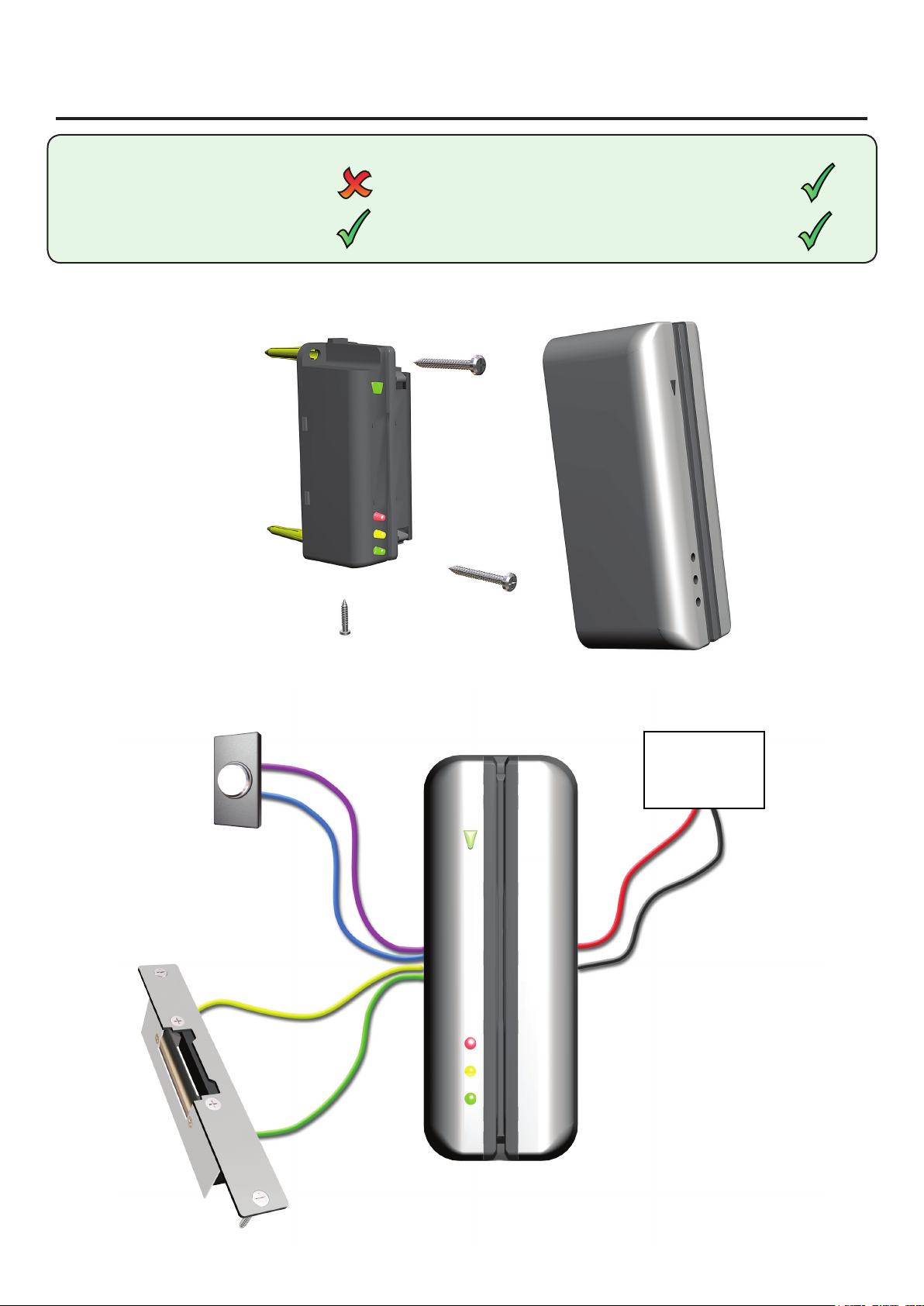
21/12/2011
Ins-30034 OEM Magstripe 1000 compact system
Suitability
Security-sensitive doors
Wet environments
Mounted on metal surface
Fitting
Compatible with any Track 2 ISO magstripe card
Wiring
(push to make)
Exit button
+12V
Exit
0V
0V
12V DC power
supply
+12V
0V
Electric release
12V DC release current rating must be less than 1A.
Page 2

Master Card - must be swiped when the system is rst switched on
BEEP!
BEEP!
Master Card
1. At installation, present this
card to the reader to validate
the tokens in this pack.
2. To re-validate a user token,
present this enrolment card
to the reader followed by the
user token.
Master Card
1. To enrol a user card, write the iser’s name on
a paper card, swipe it through the reader, then
swipe the user card through the reader
2. To set the door open time, swipe this card, the
reader will beep, wait for the required period,
swipe the card again, the bleeping will stop.
1 2 3 4
Master Card
1. At installation, present this
card to the reader to validate
the tokens in this pack.
2. To re-validate a user token,
present this enrolment card
to the reader followed by the
user token.
Master Card
1. At installation, present this
card to the reader to validate
the tokens in this pack.
2. To re-validate a user token,
present this enrolment card
to the reader followed by the
user token.
Swipe this card to bar:
Write name:
John Smith
Swipe this card to bar:
Write name:
John Smith
1 2 3 4
John Smith
1. Take the master card from the new pack of paper shadow cards.
2. Swipe the master card through the reader.
3. The reader beeps and the LED's light up as the master card is acknowledged.
4. The pack is now ready for adding cards.
Issuing tokens
1. Write the name of the user on a shadow card.
2. Swipe the shadow card through the reader.
3. Swipe the chosen user card through the reader - it is now enrolled.
4. Store the shadow card in a safe place.
Bar a user
1 2 3 4
CARDLOCK
User Card
1. When a card is lost or stolen it is important to bar the card from your system to avoid unauthorized access.
2. To bar a card or token take it's corresponding shadow card from the card pack.
3. Present the shadow card to the reader. This will remove the lost card or token from your system.
4. A barred card can re-validated by presenting the enrolment card followed by the user card to the reader.
5. Alternatively a different user card can be swiped which will then pair that user card with the paper shadow card.
John Smith
Swipe this card to bar:
Write name:
John Smith
Page 3

Fail Open release card - (Unit default = Fail Closed)
BEEP!
BEEP!
1 2 3 4
This card is used with systems where a fail open
electric release is used for the safe operation in the
event of a fire. Present the card to the reader to
drive a fail open release or a maglock. Present the
card again to revert to the fail closed operation
Paxton Access
FUNCTION CARD
fail open release
1
3 4
BEEP!
BEEP!
Master Card
1. To enrol a user card, write the user’s name on a paper
card, swipe it through the reader, then swipe the user
card through the reader.
2. To set the door open time: swipe this card, the reader
will beep, wait for the required period, swipe the card
again, the bleeping will stop
2
Master Card
1. To enrol a user card, write the user’s name on a paper
card, swipe it through the reader, then swipe the user
card through the reader.
2. To set the door open time: swipe this card, the reader
will beep, wait for the required period, swipe the card
again, the bleeping will stop
Master card
1. To enrol a user card, write the user’s name on a paper
card, swipe it through the reader, then swipe the user
card through the reader.
2. To set the door open time: swipe this card, the reader
will beep, wait for the required period, swipe the card
again, the bleeping will stop
1 2 3 4
+
CARDLOCK
enrolment card
1. A
t installation, present this
card to the reader to
validate
the to
kens in this pack.
2. To re-validate a user to
ken,
present this enrolment card
to the reader followed by the
user to
ken.
Master Card
1. To enrol a user card, write the user’s name on a paper
card, swipe it through the reader, then swipe the user
card through the reader.
2. To set the door open time: swipe this card, the reader
will beep, wait for the required period, swipe the card
again, the bleeping will stop
BEEP!
BEEP!
BEEP!
BEEP!
Master Card
1. To enrol a user card, write the user’s name on a paper
card, swipe it through the reader, then swipe the user
card through the reader.
2. To set the door open time: swipe this card, the reader
will beep, wait for the required period, swipe the card
again, the bleeping will stop
THIS CARD CAN ONLY BE USED WITH A FAIL OPEN LOCK.
1. Take the fail open release function card from the starter pack.
2. Present/swipe the card through the reader. The reader will beep for about a second.
3. The reader is now set to fail open mode. This allows safe operation of the door in case of re: The lock will
release when the power is cut.
4. To revert to fail closed mode, swipe the card again and the reader will beep once.
Door open time (Unit default = 7 seconds)
1. Take the master card from the starter pack.
2. Swipe the card through the reader. The reader will start beeping.
3. Wait for the required period you wish the door to remain open.
4. Swipe the card again at the end of the period to set the open time. The beeping will stop.
Adding a new pack of shadow cards (up to 4)
1. Take the master card from the original card pack.
2. Swipe the original master card.
3. Swipe the master card from the new pack you wish to enrol.
4. The new pack is now enrolled. Return both master cards to their respective packs.
- Up to 4 shadow card packs can be enrolled onto the system.
Page 4

To delete a card pack
1. Card packs may be deleted from the system if required. Once a card pack has been deleted another one may
be enrolled in its place.
2. To delete a card pack, take the master card and swipe it backwards through the reader.
3. Swipe the master card backwards again and the reader LED's will go out. After 5 seconds the reader will beep
and the LED's will come back on.
4. The card pack will now have been removed from the system.
Factory reset
1. Power down the unit.
2. Press and hold down the exit button.
3. Power up the unit. After 3 seconds the Red LED will come on and the unit beeps.
4. The unit will then reset and all the LED's will come on.
5. Release the exit button.
User cards are NOT supplied with this unit. Please supply your own user cards.
Environment
Operating temperature
Cable length
IP Rating
Reader head life
Electrical
Voltage
Current
Maximum load output current
Magnetic stripe coercivity
Number of Cards
Number of Card Packs
Dimensions
Reader
Compatible with any Track 2 ISO magstripe card
Specications
Min
-20 °C +55 °C
IPX7
1,000,000
Min
11V DC 14V DC
90 mA 110 mA
300 Oe 4000 Oe Lo-Co & Hi-Co
Width
34 mm 89 mm
Max
Max
1 A
1000
4 x 250
Height
3 metres
Outdoor use
Swipes
Depth
34 mm
