Page 1

S920
Mobile Payment Terminal
PAX TECHNOLOGY LIMITED
Page 2
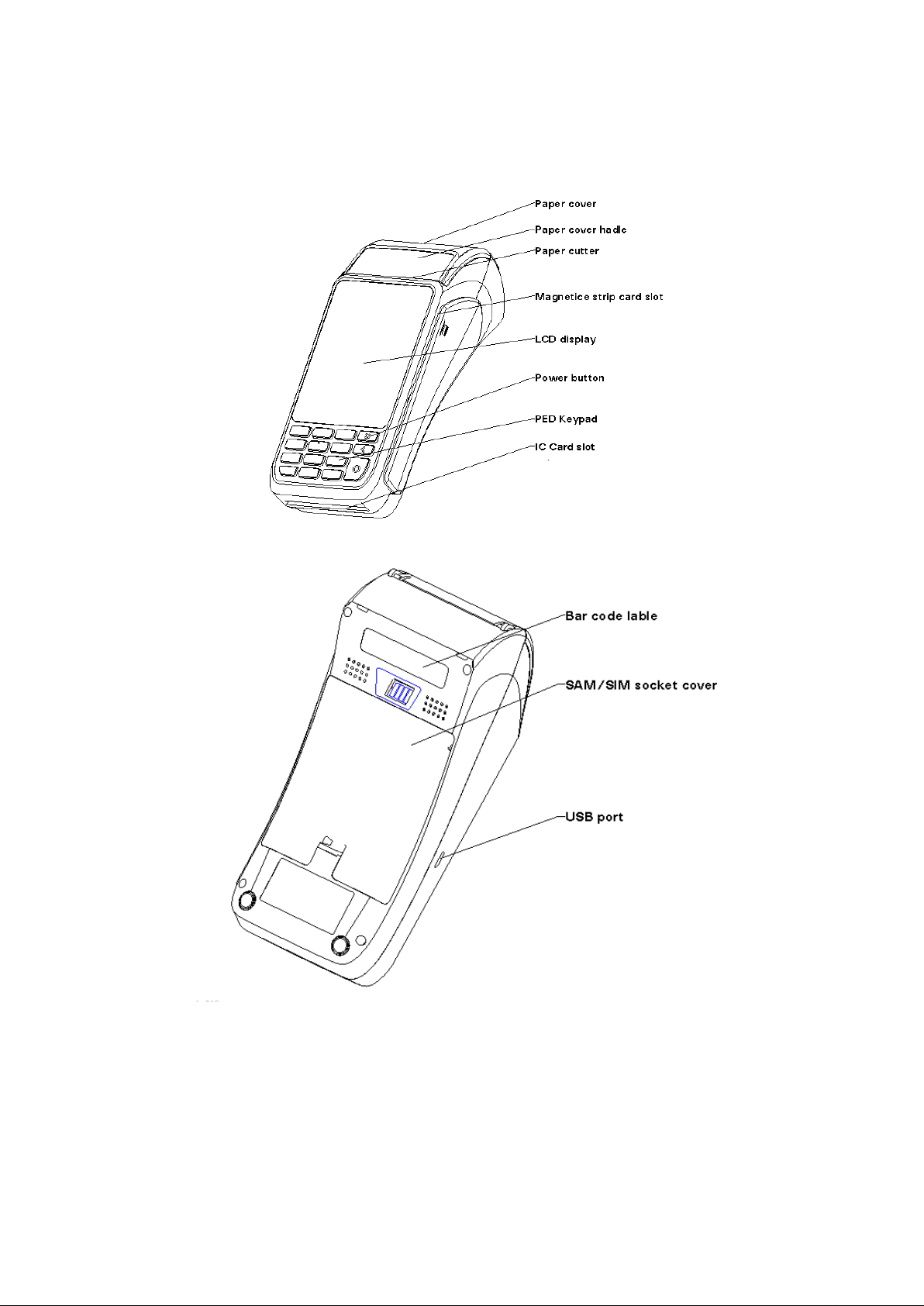
1. Appearance Description
Page 3
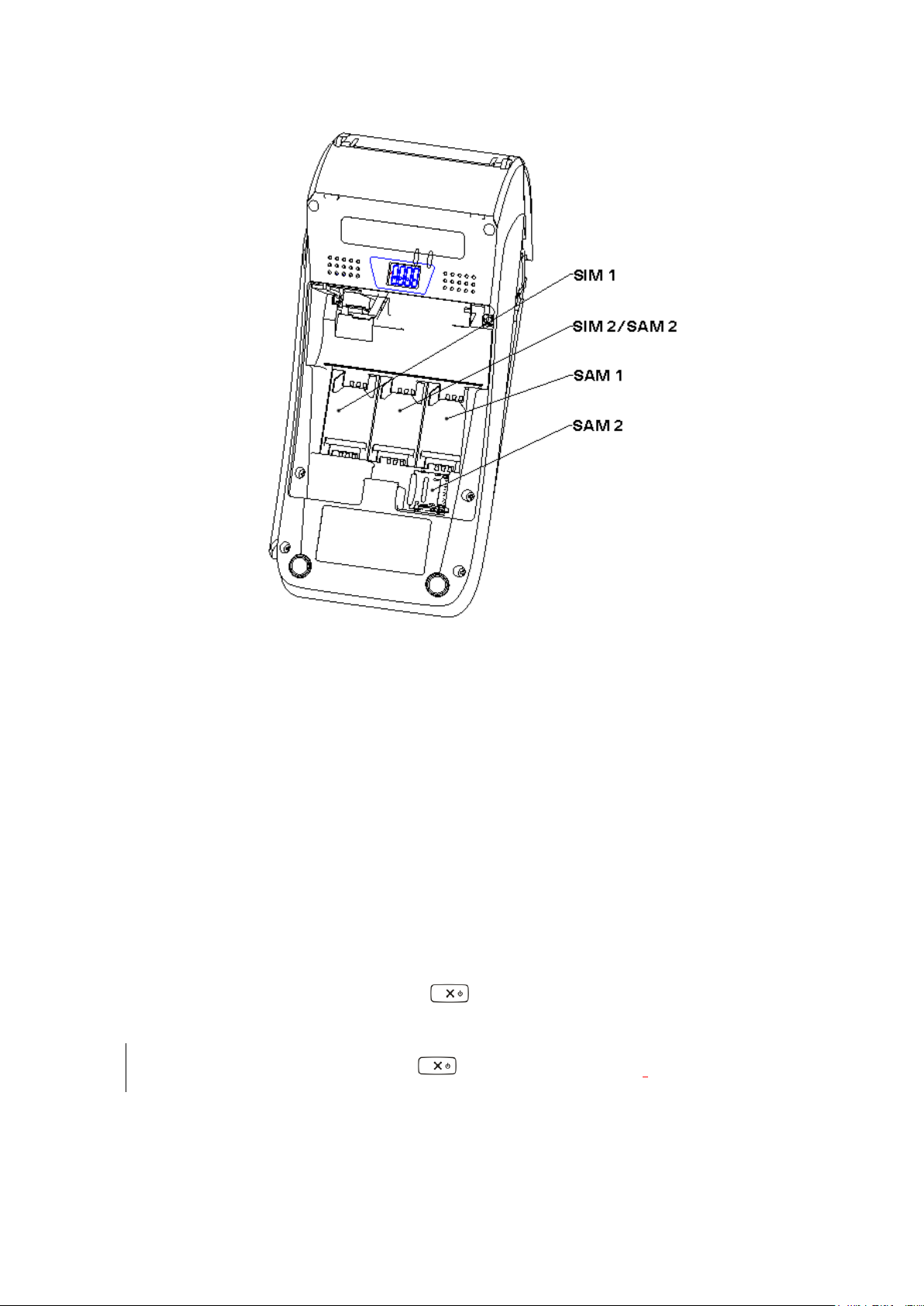
2. installation
SAM/SIM/SD Card:
a) Use a coin or screwdriver to remove the battery cover (At the bottom of the terminal).
b) Insert the SAM/SIM/SD card to the corresponding card slot.
Battery replacement:
a) Use a coin or screwdriver to remove the battery cover (At the bottom of the terminal).
b) Remove the old battery: hold the battery, and pull it out.
c) Replace with a new battery: hold the battery connector and insert it into the power
socket, then align the battery in the battery compartments
3. Instructions
1)Power ON/OFF
Power on:Press the ON/OFF button two seconds until LCD backlight light, the
terminal turns on successfully.
Power off:Press the ON/OFF button two seconds until LCD no display, the terminal
turns off successfully.
2)Magnetic Stripe Card
Put magnetic stripe side of magnetic card towards device interior, swipe the card with a
steady speed during through magnetic reader slot.
Page 4

(Support bi-directional swiping)
3)IC Card
Put IC card chip side upward, push-in IC card slot and to bottom.
4)Contactless Card
Put the contactless card into the sensing area above the LCD
5)Shred paper operating Instructions
Make paper 45 degrees angle right to paper knife and shred paper.
4. Specifications
Default
CPU: 32-bit,ARM11
Memory:128MB DDR RAM , 256MB NAND Flash
Display:3.5 -inch 240x320 pixel color TFT LCD;LED backlight;Touch Screen
Keypad:10 alphanumeric keys, 5 functional keys
Magnetic Card Reader :Track 1/2/3,bi-directional swipe
IC Card Reader:1 user card (EMV2000)
SAM slots:2 SAM slots(ISO7816)
Communication: LTE
Peripheral Ports: 1 MicroUSB
Printer : Thermal printer; Speed:20 lines/sec; Paper width:58mm
Paper roll outside diameter:25mm
Power Supply: Input: 100~240VAC,50Hz/60Hz,0.2A Max
Output: 5.0VDC,1A
Battery:Li-ion bttery, 3350mAh, 3.6V
Working Environment: Temperature:0 ℃~50℃(32℉~120℉)
R.H.: 10%~93%(non-condense)
Storage Environment: Temperature:-20℃ ~ 70℃ (-4℉~150℉)
R.H.:5% ~95%(non-condense)
Dimensions:165mm 78mm61mm(LWH)
Weight:365g
Optional: WiFi, BT, Single SIM slots
Built-in contactless card reader module(ISO/IEC 14443 Type A/B, Mifare /Felica,
card sensing area: LCD screen)
5. Installation and Usage Tips
1)Avoid putting the terminal in direct sunlight, high temperature, moist, or dusty environment.
2)Forbid non-professional to repair the terminal.
3)Before insert the card, please check internal and around of IC card slot. when you found some
suspicious objects , must report to related administrator.
6. Lithium Ion Battery Usage Tips
1) Charge indoor by PAX charger, where is cool and well ventilated;
2) Do not apart the battery;
3) Do not short circuit the battery;
Page 5

4) Keep the battery away from sunshine, smog and dust;
5) Do not squeeze, punch the battery, put it into liquid or near fire;
6) Keep way from environment which is too hot , too cold, damp and highly explosive;
7) Once a failure happens such as heating or distortion, or it was broken down. Please change new
battery;
8) Change new battery if it cannot satisfy your requirement;
9) Change new battery if using more than two years.
FCC Regulations:
This device complies with part 15 of the FCC Rules. Operation is subject to the following two
conditions: (1) This device may not cause harmful interference, and (2) this device must
accept any interference received, including interference that may cause undesired operation.
This device has been tested and found to comply with the limits for a Class B digital device,
pursuant to Part 15 of the FCC Rules. These limits are designed to provide reasonable
protection against harmful interference in a residential installation. This equipment generates,
uses and can radiated radio frequency energy and, if not installed and used in accordance with
the instructions, may cause harmful interference to radio communications. However, there is
no guarantee that interference will not occur in a particular installation If this equipment does
cause harmful interference to radio or television reception, which can be determined by
turning the equipment off and on, the user is encouraged to try to correct the interference by
one or more of the following measures:
-Reorient or relocate the receiving antenna.
-Increase the separation between the equipment and receiver.
-Connect the equipment into an outlet on a circuit different from that to which the receiver is
connected.
-Consult the dealer or an experienced radio/TV technician for help.
Caution: Changes or modifications not expressly approved by the party responsible for
compliance could void the user‘s authority to operate the equipment.
FCC RF Exposure Information (SAR)
This device is designed and manufactured not to exceed the emission limits for exposure to
radio frequency (RF) energy set by the Federal Communications Commission of the United
States.
During SAR testing, this device is set to transmit at its highest certified power level in all
tested frequency bands, and placed in positions that simulate RF exposure in usage near the
body. Although the SAR is determined at the highest certified power level, the actual SAR
level of the while operating can be well below the maximum value. This is because the
device is designed to operate at multiple power levels so as to use only the power required to
reach the network. In general, the closer you are to a wireless base station antenna, the lower
Page 6

the power output.
The exposure standard for wireless employs a unit of measurement known as the Specific
Absorption Rate, or SAR. The SAR limit set by the FCC is 1.6W/kg.
The FCC has granted an Equipment Authorization for this model device with all reported
SAR levels evaluated as in compliance with the FCC RF exposure guidelines. SAR
information on this model device is on file with the FCC and can be found under the Display
Grant section of www.fcc.gov/oet/ea/fccid after searching on FCC ID: V5PS920LTE
For this device, the highest reported SAR value for near the body is 0.84W/kg.
While there may be differences between the SAR levels of various devices and at various
positions, they all meet the government requirement.
Industry Canada statement
This device complies with Industry Canada license-exempt RSS standard(s). Operation is
subject to the following two conditions:
1) this device may not cause interference, and
2) this device must accept any interference, including interference that may cause
undesired operation of the device.
Le présent appareil est conforme aux CNR d'Industrie Canada applicables aux appareils radio
exempts de licence. L'exploitation est autorisée aux deux conditions suivantes:
1) l'appareil ne doit pas produire de brouillage, et
2) l'utilisateur de l'appareil doit accepter tout brouillage radioélectrique subi, même si le
brouillage est susceptible d'en compromettre le fonctionnement.
This device and its antenna(s) must not be co-located or operating in conjunction with any
other antenna or transmitter, except tested built-in radios.
Cet appareil et son antenne ne doivent pas être situés ou fonctionner en conjonction avec une
autre antenne ou un autre émetteur, exception faites des radios intégrées qui ont été testées.
The County Code Selection feature is disabled for products marketed in the US/ Canada.
La fonction de sélection de l'indicatif du pays est désactivée pour les produits commercialisés
aux États-Unis et au Canada.
Radiation Exposure Statement:
The product comply with the Canada portable RF exposure limit set forth for an uncontrolled
environment and are safe for intended operation as described in this manual. The further RF
exposure reduction can be achieved if the product can be kept as far as possible from the user
body or set the device to lower output power if such function is available.
Déclaration d'exposition aux radiations:
Le produit est conforme aux limites d'exposition pour les appareils portables RF pour les
Etats-Unis et le Canada établies pour un environnement non contrôlé.
Le produit est sûr pour un fonctionnement tel que décrit dans ce manuel. La réduction aux
Page 7

expositions RF peut être augmentée si l'appareil peut être conservé aussi loin que possible du
corps de l'utilisateur ou que le dispositif est réglé sur la puissance de sortie la plus faible si une
telle fonction est disponible.
