Page 1

S900 Mobile Payment Terminal
PAX TECHNOLOGY LIMITED
Page 2
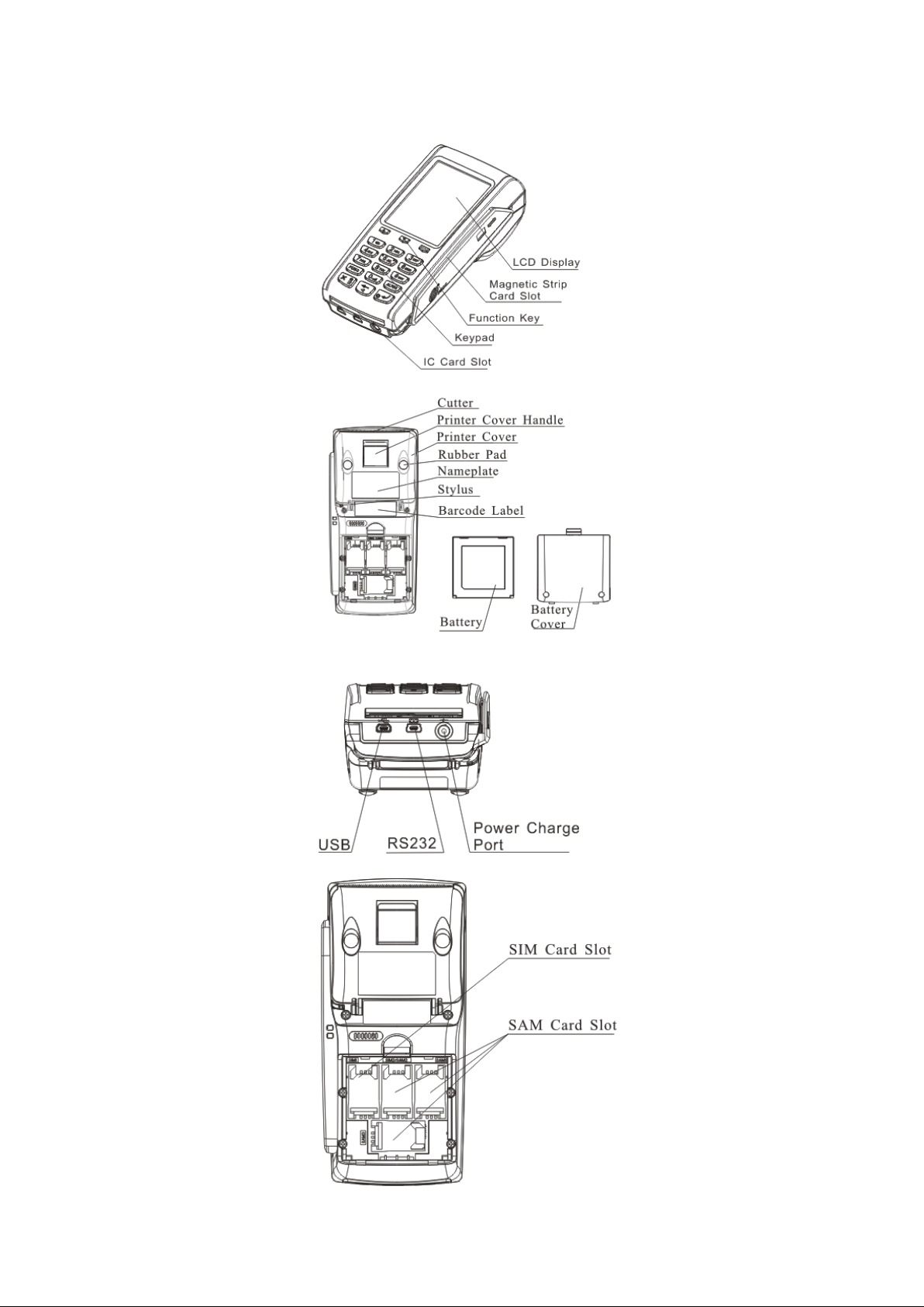
1. Product Description:
Page 3

2. Installation
1) SAM Card Installation
① Open up battery cover, which is at the bottom of the terminal;
② Take out battery;
③ Insert SAM card to corresponding SAM card slot.
2) SIM Card Installation
① Open up battery cover, which is at the bottom of the terminal
② Take out battery;
③ Insert SIM card to corresponding SIM card slot.
3) SD Card Installation
① Open up battery cover, which is at the bottom of the terminal;
② Take out battery;
③ Insert SD card to corresponding SD card slot.
4) Battery Installation
① Hold the battery with its sticker facing up;
② Attach battery forelock to battery bayonet;
③ Press down the other side of the battery
3. Instruction
1) Power ON/OFF
Power on: Press “CANCEL” button for 2 seconds until LED backlight is on, if POS terminal is
being turned on successfully.
Power off: Press “CANCEL” button for 2 seconds until the displaying content vanishes. POS
terminal is being turned off.
2) Magnetic Stripe Card
When user swipes magnetic stripe card along the slot, the backside of the card, which contains
magnetic stripe information, should be facing to the terminal. Bi-directional swiping is supported.
It is recommended to swipe starting from the top of the terminal to the bottom of the terminal with
a constant moving speed.
3) IC card
When user inserts IC card into the IC slot, the chip of IC card should be facing up; user is
recommended to gently insert the card, in order to avoid any physical damage to the card or the IC
slot of the terminal. If IC card is successfully read by the terminal, the IC card icon will be shown
on LCD display screen.
ICC Operation Process
Before inserting the IC card, please check inside and around the IC card slot. If there is any
suspicious object, please don‘t insert card and immediately report to the relevant staff.
4) Tearing off receipt from the terminal
After the receipt is printed, pinch the end of the receipt and keep an angle of 45 degrees between
receipt and the cutter of the terminal; tear off the receipt swiftly.
4. Specifications
Default
CPU: 32-bit,ARM11
Memory:64MB DDR RAM , 128MB NAND Flash
Page 4

Display:3.5 -inch 240x320 pixel color TFT LCD;LED backlight;
Touch Screen:support Electronic signature
Keypad:10 alphanumeric keys,8 functional keys
Magnetic Card Reader :Track 1/2/3,bi-directional swipe
IC Card Reader:1 user card (EMV2000)
SAM slots:
1) SIM slot1 + SAM slot3( without SD slot)
2) SIM slot 2 + SAM slot2( without SD slot)
3) SIM slot 1 + SAM slot2 + SD slot1
4) SAM slot3(WiFi , without SD slot)
5) SAM slot3 + SD slot 1(WiFi)
Communication:GSM, GPRS, or WCDMA or WiFi-BT
Peripheral Ports: 1 RS232 port
1 USB port
1 Power Charge port
Printer : Thermal printer; Speed:18 lines/sec; Paper width:58mm
Paper roll outside diameter:38mm
Power Supply:Input:100—240VAC ,1.0A 50/60HZ
Output:9.0V DC 2.5A
Battery:Li-ion bttery,1850mAh,7.4V
Working Environment: Temperature:0 ℃~50℃(32℉~122℉)
R.H.: 10%~93%(non-condense)
Storage Environment: Temperature:-20℃ ~ 70℃ (-4℉~158℉)
R.H.:5% ~95%(non-condense)
Dimensions:175mm 82mm63mm(LWH)
Weight:384g
Optional:
Support SD card
Built-in WiFi-BT module (no GSM,GPRS or WCDMA)
Double SIM slots
Built-in contactless card reader module(ISO/IEC 14443 Type A/B, Mifare /Felica/NFC,
card sensing area: LCD screen)
1D/2D barcode scanner
5. Installation and Usage Tips
1)Do not damage electric wire and power adapter. If electric wire or power adapter is damaged ,
please do not use the terminal any more.
2) Before power adapter is plugged into power socket, please make sure that voltage which the
power socket supplies is appropriate working voltage for the terminal.
3)Do not expose the terminal in sunshine, or in humid, hot, or dusty environment
4)Keep the terminal away from liquid material
5) Do not plug any unknown material into any port of the terminal, since it may create serious
damage to the terminal.
Page 5

6) If the terminal is defective, please contact professional POS repair technicians.
7) When installing paper roll, please be aware of the cutter within paper bracket.
8) Please use standard thermal paper, in order to protect the printer and avoid paper jam.
9) Do not assemble the terminal in explosion hazardous area.
6.Battery Usage Tips
1) Charge indoor by PAX charger, where is cool and well ventilated;
2) Do not apart the battery;
3) Do not short circuit the battery;
4) Keep the battery away from sunshine, smog and dust;
5) Do not squeeze, punch the battery, put it into liquid or near fire;
6) Keep way from environment which is too hot , too cold, damp and highly explosive;
7) Once a failure happens such as heating or distortion, or it was broken down. Please change new
battery;
8) Change new battery if it cannot satisfy your requirement;
9) Change new battery if using more than two years.
FCC Regulations:
This device complies with part 15 of the FCC Rules. Operation is subject to the following two
conditions: (1) This device may not cause harmful interference, and (2) this device must
accept any interference received, including interference that may cause undesired operation.
This device has been tested and found to comply with the limits for a Class B digital device,
pursuant to Part 15 of the FCC Rules. These limits are designed to provide reasonable
protection against harmful interference in a residential installation. This equipment generates,
uses and can radiated radio frequency energy and, if not installed and used in accordance with
the instructions, may cause harmful interference to radio communications. However, there is
no guarantee that interference will not occur in a particular installation If this equipment does
cause harmful interference to radio or television reception, which can be determined by
turning the equipment off and on, the user is encouraged to try to correct the interference by
one or more of the following measures:
-Reorient or relocate the receiving antenna.
-Increase the separation between the equipment and receiver.
-Connect the equipment into an outlet on a circuit different from that to which the receiver is
connected.
-Consult the dealer or an experienced radio/TV technician for help.
Caution: Changes or modifications not expressly approved by the party responsible for
compliance could void the user‘s authority to operate the equipment.
FCC RF Exposure Information (SAR)
This device is designed and manufactured not to exceed the emission limits for exposure to
Page 6

radio frequency (RF) energy set by the Federal Communications Commission of the United
States.
During SAR testing, this device is set to transmit at its highest certified power level in all
tested frequency bands, and placed in positions that simulate RF exposure in usage near the
body . Although the SAR is determined at the highest certified power level, the actual SAR
level of the while operating can be well below the maximum value. This is because the
device is designed to operate at multiple power levels so as to use only the power required to
reach the network. In general, the closer you are to a wireless base station antenna, the lower
the power output.
The exposure standard for wireless employs a unit of measurement known as the Specific
Absorption Rate, or SAR. The SAR limit set by the FCC is 1.6W/kg.
The FCC has granted an Equipment Authorization for this model device with all reported
SAR levels evaluated as in compliance with the FCC RF exposure guidelines. SAR
information on this model device is on file with the FCC and can be found under the Display
Grant section of www.fcc.gov/oet/ea/fccid after searching on FCC ID: V5PS900.
For this device, the highest reported SAR value for near the body is 1.20W/kg.
While there may be differences between the SAR levels of various devices and at various
positions, they all meet the government requirement.
IC Notice
This device complies with Industry Canada license-exempt RSS standard(s). Operation is
subject to the following two conditions:
(1) this device may not cause interference, and
(2) this device must accept any interference, including interference that may cause undesired
operation of the device.
Le présent appareil est conforme aux CNR d'Industrie Canada applicables aux appareils radio
exempts de licence. L'exploitation est autorisée aux deux conditions suivantes:
(1) l'appareil ne doit pas produire de brouillage, et
(2) l'utilisateur de l'appareil doit accepter tout brouillage radioélectrique subi, même si le
brouillage est susceptible d'en
This Class B digital apparatus complies with Canadian ICES-003.
Cet appareil numérique de la classe B est conforme à la norme NMB-003 du Canada.
IC: 11689A-S900
Page 7

IC Radiation Exposure Statement
This EUT is compliance with SAR for general population/uncontrolled exposure
limits in IC RSS-102 and had been tested in accordance with the measurement
methods and procedures specified in IEEE 1528 and IEC 62209.
This device and its antenna(s) must not be co-located oroperating in conjunction with any
other antenna or transmitter.
Cet appareil est conforme aux limites d'exposition DAS incontrôlée pour la population
générale de la norme CNR-102 d'Industrie Canada et a été testé en conformité avec
les méthodes de mesure et procédures spécifiées dans IEEE 1528 et IEC 62209.
Cet appareil et sa ou ses antennes ne doivent pas êtreco-localisés ou fonctionner en
conjonction avec tout autre antenne ou transmetteur.
P/N:200312000000189
