Page 1

D180 mPOS Terminal
PAX TECHNOLOGY LIMITED
Page 2
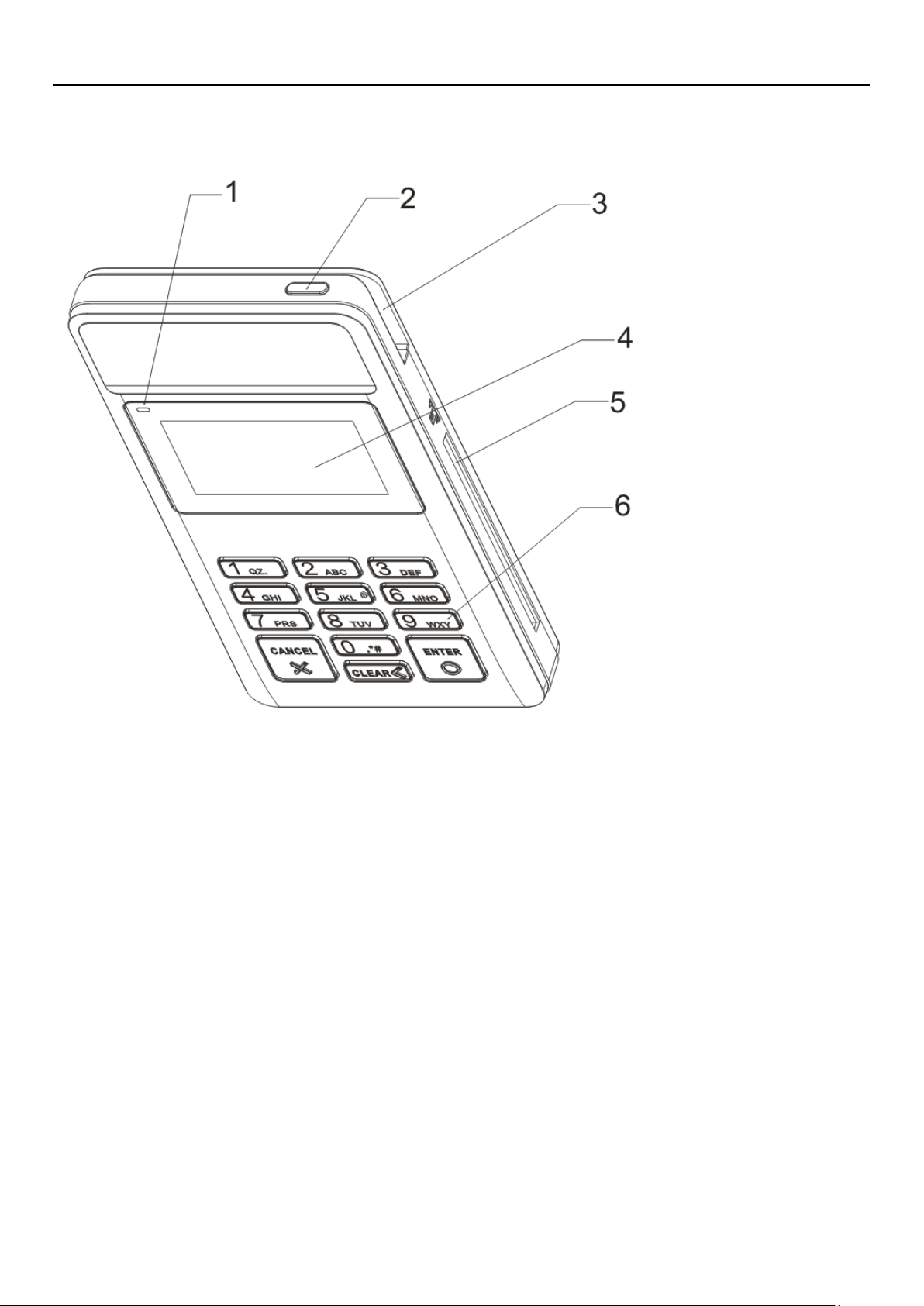
1.Product Description
Figure 1. Front view
1. Charging LED indicator
2. Power key
3. Magnetic stripe card reader
4. Display
5. Smart card reader
6. Keyboard
Page 3
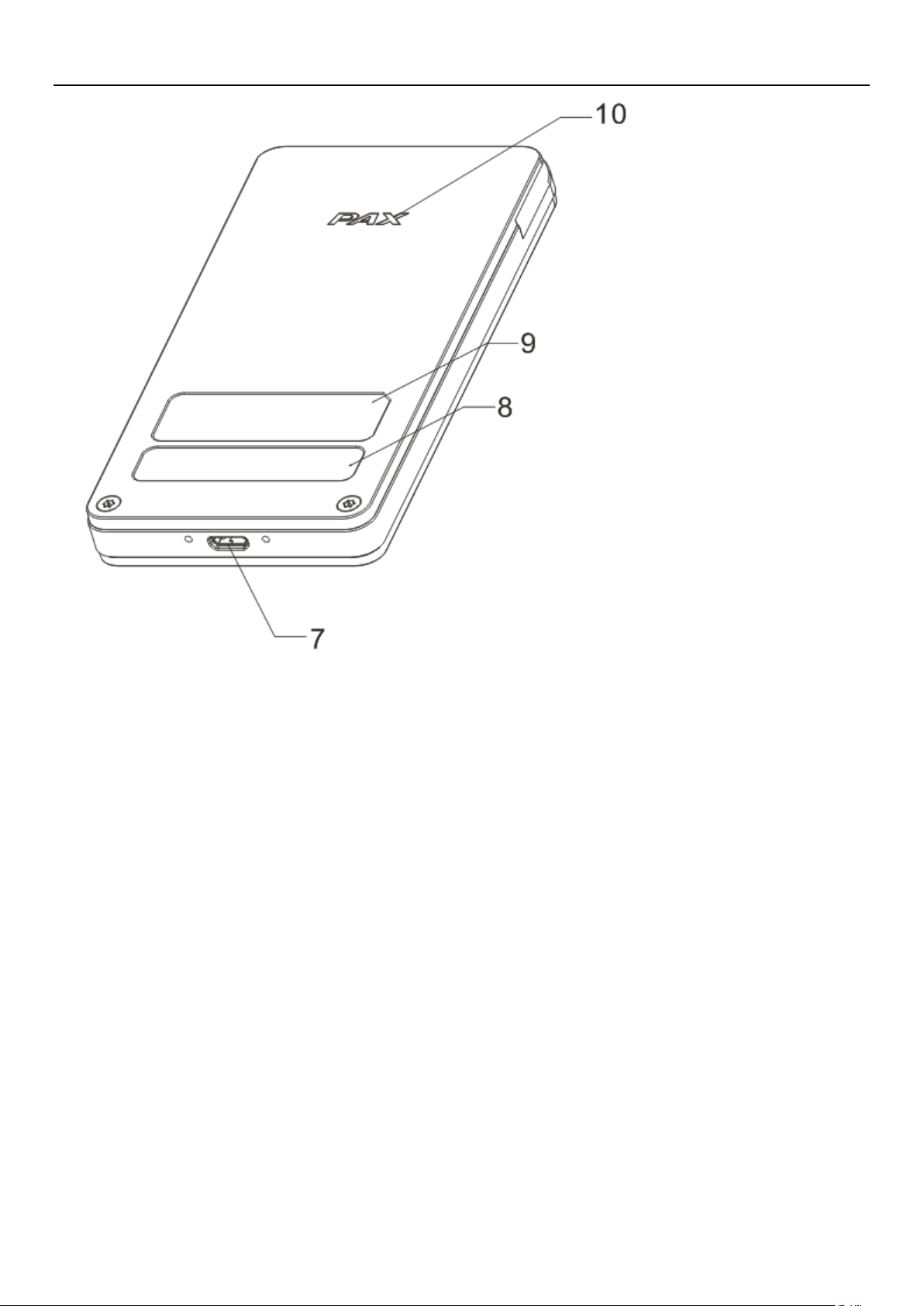
Figure 2. Back view
7. MicroUSB
8. Serial number
9. Nameplate
10. PAX Logo
2.Quick Start
Connect to PC with USB cable
1) Connect PC with D180 by USB cable.
2) Shopping and click PAY button on PC.
3) Confirm amount displayed on D180 screen.
4) Prompt for reading card on D180.
5) Input PIN through pinpad of D180.
6) Finish the transaction.
Page 4

Connect mobile equipment through Bluetooth
1) Turn on Bluetooth of the mobile equipment and scan for D180. By default, the device name of
D180 is PAX D180_XXXX, and XXXX are the last 4 letters of the Bluetooth MAC address of
D180, please notice that the device name may be modified according to user requirement.
2) Pair the mobile equipment with D180, during the progress, the mobile equipment may prompt
for confirming pairing passkey, click OK to confirm.
3) Shopping on mobile equipment and place an order, submit order and click PAY button.
4) Confirm amount displayed on D180 screen.
5) Prompt for reading card on D180.
6) Input PIN through pinpad of D180.
7) Finish the transaction.
3.Instructions
Switch the device on / off
Switch on: press and hold the Power key until the display is on.
Switch off: press and hold the Power key until the display goes off.
Page 5

Swiping magnetic stripe card
Figure 3.Swipe magnetic stripe card
When swiping, the backside of the card must be faced up as shown in Figure 3. Bi-directional
swiping is supported. Pleas swipe the card with a constant speed.
Page 6

Reading smart card
Figure 4. Insert smart card
When inserting smart card into its slot, the chip of smart card must be faced up. In order to
avoid any physical damage to the card or the smart card slot of the terminal, it is recommended
to insert the card gently. If smart card is successfully detected by the terminal, the icon of the
smart card will be shown on the top of screen.
ICC Operation Process
Before inserting the IC card, please check inside and around the IC card slot. If there is any
suspicious object, please don‘t insert card and immediately report to the relevant staff.
Battery charging
Connecting the terminal to PC with USB cable can charge the battery.
For the first time, please charge the battery before using the terminal.
Charging LED indicator
The charging LED indicator shows,
Solid red when the battery is being charged.
Solid green when the USB cable is connected and the battery is fully charged.
Page 7

CPU:
32-bit secure processor
Memory:
512KB Flash,64KB SRAM,External: 4M independent space
Display:
128*64, 1.69’ LCD
Keyboard:
10 numeric keys
3 soft-function keys
1 power key
MSR Reader:
Encryption transmission, track l/2/3, bi-directional
Smart Card Reader:
1 User card (EMV 4.3)
Optional Contactless card reader
Communication:
USB 2.0
Optional, Bluetooth 3.0
Peripheral Ports:
1 USB 2.0 (MicroUSB)
Battery:
250mAh Li-ion battery, support more than 200 transactions
Power Supply:
5V DC, 500mA
Working Environment:
Temperature: 0℃~50℃ (32°F~122°F)
R.H.: 10%~93% (non-condense)
Storage Environment:
Temperature: -10℃~70℃ (10°F~158°F)
R.H.: 5%~95% (non-condense)
Dimensions:
116mm×59.5mm×13.5mm (L×W×H)
Weight:
145g
4.Specifications
5.Installation and Usage Tips
1) Do not damage the USB cable. If the USB cable is damaged, please do not use it any more.
2) Before connecting the USB cable to a power supply such as a power adapter, please make sure
that its supply voltage is appropriate for the terminal.
3) Do not expose the terminal in sunshine, or in humid, hot, and dusty environmental conditions.
4) Keep the terminal away from liquid materials.
5) Do not plug any unknown material into any port of the terminal, since it may cause serious
damage to the terminal.
6) If the terminal is malfunctioning, please contact professional POS technicians.
7) Do not put the terminal in explosive or hazardous area.
Page 8

FCC Regulations:
This device complies with part 15 of the FCC Rules. Operation is subject to the following two
conditions: (1) This device may not cause harmful interference, and (2) this device must accept any
interference received, including interference that may cause undesired operation.
This device has been tested and found to comply with the limits for a Class B digital device,
pursuant to Part 15 of the FCC Rules. These limits are designed to provide reasonable protection
against harmful interference in a residential installation. This equipment generates, uses and can
radiated radio frequency energy and, if not installed and used in accordance with the instructions,
may cause harmful interference to radio communications. However, there is no guarantee that
interference will not occur in a particular installation If this equipment does cause harmful
interference to radio or television reception, which can be determined by turning the equipment off
and on, the user is encouraged to try to correct the interference by one or more of the following
measures:
-Reorient or relocate the receiving antenna.
-Increase the separation between the equipment and receiver.
-Connect the equipment into an outlet on a circuit different from that to which the receiver is
connected.
-Consult the dealer or an experienced radio/TV technician for help.
Changes or modifications not expressly approved by the party responsible for compliance could
void the user‘s authority to operate the equipment.
Cet appareil est conforme aux dispositions de la partie 15 des règles de la FCC et
des normes CNR d'Industrie Canada sur les appareils radio exempts de licence. Son
utilisation est assujettie aux deux conditions suivantes : (1) Cet appareil ne doit pas
causer d'interférence nuisible; et (2) cet appareil doit accepter toute interférence
reçue, y compris l'interférence qui pourrait causer un fonctionnement non désiré.
Cet équipement a été testé et jugé conforme aux limites d'un appareil numérique
de la Classe B, en vertu de la partie 15 des règles de la FCC et de la NMB-003
canadienne. Ces limites sont conçues pour fournir une protection raisonnable
contre l'interférence nuisible dans une installation résidentielle. Cet équipement
génère, utilise et peut émettre de l'énergie radiofréquence et, s'il n'est pas installé
et utilisé conformément aux instructions, peut causer une interférence nuisible
aux communications radio. Toutefois, il n'est pas garanti que l'interférence ne
se produira pas dans une installation particulière. Si cet équipement cause une
interférence nuisible à la réception radio ou de programmes de télévision, laquelle
peut être déterminée en éteignant et en allumant l'équipement, l'usager est
encouragé à essayer de corriger l'interférence par l'une ou plusieurs des mesures
suivantes :
• Réorientez ou relocalisez l'antenne de réception.
• Augmentez la séparation entre l'équipement et le receveur.
• Connectez l'équipement à une prise sur un circuit différent de celui auquel
de le receveur est connecté.
• Consultez le vendeur ou un technicien radio/de télévision pour obtenir de l'aide.
La FCC ou Industrie Canada peut vous obliger à arrêter d'utiliser votre appareil si
Page 9

une telle interférence ne peut pas être éliminée.
D180 n'a pas approuvé les changements ou modifications apportés à cet appareil
par l'usager. Tous les changements ou modifications apportés peuvent entraîner la
révocation de l'autorisation d'utilisation de l'appareil.
RF Exposure Information
This device meets the government’s requirements for exposure to radio waves.
This device is designed and manufactured not to exceed the emission limits for exposure to radio
frequency (RF) energy set by the Federal Communications Commission of the U.S. Government.
This device complies with FCC radiation exposure limits set forth for an uncontrolled environment.
IC Notice
This device complies with Industry Canada license-exempt RSS standard(s). Operation is subject
to the following two conditions:
(1) this device may not cause interference, and
(2) this device must accept any interference, including interference that may cause undesired
operation of the device.
Le présent appareil est conforme aux CNR d'Industrie Canada applicables aux appareils radio
exempts de licence. L'exploitation est autorisée aux deux conditions suivantes:
(1) l'appareil ne doit pas produire de brouillage, et
(2) l'utilisateur de l'appareil doit accepter tout brouillage radioélectrique subi, même si le brouillage
est susceptible d'en
This Class B digital apparatus complies with Canadian ICES-003.
Cet appareil numérique de la classe B est conforme à la norme NMB-003 du Canada.
IC: 11689A-D180RF
NEW labeling requirement: CAN ICES-3 (B)/NMB-3(B)
IC Radiation Exposure Statement
This EUT is very low power and compliance with IC RSS-102 exemption requirements.
Ce MAE est très faible puissance et de la conformité aux exigences d'exemption IC RSS-102.
P/N:200312000000185
