Pawever Pets PPBWLAUT10A User Manual

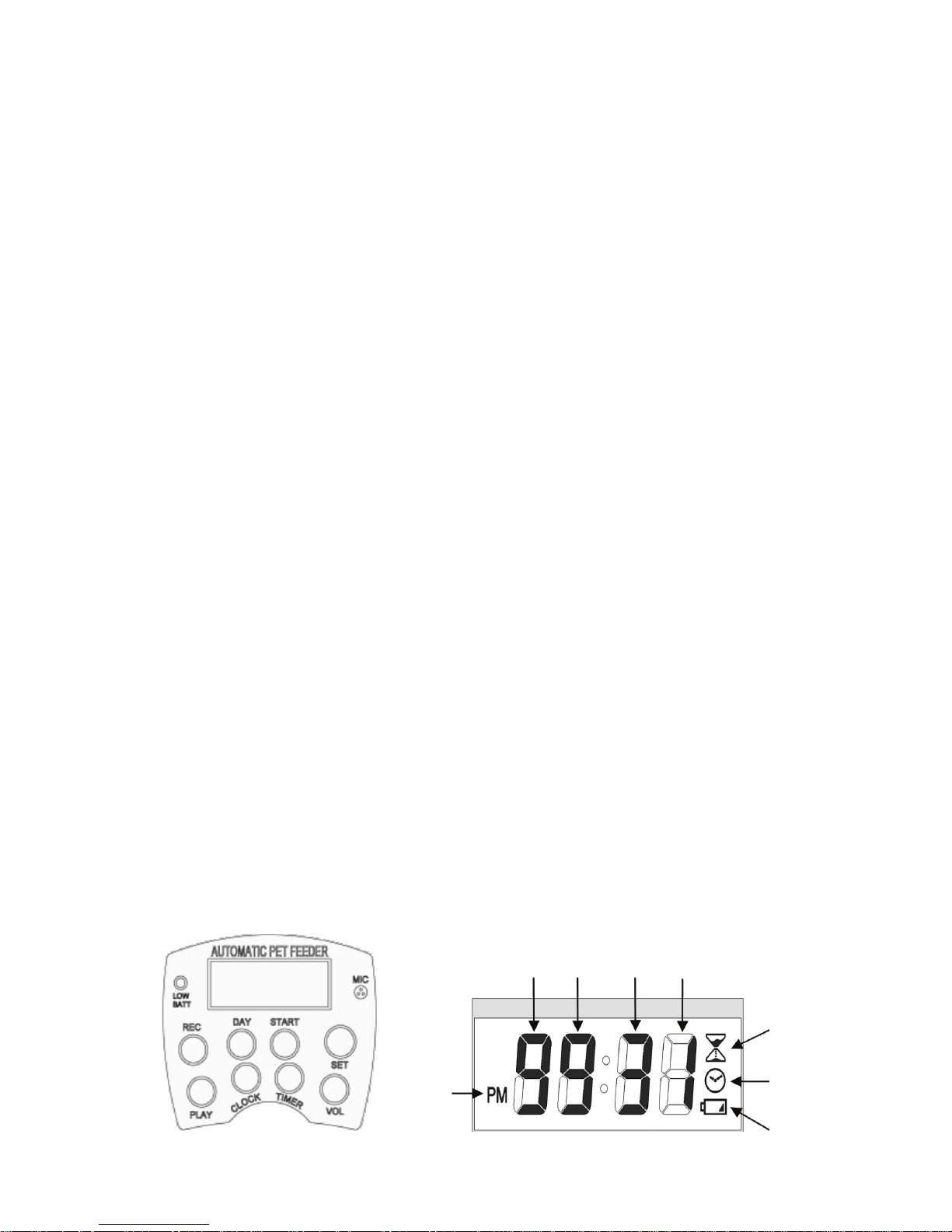
Features
➢ 12 or 24 hour clock display
➢ Feeds according to your set times
➢ Adjustable food volumes
➢ 6 second personal voice message recorder
➢ Personal voice message calls your pet when it is feeding time
➢ 4 feeding times can be set for any time of the day or night
➢ Four D-size alkaline batteries will last for over 1 year of usage
➢ Red LED indicates low batteries
Control Panel Keys
• CLOCK – displays clock (current time)
• TIMER – switches between preset feeding times
• VOL – sets the feeding volume/portion size
• SET – enters SET mode, and confirms any feeding times you enter, then
advances to the next setting. Also used with the VOL key to perform a
manual feed
• START – starts the feeding schedule, confirms the clock and feeding-time
settings
• DAY – sets the number of days to feed
• REC – records your personal voice message
• PLAY – plays back your personal voice message
• ON SWITCH – turns the feeder off. For when the feeder will not be used
for an extended period of time. Turning this switch off WILL RESET all
time and feeding settings
Getting Started
1. Open the battery door (under the unit).
2. Insert four D size alkaline batteries into the battery tray. Do NOT use old
or cheap carbon batteries.
3. Close the battery door and switch the feeder ON. The ON switch is next to
the battery door under the unit.
4. The feeder will cycle once until 12:00 is flashing on the LCD display.
5. You now have 90 seconds to set the current-time in order for the feeder
to work properly. If you take longer than 90 seconds to set the time, 1 07
will be displayed on the LCD. Simply turn the unit OFF, wait one minute,
then repeat from step 3.
1
Digit 1
Digit 2 Digit 3
Digit 4
TIMER
CLOCK
LOW
BATTERY
PM
CONTROL PANEL
LCD CONTROL PANEL DISPLAY
