Pavone Systems 1006 Technical Manual

Pavone Sistemi
pesatura elettronica industriale
TECHNICAL MANUAL
TESTER 1006 For the simultaneous monitoring of up to 4 load cells
Software version PMT 401 Rel. 1.5

CONTENTS
INSTRUMENT’S FEATURES
TECHNICAL SPECIFICATIONS Page 3
POWER SUPPLY AND BATTERY REPLACEMENT
MAIN PERFORMANCES
SWITCHING BETWEEN LOAD CELL TESTER AND CALIBRATOR MODES
CONNECTIONS
CONNECTION TO THE LOAD CELLS with Cable “A”
CONNECTION TO THE LOAD CELLS with Cable “B”
USING THE LOAD CELL TESTER IN “CALIBRATOR” MODE WITH J1/CB BOARD
USING THE LOAD CELL TESTER IN “CALIBRATOR” MODE WITH J2/CB BOARD
CGS4/C and CEM4/C SUMMING JUNCTION BOXES
Page 4
Page 5
Page 6
Page
7
Page 8
Page 9
Page 9
Page 10
THE USE OF THE INSTRUMENT
KEY FUNCTIONS IN OPERATING MODE Page 11
KEY FUNCTIONS WITHIN THE VARIOUS MENUS Page 12
POWER-ON SEQUENCE Page 13
OPERATING MODE : DATA VISUALIZATION Page 14
“WEIGHING PARAMETERS” MENU Page 15
ADDITIONAL FUNCTIONS Page 18
DISPLAY INTENSITY ADJUSTMENT Page 20
THE “CALIBRATOR” FUNCTION Page 21
ACCESSORIES, OPTIONS AND SPARE PARTS Page 23
APPENDIX A
UPLOAD/DOWNLOAD SET UP FILE INSTRUMENTS Page 23
CONFIGURATION FILES MANAGEMENT Page 28
ACCESSING THE CONFIGURATION FILES MENU Page 30
SAVING A FILE Page 31
OPENING A FILE Page 34
DELETING ONE FILE / ALL FILES Page 38
TRANSFERRING ONE FILE / ALL FILES Page 39
STORING THE mV/V LOAD CELLS SIGNALS Page 42
STORED mV/V LOAD CELLS SIGNALS VISUALISATION Page 44
GENERATING THE STORED mV/V LOAD CELLS SIGNALS Page 45
RS 232 CONNECTION Page 46
2

TECHNICAL SPECIFICATIONS
Instrument power supply
Current consumption
Battery life
Operating temperature
Storage temperature
Display
Keyboard
Overall dimensions
Weight
Enclosure
Protection degree (front)
Connection to load cells
With Cable A (std) or Cable B (option)
Load cells excitation voltage
4 individual load cell channels with the
following specs:
4 x 1.5 V alkaline disposable batteries -AA sizeor:
4 x 1.2 V Ni-MH rechargeable batteries -AA size-
Min. 125 mA - Max. 190 mA
About 4 hours with disposable batteries
About 8 hours with Ni-MH batteries (2000 mAh)
+ 14°F to + 122°F (-10°C to +50°C)
- 4°F to + 158°F (-20°C to +70°C)
Graphic, 3”
16 keys + On / Off switch
8.66 x 4.60 x 2.00 in. (220 x 117 x 51 mm.) H x W x D
Approximately 1.1 lbs. (500 Grams)
Polyamide (UL94 - V2)
IP 54
“A” type: 6 foot (2 m) cable with 25 pin Sub-D connectors
“B” type: (0,3 m) serial cable
5 Vdc @ 60 mA (4 x 350 Ω load cells) max.
Linearity
Internal resolution
Displayed weight resolution
Input signal range
Decimal digits
Accuracy of the mV/V signal generated
< 0.01% of Full Scale
24 bit
Up to 50.000 counts
-3.9 mV/V to +3.9 mV/V
Up to 3
0.033% of Full Scale (1/3000)
in Calibrator mode
LC’s excitation voltage input range
mV signal output range
Min: 3 Vdc Max: 15 Vdc
Min: -3.0 mV Max: +20.3 mV
Load cells impedance 350/700 Ω selection, or min. 300 to max. 4500 Ω setting.
Standard “A” type cable with 25 pin Sub-D connectors
LC Tester side Load cell connections
LC Tester side
Standard “B” type cable
3
PC or weight instrument
Load cell cnnections
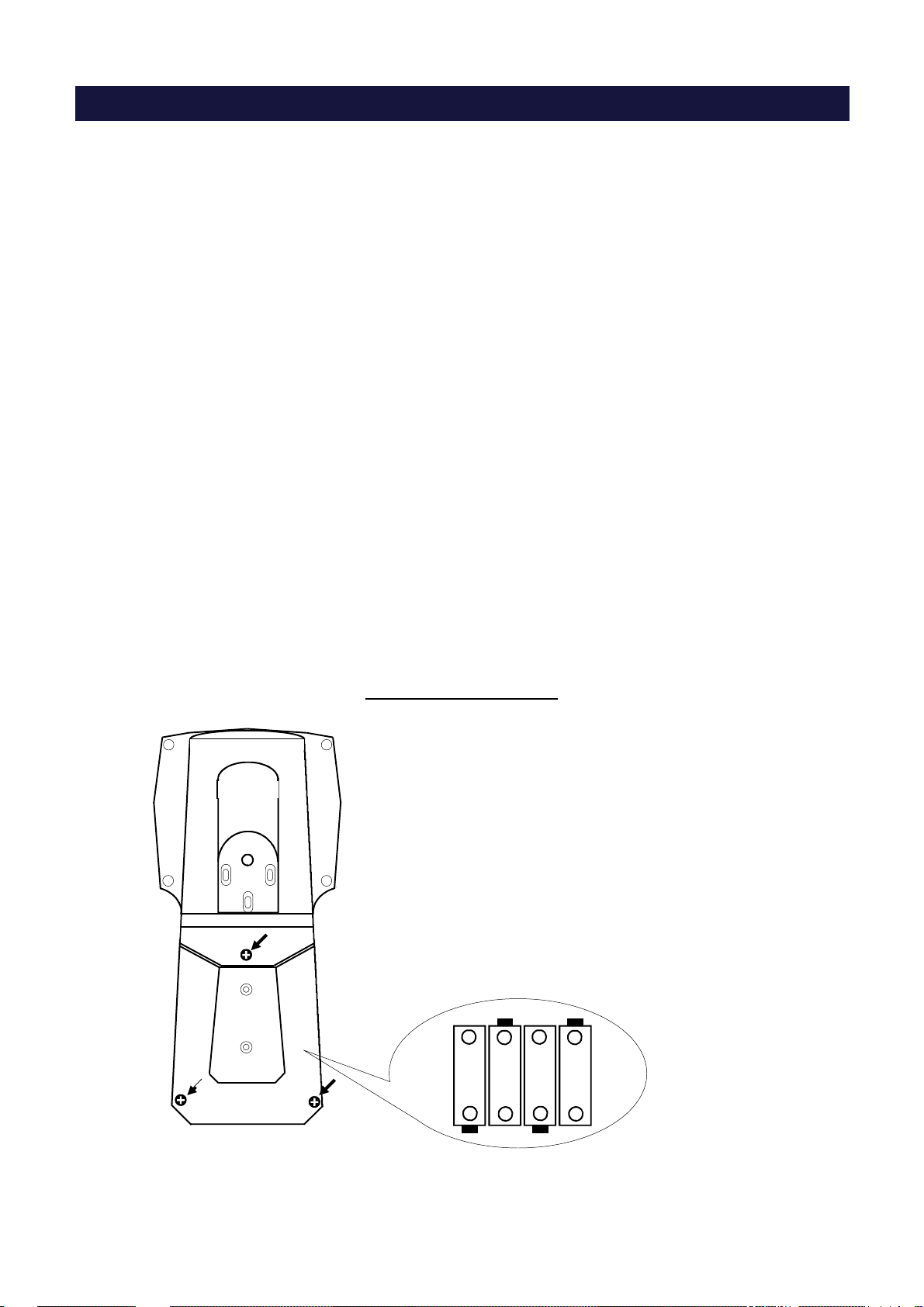
POWER SUPPLY AND BATTERIES REPLACEMENT
The Load Cell Tester is powered by “AA” size batteries :
Use four x 1.5 V Alkaline Disposable Batteries or 1.2 V Ni-MH Rechargeable Batteries
The battery life depends on the number of load cells being powered and the intensity level of the LCD display.
Min. consumption is about 125 mA (single 350 Ω load cell with display intensity at intermediate level).
Max. consumption is about 190 mA (four 350 Ω load cells with display intensity at maximum level).
The life of alkaline disposable batteries is about 4 hours in continuous operating mode*, at the max.
consumption.
The life of the Ni-MH rechargeable batteries depends on their capacity (expressed in mA per hour).
For example, with 4 x 2000 mAh batteries, the battery life is over 8 hours in continuous operating mode*, at
the max. consumption (2000 mAh/190 mA = 10,5 h).
Even though the theoretical limit exceeds 10 hours, the auto shut-off takes place sooner in order to assure
the full functionality of the Load Cell Tester and to avoid completely discharging the batteries.
* By “continuous operating mode” we mean that the Load Cell Tester switched-on continuously.
Setting the “auto shut-off” parameter will extend the battery life (see page 16 for additional information).
Side “A”
BATTERY REPLACEMENT
LC TESTER: Rear view
Remove the 3 screws indicated by the arrows
Gently raise side A of the cover and slide it out.
Replace the 4 batteries as required, observing
polarity as marked on the battery holder
(See figure below).
Reposition the cover in its seat
Replace the 3 screws
+
-
-
+
-
+
+
-
The manufacturer waives all responsibility for any damage to the Load Cell Tester
caused by the use of batteries other than those listed above.
4
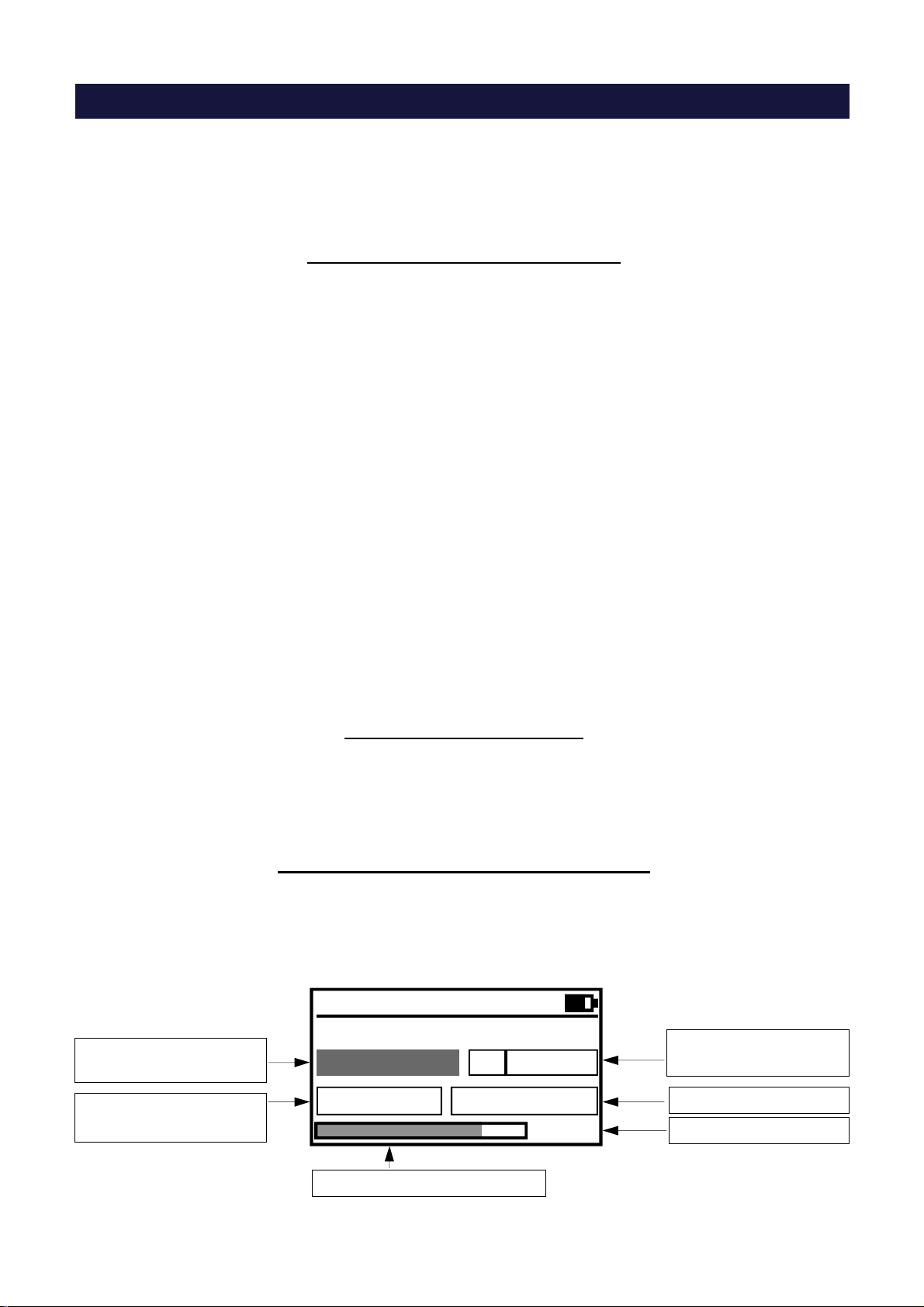
MAIN PERFORMANCES
Even if the 2 main functions performed by the Load Cell Tester are independent, they
allow to carry out the complete analysis of any weighing system composed by load cells (up
to 4) and weight indicator.
This mode is used to diagnosis the load cells.
The display shows the following group of parameters:
1. The signals coming from the load cells (mV/V values)
2. The distribution of the weight on the load cells (% values)
3. Load on each load cell compared with its nominal capacity (% values)
4. Weight value on each load cell (expressed in the selected measurement unit: g, kg,
Ton, lb, N, kN)
Values 3 and 4 are only displayed if the parameters described on pages 15 to 17 have been
programmed.
Faulty load cells or bad connections*, zero offset drifts or unstable signals can be easily
detected.
* These messages appear on the display in the following conditions:
1. “EXC +” indicates a problem with the + Excitation lead
2. “EXC -” indicates a problem with the - Excitation lead
3. “SIGNAL” indicates a problem with one of the Signal leads
The 1006 Tester in this operating mode allows to view the peak values of each load cell.
The peak value cab be enabled or disabled, for all the 4 groups of parameters above
described by pressing long the key 5. To erase peak values detected, press key C.
In this mode the load cell tester is used to calibrate or check out the weight indicator.
A signal of up to 20 mV can be generated and used to check the linearity and to check or
calibrate the Zero and Span of any weighing instrument.
Function for testing the load cells
Load Cells Peak Function
Transducer Simulator / Calibrator Mode
mV/V signal to instrument
Excitation from instrument
Transducer Simulator
Output Signal
+ 1.600 mV/V
V in +4.95
mV/V bar-graph (0 - 100%)
GW 800 kg
5
+ 7.920 mV
+ 80%
mV signal to instrument
Weight value
% of output signal
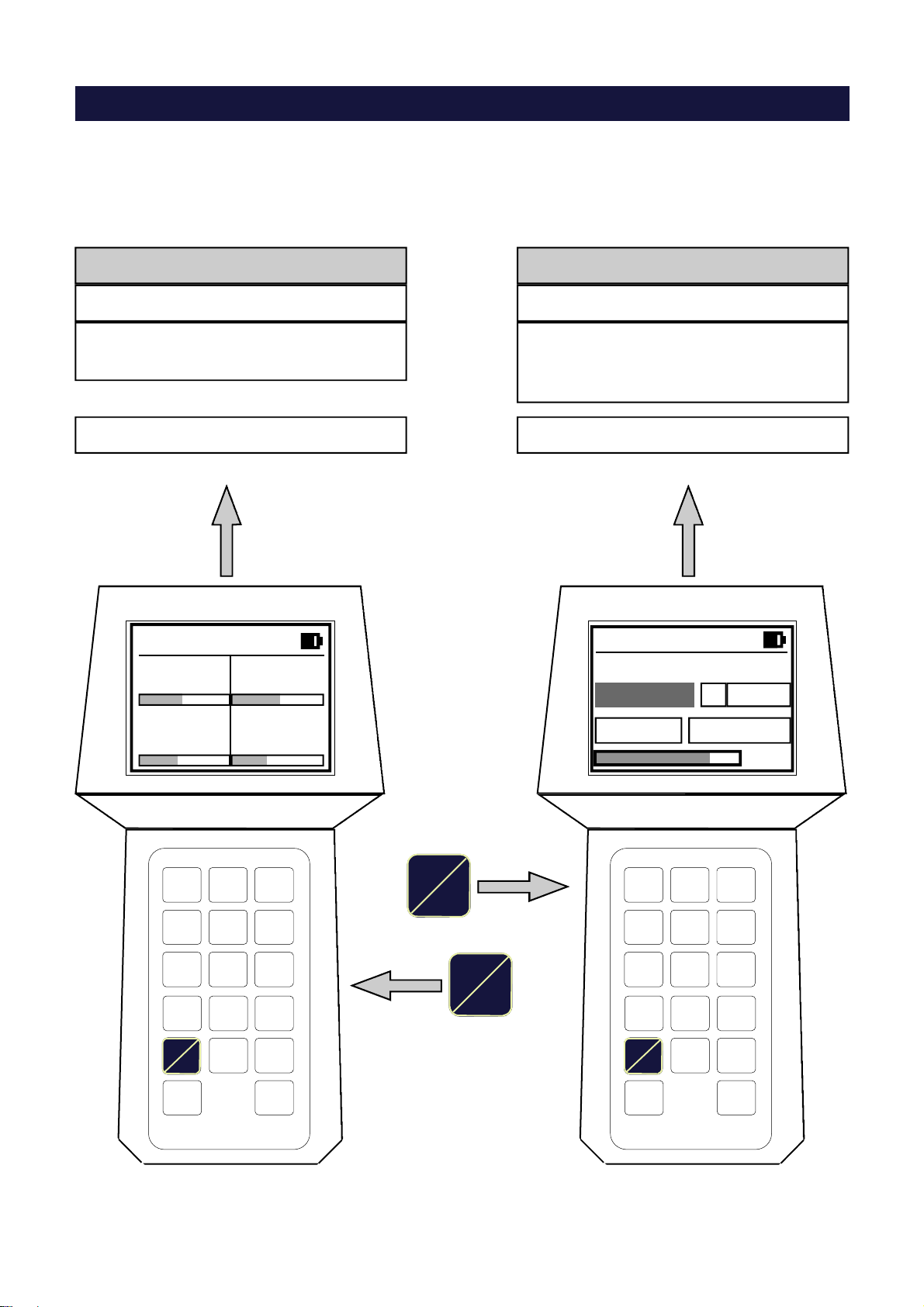
SWITCHING BETWEEN “LOAD CELL TESTER” AND “CALIBRATOR” MODES
Switching between the 2 functions (as described on the previous page) is performed by
pressing the Test/Cal key:
Function
LOAD CELL TESTER
To be used exclusively for testing
the load cells
Operating mode described on page 14
mV/V Input Signals
1 2
1.024 1.131
Function
CALIBRATOR/SIMULATOR
To be used exclusively for testing
and calibrating the weighing
instrument.
Oper. mode described on page 21, 22
Transducer Simulator
Output Signal
mV/V
+ 1.600
mV
+ 7.920
3 4
0.978 0.856
Test
Cal
Test
Cal
Test
Cal
V in +4.95
Test
Cal
GW 800 kg
+80%
6

CONNECTION TO THE LOAD CELLS with Cable “A”
Cable “A”, terminates with a 25 pin female Sub-D connector and is supplied with the J1/PT Screw
Terminal Board.
Connection using Cable “A” to CGS4/C junction Board
CGs
Cella 1
Cella 2
LC’s Tester side
Cella 3
Cella 4
If the existing installation is equipped with model CGS4/C or model CEM4/C summing junction
board, only connect Cable “A” directly to the 25 pin Sub-D connector on the board, without using
the J1/PT Board.
Connection using Cable “A” to CGS4/C
CGS4/C
L.C. 1
LC’s Tester side
L.C. 4
Connection using Cable “A” to CEM4/C
LC’s Tester side
L.C. 2
L.C. 3
CEM4/C
L.C. 1
L.C. 2
L.C. 3
L.C. 4
7
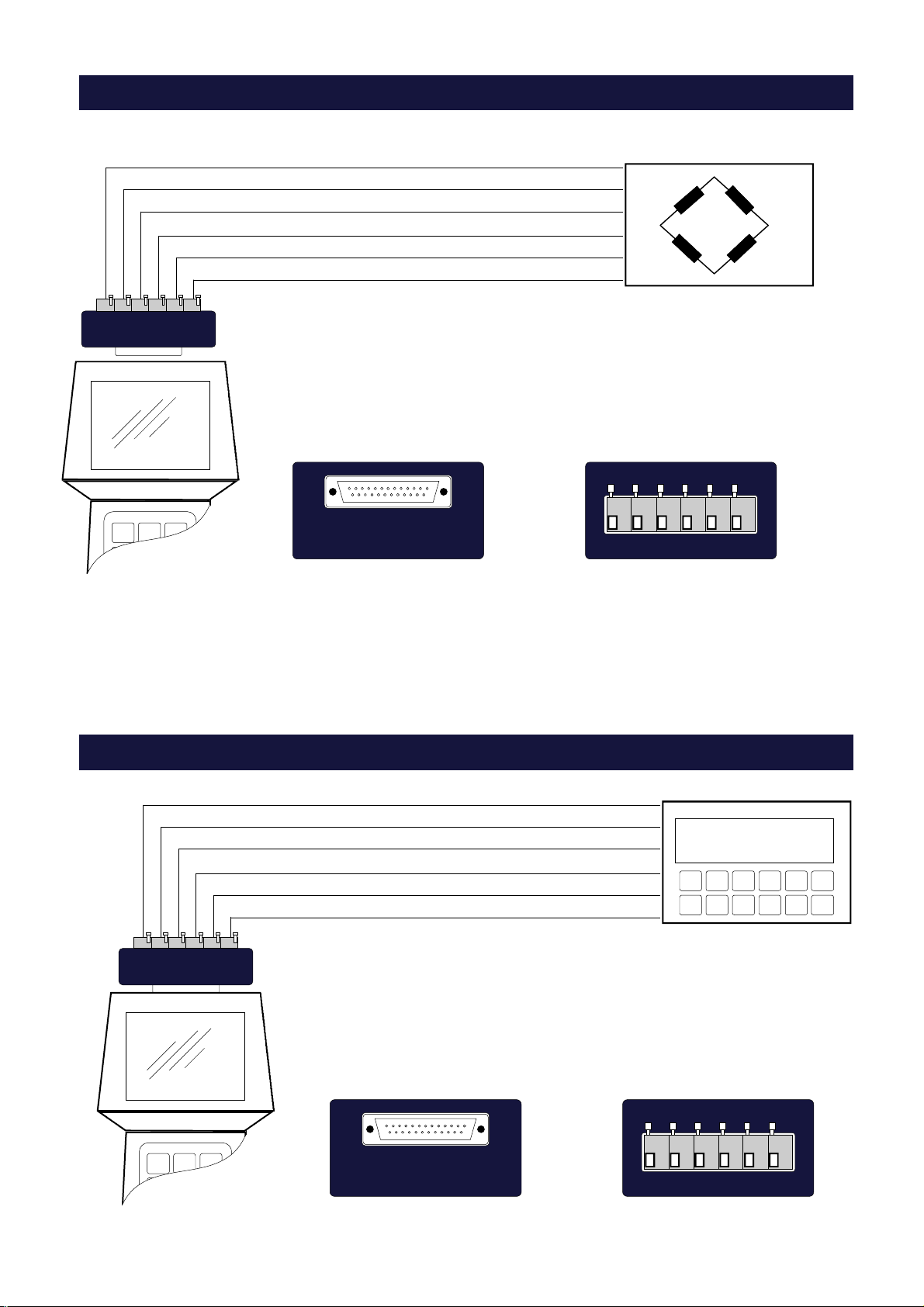
USING THE LOAD CELL TESTER IN “CALIBRATOR” MODE WITH J1/CB
+ Segnale
- Segnale
- Sense
+ Sense
+ Alimentazione
- Alimentazione
Load cell to be
checked
The card J1/CB board, supplied with the cable "B", provided allows
the use of the tester for checking the load cell.
See above illustration for wiring connections
INSTRUMENT SIDE
LC TESTER SIDE
-Exc +Exc +Sns -Sns -Sig +Sig
USING THE LOAD CELL TESTER IN “CALIBRATOR” MODE WITH J2/CB BOARD
+ Signal
- Signal
- Sense
+ Sense
+ Excitation
- Excitation
888888
Instrument to be
calibrated
The J2/CB Calibration Board, supplied with cable “B”, provides another
method of connecting to the weight indicator when using the load cell
tester in “Calibrator” mode. See above illustration for wiring connections.
INSTRUMENT SIDE
LC TESTER SIDE
8
-Exc +Exc +Sns -Sns -Sig +Sig
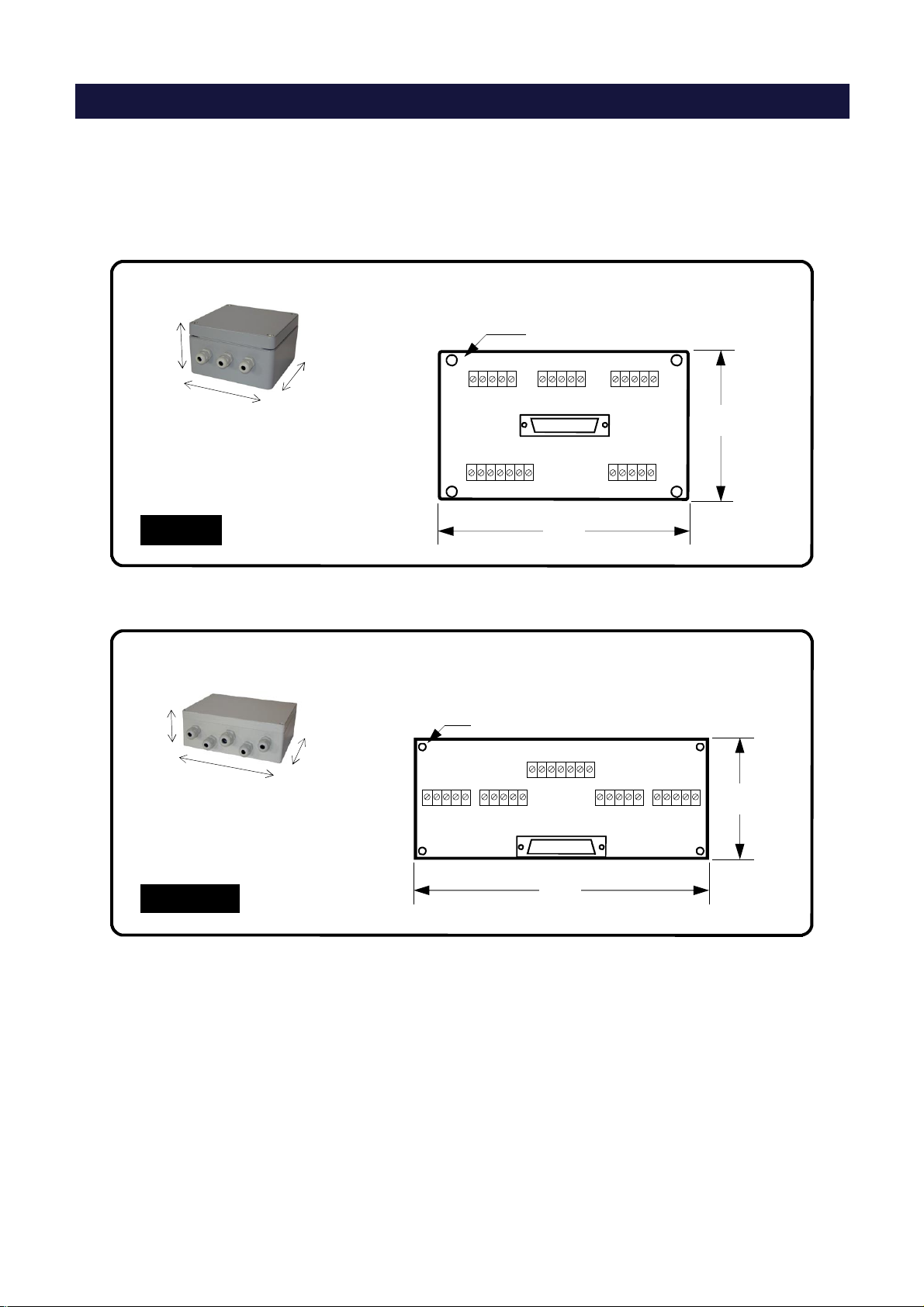
CGS4/C and CEM4/C SUMMING JUNCTION BOXES
The CGS4/C and CEM4/C summing junction boxes, are equipped with a 25 pin
Sub-D connector, which provides a quick reliable connection to the Model 1006
LC System Tester with standard Cable “A”.
90
160
Box Dimensions
(mm)
CGS4/C
90
200
Ø 6,5
160
(mm)
87
Board Dimensions
146
Board Dimensions
Ø 5
150
(mm)
70
Box Dimensions
(mm)
CEM4/C
170
In order to use the LC System Tester on weighing systems using summing
J-boxes other than the CGS4/C or CEM4/C, we are offering our customers
a free evaluation for installing a 25 pin Sub-D connector on their own summing
junction boards.
If you would like to take advantage of this offer, we would require detailed
drawings or a sample of the summing J-Boxes that you are currently using.
9
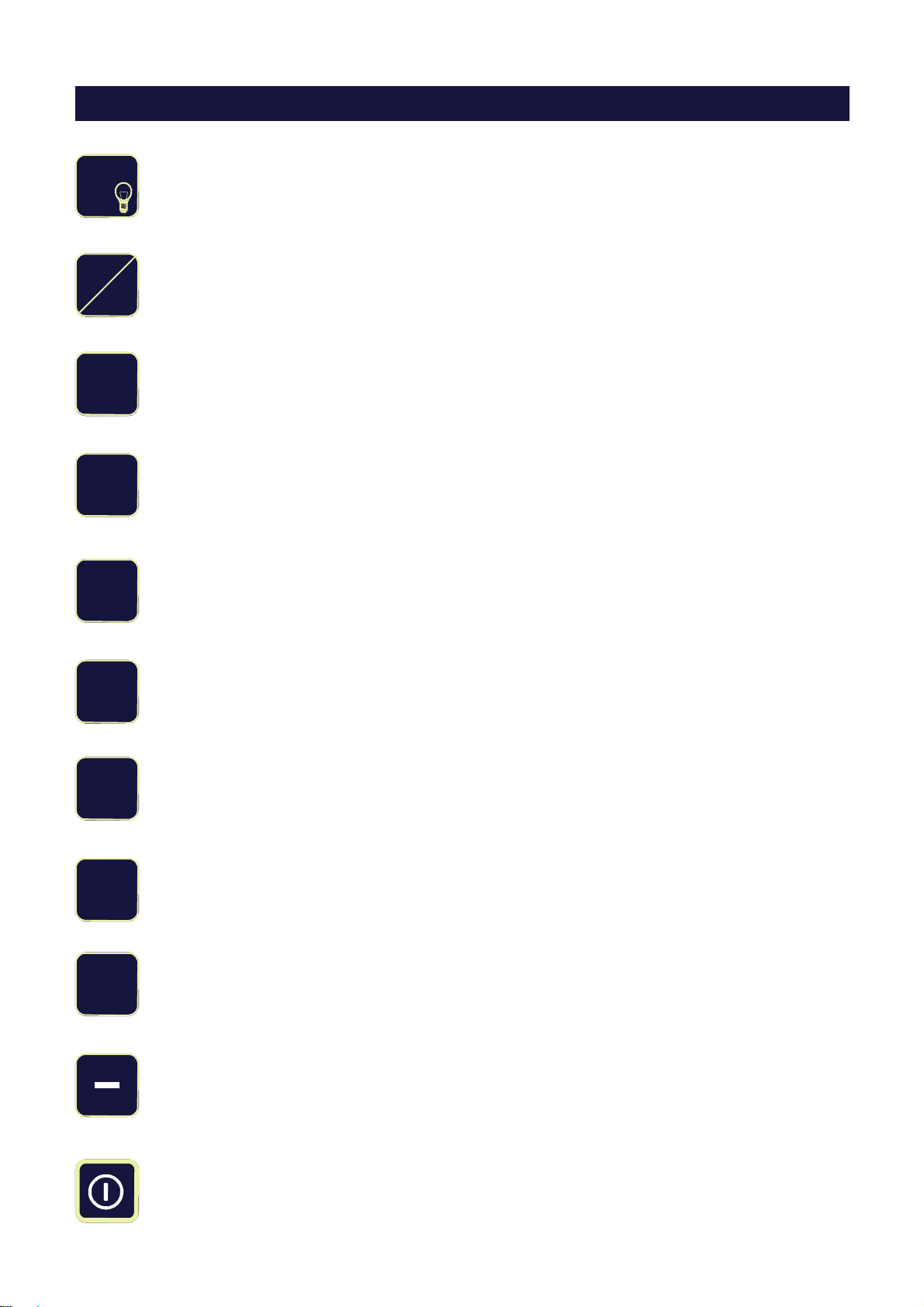
KEY FUNCTIONS IN OPERATING MODE
3
Test
Cal
Switch
view
Enter
0
Display intensity adjustment (see page 20)
Switching between LOAD CELL TESTER and CALIBRATOR modes
Navigating through the various display views in LOAD CELL TESTER mode (see page 14)
Access to configuration menu
Short press: access to “WEIGHING PARAMETERS” (see page 15)
Long press: access to “ SETUP MENU” (see page 17)
Zero the weight value in CALIBRATOR mode (see page 21)
C .
2
8
+
Erase the zero of the weight value in CALIBRATOR mode (see page 21)
Coarse increment (in 0.1 mV/V steps) of the output signal in CALIBRATOR mode (see page 21)
Coarse decrement (in 0.1 mV/V steps) of the output signal in CALIBRATOR mode (see page 21)
Fine increment of the mV/V output signal in CALIBRATOR mode (see page 21)
Fine decrement of the mV/V output signal in CALIBRATOR mode (see page 21)
Switch-off
10
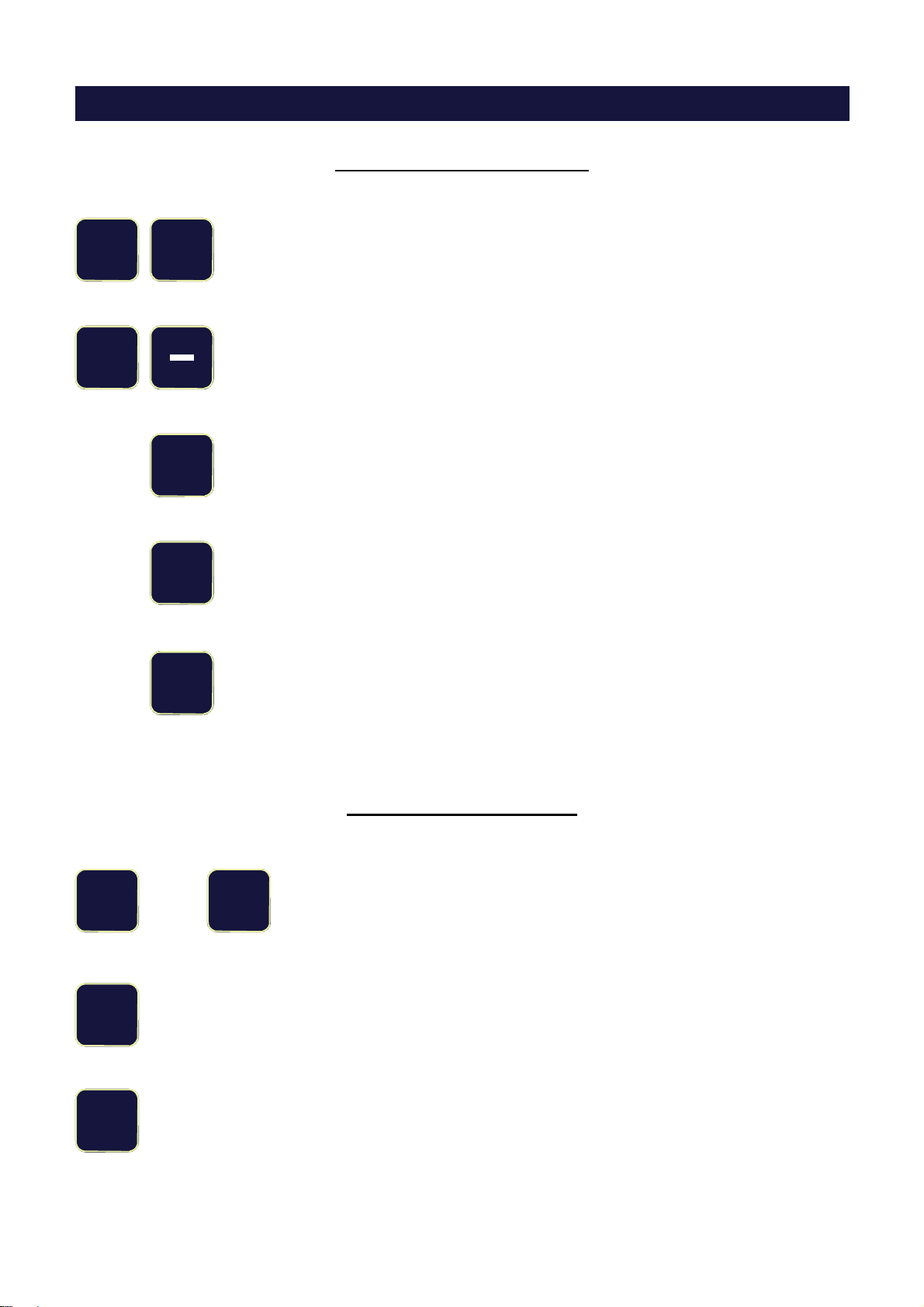
2
+
8
KEY FUNCTIONS WITHIN THE VARIOUS MENUS
Data Selection (from a list)
They take meaning of “Arrow up” and “Arrow down”.
They allow to select the previous/next parameter from a list of parameters proposed by
the instrument
Sometimes the selection of a certain parameter is performed with these keys instead of
with the Arrow up/down keys.
The symbols + and — appear on the display to inform the Operator.
6
4
Enter
……
Takes meaning of “Arrow right”.
Allows to access the parameter previously selected with Arrow up/down keys.
Takes meaning of “Arrow left”.
Exits the menu without saving the changes
Exits the menu after saving the changes
Entering Numerical Data
9 0
Keys 0 to 9 are used to program all those parameters requiring numerical
values, such as the load cell capacity, etc.
C .
Enter
This key performs 2 functions:
1. Used to insert a decimal point in numerical values.
2. Used to erase the data: Press momentarily to erase the last digit
Press slightly longer to erase all of the data
Confirm and quit the settings.
11
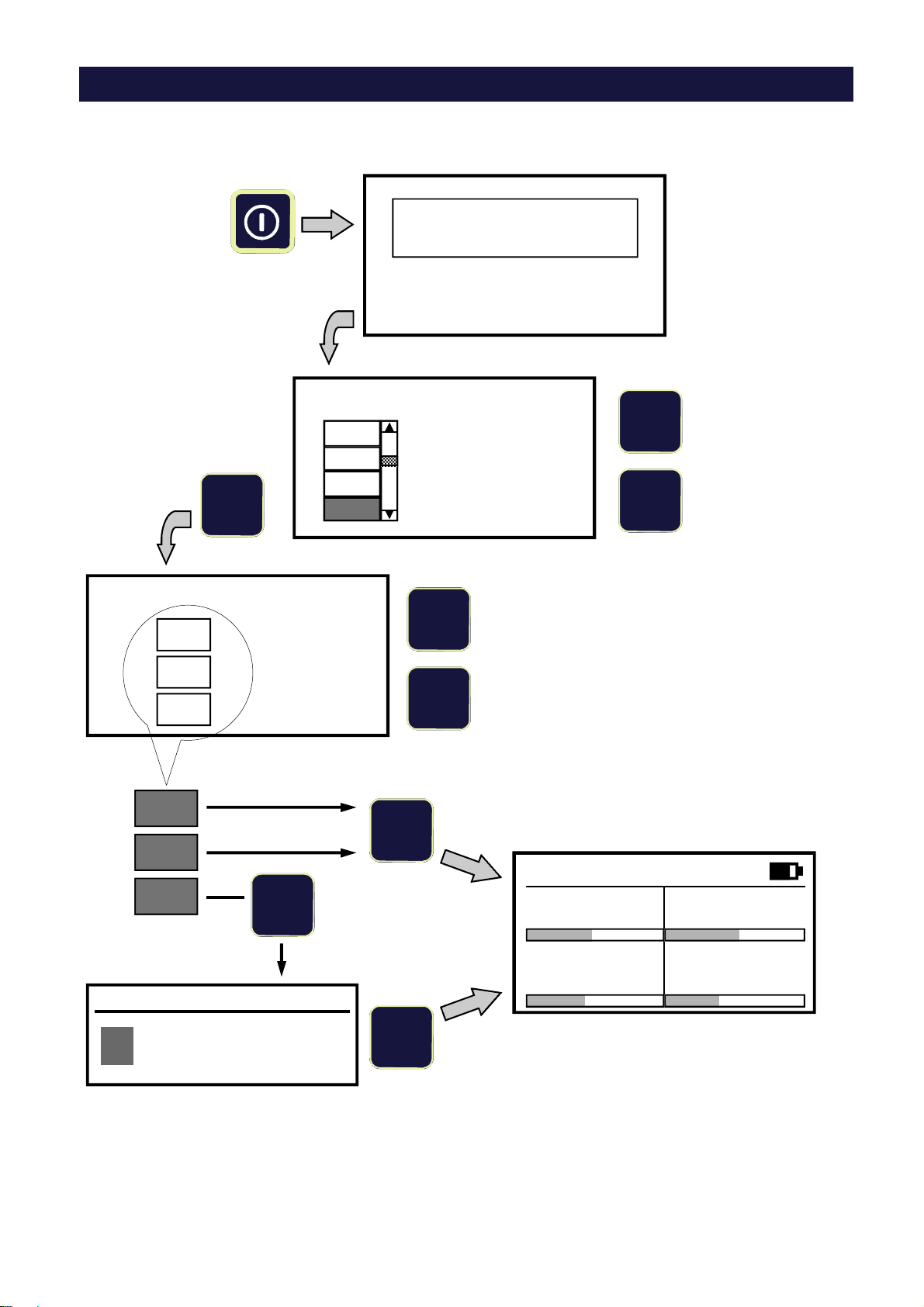
POWER-ON SEQUENCE
When powering-on the LC Tester the following parameters must be programmed:
Number of load cells - Load cells Impedance.
Power-ON:
Confirm
LC’s impedance
350
700
Enter
Ω
Ω
Ω
Enter
Confirm
LC System Tester
Firmware: PMT401
Number of Load Cells
1
2
3
4
Enter
2
8
Rev. 1.3
2
Select
Confirm
Selection
8
The value can be selected
between 350 and 700Ω, otherwise
it can be programmed by
choosing the empty box in the
lower part of the display.
Once the value has been set, the
LC Tester enters the Operating
Mode automatically.
The firmware code and
the release number
appear on the display
for about 3 seconds:
Selection
350
Enter
700
Impedance value
1
2
3
Min. programmable value: 300Ω
Max. programmable value: 4500Ω
Decimal values will be automatically rounded
to the lower integer value.
Enter
1000
Enter
Operating Mode
mV/V Input signals
1 2
3 4
1.024 1.131
0.978 0.856
NOTE:
In case the last switch-off of the LC Tester was caused
by the Auto Shut Off function (see page 18), the LC
Tester immediately resumes the Operating
Mode,without asking for the LC’s Number and
Impedance to be programmed.
The instrument’s memory will keep the stored values.
12

OPERATING MODE : DATA VISUALIZATION
During normal operation in Load Cell Tester mode (see page 6), the “SWITCH VIEW” key switches the display
among 4 different views.
1
mV/V Input Signals
1 2
3 4
Individual mV/V values coming from the
load cells
Switch
view
Weight Values
1 2
3 4
128.0 141.5
4
123.0 107.5
Weight value on each load cell. Expressed
in the selected unit of measurement.
1.024 1.131
0.978 0.856
Weight Distribution
1 2
3 4
Distribution of the weight on the load cells
Ideal distribution: 25% each LC
Switch
view
2
25.6 % 28.3 %
24.6 % 21.5 %
Switch
view
3
Switch
view
NOTE: Display views 3 (% of load on LC’s) and 4 (Weight values) give significant values only if the load cell single
capacity and sensitivities have been programmed.
% of load on LC’s
1 2
3 4
51.2 % 56.6 %
49.2 % 43.0 %
Load on each load cell compared to its
nominal capacity
13
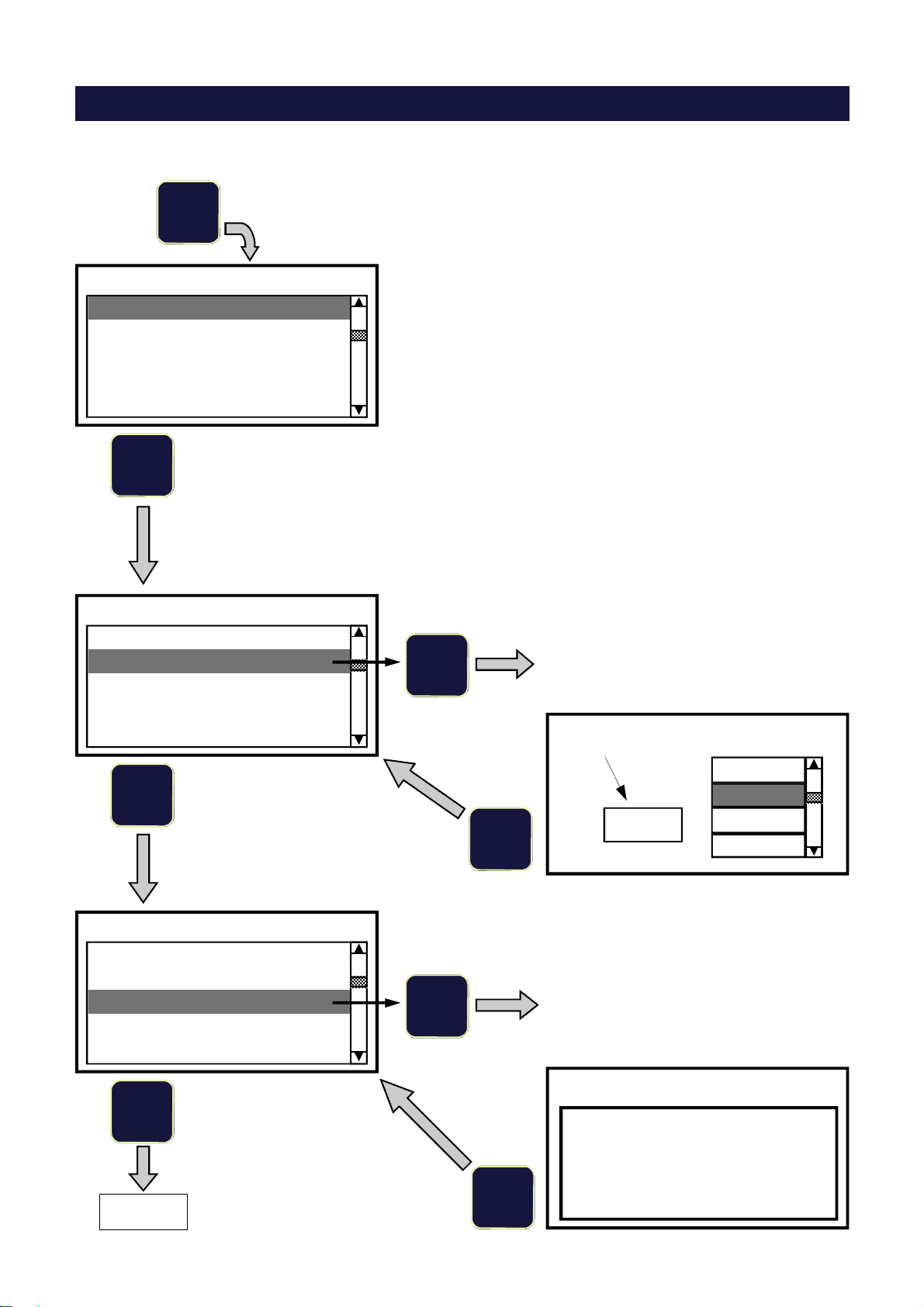
In Operating Mode:
“WEIGHING PARAMETERS” MENU
Press
8
Enter
WEIGHING PARAMETERS
Number of Load Cells
Unit of Measurement
Load Cell Capacity
LC Sensitivity Values
Display Division Value
WEIGHING PARAMETERS
Number of Load Cells
Unit of Measurement
Load Cell Capacity
LC Sensitivity Values
Display Division Value
6
Measurement unit selection, with and .
The selected unit of measurement appears
in the box on the left of the screen.
Unit of Measurement
8
WEIGHING PARAMETERS
Number of Load Cells
Unit of Measurement
Load Cell Capacity
LC Sensitivity Values
Display Division Value
8
Page 16
6
Enter
Enter
g
kg
kg
Enter the nominal capacity of a single load
cell.
The instrument automatically multiplies
the single load cell capacity by the
“Number of LC’s” being used.
Load Cell Capacity
Enter capacity
of a single LC
Ton
lb
250 kg
14
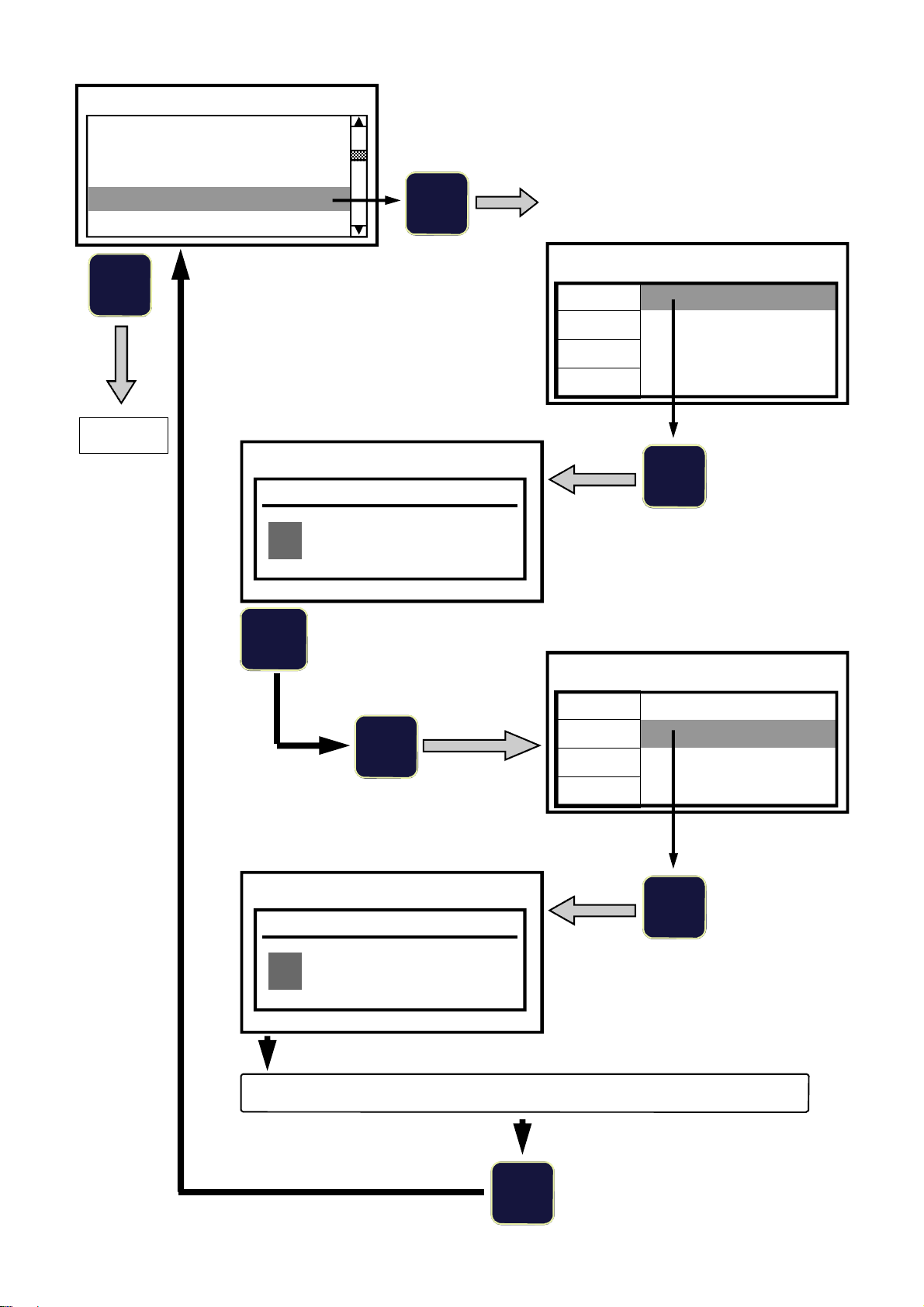
WEIGHING PARAMETERS
Unit of Measurement
LC Sensitivity Values
Display Division Value
8
Page 17
Number of LC’s
Load Cell capacity
L.C. 1 mV/V
6
LC Sensitivity Values
1
2
3
2.0108
Setting the nominal sensitivity (in mV/V)
of each single load cell.
Take the data from the calibration
certificates or from the labels sticked on
the load cells.
LC Sensitivity Values
L.C. 1
L.C. 2
L.C. 3
L.C. 4
2.0000 mV/V
2.0000 mV/V
2.0000 mV/V
2.0000 mV/V
6
Setting the nominal sensitivity of
LC 1
Enter
8
LC Sensitivity Values
L.C. 2 mV/V
1
2
3
2.0067
LC Sensitivity Values
L.C. 1
L.C. 2
L.C. 3
L.C. 4
2.0108 mV/V
2.0000 mV/V
2.0000 mV/V
2.0000 mV/V
6
Setting the nominal sensitivity of
LC 2
Perform the same procedure for the remaining load cells
4
15
