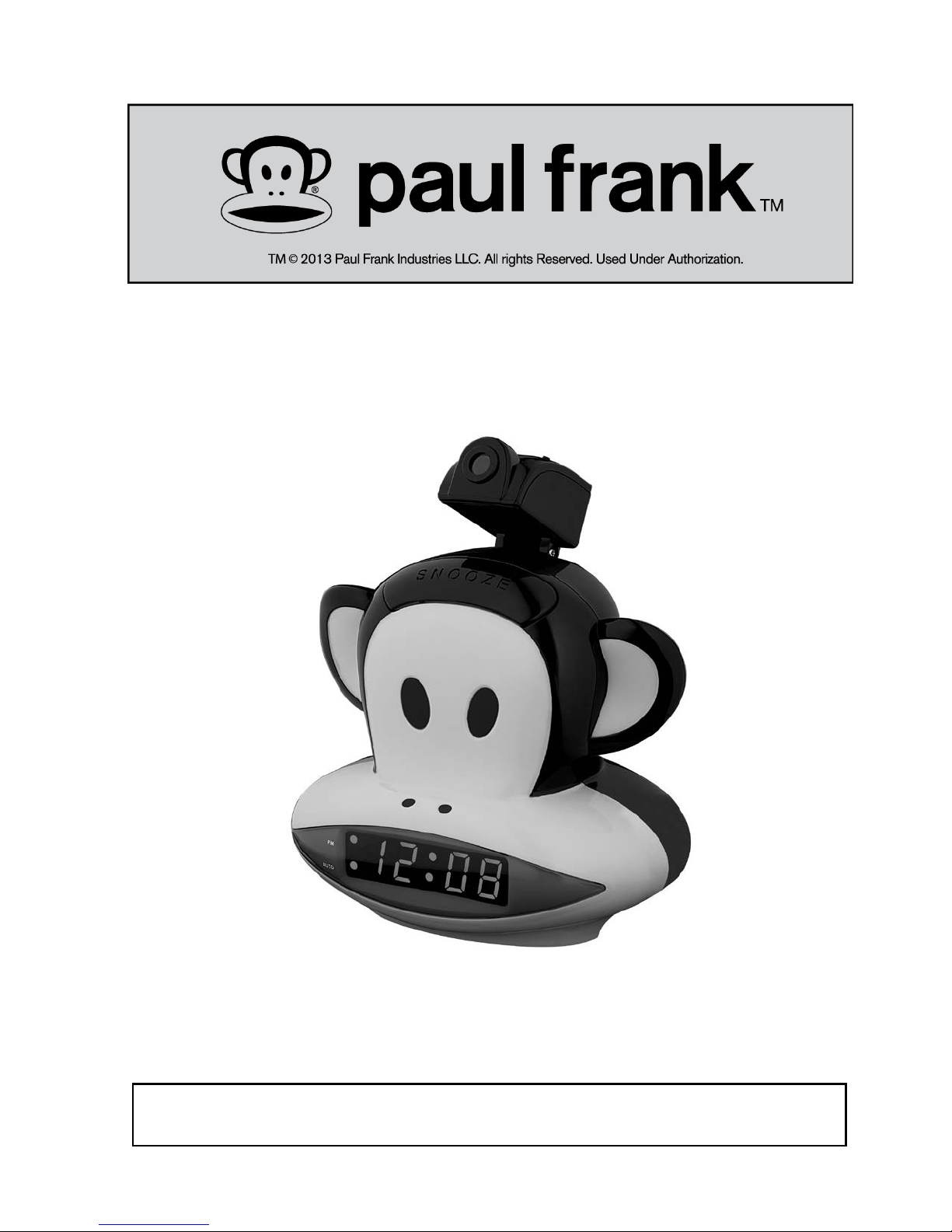
CAUTION: Electrically Operated Product – Please use care when plugging
DIGITAL AM/FM PROJECTION CLOCK RADIO
User Manual
PF254P
into AC outlet.
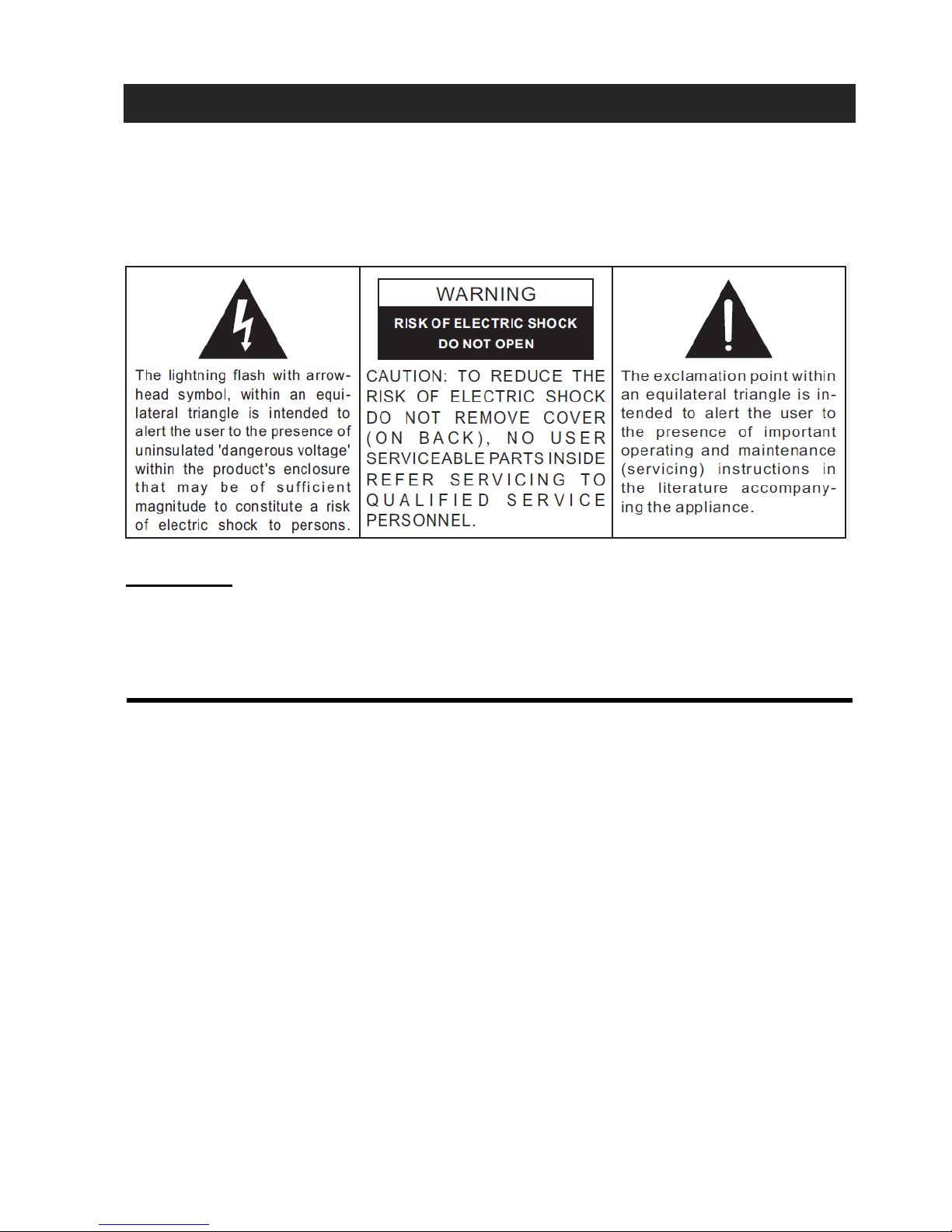
1
WARNING
TO PREVENT FIRE OR SHOCK HAZARD, DO NOT USE THIS PLUG WITH AN
EXTENSION CORD, RECEPTACLE OR OTHER OUTLET UNLESS THE BLADES
CAN BE FULLY INSERTED TO PREVENT BLADE EXPOSURE. TO PREVENT FIRE
OR SHOCK HAZARD, DO NOT EXPOSE THIS APPLIANCE TO RAIN OR
MOISTURE.
CAUTION:
Use of controls or adjustments or performance other than those specified
may result in hazardous radiation exposure.
IMPORTANT SAFETY INSTRUCTIONS
1. Read these instructions.
2. Keep these instructions.
3. Heed all warnings.
4. Follow all instructions.
5. Do not use this apparatus near water.
6. Cleaning – Unplug this product from the wall outlet before cleaning. Do not use
liquid cleaners or aerosol cleaners. Clean only with a dry cloth.
7. Do not block any ventilation openings. Install in accordance with the manufacturer’s
instructions.
8. Do not install near any heat sources such as radiators, heat registers, stoves, or
other apparatus (including amplifiers) that produce heat.
9. Do not defeat the safety purpose of the polarized or grounding-type plug. A
polarized plug has two blades with one wider than the other. A grounding type plug
has two blades and a third grounding prong. The wider or the third prong is provided
for your safety. If the provided plug does not fit into your outlet, consult an
electrician for replacement of the obsolete outlet.
10. Protect the power cord from being walked on or pinched particularly at plugs,
convenience receptacles, and the point where they exit from the apparatus.
11. Only use attachments/accessories specified by the manufacturer.
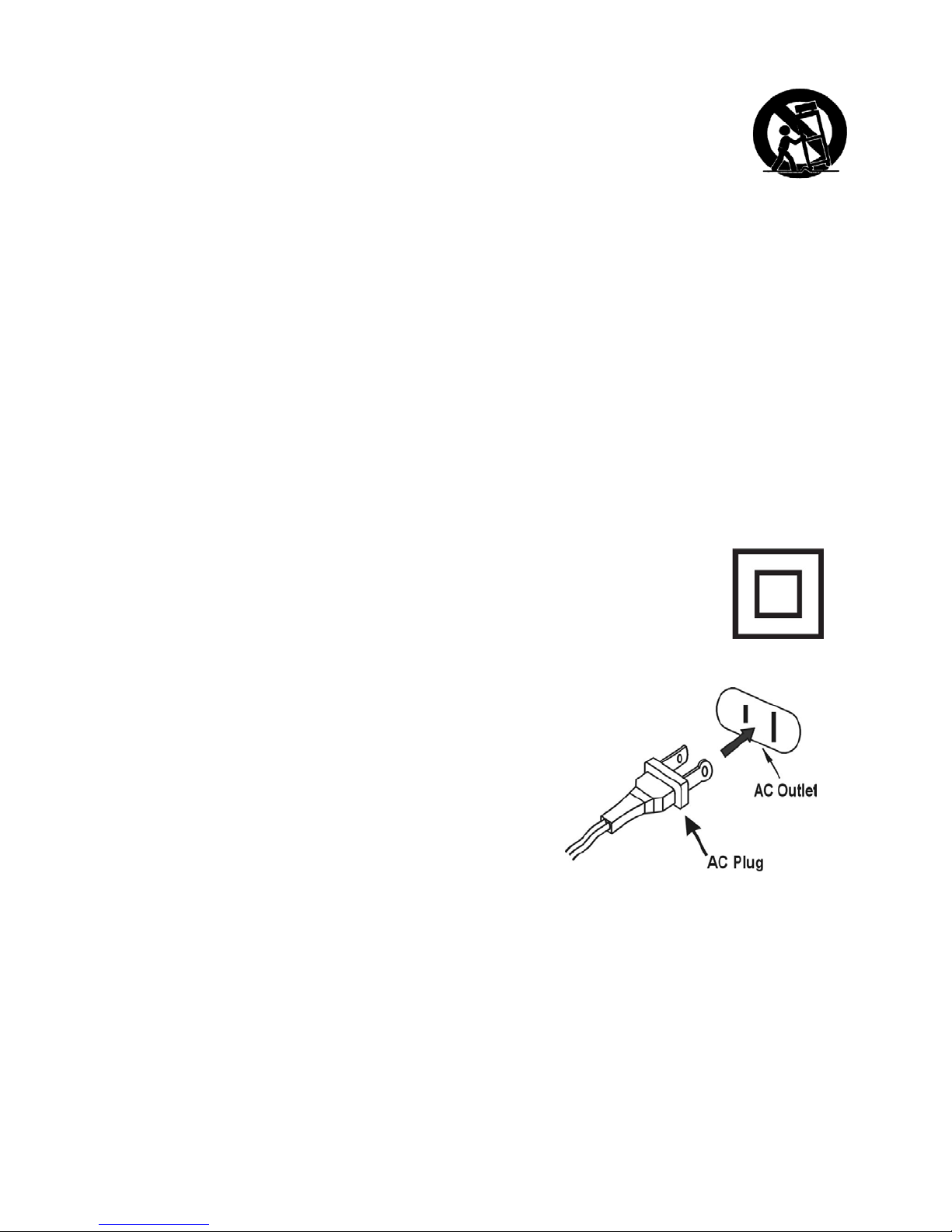
2
12. Use only with a cart, stand, tripod, bracket, or table specified by the
manufacturer, or sold with the apparatus. When a cart is used, use
caution when moving the cart/ apparatus combination to avoid injury
from tip-over.
13. Unplug this apparatus during lightning storms or when unused for
long periods of time.
14. Refer all servicing to qualified service personnel. Servicing is required when the
apparatus has been damaged in any way, such as power-supply cord or plug is
damaged, liquid has been spilled or objects have fallen into the apparatus, the
apparatus has been exposed to rain or moisture, does not operate normally, or has
been dropped.
15. This apparatus shall not be exposed to dripping or splashing water and that no
object filled with liquids such as vases shall be placed on the apparatus.
16. Main plug is used as disconnect device and it should remain readily operable during
intended use. In order to disconnect the apparatus from the mains completely, the
mains plug should be disconnected form the mains socket outlet completely.
17. Battery shall not be exposed to excessive heat such as sunshine, fire or the like.
18. The marking information is located at the bottom of the appar atus.
19. The Caution Marking is located at the bottom of the apparatus .
20. Danger of explosion if battery is incorrectly replaced. Replace only with the same or
equivalent type.
This symbol indicates that this product
incorporates double insulation between hazardous
mains voltage and user accessible parts
CAUTION:
TO PREVENT ELECTRIC SHOCK, MATCH WIDE
BLADE OF AC PLUG TO WIDE SLOT. FULLY
INSERT.

3
COMPLIANCE WITH FCC REGULATION
This device complies with Part 15 of the FCC Rules. Operation is subject to the
following two conditions:
(1) this device may not cause harmful interference, and
(2) this device must accept any interference received, including interference that may
cause undesired opera t ion.
NOTE: This equipment has been tested and found to comply with the limits for a Class
B digital device, pursuant to Part 15 of the FCC Rules. These limits are designed to
provide reasonable protection against harmful interference in a residential installation.
This equipment generates, uses and can radiate radio frequency energy and, if not
installed and used in accordance with the instructions, may cause harmful interference
to radio communications. However, there is no guarantee that interference will not occur
in a particular installation. If this equipment does cause harmful interference to radio or
television reception, which can be determined by turning the equipment off and on, the
user is encouraged to try to correct the interference by one or more of the following
measures:
- Reorient or relocate the receiving antenna.
- Increase the separation between the equipment and receiver.
- Connect the equipment into an outlet on a circuit different from that to which the
receiver is connected.
- Consult the dealer or an experienced radio/TV technician for help.
WARNING
Changes or modifications not expressly approved by the party responsible for
compliance could void the user’s authority to operate the equipment.
PROTECT YOUR FURNITURE!!
This system is equipped with non-skid rubber ‘feet’ to prevent the product from moving
when you operate the controls. These ‘feet’ are made from non-migrating rubber
material specially formulated to avoid leaving any marks or stains on your furniture.
However certain types of oil based furniture polishes, wood preservatives, or cleaning
sprays may cause the rubber ‘feet’ to soften, and leave marks or a rubber residue on
the furniture.
To prevent any damage to your furniture we strongly recommend that you purchase
small self-adhesive felt pads, available at hardware stores and home improvement
centers everywhere, and apply these pads to the bottom of the rubber ‘feet’ before you
place the product on fine woode n fur ni tur e.

4
FUNCTIONS AND CONTROLS
1
PROJECTION
12
FM ANTENN A
2
SNOOZE / SLEEP
13
BATTERY COMPARTMENT
3
PM INDICATOR
14
RATING LABEL
4
ALARM 1 INDI CATOR
15
AC POWER CORD
5
LED DISPLAY
16
VOLUME UP / ALARM 2 SET
6
ALARM 2 INDI CATOR
17
VOLUME DOWN / ALARM 1 SET
7
HOUR SET FOR PROJECTION
18
>> / TUNE +
8
TIME SET FOR PROJECTION
19
PROJECTION ON/OFF
9
<< / TUNE -
20
MINUTE SET FOR PROJECTION
10
SET MEM / MEMORY+
21
PROJECTION FOCUS ADJUSTOR
11
ON – OFF/BAND
22
FM FREQUENCY INDICATOR

5
POWER CONNECTION
Plug the AC power cord into a household outlet AC source. This unit is equipped with a
battery back-up system, requiring 2 “AAA” size batteries (not included). Insert the
batteries in the battery compartment, making certain that the positive and negative (+
and -) battery terminals are attached to the corresponding terminals on the plate. If an
AC power failure occurs, the clock automatically switches to the battery power supply,
the clock and alarm time memory continue running internally. When power returns, the
clock switches back to AC again.
Please note: The display will not exhibit time during power failure but the clock will keep
correct time internally.
BATTERY CARE
Use only the size and type of batteries specified.
Do not mix old and new batteries.
Do not mix alkaline, standard (carbon-zinc), rechargeable (nickel-cadmium)
batteries or equivalent.
If the unit is not to be used for an extended period of time, remove the battery. Old
or leaking batteries can cause damage to the unit and may void the warranty.
Do not try to recharge batteries not intended to be recharged; they can overheat
and rupture. (Follow battery manufacturer’s directions).
Do not dispose of batteries in fire, batteries may leak or explode.
Replace all batteries of a set at the same time.
SETTING THE LED DIGITAL CLOCK
1. In standby mode, press and hold the SET MEM / MEMORY+ button (10). 24 Hr” will
blink. Press the TUNE + (18) or TUNE – (9) button to select the 12 hour (12 Hr) or
24 Hour (24 Hr) format.
2. Press the SET MEM / MEMORY+ button (10) and the hours will blink. Press the
TUNE + (18) or TUNE – (9) to set the current hour.
3. Press the SET MEM / MEMORY+ (10) button again then the minutes will blink.
Press the TUNE + (18) or TUNE – (9) to set the current minute.
4. Press SET MEM / MEMORY+ (10) button once and the current time is set.
NOTE: THE LED DIGITAL CLOCK AND THE PROJECTION CLOCK MUST BE SET
SEPARATELY.
SETTING THE PROJECTION CLOCK
1. Set the PROJECTION ON-OFF button (19) to “ON”.
2. Simultaneously, press the HOUR button (7) and the TIME button (8). Keep them
depressed until the desired hour is displayed.
3. Simultaneously, press the MINUTE button (20) and the TIME b utton (8 ). K eep them
depressed until the desi r ed minut e is dis pl ay ed.
4. To turn the projection off, set the PROJECTION ON-OFF button (19) to “OFF”
FOCUS SETTING
To adjust the focus of the projection clock, turn the PROJECTION FOCUS ADJUSTOR
(21) until the projected time is clearly shown on the ceiling or wall.
NOTE: The projected time is intended for display on the ceiling or wall of a darkened

6
room. The projection range is 3 – 9 feet.
SETTING ALARMS
1. Press the ALARM 1 SET / ALAR M 2 S ET button (17/16) once to preview the alarm
time. The alarm time is displayed and will blink.
2. Press & hold the ALARM 1 SET / ALARM 2 SET button (17/16) for 3 seconds and
the hours will blink. Press the TUNE + (18) or TUNE - (9) to set the alarm hour.
3. Press the ALARM 1 SET / ALARM 2 SET button (17/16) again and the minutes will
blink. Press the TUNE + (18) or TUNE - (9) to set the alarm minutes.
4. Press the ALARM 1 SET / ALARM 2 SET button (17/16) to set the alarm sound
mode: Buzzer or Radio. The alarm sound mode will blink. Press TUNE + (18) or
TUNE - (9) to set the alarm sound mode.
5. If you select Radio as the alarm sound mode, the volume will blink on the display.
Press TUNE + (18) or TUNE - (9) to select the desired radio volume. The n press the
ALARM 1 SET / ALARM 2 SET button (17/16) to set the volume.
6. If you select Buzzer as the alarm sound mode, the volume of the buzzer alarm will
gradually increase when it sounds.
7. To turn off the Radio or Buzzer alarm after it sounds, turn it OFF by pressing the
ALARM 1 SET / ALARM 2 SET button (17/16).
NOTE:
Alarm 1 / 2 will ring again at the same time each day unless changed.
To stop Alarm 1 / 2 from automatically sounding on the following days, press &
ALAR M 1 S ET / ALARM 2 SET button (17/16) for 3 seconds in standby mode, the
ALARM 1 / 2 indicator will be turned off and alarm 1 / 2 will be disabled until reset.
To resume alarm 1 / 2, press & hold ALAR M 1 S ET / AL AR M 2 S ET button (17/16)
again for 3 seconds in standby mode.
SNOOZE FUNCTION
When the alarm rings, press SNOOZE button (2) to suspend the alarm and activate the
snooze function, alarm will stop & will ring again 9 minutes later. Press SNOOZE button
again, alarm will stop and ring 9 minutes later the alarm will ring again and so on.
NOTE:
The Snooze interval time is automatically set at 9 minutes.
To turn the Snooze function OFF, press ALARM 1 SET / ALARM 2 SET button
(17/16) once.
If you press and hold the AL ARM 1 SE T / ALARM 2 SET button (17/16), the alarm
indicator will be turned off, indicating that the al arm is di sabl e d.
SLEEP FUNCTION
When listening to radio, press SLEEP button (2) to enter sleep mode. You can just
adjust the sleep timer from 10 to 90 minutes by pressing the SLEEP button (2). The unit
will automatically turn off after the selected time expires.
LISTENING TO THE RADIO
NOTE: Ensure that the FM antenna is completely unrolled and extended to have the
best FM reception.
The AM band uses an internal, directional antenna. Therefore, rotate the entire
radio for best AM reception.

7
1. Press the ON-OFF button (11) to turn the unit ON.
2. Press the ON-OFF/ BAND button again to select t he AM/F M band. When FM band
is selected, the FM FREQUENCY INDICATOR (22) will be lit.
3. Use the TUNE + (1 8) or TUNE – (9) button to select the desired FM station. If you
press and hold the TUNE + (18) or TUNE – (9) button for one second, then release,
the unit will automatically scan to the next broadcast station.
4. Press & hold the ON-OFF button (11) for 3 seconds to turn the radio OFF.
TO SET/RECALL RADIO PRESETS
1. Press the ON-OFF button (11) to turn the unit ON.
2. Press the ON-OFF / BAND button again to select the AM/FM band. When FM band
is selected, the FM FREQUENCY INDICATOR (22) will be lit.
3. Use the TUNE + (18) or TUNE – (9) button to select the desired radio station.
4. Press and hold the SET MEM / MEMORY+ button (10); “P02” will blink in the
display.
5. Press the SET MEM / MEMORY+ button (10) again to preset the desired station.
6. Repeat the previous three steps to preset up to 10 stations total.
7. When “P01-P10” is blinking, press the TUNE + (18) or TUNE – (9) button to select
the preset number.
8. When recalling preset stations, press SET MEM / MEMORY+ button (10) to select
the preset number.
RESETTING YOUR PROJECTIO N CLOCK R ADIO
If the system does not respond or exhibits erratic or intermittent operation, you may
have experienced an electrostatic discharge (ESD) or a power surge that triggered the
internal microcontroller to shut down automatically. If this occurs, simply disconnect the
AC power cord and remove the system back-up battery, wait for at least 3 minutes and
then setup the unit again as if you were using it for the very first time.
SPECIFICATIONS
Frequency Range: FM 87.5 – 108 MHz ; AM 520-1710 KHz
Battery Back-up: 2 x DC1.5V “AAA” batteries (not included)
Power Supply: 120V~ 60 Hz 5 W
CARE AND MAINTENANCE
1. Clean the unit with a soft, damp (never wet) cloth. Solvent or detergent should
never be used.
2. Avoid operating your unit under direct sunlight or in hot, humid or dusty places to
reduce the risk of fire or electric shock.
3. Keep your unit away from heating appliances and sources of electrical noise such
as fluorescent lamps or motors.
4. For better Clock Display clarity, avoid operating the unit under direct sunlight or in
strong room illumination.
5. Unplug the unit from the electrical power outlet immediately in case of malfunction.
**THIS PRODUCT IS NOT A TOY

8
90 DAY LIMITED WARRANTY AND SERVICE
VALID IN THE U.S.A. ONLY
SPECTRA MERCHANDISING INTERNATIONAL, INC. warrants this unit to be free from defective
materials or factor y workm anship f or a peri od of 90 da ys from the dat e of orig inal cus tom er purc hase and
provided the product is utilized within the U.S.A. This warranty is not assignable or transferable. Our
obligation under this warra nty is the r epa ir or rep lacement of the defective un it or any part th ereof , except
batteries, when it is returned to the SPECT RA Service Departm ent, accompanied by proof of the date of
original consumer purchase, such as a duplicate copy of a sales receipt.
You must pay all shipp ing charges required to ship the product to SPECTRA for warrant y service. If the
product is repaired or rep laced und er warrant y, the retur n charges will be at SPE CTRA’s ex pense. Ther e
are no other express warranties other than those stated herein.
This warranty is valid only in accordance with the conditions set forth below:
1. The warranty applies to the SPECTRA product only while:
a. It remains in the possession of the original purchaser and proof of purchase is demonstrated.
b. It has not been subjected to accident, misuse, abuse, improper service, usage outside the
descriptions and warnings covered within the user manual or non-SPECTRA approved
modifications.
c. Claims are made within the warranty period.
2. This warranty does not cover damage or equipment failure caused by electrical wiring not in
compliance with electrical codes or SPECTRA user manual specifications, or failure to provide
reasonable care and necessary maintenance as outlined in the user manual.
3. Warranty of all SPECTRA products applies to residential use only and is void when products are
used in a nonresidential environment or installed outside the United States.
This warranty gives you specif ic legal rights , and you may also ha ve other ri ghts whic h var y from state to
state. TO OBTAIN SER VICE please remove all batt eries (if any) and pack the unit carefully and send it
freight prepaid to SPECT RA at the address shown below. IF THE UNIT IS RETURNED WITHIN THE
WARRANTY PERIOD shown above, please include a proof of purchase (date d cash regis ter receipt) so
that we may establish your eli gibi lity for warranty service and rep air of the uni t with out c ost . Also i nclu de a
note with a descr iption expl aining how the unit is def ective. A cus tomer service represent ative ma y need
to contact you regarding th e status of your repair, s o please include your nam e, address, phone num ber
and email address to expedite the process.
IF THE UNIT IS OUT SIDE THE WARRANTY PERIOD, pleas e include a check for $15.00 to cover the
cost of repair, handling and return postage. All out of warranty returns must be sent prepaid.
It is recommended that you contact SPECTRA first at 1-800-777-5331 or by email at
custserv@spectraintl.com for updat ed inform ation on t he unit requ iring s ervice . In som e cases the model
you have may be discontinued, and SPECT RA reserves the right to offer altern ative options for repair or
replacement.
SPECTRA MERCHANDISING INTERNATIONAL, INC.
4230 North Normandy Avenue,
Chicago, IL60634, USA.
1-800-777-5331
To register your product, visit the link below to enter your information.
http://www.spectraintl.com/wform.htm
0513 Printed in China
