Page 1
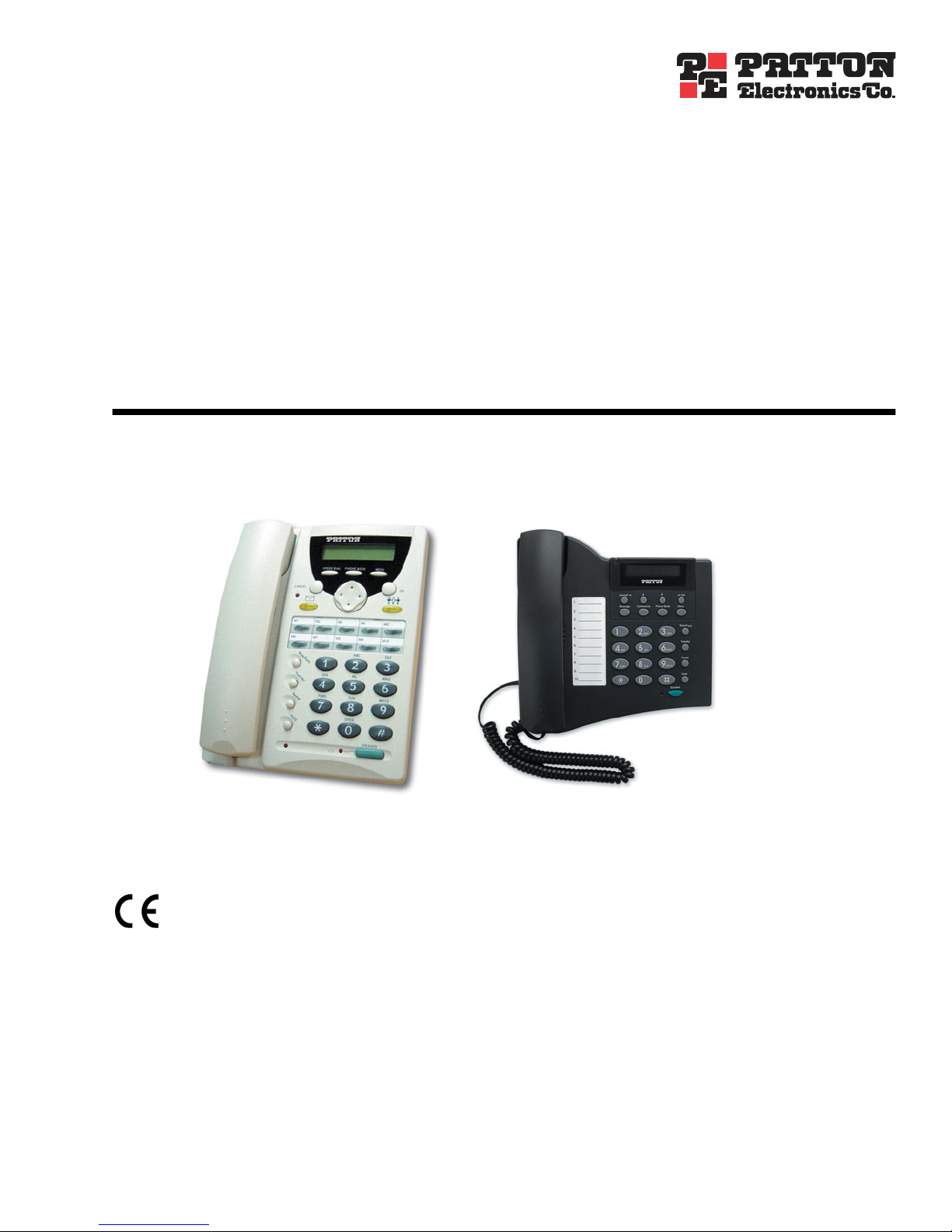
SL4050/10
SmartLink Series 10-Line VoIP SIP Phone
SL4050/2
SmartLink Series 2-Line VoIP SIP Phone
Getting Started Guide
SmartLink 4050/10 SmartLink 4050/2
Approval
The Model SL4050 phones are not approved for, and are not intended for, connection to the Public Switched Telephone Network (PSTN).
Sales Office: +1 (301) 975-1000
Technical Support: +1 (301) 975-1007
E-mail: support@patton.com
WWW: www.patton.com
Document Number: 09403U1-001 Rev. C
Part Number: 07MSL4050-GS
Revised: January 15, 2008
Page 2

Patton Electronics Company, Inc.
7622 Rickenbacker Drive
Gaithersburg, MD 20879 USA
Tel: +1 (301) 975-1000
Fax: +1 (301) 869-9293
Support: +1 (301) 975-1007
Web: www.patton.com
E-mail: support@patton.com
Trademark Statement
The terms SmartLink, SmartWare, and SmartView are trademarks of Patton Electronics
Company. All other trademarks presented in this document are the property of their
respective owners.
Copyright © 2005-2008, Patton Electronics Company. All rights reserved.
The information in this document is subject to change without notice. Patton Electronics assumes no liability for errors that may appear in this document.
Warranty Information
Patton Electronics warrants all SmartLink SIP phone components to be free from
defects, and will—at our option—repair or replace the product should it fail within
one year from the first date of the shipment.
This warranty is limited to defects in workmanship or materials, and does not cover
customer damage, abuse or unauthorized modification. If the product fails to perform
as warranted, your sole recourse shall be repair or replacement as described above.
Under no condition shall Patton Electronics be liable for any damages incurred by the
use of this product. These damages include, but are not limited to, the following: lost
profits, lost savings and incidental or consequential damages arising from the use of or
inability to use this product. Patton Electronics specifically disclaims all other warranties, expressed or implied, and the installation or use of this product shall be deemed
an acceptance of these terms by the user.
Page 3
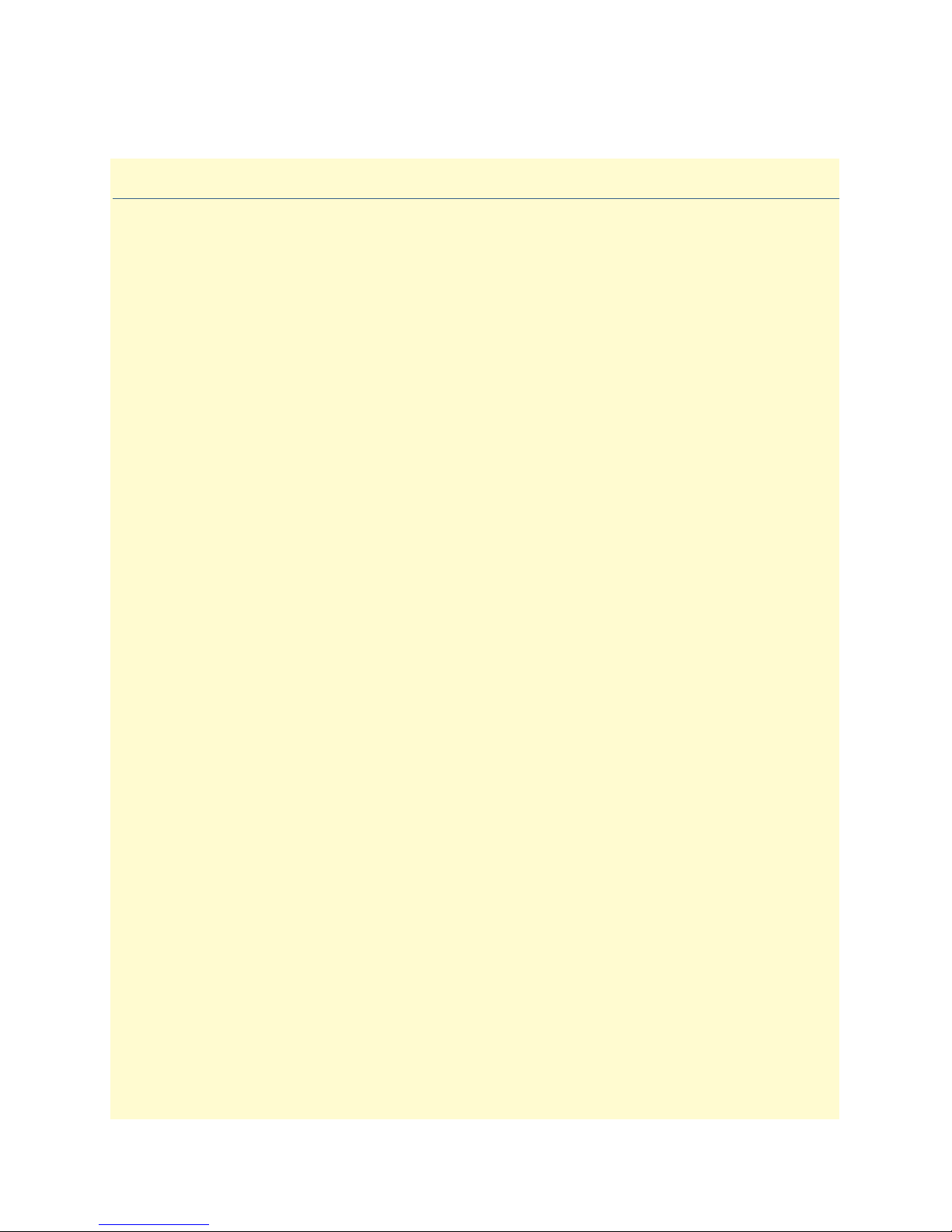
Summary Table of Contents
1 General information...................................................................................................................................... 15
2 Installing the SmartLink SIP Phone.............................................................................................................. 21
3 Using the configuration menu....................................................................................................................... 32
4 Operating the VoIP SIP phone ..................................................................................................................... 57
5 Using the Phone Book .................................................................................................................................. 62
6 Troubleshooting............................................................................................................................................ 65
7 Contacting Patton for assistance ................................................................................................................... 67
A Compliance information .............................................................................................................................. 70
B Specifications ................................................................................................................................................ 72
3
Page 4

Table of Contents
Summary Table of Contents ........................................................................................................................... 3
Table of Contents ........................................................................................................................................... 4
List of Figures ............................................................................................................................................... 10
List of Tables ................................................................................................................................................ 11
About this guide ........................................................................................................................................... 12
Audience............................................................................................................................................................... 12
Structure............................................................................................................................................................... 12
Precautions ........................................................................................................................................................... 13
Safety when working with electricity ...............................................................................................................13
General observations .......................................................................................................................................14
Typographical conventions used in this document................................................................................................ 14
General conventions .......................................................................................................................................14
1 General information...................................................................................................................................... 15
SmartLink 4050 Series SIP Phones overview .........................................................................................................16
Overview of SL4050/10 key functions...................................................................................................................17
Overview of SL4050/2 key functions.....................................................................................................................19
2 Installing the SmartLink SIP Phone.............................................................................................................. 21
Installing the VoIP SIP phone ...............................................................................................................................22
Setting up the VoIP SIP phone..............................................................................................................................24
Menu summary ...............................................................................................................................................24
Display Name .................................................................................................................................................26
Display Name .................................................................................................................................................26
ENABLE ADSL dialup .............................................................................................................................26
DISABLE ADSL dialup ............................................................................................................................27
DHCP (Dynamic Host Configuration Protocol) ............................................................................................27
ENABLE DHCP ......................................................................................................................................27
DISABLE DHCP .....................................................................................................................................27
DNS Server IP ................................................................................................................................................28
SNTP Server IP ..............................................................................................................................................28
Do Not Disturb ..............................................................................................................................................28
Call forwarding ...............................................................................................................................................28
CF (call forward) Unconditional ...............................................................................................................28
CF (call forward) User Busy ......................................................................................................................29
CF (call forward) No Answer ....................................................................................................................29
Anonymous Call .............................................................................................................................................29
Anony Call Rej (anonymous call rejection) .....................................................................................................29
Ringing Type ..................................................................................................................................................29
MAC Address .................................................................................................................................................30
Version ...........................................................................................................................................................30
Language Selection ..........................................................................................................................................30
4
Page 5

5
SmartLink 4050 Series Getting Started Guide
Time Format ..................................................................................................................................................30
Volume Adjustment ........................................................................................................................................31
Ringer Volume ..........................................................................................................................................31
Speaker Volume ........................................................................................................................................31
Handset Volume .......................................................................................................................................31
3 Using the configuration menu....................................................................................................................... 32
Introduction..........................................................................................................................................................35
Accessing the configuration menu .........................................................................................................................35
Web login setting ..................................................................................................................................................36
User Name ......................................................................................................................................................36
Password .........................................................................................................................................................36
NTP Server IP ................................................................................................................................................36
Time Zone ......................................................................................................................................................36
TFTP Server ...................................................................................................................................................36
FTP Client ......................................................................................................................................................36
Remote Config Password ................................................................................................................................37
Management Settings—Restore Factory Setting ....................................................................................................37
Restore Factory Setting ...................................................................................................................................37
Management Setting—Firmware update ...............................................................................................................38
FTP Server ......................................................................................................................................................38
Login ID .........................................................................................................................................................38
Login Password ...............................................................................................................................................38
Firmware Filename .........................................................................................................................................38
Network Setting—DHCP.....................................................................................................................................39
DHCP Server .................................................................................................................................................39
DNS Setting .............................................................................................................................................39
Saving your work ......................................................................................................................................40
PPPoE ............................................................................................................................................................40
IP Address .................................................................................................................................................40
Router IP ..................................................................................................................................................40
Subnet Mask .............................................................................................................................................40
DNS Server ...............................................................................................................................................40
Saving your work ......................................................................................................................................40
Static IP ..........................................................................................................................................................41
IP Address .................................................................................................................................................41
Router IP ..................................................................................................................................................41
Subnet Mask .............................................................................................................................................41
DNS Server ...............................................................................................................................................41
Saving your work ......................................................................................................................................41
SIP Settings ...........................................................................................................................................................42
SIP Phone Setting ...........................................................................................................................................42
SIP Phone Port Number ...........................................................................................................................42
Registrar Server ...............................................................................................................................................42
Page 6

6
SmartLink 4050 Series Getting Started Guide
Registrar Server Domain Name/IP Address ...............................................................................................42
Registrar Server Port Number ...................................................................................................................42
Authentication Expire Time ......................................................................................................................43
Outbound Proxy Server ..................................................................................................................................43
Outbound Proxy Domain Name/IP Address .............................................................................................43
Outbound Proxy Port Number .................................................................................................................43
Message Server ................................................................................................................................................43
Park Server ......................................................................................................................................................43
Others .............................................................................................................................................................43
Session Timer ............................................................................................................................................43
Media Port ................................................................................................................................................43
Prack .........................................................................................................................................................43
Session Refresher .......................................................................................................................................43
Session Timer Method ..............................................................................................................................43
UDP/TCP ................................................................................................................................................43
Saving your work ............................................................................................................................................44
SIP Account Settings .............................................................................................................................................44
Default Account ..............................................................................................................................................44
Account Active ................................................................................................................................................45
Display Name .................................................................................................................................................45
SIP User Name ...............................................................................................................................................45
Authentication User Name .............................................................................................................................45
Authentication Password .................................................................................................................................45
Register Status .................................................................................................................................................45
Saving your work ............................................................................................................................................45
STUN & UPnP Settings .......................................................................................................................................46
STUN Server Setting ......................................................................................................................................46
STUN .......................................................................................................................................................46
STUN Domain Name/IP Address ............................................................................................................46
UPnP Setting ..................................................................................................................................................46
UPnP ........................................................................................................................................................46
Saving your work ............................................................................................................................................46
Voice Settings........................................................................................................................................................47
Voice Setting ...................................................................................................................................................47
Codec ........................................................................................................................................................47
RTP Packet Length ...................................................................................................................................47
VAD .........................................................................................................................................................47
DTMF Method ........................................................................................................................................47
QoS ................................................................................................................................................................48
Voice TOS ................................................................................................................................................48
VLAN .......................................................................................................................................................48
VLAN Priority ..........................................................................................................................................48
VLAN ID ..................................................................................................................................................48
Saving your work ............................................................................................................................................48
Page 7

7
SmartLink 4050 Series Getting Started Guide
Phone Settings.......................................................................................................................................................49
Phone Setting ..................................................................................................................................................49
Tone Setting .............................................................................................................................................49
Ringer Type ..............................................................................................................................................49
Hold Tone ................................................................................................................................................49
Do Not Disturb ........................................................................................................................................49
Call Waiting ..............................................................................................................................................50
Anonymous Call .......................................................................................................................................50
Anonymous Call Reject .............................................................................................................................50
Call Forward .............................................................................................................................................50
Timer ..............................................................................................................................................................50
NTP Recycle .............................................................................................................................................50
Inter Digit .................................................................................................................................................50
Originating Not Accept .............................................................................................................................50
Incoming No Answer ................................................................................................................................50
Hold Recall ...............................................................................................................................................50
Auto Speaker Off ......................................................................................................................................51
Saving your work ............................................................................................................................................51
Call Tracing Log ...................................................................................................................................................51
Phone Book...........................................................................................................................................................52
Phone Book Setting ........................................................................................................................................52
Name ........................................................................................................................................................52
Number ....................................................................................................................................................52
Speed Dial.............................................................................................................................................................53
Speed Dial Setting (Maximum 63 Char.) ........................................................................................................53
Number 0x ................................................................................................................................................53
Saving your work ............................................................................................................................................53
Line Key Settings...................................................................................................................................................54
Key Type ........................................................................................................................................................54
Telephone Number .........................................................................................................................................54
Saving your work ............................................................................................................................................55
Documentation .....................................................................................................................................................55
Restart System .......................................................................................................................................................56
4 Operating the VoIP SIP phone ..................................................................................................................... 57
Dialing an IP address.............................................................................................................................................58
Dialing a SIP number............................................................................................................................................58
Speed Dialing........................................................................................................................................................58
Answering a phone call..........................................................................................................................................58
Switching to another line.......................................................................................................................................58
Mute .....................................................................................................................................................................59
Call Transfer .........................................................................................................................................................59
SmartLink 4050/2 phones: .............................................................................................................................59
SmartLink 4050/10 phones: ...........................................................................................................................59
Page 8

8
SmartLink 4050 Series Getting Started Guide
Redial....................................................................................................................................................................60
Last Dialed Number .......................................................................................................................................60
Through Call History .....................................................................................................................................60
On Hold ...............................................................................................................................................................60
Call Forwarding.....................................................................................................................................................60
Call Waiting (internal/external).............................................................................................................................60
One-Touch Dialing...............................................................................................................................................61
Three-Way Conferencing ......................................................................................................................................61
5 Using the Phone Book .................................................................................................................................. 62
Dialing from the Phone Book................................................................................................................................63
Storing a number...................................................................................................................................................63
Editing a Phone Book listing .................................................................................................................................63
Deleting a Phone Book listing ...............................................................................................................................64
6 Troubleshooting............................................................................................................................................ 65
Introduction..........................................................................................................................................................66
7 Contacting Patton for assistance ................................................................................................................... 67
Introduction..........................................................................................................................................................68
Contact information..............................................................................................................................................68
Patton support headquarters in the USA .........................................................................................................68
Alternate Patton support for Europe, Middle East, and Africa (EMEA) ..........................................................68
Warranty Service and Returned Merchandise Authorizations (RMAs)...................................................................68
Warranty coverage ..........................................................................................................................................69
Returns for credit ......................................................................................................................................69
Return for credit policy .............................................................................................................................69
RMA numbers ................................................................................................................................................69
Shipping instructions ................................................................................................................................69
A Compliance information .............................................................................................................................. 70
Compliance ...........................................................................................................................................................71
EMC Compliance: ..........................................................................................................................................71
Safety Compliance ..........................................................................................................................................71
Radio and TV Interference ....................................................................................................................................71
CE notice (Declaration of Conformity) .................................................................................................................71
B Specifications ................................................................................................................................................ 72
Protocol.................................................................................................................................................................73
Network Interface..................................................................................................................................................73
Call Features..........................................................................................................................................................73
Voice Codec ..........................................................................................................................................................73
SIP Server Support ................................................................................................................................................73
IP Assignment .......................................................................................................................................................73
Security .................................................................................................................................................................74
QoS.......................................................................................................................................................................74
Dial Methods ........................................................................................................................................................74
Page 9

9
SmartLink 4050 Series Getting Started Guide
Voice Quality ........................................................................................................................................................74
Firmware Upgrade.................................................................................................................................................74
NAT Traversal.......................................................................................................................................................74
TCP/IP .................................................................................................................................................................75
Configuration........................................................................................................................................................75
Page 10
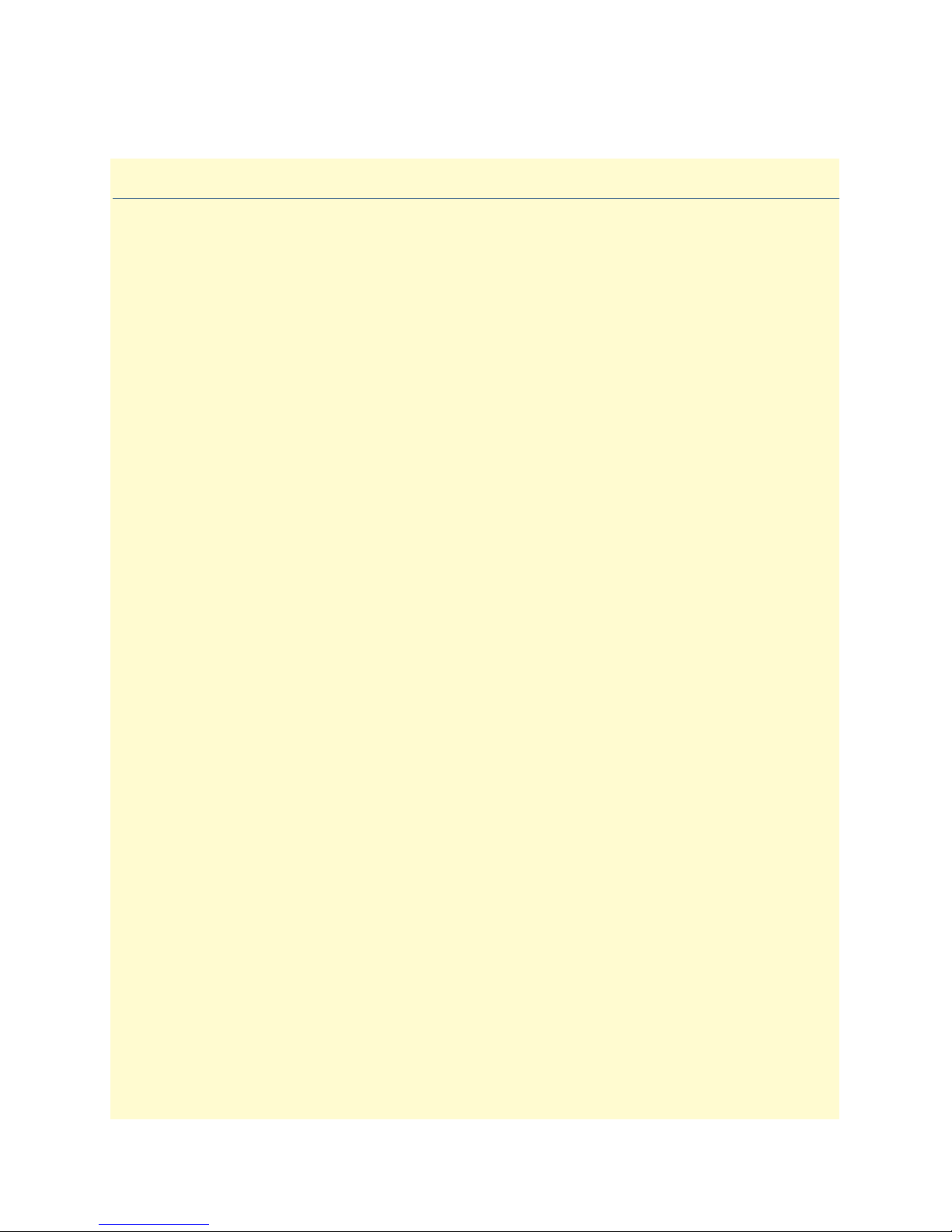
List of Figures
3 SmartLink 4050/10 SIP Phone controls and indicators . . . . . . . . . . . . . . . . . . . . . . . . . . . . . . . . . . . . . . . . . . . 17
4 SmartLink 4050/2 SIP Phone controls and indicators . . . . . . . . . . . . . . . . . . . . . . . . . . . . . . . . . . . . . . . . . . . . 19
5 Connecting the SL4050/10 SIP Phone . . . . . . . . . . . . . . . . . . . . . . . . . . . . . . . . . . . . . . . . . . . . . . . . . . . . . . . 22
6 Connecting the SL4050/2 SIP Phone . . . . . . . . . . . . . . . . . . . . . . . . . . . . . . . . . . . . . . . . . . . . . . . . . . . . . . . . 23
7 Menu summary, page 1 of 2 . . . . . . . . . . . . . . . . . . . . . . . . . . . . . . . . . . . . . . . . . . . . . . . . . . . . . . . . . . . . . . . 24
8 Menu summary, page 2 of 2 . . . . . . . . . . . . . . . . . . . . . . . . . . . . . . . . . . . . . . . . . . . . . . . . . . . . . . . . . . . . . . . 25
9 Login window . . . . . . . . . . . . . . . . . . . . . . . . . . . . . . . . . . . . . . . . . . . . . . . . . . . . . . . . . . . . . . . . . . . . . . . . . . 35
10 Main window . . . . . . . . . . . . . . . . . . . . . . . . . . . . . . . . . . . . . . . . . . . . . . . . . . . . . . . . . . . . . . . . . . . . . . . . . . 36
11 Restore Factory Setting window . . . . . . . . . . . . . . . . . . . . . . . . . . . . . . . . . . . . . . . . . . . . . . . . . . . . . . . . . . . . 37
12 Firmware update window . . . . . . . . . . . . . . . . . . . . . . . . . . . . . . . . . . . . . . . . . . . . . . . . . . . . . . . . . . . . . . . . . 38
13 Network Settings window . . . . . . . . . . . . . . . . . . . . . . . . . . . . . . . . . . . . . . . . . . . . . . . . . . . . . . . . . . . . . . . . . 39
14 DHCP configuration window . . . . . . . . . . . . . . . . . . . . . . . . . . . . . . . . . . . . . . . . . . . . . . . . . . . . . . . . . . . . . 39
15 PPPoE configuration window . . . . . . . . . . . . . . . . . . . . . . . . . . . . . . . . . . . . . . . . . . . . . . . . . . . . . . . . . . . . . . 40
16 Static IP configuration window . . . . . . . . . . . . . . . . . . . . . . . . . . . . . . . . . . . . . . . . . . . . . . . . . . . . . . . . . . . . . 41
17 SIP Settings window . . . . . . . . . . . . . . . . . . . . . . . . . . . . . . . . . . . . . . . . . . . . . . . . . . . . . . . . . . . . . . . . . . . . . 42
18 SIP Account Settings window . . . . . . . . . . . . . . . . . . . . . . . . . . . . . . . . . . . . . . . . . . . . . . . . . . . . . . . . . . . . . . 44
19 STUN & UPnP Settings . . . . . . . . . . . . . . . . . . . . . . . . . . . . . . . . . . . . . . . . . . . . . . . . . . . . . . . . . . . . . . . . . 46
20 Voice Setting and QoS . . . . . . . . . . . . . . . . . . . . . . . . . . . . . . . . . . . . . . . . . . . . . . . . . . . . . . . . . . . . . . . . . . . 47
21 Phone Settings window . . . . . . . . . . . . . . . . . . . . . . . . . . . . . . . . . . . . . . . . . . . . . . . . . . . . . . . . . . . . . . . . . . . 49
22 Call Tracing Log window . . . . . . . . . . . . . . . . . . . . . . . . . . . . . . . . . . . . . . . . . . . . . . . . . . . . . . . . . . . . . . . . . 51
23 Phone Book window . . . . . . . . . . . . . . . . . . . . . . . . . . . . . . . . . . . . . . . . . . . . . . . . . . . . . . . . . . . . . . . . . . . . . 52
24 Speed Dial window . . . . . . . . . . . . . . . . . . . . . . . . . . . . . . . . . . . . . . . . . . . . . . . . . . . . . . . . . . . . . . . . . . . . . . 53
25 Line Key Settings window . . . . . . . . . . . . . . . . . . . . . . . . . . . . . . . . . . . . . . . . . . . . . . . . . . . . . . . . . . . . . . . . . 54
26 Documentation link . . . . . . . . . . . . . . . . . . . . . . . . . . . . . . . . . . . . . . . . . . . . . . . . . . . . . . . . . . . . . . . . . . . . . 55
27 Restart System window . . . . . . . . . . . . . . . . . . . . . . . . . . . . . . . . . . . . . . . . . . . . . . . . . . . . . . . . . . . . . . . . . . . 56
10
Page 11
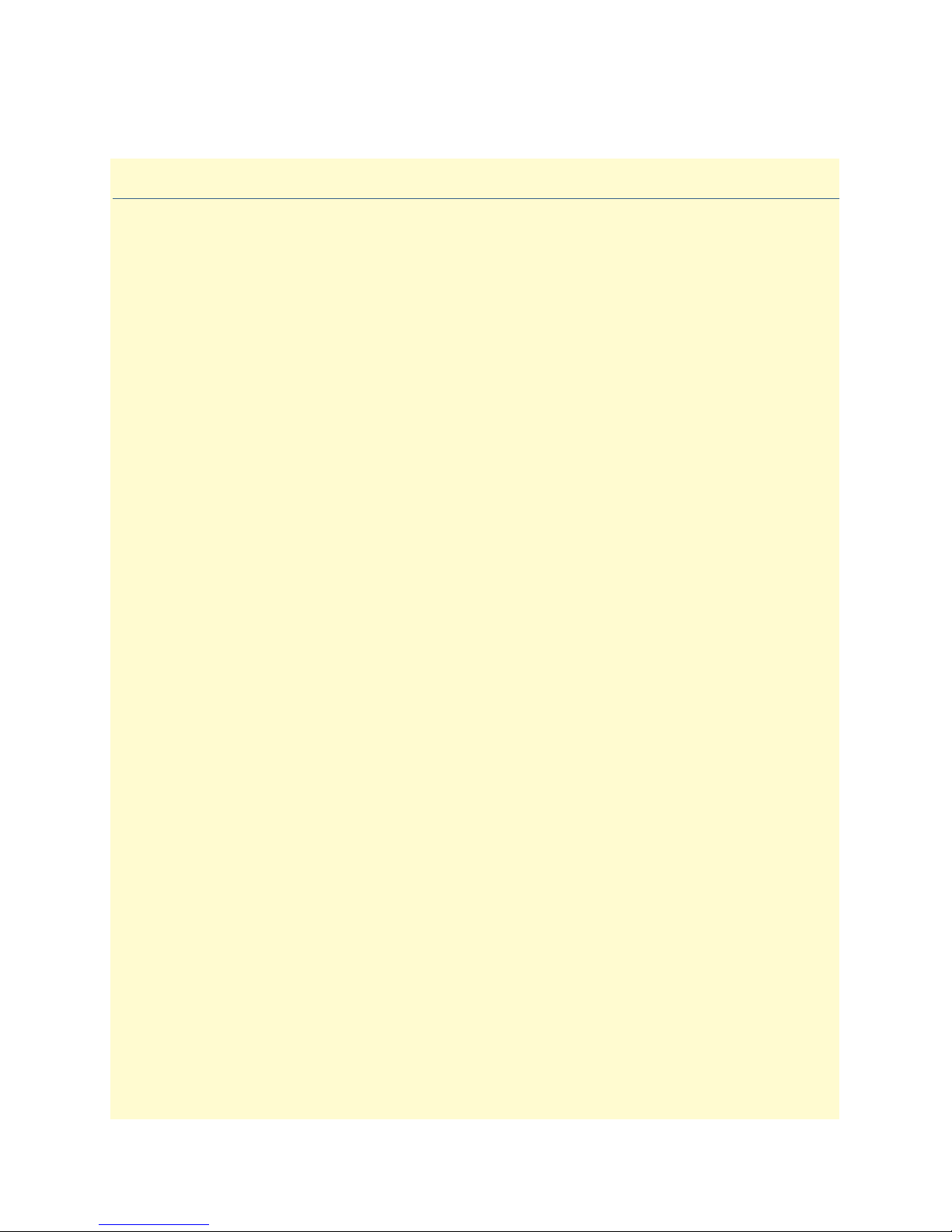
List of Tables
28 General conventions . . . . . . . . . . . . . . . . . . . . . . . . . . . . . . . . . . . . . . . . . . . . . . . . . . . . . . . . . . . . . . . . . . . . . 14
29 Summary of SL4050/10 key functions . . . . . . . . . . . . . . . . . . . . . . . . . . . . . . . . . . . . . . . . . . . . . . . . . . . . . . . 17
30 Summary of SL4050/2 key functions . . . . . . . . . . . . . . . . . . . . . . . . . . . . . . . . . . . . . . . . . . . . . . . . . . . . . . . . 19
11
Page 12
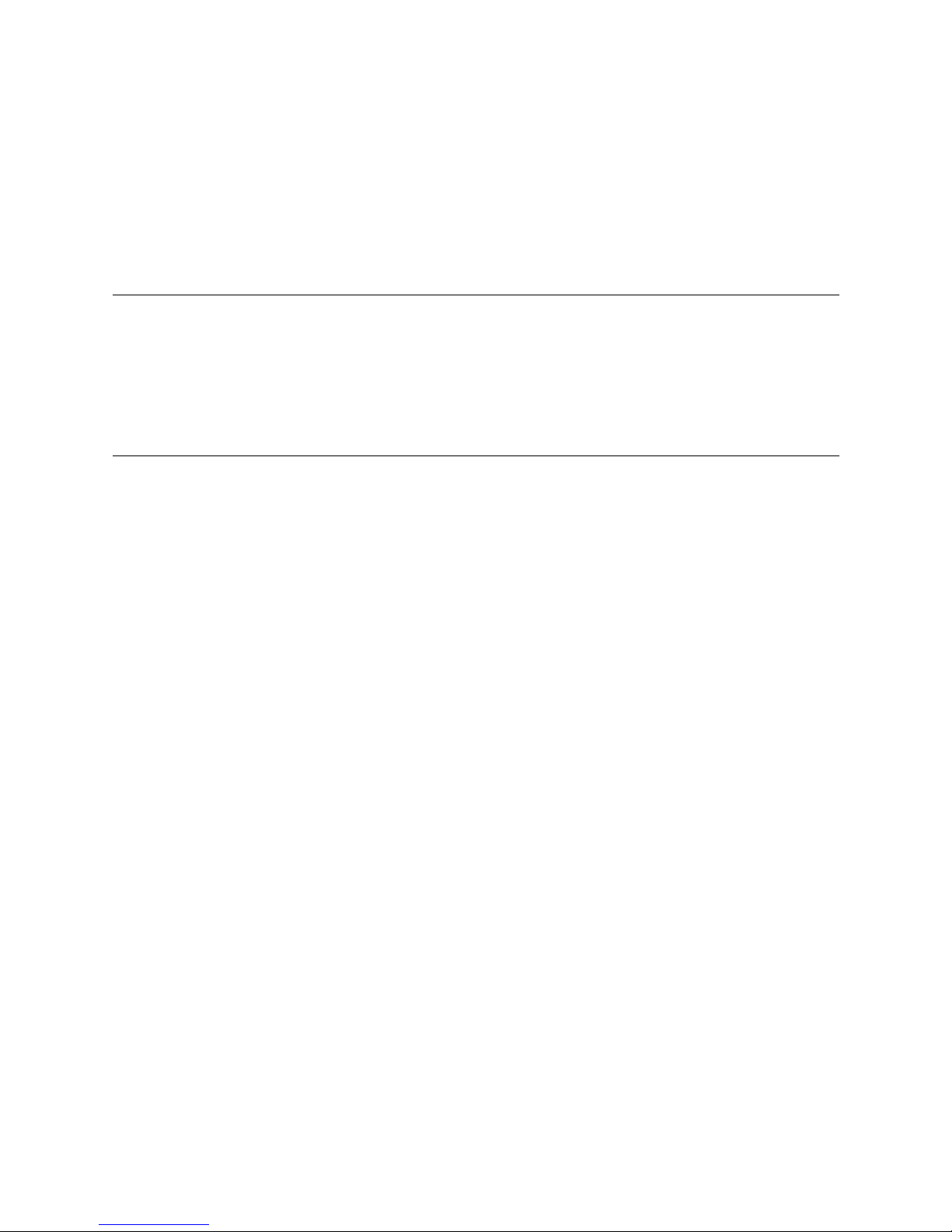
About this guide
This guide describes using the SmartLink 4050/10 10-Line VoIP SIP Telephone and SmartLink 4050/2 2-Line
VoIP SIP Telephone.
Audience
This guide is intended for the following users:
• Operators
• Installers
• Maintenance technicians
Structure
This guide contains the following chapters and appendices:
• Chapter 1 on page 15 provides information about the SIP phone
• Chapter 2 on page 21 provides installation procedures
• Chapter 3 on page 32 provides procedures for configuring the SIP Phone
• Chapter 4 on page 57 describes how to operate the SIP Phone
• Chapter 5 on page 62 describes how to use the Phone Book feature
• Chapter 6 on page 65 contains information on troubleshooting problems with the SIP Phone
• Chapter 7 on page 67 contains information on contacting Patton technical support for assistance
• Appendix A on page 70 contains compliance information for the SIP Phone
• Appendix B on page 72 contains specifications for the SIP Phone
For best results, read the contents of this guide before you install the SIP Phone.
12
Page 13
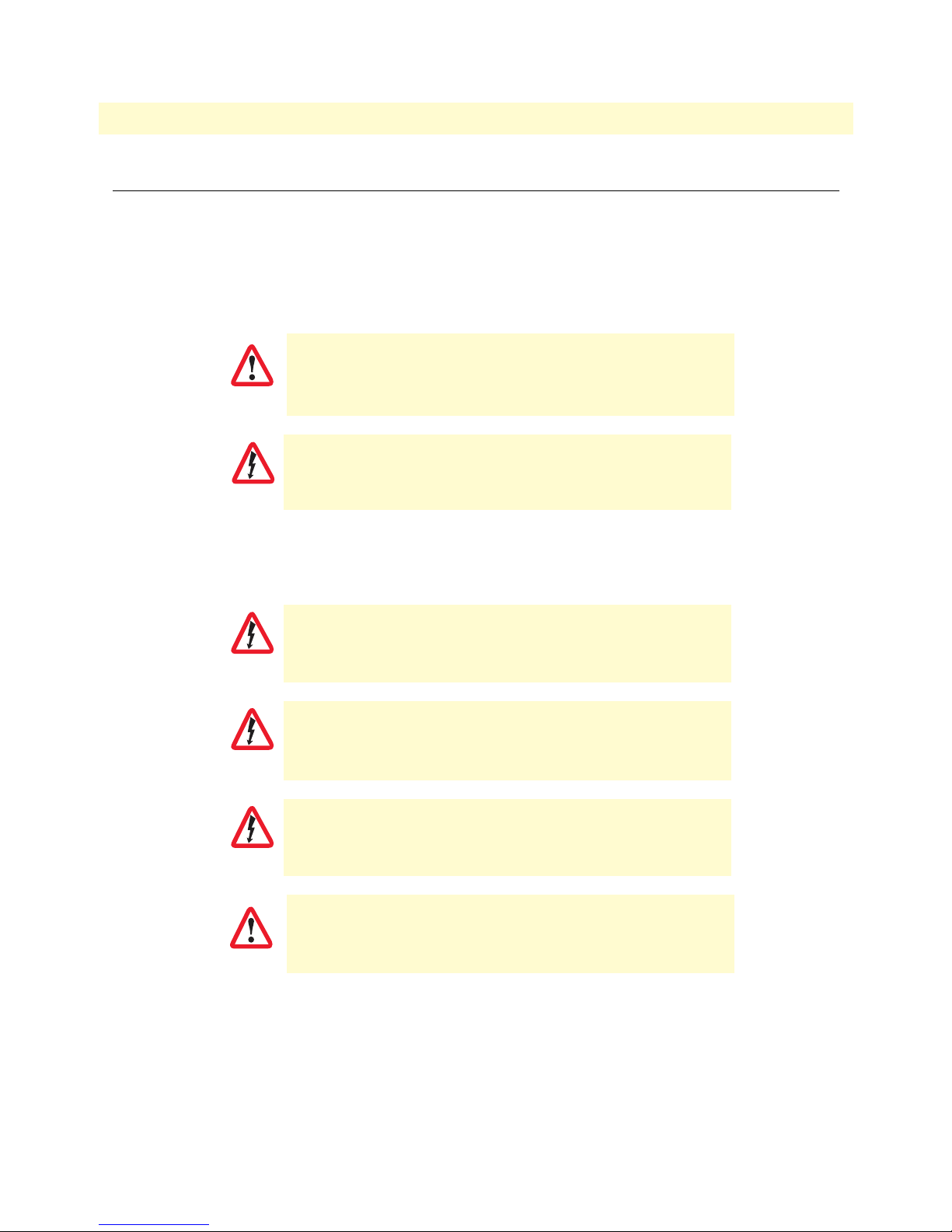
13
SmartLink 4050 Series Getting Started Guide
Precautions
Notes, cautions, and warnings, which have the following meanings, are used throughout this guide to help you
become aware of potential problems. Warnings are intended to prevent safety hazards that could result in personal injury. Cautions are intended to prevent situations that could result in property damage or
impaired functioning.
Note
CAUTION
WARNING
A note presents additional information or interesting sidelights.
The alert symbol and CAUTION heading indicate a potential hazard. Strictly follow the instructions to avoid property damage.
The shock hazard symbol and WARNING heading indicate a potential electric
shock hazard. Strictly follow the warning instructions to avoid injury caused
by electric shock.
Safety when working with electricity
The SmartLink SIP Phone contains no user serviceable parts. The equipment
shall be returned to Patton Electronics for repairs, or repaired by qualified
WARNING
WARNING
service personnel.
Mains Voltage: Do not open the case when the power cord is attached. The
mains outlet that is utilized to power the SmartLink SIP Phone shall be within
10 feet (3 meters) of the device, shall be easily accessible, and protected by a
circuit breaker.
Do not work on the system or connect or disconnect cables during periods of
lightning activity.
WARNING
Ultimate disposal of this equipment must be handled according
to all applicable national laws and regulations.
CAUTION
Page 14

14
SmartLink 4050 Series Getting Started Guide
General observations
• Clean the case with a soft slightly moist anti-static cloth
• Place the unit on a flat surface and ensure free air circulation
• Avoid exposing the unit to direct sunlight and other heat sources
• Protect the unit from moisture, vapors, and corrosive liquids
Typographical conventions used in this document
This section describes the typographical conventions and terms used in this guide.
General conventions
The procedures described in this manual use the following text conventions:
Table 1. General conventions
Convention Meaning
Garamond blue type
Garamond bold type
< > Angle brackets indicate function and keyboard keys, such as <SHIFT>, <CTRL>,
Indicates a cross-reference hyperlink that points to a figure, graphic, table, or section heading. Clicking on the hyperlink jumps you to the reference. When you
have finished reviewing the reference, click on the Go to Previous View
button in the Adobe® Acrobat® Reader toolbar to return to your starting point.
Indicates the names of command buttons that execute an action.
<C>, and so on.
Page 15

Chapter 1
Chapter contents
SmartLink 4050 Series SIP Phones overview .........................................................................................................16
Overview of SL4050/10 key functions...................................................................................................................17
Overview of SL4050/2 key functions.....................................................................................................................19
General information
15
Page 16
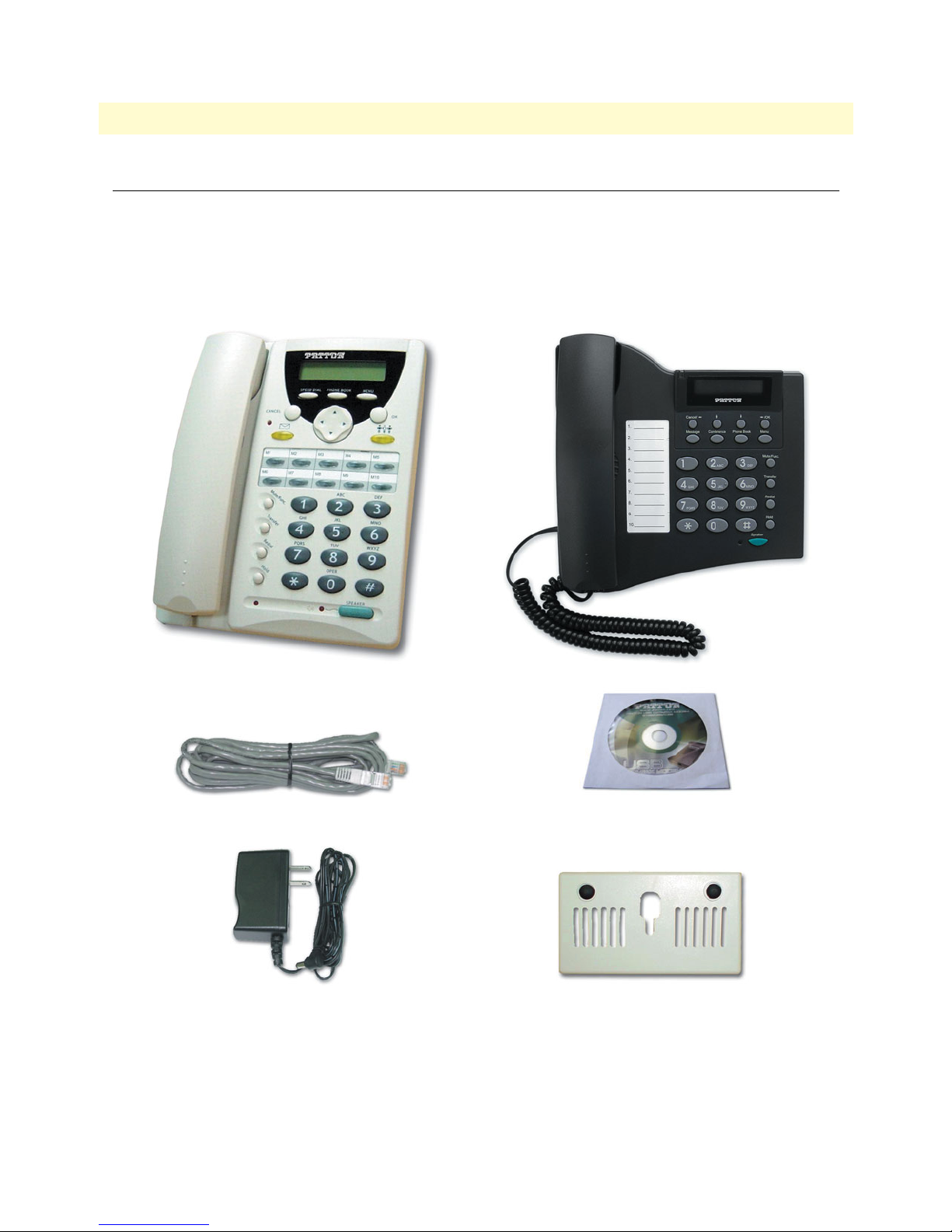
16
SmartLink 4050 Series Getting Started Guide
1 • General information
SmartLink 4050 Series SIP Phones overview
Voice over IP (also known as Internet telephony ) is a technology that enables anyone to make a telephone call
over the Internet. This is a quick user guide for the SmartLink 4050 Series SIP Phones. It will help you configure the telephone and have it ready to run within a few minutes.
The following items are included in the SmartLink 4050/10 and SmartLink 4050/2 packaging. Contact your
supplier immediately if an item is missing.
SmartLink 4050/10 VoIP SIP Phone SmartLink 4050/2 VoIP SIP Phone
Ethernet cable, 10-foot (3-meter), Qty: 2 SmartLink documentation CD-ROM
Power Adaptor (5V DC) Wall mounting plate (SL4050/10 only)
SmartLink 4050 Series SIP Phones overview
Page 17
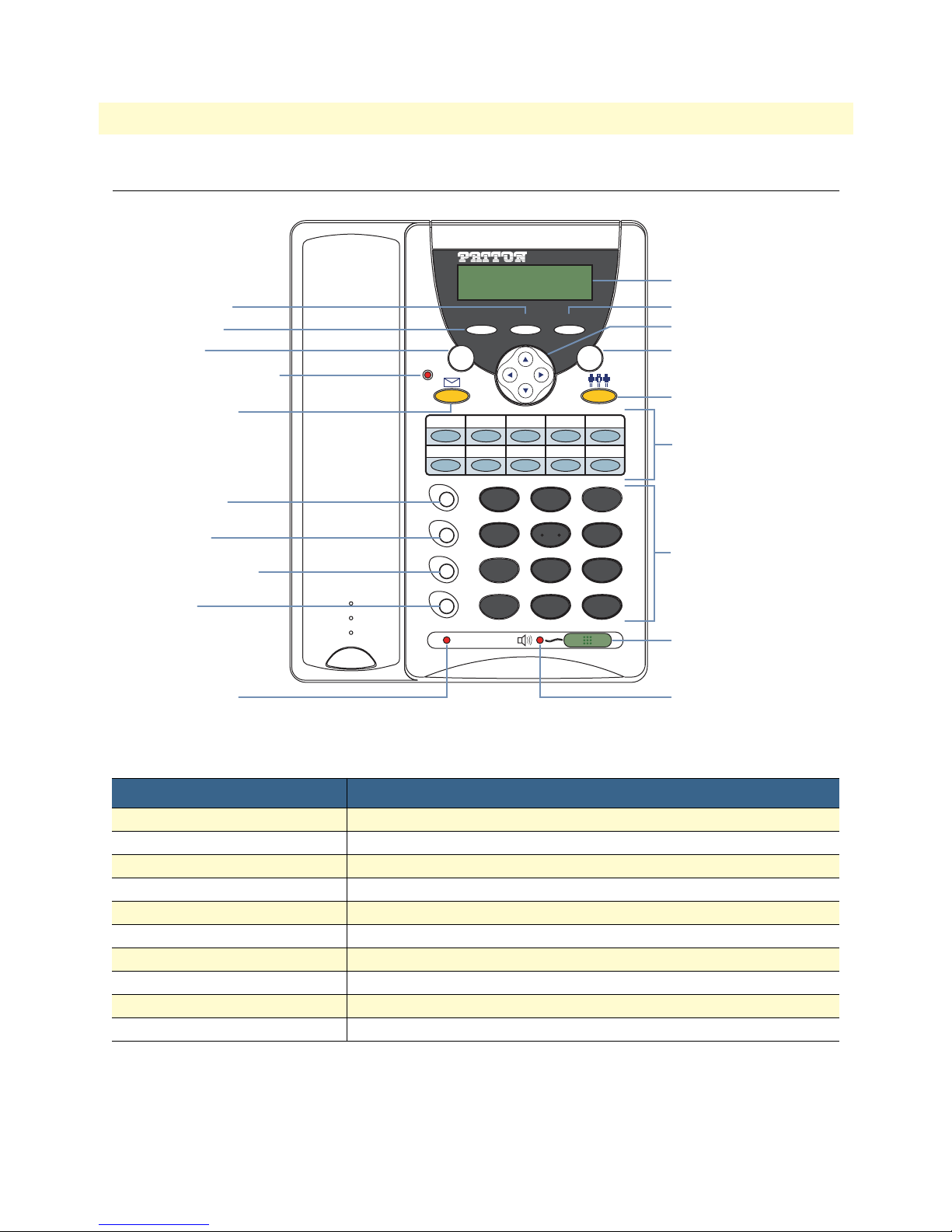
17
SmartLink 4050 Series Getting Started Guide
Overview of SL4050/10 key functions
Phone Book
Speed Dial
Cancel
CANCEL OK
Voice Message Indicator
Voice Message
Mute/Func.
Transfer
Redial/Call History
M1 M2 M3 M4 M5
M6 M7 M8 M9 M10
Mute/Func.
Transfer
1 2 3
4 5 6
Redial
Hold
7 8 9
Hold
*
PHONE BOOK MENUSPEED DIAL
ABC DEF
JKL MNOGHI
TUV WXYZPQRS
OPER
0 #
SPEAKER
1 • General information
2x16 Characters LCD
Menu
Control Pad
OK
3-Way Conference
Local Multi-Line
Numeric Keypad
Speaker Phone
Mute Indicator
Speaker Phone Indicator
Figure 1. SmartLink 4050/10 SIP Phone controls and indicators
Table 2. Summary of SL4050/10 key functions
Item Description
LCD Display Displays menu, time, clock, name, phone number, call status
Menu Access the phone menu
OK Confirm setting change, exit menu, dial, save changes
Control Pad Backspace, scroll up or down, select enable or disable
3-Way Conference Enable 3-way conference
Local Multiline Switch to different lines
Numeric Keypad Input IP/phone number/alphabet characters
Speaker Phone Enable user to use the phone without using the handset
Speaker Phone Indicator Indicates that phone is currently in speaker phone mode
Phonebook Access the phonebook
Overview of SL4050/10 key functions
Page 18
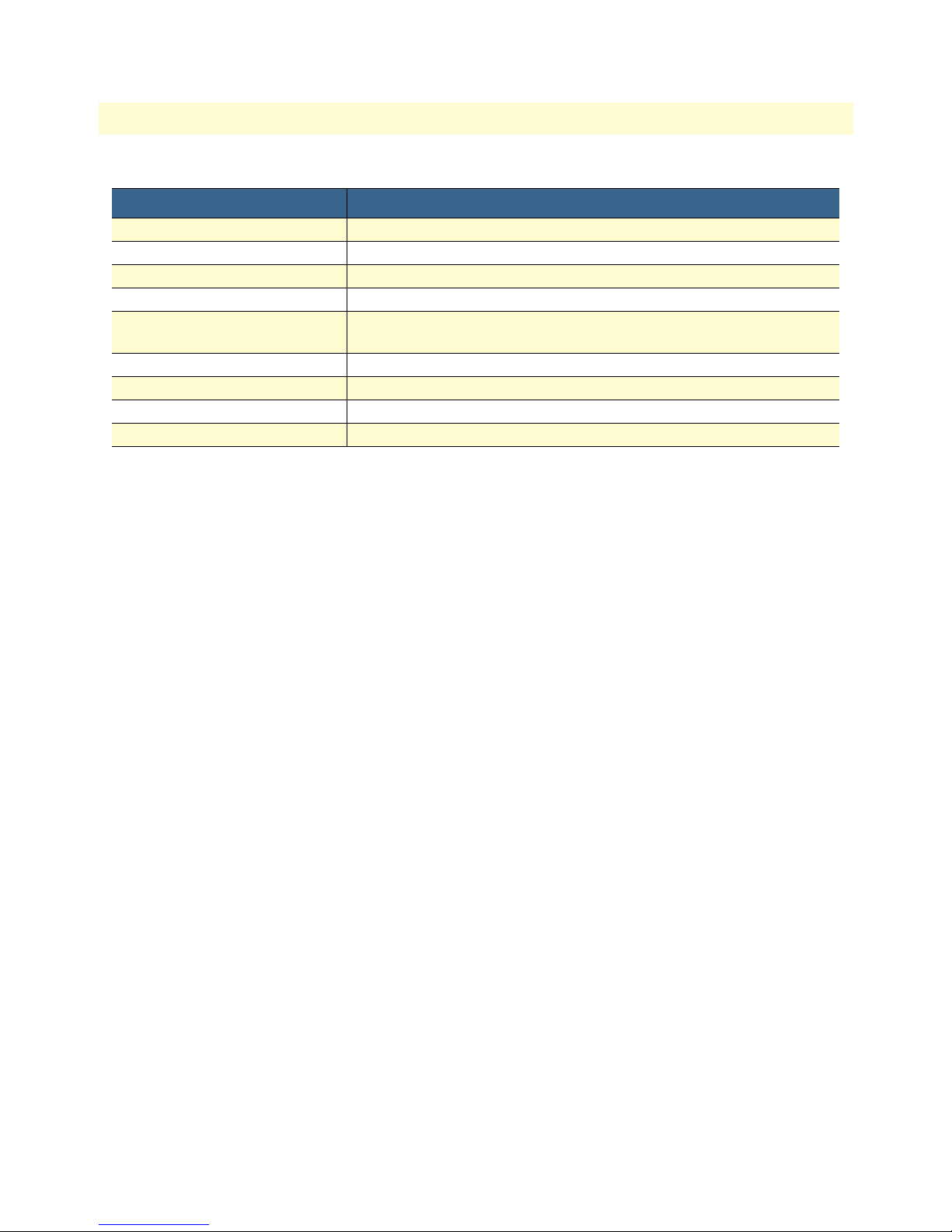
18
SmartLink 4050 Series Getting Started Guide
1 • General information
Table 2. Summary of SL4050/10 key functions (Continued)
Item Description
Speed Dial Access the speed dial menu
Cancel Deny changes, cancel phone calls, ignore phone calls
Voice Message Indicator Indicates that there is a voice message
Voice Message Check voice message
Mute/Func. Disable user’s handset microphone so that the person on the other line
can not hear anything
Transfer Transfer the person on the other line to another number
Redial/Call History Redial last dialed number, access redial menu
Hold Place the person on the other line on hold
On Hold Indicator Indicates that the person on the other line is currently placed on hold
Overview of SL4050/10 key functions
Page 19
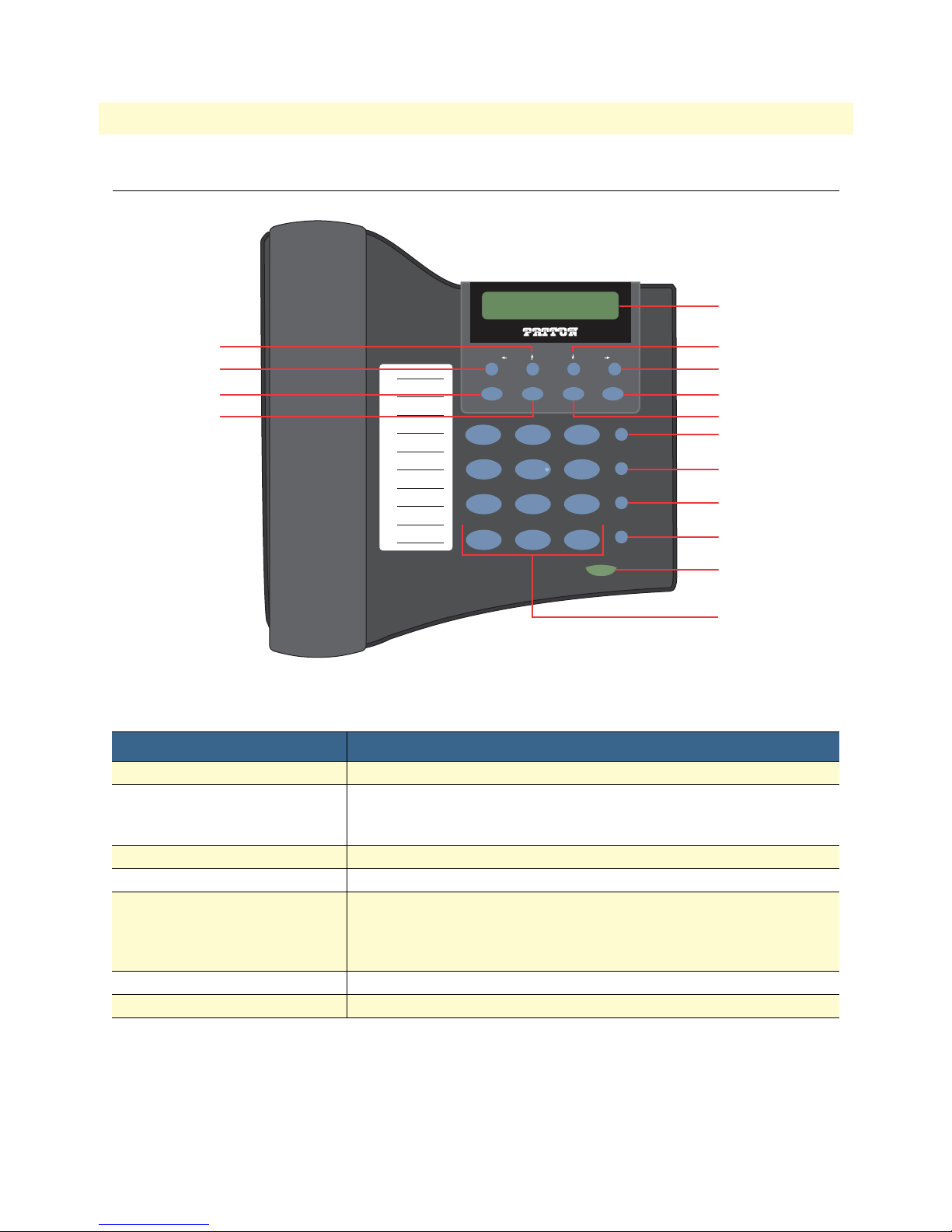
19
SmartLink 4050 Series Getting Started Guide
Overview of SL4050/2 key functions
Left arrow/Cancel
Message
Conference
1.
2.
3.
4.
5.
6.
7.
8.
9.
10.
Cancel/ /OK
Message Conference Phone Book Menu
1 2
GHI
4
PQRS
7
*
1 • General information
2x16 Characters LCD
Down arrowUp arrow
Right arrow/OK
Menu
ABC
JKL
5
TUV
8
0
Mute/Func.
DEF
3
Transfer
MNO
6
Redial
WXYZ
9
Hold
#
Speaker
Phone Book
Mute/Func.
Transfer
Redial/Call History
Hold
Speaker Phone
Numeric Keypad
Figure 2. SmartLink 4050/2 SIP Phone controls and indicators
Table 3. Summary of SL4050/2 key functions
Item Description
LCD Display Displays menu, time, clock, name, phone number, call status
Left arrow/Cancel In left-arrow mode, moves cursor on display one character to the left
each time the button is pressed/In Cancel mode, pressing this button
cancels changes, cancels phone calls, or ignores phone calls
Up arrow Moves cursor up one line of text each time the button is pressed
Down arrow Moves cursor down one line of text each time the button is pressed
Right arrow/OK In right-arrow mode, moves cursor on display one character to the right
each time the button is pressed/In OK mode, pressing this button con-
firms setting changes, confirms exiting from a menu, dials, or
saves changes
Menu Access the phone menu
Phone Book Access the phone book
Overview of SL4050/2 key functions
Page 20
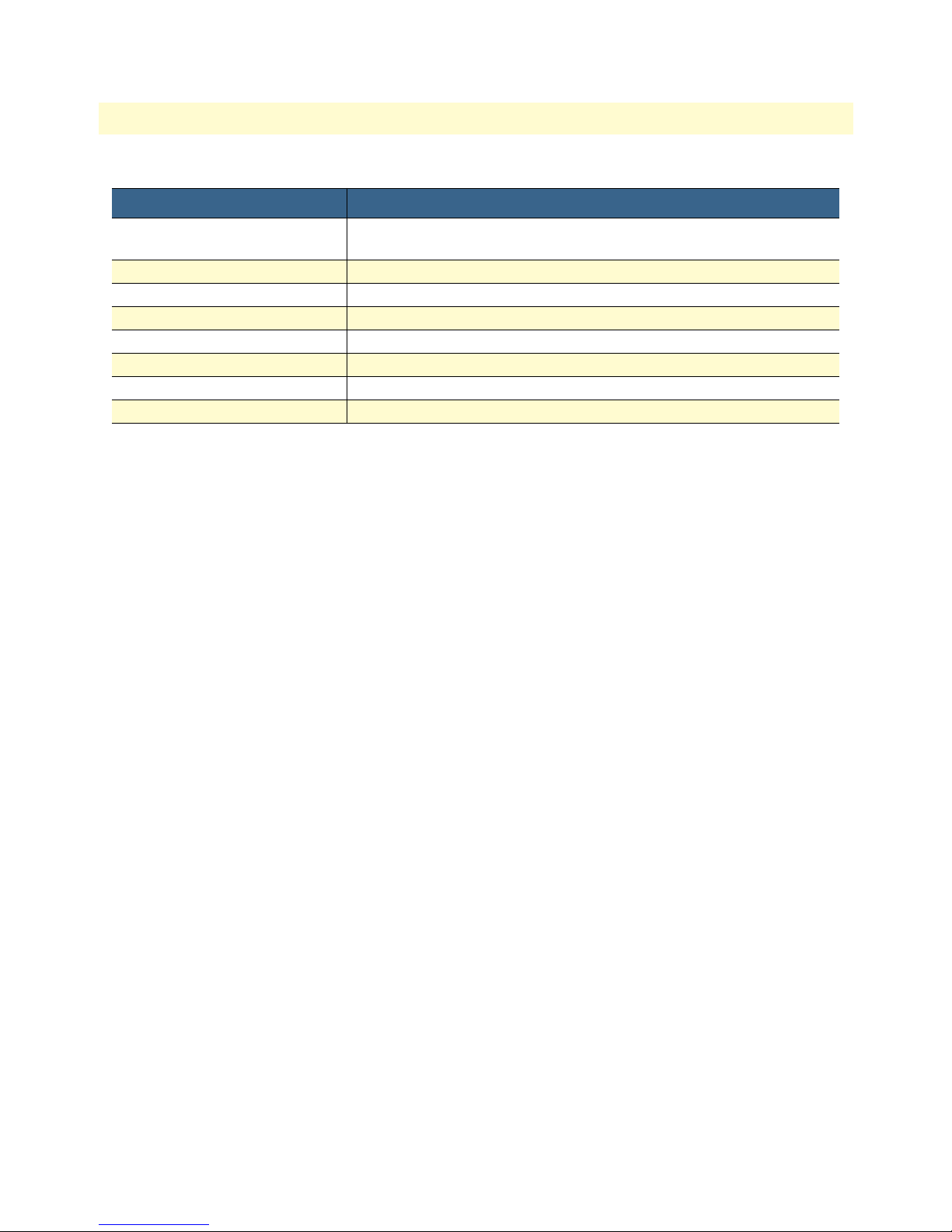
20
SmartLink 4050 Series Getting Started Guide
1 • General information
Table 3. Summary of SL4050/2 key functions (Continued)
Item Description
Mute/Func. Disable user’s handset microphone so that the person on the other line
can not hear anything
Transfer Transfer the person on the other line to another number
Redial/Call History Redial last dialed number, access redial menu
Hold Place the person on the other line on hold
Speaker Phone Enable user to use the phone without using the handset
Numeric Keypad Input IP/phone number/alphabet characters
Conference Enable 3-way conference
Message Check voice messages
Overview of SL4050/2 key functions
Page 21
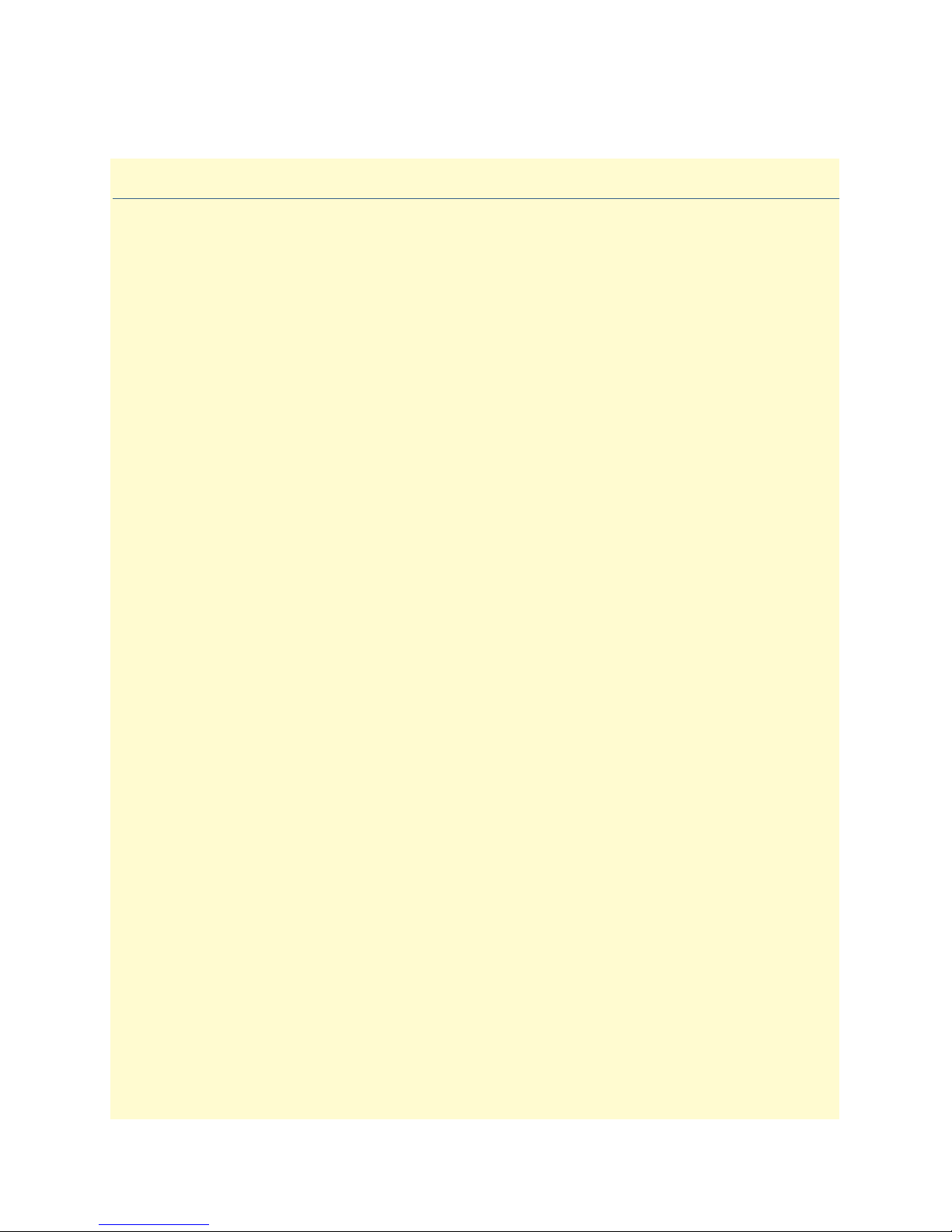
Chapter 2 Installing the SmartLink SIP Phone
Chapter contents
Installing the VoIP SIP phone ...............................................................................................................................22
Setting up the VoIP SIP phone..............................................................................................................................24
Menu summary ...............................................................................................................................................24
Display Name .................................................................................................................................................26
Display Name .................................................................................................................................................26
ENABLE ADSL dialup .............................................................................................................................26
DISABLE ADSL dialup ............................................................................................................................27
DHCP (Dynamic Host Configuration Protocol) ............................................................................................27
ENABLE DHCP ......................................................................................................................................27
DISABLE DHCP .....................................................................................................................................27
DNS Server IP ................................................................................................................................................28
SNTP Server IP ..............................................................................................................................................28
Do Not Disturb ..............................................................................................................................................28
Call forwarding ...............................................................................................................................................28
CF (call forward) Unconditional ...............................................................................................................28
CF (call forward) User Busy ......................................................................................................................29
CF (call forward) No Answer ....................................................................................................................29
Anonymous Call .............................................................................................................................................29
Anony Call Rej (anonymous call rejection) .....................................................................................................29
Ringing Type ..................................................................................................................................................29
MAC Address .................................................................................................................................................30
Version ...........................................................................................................................................................30
Language Selection ..........................................................................................................................................30
Time Format ..................................................................................................................................................30
Volume Adjustment ........................................................................................................................................31
Ringer Volume ..........................................................................................................................................31
Speaker Volume ........................................................................................................................................31
Handset Volume .......................................................................................................................................31
21
Page 22
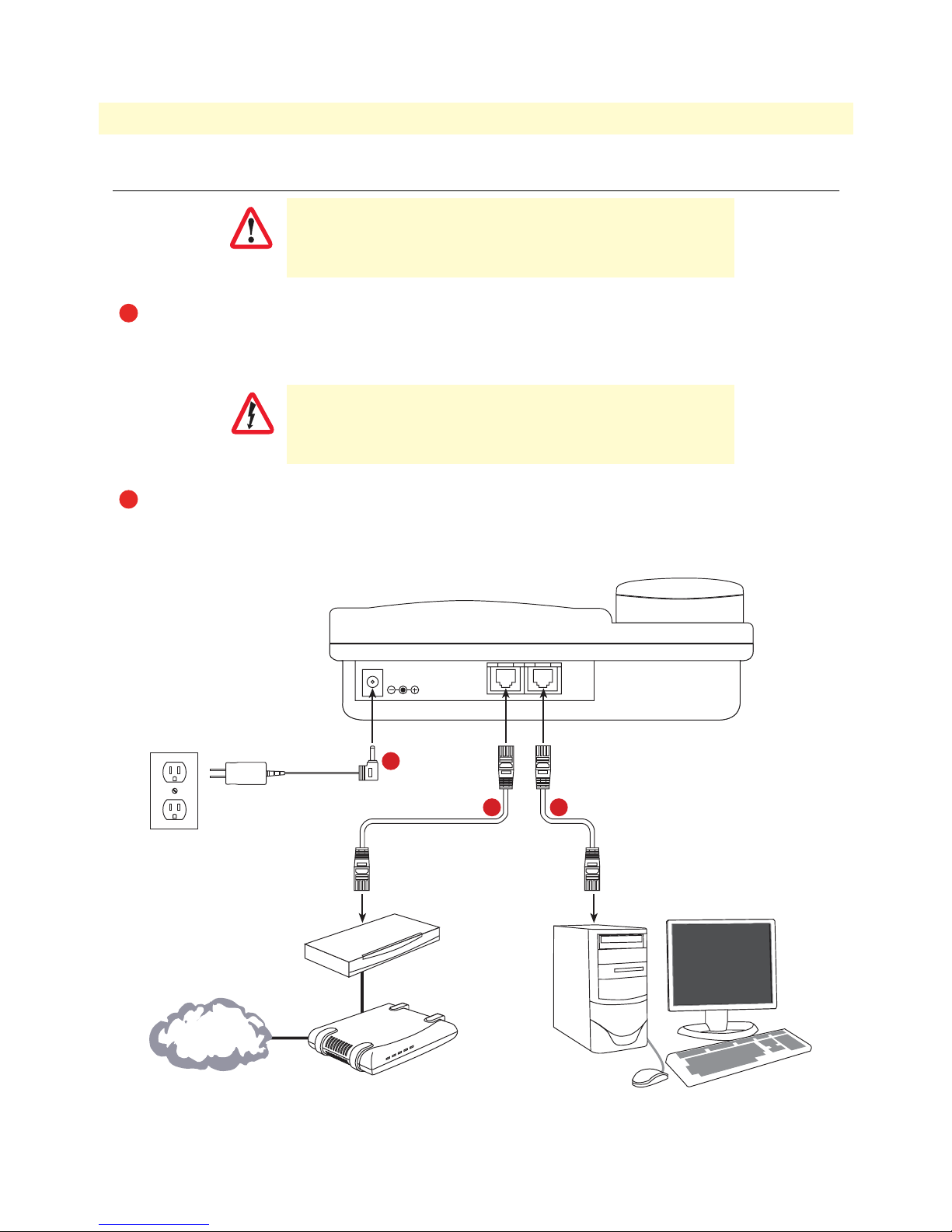
SmartLink 4050 Series Getting Started Guide 2 • Installing the SmartLink SIP Phone
1
2
Installing the VoIP SIP phone
The interconnecting cables shall be acceptable for external use
and shall be rated for the proper application with respect to volt-
CAUTION
Plug one end of the Ethernet cable included with the VoIP SIP phone into the LAN port on the SIP
phone (see figure 3 for SL4050/10 or figure 4 on page 23 for SL4050/2). Plug the other end of the cable
into the xDSL modem or cable modem (or into an optional router or hub).
WARNING
If you will not be connecting a PC to the phone, go to step 3. Otherwise, connect an Ethernet cable into
the PC port of the SIP phone (see figure 3 for SL4050/10 or figure 4 on page 23 for SL4050/2). Plug the
other end of the cable into the Ethernet port on the PC.
age, current, anticipated temperature, flammability, and
mechanical serviceability.
Do not work on the system or connect or disconnect cables during periods of
lightning activity.
Power adapter
Ethernet Cable (included with
SL 4050/10 phone)
Router/Hub
Internet or
optional WAN
(optional)
DC IN 5V
3
LAN RX TX
Cable
Power
LAN PC
1
Cable/xDSL
modem
SmartLink 4050/10 VoIP SIP Phone
2
Ethernet Cable (optional)
PC (optional)
Figure 3. Connecting the SL4050/10 SIP Phone
Installing the VoIP SIP phone 22
Page 23
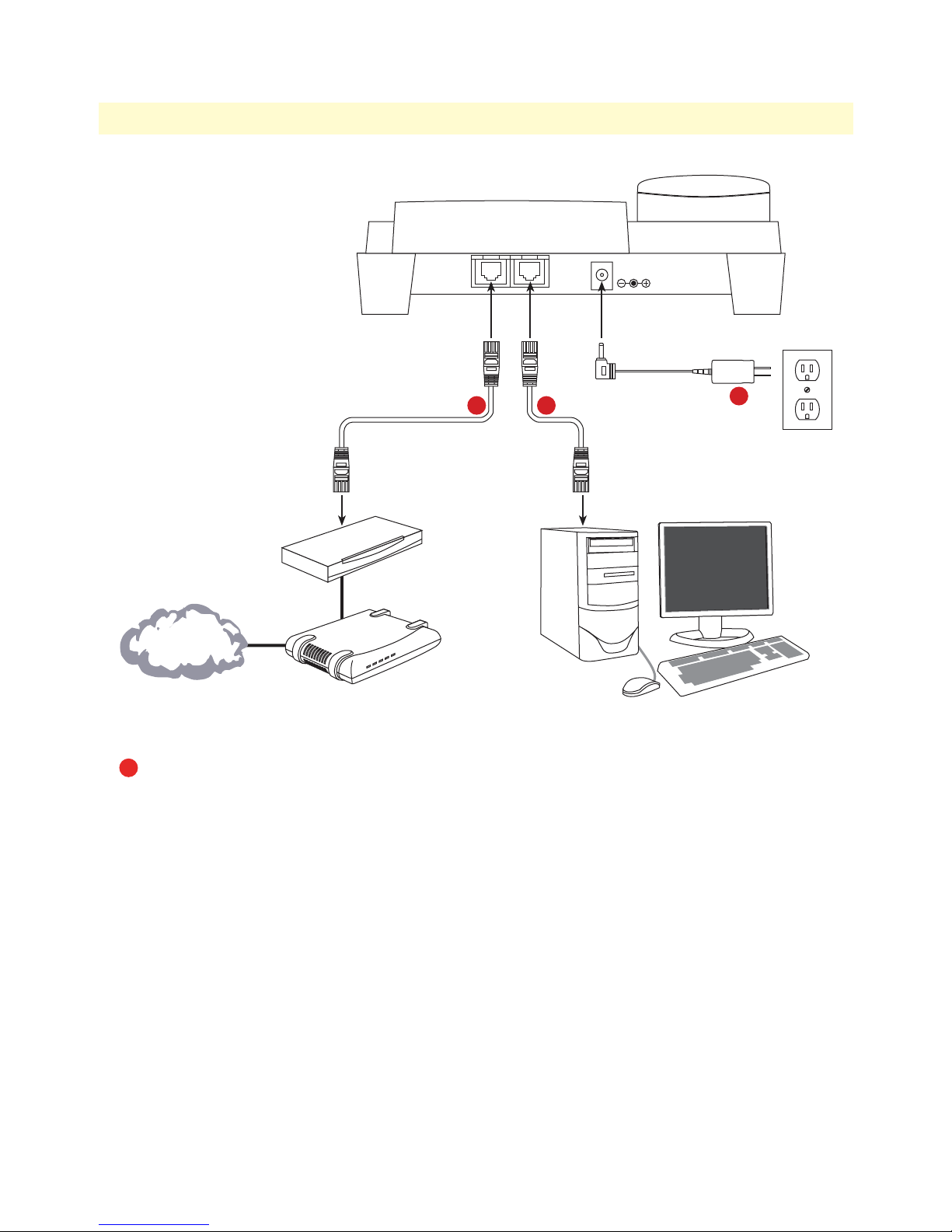
SmartLink 4050 Series Getting Started Guide 2 • Installing the SmartLink SIP Phone
3
SmartLink 4050/2 VoIP SIP Phone
Ethernet Cable (included with
SL 4050/2 phone)
Internet or
optional WAN
Router/Hub
(optional)
LAN PC
DC IN 5V
1 2
Ethernet Cable (optional)
TX
RX
LAN
Cable
Power
Cable/xDSL
modem
PC (optional)
Figure 4. Connecting the SL4050/2 SIP Phone
Power adapter
3
Plug the power adapter barrel connector into the power connector on the SIP phone (see figure 3 on
page 22 for SL4050/10 or figure 4 for SL4050/2). Plug the other end of the power adapter into an AC
electrical outlet.
Installing the VoIP SIP phone 23
Page 24

SmartLink 4050 Series Getting Started Guide 2 • Installing the SmartLink SIP Phone
Setting up the VoIP SIP phone
Menu summary
Setting up the VoIP SIP phone 24
Figure 5. Menu summary, page 1 of 2
Page 25

SmartLink 4050 Series Getting Started Guide 2 • Installing the SmartLink SIP Phone
Setting up the VoIP SIP phone 25
Figure 6. Menu summary, page 2 of 2
Page 26

SmartLink 4050 Series Getting Started Guide 2 • Installing the SmartLink SIP Phone
Note You can stop the setup process at any time by pressing MENU + OK to save
any changes and exit, or by pressing MENU + CANCEL to quit without
saving. The phone will automatically time-out and exit the menu screen if
there are no inputs from the user.
Use left and right arrows on the control pad to select ENABLE or DISABLE.
The left arrow key can also be used as a backspace key to delete characters.
Display Name
1. Press
2. Use the numeric keypad to enter the display name
Note To type text characters, press the appropriate key on the numeric keypad (see
figure 1 on page 17). For example, to type a “z” press the 9 key until the low-
ercase z appears—the displayed sequence would be:
9 W X Y Z w x y z.
Display Name
Some Internet Service Provider (mostly ADSL) uses PPPoE which requires that the user enter an ID and a
password to access the Internet. In this case, enable ADSL DIALUP and enter the PPPoE ID and
PPPoE password.
ENABLE ADSL dialup
1. Press
2. Use to select ENABLE
3. Press
4. Enter the ADSL ID
5. Press
6. Enter the ADSL password
Setting up the VoIP SIP phone 26
Page 27

SmartLink 4050 Series Getting Started Guide 2 • Installing the SmartLink SIP Phone
DISABLE ADSL dialup
1. Press
2. Use to select DISABLE
DHCP (Dynamic Host Configuration Protocol)
DHCP allows the network administrator to distribute IP addresses when a computer is plugged into a different
place in the network. If your ISP provides static IP address, you must disable DHCP and enter the IP
address provided.
ENABLE DHCP
1. Press
2. Use or to set DHCP to ENABLE
3. Press . The IP address is automatically acquired
4. Press . The subnet mask is automatically acquired
5. Press . The router IP address is automatically acquired
DISABLE DHCP
1. Press
2. Use or to set DHCP to DISABLE
3. Press . Use the numeric keypad to enter the IP address
4. Press . Use the numeric keypad to enter the subnet mask
Setting up the VoIP SIP phone 27
Page 28

SmartLink 4050 Series Getting Started Guide 2 • Installing the SmartLink SIP Phone
5. Press . Use the numeric keypad to enter the router IP address
DNS Server IP
The domain name system (DNS) is the way that Internet domain names are located and translated into Internet Protocol addresses. There is probably a DNS server within close geographic proximity to your ISP that
maps the domain names in your Internet requests or forwards them to other servers in the Internet.
1. Press .
2. Use the numeric keypad to enter the DNS server IP address
SNTP Server IP
Simple Network Time Protocol (SNTP) is a protocol used to help match your system clock with an accurate
time source. If you do not know your SNTP Server IP, please ignore this section. SNTP Server IP address can
be URL or IP address format.
1. Press .
2. Use the numeric keypad to enter the SNTP server IP or URL address
Do Not Disturb
This setting allows the user to reject all incoming phone calls.
1. Press .
2. Use or to select ENABLE or DISABLE
Call forwarding
CF (call forward) Unconditional
Enable CF Unconditional to forward all the incoming calls to another number. Otherwise set to disable.
Note You will need to use a web-browser to input the forwarded phone number.
Refer to chapter 3, “Using the configuration menu” on page 32 for more
information on call forwarding.
1. Press .
2. Use or to select ENABLE or DISABLE
Setting up the VoIP SIP phone 28
Page 29

SmartLink 4050 Series Getting Started Guide 2 • Installing the SmartLink SIP Phone
CF (call forward) User Busy
Forward all the incoming calls to another number when user is busy on the phone.
1. Press .
2. Use or to select ENABLE or DISABLE
CF (call forward) No Answer
Forward all incoming calls to another phone number after a certain number of rings.
1. Press .
2. Use or to select ENABLE or DISABLE
Anonymous Call
Enables the caller (user) to hide the name and phone number from the receiver.
1. Press .
2. Use or to select ENABLE or DISABLE
Anony Call Rej (anonymous call rejection)
Reject any anonymous incoming calls.
1. Press .
2. Use or to select ENABLE or DISABLE
Ringing Type
Select the ring tone. There are four ring tones in total.
1. Press .
2. Use or to select ENABLE or DISABLE
Note Pressing to exit menu. When asked to save or cancel, press to
SAVE.
Setting up the VoIP SIP phone 29
Page 30

SmartLink 4050 Series Getting Started Guide 2 • Installing the SmartLink SIP Phone
MAC Address
The MAC Address menu displays the MAC address which cannot be modified.
1. Press .
2. The MAC address is displayed
Version
The Version menu displays the firmware version. You cannot modify the version number.
1. Press .
2. The firmware version is displayed
Language Selection
The VoIP SIP phone supports the English and Japanese languages.
1. Press followed by
2. Use or to select the preferred language.
3. Press when finished.
Time Format
You may select a 12-hour or 24-hour time format.
1. Press followed by
2. Use or to select the time format.
3. Press when finished.
Setting up the VoIP SIP phone 30
Page 31

SmartLink 4050 Series Getting Started Guide 2 • Installing the SmartLink SIP Phone
Volume Adjustment
Ringer Volume
While the handset is in place, press to increase the ringer volume or to decrease the ringer volume.
Speaker Volume
1. While the handset is in place, press
2. Use to increase the speaker volume or to decrease the speaker volume.
Handset Volume
Pick up the handset and press to increase the volume or to decrease the volume.
Congratulations, your SmartLink VoIP SIP Phone is ready to use!
Setting up the VoIP SIP phone 31
Page 32

Chapter 3 Using the configuration menu
Chapter contents
Introduction..........................................................................................................................................................35
Accessing the configuration menu .........................................................................................................................35
Web login setting ..................................................................................................................................................36
User Name ......................................................................................................................................................36
Password .........................................................................................................................................................36
NTP Server IP ................................................................................................................................................36
Time Zone ......................................................................................................................................................36
TFTP Server ...................................................................................................................................................36
FTP Client ......................................................................................................................................................36
Remote Config Password ................................................................................................................................37
Management Settings—Restore Factory Setting ....................................................................................................37
Restore Factory Setting ...................................................................................................................................37
Management Setting—Firmware update ...............................................................................................................38
FTP Server ......................................................................................................................................................38
Login ID .........................................................................................................................................................38
Login Password ...............................................................................................................................................38
Firmware Filename .........................................................................................................................................38
Network Setting—DHCP.....................................................................................................................................39
DHCP Server .................................................................................................................................................39
DNS Setting .............................................................................................................................................39
Saving your work ......................................................................................................................................40
PPPoE ............................................................................................................................................................40
IP Address .................................................................................................................................................40
Router IP ..................................................................................................................................................40
Subnet Mask .............................................................................................................................................40
DNS Server ...............................................................................................................................................40
Saving your work ......................................................................................................................................40
Static IP ..........................................................................................................................................................41
IP Address .................................................................................................................................................41
Router IP ..................................................................................................................................................41
Subnet Mask .............................................................................................................................................41
DNS Server ...............................................................................................................................................41
Saving your work ......................................................................................................................................41
SIP Settings ...........................................................................................................................................................42
SIP Phone Setting ...........................................................................................................................................42
SIP Phone Port Number ...........................................................................................................................42
Registrar Server ...............................................................................................................................................42
Registrar Server Domain Name/IP Address ...............................................................................................42
Registrar Server Port Number ...................................................................................................................42
32
Page 33

SmartLink 4050 Series Getting Started Guide 3 • Using the configuration menu
Authentication Expire Time ......................................................................................................................43
Outbound Proxy Server ..................................................................................................................................43
Outbound Proxy Domain Name/IP Address .............................................................................................43
Outbound Proxy Port Number .................................................................................................................43
Message Server ................................................................................................................................................43
Park Server ......................................................................................................................................................43
Others .............................................................................................................................................................43
Session Timer ............................................................................................................................................43
Media Port ................................................................................................................................................43
Prack .........................................................................................................................................................43
Session Refresher .......................................................................................................................................43
Session Timer Method ..............................................................................................................................43
UDP/TCP ................................................................................................................................................43
Saving your work ............................................................................................................................................44
SIP Account Settings .............................................................................................................................................44
Default Account ..............................................................................................................................................44
Account Active ................................................................................................................................................45
Display Name .................................................................................................................................................45
SIP User Name ...............................................................................................................................................45
Authentication User Name .............................................................................................................................45
Authentication Password .................................................................................................................................45
Register Status .................................................................................................................................................45
Saving your work ............................................................................................................................................45
STUN & UPnP Settings .......................................................................................................................................46
STUN Server Setting ......................................................................................................................................46
STUN .......................................................................................................................................................46
STUN Domain Name/IP Address ............................................................................................................46
UPnP Setting ..................................................................................................................................................46
UPnP ........................................................................................................................................................46
Saving your work ............................................................................................................................................46
Voice Settings........................................................................................................................................................47
Voice Setting ...................................................................................................................................................47
Codec ........................................................................................................................................................47
RTP Packet Length ...................................................................................................................................47
VAD .........................................................................................................................................................47
DTMF Method ........................................................................................................................................47
QoS ................................................................................................................................................................48
Voice TOS ................................................................................................................................................48
VLAN .......................................................................................................................................................48
VLAN Priority ..........................................................................................................................................48
VLAN ID ..................................................................................................................................................48
Saving your work ............................................................................................................................................48
Phone Settings.......................................................................................................................................................49
Phone Setting ..................................................................................................................................................49
33
Page 34

SmartLink 4050 Series Getting Started Guide 3 • Using the configuration menu
Tone Setting .............................................................................................................................................49
Ringer Type ..............................................................................................................................................49
Hold Tone ................................................................................................................................................49
Do Not Disturb ........................................................................................................................................49
Call Waiting ..............................................................................................................................................50
Anonymous Call .......................................................................................................................................50
Anonymous Call Reject .............................................................................................................................50
Call Forward .............................................................................................................................................50
Timer ..............................................................................................................................................................50
NTP Recycle .............................................................................................................................................50
Inter Digit .................................................................................................................................................50
Originating Not Accept .............................................................................................................................50
Incoming No Answer ................................................................................................................................50
Hold Recall ...............................................................................................................................................50
Auto Speaker Off ......................................................................................................................................51
Saving your work ............................................................................................................................................51
Call Tracing Log ...................................................................................................................................................51
Phone Book...........................................................................................................................................................52
Phone Book Setting ........................................................................................................................................52
Name ........................................................................................................................................................52
Number ....................................................................................................................................................52
Speed Dial.............................................................................................................................................................53
Speed Dial Setting (Maximum 63 Char.) ........................................................................................................53
Number 0x ................................................................................................................................................53
Saving your work ............................................................................................................................................53
Line Key Settings...................................................................................................................................................54
Key Type ........................................................................................................................................................54
Telephone Number .........................................................................................................................................54
Saving your work ............................................................................................................................................55
Documentation .....................................................................................................................................................55
Restart System .......................................................................................................................................................56
34
Page 35

SmartLink 4050 Series Getting Started Guide 3 • Using the configuration menu
Introduction
The configuration menu can be accessed using a web browser. Some advanced functions such as CF Unconditional, CF User Busy and CF No Answer must be setup from the web browser.
Accessing the configuration menu
1. Open a web browser (Internet Explorer, Netscape Navigator, or equivalent).
2. Type in the IP address of the phone followed by: 9999 (for example http://192.168.1.1:9999).
Note The IP address is provided by your Internet service provider (ISP). If your
ISP supports DHCP, you can obtain the IP address from your phone. Press
the MENU button and scroll down to the IP address.
The login window displays (see Figure 7).
Figure 7. Login window
3. Enter a User Name and Password (leave the user name and password blank if you are installing the phone
for the first time).
4. Click
OK.
Introduction 35
Page 36

SmartLink 4050 Series Getting Started Guide 3 • Using the configuration menu
Web login setting
1. Open a web browser (Internet Explorer, Netscape Navigator, or equivalent).
2. Type in the IP address of the phone followed by: 9999 (for example http://192.168.1.1:9999). The main
window displays (see Figure 8).
Figure 8. Main window
User Name
Configuration menu login name.
Password
Configuration menu login password.
NTP Server IP
Network Time Protocol (NTP) is a protocol used to help match your system clock with an accurate time
source (e.g. atomic clock, server). It is good practice to have all your networked computers synchronized with
one server.
Time Zone
Select your time zone. If there is daylight saving in your area, click the check box.
TFTP Server
Enable or disable TFTP server to allow transfer of files from a computer to the IP phone.
FTP Client
Enable or disable IP phone to download files from FTP server and update the firmware automatically.
Web login setting 36
Page 37

SmartLink 4050 Series Getting Started Guide 3 • Using the configuration menu
Remote Config Password
Remote password to access the configuration menu from VoIP software. (You can download this software from
your supplier’s website). Default password is 1234.
Management Settings—Restore Factory Setting
Click on Management > Select Restore Factory Setting. The message Press [Restore] button to restore the default set-
ting! displays (see figure 9).
Restore Factory Setting
Click the
Restore button to return all settings back to factory default settings.
Figure 9. Restore Factory Setting window
Management Settings—Restore Factory Setting 37
Page 38

SmartLink 4050 Series Getting Started Guide 3 • Using the configuration menu
Management Setting—Firmware update
Click on Management > Firmware update to display the Firmware update window (see figure 10).
Note FTP server, login ID, login password, and firmware filename were preset
when you purchased the phone. These are required to download and update
the firmware.
Figure 10. Firmware update window
FTP Server
FTP server address.
Login ID
Login ID provided by your supplier.
Login Password
Login password provided by your supplier.
Firmware Filename
Updated firmware filename. Do not change the file name unless told to do so by your supplier.
Management Setting—Firmware update 38
Page 39

SmartLink 4050 Series Getting Started Guide 3 • Using the configuration menu
Figure 11. Network Settings window
Network Setting—DHCP
Click on Network Settings to display the configuration window (see figure 11). Select the method used to connect to the Internet:
• DHCP—Select DHCP if you have cable Internet (see section “DHCP Server” for details)
• PPPoE—Select PPPoE if your ISP uses PPPoE (most DSL users choose PPPoE) (see section “DHCP
Server” for details)
• Static IP—Choose the Static IP network setting if the wide area network IP address is provided to you by
your ISP (see section “DHCP Server” for details)
Figure 12. DHCP configuration window
DHCP Server
Dynamic host configuration protocol (DHCP) server address. This IP address information is obtained automatically from your ISP.
DNS Setting
The DNS address is provided by your ISP.
Network Setting—DHCP 39
Page 40

SmartLink 4050 Series Getting Started Guide 3 • Using the configuration menu
Saving your work
When you finish configuring the settings, click the
Reset button to cancel the changes.
Figure 13. PPPoE configuration window
Submit button to save the changes. Otherwise, click the
PPPoE
IP Address
IP address assigned to you by your ISP.
Router IP
Router IP address.
Subnet Mask
Subnet mask address.
DNS Server
DNS server address provided by your ISP.
Saving your work
When you finish configuring the settings, click the
Reset button to cancel the changes.
Note After modifying the IP address, click Restart System, then click the Restart
button so the new settings can take effect.
Submit button to save the changes. Otherwise, click the
Network Setting—DHCP 40
Page 41

SmartLink 4050 Series Getting Started Guide 3 • Using the configuration menu
Figure 14. Static IP configuration window
Static IP
IP Address
IP address assigned to you by your ISP.
Router IP
Router IP address.
Subnet Mask
Subnet mask address.
DNS Server
DNS server address provided by your ISP.
Saving your work
When you finish configuring the settings, click the
Reset button to cancel the changes.
Note After modifying the IP address, click Restart System, then click the Restart
button so the new settings can take effect.
Submit button to save the changes. Otherwise, click the
Network Setting—DHCP 41
Page 42

SmartLink 4050 Series Getting Started Guide 3 • Using the configuration menu
Figure 15. SIP Settings window
SIP Settings
Click on SIP Settings to display the configuration window (see figure 15). Session initiation protocol (SIP) is
the most popular VoIP standard. It enables two or more people to make phone calls, share multimedia, and
make multimedia conference over the Internet. You should have an administrator set up these settings for you
or obtain the information directly from your SIP service provider.
SIP Phone Setting
SIP Phone Port Number
SIP phone port number.
Registrar Server
Registrar Server Domain Name/IP Address
Registrar server domain name or IP address.
Registrar Server Port Number
Registrar server port number.
SIP Settings 42
Page 43

SmartLink 4050 Series Getting Started Guide 3 • Using the configuration menu
Authentication Expire Time
The time that the phone waits to connect to the SIP server after the user dialed a number. If still not connected, the phone will disconnect and redial.
Outbound Proxy Server
Outbound Proxy Domain Name/IP Address
Outbound proxy domain name or IP address.
Outbound Proxy Port Number
Outbound proxy port number.
Message Server
Domain name or IP address.
Park Server
Domain name or IP address.
Others
This section should be configured by network administrators.
Session Timer
The time interval in which the phone periodically refresh SIP sessions by sending repeated INVITE requests.
These INVITE requests allow the user agent or proxies to determine the status of the SIP session.
Media Port
Real-time Transport Protocol port number. Provides end-to-end transfer of data with real-time audio.
Prack
Prack ensures that media information is exchanged and that network checks before connecting the call. Select
Enable for a more reliable connection.
Session Refresher
• Select None to disable SIP session timer support.
• Select UAC to initiate SIP request.
• Select UAS to receive SIP request and then return a response.
Session Timer Method
Select SIP request method. Default method is Invite.
UDP/TCP
Select SIP signal transmission method. Default method is UDP.
SIP Settings 43
Page 44

SmartLink 4050 Series Getting Started Guide 3 • Using the configuration menu
Saving your work
When you finish configuring the settings, click the
Reset button to cancel the changes.
Submit button to save the changes. Otherwise, click the
SIP Account Settings
Click on SIP Account Settings to display the configuration window (see figure 16). You can have up to four
accounts—that is, the SIP phone can receive calls from up to four different phone numbers.
Default Account
When you dial a number, the default account is used to dial. User Name of default account is displayed on the
receiver’s IP phone.
SIP Account Settings 44
Figure 16. SIP Account Settings window
Page 45

SmartLink 4050 Series Getting Started Guide 3 • Using the configuration menu
Account Active
Enable or disable this account.
Display Name
Display name on the IP phone.
SIP User Name
User name.
Authentication User Name
Name used to access SIP server.
Authentication Password
User password to access SIP server.
Register Status
Displays if the current phone is registered or unregistered with SIP server.
Saving your work
When you finish configuring the settings, click the
Reset button to cancel the changes.
Submit button to save the changes. Otherwise, click the
SIP Account Settings 45
Page 46

SmartLink 4050 Series Getting Started Guide 3 • Using the configuration menu
Figure 17. STUN & UPnP Settings
STUN & UPnP Settings
Click on STUN & UPnP Settings to display the configuration window (see figure 17).
STUN Server Setting
STUN
Simple traversal of user datagram protocol through network address translators (STUN) is a protocol that
allows applications to determine the types of NATs and firewalls are in between them and the internet. STUN
also provides the ability for applications to determine the public IP addresses allocated to them by the NAT.
Click to
Enable or Disable STUN.
STUN Domain Name/IP Address
Enter STUN domain name or IP address if STUN is enabled.
UPnP Setting
UPnP
Click to
Enable or Disable universal plug and play (UPnP).
Note Some NAT supports UPnP so STUN is not required and must be disabled.
Saving your work
When you finish configuring the settings, click the
Reset button to cancel the changes.
Submit button to save the changes. Otherwise, click the
STUN & UPnP Settings 46
Page 47

SmartLink 4050 Series Getting Started Guide 3 • Using the configuration menu
Figure 18. Voice Setting and QoS
Voice Settings
Click on Voice Setting and QoS to display the configuration window (see figure 18).
Voice Setting
Codec
Voice Compression Algorithm priority settings. Select from the most used codec to the least used codec.
RTP Packet Length
Real-Time Transfer Protocol (RTP) packet length.
VAD
VAD detects voice activity and adjusts the signal to a target power level. It ensures that background noise or
echo does not get amplified to the target power level.
DTMF Method
Select the tone method for IP phone:
• Out Band
• In Band
• SIP INFO
Voice Settings 47
Page 48

SmartLink 4050 Series Getting Started Guide 3 • Using the configuration menu
QoS
Voice TOS
Sets the type of service for this Internet datagram.
VLAN
Enable or Disable virtual LAN.
Enabling or disabling VLAN may cause network
connection problems.
IMPORTANT
VLAN Priority
Set the virtual LAN priority.
VLAN ID
Virtual LAN ID.
Saving your work
When you finish configuring the settings, click the
Reset button to cancel the changes.
Submit button to save the changes. Otherwise, click the
Voice Settings 48
Page 49

SmartLink 4050 Series Getting Started Guide 3 • Using the configuration menu
Figure 19. Phone Settings window
Phone Settings
Click on Phone Settings to display the configuration window (see figure 19). You can only enable or disable call
forwarding from the SIP phone
bers in the Phone Setting window.
Phone Setting
Tone Setting
Select the tone for particular country.
Ringer Type
Selects the type of ring (1 to 4).
Hold Tone
Select whether a
Melody or Tone will play when the HOLD key on the SIP phone is pressed.
Do Not Disturb
Click
Enable to reject all incoming calls. Click Disable to accept incoming calls.
MENU key. With the web browser, you can enter the forwarded phone num-
Phone Settings 49
Page 50

SmartLink 4050 Series Getting Started Guide 3 • Using the configuration menu
Call Waiting
Click to
Enable or Disable call waiting.
Anonymous Call
Select how much information about the SIP phone user will be sent to the called party’s phone:
• Disable—If
Disable is selected, full URI and name are sent to the receiver’s phone when the user makes a
phone call. The URI and name of the caller are displayed on the receiver’s phone.
• Full URI—If
Full URI is selected, only user name is displayed on the receiver’s phone when the user makes
a phone call.
• Display Name—If
Display Name is selected, only name is displayed on the receiver’s phone when the user
makes a phone call.
Anonymous Call Reject
Click
Enable to reject anonymous calls. Click Disable to accept anonymous calls.
Call Forward
Select how call forwarding is handled:
• No Answer—Click
No Answer to enable call forwarding to another number when no one answers the
phone after 180 seconds (default). The timer can be changed from 0–600 seconds (see section “Timer” to
change the timer setting). Enter the call forwarding number in the text box.
• Busy—Click
Busy to enable call forward to another number when user is busy on the phone. Enter the call
forwarding number in the text box.
• Unconditional—Click
Unconditional to transfer all incoming calls to another number. Enter the call for-
warding number in the text box.
Timer
NTP Recycle
NTP recycle time.
Inter Digit
The time interval that the IP phone waits to detect the end of DTMF digits. No more digits are accepted after
this period and the phone begins to dial.
Originating Not Accept
The time interval that the caller’s phone waits to establish a call. If the receiver fails to answer the phone during
this time interval, the caller’s phone will automatically disconnect.
Incoming No Answer
The time interval that the receiver’s phone will ring. If the receiver fails to answer the phone during this time
interval, the phone will automatically disconnect.
Hold Recall
The time interval that the caller is put on hold before the phone automatically disconnect.
Phone Settings 50
Page 51

SmartLink 4050 Series Getting Started Guide 3 • Using the configuration menu
Auto Speaker Off
The time interval that the speaker phone is on before turning off automatically (due to inactivity).
Saving your work
When you finish configuring the settings, click the
Reset button to cancel the changes.
Submit button to save the changes. Otherwise, click the
Figure 20. Call Tracing Log window
Call Tracing Log
Click on Call Tracing Log to display the configuration window (see figure 20). The call tracing log keeps a
record of all the phone activities. This log is used by our Patton technicians to troubleshoot
hardware problems.
Call Tracing Log 51
Page 52

SmartLink 4050 Series Getting Started Guide 3 • Using the configuration menu
Figure 21. Phone Book window
Phone Book
Click on Phone Book to display the configuration window (see figure 21). The Phone Book window enables
users to add, modify, or delete phone numbers:
• To add a name, type the name (up to a maximum of 31 characters) and number (up to a maximum of 63
characters), then click
New
• To modify or delete a name, select the name from the list and click Modify to edit the listing or Delete to
delete the listing
• To delete all names from the listing, click
Delete All.
Phone Book Setting
Name
The name you would like to add.
Number
The phone number that corresponds to the name.
Phone Book 52
Page 53

SmartLink 4050 Series Getting Started Guide 3 • Using the configuration menu
Figure 22. Speed Dial window
Speed Dial
Click on Speed Dial to display the configuration window (see figure 22). Speed dial numbers can be accessed
from the IP phone. Refer to section “Speed Dialing” on page 58 for speed dial info.
Speed Dial Setting (Maximum 63 Char.)
Number 0x
Speed dial phone number. 0x is the speed dial number.
Saving your work
When you finish configuring the settings, click the
Reset button to cancel the changes.
Update button to save the changes. Otherwise, click the
Speed Dial 53
Page 54

SmartLink 4050 Series Getting Started Guide 3 • Using the configuration menu
Line Key Settings
Click on Line Key Settings to display the configuration window (see figure 23). Line Key Settings enable the
user to customize line keys as a line or one-touch dial. Refer to section “One-Touch Dialing” on page 61 for
one-touch dial info.
Key Type
Select local multiline key (M2–M10) as
Telephone Number
Enter the phone number to be dialed if the On-Touch Dial function is selected.
Line Key Settings 54
Figure 23. Line Key Settings window
Line or One-Touch Dial function.
Page 55

SmartLink 4050 Series Getting Started Guide 3 • Using the configuration menu
Saving your work
When you finish configuring the settings, click the
Reset button to cancel the changes.
Submit button to save the changes. Otherwise, click the
Documentation
Figure 24. Documentation link
Click the Documentation link (see figure 24) to download and display the SmartLink 4050 Series Getting
Started Guide in portable document format (PDF).
Documentation 55
Page 56

SmartLink 4050 Series Getting Started Guide 3 • Using the configuration menu
Figure 25. Restart System window
Restart System
Click on Restart System. The message Press [Restore] Button, IP Phone system will reboot! displays (see figure 25).
Click the
Restart button so all modifications will take effect.
Restart System 56
Page 57

Chapter 4 Operating the VoIP SIP phone
Chapter contents
Dialing an IP address.............................................................................................................................................58
Dialing a SIP number............................................................................................................................................58
Speed Dialing........................................................................................................................................................58
Answering a phone call..........................................................................................................................................58
Switching to another line.......................................................................................................................................58
Mute .....................................................................................................................................................................59
Call Transfer .........................................................................................................................................................59
SmartLink 4050/2 phones: .............................................................................................................................59
SmartLink 4050/10 phones: ...........................................................................................................................59
Redial....................................................................................................................................................................60
Last Dialed Number .......................................................................................................................................60
Through Call History .....................................................................................................................................60
On Hold ...............................................................................................................................................................60
Call Forwarding.....................................................................................................................................................60
Call Waiting (internal/external).............................................................................................................................60
One-Touch Dialing...............................................................................................................................................61
Three-Way Conferencing ......................................................................................................................................61
57
Page 58

SmartLink 4050 Series Getting Started Guide 4 • Operating the VoIP SIP phone
Dialing an IP address
1. Lift the handset or press the SPEAKER button.
2. Dial an IP address. For example, to dial 192.168.0.1 press
3. Press
OK or wait until the timer expires to dial.
Dialing a SIP number
Note You must register with a SIP server before using a SIP number.
1. Lift the handset or press the
SPEAKER button.
2. Dial a SIP number. For example, to dial 1866 press
3. Press
OK or wait until the timer expires to dial.
Speed Dialing
1. Lift the handset or press the SPEAKER button.
2. Dial a speed dial number. For example, to dial 08 press
Answering a phone call
Lift the handset or press the SPEAKER button to begin a conversation.
Switching to another line
While having a conversation, press the flashing local multiline key M1 to M10 to switch to
another line.
Dialing an IP address 58
Page 59

SmartLink 4050 Series Getting Started Guide 4 • Operating the VoIP SIP phone
Mute
Note While mute is activated, sounds the caller makes can be heard through your
speaker but sound from your side will not be heard by the caller.
While having a conversation, press the
Mute again.
Mute button. To resume the conversation, press
Call Transfer
SmartLink 4050/2 phones:
While having a conversation:
1. Press the
for the caller being transferred.
2. Annouced Transfer: Dial the extension number for the line you are transferring the call to.Wait for the per-
son at the extension to pick up, and when ready, press the
3. Unattended/Blind Transfer: Dial the extension number for the line you are transferring the call to, press
the
SmartLink 4050/10 phones:
While having a conversation:
Hold button to put the person on the other line on hold.The default hold music will play
Transfer button and hang up.
Transfer button, then hang up before the other person answers.
1. Press the
Transfer button to put the person on the other line on hold.
2. Annouced Transfer: Dial the extension number for the line you are transferring the call to.Wait for the per-
son at the extension to pick up, and when ready, press the
3. Unattended/Blind Transfer: Dial the extension number for the line you are transferring the call to, press
the
Transfer button, then hang up before the other person answers.
Mute 59
Transfer button and hang up.
Page 60

SmartLink 4050 Series Getting Started Guide 4 • Operating the VoIP SIP phone
Redial
Note To return to idle mode, press the CANCEL button.
Last Dialed Number
1. Lift the handset or press the
2. Press the
Redial button to dial the last dialed number.
SPEAKER button.
Through Call History
1. Press the
2. Press the
Redial button. Do not lift the handset when you press Redial.
Redial button again to cycle through the dialed, missed, and received calls.
3. Press the down button to scroll down the dialed, missed, and received numbers until the desired num-
ber is displayed on the screen.
4. Press the left or right buttons to show detail information on every call.
5. Lift the handset or press the
OK button.
On Hold
While having a conversation, press the Hold button. To resume the conversation, press
Hold again.
Call Forwarding
Refer to sections “Call forwarding” on page 28 and “Call Forward” on page 50 to set up call forwarding.
Call Waiting (internal/external)
While having a conversation:
1. Press the flashing local multiline key
The first caller is automatically placed on hold.
2. Press the flashing local multiline key
call again.
Redial 60
M1 to M10 button to pick up another incoming call.
M1 to M10 button of the first caller to retrieve the
Page 61

SmartLink 4050 Series Getting Started Guide 4 • Operating the VoIP SIP phone
One-Touch Dialing
Using a local multiline key (M2–M10) set for one-touch dialing, press the pre-programmed local multiline key
M1 to M10 to make a call.
Three-Way Conferencing
1. Lift the handset and call person A.
2. After Person A picks up the phone, press the 3-way conference key to place Person A on hold.
3. Dial the extension or phone number of Person B.
4. When Person B picks up the phone, press 3-way conference key to begin the 3-way conference.
One-Touch Dialing 61
Page 62

Chapter 5 Using the Phone Book
Chapter contents
Dialing from the Phone Book................................................................................................................................63
Storing a number...................................................................................................................................................63
Editing a Phone Book listing .................................................................................................................................63
Deleting a Phone Book listing ...............................................................................................................................64
62
Page 63

SmartLink 4050 Series Getting Started Guide 5 • Using the Phone Book
Dialing from the Phone Book
1. Press the PHONE BOOK button to access the phone book.
2. Press the down button to scroll down the list until the desired name is displayed on the screen.
3. Press
OK to dial.
Storing a number
1. Press and hold the PHONE BOOK button until Name displays on the screen.
2. Use the numeric keypad to type a name, then press
Note To type text characters, press the appropriate key on the numeric keypad (see
OK
figure 1 on page 17). For example, to type a “z” press the 9 key until the low-
ercase z appears—the displayed sequence would be:
9 W X Y Z w x y z.
3. Use the numeric keypad to type the number that corresponds to the name, then press
4. Press
OK again to save the changes to the Phone Book.
5. Repeat steps 1 through 4 to store additional phone numbers.
Editing a Phone Book listing
1. Press the PHONE BOOK button to access the phone book.
OK
2. Press the down button to scroll down the list until the desired name is displayed on the screen.
3. Press the
4. Select Edit and press
5. Use the numeric keypad to type a new name, then press
PHONE BOOK button again.
OK to begin editing.
OK
Note To type text characters, press the appropriate key on the numeric keypad (see
figure 1 on page 17). For example, to type a “z” press the 9 key until the low-
ercase z appears—the displayed sequence would be:
9 W X Y Z w x y z.
6. Use the numeric keypad to type the new number that corresponds to the name, then press
7. Press
Dialing from the Phone Book 63
OK to save changes, overwriting the previous name and phone number.
OK
Page 64

SmartLink 4050 Series Getting Started Guide 5 • Using the Phone Book
Deleting a Phone Book listing
1. Press the PHONE BOOK button to access the phone book.
2. Press the down button to scroll down the list until the name you want to delete is selected.
3. Press the
PHONE BOOK button again.
4. Select Delete and press
5. Press
OK to save the change to the Phone Book.
OK to delete the listing.
Deleting a Phone Book listing 64
Page 65

Chapter 6 Troubleshooting
Chapter contents
Introduction..........................................................................................................................................................66
65
Page 66

SmartLink 4050 Series Getting Started Guide 6 • Troubleshooting
Introduction
The following troubleshooting information can be used to help solve most common problems.
Symptom Recommended action
No dial tone Do the following:
• Check to see if there are any loose connections.
• Verify that the power cord is connected properly.
• Verify that 120 VAC is available at the power outlet.
• Contact your service provider to see if there is a problem with your WAN or
Internet connection.
If the problem still exists, replace the SIP phone.
Nothing displayed on
the LCD screen
Do the following:
• Verify that the power cord is connected properly.
• Verify that 120 VAC is available at the power outlet.
If the problem still exists, replace the SIP phone
How do I update the SIP
Phone firmware?
Why can’t I dial my
friend’s SIP number?
Why isn’t my firmware
updating?
I accidentally set DSL to
enable and now the
phone does not boot up
Why does the “Can’t
Upgrade Now” message display when I
click Submit in the
configuration menu?
The SIP Phone automatically updates firmware when it powers up (while connected
to the Internet).
Do the following:
• Check Registrar Server Domain Name/IP address and Outbound Proxy
Domain Name/IP Address (under SIP Settings in Configuration Menu). Make
sure you have the right Name or IP Address.
• Check the LCD display on your phone to see if there is a name or number dis-
played on the screen. If the name or number is not displayed, use a web
browser and access the configuration menu. Make sure that the Registrar
Server Domain Name/IP Address is correct.
• Check the register status under SIP Account Settings in the configuration menu
(from web browser). If your status is unregistered, it means you do not have a
SIP account. Contact your SIP service provider to get an account.
Your SIP Phone automatically detects for new firmware when you unplug the
power. If new version is available the phone will automatically update the firmware. If the firmware is not updating, do the following:
• Verify that the FTP address is correct.
• Check with your supplier to verify that the firmware filename is correct.
Unplug the power cord from the IP phone. Wait 2 seconds and plug the power
cord back in the IP phone. Press and hold the MENU key. The system should
bypass boot up and go straight into phone setup menu. Modify the phone setting
and make sure you save it before you exit.
Make sure you exit setting mode (phonebook, menu, speed dial, etc.) before clicking Submit in the configuration menu.
Introduction 66
Page 67

Chapter 7 Contacting Patton for assistance
Chapter contents
Introduction..........................................................................................................................................................68
Contact information..............................................................................................................................................68
Patton support headquarters in the USA .........................................................................................................68
Alternate Patton support for Europe, Middle East, and Africa (EMEA) ..........................................................68
Warranty Service and Returned Merchandise Authorizations (RMAs)...................................................................68
Warranty coverage ..........................................................................................................................................69
Returns for credit ......................................................................................................................................69
Return for credit policy .............................................................................................................................69
RMA numbers ................................................................................................................................................69
Shipping instructions ................................................................................................................................69
67
Page 68

SmartLink 4050 Series Getting Started Guide 7 • Contacting Patton for assistance
Introduction
This chapter contains the following information:
• “Contact information”—describes how to contact Patton technical support for assistance.
• “Warranty Service and Returned Merchandise Authorizations (RMAs)”—contains information about the
RAS warranty and obtaining a return merchandise authorization (RMA).
Contact information
Patton Electronics offers a wide array of free technical services. If you have questions about any of our other
products we recommend you begin your search for answers by using our technical knowledge base. Here, we
have gathered together many of the more commonly asked questions and compiled them into a searchable
database to help you quickly solve your problems.
Patton support headquarters in the USA
• Online support: Available at www.patton.com
• E-mail support: E-mail sent to support@patton.com will be answered within 1 business day
• Telephone support: Standard telephone support is available five days a week—from 8:00 am to
5:00 pm EST (1300 to 2200 UTC/GMT)—by calling +1 (301) 975-1007
• Support via VoIP: Contact Patton free of charge by using a VoIP ISP phone to call
sip:support@patton.com
• Fax: +1 (253) 663-5693
Alternate Patton support for Europe, Middle East, and Africa (EMEA)
• Online support: Available at www.patton-inalp.com
• E-mail support: E-mail sent to support@patton-inalp.com will be answered within 1 business day
• Telephone support: Standard telephone support is available five days a week—from 8:00 am to
5:00 pm CET (0900 to 1800 UTC/GMT)—by calling +41 (0)31 985 25 55
• Fax: +41 (0)31 985 25 26
Warranty Service and Returned Merchandise Authorizations (RMAs)
Patton Electronics is an ISO-9001 certified manufacturer and our products are carefully tested before shipment. All of our products are backed by a comprehensive warranty program.
Note If you purchased your equipment from a Patton Electronics reseller, ask your
reseller how you should proceed with warranty service. It is often more convenient for you to work with your local reseller to obtain a replacement.
Patton services our products no matter how you acquired them.
Introduction 68
Page 69

SmartLink 4050 Series Getting Started Guide 7 • Contacting Patton for assistance
Warranty coverage
Our products are under warranty to be free from defects, and we will, at our option, repair or replace the product should it fail within one year from the first date of shipment. Our warranty is limited to defects in workmanship or materials, and does not cover customer damage, lightning or power surge damage, abuse, or
unauthorized modification.
Returns for credit
Customer satisfaction is important to us, therefore any product may be returned with authorization within 30
days from the shipment date for a full credit of the purchase price. If you have ordered the wrong equipment or
you are dissatisfied in any way, please contact us to request an RMA number to accept your return. Patton is
not responsible for equipment returned without a Return Authorization.
Return for credit policy
• Less than 30 days: No Charge. Your credit will be issued upon receipt and inspection of the equipment.
• 30 to 60 days: We will add a 20% restocking charge (crediting your account with 80% of the purchase price).
• Over 60 days: Products will be accepted for repairs only.
RMA numbers
RMA numbers are required for all product returns. You can obtain an RMA by doing one of the following:
• Completing a request on the RMA Request page in the Support section at www.patton.com
• By calling +1 (301) 975-1007 and speaking to a Technical Support Engineer
• By sending an e-mail to returns@patton.com
All returned units must have the RMA number clearly visible on the outside of the shipping container. Please use
the original packing material that the device came in or pack the unit securely to avoid damage during shipping.
Shipping instructions
The RMA number should be clearly visible on the address label. Our shipping address is as follows:
Patton Electronics Company
RMA#: xxxx
7622 Rickenbacker Dr.
Gaithersburg, MD 20879-4773 USA
Patton will ship the equipment back to you in the same manner you ship it to us. Patton will pay the return
shipping costs.
Warranty Service and Returned Merchandise Authorizations (RMAs) 69
Page 70

Appendix A Compliance information
Chapter contents
Compliance ...........................................................................................................................................................71
EMC Compliance: ..........................................................................................................................................71
Safety Compliance ..........................................................................................................................................71
Radio and TV Interference ....................................................................................................................................71
CE notice (Declaration of Conformity) .................................................................................................................71
70
Page 71

SmartLink 4050 Series Getting Started Guide A • Compliance information
Compliance
EMC Compliance:
FCC Part 15, Class B
EN55022, Class B
EN55024
Safety Compliance
EN60950-1
Radio and TV Interference
The SmartLink SIP Phone generates and uses radio frequency energy, and if not installed and used properlythat is, in strict accordance with the manufacturer’s instructions-may cause interference to radio and television
reception. The SmartLink SIP Phone have been tested and found to comply with the limits for a Class B computing device in accordance with specifications in Subpart B of Part 15 of FCC rules, which are designed to
provide reasonable protection from such interference in a commercial installation. However, there is no guarantee that interference will not occur in a particular installation. If the SmartLink SIP Phone does cause interference to radio or television reception, which can be determined by disconnecting the unit, the user is
encouraged to try to correct the interference by one or more of the following measures: moving the computing
equipment away from the receiver, re-orienting the receiving antenna and/or plugging the receiving equipment
into a different AC outlet (such that the computing equipment and receiver are on different branches).
CE notice (Declaration of Conformity)
We certify that the apparatus identified in this document conforms to the requirements of Council Directive
1999/5/EC on the approximation of the laws of the member states relating to Radio and Telecommunication
Terminal Equipment and the mutual recognition of their conformity.
The safety advice in the documentation accompanying this product shall be obeyed. The conformity to the
above directive is indicated by the CE sign on the device.
Compliance 71
Page 72

Appendix B Specifications
Chapter contents
Protocol.................................................................................................................................................................73
Network Interface..................................................................................................................................................73
Call Features..........................................................................................................................................................73
Voice Codec ..........................................................................................................................................................73
SIP Server Support ................................................................................................................................................73
IP Assignment .......................................................................................................................................................73
Security .................................................................................................................................................................74
QoS.......................................................................................................................................................................74
Dial Methods ........................................................................................................................................................74
Voice Quality ........................................................................................................................................................74
Firmware Upgrade.................................................................................................................................................74
NAT Traversal.......................................................................................................................................................74
TCP/IP .................................................................................................................................................................75
Configuration........................................................................................................................................................75
72
Page 73

SmartLink 4050 Series Getting Started Guide B • Specifications
Protocol
IETF SIP RFC3261
H.323
Network Interface
RJ45 x 2
10/100BaseT
Call Features
Call transfer (unattended/blind & announced)
Call forward (busy/no answer/unconditional)
Anonymous call blocking
Out-of-band DTMF (RFC 2833)
Message waiting indicator
Call park/pickup (support SIP required)
Group pickup (Support SIP server required)
Voice Codec
G.711μ-law
G711a-law
G.723.1 (5.3k)
G.723.1 (6.3k)
G.729a/b
SIP Server Support
Registrar Server (setting from web)
Outbound Proxy (setting from web)
IP Assignment
Static IP
DHCP
PPPoE
Protocol 73
Page 74

SmartLink 4050 Series Getting Started Guide B • Specifications
Security
HTTP 1.1 basic/digest
Authentication for Web setup
MD5 for SIP authentication (RFC 2069/ RFC 2617)
QoS
ToS field
IEEE 802.1q VLAN
Tone
DTMF –(inband, out of band, SIP info)
4 selectable ring tones
Ring back tone (local & remote)
Dial tone
Busy tone
Dial Methods
Direct IP call without SIP registration
Dial registered number via SIP server
Dial URI from phone book/speed dial
Voice Quality
VAD (voice activity detection)
CNG (comfort noise generation)
AEC (acoustic echo cancellation)
G.168
Jitter buffer
Firmware Upgrade
TFTP
Auto/manual provisioning system
NAT Traversal
UPnP
STUN
Security 74
Page 75

SmartLink 4050 Series Getting Started Guide B • Specifications
TCP/IP
IP/TCP/UDP/DHCP/RTP/RTCP
ICMP/HTTP/SNTP/TFTP/DNS
Configuration
Key & LCD configuration
Web browser configuration
Auto/manual provisioning system
TCP/IP 75
