Page 1

USER
MANUAL
MODEL 2707RC
NetLink-E1
TM
E1 CSU/DSU Rack Card
Part# 07M2707RC
Rev. C
Revised 11/11/11
An ISO-9001
Certified
Company
SALES OFFICE
(301) 975-1000
TECHNICAL SUPPORT
(301) 975-1007
Page 2

1.0 Warranty Information ................................................................. 4
1.1 Warranty Statement...................................................................... 4
1.2 Service Information....................................................................... 5
2.0 General Information.................................................................... 6
2.1 Features........................................................................................ 6
2.2 General Product Description......................................................... 6
3.0 Configuration .............................................................................. 7
3.1 DIP Switch Configuration.............................................................. 7
Switch S1-1 through S1-8............................................................. 8
Switch S1-1: Line Coding............................................................. 8
Switch S1-3: Line Build-out Impedance........................................ 9
S1-6 and S1-7 Clock Modes......................................................... 9
Switch S1-8: Loopback tests...................................................... 10
Switch S3: DIP switch or NMS ( network ma nagem ent syste m) con-
trol............................................................................................... 10
Hardware Reset ..................................................................10
NMS Control. ....................................................................... 10
Setting the card address. ....................................................11
3.2 DCE/DTE selector (X.21 version only) ....................................... 12
3.3 Configuring The Rear Interface Card.......................................... 12
Model 1001RCM12548C Strap Settings .................................... 14
DTE Shield (DB-25 Pin 1) & FRGND (JB3) ......................... 15
SGND & FRGND (JB4) ....................................................... 15
Model 1001RCM13448C Strap Settings .................................... 16
DTE Shield (M/34 Pin A) & FRGND (JB3). .........................17
SGND & FRGND (JB4). ...................................................... 17
Model 1001RCM11548C Strap Settings .................................... 17
DTE Shield (DB-15 Pin 1) & FRGND (JB3) ......................... 18
SGND & FRGND (JB4) ....................................................... 19
Model 1001RCM11575 Strap Settings....................................... 19
4.0 Installation................................................................................. 21
4.1 The Model 1001R14 Rack Chassis............................................ 21
The Rack Power Supply............................................................. 21
Powering up Your 1001R14 Rack.............................................. 22
4.2 Installing The Model 2707RC Into The Chassis ......................... 22
4.3 Connecting to a DTE Device ...................................................... 22
4.4 Connecting to a DCE Device...................................................... 22
4.5 Connecting the E1 In terface ....................................................... 23
4.6 Connecting Dual Coax BNC (75 Ohm)....................................... 23
5.0 Operation................................................................................... 24
5.1 LED Descriptions........................................................................ 24
5.2 LOCAL LOOP DIAGNOSTICS................................................... 25
Operating local loopback (LLB).................................................. 25
A
Specifications ........................................................................... 26
2
Page 3

B
Cable Recommendations......................................................... 27
C
Factory Replacement Parts And Accessories ....................... 28
D
E1 Interface Pin Assignment ................................................... 29
E
V.35 Interface Pin Assignment ................................................ 30
F
EIA-530 Interface Pin Assignment .......................................... 31
G
X.21 Interface Pin Assignment ................................................ 32
3
Page 4

1.0 WARRANTY INFORMATION
Thank you for your purchase of this Patton Electronics product. This
product has been thoroughly inspected and tested and is warranted for
One Year parts and labor. If any questions or problems arise during
installation or use of this product, please do not hesitate to contact Patton Electronics Technical Services at (301) 975-1007.
1.1 WARRANTY STATEMENT
Patton Electronics warrants all Model 2707RC Series components to
be free from defects, and will—at our option—repair or replace the product should it fail within one year from the first date of shipment. This warranty is limited to defects in workmanship or materials, and does not
cover custo mer da ma ge, abuse, or unauthorized modific ati on. This product contains no serviceable parts; therefore the user shall not attempt to
modify the unit in any way. If this product fails or does not perform as
warranted, your sole recourse shall be repair or replacement as
described above. Under no condition shall Patton Electronics be liable
for any damages incurred by the use of this product. These damages
include, but are not limited to, the following: lost profits, lost savings and
incidenta l or cons equentia l damage s arisin g from th e use of or inabil ity to
use this product. Patton Electronics specifically disclaims all other warranties, expressed or implied, and the installation or use of this product
shall be deemed an acceptance of these terms by the user. In the event
the user detects intermittent or continuous product malfunction due to
nearby high power transmitting radio frequency equipment, the user is
strongl y advised to use only data cables with an external outer shield
bonded to a metal or metallized connector.
4
Page 5

1.2 SERVICE INFORMATION
All warranty and non-warranty repairs must be returned freight prepaid
and insured to Patto n Elec tro nic s. All retu rns must hav e a R et urn M ate rials Authorization number on the outside of the shipping container. This
number may be obtained from Patton Electronics Technical Support at:
tel: (301) 975-1007
email: support@patton.com
www: http://www.patton.com
Note Packages received without an RMA number will not be
accepted.
Patton Electronics' technical staff is also available to answer any questions that might arise concerning the installation or use of your Patton
Model 2707RC. Technical Services hours: 8AM to 5PM EST, Monday
through Friday.
5
Page 6

2.0 GENERAL INFORMATION
Thank you for your purchase of this Patton Electronics product. This product has been thoroughly inspected and tested and is warranted for One
Year parts and labor . If any question s arise during inst a llation or use of the
unit, contact Patton Electronics Technical Services at (301) 975-1007.
2.1 FEATURES
• Terminates E1/G.703 circuits over a 4-wire RJ-48C interface
• Connects to standard CPE serial and 10Base-T interfaces
• Unstructured rate of 2.048 Mbps (G.703)
• Selectable AMI or HDB3 line coding
• Configuration via in ternal DIP swi tches or SNMP manag ement of loca l
unit through the 1001MC
• Six easy-to-read LED indicators monitor data and diagnostics
• Internal, external, network clocking
• also operates as a high-speed point-to-point modem
• Fits into Patton’s 2U rack-mount chassis
• Made in USA
• Conforms to ONP requirement CTR12 for connection to international
telecom networks
2.2 GENERAL PRODUCT DESCRIPTION
The Model 2707RC Series are single port E1 CSU/DSUs that provide
high-speed WA N connectiv ity in a rack card p ack age. Connecting to the
serial WAN port of a switch, router or multipl exer, the NetLink-E1™ provides E1 access connection at dat a rates of 2.048 Mbps. The NetLinkE1™ is an excellent choice when terminating leased line s ervices , Frame
Relay backbones, internet access as well as LAN -to-LAN services.
The Netlink-E1™ pr ovides digit al ac cess to local WAN services between
two facilities over a dedicated 4-Wire circuit. Clock modes, line impedance, and coding options are programmed via internally accessible DIP
switches or SNMP manageable through the 1001MC. The Netlink-E1™
uses AMI and HDB3 line coding. Netlink-E1™ also supports a full range
of system and diagnostic features that make system setup easy.
The NetLink-E1 provides E1 terminations over a modular RJ-48C jack or
dual 75 Ohm BNC connectors when using the 1001RCM11575 (X.21)
rear card.
6
Page 7
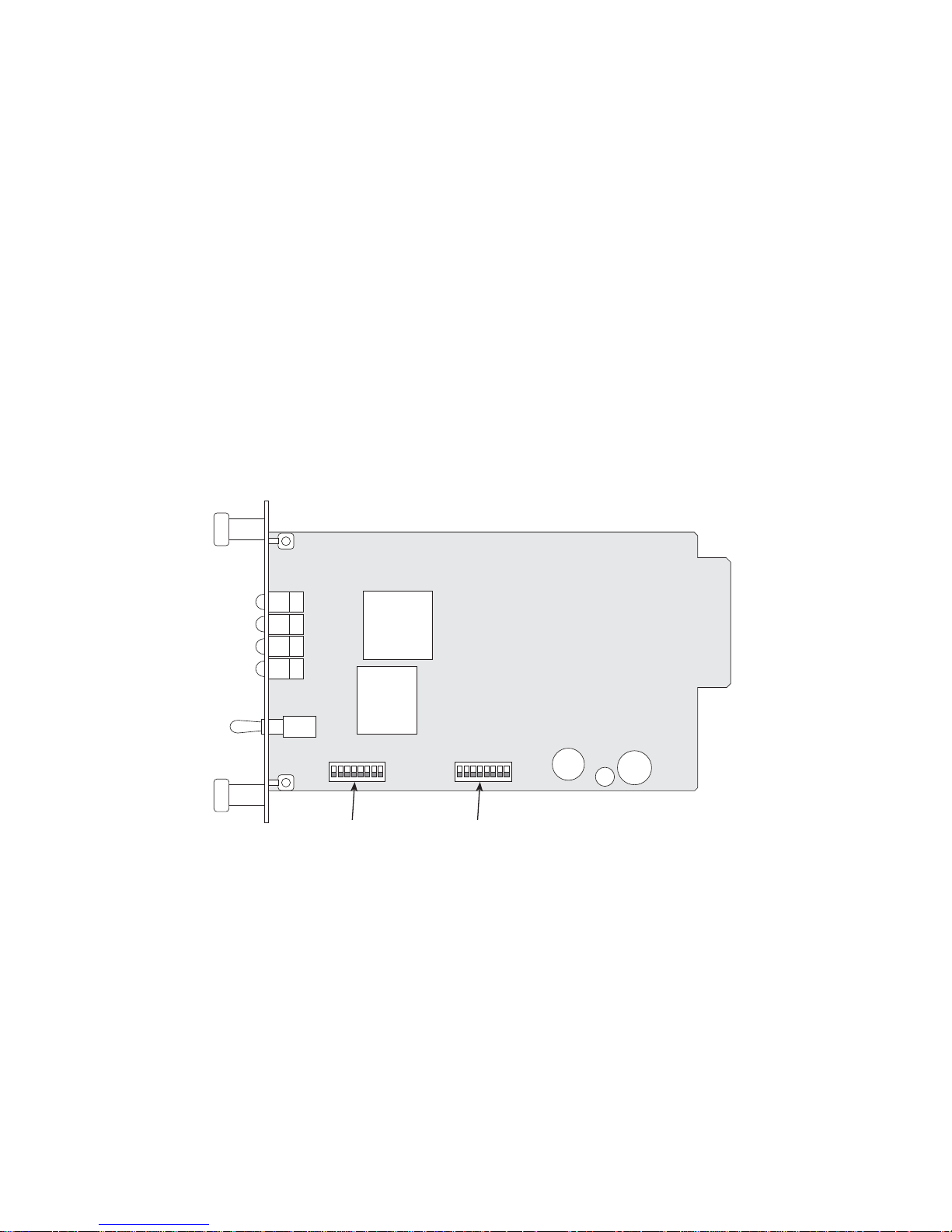
3.0 CONFIGURATION
The 2707RC features configurat ion cap abilit y via hardw are DIP switch es
or SNMP through Patton’s Model 1001MC Management Card. This section describes all possible hardware and software switch configurations
of the network connection.
Note The 2707RC factory default is set to DIP switch control. Soft-
ware control can be enabled by setting S3 to a valid address
SNMP management station. Performing a hardware reset sets
the unit for dip switch control.
3.1 DIP SWITCH CONFIGURATION
The Model 2707RC has two eight bit DIP switches that allow configuration for a wide range of applications. The switches are accessed by
removing the card from the chassis.Figure 1 shows the location of the
DIP switches on the top of the printed circuit board.
ON
12345678
ON
12345678
S3 S1
Figure 1. Model 2707RC Series top view, showing location of DIP switches.
DIP Switches S1 and S3 can be configured as either “On” or “Off”.
Figure 2 shows the orientation of the DIP switches with respect to ON/
OFF positions. Default position and descriptions for Switches S1 and S3
are provided on the next page.
7
Page 8
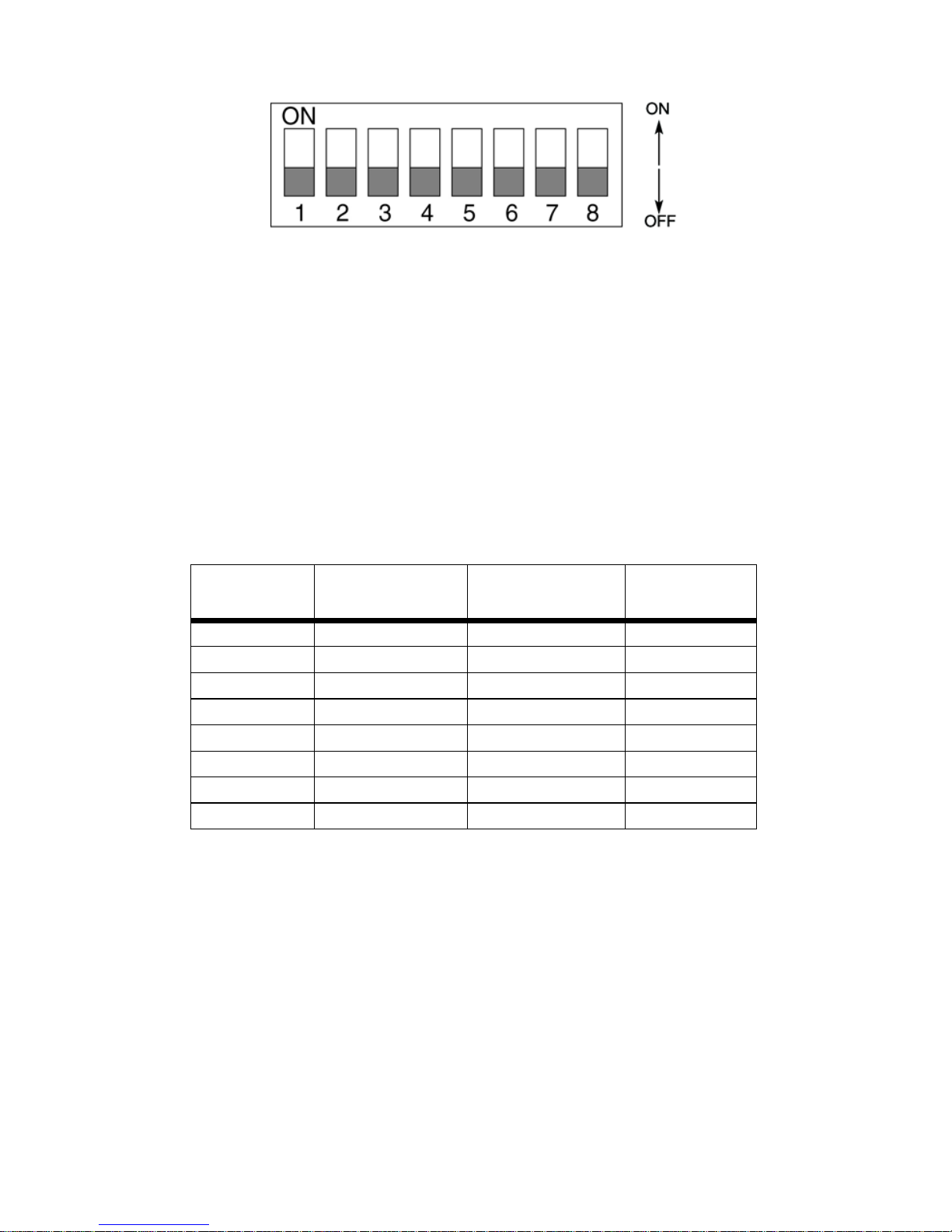
Figure 2. Close up of DIP switches showing ON/OFF positions.
Note If you do not have a terminal, you may force the unit to use the
DIP switches as the default configuration source by turning off
the unit, setting all the DIP switches to the ON position, then
powering on the unit. This will cause the unit to enter a special
mode. Then turn off the unit and change the switch settings to
the desired settings. When you turn the unit on again, the unit
will be set up with the selected switch settings.
Switch S1-1 through S1-8
A detailed descri ptio n of ea ch switc h (S1-1 throu gh S1-8 ) set ting f oll ows
the summary table below.
Tab le 1: Switch Set 1 Summary
Position Function Factory Default
Selected
Option
S1-1 Line Coding OFF HDB3
S1-2 Reserved OFF
S1-3 Line Build Out OFF 120 ohm
S1-4 Reserved OFF
S1-5 Reserved OFF
S1-6 Clocking Mode OFF Network
S1-7 Clocking Mode OFF Network
S1-8 TM from DTE OFF Enabled
Switch S1-1: Line Coding
Use switch S1-1 to control the network line coding. Set these options to
be the same as the line coding given to you by your service provider. If
8
Page 9
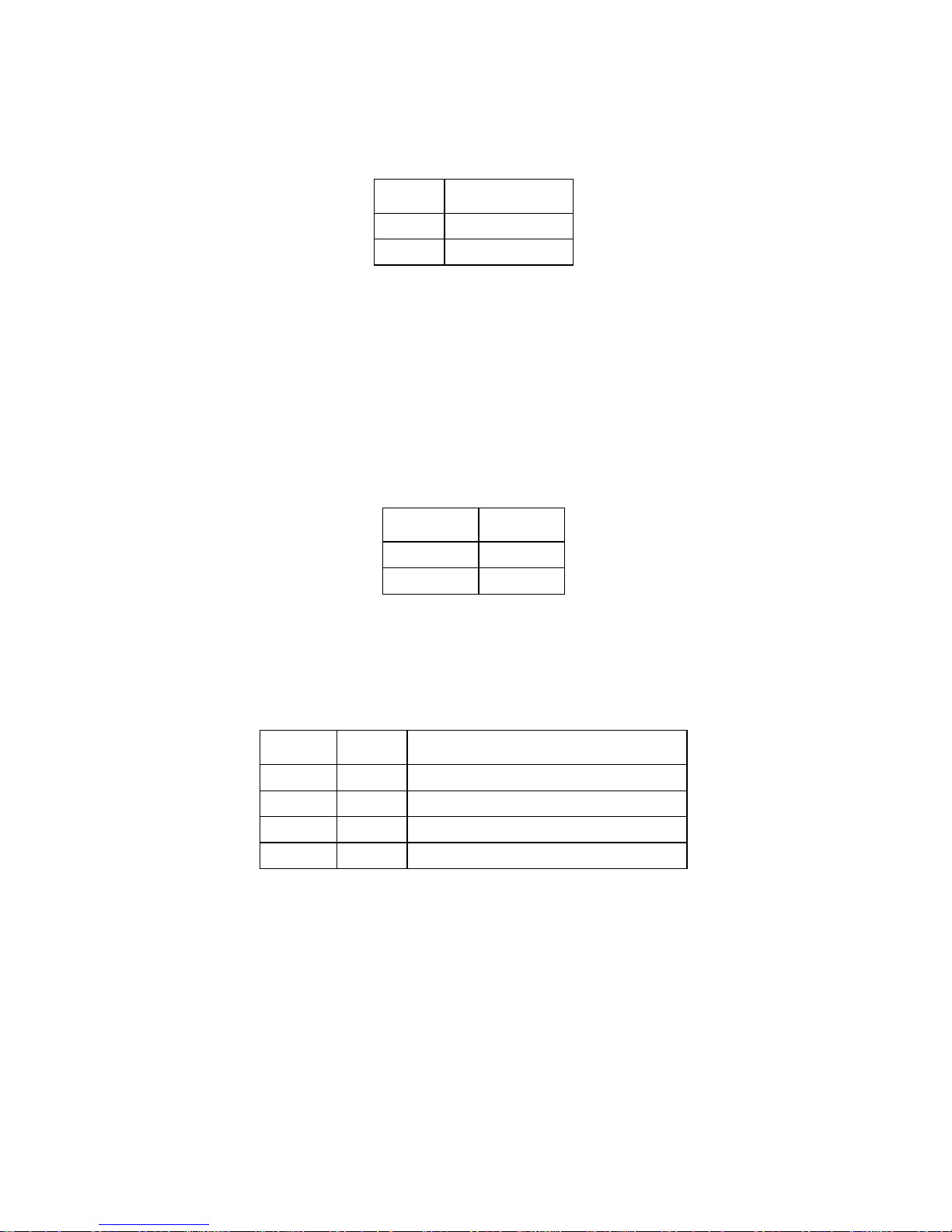
you are using two Model 2707s together as short-range modems, set
both units to HDB3.
Tab le 2: S1 -1 Line Codi ng settin gs
S1-1 Line Coding
Off HDB3
On AMI
Switch S1-3: Line Build-out Impedance
Switch S1-3 is used to select line build-out (LBO) impedance for the Model
2707’s E1 port. Your Model 2707RC comes equipped with either an RJ-48C
connector, dual BNC connectors, or both. When connecting to the E1 network, the LBO selection must match the connector type. If the dual BNC connectors are used, the line build-out impedance must be set to 75-ohm.
Otherwise, for the RJ-48C connector, impedance should be set to 120 ohm.
Tab le 3: S1-3 Line Build-out settings
S1-3 Setting
75 ohm On
120 ohm Off
S1-6 and S1-7 Clock Modes
Set switch S1-6 and S1-7 to determine the 2707RC’s transmitter timing.
Table 4: S1-6 and S1-7 Clock Modes
S1-6 S1-7 Clock Mode
On On Network (Received Recovered)
On Off Internal
Off On External
Off Off Network (Received Recovered)
Network Clock Transmitter timing is derived using the received
line signal (received recovered) from the network.
Internal Clock Transm itter timing is deriv ed from an interna l clock
source.
External Clock Transmitter timing is derived from DTE terminal
timing. (Unit s equipped with 10Bas e-T modules do
not operate in external clock mode. They enter
internal clock mode when this setting is selected.)
9
Page 10

Switch S1-8: Loopback tests
Use switch S1-8 to a llo w the Model 2707RC to enter loopbact test mod e
when the DTE raises the appropriate loop request pin.
Tab le 5: S1-8 Loopback test settings
S1-8 Setting
Off DTE loopback request enabled
On DTE loopback request disabled
Switch S3: DIP switch or NMS (network management system) control
The Model 2707RC can be config ured and manag ed via DIP switches , or
NMS-SNMP/HTTP through a Patton Model 1001MC management card
acting as a proxy agent. (refer to the 1001MC user manual when using
this mode). Switch S3 selects control and management mode for the
Model 2707RC.
Table 6: S3 DIP switch settings
S3-1 to S3-8 Management selection
All set to Off DIP switch control (factory default)
All set to On Hardware reset
Hardware Reset . The Model 270 7RC is set at t he fact ory for DIP switc h
control. If the us er has cha nged cont rol to NMS, and then needs to revert
to DIP switch control, use the following procedure:
1. Pull the Model 2707RC out of the rack.
2. Set all switches (S1 and S3) to the ON position.
3. Install the card into the rack and power up the unit.
4. Pull the card out again and change the switches to the desired set-
tings. The unit is now under DIP switch control.
5. Install the card back into the rack.
NMS Control. When switches S3-1 to S3-8 are set to a setting other
than the ones shown in Table 6, the Model 2707RC enters NMS control.
While under NMS control, each of the Model 2707RC cards housed in a
rack must have an address. Table 7 and Figure 3 show examples of
address settings. The table follows the hexadecimal system, where
switch SW3-1 is the least significant bit (LSB), and SW3-8 is the most
10
Page 11
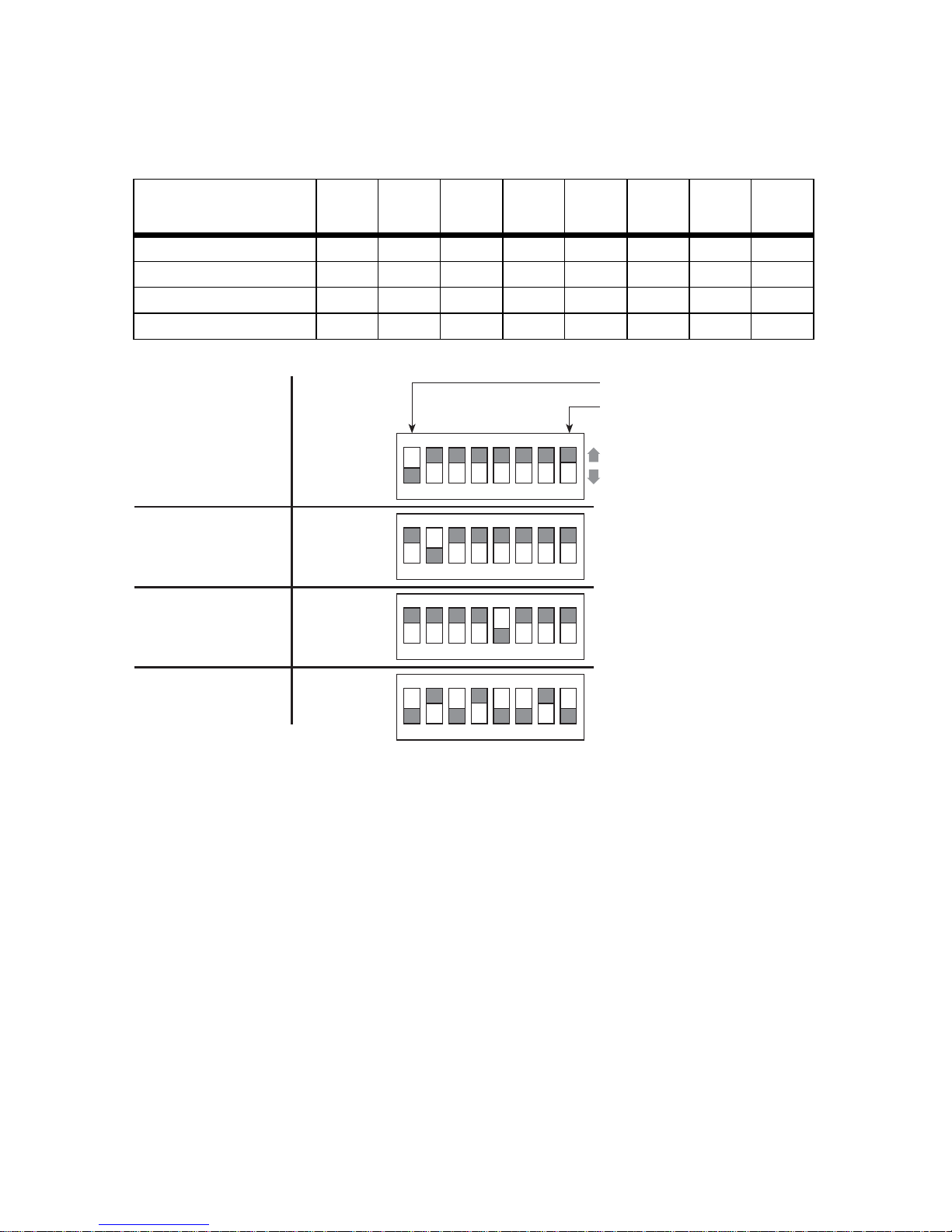
significant bit (MSB). A switch in the On position represents binary zero,
)
and Off represents binary one (see Figure 3).
Table 7: Examples of the addre ss setti ng s
Hex Address
(Decimal Address)
S3-8 S3-7 S3-6 S3-5 S3-4 S3-3 S3-2 S3-1
0x01 (1) ONONONONONONONOFF
0x02 (2) ONONONONONONOFFON
0x10(16) ON ON ON OFF ON ON ON ON
0xB5(181) OFF ON OFF OFF ON OFF ON OFF
Hexadecimal
Address
0x01 (1)
Decimal
Address
ON
1
Least significant bit (MSB
Most significant bit (LSB)
On = binary 0
Off = binary 1
12345678
ON
0x02 (2)
0x10 (16)
2
12345678
ON
16
12345678
ON
0xB5 (181)
181
12345678
Figure 3. Sample DIP switch settings
Setting the card address. Table 7 and Figure 3 show exampl es of how
to set a card address using switches S3-1 through S3-8. The addresses
are listed in their hexadecimal (hex) and corresponding decimal values.
11
Page 12

In this example, the DCE/DTE
strap is configured for DTE
because the DTE label on the
strap is pointed toward the
front panel
TXD
Model 2707RC
RXD
Link
TM
Figure 4. DCE/DTE selector strap location
ON
12345678
ON
12345678
3.2 DCE/DTE SELECTOR (X.21 VERSION ONLY)
The X.21 version of the 2707RC can be set up as a DCE (default) or
DTE device by using a DCE/DT E selec tor strap (see Fig ure 4). The information in Table 8 describes configuring the DCE/DTE strap.
Tab le 8 : DCE/DTE selector settings
Setting Description
DCE To set a rack card as a DCE device, install the DCE/
DTE selector with the DCE arrows pointing toward the
front panel.
DTE T o set a rack card as a DTE device, in stall the DCE/ DTE
selector with the DTE arrows pointing toward the front
panel.
3.3 CONFIGURING THE REAR INTERFACE CARD
The Model 2707RC Series has five interface card options: the Model
1001RCM12548C (DB-25/R J- 48C ), the Mo del 1001RC M 134 48 C (M/34/
RJ-48C), the Model 1001RCM11548C (DB-15/RJ-48C), the Model
1001RCM11575 (DB-15/Dual BNC), and the model IM2RC/IA (RJ-48C/
12
Page 13

RJ-45). Each of these options supports one DTE interface connection
and one 4-wire RJ-48C or dual-BNC line connection. Figure 5 illustrates
the five different interface options for the Model 2707RC Series.
Model
1001RCM11575
Dual BNC
DB-15 F
Model
1001RCM11548C
RJ-48C
DB-15 F
Figure 5. Model 2707RC Series interface card options.
Model
1001RCM12548C
RJ-48C
DB-25 F
1001RCM13448C
RJ-48C
Model
M/34 F
Model
IM2RC/IA
RJ-48C
Note The 2707RC Series rear cards are specifically designed to oper-
ate with the E1 function card and must not be swapped with
other Patton function cards.
Prior to installation, you will need to examine the rear card you have
selected and make sure it is properly configured for your application.
Each rear card is configured by setting straps located on the PC board.
To configure the rear cards, you must set the configuration straps.
Figure 6 shows the orientation of these straps. Each strap can either be
on pins 1 and 2, or on pins 2 and 3.
Figure 6. Orientation of Interface Card Straps
Sections “Model 10 01RCM12548C Strap Settings”,“Model
1001RCM13448C Strap Settings”, and “Model 1001RCM11548C Strap
13
Page 14

Settings” describe the strap loca tions an d possible setting s for each rea r
card.
Model 1001RCM12548C Strap Settings
Figure 7 shows strap locations for the Model 1001RCM12548C (DB-25)
rear cards. Thes e st ra p s det erm ine va rious grounding ch arac te ris tic s f or
the terminal interface and twisted pair lines. JB3 and JB4 are user configurable.
1
JB4
Figure 7. 1001RCM125XX strap locations.
1
2
JB3
3
3
Table 9 provides an overview of interface strap functions for the rear
interface cards . Fo llowing the table overview are det a iled descriptions of
each stra p’s functio n.
Strap Function Position 1&2 Position 2&3
JB3 DTE Shield (Pin1) & FRGND Connected* Open
JB4 FRGND & SGND Connected* Open
Tab le 9: Interface Card Strap Summary
* Indicates default setting
14
Page 15
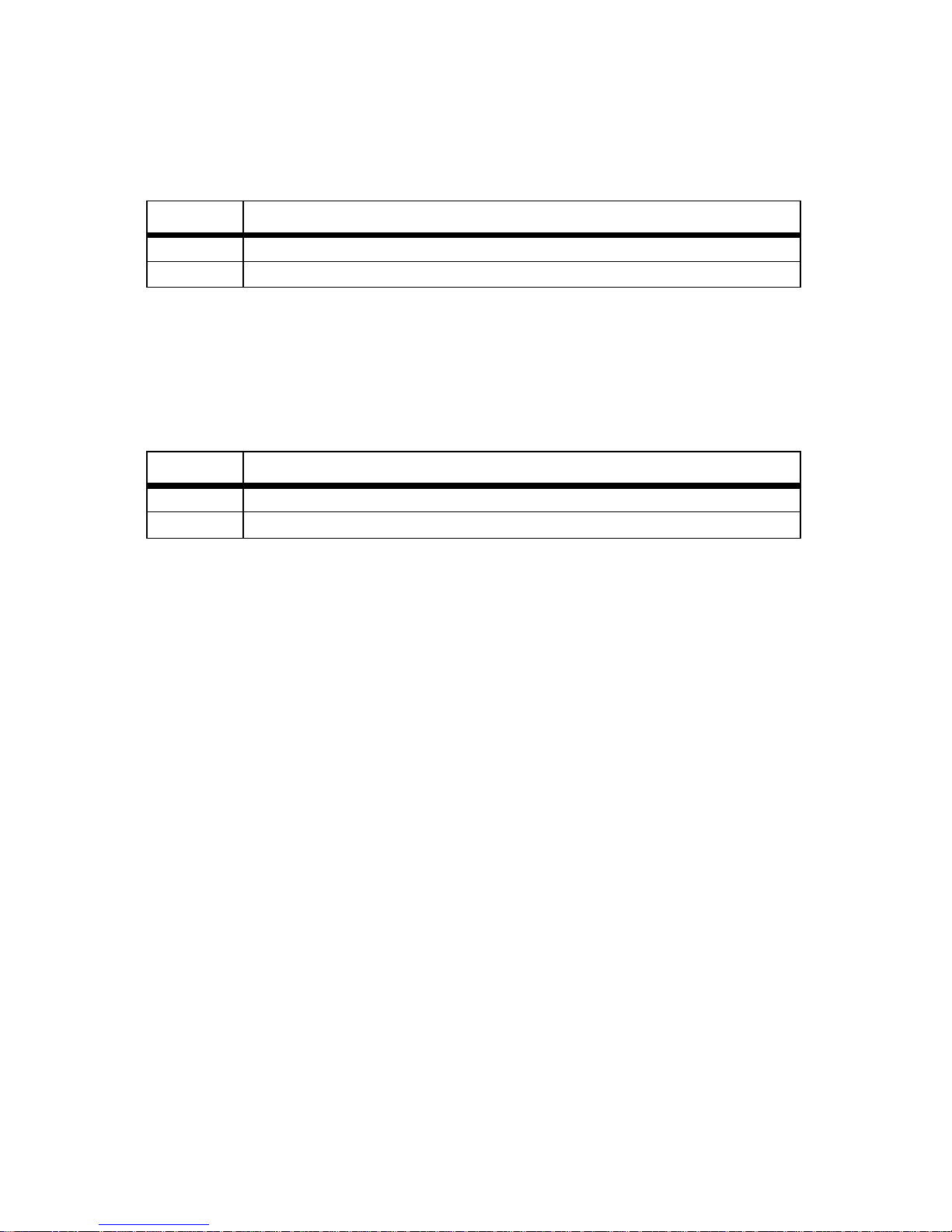
DTE Shield (DB-25 Pin 1) & FRGND (JB3). In the connected position,
this strap links DB-25 pin 1 & frame ground . In the open position, pi n 1 is
disconnected from frame ground (see Table 10)
Table 10: JB3 strap settings
Position Description
1 & 2 SGND (Pin 7) and FRGND Connected through a 100 ohm resistor
2 & 3 DTE Shield (Pin 1) and FRGND Not Connected
SGND & FRGND (JB4). In the connecte d position, th is strap link s DB-25
pin 7 (Signal Ground) and frame ground through a 100 ohm resistor. In
the open position, pin 7 is connected directly to frame ground (see
Table 11)
Tab le 11: JB4 strap settings
Position Description
1 & 2 SGND (Pin 7) and FRGND Connected through a 100 ohm resistor
2 & 3 SGND (Pin 7) and FRGND Directly Connected
15
Page 16
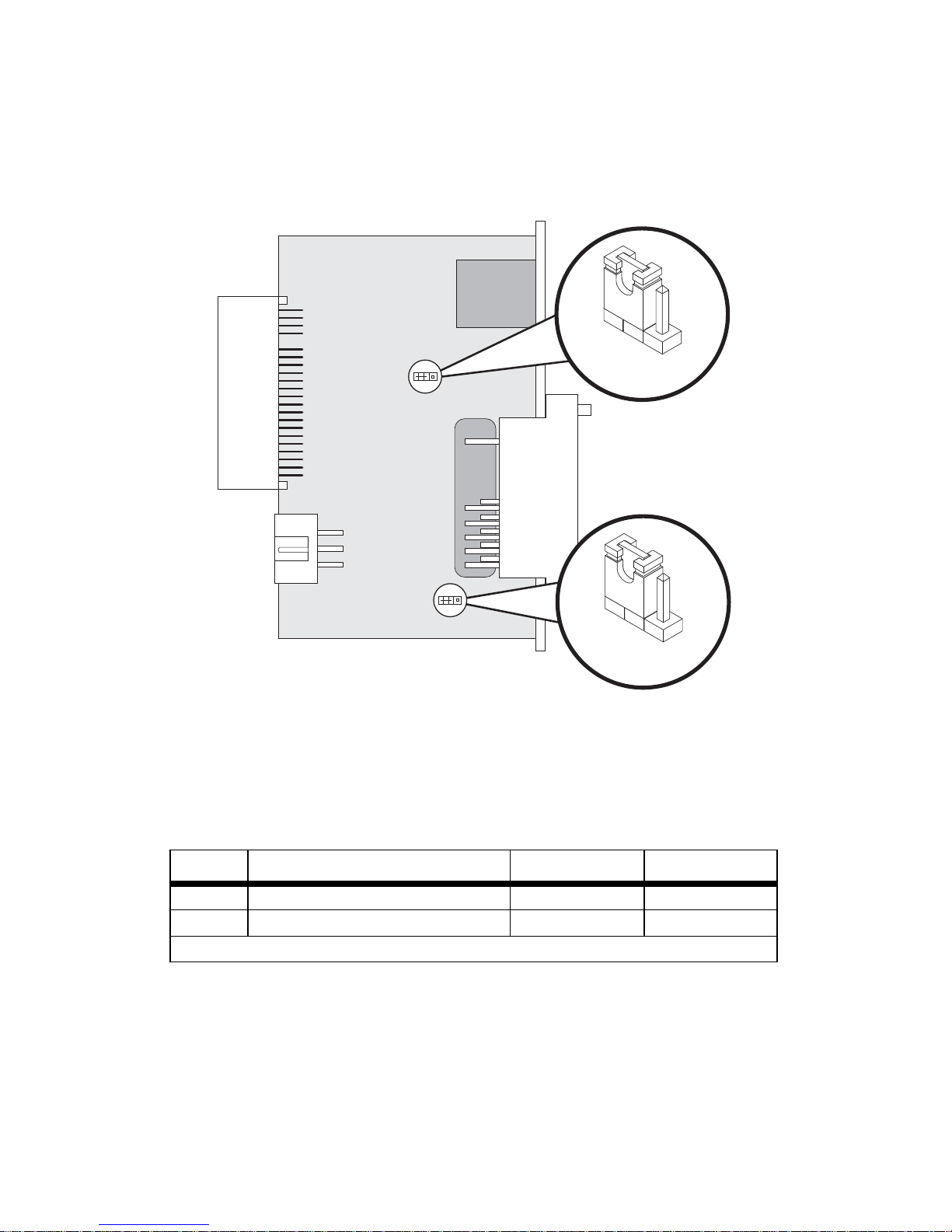
Model 1001RCM13448C Strap Settings
Figure 8 shows the strap location for the Mo del 1001RCM134 48C (M/34)
rear card. This strap determines whether Signal Ground and Frame
Ground will be connected.
1
JB4
1
Figure 8. 1001 R CM1 34 48C stra p locatio ns.
2
JB3
3
3
Table 12 provides an overview of interface strap functions for the rear
interface cards . Fo llowing the table overview are det a iled descriptions of
each stra p’s functio n.
Strap Function Position 1&2 Position 2&3
JB3 DTE Shield (Pin A) & FRGND Connected* Open
JB4 FRGND & SGND (Pin B) Connected* Open
Table 12: Interface Card Strap Summary
* Indicates default setting
16
Page 17
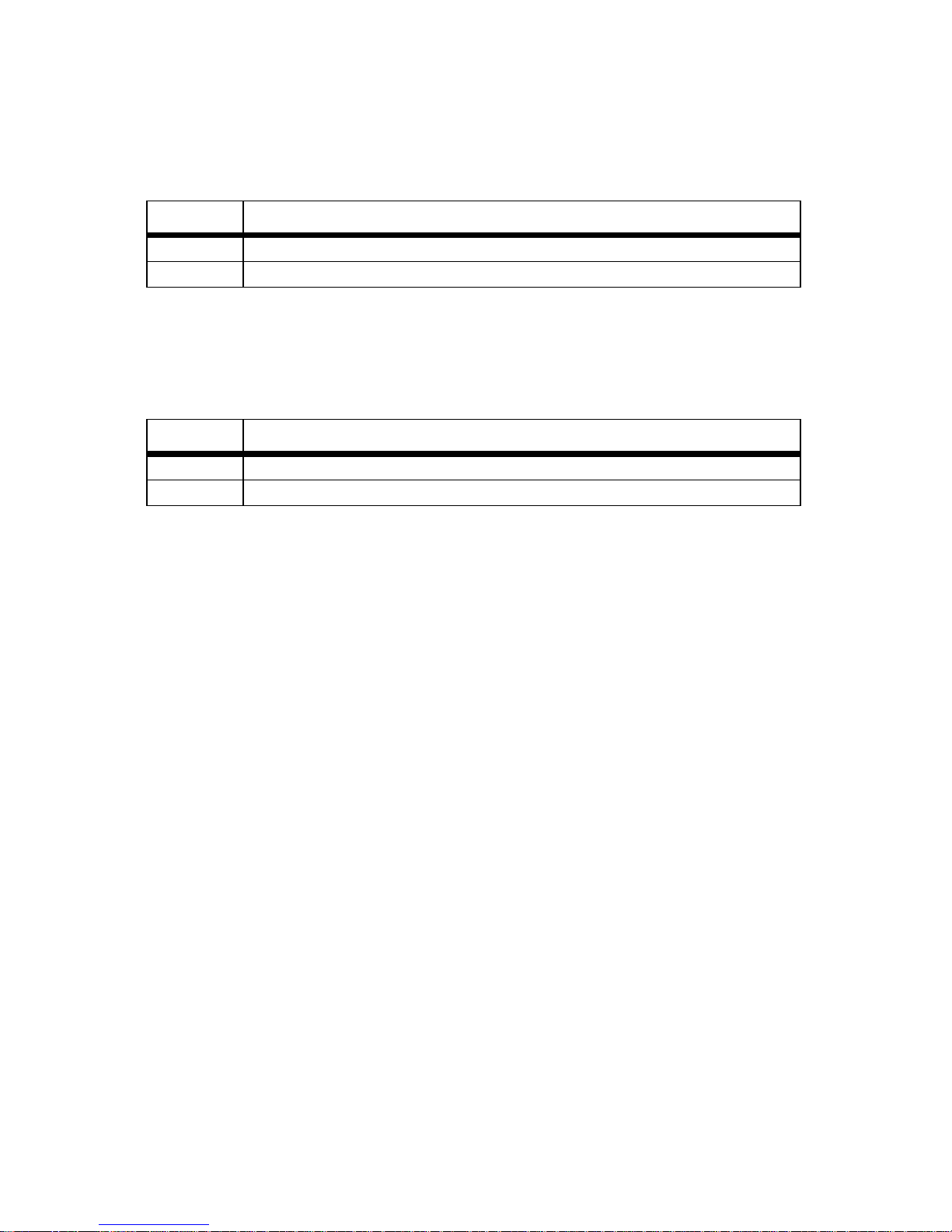
DTE Shield (M/34 Pin A) & FRGND (JB3). In the connected position,
this strap links M/34 pin A & frame ground. In the open position, pin A is
disconnected from frame ground (see Table 13).
Table 13: JB3 strap settings
Position Description
1 & 2 DTE Shield (Pin A) and FRGND Connection
2 & 3 DTE Shield (Pin A) and FRGND Not Connected
SGND & FRGND (JB4). In the conne cted pos ition, th is strap links Signal
Ground and frame ground through a 100 ohm resistor. In the open position, signal ground is disconnected from frame ground (see Table 14).
Table 14: JB4 strap settings
Position Description
1 & 2 SGND and FRGND Co nn ect ed
2 & 3 SGND and FRGND Not Connected
Model 1001RCM11548C Strap Settings
Figure 9 on page 18 shows strap locations for the Model
1001RCM11548C (DB-15) rear cards. These straps determine various
grounding cha racteri stics fo r the t ermina l inte rface a nd twis ted p air lines .
JB3 and JB4 are user configurable.
17
Page 18
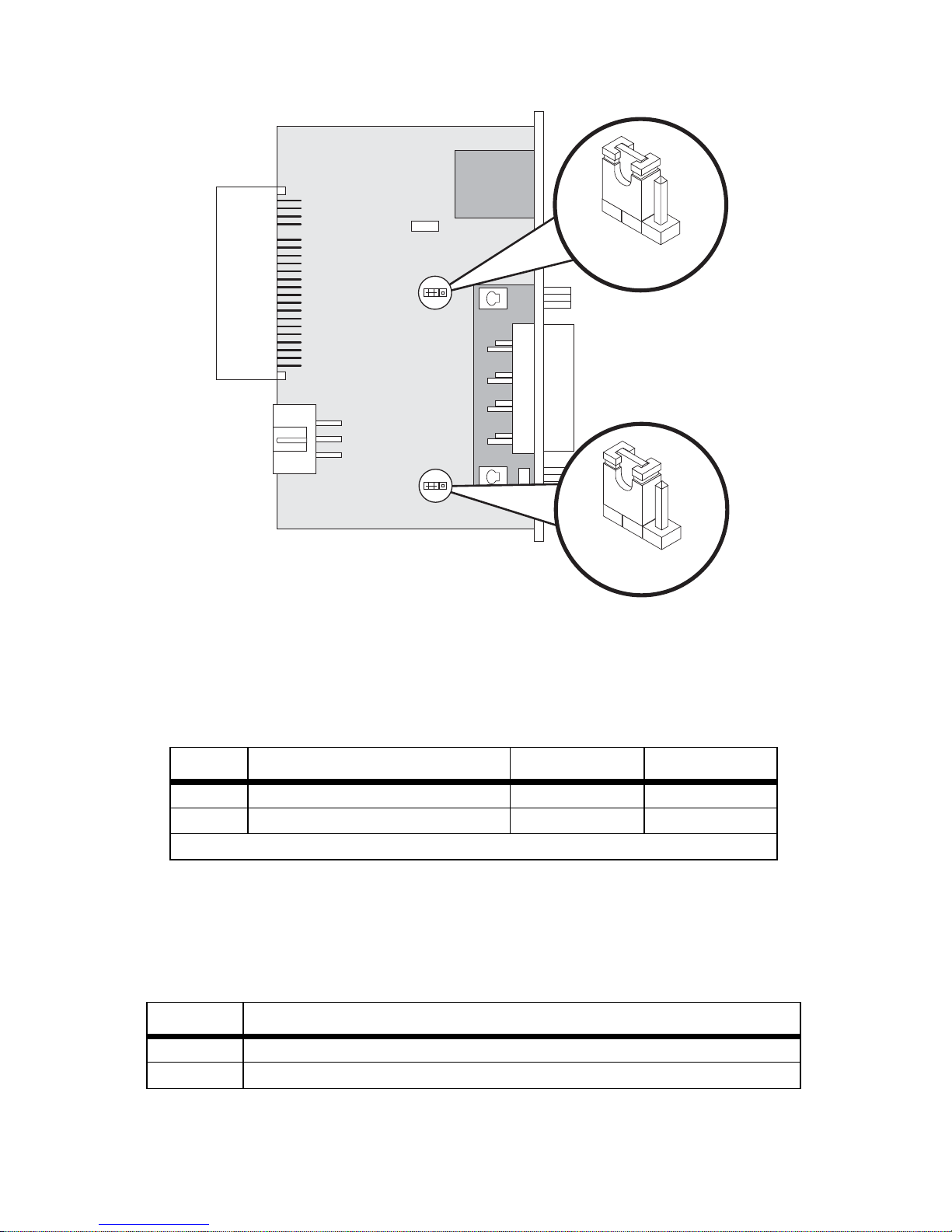
1
JB4
1
Figure 9. 1001RCM11548C strap locations.
JB3
3
2
3
Table 15 provides an overview of interface strap functions for the rear
interface cards . Fo llowing the table overview are det a iled descriptions of
each stra p’s functio n.
Table 15: Interface Card Strap Summary
Strap Function Position 1&2 Position 2&3
JB3 DTE Shield (Pin1) & FRGND Connected* Op en
JB4 FRGND & SGND (Pin 8) Connected* Open
* Indicates default setting
DTE Shield (DB-15 Pin 1) & FRGND (JB3). In the connected position,
this strap links DB-15 pin 1 & frame ground . In the open position, pi n 1 is
disconnected from frame ground (see Table 16).
Table 16: JB3 strap settings
Position Description
1 & 2 DTE Shield (Pin 1) and FRGND Connected
2 & 3 DTE Shield (Pin 1) and FRGND Not Connected
18
Page 19

SGND & FRGND (JB4). In the connecte d position, th is strap link s DB-15
pin 8 (Signal Ground) and frame ground through a 100 ohm resistor. In
the open position, pin 8 is connected directly to frame ground
(see Table 17).
Table 17: JB4 strap settings
Position Description
1 & 2 SGND (Pin 8) and FRGND Connected through a 100 ohm resistor
2 & 3 SGND (Pin 8) and FRGND Directly Connected
Model 1001RCM11575 Strap Settings
Figure 10 shows strap locations for the Model 1001RCM11575 (DB-15/
Dual BNC) rear cards. Figure 8 shows strap locations for the Model
1001RCM11548C (DB-15) rear cards. These straps determine various
grounding cha racteri stics fo r the t ermina l inte rface a nd twis ted p air lines .
JB3 and JB4 are user configurable.
JB4
JB3
1
1
3
3
Figure 10. 1001RCM11575 strap locations.
19
Page 20

.
Table 18: Interface Card Strap Summary
Strap Function Position 1&2 Position 2&3
JB3 DTE Shield (Pin1) & FRGND Connected* Op en
JB4 FRGND & SGND (Pin 8) Connected* Open
* Indicates default setting
20
Page 21
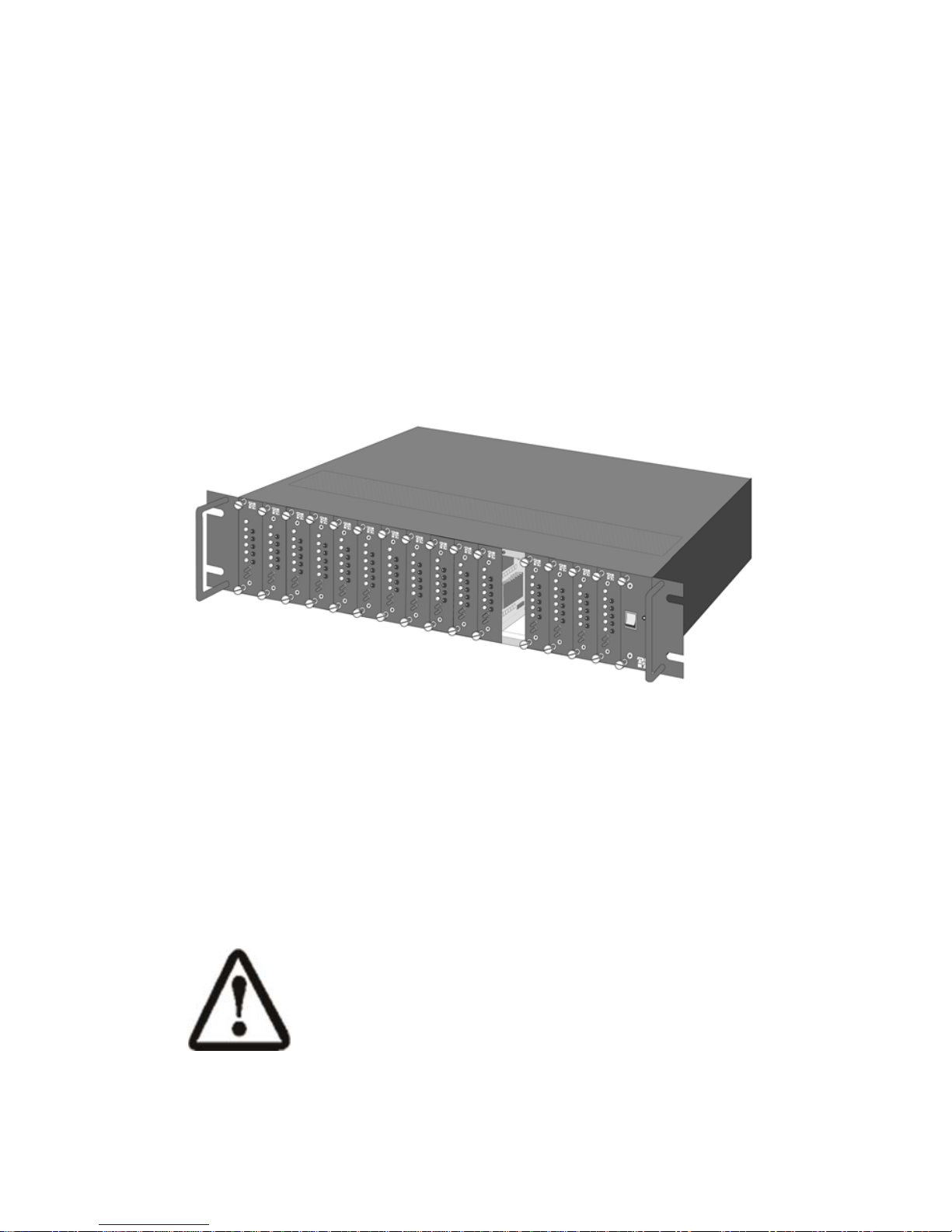
4.0 INSTALLATION
This section d escrib es the fu nctio ns of the Mo del 100 1R14 rack chas sis,
tells how to install front and rear Model 2707RC Series cards into the
chassis, and how to connect to the twisted pair interface and the serial
interface.
4.1 THE MODEL 1001R14 RACK CHASSIS
The Model 1001R14 Rack Chassis (Figure 9, below) has fourteen or sixteen device card slots, plus a single power supply or dual redundant
power supplies. Measuring only 3.5” high, the Model 1001R14 is
designed to occupy only 2U in a 19” rack. Sturdy front handles allow the
Model 1001R14 to be extracted and transported conveniently.
Figure 11. Model 1001R14 Rack Chassis with power supply.
The Rack Power Supply
The power supply included in the Model 1001R14 rack uses the same
mid-plane archit ec ture as the modem cards . The fron t card of the power
supply slides in from the front, and the rear card slides in from the rear.
They plug into one another in the middle of the rack. The front card is
then secured by thumb screws and the rear card by conventional metal
screws.
There are no user-serviceable parts in the power supply section of the Model 1001R14 rack. Voltage setting changes and fuse replacement should only be
performed by qualified service personnel. Contact
Patton Electronics Technical support at +1 (301) 975-
WARNING
1007, via our web site at www.patton.com, or by Email at support@patton.com, for more information.
21
Page 22

Powering up Your 1001R14 Rack
The power supplies that come with your 1001R14 rack system are
equipped with a power entry connector on the rear power supply card.
The power supplies are Hot-Swappable, so you are not required to
remove the cards from the rack while applying power to the system.
Note Please refer to the Model 1001R14 Series User Manual AC and
DC Rack Mount Power Supplies for fuse and power card
replacement information.
4.2 INSTALLING THE MODEL 2707RC INTO THE CHASSIS
The Model 270 7RC is c omprise d o f a fron t card and a re ar card . The t wo
cards meet inside the rack chassis and plug into each other by way of
mating 50 pin card edge connectors. Use the following steps as a guideline for installing each Model 2707RC into the rack chassis:
1. Slide the rear card into the back of the chassis along the metal rails
provided.
2. Secure the rear card using the metal screws provided.
3. Slide the card into the front of the chassis. It should meet the rear
card when it’s almost all the way into the chassis.
4. Push the front card gently into the card-edge receptacle of the rear
card. It should “click” into place.
5. Secure the front card using the thumb screws.
Note Since the Model 1001R14 chassis allows “hot swapping” of
cards, it is not necessary to power down the rack when you
install or remove a Model 2707RC.
4.3 CONNECTING TO A DTE DEVICE
The serial port on most rear interface cards are hard-wired as “DCE”
(data communications equipment). The interfaces are designed to plug
into a DTE such as a terminal, PC or host computer. When making the
connection to your DTE device, use a “straight through” cable of the
shortest possible length--we recommend 6 feet or less. When purchasing or constructing an in terfac e cable, please refer to the pin diagram s in
Appendix E on page 30, Appendix F on page 31, and Appendix G on
page 32 as guides.
4.4 CONNECTING TO A DCE DEVICE
The rear interface cards on most interface modules are hard wired as
“DCE”. Therefore, you must use a nul l mode m cabl e when connectin g to
22
Page 23

a modem, multiplexer or other DCE device. This cable should be of the
Si
RJ-48C Jack
shortest possible length--we recommend 6 feet or less. When purchasing or constru cting a null mode m inte rface cable , use t he pin di agrams in
Appendix E on page 30, Appendix F on page 31, and Appendix G on
page 32 as guides.
Note Pin-out requirements for null modem applications vary between
equipment manufacturers. If you have any questions about a
specific installation, please contact Patton Electronics Technical
Support.
4.5 CONNECTING THE E1 INTERFACE
The Network Line Interface is an eight position keyed modular jack configured as a RJ-48C. This interface will need to be configured to match
the line para meters (i. e. framing, line coding, etc.) supp lied by th e central
office.
gnal Name
1
(RX) Receive (Ring)
1
2
3
4
5
6
7
8
2
(RX) Receive (Tip)
3
Shield
4
(TX) Transmit (Ring)
5
(TX) Transmit (Tip)
6
Shield
7
No connection
8
No connection
Figure 12. NetLink-E1™ twisted pair line interface.
Note If the NetLink-E1™ is being used for private short range modem
applications, the twisted pair cable connected to its port will
need to be a cross-over cable. See Appendix D on page 29 for
Interface pin assignments.
4.6 CONNECTING DUAL COAX BNC (75 OHM)
In addition to the 120 Ohm twisted pair connection, the Model 2707RC,
when used with the 1001RCM11575 rear card, is equipped with dual
female BNCs (TX and RX) for connection to a 75 ohm dual coax G.703
network interface.
23
Page 24

5.0 OPERATION
Once the NetLink-E1™ is installed and configured properly it is ready to
place into operation. This section describes the function of the LED indicators, and the use of the loopback and pattern test modes.
5.1 LED DESCRIPTIONS
The NetLink-E1™ is equipped with nine LED indicators that monitor the
status of communication. Figure 13 shows the location of the LEDs on
the NetLink-E1™ Series front panel.
Model 2707RC
TXD
RXD
Link
TM
LLB
Figure 13. Model 2707RC front panel, showing LED indicators.
TXD Wh en the uni t sends a o ne, the TXD LED is gr een. When i t
sends a zero, the TXD LED is yellow. Moreover, the TXD
LED is active only in active DS0 channels. In inactive
channels, the TXD LED is off.
RXD When the unit receives a one, the RXD LED is green.
When it receives a ze ro, the RXD LED is yellow. Moreover ,
the RXD LED is active only in active DS0 channels. In
inactive channels, the RXD LED is off.
Link The Link LED is green when it detects a live E1 network
connection by the 2707RC’s E1 port. The Link LED
remains off if there is no connection to the E1 network.
TM The Test Mode LED will briefly blink yellow to indicate that
the Model 2707RC is in local loopback mode.
24
Page 25

5.2 LOCAL LOOP DIAGNOSTICS
The NetLink-E1 offers local loop diagnostics. Local loop is useful when
isolating installation or performance problems. The Model 2707RC local
loop is initiated via the front panel toggle switch labeled LLB.
Operating local loopback (LLB)
The local loopback (LLB) test checks the operation of the local NetLinkE1, and is performed separately on each unit. Any data sent to the local
NetLink-E1 in th is tes t m od e w i ll be ec hoe d (re turned) to the user d ev ice
(for example, charac ter s type d on the ke yb oard of a terminal w ill appea r
on the terminal screen)
To perform an LL test, do the following:
1. Activate LL. This can be done in any of the following ways:
—Enter Local Loop from the NMS Diagnostics/Statistics menu
and select the Local Loop option from the drop-down menus
— Activate the LL signal on the DTE. If you are not sure which
lead is the LL signal, refer to Appendix D on page 29
— Toggle the front panel switch to the Local position
2. Ve rify that the data terminal equipm ent is operating properly and c an
be used for a test.
3. Perform a BER test (bit error rate). If the BER test equipment indi-
cates no faults, but the data terminal indicates a fault, follow the
manufacturer’s checkout procedures for the data tereminal. Also,
check the interface cable between the terminal and the NetLink-E1.
25
Page 26

APPENDIX A
S PECIFICATIONS
Network Data Rate: 2.048 Mbps
Network Connector: RJ-48C or dual BNC
Nominal Impedance : 120 ohm (75 o hm available when using Pat-
ton Model 1001RCM11575 rear card)
DTE Interface: V.35, X.21 (DCE or DTE orientation),
10Base-T, Ethernet
Line Coding: Selectable AMI or HDB3
Line Framing: G.703 (Unframed)
Clocking: Internal, External, or Receive Recover
DTE Data Rate: 2.048 Mbps
Indicators: Transmit Data, Receive Data, Test Mode,
Link
Configuration: Two 8-Position DIP Switches or SNMP
Manageable
Powered by 1001R14
100–240 VAC, 50–60 Hz
Rack Power Supply:
Humidity: Up to 90% non-condens ing
Temperature:
0 to 50
C (32–122°F)
Dimensions: 9.0L x 5.3W x 2.0H cm
(3.5L x 2.1W x 0.78H)
26
Page 27

APPENDIX B
CABLE RECOMMENDATIONS
The Patton NetLi nk E1 ™ Se ries h as b een performance tested by Patton
technicians using twisted-pair cable with the following characteristics:
Wire Gauge Capacitance Resistance
19 AWG 83nf/mi or 15.72 pf/ft. .0163 Ohms/ft.
22 AWG 83nf/mi or 15.72 pf/ft. .0326 Ohms/ft.
24 AWG 83nf/mi or 15.72 pf/ft. .05165 Ohms/ft.
To gain optimum performance from the Model 2707RC Series, please
keep the following guidelines in mind:
• Always use twisted pair wire—this is not an option.
• Use twisted pair wire with a capacitance of 20pf/ft or less.
• Avoid twi st ed pair wire thinner than 26 A WG (i.e. avoid AWG numbers
higher than 26).
• Use of twisted pair with a resistance greater than the above specifications may cause a reduction in maximum distance obtainable. Functionality should not be affected.
• Many environmental factors can affect the maximum distance obtainable at a particular site.
27
Page 28

APPENDIX C
FACTORY REPLACEMENT PARTS AND ACCESSORIES
Patton Model # Description
2707RC/D/V E1/FE1 CSU/DSU Rack Card, X.21 Interface w/
DB15FS/RJ48C rear card
2707RC/B/B E1/FE1 CSU /DSU Rack Card, RS530\ Interface with
DB25F/RJ48C Rear Card
2707RC/A/I E1/FE1 CSU/DSU Rack Card, V.35 Interface with M/
34F/RJ48C Rear Card
1001RPEM-RAC 120/240V Rear Power Entry Module
1001RPEM-RAC 120/240V Rear Power Entry Module
1001RPSM-RUI 120/240V Front Power Supply Module
1001RPEM-RDC DC Rear Power Entry Module
1001RPSM-R48A 48V Front Power Supply Module
1001R14P Rack 14 Slot 2U Chassis Only
1001R14P/R48V Rack 14 Slot 2U w/Dual Universal Input 48VDC
Power Supplies
1001R14P/RUIA Rack 14 Slot 2U w/Dual Universal Input 90-260VAC
Power Supplies European Power Cord
1001R14P/RUIC Rack 14 Slot 2U w/Dual Universal Input 90-260VAC
Power Supplies Australia Power Cord
1001R14P/RUID Rack 14 Slot 2U w/Dual Universal Input 90-260VAC
Power Supplies UK Power Cord
1001R14P/RUIG Rack 14 Slot 2U w/Dual Universal Input 90-260VAC
Power Supplies India Power Cord
1001R14P/RUIK Rack 14 Slot 2U w/Dual Universal Input 90-260VAC
Power Supplies US Power Cord
1001RCM12548C DB-25/RJ-45 Rear Card
1001RCM13448C M/34/RJ-45 Rear Card
1001CC Control Card
IM2RC/B RS-530 Interface Rear Card
05R16BP440W Single Width Blank Rear Panel, White
05R16FP440W Single Width Blank Front Panel, White
0516FPB1 Single Width Blank Front Panel, Black
0516FPB4 4-Wide Blank Front Panel, Black
0516RPB1 Sing le Width Blank Rear Panel, Black
0516RPB4 4-Wide Blank Rear Panel, Black
056S1 Set of 16 #4 pan head screws/washers
10-25M/35M-1 Cable, 6 ft, DB-25 male to M/34 male
1010-10 Terminal Block, 2 Position, Male
07M2707RC User Manual
28
Page 29
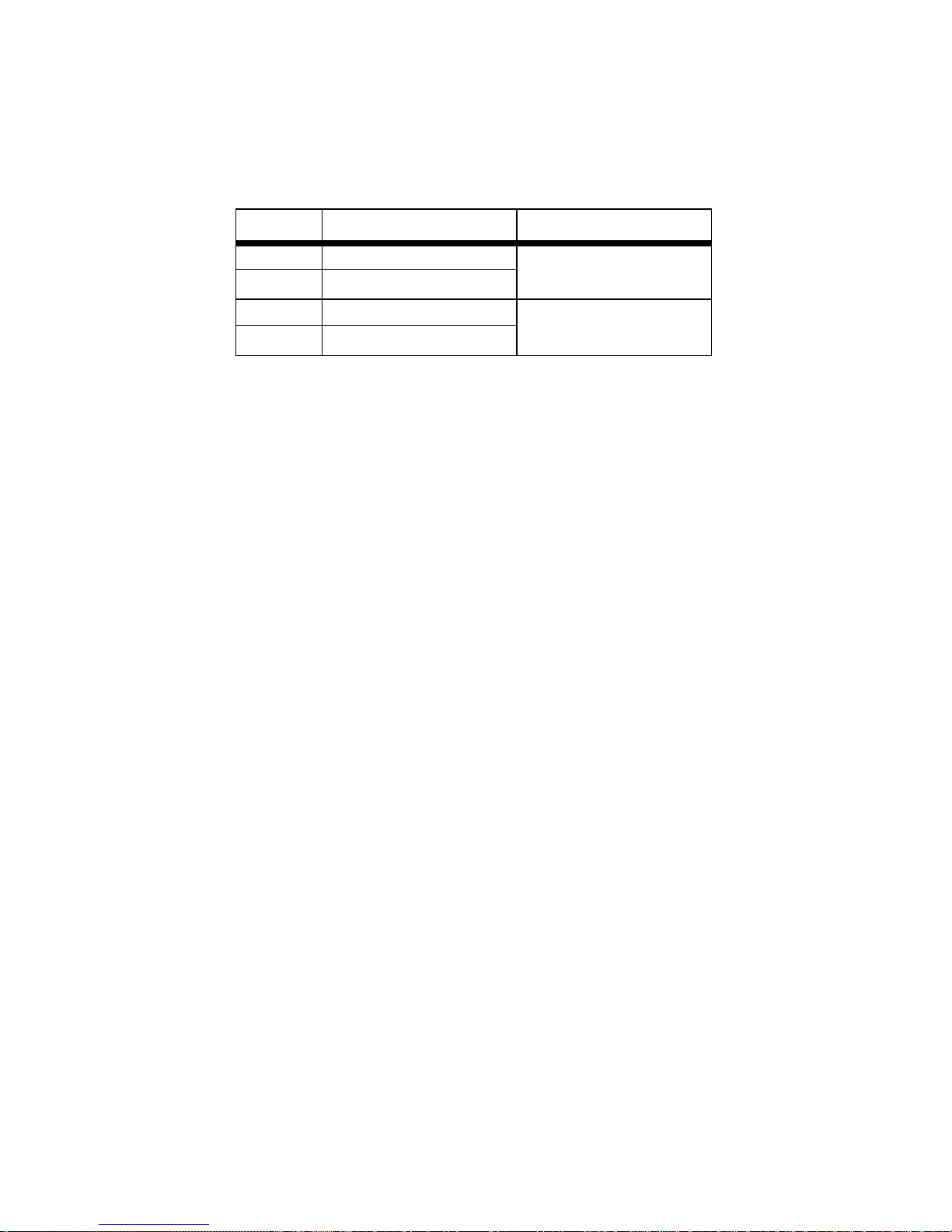
APPENDIX D
E1 INTERFACE PIN ASSIGNMENT
RJ-48C E1 (DS0) NETWORK INTERFACE (FEMALE MODULAR JACK)
Pin # Signal
1 RX Data (RING)
}
2 RX Data (TIP)
4 TX Data (RING)
5 TX Data (TIP)
From Network
}
To Network
29
Page 30
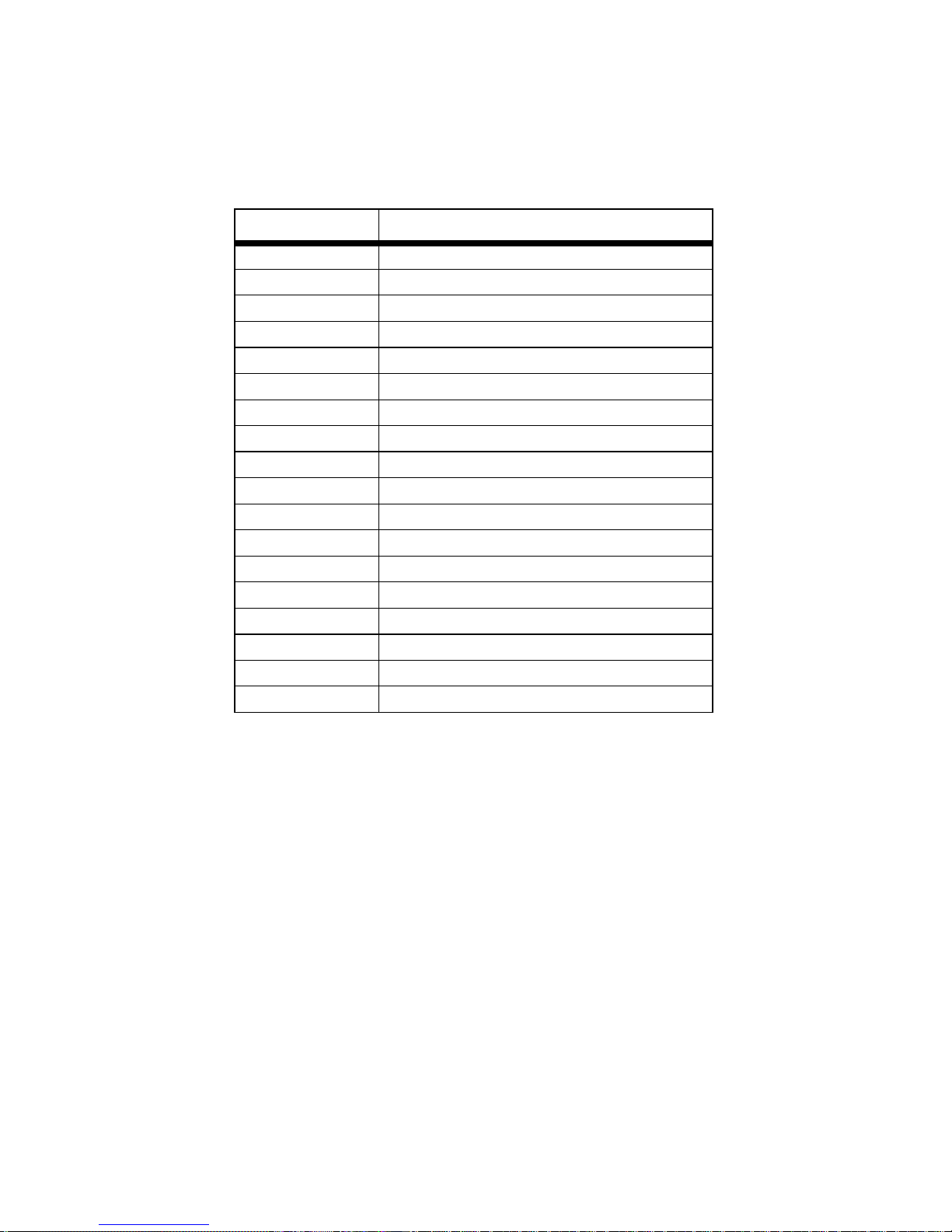
APPENDIX E
V.35 INTERFACE PIN ASSIGNMENT
M/34 CONNECTOR, TERMINAL INTERFACE
Pin # Signal
A GND (Earth Ground/Shield)
B SGND (Signal Ground)
D CTS (DCE Source)
E DSR (DCE Source, Always On)
F CD (DCE Source)
L LL (Local Loop, DTE Sour ce)
M TM (Test Mode Indicator, DCE Source)
N RL (Remote Loop, DTE Source)
P TD (Transmit Data +, DTE Source)
R RD (Receive Data +, DCE Source)
S TD/ (Transmit Data -, DTE Source)
T RD/ (Receive Data -, DCE Source)
U XTC (Transmit Clock +, DTE Source)
V RC (Receiver Clock +, DCE Source)
W XTC/ (Transmit Clock -, DTE Source)
X RC/ (Receiver Clock -, DCE Source)
Y TC (Transmitter Clock +, DCE Source)
AA TC/ (Transmitter Clock -, DCE Source)
30
Page 31
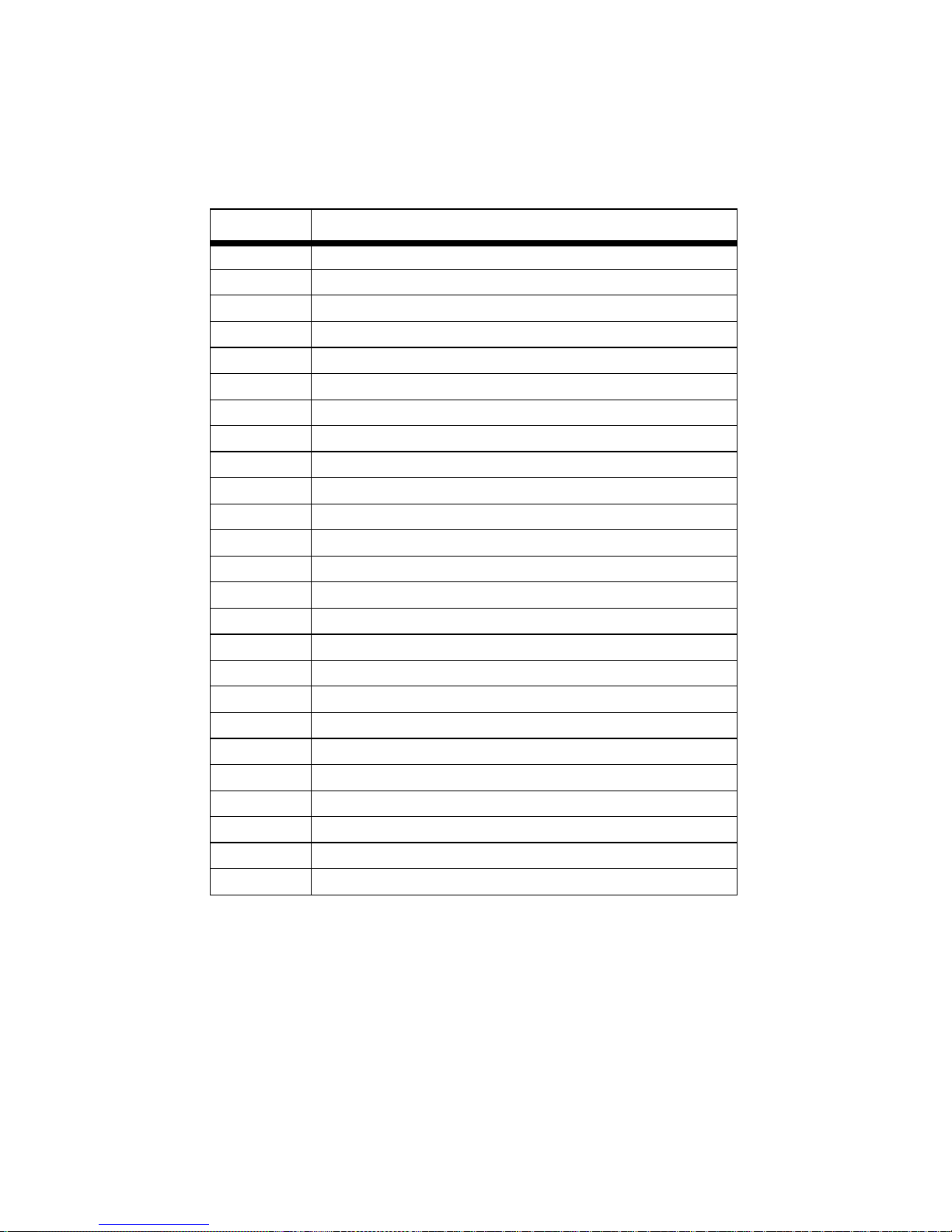
APPENDIX F
EIA-530 INTERFACE PIN ASSIGNMENT
DB-25 FEMALE CONNECTOR, TERMINAL INTERFACE
Pin # Signal
1 FG (FrameGround)
2 TD (Transmit Data-A, DTE Source)
3 RD (Receive Data-A, DCE Source)
4 RTS (Request to Send-A, DTE Source)
5 CTS (Clear to Send-A, DCE Source)
6 DSR (Data Set Ready-A, DCE Source)
7 SGND (Signal Ground)
8 CD (Carrier Detect-A, DCE Source)
9 RC/ (Receiver Clock-B, DCE Source)
10 CD/ (Carrier Detect-B, DCE Source)
11 XTC/(External Transmitter Clock-B, DTE Source)
12 TC/(Transmitter Clock-B, DCE Source)
13 CTS/(Clear to Send-B, DCE Source)
14 TD/(Transmit Data-A, DTE Source)
15 TC (Transmitter Clock-A, DCE Source)
16 RD (Receive Data-A, DCE Source)
17 RC (Receiver Clock-A, DCE Source)
18 LL (Local LIne Loop)
19 RTS/(Request to Send-B, DTE Source)
20 DTR (Data Terminal Ready-A, DTE Source)
21 RL (Remote Loopback)
22 DSR/ (Data Set Ready-B, DCE Source)
23 DTR/(Data Terminal Ready-B, DTE Source)
24 XTC (External Transmitter Clock-A, DTE Source)
25 TM (Test Mode)
31
Page 32
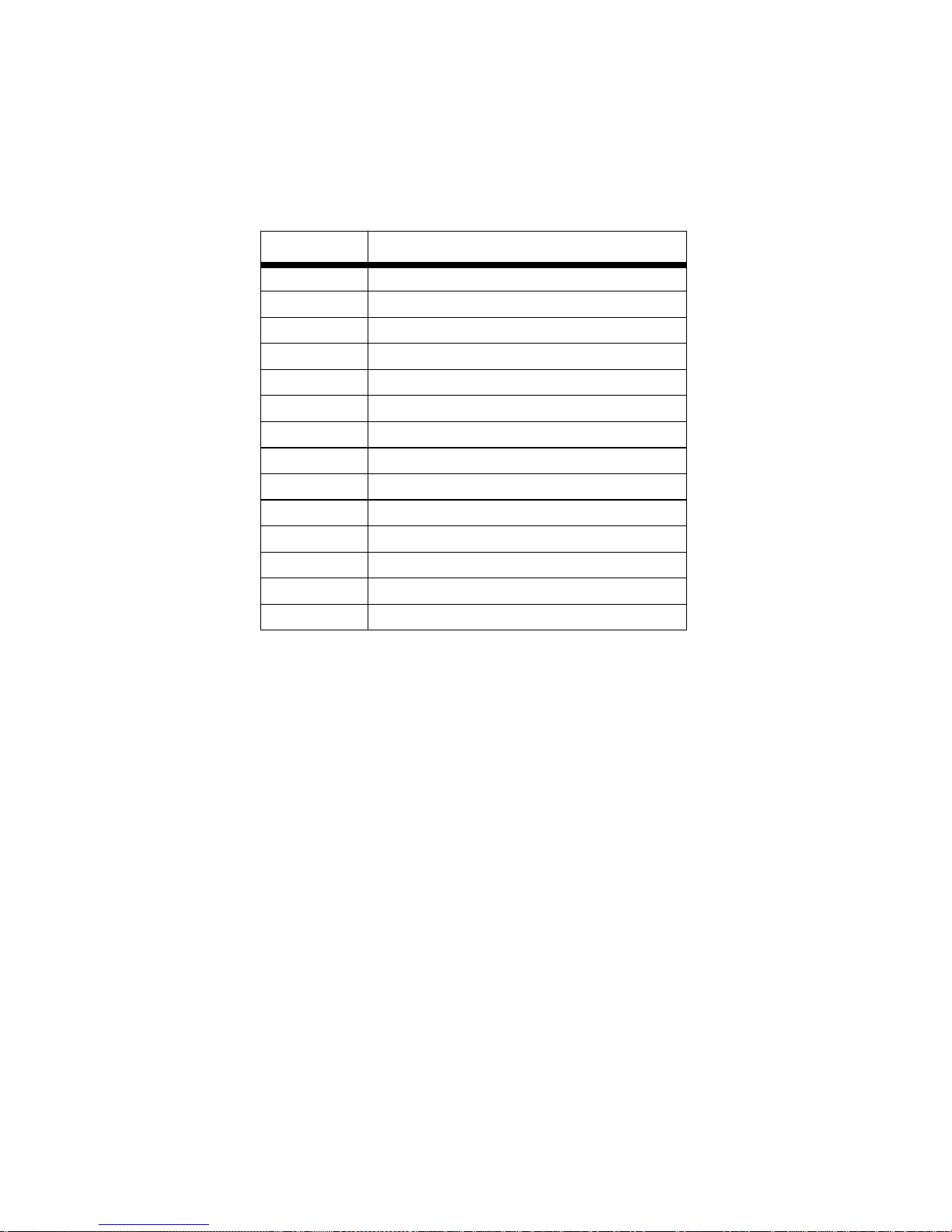
APPENDIX G
X.21 INTERFACE PIN ASSIGNMENT
(DB-15 FEMALE CONNECTOR)
(DTE /DCE CONFIGURATION)
Pin # Signal
1 Frame Ground
2 T (Transmit Data-A)
3 C (Control-A)
4 R (Receive Data-A)
5 I (Indication-A)
6 S (Signal Element Timing-A)
7 BT (Byte Timing-A)
8 SGND (Signal Ground)
9 T / (Transmit Data-B)
10 C/ (Control-B)
11 R/ (Receive Data-B)
12 I/ (Indica tion-B)
13 S/ (Signal Element Timing-B)
14 BT/ (Byte Timing-B)
Copyright © 2006-2011.
Patton Electronics Company
All Rights Reserved.
32
