Page 1
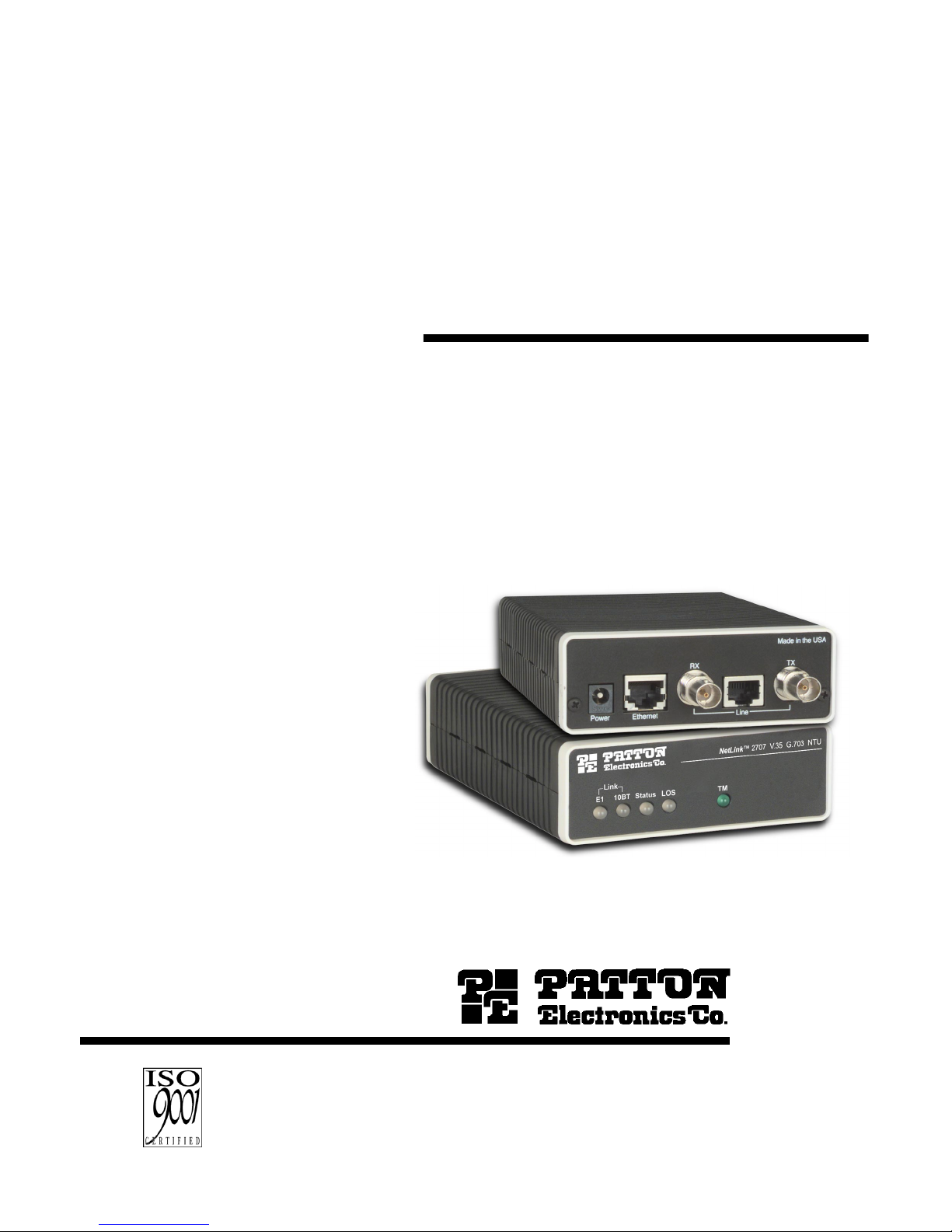
USER
MANUAL
MODEL 2707C, D
G.703 NTU with
V.35, X.21
Interfaces
Part# 07M2707-UM
Doc# 08619U2-001,
Rev. B
Revised 10/27/06
An ISO-9001
Certified Company
SALES OFFICE
(301) 975-1000
TECHNICAL SUPPORT
(301) 975-1007
Page 2

TABLE OF CONTENTS
1.0 Warranty Information ................................................................. 2
1.1 FCC Information ........................................................................... 2
1.2 CE Notice...................................................................................... 2
1.3 Service.......................................................................................... 3
2.0 General Information.................................................................... 4
2.1 Features........................................................................................ 4
2.2 Description.................................................................................... 4
3.0 Configuration .............................................................................. 5
3.1 DIP Switch Configuration.............................................................. 5
Switch SW1-1 through SW1-8...................................................... 6
Switch SW1-1 Line Coding: HDB3 (default)............................... 6
SW1-2 Local Loop: Inactive (default) ........................................... 7
SW1-6 and SW1-7 Clock Modes.................................................. 8
SW1-8: Enable/Disable Loop Tests from DTE............................. 8
4.0 Installation................................................................................... 9
4.1 Connecting To The G.703 Network.............................................. 9
Connecting the 2707/D (X.21 version) Dual
Coaxial Cable (75 Ohm) to the G.703 Network............................ 9
Opening the Case......................................................................... 9
Connecting the Twisted Pair (120 Ohm) to
the G.703 Network...................................................................... 10
4.2 Connecting The Serial Port......................................................... 10
Connecting to a “DTE” Device.................................................... 10
Connecting to a “DCE” Device ................................................... 10
Configuring the X.21 Interface (2707/D)..................................... 10
4.3 Power Connection ...................................................................... 11
Universal AC Power (100-240VAC) ........................................... 11
DC Power................................................................................... 12
5.0 Operation................................................................................... 13
5.1 Power-up .................................................................................... 13
5.2 LED Status Monitors................................................................... 13
5.3 Local Loop Diagnostics............................................................... 14
Operating Local Loopback (LL).................................................. 14
A Model 2707, G.703 Specifications ........................................... 15
B Model 2707, Interface Pin Assignment ................................... 16
C Model 2707, Interface Pin Assignment ................................... 18
D Model 2707, Factory Replacement Parts
And Accessories....................................................................... 19
1
Page 3

1.0 WARRANTY INFORMATION
Patton Electronics
warrants all Model 2707 components to be free from
defects, and will—at our option—repair or replace the product should it
fail within one year from the first date of shipment.
This warranty is limited to defects in w orkmanship or materials, and does
not cover customer damage, abuse, or unauthorized modification. If this
product fails or does not perform as warranted, your sole recourse shall
be repair or replacement as described above. Under no condition shall
Patton Electronics
be liable for an y damages incurred by the use of this
product. These damages include, but are not limited to, the following:
lost profits, lost savings and incidental or consequential damages arising
from the use of or inability to use this product.
Patton Electronics
specifically disclaims all other warranties, expressed or implied, and the
installation or use of this product shall be deemed an acceptance of
these terms by the user.
1.1 FCC INFORMATION
This equipment has been tested and found to comply with the limits f or a
Class A digital device, pursuant to P art 15 of the FCC Rules. These limits
are designed to provide reasonable protection against harmful interference when the equipment is operated in a commercial environment. This
equipment generates, uses, and can radiate r adio frequency energy and,
if not installed and used in accordance with the instruction manual, may
cause harmful interference to radio communications. Operation of this
equipment in a residential area is likely to cause harmful interference in
which case the user will be required to correct the interference at his own
expense. If this equipment does cause harmful interference to radio or
television reception, which can be determined by turning the equipment
off and on, the user is encouraged to try to correct the interference by
one or more of the following measures:
• Reorient or relocate the receiving antenna
• Increase the separation between the equipment and receiver
• Connect the equipment into an outlet on a circuit different from that to
which the receiver is connected
1.2 CE NOTICE
The CE symbol on your Patton Electronics equipment indicates that it is
in compliance with the Electromagnetic Compatibility (EMC) directive
and the Low Voltage Directiv e (LVD) of the Union European (EU). A Certificate of Compliance is available by contacting Technical Support.
2
Page 4

1.3 SERVICE
All warranty and nonwarranty repairs must be returned freight prepaid
and insured to Patton Electronics. All returns must have a Return Materials Authorization number on the outside of the shipping container. This
number may be obtained from Patton Electronics Technical Services at:
Tel:
(301) 975-1007
E-mail:
URL:
support@patton.com
www.patton.com
Note
Packages received without an RMA number will not be
accepted.
Patton Electronics' technical staff is also available to answer any questions that might arise concerning the installation or use of your Patton
Model 2707. Technical Service hours:
through
Friday
.
8AM to 5PM EST, Monday
3
Page 5

2.0 GENERAL INFORMATION
Thank you for your purchase of this
Patton Electronics
product. This
product has been thoroughly inspected and tested and is warranted for
One Year parts and labor. If any questions or problems arise during
installation or use of this product, please do not hesitate to contact
ton Electronics Technical Support
at
(301) 975-1007
.
Pat-
2.1 FEATURES
• Terminates G.703 E1 service (2.048 Mbps)
• Available in low-cost standalone or rack-mountable versions
• X.21 and V.35
• Switch-selectable AMI or HDB3 line encoding options
• Switch-selectable DTE/DCE modes for X.21 version
• 75 Ohm dual coax and 120 Ohm twisted-pair G.703 connections
• Local loopback diagnostics
• Internal, External, and G.703 network timing
• CE approval
• 100-240VAC & 48VDC power options
• Conforms to ONP requirements CTR 12 for connection to international
Telecom networks
2.2 DESCRIPTION
The Model 2707 receives clear channel E1/G.703 (2.048 Mbps) data
from the telco's digital data network. The Model 2707 terminates the
G.703 telco interface and converts the data for transmission to a useroriented serial (X.21 and V.35). The 2707 can connect to a Router,
FRAD, PABX or Multiplexer over its serial interface at 2.048 Mbps.
4
Page 6
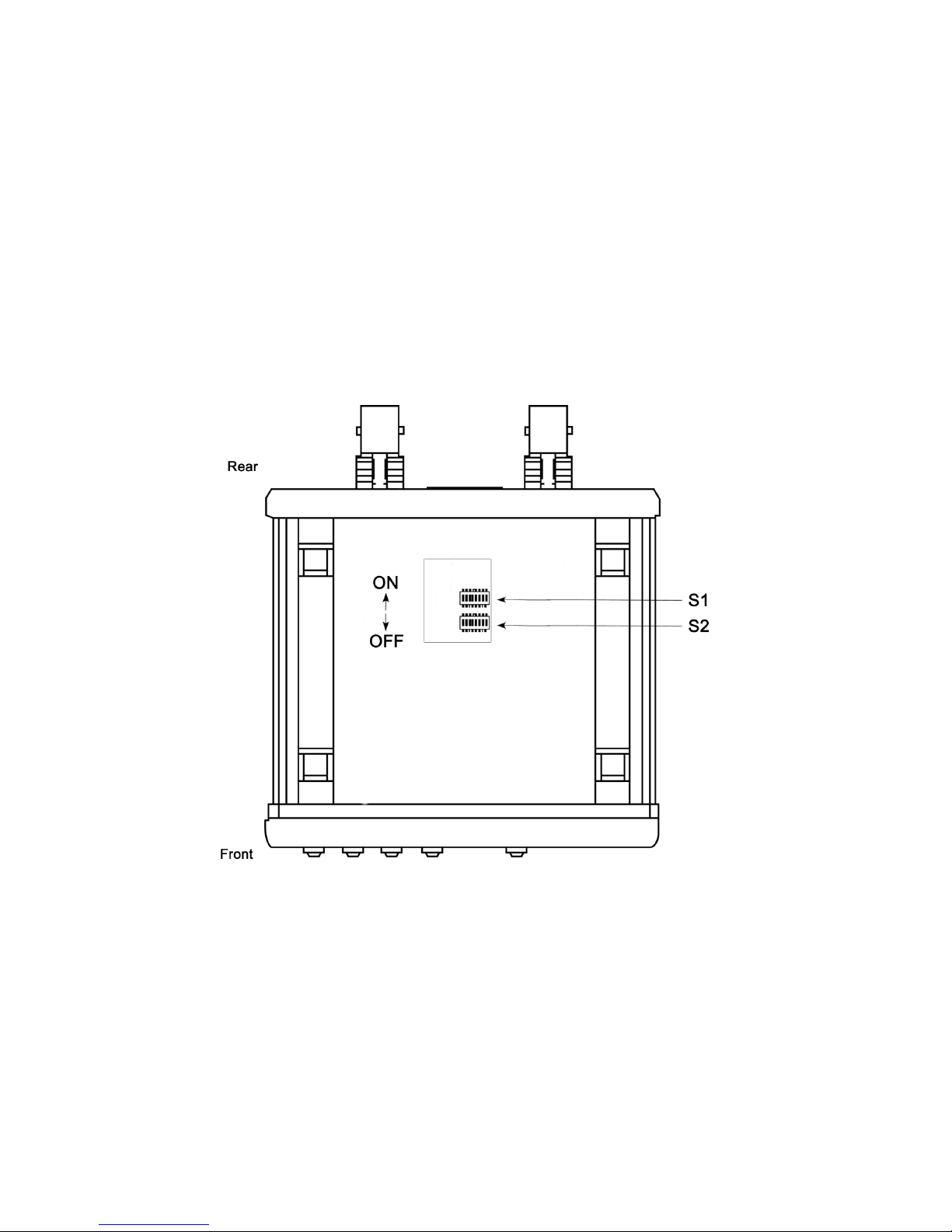
3.0 CONFIGURATION
The Model 2707 features configuration capability via hardware DIP
switches. This section describes all possible DIP switch configurations
of the Model 2707.
3.1 DIP SWITCH CONFIGURATION
The Model 2707 has one internal DIP switch that allow configuration for
a wide range of applications. The switch is accessed from the underside
of the 2707. Figure 1 shows the location of the DIP s witch on the bottom
of the printed circuit board.
Figure 1.
Underside of Model 2707, Showing Location of DIP Switches
The Model 2707 DIP switch can be configured as either “ON” or “OFF”.
Figure 2 shows the orientation of the DIP switch with respect to ON/OFF
positions.
5
Page 7

Figure 2.
Close up of configuration switches
Switch SW1-1 through SW1-8
Table 1:
Switch Set 1 Summary
Position Function Factory Default Selected Option
SW1-1 Line Code OFF HDB3
SW1-2 LLB OFF OFF
SW1-3 Reserved
SW1-4 Reserved
SW1-5 Reserved
SW1-6 Clock Mode OFF Received
Recovered
SW1-7 Clock Mode OFF Received
Recovered
SW1-8 TM from DTE OFF Enabled
Switch SW1-1 Line Coding: HDB3 (default)
Use Switch SW1-1 to control the Network Line Coding options. Set
these options to be the same as the Line Coding given to you by your
Service Provider. If you are using two Model 2707s together as short
range modems, set both units to HDB3.
SW1-1 Line Encoding
Off HDB3
On AMI
6
Page 8
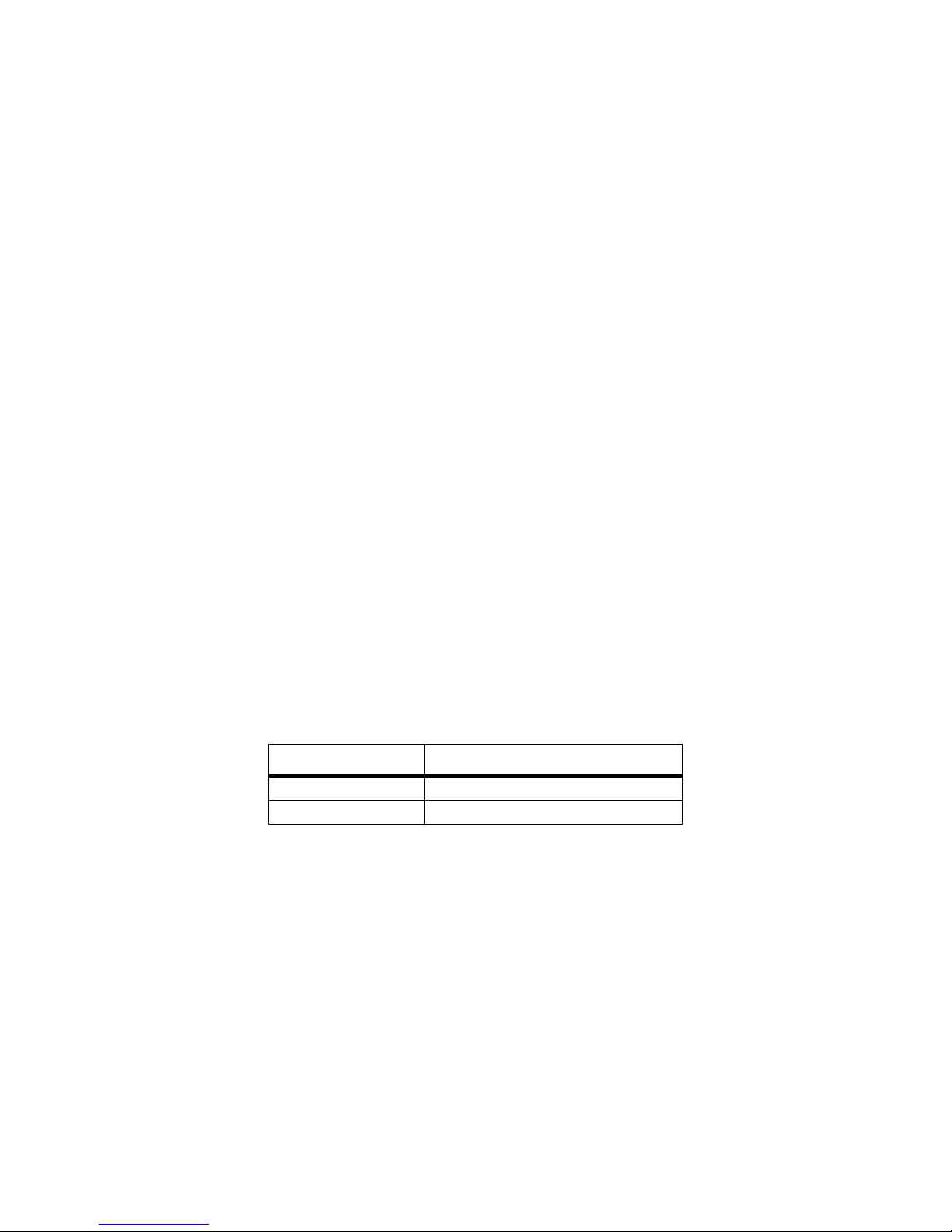
Options:
HDB3, AMI
HDB3:
In this line coding, the transmitter substitutes a deliberate bipolar
violation when excessive zeros in the data stream are detected. The
receiver recognizes these special violations and decodes them as zeros .
This method enables the network to meet minimum pulse density
requirements. Unless AMI is required in your application, HDB3 should
be used whenever possible.
AMI:
Alternate Mark Inversion defines a pulse as a “mark,” a binary
one, as opposed to a zero. In an E1 network connection, signals are
transmitted as a sequence of ones and zeros. Ones are sent as pulses,
and zeros are sent as spaces, i.e., no pulse. Every other pulse is
inverted from the previous pulse in polarity, so that the signal can be
effectively transmitted. This means, however, that a long sequence of
zeros in the data stream will cause problems, since the NTU receiving
the signal relies on the signal to recover the 2.048 Mbps clock.
If you must use AMI, you should ensure that the data terminal equipment
connected to the unit provides a minimally acceptable pulse density. For
this reason, there are advantages to using HDB3 instead. AMI coding
does not inherently account for ones density. To meet this requirement,
the user should ensure that the data inherently meets pulse density
requirements.
SW1-2 Local Loop: Inactive (default)
Use SW1-2 to activate/deactivate local loopback test.
Table 2:
SW1-2 Setting
Off Local Loopback Inactive
On Local Loopback Active
SW1-2 Local Loop Setting
7
Page 9

SW1-6 and SW1-7 Clock Modes
Use Switches SW1-6 and SW1-7 to configure the 2707 for internal,
external, or receive recover clock mode.
Table 3:
SW1-6 and SW1-7 Clock Modes
SW1-6 SW1-7 Clock Mode
ON ON Network (Received Recovered)
ON OFF Internal
OFF ON External
OFF OFF Network (Received Recovered)
Network Clock Transmitter timing is derived using
the received line signal (received
recovered) from the network.
Internal Clock Transmitter timing is derived from
an internal clock source.
External Clock Transmitter timing is derived from
DTE terminal timing.
SW1-8: Enable/Disable Loop Tests from DTE
Use Switch SW1-8 to allow Model 2707 to enter loopback tests when the
DTE raises the appropriate loop request pin.
SW1-8 Setting
Off Response to DTE Loopback Request Enabled
On Response to DTE Loopback Request Disabled
8
Page 10

4.0 INSTALLATION
Once the Model 2707 is properly configured, it is ready to connect to the
G.703 interface, to the serial port, and to the power source. This section
describes how to make these connections.
4.1 CONNECTING TO THE G.703 NETWORK
The Power, G.703 and serial Line connections are located on the rear
panel of the Model 2707. The following sections describe operation of
these connections.
Connecting the 2707/D (X.21 version) Dual Coaxial Cable (75 Ohm)
to the G.703 Network
The Model 2707/D (X.21 version) is equipped with dual female BNCs
(TX and RX) for connection to a 75 Ohm dual coax G.703 network interface. If your G.703 network terminates via dual coaxial cable, use the
diagram below to make the proper connections. (SeeFigure 3).
Note
Figure 3.
The outer conductor of the coax cables are isolated from system
earth ground.
Rear Panel, Showing Location of Connectors
When using the 75 Ohm interface, jumper straps JP2, JP6, JP7, and JP5
must be installed over the jumpers. The jumpers are located next to the
BNC connectors. Refer to the following section to open the case. Open
the case and install jumper straps for JP2, JP6, JP7, and JP5.
Opening the Case
Open the case by inserting a screwdriver into the slots and twist the
screwdriver head slightly. The top half of the case will separate from the
lower half of the case. Take caution not to damage any of the PC board
mounted components.
9
Page 11

Connecting the Twisted Pair (120 Ohm) to the G.703 Network
The Model 2707 is equipped with a single RJ-48C jack for connections to
a 120 Ohm twisted pair G.703 network interface. If your G.703 network
terminates via RJ-48C, use Figure 4 below to connect the 120 Ohm
G.703 network channel.
Figure 4.
G.703 120 Ohm Connection
4.2 CONNECTING THE SERIAL PORT
The Model 2707/C and D supports V.35, X.21 serial port connections.
This section describes how to connect the serial ports to your terminal
equipment.
Connecting to a “DTE” Device
The serial port on the 2707/C (V.35 version) is hard-wired as a DCE.
Therefore these modules “want” to plug into a DTE such as a terminal,
PC or host. When making the connection to your DTE device, use a
straight through
cable of the shortest possible length—we recommend
6 feet or less. When purchasing or constructing an interface cable,
please refer to the pin diagrams in Appendix C as a guide.
Connecting to a “DCE” Device
If the Model 2707 serial interface is hard-wired as a DCE (all except the
X.21 version), you must use a null modem cable when connecting to a
modem, multiplexer or other DCE device. This cable should be of the
shortest possible length—we recommend 6 feet or less.
Configuring the X.21 Interface (2707/D)
The serial port on the X.21 interface is default wired as a DCE, but may
be switched to a DTE. This is done by reversing the orientation of the
DCE/DTE strap, as described below:
To reverse DCE/DTE orientation, remove the top case. Refer to “Opening the Case” on page 9.
10
Page 12

The DCE/DTE strap is located near the DB15 connector on the top side
of the board. The arrows on the top of the strap indicate the configuration of the X.21 port (for example, if the DCE arrows are pointing toward
the DB-15 connector, the X.21 port is wired as a DCE). Reverse the
DCE/DTE orientation by pulling the strap out of its socket, rotating it
180º, then plugging the strap back into the socket. You will see that the
DCE/DTE arrows now point in the opposite directions, showing the new
configuration of the X.21 port.
Note
If the 2707/D is configured as a DTE, the clocking mode must
be set for external clock.
4.3 POWER CONNECTION
Universal AC Power (100-240VAC)
The Model 2707 uses a 5VDC, 2A universal input 100-240VAC, power
supply (center pin is +5V). The universal input po wer supply has a male
IEC-320 power entry connector. This power supply connects to the
Model 2707 by means of a barrel jack on the rear panel. Many international power cords are available for the universal power supply.
The Model 2707 powers up as soon as it is plugged into an AC outlet-there is no power switch.
11
Page 13
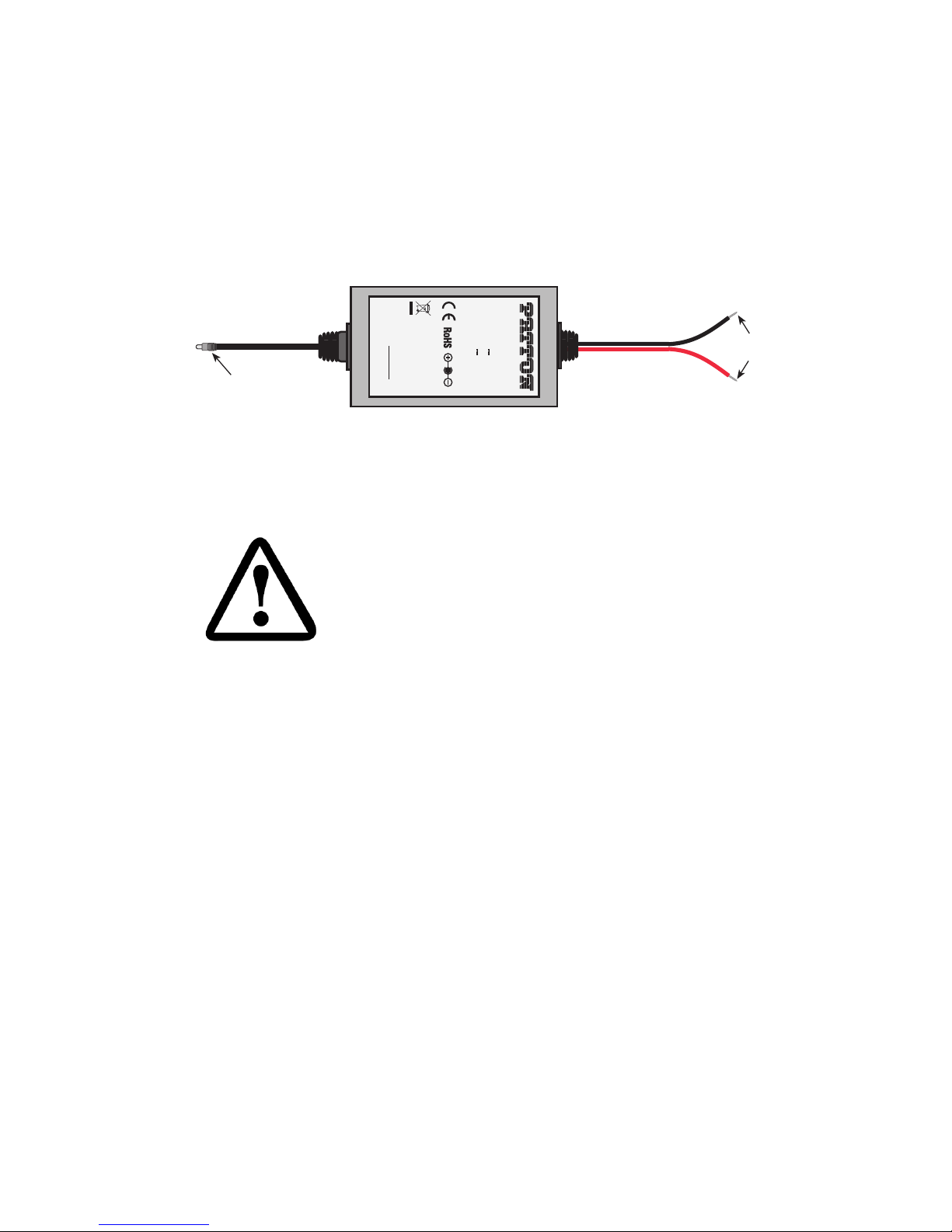
DC Power
The 36-60 VDC DC to DC adapter is supplied with the DC version of the
Model 2707. The black and red leads plug into a DC source (nominal
48VDC) and the barrel power connector plugs into the barrel power supply jack on the 2707. (See Figure 5).
To Power
Supply Jack
Barrel power connector
Figure 5.
WARNING
SWITCHING POWER SUPPLY
MODEL : SYD1106-0505
INPUT : 36-60V 0.2A MAX
OUTPUT : +5V 1.0A
S/N: G01234567890
MADE IN CHINA BY SUNNY
OUTPUT POWER : 5W MAX
-Vin
+Vin
To -48VDC
Source
Black lead (-V)
Red lead (+V)
Connecting DC Power to the 2707 DC Power Supply
There are no user-serviceable parts in the power
supply section of the Model 2707. Contact P atton
Electronics Technical support at +1 (301) 9751007, via our web site at www.patton.com, or by
E-mail at support@patton.com, for more inf or mation.
12
Page 14

5.0 OPERATION
When the Model 2707 has been properly configured and installed, it
should operate transparently. This sections describes power-up, LED
status monitors, and the built-in loopback test modes.
5.1 POWER-UP
Before applying power to the Model 2707, please read
“Power Connection” on page 11 and ensure
that the unit is properly
section 4.3,
connected to the appropriate power source.
5.2 LED STATUS MONITORS
The Model 2707 features six front panel LEDs that monitor connections
on the G.703 and signaling, error and test modes. Figure 6 shows the
front panel location of each LED . Descriptions of each LED follow Figure
6.
Figure 6.
E1 Link (Active Green) Solid green (On) indicates that
the end to end E1 Link is up, signifying that the
link is active. The E1 Link LED is Off when the
link is down.
TD & RD Glows yellow to indicate an idle condition of
Binary “1” data on the respective terminal interface signals. Green indicates Binary “0” data.
TM
(Active Yellow) Solid Yellow indicates an
2707 Front Panel
Active Test Mode. The unit may be placed
in test mode by the local user.
13
Page 15
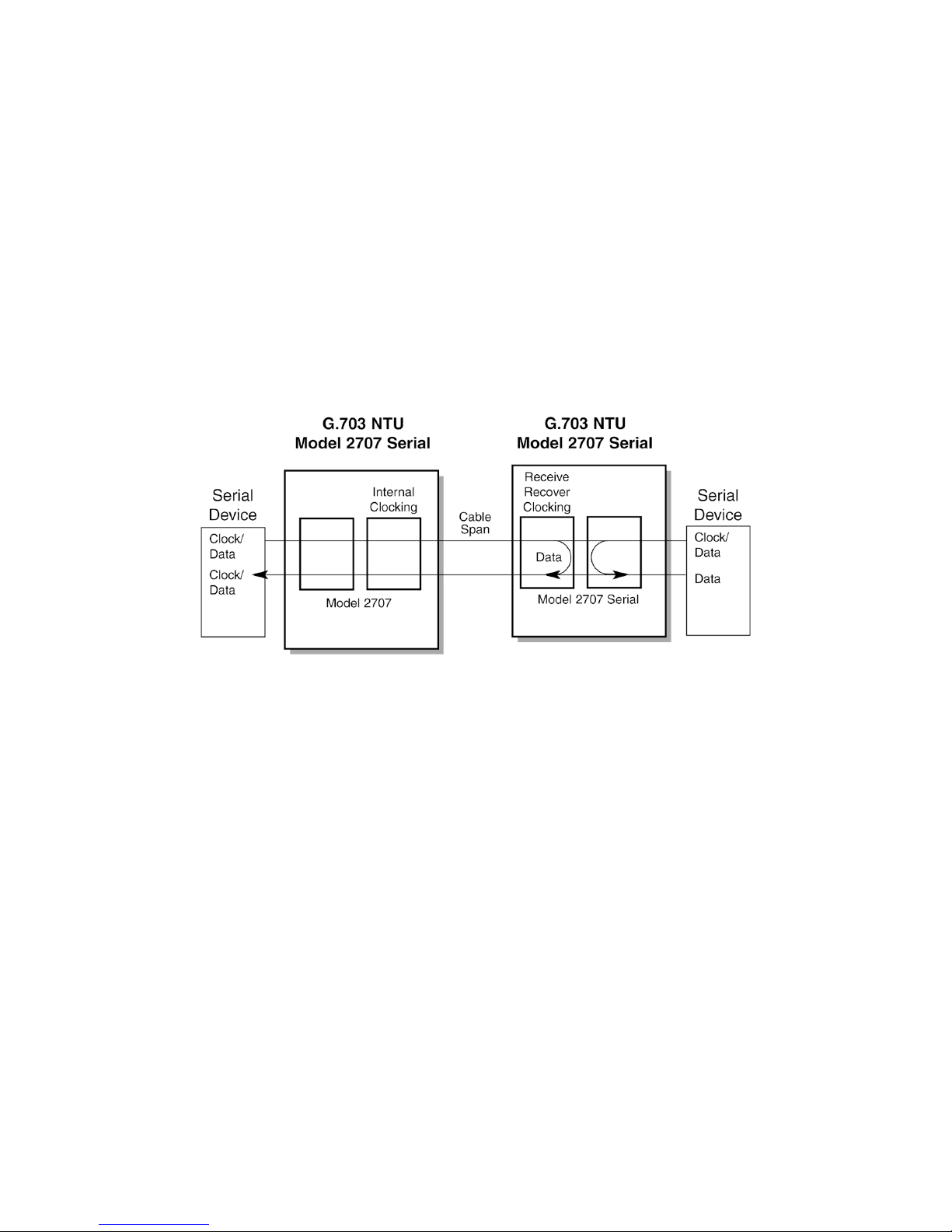
5.3 LOCAL LOOP DIAGNOSTICS
The Model 2707 offers V.54 loop diagnostics. Use these diagnostics to
test the NTU and any communication links. This test can be activated
via DIP switches or via signals on the Model 2707 serial port interface.
Operating Local Loopback (LL)
The Local Loopback (LL) test checks the operation of the local Model
2707, and is performed separately on each unit. Any data sent to the
local Model 2707 in this test mode will be echoed (returned) to the user
device (i.e., characters typed on the keyboard of a terminal will appear
on the terminal screen)
.
Figure 7.
Local Loopback for a Network Termination Application
To perform a LL test, follow these steps:
1. Activate LL. This may be done in one of two ways:
– Place the DIP switch SW1-2 to the “ON” position.
– Activate the “LL” signal on the DTE (2707/C only). If you are not
sure which lead is the “LL” signal, please refer to Appendix C.
2. V erify that the data terminal equipment is operating properly and can
be used for a test.
14
Page 16

APPENDIX A
MODEL 2707, G.703 SPECIFICATIONS
Network Data Rate: 2.048 Mbps
Network Connector: RJ-48C/Dual Coax BNC (2707/D)
Nominal Impedance: 75/120 Ohm
Line Coding: Selectable AMI or HDB3
Line Framing: G.703 (Unframed)
Clocking: Internal or Network (Receive Recover)
Distance: Maximum 1.8 km (6,000 ft.) on 24 AWG
Cable
Configuration: One 8-Position DIP Switches
Power Supply: +5VDC External power supply/100-240VAC,
50-60Hz, 0.4A; or 48VDC Power Supply
Humidity: Up to 90% non-condensing
Temperature: 0 to 50˚ C
Dimensions: 9.0 x 5.3 x 2.0 cm (3.5”L x 2.1”W x 0.78”H)
15
Page 17

APPENDIX B
MODEL 2707, INTERFACE PIN ASSIGNMENT
V.35 Interface
(M/34F Female Connector)
(DCE Configuration)
Pin # Signal
B SGND (Signal Ground)
C RTS (Request to Send)
D CTS (Clear to Send)
E DSR (Data Set Ready)
F CD (Carrier Detect)
H DTR (Data Terminal Ready)
L LLB (Local Line Loop)
M TM (Test Mode)
N RDL (Remote Digital Loop)
P TD (Transmit Data)
R RD (Receive Data)
S TD/ (Transmit Data-B)
T RD/ (Receive Data-B)
U XTC (External Transmit Clock)
V RC (Receive Timing)
W XTC/ (External Transmit Clock)
X RC/ (Receive Timing)
Y TC (Transmit Clock-A)
AA TC/ (Transmit Clock-B)
16
Page 18

APPENDIX B - Continued
V .35 TO V .35 (STRAIGHT -
THROUGH CABLE) PIN
OUT
V.35 TO V.35 (CROSS OVER
CABLE) PIN OUT
PIN Function PIN Function PIN
A Frame Ground A Frame Ground A
B Signal Ground B Signal Ground B
C RTS C DCD F
D NC D NC D
E DSR E DTR H
F DCD F RTS C
H DTR H DSR E
K NC K NC K
L NC L NC L
P TD (A) P RD (A) R
R RD (A) R TD (A) P
S TD (B) S RD (B) T
T RD (B) T TD (B) S
U SCTE (A) U RT (A) V
V RT (A) V SCTE (A) U
W SCTE (B) W RT (B) X
X RT (B) X SCTE (B) W
Y NC Y NC Y
AA NC AA NC AA
17
Page 19

APPENDIX C
MODEL 2707, INTERFACE PIN ASSIGNMENT
X.21 Interface
(DB-15 Female Connector)
(DTE/DCE Configuration)
Pin # Signal
1 Frame Ground
2 T (Transmit Data-A)
3 C (Control-A)
4 R (Receive Data-A)
5 I (Indication-A)
6 S (Signal Element Timing-A)
7 BT (Byte Timing-A)
8 SGND (Signal Ground)
9 T/ (Transmit Data-B)
10 C/ (Control-B)
11 R/ (Receive Data-B)
12 I/ (Indication-B)
13 S/ (Signal Element Timing-B)
14 BT/ (Byte Timing-B)
18
Page 20

APPENDIX D
MODEL 2707, FACTORY REPLACEMENT PARTS
AND ACCESSORIES
Model # Description
2707/C G.703 NTU with a V.35 interface
2707/D G.703 NTU with an X.21 interface
2707/I G.703 NTU w/ 10Base-T EN interface
0805US American Power Cord
0805EUR European Power Cord CEE 7
0805UK United Kingdom Power Cord
0805AUS Australia/New Zealand Power Cord
0805DEN Denmark Power Cord
0805FR France/Belgium Power Cord
0805IN India Power Cord
0805IS Israel Power Cord
0805JAP Japan Power Cord
0805SW Switzerland Power Cord
08055DCUI Universal Input Power Supply
07M2707 User Manual
Copyright © 2006
Patton Electronics Company
All Rights Reserved.
19
