Patton electronics NetLink 1082/144, NetLink 1082, NetLink 1082C, NetLink 1082D User Manual
Page 1

USER
MANUAL
MODEL 1082 and
1082/144
iDSL Modem with
V.35 or X.21 Interface
Part# 07M1082-UM
Doc# 03315U2-001
Rev. C
CERTIFIED
An ISO-9001
Certified
Company
Revised 11/2/06
SALES OFFICE
(301) 975-1000
TECHNICAL SUPPORT
(301) 975-1007
Page 2
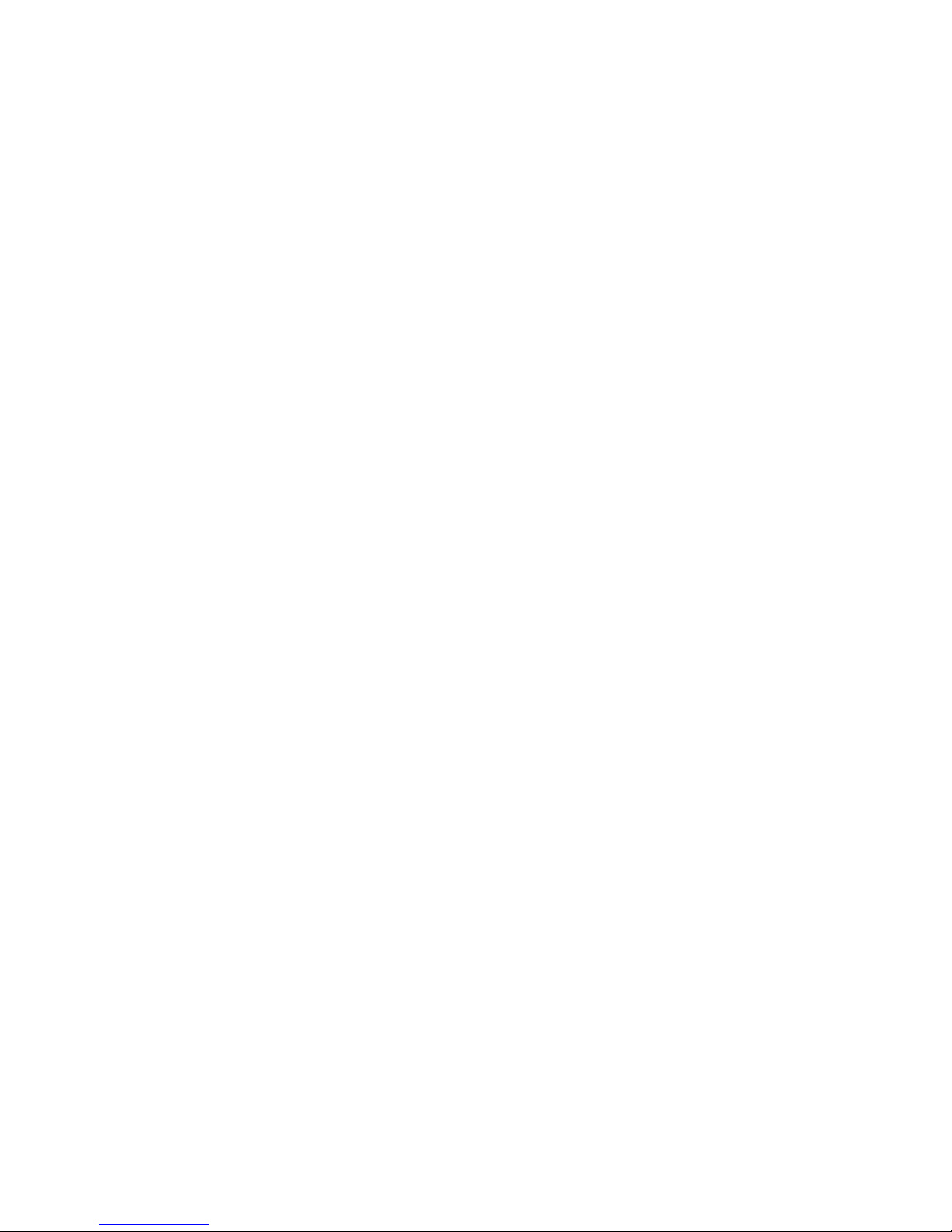
TABLE OF CONTENTS
1.0 Warranty Information ................................................................. 4
1.1 FCC Information ........................................................................... 4
1.2 CE Notice...................................................................................... 4
1.3 Service.......................................................................................... 5
2.0 General Information.................................................................... 6
2.1 Features........................................................................................ 6
2.2 Description.................................................................................... 6
2.3 1082 SNMP Management Solutions............................................. 7
HTTP/HTML Management ........................................................... 7
3.0 Configuration .............................................................................. 8
3.1 Configuring the Hardware DIP Switches ...................................... 8
Configuring DIP Switch S1........................................................... 9
Switches S1-1 and S1-2: Data Rate........................................... 10
Switch S1-3: Data Set Ready during Line Loopback Test.......... 10
Switch S1-4: Must be set to the ON position (Reserved)........... 11
Switch S1-5: Asynchronous/Sync Operation.............................. 11
Switches S1-6 and S1-7: System Clock Mode........................... 11
Switch S1-8: Response to RDL Request.................................... 11
Configuring DIP switch S2.......................................................... 12
Switches S2-1: 19.2 kbps or 144 kbps Synchronous
Rate Enable................................................................................ 13
Switch S2-2: Front Panel Switch Disable................................... 13
Switches S2-3: Response to Local Line Loop
Requests from DTE.................................................................... 13
Switches S2-4 and S2-5: Not Assigned...................................... 13
Switch S2-6: Response to RDL Request from DTE................... 14
Switch S2-7: Compatability Mode............................................... 14
Switch S2-8: Not Assigned......................................................... 14
4.0 Installation................................................................................. 15
4.1 Connecting the Twisted Pair Interface........................................ 15
4.2 Connecting the Model 1082 (V.35) Serial Interface.................... 16
Connecting the Model 1082 (V.35) to a DTE Device.................. 16
Connecting the Model 1082 (V.35) to a DCE Device................. 16
4.3 Connecting the Model 1082 (X.21) Serial Interface.................... 17
Connecting the Model 1082 (X.21) to a “DCE” or
“DTE” Device.............................................................................. 17
Opening the Case....................................................................... 18
4.4 Connecting Power ...................................................................... 19
Universal AC Power (100–240VAC)........................................... 19
DC Power................................................................................... 20
5.0 Operation................................................................................... 21
5.1 Power-up .................................................................................... 21
5.2 LED Status Monitors................................................................... 21
5.3 Test Modes................................................................................. 22
2
Page 3

Local Line Loopback (LLB)......................................................... 22
Remote Digital Loopback (RDL)................................................. 23
Using the V.52 (BER) test pattern generator.............................. 24
A Model 1082 Specifications....................................................... 25
A.1 Transmission Format ................................................................... 25
A.2 Transmission Line ....................................................................... 25
A.3 Clocking ...................................................................................... 25
A.4 Distance ...................................................................................... 25
A.5 Data Rates .................................................................................. 25
A.6 Diagnostics ................................................................................. 25
A.7 LED Status Indicators ................................................................. 25
A.8 Connectors ................................................................................. 26
A.9 Power .......................................................................................... 26
A.10 Temperature Range .................................................................... 26
A.11 Altitude ........................................................................................ 26
A.12 Humidity ...................................................................................... 26
A.13 Dimensions ................................................................................. 26
A.14 Weight ......................................................................................... 26
A.15 Line Interface .............................................................................. 26
B Model 1082C and 1082D Factory Replacement Parts and
Accessories............................................................................... 27
C Model 1082C and 1082D Interface Pin Assignments............. 28
D Model 1082C and 1082D Interface Pin Assignments............. 29
E Model 1082C and 1082D Interface Pin Assignment............... 30
3
Page 4

1.0 WARRANTY INFORMATION
Patton Electronics
warrants all Model 1082 and Model 1082/144 components to be free from defects, and will—at our option—repair or
replace the product should it fail within one year from the first date of
shipment.
This warranty is limited to defects in w orkmanship or materials, and does
not cover customer damage, abuse or unauthorized modification. If this
product fails or does not perform as warranted, your sole recourse shall
be repair or replacement as described above. Under no condition shall
Patton Electronics
be liable for an y damages incurred by the use of this
product. These damages include , b ut are not limited to , the f ollo wing: lost
profits, lost savings and incidental or consequential damages arising
from the use of or inability to use this product.
Patton Electronics
specifically disclaims all other warranties, expressed or implied, and the
installation or use of this product shall be deemed an acceptance of
these terms by the user.
1.1 FCC INFORMATION
This equipment has been tested and found to comply with the limits f or a
Class A digital device, pursuant to P art 15 of the FCC Rules. These limits
are designed to provide reasonable protection against harmful interference when the equipment is operated in a commercial environment. This
equipment generates, uses, and can radiate r adio frequency energy and,
if not installed and used in accordance with the instruction manual, may
cause harmful interference to radio communications. Operation of this
equipment in a residential area is likely to cause harmful interference in
which case the user will be required to correct the interference at his own
expense. If this equipment does cause harmful interference to radio or
television reception, which can be determined by turning the equipment
off and on, the user is encouraged to try to correct the interference by
one or more of the following measures:
• Reorient or relocate the receiving antenna
• Increase the separation between the equipment and receiver
• Connect the equipment into an outlet on a circuit different from that to
which the receiver is connected
1.2 CE NOTICE
The CE symbol on your P atton Electronics equipment indicates that it is in
compliance with the Electromagnetic Compatibility (EMC) directive and
the Low Voltage Directiv e (LVD) of the Union European (EU). A Certificate
of Compliance is availab le by contacting Patton Technical Support.
4
Page 5

1.3 SERVICE
All warranty and non-warranty repairs must be returned freight prepaid
and insured to Patton Electronics. All returns must have a Return Materials Authorization number on the outside of the shipping container. This
number may be obtained from Patton Electronics Technical Service at:
Tel:
(301) 975-1007
E-mail:
URL:
support@patton.com
www.patton.com
Note
Packages received without an RMA number will not be
accepted.
Patton Electronics’ technical staff is also available to answer any questions that might arise concerning the installation or use of your
Model 1082 or Model 1082/144. Technical Service hours:
EST, Monday
through
Friday
.
8AM
to
5PM
5
Page 6

2.0 GENERAL INFORMATION
Thank you for your purchase of this
Patton Electronics
product. This
product has been thoroughly inspected and tested and is warranted for
One Year parts and labor. If any questions or problems arise during
installation or use of this product, please do not hesitate to contact
Patton Electronics Technical Support
at
(301) 975-1007
.
2.1 FEATURES
• Synchronous data rates: 19.2, 32, 56, 64, 128, and 144* kbps
• Asynchronous data rates: 0–38.4 kbps
• Full duplex operation over a single twisted pair (2-wires)
• Point-to-point distances up to 5 miles (all data rates) on 24 AWG
twisted pair
• Remote digital loopback, local line loopback diagnostic modes
• Multi-Rate Symmetric DSL
• V.35 and X.21 Interfaces
• Compatible with Popular Model 1092
• SNMP Manageable with 1092ARC and 1001MC as 1001MC SNMP
Agent Rack Card
• Universal Power Options, 120VAC, 230VAC and -48VDC Available
• Front Panel Status Indicators
• Small, Convienent Desktop Unit
• CE Marked
2.2 DESCRIPTION
The
Patton Model 1082
is a high speed, AC powered short range
modem that is able to operate synchronously or asynchronously—full
duplex—over a single twisted pair. Supporting data rates to 128 kbps—
or 144 kbps on 1082/144 models—(synchronous) or 38.4 kbps (asynchronous), the Model 1082 is capable of point-to-point distances up to 5
miles using 24 AWG wire.
The Model 1082 supports internal, e xternal or receive loopback clocking
in synchronous mode. Data rates and asynchronous data format may be
configured locally using DIP switches.
* 144 kbps available on 1082/144 models only.
6
Page 7
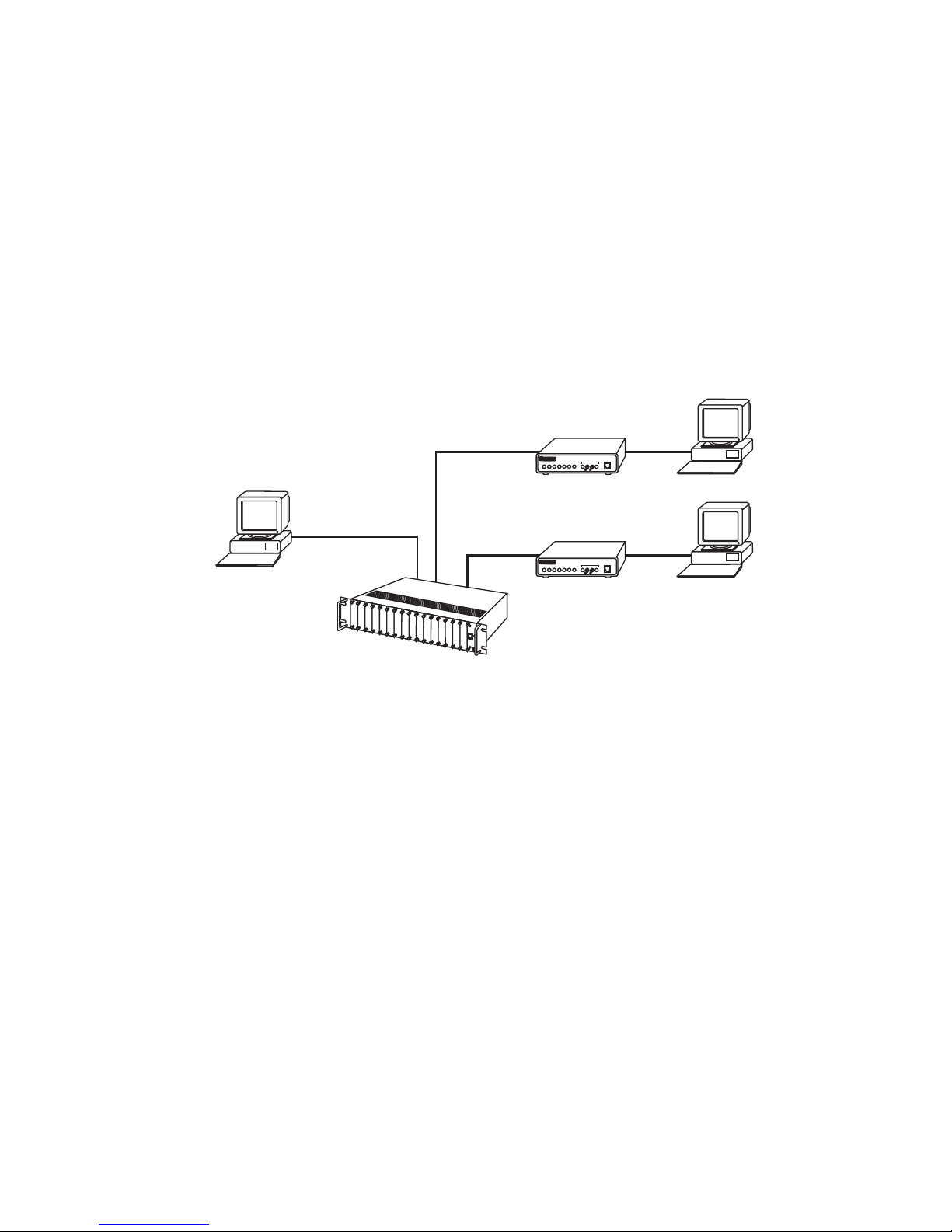
Model 1082/C provides a V.35 interface on an M/34 female connector.
Model 1082/D provides an X.21 interface on a DB-15 female connector.
Line connection is made by an RJ-45 jack. Standard versions of Model
1082 are powered by a 100-240VAC (Universal) supply. The DC power
supply option supports any DC input between 36–72VDC.
2.3 1082 SNMP MANAGEMENT SOLUTIONS
The Model 1082 and Model 1082/144 are SNMP manageable when connected to a rack-mounted Model 1092ARC (see Figure 1). SNMP management is enabled through a 1001MC rack management card located in the
Patton Electronics Rac k System.
Model 1082
2B1Q
connections to
remote 1082s
Model 1082
Rack-mounted
1092ARCs
Management
Station
10Base-T
connection
to 1001MC
Figure 1.
Typical application
HTTP/HTML Management
The 1001MC maintains HTML pages that can be viewed through a Web
browser . You can displa y remote statistics and configure Model 1082
parameters simply by entering the 1001MC’ s IP address into the browser.
7
Page 8
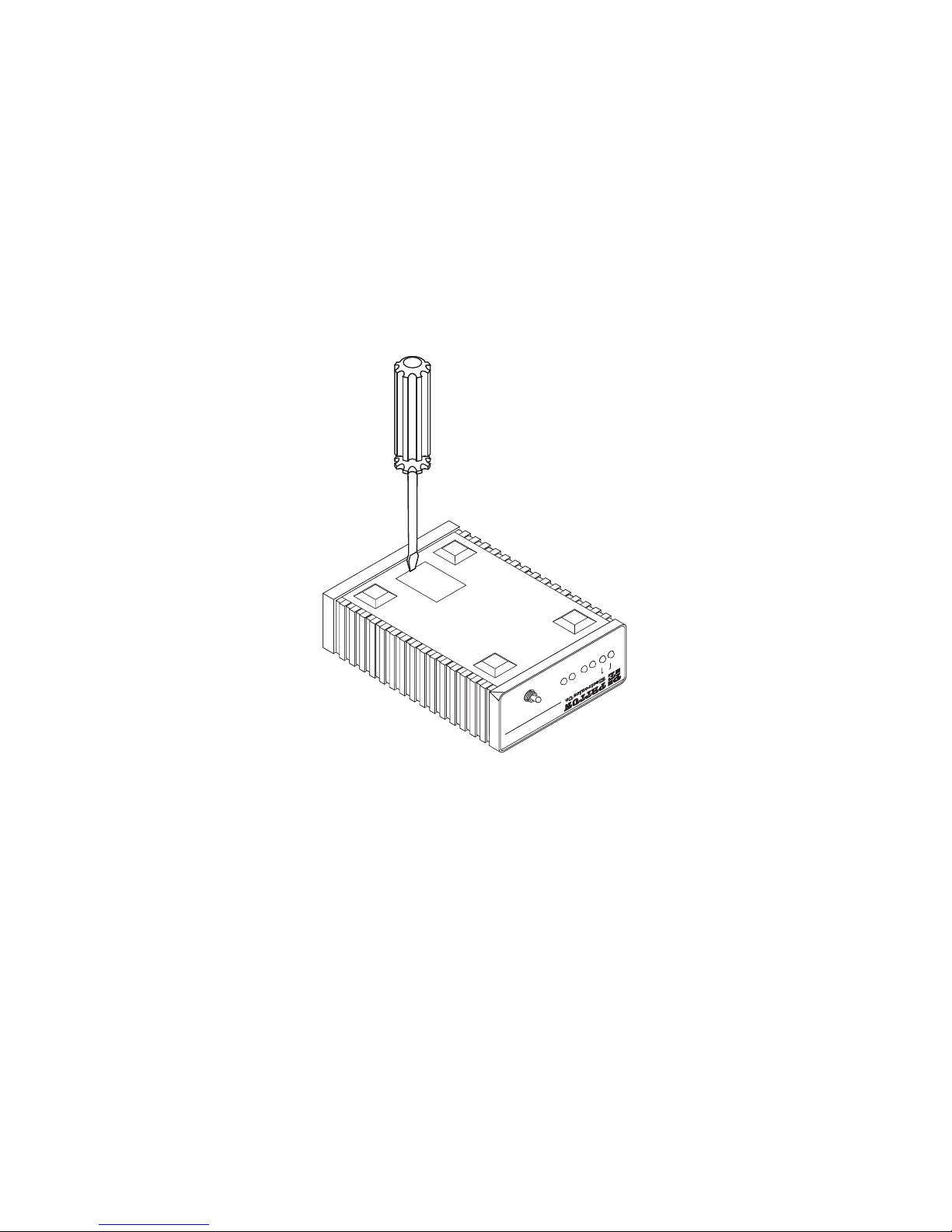
3.0 CONFIGURATION
The Model 1082 and 1082/144 each are equipped with 16 DIP switches
that enable configuration of the unit for a wide variety of applications.
This section describes switch locations and explains the different configurations
3.1 CONFIGURING THE HARDWARE DIP SWITCHES
Using a small flat-tip screwdriver , remo v e the protectiv e co v er located on
the underside of the Model 1092 (see Figure 2).
Figure 2.
10BTDSL
Link
Model 1194E Single Mode Fiber - Quad G.703/G.704 Modem
G.703/G.704 Test Modes
NSStatus
TMER
NetLink 10BastT iDSL Modem
511/RDL
Normal
511E/RBL
511E
511
Removing the cover to access DIP switches S1 and S2
8
Page 9
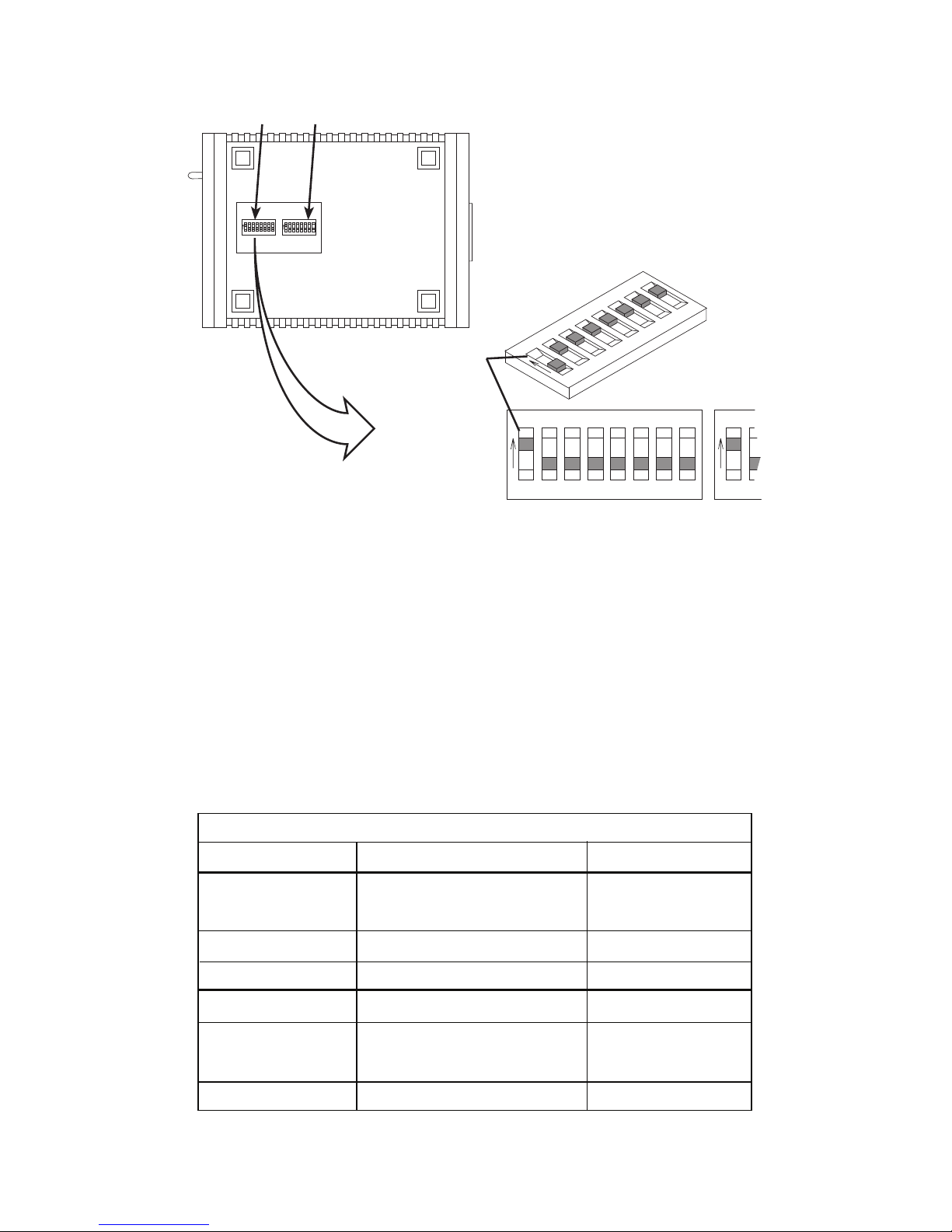
12
ON
S1 S2
1234ON5678
1234ON5678
S1
S2
S1
Switch toggle
ON
1234
5678
Push toggle up
for ON position
Push toggle
down for
OFF position
Figure 3.
DIP switches S2 and S2
1234ON5678
S1
Figure 3 shows the orientation of the DIP switches in the “ON” and “OFF”
positions.
Configuring DIP Switch S1
DIP switch S1 is where you configure the data rate, asynchronous or
synchronous data format, transmit clock source, and response to RDL
request. The following table summarizes default positions of DIP
switches S1-1 through S1-8. Detailed descriptions of each switch follow
the table.
Position Function Factory Default
S1-1 Data Rate On
S1-2 Data Rate Off
S1-4 Reserved On
S1-5 Async/Sync Data Format Off
S1-6 Tx Clock Source On
S1-7 Tx Clock Source On
S1-8 Response to RDL Request On Enable
S1 Summary Table
DSR during Local Line LoopS1-3
9
64K Sync
}
On DSR On
Internal Clock
}
Page 10
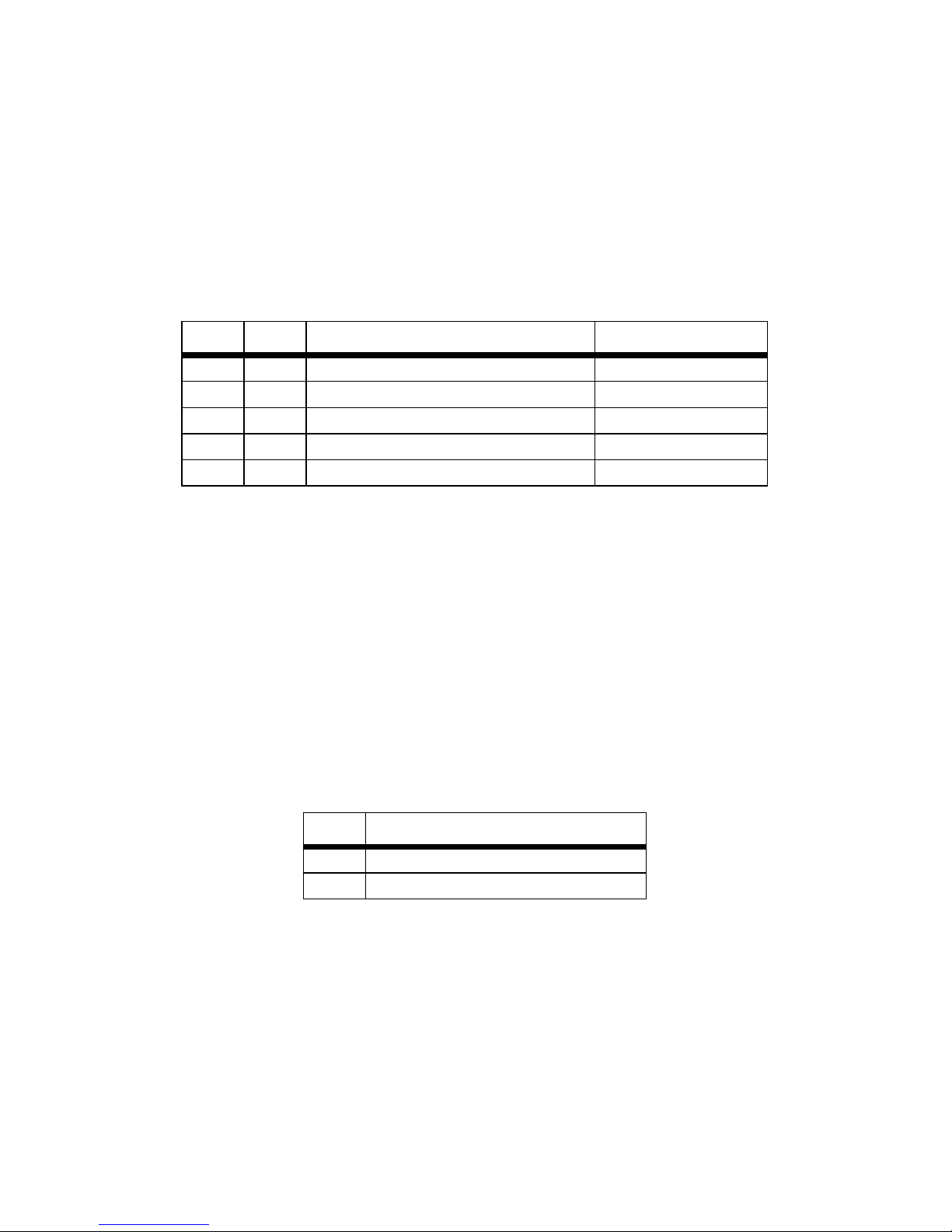
Note
When setting the 1082 for SNMP Management, the DTE rate
switches (S1-1,S1-2, and S2-1) must be also set to the ON position. Therefore, to set a 1082 unit SNMP Mangagement mode, the
following s witches ha v e to be at the ON position, S1-1, S1-2, S2-1.
Switches S1-1 and S1-2: Data Rate
Use switches S1-1 and S1-2 to configure the asynchronous or synchronous data rate of the Model 1082 and Model 1082/144. Each setting represents one synchronous data rate and one asynchronous data rate.
S1-1 S1-2 Sync Data Rate Async. Data Rate
On On 32 kbps Reserved
Off On 56 kbps Reserved
On Off 64 kbps Reserved
Off Off 128 kbps (see note) 0–38.4 kbps
Off Off 144 kbps or 19.2 kbps (see note) Reserved
Note
The Model 1082 can also operate at the 19.2 kbps synchronous
rate, and the Model 1092/144 can also operate at the 144 kbps
synchronous rate. To operate at these rates, set switches S1-1
and S1-2 both to the OFF position and Switch S2-1 to the ON
position (see section , “Configuring DIP switch S2” on page 122
for a description of Switch S2-1).
If the S2-1 switch is positioned in the OFF position, the 128 kbps
sync data rate/0–38.4 kbps async data rate option is selected.
Switch S1-3: Data Set Ready during Line Loopback Test
Use Switch S1-3 to control the behavior of the DSR signal at the EIA
interface during the line loopback test.
S1-3 Setting
On DSR is on during local line loop
Off DSR is off during local line loop
10
Page 11

Switch S1-4: Must be set to the ON position (Reserved).
S1-4 Setting
On Reserved
Switch S1-5: Asynchronous/Sync Operation
Use switch S1-5 to configure the Model 1082 for async/sync operation.
Switch S1-5 must be set in the Off position. There is no other valid setting.
S1-5 Setting
Off Async/Sync
Switches S1-6 and S1-7: System Clock Mode
Use Switches S1-6 and S1-7 to configure the 1082 or Model 1082/144
for internal, or receive recover clock mode.
S1-6 S1-7 Clock Mode Description
On On Inter nal System clock generated internally
Off On External (DTE) System clock derived from termi-
nal interface
On Off Receive Recover System clock derived from the
received line signal
Off Off Hardware Reset
A pair of Model 1082s communicate synchronously
across the twisted pair line connection. Therefore,
you
must set these switches whether your application is
async or sync
. For X.21 or Async applications, configure
one Model 1082 for internal clock mode and the other
Model 1082 for receive recover clock mode.
Important
Switch S1-8: Response to RDL Request
Use Switch S1-8 to allow Model 1082 and Model 1082/144 to enter the
Remote Digital Loopback diagnostic test when requested to do so by the
far end Model 1082 or Model 1082/144. For example , when switch S1-8 is
set to “ON”, it will enter RDL mode (See section 5.3, “Test Modes” on
11
Page 12

page 22) when requested to do so by the remote Model 1082 and Model
1082/144.
S1-8 Setting
On Response to RDL Request Enabled
Off Response to RDL Request Disabled
Note
The Remote Digital Loopback (RDL) will not work for 144 kbps.
You must first set the units to 128 kbps or slower to use the RDL.
Configuring DIP switch S2
Use the eight DIP switches in S2 to enable 19.2 kbps or 144* kbps synchronous operation and set the loopback modes. The following table
summarizes default positions of DIP switches S2-1 through S2-8.
Detailed descriptions of each switch follow the table.
S2 Summary Table
Position Function Factory Default
S2-1
19.2 or 14
4* k
bps Enable
Off
S2-2 Front Panel Switch Disable Off
S2-3 Response to LAL from DTE O ff
S2-4 Off
S2-5 Off
S2-6 On
Response to RDL from DTE
Not Assigned
Not Assigned
Disabled
Enabled
S2-7 Off
S2-8
* 144 kbps data rate is only available on the Model 1082/144.
19.2 kbps rate is available on all Model 1082 series modems
for the 1082/144.
Compatibility Mode
Not Assigned
Off
12
except
Page 13

Switches S2-1: 19.2 kbps or 144* kbps Synchronous Rate Enable
Use switch S2-1 to allow the Model 1082 and Model 1082/144 to operate
at the 19.2 kbps
synchronous
data rate, or to enable the Model 1082/144
to operate at the 144* kbps synchronous data rate.
S2-1 Activation Description
Off Disabled Synchronous data rate is 32–128 kbps as
defined by switches S1-1 and S1-2
On Enabled Model 1082 operates at synchronous 19.2 kbps
data rate (see note). The Model 1082/144 operates
at 144 kbps synchronous data rate (see note)
Note
To operate at 19.2 kbps or 144 kbps, set switches S1-1 and S1-2
to the OFF position and switch S2-1 to ON (see section “Configuring DIP Switch S1” on page 9).
Switch S2-2: Front Panel Switch Disable
Use switch S2-2 to enable or disable the front panel toggle switches.
S2-2 Setting
On Disable the front panel switches
Off Enable the front panel switches
Switches S2-3: Response to Local Line Loop Requests from DTE
Use switch S2-3 to enable Local Line Loopback from the local DTE interface (See “Local Line Loopback (LLB)” on page 22).
S2-3 Activation Description
Off Disabled Ignore Line Loop Back request from DTE interface
ON Enabled Respond to Line Loop Back request from DTE
interface
Switches S2-4 and S2-5: Not Assigned
* 144 kbps data rate is only available on the Model 1082/144.
19.2 kbps rate is available on all Model 1082 series modems
for the 1082/144.
13
except
Page 14

Switch S2-6: Response to RDL Request from DTE
Use switch S2-6 to determine the Model 1082 response to RDL requests
from the local DTE. In the enabled setting, the 1082 responds to RDL
requests from the local DTE by sending an RDL loop request to the
remote Model 1082 (See “Remote Digital Loopback (RDL)” on page 23).
S2-3 Activation Description
Off Disabled Ignore Remote Digital Loopback request from
DTE interface
On Enabled Respond to Remote Digital Loopback request
from DTE interface
Switch S2-7: Compatability Mode
In some instances, you may need to connect a Model 1082 to a third
party IDSL modem. By enabling S2-7 the 1082 will negotiate and link up
to a non-Patton IDSL Modem. When using two Patton units, set 2-7 to
the default position.
S2-7 Activation Setting
Off Disabled Default position
On Enabled Compatibility Mode
Switch S2-8: Not Assigned
14
Page 15

4.0 INSTALLATION
Once the Model 1082 has been configured, it is ready to connect to the
twisted pair interface, to the serial port, and to the power source. This
section tells you how to make these connections.
V.35 connector
ON
Power Interface
OFF|O
Power input
connector
Figure 4.
Line interface
Made in the USA
Line
Model 1194E Single Mode Fiber - Quad G.703/G.704 Modem
G.703/G.704 Test Modes
Power
Model 1082 or Model 1082/144 rear view
511E
Made in the USA
DSL
Line
4.1 CONNECTING THE TWISTED PAIR INTERFACE
The Model 1082 supports communication between two DTE devices at
distances to 5 miles (8 km) over 24 AWG (.5mm) twisted pair wire. Two
things are essential:
1. These units work in pairs. Both units at the end of the twisted pair
DSL span must be set for the same DTE rate.
2. To function properly, the Model 1082 needs one twisted pair of
metallic wire. This twisted pair must be unconditioned, dry, metallic
wire, between 19 (.9mm) and 26 AWG (.4mm) (the higher number
gauges will limit distance). Standard dial-up telephone circuits, or
leased circuits that run through signal equalization equipment, or
standard, flat modular telephone type cable, are not acceptable.
15
Page 16

The RJ-45 connector on the Model 1082’s twisted pair interface is polarity insensitive and is wired for a two-wire interface. The signal/pin relationships are shown in Figure 5.
Figure 5.
Model 1082 RJ-45 twisted pair line interface
4.2 CONNECTING THE MODEL 1082 (V.35) SERIAL INTERFACE
Model 1082 supports V.35 serial port connections. This section
describes how to connect the serial ports to your V.35 equipment.
Connecting the Model 1082 (V.35) to a DTE Device
The Model 1082 provides a V.35 DCE (Data Circuit Terminating Equipment) interface on an M/34 f emale connector. As a DCE, this interface is
designed to connect to DTE equipment, such as a router. When connecting the V.35 interface of the Model 1082 to your DTE device, use a V.35
straight-through cable (see Figure 6). Appendix C, “Model 1082C and
1082D Interface Pin Assignments” on page 28 describes pin assignments and signal sources for the Model 1082 V.35 interface. When purchasing or constructing an interface cable, please refer to the pin
diagrams in Appendix C as a guide.
DSL Span
Model 1082
Model 1082 (DCE)
Figure 6.
Connecting the Model 1082 (V.35) to a DCE Device
The Model 1082 provides a V.35 DCE (Data Circuit Terminating Equipment) interface on an M/34 f emale connector. As a DCE, this interface is
Straight-through M/34 cable
V.35 Router (DTE)
Connecting the Model 1082 to a V.35 serial DTE
16
Page 17

designed to connect to DTE equipment, such as a router. However, tailcircuit applications require connection to another DCE equipment, such
as a multiplexer (see Figure 7). When connecting the V.35 interface of
the Model 1082 to your DCE device , use a V.35 null modem cable. Some
applications may also require the installation of a V.35 tail-circuit buff er to
account for small differences in clock frequency between the 1082 and
the V.35 DCE (Multiplexer).
DSL Span
Model 1082
Model 1082 (DCE)
V.35 Multiplexer (DCE)
Figure 7.
Connecting the Model 1082 to V.35 serial DCE
4.3 CONNECTING THE MODEL 1082 (X.21) SERIAL INTERFACE
Model 1082 supports X.21 serial port connections. This section
describes how to connect the serial ports to your X.21 equipment.
Connecting the Model 1082 (X.21) to a “DCE” or “DTE” Device
The Model 1082 provides an X.21 interface on a DB-15 f emale connector.
The X.21 interface def ault configuration is DCE (Data Circuit T erminating
Equipment) for connection to DTE (Data Terminal Equipment) such as a
router. However , the X.21 interf ace on the Model 1082 may be configured as
DTE (Data Terminal Equipment) for connection to DCE such as a modem or
17
Page 18

multiplex er. When connecting the X.21 interf ace of the Model 1082 to y our
DTE device, use a X.21 straight through cab le (see Figure 8).
DSL Span
Model 1082
Model 1082 (DCE)
Figure 8.
Straight-through
15-pin D-Sub cable
Connecting the Model 1082 to X.21 DTE or DCE
Router (DTE)
or
Mux (DCE)
To change the DCE/DTE orientation from the default position (DCE), you
must open the case Model 1082 case.
Opening the Case
To open the Model 1082 case, insert a flat head screw driv er into an open
slot on both sides of the case, as shown in Figure 9. Twist the screw driver
head slightly and the top half of the case will separate from rest of the case.
Figure 9.
Opening the 1082 case with a small screwdriver
18
Page 19

The DCE/DTE strap is located on the top side of the 1082 PC board (see
G.703/G.704 Test Modes
511E
l 1194E Single Mode Fiber - Quad G.703/G.704 Modem
Line
Made in the USA
Interface
Figure 10). The arrows on the top of the strap indicate the configuration
of the X.21 port (for example, if the DTE arrows are pointing toward the
DB-15 connector, the X.21 port is wired as a DTE). Change the DCE/
DTE orientation by pulling the strap out of its socket, rotating it 180º, then
plugging the strap back into the socket. To close the case, fit the two
halves together snugly and snap them back in place.
In this example, the DCE/DTE
strap is configured for DTE
because the “DTE” label on the
strap is pointed toward the
DB-15 connector
DB-15 (X.21)
connector
4.4 CONNECTING POWER
The Model 1082 (all versions) are available with Universal AC (100–
240VAC), 120VAC, 230VAC or -48VDC power options. This section
describes these options.
Universal AC Power (100–240VAC)
The Model 1082 uses a 5VDC, 2A universal input 100-240VAC, power
supply (center pin is +5V). The universal input power supply has a male
IEC-320 power entry connector. This power supply connects to the
Model 1082 by means of a barrel jack on the rear panel. Many international power cords are available for the universal power supply (Refer to
Appendix B, “Model 1082C and 1082D Factory Replacement Parts and
Accessories” on page 27 for country-specific power cords.
Model 1194E Single Mode Fiber - Quad G.703/G.704 Modem
G.703/G.704 Test Modes
Power
Figure 10.
511E
Made in the USA
Interface
Line
Setting the DCE/DTE strap
DCE/DTE
strap
19
Page 20

The Model 1082 powers up as soon as it is plugged into an AC outlet-there is no power switch.The Universal AC supply is equipped with a
male IEC-320
DC Power
The 36-60 VDC DC to DC adapter is supplied with the DC version of the
Model 1082. The black and red leads plug into a DC source (nominal
48VDC) and the barrel power connector plugs into the barrel power supply jack on the rear panel of the 1082. (See Figure 11).
To Power
Supply Jack
Barrel power connector
Figure 11.
WARNING
SWITCHING POWER SUPPLY
MODEL : SYD1106-0505
INPUT : 36-60V 0.2A MAX
OUTPUT : +5V 1.0A
S/N: G01234567890
MADE IN CHINA BY SUNNY
OUTPUT POWER : 5W MAX
-Vin
+Vin
To -48VDC
Source
Connecting DC power to the 48V-PSM3 DC power supply
z
There are no user-serviceable parts in the power supply
section of the Model 1082. Fuse replacement should only
be performed by qualified service personnel. Contact
Patton Electronics Technical support at +1 (301) 975-1007,
via our web site at www.patton.com, or by E-mail at
support@patton.com, for more information.
Black lead (-V)
Red lead (+V)
20
Page 21

5.0 OPERATION
Once the Model 1082 is properly configured and installed, it should operate transparently. This sections describes power-up, reading the LED
status monitors, and using the built-in loopback test modes.
5.1 POWER-UP
To apply power to the Model 1082, first be sure that you have read “Connecting Power” on page 19, and that the unit is connected to the appropriate power source. Then power-up the unit.
5.2 LED STATUS MONITORS
The Model 1082 features six front panel LEDs that monitor power, the
DTE signals, network connection and test modes. Figure 12 shows the
front panel location of each LED. See also, LED description Table 1.
NetLink™ 10Base-T iDSL Model
Link
DSL
10BT NS ER TM
DSL NS
511E/RDL
Normal
511/RDL
Loopback
switch
10BTTMER
Figure 12. Model 1082 front panel
Table 1: LED descriptions
DSL Link (Active Green) Solid green (On) indicates that the end
to end DSL Framer Link is up, signifying that the link
across the DSL span is active. The DSL Link LED is Off
when the link is down.
TD & RD Glows yellow to indicate an idle condition of Binary “1”
data on the respective terminal interface signals. Green
indicates Binary “0” data
NS (No Signal) glows red to indicate that the local Model
1082 is not connected with the remote Model 1082.
ER Blinks ON/OFF after a 511/511E test has timed out.
See “Using the V.52 (BER) test pattern generator” on
page 24 for more information.
TM Glows yellow to indicate TM
21
Page 22

5.3 TEST MODES
The Model 1082 offers two proprietary loopback test modes, plus a builtin V.52 BER test pattern generator, to evaluate the condition of the
modems and the communication link. These tests can be activated physically from the front panel, or via the interface.
Local Line Loopback (LLB)
The Local Line Loopback (LLB) test checks the operation of the local
Model 1082, and is performed separately on each unit. Any data sent to
the local Model 1082 in this test mode will be echoed (returned) back to
the user device (see Figure 13). For example, characters typed on the
keyboard of a terminal will appear on the terminal screen.
LLB initiated
Figure 13. Local Line Loopback
To perform an LLB test, follow these steps:
1. Activate LLB. This may be done in one of three ways:
— Move the front panel toggle switch up to “Local”.
— Raise the LLB signal on the interface (see Appendix C, “Model
1082C and 1082D Interface Pin Assignments” on page 28).
Once LLB is activated, the Model 1082 transmitter output is connected to its own receiver. Data is also looped back to the line. The
TM
LED should be lit.
2. Verify that the data terminal equipment is operating properly and
can be used for a test.
3. Perform a V.52 BER (bit error rate) test as described in “Using the
V.52 (BER) test pattern generator” on page 24. If the BER test
equipment indicates no faults, b ut the data terminal indicates a fault,
follow the manufacturer’s chec k out procedures for the data terminal.
Also, check the interface cable between the terminal and the
Model 1082.
22
Page 23

Remote Digital Loopback (RDL)
The Remote Digital Loopback (RDL) test checks the perf ormance of both
the local and remote Model 1082s, and the communication link between
them. Any characters sent to the remote Model 1082 in this test mode
will be returned back to the originating device (see Figure 14, below). F or
example, characters typed on the keyboard of the local terminal will
appear on the local terminal screen after having been passed to the
remote Model 1082 and looped back.
Remote 1082Local 1082
RDL initiated
Figure 14. Remote Digital Loop
Do not
send a 511 test pattern from the test equipment
when you connect external test equipment to the 1082.
Important
To perform an RDL test, follow these steps:
1. Activate RDL. This may be done in three ways:
— Move the front panel toggle switch down to
Remote
.
— Raise the RDL signal on the interface (see Appendix C , “Model
1082C and 1082D Interface Pin Assignments” on page 28).
Note Remote loopback cannot be activated until approximately 45
seconds after the two modems have linked to each other.
2. Perform a V.52 BER test as described in “Using the V.52 (BER) test
pattern generator” on page 24. If the BER test equipment indicates
a fault, and the Local Line Loopback test was successful for both
Model 1082s, you may have a problem with the twisted pair line
between the modems. You should then check the twisted pair line for
proper connections and continuity.
Note The Remote Digital Loopback (RDL) will not work for 144 kbps.
You must first set the units to 128 kbps or slower to use the RDL.
23
Page 24

Using the V.52 (BER) test pattern generator
To use the V.52 BER tests in conjunction with the Remote Digital Loopback tests (or with Local Line Loopback tests), do the following:
1. Locate the
511/511E
toggle switch on the front panel of the
Model 1082 and set the toggle to the down position. This activates
the V.52 BER test mode and transmits a
loop. If any errors are present, the local modem’s red
511
test pattern into the
ER
LED will
blink continuously.
2. If the above test indicates that no errors are present, move the V.52
toggle switch to the up position, activating the 511/E test with errors
present. If the test is working properly, the local modem’s red
ER
LED will blink. A successful 511/E test will confirm that the link is in
place, and that the Model 1082’ s b uilt-in 511 gener ator and detector
are working properly.
24
Page 25

APPENDIX A
MODEL 1082 SPECIFICATIONS
A.1 TRANSMISSION FORMAT
Synchronous or asynchronous
A.2 TRANSMISSION LINE
Single unconditioned twisted pair
A.3 CLOCKING
Internal, external or receive loopback
A.4 DISTANCE
Distance, max, all data rates:
• 10.1 miles (16.4km) on 19 AWG (0.9mm) wire
• 7.2 miles (11.5 km) on 22 AWG (0.64mm) wire
• 5.0 (8 km) on 24 AWG (0.5mm) wire
• 3.4 (5.5 km) on 26 AWG (0.4mm) wire
A.5 DATA RATES
• Synchronous 19.2, 32, 56, 64,128, and 144* kbps
• Asynchronous 0–38.4 kbps
A.6 DIAGNOSTICS
V.52 compliant bit error rate pattern (511/511E pattern) generator and
detector with error injection mode; Local Line Loopback and Remote
Digital Loopback, activated by front panel switch or via serial interface
A.7 LED STATUS INDICATORS
TD, RD, DSL Link, NS (no signal), ER (error) and TM (test mode)
* 144 kbps data rate is only available on the Model 1082/144.
19.2 kbps rate is available on all Model 1082 series modems
for the 1082/144.
25
except
Page 26

A.8 CONNECTORS
RJ-45 on line side; DB-25 f emale , M/34 female or DB-15 f emale on serial
interface side.
A.9 POWER
100–253 VAC, 50–60 Hz (universal input option); 48 VDC (option).
5 watts.
A.10 TEMPERATURE RANGE
32–122°F (0–50°C)
A.11 ALTITUDE
0–15,000 feet (0–4,572 meters)
A.12 HUMIDITY
5 to 95%, non-condensing
A.13 DIMENSIONS
4.125W x 1.625H x 6.0D in. (10.5W x 4.1W x 15.2D cm)
A.14 WEIGHT
2.01 lbs. (1.0kg)
A.15 LINE INTERFACE
Transformer coupled 1500 VAC isolation
26
Page 27

APPENDIX B
MODEL 1082C AND 1082D FACTORY REPLACEMENT PARTS AND
ACCESSORIES
Model # Description
1082/C V.35 iDSL Modem
1082/D X.21 iDSL Modem
1082/144/C V.35 iDSL Modem with maximum data rate of 144 kbps
1082/144/D X.21 iDSL Modem with maximum data rate of 144 kbps
48V-PSM DC Power Supply Module
08055DCUI 100-240VAC (+5V ±5% reg. DC/2A) Universal Input Adapter
0805EUR European Power Cord CEE 7 (“A”)
0805UK United Kingdom Power Cord (“D”)
0805US American Power Cord (“K”)
0805AUS Australia/New Zealand Power Cord (“C”)
0805DEN Denmark Power Cord (“E”)
0805FR France/Belgium Power Cord (“F”)
0805IN India Power Cord (“G”)
0805IS Israel Power Cord (“H”)
0805JAP Japan Power Cord (“J”)
0805SW Switzerland Power Cord (“L”)
07M1082-
UM
User Manual
27
Page 28

APPENDIX C
MODEL 1082C AND 1082D INTERFACE PIN ASSIGNMENTS
V.35 INTERFACE
(M/34 Female Connector)
(DCE Orientation)
Pin # Signal
B SGND (Signal Ground)
C RTS (Request to Send) (DTE Source)
D CTS (Clear to Send) (DCE Source)
E DSR (Data Set Ready) (DCE Source)
F CD (Carrier Detect) (DCE Source)
H DTR (Data Terminal Ready) (DTE Source)
L LLB (Local Line Loop) (DTE Source)
M TM (Test Mode) (DTE Source)
N RDL (Remote Digital Loop) (DTE Source)
P TD (Transmit Data) (DTE Source)
R RD (Receive Data) (DCE Source)
S TD/ (Transmit Data-B) (DTE Source)
T RD/ (Receive Data-B) (DCE Source)
U XTC (External Transmit Clock) (DTE
V RC(Receiver Clock) (DCE Source)
W XTC/ (External Transmit Clock) (DTE source)
X RC/ (Receiver Clock) (DCE Source)
Y TC (Transmitter Clock-A) (DCE Source)
AA TC/ (Transmit Clock-B) (DCE Source)
28
Page 29

APPENDIX D
MODEL 1082C AND 1082D INTERFACE PIN ASSIGNMENTS
X.21 Interface
(D-Sub-15 Female Connector)
(DTE /DCE Orientation)
Pin # Signal
1 Frame Ground
2 T (Transmit Data-A) (DTE Source)
3 C (Control-A) (DTE Source)
4 R (Receive Data-A) (DCE Source)
5 I (Indication-A) (DCE Source)
6 S (Signal Element Timing-A) (DCE Source)
7 BT (Byte Timing-A) (DCE Source)
8 SGND (Signal Ground)
9 T/ (Transmit Data-B) (DTE Source)
10 C/ (Control-B) (DTE Source)
11 R/ (Receive Data-B) (DCE Source)
12 I/ (Indication-B) (DCE Source)
13 S/ (Signal Element Timing-B) (DCE Source)
14 BT/ (Byte Timing-B) (DCE Source)
29
Page 30

APPENDIX E
MODEL 1082C AND 1082D INTERFACE PIN ASSIGNMENT
X.21 Interface
(DB-15 Female Connector)
(DTE /DCE Configuration)
Pin # Signal
1 Frame Ground
2 T (Transmit Data-A)
3 C (Control-A)
4 R (Receive Data-A)
5 I (Indication-A)
6 S (Signal Element Timing-A)
7 BT (Byte Timing-A)
8 SGND (Signal Ground)
9 T/ (Transmit Data-B)
10 C/ (Control-B)
11 R/ (Receive Data-B)
12. I/ (Indication-B)
13 S/ (Signal Element Timing-B)
14 BT/ (Byte Timing-B)
30
Page 31

Notes
_________________________________________________________
_________________________________________________________
_________________________________________________________
_________________________________________________________
_________________________________________________________
_________________________________________________________
_________________________________________________________
_________________________________________________________
_________________________________________________________
_________________________________________________________
_________________________________________________________
_________________________________________________________
_________________________________________________________
_________________________________________________________
_________________________________________________________
_________________________________________________________
_________________________________________________________
_________________________________________________________
_________________________________________________________
_________________________________________________________
_________________________________________________________
31
Page 32

Notes
_________________________________________________________
_________________________________________________________
_________________________________________________________
_________________________________________________________
_________________________________________________________
_________________________________________________________
_________________________________________________________
_________________________________________________________
_________________________________________________________
_________________________________________________________
_________________________________________________________
_________________________________________________________
_________________________________________________________
_________________________________________________________
_________________________________________________________
_________________________________________________________
_________________________________________________________
_________________________________________________________
_________________________________________________________
_________________________________________________________
_________________________________________________________
Copyright © 2000, 2001, 2006
Patton Electronics Company
All Rights Reserved
32
