Page 1
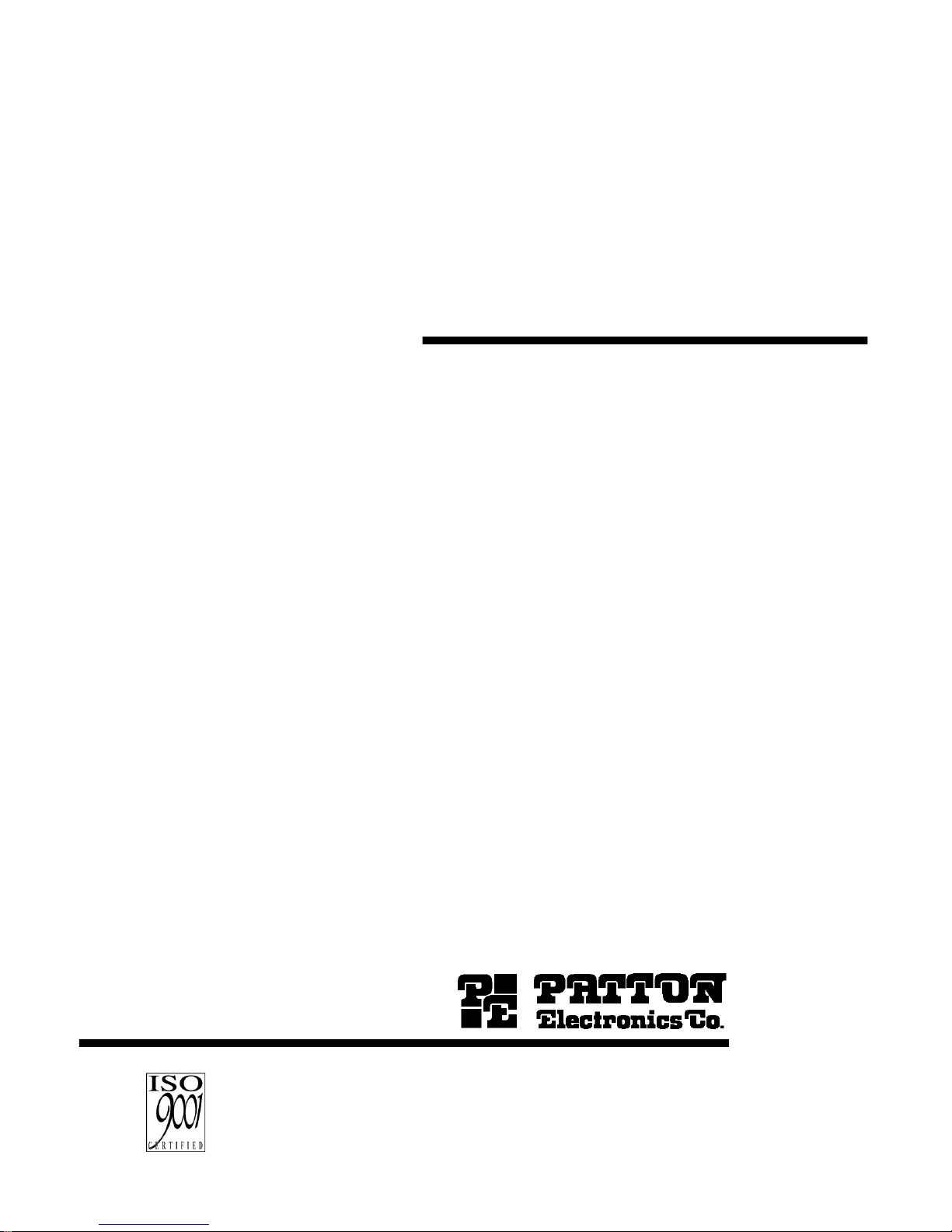
Quick Install
Guide
FORESIGHT 6100
Element Management
System
Part# 07M6100EMS-IG Rev. A
Doc# 09202U4-001
Revised 9/2/04
An ISO-9001Certified
Company
SALES OFFICE
(301) 975-1000
TECHNICAL SUPPORT
(301) 975-1007
Page 2

Introduction
Thank you for purchasing Patton’s ForeSight 6100 Element Management
System. The 6100 EMS enables users and network operators to control and
monitor up to 200 network devices through a user-friendly graphical user
interface (GUI).
This quick installation guide contains the steps for installing the ForeSight
6100 EMS.
Compatibility
The Patton ForeSight 6100 EMS can manage up to 200 SNMP-compliant
Patton Electronics elements (also called nodes) that support ForeSight
Management Interface Specification (FMIS) standards. These products
currently include:
•
6511RC • 3125RC • 3120 • 3096RC • 3095 • 2616RC • 1001MC
Minimum system requirements
An industry-standard PC is required which meets the following
minimum
Pentium III, 500MHz CPU
•
•
128 Mbyte RAM
•
35 Mbytes of available disk space for software installation
Ethernet NIC card
•
CD-ROM drive
•
specifications:
Operating systems supported
•
Windows 98
Windows NT
•
Windows 2000
•
•
Windows XP
•
Java 1.4.2 (provided with the ForeSight 6100 EMS)
2
Page 3

Installation instructions
Do the following to install the ForeSight 6100 EMS.
1. Insert the CD into your CD drive
2. The ForeSight 6100 start menu automatically appears (see below).
3. Click the
Next
button. Continue installing the application by follow-
ing the displayed instructions.
4. When the installer finishes installing the ForeSight 6100, the installer
must register the ForeSight 6100 with Patton Electronics Support
Department.
Registration
To register the ForeSight 6100 EMS, you must obtain a registration file from
Patton Electronics Support team by calling
support@patton.com
.
The Technical Support Department is available Monday through Friday, from
8:00 A.M. to 5:00 P.M. EST (8:00 to 17:00 UTC-5). You will need to provide following information to register your copy of the ForeSight 6100 EMS:
Your company’s name
Your name or the name of the registered user
•
•
IP address of the device onto which the ForeSight 6100 will be installed
1 (301) 975-1000
or e-mailing
•
MAC address of the device onto which the ForeSight 6100 will be
installed
•
Operating system (Windows NT, Windows 2000, etc.)
3
Page 4

The registration file will be sent to you via e-mail. When it arrives, save the
file to a location where it can be easily found later. Once you have the registration file, do the following to register the ForeSight 6100:
1. Click on the
Start
button, then Programs > ForeSight 6100 and select
ForeSight 6100 (see figure above) to run the application.
2. The first time the ForeSight applications runs, it will ask the user to
specify the location of the registration file (see figure below). Click the
Browse
button to find the registration file obtained from Patton Sales.
3. When registration finishes, you will be prompted to restart the ForeSight
6100 application. As the ForeSight 6100 starts (or boots), a splash screen
(see figure below) displays information on operations the EMS is performing. The splash screen can either be hidden by clicking on it or it will
automatically close 5 seconds after the ForeSight 6100 finishes booting.
Congratulations, your ForeSight 6100 EMS is ready for use!
4
