Page 1

For Quick
Start Installation
EnviroNET™ 2100 Series
Ethernet Extenders
User Manual
Important
residential environment.
Important
premise equipment.
–This is a Class A device and is intended for use in an industrial environment. It is not intended nor approved for use in a
–This device is NOT intended nor approved for connection to the PSTN. It is intended only for connection to customer
Sales Office: +1 (301) 975-1000
Technical Support: +1 (301) 975-1007
E-mail: support@patton.com
WWW: www.patton.com
Document Number: 06401U2-001, Rev. A
Part Number: 07MEN2100-UM
Revised: October 22, 2007
Page 2

Patton Electronics Company, Inc.
7622 Rickenbacker Drive
Gaithersburg, MD 20879 USA
Tel: +1 (301) 975-1000
Fax: +1 (301) 869-9293
Support: +1 (301) 975-1007
Web: www.patton.com
E-mail: support@patton.com
Trademark Statement
Trademark names and copyrights are the registered trademarks or copyright names of
the respective owners and owned by them. Other brand names, product names or
trade names appearing in this document are the properties and registered trademarks
of their respective owners. All names mentioned herewith are served for identification
purpose only.
Copyright © 2007, Patton Electronics Company. All rights reserved.
The information in this manual is subject to change without notice for continuous
improvement in the product. All rights are reserved. The manufacturer assumes no
responsibility for any inaccuracies that may contain in this document, and makes no
commitment to update or to keep current the information contain in this manual.
No part of this manual may be reproduced, copied, translated or transmitted, in whole
or in part, in any form or by any means without prior written permission of the factory.
Page 3
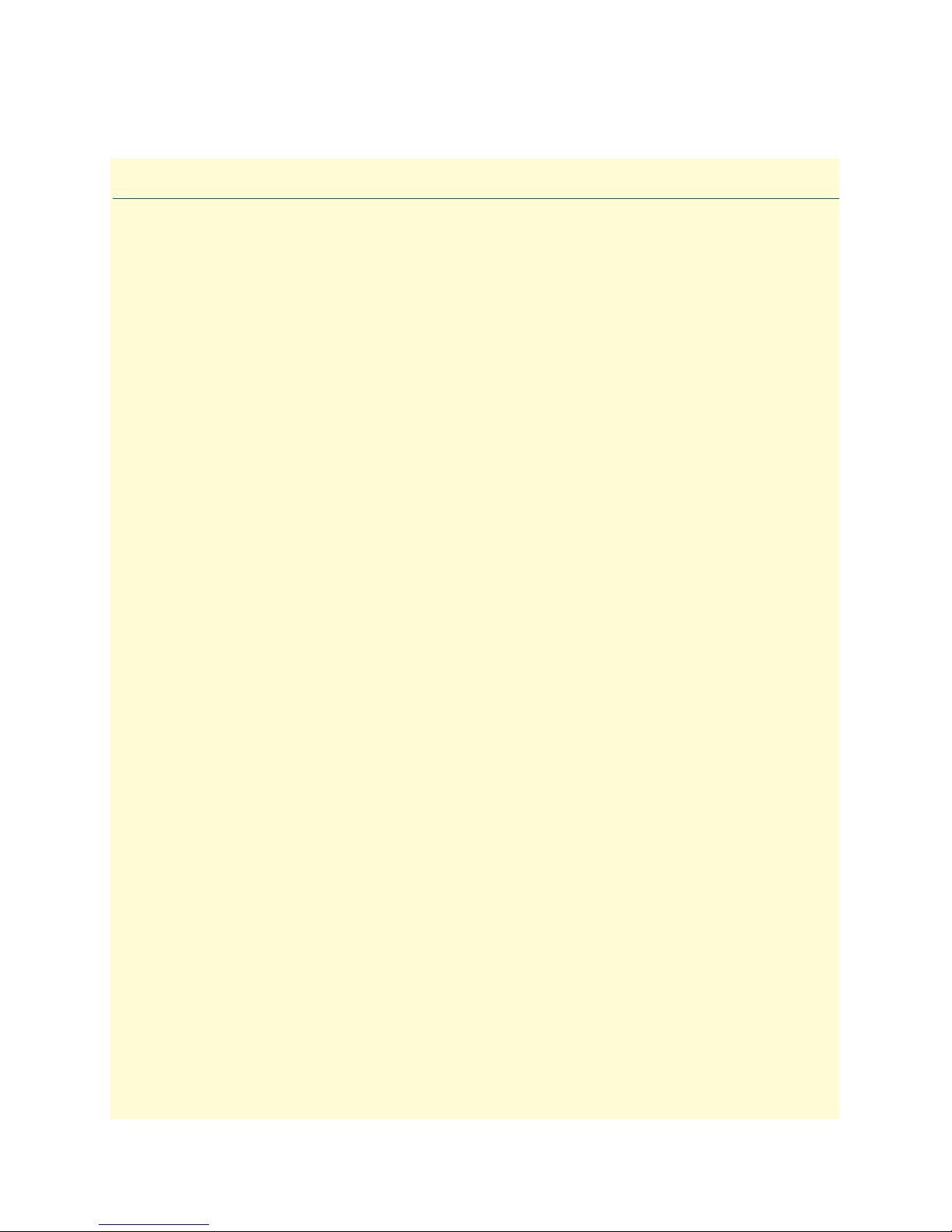
Contents
Contents ......................................................................................................................................................... 3
About this guide ............................................................................................................................................. 5
Audience................................................................................................................................................................. 5
Structure................................................................................................................................................................. 5
Precautions ............................................................................................................................................................. 6
Safety when working with electricity .................................................................................................................7
1 General Information........................................................................................................................................ 8
Overview .................................................................................................................................................................9
Features ...................................................................................................................................................................9
Types of EnviroNET models.................................................................................................................................10
Interface Options...................................................................................................................................................11
2 Installing the EnviroNET.............................................................................................................................. 12
Before you begin....................................................................................................................................................13
What you will need .........................................................................................................................................13
Opening the case .............................................................................................................................................13
About the Hardware..............................................................................................................................................14
PC Board ........................................................................................................................................................15
AC/DC Power Supply ....................................................................................................................................16
Interface Board ...............................................................................................................................................16
Wiring the power ..................................................................................................................................................17
Running the power cable through the gland ....................................................................................................17
Connecting the power cable wires to the EnviroNET .....................................................................................18
Wiring the terminal block .....................................................................................................................................19
Running the twisted pair wires through the gland ...........................................................................................19
Connecting the twisted pair wires to the EnviroNET ......................................................................................20
Configuring the EnviroNET .................................................................................................................................21
Mounting the EnviroNET.....................................................................................................................................21
Wall mount ....................................................................................................................................................21
Pole mount .....................................................................................................................................................21
3 Configuring the EnviroNET.......................................................................................................................... 22
Configuring the EnviroNET .................................................................................................................................23
EnviroNET Model 2172 .......................................................................................................................................23
Configuring DIP Switch S2 ............................................................................................................................24
Switch 1: Symmetric/Asymmetric Operation ............................................................................................25
Switches 2 and 3: Data Rate ......................................................................................................................25
Switches 4, 5 and 6: Ethernet Configuration .............................................................................................25
Switch 7: Ethernet Shutdown ....................................................................................................................26
Switch 8: Remote Configuration ...............................................................................................................26
EnviroNET Model 2168 .......................................................................................................................................27
3
Page 4

Contents
EnviroNet User Manual
Configuring DIP Switch S1 ............................................................................................................................28
Switch 1: Ethernet Auto Sense ..................................................................................................................29
Switches 2, 3, and 4: Data Rate .................................................................................................................29
Switches 5, 6, 7, and 8: Reserved ...............................................................................................................30
Other Models ........................................................................................................................................................30
4 Operating the EnviroNET............................................................................................................................. 31
Powering up the EnviroNET.................................................................................................................................32
LEDs (ET and EC models only)............................................................................................................................32
ET models ......................................................................................................................................................32
EC models ......................................................................................................................................................32
About Thermal Operation (ET Models only)........................................................................................................33
Operating the EnviroNET.....................................................................................................................................33
5 Contacting Patton for assistance ................................................................................................................... 34
Introduction..........................................................................................................................................................35
Contact information..............................................................................................................................................35
Patton support headquarters in the USA .........................................................................................................35
Alternate Patton support for Europe, Middle East, and Africa (EMEA) ..........................................................35
Warranty Service and Returned Merchandise Authorizations (RMAs)...................................................................35
Warranty coverage ..........................................................................................................................................35
Out-of-warranty service .............................................................................................................................36
Returns for credit ......................................................................................................................................36
Return for credit policy .............................................................................................................................36
RMA numbers ................................................................................................................................................36
Shipping instructions ................................................................................................................................36
A Compliance .................................................................................................................................................. 37
Compliance ...........................................................................................................................................................38
EMC Compliance: ..........................................................................................................................................38
Safety Compliance: .........................................................................................................................................38
PSTN Regulatory Compliance: .......................................................................................................................38
Radio and TV Interference (FCC Part 15) ............................................................................................................38
CE Declaration of Conformity ..............................................................................................................................38
Authorized European Representative .....................................................................................................................39
B Specifications ................................................................................................................................................ 40
EnviroNET Model 2156 .......................................................................................................................................41
EnviroNET Model 2157 .......................................................................................................................................42
EnviroNET Model 2168 .......................................................................................................................................42
EnviroNET Model 2172 .......................................................................................................................................43
4
Page 5
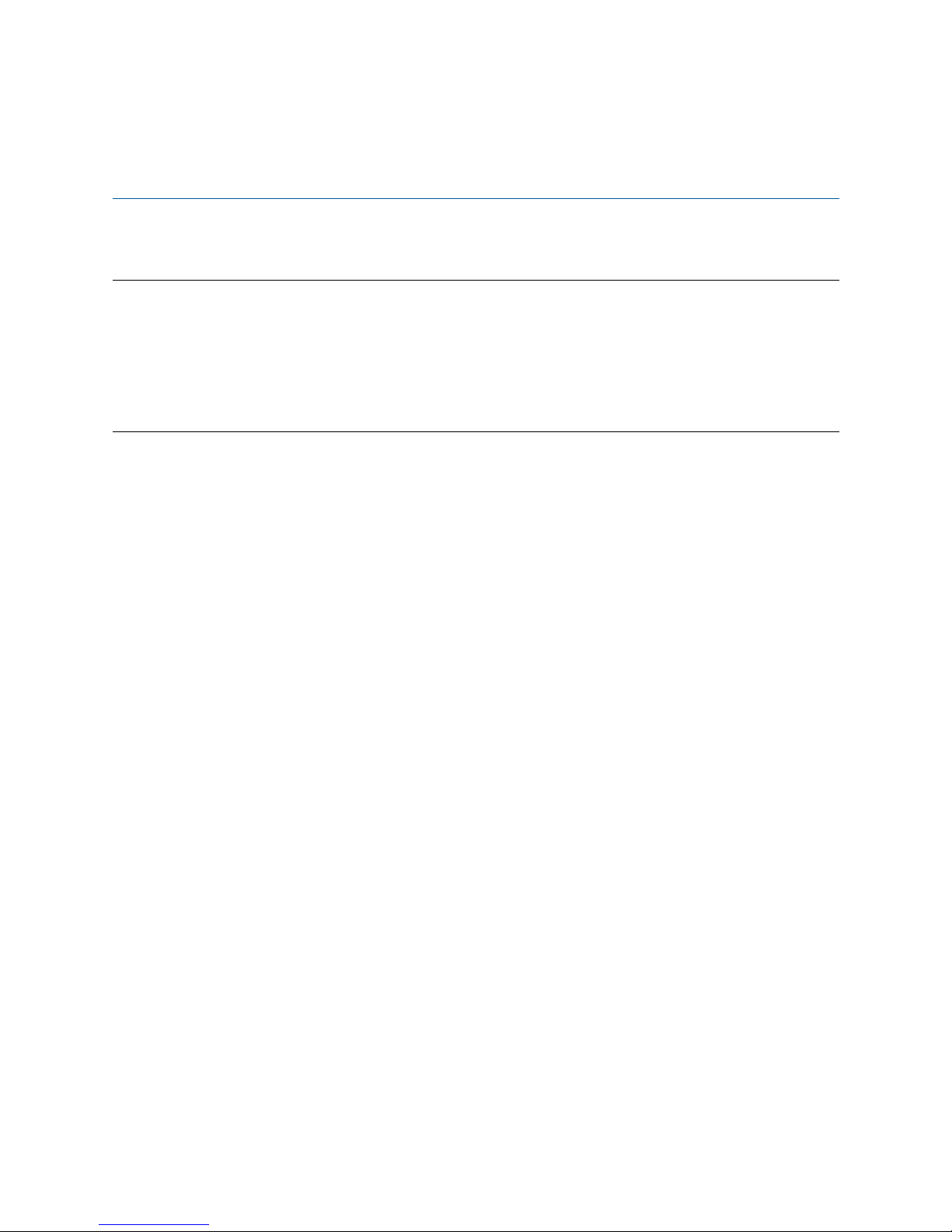
About this guide
This guide describes the EnviroNET Ethernet Extenders Series hardware, installation and basic configuration.
Audience
This guide is intended for the following users:
• Operators
• Installers
• Maintenance technicians
Structure
This guide contains the following chapters and appendices:
• Chapter 1 on page 8 provides basic information about EnviroNET features and interface options
• Chapter 2 on page 12 contains instructions on installing, wiring, and mounting the EnviroNET
• Chapter 3 on page 22 provides information on configuring specific models
• Chapter 4 on page 31 provides information about operating the EnviroNET
• Chapter 5 on page 34 contains information on contacting Patton technical support for assistance
• Appendix A on page 37 provides compliance information
• Appendix B on page 40 contains specifications for the EnviroNET
For best results, read the contents of this guide before you install the EnviroNET.
5
Page 6
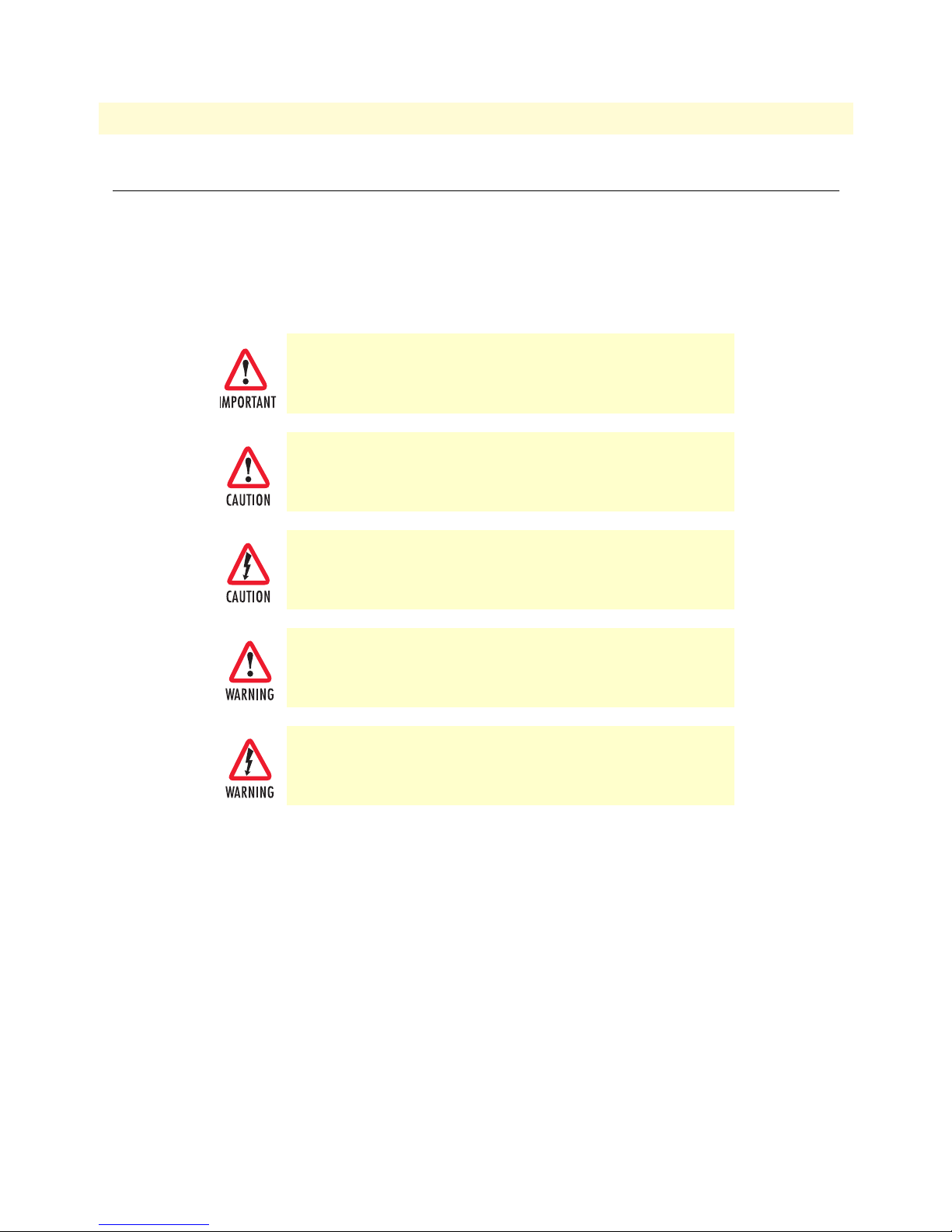
6
EnviroNET User Manual
About this guide
Precautions
Notes, cautions, and warnings, which have the following meanings, are used throughout this guide to help you
become aware of potential problems. Warnings are intended to prevent safety hazards that could result in personal injury. Cautions are intended to prevent situations that could result in property damage or
impaired functioning.
Note
A note presents additional information or interesting sidelights.
The alert symbol and IMPORTANT heading calls attention to
important information.
The alert symbol and CAUTION heading indicate a potential
hazard. Strictly follow the instructions to avoid
property damage.
The shock hazard symbol and CAUTION heading indicate a
potential electric shock hazard. Strictly follow the instructions to
avoid property damage caused by electric shock.
The alert symbol and WARNING heading indicate a potential safety hazard.
Strictly follow the warning instructions to avoid personal injury.
The shock hazard symbol and WARNING heading indicate a potential electric
shock hazard. Strictly follow the warning instructions to avoid injury caused
by electric shock.
Page 7
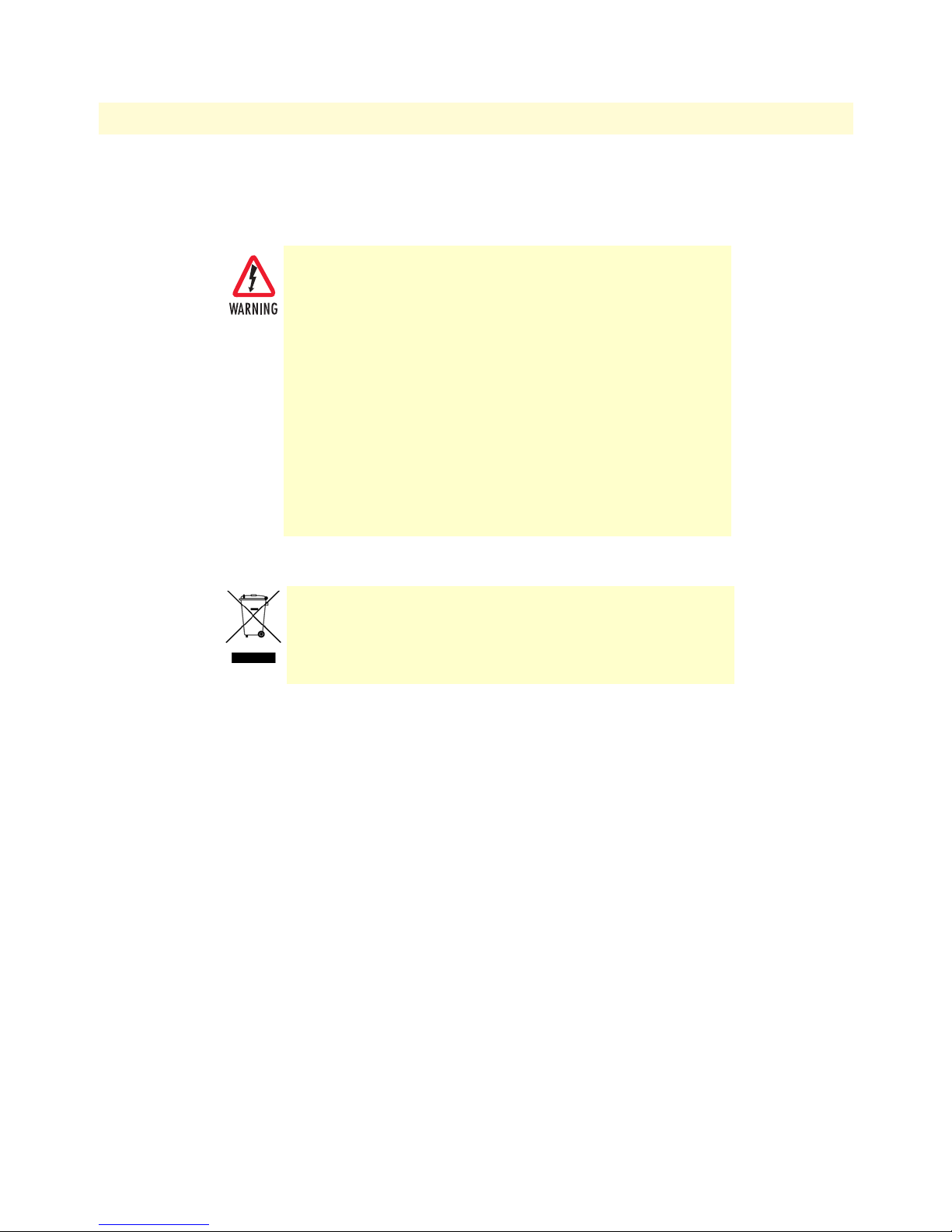
7
EnviroNET User Manual
Safety when working with electricity
This device is to be installed only by qualified service person-
•
nel. It contains no user serviceable parts, and shall be
returned to Patton Electronics for repairs, or repaired by qualified service personnel.
Hazardous network voltages are present in WAN ports
•
regardless of whether power to the unit is ON or OFF. To
avoid electric shock, use caution when near WAN ports.
When detaching the cables, detach the end away from the
device first.
Do not work on the system or connect or disconnect cables
•
during periods of lightning activity.
•
This device is NOT intended nor approved for connection to
the PSTN. It is intended only for connection to customer
premise equipment.
About this guide
In accordance with the requirements of council directive 2002/
96/EC on Waste of Electrical and Electronic Equipment (WEEE),
ensure that at end-of-life you separate this product from other
waste and scrap and deliver to the WEEE collection system in
your country for recycling..
Page 8
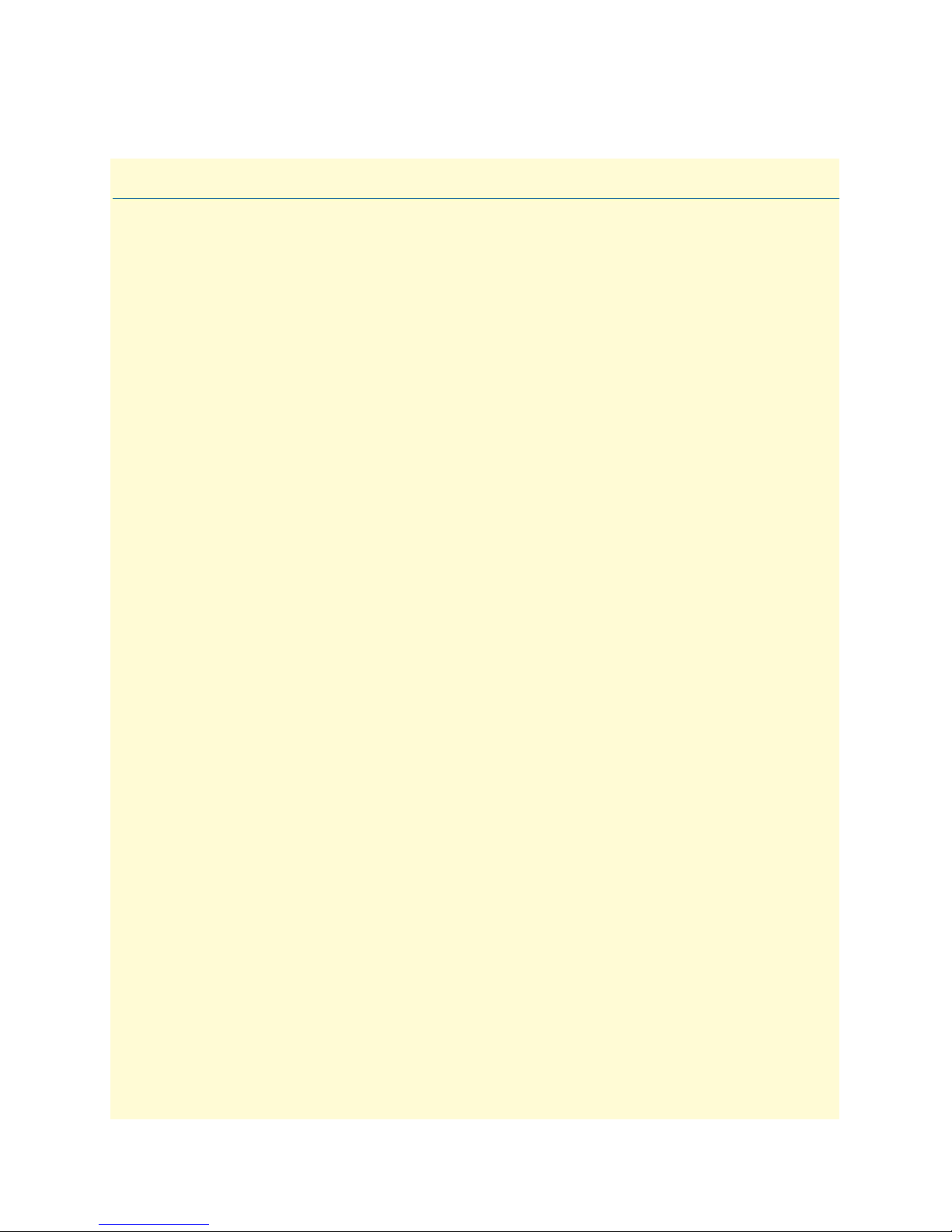
Chapter 1
Chapter contents
Overview .................................................................................................................................................................9
Features ...................................................................................................................................................................9
Types of EnviroNET models.................................................................................................................................10
Interface Options...................................................................................................................................................11
General Information
8
Page 9
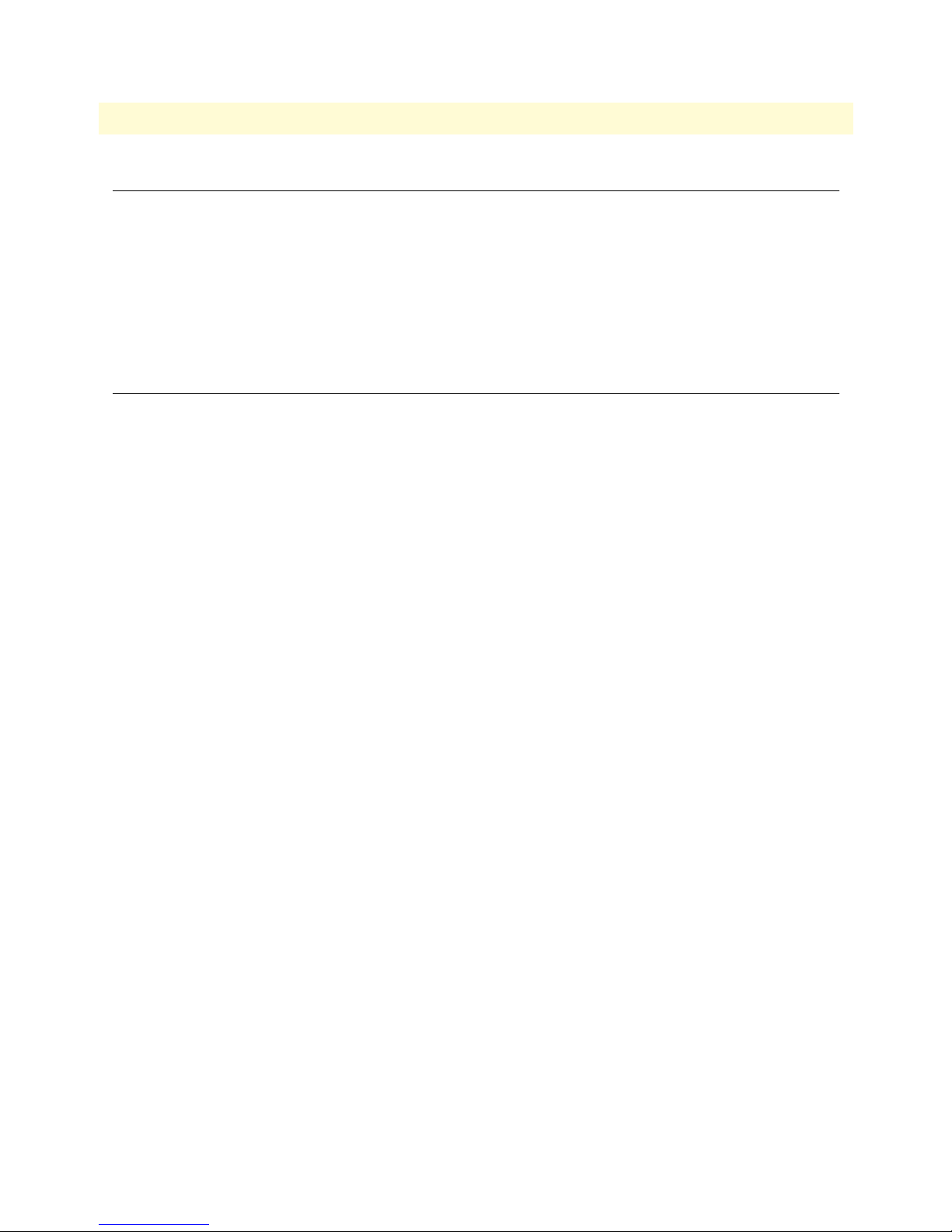
9
EnviroNET User Manual
1 • General Information
Overview
EnviroNET™ Ethernet Extenders provide transparent extension of your 10/100 Ethernet LANs at distances
up to 8 km over a single twisted pair or line rates up to 50 Mbps! EnviroNET Ethernet Extenders operate at
line rates from 192 kbps to 50 Mbps depending on the model selected.
EnviroNET™ Ethernet Extenders are housed in a NEMA 4 enclosure and operate in extreme temperatures,
ranging from -40 to 85°C. EnviroNET Ethernet Extenders are the ideal solution for extending or providing
Ethernet terminations to locations where harsh environmental elements such as heating, cooling, dust, and
moisture cannot be controlled.
Features
EnviroNET Ethernet Extenders offer these features:
• Ethernet Extension —Extends 10/100Base-TX Ethernet at distances up to 8km over 2-wire 24 AWG
unconditioned lines.
• Extended Temperature -40 to 85°C—Operates in environments that do not have heating or cooling
options.
• NEMA 4 Case —Protection against elements such as dirt, rain, sleet, snow, dust, and the external formation
of ice on the enclosure.
• Auto-sensing Full-Duplex Ethernet —Auto 10 or 100Base-TX and full or half-duplex Ethernet operation.
• Transparent LAN Bridging —Passes higher layer protocols and supports 802.1Q VLAN tagging.
The Patton EnviroNET Ethernet Extender offers a reliable and robust solutions for connecting peered
10/100Base-T Ethernet LANs; reaching remote PCs and equipment; or delivering last-mile ISP services—at
line rates up to 50 Mbps! Patton’s EnviroNET allows the Ethernet Extenders to operate under harsh temperatures (-40 to 85°C and -40 to 185ºF) and resist various environmental elements such as dust, rain, snow, sleet,
etc. Just co-locate an EnviroNET Ethernet Extender at any outdoor data acquisition location and pair it up
with an equivalent Patton Ethernet Extender inside the building.
The EnviroNET is targeted for harsh industrial and outdoor applications. It is the pairing of standard Patton
products into environmentally compatible enclosures to form a complete solution.
The enclosure is NEMA 4/IP-65 rated, which means that it offers protection against dirt, rain, sleet, snow,
dust, and ice. The EnviroNET enclosure includes a sealed door, gasket cable management, and internal electronics for temperature control.
Overview
Page 10

10
EnviroNET User Manual
1 • General Information
Types of EnviroNET models
The EnviroNET Ethernet Extender comes in three different model configurations: Extended, Hardened, and
Controlled.
• Extended (ET)
- Temperature from -40ºC to 85ºC (-40ºF to 185ºF)
- Has a heater and a fan
- Has 2 LEDs, Power and Temperature Control Indicator
• Hardened (EH)
- Temperature from 0ºC to 50ºC (32ºF to 122ºF)
- Does not have a fan or heater
- Does not have LEDs
• Controlled (EC)
- Temperature from 0ºC to 85ºC (32ºF to 185ºF)
- Has a fan
- Has 2 LEDS, Power and Temperature Control Indicator
Figure 1. EnviroNET Ethernet Extension Application
Types of EnviroNET models
Page 11
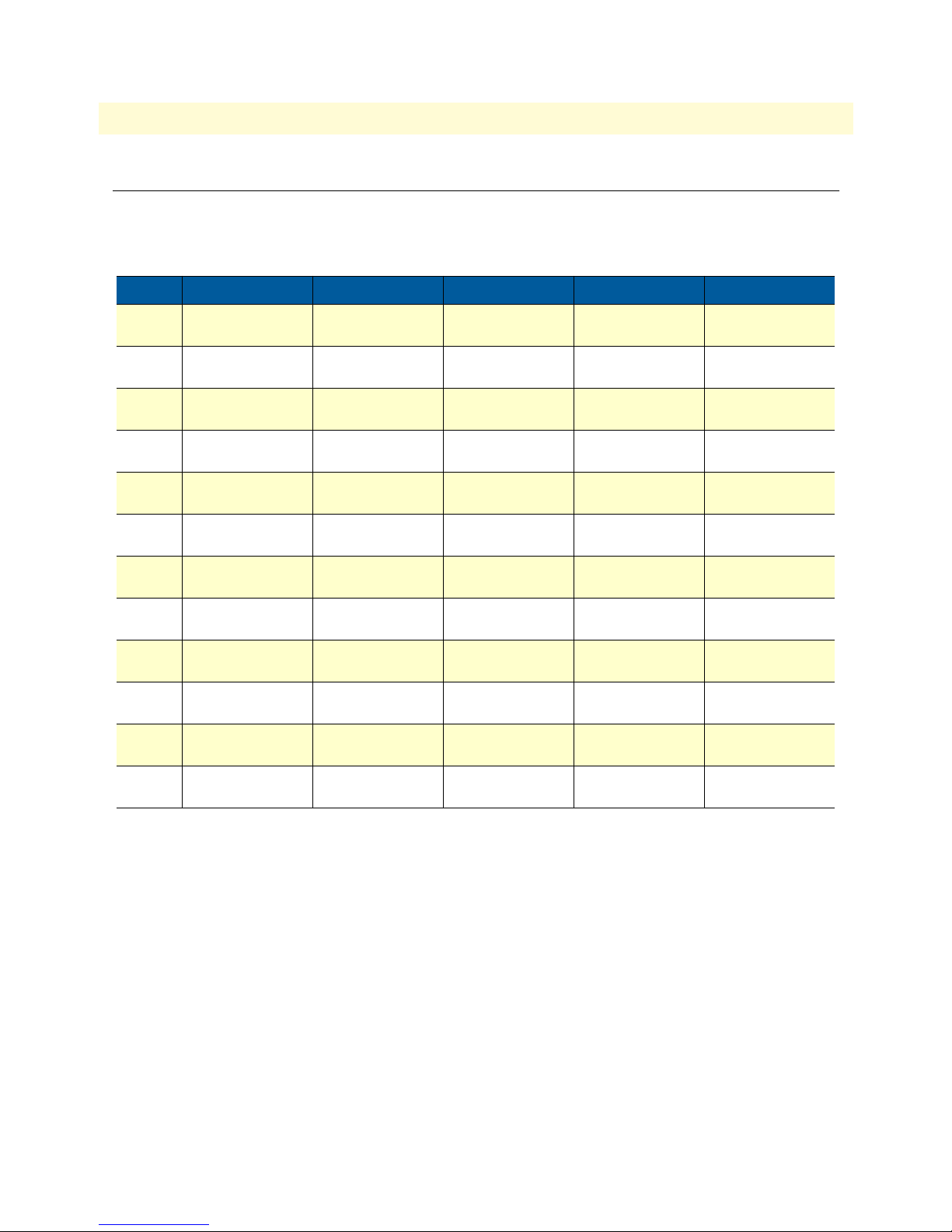
11
EnviroNET User Manual
1 • General Information
Interface Options
The EnviroNET Ethernet Extender can be made with different models from the Patton CopperLink Ethernet
Extender product line. The EnviroNET Ethernet Extender models and features are listed in table 1.
Table 1. EnviroNET Ethernet Extender Models and Features
Model
ET2172 -40 to 85ºC
EH2172 0 to 50ºC
EC2172 0 to 50ºC
ET2168 -40 to 85ºC
EH2168 0 to 50ºC
EC2168 0 to 50ºC
ET2157 -40 to 85ºC
EH2157 0 to 50ºC
EC2157 0 to 50ºC
ET2156 -40 to 85ºC
EH2156 0 to 50ºC
EC2156 0 to 50ºC
Temperature Case Rating Media Type Max Line Rate Max Distance
-40 to 185ºF
32 to 185ºF
32 to 122ºF
-40 to 185ºF
32 to 185ºF
32 to 122ºF
-40 to 185ºF
32 to 185ºF
32 to 122ºF
-40 to 185ºF
32 to 185ºF
32 to 122ºF
NEMA 4 2-Wire
Twisted Pair
NEMA 4 2-Wire
Twisted Pair
NEMA 4 2-Wire
Twisted Pair
NEMA 4 2-Wire
Twisted Pair
NEMA 4 2-Wire
Twisted Pair
NEMA 4 2-Wire
Twisted Pair
NEMA 4 2-Wire
Twisted Pair
NEMA 4 2-Wire
Twisted Pair
NEMA 4 2-Wire
Twisted Pair
NEMA 4 2-Wire
Twisted Pair
NEMA 4 2-Wire
Twisted Pair
NEMA 4 2-Wire
Twisted Pair
50 Mbps 2.1 km
(1.3 miles)
50 Mbps 2.1 km
(1.3 miles)
50 Mbps 2.1 km
(1.3 miles)
16 Mbps 1.2 km
(4,000 feet)
16 Mbps 1.2 km
(4,000 feet)
16 Mbps 1.2 km
(4,000 feet)
4.6 Mbps 8 km
(5 miles)
4.6 Mbps 8 km
(5 miles)
4.6 Mbps 8 km
(5 miles)
2.3 Mbps 8 km
(5 miles)
2.3 Mbps 8 km
(5 miles)
2.3 Mbps 8 km
(5 miles)
Note
For more information about the specific CopperLink model that
comes with your EnviroNET, see Appendix B, “Specifications” on
page 40.
Interface Options
Page 12
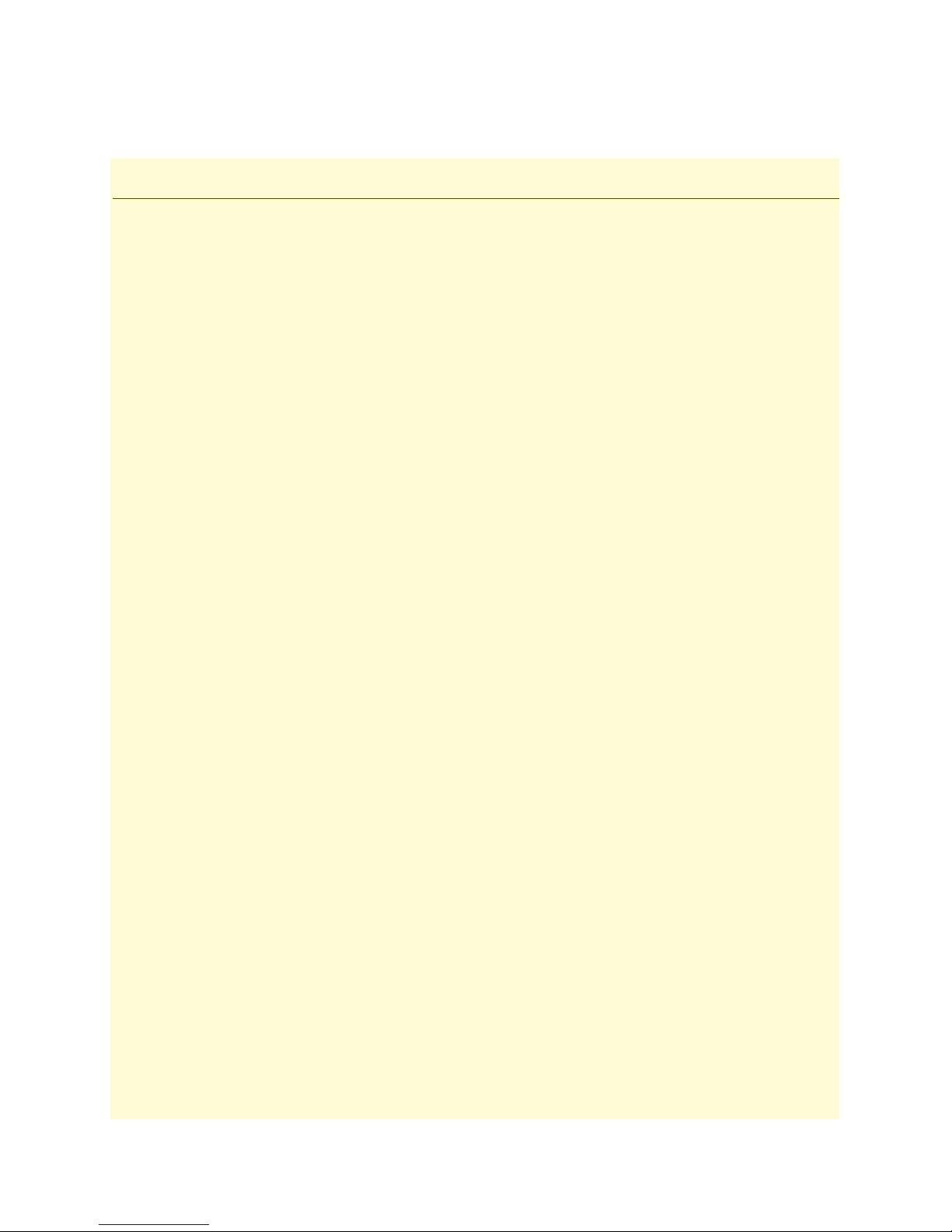
Chapter 2
Chapter contents
Before you begin....................................................................................................................................................13
What you will need .........................................................................................................................................13
Opening the case .............................................................................................................................................13
About the Hardware..............................................................................................................................................14
PC Board ........................................................................................................................................................15
AC/DC Power Supply ....................................................................................................................................16
Interface Board ...............................................................................................................................................16
Wiring the power ..................................................................................................................................................17
Running the power cable through the gland ....................................................................................................17
Connecting the power cable wires to the EnviroNET .....................................................................................18
Wiring the terminal block .....................................................................................................................................19
Running the twisted pair wires through the gland ...........................................................................................19
Connecting the twisted pair wires to the EnviroNET ......................................................................................20
Configuring the EnviroNET .................................................................................................................................21
Mounting the EnviroNET.....................................................................................................................................21
Wall mount ....................................................................................................................................................21
Pole mount .....................................................................................................................................................21
Installing the EnviroNET
12
Page 13
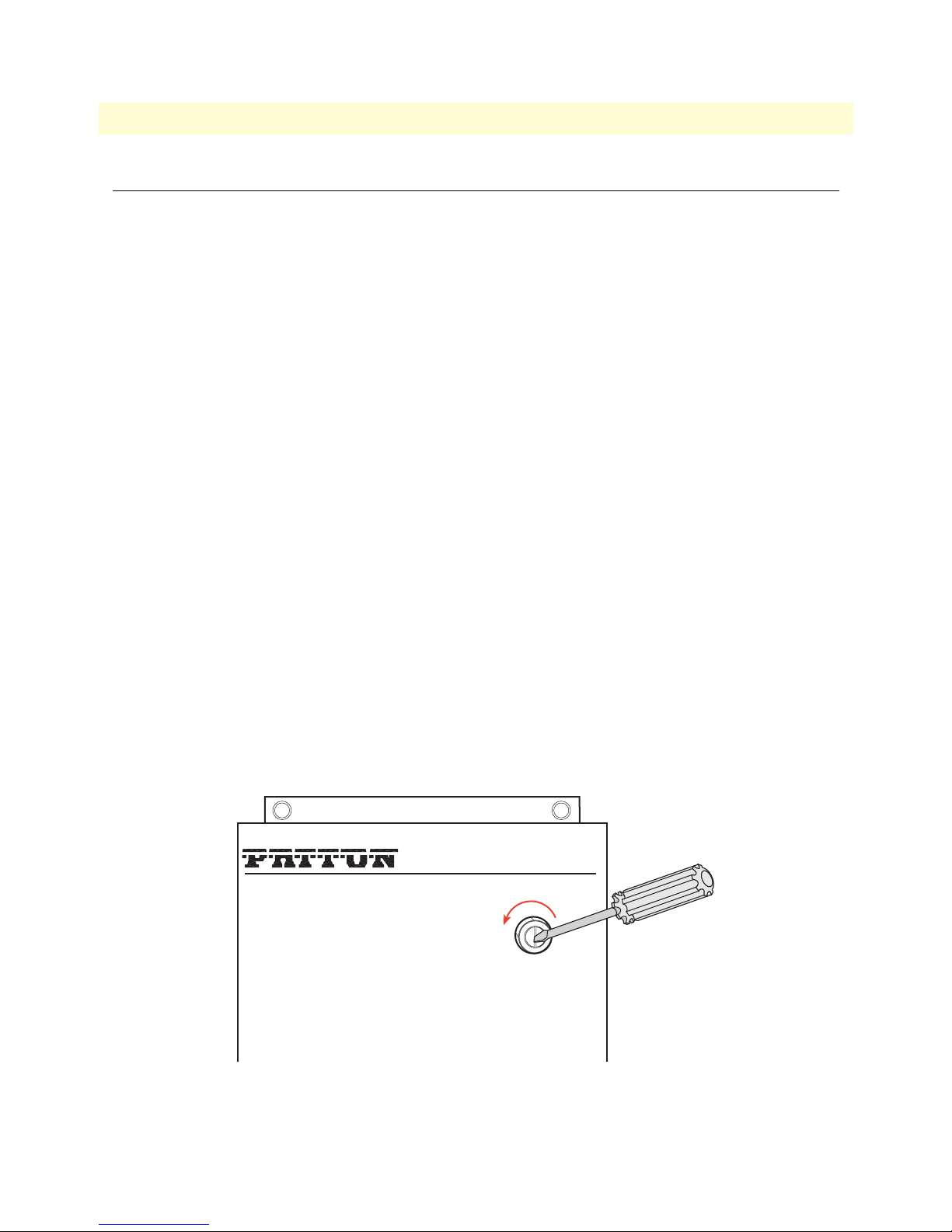
13
1.
2.
3.
4.
EnviroNET User Manual
2 • Installing the EnviroNET
Before you begin...
Before you can use the EnviroNET, you must first wire the power cable, wire the terminal block, and configure
the unit.
Note
What you will need
The following components are included :
• EnviroNET unit, including PC board, power supply, and interface board
You will need the following components ( not included ):
• Flat-tip (large-bladed) screwdriver
• Crescent® (adjustable) wrench
• Desired length of power cable
• Desired length of CAT5 (twisted pair) cable
You should complete the wiring and configuration of the EnviroNET
before you mount the unit.
• 4 bolts for mounting (A mounting kit can be purchased seperately).
Opening the case
To open the EnviroNET case (Figure 2):
Take a flat tip (large-bladed) screwdriver and insert it into the slot on a lock on the front of the case.
Turn the screwdriver counter-clockwise to unlock that lock.
Repeat Steps 1-2 for the other lock on the front of the case.
Lift the case door gently.
EnviroNET™
Turn screwdriver
counter-clockwise
to open the case.
Before you begin...
Figure 2. Opening the EnviroNET case
Page 14

14
EnviroNET User Manual
Note
If you are unsure about the location or nature of the EnviroNET
2 • Installing the EnviroNET
components, refer to the following section, “About the Hardware” on
page 14, before you begin connecting cables and wiring the EnviroNET.
About the Hardware
This section offers information about hardware components that come with the EnviroNET, including the PC
board, the AC/DC power supply, and the interface board.
LEDs
(ET/EC only
Terminal block
wiring diagram
Ethernet port
Power jack
DIP Switch
Line port
Power supply
POWER ONE
BLP-30
S
1234ON5 6 7 8
AC IN
POWER
DC OUT
100-240V
12V/0.42A
0.15A
BLOCK
50/60Hz
PWB-5002
Internal
power connection
Heater
connection
(ET only)
External
power connection
Alarm
(ET/EC only)
Fan
(ET/EC only)
Figure 3. Diagram of EnviroNET components (Models 2168 and 2172)
LED connections
(ET/EC only)
External
terminal block
connections
About the Hardware
Page 15

15
EnviroNET User Manual
LEDs
(ET/EC only
Terminal block
wiring diagram
Power jack
Console port
AC IN
100-240V
0.15A
50/60Hz
PWB-5002
Ethernet port
POWER
DC OUT
12V/0.42A
BLOCK
2 • Installing the EnviroNET
MDIX Switch
Line port
Power supply
POWER ONE
BLP-30
Internal
power connection
Heater
connection
(ET only)
External
power connection
Alarm
(ET/EC only)
Fan
(ET/EC only)
LED connections
(ET/EC only)
External
terminal block
connections
Figure 4. Diagram of EnviroNET components (Models 2156 and 2157)
PC Board
The PC Board contains the following connections:
• User-configurable Dip switches (S1 or S2)
• Line port
• Ethernet port
• Power jack
These connections are wired internally by the factory, but you will still need to wire the external connections
on the terminal block for the PC board connections to work.
(See “Wiring the terminal block” on page 19).
About the Hardware
Page 16

EnviroNET User Manual 2 • Installing the EnviroNET
AC/DC Power Supply
The AC/DC power supply is installed internally by the factory. However, you will need to wire the power cable
externally for the EnviroNET to have power. (See “Wiring the power” on page 17).
Interface Board
The Interface Board contains the following connections:
• Internal power
• External power
• Heater (ET model only)
• Temperature Control Indicator (ET and EC models only)
• Fan (ET and EC models only)
• External terminal block connections
• Internal terminal block connections
• Power and Temperature Control Indicator LED connections (ET and EC models only)
The user will need to wire the external terminal block connections and the external power connection only.
The factory has already wired the internal power and internal terminal block connections, as well as the heater,
temperature control indicator, fan, and LEDs.
About the Hardware
16
Page 17

EnviroNET User Manual 2 • Installing the EnviroNET
Wiring the power
Inside the EnviroNET, the power cable is wired to the power supply, but it is not wired externally because different customers require different lengths of power cable for their specific EnviroNET environments. You will
need to provide your desired length of power cable for the unit.
You should run the power cable through the brass gland that is placed to the far left on the bottom panel of the
EnviroNET. (See figure 5). The steps to wiring the power include: running the power cable wires through the
gland, and connecting the power cable wires to the EnviroNET unit.
Running the power cable through the gland
To run the power cable through the gland:
1. Locate the gland that the power cable should be run through. (See figure 5).
Power cable
gland
Figure 5. Gland designated for the power cable
2. You may unscrew the gland to allow more flexibility when threading the power cable wires. To unscrew the
gland, either by hand or with a Crescent® (adjustable) wrench, turn the gland to the left until it is loosened.
3. Carefully thread the wires through the gland from the outside into the EnviroNET.
Note The brass glands on the bottom panel of the EnviroNET can prop-
erly seal cables with an outer diameter between 3mm and 8mm.
Wiring the power 17
Page 18

EnviroNET User Manual 2 • Installing the EnviroNET
Connecting the power cable wires to the EnviroNET
To connect the power cable wires to the EnviroNET:
1. Run the power cable wires from outside of the EnviroNET through the unscrewed gland (on the far left)
to the inside of the unit.
2. Connect the power cable wires to the external power connection block that is labeled, E N L, as described
in table 2. (Also, see figure 6).
Table 2. Power cable wires
Designated Slot Power Wire (Color)
Earth (E) Green
Neutral (N) White
Line (L) Black
AC IN
100-240V
0.15A
50/60Hz
POWER
BLOCK
PWB-5002
ENL
DC OUT
12V/0.42A
Figure 6. Connecting the power cable wires to the EnviroNET
3. Be sure to leave a little slack on the wires so that they are not stressed or pulled too tightly. Also, make sure
that the power cable wires are secured tightly in the E N L block.
4. To ensure that the cables are properly secured in the gland, tighten the gland by turning the loose pieces all
the way to the right using a Crescent® (adjustable) wrench.
Wiring the power 18
Page 19

EnviroNET User Manual 2 • Installing the EnviroNET
Wiring the terminal block
Inside the EnviroNET, the terminal block is wired to the PC board, but it is not wired externally because different customers require different lengths of wire for their specific EnviroNET environments. You will need to
provide your desired length of CAT5 (twisted pair) wires for the unit.
You should run the twisted pair wires through the brass glands that are placed on the right on the bottom panel
of the EnviroNET. (See figure 7). The steps to wiring the terminal block include: running the twisted pair
wires through the gland, and connecting the twisted pair wires to the EnviroNET unit.
Running the twisted pair wires through the gland
To run the twsited pair wires through the gland:
1. Locate the glands that the twisted pair wires should run through. (See figure 7).
Terminal block
glands
Figure 7. Glands designated for the terminal block
2. You may unscrew the gland to allow more flexibility when threading the wires. To unscrew the gland,
either by hand or with a Crescent® (adjustable) wrench, turn the gland to the left until it is loosened.
3. Carefully thread the wires through the gland from the outside into the EnviroNET.
Note The brass glands on the bottom panel of the EnviroNET can prop-
erly seal cables with an outer diameter between 3mm and 8mm.
Wiring the terminal block 19
Page 20

EnviroNET User Manual 2 • Installing the EnviroNET
Connecting the twisted pair wires to the EnviroNET
To connect the twisted pair wires to the EnviroNET:
1. Run the twisted pair wires from outside of the EnviroNET through the unscrewed glands (on the right) to
the inside of the unit.
2. Connect the appropriate wires to the appropriate slots in the terminal block. There should be one wire per
gland. Follow the wiring diagram that is on the inside of the EnviroNET door (see figure 8).
Figure 8. Terminal block diagram (Displayed on the inside of the EnviroNET door)
3. Be sure to leave a little slack on the wires so that they are not stressed or pulled too tightly. Also, make sure
that the twisted pair wires are secured tightly in the terminal block.
4. To ensure that the cables are properly secured in the gland, tighten the gland by turning the loose pieces all
the way to the right using a Crescent® (adjustable) wrench.
Note The black plugs for the brass glands on the bottom panel of the
EnviroNET should not be removed.
Wiring the terminal block 20
Page 21

EnviroNET User Manual 2 • Installing the EnviroNET
Configuring the EnviroNET
You should configure the EnviroNET before you mount it.
For information on how to configure the EnviroNET, see Chapter 3, “Configuring the EnviroNET” on
page 22.
Mounting the EnviroNET
The EnviroNET can be mounted in two ways: wall mount and pole mount.
Wall mount
The wall mount is the typical way that an EnviroNET can be mounted. You will need four bolts to mount the
EnviroNET.
To mount the EnviroNET:
1. Make sure that the location where you chose to mount the EnviroNET is sturdy and can securely hold the
unit.
2. Be sure that the door to the EnviroNET is securely closed and locked. To lock the case, close the door and
use a flat-tip screwdriver to turn the locks to all the way to the right.
3. Mount the EnviroNET by securing the bolts through the holes on the EnviroNET to the wall panel.
Pole mount
The pole mount option is available by request. For information on how to mount the EnviroNET to a pole,
refer to the EnviroNET Pole Mount Quick Start Guide that shipped with the pole mount kit.
Configuring the EnviroNET 21
Page 22

Chapter 3 Configuring the EnviroNET
Chapter contents
Configuring the EnviroNET .................................................................................................................................23
EnviroNET Model 2172 .......................................................................................................................................23
Configuring DIP Switch S2 ............................................................................................................................24
Switch 1: Symmetric/Asymmetric Operation ............................................................................................25
Switches 2 and 3: Data Rate ......................................................................................................................25
Switches 4, 5 and 6: Ethernet Configuration .............................................................................................25
Switch 7: Ethernet Shutdown ....................................................................................................................26
Switch 8: Remote Configuration ...............................................................................................................26
EnviroNET Model 2168 .......................................................................................................................................27
Configuring DIP Switch S1 ............................................................................................................................28
Switch 1: Ethernet Auto Sense ..................................................................................................................29
Switches 2, 3, and 4: Data Rate .................................................................................................................29
Switches 5, 6, 7, and 8: Reserved ...............................................................................................................30
Other Models ........................................................................................................................................................30
22
Page 23

EnviroNET User Manual 3 • Configuring the EnviroNET
Configuring the EnviroNET
You can configure the EnviroNET via the dip switches on the PC board (except for the 2156 and 2157 models). The following CopperLink models are available with the EnviroNET Ethernet Extender series:
• “EnviroNET Model 2172” on page 23
• “EnviroNET Model 2168” on page 27
• “Other Models” on page 30
EnviroNET Model 2172
The EnviroNET Model 2172 has eight DIP switches for configuring the EnviroNET for a wide variety of
applications. This section describes switch locations and explains the different configurations.
Figure 9 shows the orientation of the DIP switches in the On and Off positions.
S1
POWER ONE
BLP-30
S
S
1234ON56 7 8
1234ON56 7 8
Switch toggle
Push toggle up
for ON position
Push toggle
OFF position
Figure 9. DIP switch orientation
down for
S1
ON
123
ON
1234
7
6
5
4
5678
8
S1
Configuring the EnviroNET 23
Page 24

EnviroNET User Manual 3 • Configuring the EnviroNET
Configuring DIP Switch S2
DIP switch S2 is where you configure the line rate, symmetric or asymmetric, Ethernet, and Ethernet Shutdown. Table 3 summarizes the default positions of DIP switches S2-1 through S2-8. Detailed descriptions of
each switch follow the table.
Table 3. S2 Summary
Position Description
S2-1 Symmetric/Asymmetric
S2-2 Line Rate
S2-3 Line Rate
S2-4 Ethernet configuration
S2-5 Ethernet configuration
S2-6 Ethernet configuration
S2-7 Ethernet Shutdown Enable
S2-8 Remote Configuration
S2
Switch toggle
Push toggle up
for ON position
Push toggle
down for
OFF position
ON
ON
1234
3
2
1
5678
4
Line Rate
Symmetric Operation
Asymmetric Operation
Figure 10. EnviroNET 2172 Dip Switch Settings
Ethernet
Configuration
6
5
Ethernet
Shutdown
7
8
S2
Remote
Configuration
EnviroNET Model 2172 24
Page 25

EnviroNET User Manual 3 • Configuring the EnviroNET
Switch 1: Symmetric/Asymmetric Operation
To configure the unit for symmetric or asymmetric operation, push the first toggle switch up or down.
Refer to table 4 for settings.
Table 4. Symmetric/Asymmetric Operation
S2-1 Setting
ON Symmetric Operation
OFF Asymmetric Operation
Switches 2 and 3: Data Rate
Refer to table 5 for the symmetric line rate settings. (Switch 1 must be in the “On” position).
Refer to table 6 for the asymmetric line rate settings. (Switch 1 must be in the “Off” position).
Table 5. Symmetric CopperLink Line Rates Selection Chart
S2-2 S2-3 Symmetric Line Rate
OFF ON 50 Mbps
ON OFF 25 Mbps
OFF OFF 10 Mbps
Table 6. Asymmetric CopperLink Line Rates Selection Chart
S2-2 S2-3 Asymmetric Line Rates DS/US
ON ON 50 Mbps/2 Mbps
ON OFF 16 Mbps/2 Mbps
OFF OFF 4 Mbps/1 Mbps
Switches 4, 5 and 6: Ethernet Configuration
Refer to table 7 to configure Ethernet settings with switches 4, 5, and 6.
Table 7. Ethernet configurations
S2-4 S2-5 S2-6 Ethernet Configurations
ON ON ON Auto-Negotiate
ON ON OFF 100Mb Full Duplex
ON OFF ON 100Mb Half Duplex
ON OFF OFF 10Mb Full Duplex
OFF ON ON 10Mb Half Duplex
EnviroNET Model 2172 25
Page 26

EnviroNET User Manual 3 • Configuring the EnviroNET
Switch 7: Ethernet Shutdown
To enable or disable Ethernet Shutdown, push toggle switch seven (7) up or down.
Refer to table 8 for settings
.
Table 8. Ethernet Shutdown
S2-7 Description
ON Ethernet Shutdown Enabled
OFF Ethernet Shutdown Disabled
Switch 8: Remote Configuration
To enable or disable Remote Configuration, push toggle switch eight (8) up or down.
Refer to table 9 for settings
Note The S2-8 switch applies to the remote unit only. If enabled, the
.
Table 9. Remote Configuration
S2-8 Description
ON Remote Configuration Enabled
OFF Remote Configuration Disabled
remote unit will follow the dip switch configuration of the local unit.
If disabled, the remote unit will use its own dip switch setting to
determine its Ethernet operating mode and Ethernet Shutdown
mode configuration. The S2-8 switch does not affect the data rate.
The data rate will always follow the local configuration.
EnviroNET Model 2172 26
Page 27

EnviroNET User Manual 3 • Configuring the EnviroNET
EnviroNET Model 2168
The EnviroNET Model 2168 has eight DIP switches for configuring the EnviroNET for a wide variety of
applications. This section describes switch locations and explains the different configurations.
Figure 11 shows the orientation of the DIP switches in the On and Off positions.
S1
POWER ONE
BLP-30
S
S
1234ON56 7 8
1234ON56 7 8
S1
Switch toggle
Push toggle up
for ON position
ON
ON
Push toggle
down for
OFF position
1234
Figure 11. DIP switch orientation
1234
5678
8
7
6
5
S1
EnviroNET Model 2168 27
Page 28

EnviroNET User Manual 3 • Configuring the EnviroNET
Configuring DIP Switch S1
DIP switch S1 is where you configure the CopperLink line rate, symmetric or asymmetric, Ethernet full auto
negotiation capability (100Base-T full or half duplex, 10Base-T full or half duplex) or limited auto sense (only
100Base-T half duplex, 10Base-T full or half duplex)
Table 10. S1 Summary
Position Description
S1-1 Ethernet Auto Sense
S1-2 Line Rate
S1-3 Line Rate
S1-4 Line Rate
S1-5 Reserved
S1-6 Reserved
S1-7 Reserved
S1-8 Reserved
.
Switch toggle
Push toggle up
S1
ON
ON
1
23
7
6
5
4
for ON position
Push toggle
down for
OFF position
1234
5678
Line Rate
Ethernet
Reserved
Auto Sense
Figure 12. EnviroNET 2168 Dip Switch Settings
8
S1
EnviroNET Model 2168 28
Page 29

EnviroNET User Manual 3 • Configuring the EnviroNET
Switch 1: Ethernet Auto Sense
To configure the unit for full auto sense capability or limited auto sense capability, push the first toggle switch
up or down. Full Auto sense capability consists of standard Ethernet Auto sensing (100BaseT full duplex,
100BaseT half duplex, 10BaseT full duplex, and 10BaseT half duplex). Limited Auto sensing capability consists on only auto sensing for 100BaseT half duplex, 10BaseT full duplex, and 10BaseT half duplex. The limited auto negotiation feature is used when an Ethernet device does not comply with IEEE 802.3x (back
pressure flow control) at 100M full duplex
.
Refer to table 11 for settings.
Table 11. Ethernet Auto Sense Selection Chart
S1-1 Setting
OFF Full Auto Negotiation (Factory Default)
(100 Mbps, Full or Half Duplex)
(10 Mbps, Full or Half Duplex)
ON Limited Auto Negotiation
(100 Mbps Half Duplex)
10 Mbps Full or Half Duplex)
Switches 2, 3, and 4: Data Rate
Refer to table 12 for the symmetric line rate settings. (Switch 1 must be in the “On” position).
Refer to table 13 for the asymmetric line rate settings.(Switch 1 must be in the “Off” position).
Table 12. Symmetric CopperLink Line Rates Selection Chart
S1-2 S1-3 S1-4 Symmetric Line Rate
ON ON ON 6.25 Mbps
ON ON OFF 9.38 Mbps
ON OFF OFF 12.5 Mbps (Factory Default)
ON OFF ON 16.67 Mbps
Table 13. Asymmetric CopperLink Line Rates Selection Chart
S1-2 S1-3 S1-4 Asymmetric Line Rates DS/US
OFF OFF ON 4.17 Mbps/1.56 Mbps (Mode 0)
OFF ON ON 9.38 Mbps/1.56 Mbps
OFF ON OFF 16.67 Mbps/2.34 Mbps
EnviroNET Model 2168 29
Page 30

EnviroNET User Manual 3 • Configuring the EnviroNET
Switches 5, 6, 7, and 8: Reserved
Switches 5, 6, 7, and 8 are reserved and should be in the ‘Off’ position.
Table 14. Reserved for future use
S1-5 S1-6 S1-7 S1-8 Reserved
OFF OFF OFF OFF Reserved (Factory Default)
Other Models
No user configuration is necessary for the following models:
• EnviroNET 2157 Models (ET/EH/EC)
• EnviroNET 2156 Models (ET/EH/EC)
Other Models 30
Page 31

Chapter 4 Operating the EnviroNET
Chapter contents
Powering up the EnviroNET.................................................................................................................................32
LEDs (ET and EC models only)............................................................................................................................32
ET models ......................................................................................................................................................32
EC models ......................................................................................................................................................32
About Thermal Operation (ET Models only)........................................................................................................33
Operating the EnviroNET.....................................................................................................................................33
31
Page 32

EnviroNET User Manual 4 • Operating the EnviroNET
Powering up the EnviroNET
The EnviroNET is designed to be powered on automatically. There is no power switch. The green power
LED will light when the power is on (ET and EC models only).
To power the EnviroNET:
1. You need to wire the power cable. If you haven’t done this already, go to the section, “Wiring the power”
on page 17 in Chapter 2, “Installing the EnviroNET” .
2. After all of the cables are properly wired, close and lock the case. Plug the power cable into an electrical
outlet.
Note Once in operation, the EnviroNET will run over all temperatures
without user intervention.
LEDs (ET and EC models only)
The EnviroNET has two LEDs, Power and Temperature Control Indicator.
ET models
• Power: The Power light will be on when the EnviroNET is operating normally.
• Temperature Control: The Temperature Control Indicator light will be on when the heater is on. The
heater will automatically come on at temperatures under -40ºC (-40ºF). When the Temperature Control
Indicator light is on, the EnviroNET will not be powered on to operate and the Power light will be off.
EC models
• Power: The Power light will be on when the EnviroNET is operating normally.
• Temperature Control: The Temperature Control Indicator light will be on for temperature control condi-
tions, such as when the fan is operating.
Note EH models do not have a fan or heater, therefore they do not have
LEDs.
Powering up the EnviroNET 32
Page 33

EnviroNET User Manual 4 • Operating the EnviroNET
About Thermal Operation (ET Models only)
The ET model is the only EnviroNET model that includes a heater. The ET unit will not turn on at -40ºC (40ºF). The heater controller monitors the temperature until it is warm enough to turn on the device. The
device inside cannot be turned on below 0ºC (32ºF).
The heater controller will automatically start warming the inside of the unit until the internal temperature is
above 0ºC (32ºF). During that warm-up period, the Temperature Control Indicator LED will light. The unit
will take 20-30 minutes to power on from a cold start at -40ºC (-40ºF). Of course, warmer ambient temperatures will shorten this warm-up time.
Once the unit powers on, the unit will stay powered on when ambient temperatures drop below 0ºC (32ºF).
At those times, the heater will turn on to maintain the proper internal temperature. The Temperature Control
Indicator LED will light when the heater is on.
The fan will speed up cooling and heating times.
Operating the EnviroNET
If the EnviroNET has been configured correctly, it should operate normally without user intervention.
Because the EnviroNET Ethernet Extenders are configured using dip switches on the PC board, it is best to
power down the unit before changing the configuration of the dip switches.
About Thermal Operation (ET Models only) 33
Page 34

Chapter 5 Contacting Patton for assistance
Chapter contents
Introduction..........................................................................................................................................................35
Contact information..............................................................................................................................................35
Patton support headquarters in the USA .........................................................................................................35
Alternate Patton support for Europe, Middle East, and Africa (EMEA) ..........................................................35
Warranty Service and Returned Merchandise Authorizations (RMAs)...................................................................35
Warranty coverage ..........................................................................................................................................35
Out-of-warranty service .............................................................................................................................36
Returns for credit ......................................................................................................................................36
Return for credit policy .............................................................................................................................36
RMA numbers ................................................................................................................................................36
Shipping instructions ................................................................................................................................36
34
Page 35

EnviroNET User Manual 5 • Contacting Patton for assistance
Introduction
This chapter contains the following information:
• “Contact information”—describes how to contact Patton technical support for assistance.
• “Warranty Service and Returned Merchandise Authorizations (RMAs)”—contains information about the
warranty and obtaining a return merchandise authorization (RMA).
Contact information
Patton Electronics offers a wide array of free technical services. If you have questions about any of our other
products we recommend you begin your search for answers by using our technical knowledge base. Here, we
have gathered together many of the more commonly asked questions and compiled them into a searchable
database to help you quickly solve your problems.
Patton support headquarters in the USA
• Online support: available at www.patton.com
• E-mail support: e-mail sent to support@patton.com will be answered within 1 business day
• Telephone support: standard telephone support is available five days a week—from 8:00 am to
5:00 pm EST (1300 to 2200 UTC/GMT)—by calling +1 (301) 975-1007
• Fax: +1 (253) 663-5693
Alternate Patton support for Europe, Middle East, and Africa (EMEA)
• Online support: available at www.patton-inalp.com
• E-mail support: e-mail sent to support@patton-inalp.com will be answered within 1 business day
• Telephone support: standard telephone support is available five days a week—from 8:00 am to
5:00 pm CET (0900 to 1800 UTC/GMT)—by calling +41 (0)31 985 25 55
• Fax: +41 (0)31 985 25 26
Warranty Service and Returned Merchandise Authorizations (RMAs)
Patton Electronics is an ISO-9001 certified manufacturer and our products are carefully tested before shipment. All of our products are backed by a comprehensive warranty program.
Note If you purchased your equipment from a Patton Electronics reseller, ask your
reseller how you should proceed with warranty service. It is often more convenient for you to work with your local reseller to obtain a replacement.
Patton services our products no matter how you acquired them.
Warranty coverage
Our products are under warranty to be free from defects, and we will, at our option, repair or replace the product should it fail within one year from the first date of shipment. Our warranty is limited to defects in workmanship or materials, and does not cover customer damage, lightning or power surge damage, abuse, or
unauthorized modification.
Introduction 35
Page 36

EnviroNET User Manual 5 • Contacting Patton for assistance
Out-of-warranty service
Patton services what we sell, no matter how you acquired it, including malfunctioning products that are no
longer under warranty. Our products have a flat fee for repairs. Units damaged by lightning or other catastrophes may require replacement.
Returns for credit
Customer satisfaction is important to us, therefore any product may be returned with authorization within 30
days from the shipment date for a full credit of the purchase price. If you have ordered the wrong equipment or
you are dissatisfied in any way, please contact us to request an RMA number to accept your return. Patton is
not responsible for equipment returned without a Return Authorization.
Return for credit policy
• Less than 30 days: No Charge. Your credit will be issued upon receipt and inspection of the equipment.
• 30 to 60 days: We will add a 20% restocking charge (crediting your account with 80% of the purchase price).
• Over 60 days: Products will be accepted for repairs only.
RMA numbers
RMA numbers are required for all product returns. You can obtain an RMA by doing one of the following:
• Completing a request on the RMA Request page in the Support section at www.patton.com
• By calling +1 (301) 975-1007 and speaking to a Technical Support Engineer
• By sending an e-mail to returns@patton.com
All returned units must have the RMA number clearly visible on the outside of the shipping container. Please use
the original packing material that the device came in or pack the unit securely to avoid damage during shipping.
Shipping instructions
The RMA number should be clearly visible on the address label. Our shipping address is as follows:
Patton Electronics Company
RMA#: xxxx
7622 Rickenbacker Dr.
Gaithersburg, MD 20879-4773 USA
Patton will ship the equipment back to you in the same manner you ship it to us. Patton will pay the return
shipping costs.
Warranty Service and Returned Merchandise Authorizations (RMAs) 36
Page 37

Appendix A Compliance
Chapter contents
Compliance ...........................................................................................................................................................38
EMC Compliance: ..........................................................................................................................................38
Safety Compliance: .........................................................................................................................................38
PSTN Regulatory Compliance: .......................................................................................................................38
Radio and TV Interference (FCC Part 15) ............................................................................................................38
CE Declaration of Conformity ..............................................................................................................................38
Authorized European Representative .....................................................................................................................39
37
Page 38

EnviroNET User Manual A • Compliance
Compliance
EMC Compliance:
• FCC Part 15, Class A
• EN55022, Class A
• EN61000-6-2
Safety Compliance:
• UL60950-1/CSA C22.2 No. 60950-1
• IEC/EN 60950-1
• AS/NZS 60950-1
PSTN Regulatory Compliance:
Note This device is NOT intended nor approved for connection to the PSTN.
It is intended only for direct connection to customer premise equipment.
Radio and TV Interference (FCC Part 15)
This equipment generates and uses radio frequency energy, and if not installed and used properly—that is, in
strict accordance with the manufacturer's instructions—may cause interference to radio and television reception. This equipment has been tested and found to comply with the limits for a Class A computing device in
accordance with the specifications in Subpart B of Part 15 of FCC rules, which are designed to provide reasonable protection from such interference in a commercial installation. However, there is no guarantee that interference will not occur in a particular installation. If the equipment causes interference to radio or television
reception, which can be determined by disconnecting the cables, try to correct the interference by one or more
of the following measures: moving the computing equipment away from the receiver, re-orienting the receiving
antenna, and/or plugging the receiving equipment into a different AC outlet (such that the computing equipment and receiver are on different branches).
CE Declaration of Conformity
We certify that the apparatus identified in this document conforms to the requirements of Council Directive
89/336/EEC, as amended by Directives 92/31/EEC and 93/68/EEC on the approximation of the laws of the
member states relating to electromagnetic compatibility; and Council Directive 73/23/EEC, as amended by
Directive 93/68/EEC, on the approximation of the laws of the member states relating to electrical equipment
designed for use within certain voltage limits.
The safety advice in the documentation accompanying this product shall be obeyed. The conformity to the
above directive is indicated by the CE sign on the device
Compliance 38
Page 39

EnviroNET User Manual A • Compliance
Authorized European Representative
D R M Green
European Compliance Services Limited.
Oakdene House, Oak Road
Watchfield,
Swindon, Wilts SN6 8TD, UK
Authorized European Representative 39
Page 40

Appendix B Specifications
Chapter contents
EnviroNET Model 2156 .......................................................................................................................................41
EnviroNET Model 2157 .......................................................................................................................................42
EnviroNET Model 2168 .......................................................................................................................................42
EnviroNET Model 2172 .......................................................................................................................................43
40
Page 41

EnviroNET User Manual B • Specifications
EnviroNET Model 2156
Table 15. EnviroNET™ Ethernet Extender Model 2156 - Specific Specifications
CopperLINK Ethernet Extender - Model 2156
Description 2.3 Mbps Ethernet Extender
Data Rate 2304 kbps
Diagnostics V52 compliant (511/511E) pattern generator and detector with error injection
mode and Remote Loopback control by a single front panel switch
Transmission Line Single Twisted Pair of Copper
Line Coding CAP (Carrierless Amplitude and Phase Modulation)
Line Interface Transformer coupled, 1500 VAC isolation
Physical Connection RJ-45, 2-wire, polarity insensitive pins 4 and 5
LAN Connection RJ-45, 10Base-T 802.3 Ethernet
Protocol Transparent to higher layer protocols. Supports 802.1 Q VLAN tagged packet
transmission
LAN Address Table 4096 MAC Addresses
Frame Latency/
Buffer
Pins (RJ-45) Pin 1 = Tx Data +
1 Frame
512 Frames
Pin 2 = Tx Data Pin 3 = Rx Data +
Pin 6 = Rx Data +
Pins 4,5,7,8 = no connection
EnviroNET Model 2156 41
Page 42

EnviroNET User Manual B • Specifications
EnviroNET Model 2157
Table 16. EnviroNET™ Ethernet Extender Model 2157 - Specific Specifications
CopperLINK Ethernet Extender - Model 2157
Description 4.6 Mbps Ethernet Extender with Auto-Rate Adaptation
Line Rate Auto-Rate adaptive from 192 kbps to 4.6 Mbps
DTE Rate All 64k steps from 192 to 4608 kbps
Transmission Line Single Twisted Pair of Copper
Line Coding TC-PAM
Line Interface Transformer coupled, 1500 VAC isolation
Connectors RJ-11 on copper line side, RJ-45 for Ethernet connection, shrouded male IEC320
power connector
Protocol Transparent to higher layer protocols. Supports 802.1 Q VLAN tagged packet
transmission
EnviroNET Model 2168
Table 17. EnviroNET™ Ethernet Extender Model 2168 - Specific Specifications
CopperLINK Ethernet Extender - Model 2168
Description 16.67 Mbps Multi-Rate Ethernet Extender
Line Interface RJ-45 or terminal block
Ethernet Interface Shielded RJ-45
Transmission Switch selectable asynchronous and synchronous line rates up to 16.67 Mbps
Surge suppression CopperLink 20kA (8/20ms) gas tube
EnviroNET Model 2157 42
Page 43

EnviroNET User Manual B • Specifications
EnviroNET Model 2172
Table 18. EnviroNET™ Ethernet Extender Model 2172 - -Specific Specifications
CopperLINK Ethernet Extender - Model 2172
Description 50 Mbps Ethernet Extender
Line Interface RJ-45 (pin 4 = ring; pin 5 = tip)
Ethernet Interface 8-position shielded RJ-45. Auto-sensing 10/100Base-T with half or full-duplex oper-
ation. DIP switch capable of disabling 100-Mbps full-duplex for equipment that
does not support 802.3X (Pause Packets)
Protocol Transparent to high layer protocol. Supports 802.1Q VLAN tagging
Modulation Quadrature Amplitude Modulation (QAM) 4-band
Duplexing Method Frequency Division Duplexing (FDD)
Frequency Range CopperLink: 0–12 MHz
Transmission CopperLink line rate: Up to 50 Mbps
Surge suppression CopperLink line maximum current surge: 20kA (8/20µs) gas tube
EnviroNET Model 2172 43
