Page 1
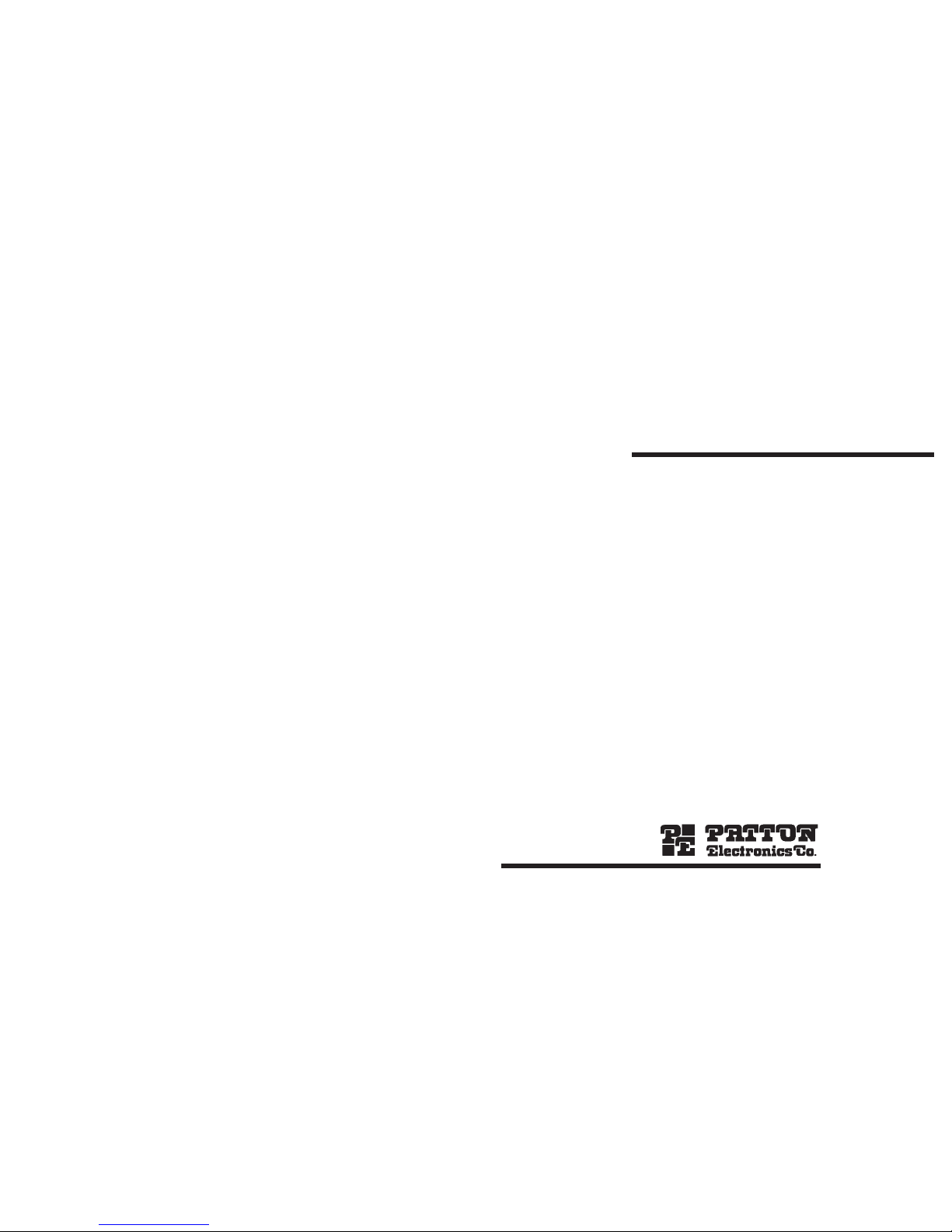
USER
MANUAL
MODEL 305
Micro Modem Splitter
SALES OFFICE
(301) 975-1000
TECHNICAL SUPPORT
(301) 975-1007
http://www.patton.com
Part# 07M305A
Doc# 074341UA
Revised 2/10/95
Page 2

WARRANTY
Patton Electronics warrants all Model 305 components to be free
from defects, and will—at our option—repair or replace the product
should it fail within one year from the first date of shipment. This warranty is limited to defects in workmanship or materials, and does not
cover customer damage, abuse or unauthorized modification. If this
product fails or does not perform as warranted, your sole recourse shall
be repair or replacement as described above. Under no condition shall
Patton Electronics be liable for any damages incurred by the use of
this product. These damages include, but are not limited to, the following: lost profits, lost savings and incidental or consequential damages
arising from the use of or inability to use this product. Patton
Electronics specifically disclaims all other warranties, expressed or
implied, and the installation or use of this product shall be deemed an
acceptance of these terms by the user.
SERVICE AND SUPPORT
All warranty and nonwarranty repairs must be returned freight prepaid and insured to Patton Electronics. All returns must have a Return
Materials Authorization number on the outside of the shipping container.
This number may be obtained from Patton Electronics Technical
Support: (301) 975-1007; http://www.patton.com; or, support@pat-
ton.com.
Packages received without an RMA number will not be
accepted.
Patton Electronics' technical staff is also available to answer
any questions that might arise concerning the installation or use of your
Patton Model Patton Model 305. Technical Service hours: 8AM to
5PM EST, Monday through Friday.
PRODUCT DESCRIPTION
The Patton Model 305 Micro Modem Splitter is a passive device
that allows up to three terminals to share one modem. Signals may be
either asynchronous or synchronous, with baud rates up to 9600 bps.
To prevent damage to the terminal devices, the transmit data (pin 2),
RTS (pin 4) and DTR (pin 20) lines of each terminal connector are isolated from the other terminals (DTEs) and passed through to the DCE.
All other pins are wired straight through.
1 2
INSTALLATION
1. Connect the device to be shared, usually a modem, to the
“Modem” connector on the Model 305. This device may be
any RS-232 device that is configured as DCE (Data
Communications Equipment).
2. Connect up to three terminals–or other RS-232 devices
configured as DTE (Data Terminal Equipment)–to the
connectors labeled “Terminal 1”, Terminal 2” and Terminal 3”
on the Model 305.
3. Set the baud rate and word format of each device to match
that of the other devices connected to the Model 305. Refer to
the owner’s manual for those devices.
OPERATION
The three terminal devices will receive all
data sent by the modem
device. The modem device will receive all data sent by any of the terminal devices.
Note: The Model 305 is not a switching device. If two terminal
devices transmit data simultaneously there
will be
a contention problem, resulting in loss of data at the modem device. It is therefore the
user’s responsibility to insure that only one terminal device transmits
data at a time.
Page 3

SPECIFICATIONS
Data Modes: Synchronous or asynchronous
Maximum Data Rate: 9600 bps
Device Connections: Three DTEdevices to one DCE device; all
DB-25 female connectors
Wiring Configuration: All pins wired straight through, except pins
2, 4 and 20, which are isolated for each
DTE to DCE connection. This prevents terminal damage.
Power Supply: Passive device, none required.
3
