Page 1

USER
MANUAL
MODEL 2710RC Series
NetLink-T1™
T1/Fractional T1 CSU/DSU
Rack Card
SALES OFFICE
(301) 975-1000
TECHNICAL SUPPORT
(301) 975-1007
http://www.patton.com
Part# 07M2710RC
Doc# 08607U2-002,
Rev. F
Revised 6/16/06
An ISO-9001
Certified Company
Notes
__________________________________________
__________________________________________
__________________________________________
__________________________________________
__________________________________________
__________________________________________
__________________________________________
__________________________________________
__________________________________________
__________________________________________
__________________________________________
__________________________________________
__________________________________________
__________________________________________
__________________________________________
Copyright © 2000 to 2006
Patton Electronics Co.
All rights reserved.
Page 2
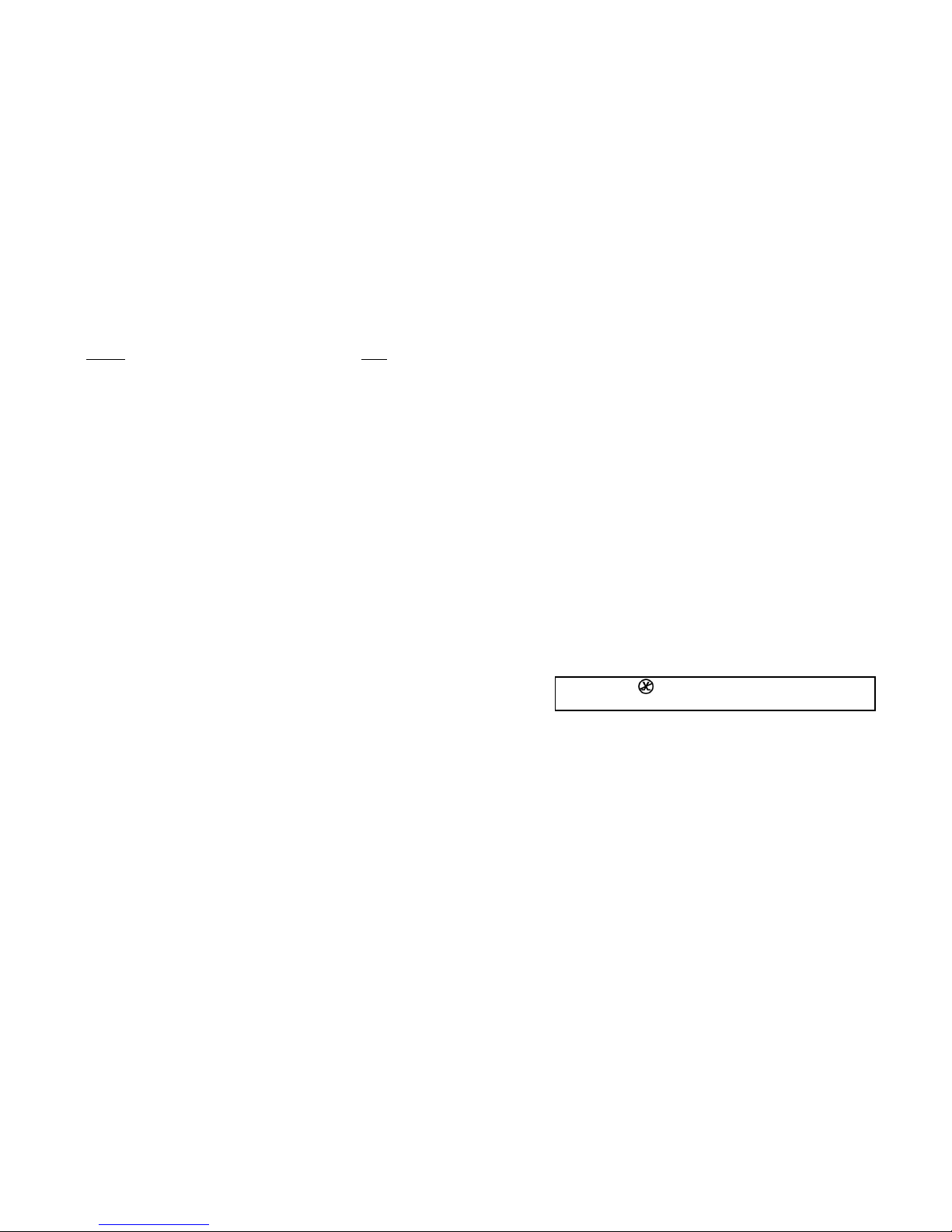
1 2
TABLE OF CONTENTS
Section
Page
1.0 Warranty Information .............................................................2
1.1 Warranty Statement
1.2 Radio and TV Interference
1.3 Equipment Attachment Limitations
1.4 Patton Contact Information
1.5 FCC Part 68 Compliance Statement
2.0 General Information...............................................................5
2.1 Features
2.2 General Product Description
3.0 Configuration.........................................................................6
3.1 DIP Switch Configuration
3.2 Configuring the Rear Interface Card
3.3 Software Configuration
4.0 Installation ..........................................................................35
4.1 The Model 1001R14 Rack Chassis
4.2 Installing the Interface Driver Board
4.3 Installing the 2710RC Into the Rack Chassis
4.4 Connecting to a DTE Device
4.5 Connecting to a DCE Device
4.6 Connecting the T1 Interface
5.0 Operation.............................................................................39
5.1 LED Descriptions
5.2 Loop (V.54 & Telco) Diagnostics
5.3 Bit Error Rate (V.52) Diagnostics
Appendix A - Specifications ........................................................44
Appendix B - Cable Recommendations......................................45
Appendix C - Factory Replacement Parts and Accessories ......46
Appendix D - T1 Interface Pin Assignments ..............................47
Appendix E - DTE Interface Pin Assignments ............................48
1.0 WARRANTY INFORMATION
Thank you for your purchase of this Patton Electronics product.
This product has been thoroughly inspected and tested and is warranted for One Year parts and labor. If any questions or problems arise
during installation or use of this product, please do not hesitate to contact Patton Electronics Technical Support at (301) 975-1007.
1.1 WARRANTY STATEMENT
Patton Electronics warrants all Model 2710RC Series components
to be free from defects, and will—at our option—repair or replace the
product should it fail within one year from the first date of shipment. This
warranty is limited to defects in workmanship or materials, and does not
cover customer damage, abuse, or unauthorized modification. This product contains no serviceable parts; therefore you should not attempt to
modify the unit in any way. If this product fails or does not perform as
warranted, your sole recourse shall be repair or replacement as
described above. Under no condition shall Patton Electronics be liable
for any damages incurred by the use of this product. These damages
include, but are not limited to, the following: lost profits, lost savings and
incidental or consequential damages arising from the use of or inability to
use this product. Patton Electronics specifically disclaims all other warranties, expressed or implied, and the installation or use of this product
shall be deemed an acceptance of these terms. In the event that you
detect intermittent or continuous product malfunction due to nearby high
power transmitting radio frequency equipment, use only data cables with
an external outer shield bonded to a metal or metalized connector.
1.2 RADIO AND TV INTERFERENCE
The NetLink-T1™ Model 2710RC Series generates and uses radio
frequency energy, and if not installed and used properly—that is, in
strict accordance with the manufacturer's instructions—may cause
interference to radio and television reception. The Model 2710RC
Series has been tested and found to comply with the limits for a Class
A computing device in accordance with the specifications in Subpart B
of Part 15 of FCC rules, which are designed to provide reasonable protection from such interference in a commercial installation. However,
there is no guarantee that interference will not occur in a particular
installation. If the Model 2710RC Series causes interference to radio or
television reception, which can be determined by disconnecting the
cables, try to correct the interference by one or more of the following
measures: moving the computing equipment away from the receiver,
re-orienting the receiving antenna, and/or plugging the receiving equipment into a different AC outlet (such that the computing equipment and
receiver are on different branches).
WARNING! This device is not intended to be con-
nected to the public telephone network in Europe.
Page 3
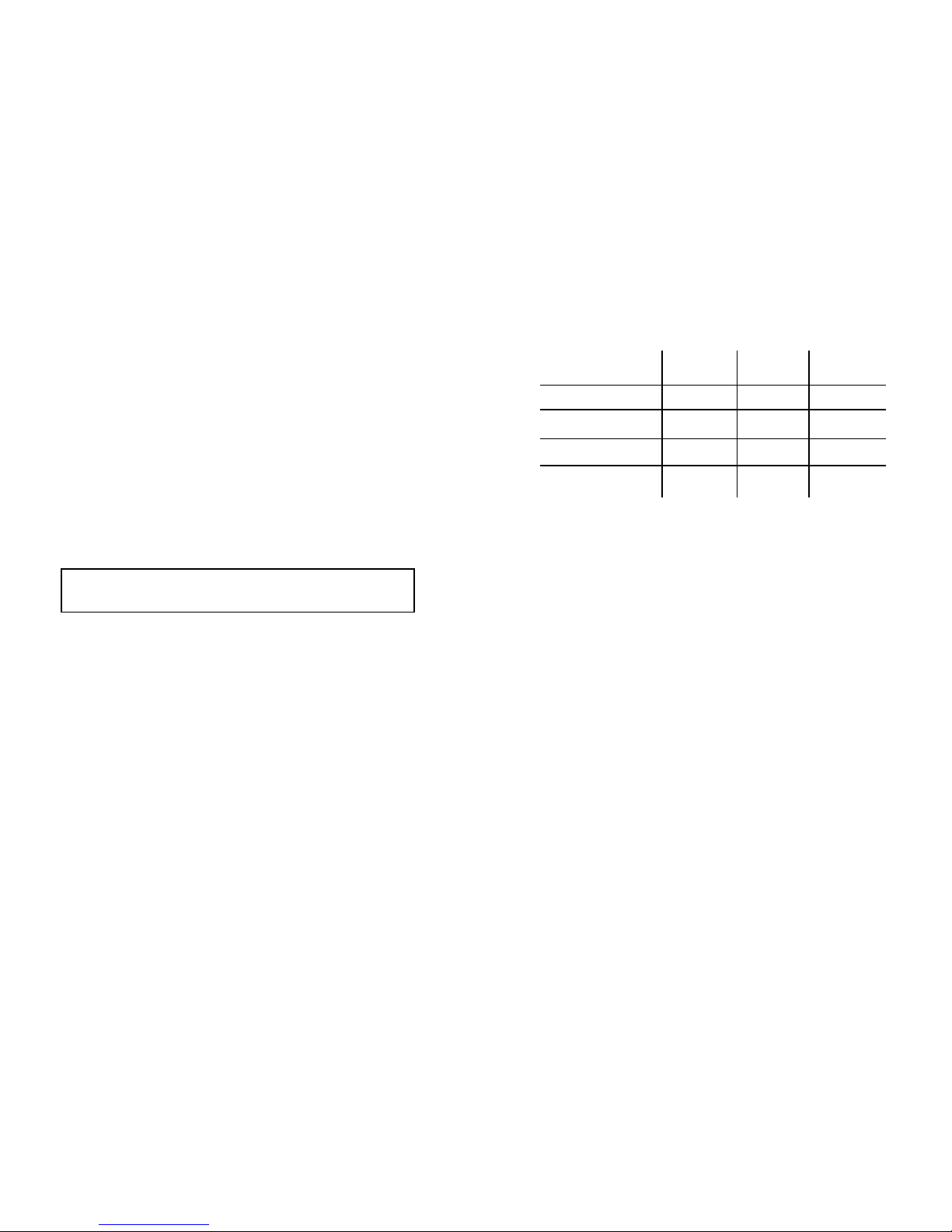
4
1.3 EQUIPMENT ATTACHMENT LIMITATIONS
Notice: The Industry Canada label identifies certified equipment. This
certification means that the equipment meets telecommunications network protective, operational and safety requirements as prescribed in
the appropriate Terminal Equipment Technical Requirements document(s). The Department does not guarantee the equipment will operate to your satisfaction. Before installing this equipment, ensure that it
is permissible to be connected to the facilities of the local telecommunications company. The equipment must also be installed using an
acceptable method of connection. Be aware that compliance with the
above conditions may not prevent degradation of service in some situations. Repairs to certified equipment should be coordinated by a representative designated by the supplier. Any repairs or alterations you
make to this equipment, or equipment malfunctions, may give the
telecommunications company cause to request the user to disconnect
the equipment. Ensure for your own protection that the electrical
ground connections of the power utility, telephone lines and internal
metallic water pipe system, if present, are connected together. This
precaution may be particularly important in rural areas.
CAUTION: Do not attempt to make such connections yourself.
Instead, contact the appropriate electric inspection authority, or
electrician, for assistance.
Notice: The Ringer Equivalence Number (REN) assigned to each ter-
minal device provides an indication of the maximum number of terminals allowed to be connected to a telephone interface. The termination
on an interface may consist of any combination of devices subject only
to the requirements that the sum of the Ringer Equivalence Numbers
of all the devices does not exceed five.
1.4 PATTON CONTACT INFORMATION
If you have any trouble operating the Model 2710RC, contact
Patton Electronics Technical Support at 301-975-1000. The telephone company may ask you to disconnect the equipment from the
telephone network until the problem has been corrected or until you
are certain that the Model 2710RC is not malfunctioning. In accordance with FCC rules and regulation CFR 47 68.218(b)(6), you must
notify the telephone company prior to disconnection.
The following information may be required when applying to your
local telephone company for leased line facilities. The Universal
Service Order Code (USOC) is RJ-48C. The Facility Interface Codes
(FIC) are 04DU9-BN, 04DU9-DN, 04DU9-1KN, and 04DU9-1SN. The
Service Order Code (SOC) is 6.0N.
Facility Service Network
Service Interface Code Connection
Code
1.544 Mbps SF format
without line power 04DU9-BN 6.0N RJ48C
1.544 Mbps SF and
B8ZS without line power 04DU9-DN 6.0N RJ48C
1.544 Mbps ANSI ESF
without line power 04DU9-1KN 6.0N RJ48C
1.544 Mbps ANSI ESF and
B8ZS without line power 04DU9-1SN 6.0N RJ48C
FCC PART 68 COMPLIANCE STATEMENT
This equipment complies with Part 68 of FCC Rules. Please note
the following:
1. You are required to request service from the telephone company
before you connect the CSU to a network. When you request service, you must provide the telephone company with the following data.
When you request T1 Service, you must provide the telephone company with the Facility Interface Code. Provide the telephone company with both of the following codes: 04DU9-B (1.544 MB D4 framing
format) and 04DU9-C (1.544 MB ESF format). The telephone company will select the code it has available. The Service Order Code(s)
(SOC): 6.0N. The required Universal Service Order Code (USOC)
jack: RJ 48C. The make, model number, and FCC Registration number of the CSU.
2. Your telephone company may make changes to its facilities, equipment, operations, or procedures that could affect the proper functioning of your equipment. The telephone company will notify you
in advance of such changes to give you and opportunity to maintain uninterrupted telephone service.
3. If your CSU causes harm to the telephone network, the telephone
company may temporarily discontinue your service. If possible,
they will notify you in advance, but if advance notice is not practical, you will be notified as soon as possible and will be informed of
your right to file a complaint with the FCC.
4. If you experience trouble with the CSU, please contact Patton
Electronics, Co. for service or repairs. Repairs should be performed only by Patton Electronics Co.
5. You are required to notify the telephone company when you disconnect the CSU from the network.
3
Page 4
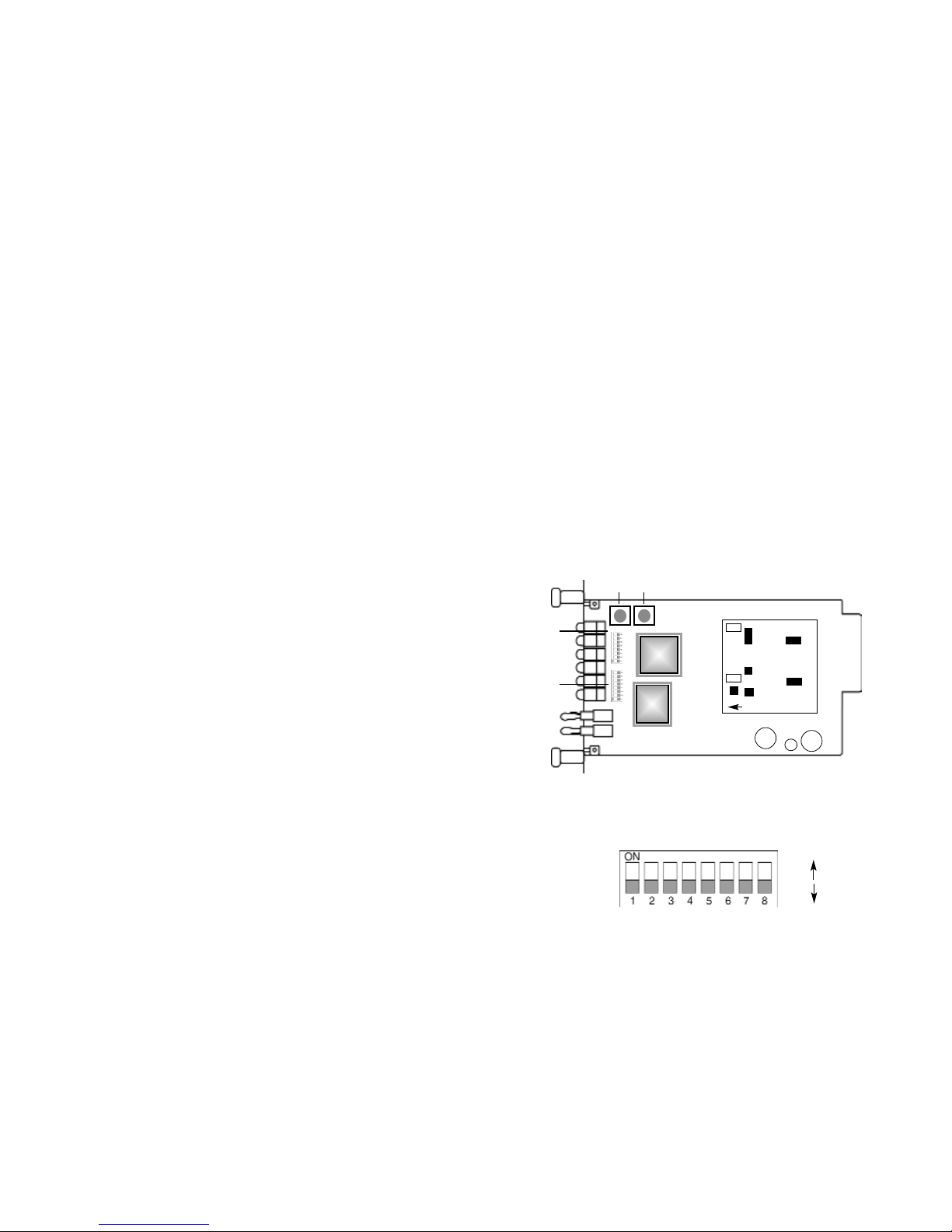
5
2.0 GENERAL INFORMATION
Thank you for your purchase of this Patton Electronics product.
This product has been thoroughly inspected and tested and is warranted for One Year parts and labor. If any questions arise during installation or use of the unit, contact Patton Electronics Technical Services at
(301) 975-1007.
2.1 FEATURES
• Terminates T1/FT1 Circuits over a 4-Wire RJ-48C interface
• Connects to standard CPE Serial Interfaces
• Common Framed nx56/64 rates up to 1.536 Mbps
• Unstructured Rates at 1.544 Mbps
• D4 or ESF Framing Modes
• Supports AMI or B8ZS/B7ZS Line Coding
• Configuration via Software Control Port or Internal DIP Switches
• Seven Easy-to-Read LED Indicators Monitor Data & Diagnostics
• Internal, External or Receive Recover Clocking
• Also Operates as a High-Speed Point-to-Point Modem
• Fits in Patton’s 1001RP Redundant AC/DC Rack Chassis
• Made in USA
2.2 GENERAL PRODUCT DESCRIPTION
The
NetLink-T1™
Model 2710RC Series are single port T1/FT1
CSU/DSUs that provide high-speed WAN connectivity in a rack card
package. Plugging directly into the serial WAN port of a switch, router
or multiplexer, the NetLink-T1™ provides T1 or FT1 access at connection at data rates of 1.544 Mbps, nx64, and nx56 (n=1 to 24 channels).
The Netlink-T1™ is an excellent choice when terminating leased line
services, Frame Relay backbones, internet access as well as LAN-toLAN services.
The Netlink-T1™ provides digital access to a local WAN service
provider or directly between two facilities over a dedicated 4-Wire circuit. WAN bandwidth, framing and coding options are programmed via
internally accessible DIP switches or via a VT-100 type terminal using
a Model 1001CC control card. With a 1001CC card, a terminal can
manage addressable 2710RC cards using menu driven controls. The
Netlink-T1™ supports D4/ESF framing options and AMI/B8ZS/B7ZS
line coding. Netlink-T1™ also supports a full range of system and
diagnostic features that make system setup easy.
The NetLink-T1™ provides T1 terminations over a modular RJ-48C
jack and comply with jitter tolerance capabilities as specified in ANSI
T1.403 and AT&T TR62411. Power options include a single AC or DC
or redundant AC/DC.
3.0 CONFIGURATION
The Model 2710RC features configuration capability via hardware
DIP switches or a software control port. This section describes all possible hardware and software switch configurations of the NetLink-T1™.
3.1 DIP SWITCH CONFIGURATION
The Model 2710RC has two eight bit DIP switches and two rotary
DIP switches that allow configuration for a wide range of applications.
The switches are accessed by removing the card from the chassis.
Figure 1 shows the location of the DIP switches on the top of the board.
DIP switches S1 and S2 can be configured as “On” or “Off”. Figure
2 shows the ON/OFF positions orientation of the DIP switches. Default
position and descriptions for S1 and S2 are provided on the next page.
Figure 1. Model 2710 Series top view, showing location of DIPswitches
OFF
ON
Figure 2. Close up of DIP switches showing ON/OFF positions.
FRONT RS-530
NOTE:
The Model 2710RC is shipped in switch configuration mode.If you need to
access the software configuration menu, a Patton Model 101CC proxy card is needed.
The 1001CC is installed in the Model 1001 Patton Rack and can manage all 2710RC
cards in the rack.(See section 3.3 for more information on software configuration.)
To change the 2710RC from sofware to switch configuration, you need to perform a hardware reset on the 2710RC.A hardware reset is done by setting all S1 switches to the ON
position, power the 2710RC on (insert card on a live 1001 rack), wait for five seconds, pull
the card out and set S1 switches to the desired settings, reinsert card in the rack.
S3
S2
S1
S4
6
Page 5
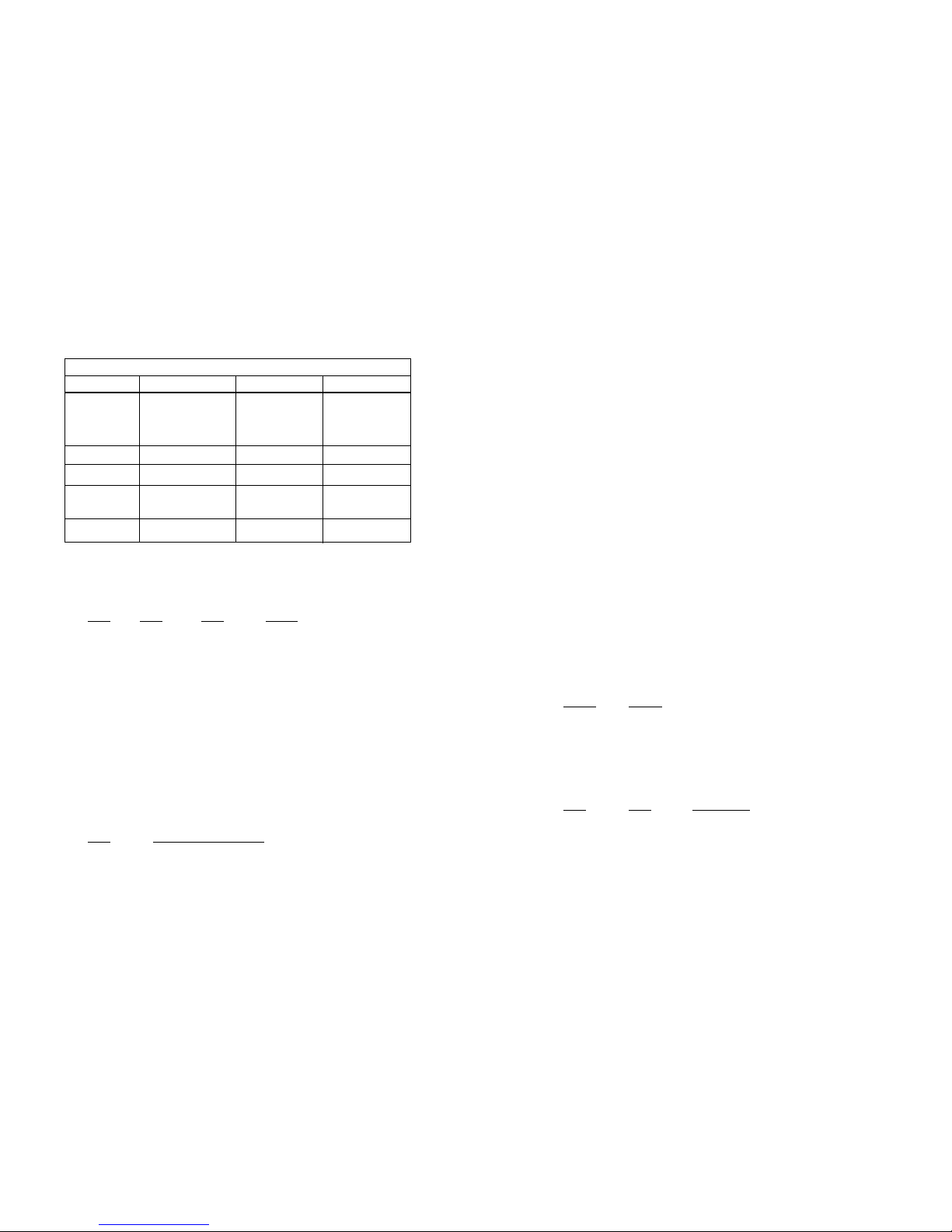
7
8
3.1.1 Switch S1
The table below shows the default configurations for Switch S1. A
description of all S1 options follows this table.
Switches S1-1, S1-2, and S1-3
Use Switches S1-1, S1-2 and S1-3 to set the DTE data rate.
Each setting represents an nx56/nx64 setting.
S1-1
S1-2 S1-3 Speed
Off Off Off Clear Channel (Unframed)
On Off Off 112kbps/128kbps
Off On Off 224kbps/256kbps
On On Off 336kbps/384kbps
Off Off On 448kbps/512kbps
On Off On 672kbps/768kbps
Off On On 896kbps/1024kbps
On On On 1344kbps/1536kbps
Switch S1-4: Line Framing and Coding
Use Switch S1-4 to control the Network Line Framing and Coding
Options. Set these options to be the same as the Line Framing and
Coding Options given to you by your Service Provider. If you are using
two Model 2710RCs together as short range modems, set both units
identically.
S1-4 Line Framing & Coding
Off ESF/B8ZS
On D4/AMI
Line Framing Options:
D4/Superframe: The D4 framing format, as specified in AT&T
TR62411 is the standard in which twelve frames make up a
superframe. All signaling and synchronization are done inband.
Extended Superframe (ESF): Extended Superframe, as speci-
fied in AT&T TR 54016, consists of twenty-four (24) T1
frames. The framing bits are now used for framing, CRC and
the Facility Data Link (FDL). The FDL allows maintenance
messages and information to be passed between the 2710RC
and the Central Office.
Line Coding Options:
Alternate Mark Inversion (AMI): This mode does not inherently
account for ones density. To meet this requirement, each time
slot can be reduced to 56 kbps and the Least Significant Bit
(LSB) of each time slot set to one.
Bipolar 8 Zero Substitution (B8ZS): This mode assures proper
bit density in the data stream. In this mode any data pattern
can be transmitted without causing ones density errors. This
mode allows for 64 kbps clear channel timeslots.
Switch S1-5: DS0 Channel Rate
Use Switch S1-5 to set the DS0 rate.
SW1-5
Setting
Off 56 kbps
On 64 kbps
Switch S1-6 and S1-7: Clock Mode
Set Switch S1-6 and S1-7 to determine the 2710RC’s transmitter
timing.
S1-6 S1-7 Clock Mode
Off Off
Network Clock
. Transmitter timing is
derived from the received line signal.
On Off
Internal Clock
. Transmitter clock is
derived from an internal oscillator.
Off On
External Clock.
Transmitter clock is
derived from DTE interface.
S1 SUMMARY TABLE
Position Function Factory Default Selected Option
S1-1 Data Rate On
S1-2 Data Rate On
S1-3 Data Rate On
S1-4 Framing & Coding Off
S1-5 DS Zero Rate On
S1-6 Clock Mode Off
S1-7 Clock Mode Off
S1-8 Reserved Off
1.536 Mbps
(DTE Rate)
ESF/B8ZS
64 kbps
Network
Reserved
Network
Page 6
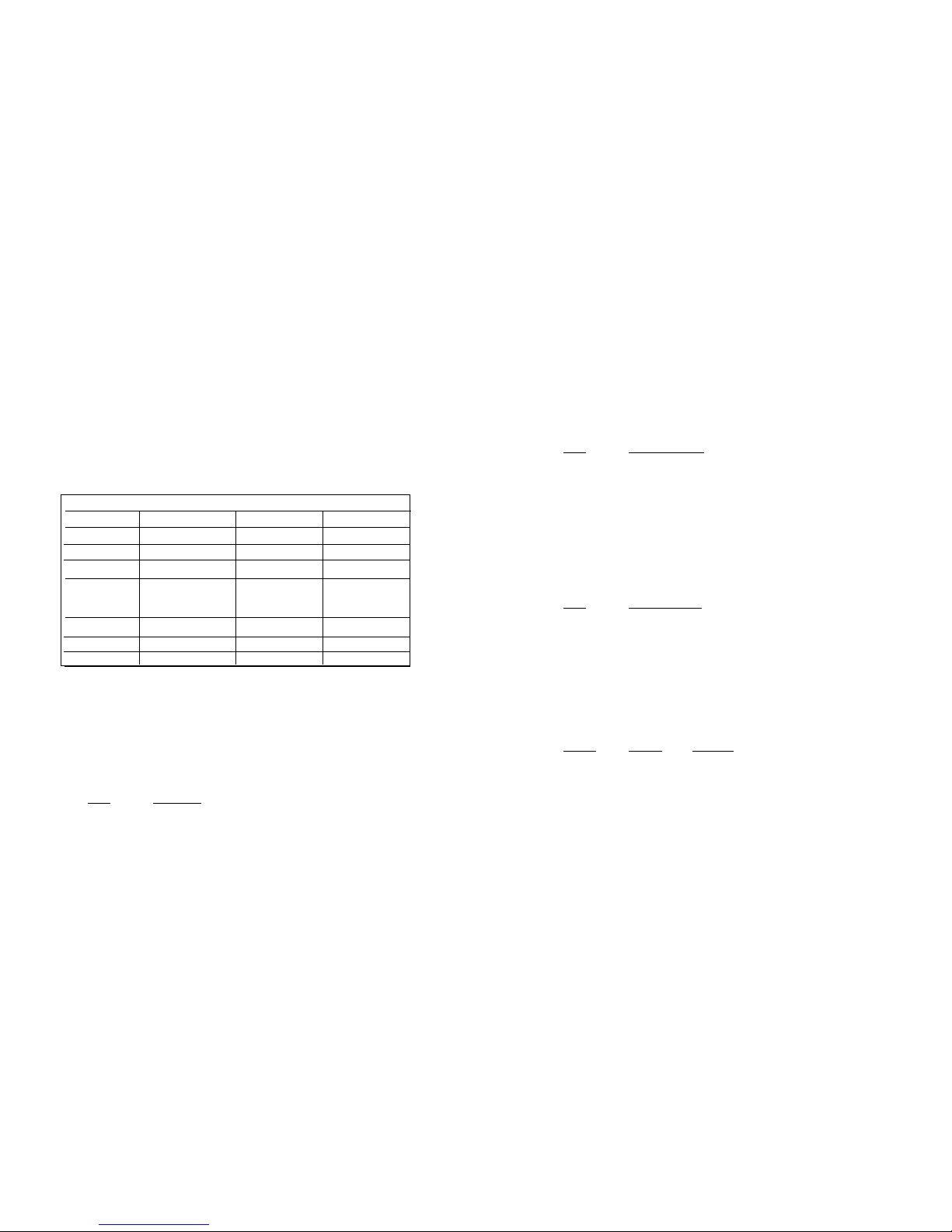
9
10
NOTE 1: When using the Model 2710RC as a high-speed short
range modem, one unit of the link must be configured in
Internal/External Clock mode, and the opposite end unit must be
configured for Network Clock mode.
If the ERR LED on the front of the unit is flashing (or on) it could
be an indication of a clocking problem. Double check your clock
mode settings and your Tx Clock Select (S2-2) and Tx Clock
Invert S2-3 settings.
Switch S1-8 Reserved
3.1.2 Switch S2
The chart below shows the default configurations for Switch S2. A
description of all S2 options follows this table.
Switch S2-1: RDL Type
Switch S2-1 selects the type of Remote Digital Loopback that the
2710RC will initiate when the RDL is initiated from this unit. The
2710RC will respond to both the V54 and the CSU loopback regardless of the setting of S2-1
S2-1
RDL Type
On Initiate a V.54 RDLloop when selected
Off Initiate a CSU loopback when selected
Switch S2-2: Tx Clock Select
Switch S2-2 selects the clock that is used to accept the Transmit
Data from the DTE interface. Standard DTE interfaces will transmit
data with respect to the External Clock. In some cases a DTE interface
will transmit with respect to the Transmit clock sent out from the
2710RC. Please review the information provided with your DTE equipment for more information on its' operation. In most cases when there
are errors on the line only in the direction of the transmit data either
S2-2 or S2-3 can be changed to solve the problem.
S2-2 Tx Clock Select
On Transmit data accept with respect to the transmit
clock from the 2710RC
Off Transmit data accept with respect to the external
clock from the DTE (not valid when unit uses an
Ethernet rear card)
Switch S2-3: Tx Clock Invert
Switch S2-3 allows the user to invert the transmit clock originating
in the 2710RC. When S2-2 is set for transmit clock, it may be necessary to invert the transmit clock to allow for cable delays.
S2-3 Tx Clock Invert
On Transmit clock is inverted
Off Transmit clock is normal
Switches S2-4 and S2-5: Line Build Out
Use Switches S2-4 and S2-5 to set the Line Build Out (LBO). The
Line Build Out varies the pulse shape and attenuation of the signal
sent to the network. The amount of Line Build Out depends on
NetLink™ T1’s distance to the last repeater. The telephone company
providing the service will advise on the amount of LBO necessary.
SW2-4 SW2-5 Function
Off Off 0-133 ft (0dB)
On Off -7.5dB
Off On -15.0dB
On On -22.5dB
Switch S2-6 Through S2-8: Reserved
S2 SUMMARY TABLE
Position Function Factory Default Selected Option
S2-1
RDL Type
On
S2-2
Tx Clock Select
On
S2-3
Tx Clock Invert
Off
S2-4
Line Build Out
Off
S2-5 Off
S2-6
Reserved
Off
S2-7
Reserved
Off
S2-8 Reserved Off
V.54 RDL
Internal Clock
Normal
0dB
Page 7

3.2 CONFIGURING THE REAR INTERFACE CARD
The Model 2710RC Series has three interface card options: the
Model 1001RCM12548C (DB-25/RJ-48C), the Model
1001RCM13448C (M/34/RJ-48C), the Model 1001RCM11548C (DB15/RJ-48C). Each of these options supports one DTE interface connection and one 4-wire line connection. Figure 3 below illustrates the
three different inter-
face options for the Model 2710RC Series.
Prior to installation, you will need to examine the rear card you
have selected and make sure it is properly configured for your application. Each rear card is configured by setting straps located on the PC
board. To configure the rear cards, you must set the configuration
Figure 4. Orientation of Interface Card Straps
11
12
straps. Figure 4 below shows the orientation of these straps. Each
strap can either be on pegs 1 and 2, or on pegs 2 and 3.
Sections 3.2.1, 3.2.2, and 3.2.3 describe the strap locations and possible settings for each rear card.
3.2.1 Model 1001RCM12548C Strap Settings
Figure 5 shows strap locations for the Model 1001RCM12548C
(DB-25) rear cards. These straps determine various grounding charac-
teristics for the terminal interface and twisted pair lines. JB3 and JB4
are user configurable.
The table below provides an overview of interface strap functions
for the rear interface cards. Following the table overview are detailed
descriptions of each strap’s function.
DTE Shield (DB-25 Pin 1) & FRGND (JB3)
In the connected position, this strap links DB-25 pin 1 & frame
ground. In the open position, pin 1 is disconnected from frame ground.
JB3
Position 1&2 = DTE Shield (Pin 1) and FRGND Connected
Figure 3. Model 2710RC Series interface card options
DB-15 F
M/34 F
DB-25 F
Model
1001RCM12548C
Model
1001RCM11548C
Model
1001RCM13448C
RJ-48C
RJ-48C
RJ-48C
NOTE: The 2710RC Series rear cards are specifically designed
to operate with the T1 function card and must not be swapped
with other Patton function cards.
Figure 5. 1001RCM125XX strap locations
INTERFACE CARD STRAP SUMMARY TABLE #1
Strap Function Position 1&2 Position 2&3
JB3 DTE Shield (Pin1) & FRGND Connected* Open
JB4 FRGND & SGND Connected* Open
* Indicates default setting
Page 8
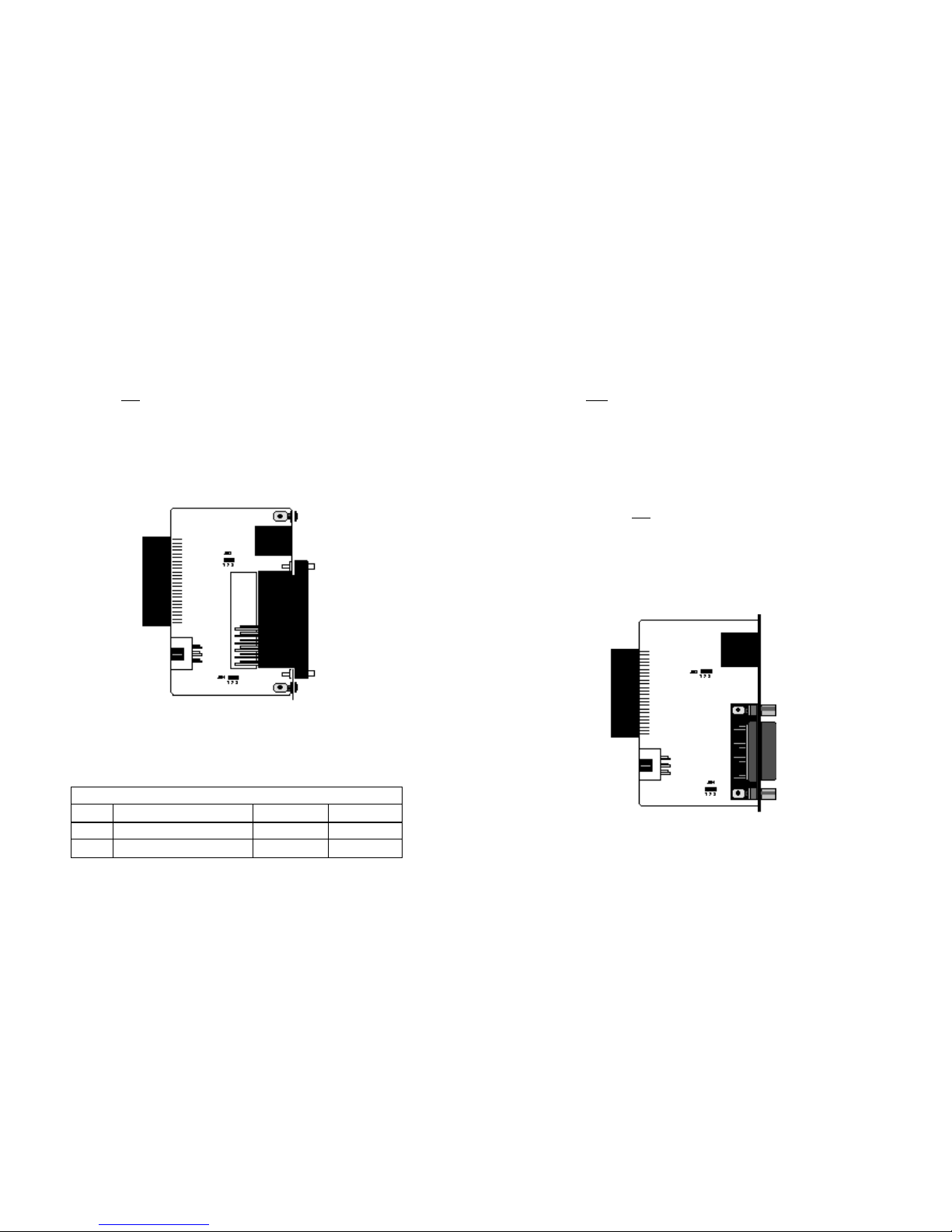
13 14
Position 2&3 = DTE Shield (Pin 1) and FRGND Not Connected
SGND & FRGND (JB4)
In the connected position, this strap links DB-25 pin 7 (Signal
Ground) and frame ground through a 100 ohm resistor. In the open
position, pin 7 is connected directly to frame ground.
JB4
Position 1&2 = SGND (Pin 7) and FRGND Connected through
a 100 ohm resistor
Position 2&3 = SGND (Pin 7) and FRGND Directly Connected
3.2.2 Model 1001RCM13448C Strap Settings
Figure 6 shows the strap location for the Model 1001RCM13448C
(M/34) rear card. This strap determines whether Signal Ground and
Frame Ground will be connected.
The table below provides an overview of interface strap functions
for the rear interface cards. Following the table overview are detailed
descriptions of each strap’s function.
DTE Shield (M/34 Pin A) & FRGND (JB3)
In the connected position, this strap links M/34 pin A& frame
ground. In the open position, pin Ais disconnected from frame ground.
JB3
Position 1&2 = DTE Shield (Pin A) and FRGND Connected
Position 2&3 = DTE Shield (Pin A) and FRGND Not Connected
SGND & FRGND (JB4)
In the connected position, this strap links Signal Ground and frame
ground through a 100 ohm resistor. In the open position, signal ground
is disconnected from frame ground.
JB4
Position 1&2 = SGND and FRGND Connected
Position 2&3 = SGND and FRGND Not Connected
3.2.3 Model 1001RCM11548C Strap Settings
Figure 7 shows strap locations for the Model 1001RCM11548C
(DB-15) rear cards. These straps determine various grounding characteristics for the terminal interface and twisted pair lines. JB3 and JB4
Figure 6. 1001RCM13448C strap locations
INTERFACE CARD STRAP SUMMARY TABLE #2
Strap Function Position 1&2 Position 2&3
JB3 DTE Shield (Pin A) & FRGND Connected* Open
JB4 FRGND & SGND (Pin B) Connected* Open
* Indicates default setting
Figure7. 1001RCM11548C strap locations
Page 9

15
16
are user configurable.
The table below provides an overview of interface strap functions
for the rear interface cards. Following the table overview are detailed
descriptions of each strap’s function.
DTE Shield (DB-15 Pin 1) & FRGND (JB3)
In the connected position, this strap links DB-15 pin 1 & frame
ground. In the open position, pin 1 is disconnected from frame ground.
JB3
Position 1&2 = DTE Shield (Pin 1) and FRGND Connected
Position 2&3 = DTE Shield (Pin 1) and FRGND Not Connected
SGND & FRGND (JB4)
In the connected position, this strap links DB-15 pin 8 (Signal
Ground) and frame ground through a 100 ohm resistor. In the open
position, pin 8 is connected directly to frame ground.
JB4
Position 1&2 = SGND (Pin 8) and FRGND Connected through
a 100 ohm resistor
Position 2&3 = SGND (Pin 8) and FRGND Directly Connected
3.3 SOFTWARE CONFIGURATION
The NetLink-T1™ rack card features a VT100 menu-driven system
that may be used for local configuration and management. Cards are
configured and managed by setting a separate address for each card
using hardware switches and then accessing each card using a rack
mounted NetLink Model 1001CC control card . The software management system is described below. For more information on the Model
1001CC, please refer to the Model 1001CC user manual.
3.3.1 Setting the Card Address
The 2710RC contains two rotary switches (S3 and S4) which are used
to set the address of the card. Figure 8, below, shows a close-up of
S3 and S4 and the addressable digits.
Switches S3 and S4: Card Address
Switches S3 and S4 are used to set the address of the card.
Switch S4 is the tens place digit and S3 is the ones place digit.
Following are examples of address settings
(Default Address= “00”)
S4 S3 RDL Type
0 4 Card Address = 04
5 2 Card Address = 52
8 6 Card Address = 86
3.3.2 Accessing the Menu System
1) Set the Card Address as described in Section 3.2.1.
2) Power up the terminal and set its RS-232 port as follows:
9600 Baud
8 data bits, 1 stop bit, no parity
Local echo off
ANSI or VT-100 emulation
0
1
9
6
7
2
8
3
4
5
0
1
9
6
7
2
8
3
4
5
S3
S4
Figure 8. Close-Up of Switches S3 and S4
NOTE: The Model 1001CC uses an internal bus to communicate
with the 2710RC. When using software configuration, the rear
card for the 2710RC should be configured with FRGND and
SGND connected. Please see section 3.2 for more information
on configuring your rear card.
INTERFACE CARD STRAP SUMMARY TABLE #3
Strap Function Position 1&2 Position 2&3
JB3 DTE Shield (Pin1) & FRGND Connected* Open
JB4 FRGND & SGND (Pin 8) Connected* Open
* Indicates default setting
Page 10

17
18
3) Here is an example of a terminal emulator setup session. In
normal font are the various parameter types. In bold type are
the values that should be used for best results. Your terminal
program’s setup screen may differ from this one:
4) Install the 2710RC and the 1001CC Control Card into the rack
system (see Section 4.0 Installation, page 32, to install the
2710RC; see the 1001CC User Manual to Install the Model
1001CC Card and to connect the RS-232 port).
5) After your 2710RC units are installed and you have set up
your Model 1001CC and VT100 terminal as described above,
you are ready to access the 2710RC cards. This is done by
selecting the address for a card using the command “Ctrl-b”
address
<CR>. For example, if your 2710RC has an address
of “64”, type the following:
Ctrl b (Hold down the
Ctrl
key and depress the ‘b’ character)
64 (Type in the address ‘64’)
<CR> (Depress the ‘Enter/Carriage Return’ key)
The password prompt will be displayed as shown below.
.
6) Note: The password is case sensitive. Type the password and
press <Enter>. The factory default password for the unit is:
patton
NOTE: If the entry is incorrect, the password screen will clear
and prompt you again for the correct password. The password
you enter will not be shown. For security, asterisks will be displayed for each letter you type. The maximum length of the
password, which can include any character the terminal can
generate, is 16 characters.
7) The NetLink-T1™ will then display the Main Menu screen.
3.3.3 Introduction to Main Menu
After entering the password, you may access all of the system’s
functions and parameters. The Main Menu looks like this:
Baud rate: 9600 Parity: None Data Length: 8 Stop Bits: 1
Default terminal type: VT100
Local Echo: Off
Add Line Feeds after CRs: Off
Received Backspace Destructive: On
Backspace key sends: BS
XON/XOFF software flow control: On
CTS/RTS hardware flow control: Off
DSR/DTR hardware flow control: Off
Patton Electronics
Menu Management
Enter Password: _
Page 11

19
20
HELPFUL HINTS
1. To make a selection, key the highlighted letter that corresponds to a menu selection.
2. To execute the selection, type <Enter/CR>
3. Select g Save Changes from Main Menu after making modifications to any NetLink-T1™ parameter. When the changes
are saved, the Model 2710RC will implement the changes and
save the new settings into non-volatile memory
The Main Menu options are briefly described below.
System Configuration options allow you to change various
aspects of the NetLink-T1™’s operation, e.g., framing, line
coding, and aggregate bandwidth.
System Diagnostics/Statistics options allow you to monitor
the network performance, initiate RDL loops, local loops, and
send test patterns. Network performance parameters are
updated once a second, giving you the ability to quickly determine if there is a problem.
Unit Information allow you to customize the NetLink-T1™ for
your location. You can change the default header names to
give each unit a unique name and password. Also, you can
reset the unit to its default settings without the manual. It also
has a Service Information screen in case you need technical
assistance from Patton.
Save Changes Once you have configured the unit to your satisfaction, you can save the changes permanently by executing
the Save Changes command. This will update the unit’s configuration and save all the parameters to permanent memory.
Logoff For security, log off the control menu by executing the
Logoff command. This will blank the screen until an [Enter]
key is pressed.
3.3.4 System Configuration
The default System Configuration menu looks like this:
The System Configuration options are described below:
Line Format: ESF
(default)
Options: ESF, D4, UNFRAMED
D4: This is an older, but widely used, line format that does not pro-
vide FDL, so network interface performance cannot be monitored so easily. AT&TTR 62411 contains the specifications for
this format and the ESF. D4 is also known as Superframe format. According to TR 62411, “The Superframe format…consists
of 12 frames of 193 bits each for a total of 2316 bits. Each 193
bit frame consists of 192 bits preceded by one framing bit….the
framing bit is time shared to both synchronize the terminal
equipment and to identify the signaling frames.” (Sec. 4.1.1)
ESF: This stands for Extended Superframe Format, a line format
developed by AT&T. AT&T Technical Reference 54016 (TR
54016) defines the ESF, a format which is commonly used to
allow monitoring of the network interface performance over
the Facility Data Link (FDL). AT&T TR 62411 says, “the
Extended Superframe Format “extends” the DS1 superframe
structure from 12 to 24 frames…for a total of 4632 bits. It
redefines the 8 kb/s channel previously used exclusively for
terminal and robbed bit signaling synchronization.” The ESF
provides a 4 kb/s data link, called the FDL, which allows for
in-service monitoring and fast troubleshooting. Certain network services require the ESF.
c
d
e
a
a
b
d
Page 12

21
22
UNFRAMED:This is a special mode that allows you to achieve the
maximum possible data rate of 1.544 Mb/s (million bits per
second) by using the framing bits for data transmission. There
is no signaling or FDL. This is commonly used for campus
connections, and by the Federal government and the military.
This format is not to be used when connecting to a public carrier’s network without its permission. This provides one channel at a rate of 1.544 Mb/s. In addition, this format can be
used with external clocking.
Line Coding: B8ZS
(default)
Options: AMI, B8ZS, B7ZS.
AMI: Alternate Mark Inversion defines a pulse as a “mark”, a
binary one, as opposed to a zero. In a T1 (DS1) network connection, signals are transmitted as a sequence of ones and
zeros. Ones are sent as pulses, and zeros are sent as
spaces, i.e., no pulse. Every other pulse is inverted from the
previous pulse in polarity, so that the signal can be effectively
transmitted. This means, however, that a long sequence of
zeros in the data stream will cause problems, since the
CSU/DSU receiving the signal relies on the signal to recover
the 1.544 Mb/s clock. To get around this problem, one method
is to limit the data rate per channel (known as a DS0,
because it is a 64 kb/s portion of the DS1 frame or superframe) to 56 kb/s and forcing a pulse in the last data bit to
ensure a minimum pulse density in the signal. If you must use
AMI with a DS0 data rate of 64 kb/s, you should ensure that
the data terminal equipment connected to the unit provides a
minimally acceptable pulse density. For this reason, there are
advantages to using B8ZS instead.
B8ZS: Bipolar violations occur when consecutive pulses are of
the same polarity. In B8ZS, or Bipolar Eight Zero Substitution,
bipolar violations are introduced deliberately to indicate that
eight zeros have been transmitted. This special encoding is
recognized by the receiver and decoded correctly. See AT&T
TR62411 Section 4.2.2 for a detailed description of B8ZS.
This enables information to be sent over a T1 connection
without any constraints on the data’s pulse density. This is the
most acceptable way to accomplish 64 kb/s on each DS0
channel.
B7ZS: This stands for Bipolar Seven Zero Substitution. Instead of
introducing bipolar violations, this method substitutes a one
for a zero in bit 7 (out of 8) of a DS0 channel when the data in
that channel are all zeros. This is a special form of AMI and is
compatible only with special equipment. For most applications, AMI or B8ZS will suffice.
DS0 Line Rate: 64kbps
(default)
Options: 64kbps, 56kbps
64kbps: Also known as Clear Channel, this takes full advantage
of the available bandwidth in a DS0 channel. Implementing it
usually requires B8ZS line coding. In certain cases, special
equipment may implement Clear Channel using AMI or B7ZS.
Consult the equipment manual for compatibility. Your carrier
will advise you on whether to use 64 or 56 kb/s. Campus
applications may not have such restrictions, enabling you to
use 64kbps. In Unframed format, the 24 DS0s and the framing bits are combined to provide 1.544Mb/s for your use.
56kbps: This uses only the first seven bits of the DS0, limiting the
data rate per DS0 channel to 56 kb/s. Your carrier will advise
you on whether to use 64 or 56 kb/s. This is not available
when using the Unframed format.
Clocking: Network
(default)
Options: Network, Internal, External
Network: This is the most commonly used setting when connect
ing to a carrier’s network. In this mode, the unit recovers the
clock from the received signal and uses it to transmit data. In
this way the unit remains synchronized to a master clock. In
campus applications, one of the units must be set to Internal
clock, and the other end is set to Network clock. At all times,
there must be only one clock source. Otherwise, clock slips
and framing errors and bit errors may occur.
Internal: This is commonly used in campus applications, where
the unit is not connected to the public telephone network
directly. In this mode, the unit uses the on-board oscillator as
the transmit clock source.
External: The external clock mode allows the DTE interface to
supply the timing for the link. The DTE interface timing should
be set to the same timing as the DTE interface clock. Thus, if
the unit is set for 2 channels (128Kbps) the DTE interface
should supply a 128KHz clock on the terminal timing pin.
c
d
b
Page 13

23
24
Line Build Out (dB): 0 – 133 feet, 0 dB
(default)
Options: 0 – 133 feet, 0 dB
133 – 266 feet
266 – 399 feet
399 – 533 feet
533 - 655 feet
-7.5 dB
-15.0 dB
-22.5 dB
This controls the transmitter signal strength and pulse shape. For
most applications, the default setting will suffice. When connecting to a
carrier connection, the carrier will determine what LBO is necessary. 0
dB provides the highest signal strength and therefore the longest distance, while –15.0 dB provides the lowest usable signal strength. The
last setting, –22.5 dB, is usually only used to test the line and should
not be used in normal applications.
ESF Data Link: ANSI T1.403
Options: ANSI T1.403, AT&T TR54016
ANSI T1.403: This ANSI developed standard (see ANSI T1.403-
1995: Network-to-Customer Installation—DS1 Metallic
Interface) uses the FDL to send and receive one second
Performance Report Messages (PRMs). The messages contain the NI performance over the last four seconds. Thus, up
to three consecutive messages may be lost without loss of
information. It is available only with ESF. When ANSI T1.403
is selected, requests to send AT&T performance reports (ref.
AT&TTR 54016) are ignored.
AT&T TR54016: Developed by AT&T, this FDL method differs
principally from the ANSI method in two ways: First, the ANSI
method transmits messages continuously, whereas the AT&T
method transmits a performance report only upon a request
from the remote end for a report. Second, the AT&T method
provides a historical summary, up to the last 24 hours, of NI
performance. Only the service provider or special test equipment can send these requests. When AT&T TR54016 is
selected, ANSI PRMs are still transmitted by the unit, but only
PRMs sent by the carrier will be recognized. To receive PRMs
from another customer unit (i.e., in a campus application),
select ANSI T1.403. When the frame is not ESF, the FDLis
disabled.
ESF Carrier Loops: Enabled
(default)
Options: Enabled, Disabled
The ESF format provides the CO the ability to put the customer
installation’s NetLink-T1™ into loopback mode. The NetLink-T1™ recognizes these special messages that are sent over the FDL. When
enabled, the unit will respond to these loopback commands and go into
or out of loopback mode. When disabled, the unit will not respond,
although it still recognizes the loopback commands. When in loopback,
the unit will remain in loopback until a loopback exit command is
received or when the loopback timer times out. See Unit Options
(Section 3.2.4) to make Loop Timeout choices. This feature allows the
remote user to regain control should one be locked out after a loopback is initiated.
Remote In-band Loops: Enabled
(default)
Options: Enabled, Disabled
In ESF, D4 and Unframed formats, the unit can respond to special
repeating codes in the data stream that represent loopback commands. The command to loop up (go into loopback) is a repeating pattern of 00001s. This pattern overwrites the normal data. When this
code is detected for 5 seconds, the unit will go into loopback if the
Remote In-band Loopback is Enabled. When a repeating code of 001s
is received for 5 seconds, the unit loops down (goes out of loopback).
The delayed recognition guards against false starts, since the code
must be present for a long time continuously. When Disabled, the unit
will recognize the codes but will not respond to them. The loopback
timeout also applies to this feature.
V.54 Loops: Enabled
(default)
Options: Enabled, Disabled
This is a special in-band loopback facility that sends a special
pseudo-random pattern over the data stream. This is useful for campus
applications when you need to put a remote unit in loopback. The unit
responds to the V.54 loopback command, and the whole process takes
only a few seconds to complete. When V.54 Loopback is disabled, the
unit will not be able to send or respond to V.54 loopback commands.
The duration of the loopback is limited by the loopback timeout setting.
Default Config Source: EEPROM
Option: EEPROM, Switch
f
g
h
e
i
j
Page 14

25
26
The NetLink-T1™ can be initialized via the configuration in the onboard permanent memory (EEPROM) or via the internal DIP switches
(Switch). Once the unit is powered up, you may change the settings
through the control port or the DIP switches.
If you do not have a terminal, you may force the unit to use the
DIP switches as the default configuration source by turning off the unit,
setting all the DIP switches to the ON position, then powering on the
unit.
DS0 Channel Configuration Menu [ Bandwidth/# Channels =
1,536/24 ]
(default)
The DS0 Channel Configuration Menu has a sub-menu that looks
like this:
You may configure the NetLink-T1™ to operate with any combination of active and inactive DS0 channels in this screen. When you execute the Save Changes command, the selected settings will be saved
to permanent memory, and the system will be updated to operate with
the new channel settings.
NOTE: In Unframed format, the Bandwidth Selected will display
“1,544k,” and the Total Channels will display “n/a.” When the DS0
Channel Rate is 56kbps, the Bandwidth Selected will be a multiple
of 56k, not of 64k. When using the DIP switches to set the band-
width, the starting channel is always channel 1.
Front Panel Switches: Enabled
(default)
Options: Enabled, Disabled
This feature will enable or disable the front panel switches. If your
rack cards are located in an environment where the front panel switches
could accidentally be toggled, the user should disable the switches until
they are needed. The unit will still respond to loop commands from the
remote unit and from the software menus if the switches are
disabled.
3.3.5 System Diagnostics
The System Diagnostics/Statistics screen looks like this:
NOTE: This screen is updated once per second.
The System Diagnostics/Statistics options and functions are
described below.
Local Loop Idle
(default)
The Local Loop is a bi-lateral loopback in which the data from the
local DTE and the data from the remote unit are looped back to their
respective sources (See Section 5.3). Activate this loop to test the
each of the DTE’s connection to the NetLink-T1™.
The Local Loop test has four states:
Idle No user-controlled loopbacks are active.
LL The NetLink-T1™ is in local loopback mode.
o
n
a
Page 15

28
Off The NetLink-T1™ is in remote loopback mode or sending
a pattern. Local loopback is disabled.
LocP The NetLink-T1™ is in Local Loopback mode, and is
sending a test pattern.
Remote Loop Idle
(default)
The Remote Digital Loopback (RDL) test checks the performance
of both the local and remote NetLink-T1™s, as well as the communication link between them. Data from the local DTE is sent across the
entire communication circuit and looped back to the local DTE.
The NetLink-T1™ Initiating a RL can be in one of the following
states:
Idle No user-controlled loopbacks are active.
TxPr The NetLink-T1™ is sending the preparatory phase pat-
tern lasting for approximately 2 -5 seconds.
WtAk The NetLink-T1™ is waiting for an acknowledgement
from the remote unit. If the remote unit does not
respond, the WtAk message will remain on the screen.
RxAk The NetLink-T1™ has received an acknowledgement
from the remote unit.
Tout The NetLink-T1™ is waiting before entering the Remote
Loopback test mode.
TM The NetLink-T1™ has successfully negotiated the Remote
Loopback test and is in control of the remote unit. You
may send a test pattern at this point by pressing:
c <spacebar>
TxTr The NetLink-T1™ is sending a Terminate Loopback mes-
sage to the remote unit. If the remote unit does not
respond, the local unit will return to the Idle state.
Tx1s If the remote NetLink-T1™ responds to the local NetLink-
T1™’s terminate loopback request, the local unit then
sends an all ones pattern before returning to the Idle state
TxP The NetLink-T1™ is sending a test pattern while in Test
Mode
TxUp The NetLink-T1 is sending the Loop-Up command to initi-
ate a CSU loopback
TxDN The NetLink-T1 is sending the LoopDown command to
terminate a CSU loopback.
IdlP The NetLink-T1™ is sending a test pattern in place of
data. The NetLink-T1™ is not in test mode.
The NetLink-T1™ receiving a RL can be in one of the following states:
RxPr The NetLink-T1™ is receiving a preparatory pattern.
Sack The NetLink-T1™, upon receiving a preparatory pattern,
sends an acknowledgement message.
RL The NetLink-T1™ is in remote loopback mode.
RxTr The NetLink-T1™ is receiving a terminate loopback mes-
sage.
Wt1s The NetLink-T1™ is waiting for a sequence of all ones
and will time out if it does not receive it.
IdleP The NetLink-T1™ is sending a QRSS, 511 or 2047 pattern.
Off The NetLink-T1™ is in local loopback.
RDL Type: V.54
(default)
The user can set this variable to select the type of remote loop that will
be initiated by the NetLink-T1. If set to V.54, the NetLink-T1 will initiate
a V.54 loop when Remote Loop is selected either by software or the
front panel switches. If set to CSU, the NetLink-T1 will initiate a CSU
loop when Remote Loop is selected either by software or the front
panel switches.
NOTE: The NetLink will always respond to both loop types if they
are enabled as described in Section 3.2.2 System Configuration.
Test Pattern Idle
(default)
Options: Idle or Sending
To send a pattern, press the ‘c’ key and press <spacebar> to send
the test pattern. The “OK” message indicates the received test pattern
is error-free. The “BE” message indicates errors in the received pattern.
27
b
c
d
Page 16

30
29
Idle Indicates that NetLink-T1™ is not sending a pattern.
Sending Indicates that NetLink-T1™ is sending a pattern.
Error Insertion Off
(default)
Options: On, Off
You may inject intentional errors into the test pattern by turning
Error Insertion ON. The Error (ERR) LED will blink once per second.
Selected Pattern
Options: QRSS, 511, or 2047
Use this option to select the test pattern used to test the link.
NI STATUS
The Network interface (NI) status is shown in
the middle of the Diagnostics/Statistics
screen. The brackets are empty when the
link is operating normally. In this example,
various two or three-letter messages are displayed within the brackets, illustrating what
you may see if the NetLink-T1™ is not connected at all or is in a loss of signal condition. Here are the eight status messages.
Excessive zeros [EXZ], i.e., lack of pulses, detected. This condition
may occur if the unit is not connected to the network, in which case the
EXZ is displayed continuously. If EXZ comes on intermittently, there
may be a frame, line code or data rate mismatch between the near and
far-end units.
Receiver Carrier Loss [RCL] occurs when 192 consecutive zeros
have been detected at the network interface. RCL clears when a pulse
is detected.
Frame Bit Error [FE] occurs when there is an error in the framing bit
sequence. This may happen due to a disconnected line, mismatched
framing formats or severe errors in the data stream. This error may
indicate a noisy line or cable condition. This error may indicate a noisy
line or cable connection if the frames appear to be set correctly.
Severe Frame Error [SE] occurs when the framing error exceeds a
certain threshold of errors. This may happen due to a disconnected
line, an extremely noisy connection, or mismatched framing.
Loss of Sync [LOS] occurs when the T1 framer in the unit cannot
synchronize itself to the received data stream. This may happen due to
a disconnected line.
Out of Frame [OOF] occurs when no valid frame structure can be
found. This may happen due to a disconnected line or mismatched
framing or mismatched framing.
Alarm Indication Signal [AIS] indicates that the remote unit or the
central office is sending a Blue Alarm, because it is not receiving a signal; the alarm is an unframed all-ones signal, mainly used to keep the
line alive and to indicate that it is not receiving any signal. This may
indicate that the local unit is receiving a good signal, but that the transmit link may be broken.
Receive Alarm Indication [RAI] indicates that the local unit is receiving a Yellow Alarm. This alarm is sent by the remote unit or the central
office when it loses the received signal. This indicates the local unit’s
transmitted signal is not reaching the remote unit.
Rx Level The Model 2710RC displays the current received signal
strength in dB. There are four level ranges detected:
+2 to –7.5
-7.5 to –15
-15 to –22.5
< -22.5
Valid Interval Count & Current Interval Time
The Valid Interval Count and Current Interval Time display the
number of valid 15 minute intervals in the last 24 hours and the number of seconds which have elapsed in the current interval, respectively.
The Valid Interval Count saturates at the count of 96 (96 * 15min = 24
hours), while the Current Interval Time rolls over after 900 counts.
When the counter rolls over, it is reset to zero, and the Interval Counter
is incremented by one if the count is less than 96.
e
f
Valid Interval Count: [96]
Current Interval Time: [899]
Page 17

32
Error Counters
These error counters give a second-by-second snapshot of the
link performance. To clear all counters, press the [Backspace] key. If
your keyboard does not have this key, you can press a two-key combination to affect the same result: Hold down the [Ctrl] key and then
press the [H] key. This will send to the unit the Ctrl-H character, which
is the same as pressing the [Backspace] key.
Rx PRM
The NetLink-T1™ transmits ANSI performance report messages
once a second when the framing mode is ESF. When the ESF Data
Link is set to ANSI T1.403, the unit recognizes PRMs with addresses
of 38h or 3Ah. The address 3Ah indicates the PRM is coming from a
Carrier, whereas the address 38h indicates the PRM is coming from a
Customer. When the ESF Data Link is set to AT&TTR54016, the unit
recognizes Carrier-originated PRMs, which have an address of 3Ah.
Current DIP Switch Settings
The Switch settings are displayed here to
facilitate troubleshooting your unit without
opening up the unit first.
3.3.6 Unit Information
The Unit Options screen looks like this (factory default):
Header Line 1 & Header Line 2
Headers 1 and 2 are provided for easy identification of your unit
after installation. You may want to give each unit a unique name via
the header lines to help distinguish one unit from another. You can
enter a header up to 40 letters long. Two lines provide 80 letters for
your use. That’s a lot of flexibility!
Password
The Password facility provides security by allowing only those who
know the correct password to configure the unit via the control port. You
can still configure the unit via the DIP switches. The password can be up
to 16 characters long, with no restriction on the combination of characters you can use, so be sure to remember the password. If you lose your
password, you will lose the ability to access the unit via the control port.
Loop Timeout
The Loop Timeout setting can be set to one of the following:
00:05 = five minutes
00:10 = ten minutes
00:15 = fifteen minutes
00:30 = thirty minutes (default setting)
00:45 = forty-five minutes
01:00 = one hour
01:30 = 90 minutes
02:00 = two hours
03:00 = three hours
NEVER = forever—the unit will remain in loopback without user
intervention.
31
d
ERR SEC: 0 0 Errored Seconds in Current Interval....
UAS SEC: 557 209 Unavailable Seconds
SE SEC: 0 0 Severely Errored Seconds
BE SEC: 0 0 Bursty Errored Seconds
LOF SEC: 0 0 Loss of Frame Error Seconds
Rx PRM: 00010000000300023289
Page 18

33
34
Tx Data Clock
This option selects the clock that is used to accept the Transmit
Data from the DTE interface. Standard DTE interfaces will transmit
data with respect to the External Clock. In some cases a DTE interface
will transmit with respect to the Transmit clock sent out from the
2710RC. Please review the information provided with your DTE equipment for more information on its' operation. In most cases when there
are errors on the line only in the direction of the transmit data either Tx
Data Clock or Tx Clock Invert can be changed to solve the problem.
Tx Clock Invert
This option allows the user to invert the transmit clock originating
in the 2710RC. When Tx Data Clock is set for transmit clock, it may be
necessary to invert the transmit clock to allow for cable delays.
Set to Default Configuration
You may set the NetLink-T1™ to its factory default configuration,
except for the header lines and the password, by executing the Set to
Default Configuration command.
Service Information
If you need to contact us for help, you can view the Service
Information screen. Here is what it looks like:
Clear Errors
The Model 2710RC records FIFO and Clock Slips and displays
them on the right side of the screen. Slips can be an indication of
clocking configuration problems. Selecting 'h' <spacebar> will clear the
errors displayed. Note: When the units configuration is changed there
may be a group of slips introduced when the new configurations are
being implemented. If you would like to check for slips, make your configuration changes, then clear any errors counters, then check from
time to time for errors.
e
f
i
g
h
WARNING! There are no user-servicable parts in the
power supply section of the Model 1001R14 rack. Voltage
setting changes and fuse replacement should only be per-
formed by qualified service personnel. Contact Patton
Electronics Technical Support at (301)975-1000 for more
information.
Page 19

35
36
4.0 INSTALLATION
This section describes the functions of the Model 1001R14 rack
chassis, tells how to install front and rear Model 2710RC Series cards
into the chassis, and how to connect to the twisted pair interface and
the serial interface.
4.1 THE MODEL 1001R14 RACK CHASSIS
The Model 1001R14 Rack Chassis (Figure 9, below) has fourteen
or sixteen device card slots, plus a single power supply or dual redundant power supplies. Measuring only 3.5” high, the Model 1001R14 is
designed to occupy only 2U in a 19” rack. Sturdy front handles allow
the Model 1001R14 to be extracted and transported conveniently.
4.1.1 The Rack Power Supply
The power supply included in the Model 1001R14 rack uses the
same mid-plane architecture as the modem cards. The front card of
the power supply slides in from the front, and the rear card slides in
from the rear. They plug into one another in the middle of the rack.
The front card is then secured by thumb screws and the rear card by
conventional metal screws.
Powering up Your 1001R14 Rack
The power supplies that come with your 1001R14 rack system are
equipped with a power entry connector on the rear power supply card.
The power supplies are
Hot-Swappable
, so you are not required to
remove the cards from the rack while applying power to the system.
NOTE: Please refer to the Model 1001R14 Series User Manual
AC and DC Rack Mount Power Supplie
s for fuse and power card
replacement information.
4.2 INSTALLING THE INTERFACE DRIVER BOARD
The DTE electrical interface on the 2710RC is determined by a
DTE daughter board that is mounted on the main board by a 20 pin
jumper. Figure 10 shows the Interface Driver Board on the top of the
2710RC main board.
Follow the instructions below to install or change the correct interface for your application.
1. With the 2710RC front card pulled out of the rack chassis,
locate the driver board on top of the 2710RC front card.
2. Lift the interface drive board gently off the main pc board.
3. Locate the correct interface on the bottom of the driver board.
For example, the RS-232/V.35 interface board is marked
“THIS SIDE UP FOR V.35” on one side and “THIS SIDE UP
FOR RS-232” on the other side. Other “single interface”
boards (e.g. RS-530) are marked with the with “FRONT” on
one side of the board.
4. Re-orient the interface board into the socket with the appropriate interface pointed UP and with the arrow pointing toward
the front panel of the Model 2710RC pc board.
Figure 10. Interface Driver Board
FRONT RS-530
Interface Driver
Board
Figure 9. Model 1001R14 Rack Chassis with power supply
NOTE: If the ERR LED on the front of your unit is flashing (or on) you
may have clocking problems causing Fifo Slips. By pressing ‘h’ you
will refresh the unit information screen. If the Fifo Slip number increments, this signifies a clock problem. Review your settings for Clock
Mode, Tx Data Clock, and Tx Clock Invert to solve the problem.
Page 20

37
5. Push the Interface Driver Board gently onto the socket and reinstall into the 1001 rack.
4.3 INSTALLING THE MODEL 2710RC INTO THE CHASSIS
The Model 2710RC is comprised of a front card and a rear card.
The two cards meet inside the rack chassis and plug into each other by
way of mating 50 pin card edge connectors. Use the following steps as
a guideline for installing each Model 2710RC into the rack chassis:
1. Slide the rear card into the back of the chassis along the
metal rails provided.
2. Secure the rear card using the metal screws provided.
3. Slide the card into the front of the chassis. It should meet the
rear card when it’s almost all the way into the chassis.
4. Push the front card
gently
into the card-edge receptacle of the
rear card. It should “click” into place.
5. Secure the front card using the thumb screws.
NOTE: Since the Model 1001R14 chassis allows “hot swapping”
of cards, it is
not necessary to power down
the rack when you
install or remove a Model 2710RC.
4.4 CONNECTING TO A DTE DEVICE
The serial port on most rear interface cards are hard-wired as
“DCE” (Data Circuit Terminating Equipment). The interfaces are
designed to plug into a DTE such as a terminal, PC or host computer.
When making the connection to your DTE device, use a “straight
through” cable of the shortest possible length--we recommend 6 feet or
less. When purchasing or constructing an interface cable, please refer
to the pin diagrams in Appendix D and Appendix E as guides.
4.5 CONNECTING TO A DCE DEVICE
The rear interface cards on most interface modules are hard wired
as “DCE”. Therefore, you must use a
null modem
cable when connecting to a modem, multiplexer or other DCE device. This cable
should be of the shortest possible length--we recommend 6 feet or
less. When purchasing or constructing a null modem interface cable,
use the pin diagrams in Appendix C as a guide.
NOTE: Pin-out requirements for null modem applications vary
between equipment manufacturers. If you have any questions
about a specific installation, please contact Patton Electronics
Technical Support.
38
4.6 CONNECTING THE T1 INTERFACE
The Network Line Interface is an eight position keyed modular jack
configured as a RJ-48C. This interface will need to be configured to
match the line parameters (i.e. framing, line coding, etc.) supplied by
the central office.
NOTE: If the NetLink-T1™ is being used for private short range
modem applications, the twisted pair cable connected to its port
will need to be a cross-over cable. See Appendix D for Interface
pin assignments.
Figure 11. NetLink-T1™ twisted pair line interface.
Page 21

39
5.0 OPERATION
Once the NetLink-T1™ is installed and configured properly it is
ready to place into operation. This section describes the function of
the LED indicators, and the use of the loopback and pattern test
modes.
5.1 LED DESCRIPTIONS
The NetLink-T1™ is equipped with nine LED indicators that monitor
the status of communication. Figure 12 shows the location of the LEDs.
TXD When the unit sends a one, the TXD LED is
green. When it sends a zero, the TXD LED
is orange. Moreover, the TXD LED is active
only in active DS0 channels. In inactive
channels, the TXD LED is off.
RXD When the unit receives a one, the RXD LED
is green. When it receives a zero, the RXD
LED is orange. Moreover, the RXD LED is
active only in active DS0 channels. In inactive channels, the RXD LED is off.
LOS The Loss of Sync LED lights when the unit
loses synchronization with the incoming signal. This may happen when there is a framing mismatch or a loss of signal. In
unframed mode, the LOS LED monitors the
status of the transmit clock.
ALM The alarm LED indicates the presence of a
Blue or Yellow Alarm, or Out of Frame condition. The ALM LED will blink on every halfsecond.
40
Alarms may occur due to:
•
Loss of Synchronization
• Loss of Frame
• AIS (Blue Alarm)
• RAI (Yellow Alarm)
ERR The error LED indicates various error condi-
tions, including framing bit errors, excessive
zeros, controlled slips, severe errors, or bit
errors (when sending V.52 test patterns).
When sending a test pattern, the LED will
remain lit if the unit does not receive the
identical pattern. When it receives the correct pattern, the LED will turn off. If error
insertion is on, the LED will blink once a
second if everything is operating properly.
TST The test indicator LED blinks with a specific
pattern depending on the type of test mode.
When the unit is in local analog loop, the
LED will blink on briefly. When the unit is in
remote loop, the TST LED will blink off
briefly. When the unit is sending a test pattern or is putting the remote unit into
V.54/CSU loopback, the TST LED will stay
on. These are the test modes:
• V.54/CSU Loopback & V.52 Patterns
• D4 Line Loop (CO initiated)
• ESF Line Loop (CO Initiated)
• ESF Payload Loop (CO Initiated)
PWR The power indicator LED will remain lit while
the unit is powered. It turns off when the
unit is not powered.
5.2 LOOP (V.54 & TELCO) DIAGNOSTICS
The NetLink-T1™ offers three V.54 loop diagnostics and is compatible with two Telco loop diagnostics. Use these diagnostics to test the
CSU/DSU and any communication links. These tests can be activated
via the software control port (See Section 3.2.3 System Diagnostics),
via signals on the serial port interface or the front panel switch.
5.2.1 Operating Local Loopback (LL)
The Local Loopback (LL) test checks the operation of the local
NetLink-T1™, and is performed separately on each unit. Any data sent
Figure 12. Model 2710RC front panel, showing LED indicators.
Model 2710RC
Page 22

41
to the local NetLink-T1™ in this test mode will be echoed (returned)
back to the user device (i.e., characters typed on the keyboard of a terminal will appear on the terminal screen).
To perform an LL test, follow these steps:
1. Activate LL. This may be done in one of three ways:
a. Enter Local Loop from the System
Diagnostics/Statistics menu and toggle the <Spacebar>
until “LL” appears next to the Local Loop option.
b. Activate the “LL” signal on the DTE. If you are not sure
which lead is the “LL” signal, please refer to Appendix D.
c. Toggle the front panel switch to the “Local” position.
2. Verify that the data terminal equipment is operating properly
and can be used for a test.
3. Perform a V.52 BER (bit error rate) test as described in
Section 5.3. If the BER test equipment indicates no faults,
but the data terminal indicates a fault, follow the manufacturer’s checkout procedures for the data terminal. Also, check
the interface cable between the terminal and the NetLink-T1.
5.2.2 Operating Remote Digital Loopback (RL)
The Remote Digital Loopback (RL) test checks the performance of
both the local and remote NetLink-T1™, as well as the communication
link between them. Any characters sent to the remote NetLink-T1™ in
this test mode will be returned back to the originating device (i.e, characters typed on the keyboard of the local terminal will appear on the
local terminal screen after having been passed to the remote NetLinkT1™ and looped back).
There are two Remote Loops that can be initiated from the
NetLink-T1 unit: (1) V.54 Loop, and; (2)CSU Loop. The user can
select the type of loop that can be initiated from the System
Diagnostics/Statistics screen or with Switch S2-1. Select “c” RDL
Type and press the <spacebar> to toggle between the CSU loop and
the V.54 loop. When a loopback is initiated this is the type of loop that
the unit uses to loop up the remote unit. NOTE: The NetLink-T1 will
respond to both loops regardless of the state of the RDL Type.
To perform an RDL test, follow these steps:
1. Activate RDL. This may be done in three ways:
a. Enter Remote Loop from the System
42
Diagnostics/Statistics menu and toggle the <Spacebar>
until “RL” appears next to the Remote Loop option.;
b. Activate the “RL” signal on the DTE. If you are not sure
which lead is the “RL” signal, please refer to Appendix D.
c. Set the front panel switch to ‘Remote’.
2. Perform a bit error rate test (BERT) using the internal V.52
generator (as described in Section 5.3), or using a separate
BER Tester. If the BER test indicates a fault, and the Local
Line Loopback test was successful for both NetLink™s, you
may have a problem with the twisted pair line connection.
5.2.3 CSU Loop
The NetLink-T1™ also responds to central office initiated loop commands. The NetLink-T1™ will implement the “loop up” command when
it recognizes the pattern “10000” in the data stream for a minimum of 5
seconds. The “loop down” command is implemented by the pattern
“100” in the data stream for a minimum of 5 seconds.
When operating in ESF framing mode, loopback commands are
issued via the Facility Data Link (FDL). The line loop message will
cause a loop back before data enters the framer portion of the CSU.
The payload loop message will cause the NetLink-T1™ to loop data
after the framer portion of the CSU.
The NetLink-T1™ will respond to Universal Loopback De-activate
to clear all central office loops.
5.3 BIT ERROR RATE (V.52) DIAGNOSTICS
The NetLink-T1™ offers three V.52 Bit Error Rate (BER) test patterns. These test patterns may be invoked along with the LAL and
RDL tests to evaluate the unit(s) and the communication links.
When a 511, 2047, or QRSS test is invoked, the NetLink-T1™
generates a pseudo-random bit pattern of 511 bits, 2047 bits or 2
20
bits,
respectively, using a mathematical polynomial. The receiving NetLinkT1™ then decodes the received bits using the same polynomial. If the
received bits match the agreed upon pseudo-random pattern, then the
NetLink-T1™(s) and the communication link(s) are functioning properly.
511 Initiates a built-in 511 bit pseudo-random
pattern generator and detector.
2047 Initiates a built-in 2047 bit pseudo-random
pattern generator and detector.
b
b
a
a
Page 23

43
QRSS Initiates a built-in 2
20
bit pseudo-random
pattern generator and detector.
To perform a V.52 test, follow these steps:
1. Activate the local loopback or remote loopback diagnostic.
2. Activate the test pattern. This may be done in one of two ways:
a. Enter Test Pattern from the System
Diagnostics/Statistics menu and toggle the <Spacebar>
until the desired test pattern appears.
One of two result codes will appear to the right of the
Test Pattern listing:
OK Indicates that the received test pattern is error-free.
BE Indicates that there are errors in the test pattern (to
deliberately insert errors in the pattern, toggle
Error Insertion to ON).
b. Toggle the front panel switch to either PATor PAT/E (Test
Pattern with Error Injection).
44
APPENDIX A
PATTON NETLINK-T1 MODEL 2710RC
SPECIFICATIONS
WAN Speed: 1.544 Mbps
WAN Connection: RJ-48C
Nominal Impedance: 100 Ohms
DTE Interface: EIA-530, ITU/T V.35
Line Coding: AMI/B8ZS
Line Framing D4/ESF/Unframed
Receive LBO: Automatic
Transmit LBO: Selectable - 0, 7.5,
15, or 22.5 dB, plus DSX-1
Clock Options: Internal, external or network clock
Diagnostics: Responds to CO-initiated D4 loopup
and loopdown codes, ESF line loop
and payload loop FDL messages,
Universal Loopback De-activate message
Standards: AT&TTR62411, TR54016, ANSI T1.403
Power Supply: 120VAC, 60 Hz to 5VDC 300mA wall-
mount transformer or UI 100-240VAC,
50 Hz to 5 VDC, 3A wall-mount transformer
Dimensions: 3.5”L x 2.1”W x 0.78”H (9.0 x 5.3 x 1.9
cm)
Test Modes: Initiates and Responds to both V.54
and CSU Remote Loops; Local Loop
Pattern Generator/Detector User Selectable 511, 2047, or QRSS
d
c
c
Page 24

45
APPENDIX B
PATTON NETLINK-T1™ MODEL 2710RC
CABLE RECOMMENDATIONS
The Patton NetLink T1™ Series has been performance tested by
Patton technicians using twisted-pair cable with the following characteristics:
W
ire Gauge Capacitance Resistance
19 AWG 83nf/mi or 15.72 pf/ft. .0163 Ohms/ft.
22 AWG 83nf/mi or 15.72 pf/ft. .0326 Ohms/ft.
24 AWG 83nf/mi or 15.72 pf/ft. .05165 Ohms/ft.
To gain optimum performance from the Model 2710RC Series,
please keep the following guidelines in mind:
•
Always
use twisted pair wire—this is not an option.
• Use twisted pair wire with a capacitance of 20pf/ft or less.
• Avoid twisted pair wire thinner than 26 AWG (i.e. avoid AWG
numbers higher than 26)
• Use of twisted pair with a resistance greater than the above
specifications may cause a reduction in maximum distance obtainable. Functionality should not be affected.
• Many environmental factors can affect the maximum distance
obtainable at a particular site.
46
APPENDIX C
PATTON NETLINK-T1™ MODEL 2710RC
FACTORY REPLACEMENT PARTS
AND ACCESSORIES
Patton Model # Description
2710RC/D/V T1/FT1 CSU/DSU Rack Card, X.21
Interface w/DB15FS/RJ48C rear card
2710RC/B/B T1/FT1 CSU/DSU Rack Card, RS530
Interface with DB25F/RJ48C Rear Card
2710RC/A/I T1/FT1 CSU/DSU Rack Card, V.35
Interface with M/34F/RJ48C Rear Card
1001RPEM-RAC 120/240V Rear Power Entry Module
1001RPEM-RAC 120/240V Rear Power Entry Module
1001RPSM-RUI 120/240V Front Power Supply Module
1001RPEM-RDC DC Rear Power Entry Module
1001RPSM-R48A 48V Front Power Supply Module
1001R14P Rack 14 Slot 2U Chassis Only
1001R14P/R48V Rack 14 Slot 2U w/Dual Universal Input
48VDC Power Supplies
1001R14P/RUIA Rack 14 Slot 2U w/Dual Universal Input
90-260VAC Power Supplies
European Power Cord
1001R14P/RUIC Rack 14 Slot 2U w/Dual Universal Input
90-260VAC Power Supplies
Austrialia Power Cord
1001R14P/RUID Rack 14 Slot 2U w/Dual Universal Input
90-260VAC Power Supplies
UK Power Cord
1001R14P/RUIG Rack 14 Slot 2U w/Dual Universal Input
90-260VAC Power Supplies
India Power Cord
1001R14P/RUIK Rack 14 Slot 2U w/Dual Universal Input
90-260VAC Power Supplies
US Power Cord
1001RCM12548C DB-25/RJ-45 Rear Card
1001RCM13448C M/34/RJ-45 Rear Card
1001CC Control Card
IM2RC/B RS-530 Interface Rear Card
1180RC DB V.35 Daughter Board
05R16BP440W Single Width Blank Rear Panel, White
05R16FP440W Single Width Blank Front Panel, White
0516FPB1 Single Width Blank Front Panel, Black
0516FPB4 4-Wide Blank Front Panel, Black
0516RPB1 Single Width Blank Rear Panel, Black
0516RPB4 4-Wide Blank Rear Panel, Black
056S1 Set of 16 #4 pan head screws/washers
10-25M/35M-1 Cable, 6 ft, DB-25 male to M/34 male
1010-10 Terminal Block, 2 Position, Male
07M2710RC User Manual
Page 25

APPENDIX D
PATTON NETLINK-T1™ MODEL 2710RC
T1 INTERFACE PIN ASSIGNMENT
RJ-48C T1 (DS0) Network Interface
(Female Modular Jack)
Pin #
Signal
1 RX Data (RING)
2 RX Data (TIP)
4 TX Data (RING)
5 TX Data (TIP)
APPENDIX E
PATTON NETLINK-T1™ MODEL 2710RC
V.35 INTERFACE PIN ASSIGNMENT
M/34 Connector, Terminal Interface
Pin #
Signal
A GND (Earth Ground/Shield)
B SGND (Signal Ground)
D CTS (DCE Source)
E DSR (DCE Source, Always On)
F CD (DCE Source)
L LL (Local Loop, DTE Source)
M TM (Test Mode Indicator, DCE Source)
N RL (Remote Loop, DTE Source)
P TD (Transmit Data +, DTE Source)
R RD (Receive Data +, DCE Source)
S TD/ (Transmit Data -, DTE Source)
T RD/ (Receive Data -, DCE Source)
U XTC (Transmit Clock +, DTE Source)
V RC (Receiver Clock +, DCE Source)
W XTC/ (Transmit Clock -, DCE Source)
X RC/ (Receiver Clock -, DCE Source)
Y TC (Transmitter Clock +, DTE Source)
AA TC/ (Transmitter Clock -, DTE Source)
47
48
}
}
From Network
To Network
Page 26

APPENDIX E
(continued)
PATTON NETLINK-T1™ MODEL 2710RC
EIA-530 INTERFACE PIN ASSIGNMENT
DB-25 Female Connector, Terminal Interface
Pin # Signal
1 FG (FrameGround)
2 TD (Transmit Data-A, DTE Source)
3 RD (Receive Data-A, DCE Source)
4 RTS (Request to Send-A, DTE Source)
5 CTS (Clear to Send-A, DCE Source)
6 DSR (Data Set Ready-A, DCE Source)
7 SGND (Signal Ground)
8 CD (Carrier Detect-A, DCE Source)
9 RC/ (Receiver Clock-B, DCE Source)
10 CD/ (Carrier Detect-B, DCE Source)
11 XTC/(External Transmitter Clock-B, DTE Source)
12 TC/(Transmitter Clock-B, DTE Source)
13 CTS/(Clear to Send-B, DCE Source)
14 TD/(Transmit Data-A, DTE Source)
15 TC(Transmitter Clock-B, DCE Source)
16 RD (Receive Data-A, DCE Source)
17 RC (Receiver Clock-A, DCE Source)
18 LL (Local LIne Loop)
19 RTS/(Request to Send-B, DTE Source)
20 DTR (Data Terminal Ready-A, DTE Source)
22 DSR/ (Data Set Ready-B, DCE Source)
23 DTR/(Data Terminal Ready-B, DTE Source)
24 XTC (External Transmitter Clock-A, DTE Source)
25 TM (Test Mode)
APPENDIX E
(continued)
PATTON ELECTRONICS MODEL 2710
INTERFACE PIN ASSIGNMENT
X.21 Interface
(DB-15 Female Connector)
(DTE /DCE Configuration)
Pin #
Signal
1. . . . . . . . . . . . Frame Ground
2. . . . . . . . . . . . T (Transmit Data-A)
3. . . . . . . . . . . . C (Control-A)
4. . . . . . . . . . . . R (Receive Data-A)
5. . . . . . . . . . . . I (Indication-A)
6. . . . . . . . . . . . S (Signal Element Timing-A)
7 . . . . . . . . . . . BT (Byte Timing-A)
8 . . . . . . . . . . . SGND (Signal Ground)
9 . . . . . . . . . . . T/ (Transmit Data-B)
10 . . . . . . . . . . . C/ (Control-B)
11. . . . . . . . . . . R/ (Receive Data-B)
12 . . . . . . . . . . . I/ (Indication-B)
13 ........................S/ (Signal Element Timing-B)
14 .......................BT/ (Byte Timing-B)
49 50
