Page 1

USER
MANUAL
MODEL 1080A
Universal Synchronous & Asynchronous
Short Range Modem
Part# 07M 1080A
Rev . E
Revised 7/2/12
CERTIFIED
An ISO-9001Certified
Company
SALES OFFICE
(301) 975-1000
TECHNICAL SUPPORT
(301) 975-1007
Page 2

CONTENTS
1.0 Warranty Information ................................................................. 4
1.1 Radio and TV Interference............................................................ 4
1.2 CE Notice...................................................................................... 4
1.3 Service.......................................................................................... 5
2.0 General Information.................................................................... 6
2.1 Features........................................................................................ 6
2.2 Description.................................................................................... 6
3.0 Configuration Overview ............................................................. 7
3.1 Configuration Switches................................................................. 7
3.2 Configuration Switch Set “S1”....................................................... 8
Switches S1-1 through S1-4: Data Rate Setting.......................... 8
Switches S1-5 and S1-6: Clock Source........................................ 9
Switch S1-7: Asynchronous/Synchronous Mode.......................... 9
Switch S1-8: Carrier Control Method.......................................... 10
3.3 Configuration Switch Set “S2”..................................................... 10
Switches S2-1 and S2-2: Word Length...................................... 11
Switch S2-3: Extended Signaling Rate....................................... 11
Switches S2-4 and S2-5: RTS/CTS Delay ................................. 11
Switch S2-6: V.54 Loopback Test Enable.................................. 12
Switch S2-7: 2-Wire/4-Wire Mode Selection.............................. 12
3.4 Configuration Switch Set “S3”..................................................... 12
Switches S3-1 & S3-2: Input Impedance.................................... 12
Switch S3-4: Mode Selection...................................................... 13
Switch S3-5: RS-232 Initiation of Local Loopback Test.............. 13
Switch S3-6: RS-232 Initiation of Remote Loopback Test.......... 14
Switches S3-7 and S3-8: Anti-stream Control............................ 14
4.0 Installation................................................................................. 15
4.1 Two-wire Installation................................................................... 15
Two-Wire Cable Connection Via RJ-45...................................... 16
Two-Wire Cable Connection Via Terminal Blocks...................... 17
4.2 Four-wire Installation .................................................................. 17
Four-Wire Cable Connection Via RJ-45..................................... 18
Four-Wire Cable Connection Via Terminal Blocks..................... 19
4.3 Four-wire, Multipoint Installation................................................. 19
Multipoint Twisted Pair Connec tion................ ..... ...... ................. 20
4.4 RS-232 Connection ....................... ............................................. 21
5.0 Operation................................................................................... 22
5.1 LED Status Monitors................................................................... 22
The “TD” and “RD” Indicators..................................................... 22
The “RTS” and “CD” Indicators................................................... 22
The “Test” Indicator.................................................................... 22
The “Error” Indicators................................................................. 23
5.2 Anti-streaming Error Indicator..................................................... 24
5.3 Power-up .................................................................................... 24
2
Page 3

5.4 V.54 Test Modes......................................................................... 25
Local Analog Loopback (LAL) .................................................... 25
Remote Digital Loopback (RDL)................................................. 25
Using the V.52 BER Test Independently.................................... 26
5.5 Power-down................................................................................ 26
A
Specifications ........................................................................... 27
A.1 Transmission Format ................................................................... 27
A.2 Interface ...................................................................................... 27
A.3 Transmission Line ....................................................................... 27
A.4 Data Rates .................................................................................. 27
A.5 Clocking ...................................................................................... 27
A.6 Controls ...................................................................................... 27
A.7 Applications ................................................................................ 27
A.8 Indicators .................................................................................... 27
A.9 RTS Anti-stream Timer ................................................................ 27
A.10 Diagnostics ................................................................................. 28
A.11 Transformer Isolation .................................................................. 28
A.12 Surge Protection ......................................................................... 28
A.13 Temperature ............................................................................... 28
A.14 Humidity ...................................................................................... 28
A.15 Dimensions ................................................................................. 28
A.16 Power Input (US) ......................................................................... 28
B
Factory Replacement Parts and Accessories........................ 29
C
Cable Recommendations......................................................... 30
D
Interface Pin Assignment......................................................... 31
E
Patton Model 1080A Series Block Diagram............................ 32
3
Page 4

1.0 WARRANTY INFORMATION
Patton Electronics warrants all Model 1080A Series components to be
free from defects, and will—at our option—repair or replace the product
should it fail within one year from the first date of the shipment.
This warranty is l im ite d to defe cts in workmanship or materials, a nd doe s
not cover customer damage, abuse or unauthorized modification. If this
product fails or does not performs as warranted, your sole recourse shall
be repair or replacement as described above. Under no condition shall
Patton Electronics be liable for an y damage s incurr ed by the use of thi s
product. The se dama ges i nclud e, b ut are n ot lim ited to, t he fol lowing: lost
profits, lost savings and incidental or consequential damages arising
from the use of or inability to use this product. Patton Electronics spe
cifically disclaims all other warranties, expressed or implied, and the
installation or use of this product shall be deemed an acceptance of
these terms by the user.
Note Conformity documents of all Patton products can be viewed
online at www.patton.com under the appropriate product page.
1.1 RADIO AND TV INTERFERENCE
The Model 1080A Series generates and uses radio frequency energy,
and if not installed and used properly—that is, in strict accordance with
the manufacturer’s instructions—may cause interference to radio and
television recept ion . The Mode l 1080A Seri es has be en teste d and foun d
to comply with the limits for a Class A computing device in accordance
with specifications in Subpart B of Part 15 of FCC rules, which are
designed to provide reasonable protection from such interference in a
commercial installation. However, there is no guarantee that interference
will not occur in a particular installation. If the Model 1080A Series does
cause interference to radio or television reception, which can be deter
mined by disconnecting the RS-232 interface, the user is encouraged to
try to correct the interference by one or more of the following measures:
moving the computing equipment away from the receiver, re-orienting
the receiving antenna and/or plugging the receiving equipment into a dif
ferent AC outlet (such that the computing equipment and receiver are on
different branches).
1.2 CE NOTICE
The CE symbol on your Patton Electronics equipment indicates that it is
in compliance with the Electromagnetic Compatibility (EMC) directive
and the Low Voltage Directive (LVD) of the European Union (EU). A Cer
tificate of Compliance is available by contacting Technical Support.
-
4
Page 5

1.3 SERVICE
All warranty and non-warranty repairs must be returned freight prepaid
and insured to Patto n Elec tro nic s. All retu rns must hav e a R et urn Mate ri
als Authorization number on the outside of the shipping container. This
number may be obtained from Patton Electronics Technical Services at:
•Tel: +1 (301) 975-1007
•Email: support@patton.com
• URL: http://www.patton.com
Note Packages received without an RMA number will not be
accepted.
Technical support is available from 8 AM to 5 PM EST (8:00 to 17:00
UTC-5), Monday through Friday.
5
Page 6

2.0 GENERAL INFORMATION
Thank you for your purchase of this Patton Electronics product. This
product has been thoroughly inspected by Patton's qualified technicians.
If any qu est ions o r p robl ems aris e du ri ng ins talla ti on or use of th is p rod uct, please do not hesitate to contact Patton Electronics Technical Support at (301) 975-1007.
2.1 FEATURES
• Synchronous or asynchronous operation
• Supports data rates up to 57.6 kbps
• Two-wire/half duplex or four-wire/full or half duplex
• V.52 & V.54 test modes
• Automatic equalization & gain control
• Anti-streaming timer
• Distanc es up to 20 mil es (32 km )
• Point-to-point or multipoint
• Internal, external or received loopback clocking
• Hardware and software flow control support
• Built-in transformer isolation & high speed surge protection
• Externa l AC power
• Bi-color LED indicators
• Detects broken or inferior cable by lighting error LED
2.2 DESCRIPTION
The Model 1080A Series Universal Short Range Modem operates 2wire (half duplex) or 4-wire (full or half duplex), in synchronous or asyn
chronous modes, over unconditioned telephone lines. The Model 1080A
supports bit rates up to 57.6 kbps. The 1080A operates in synchronous
mode between the local and remote modems; when connected to an
asynchronous RS-232 device, the Model 1080A Series SRM converts
the asynchronous data to synchro nous data.
The Model 1080A Series has several features to enhance overall performance: automatic equalization, automatic gain control, anti-streaming
timer, transformer isolation to guard against data loss due to ground
potential differences, and Silicon Avalanche Diode surge protection to
guard against data line transients.
6
Page 7
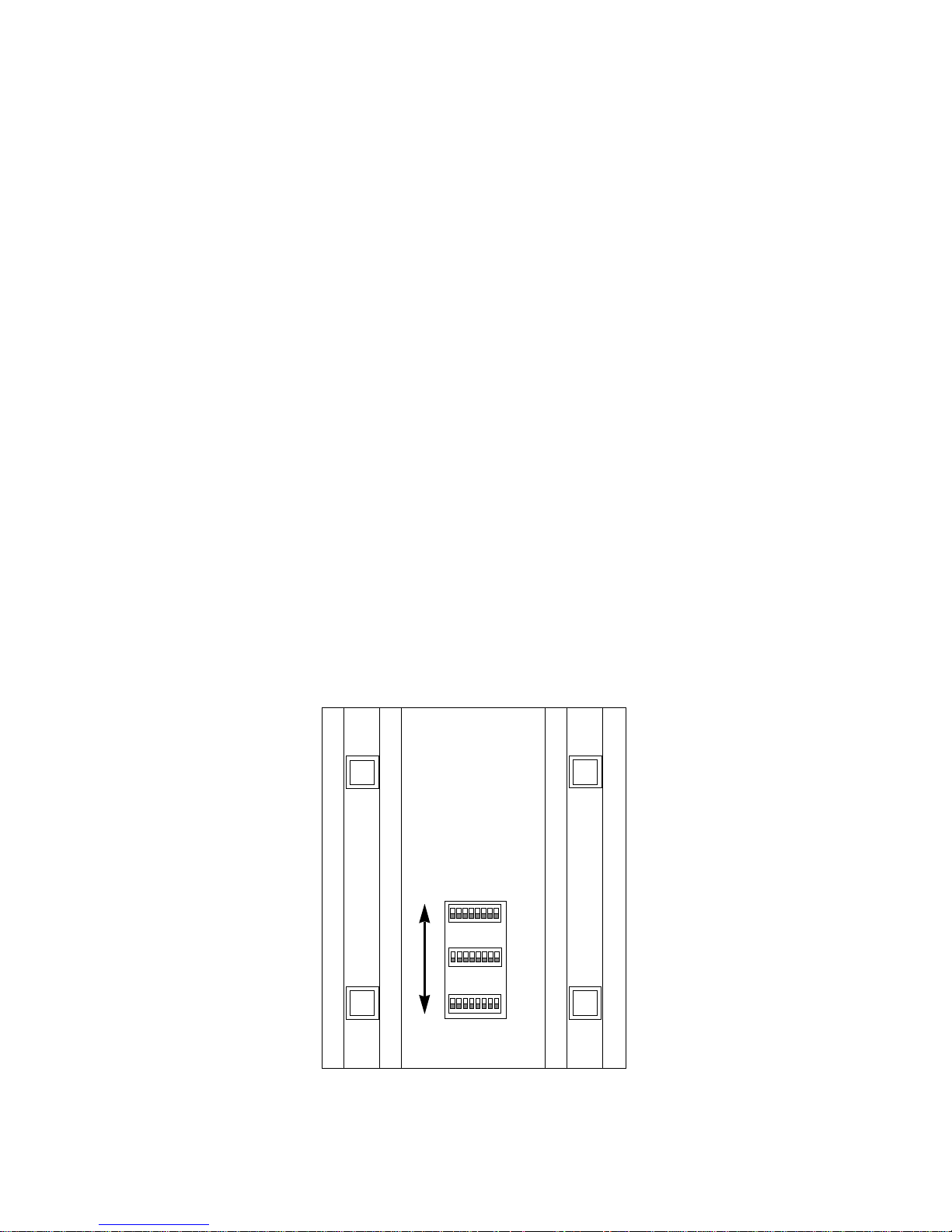
The Model 1080A Series features V.52 compliant bit error rate pattern
tests and two V.54 test modes: local analog loopback and remote digital
loopback. The operator at the local end may test both local and remote
modems, plus the line, in the digital loopback mode. Both RDL and LAL
modes can be controlled by a manual switch or via the V.24/RS-232
interface.
3.0 CONFIGURATION OVERVIEW
The Model 1080A Series is fairly simple to install and is ruggedly
designed for excellent reliability: just set it and forget it. The following
instructions will help you set up and install the Model 1080A properly.
3.1 CONFIGURATION SWITCHES
The Model 1080A Series uses a unique set of 24 external mini DIP
switches that allow configuration to an extremely wide range of applica
tions. These 24 DIP switches are grouped into three eight-switch sets,
and are externally accessible from the underside of the unit (see
Figure 1). Since all configuration DIP switches are externally accessible,
there is no need to open the case for configuration.
The configuration switches allow you to select data rates, clocking methods, V.52 & V.54 tests, word lengths, extended signaling rates, async. or
sync. mode, 2- or 4-wire operation, anti-stream control and input imped
ance. The drawings, text and tables on the following pages describe all
switch locations, positions and functions.
FRONT
ON
ON
12345678
ON
12345678
ON
12345678
OFF
S1
S2
S3
-
Figure 1. Underside of Model 1080A Series, showing location of DIP switches
REAR
7
Page 8
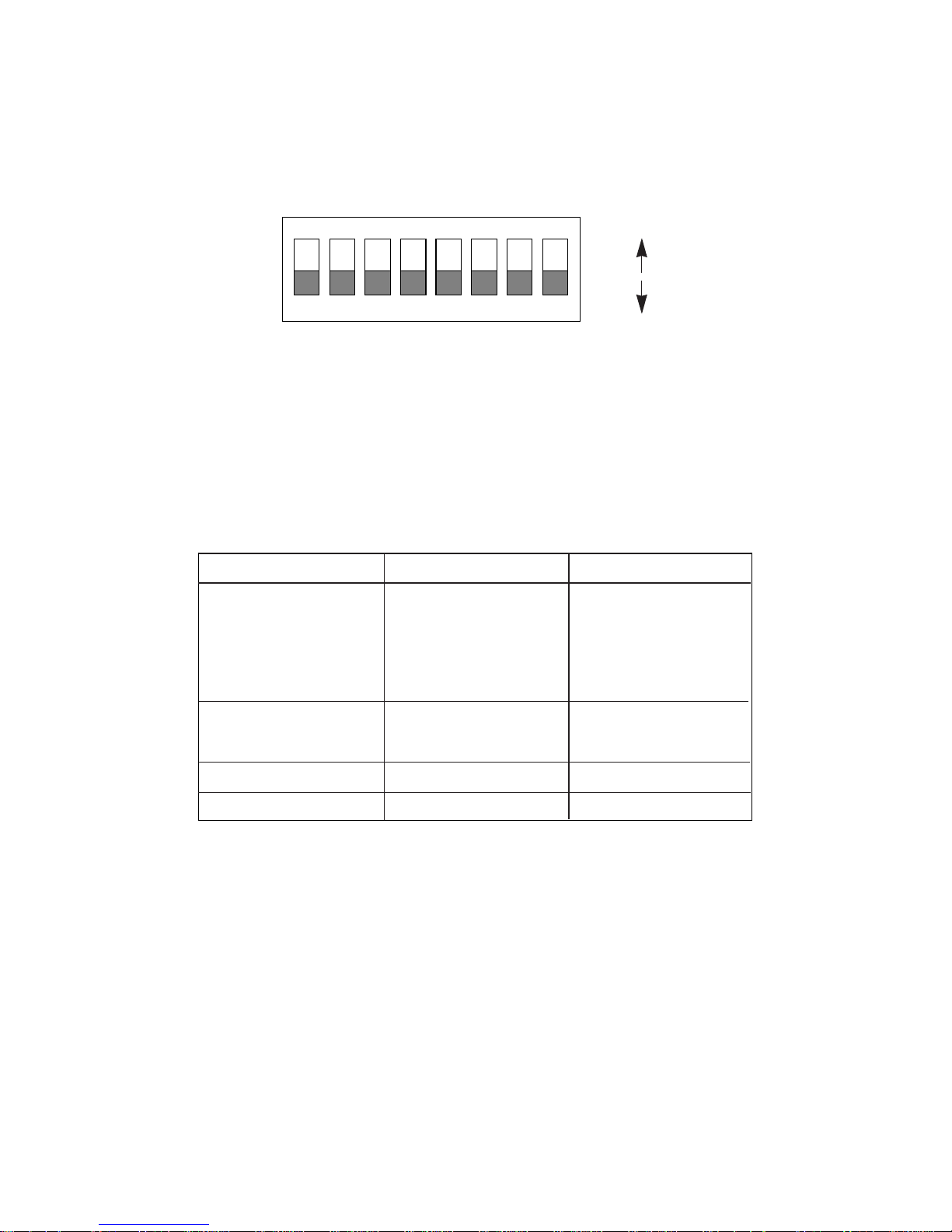
Each Model 1 080 A Se ries SR M h as thr ee sets of eight switches, yielding
24 total DIP switches. The three sets will be referred to as S1, S2 and
S3. As
with respect to “ON” and “OFF” positions.
Figure 2 shows, the orientation of all DIP switches is the same
ON
12345678
Figure 2. Close-up of DIP switches showing “ON” and “OFF” positions
3.2 CONFIGURATION SWITCH SET “S1”
The DIP switches on S1 set data rate, clock source, async./sync. mode
and carrier control method. The default settings are summarized in
Table 1.
Tabl e 1: Model 1080A S1 Su mm ar y
Position Function Factory Default
S1-1 Data Rate On
S1-2 Data Rate Off
S1-3 Data Rate Off
S1-4 Data Rate On
ON
OFF
9,600 bps
(1080A)
16,000 bps
}
(1080A-64)
or
S1-5 Clock Source On
S1-6 Clock Source On
S1-7 Async./Sync. On Async.
S1-8 Carrier Control Off Constantly On
Switches S1-1 through S1-4: Data Rate Setting
Switches S1-1 through S1-4 are set in combination to determine the
asynchronous and synchronous data rate for the Model 1080A.
8
}
Internal
Page 9
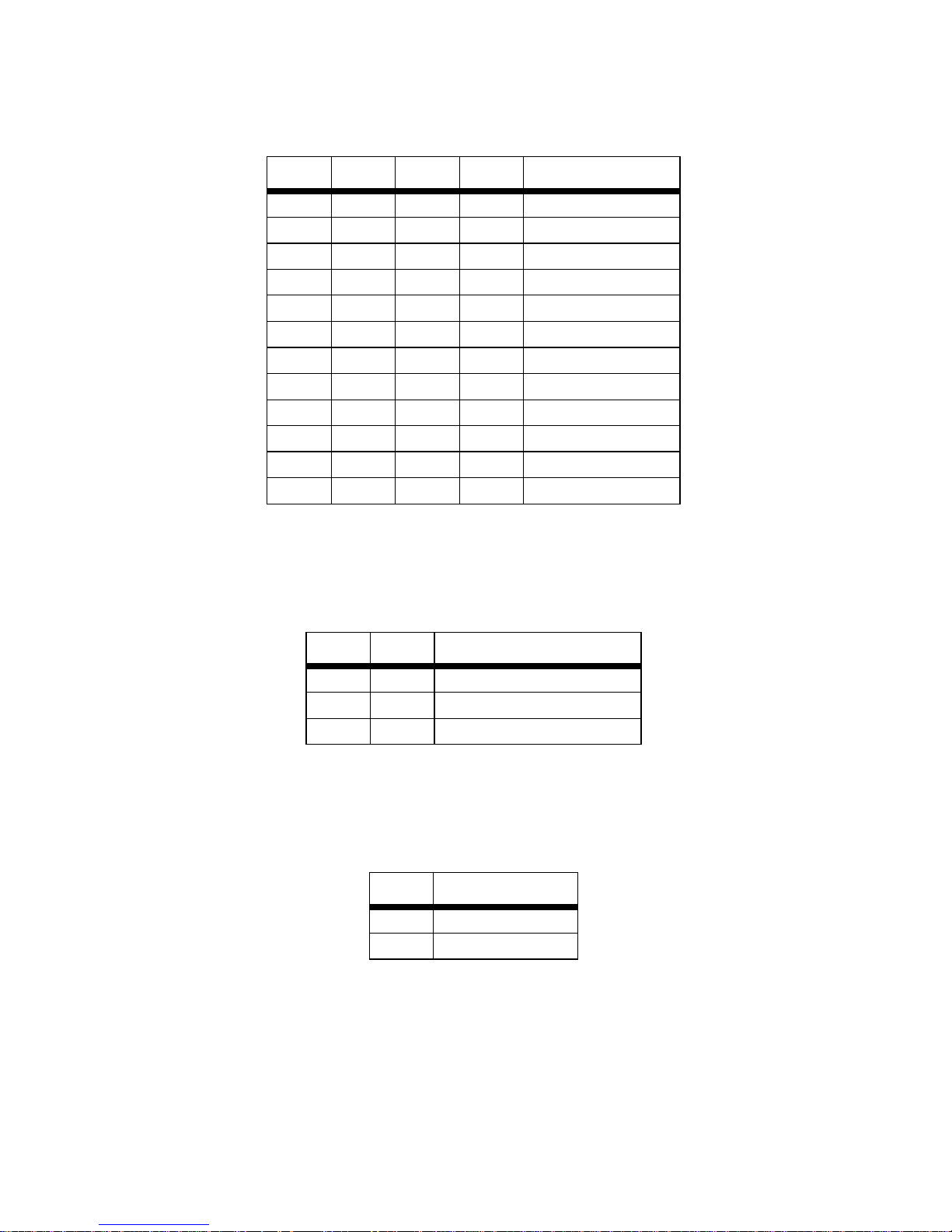
Shown in the tables below are DIP Switch settings for Model 1080A.
Tabl e 2 : Model 1080A Data Rate Settings
S1-1 S1-2 S1-3 S1-4 Setting
On On On On 1.2 kbps
Off On On On 1.8 kbps
On Off On On 2.4 kbps
Off Off On On 3.6 kbps
On On Off On 4.8 kbps
Off On Off On 7.2 kbps
On Off Off On 9.6 kbps
Off Off Off On 14.4 kbps
On On On Off 19.2 kbps
Off On On Off 28.8 kbps
On On Off Off 38.4 kbps
Off On Off Off 57.6 kbps
Switches S1-5 and S1-6: Clock Source
Switches S1-5 and S1-6 a r e se t in co mb in atio n to determine the transmit
clock source for the Model 1080A Series.
S1-5 S1-6 Setting
On On Internal transmit clock
Off On Receive recover clock
On Off External transmit clock
Switch S1-7: Asynchronous/Synchronous Mode
The setting for switch S1-7 determines whether the Model 1080A Series
is in asynchronous or synchronous operating mode.
S1-7 Setting
On Asynchronous
Off Synchronous
9
Page 10
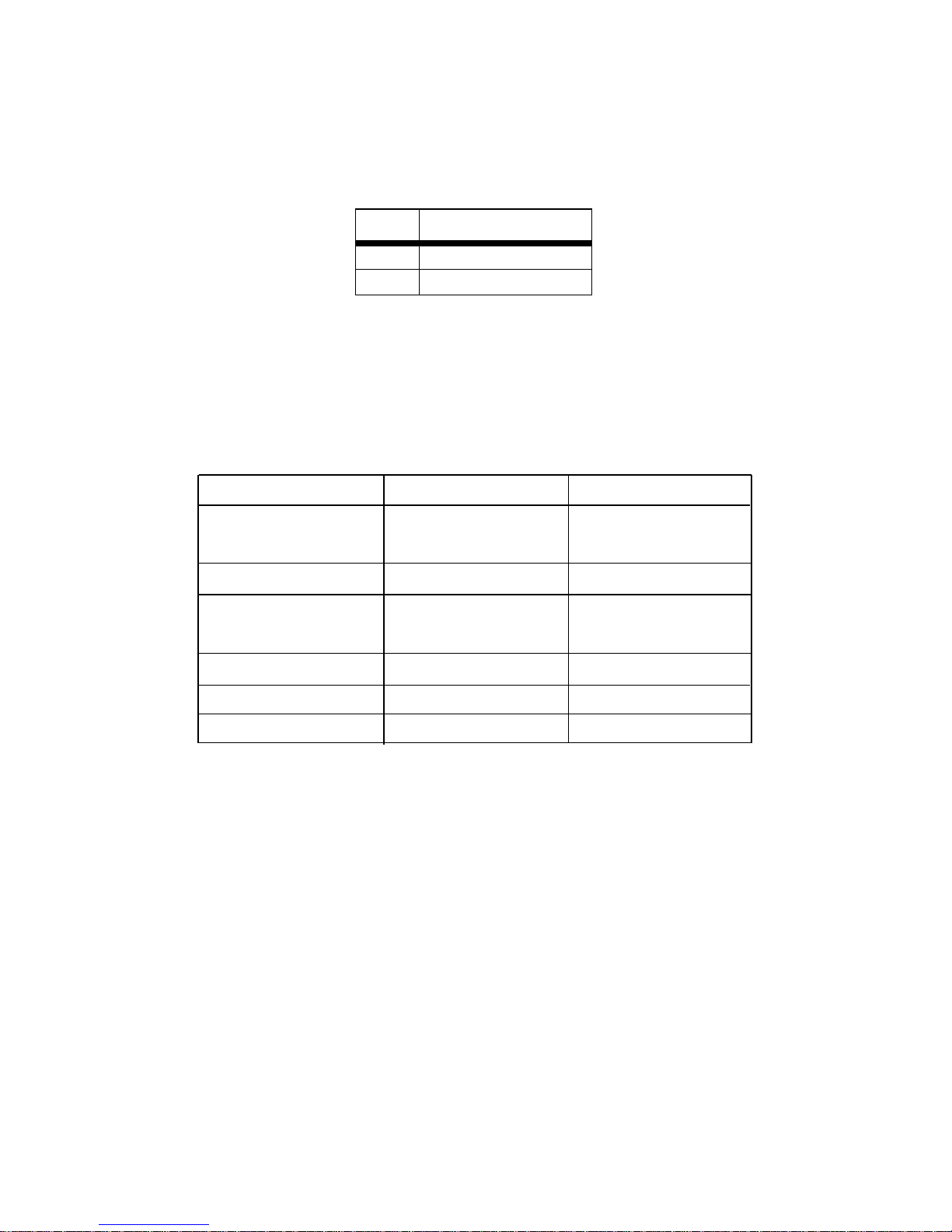
Switch S1-8: Carrier Control Method
The setting for switch S1-8 determines whether the carrier is “constantly
on” or “controlled by RTS”. This setting allows for operation in switched
carrier, multipoint and/or hardware handshaking applications.
S1-8 Setting
Off Constantly on
On Controlled by RTS
3.3 CONFIGURATION SWITCH SET “S2”
The DIP switches on S2 set word length, extended signaling rate,
RTS/CTS delay, V.52 and V.54 diagnostic test and 2- and 4-wire opera
tion.
Table 3: S2 Summary
Position Function Factory Default
-
S2-1 Word Length Off
S2-2 Word Length Off
S2-3
S2-4 RTS/CTS Delay On
S2-5 RTS/CTS Delay On
S2-6 V.52/V.54 Tests Off
S2-7 2-Wire/4-Wire Off (4-Wire)
S2-8 Not Used N/A
Extended Signaling Rate
Off -2.5% to 1%
10 bits
}
7 ms
}
Normal Operation
10
Page 11

Switches S2-1 and S2-2: Word Length
Switches S2-1 and S2-2 are set in combination to determine the word
length for asynchronous data.
S2-1 S2-2 Setting
Off On 8 bits
On On 9 bits
Off Off 10 bits
On Off 11 bits
Switch S2-3: Extended Signaling Rate
The setting for switch S2-3 determines the range of variability the Model
1080A Series “looks for” in asynchronous data rates (i.e., the actual vari
-
ance from a given frequency level the Model 1080A Series will tolerate).
S2-3 Setting
Off -2.5% to +1%
On -2.5% to +2.3%
Switches S2-4 and S2-5: RTS/CTS Delay
The combined settings for switches S2-4 and S2-5 determine the
amount of dela y between the time the unit “sees” R T S an d w he n i t s end s
CTS. Options are no delay, 7 ms and 53 ms.
S2-4 S2-5 Setting
On On 7 ms
Off On 53 ms
On Off No delay
Off Off No delay
11
Page 12

Switch S2-6: V.54 Loopback Test Enable
To reset the V.54 circuit, set switch S2-6 to the “ON” position, then back
to the “OFF” position.
S2-6 Setting
Off V.54 Normal Operation
On V.54 Testing Disabled
Switch S2-7: 2-Wire/4-Wire Mode Selection
The setting for switch S2-7 determines whether the Model 1080A Series
is operating in 2-wire or 4-wire mode.
S2-7 Setting
Off 4-wire (full or half duplex)
On 2-wire (half duplex only)
3.4 CONFIGURATION SWITCH SET “S3”
The DIP switches on S3 set the anti-stream control, local loopback
enable, remote lo opbac k enab le and rec eive (i nput) im pedan ce leve ls for
the Model 1080A Series. Factory default positions of Switch S3 are
shown in
Switches S3-1 & S3-2: Input Impedance
Table 4.
Table 4: S3 Summary
Position Function Factory Default
S3-1 Input Impedance On
200 Ohms
S3-2 Input Impedance Off
S3-3 Not yet assigned n/a
S3-4 Mode Selection On Point to Point
S3-5 Local Loopback Off Disabled
S3-6 Remote Loopback Off Disabled
S3-7 Anti-stream Control Off
S3-8 Anti-stream Control Off
}
Disabled
}
The setting for Switches S3-1 and S3-2 determines the 1080A Series’
input impedanc e. This al lows yo u to ch oose the optimum impedanc e set
ting for your application. In long distance applications the impedance of
the cable must match the impedance of the load (or resistor) of the
Model 1080A Series unit. Thicker gauge cables requires a lower ohm
-
12
Page 13

setting, while a thinner gauge cable should receive a higher ohm setting .
If you are using higher speeds you will need a lower ohm setting, and a
higher ohm setting for the slower speeds. Refer to
Table 5 for assistance
in selecting a setting.
S3-1 S3-2 Setting
On On 130 ohms
On Off 200 ohms
Off On 320 ohms
Off Off High impedance (minimum 2k¾)
Tab le 5 : S3-1, S3-2 Selection Table for Model 1080A
Gauge of
Cable
19AWG/.9mm
22AWG/.6mm
24AWG/.5mm
26AWG/.4mm
1.2
320
320
320
320
1.8
320
320
320
320
2.4
200
320
320
320
3.6
200
200
320
320
Data Rates, kb/s
4.8
7.2
9.6
14.4
200
200
200
130
200
200
200
200
200
200
200
200
320
200
200
200
19.2
130
130
200
200
28.8
130
130
130
200
38.4
130
130
130
130
57.6
130
130
130
130
Switch S3-4: Mode Selection
The setting for s witch S3 -4 allo ws the u ser to c hoose the app ropriat e set ting for point-to-point or multipoint applications.
S3-4 Setting
On Point-to-point
On Multipoint application as “Master”
Off Multipoint application as “Slave”
Switch S3-5: RS-232 Initiation of Local Loopback Test
The setting for switch S3-5 determines whether or not the Model 1080A
Series’ local analog loopback test can be initiated by raising pin 18 on
the RS-232 interface.
S3-5 Setting
On RS-232 initiation enabled
Off RS-232 initiation disabled
13
Page 14

Switch S3-6: RS-232 Initiation of Remote Loopback Test
The setting for switch S3-6 determines whether or not the Model 1080A
Series’ remote digital loopback test can be initiated by raising pin 21 on
the RS-232 interface.
S3-6 Setting
On RS-232 initiation enabled
Off RS-232 initiation disabled
Switches S3-7 and S3-8: Anti-stream Control
Switches S3-7 and S3-8 are set in combination to det ermine the time out
period for the Model 1080A Series’ anti-stream control timer.
S3-7 S3-8 Setting
Off Off Disabled
Off On 12.5 seconds
On Off 50.0 seconds
On On 12.5 seconds
14
Page 15

4.0 INSTALLATION
The Model 1080A Series operates in four twisted pair topologies: 2wire/point-to-point, 2-wire/multipoint, 4-wire/point-to-point, and 4wire/multipoint. In each of these topo log ies, the twisted pa ir wire m us t be
19 - 26 AWG "dry", unconditioned metallic wire (see Appendix C for wire
recommendations). Dial-up analog circuits, such as those used with a
standard Hayes-type modem, are not acceptable. The twisted pair may
be shielded or unshielded. Both types yield favorable results.
The Model 1080A Series offers two methods of twisted pair connection:
RJ-45 jack and terminal blocks.
Figure 3 shows the location of these
interfaces on the re ar pan el of the Mo del 108 0A Series. Con nect the wi re
to each Model 1080A Series as described in the instructions that follow
the illustration. The “+” and “-” indicators are for reference only. The
Model 1080A Series is not sensitive to polarity.
Made In the USA
RX+ RX- GND TX- TX+
12V, 2A
Figure 3. Rear view of Model 1080A Series - AC Power
Powe r
+ -
Figure 4. Rear view of Model 1080A Series - DC Power
RS-232 Interface (Female)
RX+ RX- GND TX- TX+
RS-232 Interface (Female)
Line
Made In the USA
Line
4.1 TWO-WIRE INSTALLATION
When communicating over a single twisted pair circuit, the Model 1080A
Series operates half duplex: that is, it transmits in only one direction at a
time. This method of operation is effective for both point-to-point and
multipoint applications.
In single-pair point-to-point applications, you will need a pair of Model
1080As for each circuit—one at each end of the single pair wire. In sin
gle-pair multipoint application s you will need three or more Model 1080A
Series units. These can be connected using a star topology, although a
daisy chain topology is usually used.
15
Page 16

Two-Wire Cable Connection Via RJ-45
e
1. The RJ-45 jack on a Model 1080A Series Short Range Modem is
prewired for a standard TELCO wiring environment. To be sure you
have the right wiring, use the table belo w as a guide.
RJ-45 Signal
1 ------------------ NC
2 ------------------ GND†
3 ------------------ RCV
4 ------------------ XMT
5 ------------------ XMT
6 ------------------ RCV
7 ------------------ GND
8 ------------------ NC
† Connection to ground is optional
2. Proper wiring of pairs between the two modems is as follows:
Signal Pin# Color* Color Pin# Signal
XMT 4 Green --------- Green 4 XMT
XMT 5 Red --------- Red 5 XMT
*Standard color codes—yours may be different
3. AT&T standard modular color codes:
1 - Blue
2 - Orang
3 - Black
4 - Red
5 - Green
6 - Yellow
7 - Brown
8 - Slate
16
Page 17

Two-Wire Cable Connection Via Terminal Blocks
}
ir
If you are not going to use the modular jacks, follow the instructions
below.
1. Locate the terminal block on the back of the unit. It should look like
the following diagram:
RX+ RX- GND TX- TX+
Note The “+” and “-” indicators are for reference only. The Model
1080A Series is not sensitive to polarity.
2. Connect one wire of the pair to a Transmit lug (TX+ or TX-) on both
the local and remote Model 1080A.
3. Connect the other wire of the pair to the other Transmit lug on both
the local and remote Model 1080A.
4. If there is a shield around the telephone cable, it may be connected
to GND on the terminal block . We recom mend connec ting the shie ld
at the computer end onl y to avoid gro und loop s. A ground wire is not
necessary for proper operation of these units.
5. When you fi nish connecting the telephone l ine to un its at both ends,
it should look like the following diagram:
XMT XMT
One Pa
XMT XMT
GND GND
To Shield (Optional)
4.2 FOUR-WIRE INSTALLATION
When communicating over a two twisted pair circuit, the Model Series
can operate full or half duplex, point-to-point or multipoint. In two pair
point-to-poin t app li cat ions, you will need a pair of Model 1080As for ea ch
circuit—one at each end of the single pair wire. In two pair multipoint
applications you will need three or more Model 1080A Series units.
These can be connected using a star topology, although a daisy chain
topology is usually used.
17
Page 18

Four-Wire Cable Connection Via RJ-45
e
1. The RJ-45 jack on a Model 1080A Short Range Modem is prewired
for a standard TELCO wiring environment. To be sure you have the
right wiring, use the table below as a guide.
RJ-45 Signal
1 ------------------ NC
2 ------------------ GND†
3 ------------------ RCV
4 ------------------ XMT
5 ------------------ XMT
6 ------------------ RCV
7 ------------------ GND
8 ------------------ NC
†Connection to ground is optional
2. Proper crossing of pairs between the two modems is as follows:
Signal Pin# Color* Color Pin# Signal
GND† 2 Orange --------- Brown 7 GND
RCV 3 Black --------- Green 5 XMT
XMT 4 Red --------- Yellow 6 RCV
XMT 5 Green --------- Black 3 RCV
RCV 6 Yellow --------- Red 4 XMT
GND 7 Brown --------- Orange 2 GND
*Standard color codes—yours may be different
†Connection to ground is optional
3. AT&T standard modular color codes:
1 - Blue
2 - Orang
3 - Black
4 - Red
5 - Green
6 - Yellow
7 - Brown
8 - Slate
18
Page 19

Four-Wire Cable Connection Via Terminal Blocks
}
ir
ir
If you are not going to use the modular jacks then follow the instructions
below.
1. Locate the terminal block on the back of the unit. It should look like
the following diagram:
RX+ RX- GND TX- TX+
* The “+” and “-” indicators are for reference only.
The Model 1080A Series is not sensitive to polarity.
2. Connect one pair of wires in the telephone cable to the Transmit
lugs (TX+ and TX-) on the terminal block.
3. Connect the other pair of wires in the teleph one cable to the Recei ve
lugs (RX+ and RX-) on the terminal block.
4. If there is a shield around the telephone cable, it may be connected
to "G" on the terminal block. We recommend connecting the shield
at the compute r end only to avo id ground loo ps. A gr ound wire is not
necessary for proper operation of these units.
5. When you fini sh c onn ec ting the telephone line to unit s at both ends,
it should look like the following diagram:
XMT RCV
XMT RCV
GG
RCV XMT
RCV XMT
4.3 FOUR-WIRE, MULTIPOINT INSTALLATION
Multipoint operation involves the connection of several terminals to one
host port. In such an application, one local Model 1080A is used as a
master unit, an d it is connected to several remote Mode l 1 080 As th at are
acting as slav es. Up to 25 M odel 10 80A Ser ies sla ves may be conne cted
to one host Model 1080A Series master SRM, provided that the comput
ing hardware and software support that many terminal drops.
To Shield (Optional)
One Pa
One Pa
}
-
In a multipoint environment the master Model 1080A transmits continually. Initiation of two-way communication is carrier-controlled by each
“slave” Model 1080A Series unit.
19
Page 20

To facilitate multipoint communication, the master Model 1080A should
have its carrier control DIP switch set to “constantly ON” (S1-8=OFF).
Each slave Model 1080A Series unit should have its carrier control DIP
switch set to “con trol le d by RTS” (S1-8=ON).
Figure 5 illustrates a typical
Model 1080A Series multipoint application.
Figure 5. Typical multipoint set-up
Multipoint Twisted Pair Connection
The Model 1080A Series supports multipoint applications using a star
topology. Maximum distance between the units will vary based upon the
number of drops, data rate, wire gauge, etc. Call Patton Technical Sup
port for specific distance estimates. The diagrams below show how to
wire the one-pair and two-pair cables properly for a Model star topology.
Note that the ground connecti on is not needed.
20
Page 21

HOST FIRST SLAVE SECOND SLAVE
XMT RCV
RCV
XMT RCV
RCV
RCV XMT
XMT
RCV XMT
XMT
HOST FIRST SLAVE SECOND SLAVE
XMT XMT
XMT
XMT XMT
XMT
4.4 RS-232 CONNECTION
Connect the sync hronou s or asy nchron ous out put of yo ur RS-232 devic e
to the DB-25 interface on the rear panel of the Model 1080A Series.
Note The Model 1080A Series is wired to connect to a DTE. If your
RS-232 output device is DCE, call Patton Technical Support at:
(301) 975-1007; http://www .patt on.com; or support@patton.com
for specific installation instructions.
21
Page 22

5.0 OPERATION
Once you have configured each Model 1080A Series unit properly and
connected the twis ted p ai r and RS-23 2 ca ble s (see Section 4.0), you are
ready to opera te the units. This section des c ribes reading the LED statu s
monitors, powering-up and using the built-in V.52 and V.54 test modes.
5.1 LED STATUS MONITORS
The Model 1080A Series features six front panel status LEDs that indicate the condi tion of t he mod em and comm unic ation l ink. Figure 6 shows
the front panel location of each LED. Following Figure 6 is a description
of each LED’s function.
Model 1080 Universal Short Range Modem
V.54 Test
Modes
TD RD
RTS
CD
Error
Test
511
511E
Remote
Normal
Local
Figure 6. Front view of Model 1080A Series
The “TD” and “RD” Indicators
The “TD” and “RD” indicators blink red and green with data activity. Red
indicates a low RS-232 logic level, green indicates a high RS-232 logic
level.
Note RS-232 devices idle in a low state, so the LED will glow red if
the connections are correct and the RS-232 device is in an idle
state.
The “RTS” and “CD” Indicators
The “RTS” and “CD” indicators are bi-color and will glow red for a “low”
signal or green for a “high” signal. RTS lights for an incoming signal on
RS-232 pin 4. CD lights for an incoming signal on the line side, and the
resulting output signal on RS-232 pin 8.
The “Test” Indicator
The green “Test” LED indicates that V.52 or V.54 tests are running.
22
Page 23

The “Error” Indicators
The “Error” indicator LED has three functions:
1. When the 1080A Series unit is in te st mod e (g ree n “Test” LED is lit),
the error LED glows red when bit errors occur.
2. When not in test mode (green “Test” LED is off), the error LED is
used to indicate an RTS streaming condition. (See Section 5.2) for
information on the anti-streaming circuitry.
3. The “Error” LED is also used to detect line quality, such:
— The improper use of flat (non-twist ed p air) cable to connect the
modems.
— One or more broken wire in the 4 wire twisted pair cable.
— The use of low quality twisted pair cable to connect the
modems.
— Broken or corroded connector.
Note In detecting line quality the “Error” LED indicator is designed for
4 wire twisted pair cable only , and may not function properly with
two wire cable.
Setting Up The “Error” LED To Test Cable Quality
If there is any question as to the quality of your line we recommend the
following test:
1. Disconnect both local and remote modems from their RS-232 interface. Make sure “TD”, “RD” and “RTS” LEDs are lit red.
2. Set input impedance of both modems to 200¾. (S3-1 “On”, S3-2
“Off”).
3. For Model 1080A, set data rate on both modems for 9.6 kbps.
4. On local modem set “Carrier Constantly On”. (S1-8 “Off”)
5. Set remote modem to RTS control (S1-8, “On”).
6. Place both front panel toggle switches to neutral position. (Test Led
will not light)
7. Connect both modems to the 4 wire twisted pair cable.
Reading The Test
23
Page 24

1. If line quality is good, “Error” LED on local modem will not light and
“CD” LED will be red. On remote modem “Error” LED will not light
and “CD” LED will light green.
2. If flat cable is used or parts of the line are flat cable, “Error” LED on
local modem will light red and “CD” LED will light green. On remote
modem “Error” LED will not light and “CD” LED will light green.
3. If one wire from the 4 wire twisted p air is b roken “Error” L ED will lig ht
red and “CD” LED will light green on at least one modem.
Note We cannot guarantee accurate detection if small pieces of flat
cable are present in the line beyond 1500ft of the local modem.
5.2 ANTI-STREAMING ERROR INDICATOR
When not in test mode (green “Test” LED is off), the front panel “Error”
LED is used to indicate a streaming error. When the Model 1080A Series’
anti-streaming circuitry is enabled, the RTS signal from the DTE is timer
controlled. The timer begins to count when the DTE raises RTS. If the time
period that RTS remains high exceeds the preset time out period, the antistream circuit will force RTS low. The “Error” LED will light red, indicating a
streaming condition (RTS continually on). This feature prevents a malfunc
tioning terminal from tying-up a computer port in a multi-drop or polling
environment. When the DTE drops RTS, the anti-streaming timer is auto
matically reset and the front panel “Error” LED turns off. The time out
period is DIP switch selectable for 12.5 or 50 seco nds.
5.3 POWER-UP
Apply AC power to the Model 1080A Series by plugging the separate AC
power adapter first into the rear panel of the Model 1080A, and then into
an acceptable AC power outlet. There is no power switch on the Model
1080A; and the remote/normal/loopback switch should be set to “nor
mal”. When the local and remote Model 1080As are both powered up,
and passing data normally, the following LED conditions will exist:
• TD & RD = flashing red and green
• RTS & DCD = green
•TEST = off
24
Page 25

5.4 V.54 TEST MODES
The Model Series offers two V.54 test modes to evaluate the condition of
the modems and the communication link. These tests can be activated
physically from the front panel, or via the RS-232 interface
Note V.54 test modes are available for point-to-point applications
only.
Local Analog Loopback (LAL)
The Local Analog Loopback (LAL) test checks the operation of the local
Model 108 0 A S eri e s u n it, a nd i s pe r for m ed s epara t ely on e a ch uni t . A ny
data sent to the local Model 1080A in this test mode will be echoed
(returned) back to the user device. For example, characters typed on the
keyboard of a terminal will appear on the terminal screen. To perform a
LAL test, follow these steps:
1. Activate LAL. This may be do ne in one of tw o ways: First, by moving
the front panel toggle switch DOWN to "Local". Second, by raising
pin 18 on the RS- 232 inte rfac e (N o te: M ak e sure D I P sw it ch S2-6 is
OFF, and DIP switch S3-5 is ON). Once LAL is activ ate d, the Mod el
1080A Series’ transmit output is connected to its own receiver. The
"test" LED should be lit.
2. Ve rify that the data terminal equipment is op erating properly and c an
be used for a test. If a fault is indicated, call a technician or replace
the unit.
3. Perform a BER (bit error rate) test on each unit. If the BER test
equipment in dicat es no faults, but the data termi nal i ndi cates a fa ult,
follow the manufac turer's chec kout proce dures for the data term inal.
Also, check the RS-232 interface cable between the terminal and
the Model 1080A.
Remote Digital Loopback (RDL)
The Remote Digit al Loo pba ck (RDL) te st che cks the pe rforman ce of bo th
the local and remote Model 1080As, and the communication link
between them. Any characters sent to the remote 1080A in this test
mode will be returned back to the originating device. For example, char
acters typed on the key board of the local ter minal will appea r on the loca l
terminal screen after having been passed to the remote Model 1080A
and looped back. To perform an RDL test, follow these steps:
1. Activate RDL. This may be done in two ways: First, by moving the
front panel togg le switch UP to "Remote". Second, by raising pin 21
on the RS-232 interface.
25
Page 26

Note Make sure DIP switch S3-6 is ON; and DIP switch S2-6 is OFF.
2. Perform a BER (bit error rate) test on the system.
3. If the BER test equipment indicates a fault, and the Local Analog
Loopback test was successful for both Model 1080A Series units,
you may have a problem with the twisted pair line between the
modems. You should then test the twisted pair line for proper con
-
nections and continuity.
Using the V.52 BER Test Independently
The V.52 BER test can be used indepe ndentl y of t he V.54 loopback test s.
This requires two operators: one to initiate and monitor the test at the
local 1080A, and one at the remote 1080A. To use the V.52 BER test by
itself, both operators should simultaneously follow these steps:
1. Locate the “511/511E” toggle switch on the fron t pa nel of the unit
and move it UP. This activates the V.52 BER test mode and transmits a “511” test pattern to the other unit. If any errors are present,
the receiving modem's red “ERROR” LED will blink sporadically.
Note For this test to function, the “511” switch on both 1080A Series
units must be on.
2. If the test indicates no errors are present, move the V.52 toggle
switch DOWN, activating the “511/E” test with periodic errors
present. If the test is working properly, the receiving modem’s red
“ERROR” LED will blink regularly. A successful “511/E” test will con
firm that the l ink is i n place, an d that the Model 1 080A Series ’ built-in
“511” generator and detector are working properly.
5.5 POWER-DOWN
Turn off the Model 1080A Series by simply unplugging the AC or DC
power source from the wall. There is no power sw itch.
26
Page 27

APPENDIX A
S PECIFICATIONS
A.1 TRANSMISSION FORMAT
Synchronous or asynchronous, 2-wire/half duplex, or 4-wire/full or half
duplex
A.2 INTERFACE
RS-232 (CCITT V.24) connection via DB-25 female; twisted pair connection via RJ-45 or terminal block
A.3 TRANSMISSION LINE
2 or 4-wire UTP, 19 - 24 AWG
A.4 DATA RATES
Synchronous or asynchronous at 1.2, 1.8, 2.4, 3.6, 4.8, 7.2, 9.6, 14.4,
19.2, 28.8, 38.4, and 57.6 kbps—switch selectable
A.5 CLOCKING
Internal, external or receive recover
A.6 CONTROLS
Carrier constantly “ON” or “controlled by RTS”; RTS/CTS delay set to no
delay, 7 or 53 ms
A.7 APPLICATIONS
Point-to-point or multi-point
A.8 INDICATORS
Bi-color LED indicators for TD, RD, RTS & DCD; single LED indicators
for Test and Error
A.9 RTS ANTI-STREAM TIMER
12.5 sec., 50 sec., or disabled (switch selectable); tolerance: +50%, -0%
27
Page 28

A.10 DIAGNOSTICS
V.52 compliant bit error rate pattern (511/511E pattern) generator and
detector with error injection mode; V.54 compliant—Local Analog Loop
back and Remote D igi t al Loopback, activated by front pa nel sw i tch or via
RS-232 interface
A.11 TRANSFORMER ISOLATION
1500 V RMS
A.12 SURGE PROTECTION
Immune to IEC-801-5 Level 2, 1kV
A.13 TEMPERATURE
32–122°F (0–50°C)
A.14 HUMIDITY
0–95%, non-condensing
A.15 DIMENSIONS
6.2W x 4.2H x 1.5L in. (15.7W x 10.7H x 3.8L cm)
A.16 POWER INPUT (US)
12, 24, or 48 VDC
AC
28
Page 29

APPENDIX B
FACTORY REPLACEMENT PARTS AND ACCESSORIES
Patton Model # Description
PS-03671H1-002 AC/DC Univ ersal Wall Mount Adapter - 12V, 2A
12-132 AUS Plug
12-131 UK Plug
12-130 EU Plug
12-129 NA Plug
07M1080A Model 1080A Series User Manual
29
Page 30

APPENDIX C
CABLE RECOMMENDATIONS
All Patton Electronics Company Short Range Modems are tested to the
distances pu blished in our Catalogs and Specification Sheets on twistedpair cable with the following characteristics:
Wire Gauge Capacitance Resistance
19 AWG(.9mm) 83nF/mi or 15.72 pF/ft. .0163¾/ft.
22 AWG(.6mm) 83nF/mi or 15.72 pF/ft. .0326¾/ft.
24 AWG(.5mm) 83nF/mi or 15.72 pF/ft. .05165¾/ft.
26 AWG(.4mm) 83nF/mi or 15.72 pF/ft. .08235¾/ft.
We fully expect that the Short Range Modems will operate on lines with
specifications different from those tested, but to reduce the potential diffi
culties in the field, one should ensure that the cable being used has similar or better characteristics (lower capacitance or lower resistance).
Wire with capacitance of 20pF/ft. or less is suitable for all our Short
Range Modems however, distances may vary from those published in
our catalog. Resistance will also affect distance but not functionality.
Wire should be 26 AWG (.4mm) or larger (smaller AWG#).
Patton products are designed to withstand normal environmental noise
and conditions however, other environmental factors too numerous to
discuss in this format may affect proper operation of the SRM’s.
Selection of the proper SRM for an application is critical to maintaining
Customer Sat is fac tion and should be taken se riou sl y. Certain models are
better s uited for particular applications and environments than others.
Model 1080A Distance Table in miles (km)
Data
Rate (bps)
57,600 12.0(19.3) 7.0(11.2) 5.3(8.5) 4.0(6.4)
38,400 13.0(20.9) 7.5(12.1) 6.2(10.0) 4.2(6.8)
28,800 14.0(22.5) 8.0(12.9) 6.6(10.6) 4.6(7.4)
19,200 16.0(25.8) 8.5(13.7) 7.0(11.3) 5.1(8.2)
14,400 17.0(27.4) 11.0(17.7) 9.2(14.9) 6.5(10.5)
9,600 18.5(29.8) 13.0(20.9) 10.4(16.7) 7.5(12.1)
7,200 19.0(30.6) 13.5(21.7) 10.9(17.5) 8.0(12.9)
4,800 19.5(31.4) 14.0(22.5) 11.3(18.2) 8.8(14.2)
3,600 20.0(32.2) 14.5(23.3) 11.5(18.5) 8.8(14.2)
2,400 20.5(33.0) 15.0(24.2) 11.6(18.7) 9.0(14.5)
1,800 20.5(33.0) 15.0(24.2) 11.5(18.5) 8.9(14.3)
1,200 20.0(32.2) 15.0(24.2) 11.4(18.4) 8.9(14.3)
19 (.9) 22 (.6) 24 (.5) 26 (.4)
AWG Wire Gauge (mm)
30
Page 31

APPENDIX D
INTERFACE PIN ASSIGNMENT
RS-232 Female, D-Sub 25 Connector
(DCE Orientation)
DIRECTION STANDARD RS-232C/V.24 “DCE” SETTING DIRECTION
1- (FG) Frame Ground
2- (TD) Transmit Data To 1080A
3- (RD) Receive Data From 1080A
4- (RTS) Request to Send To 1080A
To 1080A Analog Loop - 18
To 1080A Data Term. Ready (DTR) - 20
To 1080A Digital Loop - 21
From 1080A Test Mode - 25
5- (CTS) Clear to Send From 1080A
6- (DSR) Data Set Ready From 1080A
7- (SG) Signal Ground
8- (DCD) Data Carrier Detect From 1080A
31
Page 32

APPENDIX E
PATTON MODEL 1080A SERIES BLOCK DIAGRAM
Copyright © 1998, 2012.
Patton Electronics Company
All Rights Reserved.
32
