Page 1
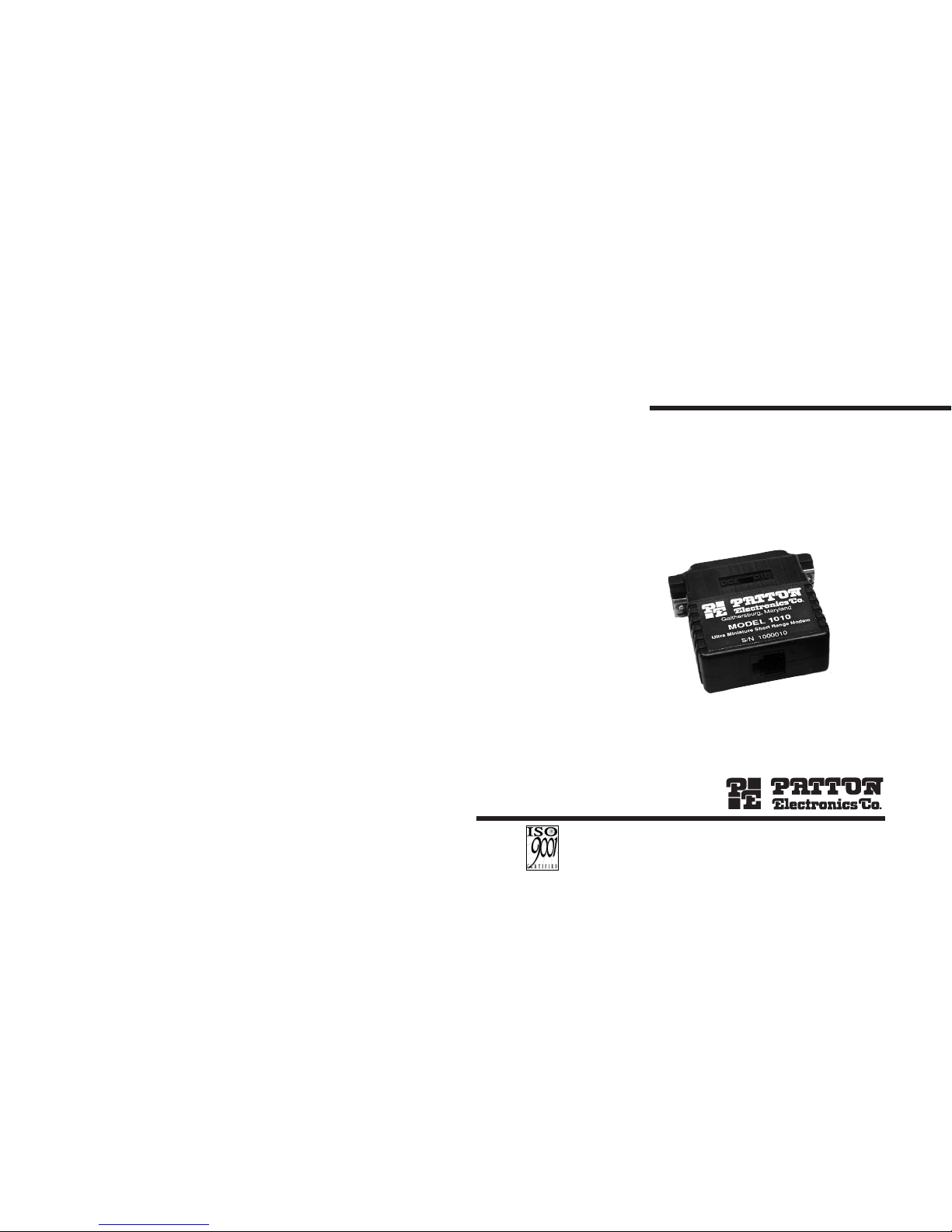
USER
MANUAL
MODEL 1010B
Miniature, High Speed
Short Range Modem with
Transformer Isolation
SALES OFFICE
(301) 975-1000
TECHNICAL SUPPORT
(301) 975-1007
http://www.patton.com
Part# 07M1010B-C
Doc# 039041UC
Revised 03/13/00
CERTIFIED
An ISO-9001
Certified Company
Page 2

1.0 WARRANTY INFORMATION
Patton Electronics warrants all Model 1010B components to be
free from defects, and will—at our option—repair or replace the product
should it fail within one year from the first date of shipment.
This warranty is limited to defects in workmanship or materials, and
does not cover customer damage, abuse or unauthorized modification.
If this product fails or does not perform as warranted, your sole
recourse shall be repair or replacement as described above. Under no
condition shall Patton Electronics be liable for any damages incurred
by the use of this product. These damages include, but are not limited
to, the following: lost profits, lost savings, and incidental or
consequential damages arising from the use of or inability to use this
product. Patton Electronics specifically disclaims all other warranties,
expressed or implied, and the installation or use of this product shall be
deemed an acceptance of these terms by the user.
1.1 RADIO AND TV INTERFERENCE
The Model 1010B generates and uses radio frequency energy, and
if not installed and used properly—that is, in strict accordance with the
manufacturer's instructions—may cause interference to radio and
television reception. The Model 1010B has been tested and found to
comply with the limits for a Class A computing device in accordance
with the specifications in Subpart J of Part 15 of FCC rules, which are
designed to provide reasonable protection from such interference in a
commercial installation. However, there is no guarantee that
interference will not occur in a particular installation. If the Model
1010B does cause interference to radio or television reception, which
can be determined by disconnecting the RS-232 interface, the user is
encouraged to try to correct the interference by one or more of the
following measures: moving the computing equipment away from the
receiver, re-orienting the receiving antenna, and/or plugging the
receiving equipment into a different AC outlet (such that the computing
equipment and receiver are on different branches).
1.2 CE NOTICE
The CE symbol on your Patton Electronics equipment indicates
that it is in compliance with the Electromagnetic Compatibility (EMC)
directive and the Low Voltage Directive (LVD) of the Union European
(EU). A Certificate of Compliance is available by contacting Technical
Support.
1
1.3 SERVICE
All warranty and nonwarranty repairs must be returned freight
prepaid and insured to Patton Electronics. All returns must have a
Return Materials Authorization number on the outside of the shipping
container. This number may be obtained from Patton Electronics
Technical Services at:
telephone: (301) 975-1007
email: support@patton.com
web address: http://www.patton.com
NOTE: Packages received without an RMA number will not be
accepted.
Patton Electronics' technical staff is also available to answer any
questions that might arise concerning the installation or use of your
Patton Model 1010B. Technical Service hours: 8AM to 5PM EST,
Monday through Friday.
2
Page 3
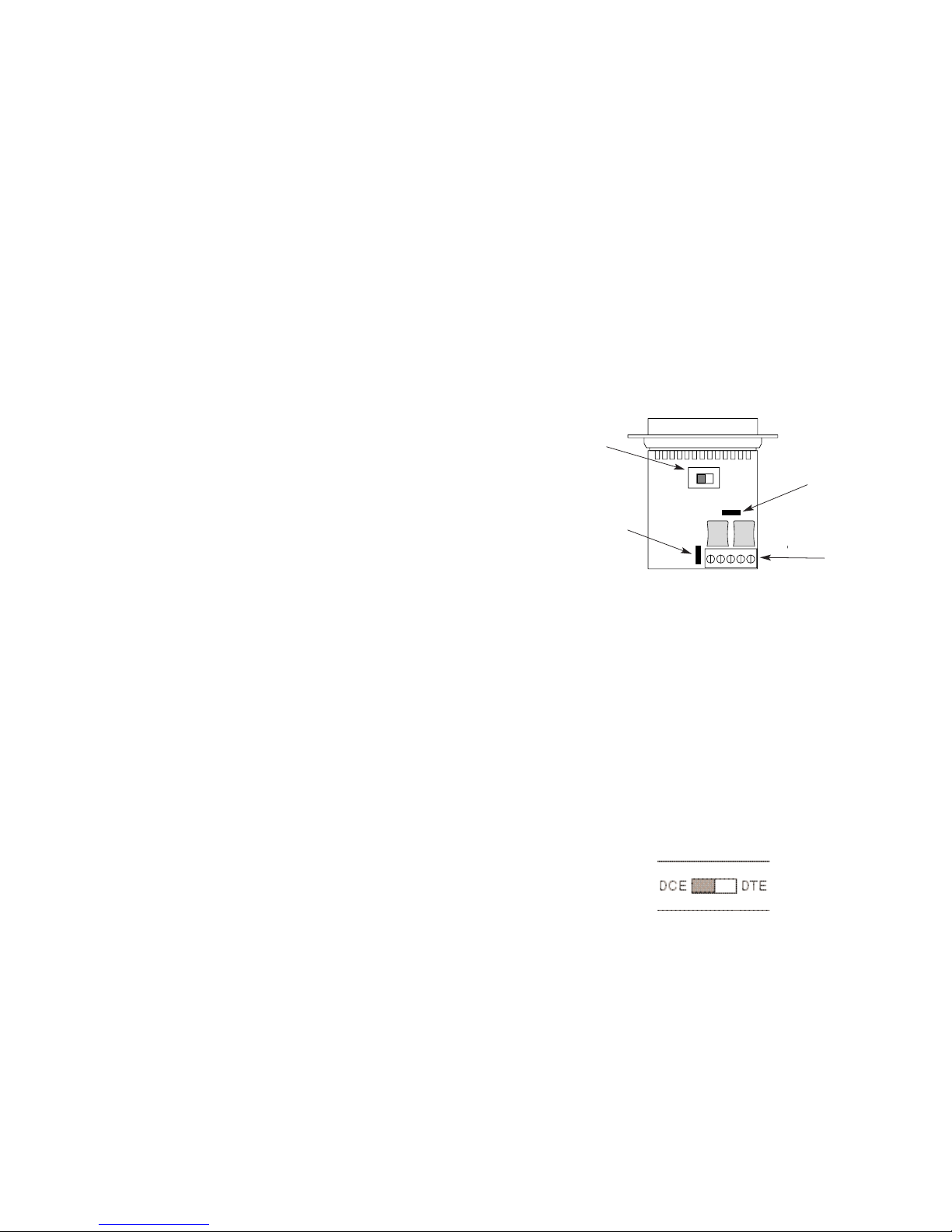
2.0 GENERAL INFORMATION
Thank you for your purchase of this Patton Electronics product.
This product has been thoroughly inspected and tested and is
warranted for One Year parts and labor. If any questions arise during
installation or use of the unit, contact Patton Electronics Technical
Support (301) 975-1000.
2.1 FEATURES
• Transformer coupled for DC isolation between modems
• Immune to ground loops caused by ground potential differences
• Distances to 9.5 miles over 2 twisted pair (19 AWG@ 1200 bps)
• Supports data rates from 300 bps to 115.2 kbps
• Loops back all handshaking signals on the RS-232 interface
• Externally accessible DCE/DTE switch makes configuration easy
• Very thin case (.75") for closely spaced computer ports
• No AC power or batteries required—draws all necessary operating
power from the RS-232 interface
• Provides surge protection of 600 Watts per wire
2.2 DESCRIPTION
The Patton Model 1010B miniature, high speed, transformer
isolated short range modem lets two asynchronous RS-232 devices
communicate between buildings, over two twisted pair. Supporting
asynchronous data rates to 115.2 kbps, the Model 1010B derives the
necessary power for operation from the data and control voltages on
the RS-232 interface. DC transformer isolation on the line side gives
the Model 1010B immunity to ground loops that would otherwise
hamper between-building communications.
An external DCE/DTE switch lets you connect to the serial port of
either a computer/terminal (DTE) or a modem (DCE) without using a
crossover cable. The Model 1010B is available with three 4 wire
interface options: RJ-11, RJ-45 or terminal blocks with strain relief.
3
3.0 CONFIGURATION
The Model 1010B also incorporates high speed avalanche diodes
that intercept data line transient surges and shunt them safely to
chassis ground. With surge handling capacity of 600W per wire at
1mS, the 1010B can protect itself and connected equipment from
nearby lightning strikes and other surges of electromagnetic radiation.
The Model 1010B is configured using an external DCE/DTE switch
and two internal jumpers (the factory jumper settings are appropriate for
most applications). This section describes the configuration switch and
jumpers and shows factory defaults. Figure 1 below shows the location
of the switch/jumpers on the Model 1010B’s internal PC board.
3.1 SETTING THE DTE/DCE SWITCH
For your convenience, the Model 1010B has an externally
accessible DCE/DTE switch (see Figure 2, below). If the device
connected to the Model 1010B is a modem or multiplexer (or is wired
like one), set the switch to "DTE." This setting causes the Model 1010B
to behave like Data Terminal Equipment and transmit data on pin 2.
If the device connected to the Model 1010B is a PC, terminal or
host computer (or is wired like one), set the switch to "DCE." This
setting causes the Model 1010B to behave like Data Communications
Equipment and transmit data on pin 3.
4
DCE/DTE
Switch
Jumper JP3
Terminal
Block
Jumper JP2
Figure 1. PC Board Showing Location of Jumpers and DTESwitch.
Figure 2. Model 1010B Close-up View of External DCE/DTE Switch
3 2 1
Page 4

4.0 INSTALLATION
Once you have properly configured the DTE/DCE switch, you are
ready to connect the Model 1010B to your system. This section tells
you how to properly connect the Model 1010B to the twisted pair and
RS-232 interfaces, and how to operate the Model 1010B.
4.1 CONNECTION TO THE TWISTED PAIR INTERFACE
The Model 1010B supports data-only communication between two
RS-232 devices at distances to 8.5 miles and data rates to 115.2 kbps.
There are two essential requirements for installing the Model 1010B:
1. These units work in pairs. Therefore, you must have one
Model 1010B at each end of a two twisted pair interface.
2. To function properly, the Model 1010B needs two twisted pairs
of metallic wire. These pairs must be unconditioned, dry
metallic wire, between 19 and 26 AWG (the higher number
gauges may limit distance somewhat). Standard dial-up
telephone circuits, or leased circuits that run through signal
equalization equipment, are not acceptable.
For your convenience, the Model 1010B is available with three
different twisted pair interfaces: RJ-11 jack, RJ-45 jack and terminal
blocks with strain relief.
4.1.1 TWISTED PAIR CONNECTION USING RJ-11 OR RJ-45
The RJ-11 and RJ-45 connectors on the Model 1010B's twisted pair
interface are pre-wired for a standard TELCO wiring environment. The
signal/pin relationships are shown below.
RJ-11
SIGNAL RJ-45 SIGNAL
1...................GND* 1 .................N/C
2...................RCV- 2 .................GND*
3...................XMT+ 3.................RCV-
4...................XMT- 4 .................XMT+
5...................RCV+ 5.................XMT-
6...................GND 6 .................RCV+
7 .................GND
8 .................N/C
6
3.2 “NORMAL” vs. “MODEL 1010 COMPATIBLE” OPERATION
The table below shows jumper settings, including factory defaults.
Important: When using the Patton Model 1010B with an older
Patton Model 1010, you mustset the jumpers for Model 1010
compatible operation.
Jumper JP2
Jumper JP2 is set in conjunction with jumper JP3 to place the
Model 1010B in either “Normal” or “Model 1010 compatible” operating
mode. For the Normal (factory default) setting, jumper JP2 should be
placed on only one of the two pins. This is defined as “jumper OFF.”
For the 1010 compatible setting, jumper JP2 should be placed on both
of the pins. This is defined as “jumper ON.”
Jumper JP3
Jumper JP3 is set in conjunction with jumper JP2 to place the
Model 1010B in either Normal or Model 1010 compatible operating
mode. For the Normal (factory default) setting, jumper JP3 should be
placed on pins 2 and 3 (see Figure 3, below). For the Model 1010
compatible setting, jumper JP3 should be placed on pins 1 and 2 .
“Jumper OFF” is not a valid option.
5
Figure 3. Jumper JP3 Orientation Showing the Two Valid Settings.
123 123 123
JUMPER SUMMARY TABLE #1
Jumper Function “Normal” “1010 Compatible”
JP2 Mode Select Jumper OFF
(default)
Jumper ON
JP3 Mode Select Position 2&3
(default)
Position 1&2
Page 5

When connecting two Model 1010Bs, it is necessary to use a
"cross over" cable. The diagram below shows how a cross over cable
should be constructed for an environment where both Model 1010Bs
use a 6-wire RJ-11 connector. Similar logic should be followed when
using RJ-45 connectors or a combination of the two.
RJ-11 Cab
le (4-Wire)
SIGNAL PIN# PIN# SIGNAL
GND
†
1-----------------------6 GND
†
RCV- 2-----------------------4 XMTXMT+ 3-----------------------5 RCV+
XMT- 4-----------------------2 RCVRCV+ 5-----------------------3 XMT+
GND
†
6-----------------------1 GND
†
Connection to ground is optional.
4.1.2 TWISTED PAIR CONNECTION USING TERMINAL BLOCKS
If your application requires you to connect two pairs of bare wires
to the Model 1010B, you will need to open the case to access the
terminal blocks. The following instructions will tell you how to open the
case, connect the bare wires to the terminal blocks, and fasten the
strain relief collar in place so that the wires will not pull loose.
7
1
2
3
4
5
6
1
2
3
4
5
6
7
8
1. Open the unit by gently inserting a screw driver between the
DB-25 connector and the lip of the plastic case (see Figure 5,
below). You don't have to worry about breaking the plastic, but
be careful not to bend the D-sub connector.
Once the unit has been opened, you will be able to see the
terminal blocks located at the rear of the PC board.
2. Remove the insulation from the twisted pairs about one inch
from the end.
3. Remove the insulation on each of the 2 twisted pair wires
about .25".
4. Connect one pair of wires to XMT+ and XMT- (transmit
positive and negative) on the terminal block, making careful
note of which color is positive, and which color is negative.
5. Connect the other pair of wires to RCV+ and RCV- (receive
positive and negative) on the terminal block, again making
careful note of which color is positive, and which color is
negative.
8
Page 6

Construct a two pair cross over cable that makes a connection
between the two short range modems as shown below.
6. If there is a shield around the telephone cable, it may be
connected to "G" on the terminal block. To avoid ground
loops, connect the shield at the computer end only. A ground
wire is not necessary for proper operation of the Model
1010B.
7. Refer to the diagram below to confirm that you have correctly
assembled the device.
8. Place the 2 halves of the strain relief assembly on either side
of the telephone wire and press together very lightly. Slide the
assembly so that it is about 2 inches from the terminal posts
and press together firmly. If your cable diameter is too small or
too large for our strain relief, please contact our technical
support. We have strain relief assemblies to accommodate
most cable diameters.
9
XMT + RCV+
XMT - RCV GG
RCV - XMT RCV + XMT +
To Shield (Optional)
}
One Pair
}
One Pair
+RCV- G -XMT+
9. Place the wires through the strain relief assembly. Then, insert
the strain relief assembly into the slot in the bottom half of the
modem case and set it into the recess in the case.
10. BEND the top half of the case as necessary to place it over the
strain relief assembly. Do not snap the case together yet.
+RCV- G -XMT+
10
+RCV- G -XMT+
Page 7

APPENDIX A
PATTON MODEL 1010B
SPECIFICATIONS
Transmission Format: Asynchronous, full duplex
Transmission Line: Two unconditioned twisted pair 19 - 26 AWG
Range: See table on page 13
Interfaces: EIA RS-232, CCITT V.24
Data Rates: 300 bps - 115.2 kbps
Isolation: Minimum 1500V RMS using custom
transformers
Surge Protection: 600W power dissipation
Dimensions: 2.66" x 2.10" x 0.73" (67.6 x 53.3 x 18.5)mm
Factory DCE/DTE DCE (transmits from RS-232 on pin 2)
Setting:
Control Signals: DSR and DCD follow DTR from the terminal
(DTE); CTS follows RTSfrom the terminal
(DTE)
Connectors: DB-25 male or female on RS-232 side;
RJ-11, RJ-45 or terminal block with strain
relief on line side
Power Supply: None required; uses power from EIA data
and control signals
Temperature Range: 0-50°C (32-122°F)
Altitude: 0-15,000 feet (0-5,000m)
Humidity: 5 to 95% noncondensing
Weight: 2 oz. (56.8 grams)
12
11. Insert one captive screw through a saddle washer, then insert
the captive screw with the washer on it through the hole in the
DB-25 end of the case. Snap that side of the case closed.
Repeat the process for the other side. This completes cable
installation.
4.2 CONNECTION TO THE RS-232 INTERFACE
Once you have configured the Model 1010B for DTE or DCE and
connected the twisted pair wires correctly, all that remains is to plug the
1010B directly into the DB-25 port of the RS-232 device. After doing so,
remember to insert and tighten the two captive connector screws.
(Note: If you must use a cable to connect the Model 1010B to the
RS-232 device, make sure it is a
straight through
cable of the shortest
possible length—we recommend 6 feet or less).
4.3 OPERATING THE MODEL 1010B
Once the Model 1010B is properly installed, it should operate
transparently—as if it were a standard cable connection. Operating
power is derived from the RS-232 data and control signals; there is no
"ON/OFF" switch. All data signals from the RS-232 interface are
passed straight through. All control signals from the RS-232 interface
are looped back.
NOTE: If your system requires hardware flow control, you will
need the Patton Model 1012 Modem or Model 1060 Short Range
Modem. Call Patton Technical Services at: (301) 975-1007;
http://www.patton.com; or, support@patton.com.
11
Page 8

APPENDIX B
PATTON MODEL 1010B
RS-232C PIN CONFIGURATIONS
13
1- (FG) Frame Ground
2- (TD) Transmit Data
3- (RD) Receive Data
4- (RTS) Request to Send
5- (CTS) Clear to Send
6- (DSR) Data Set Ready
7- (SG) Signal Ground
8- (DCD) Data Carrier Detect
Data Term Ready (DTR) - 20
RS-232C INTERFACE (DCE)
Data
Rate
115,200 1.7 0.9 0.6
57,600 4.2 2.3 1.6
38,400 5.2 2.8 2.0
19,200 7.3 3.6 2.5
9,600 6.9 4.1 2.9
4,800 7.3 4.3 3.0
2,400 8.0 4.7 3.3
1,200 9.5 5.6 3.6
1010B Distance (miles) - Normal Mode
Wire Gauge
19 24 26
14
APPENDIX C
PATTON MODEL 1010B BLOCK DIAGRAM
Copyright © 2000
Patton Electronics Company
All Rights Reserved
