Page 1
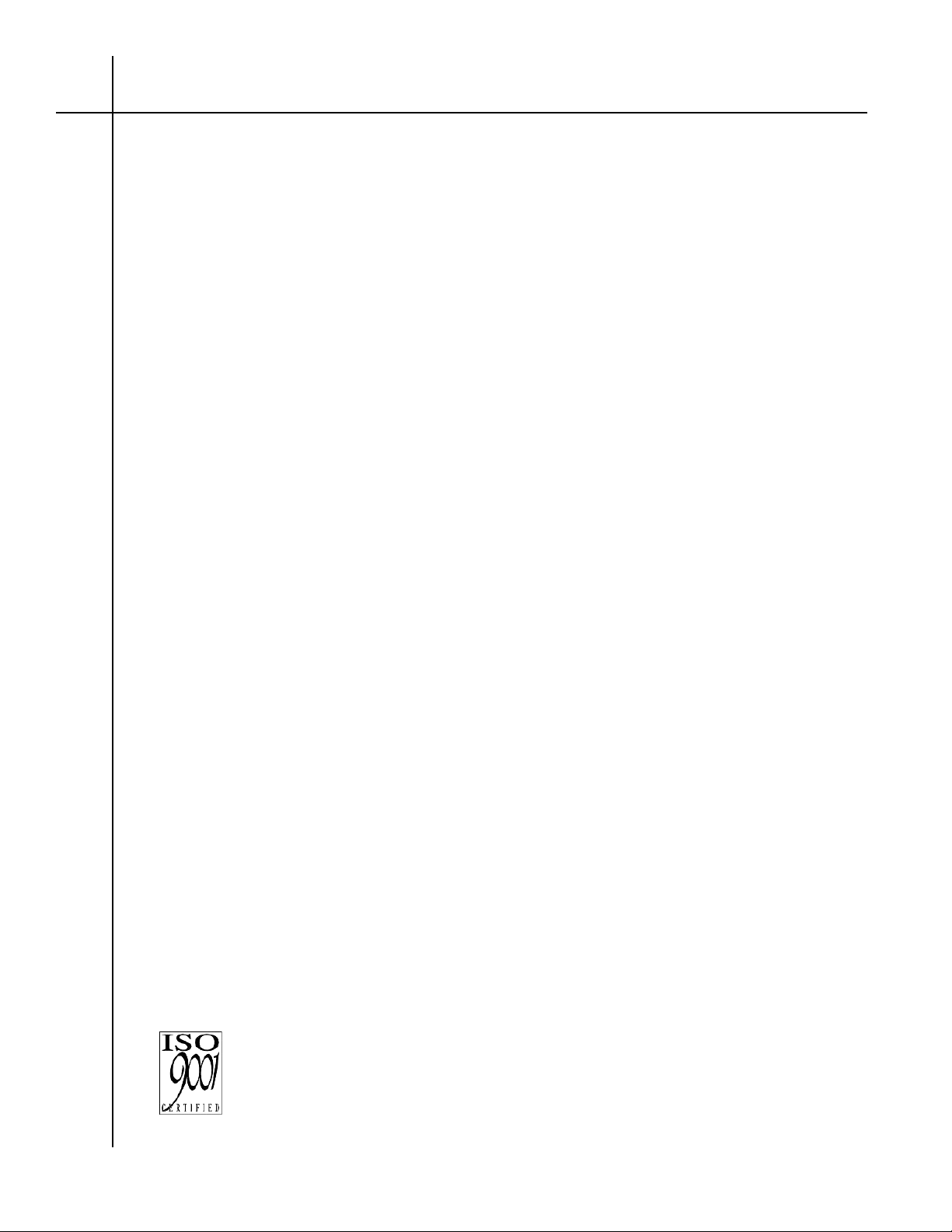
B
Doc #: 109001UA
Part #: 07M3060/X21-A
DIGITAL BRIDGE
3060/X.21
(CTS MD-X.21/TCB)
INSTALLATION AND OPERATIONS MANUAL
March 29, 2000
An ISO-9001
Certified Company
Page 2

PATTON ELECTRONICS CO.INSTALLATION AND OPERATIONS MANUAL
PROPRIETARY NOTICE
3060/X21
109001UA
The information contained herein is proprietary and confidential to Patton Electronics Co. Any reproduction or redistribution of this
publication, in whole or in part, is expressly prohibited unless written authorization is given by Patton
Electronics Co.
WARRANTY NOTICE
WARRANTIES: Patton Electronics Co. (hereafter referred to as Patton) warrants that its equipment is free from any defects in
materials and workmanship. The warranty period shall be two years from the date of shipment of equipment. Patton’s sole obligation
under its warranty is limited to the repair or replacement of the defective equipment, provided it is returned to Patton, transportation
prepaid, within a reasonable period. This warranty will not extend to equipment subjected to accident, misuse, alterations or repair not
made by Patton or authorized by Patton in writing.
PUBLICATION NOTICE
This manual has been compiled and checked for accuracy. The information in this manual does not constitute a warranty of performance. Patton reserves the right to revise this publication and make changes from time to time in the content thereof. Patton assumes
no liability for losses incurred as a result of out-of-date or incorrect information contained in this manual.
EMISSIONS REQUIREMENTS
FCC Class A
Warning: Changes or modifications to this unit not expressly approved by the party responsible for compliance could void the user’s
authority to operate the equipment.
NOTE: This equipment has been tested and found to comply with the limits for a Class A digital device, pursuant to Part 15 of FCC
rules. These limits are designed to provide reasonable protection against harmful interference when the equipment is operated in a
commercial environment. This equipment generates, uses, and can radiate radio frequency energy and, if not installed and used in
accordance with the instruction manual, may cause harmful interference to radio communications. Operation of this equipment in a
residential area is likely to cause harmful interference in which case the user will be required to correct the interference at his own
expense.
CANADIAN EMISSIONS
This digital apparatus does not exceed the Class A limits for noise emissions from a digital apparatus set out in the Radio Interference
Regulations of the Canadian Department of Communications.
Le present appareil numerique n’emet pas de bruits redioelectriques depassant les limites applicables aux appareils numeriques de la
Class A prescites dans le Reglement sur le brouillage redioelectrique edicte par le ministere des Communications du Canada.
RADIO AND TV INTERFERENCE
The Patton MSDs generate and use radio frequency energy, and if not installed and used properly—that is, in strict accordance with
the manufacturer’s instructions—may cause interference to radio and television reception. The Patton MSDs have been tested and
found to comply with the limits for Class A computing devices in accordance with the specifications in Subpart J of Part 15 of FCC
rules, which are designed to provide reasonable protection from such interference in a commercial installation. However, there is no
guarantee that interference will not occur in a particular installation. If the Patton MSDs do cause interference to radio or television
reception, which can be determined by disconnecting the cables, the user is encouraged to try to correct the interference by one or
more of the following measures: moving the computing equipment away from the receiver, re-orienting the receiving antenna, and/or
plugging the receiving equipment into a different AC outlet (such that the computing equipment and receiver are on different
branches).
SERVICE
All warranty and non-warranty repairs must be returned freight prepaid and insured to Patton Electronics. All returns must have a
Return Materials Authorization number on the outside of the shipping container. This number may be obtained from Patton Electronics
Technical Services at:
tel: (301) 975-1007;
email: support@patton.com;
or, www: http://www.patton.com.
NOTE: Packages received without an RMA number will not be accepted.
Patton Electronics’ technical staff is also available to answer any questions that might arise concerning the installation or u se of your
Patton MSDs. Technical Service hours: 8AM to 5PM EST, Monday through Friday.
i
Page 3

109001UA
This Page is Blank
PATTON ELECTRONICS CO.INSTALLATION AND OPERATIONS MANUAL
3060/X21
ii
Page 4

PATTON ELECTRONICS CO.INSTALLATION AND OPERATIONS MANUAL
3060/X21
109001UA
Table of Contents
CHAPTER 1 - OPERATION
Clocking ..................................................................................................... 1-1
Fallback Clocking ......................................................................................... 1-1
Channel Interface ........................................................................................ 1-1
Anti-streaming ............................................................................................ 1-2
Channel Selection Modes ............................................................................. 1-3
Channel Tail Circuits .................................................................................... 1-3
Interface Connections .................................................................................. 1-4
Front Panel Indicators .................................................................................. 1-4
Channel Enable / Disable Switches ................................................................ 1-4
Power Supply .............................................................................................. 1-4
CHAPTER 2 - SETUP AND INSTALLATION
Power Connection ....................................................................................... 2-1
Factory Configuration Switch Settings ............................................................ 2-1
Disassembly ............................................................................................... 2-2
Installation.................................................................................................. 2-2
Internal Baud Rate Selection (SW21-1,2,3,4,5,6) ........................................... 2-3
Clock Source Selection (SW22-1,2,3) ............................................................ 2-4
Anti-Streaming (SW22-4,5,6) (SW23-4) ........................................................ 2-4
Control Turn-Off Delay in “DATA” Switching Mode (SW23-1,2) ........................... 2-5
Receive Data Mode (SW23-3) ...................................................................... 2-5
Master Interface Control Lead State (SW23-5) ............................................... 2-5
Equipment Grounding (SW23-6) .................................................................... 2-5
Fallback Clock Selection (SW24-1) ................................................................. 2-5
Channel 6 Input State (SW24-2) ................................................................... 2-6
Tail Circuit Buffers/Asynchronous Operation (SW25-1) .................................... 2-6
Control / Indicate Output Lead Mode (SW25-2) ............................................. 2-6
Priority / Scan Mode Select (SW25-3) .......................................................... 2-6
Control To Indicate Delay (SW25-4,5,6) ......................................................... 2-6
Sub-Channel Interface Control Lead State (SW26-1,2,3,4,5,6) ......................... 2-7
Switch on Data / Control (SW27-1,2,3,4,5,6) ............................................... 2-7
Port DCE/DTE Selection (SW7 through SW20) .............................................. 2-7
Factory Test Jumpers (JP1,JP2)................................................................... 2-7
APPENDIX
TECHNICAL SPECIFICATIONS......................................................................... A-1
Typical Application ....................................................................................... A-2
Connector Pinout ........................................................................................ A-2
Configuration Diagram ................................................................................. A-3
iii
Page 5

PATTON ELECTRONICS CO.INSTALLATION AND OPERATIONS MANUAL
3060/X21
109001UA
CHAPTER 1 - OPERATION
The 3060/X21 (CTS MD-X.21/TCB) is a network enhancement accessory intended for high
speed Synchronous or Asynchronous X.21 Modem, or port sharing applications. The 3060/
X21 (CTS MD-X.21/TCB) allows for immediate expansion of a system without the requirement
of additional communication lines. The 3060/X21 (CTS MD-X.21/TCB) allows up to six X.21
DCE or DTE devices to share a single X.21 DCE or DTE high speed link in a point-to-point or
multi-point polled network.
Clocking
The Patton 3060/X21 (CTS MD-X.21/TCB) is protocol transparent and operates in
synchronous and asynchronous environments at data rates up to 2048Kbps. Clocking can be
derived from the master port clock (pins 6 &13), the internal clock generator or any SubChannel clock (pins 6 &13).
Fallback Clocking
In the event of loss of an externally provided clock the device has the ability to fall back to the
predetermined internal baud rate clock or to the clock provided on Sub-Channel 6.
Channel Interface
The 3060/X21 (CTS MD-X.21/TCB) has seven DB-15 female connectors located on the rear
of the unit. Each port is DCE/DTE selectable, which eliminates the need for a crossover
cable. The Control/Indicate output leads can be individually selected to follow the Modem or
be forced active. The Sub-Channel 6 Control/Indicate input lead can be forced Active or
allowed to follow the interface lead.
1-1
Operation
Page 6

109001UA
Anti-streaming
PATTON ELECTRONICS CO.INSTALLATION AND OPERATIONS MANUAL
3060/X21
A typical problem often encountered is a
“STREAMING”
remote terminal. The streaming
problem can tie up an entire circuit until the offending device has recovered or is powered
down. A streaming condition occurs when a Sub-Channel remains active, disrupting the
polling sequence. The3060/X21 (CTS MD-X.21/TCB) provides two user selectable modes of
controlling a streaming condition, an automatic anti-streaming Abort Timer with eight
selectable block lengths and a setting to disable anti-streaming for large data block transfers,
and a manual Operator Control mode (front panel push button switch).
Automatic Anti-Streaming
- Automatic Anti-streaming will block the asserted control signal
from the Sub-Channel Port, releasing the 3060/X21 (CTS MD-X.21/TCB) to accept requests
from any other Sub-Channel that has not been locked out due to a streaming condition. When
a Sub-Channel is locked out for streaming, a visual indication, by Sub-Channel, is provided on
the front panel.
Port. Any data sent to the Master Port by the streaming device will be lost
The Sub-Channel will no longer receive data or Indicate(I) from the Master
. Once a SubChannel is locked out due to streaming, the Sub-Channel will remain locked out until the
attached device removes the streaming condition. If Indicate (I)
DCE)
is held active, I/C lead must become inactive, if continuous data transitions have
(for DTE)
or Control (C)
(for
triggered the Anti-Stream logic, the transitions must stop before the 3060/X21 (CTS MD-X.21/
TCB) will clear the Anti-Stream logic to that Sub-Channel. Removing the Sub-Channel via the
front panel disable switch will not clear the Anti-stream logic for a Sub-Channel once it has
been activated.
Manual Anti-Stream
- A streaming condition caused by one of the attached terminals can be
quickly corrected by the 3060/X21 (CTS MD-X.21/TCB) via the associated front panel locking
switches. A switch is provided for each Sub-Channel and permits the rapid removal of a
streaming terminal without having to disconnect any cables or power down the offending
terminal. Terminals may be selectively removed for self-test and maintenance without affecting
the remaining Sub-Channels. Once the streaming condition has been corrected, the front
panel switch is simply depressed to the locked (Enable) position (Green indicator ON) to
reestablish normal operation. Removing a Sub-Channel with the front panel switch will block
data from the Sub-Channel going to the Master Port but will not block data going from the
Master Port to the Sub-Channel as the Automatic Anti-Stream option did.
Operation
1-2
Page 7

PATTON ELECTRONICS CO.INSTALLATION AND OPERATIONS MANUAL
3060/X21
109001UA
Channel Selection Modes
The Patton 3060/X21 (CTS MD-X.21/TCB) provides two selectable sub-channel service
modes of operation, the Scanning Mode and Priority Mode. Depending on system
requirements, either mode may be selected by internal dip switch settings. Both modes switch
on activity from the sub-channel. Activity is defined as raising Control on a sub-channel
configured as a DCE, raising Indicate on a sub-channel configured as a DTE or data
transitions while in the switch on data mode.
Scanning Mode
- In the Scanning Mode the Patton 3060/X21 (CTS MD-X.21/TCB) scans
each Sub-Channel, in sequence, beginning with Sub-Channel 1. This rotational sequence is
repeated continually with each attached Sub-Channel having equal access to the
communications link. When data or control lines from a sub-channel become active that SubChannel is switched through to the master port by the 3060/X21 (CTS MD-X.21/TCB). All
remaining Sub-Channels are locked out until the first device becomes inactive. When the SubChannel device becomes inactive, the 3060/X21 (CTS MD-X.21/TCB) will resume scanning
the sub-channels for another active signal.
Priority Mode
- When configured for Priority Mode operation, the Patton 3060/X21 (CTS MD-
X.21/TCB) monitors all Sub-Channels simultaneously with Sub-Channel 1 having the highest
priority. When a sub-channel becomes inactive, the 3060/X21 (CTS MD-X.21/TCB) will
automatically default to the highest priority (lowest number) Sub-Channel with activity.
Contention - Contention for the Master port is accomplished by asserting C (Control) if the
Sub-Port is configured as a DCE, I (Indicate) if the Sub-Port is configured as a DTE or Data
Transitions from the attached Sub-Channel devices in either configuration. The active
interface lead, C or I, as well as selection of contention mode,
Lead”
activation, can be selected on an individual basis for each Sub-Channel. Once a Sub-
“Data Transitions”
or
“Interface
Channel asserts an active control signal the control signal will be passed through to the Master
Port, depending on DTE / DCE configuration of the Sub-Channel and Master Port. This
control will be passed without delays. If the Master Port is configured as a DTE the signal will
be passed as C. The I returned from the Master will have an optional delay added before the
signal is returned to the Sub-Channel port.
Channel Tail Circuits
A buffer is built into the unit for tail circuit (DCE to DCE) applications. An 8 bit centered ring
buffer is used to correct the clock phasing errors generated between the Modem on the
Master Port and the Sub-Channel port for the data transferred from the Sub-Channel to the
Master Port. If the unit is operated in an asynchronous environment the buffer must be
bypassed. This is accomplished by moving the SYNC/ASYNC switch.
1-3
Operation
Page 8

PATTON ELECTRONICS CO.INSTALLATION AND OPERATIONS MANUAL
109001UA
3060/X21
Interface Connections
All connections are made via industry standard DB-15 (V.11) female connectors located on
the rear of the unit. The following interface leads are implemented: T(2,9), R(4,11), C(3,10),
I(5,12), S(6,13), B(7,14), Gnd (8), Chassis(1).
Front Panel Indicators
The front panel LED indicators associated with each sub-channel identify the active port. A
green POWER ON LED indicates when AC voltage is applied. Two adjacent green LED
indicators illuminate in union with individual port activity and identify Transmit Data (T) and
Receive Data (R) activity. When in Fallback Mode the Fallback LED will illuminate.
Channel Enable / Disable Switches
Positive latching type switches are provided for each DTE port for isolating or removing a
streaming terminal. When activated the switch will indicate GREEN in color. To disable a
sub-channel push the switch inward, the switch will indicate BLACK in color. The port Enable /
Disable, front panel switches must be pushed in (GREEN) for a sub-channel to access the
main channel. Data will be sent from the master to the ports regardless of the Enable /
Disable switch setting, only data from the ports to the master is affected.
Power Supply
A linear power supply is located internally, an external 110/220VA switch is located on the rear
of the unit. If chassis ground and signal ground need to be tied together, this can be
accomplished by switch selection. The unit is Rackmountable for 19” cabinets or optional 23”
cabinets, by using the provided Rack Mount Kit. Safety approvals granted are UL, CSA and
TÜV, as well as emmision approval for FCC Class A and VFG-243.
Operation
1-4
Page 9

PATON ELECTRONICS CO.INSTALLATION AND OPERATIONS MANUAL
3060/X21
109001UA
Caution, Disconnect the POWER Before Removing The Cover
Vorsicht, Befor Deckung Abnehmen Mach Strom Zu.
CHAPTER 2 - SETUP AND INSTALLATION
Power Connection
Before connecting the 3060/X21 (CTS MD-X.21/TCB) to a AC power source the top cover
must be installed and secured with the supplied #8-32 screws. The unit is supplied with a 110/
220VA voltage switch, turn the switch with a coin or screw driver to the appropriate voltage for
your country. EXAMPLE: In the United States
of America; set to 110VA. The unit is
supplied with a IEC power connector next to
the voltage select switch, plug the power
cord into the connector until it is firmly
seated. You may now connect the power
cord into your AC outlet.
W ARN ING: FOR CO NTINUED PROTECTION
AGAINST RISK OF FIRE, REPLACE ONLY
W ITH SAME TYPE AND RATING FUSE.
PORT 4 MASTER DTE/ DCE
IEC Power Connector
110 / 220VA Switch
Fuse Drawer
110
Factory Configuration Switch Settings
The 3060/X21 (CTS MD-X.21/TCB) is configured prior to shipment with the switches set to the
following default positions:
Switch 21 - 1, 2, 3 and 5 to
OFFOFF
OFF, 4 and 6 to
OFFOFF
ONON
ON.
ONON
Baud Rate = 144K
Switch 22 - All to
ONON
ON.
ONON
Clock Source = Master Port
Anti-Stream Timer = 1024 Bit
Switch 23 - 4 and 6 to
OFFOFF
OFF, 1, 2, 3 and 5 to
OFFOFF
ONON
ON.
ONON
No Data Time Out = 16 bits
Broadcast Data to Sub-Channels
Anti-Stream = Disabled
Master C/I Interface Follow Selected Channel
Signal Ground Not Connected to Chassis Ground
Switch 24 - All to
ONON
ON.
ONON
Fallback Enabled
Sub-Channel 6 Input Follows Interface Lead
2-1
SETUP & INSTALLATION
Page 10

109001UA
PATTON ELECTRONICS CO.INSTALLATION AND OPERATIONS MANUAL
3060/X21
Switch 25 - 2 to
OFFOFF
OFF, 1, 3, 4, 5 and 6 to
OFFOFF
ONON
ON.
ONON
Synchronous Mode
Control / Indicate Gated
Priority Mode
C to I Delay = None
Switch 26 - All to
ONON
ON
ONON
Control / Indicate Output Follows Master Port
Switch 27 - All to
ONON
ON
ONON
Sub-Channel Activity Controlled by Interface Lead (C/I)
If the system application requires one or more of the default settings to be changed, it will be
necessary to remove the top cover of the enclosure to access and change the DIP switches
located on the printed circuit board.
Disassembly
Remove the top cover by removing the phillips head screws located on the left and right sides
of the 3060/X21 (CTS MD-X.21/TCB). DTE/DCE switches SW7 through SW20, interface
Jumpers J1 and J2 and configuration switches SW21 through SW27 are located on the PCB
as indicated on the strapping guide in the Appendix of this manual. After the switch selection
activity is completed,
reinstall the top cover BEFORE connecting to a AC power source
.
Installation
Select an appropriate location accessible to and within six feet of an AC power outlet. The
outlet must have a ground pin receptacle for product warranty. The DCE-to-DTE cabling
between each attached device and the 3060/X21 (CTS MD-X.21/TCB) should be “Straight
Through”, shielded and terminated with male connectors. Sub-Channels are marked PORT 1
through PORT 6. The Master Port is marked, MASTER DCE/DTE. If any terminal has a priority
service mode, ensure it is connected to the port connector designated “PORT 1” on the
rear panel of the 3060/X21 (CTS MD-X.21/TCB). Secure the other Terminals or Modems to
be serviced to the remaining “PORT” connectors. Connect the Modem or Terminal to the
connector designated “MASTER”.
SETUP & INSTALLATION
2-2
Page 11

PATON ELECTRONICS CO.INSTALLATION AND OPERATIONS MANUAL
3060/X21
Internal Baud Rate Selection (SW21-1,2,3,4,5,6)
Internal baud rate is selected by setting SW21-1 through SW21-6. The following 2 tables
provide the switch settings for each provided rate.
SW21-1 SW21-2 SW21-3 OPTION
ON ON ON 1
OFF ON ON 2
ON OFF ON 3
OFF OFF ON 4
ON ON OFF 5
OFF ON OFF 6
ON OFF OFF 7
OFF OFF OFF 8
109001UA
SW21-4 SW21-5 SW21-6 Option 1 Option 2 Option 3 Option 4
ON ON ON 38,400 44,800 51,200 57,600
OFF ON ON 19,200 22,400 25,600 28,800
ON OFF ON 9,600 11,200 12,800 14,400
OFF OFF ON 4,800 5,600 6,400 7,200
ON ON OFF 2,400 2,800 3,200 3,600
OFF ON OFF 1,200 1,400 1,600 1,800
ON OFF OFF 600 700 800 900
OFF OFF OFF CHANNEL 6 CLOCK
Option 5 Option 6 Option 7 Option 8
ON ON ON 384,000 448,000 512,000 576,000
OFF ON ON 192,000 224,000 256,000 288,000
ON OFF ON 96,000 112,000 128,000 144,000
OFF OFF ON 48,000 56,000 64,000 72,000
ON ON OFF 24,000 28,000 32,000 36,000
OFF ON OFF 12,000 14,000 16,000 18,000
ON OFF OFF 6,000 7,000 8,000 9,000
OFF OFF OFF CHANNEL 6 CLOCK
2-3
SETUP & INSTALLATION
Page 12

PATTON ELECTRONICS CO.INSTALLATION AND OPERATIONS MANUAL
109001UA
3060/X21
Clock Source Selection (SW22-1,2,3)
Clock Source is selected by SW-22 Positions 1 through 3. The following chart indicates the
options provided by the 3060/X21 (CTS MD-X.21/TCB).
SW22-1 SW22-2 SW22-3 SOURCE
ON ON ON Master
OFF ON ON Port 1
ON OFF ON Port 2
OFF OFF ON Port 3
ON ON OFF Port 4
OFF ON OFF Port 5
ON OFF OFF Port 6
OFF OFF OFF Internal
Anti-Streaming (SW22-4,5,6) (SW23-4)
Automatic Anti-Stream protection is enabled by setting SW23-4 to
SW23-4 to
OFFOFF
OFF. The maximum data block size is user selectable via internal dip switch
OFFOFF
ONON
ON and disabled by setting
ONON
positions SW22 positions 4, 5, and 6. As shown below eight block sizes are provided to the
user. To disable anti-streaming set SW23 position 4 to the
OFFOFF
OFF position. The maximum block
OFFOFF
size is normally defined at the time of installation. The 3060/X21 (CTS MD-X.21/TCB) will
isolate the affected sub-channel until the streaming condition has been corrected, then
automatically reestablish communications as before.
SW22-4 SW22-5 SW22-6 COUNT
ON ON ON 1024
OFF ON ON 2048
ON OFF ON 4096
OFF OFF ON 16K
ON ON OFF 64K
OFF ON OFF 256K
ON OFF OFF 1M
OFF OFF OFF 2M
SETUP & INSTALLATION
2-4
Page 13

PATON ELECTRONICS CO.INSTALLATION AND OPERATIONS MANUAL
3060/X21
109001UA
Control Turn-Off Delay in “DATA” Switching Mode (SW23-1,2)
When configured to switch on DATA, SW23-1 and SW23-2 set the number of clocks without
data transitions that indicates no data. The following switch table should be used to set the
number of clock periods after the data transitions stop until the channel is released.
SW23-1 SW23-2 COUNT
ON ON 16
ON OFF 64
OFF ON 256
OFF OFF 2048
Receive Data Mode (SW23-3)
Setting SW23 position 3 to
port is sent to all terminals. Setting position 3 to
ONON
ON sets the Data Broadcast mode. Receive Data from the master
ONON
OFFOFF
OFF sets the 3060/X21 (CTS MD-X.21/TCB)
OFFOFF
into the Data Gated Mode. Only the sub-channel that is currently active will receive the data
from the master port.
Master Interface Control Lead State (SW23-5) (Master Port set to DTE)
The state of the control interface output lead for the Master Port can be selected to follow the
currently active Sub-Channel or it can be forced to an active state. Set SW23-5 to
desired that the C output lead follow the Sub-Channel interface lead. Set SW23-5 to
desired that the output interface be forced Active.
If the master port is set to DCE, the C
ONON
ON if it is
ONON
OFFOFF
OFF if it is
OFFOFF
lead on the master port is looped to the I lead on the master port.
Equipment Grounding (SW23-6)
Switch SW23-6 provides for grounding interconnection in those systems requiring a
connection between (Frame Ground) and (Signal Ground). Connect ONLY if required.
Fallback Clock Selection (SW24-1)
If clock Fallback is required, set SW24-1 to
ONON
ON. In this mode, if the clock provided from the
ONON
primary source is interrupted, the internally selected baud rate clock or the clock provided
on Sub-Channel 6, is used as the system clock source. See Internal Baud Rate Chart for
selection of Sub-Channel 6 Fallback Clock.
2-5
SETUP & INSTALLATION
Page 14

PATTON ELECTRONICS CO.INSTALLATION AND OPERATIONS MANUAL
109001UA
Channel 6 Input State (SW24-2)
3060/X21
Setting SW24-2 to
OFFOFF
OFF forces Sub-Channel 6 to be active constantly. This mode locks channel
OFFOFF
6 as the only Sub-Channel to be able to pass data back to the Master Port. All Sub-Channels
will still receive data from the Master Port. Setting SW24-2 to
ONON
ON allows the 3060/X21 (CTS
ONON
MD-X.21/TCB) Sub-Channel 6 to operate normally. The Sub-Channel will only be selected
when an active contention signal is presented on the port.
Tail Circuit Buffers/Asynchronous Operation (SW25-1)
The 3060/X21 (CTS MD-X.21/TCB) has a Tail Circuit Buffer that is automatically selected if a
Sub-Channel is configured as a DTE. This buffer is an 8 bit unidirectional buffer. Data is
buffered from the Sub-Channel to the Master Port. The buffer will provide clock synchronization
for Tail Circuit operations. The buffer is De-Activated when the Sub-Channel is configured as a
DCE. If you want to remove the buffer during synchronous operation, or if asynchronous
operation is desired the buffer is disabled by setting SW25-1 to
Operation)
. Setting SW25-1 to
ONON
ON allows the buffer to be operational anytime a Sub-Channel
ONON
OFFOFF
OFF
(Must be OFF for Async
OFFOFF
is configured as a DTE.
Control / Indicate Output Lead Mode (SW25-2)
Setting SW25-2 to
ONON
ON sets the 3060/X21 (CTS MD-X.21/TCB) into the C/I Broadcast Mode.
ONON
The Control/Indicate Output interface from the master port is broadcast to all terminals. Setting
position 2 to
OFFOFF
OFF sets the C/I Gated mode. Only the sub-channel that is currently active will
OFFOFF
receive the C/I interface signal from the master port.
Priority / Scan Mode Select (SW25-3)
To select Priority Mode set SW25-3 to
SETUP & INSTALLATION
ONON
ON. To select Scan Mode set SW25-3 to
ONON
2-6
OFFOFF
OFF
OFFOFF
Page 15

PATON ELECTRONICS CO.INSTALLATION AND OPERATIONS MANUAL
3060/X21
Control To Indicate Delay (SW25-4,5,6)
If a Control To Indicate delay is desired, set SW25-4 through SW25-6 to the appropriate
position.
SW25-4 SW25-5 SW25-6 TIME
ON ON ON No Delay
OFF ON ON 0.5mS
ON OFF ON 1.0mS
OFF OFF ON 2.0mS
ON ON OFF 4.0mS
OFF ON OFF 8.0mS
ON OFF OFF 16.0mS
OFF OFF OFF 32.0mS
109001UA
Sub-Channel Interface Control Lead State (SW26-1,2,3,4,5,6)
The state of the control interface output lead for the Sub-Channel Port can be selected to
follow the Master Port or they can be forced to an active state. Set SW26-1 to
ONON
ON if it is
ONON
desired that the C (DCE selected) / I (DTE selected) output lead for Sub-Channel 1, follow
the Master Port interface lead. Set SW26-1 to
OFFOFF
OFF if it is desired that the output interface
OFFOFF
be forced Active.
Switch on Data / Control (SW27-1,2,3,4,5,6)
Each sub-channel is independently selectable for switch on data or switch on an active
interface control lead. Set SW27-1 to
position 1 to
ONON
ON if “Switch on Interface Control Lead” is desired. Position 2 through 6 are
ONON
OFFOFF
OFF if sub-channel 1 “Switch on Data” is required. Set
OFFOFF
associated with sub-channels 2 through 6.
Port DCE/DTE Selection (SW7 through SW20)
Slide switches SW7 through SW20 are used to configure DTE/DCE for each port. Slide
Both switches associated with a port to the same position. EXAMPLE: If connecting a
MODEM (DCE Device) to the PORT, then the port should be configured as a DTE
interface. Slide switches SW7 & SW8 to the DTE position (toward the DB-15 connectors).
Factory Test Jumpers (JP1,JP2)
The two test jumpers JP1 and JP2, must be installed for the unit to properly function.
These jumpers are used in the manufacture and test of the product prior to shipment.
2-7
SETUP & INSTALLATION
Page 16

PATTON ELECTRONICS CO.INSTALLATION AND OPERATIONS MANUAL
3060/X21
TECHNICAL SPECIFICATIONS
109001UA
Applications
Multiple X.21 synchronous or
asynchronous DCE or DTE devices sharing
one X.21 DCE or DTE link
Capacity
One to Six X.21, DTE or DCE devices One
X.21 DCE or DTE Master Channel
Data Format
Data transparent at all data rates
Data Rates
Up to 576,000 bps
Timing
Sub-Channel Interface
CCITT X.21 female connectors (DB-15)
Modem Interface
CCITT X.21 female connector (DB-15)
Front Panel
Indicators: ... Power, Send/Receive Data,
Channel Active, Channel
Stream, Fallback
Switches: .... Enable/Disable each Sub-
Channel
Power Source
100-120/200-240 Vac, 50 to 60 Hz,
0.16/0.08A, Switch Selectable
Internal:.... DIP switch selectable
Normal: .... From Modem
External: ... Clock provided on any Channel
Anti-streaming
Automatic:Selectable timeout intervals or
disable
Terminal Service Modes
Scanning Mode:.... Channels are
continuously scanned
for activity on a
sequential basis.
Priority Mode: ...... Channels are
simultaniously
monitored. Channel one
has highest access
Environmental
Op. Temp: ..... 32° to 122°F (0° to 50°C)
Rel Humidity: . 5 to 90% non-condensing
Altitude: ........ 0 to 10,000 feet
Dimensions
Height: .. 1.75 inches (4.44 cm)
Width: ... 17.00 inches (43.18 cm)
Length: .. 11.00 inches (18.93 cm)
Weight
4.5 lbs (2.1 Kg)
A-1
APPENDIX
Page 17

109001UA
g
g
g
g
Leased
or
Dial Line
X.21MODEM
PATTON ELECTRONICS CO.INSTALLATION AND OPERATIONS MANUAL
3060/X21
X.21
X.21 Controller
X.21 MODEM
Leased
or
Dial Line
MD-X.21/TCB
MD-X.21/TCB
Transmit(B) (from DTE)
Control(B) (from DTE)
Receive(B) (from DCE)
Indication(B) (from DCE)
Si
nal Timing(B) (from DCE)
Byte Timin
(B) (from DCE)
Leased
or
Dial Line
X.21 MODEM
Typical Application
Shield (common)
9
10
11
12
13
14
15
1
Transmit(A) (from DTE)
2
Control(A) (from DTE)
3
Receive(A) (from DCE)
4
Indication(A) (from DCE)
5
Si
6
7
Byte Timin
8
GND (common)
X.21
X.21
nal Timing(A) (from DCE)
(A) (from DCE)
Connector Pinout
APPENDIX
A-2
Page 18

Port 6Port 5Port 4Port 3Port 2Port 1Master
DTE
A-3
System Clk Source SW22
ON
OFF
ON
OFF
ON
OFF
ON
OFF
1
ON
ON
OFF
OFF
ON
ON
OFF
OFF
ON
ON
ON
ON
OFF
OFF
OFF
OFF
Clk Source
Master
Po rt 1
Po rt 2
Po rt 3
Po rt 4
Po rt 5
Po rt 6
Internal
3
2
Anti-Stream Timer SW22
4
ON
OFF
ON
OFF
ON
OFF
ON
OFF
ON
ON
OFF
OFF
ON
ON
OFF
OFF
ON
ON
ON
ON
OFF
OFF
OFF
OFF
Clk Count
1024
2048
4096
16K
64K
256K
1M
2M
6
5
Baud Rate Options SW21
1
ON
OFF
ON
OFF
ON
OFF
ON
OFF
ON
ON
OFF
OFF
ON
ON
OFF
OFF
ON
ON
ON
ON
OFF
OFF
OFF
OFF
Opt ion
1
2
3
4
5
6
7
8
3
2
PWR S R
DCE DTE
DCE DTE
DCE
DCE DTE
DCE DTE
DCE DTE
DCE DTE
SW7 SW8 SW9 SW10 SW11 SW12 SW13 SW14 SW15 SW16 SW17 SW18 SW19 SW20
SW26
SW21
SW 22
SW 23
SW 24
Fallback
123456
Baud Rate Selection
ONOFF
123456
System Clocking Source
Anti-Stream Timer
ONOFF
123456
No Data Timer
"R" Broadcast = ON / Gated = OFF
Anti-Stream Enab led = ON / Disabled = OFF
Master C Output Follows = O N / Forced = OFF
Signal Gnd to Chassis Gnd = ON
ONOFF
123456
Fallback Enabled = ON / Disabled = OFF
CH6 Follows = ON / Forced Active = OFF
Unused
ONOFF
Co ntr ol Acti ve Anti-Stream
4
ON
OFF
ON
OFF
ON
OFF
ON
OFF
SW27
6
ON
ON
OFF
OFF
ON
ON
OFF
OFF
5
ON
ON
ON
ON
OFF
OFF
OFF
OFF
Opt 1
38400
19200
9600
4800
2400
1200
600
No Data Timer SW23
1
2
ON
ON
ON
OFF
OFF
ON
OFF
OFF
123456
CH1
CH2
Switch on Control = ON
CH3
CH4
CH5
CH6
ONOFF
/ Data Trans = OFF
Baud Rate Selection - SW21
Opt 2
Opt 3
Opt 4
44800
22400
11200
5600
2800
1400
700
51200
25600
12800
6400
3200
1600
800
CHANNEL 6 CLOCK
57600
28800
14400
7200
3600
1800
900
Opt 5
384000
192000
96000
48000
24000
12000
6000
SW25
123456
Sync = ON / Async = OFF
C / I Broadcast = ON / Gated = OFF
Priority = ON / Sc an = OFF
Clk Count
16
64
256
2048
ONOFF
Opt 6
Opt 7
448000
512000
224000
256000
112000
128000
56000
64000
28000
32000
14000
16000
7000
8000
Control to Indicate Del ay
Port 2
Port 1
Opt 8
576000
288000
144000
72000
36000
18000
9000
Port 3
123456
CH1
CH2
CH3
CH4
CH5
CH6
ONOFF
Control /Indicate
Control /Indicate
Output Follows = ON
Output Follows = ON
/ Forced = OFF
/ Forced = OFF
C to I Delay SW 25
5
4
ON
Port 4
ON
OFF
ON
OFF
ON
OFF
ON
OFF
Port 5
ON
OFF
OFF
ON
ON
OFF
OFF
Port 6
ON
ON
ON
ON
OFF
OFF
OFF
OFF
123456 123456
6
Clk Count
No Delay
0.5mS
1.0mS
2.0mS
4.0mS
8.0mS
16.0mS
32.0mS
PN-109010 D
PATTON ELECTRONICS CO.INSTALLATION AND OPERATIONS MANUAL
3060/X21
APPENDIX
Enabled =
GREEN
/ Disabled =
BLACK
109001UA
Page 19

B
7622 Rickenbacker Drive
Gaithersburg, MD 20879
Sales: 301 975-1000 Support: 301 975-1007
Web Address: www.patton.com
