Page 1
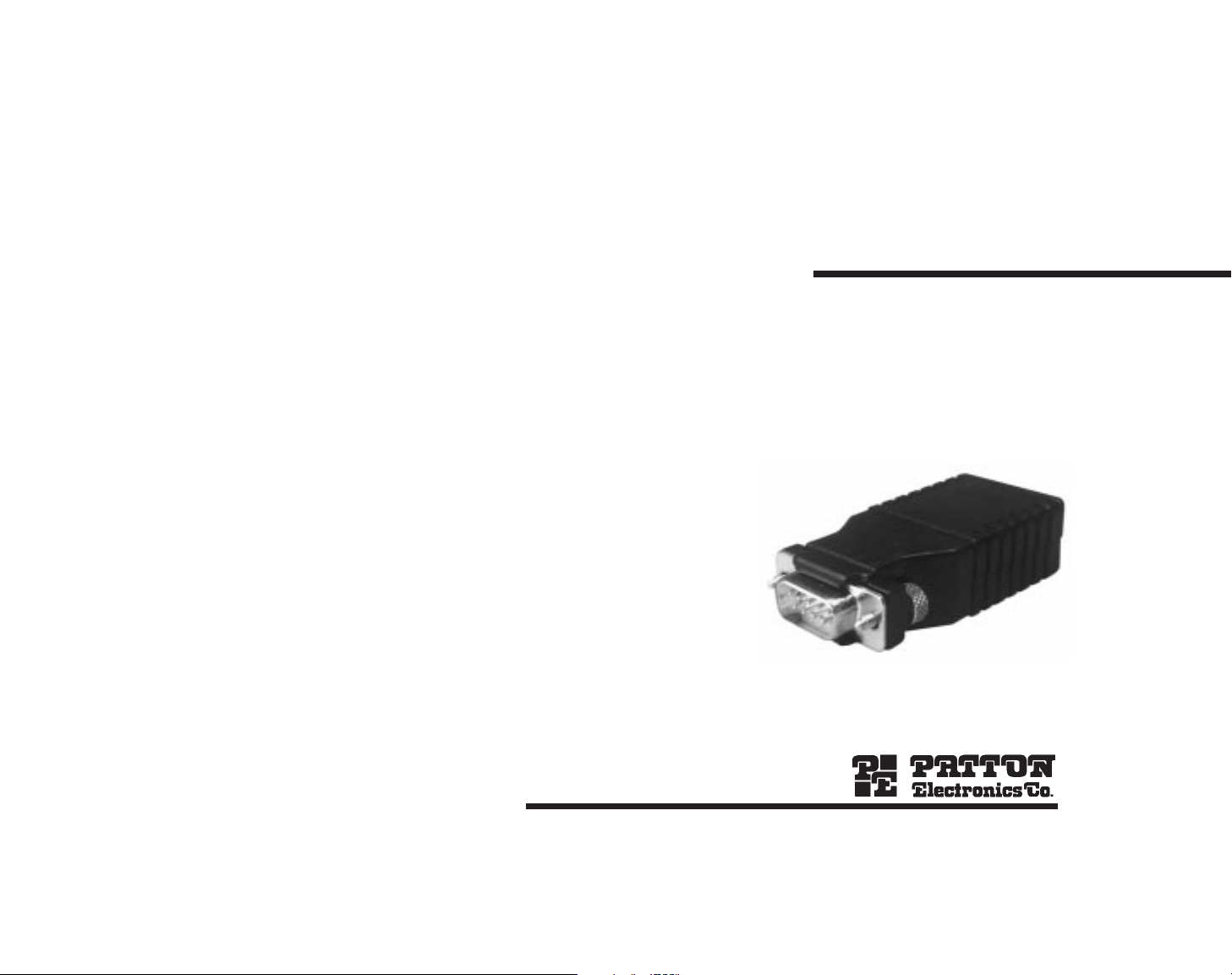
USER
MANUAL
MODEL 2200
Token Ring
Media Filter
SALES OFFICE
(301) 975-1000
TECHNICAL SUPPORT
(301) 975-1007
http://www.patton.com
Part# 07M2200-A
Doc# 061011UA
Revised 3/20/92
Page 2

WARRANTY INFORMATION
Patton Electronics warrants all Model 2200 components to be
free from defects, and will--at our option--repair or replace the product
should it fail within one year from the first date of shipment.
This warranty is limited to defects in workmanship or materials,
and does not cover customer damage, abuse, or unauthorized modification. If this product fails or does not perform as warranted, your sole
recourse shall be repair or replacement as described above. Under no
condition shall Patton Electronics be liable for any damages incurred
by the use of this product. These damages include, but are not limited
to, the following: lost profits, lost savings, and incidental or consequential damages arising from the use of or inability to use this product.
Patton Electronics specifically disclaims all other warranties,
expressed or implied, and the installation or use of this product shall
be deemed an acceptance of these terms by the user.
SERVICE
All warranty and non-warranty repairs must be returned freight
prepaid and insured to Patton Electronics. All returns must have a
Return Materials Authorization number on the outside of the shipping
container. This number may be obtained from Patton Electronics
Technical Service at (301) 975-1007.
Packages received without an
RMA number will not be accepted.
Patton Electronics' technical staff is also available to answer any
questions that might arise concerning the installation or use of your
Model 2200. Technical Service hours: 8AM to 5PM EST, Monday
through Friday.
1
GENERAL INFORMATION
Thank you for your purchase of this Patton Electronics product.
This product has been thoroughly inspected and tested, and is warranted for One Year parts and labor.
If any questions or problems arise during installation or use of this
product, please do not hesitate to contact Patton Electronics Technical
Support at (301)-975-1007.
FEATURES
• Connects a 4 or 16 Mbps Token Ring Interface card to
Unshielded Twisted pair
• Compatible with IEEE 802.5 specifications
• Supports distances to 330ft at 16Mbps and 500ft at 4Mbps.
• Power derived from interface card--no AC power or batteries
required
• Plugs directly into the DB9 connector of Interface card
DESCRIPTION
The Model 2200 allows you to connect to a Token Ring Local Area
Network via unshielded twisted pair wire. This unit is easy to use.
Just plug in and go. Connection to the IEEE 802.3 Token Ring
Interface Card is via a DB-9 connector. Plug in an RJ45 connector
from the Token Ring network.
2
Page 3

INSTALLING THE MODEL 2200
Connection to the Network Interface Card. Follow these steps to connect
the Model 2200 to the DB-9 NIC port:
1. Turn OFF the computer or device to which the Model 2200 is to be
connected.
2. The DB-9 Connecter uses one pair of signals to Transmit data, and
another pair to Receive.
MODEL 2200
Pin Signal
5 Transmit +
9 Transmit -
1 Receive +
6 Receive -
Connection to the Network. To connect the Model 2200 the network, use an
unshielded twisted pair cable--terminated with RJ-45 plugs. The 2200 RJ45
female jack also uses two pair cable, one pair for transmit, the other pair for
receive.
MODEL 2200
Pin Signal
3 Transmit +
6 Transmit-
4 Receive+
5 Receive-
43
APPENDIX A. - SPECIFICATIONS
Standard: IEEE 802.5 compliant
Common Mode EMI 30 dB min @ 1 to 100 MHz
Reduction: 20 dB min @ 100 to 200 MHz
Maximum Load
Current: 100 mA min
Connectors: DB-9 male on NIC port, RJ-45 Token Ring
Port
Power Supply: None required. Uses power from NIC data
signals
Temperature Range: 0-60 degrees C (32-140 degrees F)
Altitude: 0-15,000 feet
Humidity: 5 to 95% noncondensing
Dimensions: 2.50"L x 1.2"H x 0.75"W
Weight: 1.5 oz.
