Page 1

USER
MANUAL
MODEL 2017A
RS-232 to 20ma
Current Loop Converter
SALES OFFICE
(301) 975-1000
TECHNICAL SUPPORT
(301) 975-1007
http://www.patton.com
Part# 07M2017A-A
Doc# 073021UA
Revised 10/15/93
Page 2

1.0 WARRANTY INFORMATION
Patton Electronics warrants all Model 2017A components to be
free from defects, and will—at our option—repair or replace the product
should it fail within one year from the first date of shipment.
This warranty is limited to defects in workmanship or materials, and
does not cover customer damage, abuse, or unauthorized modification.
If this product fails or does not perform as warranted, your sole
recourse shall be repair or replacement as described above. Under no
condition shall Patton Electronics be liable for any damages incurred
by the use of this product. These damages include, but are not limited
to, the following: lost profits, lost savings, and incidental or consequential damages arising from the use of or inability to use this product.
Patton Electronics specifically disclaims all other warranties,
expressed or implied, and the installation or use of this product shall be
deemed an acceptance of these terms by the user.
1.1 RADIO AND TV INTERFERENCE
The Model 2017A generates and uses radio frequency energy, and
if not installed and used properly—that is, in strict accordance with the
manufacturer's instructions—may cause interference to radio and television reception. If the Model 2017A does cause interference to radio or
television reception, which can be determined by disconnecting the
power supply, the user is encouraged to try to correct the interference
by one or more of the following measures: moving the computing
equipment away from the receiver, re-orienting the receiving antenna,
and/or plugging the receiving equipment into a different AC outlet (so
the computing equipment and receiver are on different branches).
1.2 SERVICE
All warranty and non-warranty repairs must be returned freight prepaid and insured to Patton Electronics. All returns must have a Return
Materials Authorization number on the outside of the shipping container.
This number may be obtained from Patton Electronics Technical
Service at (301) 975-1007.
Packages received without an RMA number
will not be accepted.
Patton Electronics' technical staff is also available to answer any
questions that might arise concerning the installation or use of your
Model 2017A. Technical Service hours: 8AM to 5PM EST, Monday
through Friday.
21
2.0 GENERAL INFORMATION
Thank you for your purchase of this Patton Electronics product.
This product has been thoroughly inspected and tested and is warranted for One Year parts and labor.
If any questions or problems arise during installation or use of this
product, please do not hesitate to contact Patton Electronics Customer
Service at (301) 975-1007.
2.1 FEATURES
• Full duplex, asynchronous transmission over 4 wires
• Operates actively or passively (receiver only; transmitter is active)
• Data rates up to 115,200 bps
• Range to 4 miles on 24 AWG twisted pair
• Optically isolated and surge protected
• LEDs monitor transmit data, receive data and power
• DB-25 male or female connectors on RS-232 side
• Twisted pair connection via terminal block with strain relief,
RJ-11 jack or RJ-45 jack
• External DCE/DTE switch
• Made in the USA
2.2 DESCRIPTION
The Model 2017A RS-232 to 20mA current loop converter lets
an asynchronous RS-232 device communicate with a 20mA current
loop device. Equipped with an external power supply, the Model
2017A supports data rates up to 115,200 bps. The Model 2017A
transmitter is active and must be connected to a passive receiver, and
the Model 2017A receiver can accommodate either a passive transmitter or an active transmitter.
Operating full duplex, the Model 2017A supports communication
distances up to 4 miles over two unconditioned 24 AWG twisted pair.
To guard against data loss due to ground loops, the Model 2017A is
equipped with 1500 V RMS optical isolators on the line side.
The Patton Model 2017A connects directly to the RS-232 interface
using a male or female DB-25 connector. An external DCE/DTE
switch eliminates the need for a cross-over cable on the RS-232 interface. The Model 2017A is manufactured in the USA.
Page 3

3.2 SETTING THE ACTIVE/PASSIVE SWITCH
The active/passive switch is used to control the mode of the
receiver; it has no control over the transmitter since the transmitter is
fixed in the active mode.
To configure your Model 2017A receiver, you first need to determine whether your device will be active or passive. If you are going to
use the Model 2017A receiver to source current for the loop, set the
switch to the “active” position. If the Model 2017A is to be used in an
active loop, set the Model 2017A receiver’s active/passive switch to
passive.
WARNING: Never connect two active devices together. Your
configuration must be "active to passive" or "passive to active".
3.0 CONFIGURATION
The Model 2017A is easy to use. The only configuration necessary for operation is the proper setting of two switches: the external
DCE/DTE switch and the internal active/passive switch.
3.1 SETTING THE DCE/DTE SWITCH
Figure 1 shows the location of the DCE/DTE switch on the PC
board, as well as the location of the terminal block and surge suppressors.
For your convenience, the Model 2017A has an externally accessible DCE/DTE switch (see figure 2). If the RS-232 device connected
to the Model 2017A is a modem or multiplexer (or is wired like one),
set the switch to "DTE". This setting causes the Model 2017A to
behave like Data Terminal Equipment, transmitting data on RS-232 pin
2 and receiving data on pin 3.
If the RS-232 device connected to the Model 2017A is a PC, terminal or host computer (or is wired like one), set the switch to "DCE".
This setting causes the Model 2017A to behave like Data
Communications Equipment, transmitting data on RS-232 pin 3 and
receiving data on pin 2. Remember: The switch setting is always from
the point of view of the Model 2017A, not the connected equipment.
3 4
+
RCV G XMT
--+
Figure 1. The Model 2017A
Figure 2. The DCE/DTE switch
Figure 3. The active/passive switch
Terminal
Block
DCE/DTE
Switch
Active/Passive
Switch
TX
RCV
PWR
AC
Adapter
Active
Passive
Active/passive
Switch
DCE DTE
Page 4
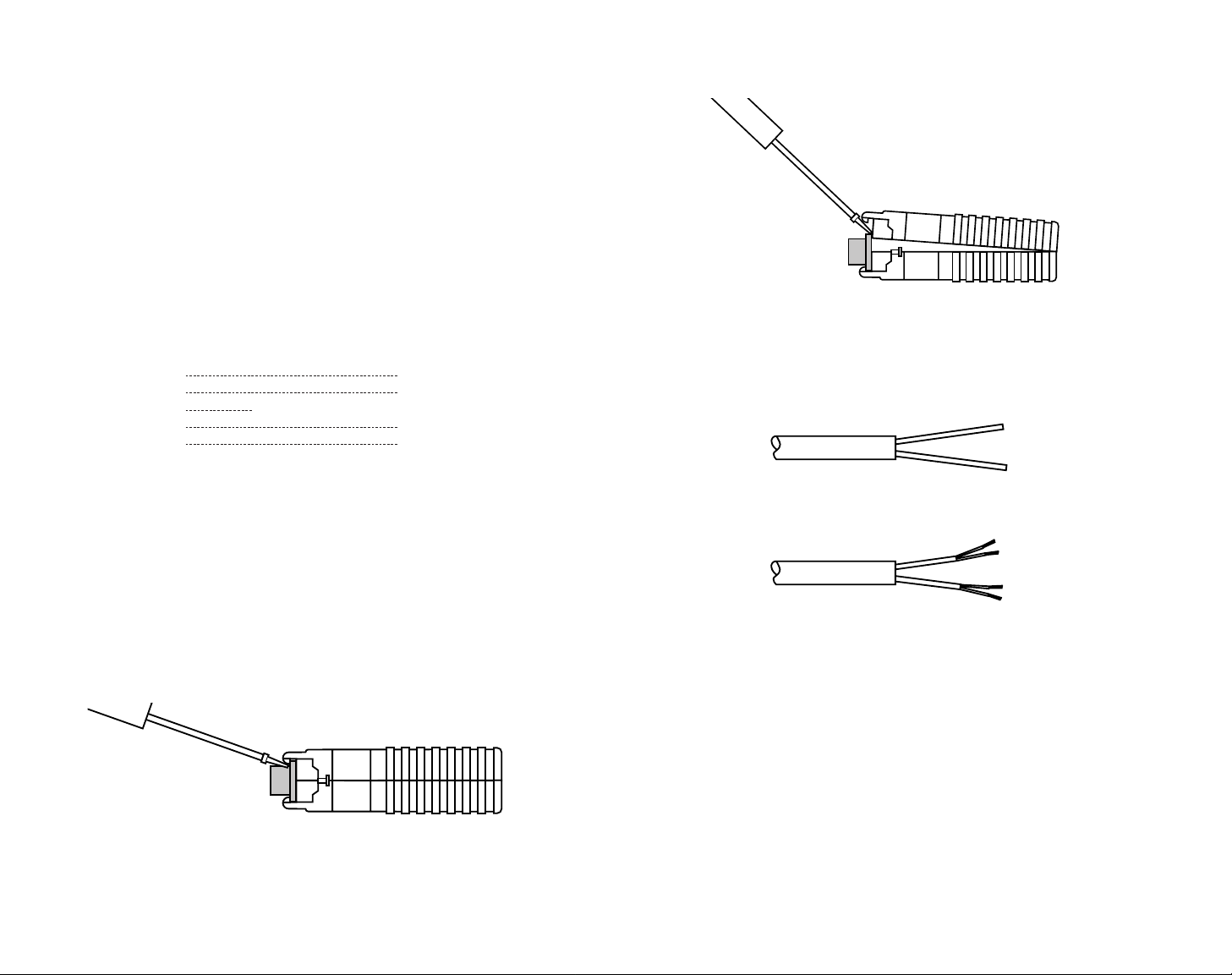
4.0 INSTALLATION
The Model 2017A is simple to install. After configuring the
DCE/DTE and active/passive switches, connect the two twisted pairs
using the following instructions.
4.1 TWISTED PAIR WIRING OVERVIEW
Only one Model 2017A is needed for each RS-232 to 20mA current loop circuit. The Model 2017A is connected to the current loop
device using two twisted pairs. The pairs must be dry, unconditioned
metallic wire, 19-26 AWG. Best distance is achieved with smaller
gauges (i.e., thicker wires). When you have completed wiring for your
data circuit, the pin connections should be as shown below:
4.1.1 TWISTED PAIR CONNECTION USING TERMINAL BLOCKS
The terminal block/strain relief version of the Model 2017A allows
you to hook up the line side interface using bare wires. The following
instructions will tell you how to open the case, connect the bare wires,
and fasten the strain relief collar in place.
1. Open the unit by gently inserting a screw driver between the
DB-25 connector and the lip of the plastic case (see below). You don't
have to worry about breaking the plastic, but be careful not to bend the
D-sub connector.
Once the unit has been opened, you will be able to see the termi-
nal blocks located at the rear of the PC board.
2. Strip the outer insulation from the twisted pairs about one inch
from the end.
3. Strip back the insulation on each of the 2 twisted pair wires
about .25".
4. Connect one pair of wires in the telephone cable to "XMT"
(Transmit) on the terminal block, being careful to observe the polarity.
(The wire connected to "XMT+" must be connected at the other end of
the telephone line to "RCV+" in the other unit and the wire connected
to "XMT-" must be connected at the other end of the telephone line to
"RCV-" in the other unit).
5. Connect the other pair of wires in the telephone cable to "RCV"
(Receive), again being careful to observe the polarity. (The wire connected to "RCV+" must be connected at the other end of the telephone
line to "XMT+" in the other unit and the wire connected to "RCV-" must
be connected at the other end of the telephone line to "XMT-" in the
other unit).
5 6
XMT + RCV+
XMT - RCV GG
RCV - XMT RCV + XMT +
To Shield (Optional)
}
One Pair
}
One Pair
Page 5

6. If there is a shield around the telephone cable, it may be connected to "G" on the terminal block. To avoid ground loops, we recommend connecting the shield at the computer end only. A ground wire is
not necessary for proper operation of these units.
7. When you finish connecting the wires to the terminal block, the
assembly should resemble the diagram below:
8. Place the 2 halves of the strain relief assembly on either side
of the telephone wire and press together very lightly. Slide the assembly so that it is about 2 inches from the terminal posts and press
together firmly. If your cable diameter is too small or too large for our
strain relief, please contact our technical support. We have strain relief
assemblies to accommodate most cable diameters.
+RCV- G -XMT+
8
9. Insert the strain relief assembly with the wire going through it
into the slot in the bottom half of the converter case and set it into the
recess in the case. If the telephone wire does not fit, please contact
our technical support. We have gauges to accommodate most wire
diameters.
10. BEND the top half of the case as necessary to place it over
the strain relief assembly. Do not snap the case together yet.
11. Insert one captive screw through a saddle washer; then insert
the captive screw with the washer on it through the hole in the DB-25
end of the case. Snap that side of the case closed. Repeat the
process for the other side. This completes the cable installation
process.
7
+RCV- G -XMT+
+RCV- G -XMT+
Page 6
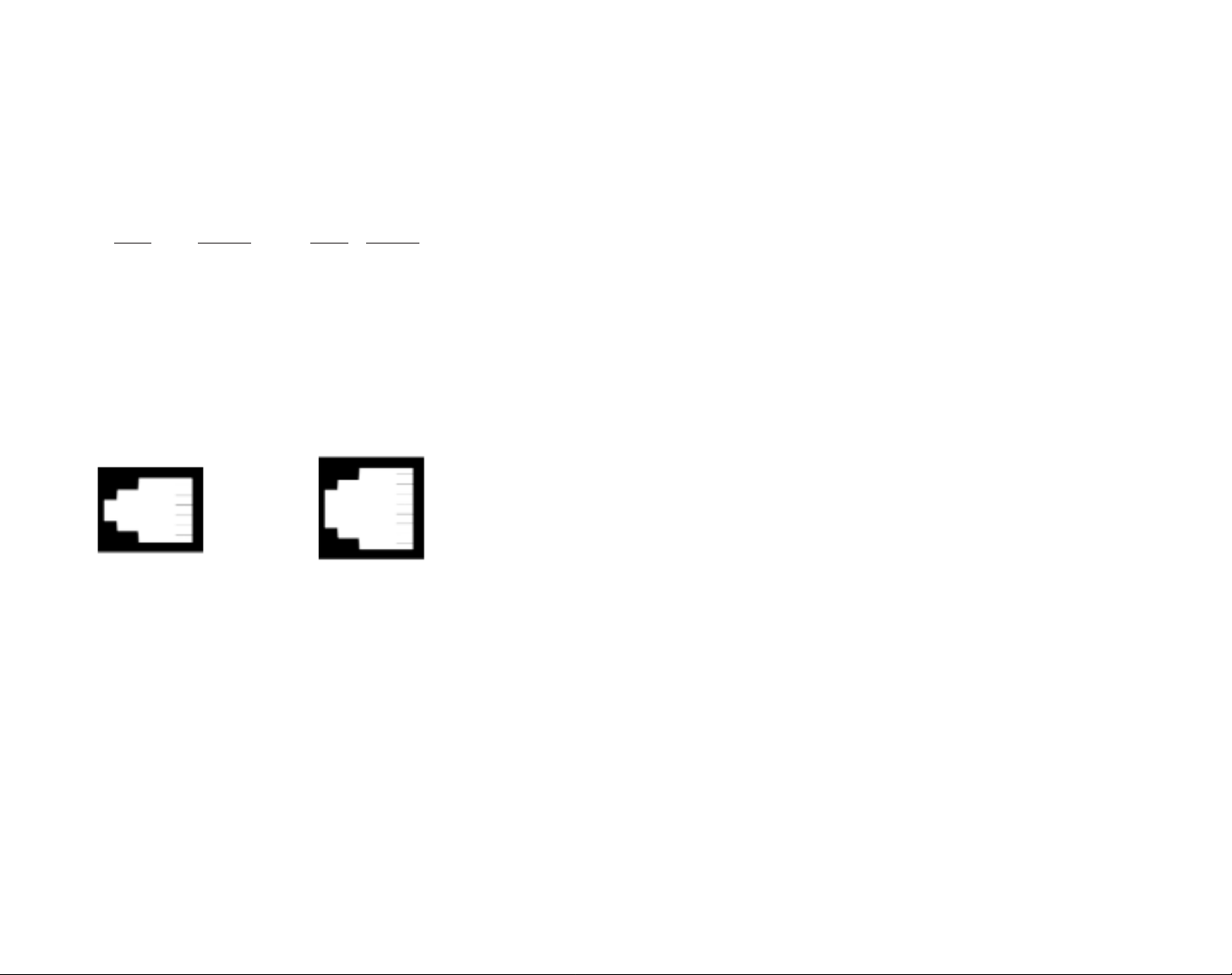
APPENDIX A
PATTON MODEL 2017A SPECIFICATIONS
Transmission Line: 19 to 26 AWG twisted pair
Range: 4 miles on 24 AWG twisted pair
Interfaces: Asynchronous, EIA RS-232, CCITT V.24 full
duplex, 20mA current loop
Data Rates: DC to 115,200 bps
Isolation: 1500V RMS via opto-isolators
Connectors: DB-25 male or female on RS-232; RJ-11,
RJ-45 or terminal posts with strain relief for
current loop side
Operation: Transmitter is always active; receiver can
be configured as active or passive with a
switch
Power Supply: 9V DC at 500mA; option of either 110V AC
or 220V AC; 60Hz
Temperature Range: 0-60°C (32-140°F)
Altitude: 0-15,000 feet (0-5,000 meters)
Humidity: 5 to 95% noncondensing
Dimensions: 2.66" x 2.10" x .73"
Weight: 1.5 oz.
4.1.2 TWISTED PAIR CONNECTION USING MODULAR JACKS
The modular version of the Model 2017A has an RJ-11 or RJ-45
jack mounted in the case. These jacks are prewired for a standard
TELCO wiring environment. To be sure you have the right wiring, use
the table below as a guide.
RJ-11 SIGNAL RJ-45 SIGNAL
1----------------GND* 1----------N/C
2----------------RCV- 2----------GND
3----------------XMT+ 3----------RCV4----------------XMT- 4----------XMT+
5----------------RCV+ 5----------XMT6----------------GND 6----------RCV+
7----------GND
8----------N/C
*Connection to ground is optional
NOTE: AT&T standard modular color codes are as follows:
4.2. COMPLETING THE INSTALLATION
Once you have configured the unit for DTE or DCE and connected
the twisted pair wires correctly, simply plug the Model 2017A into the
RS-232 data port. Remember to insert and tighten the two captive
connector screws.
The Model 2017A requires 9 volts of DC power (with a transformer, it will work with either 110V or 220V). To order the power supply, call Patton Electronics Customer Service at (301) 975-1000.
9 10
1 - Blue
2 - Yellow
3 - Green
4 - Red
5 - Black
6 - White
1 - Blue
2 - Orange
3 - Black
4 - Red
5 - Green
6 - Yellow
7 - Brown
8 - Slate
Page 7

APPENDIX B
PATTON MODEL 2017A BLOCK DIAGRAM
APPENDIX C
PATTON MODEL 2017A RS-232 PIN CONNECTIONS
PIN SIGNAL
1 ...............FG
2 ...............TD
3 ...............RD
4
5
6
8
20
7..............GND
9................+V
11 12
