Page 1

USER
MANUAL
MODEL 1090
High Speed Synchronous
Short Range Modem
SALES OFFICE
(301) 975-1000
TECHNICAL SUPPORT
(301) 975-1007
http://www.patton.com
Part# 07M1090-B
Doc# 032011UB
Revised 5/26/98
CERTIFIED
An ISO-9001
Certified Company
Dear Valued Customer,
Thank you for purchasing Patton Electronics products! We do
appreciate your business. I trust that you find this user manual helpful.
We manufacture one of the widest selections of data communications
products in the world including CSU/DSU's, network termination units,
powered and self-powered short range modems, fiber optic modems, interface
converters, baluns, electronic data switches, data-line surge protectors,
multiplexers, transceivers, hubs, print servers and much more. We produce
these products at our Gaithersburg, MD, USA, facility, and can custom
manufacture products for your unique needs.
We would like to hear from you. Please contact us in any of the
following ways to tell us how you like this product and how we can meet your
product needs today and in the future.
Web: http:www.patton.com
Sales E-mail: sales@patton.com
Support E-mail: support@patton.com
Phone - Sales (301) 975-1000
Phone - Support (301) 975-1007
Fax: (301) 869-9293
Mail: Patton Electronics Company
7622 Rickenbacker Drive
Gaithersburg, MD 20879 USA
We are committed to a quality product at a quality price. Patton
Electronics is BABT and ISO 9001 certified. We meet and exceed the highest
standards in the industry (CE, UL, etc.).
Please contact us and let us know how we may provide you with the
answers to your needs.
Thank you.
Burton A.Patton
Vice President
P.S. Please tell us where you purchased this product.
_________________________________________________________
_________________________________________________________
_________________________________________________________
_________________________________________________________
_________________________________________________________
_________________________________________________________
_________________________________________________________
_________________________________________________________
Page 2

1.0 WARRANTY INFORMATION
Patton Electronics warrants all Model 1090 components to be
free from defects, and will—at our option—repair or replace the product
should it fail within one year from the first date of shipment.
This warranty is limited to defects in workmanship or materials, and
does not cover customer damage, abuse or unauthorized modification.
If this product fails or does not perform as warranted, your sole
recourse shall be repair or replacement as described above. Under no
condition shall Patton Electronics be liable for any damages incurred
by the use of this product. These damages include, but are not limited
to, the following: lost profits, lost savings and incidental or
consequential damages arising from the use of or inability to use this
product. Patton Electronics specifically disclaims all other warranties,
expressed or implied, and the installation or use of this product shall be
deemed an acceptance of these terms by the user.
1.1 RADIO AND TV INTERFERENCE
The Model 1090 generates and uses radio frequency energy, and if
not installed and used properly—that is, in strict accordance with the
manufacturer's instructions—may cause interference to radio and
television reception. The Model 1090 has been tested and found to
comply with the limits for a Class A computing device in accordance
with the specifications in Subpart J of Part 15 of FCC rules, which are
designed to provide reasonable protection from such interference in a
commercial installation. However, there is no guarantee that
interference will not occur in a particular installation. If the Model 1090
does cause interference to radio or television reception, which can be
determined by removing power from the unit, the user is encouraged to
try to correct the interference by one or more of the following measures:
moving the computing equipment away from the receiver, re-orienting
the receiving antenna and/or plugging the receiving equipment into a
different AC outlet (such that the computing equipment and receiver are
on different branches).
1.2 CE NOTICE
The CE symbol on your Patton Electronics equipment indicates
that it is in compliance with the Electromagnetic Compatibility (EMC)
directive and the Low Voltage Directive (LVD) of the Union European
(EU). A Certificate of Compliance is available by contacting Technical
Support.
1
1.2 SERVICE
All warranty and non-warranty repairs must be returned freight
prepaid and insured to Patton Electronics. All returns must have a
Return Materials Authorization number on the outside of the shipping
container. This number may be obtained from Patton Electronics
Technical Service at
telephone: (301) 975-1007,
web address: http://www.patton.com;
email: support@patton.com.
NOTE: Packages received without an RMA number will not be
accepted.
Patton Electronics’ technical staff is also available to answer any
questions that might arise concerning the installation or use of your
Model 1090. Technical Service hours: 8AM to 5PM EST, Monday
through Friday.
2
Page 3

2.0 GENERAL INFORMATION
Thank you for your purchase of this Patton Electronics product.
This product has been thoroughly inspected and tested and is
warranted for One Year parts and labor. If any questions or problems
arise during installation or use of this product, please do not hesitate to
contact Patton Electronics Technical Support at (301) 975-1007.
2.1 FEATURES
• Synchronous data rates of 48, 56, 64, 72, 80, 112, 128, 144
and 160 kbps
• Frequency Shift Key (FSK) modulation
• Full or half duplex operation over two twisted pair (4-wire)
• Point-to-point distances up to 11 miles (19 AWG @ 56 kbps)
• V.54 compliant local analog (LAL), remote digital (RDL) and local
digital loopback tests
• V.52 compliant Bit Error Rate (BER) test pattern generator
• Replaceable DTE-DCE QuickConnect™ interface modules
• V.52 compliant BER test pattern generator
• Internal, external or receive recovered clocking options
• Automatic equalization
• Made in the U.S.A.
2.2 DESCRIPTION
The Patton Model 1090 Synchronous Short Range Modem
is designed for point-to-point, high speed communication over 4-wires
(two twisted pair). Supporting switch-selectable data rates from 48 to
160 kbps, the Model 1090 is perfect for connecting two bridge/routers,
or for similar campus applications at distances up to 11 miles. The
Model 1090 incorporates built-in V.54 loopback tests, a V.52 BERT
pattern generator and seven front panel LED indicators. Data integrity
is enhanced by automatic equalization and gain control. The Model
1090 also incorporates transformer isolation and surge protection to
guard data and connected equipment against the hazards of ground
loops and transient surges. Clocking options include internal, external
and receive recover clock.
The Model 1090 is the first Patton product to feature replaceable DCEDTE QuickConnect™ interface modules. Several different modules are
available (call Patton Sales for details). Line connection is made by RJ45 jack. Internal AC power supply options include 120 or 230VAC
(switchable), 85-256VAC (universal) or 48VDC.
3
3.0 CONFIGURATION
The Model 1090 is equipped with one set of eight DIP switches,
and one set of four DIP switches (all externally accessible). These DIP
switches allow configuration of clock source, carrier control, loopback
tests and data rate. This section describes switch locations and
explains all possible configurations.
3.1 EXTERNAL DIP SWITCH SETTINGS
The Model 1090’s DIP switches are located on the underside of
the unit (see Figure 1, below). Figure 2 (below), shows the orientation
of the switch set. All possible settings for the Model 1090’s DIP
switches are presented in the summary table and descriptions on the
following pages. If you have additional questions regarding
configuration, contact Patton Technical Support at (301) 975-1007.
4
Figure 2. Close Up of Configuration Switches
ON
1234
ON
12345678
ON
12345678
ON
1234
Figure 1. Underside of Model 1090 Wish External DIP Switch Locations
S1 S2
FRONT
REAR
S1
S2
Page 4

SWITCH SET S1
The configuration switches on S1 set clock source, RTS/CTS
delay, carrier control, loopback tests. The default settings are
summarized in Figure 3 (above).
S1-1 and S1-2: Clock Source
Switches S1-1 and S1-2 are set in combination to determine the
source of timing for the Model 1090.
S1-1
S1-2 Setting
On On Internal
On Off Receive recover
Off On External transmit clock
Off Off Not a valid setting
NOTE: When an X.21 QuickConnect™ module is installed in
one or both base units, one base unit must be configured for
receive recover clock source. The particular application will
dictate which unit must be configured for receive recover clock
source.
5
S1-3: RTS/CTS Delay
Switch S1-3 determines the amount of delay between the time RTS
is activated and the 1090 activates the CTS.
S1-3
Function
On Short delay (4-9 msec)
Off Long delay (33-71 msec)
S1-4: LDL Control
Switch S1-4 determines whether the front panel switch can activate
a Local Digital Loopback (LDL) diagnostic test.
S1-4
Function
On LDL Control Enabled
Off LDL Control Disabled
S1-5: Carrier Control
The setting for switch S1-5 determines whether the carrier is
“constantly on” or “controlled by RTS”. This setting allows for operation
in switched carrier or hardware handshaking applications.
S1-5
Setting
On Controlled by RTS
Off Constantly ON
S1-6: DTE Control of RDL
The setting for switch S1-6 determines whether DTE control of
remote-digital loopback test is enabled or disabled. If DTE control is
disabled, the RDL test can only be initiated by the front panel switch.
S1-6
Setting
On DTE control enabled
Off DTE control disabled
S1-7: DTE Control of LAL
The setting for switch S1-7 determines whether DTE control of
local analog loopback test is enabled or disabled. If DTE control is
disabled, the LAL test can only be initiated by the front panel switch.
S1-7
Setting
On DTE control enabled
Off DTE control disabled
6
S1 SUMMARY TABLE
Position Function Factory Default
S1-1 Clock Source* On
S1-2 Clock Source* On
S1-3 RTS/CTS Delay On Short Delay
S1-4 LDL Control Off Disabled
S1-5 Carrier Control Off Constant
S1-6 DTE Control of RDL Off Disabled
S1-7 DTE Control of LAL Off Disabled
S1-8 V.54 Enable/Disable Off Enabled
*See Note in SWITCH SET S1 (Below) for X.21 Clock Sources
Figure 3. Summary of DIP Switch Default Settings for S1
}
Internal
Page 5
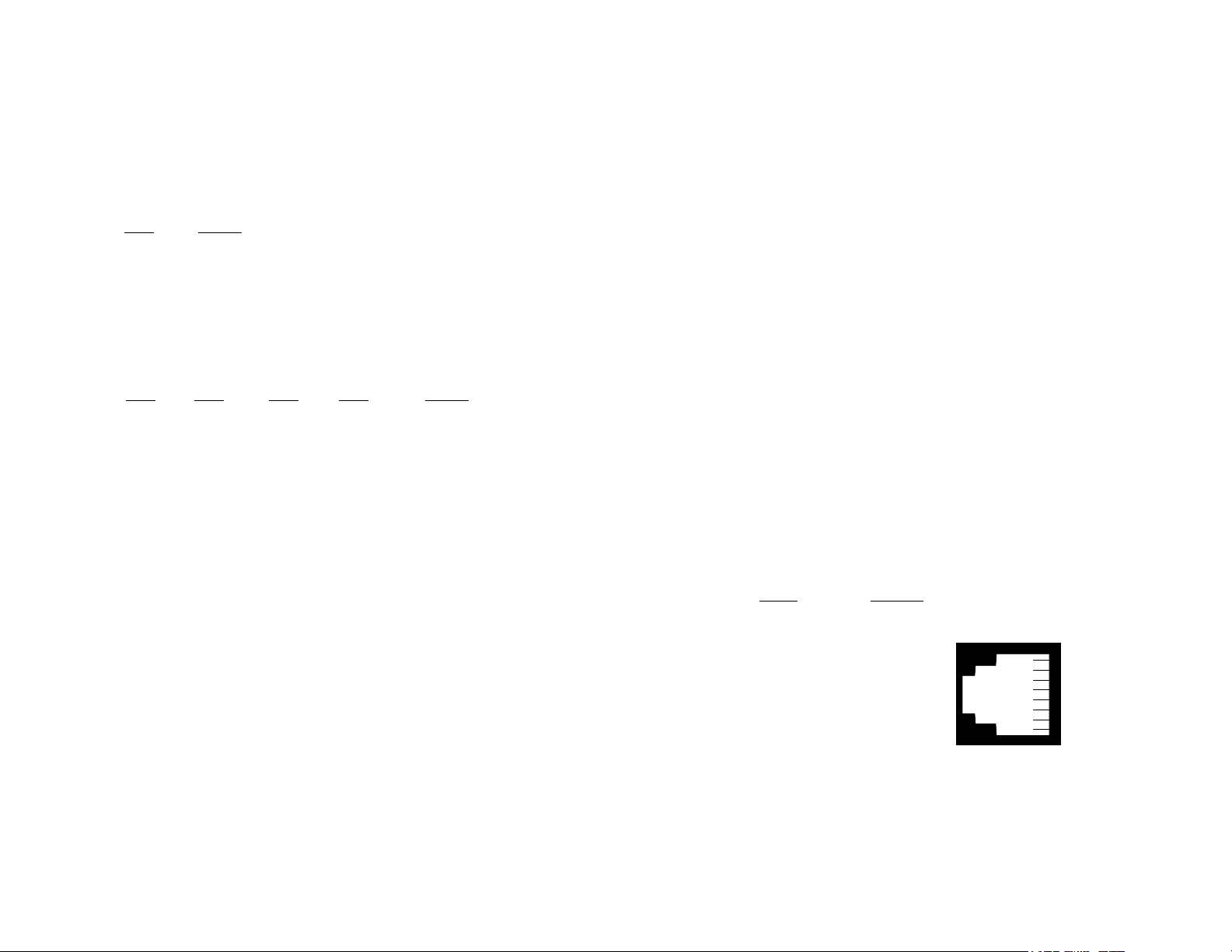
S1-8: V.54 Enable / Disable
The setting for switch S1-8 determines whether the Model 1090 will
respond when it receives the V.54 sequence. If you suspect the Model
1090 may be getting tricked into the loopback test by false detection of
user data, you can try setting this to “Disable.”
S1-8
Setting
On Disabled
Off Enabled
SWITCH SET S2
The settings for DIP switches S2-1 through S2-4 determine the
synchronous data rate of the Model 1090. All possible settings
(including the default) are shown below:
S2-1 S2-2 S2-3 S2-4 Setting
Off Off Off On 48 kbps
Off Off On Off 56 kbps
Off Off On On *64 kbps
Off On Off Off 72 kbps
Off On Off On 80 kbps
Off On On Off 112 kbps
Off On On On 128 kbps
On Off Off Off 144 kbps
On Off Off On 160 kbps
* Default Setting
7 8
4.0 INSTALLATION
Once the Model 1090 is properly configured, it is ready to connect
to the twisted pair interface, to the serial port, and to the power source.
This section tells you how to make these connections.
4.1 CONNECTION TO THE TWISTED PAIR INTERFACE
The Model 1090 supports communication between two terminal
devices at distances to 11 miles and data rates to 160 kbps. There are
two essential requirements for installing the Model 1090:
1. These units work in pairs. Therefore, you must have one
Model 1090 (or a compatible model) at each end of a two
twisted pair interface.
2. To function properly, the Model 1090 needs two twisted pairs
of metallic wire. These twisted pairs must be
unconditioned, dry, metallic wire, between 19 and 26 AWG
(the higher number gauges may limit distance somewhat).
Standard dial-equalization equipment, or standard, flat
modular telephone type cable, are not acceptable.
4.1.1 TWISTED PAIR CONNECTION USING RJ-45
The Model 1090 uses a modular RJ-45 jack for twisted pair line
connection. The signal/pin relationships are shown below:
RJ-45 SIGNAL
1..........................XMT+
2..........................XMT-
3..........................N/C
4..........................GND*
5..........................GND*
6..........................N/C
7..........................RCV+
8..........................RCV-
*Connection to ground is optional
1
2
3
4
5
6
7
8
Page 6

When connecting two Model 1090’s, it is necessary to use a crossover
cable. The diagram below shows how a crossover cable should be
constructed.
RJ-45 Cable (4-Wire)
SIGNAL PIN# PIN# SIGNAL
XMT+ 1-----------------------8 RCVXMT- 2-----------------------7 RCV+
GND* 4-----------------------5 GND*
GND* 5-----------------------4 GND*
RCV+ 7-----------------------2 XMTRCV- 8-----------------------1 XMT+
*Connection to ground is optional
4.2 CONNECTION TO THE SERIAL PORT
The serial port interface on the Model 1090 uses interchangeable
Quick Connect Modules. Each Quick Connect Module has a 50-pin
card edge connector on one side and a serial port interface on the
other. Figure 4 (below) shows how a Quick Connect™ Module plugs
into the back of the Model 1090.
9
4.2.1 CHANGING QUICKCONNECT™ MODULES
When you purchase a particular version of the Model 1090, it
should be shipped to you with the appropriate QuickConnect™ Module
already installed. If you need to install a different QuickConnect™
Module, follow these steps.
Removing the Existing QuickConnect™ Module
1. Turn the power switch off. Leave the power cord plugged into a
grounded outlet to keep the unit grounded.
2. Loosen the two thumbscrews on the module by turning them
counterclockwise.
3. Grasp the two thumbscrews and gently pull the module from the
unit. Apply equal force to the thumbscrews to keep the module
straight during the removal process.
Installing the New QuickConnect™ Module
1. Make sure the power switch is off. Leave the power cord
plugged into a grounded outlet to keep the unit grounded.
2. Hold the module with the faceplate toward you and align the
module with the guide slots in the rear panel of the Model 1090.
3. While keeping the module’s faceplate parallel with the Model
1090 rear panel, slide the module straight in–so that the card
edge contacts line up with the socket inside the chassis.
Note: The card edge connector should meet the socket when it
is almost all the way into the chassis. If you encounter a lot of
resistance, remove the module and repeat Steps 2 and 3.
4. With the card edge contacts aligned with the socket, firmly seat
the module by using your thumbs to apply pressure directly to
the right and left edges of the module faceplate. Applying
moderate and
even
pressure should be sufficient to seat the
module. You should hear it snap into place.
5. To secure the module in place, push the thumbscrews into the
chassis and turn the screws clockwise to tighten.
10
0 OFF
1 ON
Line
Interface Port
Figure 4. Installation of Model 1090 Plug-in Serial Interface Module
Page 7

4.2.2 CONNECTION TO A “DTE” DEVICE
The serial port on most QuickConnect™ interface modules (all
except the X.21 module) is hard-wired as a DCE. Therefore these
modules “want” to plug into a DTE such as a terminal, PC or host.
When making the connection to your DTE device, use a straight
through cable of the shortest possible length—we recommend 6 feet or
less. When purchasing or constructing an interface cable, please refer
to the pin diagrams in Appendix D as a guide.
4.2.3 CONNECTION TO A “DCE” DEVICE
If the Model 1090’s QuickConnect™ interface module is hard-wired
as a DCE (all except the X.21 module), you must use a
null modem
cable when connecting to a printer, modem, multiplexer or other DCE
device. This cable should be of the shortest possible length—we
recommend 6 feet or less. When purchasing or constructing a null
modem interface cable, use the pin diagrams in Appendix D as a guide.
Note:Pin-out requirements for null modem applications vary
widely between manufacturers. If you have any questions
about a specific application, contact Patton Technical Support:
(301) 975-1007; http://www.patton.com; or,
support@patton.com.
4.2.4 RECONFIGURING THE X.21 QUICKCONNECT™ MODULE
The serial port on the X.21 QuickConnect™ Module is default wired
as a DCE, but may be switched to a DTE. This is done by reversing the
orientation of the DCE/DTE strap, as described below:
To reverse DCE/DTE orientation, remove the module according to
the instructions in Section 4.2.1. The DCE/DTE strap is located on the
bottom side of the module’s PC board. The arrows on the top of the
strap indicate the configuration of the X.21 port (for example, if the DCE
arrows are pointing toward the DB-15 connector, the X.21 port is wired
as a DCE). Reverse the DCE/DTE orientation by pulling the strap out of
its socket, rotating it 180º, then plugging the strap back into the socket.
You will see that the DCE/DTE arrows now point in the opposite
directions, showing the new configuration of the X.21 port. Reinstall the
module according to the instructions in Section 4.2.1.
11
4.3 CONNECTION TO THE POWER SOURCE
The Model 1090 is available with three power supply options:
The Standard power supply option (Model 1090 or 1090-230) is
factory configured for either 115 or 230 VAC, depending on how the
product is ordered, and is available with a variety of domestic and
international power cords (see Appendix C).
The Universal Interface power supply option (Model 1090-UI)
operates in environments ranging from 85 to 265 VAC, with no reconfiguration necessary (see Appendix C for available domestic and
international power cords).
The DC power supply option (Model 1090-DC) operates in 48 VDC
environments and is equipped with a 3-pin terminal block with springtype contacts (please refer to the Model 1090 Service Manual for wiring
instructions).
4.3.1 AC POWER CONNECTION
The two AC power supply options–Standard and Universal–are
equipped with a male IEC-320 power connection. A domestic (US)
power supply cord is supplied with the unit at no extra charge. To
connect the standard or universal power supply, follow these steps:
1. Attach the power cord (supplied) to the shrouded male IEC-320
connector on the rear of the Model 1090.
2. Plug the power cord into a nearby AC power outlet.
3. Turn the rear power switch ON.
12
WARNING! There are no user-serviceable parts in the power
supply section of the Model 1090. Voltage setting changes and
fuse replacement should only be performed by qualified service
personnel. Any questions may be answered by contacting
Patton Electronics Technical support at (301) 975-1007;
support@patton.com; or http://www.patton.com.
Page 8

5.0 OPERATION
Once the Model 1090 is properly configured and installed, it should
operate transparently. This sections describes power-up, reading the
LED status monitors, and using the built-in loopback test modes.
5.1 POWER-UP
Before applying power to the Model 1090, first be sure that you
have read Section 4.3, and that the your power source matches the
power rating shown on the bottom label of the Model 1090.
Failure to
do so could result in damage to the unit and connected
equipment, and may constitute a fire hazard. If your Model
1090 is AC powered, plug the AC power cord into both the Model 1090
and the AC outlet. Then power-up the unit using the rear power switch.
If your Model 1090 is DC powered, and has been connected to the DC
power source according to the instructions in Section 4.3, turn on the
DC power supply and then power-up the unit using the rear power
switch.
5.2 LED STATUS MONITORS
The Model 1090 features seven front panel LEDs that monitor
transmit data, receive data, request to send, carrier detect, data
terminal ready, test modes and error conditions. Figure 5 (above)
shows the front panel location of each LED. Following Figure 6 is a
description of each LED’s function.
TD and RD - Will glow red to indicate an idle condition of Binary
1 data on the respective terminal interface
signals. Green indicates Binary“0 data.
RTS - Will glow green to indicate that the Request to
Send signal from the terminal is active.
CD- Will glow red if no carrier signal is being received
from the remote modem. Green indicates that the
remote modem’s carrier is being received.
13
DTR - Will glow green to indicate that the Data Terminal
Ready signal from the terminal is active.
ER - Will glow red to indicate the likelihood of a Bit Error
in the received signal. During the 511 or 511/E
test, ER will flash to indicate that the Test Pattern
Detector has detected a bit error.
TM - Will glow green to indicate that the Model 1090 has
been placed in Test Mode. The unit can be
placed in test mode by the local user or by the
remote user.
5.3 DIAGNOSTICS
The Model 1090 is equipped with three sets of diagnostics to
evaluate the condition of the local and remote units, as well as the
twisted pair link between them: local analog loopback (LAL), remote
digital loopback (RDL), and local digital loopback (LDL) according to the
CCITT V.54 Standard, and bit error rate BER test according to the
CCITT V.52 Standard.
5.3.1 LOCAL ANALOG LOOPBACK (LAL)
The Local Analog Loopback (LAL) test checks the operation of the
local Model 1090. Any data sent to the local Model 1090 in this test will
be echoed (returned) back to the user device (see Figure 6, below)..
To perform an Analog Loopback test, follow these steps:
A. Activate Local Analog Loopback. This may be done in one of
two ways: First, by moving the front panel toggle switch UP to
Local. Second, by raising signal LL on the terminal interface
(for pin numbers, see Appendix D). Once LAL is activated,
the Model 1090 transmit output is connected to its own
receiver. The TM LED should be lit.
(continued)
14
Model 1090
KiloModem PS
High Speed Sync. Short Range Modem
RDTD RTS CD DTR ER TM
Test Modes
Local -
Normal -
Remote -
- 511E
- Normal
- 511
Figure 5. Model 1090 Front Panel
1090
10
Figure 6. Local Analog Loop
Page 9

B. Verify that the data terminal equipment is operating properly
and can be used for a test. If a fault is indicated, call a
technician or replace the unit.
C. Perform a BER (bit error rate) test on each unit using a
separate BER tester. If the BER test equipment indicates no
faults but the data terminal indicates a fault, follow the
manufacturer's checkout procedures for the data terminal.
Also, check the interface cable between the terminal and the
Model 1090.
5.3.2 REMOTE DIGITAL LOOPBACK (RDL)
The Remote Digital Loopback (RDL) test checks the performance of
both the local and remote Model 1090',
and
the communication link
between them. Any characters sent to the remote Model 1090 in this
test mode will be returned back to the originating device.
To perform an RDL test, follow these steps:
A. Activate RDL. This may be done in one of two ways: First, by
moving the front panel toggle switch DOWN to “Remote”. Or,
second, by raising the RL signal on the terminal interface (for
pin numbers, see Appendix D).
B. Perform a BER (bit error rate) test on the system, using BER
testers on both ends.
C. If the BER test equipment indicates a fault and the Local
Analog Loopback test was successful for both Model 1090s,
you may have a problem with the line between the Model
1090s. You should inspect the line for proper connections.
15
5.3.3 LOCAL DIGITAL LOOPBACK (LDL)
The Local Digital Loopback (LDL) test checks the local and remote
1090s and all communication paths. In LDL, the TX/RX circuit of the
local 1090 closes, thereby allowing characters sent from BOTH the
local terminal and remote terminal to loop back (echo) to themselves
(See Figure 8, below). To accurately perform LDL diagnostics,
technicians must send characters (or BER diagnostics) from each end.
To perform a LDL, follow the instructions below:
A. On the bottom of the unit, turn S1-4 to the ON position.
B. Enable LDL by moving the front panel toggle switch up to
“Local”, Or, by raising the signal LL on the terminal
interface(for pin numbers, see Appendix D).
C. Perform a BER (bit error rate) test on the system, using BER
testers on both ends.
D. If the BER test equipment indicates a fault and the Local
Analog Loopback test was successful for both Model 1090s,
you may have a problem with the line between the Model
1090s. You should inspect the line for proper connections.
NOTE: LDL will only work when S1-4 is ON.
16
Figure 7. Remote Digital Loop
Figure 8. Local Digital Loop
Page 10

5.3.4 V.52 BER TEST GENERATOR
The Model 1090 has a built-in test pattern generator and detector. It
can be invoked at both ends of a link simultaneously or it can be used
with the Local Analog, Remote Digital or Local Digital Loopbacks. The
following example requires two operators: one to initiate and monitor
the test at the local Model 1090, and one at the remote Model 1090. To
use the V.52 BER test by itself, both operators should simultaneously
follow these steps.
A. Locate the 511/511E toggle switch on the front panel of the
Model 1090 and move it DOWN. This activates the V.52 BER
test mode and transmits a 511 pseudorandom test pattern to
the other unit. If any errors are received, the receiving Model
1090’s red ER LED will blink sporadically.
NOTE: For this test to function, the 511 switch on both Model
1090’s must be on.
B. If the test indicates no errors are present, move the V.52
toggle switch UP, activating the 511/E test. The 511/E test
transmits the 511 pseudorandom test pattern and injects
intentional errors about once per second. If the test is working
properly, the receiving Model 1090’s red ER LED will blink
regularly
.
A successful 511/E test will confirm that the link is in place,
and that the Model 1090 built-in 511 generator and detector
are working properly.
C. This test can be done by one operator by first activating the
local analog loop or remote digital loop.
17
APPENDIX A
1090 SPECIFICATIONS
Transmission Synchronous
Format
Transmission Line: Unconditioned twisted pair 19 - 26 AWG
Clocking: Internal, external or receive loopback
Distance: Up to 11 miles (19 AWG @ 56 kbps)
Data Rates: 48, 56, 64, 72, 80, 112, 128, 144 and 160
kbps (switch selectable)
Carrier Control: Constantly on or Controlled by RTS
RTS/CTS Delay: No delay, short delay (4 - 9 mSec), long
delay (33 - 71 mSec).
Diagnostics: V.52 compliant bit error rate pattern
(511/511E pattern) generator and detector
with error injection mode; V.54
compliant—local analog loopback and
remote digital loopback, activated by front
panel switch or via serial interface
LED Status TD, RD, RTS, CD, DTR, ER and TM
Indicators: (test mode)
Isolation: Minimum 3000V RMS via transformers
Surge Protection: 600W power dissipation at 1 ms
DCE/DTE Interface: Field-replaceable Quick Connect
TM
modules.
Twisted Pair 8-position modular jack (RJ-45)
Interface:
Power: 115/230 VAC (switch selectable), 50/60 Hz;
85 - 256 VAC, 50/60 Hz (universal input
option); 48 VDC (option). 5 watts.
Temperature
Range: 0-50°C (32-122°F)
Altitude: 0-15,000 feet
Humidity: 5 to 95% non-condensing
Dimensions: 7.3” x 6.6” x 1.62” (185mm x 168mm x
41mm)
Weight: 2.02 lbs. 1.0 Kg
18
Page 11

APPENDIX B
1090 CABLE RECOMMENDATIONS
The Patton Model 1090 operates at frequencies of 160 kHz or less and
has been performance tested by Patton technicians using twisted-pair
cable with the following characteristics:
Wire Gauge Capacitance Resistance
19 AWG 83nF/mi or 15.72 pF/ft. .0163 Ohms/ft.
22 AWG 83nF/mi or 15.72 pF/ft. .0326 Ohms/ft.
24 AWG 83nF/mi or 15.72 pF/ft. .05165 Ohms/ft.
26 AWG 83nF/mi or 15.72 pF/ft. .08347 Ohms/ft.
To gain optimum performance from the Model 1090 Series, please
keep the following guidelines in mind:
• Always use twisted pair wire—this is not an option.
• Use twisted pair wire with a capacitance of 20pF/ft or less.
• Avoid twisted pair wire thinner than 26 AWG (i.e. avoid higher
AWG numbers than 26).
• Use of twisted pair with a resistance greater than the above
specifications may cause a reduction in maximum distance
obtainable. Functionality should not be affected.
• Many environmental factors can affect the maximum distances
obtainable at a particular site. Use the data rate/distance table
(below) as a general guideline only.
19
APPENDIX C
1090 FACTORY REPLACEMENT PARTS
AND ACCESSORIES
Patton Model # Description
0805US ...........................American Power Cord
0805EUR.........................European Power Cord CEE 7
0805UK ...........................United Kingdom Power Cord
0805AUS.........................Australia/New Zealand Power Cord
0805DEN.........................Denmark Power Cord
0805FR............................France/Belgium Power Cord
0805IN.............................India Power Cord
0805IS.............................Israel Power Cord
0805JAP..........................Japan Power Cord
0805SW...........................Switzerland Power Cord
07M1090SVC..................Service Manual
20
22G
(0.64mm)
24G
(0.5 mm)
26G
(0.4 mm)
19G
( 0.9 mm)
160 8.14 5.87 4.07 3.03
144 8.52 6.06 4.36 3.13
128 9.00 6.16 4.64 3.22
112 9.19 6.25 4.83 3.22
80 9.19 6.44 5.21 3.22
72 10.80 6.63 5.49 3.41
64 10.98 6.82 5.49 3.41
56 11.08 6.82 5.49 3.41
48 10.80 6.63 5.40 3.31
Data Rate
(kbps)
Model 1090 Distance Table in Miles
Wire Gauge
Page 12

APPENDIX D
M/34F Connector-DCE
(V.35 Interface)
Pin # Signal
B SGND (Signal Ground)
C RTS (Request to Send)
D CTS (Clear to Send)
E DSR (Data Set Ready)
F CD (Carrier Detect)
H DTR (Data Transfer Ready)
L LLB (Local Line Loop)
M TM (Test Mode)
N RDL (Remote Digital Loop)
P TD(Transmit Data)
R RD (Receive Data)
S TD/ (Transmit Data-B)
T RD/ (Receive Data-B)
U XTC (External Transmit Clock)
V RC(Receive Timing)
W XTC/ (External Transmit Clock)
X RC/ (Receive Timing)
Y TC(Test Control-A)
AA TC/ (Test Control-B)
21
APPENDIX D
1092 INTERFACE PIN ASSIGNMENT
DB-25F Connector-DCE
Pin # Signal
1 FG (Frame Ground)
2 TD(Transmit Data)
3 RD (Receive Data)
4 RTS (Request to Send)
5 CTS (Clear to Send)
6 DSR (Data Set Ready)
7 SGND (Signal Ground)
8 CD (Carrier Detect)
9 RC/ (Receive Timing-B)
10 CD/ (Carrier Detect-B)
11 XTC/(External Transmit Clock)
12 TC/ (Test Control-B)
13 CTS/ (Clear to Send)
14 TD/ (Transmit Data-B)
15 TC (Test Control-A)
16 RD (Receive Data)
17 RC (Receive Timing)
18 LLB (Local Line Loop)
19 RTS/ (Request to Send)
20 DTR (Data Transfer Rate)
21 RDL (Remote Digital Loop)
22 DSR/ (Data Set Ready)
23 DTR/ (Data Transfer Rate)
24 XTC (External Transmit Clock)
25 TM (Test Mode)
22
Page 13

APPENDIX D
1090 INTERFACE PIN ASSIGNMENT TABLES
M/34F Connector-DCE
(V.35 Interface)
Pin #
Signal
B SGND (Signal Ground)
C RTS (Request to Send)
D CTS (Clear to Send)
E DSR (Data Set Ready)
F CD (Carrier Detect)
H DTR (Data Transfer Ready)
L LLB (Local Line Loop)
M TM (Test Mode)
N RDL (Remote Digital Loop)
P TD(Transmit Data)
R RD (Receive Data)
S TD/ (Transmit Data-B)
T RD/ (Receive Data-B)
U XTC (External Transmit Clock)
V RC(Receive Timing)
W XTC/ (External Transmit Clock)
X RC/ (Receive Timing)
Y TC(Test Control-A)
AA TC/ (Test Control-B
APPENDIX D
1090 INTERFACE PIN ASSIGNMENT
DB-25F Connector-DCE
(X.21 Interface)
Pin # Signal
1 FG (Frame Ground)
2 TD(Transmit Data)
3 RD (Receive Data)
4 RTS (Request to Send)
5 CTS (Clear to Send)
6 DSR (Data Set Ready)
7 SGND (Signal Ground)
8 CD (Carrier Detect)
9 RC/ (Receive Timing-B)
10 CD/ (Carrier Detect-B)
11 XTC/(External Transmit Clock)
12 TC/ (Test Control-B)
13 CTS/ (Clear to Send)
14 TD/ (Transmit Data-B)
15 TC (Test Control-A)
16 RD (Receive Data)
17 RC (Receive Timing)
18 LLB (Local Line Loop)
19 RTS/ (Request to Send)
20 DTR (Data Transfer Rate)
21 RDL (Remote Digital Loop)
22 DSR/ (Data Set Ready)
23 DTR/ (Data Transfer Rate)
24 XTC (External Transmit Clock)
25 TM (Test Mode)
23 24
Page 14

APPENDIX D
DB-15F Connector-DCE Setting
(X.21 Interface)
Pin # Signal
1. . . . . . . . . . . . Frame Ground
2. . . . . . . . . . . . T (Transmit Data-A)
3. . . . . . . . . . . . C (Control-A)
4. . . . . . . . . . . . R (Receive Data-A)
5. . . . . . . . . . . . I (Indication-A)
6. . . . . . . . . . . . S (Signal Element
Timing-A)
7. . . . . . . . . . . . BT (Byte Timing-A)
8. . . . . . . . . . . . SGND (Signal Ground)
9. . . . . . . . . . . . T/ (Transmit Data-B)
10. . . . . . . . . . . C/ (Control-B)
11. . . . . . . . . . . . R/ (Receive Data-B)
12. . . . . . . . . . . I/ (Indication-B)
13........................S/ (Signal Element
Timing-B)
14.......................BT/ (Byte Timing-B)
Note: X.21 uses balanced data and control signals.
25
