Page 1

Smart-DTA™
ISDN VoIP Telephone Adapter
Quick Start Guide
Important
intended nor approved for use in an industrial or residential environment.
Caution
cation network.
Attention
télécommunication public le RNIS.
Vorsicht
Telekommunikationsnetz genehmigt.
Precaución
telecomunicaciones pública ISDN.
Attenzione
telecomunicazione pubblica ISDN.
Document Number: 13228U7-001 Rev. B
Part Number: 07MSDTA-QS
Revised: July 23, 2007
—This is a Class A device and is intended for use in a light industrial environment. It is not
—This device is not intended nor approved for connection to the public ISDN telecommuni-
—Ce dispositif n'est pas prévu ni approuvé pour le raccordement au réseau de
—Dieses Gerät ist nicht für Anschaltung an das öffentlich ISDN
—Este dispositivo no está previsto ni se ha aprobado para la conexión a la red de
—Questo dispositivo non è inteso né non approvato per collegamento alla rete di
Sales Office: +1 (301) 975-1000
Technical Support: +1 (301) 975-1007
E-mail: support@patton.com
WWW: www.patton.com
Page 2
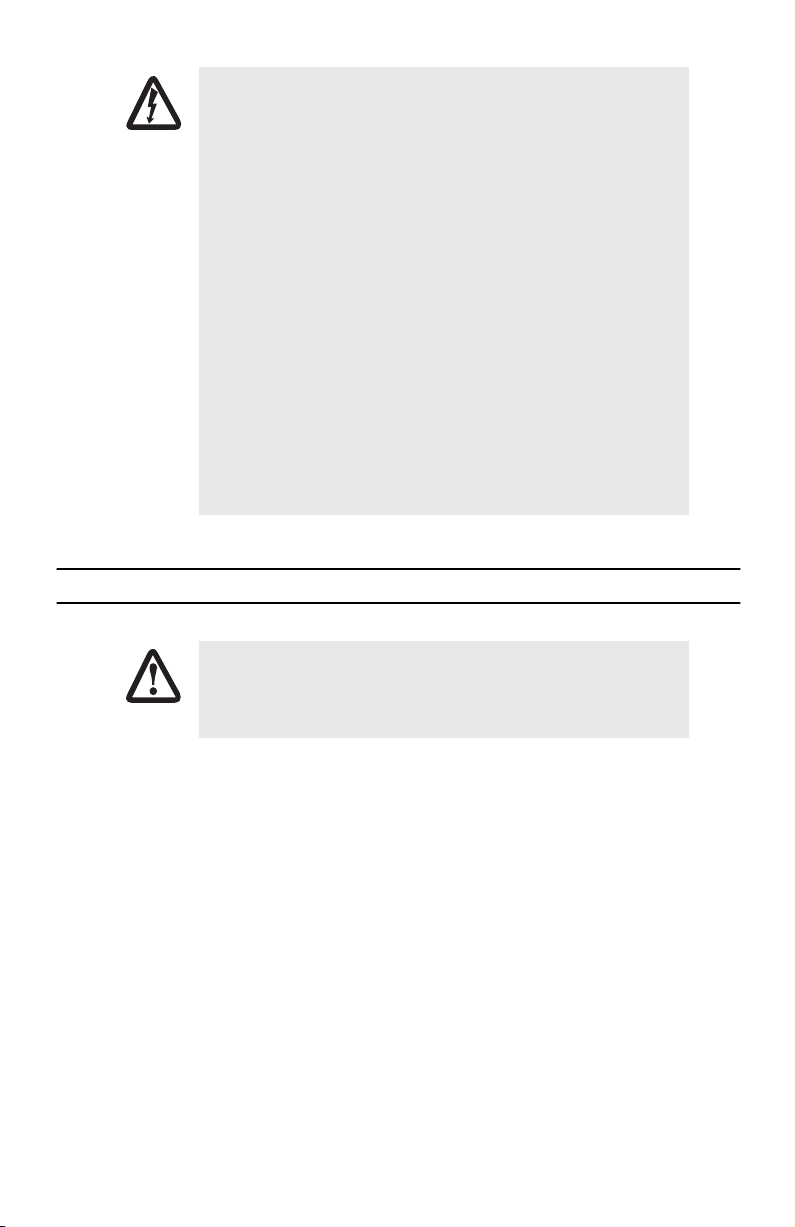
WARNING
CAUTION
• The Smart-DTA contains no user serviceable parts. The equipment
shall be returned to Patton Electronics for repairs, or repaired by
qualified service personnel.
• Mains Voltage: Do not open the case the power cord is attached. The
external power adaptor shall be a listed limited power source that
incorporates a disconnect device and shall be positioned within easy
reach of the operator. The mains outlet shall be within 10 feet (3
meters) of the device, shall be easily accessible, and protected by a
circuit breaker.
• The Smart-DTA is not shipped with power cables. For AC powered
units, ensure that the power cable used meets all applicable standards for the country in which it is to be installed, and that it is connected to a wall outlet which has earth ground.
• Hazardous network voltages are present in WAN ports regardless of
whether power to the Smart-DTA is ON or OFF. To avoid electric
shock, use caution when near WAN ports. when detaching the cables,
detach the end away from the Smart-DTA first.
• Do not work on the system or connect or disconnect cables during
periods of lightning activity.
1.0 Power up the Smart-DTA
The terminal block header to which the wires are secured provides the disconnect for
the Smart-DTA. Take proper measures to ensure that it is not permanently fastened to
the receptacle mounted on the chassis.
1.
Connect the Smart-DTA to a power source using the included power supply and cable.
2.
When the
2
Power
LED stops blinking and remains lit, the Smart-DTA is ready to configure.
Smart-DTA Quick Start Guide
Page 3
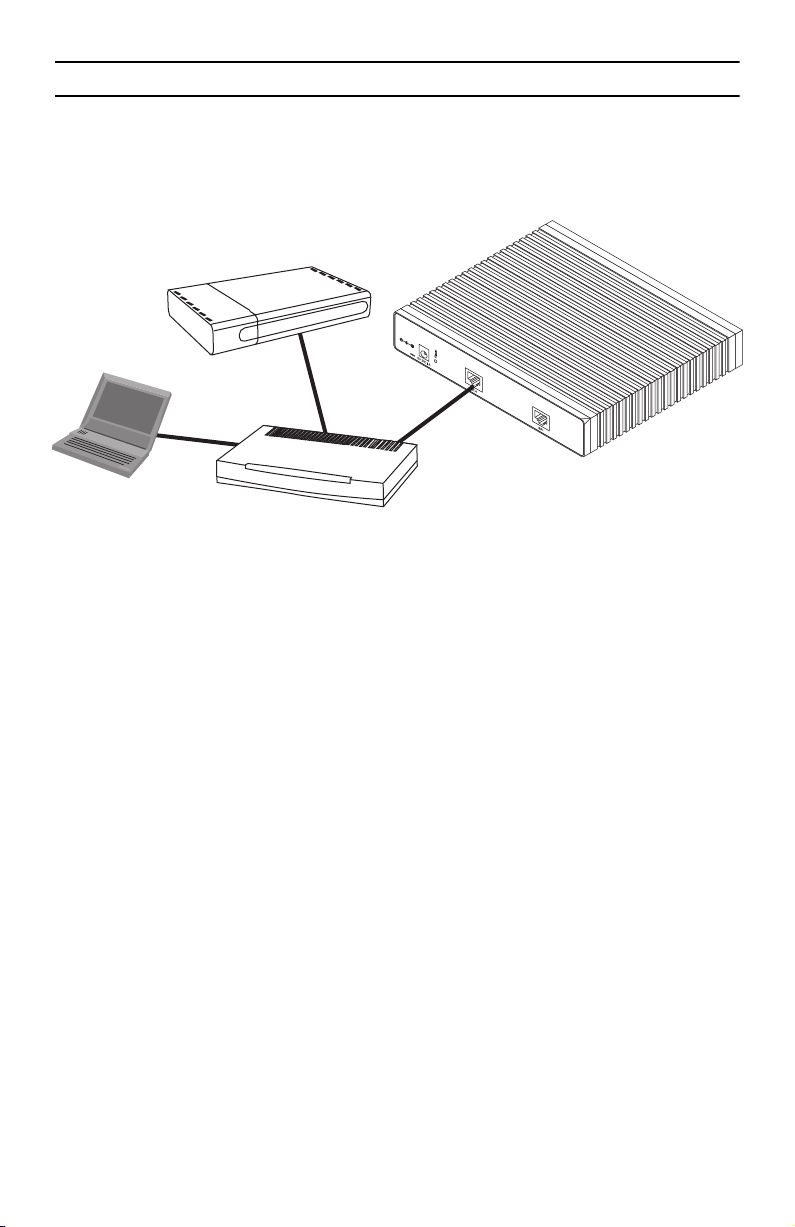
2.0 Connect the Smart-DTA to your local network
You must connect the Smart-DTA to an IP network that provides a DHCP server. Using the included black Ethernet
cable, connect the Smart-DTA RJ-45 Ethernet WAN port, labeled
on the same network as your PC. The Ethernet WAN interface is configured as a DHCP client.
DHCP
Server
ETH
(see
Smart-DTA
ETH
port
figure 1
), to an Ethernet hub or switch
PC
Figure 1.
Ethernet Hub
or Switch
Connecting the Smart-DTA to the network via a hub or switch
Smart-DTA Quick Start Guide
3
Page 4
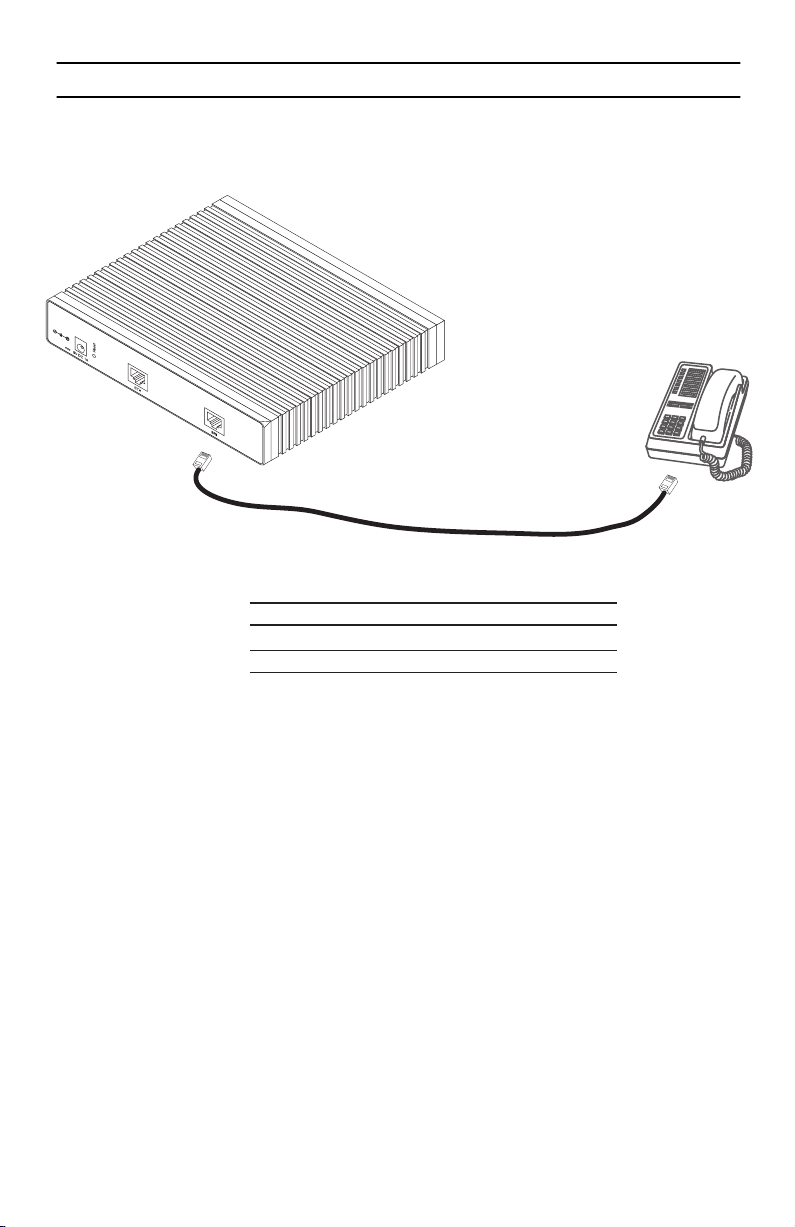
3.0 Connect the Smart-DTA to an ISDN phone
1.
Using a straight-though cable, terminated with RJ-45 connectors, connect the BRI port of your Smart-DTA
to the S/T port of your ISDN phone, as shown below:
ISDN
Phone
RJ-45, male RJ-45, male
3
4
5
6
Note: Other pins are not used.
3
4
5
6
4
Smart-DTA Quick Start Guide
Page 5

4.0 Start the SmartNode Discovery Tool
1.
Insert the CD included with your Smart-DTA into the CD drive on your PC.
2.
Copy the file named
3.
At your PC, double-click the
window will display the IP Address, MAC Address, Device Type (model number) and Build (software
release) of your Smart-DTA.
If your Smart-DTA does not appear:
• Make sure the Smart-DTA and your PC are on the same routed subnet
• Make sure any firewall programs on your PC are disabled
SNDiscovery.exe
SNDiscovery.exe
from the CD to your PC.
file name to activate the tool. The SmartNode Discovery Tool
5.0 Access the Web Browser (GUI) Interface
1.
In the SmartNode Discovery Tool window, select the line that displays the IP address of your Smart-DTA.
Figure 2.
Smart-DTA Quick Start Guide
SmartNode Discovery Tool window
5
Page 6

2.
Right-click the selected line, and select
Webbrowser
. The Login window will display.
3.
Enter the username
display the Smart-DTA home page.
6.0 Configuring your Smart-DTA
administrator
Figure 3.
Login window
. Do not enter a password. Instead simply click OK. Your web browser will
Figure 4.
Smart-DTA home page
Once you have logged in you can use the browser-based graphical user interface (GUI) to configure and manage
your S-DTA. The Smart-DTA home page displays three
Immediate Actions
buttons that allow you to store the current configuration state, reload the device, and restore to factory defaults. The home page also displays certain
basic system information. You can always return to the home page by clicking
6
Home
in the navigation bar.
Smart-DTA Quick Start Guide
Page 7

The GUI consists of the following main elements:
•
The “Navigation Bar” on the left edge presents you with a menu listing giving access to the various configuration and status pages of the Smart-DTA.
At the top of the page you see the “Current System Path” which displays the location and element currently
•
presented in the main area.
The rest of the page displays the configuration and status information for the different features of
•
the Smart-DTA.
Whenever you modify the configuration your Smart-DTA, immediately applies your
changes.Howver, your new settings ARE NOT PERMANENTLY SAVED (in non-volatile
memory [RAM]). To survive power failure or manual reload you must store your new
IMPORTANT
settings in non-volatile memory. To save your changes: return to the home page and
press the Save Current Configuration button.
7.0 Additional Information
Refer to the
available online at
•
•
Smart-DTA Getting Started Guide
www.patton.com/manuals.
located on the CD-ROM shipped with your Smart-DTA device and
For detailed information about:
Installing, configuring, operating, and troubleshooting.
Warranty, trademark & compliance
The CD-ROM also includes many freeware and shareware tools, including TFTP servers, and Telnet clients.
A.0 Customer and Technical Support
Toll-Free VoIP support: call
Online support: www
E-mail support:
support@patton.com
Telephone support:
•
Standard: +1 (301) 975-1007 (USA), Monday–Friday: 8:00 am to 5:00 pm EST (1300 to
2200 UTC/GMT)
•
Alternate: +41 (0)31 985 25 55 (Switzerland), Monday–Friday: 8:00 am to 5:00 pm CET (0900 to 1800
UTC/GMT)
Fax:
+1 (253) 663-5693
sip:support@patton.com
.patton.com
—answered within 1 business day
(USA)
or +41 (0)31 985 25 26 (
with a VoIP SIP client
Switzerland)
Smart-DTA Quick Start Guide
7
Page 8

B.0 Appendix—Factory default IP addresses
Factory default IP addresses and netmask configuration.
IP Address Network mask
WAN interface Ethernet 0 (0/0)
LAN interface Ethernet 1 (0/1)
DHCP server address range (LAN)
DHCP Client n/a
192.168.1.1 255.255.255.0
192.168.1.10-192.168.1.99 255.255.255.0
C.0 Compliance Information
C.1 Compliance
EMC Compliance:
•
FCC Part 15, Class A
•
EN55022, Class A
EN55024
•
Safety Compliance:
•
IEC 60950-1
•
EN60950-1
C.2 Radio and TV interference
The Smart-DTA router generates and uses radio frequency energy, and if not installed and used properly—that
is, in strict accordance with the manufacturer’s instructions—may cause interference to radio and television
reception. The Smart-DTA router have been tested and found to comply with the limits for a Class B computing
device in accordance with specifications in Subpart B of Part 15 of FCC rules, which are designed to provide reasonable protection from such interference in a commercial installation. However, there is no guarantee that
interference will not occur in a particular installation. If the Smart-DTA router does cause interference to radio or
television reception, which can be determined by disconnecting the unit, the user is encouraged to try to correct
the interference by one or more of the following measures: moving the computing equipment away from the
receiver, re-orienting the receiving antenna and/or plugging the receiving equipment into a different AC outlet
(such that the computing equipment and receiver are on different branches).
8
Smart-DTA Quick Start Guide
Page 9

C.3 EC Declaration of Conformity
(See section
Product Description:
C.4 “EG-Konformitätserklärung”
Smart-DTA
for German version.)
The products described above in the form as delivered are in conformity with the provisions of the following
European Directive:
R&TTE Directive 1999/5/EC
Guidelines of the European Parliament and the Committee for the Harmonization of the Legal Regulations of the Member States concerning radio equipment and telecommunications terminal equipment and the mutual recognition of their conformity.
The safety advice in the documentation accompanying the products shall be obeyed.
The conformity to the above directive is indicated by the CE sign on the device.
The signed Declaration of Conformity can be downloaded from
www.patton.com/certifications/.
C.4 EG-Konformitätserklärung
(see section
Produktbezeichnung
C.3 “EC Declaration of Conformity”
: Smart-DTA
for English version)
Die bezeichneten Produkte stimmen in der von uns in Verkehr gebrachten Ausführung mit den Vorschriften folgender Richtlinie überein:
R&TTE 1999/5/EG
Richtlinie des europäischen Parlaments und des Rates zur Angleichung der Rechtsvorschriften der
Mitgliedstaaten über Funkanlagen und Telekommunikations-Endeinrichtungen und die gegenseitige
Anerkennung ihrer Konformität.
Die Sicherheitshinweise in der mitgelieferten Produktdokumentation sind zu beachten.
Die Konformität mit der oben erwähnten Richtlinie wird durch das CE-Zeichen auf dem
Gerät bestätigt.
Die unterzeichnete Konformitätserklärung kann heruntergeladen werden von:
certifications/.
C.5 Authorized European Representative
D R M Green, European Compliance Services Limited.
Oakdene House, Oak Road , Watchfield, Swindon, Wilts SN6 8TD, UK
Smart-DTA Quick Start Guide
www.patton.com/
9
Page 10

NOTES
____________________________________________________________________
____________________________________________________________________
____________________________________________________________________
____________________________________________________________________
____________________________________________________________________
____________________________________________________________________
____________________________________________________________________
____________________________________________________________________
____________________________________________________________________
____________________________________________________________________
____________________________________________________________________
____________________________________________________________________
____________________________________________________________________
____________________________________________________________________
____________________________________________________________________
____________________________________________________________________
10
Smart-DTA Quick Start Guide
Page 11

NOTES
____________________________________________________________________
____________________________________________________________________
____________________________________________________________________
____________________________________________________________________
____________________________________________________________________
____________________________________________________________________
____________________________________________________________________
____________________________________________________________________
____________________________________________________________________
____________________________________________________________________
____________________________________________________________________
____________________________________________________________________
____________________________________________________________________
____________________________________________________________________
____________________________________________________________________
____________________________________________________________________
Smart-DTA Quick Start Guide
11
Page 12

Copyright statement
Copyright © 2007, Patton Electronics Company. All rights reserved.
The information in this document is subject to change without notice. Patton Electronics assumes no
liability for errors that may appear in this document.
Trademarks statement
The term
Smart-DTA
is a trademark of Patton Electronics Company. All other trademarks presented in this docu-
ment are the property of their respective owners.
Warranty
For warranty information, refer to the
your IAD or available online at
In accordance with the requirements of council directive 2002/96/EC on Waste of
Electrical and Electronic Equipment (WEEE), ensure that at end-of-life you separate
this product from other waste and scrap and deliver to the WEEE collection system in
your country for recycling.
Smart-DTA Getting Started Guide
www.patton.com
.
located on the CD-ROM that came with
12
Smart-DTA Quick Start Guide
