Page 1

HDMI Pattern Generator & 7.0
”
LCD
Monitor with 3D and 4K2K
User Manual
rev: 130327
Made in Taiwan
M
M
T
T--
5
5
0
0
5
5
C
C
K
K
Page 2

Safety and Notice
The MT-505CK HDMI Pattern Generator & 7.0” LCD Monitor with 3D and 4K2K has been tested
for conformance to safety regulations and requirements, and has been certified for international use.
However, like all electronic equipments, the MT-505CK should be used with care. Please read and follow
the safety instructions to protect yourself from possible injury and to minimize the risk of damage to the
unit.
Follow all instructions and warnings marked on this unit.
Do not attempt to service this unit yourself, except where explained in this manual.
Provide proper ventilation and air circulation and do not use near water.
Keep away the objects that might damage the device and assure that the placement of this unit is on
a stable surface.
Use only the power adapter, power cords and connection cables designed for this unit.
Do not use liquid or aerosol cleaners to clean this unit. Always unplug the power to the device before
cleaning.
TABLE OF CONTENTS
INTRODUCTION ..................................................................................................................... 1
FEATURES ............................................................................................................................. 1
SPECIFICATIONS .................................................................................................................. 2
PACKAGE CONTENTS .......................................................................................................... 2
PANEL DESCRIPTIONS ........................................................................................................ 3
APPLICATION DIAGRA ......................................................................................................... 4
MENU OPERATION ............................................................................................................... 5
EDID MAC ............................................................................................................................... 9
NOTICE ................................................................................................................................. 11
HDCP MAC ........................................................................................................................... 12
OPERATION SOFTWARE ................................................................................................... 13
APPENDIX ............................................................................................................................ 17
LIMITED WARRANTY ........................................................................................................ 18
Page 3

1
INTRODUCTION
The MT-505CK HDMI Pattern Generator & 7.0” LCD Monitor with 3D and 4K2K is an
advanced HDMI pattern generator with multi-format and multi-pattern support. Besides still and
moving video test patterns, other features such as S/PDIF audio output and EDID analyzer are
also provided. MT-505CK can support up to 8 channel LPCM audio with selectable sample rate.
Another attractive feature of MT-505CK comes from bypassing HDMI input and allows users with
more testing patterns for connected display or treats MT-505CK as an HDMI switcher. With
portable size, MT-505CK is equipped four buttons and 7” panel to ease the control. With 7” panel,
the output signal can be monitored and controlled through OSD. This device provides a cost
effective way to calibrate and test HDMI enable video devices and displays.
The unique feature available on this mini video pattern generator is the loop test, which
can be used to estimate the condition of transmission line. The loop test provides signal monitor
to watch the pixel loss over HDMI transmission and over time! When HDMI transmission
becomes longer and the requirement on cable quality and HDMI extender becomes stronger,
MT-505CK offers a simple way to evaluate either cables or extenders!
FEATURES
Supported output resolution
NTSC 525@60, PAL 625@50, 720p@50,720p@59.94, 720p@60, 1080i@50, 1080i@59.94,
1080i@60, 1080p@23.97, 1080p@24, 1080p@25, 1080p@29.97, 1080p@30, 1080p@50,
1080p@59.94, 1080p@60, 4K2K@30
Bit Rate: video bandwidth 300 MHz
Resolution: 24/30/36 bits
Video Patterns
100% Color Bars, Random Noise, Black / White alternate fields, Full Grey / Full White, Random
Generator for all still patterns, moving squares, white noise, inverse effect with still pattern, Scrolling
Title (see Appendix for illustrations)
HDMI 3D video patterns Supported output resolution
3D video standards include frame packing, top & bottom, side-by-side half, side-by-side full, frame
sequential, and line-by-line.
Audio Patterns
Up to 8 CH LPCM [I2S] audio encoder, S/PDIF[IEC60958], audio mask
Equalizer Setting
8 Level equalizer is equipped for long distance transmission
AVI Info editor
EDID analyzer
Restorable Settings
7” true color LCD Monitor
RJ-45 Loop-out
Page 4
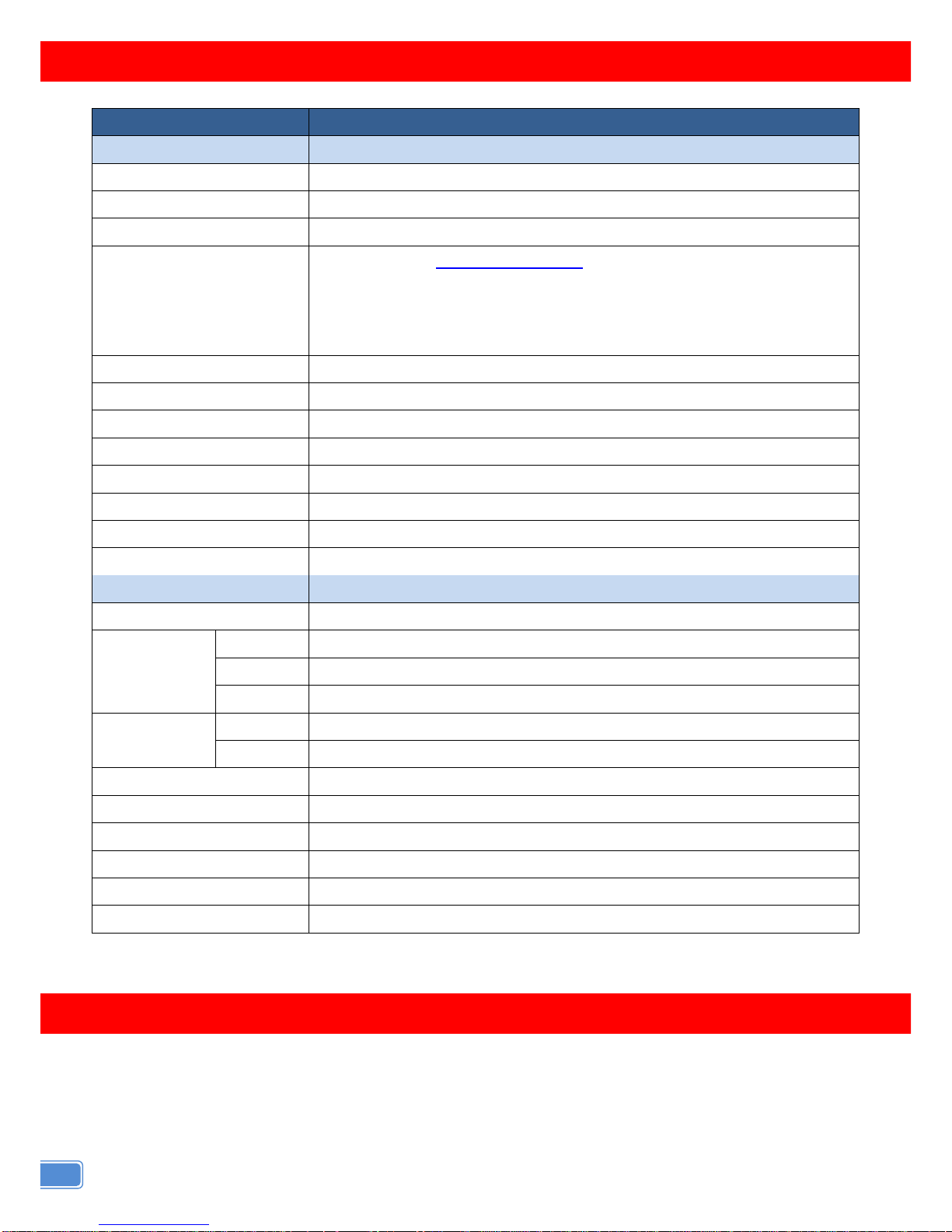
2
SPECIFICATIONS
Model Name
MT-505CK
Technical
Role of usage
Pattern Generator & LCD Monitor
HDMI standards
HDMI Deep Color & 3D
Video bandwidth
300 MHz
Video support
[Full HD] 1080p@50/59.94/60
[HD] 720p50/59.94/60, 1080p24/30, 1080i50/59.94/60
[SD] NTSC@59.94Hz, PAL@50Hz
HDMI 3D video
4K2K @30
HDMI bypass
Yes
Output impedance
75
Audio support
8 CH LPCM/ S/PDIF
PCB Stack-up
4-layer board [impedance control — differential 100; single 50]
Input
1x HDMI + 1x RJ45
Output
1x HDMI + 1x RJ45, CVBS, Component
Control & Fimrware Update
Mini USB
HDMI connector
Type A [19-pin female]
Mechanical
MT-505CK
Housing
Metal enclosure
Dimensions
[L x W x H]
Model
178 x 110 x 35mm [7" x 4.3" x 1.4"]
Package
263 x 170 x 97mm [10.4" x 6.7" x 3.8"]
Carton
512 x 364 x 288mm [1'8" x 1'2" x 11.3"]
Weight
Model
TBA
Package
TBA
Fixedness
Interlocking power supply
Power supply
12V 5A DC
Power consumption
10 Watts [max]
Operation temperature
0~40C [32~104F]
Storage temperature
-20~60C [-4~140F]
Relative humidity
20~90% RH [no condensation]
PACKAGE CONTENTS
1x MT-505CK [TX & RX]
1x 12V power supply unit
1x User Manual
Page 5
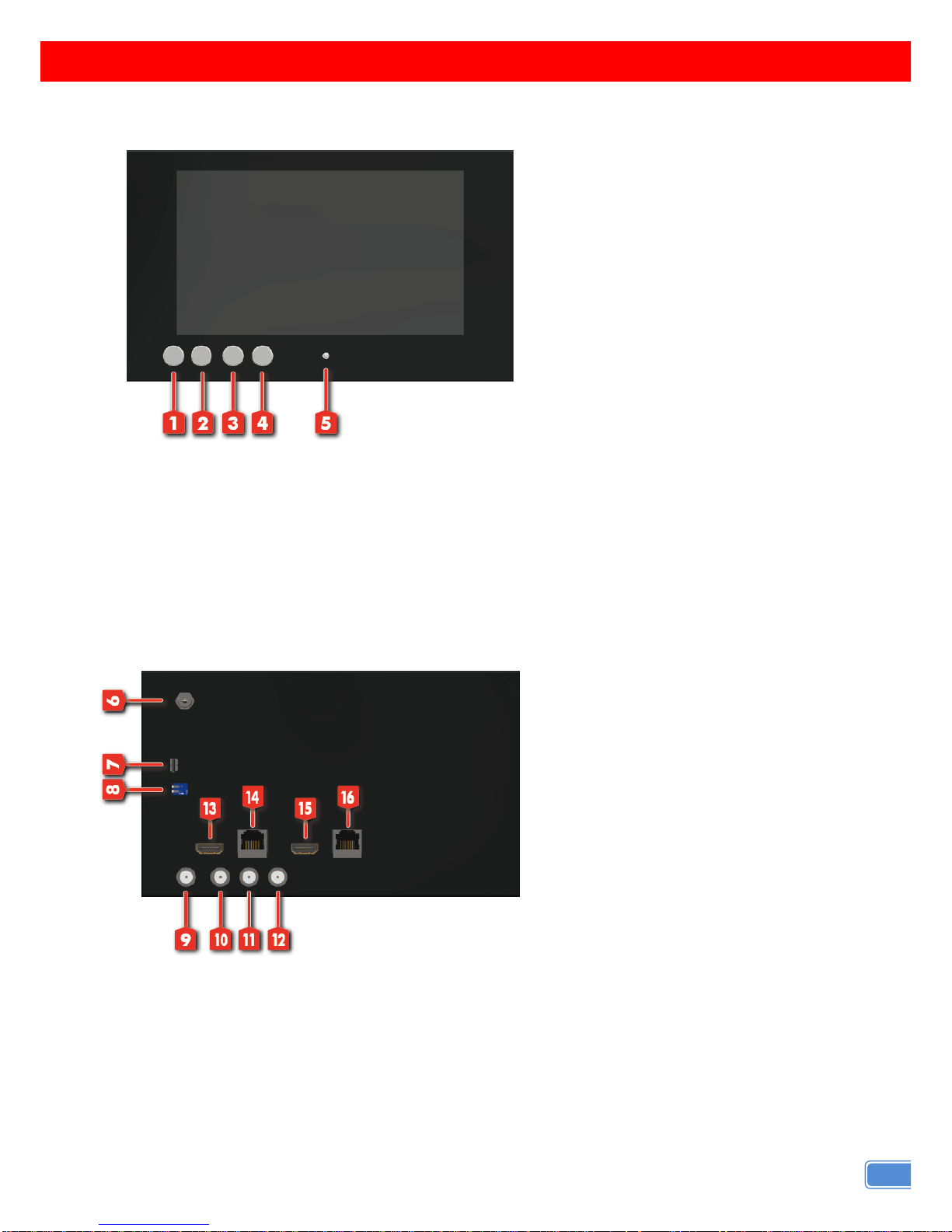
3
PANEL DESCRIPTIONS
Front Panel
1. PUSH BUTTON: ENTER button
2. PUSH BUTTON: DOWN button
3. PUSH BUTTON: UP button
4. PUSH BUTTON: Menu button
5. LED INDICATOR: Power / Signal indicator LED
Rear Panel
6. 12V DC power jack
7. Mini-USB: Serial Control Port
8. Dip Switch: Mode setting
9. CVBS OUT : Connect to a CVBS
display with a CVBS male-male
cable here
10. COMPONENT – Y OUTPUT
11. COMPONENT – Pb OUTPUT
12. COMPONENT – Pr OUTPUT
13. HDMI OUT : Connect to a HDMI display with a
HDMI male-male cable here.
14. RJ-45 OUT : Plug in a Cat-5/5e/6 cable that needs to be linked to the receiving unit
15. HDMI IN : Connect to a HDMI source with a HDMI male-male cable here.
16. RJ-45 IN : Plug in a Cat-5/5e/6 cable that needs to be linked to the transmitting unit
Page 6
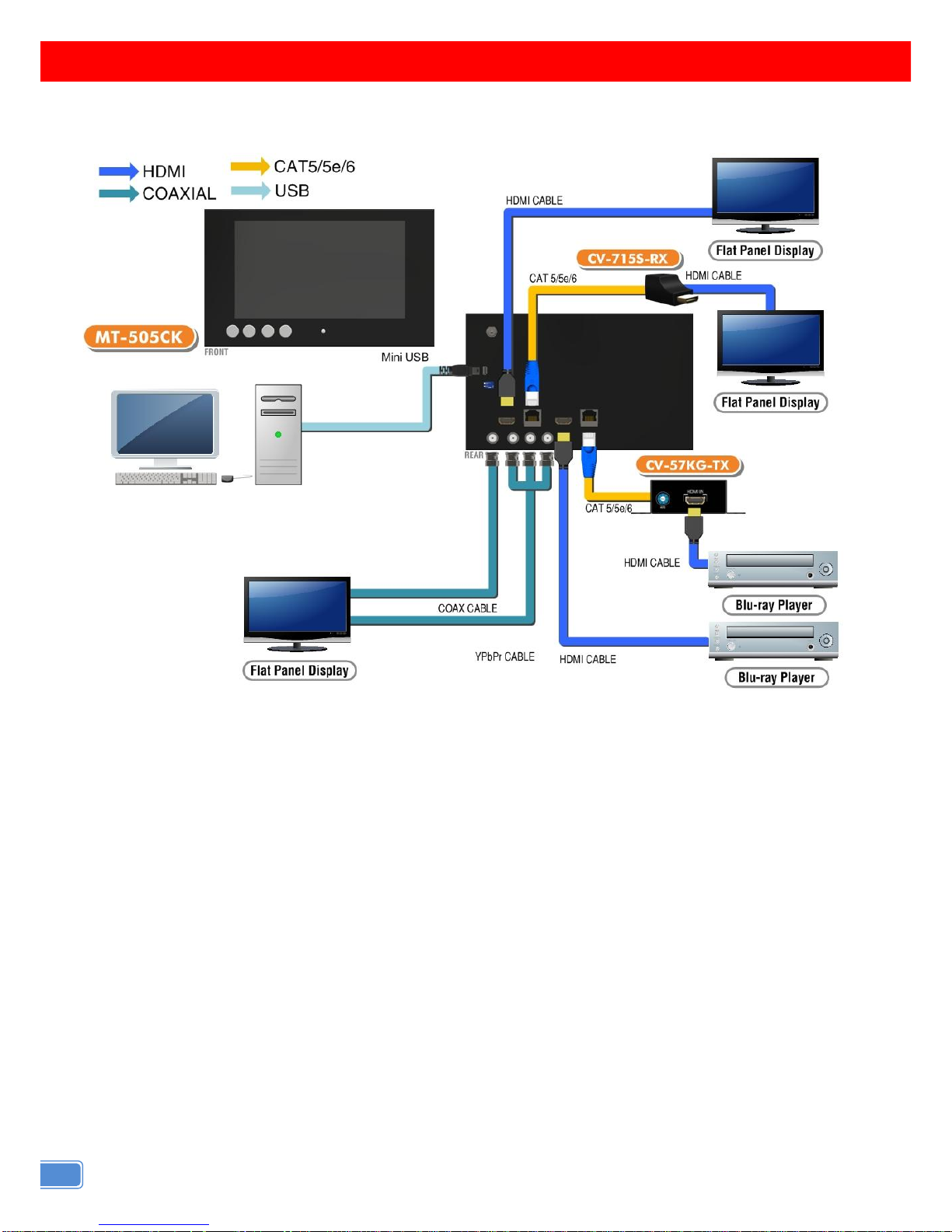
4
APPLICATION DIAGRA
Page 7

5
MENU OPERATION
Menu
Items
01 Format
Resolution
576p
576i
480p
480i
720p
1080i
1080p
4K2K
Frequency
23.98
24
25
29.97
30
50
59.94
60
Output
DVI
HDMI 36bits
HDMI 30bits
HDMI 24bits
02 Video
Patterns
SMPTE Bar
100% Bar
75% Bar
Grad B->R (V)
Grad B->G (V)
Grad B->B (V)
Grad R->B (V)
Grad G->B (V)
Grad B->B (V)
100% Red
100% Green
100% Blue
100% White
70% Gray
40% Gray
Black
Noise
Circle 1
Circle 2
Moire
Chess 1
Chess 2
HDMI Source 1
HDMI Source 2
Text
On-White
On-Black
Off
Timer
On-W/B
On-B/W
Off
Page 8

6
Menu
Items
Menu
03 Audio
Channel
1+2
3+4
5+6
7+8
Layout: 2CH/8CH
Mode
I2S/SPDIF/Mute
Audio level
0dB
-6dB
-12dB
-18dB
-24dB
-30dB
-36dB
-42dB
Random
04 Motion
Motion
No Motion
Square 1
2 Squares
Square Inv
Speed
1
2 3 4 5 6 7 8
05 Equalizer
(MT-505CK Only)
EQ
0 (Strongest)
1 2 3 4 5
6
7 (Weakest)
06 Feature
AVI Info
Off
On
SPD Info
Off
On
Audio Info
Off
On
MPEG Info
Off
On
ACP Packet
Off
On
HDCP Output
Off
07 Feature
HDCP Output
On
08 AVI Info
Scan Info
No Data
Over
Under
Bar Info
Invalid
Vert
Hori
Vert & Hori
ActFmt Info
Invalid
Page 9

7
Menu
Items
Menu
08 AVI Info
ActFmt Info
Valid
Color
RGB
YCbCr422
YCbCr444
ActFmt Aspect
None
4:3
16:9
14:9
Pic Aspect
No Data
4:3
Colorimetry
None
SDTV
HDTV
Scaling
No Scaling
Hori
Vert
Hori & Vert
TopBar EndL
0~255
TopBar EndH
0~255
BotBar StartL
0~255
BotBar StartH
0~255
LeftBar EndL
0~255
LeftBar EndH
0~255
RightBar StartL
0~255
RightBar StartH
0~255
09 SPD Info
SrcDevice
Unknown
Digi STB
DVD
D-VHS
HDD
DVC
DSC
CD
Game
PC
Blu-Ray
SACD
10 Audio Info
CH Count
2CH
3CH
4CH
5CH
6CH
7CH
8CH
Refer
CT
IEC 60958
AC-3
MPEG1
CT
MP3
MPEG2
AAC
DTS
ATRAC
One Bit Audio
Page 10

8
Menu
Items
Menu
10 Audio Info
CT
Dolby Digital
DTS-HD Master
Dolby TrueHD
DST
WMA Pro
Refer
Samp Freq
32KHz
44.1KHz
48KHz
96KHz
192KHz
Refer
Audio Width
16 Bit
20 Bit
24 Bit
Refer
Ch Allocation
0~31
Level Shift
0~15 dB
Down-mix
Permitted
Prohibited
11 MPEG Info
Bit Rate0
0~255
Bit Rate1
0~255
Bit Rate2
0~255
Bit Rate3
0~255
MPEG Frame
Uknown
I Pic
B Pic
P Pic
Field
New
Repeat
12 ACP Packet
ACP Type
Generic
IEC 0958
DVD Audio
SACD
13 EDID
System
[Read EDID from Device]
(00-03) Byte 0 ~ Byte 3
…
(FC-FF)Byte 252 ~ Byte 255
Saved
[Write EDID to Device]
(00-03) Byte 0 ~ Byte 3
…
(FC-FF)Byte 252 ~ Byte 255
Save Mon
[Save Monitor’s EDID to Flash]
Sys Use Def
[Restore Default EDID]
Sys Use Saved
[Overwrite EDID by Monitor’s]
Monitor EDID Analyzer
14 System
Status
No Change
Factory
Now Save
Version
V 1.00
Page 11

9
EDID MAC
MT-505CK offers the most convenient way for users to check, copy, and analyze the EDID. Users can
directly check the EDID of the connected byte by byte on MT-505CK or save the monitor’s EDID into flash!
In addition, users can send the saved EDID in the flash through RS-232 to hyper terminal with the
specified baud rate.
1. Default EDID
There are basically two sets of EDID for PG-505, one for default and the other for user’s use.
The default EDID is showed as follows:
0x00,0xFF,0xFF,0xFF,0xFF,0xFF,0xFF,0x00, 0x35,0x34,0x10,0x20,0x00,0x00,0x00,0x00,
0x20,0x14,0x01,0x03,0x80,0x34,0x21,0x78,0xEE,0xEE,0x91,0xA3,0x54,0x4C,0x99,0x26,
0x0F,0x50,0x54,0xBF,0xEF,0x80,0xA9,0x40, 0xA9,0xC0, 0xB3,0x00, 0x95,0x00, 0x8B,0xC0,
0x81,0x40, 0x81,0x00, 0x81,0xC0, 0x02,0x3A,0x80,0x18,0x71,0x38,0x2D,0x40,0x58,0x2C,
0x45,0x00,0xC4,0x8E,0x21,0x00,0x00,0x1E,0x28,0x3C,0x80,0xA0,0x70,0xB0,0x23,0x40,
0x30, 0x20,0x36,0x00,0xC4,0x8E,0x21,0x00,0x00,0x1A,0x00,0x00,0x00,0xFC,0x00,0x50,
0x61,0x74,0x74, 0x65,0x72,0x6E,0x20,0x47,0x65,0x6E,0x0A,0x20,0x00,0x00,0x00,0xFD,
0x00,0x38,0x4C,0x1E,0x53,0x11,0x01,0x0A,0x20,0x20,0x20,0x20,0x20,0x20,0x01,0xC5,
0x02,0x03,0x20,0x71,0x4D,0x90, 0x1F, 0x20, 0x21, 0x22, 0x05, 0x14, 0x04, 0x13, 0x12, 0x03,
0x16, 0x07, 0x23,0x09,0x7F,0x07,0x83,0x01,0x00,0x00,0x65,0x03,0x0C,0x00,0x10,0x00,
0x02,0x3A,0x80,0x18,0x71,0x38,0x2D,0x40,0x58, 0x2C,0x45,0x00,0xC4,0x8E,0x21,0x00,
0x00,0x1E,0x01,0x1D,0x80,0x18,0x71,0x1C,0x16,0x20,0x58,0x2C,0x25,0x00,0xC4,0x8E,
0x21,0x00,0x00,0x9E,0x01,0x1D,0x00,0x72,0x51,0xD0,0x1E,0x20,0x6E, 0x28,0x55,0x00,
0xC4,0x8E,0x21,0x00,0x00,0x1E,0x8C,0x0A,0xD0,0x8A,0x20,0xE0,0x2D,0x10,0x10, 0x3E,
0x96,0x00,0xC4,0x8E,0x21,0x00,0x00,0x18,0x8C,0x0A,0xA0,0x14,0x51,0xF0,0x16,0x00,
0x26, 0x7C,0x43,0x00,0xC4,0x8E,0x21,0x00,0x00,0x98,0x00,0x00,0x00,0x00,0x00,0xE0
2. System EDID
The EDID of MT-505CK is basically for HDMI inputs. In order to have appropriate EDID for HDMI
sources, users sometimes need to use different EDID for different scenarios or application.
By entering the following menu state, force MT-505CK to use default EDID.
If users would like to use the EDID learned from monitor, please enter the following menu state.
3. Save monitor’s EDID
Users can read and save monitor’s EDID by entering the following menu item.
Menu-13 EDID
Saved (00-03):
Menu-13 EDID
Sys Use Def: Undo#:
Menu-13 EDID
Sys Use Saved: Undo#:
Page 12

10
When Enter button is pushed, 256 bytes of EDID data will be sent to the serial port with the specified
baud rate.
4. EDID Detector
MT-505CK will read the EDID of the connected monitor and read and check EDID from monitor! If the
EDID on monitor does not seem correct, MT-505CK will send a warning on-screen-display (OSD)
message along the video pattern to emphasize the potential EDID error!
OSD warning message when EDID error occurs
Page 13

11
5. EDID Analyzer
In order to make user easily realize the capability of monitors, MT-505CK also build an EDID analyzer
which can do a quick analysis on EDID content and deliver the most important information to common
usages or installations, such as native resolution, audio support, 3D support etc.
NOTICE
1. MT-505CK only supports I2S and S/PDIF audio formats. For audio packet, users can setup different
audio format flags in audio packet for debug purposes. MT-505CK will output the chosen audio format,
either I2S or S/PDIF, according to the mode section of 03-Audio.
2. Same to MPEG info. The MPEG info is designed for debugging purpose and MT-505CK will NOT
generate any compressed video or audio.
Menu-13 EDID
Monitor EDID Analyze
Manufacturer: XYZ_1234
ZYX_321 ( Monitor’s model
NR: 1920x1080@148.50M
DC: 36Bit
Linear PCM 2Ch
AC-3 6Ch
3D Support:
Frame Packing
Frame Packing
Side-By-Side(Half)
Page 14

12
HDCP MAC
NR: Native Resolution DC: Deep Color
MT-505CK also equips HDCP engines to monitor the HDCP authentication process either for HDCP
capable sources or displays! Along with OSD message about HDCP KSV key between HDCP transmitter
and receiver, users can readily to verify if HDCP authentication is successful!
Active HDCP activity indicator
OSD message for NO HDCP activity
Page 15

13
OPERATION SOFTWARE
Before running the software, please make sure the rotary switch is set to 7
1) Getting started
.
1. Firstly, make sure of the connection setting, and click on .
If the installation is done successfully, the following pop-up message window will show up to indicate
the connection setting is automatically detected and successfully connected.
Page 16

14
7
2. If the error message as shown below appears, inappropriate setup has occurred. Check at the
power supply and connection setting.
2) Read EDID from MT-505CK / The Monitor
1. If users would like to read EDID info from the connected device/monitor, simply click
Or .
You can see the following message to inform you the correct reading of the EDID has been done.
2. You can also click to load the pre-saved EDID profile in the EDID Source
window.
Page 17

15
3) Create EDID from HDMI.
1. Click and wait for the following message window, which users are capable
of monitoring or modifying.
4) Create EDID from DVI.
1. Click and wait for the following message window, which users are capable
of monitoring or modifying.
Page 18

16
5) Write EDID into MT-505CK / The Monitor
1. If users would like to write EDID info from the connected device/monitor, simply click
or .
2. Click and make a quick analysis on the EDID information just read, which
users are capable of monitoring or modifying.
*VIEW DETAIL: make a quick analysis on the EDID information.
*EDIT: users are capable of monitoring or modifying.
3. To save the EDID information for your future reference, please click
The pop-up window will guide you to save the EDID information within the PC.
Page 19

17
APPENDIX
Built-in Video Patterns
Page 20

18
LIMITED WARRANTY
The SELLER warrants the MT-505CK HDMI Pattern Generator & 7.0” LED Monitor with 3D
and 4K2K to be free from defects in the material and workmanship for 1 year from the date of purchase
from the SELLER or an authorized dealer. Should this product fail to be in good working order within 1
year warranty period, The SELLER, at its option, repair or replace the unit, provided that the unit has not
been subjected to accident, disaster, abuse or any unauthorized modifications including static discharge
and power surges.
Unit that fails under conditions other than those covered will be repaired at the current price of parts
and labor in effect at the time of repair. Such repairs are warranted for 90 days from the day of reshipment
to the BUYER. If the unit is delivered by mail, customers agree to insure the unit or assume the risk of loss
or damage in transit. Under no circumstances will a unit be accepted without a return authorization
number.
The warranty is in lieu of all other warranties expressed or implied, including without limitations, any
other implied warranty or fitness or merchantability for any particular purpose, all of which are expressly
disclaimed.
Proof of sale may be required in order to claim warranty. Customers outside Taiwan are responsible
for shipping charges to and from the SELLER. Cables are limited to a 30 day warranty and cable must be
free from any markings, scratches, and neatly coiled.
The content of this manual has been carefully checked and is believed to be accurate. However, The
SELLER assumes no responsibility for any inaccuracies that may be contained in this manual. The
SELLER will NOT be liable for direct, indirect, incidental, special, or consequential damages resulting
from any defect or omission in this manual, even if advised of the possibility of such damages. Also, the
technical information contained herein regarding the MT-505CK features and specifications is subject to
change without further notice.
