Page 1

GSM ALARM SYSTEM
Model: G11 USER
MANUAL
Ver.: SA0903003
Page 2

G11 user manual
2
Contents
1. Instruction
1.1 Packing List
1.2 Optional wired & wireless accessories
1.3 Optional sirens
1.4 Specification
2. Main panel description
2.1 Main panel LED description
2.2 Main panel connector and socket
3. Installation
3.2 Install accessories
3.2.1 Install the door/window magnetic contact
3.2.2 Install PIR motion sensor
4 SIM card
5 Turn on system
6. Operation steps
6.1 Record alarm voice message
6.2 Set by wireless keyboard
6.2.1 Set mobile phone numbers to receive SMS
6.2.2 Delete SMS alarm mobile phone numbers
6.2.3 Set phone numbers to receive alarm call
6.2.4 Delete phone numbers for alarm call
6.2.5 Change the password
6.2.6 Set new ID of the main unit
6.2.7 Set sending “arm/disarm” SMS or not
6.2.8 Choose open/closed alarm of hardwire zone contact
6.2.9 Exit setting status of the host
7. Set by SMS command
7.1 Set three SMS alarm mobile phone numbers
7.2 Set three call alarm phone numbers
7.3 Delete alarm phone numbers
7.4 Change password
7.5 Arm/Disarm command
7.6 Change Zone name
7.7 Inquiry and control by SMS command
7.7.1 Inquire arm/disarm status
7.7.2 Inquire external power status
7.7.3 Inquire relay status
7.7.4 Control Relay by SMS
7.7.5 Control partial alarm
7.7.6Cancel partial alarm zone
8. Set by phone
9. Usage
9.1 Arm/disarmed by remote controller
9.2 Emergency alarm
9.3 External power failure alarm
9.4 Alarm and Handling
9.5 Remote arm/disarm and monitor
10. Operation Cautions
11. Wireless detector and Remote controller encode
Page 3

G11 user manual
3
1. Instruction
The alarm system is based on GSM network. With a GSM SIM card, it can be used wherever you want and
no need to connect any wire, which is convenient and easy to install and use.
Main functions
●English language SMS and voice reminder, Chinese/Russian for optional
●Each zone with independent arm/disarm function
●With 2 wired zones, 12 wireless zones
●With 3 Relay output to control your home appliances
●With voice reminder when users operate the system
●Work with external Microphone
●Work with external speaker
● Auto send SMS to remind users when GSM signal becomes weak
●Work with wired & wireless sensor
●Each wireless zone can match countless wireless sensors
●Users pre-record voice in the system and play the voice when system gives alarm
●Send SMS to 3 mobile phones and auto-dial 3 phones to inform the users
●Users use any phone to listen what is happening inside the house whenever & wherever.
●Program and control the system by keyboard, remotes, SMS or phone remotely.
●Send SMS to inform users which zone is alarming and will call users or the police after system is triggered
●Use SMS to change the zone name & content
●Use SMS to inquiry the system status wherever
●With password protection, System will inform users when input wrong password for 3 times
●Use any phone to call the system and anyone inside the house -can talk to you through a speaker.
●Wireless Emergency function (24 hours zone)
●With Backup rechargeable battery, system can work even when the power is failure or cut by intruder.
●Send SMS to inform you when the power is failure or returns to normal.
●When GSM signal is weak or there is no signal, it will send SMS or siren will make sound to inform users
1.1 Packing List
Main panel -1 pcs
Magnetic Door Sensor- 1 pcs
Wireless Remote Controls -2 pcs
Wireless Programming Keypad -1 pcs
PIR Motion Sensor -1 pcs
Mini Siren -1 pcs
Power Supply- 1 pcs
1.2 Optional wired & wireless accessories
Door/window magnetic contact
Magnetic steel scrolling door sensor
PIR motion sensor
Curtain PIR sensor
Ceiling PIR sensor
Vibration sensor
Smoke sensor
Gas sensor
Page 4

G11 user manual
4
Glass break sensor
Remote control
Panic button
Speaker
External high sensitivity MIC
Infrared Beam detector
Infrared Fence detector etc
1.3 Optional sirens
Wired & wireless indoor siren & strobe siren
Wired & wireless outdoor strobe siren
Wireless solar powered siren etc.
1.4 Specification
a) GSM network frequency Standard: 900/1800MHZ, 850/1900MHZ optional
b) External power failure alarm: Start-time: less than 1s
c) Alarm response time Less than 10s (GSM in normality)
d) Power requirements: AC 110-220V 50-60Hz
Standby lithium battery: DC7.4V, 700-800mA, 4000mA optional
Standby battery working hours: more than 10 hours, 4000mA for over 3 days
e) Working conditions Operating temperature: -20 to 60℃
Wireless frequency 315/433MHZ
2. Main panel description
2.1 Main panel LED description
Z1-Z2: Power indicator. External power off/failure, Z1-Z2 will be off
Z3-partial arm/partial disarm, when each zone is armed independently, it will be on
Z4: Arm LED indicator. After system armed, it will always be on
Z5: Alarm LED indicator. When there is an alarm, it will be on
Z6-Z7: Run LED indicator. LED blinks when GSM network in good condition
Z8: Relay output 1, Relay activated and LED light is on
Page 5

G11 user manual
5
Z9: Relay output 2
Z10: Relay output 3
Z11: Wireless LED indicator. When wireless sensors send signal, this LED will be on
2.2 Main panel connector and socket
ON OFF Power switch
Power AC/DC Power supply connector
IN1 Wired sensor connector 1
IN2 Wired sensor connector 2
OUT1 Relay output 1
OUT2 Relay output 1
OUT3 Output 3, 5V output and relay output optional
+MIC- Microphone connector
Positive electrode “+” connector for photodiode, negative electrode "-” is connected to Ground.
“+” connector for additional extra battery, negative electrode "-” is connected to Ground.
Positive electrode “+” connector for speaker, negative electrode "-” is connected to Ground.
Ground- negative electrode "-”
SET Button for programming system
REC Button for recording voice
SIM GSM SIM card slot
GSM ANT GSM antenna connector
SIREN Alarm siren connector
Note: IN1 & IN2 connector are used to connect wired sensors.
Connect a resistor provide by us to the positive and negative part inside the sensor.
With this resistor, it will alarm immediately when the intruders cut the wire/make short circuit.
It will be much safer.
, users can use it to connect a photodiode by wire, they can know if the system is armed or disarmed
via this LED indicator.
3 Installation
3.1 Install main unit
1) Install the GSM external antenna
2) Fix and hide main unit
3) Connect power supply
3.2 Install accessories
3.2.1 Install the door/window magnetic contact
The door/window magnetic contact includes two parts. The sensor will send the wireless signal to the alarm
Panel immediately when the two parts depart more than 15-30mm.
Page 6

G11 user manual
6
3.2.2 Install PIR motion sensor
PIR refers to passive Infra-red. A Passive Infra-red sensor is an electronic device that detects the motion or
movement of some person or animal by sensing the heat emitted from the body.
Optional Sensors /detectors
The installation of wireless ceiling PIR sensor
Wireless scroll steel door magnetic sensor for scrolling steel door
It is triggered when the two parts are separated to 3cm - 5cm.
Wired or wireless glass break detector can also be used for window (see below)
The sensitivity is adjustable
It will be triggered when the window glass is moved or vibrated,
Smoke/gas detectors
a) Wired or wireless smoke detector
Page 7

G11 user manual
7
This smoke detector detects smoke by a couple of infrared diodes, which is suitable for detecting the smoke
in house, shop, hotel, restaurant, office building, school, bank, library and storehouse etc.
b) Wired or wireless gas detector
It is used for detecting leaking gas and suitable for the safety of residential house, villas, hotels, boarding
house etc. Detecting the gas heavier than air: installation height from floor: 0.3m ~ 1.0m, semi-diameter to
gas sources: <1.5m; detecting the gas lighter than air: installation height from ceiling 0.3m ~ 1.0m,
semi-diameter to gas sources: <1.5m.
Other sensors, such as the IR beam sensors can be used for window/ yard etc
Temperature sensor, Water leakage sensor and other sensors for options
Optional Siren Wired & Wireless strobe siren, Wireless siren
4 SIM card
Use something small tip to press the yellow button, the SIM card slot will be out. Put SIM card inside the
system.
Note: Make sure that the SIM card is in good condition which has money and can work in mobile phone
before putting it in the system
5 Turn on system
Make sure the power supply is connected correctly, and turn on the power switch. Z1-Z5 indicators are on.
About 15 seconds later, system will be in the normal running status, Z4,Z5 LED are off.
Z6 & Z7 LED will twinkle.
Note: RUN LED is always on or off after main panel is turned on, which means something wrong with GSM
Page 8

G11 user manual
8
network. Restart it once again.
6. Operation steps
6.1 Record alarm voice message
Use something tip to press “REC” button, the system will make a beep sound, then it begins to 6 seconds
record. There are two beep sounds after finishing the record. Users can hear pre-record voice if the speaker
is connected after finishing record.
Note: Voice Message should be brief. For example: “Illegal intrusion, Help, Room 101, Block 12, 16th street,
New York”
6.2 Set by wireless keyboard
Close all the wireless detectors. Press “set” button, it will
make a beep sound, at the same time the Z5 Alarm LED is on
which means the system is in setting status. About 20
seconds, it will give a long beep and exit setting status
automatically.
Note: When setting phone number by keyboard, every time you press the button you can hear a beep
sound for confirmation. If there are no beeps, press the button again.
Press the button “*” before pressing the button “#” to cancel the numbers you have already input.
6.2.1 Set mobile phone numbers to receive SMS.
a. Click SET button, after you hear a beep, it is in setting status, operate the keyboard as below
Input: Serial number + mobile phone number + #
Example: set 13688888888 as the first SMS alarm phone number.
Input 113688888888#, then you will hear two beep sounds for confirmation.
Repeat the same way to set the other two mobile phone numbers.
Note: serial number can only be 1,2,3 and the number “1” is the first SMS alarm phone number,”2” for the
second and “3” for the third mobile phone number.
6.2.2 Delete SMS alarm mobile phone numbers
Input: serial number + #, then can cancel the phone numbers.
Example: The telephone number 13688888888 is the first SMS alarm telephone number. Press the “set”
button then release it, the system will beep.
To delete it, enter the digits: 1#.
Note:
1. There are two SMS message that will be sent to the first mobile phone. It informs you whether all of the
contents of the setting are correct or not.
The SMS includes, ID, SMS receiving number, alarm call receiving number, passwords.
2. After you press any button on the Keypad, the Control Unit will make a “Beep” sound. If you do not hear a
“Beep”, try again.
3. The alarm LED light (on the front) is on while these settings are being programmed. The alarm light will
be off after programming is finished.
4. After programming alarm telephone numbers is finished, the system will give a long” Beep to confirm.
6.2.3 Set phone numbers to receive alarm call
When system is triggered, it will call 3 phone numbers that pre-programmed in. Follow the below steps to
set alarm receiving phone number.
Click SET button, after you hear a beep, it is in setting status, operate the keyboard as follows,
Page 9

G11 user manual
9
Input: Serial number + phone number + #
Example: set 13966666666 as the first phone number for call alarm.
Input 413966666666#, then you will hear 2 beep sounds for confirmation.
Repeat the process to set the other two phone numbers.
Note: serial number can only be 4, 5, 6 and the number “4” is the first phone number for call alarm, ”5” for
the second and “6” for the third mobile phone number.
6.2.4 Delete phone numbers for alarm call
Input: serial number + #, then can cancel the phone numbers.
Example: The telephone number 13966666666 is the first CALL alarm telephone number.
Click the “set” button then release it, the system will beep and it is in setting status
To delete it, press the digits: 4#.
Note:
1. There are two SMS message that will be sent to the first mobile phone. It informs you whether all of the
contents of the setting are correct or not.
2. After you press any button on the Keypad, the Control Unit will make a “Beep” sound. If you do not hear a
“Beep”, try again.
3. The alarm light (on the front) is on while these settings are being programmed. The alarm light will be off
after programming is finished.
4. After programming alarm telephone numbers is finished, the system will give a long” Beep to confirm.
6.2.5 Change the password
The factory default password is 1234. The password must be four digits.
Click the SET button then release, after a beep sound, then the system is in setting status
Format: 7 new password #.
Example: to change password to new one 8888: Press: 78888#
Note:
a. Any button you pressed on the Keypad, the system will beep. If you do not hear a Beep, try again.
b. You can double check the password by calling the system. Only with verified password can you possible
to program the system.
c. Keep a record of the password in safety. If you press the password for 3 times, it will inform the user.
6.2.6 Set new ID of the main unit
The ID number is the identification number of each alarm. If there are many alarms, users can easily
recognize which alarm is triggered according to the ID number in the SMS content
The factory default ID is 000000. The serial number must be six digits.
Click the “SET” button then release it, the system will beep and it is in setting status
Then input 0 + six digits of new ID + #, the system will make a two beep sounds to confirm the input.
Example: set 123456 as new ID
Input: 0123456 #.
Note: Any button you pressed on the Keypad, the system will beep. If you do not hear a Beep, try again.
6.2.7 Set sending “arm/disarm” SMS or not
When operate the alarm panel by remote controller, users mobile phone can receive “arm/disarm” SMS
Click the SET button then release, after a beep sound, then the system is in setting status
Input “9 # ” on wireless keyboard, then two beep sound for confirmation.
Repeat the above operation way to cancel this function.
6.2.8 Choose open/closed alarm of hardwire zone contact
The factory default mode: when the hardwire zone contact is Normally Open, the system will alarm. If you
Page 10

G11 user manual
10
want to change it, please follow us the step as below.
Click the SET button then release, after a beep sound, the system is in setting status
Input “8 #”on the keyboard, two beep sound for confirmation. System will alarm when the hardwire contact
is Normally closed.
6.2.9 Exit setting status of the host
System will exit the setting status automatically. Do not press the keyboard if the setting has been done. The
Z5 Alarm LED on the panel will be off 20 seconds later, hear a long beep for confirmation. And it will send the
setting SMS message to first mobile phone pre-programmed in the system.
7. Set by SMS command
7.1 Set three SMS alarm mobile phone numbers
Edit SMS in the mobile phone: 4 digits password + DD + serial number + SMS alarm phone number
Example: Default password is 1234, set 13888888888 as the first SMS alarm phone number.
Send SMS: 1234DD113888888888 to the SIM card phone number in system
Note: The serial number shows alarm sequence (must be 1, 2, 3)
7.2 Set three call alarm phone numbers
Input SMS: 4 digits password + DD + serial number + call alarm phone number
Example: Default password is 1234, set 01088888888 as the first call alarm phone number.
Send SMS: 1234DD401088888888
Note: The serial number shows alarm sequence (must be 4, 5, 6)
7.3 Delete alarm phone numbers
Input SMS: 4 digits password + DD + serial number
Example: Default password is 1234
Send SMS: 1234DD1 to delete the first phone number
Note: The serial number shows alarm sequence (must be 1, 2, 3, 4, 5, 6)
7.4 Change password
Input SMS: 4 digits password + DD + 7 + the 4 digits new password
Example: Default password is 1234, If you want to set 6666 as the new password
Send SMS: 1234DD76666
7.5 Arm/Disarm command
Arm by SMS: 4 digits password + A1
Disarm by SMS: 4 digits password + A2
Example: Default password is 1234,
Send SMS: 1234A1, set the host in arm mode
7.6 Change Zone name
Factory default zone name is zone01, zone02, and so on.
Input SMS: 4 digits password + DM + zone’s code (2 digits) +new name
Send SMS with new name to user mobile phone for confirmation
Example: Default password is 1234, change zone 06’s name into bedroom PIR Alarm.
Send SMS: 1234DM06 bedroom PIR Alarm.
Note: New name should be less than 24 characters. Zone code in 2 digits: 01 to 11
7.7 Inquiry and control by SMS command
SMS command table
CD1 Relay 3 starts appliance activated CM1 Siren with beep sound activated
CD2 Relay 3 starts appliance deactivated CM2 Siren without beep deactivated
Page 11

G11 user manual
11
CS1 Siren with sound when alarm CG1 GSM signal reminding activated
CS2 Siren with sound deactivated CG2 GSM signal reminding deactivated
CP1 Power failure alarm activated CF1 GSM network problem alarm activated
CP2 Power failure alarm deactivated CF2 GSM network problem alarm deactivated
W1 Inquiry Arm/Disarm status A1 Arm system
W2 Inquire external power status A2 Disarm system
DD Set/delete phone number RR Inquire relay status
AD/AA Inquiry each zone Arm/Disarm AD+zone Set partial alarm zone
R1 Make Relay 1 contact Closed S1 Make Relay 2 contact Closed
R2 Make Relay 1 contact Open S3 Make Relay 2 contact Open
T1 Make Relay 3 contact Closed DM Change zone name
T2 Make Relay 3 contact Open
7.7.0 Send the SMS content password+ following command to control system
Example:
Factory default password is 1234
◆Send 1234CD1 to system, Relay 3 can start some appliance, such as the DVR when system gives alarm.
Send 1234CD2 to system, Relay 3 starts appliance deactivated
CD1 is factory default setting
◆Send 1234CM1 to system, the siren will make one beep sound when press wireless button, such as the
remote controller.
Send 1234CM2 to system, the siren will not make one beep sound
CM2 is factory default setting
◆Send 1234CS1 to system, the siren will make 90 seconds sound when the system gives alarm.
Send 1234CS2 to system, the siren will not make sound
CS1 is factory default setting
◆Send 1234CG1 to system, it will send SMS to inform users when GSM signal becoming weak
Send 1234CG2 to system, it will not send SMS to inform users
CG2 is factory default setting
◆Send 1234CP1 to system, it will alarm to inform users when power is failure of cut by intruders
Send 1234CP2 to system, it will not alarm
CP1 is factory default setting
◆Send 1234CF1 to system, siren will make sound to inform users when there is no GSM signal
Send 1234CF2 to system, siren will not make sound to inform users
CF2 is factory default setting
7.7.1 Inquire arm/disarm status
Input SMS: 4 digits password + W1
Send SMS with ARM/DISARM to user mobile phone for confirmation
7.7.2 Inquire external power status
Input SMS: 4 digits password + W2
Send SMS with Power is ok/Power is failure to user mobile phone for confirmation
7.7.3 Inquire relay status
Input SMS: 4 digits password + RR
Send SMS with relay status to user mobile phone for confirmation
7.7.4 Control Relay by SMS
Page 12

G11 user manual
12
Control Relay 1
Input SMS: 4 digits password + R1 (Relay closed), 4 digits password + R2 (Relay open)
Send SMS with Relay 1 off or on to user mobile phone for confirmation
Control Relay 2
Input SMS: 4 digits password + S1 (Relay closed), 4 digits password + S2 (Relay open)
Send SMS with Relay 2 off or on to user mobile phone for confirmation
Control Relay 3
Input SMS: 4 digits password + T1 (Relay closed), 4 digits password + T2 (Relay open)
Send SMS with Relay 3 off or on to user mobile phone for confirmation
Example: Default password is 1234
Edit SMS in mobile phone 1234R1 and send it to system.
Relay 1 is closed.
7.7.5 Control partial alarm
Input SMS: 4 digits password AA+ zone code.
Send SMS to user mobile phone for confirmation
After the guard zone set as the partial alarm zone, users can’t use remote controller to disarm system
Example: Default passwords 1234, Set zone 03, zone 05, zone 11 as the partial alarm zone
Send 123403AA,05,11 to system.
7.7.6 Cancel partial alarm zone
Input SMS: 4 digits password +AD+ zone code.
Example: Default passwords 1234, cancel zone 03, zone 05 partial alarm zone
Send 1234AD03,05 to system.
Note: Users will receive a SMS about the zone is arm or disarm for confirmation
8. Set by phone
With correct password, users can use any telephone/mobile phone to call the phone number in the system
and set. It will get connected within 15 seconds and remind users to” Input password” with voice. Users
should input the password after hear one beep.
After password verified, another beep will sound, and users can remotely listen. Press “*” and after hear two
beeps, system is in setting Status. Follow the below step to set.
Set relay, siren
After hear “Enter command”, press 5 to activate relay 1, press 6 to deactivate relay 1.
Press 7 to activate relay 2, press 8 to deactivate relay 2.
Press 9 to activate relay 3, press 0 to deactivate relay 3.
Press 3 to activate siren, press 4 to deactivate siren.
Note:
1. Every time when you press the phone keyboard, the host will make a beep sound. If not, press it again.
2. Before press “#”, you can press “*” to cancel the numbers which you have already inputted.
3. Input wrong password for 3 times, it will send SMS to users
(1). Set mobile phone numbers for SMS alarm
(2). Set mobile phone/telephone numbers to receive alarm call
(3). Change password
(4). Set new ID
(5). Set whether send “arm/disarm” SMS or not
(6). Choose NO/NC of hardwire zone contact
(7). Exit setting status
Page 13

G11 user manual
13
The setting ways by phone are the same with wireless keyboard.
9. Usage
9.1 Arm/disarmed by remote controller
a. Press the button “ ” on the remote controller, the main panel makes one beep sound and Z4 ARM LED
is twinkling. 30 seconds later, it enters into arm mode and the Z4 ARM LED is still on.
When the Z4 ARM LED is twinkling, you can press the button “ ” to enter into arm status quickly.
b. Press the button “ ” can disarm, the host will make Disarm voice.
Note: You can see the Z11 wireless LED will be on when you press any button of the remote. It will also be
on when the sensors are triggered.
9.2 Emergency alarm
When an emergency alarm occurs, press the button “ ” and the siren goes on intermittently for 90 seconds
to inform the neighbors. At the same time, the system will automatically dial the pre-programmed phone
numbers and send the SMS of “Emergency alarm”.
Note: If nobody answer the phone, it will auto dial each phone number one by one for three times
9.3 External power failure alarm
When the system checks out that there’s something wrong with the external power or the external power is
off for more than 2 seconds, it will enter into alarm status immediately. At the same time, the system will
automatically dial the pre-programmed phone numbers and send the SMS of “External power failed”.
When the power supply is on, the system will stop alarming immediately and send the SMS of “External
power OK”.
9.4 Alarm and handling
When an alarm occurs, the siren will alarm for 90 seconds to inform the neighbors. At the same time, the
system will automatically send SMS to report the guarding zones and dial the pre-programmed phone
numbers. When the phone call is answered, users can hear the voice message inside the house.
Users can press the button on the phone,
“1”------------------- armed
“2”------------------- disarmed
“3”-------------------inquire the alarm zone numbers
If the phone line is busy or can’t put through, the system will auto-dial the next phone number circularly till
the one of them is answered. If nobody answers the phone, the system will stop dialing after auto-dialing
circularly for three times.
Note: When you are listening the voice remotely, the system is still on arm mode. If any detectors are
triggered, the system will report the zone numbers to you.
9.5 Remote arm/disarm and monitor
With correct password, users can use any telephone/mobile phone to call the phone number in the system
and arm/disarm/ or monitor the sound.
If the user hand up the phone, the host will automatically terminate the operation.
10. Operation Cautions
10.1This product is designed for the indoor use
10.2 Install the system in a hidden place.
10.3 Turn off the power supply before insert/take out the SIM card.
10.4 Have a hard connection to the main power supply and provide good heat dissipation.
10.5 Don’t put the main panel and wireless sensors close to the objects which generate strong interference,
such as TV set and computer.
10.6 Check all the detectors and their battery in time and change them when battery is low.
Page 14
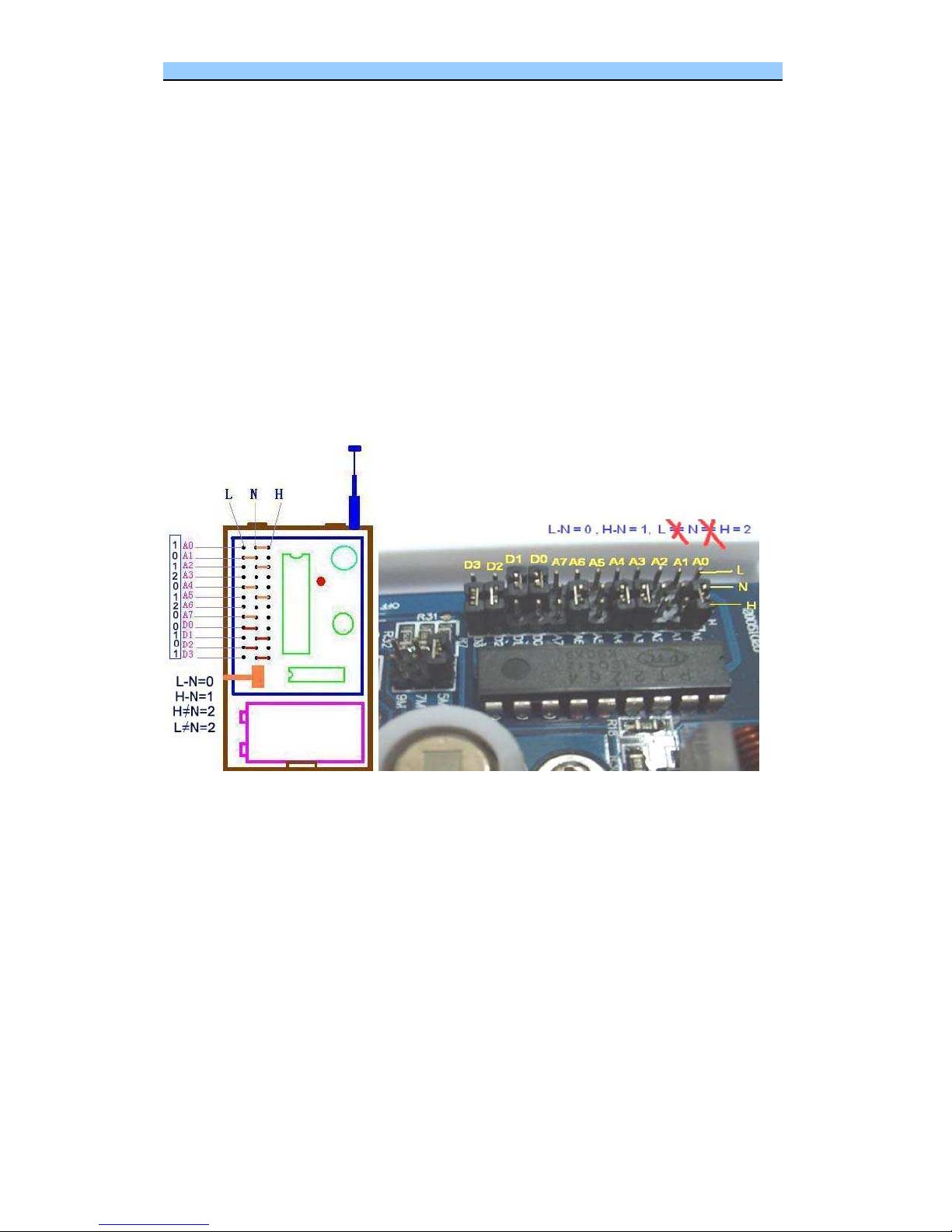
G11 user manual
14
10.7 Check the GSM alarm system termly, make sure it is good condition
11. Wireless detector and Remote controller encode
Users can program more wireless sensors in each zone per requirements.
For example, PIR motion sensor is already in zone1, you can also program wireless door magnetic sensor,
wireless glass break sensor, wireless smoke detector, wireless gas detector, etc in Zone1.
How to program wireless sensors to work with GSM alarm main panel?
Take PIR motion sensor for example. Open the case of PIR, you can see below picture,
Make A0-A7 the same with GSM alarm panel, D0-D3 is the zone code, please find the zone code of every
zone in below table C
Example, on the back of GSM alarm, there is a label written Wireless add 10120120
The A0-A7 of PIR also should be 10120120
If you want to make it work in zone 1, D0-D3 should be 1010
Make it work in zone 2, D0-D3 should be 0110
Page 15

G11 user manual
15
Table C
Guarantee Card
Customer
Product Model Product ID NO.
Production Date Purchase Date
Maintenance records
TABLE C
Wireless address code (A0 to A7)
D0
(13)
D1
(12)
D2
(11)
D3
(10)
Main unit
There is a label with wireless address code
on the back of alarm, see below example
NC NC NC NC
Wireless Keypad NC NC NC NC
Zone 01
1 0 1 0
Zone 02
0 1 1 0
Zone 03
1 1 1 0
Zone 04
1 0 0 1
Zone 05
0 1 0 1
Zone 06
1 1 0 1
Zone 07
0 0 1 1
Zone 08
1 0 1 1
Zone 09
0 1 1 1
Wireless
sensors
Zone 10
1 1 1 1
Fire zone
1 1 0 0
Emergency zone 0 0 1 0
Remark: “1”---------- connect H and N “0”----------connect L and N
“2”----------NO need to connect “NC”-------NO need to connect
