Pathway connectivity solutions Pathport 6151, Pathport 1012, Pathport 6101, Pathport 6102, Pathport 6152 Installation Manual
...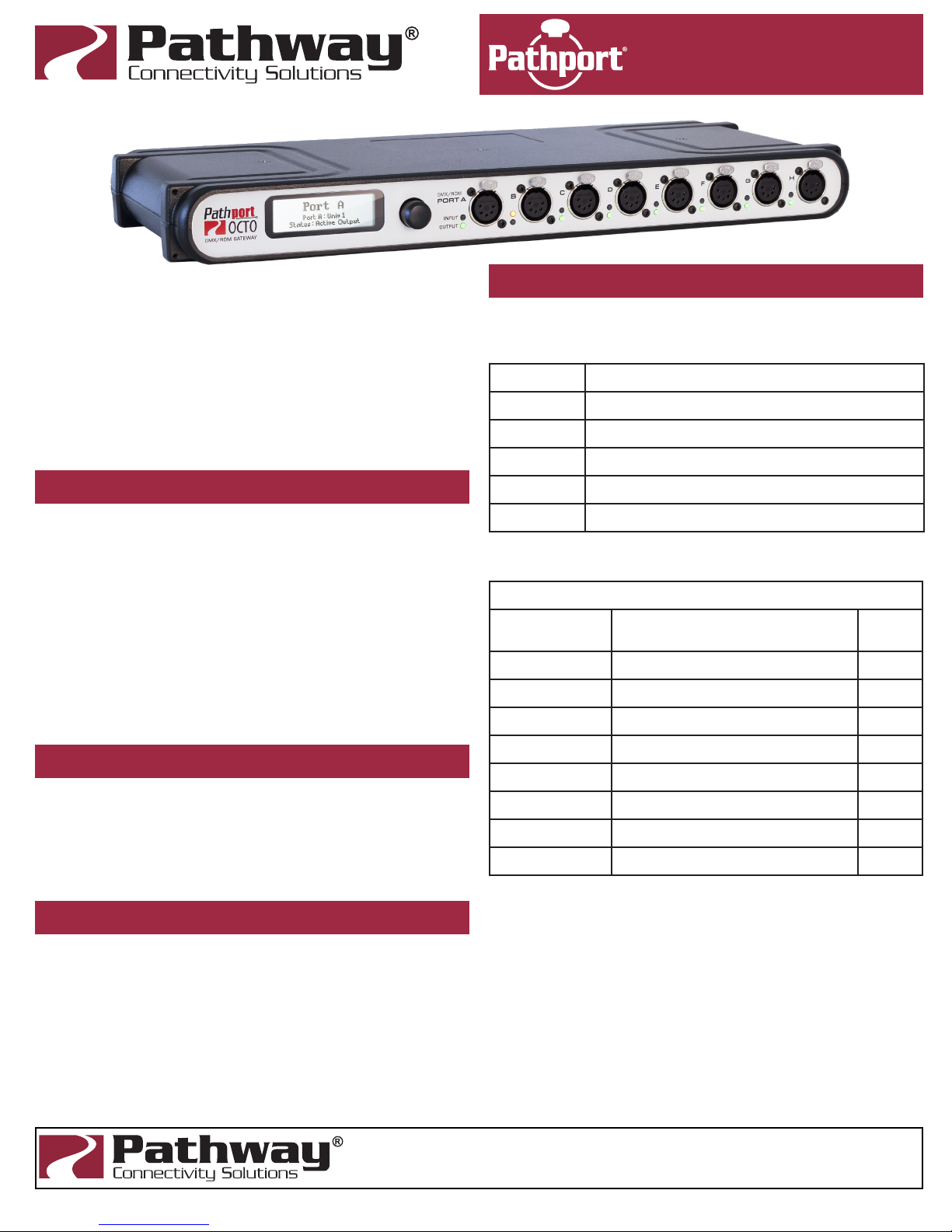
This guide describes the requirements for, and the steps
involved in the permanent installation of all Pathway
Connectivity Pathport® gateways. Some familiarity with
DMX512 and Ethernet lighting networks is assumed.
This guide covers the following model numbers: 1011, 1012,
6101, 6102, 6151, 6152, 6182, 6201, 6202, 6203, 6225, 6321,
6322, 6326, 6421, 6422, 6423, 6424, 6425, 6426, 6427, 6730
and 6824 models. It may also cover certain custom Pathport
models.
Installation Guide
DMX CONNECTOR WIRE TERMINATIONS
RS485 wire color is manufacturer-specic. Use the connector to
determine pin number for each wire. We suggest Belden 9829 or
9842.
XLR Pin Standard RS485 Wire Conductor
Pin 1 Shield
Pin 2 Data - (pair 1 complement)
Pin 3 Data + (pair 1 true)
NETWORK REQUIREMENTS - WIRING & LAYOUT
Network wiring should follow standard Ethernet wiring rules and be
installed by a qualied person. Category 5 wire or better is required
and should be certied under the TIA/EIA-568 standard. Without
certication, it may be impossible to determine the source of any
problems.
Good wiring practice prohibits the termination of building wire with
a male RJ45 plug or the “hard-wiring” of data lines to end devices.
Pathport two-port gateways ship with an in-line female RJ45 mini-
jack, similar to a punchdown connector, as well as a short male-tomale RJ45 jumper. The jumper is then connected to the gateway.
The in-line jack and jumper are available an accessory package for
the Pathport Uno.
NETWORK REQUIREMENTS - PoE
Pathport one-, two-, and four-port gateways are designed to
utilize the IEEE 802.3af standard, commonly called Power-overEthernet (PoE). PoE-enabled switches, such as Pathway VIA
entertainment-class switches like the #6740, are readily available.
Their use is strongly recommended to simply installation and prevent
the need for separate power cabling.
PRE-CONFIGURATION
Pathport gateways retain their IP and patch conguration in nonvolatile memory. Signicant on-site time savings can be attained by
conguring the Pathport name and network information in the shop.
With a computer and a switch, create a simple network mock-up.
Use Pathscape software to congure the individual Pathport and port
names, and to set IP addresses and basic patches. Put temporary
labels on the Pathports with the t-up location, then repackage them
for shipping.
Pin 4 Not connected
Pin 5 Not connected
When Cat5 (or higher) wire is used for DMX transmission, the
following chart is used instead:
DMX over Cat5e/Cat6
Wire Color
and #
White/orange (1) Data + (pair 1 true) 3
Orange (2) Data - (pair 1 complement) 2
White/green (3) Unassigned -
Green (6) Unassigned -
Blue (4) Unassigned -
White/blue (5) Unassigned -
White/brown (7) Data signal common for Pair 1 1
Brown (8) Unassigned with IDC Connectors 1
This chart is based on ANSI standard E1.27-2 and is intended
for permanently installed DMX cabling. The connection of DMX
equipment to non-DMX equipment such as Ethernet switches may
result in equipment damage.
To help prevent this possibility, unless the wires have another known
usage in the existing installation, wires 3 through 6 should be capped
and turned back.
The use of RJ45 connectors for DMX equipment should be
restricted to patch bays in access controlled rooms and not used for
the connection of portable equipment.
Pre-congured Pathport eDIN cards use Black as common, green
as D- and red as D+.
Function
XLR
Pin #
Pathway Connectivity Solutions
#103—1439 17Avenue SE Calgary AB
Canada T2G 1J9
PATHPORT INSTALL GUIDE-REV7 12/10/18
support@pathwayconnect.com
www.pathwayconnect.com
tel (403) 243-8110 fax (403) 287-1281

IN-LINE JACK INSTALLATION
Good wiring practice does not permit the hard-wiring of data lines to
end devices, such as Pathports.
To facilitate proper practice, Pathport two-port gateways ship with an
in-line female RJ45 mini-jack, similar to a punchdown connector, as
well as a short male-to-male RJ45 jumper to connect the jack to the
node. (The jumper and jack are available as an accessory package
for the Pathport Uno.)
First determine if the installation is using the TIA568A or TIA568B
wiring scheme. Strip back the outer insulation jacket of the building
wire no more than ¾”. Untwist the pairs, trim them to the same
length but do not remove insulation from the individual wires. Slip
the individual wires into the clear plastic guide piece, following the
color coding scheme on the sticker. Position the guide piece onto
the connector half of the jack. Press down rmly or gently apply
pressure with a pair of pliers until the two pieces click together. The
mini-inline connector is removable, if necessary.
C-SERIES GATEWAY (6201, 6202, 6203)
Installation Guide
If local power is required for the Pathport, see the note on local
power at the end of this guide.
Gently insert the Pathport straight into the backbox, lifting it slightly
so that is high in the backbox. Once all the way in, lower it until the
tabs at the top of the trim ring take hold of the face plate. Once the
top of the gateway’s faceplate is retained, swing the bottom in tight to
the wall. Make sure no wiring or connectors are pinched, excessively
bent or stressed. Using a #0 Phillips driver (not included), tighten the
two setscrews provided, one on each side of the gateway’s face, to
complete installation. If the Pathport has shipped with hex-head set
screws, instead use a 1/16” Allen key (not provided)
The Pathport is ready to be powered up.
Disconnect all power before proceeding with the installation. If the
Pathport has been pre-congured, check the temporary label to
ensure the Pathport is being installed in the correct location.
C-series Pathports should be installed in standard two-gang
masonry deep backboxes (ears in) for ushmounting or, for surface
mounting, in Pathport surface mount backboxes, part number 6901.
Use of other surface mount backboxes is not recommended. Check
the backbox for obstructions or any foreign material. The backbox
should be clean and empty of debris. Install the in-line Ethernet jack
provided, if necessary.
Attach the Pathport trim ring to the backbox with the 4 screws provided. Do not over-tighten or distort the shape of the trim ring.
Inspect the Pathport and make sure all components, including
the printed circuit boards, are secure. Note that it is normal to see
exposed metal on the mating connectors.
If the backbox contains an RJ45 female punchdown connector,
use the male-to-male jumper (included) to connect it to the node.
Otherwise, plug the male RJ45 pigtail directly into the connector on
the back of the node. Attach the green ground wire to the ground
screw in the backbox.
PATHPORT UNO (6101, 6102)
Disconnect all power before proceeding
with installation.
Pathport Uno single-port gateways are
designed to be installed in standard
masonry deep backboxes (ears in) for
ush mounting, or deep (minimum 58mm
or 2.25”) surface mount backboxes.
If the Pathport has been pre-congured,
check the temporary label to ensure the
gateway is being installed in the correct
location.
Pathport Unos can be permanently set
to a specic DMX universe, 1 through
4, by use of a jumper on the back edge
of the circuit board. If the system designer has not given specic
instructions about the setting, then leave the jumper in the NET
position, and configure standard or custom patches using
Pathscape.
Because Unos do not have a front panel display, if you are
installing multiple gateways it’s a good idea to maintain a log of serial
numbers. The serial numbers are exposed when the gateways are
discovered in Pathscape which is where they will be patched. If the
devices are easily visible from where you run Pathscape, use the
“Identify” feature, which will blink the blue NET LED and the green
DMX LED on the selected gateway.
Once this information is recorded, check the backbox for
obstructions or foreign material. The backbox should be clean and
PATHPORT INSTALL GUIDE-REV7 12/10/18

Installation Guide
empty of debris. Inspect the Uno and make sure all components
are securely fastened and that the printed circuit boards are intact.
If the back backbox contains an Ethernet RJ45 female punchdown-
connector, use a male-to-male jumper to connect it to the Uno.
Otherwise, plug the male RJ45 pigtail directly into the connector
on the back of the Uno. Attach the green ground wire to the ground
screw in the backbox.
Gently insert the Uno straight into the backbox and screw it into
place with the long mounting screws provided. Place the cover plate
over the installed Uno and use the two short screws to fasten the
cover plate. Do not over-tighten these screws.
PATHPORT eDIN (1011, 1012, 6824)
Disconnect all power before proceeding.
Because Pathport eDINs are intended for installation within
enclosures, if you are installing multiple gateways it’s a good idea to
maintain a log of serial numbers. The serial numbers are exposed
when the gateways are discovered in Pathscape which is where they
will be patched. If the devices are easily visible from where you run
Pathscape, use the “Identify” feature, which will blink the blue Identify
LED on the selected gateway.
Securely mount DIN rail (if not already installed in the enclosure).
Hook the upper slots on the back of the plastic extrusion to the DIN
rail and then gently but rmly press on the bottom front corners of
the extrusion to snap the module onto the rail. Do NOT press directly
on the PCB card itself.
Attach the DMX wiring to the terminal strip output connector(s). If
the Pathport eDIN is using an auxiliary power supply, connect the
terminal strip. Observe DC polarity.
Attach the network cable to the RJ45 connector marked Ethernet.
The Pathport is ready to be powered up. Both auxiliary power and
PoE can be connected simultaneously without damaging the Path-
port eDIN.
Pathport 1011’s may be set permanently to a specic DMX universe,
1 through 4, by use of a DIP switch block on the circuit board. If the
system designer has not given specic instructions about this setting,
all switches should be left in the OFF position, and congured with
Pathscape.
PATHPORT PORTABLE UNO (6151, 6152)
The Portable Uno may be powered
using Power-over-Ethernet or a 24VDC
supply with a 2.5mm center-positive
barrel connector.
To attached the hanging bracket
(included), remove the top two
screws from either end of the
portable enclosure (four screws
altogether), position the hanging bracket over the top of the
enclosure, then use the same screws
to attach the bracket to the enclosure.
The hanging bracket has a 1/2” (12.5mm) hole suitable for a
C-Clamp or other hanger (not included).
PATHPORT TOURING EDITION (6182)
The Pathport Touring Edition operates on Power-over-Ethernet
during normal operation, but may be congured using power from
a 9V battery (included).
Once connected to a PoE source, the Pathport Touring Edition is
ready for use.
It may be congured using its front panel or with Pathscape over
the network.
PATHPORT QUATTRO (6321, 6322, 6326)
The Pathport QUATTRO operates on Power-over-Ethernet or an
auxiliary 24 or 48 VDC supply with a 2.5mm center-positive barrel
connector (supply not included).
Once powered up, the Pathport QUATTRO is ready for use. There
is no on/o switch.
The Pathport QUATTRO is designed for installation in a standard EIA
19” rack, with the LCD and encoder facing out. Attach the rack ears
(included) to either side of the enclosure using the Phillips screws
provided (two per ear). Attach the Pathport QUATTRO to the rack
using standard rack screws (not included).
A joiner is included to allow two QUATTROs to be installed side-byside in 1RU of rack space. Wall (P/N #9005) and truss mount (P/N
#9004) adapters are available as accessories.
PATHPORT INSTALL GUIDE-REV7 12/10/18

Installation Guide
PATHPORT OCTO (6421-6427)
The Pathport OCTO operates on wall power, accepting an input
voltage between 90-260VAC at either 50 or 60 Hz. The AC outlet
shall be near the equipment and shall be easily accessible. There
is no on/o switch. This equipment relies on building installation
overcurrent protection.
Once powered up, the Pathport OCTO is ready for use.
The Pathport OCTO is designed for installation in a standard EIA
19” rack, with the LCD and encoder facing out. Attach the rack ears
(included) to either side of the enclosure using the Phillips screws
provided (two per ear). Attach the Pathport OCTO to the rack using
standard rack screws (not included).
Wall (P/N #9002) and truss mount (P/N #9003) adapters are available as accessories.
LOCAL POWER
All Uno, C-series, and Pathport eDINs may be connected to an
external power supply when Power-over- Ethernet is not
available. Each Pathport will require a supply between 18 and 50VDC
and consume no more than 8 watts of power. For Uno, C-Series
and QUATTRO in portable applications, we suggest Pathway P/N
#1001-024-24-WW. For Pathport eDIN we suggeste Pathway P/N
#1001-050-24-DIN for use in North America.
With the power supply turned o, connect the bare wire ends to the
2-wire terminal block (included). Slip the block over the pins marked
+ and -, observing polarity.
Check all wiring, then connect the power supply to the mains power.
The AC connection required should be provided in accordance with
local regulations.
CONFIGURATION
Pathport conguration is done with Pathscape software or through
the front panel user interface on some models. Please refer to the
Pathscape manual, or the individual model’s manual, for instructions
on device conguration.
WARNING
Except for the IEC chassis plug marked for AC input on the
Pathport OCTO, all ports on all Pathport gateways are to receive
low voltages only.
All ports intended for DMX512 or other EIA485 signals shall not
be connected to anything other than low voltage signal sources
or receivers.
Attaching anything other than low voltage sources to the data
ports may result in severe equipment damage, and personal injury
or death.
OPERATING ENVIRONMENT
All Pathport nodes are designed for indoor use in a dry location.
To maximize equipment life and minimize unreliability and sudden
failure, the following environment should be maintained:
• Ambient temperature extremes: 14°F to 122°F (-10°C to
+50°C)
• Ambient temperature extremes (Pathport eDIN): 14°F to
118°F (-10°C to +48°C)
• Operating temperature: 32°F to 108°F (0°C to 40°C)
• Relative humidity: 10 – 90%, non-condensing
• General conditions: clean, dust-free
PATHPORT INSTALL GUIDE-REV7 12/10/18
