Path medical SENTIERO DESKTOP SOD100497, SENTIERO DESKTOP SOD01, SENTIERO DESKTOP SOD03, SENTIERO DESKTOP SOD02 Quick Start Manual
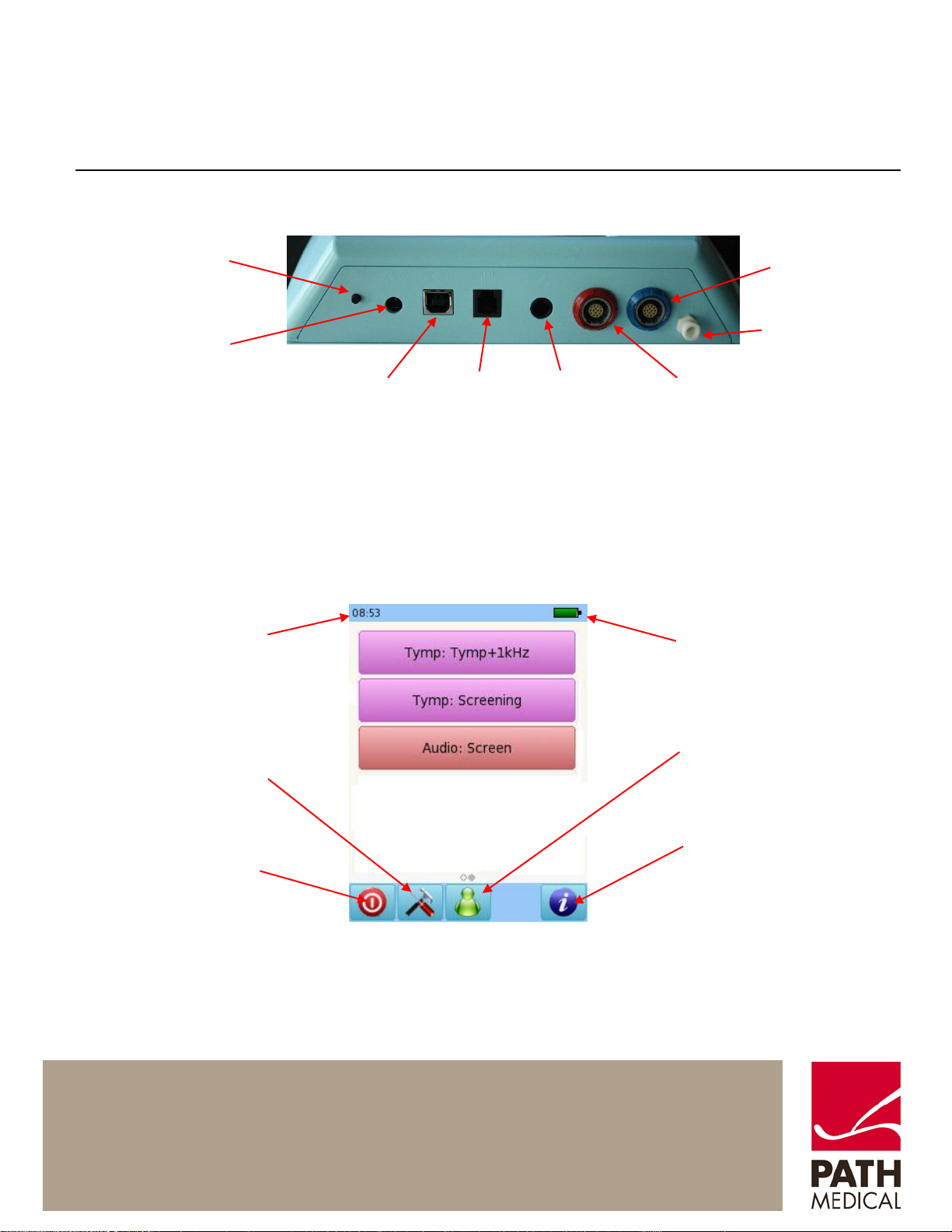
100800-01_Sentiero Desktop Screener Quick Start Guide_Rev 3
Page 1 of 6
Current time
Battery status
Turn off device
Customize settings
On/off button
Power supply
Select patient
Additional information on
options for current screen
Headphones or
second transducer
Probe
Patient
response
button
Label
printer
USB cable
Air pump
DEVICE CONNECTORS
START MENU
QUICK START GUIDE
SENTIERO DESKTOP SCREENER
(BLUE HOUSING)
Please note that not all Start Menu options will be available depending on the configuration of your
device

QUICK START GUIDE
100800-01_Sentiero Desktop Screener Quick Start Guide_Rev 3
Page 2 of 6
Second transducer
Air pump
Probe
SENTIERO DESKTOP SCREENER
(BLUE HOUSING)
TESTING
TYMPANOMETRY
Select the Tymp: Tymp +1kHz button from the start menu and connect the probe to the red connector
and the air cable to the pump connector. Select the test ear by pressing either the Right or Left ear
icon. Cartoon mode will show an airplane on the screen during the tympanometry test. For web
descriptions SOD02 and SOD03, connect a second transducer to the blue connector for
Contralateral Reflex testing.
Select the appropriate ear tip size and place it on the probe tip. Insert the probe in the ear making
sure that the ear tip fits tightly into the ear canal.
TYMPANOMETRY TEST SCREEN
The system will first check the probe fit and wait for the pressure build up. The LED light on the probe
will pulse at a steady pace to indicate a correct fit. During the test, if the probe fit is not correct, the
LED light will blink at a fast pace and an error message prompting you to retry or cancel the test will
appear on the screen.
