Paten Fantasy Operation Manual

Paten’s Fantasy Mouse Operation Guide
Table of Contents
1. Basic Operation Function of the Mouse
2. The Component List of the Product
3. Specification
4. The Wheel Function Provided by the Program Driver
5. Introduction to the Appearance of the Mouse and the Receiver
6. Basic Installation of the Mouse
7. Installation of the Program Driver
8. Introduction to the Special Function of the Program Driver
9. Hardware Maintenance and Simple Debugging
10. Installation Configuration and Troubleshooting
11. Customer Technical Serv ice Support
Important Ergonomic Suggestion
According to the experts, operating a device such as a mouse in the same posture for a
long time easily makes some parts of our body such as hand, wrist, and shoulder
uncomfortable. They suggest users to stand up a nd stretc h their body after operating
the mouse for a certain period of time (40-60 minutes). In a ddition to reduc ing the
damage by use of palm rest, frequently changing the posture of ope rating the mouse,
maximizing the ut ility of a ll functions provided by the ut ility pro gram, and reducing
the repeatedly operation movement can prevent the damages such as wrist tunnel
symptoms and tendonitis.
Essential Rights and Obligations
The progra m driver provided has copyright. It is a dedicated produc t to go with the
“Paten’s Fantasy Mouse” and prohibited for selling the product by itself.
1
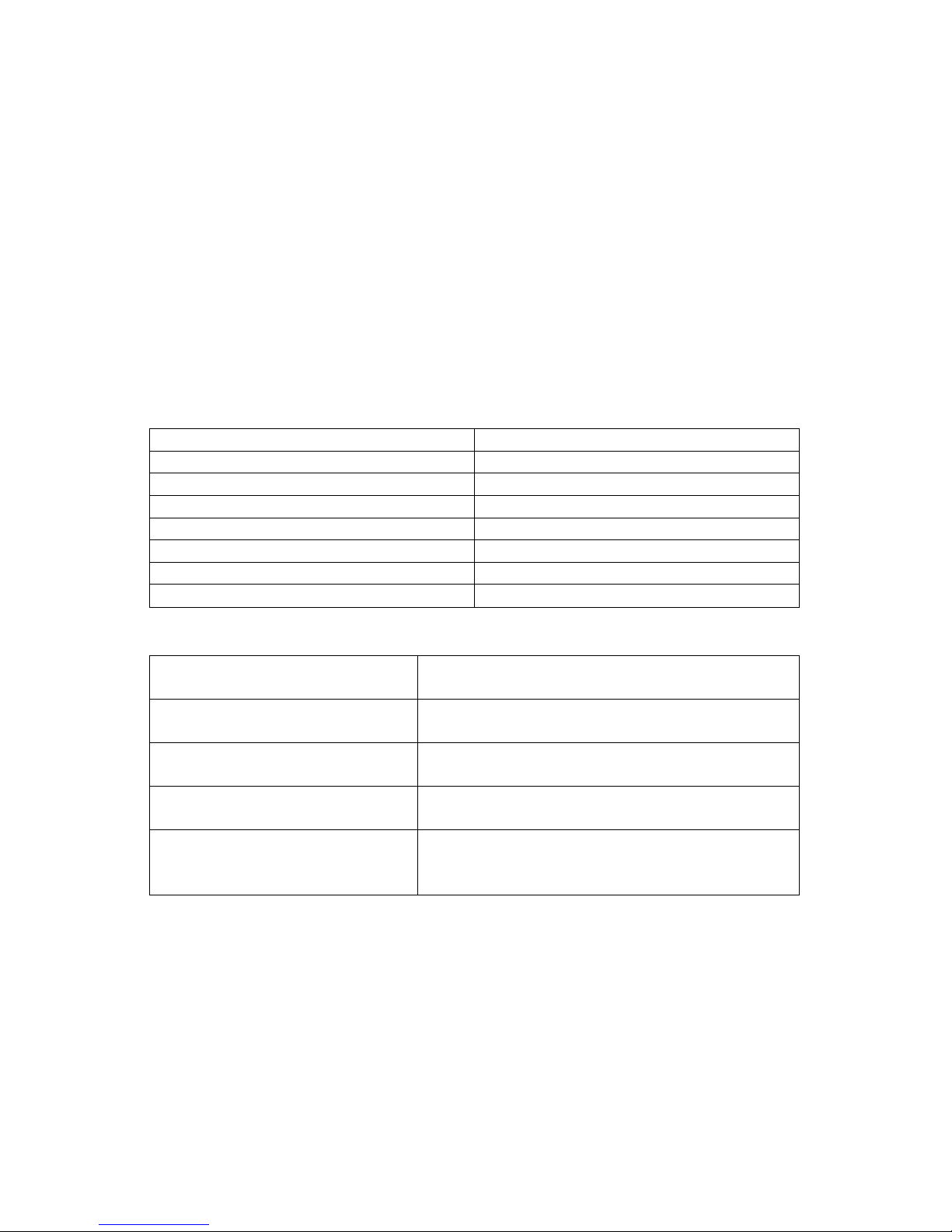
Basic Operation Function of the Mouse
Paten’s Fantasy Mouse is the most recently launched cordless wheel mouse, which
supports as many as 13 sets of wireless channels, its wheel button can control the
horizontal scroll and the vert ical scroll, in addition it can act as a third set of buttons
or goes with the dedicated program driver and be activated as a multiple sets of
additional functions such as zooming.
The Component List of the Product
A set of cordless mouse
A set of wireless receiver
A program driver DISK
A manual
A No. 3 battery
Specification
Length x Width x Height (mm) 113 x 60 x 256
Weight (g) 130
Weight of Ball (g) 30
Cord Length (cm) 140
Interface PS/2 Port
Resolution (dpi) 600
Number of Buttons 3 (including the wheel button)
Bundled Utility/ Setup Program
RF Wheel Mouse 1.0
The Wheel Function Provided by the Utility Program
Scroll by using cursor Configure to support the vertical and horizontal
scrolls, and adjust its sensitivity.
Zooming Se lect the specific area surrounded by pixels, and
magnified by a specific proportion.
Auto scroll Freely scroll the scroll bar to browse every corner
of a document or web page.
Vertical scroll functions Provide 3 additional functions of vertical scroll
support
Other functions Configure the “Backspace”, “F1” and “Delete”
specific key functions, or activate the special
functions of “Copy” and “File Manager”, etc.
2
