PAT America EI65 Service Manual
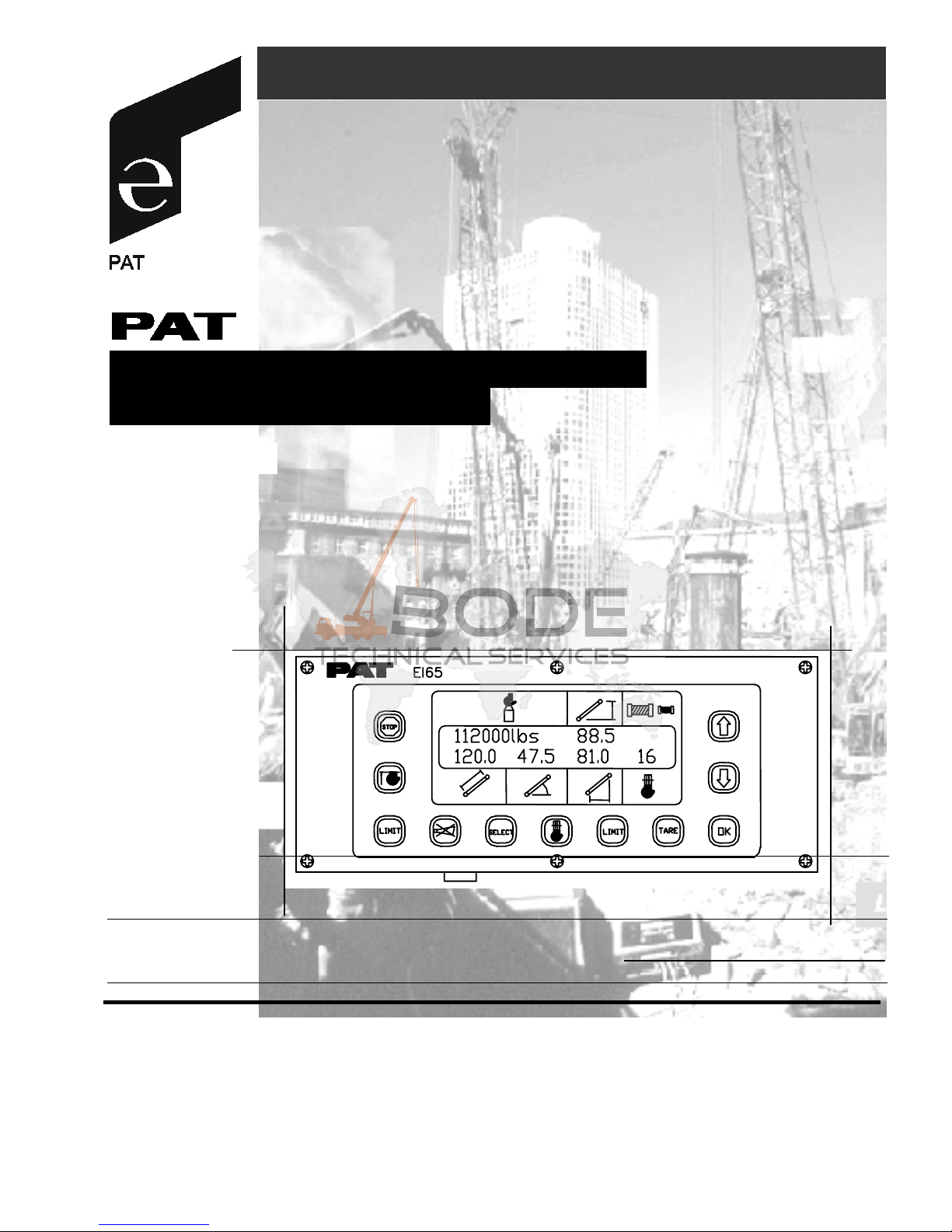
www.patamerica.com
PAT America,
!!
!
LENGTH-ANGLE-RADIUS-LOAD
INDICATING SYSTEM
!
EI65/0005
!
!
!
!
!
!
!
SERVICE MANUAL
P/N 031-300-190-007, Rev.B, 03/8/02


!"#$%!&"'(#)"!*+,-+.!
NOTICE
The information in this document is
subject to change without notice.
PAT makes no warranty of any kind with
regard to this material, including, but
not limited to the implied warranties
of merchantability and fitness for a
particular purpose.
PAT shall not be liable for errors
contained herein or for incidental or
consequential damages in connection
with the furnishing, performance or use
of this manual.
This document contains proprietary
information, which is protected by
copyright. All rights are reserved. No
part of this document may be
photocopied, reproduced, or translated
to another language without prior
consent of PAT.
© 1999 PAT America, Chambersburg, PA 17201, USA
'234!5!!6786986:!88!).)! 67;<766!8!;=666>?@4AB)
/!0+1!
!


!"#$%!&"'(#)"!*+,-+.!
Table of Contents
1 GENERAL INFORMATION ............................................1
REFERENCE: ............................................................1
SYSTEM MALFUNCTION: ...................................................1
SYSTEM DESCRIPTION: ...................................................1
2 WARNINGS .......................................................2
3 TROUBLESHOOOTING USING THE ANALOG VALUES SCREEN ................3
4 TROUBLESHOOTING FLOW CHARTS ....................................4
4.1 GENERAL FLOW CHART ................................................... 4
4.2 NO DISPLAY ........................................................... 5
4.3 ANTI TWO BLOCK PROBLEM................................................ 6
4.4 ANGLE READING PROBLEM ................................................ 8
4.5 LENGTH READING PROBLEM ............................................... 9
4.6 LOAD READING PROBLEM ................................................ 11
5 ERROR CODE TABLE ..............................................13
6 SYSTEM DRAWINGS ...............................................14
Connection Board 056-065-300-002 Designations: .......................14
6.1 DRAWING 1. SYSTEM WIRING DIAGRAM (REFER TO INSTALLLATION
MANUAL 031-300-190-008) ............................................. 14
6.2 DRAWING 2. CONNECTION BOARD LAYOUT ................................... 15
6.3 DRAWING 3. MAIN BOARD LAYOUT ......................................... 15
6.4 DRAWING 4, ANGLE SENSOR CIRCUIT ...................................... 16
6.5 DRAWING 5, LENGTH SENSOR CIRCUIT ..................................... 17
6.6 DRAWING 6, LINERIDER CIRCUIT......................................... 18
6.7 DRAWING 7, LINERIDER SUPPLY VOLTAGES ................................. 19
6.8 DRAWING 8, CONSOLE PARTS LIST ........................................ 20
'234!5!!6786986:!88!).)! 67;<766!8!;=666>?@4AB)
/!0+1!
!


C","'+.!#,DB'*+1#B,!
1 GENERAL INFORMATION
The purpose of this service manual is to provide additional information to
assist a service or maintenance person in identifying malfunctions or
system problems with the PAT System. A digital voltmeter and regular
maintenance and service tools will be required to troubleshoot the system.
Note: Knowledge of how to use a digital voltmeter is assumed.
REFERENCE:
Operator’s Manual 056-065-190-005
Calibration Manual 031-300-190-009
Installation Manual 031-300-190-008
SYSTEM MALFUNCTION:
MB 115.0 J1 85.0
J2 50.0 0J 15.0
E71
the EI65, explain each fault, and describe the action, which shall be taken
to correct the fault.
Faults within the electronic microprocessor shall be repaired by factory
trained service personnel. When these faults occur, contact your authorized
dealer or service organization.
If the operator identifies a possible problem in the system, perform the
pre-operation inspection Section 5 in the Operator’s Manual 056-065-190-005
to define the problem.
SYSTEM DESCRIPTION:
The PAT Length-Angle-Radius-Load Indicator System EI65 has been designed to
provide the crane operator with the essential information required to
enable the machine to be used within its design parameters. The EI65 System
indicates the length and angle of the boom, tip height, working radius and
the total weight being lifted by the crane. Using the various sensors and
the limits set by the operator, the EI65 System warns the crane operator of
certain approaching hazardous conditions which could occur during the
operation of his crane.
In case of a malfunction of the system, an error code
which identifies the system malfunction will be
displayed in the reeving portion of the display. The
error codes are listed in Section 4, Error Codes. The
table identifies various faults that can occur with
;!
Always refer to operational instructions and load charts provided by the crane
manufacturer for specific crane operation and load limits.
'234!5!!6786986:!88!).)! 67;<766!8!;=666>?@4AB)
/!0+1!
WARNING
!

:!
! !"#$%!&"'(#)"*+,-+.!
2 WARNINGS
x! The EI65 is an operational aid, which warns a crane operator of certain
approaching hazardous conditions, which could cause damage to equipment
and personnel.
x! The device is not, and shall not be, a substitute for good operator
judgment, experience and use of accepted safe crane operating
procedures.
x! The responsibility for the safe operation of the crane shall remain with
the crane operator who shall ensure that all warnings and instructions
supplied are fully understood and observed.
x! Prior to operating the crane, the operator must carefully and thoroughly
read and understand the information in the operator’s manual to ensure
that he/she knows the operation and limitations of the indicating system
and crane.
'234!5!!6786986:!88!).)! 67;<766!8!;=666>?@4AB)
/!0+1!
!

1EFG@H2IJFFFKLMN!-ILMN!1J2!+MOHFN!(OHG2I!&PE22M!
7!
3 TROUBLESHOOOTING USING THE ANALOG VALUES SCREEN
For a sensor error or problem with a sensor, look at the output voltage of
the linerider and angle sensors and compare the reading with the following:
Angle sensor 1.875 at 0q, 2.5 at 45q, or 3.125 at 90q
Linerider under no load is 0 to 15mV not to exceed 2500 mV.
To access the analog output screen use the following procedure.
1. Power up the system. The screen will display EI 65/10 software version
and date.
2. To start calibration, within 5 seconds of powering up, simultaneously
press the ‘‘OK’’ and ‘‘SELECT’’ buttons. Hold these buttons (approximately
15 seconds) until the screen changes to ‘‘CALIB. PASSWORD’’. If these
buttons are not pressed and held, the screen changes to the existing
operating configuration. Refer to Operator’s section in this manual.
3. Enter the calibration password ‘‘0815’’. Use the ‘‘UP’’ and ‘‘DOWN’’
buttons to select the number and the ‘‘OK’’ button to confirm each entry.
Enter 0 -- OK, 8 -- OK, 1 -- OK, 5 - OK
4. Scrole to the ANALOG VALUES screen by pressing the ‘‘UP’’ or ‘‘DOWN’’
arrows, pressing ‘‘OK’’ to select and show the following screen.
All Analog input voltages (shown in millivolts), received from the sensors
will be displayed here as described below. The minimum values are show in
the screen pictured.
1950 15 VOLT *1000
0 3125 3125
LENGTH!!W[\TEOGHLP!*OPJLM2I!BMH\Y
E2OTLMN!IJFGHT!@2!6!RLKJ!MF!I2MIFE!
LMIKOHH2T4
FORCE 1 and FORCE 2
QLKJ!MF!ILNMOH!FE!R2LNJK!OSSHL2T!KJLI!IJFGHT!
E2OT!;%!U3!FE!@2HFR4!!+K!UOVLUGU!HFOT!KJ2!
E2OTLMN!IJFGHT!MFK!2VP22T!:%66!U3!WX8<:%U3Y4
ANGLE 1 and ANGLE 2
QLKJ!KJ2!@FFU!OK!Z2EF!T2NE22I!KJLI!IJFGHT!E2OT!
7;:%!U3!4!!+K!UOVLUGU!FE!=6!T2NE22I!KJ2!
E2OTLMN!IJFGHT!@2!;9>%!U3!WX8<:%U3Y4
'234!5!!6786986:!88!).)! 67;<766!8!;=666>?@4AB)
/!0+1!
!
