Page 1

Instruction Sheet
Weather/Anemometer Sensor
Weather/Anemometer Sensor
PS-2174
PS-2174
012-09911B
Windmill
Anemometer
Te mp e ra t u re
Tr a ns d u ce r
Included Equipment Part Number
Weather/Anemometer Sensor PS-2174
PA SP O RT Ex t ens ion C a bl e P S- 2 500
Additional Equipment Required
PA SP O RT In t erfa ce S ee pag e 4
Humidity
Tr an s d u ce r
Introduction
6($')$*&($+,-#$.".$&$+'/$#0"+'.$*02+$0
EB7#>'0<$$>='
E*7+'&$.<$+*&2+$=
E+$@*&7F$'(2.7>7&1='*#>'
E D*+".$&+7%'<+$002+$9
G+".'&($0$'<+7.*+1'.$*02+$.$#&0'7&'%*@%2@*&$0
EB7#>';20&'0<$$>
E >$B'<"7#&
E (2.7>$H
EB7#>'%(7@@='*#>'
E*D0"@2&$'(2.7>7&19
6($'0$#0"+'%"##$%&0'&"'*'3-/3456'7#&$+8*%$9':8'7&'70'*'@";;7#;'
7#&$+8*%$'I02%('*0'J<@"+$+'"+'J<@"+$+'KLJM'7#'0&*#>*@"#$'.">$='
>*&*'*+$'+$%"+>$>'*#>'>70<@*1$>'"#'&($'7#&$+8*%$'7&0$@89':8'&($'
3- /3 45 6'7#&$ +8 *% $'7 0'% "# # $% &$ >'& "'*'%".<2&$+='>*&*'*+$'+$%"+>$>'
*#>'>70<@*1$>'"#'&($'%".<2&$+'7#'?*&*/&2>7"9
Set-up
Connect Sensor to Interface
Quick Start
1. !"##$%&'&($')$*&($+,-#$.".$&$+'/$#0"+'&"'1"2+'3-/3456'
7#&$+8*%$9
2. :8'1"2'*+$'207#;'*'%".<2&$+='%"##$%&'&($'3-/3456'7#&$+8*%$'
&"'7&'*#>'0&*+&'?*&*/&2>7"9
3. /(7$@>'&($'0$#0"+'8+".'>7+$%&'02#@7;(&9
4. A"@>'&($'0$#0"+'0"'&(*&'0"'&(*&'*7+'8@"B0'7#&"'&($'+$*+'"8'&($'
B7#>.7@@9
5. 3+$00'"+'%@7%C'&($'0&*+&'D2&&"#'&"'D$;7#'+$%"+>7#;'>*&*9
!
3@2;'&($'0$#0"+'7#&"'*#1'<"+&'"8'1"2+'3-/3456'7#&$+8*%$='$7&($+'
>7+$%&@1'"+'207#;'&($'3-/3456'$H&$#07"#'%*D@$'I3/NOPQQM9'
Sensor Positioning
E4<&7"#*@R'/%+$B'*'S,TNOQ'&(+$*>$>'+">'I02%('*0'!:NUVWTM'"+'
&+7<">'7#&"'&($'."2#&7#;'("@$'"#'&($'D*%C'"8'&($'0$#0"+'*#>'
."2#&'7&'*0'7@@20&+*&$>'IG7;2+$'SM9
E A"@>'I"+'."2#&M'&($'0$#0"+'F$+&7%*@@1'0"'&(*&'*7+'8@"B0'7#&"'
&($'+$*+'"8'&($'B7#>.7@@'IG7;2+$'SM9
E /(7$@>'&($'0$#0"+'8+".'>7+$%&'02#@7;(&9
Page 2
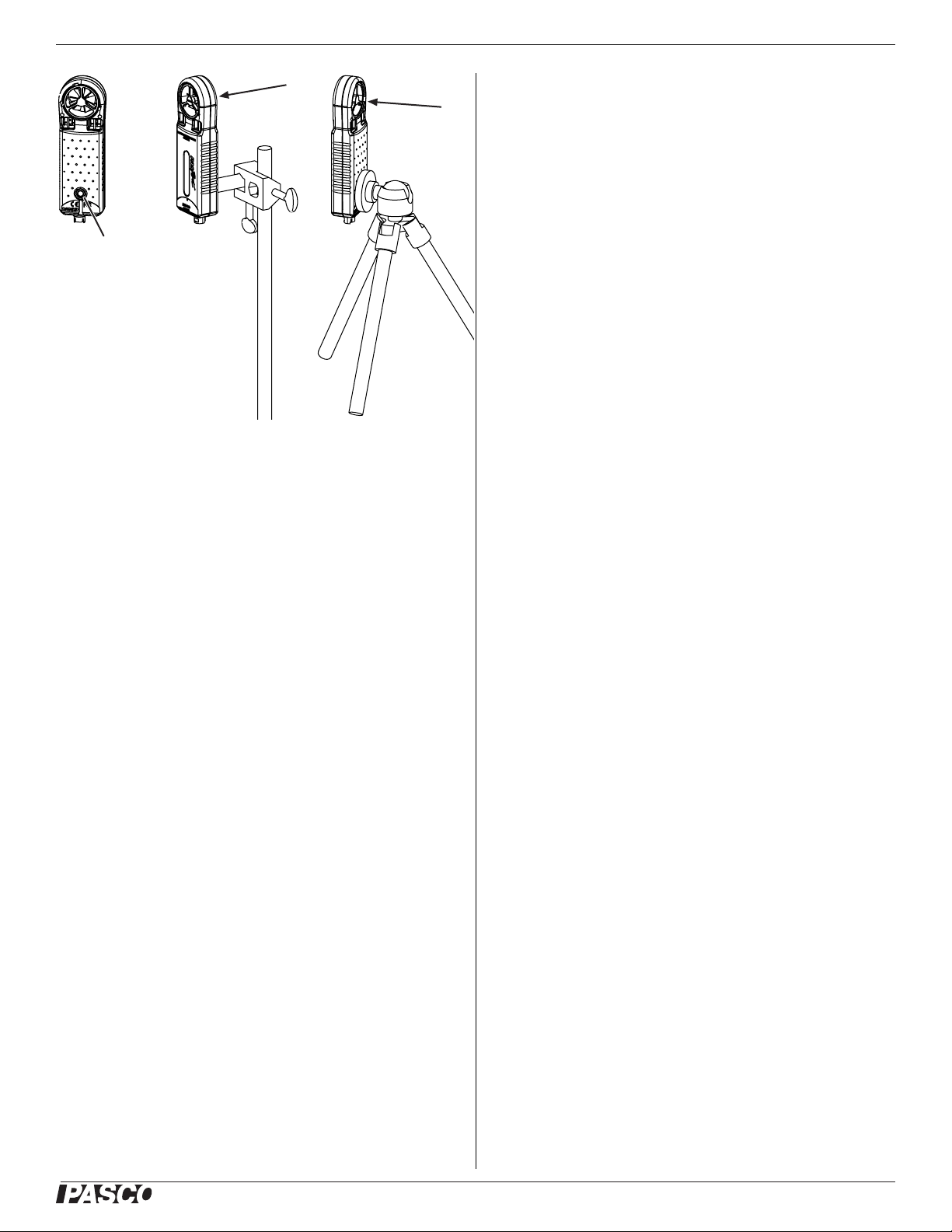
Weather/Anemometer Sensor PS-21 7 4
3. 3+$00''&"'(7;(@7;(&'Sample Rate9
Air Flow
Air Flow
4. 3+$00''"+''&"'%(*#;$'&($'+*&$'"+'&7.$'D$&B$$#'0*.<@$09
DataStudio Configuration
To Cre ate a N ew Data Display
Mounting Hole
Figure 1: Mounting options and air flow direction
Interface and Software
Configuration (Optional)
6($'7#&$+8*%$'"+'0"8&B*+$'*2&".*&7%*@@1'<+$<*+$0'7&0$@8'8"+'>*&*'
+$%"+>7#;'B($#'1"2'%"##$%&'&($'0$#0"+9'G"@@"B'&($'0&$<0'D$@"B'&"'
%(*#;$'&($'>$8*2@&'0$&&7#;09
GLX Configuration (Standalone Mode)
To Ad d Measu re ments to the Dig its Scree n
1. ?"2D@$N%@7%C'&($'K+*<(='?7;7&0='"+'"&($+'>70<@*1'7%"#'7#'&($'
/2..*+1'D*+9'-'@70&'"8'>*&*'0"2+%$0'*<<$*+09
2. /$@$%&'&($'.$*02+$.$#&'&(*&'1"2'B*#&'&"'>70<@*1'*#>'%@7%C'
OK9
To Ch ange Measu rement Un its
1. !@7%C'Setup'&"'"<$#'&($'ZH<$+7.$#&'/$&2<'B7#>"B9
2. X#>$+'&($'87+0&'"+'0$%"#>'[$*02+$.$#&0'&*D='%@7%C'&($'2#7&'"8'
.$*02+$'&(*&'1"2'B*#&'&"'%(*#;$9'-'.$#2'"<$#09
3. !@7%C'&($'>$07+$>'2#7&9
To ch ange the sampling r ate
1. !@7%C'Setup'&"'"<$#'&($'ZH<$+7.$#&'/$&2<'B7#>"B9
2. !@7%C'&($'2#7&0'#$H&'&"'&($'0*.<@$'+*&$'0$&&7#;9'-'.$#2'"<$#09'
G"+'+*&$0'8*0&$+'&(*#'"#%$'<$+'0$%"#>='0$@$%&'Hz9'G"+'0@"B$+'
+*&$0='/$@$%&'seconds='minutes='"+'hours9
3. !@7%C'&($'*++"B'D2&&"#0'#$H&'&"'&($'Sample Rate'0$&&7#;'&"'
%(*#;$'&($'+*&$'"+'&7.$'D$&B$$#'0*.<@$09
:#'&($'?7;7&0'0%+$$#='<+$00'='='"+''&"'>70<@*1'."+$'
.$*02+$.$#&09
To Ch ange the D isplay ed Measu rement
:#'*#1'>70<@*1'0%+$$#='<+$00''&B7%$'&"'"<$#'&($'>*&*'0"2+%$'
.$#2='8+".'B(7%('1"2'%*#'0$@$%&'*'.$*02+$.$#&'8"+'>70<@*19
To Ch an ge Measur ement Uni ts
1. :#'*#1'>70<@*1'0%+$$#='<+$00''&"'@7;(&'2<'&($'*%&7F$'87$@>09
2. X0$'&($'*++"B'C$10'&"'(7;(@7;(&'&($'.$*02+$.$#&'2#7&9
3. 3+$00''&"'"<$#'&($'2#7&0'.$#2='8+".'B(7%('1"2'%*#'0$@$%&'
*'>788$+$#&'2#7&9
To Cha nge the S ampling Rate
1. 4<$#'&($'/$#0"+0'0%+$$#'D1'<+$007#;'!'Y'9
2. 3+$00''&"'"<$#'&($'/*.<@$'5*&$'X#7&'.$#29'G"+'+*&$0'
8*0&$+'&(*#'"#%$'<$+'0$%"#>='0$@$%&'samples/s9'G"+'0@"B$+'
+*&$0='/$@$%&'seconds='minutes='"+'hours9
Data Collection
GLX (standalone mode)
To Dis play D ata witho ut Record ing
4<$#'&($'?7;7&0'"+'[$&$+0'0%+$$#9'6($'KLJ'>70<@*10'@7F$'>*&*9
To Rec ord Da ta
1. 3+$00'%9'6($'KLJ'0&*+&0'+$%"+>7#;'>*&*9
2. 3+$00'%'*;*7#'&"'0&"<'+$%"+>7#;9
3. 3+$00'%'*;*7#'&"'0&*+&'+$%"+>7#;'7#'*'#$B'>*&*'+2#9
DataStudio
To Dis play D ata witho ut Record ing
1. 4<$#'&($'ZH<$+7.$#&'.$#2'*#>'0$@$%&'Monitor9'?*&*/&2>7"'
>70<@*10'@7F$'>*&*9
!
2
Page 3

Weather/Anemometer Sensor PS-21 7 4
2. !@7%C'Stop'&"'0&"<'."#7&"+7#;'>*&*9
To Rec ord Da ta
1. !@7%C'Start9'?*&*/&2>7"'0&*+&0'+$%"+>7#;'>*&*9
2. !@7%C'Stop'&"'0&"<'+$%"+>7#;9
3. !@7%C'Start'*;*7#'&"'0&*+&'+$%"+>7#;'7#'*'#$B'>*&*'+2#9
Measurement Tips
Equilibration Time -8&$+'*'+*<7>'%(*#;$'7#'&$.<$+*&2+$'"+'
(2.7>7&1='&($'0$#0"+'.*1'&*C$'0$F$+*@'0$%"#>0'&"'%".$'&"'$\27@7DN
+72.'B7&('&($'$#F7+"#.$#&9'4D0$+F$'&($'.$*02+$.$#&0'*#>'B*7&'
8"+'&($.'&"'0&*D7@7]$9
Alignment with Wind A"@>'&($'0$#0"+'0"'&(*&'B7#>'D@"B0'
0&+*7;(&'7#&"'&($'D*%C'"8'&($'B7#>.7@@9
Shade 6($'0$#0"+='$0<$%7*@@1'&($'&$.<$+*&2+$'*#>'(2.7>7&1'
&+*#0>2%$+0='.20&'D$'"2&'"8'>7+$%&'02#@7;(&'&"'.*C$'*%%2+*&$'.$*N
02+$.$#&09
Moisture 3+"&$%&'&($'0$#0"+'8+".'@7\27>'B*&$+9'6($'0$#0"+'
.20&'D$'>+1'*#>'8+$$'"8'%"#>$#0*&7"#'&"'.*C$'*%%2+*&$'.$*02+$N
.$#&09'
02+$9'_*+".$&+7%'3+$002+$'70'.$*02+$>'7#'2#7&0'"8'.D*+='(3*='*#>'
7#A;'I7#%($0'"8'.$+%2+1M9
Secondary Measurements
Z*%('0$%"#>*+1'.$*02+$.$#&'70'*'%*@%2@*&7"#'D*0$>'"#'"#$'"+'
."+$'"8'&($'<+7.*+1'.$*02+$.$#&09
Wind Gust Speed )7#>'K20&'70'&($'.*H7.2.'0<$$>'
>$&$%&$>'07#%$'&($'<+$F7"20'0*.<@$9'G"+'7#0&*#%$='78'&($'0*.<@7#;'
<$+7">'70'S'.7#2&$='$*%(')7#>'K20&'F*@2$'70'&($'.*H7.2.'0<$$>'
&(*&'"%%2++$>'7#'&($'<+$F7"20'.7#2&$9'-&'&($'>$8*2@&'0*.<@7#;'+*&$'
"8'P'0*.<@$0,0=')7#>'K20&'/<$$>'>"$0'#"&'>788$+'.2%('8+".'
)7#>'/<$$>`'("B$F$+='*&'0@"B$+'0*.<@7#;'+*&$0='&($'>788$+$#%$'
.*1'D$'07;#787%*#&9')7#>'K20&'70'.$*02+$>'7#'2#7&0'"8'.,0='C.,(='
.<(='C#"&0='*#>'8&,09
G"+'&($')7#>'K20&'.$*02+$.$#&'&"'D$'F*@7>='&($'0$#0"+'.20&'
+$.*7#$>'<"B$+$>'D$&B$$#'0*.<@$09':8'1"2+'@";;7#;'7#&$+8*%$'70'
*@@"B$>'&"'a0@$$<b'D$&B$$#'0*.<@$0='B7#>';20&0'.*1'#"&'D$'%*<N
&2+$>9
6($';+*<('IG7;2+$'OM'0("B0'B7#>'0<$$>'+$%"+>$>'*&'P'0*.<@$0,09'
6($'%7+%@$0'+$<+$0$#&'B(*&'&($'.$*02+$>'>*&*'B"2@>'(*F$'D$$#'78'
&($'0*.<@7#;'+*&$'(*>'D$$#'0$&'&"'S'0*.<@$'$F$+1'SQ'09'6($'&+7*#N
;@$0'0("B'B(*&'&($'B7#>';20&'>*&*'B"2@>'(*F$'D$$#'*&'&(*&'0*.N
<@7#;'+*&$9
About the Measurements
Primary Measurements
6($'8"2+'<+7.*+1'.$*02+$.$#&0'*+$'>$&$+.7#$>'8+".'&($'0$#0"+^0'
B7#>='&$.<$+*&2+$='(2.7>7&1='*#>'<+$002+$'&+*#0>2%$+09
Wind Speed 6($'0$#0"+'>$&$+.7#$0'Wind Speed'8+".'&($'+*&$'
"8'+"&*&7"#'"8'&($'B7#>.7@@9':&'*002.$0'&(*&'*7+'70'8@"B7#;'0&+*7;(&'
7#&"'&($'D*%C'"8'&($'B7#>.7@@9')7#>'0<$$>'.20&'D$'*&'@$*0&'Q9P'.,0'
&"'D$'.$*02+$>'*%%2+*&$@19')7#>'0<$$>'70'.$*02+$>'7#'2#7&0'"8'
.,0='C.,(='.<('I.7@$0'<$+'("2+M='C#"&0='*#>'8&,0'I8$$&'<$+'0$%"#>M9
Air Temperature 6$.<$+ *&2+ $'70' .$*0 2+$>'D1'&($'&($+.70&"+'
&$.<$+*&2+$'&+*#0>2%$+9'6"'B"+C'*%%2+*&$@1='&($'&+*#0>2%$+'.20&'
D$'7#'0(*>$9'6$.<$+*&2+$'70'.$*02+$>'"#'&($'!$@0720'*#>'G*(+$#N
($7&'0%*@$09
Relative Humidity 5$@*&7F$'(2.7>7&1'70'.$*02+$>'D1'&($'
(2.7>7&1'&+*#0>2%$+9'6"'B"+C'*%%2+*&$@1='&($'&+*#0>2%$+'.20&'D$'
7#'0(*>$'*#>'*&'*7+'&$.<$+*&2+$9'5$@*&7F$'(2.7>7&1'70'+$<"+&$>'*0'*'
<$+%$#&*;$'+$<+$0$#&7#;'&($'+*&7"'"8'&($'<*+&7*@'<+$002+$'"8'B*&$+'
F*<"+'&"'&($'0*&2+*&$>'F*<"+'<+$002+$9
Barometric Pressure _*+".$&+7%'3+$002+$'70'.$*02+$>'D1'*'
<+$002+$'&+*#0>2%$+'7#07>$'&($'2#7&9'6($'+$<"+&$>'_*+".$&+7%'
3+$002+$'70'&($'*%&2*@'*7+'<+$002+$='#"&'0$*N@$F$@'%"++$%&$>'<+$0N
Figure 2: Wind Speed (circles) and Wind Gust (triangles)
Dew Point ?$B'3"7#&'70'&($'&$.<$+*&2+$'&"'B(7%('*7+'.20&'D$'
%""@$>'*&'%"#0&*#&'<+$002+$'8"+'B*&$+'F*<"+'&"'%"#>$#0$9'?$B'
3"7#&'70'+$<"+&$>'*0'*'&$.<$+*&2+$'"#'&($'!$@0720'*#>'G*(+$#($7&'
0%*@$09'6($'0$#0"+'%*@%2@*&$0'?$B'3"7#&'I7#'c!M'B7&('&($'8"+.2@*R
/*&e3 5Au
§·
NNNNNNNNNNNNNNNNNNNNNNNNNNNNN
@#u+
©¹
SQQ
?$B'3"7#&
TdQ9OO– OdW9W
NNNNNNNNNNNNNNNNNNNNNNNNNNNNNNNNNNNNNNNNNNNNNNNNNNNNNNNNNNNNNNNNNNNNNNNNNNNNNNNNNNNNNNNN=
/*&e3 5Au
§·
NNNNNNNNNNNNNNNNNNNNNNNNNNNNN
@#– SU9QV+
©¹
SQQ
!
3
Page 4

Weather/Anemometer Sensor PS-21 7 4
B($+$' '70'&($'0*&2+*&7"#'
/*&e3 j9SS
W9WP T OdW9W T+eu
uSQ=
B*&$+'F*<"+'<+$002+$='5A'70'5$@*&7F$'A2.7>7&1'I*0'*'<$+%$#&*;$M='
*#>'T'70'6$.<$+*&2+$'7#'c!9'
Absolute Humidity -D0"@2&$'A2.7>7&1'70'*'.$*02+$'"8'&($'
.*00'"8'B*&$+'F*<"+'<+$0$#&'7#'*';7F$#'F"@2.$9':&'70'+$<"+&$>'7#'
2#7&0'"8';,.
d
9'6($'0$#0"+'%*@%2@*&$0'-D0"@2&$'A2.7>7&1'B7&('&($'
8"+.2@*R
-D0"@2&$'A2.7>7&1
Sd9OT 5Au
NNNNNNNNNNNNNNNNNNNNNNNNNNNN
T OWd9SP+
SW9TOT
§·
NNNNNNNNNNNNNNNNNNNNNNN
$H<u=
©¹
T OdU9W+
)($+$'5A'70'5$@*&7F$'A2.7>7&1'I*0'*'<$+%$#&*;$M='*#>'T'70'6$.N
<$+*&2+$'7#'c!9
Wind Chill )7#>'!(7@@'7#>7%*&$0'*'%".D7#$>'$88$%&'"8'&$.<$+N
*&2+$'*#>'B7#>'0<$$>9':&'70'+$<"+&$>'*0'*#'*<<*+$#&'&$.<$+*&2+$'"#'
&($'!$@0720'*#>'G*(+$#($7&'0%*@$09'6($'0$#0"+'%*@%2@*&$0')7#>'
!(7@@'I7#'c!M'207#;'&($'8"+.2@*R
)7#>'!(7@@ Q9QVSW d9WS V SQ9TP Q9OVV–+T dd–dd+=
B($+$'V'70'B7#>'0<$$>'7#'.<('*#>'T'70'&$.<$+*&2+$'7#'c!9
Humidex A2.7>$H'7#>7%*&$0'*'%".D7#$>'$88 $%& '"8'& $.< $+*&2+$'
*#>'(2.7>7&19':&'70'+$<"+&$>'*0'*#'*<<*+$#&'&$.<$+*&2+$'"#'&($'
!$@0720'*#>'G*(+$#($7&'0%*@$09'6($'0$#0"+'%*@%2@*&$0'A2.7>$H'I7#'
c!M'207#;'&($'8"+.2@*R
Specifications
Measurement Range Resolution Accuracy
Wind Speed 0.5 to 29 m/s 0.1 m/s ±(3% of reading
Te m pe r a tu r e - 2 0 t o 55 ° C 0 . 1 ° C ± 0 .5 ° C
Relative
Humidity
Barometric
Pressure
0 to 100% 1% ±2%
150 to 1150 hPa 0.03 hPa 1 hPa
(% of reading)
+ 0.2 m/s)
Compatible Interfaces
6($')$*&($+,-#$.".$&$+'/$#0"+'70'%".<*&7D@$'B7&('*@@'B7+$>'
3- /3 45 6'7#&$ +8 *% $0'* #>'@ "; ; $+ 0' 7#%@2>7#;'X/_'L7#C'I3/NOSQQM='
J<@"+$+'I3/NOQQQM='3"B$+L7#C'I3/NOQQSM='*#>'J<@"+$+'KLJ'
I3/NOQQOM9
G"+'B7+$@$00'20$='&($')$*&($+,-#$.".$&$+'/$#0"+'70'%".<*&7D@$'
B7&('-7+L7#C'/:'.">$@'3/NOQQP-9':&'70'#"&'%".<*&7D@$'B7&('
.">$@'3/NOQQP9
Technical Support
P
A2.7>$H T
NNN
e SQ–+=
U
B($+$'T'7&'&$.<$+*&2+$'7#'c!='*#>'e'70'&($'B*&$+'F*<"+'<+$002+$'7#'
.D*+9
Sea-level Corrected Pressure
-'&1<7%*@'B$*&($+'0&*&7"#'>"$0'#"&'+$<"+&'&($'*%&2*@'.$*02+$>'
D*+".$&+7%'<+$002+$9'5*&($+='7&'+$<"+&0'*'a0$*N@$F$@'%"++$%&$>b'
F*@2$9'X0$'&(70'8"+.2@*'&"'%*@%2@*&$'&($'0$*N@$F$@'%"++$%&$>'<+$0N
02+$'I7#'.D*+MR
f_*+".$&+7%'3+$002+$'I.D*+MgYSQSdhISN$H<I-h,WQQQMM
B($+$'h'70'&($'0$#0"+i0'$@$F*&7"#'7#'.9'6"'(*F$'&(70'%*@%2@*&7"#'
>"#$'*2&".*&7%*@@1='$#&$+'7&'7#'&($'?*&*/&2>7"'%*@%2@*&"+'"+'KLJ'
!*@%2@*&"+'0%+$$#9
G"+'*0070&*#%$'B7&('*#1'3-/!4'<+">2%&='%"#&*%&'3-/!4'*&R
->>+$00R 3-/!4'0%7$#&787%
SQSQS'G""&(7@@0'_@F>9
5"0$F7@@$='!-'UPWTWNWSQQ
3("#$R USjNWVjNdVQQ'IB"+@>B7>$M
VQQNWWONVWQQ'IX9/9M
G*HR IUSjM'WVjNWPjP
)$DR BBB9< *0 %"9%".
Z.*7@R 02<<"+&k<*0%"9%".
Limited Warranty For a description of the product warranty, see the
PA SC O ca t a lo g .
Copyright The PASCO scientific 012-09911B Weather/Anemometer
Sensor Instruction Sheet is copyrighted with all rights reserved. Permis-
sion is granted to non-profit educational institutions for reproduction of any
part of this manual, providing the reproductions are used only in their laboratories and classrooms, and are not sold for profit. Reproduction under
any other circumstances, without the written consent of PASCO scientific,
is prohibited.
Tra dema rks PA S C O, PAS C O s c i en t i fi c , D a ta S t ud i o, S ci e n ce W or k s ho p ,
Xplorer and Xplorer GLX are trademarks or registered trademarks of
PA SC O sc i e nt i f ic , in th e Un i t ed S ta t e s a n d/ o r i n ot h e r c ou n t ri e s . A l l o t he r
brands, products, or service names are or may be trademarks or service
marks of, and are used to identify, products or services of, their respective
owners. For more information visit www.pasco.com/legal.
!
4
