Page 1
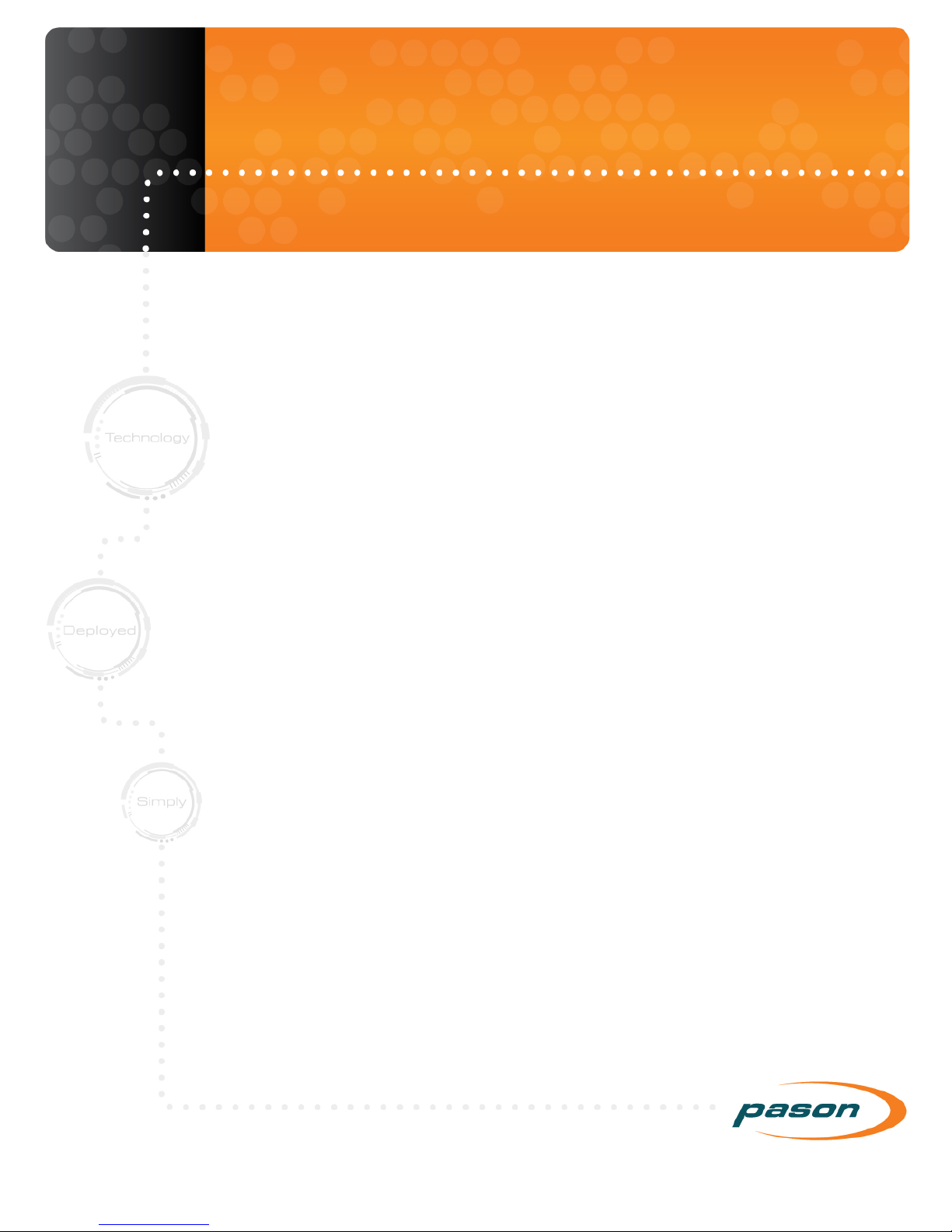
Revision 7 of DOCU210
Revised: February 28, 2018
SNOM 300 VoIP Phone User Configurati on Gui de
Page 2

Revised February 28, 2018
Revision 7 of DOCU210, © Copyright
Page 2 of 16
This document contains proprietary information and is not intended for public distribution. Pason
Systems and all other trademarks and trade names used in this document, unless otherwise
specified, are the property of Pason Systems Corp.
No part of this document may be reproduced by any means, nor transmitted, nor translated, nor
translated into computer language, in whole or in part, without written permission from Pason
Systems Corp.
As updates and modifications occur, a new document will be made available as appropriate.
The revision date on the title page determines the most current version of the document.
Documents with the latest date replace any and all previous versions of the same document.
The most current is definitive in case of contradictions, errors, omissions, or misstatements.
While all reasonable care has been taken in the preparation of this document, no liability is
accepted by the author(s) for any errors, omissions or misstatements it may contain, or for any
loss or damage, howsoever occasioned, to any person relying on any statement or omission in
this document.
Copyright © 2018 Pason Systems Corp.
Any questions regarding this document or others should be forwarded to the following:
Pason Systems Corp.
6130 – 3rd Street S.E.
Calgary, Alberta T2H 1K4
Canada
Phone: 1-403-301-3400
Fax: 1-403-301-3499
Email: info@pason.com
Website: www.pason.com
For 24-hour support, phone Pason Technical Support toll free: 1-877-255-3158
Page 3
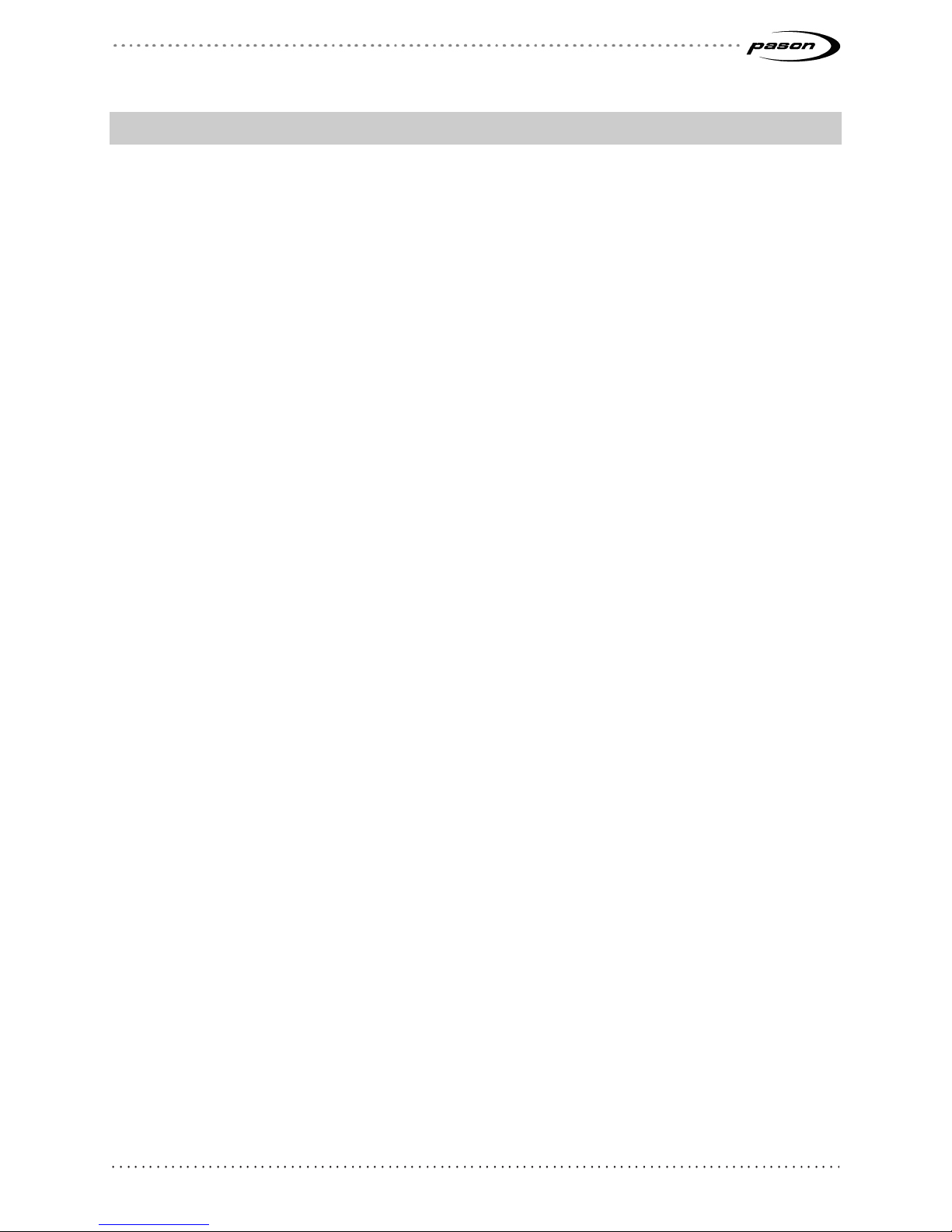
Revised February 28, 2018
Revision 7 of DOCU210, © Copyright
Page 3 of 16
Table of Contents
1 Overview ............................................................................................ 4
1.1 SNOM 300 Phone Basic Specifications ......................................................... 4
1.2 Terms of Reference ....................................................................................... 4
1.3 Pre-Provisioned IP Phones vs Re-Provis i oned IP Phones ............................. 5
1.4 VoIP Phone Technical Supp or t ...................................................................... 5
2 Connecting the Components ............................................................ 6
2.1 Out of the Box ................................................................................................ 6
2.2 Hardware Overview ........................................................................................ 6
2.3 Minimum Requirements ................................................................................. 7
3 Setting up the VoIP Phone ................................................................ 7
3.1 Connecting the VoIP Phone ........................................................................... 7
3.2 Getting the Voice Service Running .............................................................. 10
4 Detailed Voice Operation ................................................................ 11
4.1 Sending and Receiving Voice Calls ............................................................. 11
4.2 Phone Options ............................................................................................. 11
4.3 Voice Mail .................................................................................................... 12
4.4 Programming Speed Dial Numbers .............................................................. 13
5 Support Options .............................................................................. 14
5.1 Contacting Technical S upp or t ...................................................................... 14
6 Troubleshooting .............................................................................. 15
Page 4
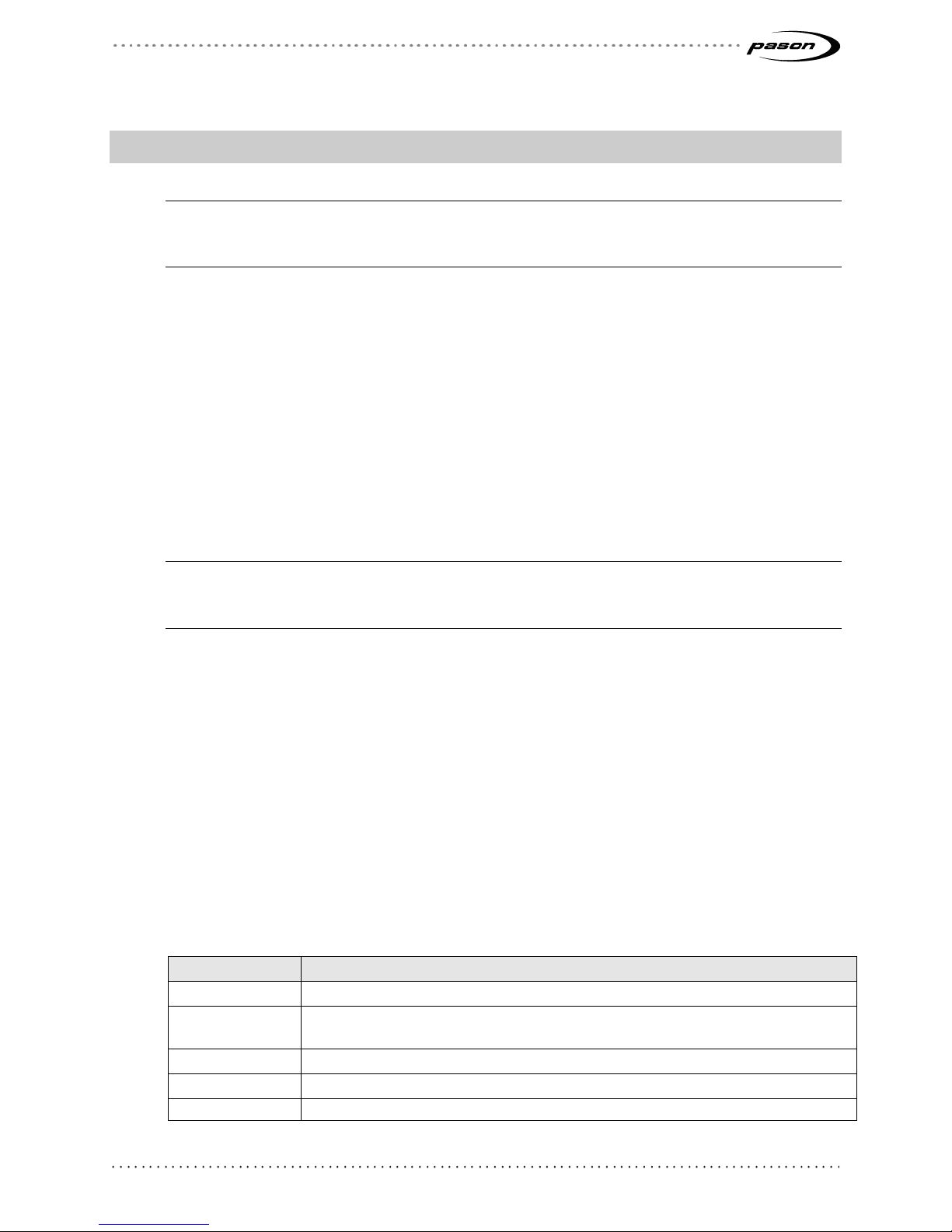
Revised February 28, 2018
Revision 7 of DOCU210, © Copyright
Page 4 of 16
1 Overview
Straight-through
A type of Ethernet cable that allows devices to communicate with each other
Important:
SNOM 300 VoIP phones are no longer supported in Canada. They are only supported on TPC
systems in the US.
The SNOM 300 VoIP phone is a corded Session Initiation Protocol (SIP) phone with
built-in ATA functionality. The VoIP phone is user-friendly with two-line LCD display that
shows call information, and has a menu-driven user interface that provides simple
feature management. It is also a very effective phone that has six user or administrator
configurable (or carrier-preconfigurable) function keys, two Ethernet ports allowing you
to connect to a LAN and a PC at the same time, and can be programmed for up to six
VoIP accounts. The SNOM 300 also uses Secure Real-time Transport Protocol (SRTP)
and Session Initiation Protocol (SIP) security standards making this phone perfectly
suited for use at a rigsite environment.
Important:
911 cannot be dialed from this phone. For quick reference, please write down the local
emergency number and attach it to the phone.
1.1 SNOM 300 Phone Basic Specifications
Safety: IEC 60950-1:2001, CB Test Certificate: DE 2-013297
Certifications: FCC Class B, CE Mark
Power consumption: 1.7 – 2.7 watts
Power: 5 V DC
1 x LAN, 1 x PC: RJ45 (Ethernet)
Ethernet: 2x IEEE 802.3 10/100 Mbps switch
Power over Ethernet: IEEE 802.3af, Class 1
1.2 Terms of Reference
Term Explanation
IP Phone SNOM 300
DHCP
IP Address The TCP/IP address. For example 192.168.1.100
IP Internet Protocol. A data communications pr otocol.
Dynamic Host Control Protocol. A common protocol used to automatically
configure network devices.
Page 5

Revised February 28, 2018
Revision 7 of DOCU210, © Copyright
Page 5 of 16
Term
Explanation
Cable
through a switch.
Voice Server
The server managing voice communications for the connect network.
VoIP The technology used to send voice calls over IP networks.
VSAT Very Small Aperture Terminal. Pason’s satellite network uses this technology.
VSAT Terminal
Figure 1: Definition of terms
Describes all equipment used at the remote locations to provide Internet, and
VoIP access.
1.3 Pre-Provisioned IP Phones vs Re-Provisioned I P Phones
New IP phone sets are pre-programmed out of the box with a phone number and
account settings set by InfoSAT. In the event the VoIP phone was used previously, or its
history is unknown, the InfoSAT NOC must deactivate and then reactivate the VoIP
phone.
Contact the InfoSAT Communications technical support center at help@infosat.com or
1-866-249-1559 for changes to your account and issues with your phone numbers.
1.4 VoIP Phone Technical Support
New products out of the box are assigned a pre-programmed, Houston-based phone
number, for example 832 xxx xxxx/or any Direct Inward Dialing (DID) available at the
time of order.
Pason Technical Support is your primary contact for VoIP issues (contact us at 1-877255-3158 or techsupport@pason.com). Pason Technical Support will engage InfoSAT
communications, as required, to solve any voice issues. In general terms however,
administrative activities associated with the handset and phone numbers can also be
accomplished through contacting the InfoSAT Communications technical support center
at help@infosat.com or 1-866-249-1559. They can help address the following issues:
• If your phone has failed, and you need to transfer your existing number to a
replacement hand set that you already have.
• If you need to reset your voicemail password.
• If you need to reset your phone to its default configuration.
Page 6

Revised February 28, 2018
Revision 7 of DOCU210, © Copyright
Page 6 of 16
2 Connecting the Components
Number
Device
Function
2.1 Out of the Box
The boxed shipment includes the following hardware:
• VoIP handset (CMP362)
• 1 x Ethernet cable
• 1 x power supply (for VoIP phone)
• SNOM300 Quick Installation Reference Guide
Note:
If the phone is not supplied with power via an Ethernet cable, use only the power adapter
included in the package, or one expressly recommended by SNOM technology. Other power
supplies may damage or destroy the phone, affect its behavior, or induce noise.
2.2 Hardw are Overvi ew
Figure 2: SNOM 300 Hardware Overview
1 Display Displays information for your phone
2a Input Key Navigation key
2b Input Key Alpha numeric keys
2c Input Key Audio device keys
Page 7

Revised February 28, 2018
Revision 7 of DOCU210, © Copyright
Page 7 of 16
Number
Device
Function
2g
LED Indicator
Message LED
3a
Audio Device
Casing speaker
3d
Audio Device
Microphone
Ports
2d Input Key Free function keys with LEDs
3b Audio Device Microphone
3c Audio Device Handset speaker
3e Audio Device Hook switch
Figure 3: SNOM 300 Hard w are Functions
The phone has the following ports:
• One Net port – This port needs to be connected to the Pason satellite network. If
you are unsure about which cable to use or how your site is wired, contact your
Pason field technician or contact Pason Technical Support.
• One PC port – For connecting your laptop or other device behind the phone.
• One IO port – For connecting optional expansion board(s) – Do Not Use.
• One Handset port – To connect the telephone handset.
• One Head phone port – To connect optional headset.
• One 5V DC socket – For connection to the power supply.
2.3 Minimum Requirements
The minimum technical requirements to install the phone are as follows:
• A single Ethernet cable (included) to interconnect the VoIP phone directly to a
switch/hub; or
• One 120V grounded AC outlet (provided by end-user) to power the VoIP phone.
• One VoIP phone w/ power supply (included).
3 Setting up the VoIP Phone
3.1 Connecting the VoIP Phone
Before connecting the phone, be sure to have the Voice Over IP Phone (TPC/VSP)
charge approved in PBS.
Page 8

Revised February 28, 2018
Revision 7 of DOCU210, © Copyright
Page 8 of 16
In order to mak e calls, the SNOM 300 VoIP phone must first be connected to a Pason
satellite network modem. This allows the phone to be registered with InfoSAT's Voice
over Internet Protocol (VoIP) servers.
The most common way to connect the VoIP phone to the Pason satellite network is via
the Ethernet cable on the back of a Pason workstation. In some cases, Pason may have
installed a hub or switch to minimize VoIP issues when workstations are restarted. In this
case, please contact Pason Technical Support at 1-877-255-3158.
Note:
Ensure a Pason field technician performs the installation of the SNOM 300 VoIP phone.
Connecting the VoIP Handset
To connect the VoIP phone handset, see Figure 4, and follow these steps:
1. Connect the base unit to the handset using the curly phone cable. Plug the
phone cable into t he port on the bottom of the phone that has the phone icon.
2. Connect any optional (not included) headset to the port on the bottom of the
phone that has the head set icon.
3. Connect the power cable to the DC 5 V connector on the VoIP phone, then plug
the other end into a power source.
Connecting the VoIP Phone to Pason Workstation
Now, c onnect the VoIP phone directly to the Pason W or kstation and follow these steps:
1. Plug the Ethernet cable, provided with the phone, into the NET connector on the
back of the phone.
2. Connect the other end of the Ethernet cable to the LAN interface on the rear of
the Pason workstation. This approach minimizes the number of cables at the site
and is convenient for setup and tear down of the rigsite equipment. See Figure 5
for an illustration of VoIP cabling using a Pason Workstation.
Connecting the VoIP Phone to a Laptop
To connect a laptop to the VoIP phone, plug in the Ethernet cable from the laptop to the
PC connector on the rear of the VoIP phone.
Page 9

Revised February 28, 2018
Revision 7 of DOCU210, © Copyright
Page 9 of 16
Figure 4: SNOM 300 LAN Connection
Figure 5: VoIP Cabling using a Pason Workstation
Connecting a VoIP Phone to a Pason-Supplied Hub or Switch
In some cases, connecting the VoIP phone through a workstation can lead to
connectivity issues with the VoIP service. If service issues are prevalent, consider using
Page 10

Revised February 28, 2018
Revision 7 of DOCU210, © Copyright
Page 10 of 16
the alternative cabling as shown in Figure . This method uses a hub or switch located
between the EDR server and the Pason satellite system. The Pason field technician
provides a separate cable which connects the VoIP Phone to t he hub or switch,
eliminating the need to communicate through the Pason workstation.
Note:
For this type of installation, please consult your Pason field technician or contact Pason Technical
Support at 1-877-255-3158.
Figure 6: VoIP cabling using a hub or switch
3.2 Getting the Voice Service Running
After the VoIP phone has been connected properly and power has been applied, please
perform the following checks:
1. Wait for the VoIP phone to fully boot. The phone has completed its boot
sequence when a phone number is displayed on the phone's screen. Any phone
that completes its boot sequence and is NOT registered will show NR (not
registered) on the screen.
2. Confirm the VoIP phone has received an IP address from the workstation by
pressing the down arrow (on the navigation pad) until you see INFORMATION
Page 11

Revised February 28, 2018
Revision 7 of DOCU210, © Copyright
Page 11 of 16
IPAdr. Select the check button to view the phones IP address.
3. Once complete, wait for a minimum of five minutes. If you still don’t get an IP
address, call Pason Technical Support at 1-877-255-3158.
4. Once the phone has received an IP address, it will register on the VoIP server.
This process could take two or three minutes. Calls can now be made or
received.
4 Detailed Voice Operation
4.1 Sending and Receiving Voice Calls
Making a Call
1. Pick up the handset of the SNOM 300 VoIP phone.
2. Listen for dial tone.
3. Dial the telephone number you wish to call using the key pad and either wait the
default five second timeout or hit the check button to immediately place the call.
4. To call a telephone number assigned to a phone located on another Pason VSAT
Terminal (including your own), you must dial the entire number including the area
code.
5. To dial long distance, first dial “1”, then the entire number.
Answering a Call
When the VoIP phone rings, pick-up the handset.
Adjusting the Ring Volume
When the phone receiver in its cradle use the Volume buttons on the front of the VoIP
phone to adjust.
Adjusting the Handset Volume
With the handset held off the cradle use the Volume buttons on the front of the VoIP
phone to adjust.
4.2 Phone Options
The SNOM 300 VoIP phone comes with six pre-programmed function keys, see 2d of
Figure 2.
1. VM – Select this button to automatically dial your voice mail box. See Section
Page 12

Revised February 28, 2018
Revision 7 of DOCU210, © Copyright
Page 12 of 16
4.3 for more detail.
2. Redial – This button redials the number that was last dialed. Selecting the up or
down arrows (on silver disk) will scroll through a list or recently dialed numbers.
3. Help Desk – This button connects you direct ly wit h Pason Technical Support.
4. Directory – This button is allows you to enter personal speed dial numbers for
future use. To program personal speed dial numbers, see Section 4.4.
Note:
These numbers are not deleted unless the phone is reset to factory default (not
recommended) or each one is manually deleted. The settings do not transfer to a new
phone if it is replaced for any reason.
5. Hold – While on a call this button can be used to put a caller on hold. To take the
caller off hold, simply push the button again. The light beside the button will be
on when the feature is activated.
6. Mute – This button is used while on a call to stop the other party from being able
to hear your voice. To take off the mute simply select the button again. The light
beside the button will be on when the feature is activated.
4.3 Voice Mail
Accessing your Voice Mail System
A new voice mail is indicated in three ways.
1. A stutter tone is first heard when you pick up the handset.
2. The Message light on the phone flashes.
3. V-Mail is displayed on the phone screen.
There are three methods of retrieving Voice Mails:
1. Select the VM function key.
§ You will be placed directly into your Voice Mail box without having to enter in
your password.
2. Lift the handset of your VoIP phone and dial *410200.
3. Lift the handset of your VoIP phone and dial 1-866-806-8499. T his number can
also be used to access your Voice Mail from other phones such as your home
phone.
a) When prompted, enter in your phone/mailbox number (example “403-123-
4567”) followed by the # key, then enter your PIN number (default “1234”)
followed by the # key.
Page 13

Revised February 28, 2018
Revision 7 of DOCU210, © Copyright
Page 13 of 16
b) The Voice Mail system will tell you if there are any new messages in your
Mailbox. Follow the provided instructions to listen to, replay, save or delete
your message.
c) Hang-up or press the # key when you are finished.
Changing your Voicemail PIN Number
1. Login to the Voice Mail system as per above.
2. Press 0 for “Mailbox Options”.
3. Follow the voice prompts to make changes.
Changing your Greeting Message
1. Lift your handset and dial your Voice Mail account by selecting the VM function
key.
2. Press 0 for “Mailbox Options”
3. Press 1 to record an “Unavailable Message”. Unavailable messages are used
when you are away from the phone and do not answer.
4. Press 2 to record a “Busy Message”. Busy messages are used when you are on
the phone.
5. Press 3 to record your “Name”.
6. In all three cases record your message after the tone and then press the # key.
7. Press 1 to accept the message, 2 to listen to it, and 3 to re-record the message.
8. Press * then #, or hang-up when finished.
Checking your Voicemail from your Cell, Hotel, or Home Phone
1. From your cell, hotel, or home phone, call Pason’s Satellite Voicemail main
number at 1-866-806-8499
2. When prompted enter in your phone/mailbox number (example “403-123-4567”)
followed by #, and your PIN number (default “1234”) followed by #.
3. From here you can listen to new messages and change any of your options as
above.
4.4 Programming Speed Dial Numbers
You have the choice of setting up program personal speed dial numbers for your future
convenience. You are allowed a maximum of 30 entries per phone. Follow the
instructions below to program personal speed dial numbers:
Page 14

Revised February 28, 2018
Revision 7 of DOCU210, © Copyright
Page 14 of 16
1) Select the Directory button.
2) New Item is displayed, select the check button.
3) Enter the telephone number you want to store.
4) Select the check button.
5) Enter the name you will use for this number. Use * key to change to capitals
or numbers.
6) Select the check button.
7) Select the X button twice to get back to the main screen.
Follow the instructions below to delete personal speed dial numbers:
1) Select the Directory button.
2) Select the right arrow button (on silver navigation pad) three times until Del
appears on the screen.
3) Select the check button twice to remove the stored number.
4) Select the X button to return to the main screen.
5 Support Options
5.1 Contacting Technica l Support
In order to help resolve your problem, it is important to have your phone number and
MAC address of the phone handy to assist in troubleshooting. The MAC address is
located on the back of the phone underneath the bar-code. It usually begins with 00041,
see below.
Page 15

Revised February 28, 2018
Revision 7 of DOCU210, © Copyright
Page 15 of 16
Figure 7: Finding the MAC address
MAC address
Contacting Pason Technical Support
Please direct all questions regarding the Voice Service to Pason Technical Support at 1877-255-3158 or techsupport@pason.com.
Contacting InfoSAT Technical Support
Contact the InfoSAT Communications technical support center at 1-866-249-1559 or
help@infosat.com for the following administrative items:
• If your phone has failed and you need to transfer your existing number to a
replacement phone that you already own.
• If you need to reset your voicemail password.
• If you need to reset your phone to its default configuration.
6 Troubleshooting
Question – My phone says “Ethernet Cable Unplugged”
This issue is caused by a physical connection problem between the phone and the
workstation or the hub/switch. The most likely cause is that the network cable is
unplugged or not plugged into the correct port (either on the VoIP phone or the
workstation). In some cases the cable itself might be damaged.
Page 16

Revised February 28, 2018
Revision 7 of DOCU210, © Copyright
Page 16 of 16
Question – My phone says “NR”
This indicates that the phone is “Not Registered”. You may still get a dial-tone but no
calls can be made while this message is displayed. Proceed as follows:
1. Wait another minute if the phone has just booted (power cycled), as it might be in
the process of registering with the InfoSAT voice servers.
2. Confirm that the satellite link is okay by accessing the Internet or checking a
near-by SNOM 300 phone. Once Internet link availability is confirmed , power
cycle the SNOM 300. This is done by disconnecting power, waiting 10 seconds,
then plugging it back in.
3. If neither of these work, call Pason Technical Support at 1-877-255-3158,
InfoSAT Communications technical support center at 1-866-249-1559 or your
Pason field technician to initiate a more in-depth troubleshooting process.
