Paser meadiaDAB HD Instruction Manual

MediaDAB HD
Rev 2.15 16
Manufactured and distributed by:
PASER s.r.l. Strada Per Poirino 29 Villanova d'Asti (AT), 14019 Italy
Tel. 0039 (0)141 947694 Fax. 0039 (0)141 946000
Tech service 0039 (0)141 947676
Office hours (8.30-12.30 14.30-18.30) www.paser.it; paser@paser.it
WARRANTY
THIS PRODUCT IS COVERED BY TWO-YEAR GUARANTEE FOR ANY MANUFACTURING TROUBLES.
THE WARRANTY IS VALID IF
ACCOMPAINED BY THE INVOICE OF PURCHASE
The information in this guide are purel y for information purposes, therefore, are subject to change without notic e. At the time of publication the information
is correct and reliable. However Paser can not be held responsible for any consequences resulting from errors or omissions in this manual. Paser reserves
the right to improve / change the product or manual wit hout obligation to notify users.
MediaDAB HD
DAB SYSTEM
rev. 2.15
MediaDAB is a Paser Srl trademark, registered in Italy.
All registered trademarks belong to the legitimate o wners.
INSTRUCTION
MANUAL
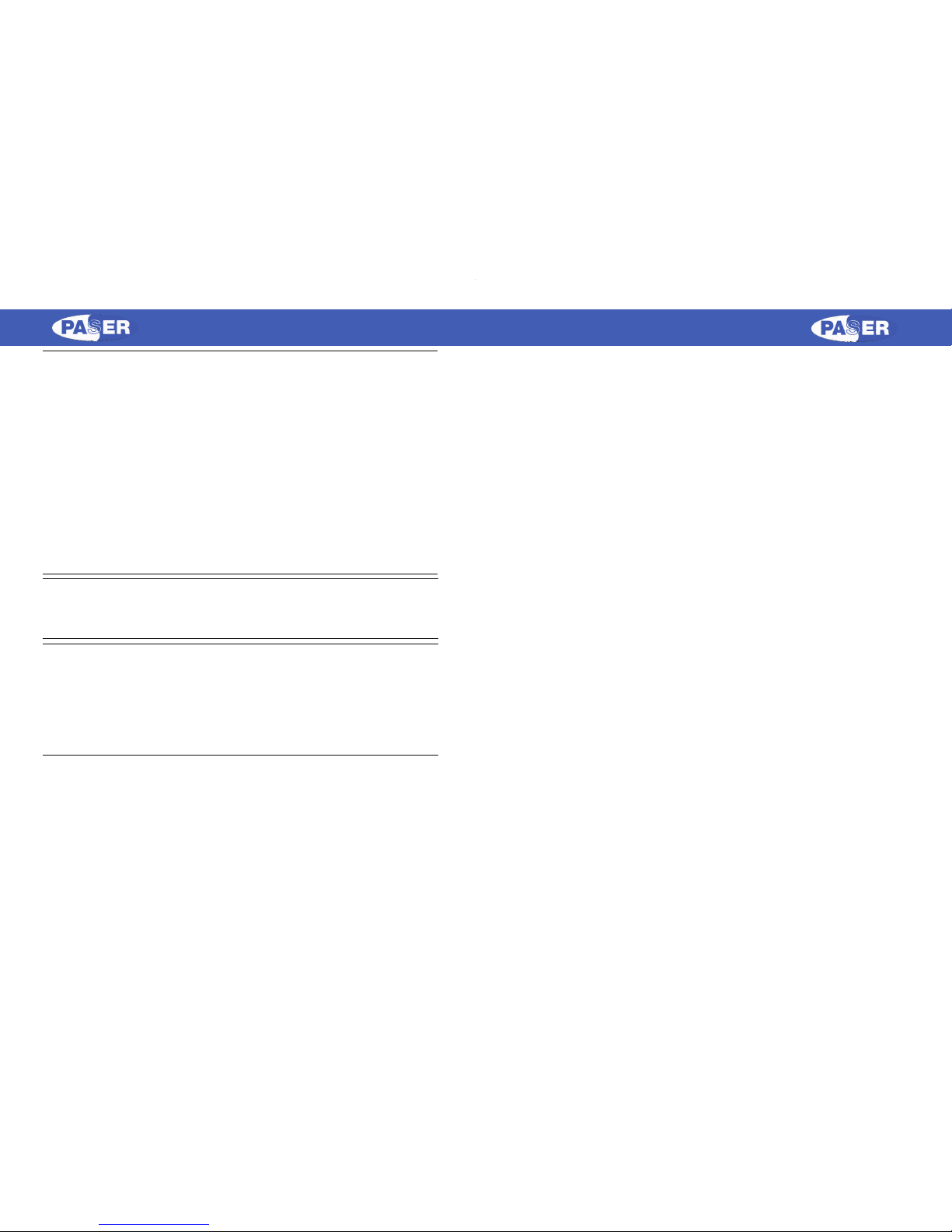
MediaDAB HD
Rev 2.15 2
INTRODUCTION
MediaDAB HD is a DAB receiver and its compatibility is exetended to a lot of vehicles and OEM
radio.
The module is connected in series to the radio antenna and thanks to the FM RDS technology it
can manage an high quality sound and also transmit all the information to the radio display.
The device is equipped with a speech synthesis system, this feature provides an high quality
level of safety because all the operations made by the interface are indicated to the customer.
MediaDAB HD is upgradeable via USB.
Device functions are totally manageable from your car steering wheel commands or by a wireless remote (optional).
CHARACTERISTICS
DAB/DAB+ Receiver
User Menu displayed in the radio display through RDS.
Menu Labels Speech Synthesis
Compatible with additional wireless remote
Steering Wheel Commands management
FM modulator with 8 different selectable frequencies
General Information
Size 87x133x35 mm
Weight < 190 gr (without cables )
Technical Information
Power Input 12 Volt
Max Power Input 16 Volt
Min Power Input 8 Volt
Power Consumption 190 mA
Standby Power Consumption <7 mA
Working Temperature Range -20 +70 C
PACKAGE
1 user manual
1 unit
1 free wires harness
Rev 2.15
15
MediaDAB HD
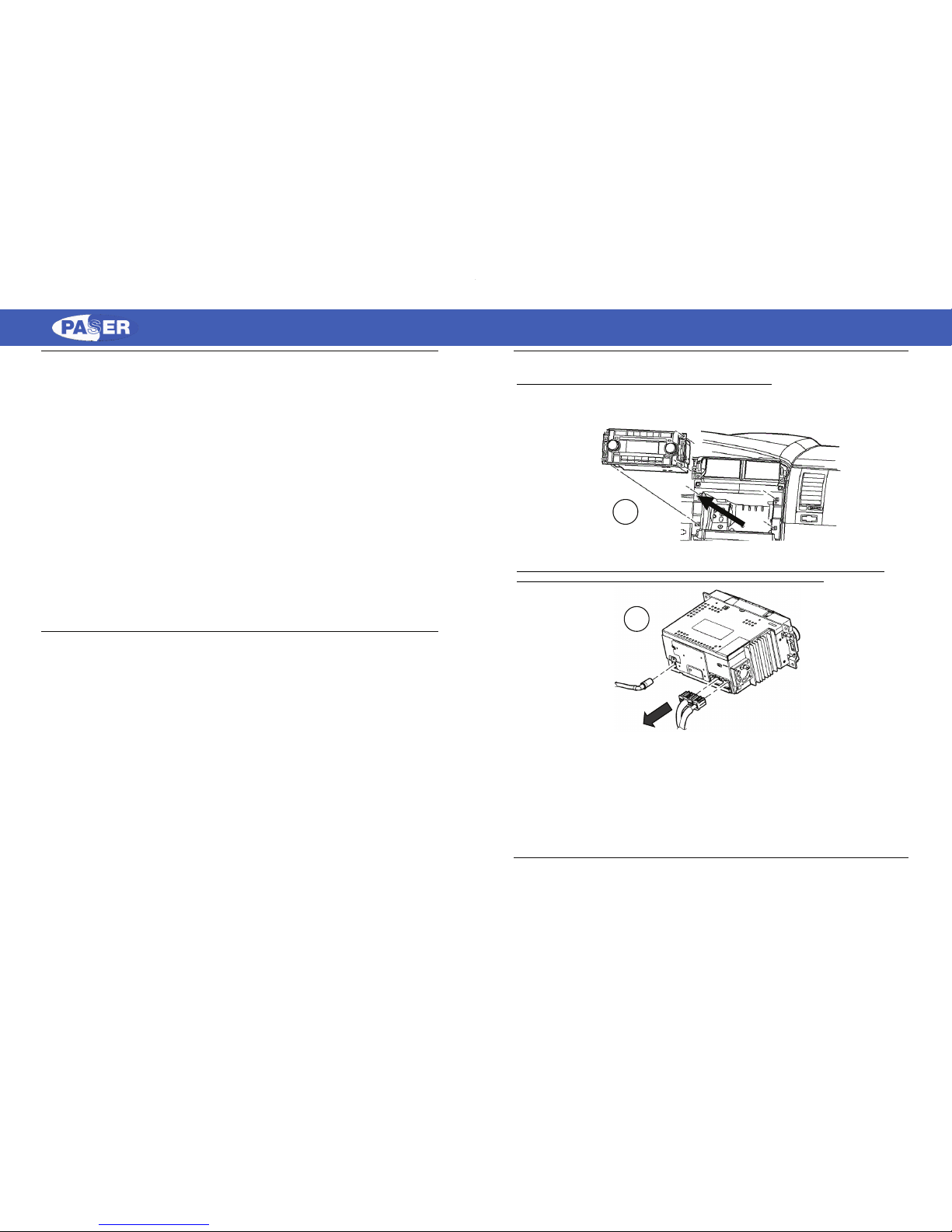
MediaDAB HD
Rev 2.15 14
TROUBLESHOOTING
The radio band frequency is disturbed.
Select a different radio frequency as descried in the MENU SET UP in sub menu FREQUENCY at
page 16.
The audio is distorted and it is too low.
Verify that the antennas plugs are correctly connected.
After the connection of the module the steering wheel commands don’t manage any functions.
Verify the correct connection of MediaDAB HD to the power cables of the vehicle.
Make a RESET of MediaDAB HD as described at page 6 of this manual.
Verify that the CANBUS, GMLAN or Resistive connections were done correctly.
Verify that the vehicle is in the compatibility list.
Verify that in case of resistive vehicle protocol, the self learning procedure was done correctly.
It’s not possible to carry out the self learning procedure for the resistive steering wheel commands.
Make the self learning procedure of the steering wheel commands being sure to keep pressed each
buttons for minimum 2 seconds.
Verify the vehicle compatibility consulting the connections attachment.
When the car is off, MediaDAB HD doesn’t switch off.
Verify the ignition connections, if the vehicle is CANBUS the connection of the ignition wire is not
required, if the vehicle is Resistive verify that the ignition wire is correctly connected .
MediaDAB HD is correctly working but it is not possible to enter the menu with the steering wheel
commands.
Verify the available configuration as described at pages 9 and 10. Attention some models of swc don’t
have the long pressure condition.
Rev 2.15
3
MediaDAB HD
INSTALLATION
MediaDAB HD is easy to install but we suggest to require the support of a qualified technician.
Please turn off the key before starting to install the module.
1. First of all you need to remove the OEM radio.
2. Disconnect the radio connector.
ATTENTION! IF THE RADIO HAS A SECURITY CODE PROTECTION PLEASE BE SURE
THAT IS AVAILABLE BEFORE DISCONNECT THE RADIO CONNECTOR.
3. Please verify the steering wheel commands protocol in order to understand which kind of connection is to be made.
MediaDAB HD can manage CANBUS, GMLAN and R-Ladder steering wheel commands protocols.
Steering wheel connection are explained in the attached document, in order to understand the
logic please see the diagram at page 4.
If the vehicle is not equipped with steering wheel commands the interface management could be
done with a wireless remote (optional) as explained at page 8.
1
2
