Page 1
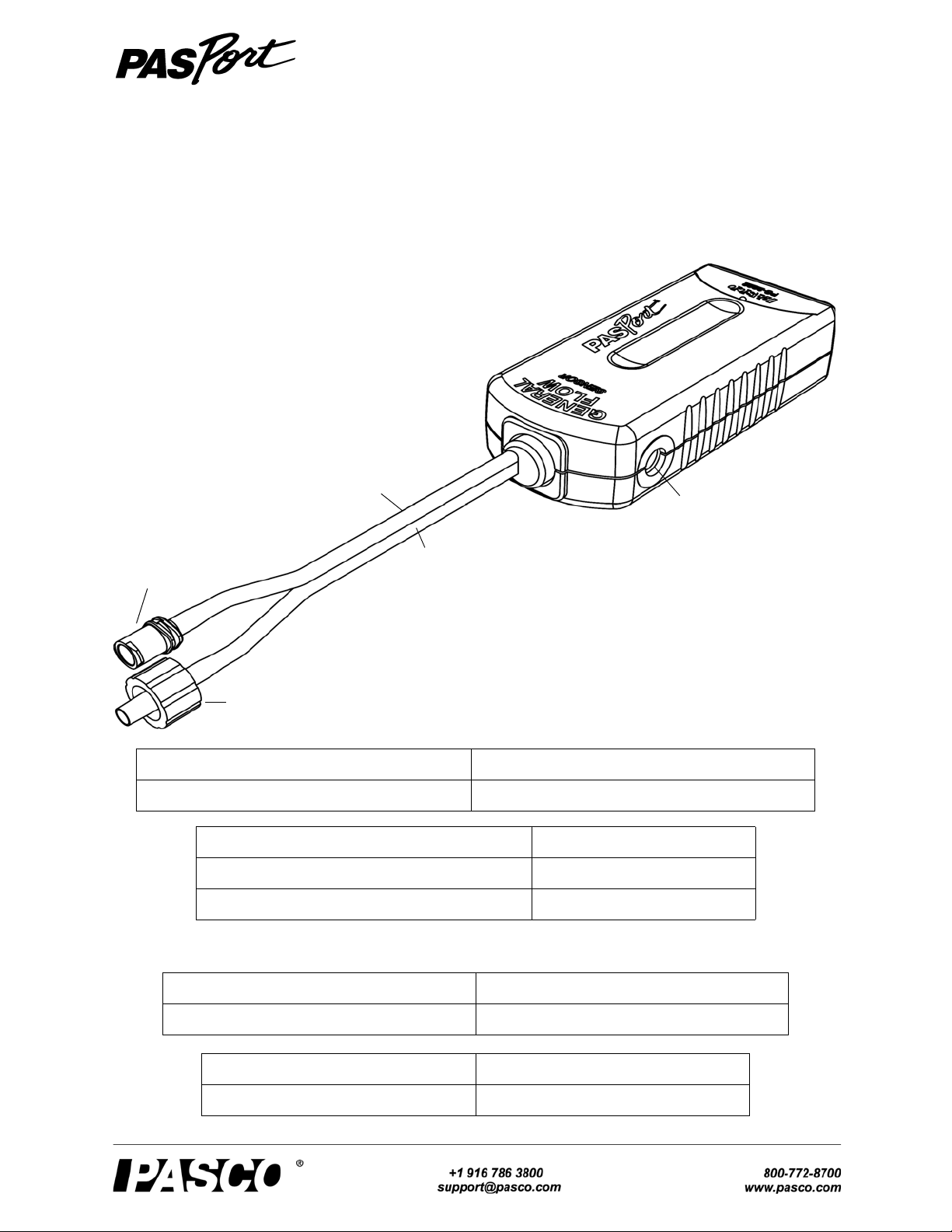
Instruction Sheet
PS-2222 General
Flow Sensor
Low Pressure
Tube
High Pressure
Tube
Luer Barb,
Male
Luer Plug,
Female
Threaded Hole
(1/4”-20)
General Flow Sensor
PS-2222
012-12917A
Included Included
General Flow Sensor (PS-2222) PASPORT Sensor Extension Cable (PS-2500)
Required Items* Information*
PASCO Interface see www.pasco.com
PASCO Data Acquisition Software see www.pasco.com
*See the PASCO catalog or the PASCO web site at www.pasco.com for more information.
Accessories used with the sensor Accessories used with the sensor
ME-2220 Venturi Tube ME-2221 Pitot Tube
Other Other
ME-2224 Pressure Tap CI-9874 Sensor Handles (4 Pack)
Page 2
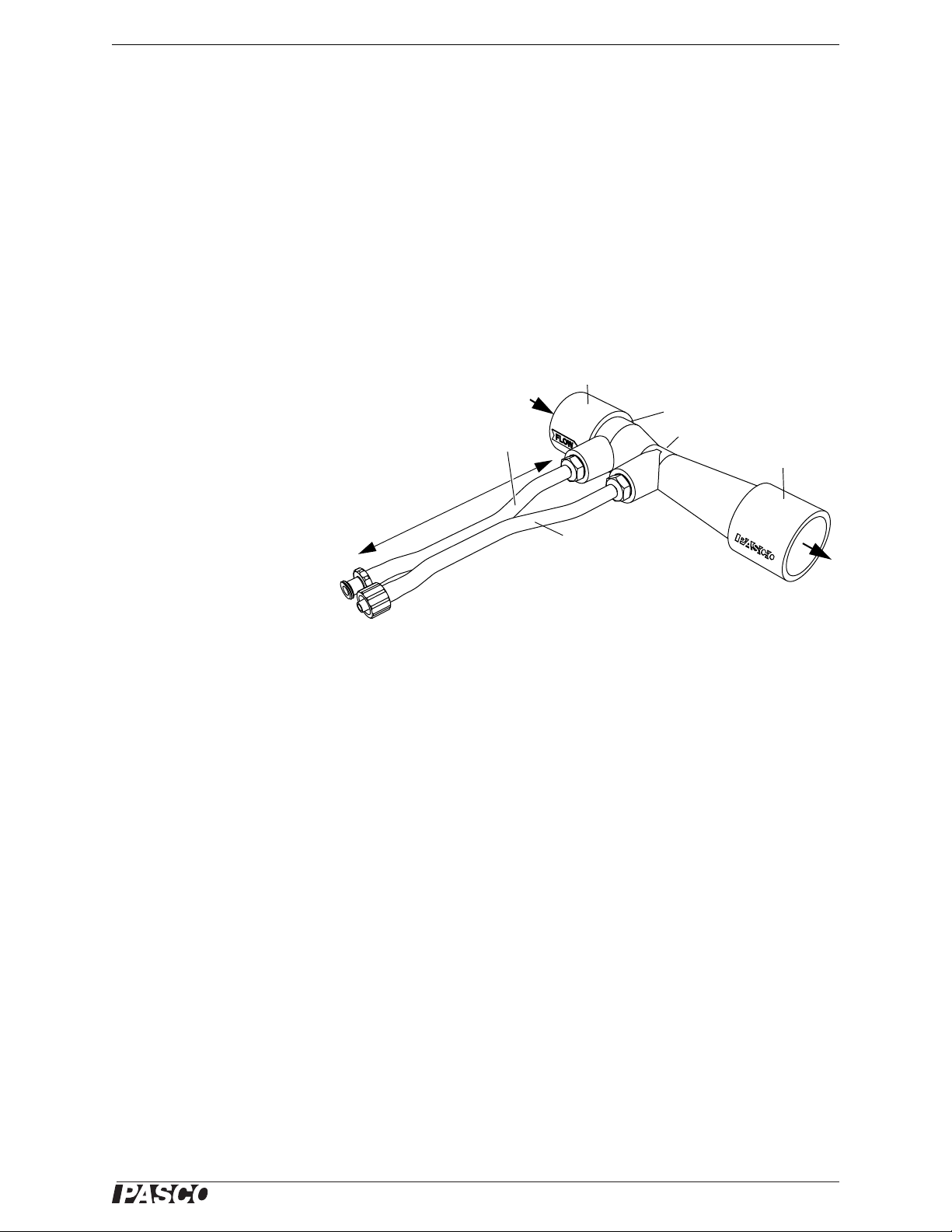
®
Model No.PS-2222 Product Description
ME-2220 Venturi Tube
Hose Length is 3
feet (0.91 m)
Inlet area = 3.44 x 10-4 m
2
Throat area = 1.24 x 10-4 m
2
Flow Direction
Low Pressure
Tube
High Pressure
Tube
Slip Joint
Slip Joint
Product Description
The PS-2222 General Flow Sensor is a versatile device for measuring differential pressure in air or water. It measures the difference in pressure between the two input tubes.
The PASCO General Flow Sensor is designed to work with the ME-2220 Venturi Tube or the ME-2221 Pitot
Tube. The Venturi Tube and Pitot Tube attach to the General Flow Sensor by way of a flexible twin tube hose.
The connectors on the sensor are reversed from the connectors on the Venturi Tube and Pitot Tube so that they
cannot be attached incorrectly.
Using the PASCO data acquisition software, the user can select which device is attached to the sensor and what
fluid (air or water) is flowing through the device. Once these selections are made, the sensor provides the pressure and the calculated values for flow velocity or volumetric flow (assuming standard temperature and pressure). The units of measure are selectable as metric or non-metric.
Venturi Tube (ME-2220)
The General Flow Sensor
measures the fluid pressure in
two areas of different diameter and calculates the speed
from the difference in pressure.
The Venturi Tube is designed
to be used with standard 3/4
inch (1.91 cm) diameter polyvinyl chloride (PVC) pipe.
The inlet cross-sectional area
of the Venturi Tube is
3.44 x 10
-4 m2
(3.44 cm2) and the throat cross sectional area is 1.24 x 10-4 m2 (1.24 cm2).
The plastic used in the Venturi Tube is compatible with standard PVC glues and it is recommended that it be
glued into a piping network to measure flow rates. Alternatively, the Venturi Tube may be temporarily placed in
a piping network using tape. The hose length is three feet (0.91 m).
2
Page 3
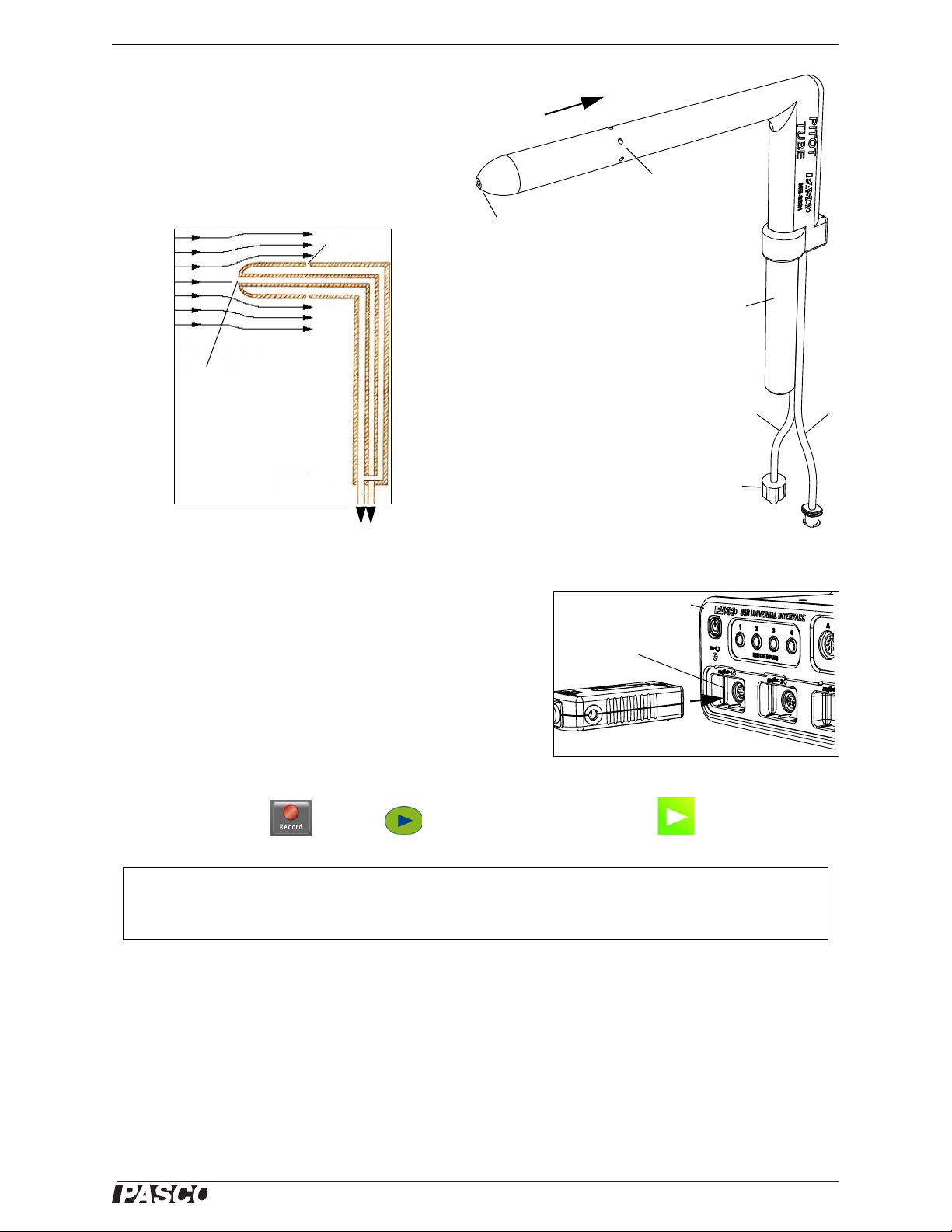
®
Model No.PS-2222 Product Description
ME-2221 Pitot Tube
Handle
Low Pressure
Tube
Flow
Direction
Fluid
Inlet
Static Taps (evenly spaced
around circumference)
Overall hose length
is 6 feet (1.82 m)
Luer Plug, Male
Stagnation
Point
P
1
2
-- -
V
2
=
Static Taps
To Sensor
Sensor
PASPORT
Input Port
Interface
• SETUP: For more information on setting up the softwar e and recording dat a, refer to the end of
this document or the User’s Guide and online help for the data acquisition software.
Pitot Tube (ME-2221)
The Pitot Tube is designed to measure flow velocity in open channels. The Pitot Tube has a detachable handle attached to a 1/4”-20 nut.The overall
hose length is 6 feet (1.82 m). The tube with the
male luer plug is for low pressure measurement and
the other tube is for high pressure measurement.
High Pressure
Tube
Quick Start
• Plug the General Flow Sensor into one of the PASPORT
input ports of a PASCO interface (such as the 850 Universal
Interface, Xplorer GLX, or SPARK Science Learning System). Or, connect the sensor to the PASPORT Sensor Extension Cable and then connect the cable to an input port.
• Connect an accessory such as the ME-2220 Venturi Tube or
the ME-2221 Pitot Tube to the General Flow Sensor.
• Start the PASCO data acquisition softw are (such as PASCO
Capstone). Select the type of fluid (air or water). Set up a data display in the software.
• Click “Record” , press the button on the GLX, or touch ‘Start’ to begin reco rding
data.
Specifications
The pressure sensing element used in this sensor will provide accuracy of ±2.5% of the full scale reading (50
kilopascal) at temperatures between 0 and 85 degrees C. This implies accuracy within ±1.25 kPa. Better accuracy
may be attained by doing a calibration of the sensor at the temperature of use and maintaining the sensor in a stable position.
3
Page 4
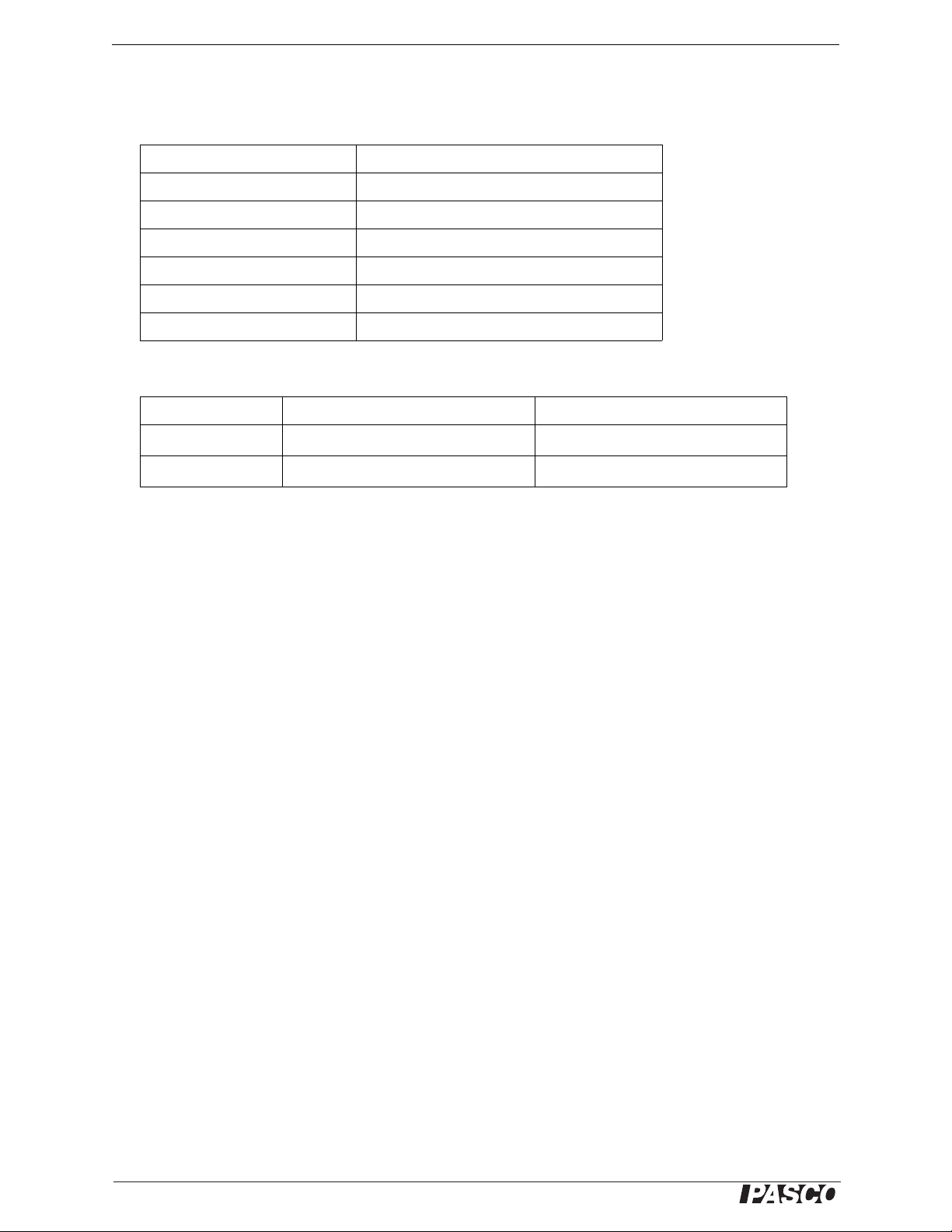
®
General Flow Sensor Critical Use Considerations
For low flow Venturi measurements at a rate of 1 standard cubic foot per minute (SCFM), the measured value of
P
was approximately 11 pascals (Pa) and the theoretical P
diff
was 6 Pa. These are uncorrected values with a
diff
baseline noise level of approximately 3 Pa. Repeatability is excellent with a variation within the noise band.
Item Value
Range: 0 to 50 kPa Differential Pressure
Accuracy: ±2.5% of Full Scale (at 50 kPa)
• Venturi Tube in Water ±2.1 gallons per minute (gpm)
• Venturi Tube in Air ±2.5 scfm
Repeatability: 0.25% of Full Scale (at 50 kPa)
Resolution: 0.02% of Full Scale
General Flow Sensor with the Venturi Tube and Pitot Tube
Item Value with Venturi Tube Value with Pitot Tube
Range - Water:
Range - Air:
0 to 0.00530 m
0 to 0.0488 m
3
/s (0 to 84 gpm)
3
/s (0 to 773 gpm)
0 to 9.98 m/s (0 to 22.3 miles per hour)
0 to 92.1 m/s (0 to 206 mph)
Critical Use Considerations
Maximum Operating Pressure
Do not subject the sensor to gauge pressures greater than 29 pounds per square inch (psi) or 200 kilopascals
(kPa) as permanent damage will occur. Do not use the sensor to measure flow in systems pressurized to more
than 29 psi. Note that municipal water systems normally exceed this value.
Maximum Differential Pressure
The maximum differential operating pressure between the high pressure and low pressure input is 7.25 psi or
50 kPa. Differential pressures greater than 7.25 psi may result in permanent damage to the sensor causing inaccurate measurement.
High Pressure/Low Pressure Reversal
Operation of the sensor with reversed pressure applied (the pressure applied to the low pressure port is higher
than the pressure applied to the high pressure port) may result in permanent damage to the sensor.
Changing Fluid Use
Care must be taken when changing from measurement in liquids to measurement in gases. It is normal for small
amounts of liquid to migrate into the hoses during use. This may be minimized by insuring that the hoses are
tightly attached to the sensor prior to introducing liquids to the system. The large diameter of the venturi and
pitot tube hoses minimizes capillary flow. Placing a high point in the hoses above the fluid level in the systems
will also help limit fluid migration.
After fluid use, hoses from the Venturi or Pitot Tube should be carefully blown clear of any migrated fluid and
dried prior to use measuring a gas such as air . Fluid left in the line may obstruct flow causing inaccurate measurement. Fluid may also vaporize during use causing inaccurate measurement of flow.
4
Page 5

®
Model No.PS-2222 Critical Use Considerations
General Flow Sensor
icon
Interface icon
Hardware Setup Panels
Data Summary Panel
Sensor Measurement Properties
Create a Graph display
Graph display
icon
Setup and Use of the General Flow Sensor
Connect the Sensor
Connect tubes from either the Venturi Tube (ME-2220) or the Pitot Tube (ME-2221) to the General Flow Sensor.
Be sure that connections are sealed prior to the introduction of any liquids to the system.
Plug the General Flow Sensor PS-2222 into a PASPORT input port on a PASPORT-compatible interface, and
turn on the interface. (Check the PASCO web site for compatible interfaces.) If you are using a computer, make
sure that the interface is connected to the computer and turned on.
Prepare the PASCO Capstone Data Acquisition Software
• In the PASCO Capstone software, click the “Hardware Setup” icon in
the T ools palette to open the “Hardware Setup” panel. Confirm that the
General Flow Sensor icon appears with the interface’s icon.
• Click the “Data Summary” icon in the T ools palette to open the
“Data Summary” panel. The panel lists the sensor’s measurements (for example, Differential Pressure (Diff Press kPa)).
• To select the units of measure or make other changes to the
measurement properties, select the parameter in the Sensor
Data Summary panel, and then click the “Properties” icon
(shaped like a gear) to open the Properties panel. To change
units, click “Names and Symbols”. Both metric and non-metric
units are selectable.
• In the event that a fluid other than air or water is used, input
appropriate values for density in the user input values in the
PASCO Capstone software.
Set Up a Data Display
• Set up a data display. For example, drag the Graph icon
from the Displays palette onto the workbook page, or double-click the icon to create a Graph display.
5
Page 6

®
General Flow Sensor Critical Use Considerations
SPARK SLS screen for the
General Flow Sensor
Example: Touch “Diff Press”
and then touch “Show”
Graph Display
Touch
“Start”
• Set up the Graph display to show one of the sensor’s measurements on the
vertical axis. For example, click the “Select Measurement” menu button on
the vertical axis and pick “Diff Press (kPa)” from the menu. “Time (s)”
automatically shows on the horizontal axis.
Zeroing the Sensor
Prior to measurement the sensor should be placed in its operational position,
any fluids to be used should be introduced to the system and hoses should be
restrained. Immediately prior to a data run the unit should be zeroed using the
PASCO Capstone software zero function. Zero drift can occur due to temperature, position or hose placement changes.
SPARKvue Setup
• When SPARKvue starts up, it shows the Home Screen
for a moment, and then shows a screen that lists the
parameters for the General Flow Sensor, such as “Diff
Press” in “psi”, “Pa”, and “in of Hg”.
• Select a parameter to display on a graph. For example,
touch “Diff Press psi” and then touch “Show. A graph
display of Diff Press (psi) versus Time (s) opens.
• Touch the Start ( ) button to begin recording data.
• Touch the Stop ( ) button to end data recording.
SETUP: For more information on setting up the data
acquisition software and recording dat a, refer to the
User’s Guide and the online help for the software.
6
Page 7

®
Model No.PS-2222 Suggested Laboratory Activities
Xplorer GLX Setup
Make sure that the Xplorer GLX is turned on, and insert the General Flow Sensor into one of the PASPOR T input
ports at the top of the GLX.
• In the GLX Home screen, use the cursor buttons to highlight “Sensors”
and then press the “Checkmark” button.
• In the General Flow Sensor screen, use the “Up” and “Down” cursor
buttons to select a choice such as “Pitot Air” and then press the
“Checkmark” button to change the selection from “Visible” to Not Visible”, or vice versa.
• Press the “Home” button to return to the Home screen, and use the cursor buttons to select a display. Press the “Checkmark” button to open
your display choice.
Care
After use with fluids, care should be taken to remove all fluid from the
hoses that attach the sensor to the Venturi Tube or the Pitot Tube. Fluids left
in the hoses may migrate into the sensor and cause damage over time.
Suggested Laboratory Activities
Visit the PASCO W eb site at www.pasco.com and enter PS-2222 in the Search window. Click the User Resources
tab to see the Downloads menu for the downloadable suggested activity write-ups. Activities may be similar to
the following:
• Derivation of the Venturi Pressure Velocity Relationship
• Pump Delivery Studies - Measure fluid velocity as a function of pump speed and working head
• Measurement of Velocity and Pressure Losses in Piping Networks (when used with the PS-2107 Absol ute
Pressure Sensor and the ME-2224 Pressure Tap)
• Measurement of Velocity and Pressure Losses in Valves (when used with the PS-2107 Absolute Pressure
Sensor and the ME-2224 Pressure Tap)
7
Page 8

®
General Flow Sensor Suggested Laboratory Activities
Technical Support
For assistance with any PASCO product, contact PASCO at:
Address: PASCO scientific
Web: www.pasco.com
10101 Foothills Blvd.
Roseville, CA 95747-7100
Phone: +1 916-786-3800 (worldwide)
Email support@pasco.com
800-772-8700 (U.S.)
For the latest information about the General Flow Sensor, visit the PASCO web site at www.pasco.com and enter
“PS-2222” in the Search window.
Limited Warranty For a description of the product warranty, see the PASCO catalog. Copyright The PASCO scientific Instruction
Sheet is copyrighted with all rights reserved. Permission is granted to non-profit educational institutions for reproduction of any part of
this manual, providing the reproductions are used only in their laboratories and classrooms, and are not sold for profit. Reproduction
under any other circumstances, without the written consent of PASCO scientific, is prohibited. Trademarks PASCO, PASCO Cap-
stone, PASPORT, SPARK Science Learning System, SPARK SLS, and SPARKvue are trademarks or registered trademarks of
PASCO scientific, in the United States and/or in other countries. For more information visit www.pasco.com/legal.
Product End of Life Disposal Instructions:
This electronic product is subject to disposal and recycling regulations that vary by country and region. It is your
responsibility to recycle your electronic equipment per your local environmental laws and regulations to ensure that it
will be recycled in a manner that protects human health and the environment. To find out where you can drop off your
waste equipment for recycling, please contact your local waste recycle/disposal service, or the place where you purchased the product.
The European Union WEEE (W aste Electronic and Electrical Equipment) symbol (to the right) and
on the product or its packaging indicates that this product must not be disposed of in a standard
waste container.
8
