Page 1
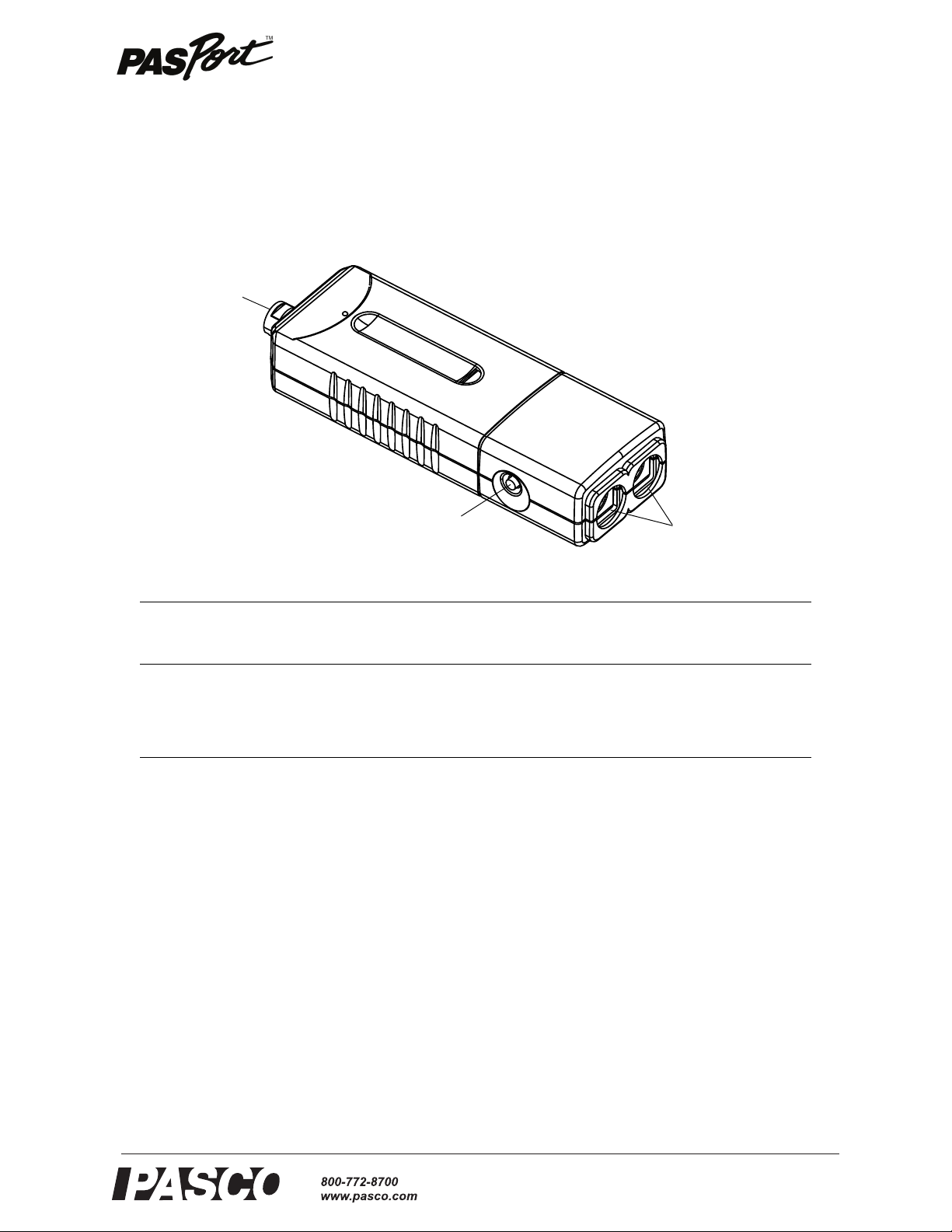
®
Instruction Sheet
TARE button
Input ports
Six pin mini-
DIN connector
Dual Load Cell Amplifier
PS-2205
012-10888A
*012-10888*
\
Included Equipment Part Number
Dual Load Cell Amplifier PS-2205
Compatible Sensor
Load Cell, 100 N PS-2200
Load Cell, 5 N PS-2201
Recommended Items
PASPORT Extension Cable PS-2500
Truss Set ME-6990
Bridge Set ME-6991
Advanced Structures Set ME-6992
See the PASCO catalog or web site at www.pasco.com for compatible PASPORT interfaces.
Introduction
The PASPORT Dual Load Cell Amplifier works with one or two Load Cells and a PASPORT interface to collect
multiple streams of tension or compression force data. Individual Load Cells (available separately) can be connected to the two input ports.
The Dual Load Cell Amplifier can be connected to any PASPORT interface. One amplifier can be connected to a
single USB Link or Xplorer. Up to three amplifiers can be connected to a PowerLink, and up to four amplifiers
can be connected to the Xplorer GLX datalogger.
Page 2
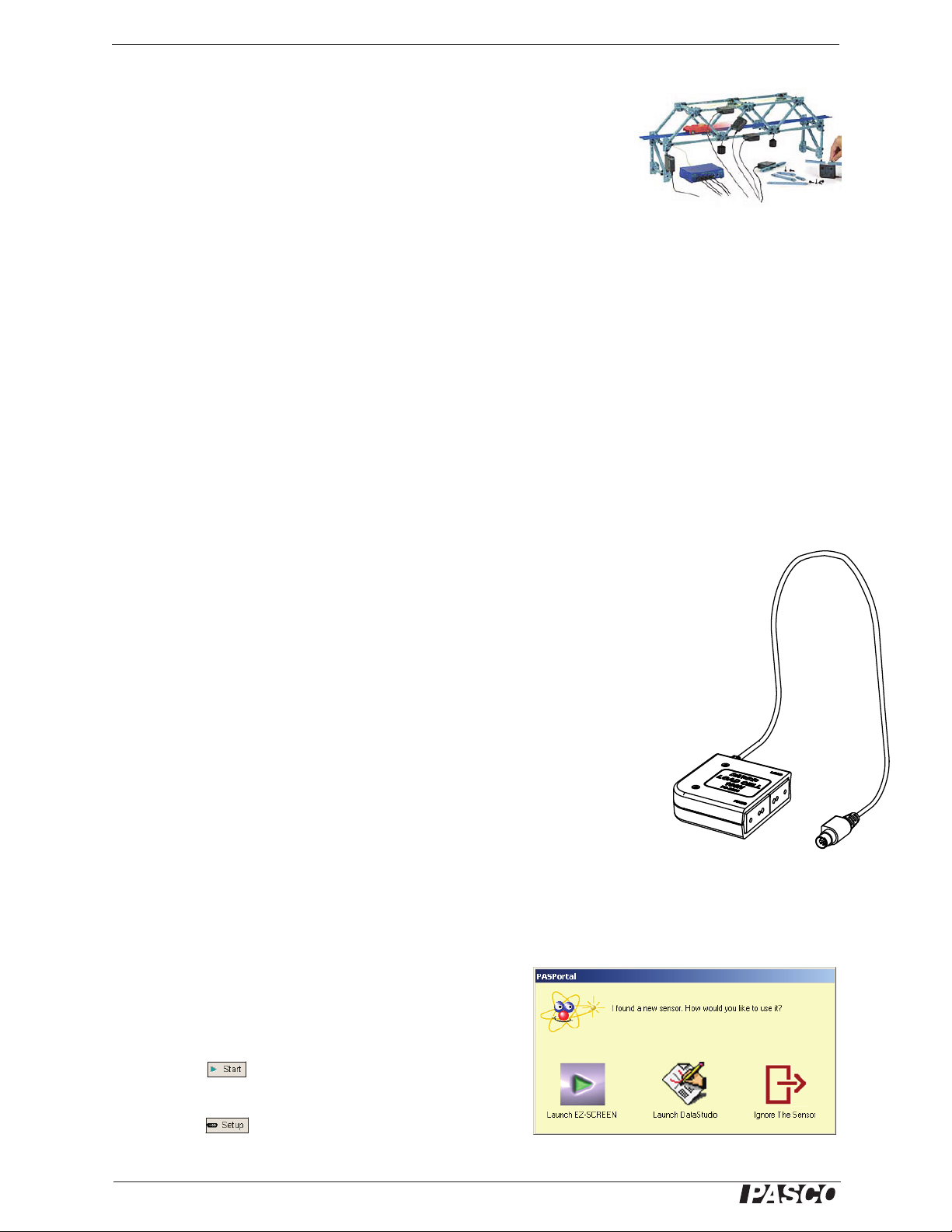
®
Dual Load Cell Amplifier Setup
PASCO Structures System
Load Cell
Usage
The Dual Load Cell Amplifier and the Load Cells that connect to it are designed to
measure the tension or compression in beams from the PASCO Structures System.
(See the PASCO catalog online at www.pasco.com for information.)
Typical usage is to replace an element in a truss or bridge or other structure with two
smaller elements joined to a Load Cell that is connected to a Dual Load Cell Amplifier that is connected to a PASPORT interface. The PS-2200 Load Cell’s range is from
-100 N to +100 N. The PS-2201 Load Cell’s range is from -5 N to +5 N.
About the Load Cell Amplifier
The Dual Load Cell Amplifier has a 16-bit analog-to-digital converter for a theoretical maximum resolution of 0.003 N when a PS-2200 Load Cell, 100 N is connected or
0.001 N when a PS-2201 Load Cell, 5 N is connected. The amplifier is lightweight
and travels easily when connected to a hand-held datalogger such as the Xplorer or
Xplorer GLX.
Load Cells can be connected to the Dual Load Cell Amplifier in any order. The maximum sampling rate is the same whether one or two Load Cell are connected.
Setup
Hardware Setup
The following three steps can be performed in any order.
1. Connect one or two separate Load Cells (PS-2200) to the individual input ports
of the sensor box.
Load Cells can be connected to either port in any order. The connector on the Load Cell cable fits
into the sensor box in only one way.
2. Connect the Dual Load Cell Amplifier to a PASPORT interface.
3. If you will be using a computer, connect the PASPORT interface to the com-
puter’s USB port.
DataStudio Setup
If you will be using the Dual Load Cell Amplifier with a computer, install the latest version of
DataStudio first. Check the PASCO web site at www.pasco.com for information.
1. When you connect the Dual Load Cell Amplifier to the computer through a
PASPORT interface, the PASPortal window will launch automatically (if DataStudio is not already running).
2. Select Launch DataStudio in the PASPortal window.
A Digits display for force will open automatically.
3. Click to begin data collection.
To view and change the sample rate and other sensor properties, click .
2
Page 3

®
Model No.PS-2205 Setup
Start button
See the User’s Guides for
the Xplorer GLX or the
SPARK Science Learning
System for calibration
instructions.
Xplorer and Xplorer GLX Setup
If you will be using an Xplorer or Xplorer GLX in logging mode (not connected to a
computer), connect the Dual Load Cell Amplifier to the Xplorer or Xplorer GLX, turn
the interface on, and press to begin data collection.
SPARK Setup
• If the SPARK Science Learning System (SLS) is off, press and hold the power
button on the bottom to turn it on and then wait for the SPARK to boot up. The
screen will show a message to plug in a sensor.
• Connect the PASPORT sensor to either of the ports on the top of the SPARK. The
screen will show the list of quantities measured by the connected sensor.
Graph Display (default)
To open a graph display, touch any quantity in the list and then touch SHOW to open
PAGE 1. Touch the right arrow next to PAGE 1 to go to the next display (digits).
Touch the Start button to begin collecting data.
Select a Display
To set up a particular display (e.g., digits display), touch BUILD. Touch a quantity
from the list, and then touch one of the display icons. Touch OK to open the display,
and then touch the Start button to begin collecting data.
Measurement Alignment
When you are using multiple Load Cells, you may find that their readings differ
slightly when they are measuring the same thing. Before putting the Load Cells into a
bridge, truss, or other structure, press the “TARE” button on the side of the Dual Load
Cell Amplifier to “zero” the reading of each of the Load Cells.
No calibration should be necessary for the PASCO Load Cells connected to the Dual
Load Cell Amplifier. The following description outlines the procedure for a one point
simultaneous calibration using DataStudio.
3
Page 4

®
Dual Load Cell Amplifier Specifications
1. Click to open the Experiment Setup window. Click
to open the calibration dialog box.
2. From the Sensor field, select the Load Cell Amplifier.
3. Select the “Calibrate all similar measurements simulta-
neously” option.
4. Arrange all of the Load Cells so that the same amount of mass
is hanging from each Load Cell.
5. Observe the Present Sensor Measurement and wait until it has
stabilized.
6. From the Calibration Type menu, select 1 Point (Adjust Off-
set Only).
7. Click the Read From Sensor button for Point 1.
8. Click OK to accept the new calibration; or click Cancel to
revert to the previous or default calibration.
Sample
Rate
Samples
Counted
1Hz 255
5Hz 128
10Hz 64
20Hz 32
100 Hz 16
200 Hz 8
200 Hz 1
5
4
3
2
1
6
Range
Select 1
Range
Select 2
Range
ground ground ± 5 N
open ground ± 100 N
ground open ± 1,000 N
open open no cell
connected
Oversampling
Oversampling occurs at low sampling rates when several measurements are recorded
and averaged over a short interval of time and the averaged value is displayed. The
degree of oversampling that takes place within the Dual Load Cell Amplifier depends
on the sample rate. For example, for a sample rate less than or equal to 2 Hz, the number of samples counted and averaged is 255.
Specifications
Measurement Ranges ± 100 N*
Accuracy ±1%
Resolution 0.003 N
Maximum Sample Rate 1000 Hz
Differential input voltage for any load cell ± 9.96 mV
Pinouts
Following are the pin assignments for the six-pin mini-DIN jacks. The jack has two
pins dedicated to sensing the range of the PASCO Load Cell connected to it: Range
Select 1 and Range Select 2.
Pin Signal
1 + Strain Gauge Output
2 +4.2 V
3 - Strain Gauge Output
4 Ground
5 Range Select 1
6 Range Select 2
4
Page 5

®
Model No.PS-2205 Technical Support
*Load cells with
other ranges such as
± 1,000 N may be
available in the
future. Check the
PASCO web site for
further information.
The condition of the signal coming from a load cell on pins 5 and 6 determine how the
DataStudio program recognizes the range of the load cell that is attached. If you are
using a non-PASCO load cell, then either or both Range Select pins of the load cell
must be connected to ground in order for the Dual Load Cell Amplifier to report a
load cell reading.
Technical Support
For assistance with any PASCO product, contact PASCO at:
Address: PASCO scientific
10101 Foothills Blvd.
Roseville, CA 95747-7100
Phone: 916-786-3800 (worldwide)
800-772-8700 (U.S.)
Fax: (916) 786-3292
Web: www.pasco.com
Email: support@pasco.com
For more information about the Dual Load Cell Amplifier and the latest revision of this
Instruction Sheet, visit:
www.pasco.com/go?PS-2205
Limited Warranty For a description of the product warranty, see the PASCO catalog. Copyright The
PASCO scientific 012-10888A Dual Load Cell Amplifier Instruction Sheet is copyrighted with all rights
reserved. Permission is granted to non-profit educational institutions for reproduction of any part of this
manual, providing the reproductions are used only in their laboratories and classrooms, and are not
sold for profit. Reproduction under any other circumstances, without the written consent of PASCO scientific, is prohibited. Trademarks PASCO, PASCO scientific, DataStudio, PASPORT, Xplorer, and
Xplorer GLX are trademarks or registered trademarks of PASCO scientific, in the United States and/or
in other countries. For more information visit www.pasco.com/legal. Windows is a registered trademark
of Microsoft Corporation in the United States and/or other countries. Mac is trademark of Apple Computer, Inc., registered in the U.S. and other countries.
Patents Pending The following PASCO products have patents pending:
ME-6990 Truss Set PS-2198 Load Cell Amplifier
ME-6991 Bridge Set PS-2199 Load Cell and Amplifier Set
ME-6992 Advanced Structures Set PS-2200 100 N Load Cell
ME-6995 Road Bed Spares PS-2201 5 N Load Cell
Product End of Life Disposal Instructions:
This electronic product is subject to disposal and recycling regulations that vary by
country and region. It is your responsibility to recycle your electronic equipment per
your local environmental laws and regulations to ensure that it will be recycled in a
manner that protects human health and the environment. To find out where you can
drop off your waste equipment for recycling, please contact your local waste recycle/disposal service, or the place where you purchased the product.
The European Union WEEE (Waste Electronic and Electrical Equipment) symbol (to
the right) and on the product or its packaging indicates that this product must not be
disposed of in a standard waste container.
5
