Page 1
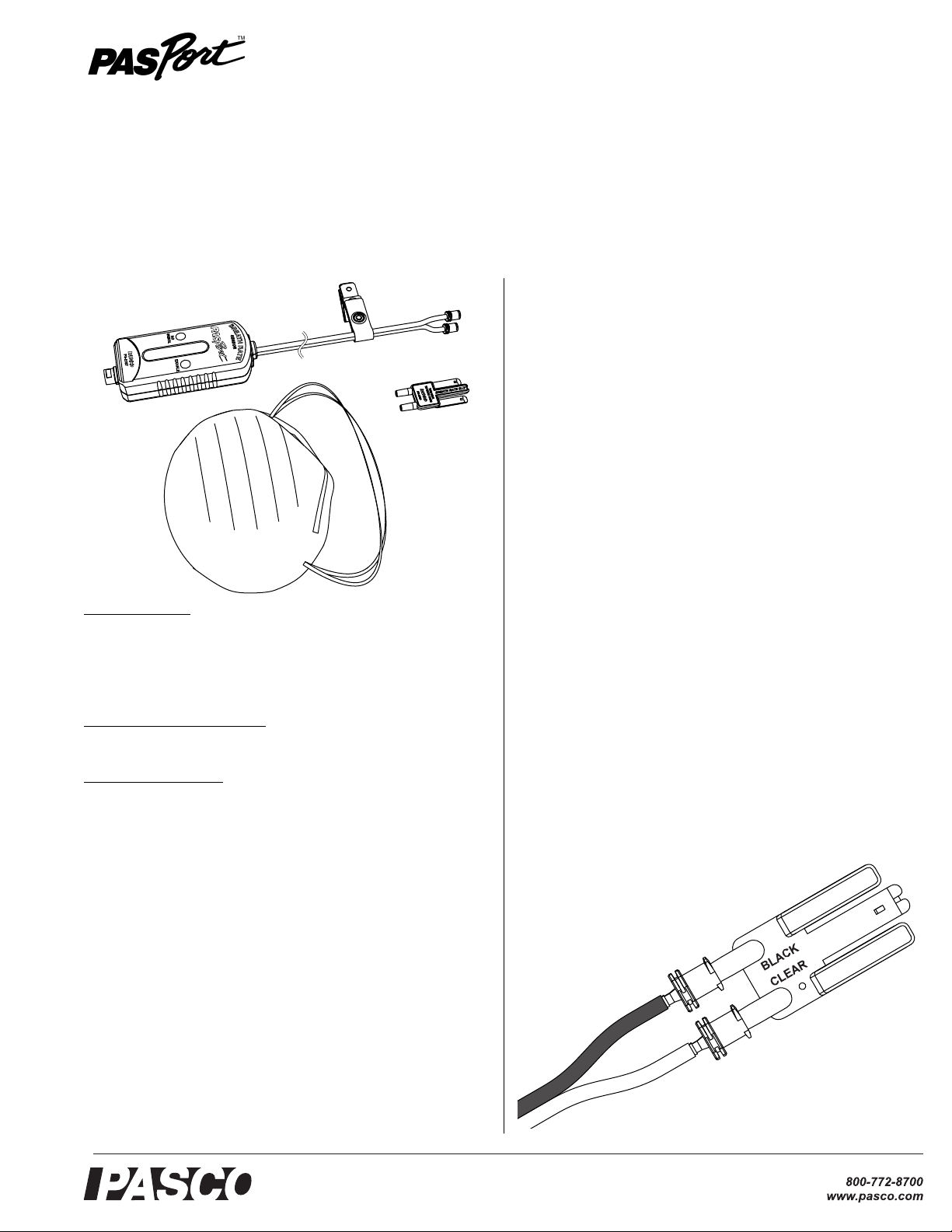
Breath Rate Sensor
PS-2187
Instruction Sheet
012-10168A
1
3
Included Parts
1. Breath Rate Sensor
2. Disposable Clips, 10 pieces
3. Disposable Masks, 10 pieces
Additional Part Required
• PASPORT interface or datalogger
Replacement Parts
• Disposable Clips, package of 10, PS-2568
• Disposable Masks, package of 5, PS-2567
Introduction
The Breath Rate Sensor measures breathing rate before, during,
and after exercise. This measurement is sent digitally to a com-
2
puter or datalogger where it is displayed and recorded for analysis. The sensor detects each breath by monitoring the air pressure
in a mask worn by the subject.
Safety
• Each mask and each clip is to be used by one person only.
Dispose of clips and masks after use.
• The sensor is for educational use only.
Set-up
Connecting the Sensor to an Interface
1. Connect the sensor’s plug to any port of a PASCO interface
or datalogger.
2. If you are using a computer, connect the PASPORT interface
to it and start DataStudio.
Connecting a Clip to the Sensor
Plug the two ports of the clip into the tubes of the sensor. Observe
the BLACK and CLEAR labels on the clip and ensure that each
port is connected to the correct tube.
Quick Start
1. Connect the Breath Rate Sensor to your PASPORT interface.
2. If you are using a computer, connect the PASPORT interface
to it and start DataStudio.
3. Connect a new, unused clip to the sensor’s tubes.
4. Attach the clip to a new, unused mask
5. Place the mask on your face.
6. Press or click the start button to begin recording data.
®
Page 2
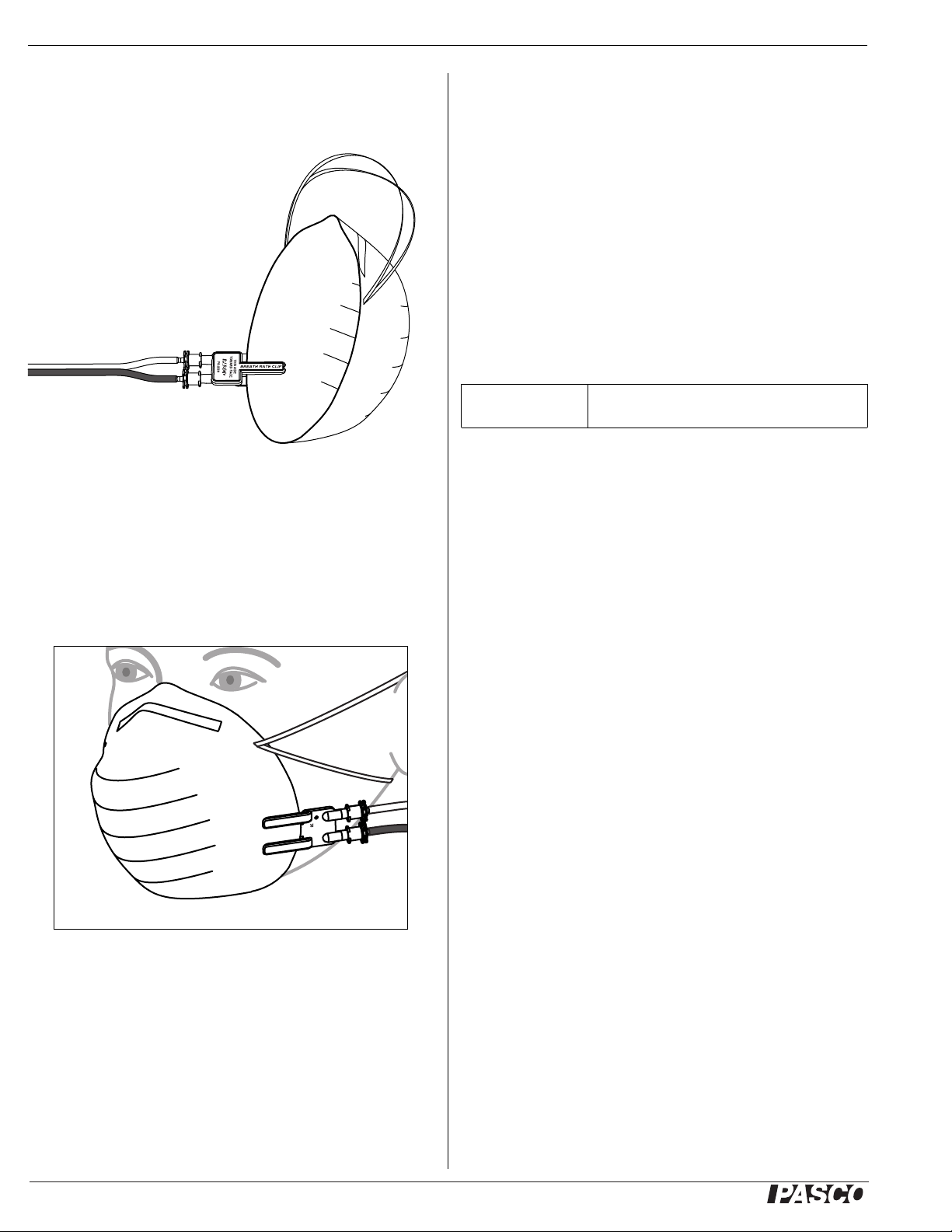
Breath Rate Sensor PS-2187
Attaching the Clip to a Mask.
Slide the clip onto the side of the mask as illustrated. Observe the
THIS SIDE TOWARD FACE label.
Placing the Mask on Your Face
1. Place the mask over your mouth and nose with the straps
around you head as illustrated.
2. Ensure that the mask fits closely to your face.
3. Attach the metal strain-relief clip to your clothes or the mask
itself to prevent the tubes from pulling the breath rate clip.
About the Measurements
The sensor determines breath rate by measuring the time between
exhalations. It outputs two measurements: Breath Rate and
Breath Rate Average.
• Breath Rate is the inverse of the time between consecutive
exhalations.
• Breath Rate Average is based on the duration of the four
previous exhale-inhale cycles.
Both measurements are updated every time you exhale.
Specifications
Measurement
Range
5 breaths/minute to 60 breaths/minute, typical
Technical Support
For assistance with any PASCO product, contact PASCO at:
Address: PASCO scientific
10101 Foothills Blvd.
Roseville, CA 95747-7100
Phone: 916-786-3800 (worldwide)
800-772-8700 (U.S.)
Fax: (916) 786-7565
Web: www.pasco.com
Email: support@pasco.com
C
L
E
A
R
B
L
A
C
K
Collecting Data
1. While breathing normally, observe the indicator lights on the
sensor. The green EXHALE indicator illuminates when the
sensor detects a breath. If the red NO SIGNAL indicator is
illuminated, adjust the fit of the mask.
2. Press or click the start button on your interface or in
DataStudio to begin recording data.
3. Press or click the button again to stop recording data.
2
For more information about the Breath Rate Sensor and the latest
revision of this Instruction Sheet, visit:
www.pasco.com/go?PS-2187
Limited Warranty For a description of the product warranty, see the
PASCO catalog.
Copyright The PASCO scientific 012-10168A
Instruction Sheet
granted to non-profit educational institutions for reproduction of any part of
this manual, providing the reproductions are used only in their laboratories
and classrooms, and are not sold for profit. Reproduction under any other
circumstances, without the written consent of PASCO scientific, is prohibited.
Trademarks PASCO, PASCO scientific, DataStudio, and PASPORT are
trademarks or registered trademarks of PASCO scientific, in the United
States and/or in other countries. All other brands, products, or service
names are or may be trademarks or service marks of, and are used to
identify, products or services of, their respective owners. For more information visit www.pasco.com/legal.
is copyrighted with all r ights reserved. Permission is
Breath Rate Sensor
®
