Page 1
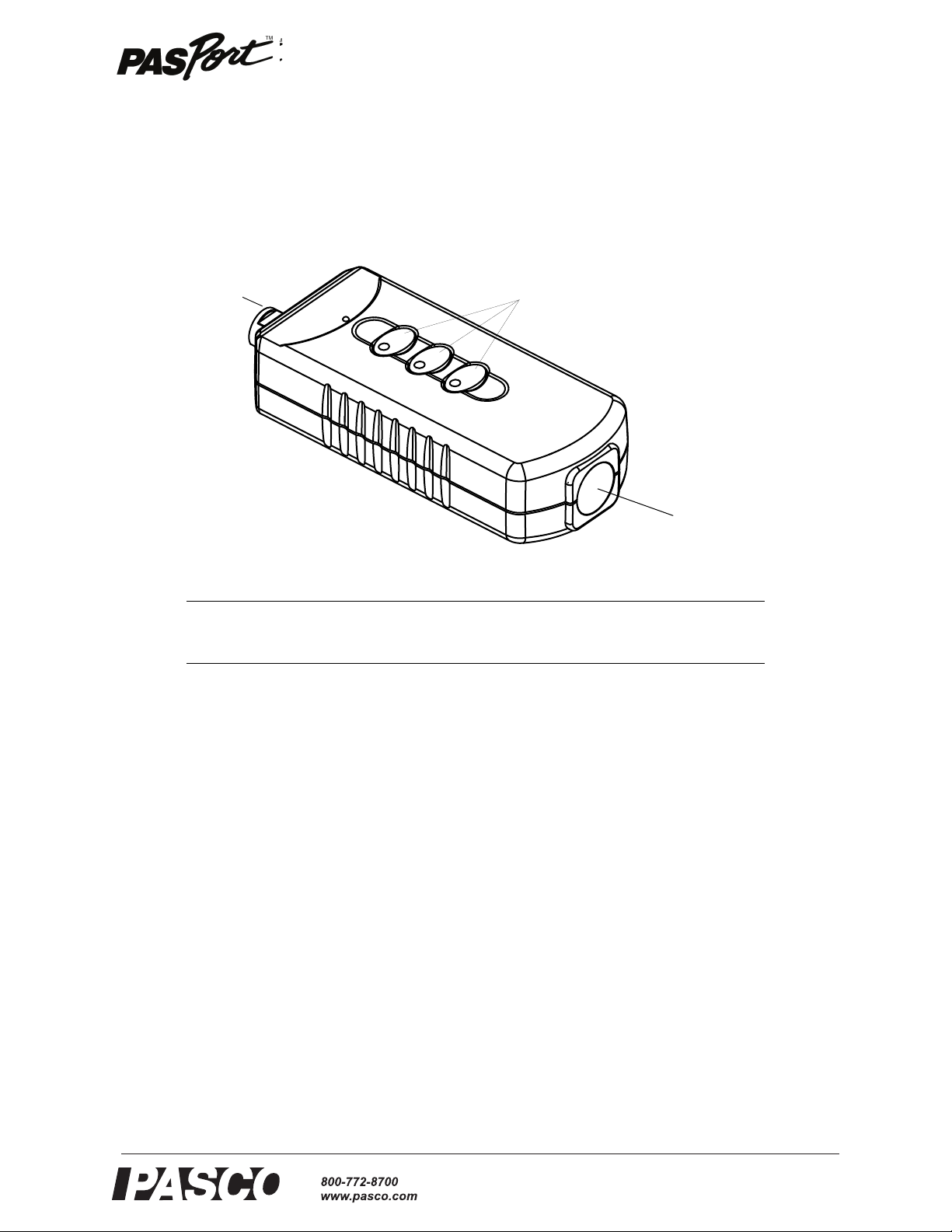
®
Light Level Sensor
Eight pin miniDIN connector
Light Dome
Light Level
Sensor
Range Select
Buttons
PS-2177
Instruction Sheet
012-11060A
*012-11060*
\
Included Equipment Part Number
Light Level Sensor PS-2177
Recommended Items
PASPORT Extension Cable PS-2500
PASCO Interface Catalog or web site*
Data Acquisition Software Catalog or web site*
*See the PASCO catalog or web site at www.pasco.com for compatible PASPORT interfaces and Data Acquisition Software..
Introduction
Photometry deals with the measurement of visible light as perceived by human eyes. The PASPORT Light Level
Sensor measures illuminance in lux. The readings of the sensor mimic the wavelength sensitivity of the human
eye, which is most sensitive in the green part of the spectrum (peaking at about 555 nanometers). This is
achieved with a green filter in the sensor.
In photometry, illuminance is the luminous flux incident on a surface, per unit area. In other words, it is the measure of the intensity of the incident light, wavelength-weighted to correlate with human brightness perception.
Illuminance is measured in lux, or lumens per square meter. Luminous flux, measured in lumens, is the perceived
power (energy per unit of time) of light. One lumen is defined as the luminous flux of light produced by a light
source that emits one candela of luminous intensity over a solid angle of one steradian. Luminous intensity, measured in candela, is the wavelength-weighted power emitted in a particular direction per unit solid angle. If a
light source emits one candela, a metric (SI) base unit, it emits monochromatic green light with a frequency of
540 terahertz (THz) that has a radiant energy of 1/683 watts per steradian in a given direction. A one-hundred
watt incandescent light bulb emits about 120 candela. A uniform one candela source emits 12.6 lumens.
Page 2
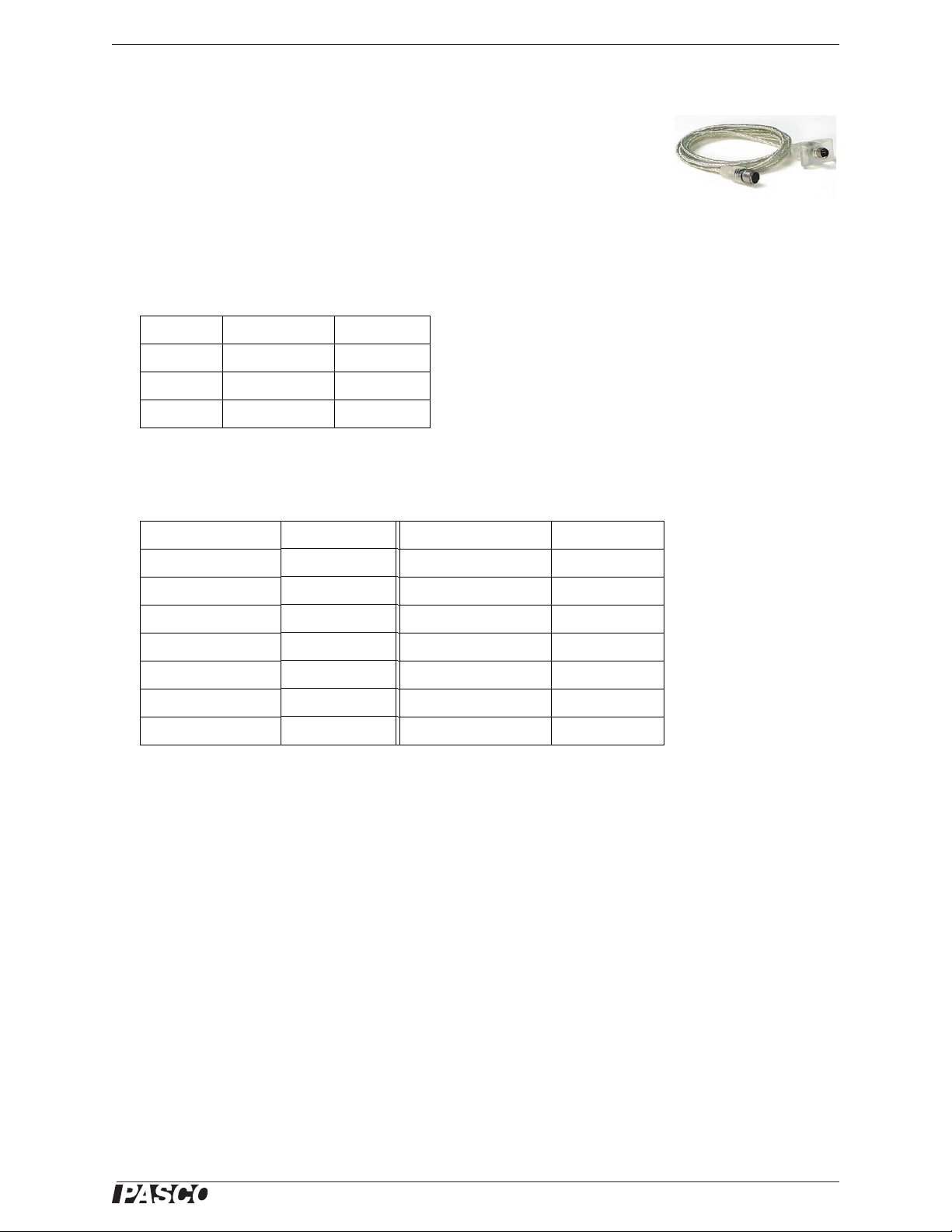
®
Model No.PS-2177 Introduction
PS-2500 PASPORT
Extension Cable
About the Sensor
The PS-2177 Light Level Sensor uses a silicon photodiode that produces a voltage
that is proportional to light intensity. The photodiode has a spectral response range
from 320 to 730 nanometers (nm) and a peak sensitivity at 560 nm, which is very
close to the peak sensitivity wavelength of the human eye. The maximum dark current is 10 picoamperes at one volt. The accuracy is ±10%.
Light Level Ranges
The sensor has three ranges which can be selected using the range select buttons on
the sensor. The range for each button is represented by an icon.
Icon Light Level Resolution
Candle 0 to 1,500 lux 0.5 lux
Light bulb 0 to 15,000 lux 5 lux
Sun 0 to 150,000 lux 50 lux
Illuminance: Typical Readings
The following table shows typical readings for a variety of conditions
Condition Illuminance (lx) Condition Illuminance (lx)
Sunlight 100,000 Quarter moon 0.01
Full daylight 10,000 Starlight 0.001
Overcast day 1,000 Warehouse 150
Very dark day 100 Offices, labs 500
Twilight 10 Supermarkets 750
Deep twilight 1 Operating rooms 1,000
Full moon 0.1 Detailed drawing work 1,500 to 2,000
Usage
The sensor can be used for a variety of experiments.
• Plant growth versus light intensity.
• Light intensity through polarized filters.
• Amounts of solar energy in various locations.
• Relationship of light intensity versus distance for a point source.
2
Page 3

®
Model No.PS-2177 Setup
Using the Sensor
• Point the light
dome on the sensor toward the
light source.
• The default light
intensity range is
“Light Bulb”.
• Select a different
range if needed
by pressing the
button next to the
icon.
• When a button is
pressed, the
green LED lights
up.
Start button
Setup
Hardware Setup
• Connect the Light Level Sensor to a PASPORT interface.
If you will be using a computer, connect the PASPORT interface to the computer’s USB port.
DataStudio Setup
If you will be using the Light Level
Sensor with a computer, install the latest version of DataStudio first. Check
the PASCO web site at
www.pasco.com for information.
1. When you connect the Light
Level Sensor to the computer
through a PASPORT interface, the PASPortal window
will launch automatically (if
DataStudio is not already running).
2. Select Launch DataStudio in the PASPortal window.
A Digits display for Light Level measured in lux will open automatically.
3. Click to begin data collection.
To view and change the sample rate and other sensor properties, click to open
the Experment Setup window. The default sample rate is 5 Hz and the maximum sample rate is 1000 Hz.
Xplorer and Xplorer GLX Setup
If you will be using an Xplorer or Xplorer GLX in logging mode (not connected to a
computer), connect the Light Level Sensor to the Xplorer or Xplorer GLX, turn the
interface on, and press to begin data collection.
SPARK Setup
• If the SPARK Science Learning System (SLS) is off, press and hold the power
• Connect the PASPORT sensor to either of the ports on the top of the SPARK. The
Graph Display (default)
To open a graph display, touch any quantity in the list and then touch SHOW to open
PAGE 1. Touch the right arrow next to PAGE 1 to go to the next display (digits).
Touch the Start button to begin collecting data.
button on the bottom to turn it on and then wait for the SPARK to boot up. The
screen will show a message to plug in a sensor.
screen will show the list of quantities measured by the connected sensor.
3
Page 4
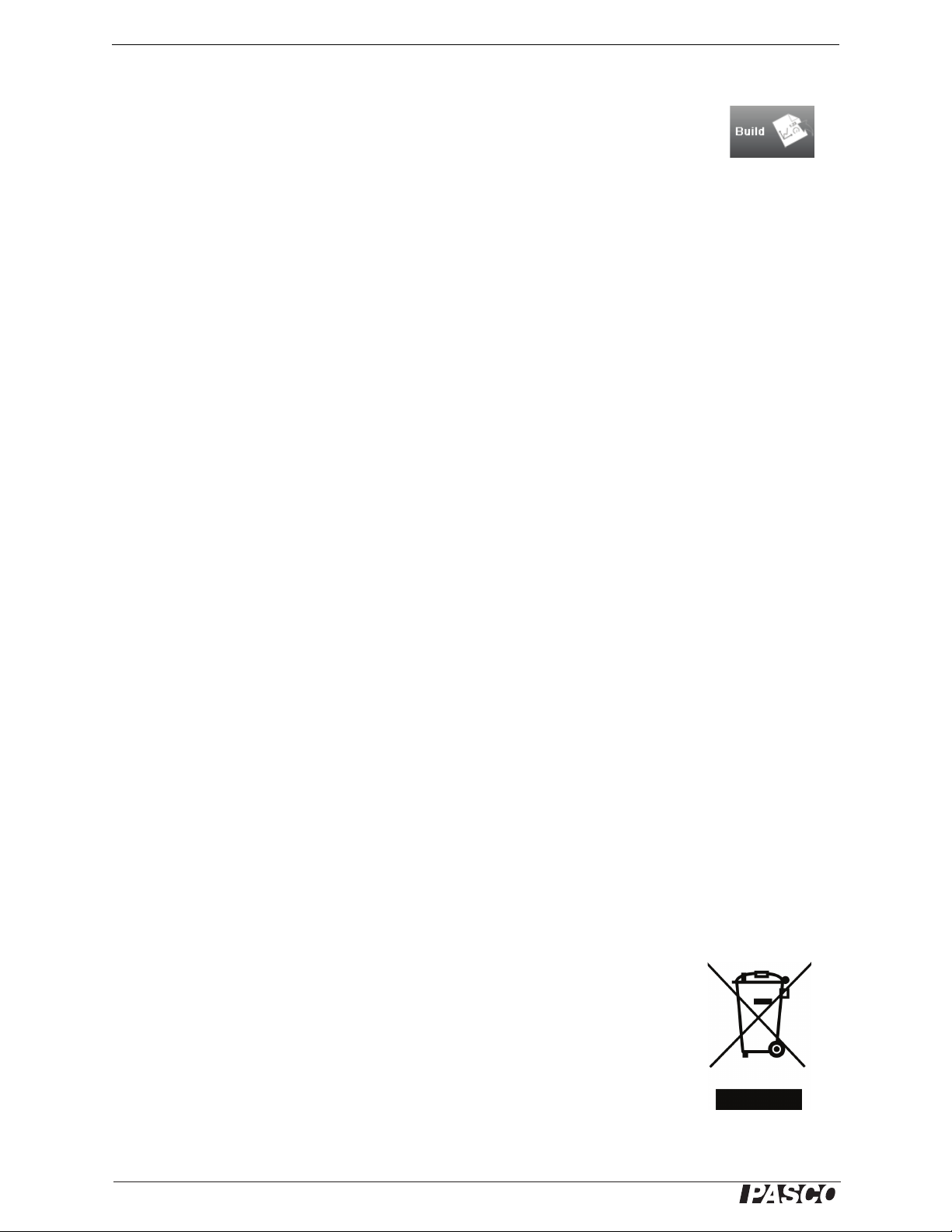
®
Light Level Sensor Setup
Select a Display
To set up a particular display (e.g., digits display), touch BUILD. Touch a quantity
from the list, and then touch one of the display icons. Touch OK to open the display,
and then touch the Start button to begin collecting data.
Calibration
You do not need to calibrate the Light Level Sensor
Specifications
Accuracy: ±10% Maximum Sample Rate: 1000 Hz
Technical Support
For assistance with any PASCO product, contact PASCO at:
Address: PASCO scientific
10101 Foothills Blvd.
Roseville, CA 95747-7100
Phone: 916-786-3800 (worldwide)
800-772-8700 (U.S.)
Fax: (916) 786-3292
Web: www.pasco.com
Email: support@pasco.com
For more information about the Light Level Sensor and the latest revision of this Instruction Sheet, visit: www.pasco.com/go?PS-2177
Limited Warranty For a description of the product warranty, see the PASCO catalog. Copyright The
PASCO scientific 012-11060A Light Level Sensor Instruction Sheet is copyrighted with all rights
reserved. Permission is granted to non-profit educational institutions for reproduction of any part of this
manual, providing the reproductions are used only in their laboratories and classrooms, and are not
sold for profit. Reproduction under any other circumstances, without the written consent of PASCO scientific, is prohibited. Trademarks PASCO, PASCO scientific, DataStudio, PASPORT, Xplorer, and
Xplorer GLX are trademarks or registered trademarks of PASCO scientific, in the United States and/or
in other countries. For more information visit www.pasco.com/legal. Windows is a registered trademark
of Microsoft Corporation in the United States and/or other countries. Mac is trademark of Apple Computer, Inc., registered in the U.S. and other countries.
Product End of Life Disposal Instructions:
This electronic product is subject to disposal and recycling regulations that vary by
country and region. It is your responsibility to recycle your electronic equipment per
your local environmental laws and regulations to ensure that it will be recycled in a
manner that protects human health and the environment. To find out where you can
drop off your waste equipment for recycling, please contact your local waste recycle/disposal service, or the place where you purchased the product.
The European Union WEEE (Waste Electronic and Electrical Equipment) symbol (to
the right) and on the product or its packaging indicates that this product must not be
disposed of in a standard waste container.
4
