Page 1
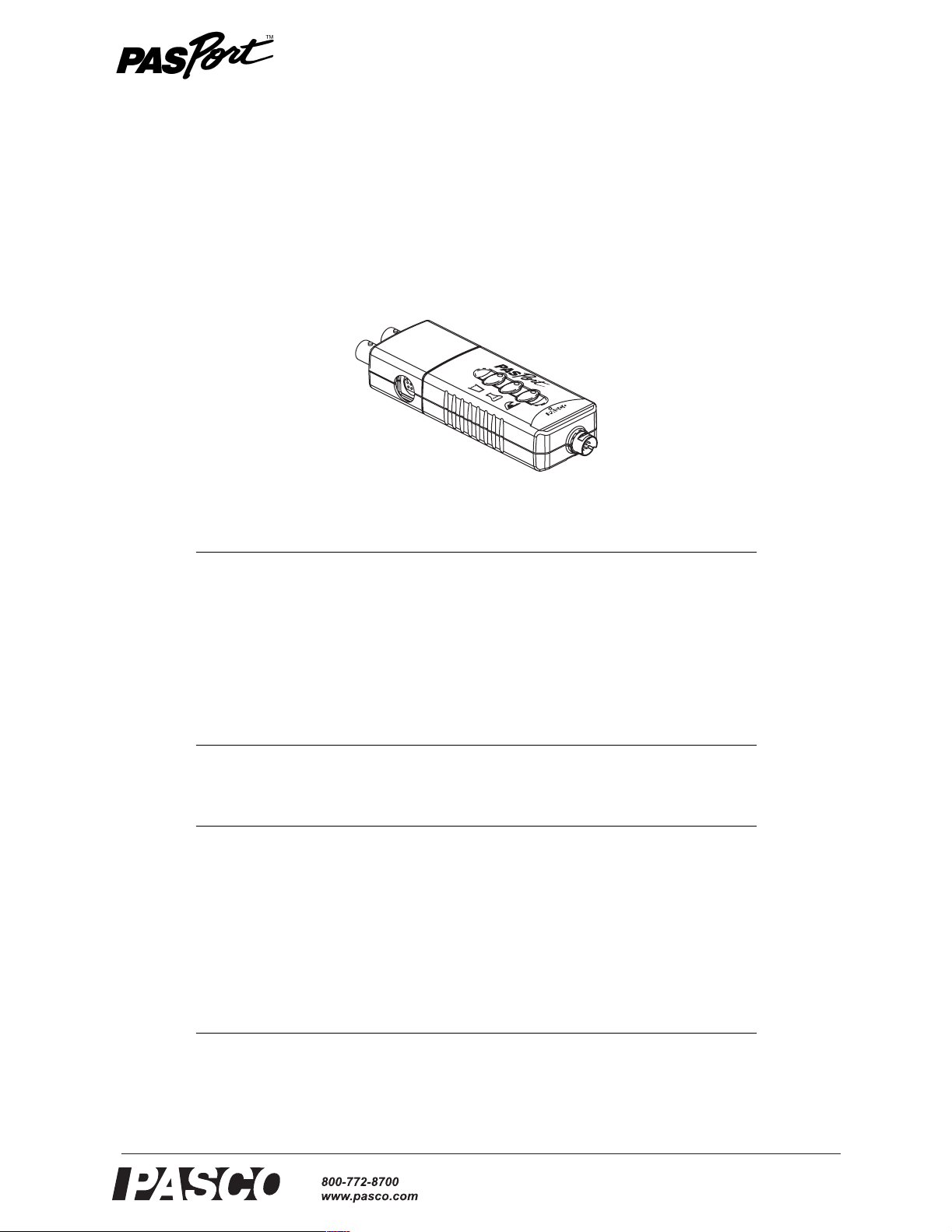
Instruction Manual
012-09384D
Water Quality MultiMeasure Sensor
PS-2169
CONDUCTIVITYpH/ISE/ORP
WATER
QUALITY
DISSOLVED OXYGEN
SENSOR
PERATURE
TEM
ä
PS-2169
Included Equipment Part Number
Water Quality MultiMeasure Sensor PS-2169
Stainless Steel Temperature Probe PS-2153
pH Electrode 699-195
Dissolved Oxygen (DO
) Probe
2
1
699-06320
Conductivity Electrode (10x) 699-06621
Required Equipment
PASPORT Interface
2
See PASCO catalog or
www.pasco.com
Optional Equipment
Fast-response Temperature Probe PS-2135 (3-pack)
Skin/surface Temperature Probe PS-2131
Conductivity Electrode (1x) 699-06620
Various Ion-selective Electrodes (ISE) See PASCO catalog or
www.pasco.com
Oxidation Reduction Potential (ORP) Electrode CI-6716
Electrode Maintenance Kit CI-6541
DO
2
1
The DO2 Probe comes with a bottle of filling solution, a syringe, a replacement membrane cartridge
and O-ring, and a plunger. See illustration on page 7.
2
PASPORT interfaces include the AirLink (IW-4100 or PS-2005), Xplorer GLX (PS-2002), Xplorer
(PS-2000), PowerLink (PS-2001), and USB Link (PS-2100)
®
Page 2
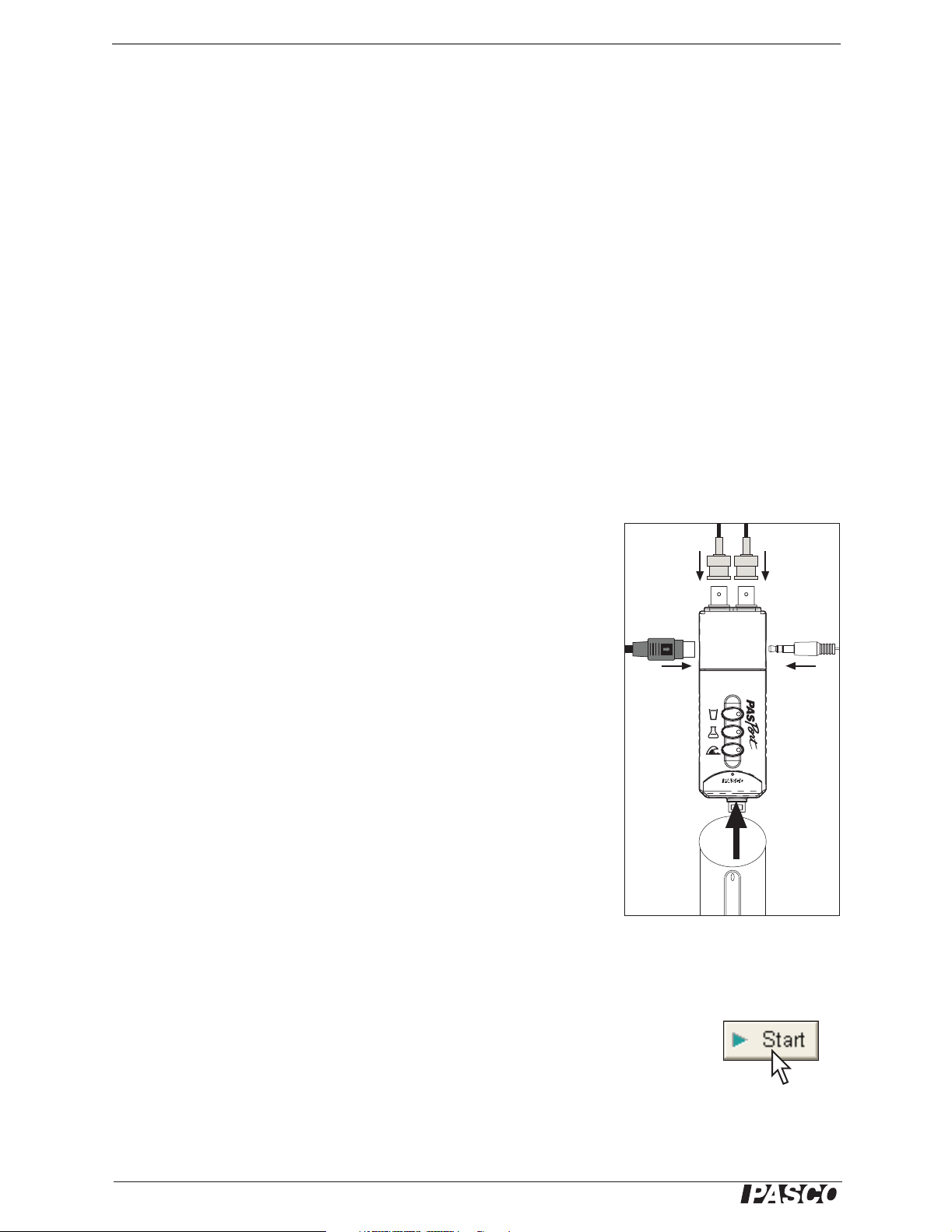
Water Quality MultiMeasure Sensor Introduction
Introduction
The PS-2169 Water Quality MultiMeasure Sensor combines four sensors in a single
unit:
•Temperature
• Conductivity
• pH, ORP and ion-selective electrode voltage
• Dissolved Oxygen (DO
)
2
When connected to a PASPORT interface, the multi-sensor collects data at up to 20
samples per second from each component sensor. You can use just one component
sensor at a time or any combination simultaneously. If you have a PASPORT interface
that supports multiple sensors, or if you have more than one interface connected to
your computer, you can use the Water Quality MultiMeasure Sensor in combination
with other PASPORT sensors.
Note: No electrical interference will occur between two or more probes connected to a single
Water Quality MultiMeasure Sensor.
Sensor, Interface, and Software Setup
Connect the multi-sensor to your PASPORT interface as pictured (right).
Connect any or all of the included probes to the multi-sensor. (You can leave
any probe disconnected if you do not plan to use it.) If you will be using an
ion-selective electrode or oxygen reduction potential electrode, connect it to
the pH/ISE/ORP port.
Follow the instructions below to set up the multi-sensor with DataStudio
software (if you are using a computer) or the Xplorer GLX (if you are using
it standalone without a computer).
For detailed information about each of the multi-sensor’s component sensors
see “Temperature” on page 3, “Conductivity” on page 3, “pH/ISE/ORP” on
page 4, and “Dissolved Oxygen” on page 6.
DO
ConductivitypH/ISE/ORP
CONDUCTIVITYpH/ISE/ORP
2
QUALITY
SENSOR
WATER
DISSOLVED OXYGEN
Temperature
TEMPERATURE
ä
PS-2169
Note: Only the tips and handles of the probes should be immersed in liquid, keep the
cables, connectors and body of the multi-sensor dry.
DataStudio Setup
If you are using a computer, connect the PASPORT interface to the computer and start
DataStudio. (Refer to the documentation that came with your PASPORT interface for
instructions on connecting it to your computer.) In DataStudio, click the Start button
to begin data collection; click the Stop button to stop data collection.
Note that the sensor may collected data for probes that are not connected. Hide or
ignore these measurements. To hide measurements that you do not need, open the
Experiment Setup Window by clicking the Setup button. In the Setup window you
can also change the sampling rate and open the calibration dialog box (see Appendix
A). For more instructions on using DataStudio, press F1 to open DataStudio’s on-line
help.
2
PASPORT
Interface
Click to Start
®
Page 3
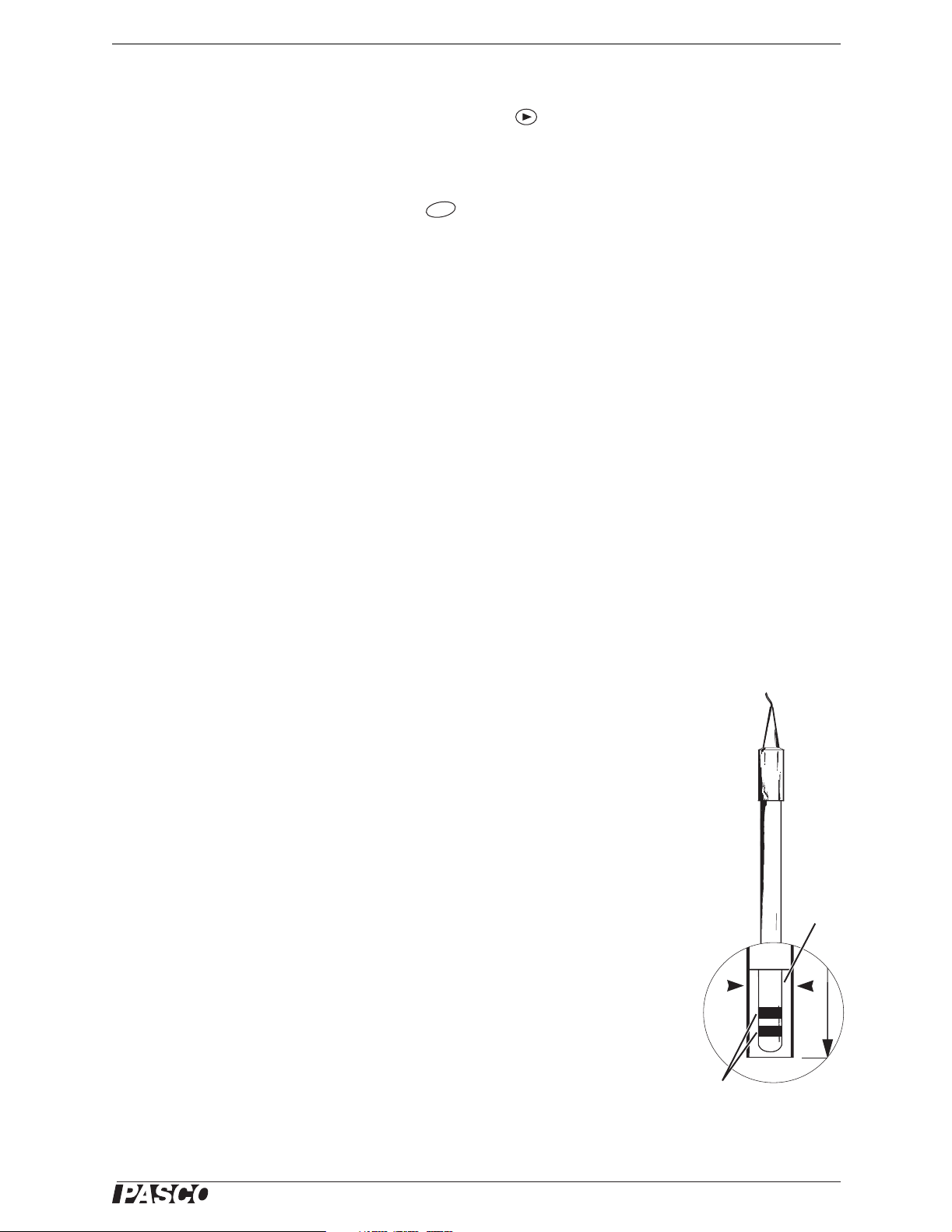
Model No. PS-2169 Temperature
Xplorer GLX Setup
If you are using an Xplorer GLX in standalone mode, press to start data collection.
Note that the sensor may collected data for probes that are not connected. Hide or
ignore these measurements. To hide measurements that you do not need, open the
Sensors screen (from the Home screen, press ). In the Sensors screen you can
F4
also change the sampling rate and open the calibration dialog box. For more instructions on using the Xplorer GLX, refer to the GLX Users’ Guide.
Temperature
Use this component of the multi-sensor to measure the temperature of a fluid or
object. The measurement can be displayed in units of °C, °F, or K. (In DataStudio,
click the Setup button to change units.) You can use the included stainless steel probe
or a different probe, such as the Fast-response Probe (PS-2135) or Skin/Surface Probe
(PS-2131). PASCO physics apparatus containing an embedded 10 kΩ thermistor can
also be connected to the multi-sensor. The multi-sensor automatically detects the
presence of a temperature probe, and it will only collect temperature data if a probe is
connected.
Measuring Temperature
To measure temperature, connect the probe and start data collection. Immerse the tip
of the probe in a fluid or place it in contact with an object. The included stainless steel
probe can be used in both dry conditions and in liquids, such as water and other mild
chemicals and solutions.
Tip: For better chemical resistance, use a Teflon® cover (CI-6549).
Temperature Calibration
The temperature measurement can be calibrated; however, for most applications calibration is not necessary. Use a two-point calibration with two standards of known
temperature. For instructions on calibrating in DataStudio, see Appendix A. For
instructions on calibrating on the Xplorer GLX, refer to the Xplorer GLX Users’
Guide.
Conductivity
The conductivity component sensor measures the electrolytic conductivity of aqueous
solutions. It determines the conductivity by applying an alternating voltage to the
electrode cell at the end of the probe and measuring the resulting current. You can use
the included 10x electrode or a 1x electrode (PASCO part 699-06620). In the software
or on the interface select the Conductivity (10x) or Conductivity (1x) measurement,
depending on which electrode you are using.
glass rod
Note: The 10x probe can be used to measure conductivity up to 100000 µS/cm. The 1x probe
has one tenth of the range (up to 10 000
µ
S/cm) but ten times better resolution.
Measuring Conductivity
Before using the conductivity electrode, soak the end in distilled water for 5 to 10
minutes. Connect the electrode to the multi-sensor and start data collection. Immerse
®
platinized
platinum
conductors
Conductivity Electrode
3
Page 4
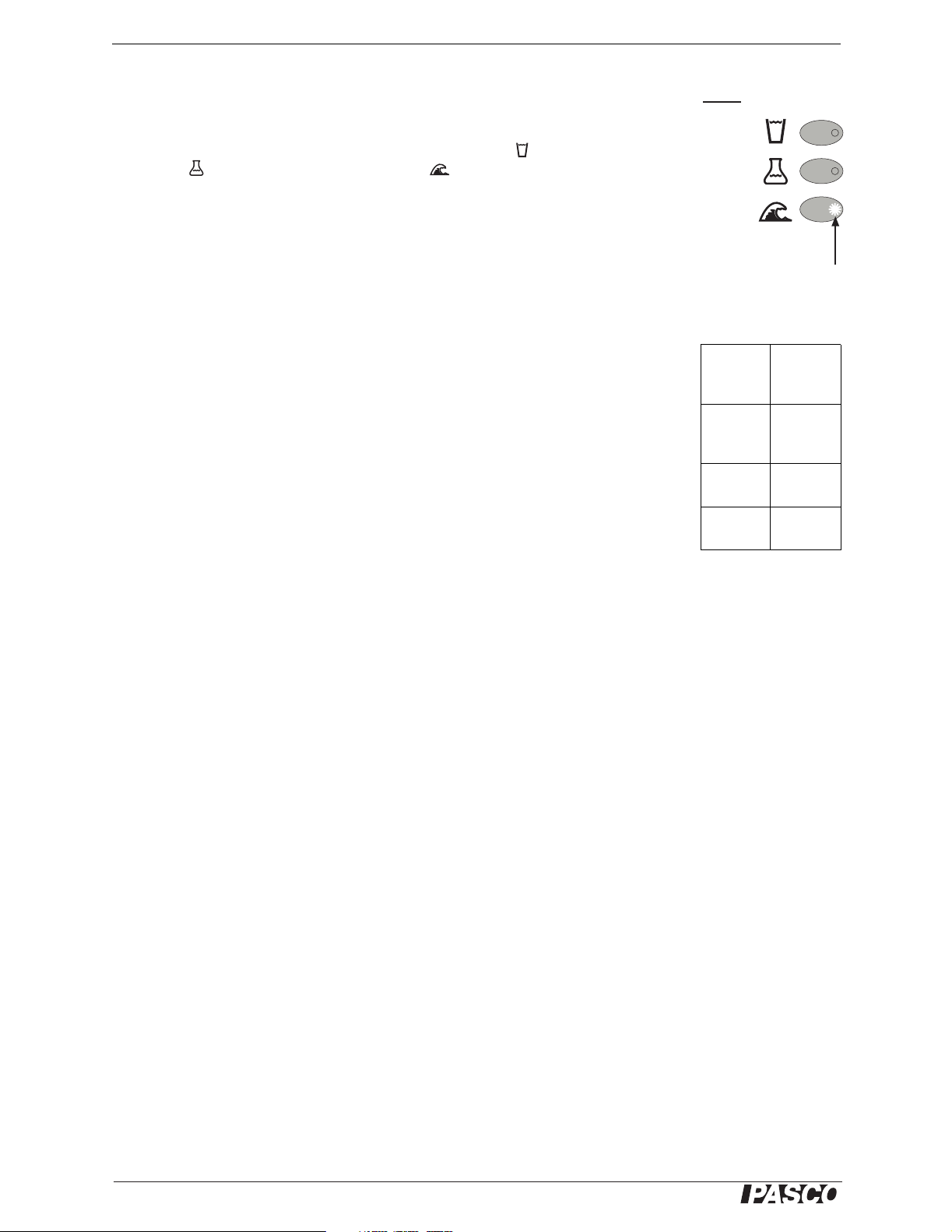
Water Quality MultiMeasure Sensor pH/ISE/ORP
the end of the electrode in the solution to be measured and wait for the reading to stabilize. Rinse the electrode with deionized water before measuring a different solution.
Range (mS/cm) 10x probe
The conductivity sensor has three ranges, which you select using the three buttons on
the multi-sensor. To select a range, push one of the buttons: for 0
µS/cm, for or 0 µS/cm to 10000 µS/cm, or for 0 µS/cm to 100000 µS/cm.
µS/cm to 1000
Lights on the buttons indicate which range is selected. To determine which range is
appropriate, look at the data (on a Graph display, for instance) while it is being collected; if the measurement appears to be “railed” at the top of the selected range
(1000
µS/cm or 10000 µS/cm), select the next higher range. You can push a button to
change the range without stopping data collection.
Note: The ranges specified above are for a 10x probe. Divide each range by 10 if you are using a
1x probe.
The conductivity electrode is sensitive to very low concentrations of dissolved solids,
so you will probably never measure a sample with a conductivity of zero. A reading
of 25 µS/cm for “pure” water is typical. True pure water is difficult to obtain and
store. The table (right) lists typical conductivity values for common aqueous solutions
at 25 °C.
As a rule of thumb, to estimate total dissolved solids (TDS) in parts per million
(ppm), divide the conductivity in µS/cm by 2:
TDS (ppm)
Conductivity µS/cm()
------------------------------------------------------=
2
1000
10000
100000
Light indicates
selected range
Solution Conduc-
Ultrapure
Water
Drinking
Water
Ocean
Water
tivity
(µS/cm)
0.05 to
0.75
50 to
1500
~53000
Conductivity Calibration
The conductivity measurement can be calibrated; however, for most applications calibration is not necessary. Use a one-point calibration with a standard solution of
known conductivity. For instructions on preparing a standard solution, see Appendix
C. For instructions on calibrating in DataStudio, see Appendix A. For instructions on
calibrating on the Xplorer GLX, refer to the Xplorer GLX Users’ Guide.
Conductivity Electrode Maintenance And Storage
To ensure accurate and reproducible results, the electrode must be clean. Substances
on the electrode may contaminate the solution being tested and change the conductivity. To clean the electrode, dip the end into a detergent solution or dilute nitric acid
(1%) and stir for three minutes, then rinse with deionized water.
For storage, dry the electrode and return it to its box. Before use, soak the electrode in
distilled water for at least 5 minutes.
pH/ISE/ORP
The pH/ISE/ORP input of the multi-sensor is a specialized voltage sensor. Its BNC
connector accepts the included pH electrode, as well as ISE and ORP electrodes. The
sensor measures the voltage produced by any of these electrodes. When used with a
pH probe, the sensor also computes the pH based on the measured voltage.
Connect the pH electrode (or other electrode) to the pH/ISE/ORP port and start data
collection. On your computer or interface, display the ISE Voltage measurement (this
measurement is valid for pH and ORP electrodes as well as ISE) or the pH measurement for the calculated pH (assuming that the pH electrode is connected).
4
®
Page 5

Model No. PS-2169 pH/ISE/ORP
Measuring pH
The pH electrode produces a voltage proportional to the pH of the solution that it is
immersed in. This voltage is measured by the multi-sensor, which computes pH.
Unscrew and remove the storage bottle from the electrode (be careful not to spill the
storage solution). Push the O-ring and bottle cap up the electrode handle. Rinse the
electrode tip with distilled water. If you see bubbles in the electrode bulb, gently
shake the electrode downward (similar to shaking down a thermometer). Start data
collection. Place the tip of the electrode in the solution to be measured and wait for
the reading on your computer or interface to stabilize. Rinse the electrode with distilled water before measuring another solution.
pH Calibration
The pH measurement can be calibrated; however, for most applications calibration is
not necessary. Perform a two-point calibration with two buffer solutions of known
pH. For instructions on calibrating in DataStudio, see Appendix A. For instructions
on calibrating on the Xplorer GLX, refer to the Xplorer GLX Users’ Guide.
pH Electrode Maintenance and Storage
Cleaning
If the pH electrode becomes contaminated, use one of these methods to clean and
restore it. After any of these procedures, soak the electrode in a pH 7 buffer solution
for 30 minutes.
• General Contamination: Soak the electrode in 0.1 molar hydrochloric acid
(HCl) for 15 minutes.
• Protein Deposits: Soak the electrode in a solution of 1% pepsin in 0.1 molar
HCl.
• Inorganic Deposits: Rinse the electrode with 0.1 molar ethylene dinitric
tetra-acidic acid (EDTA) tetrasodium solution.
• Oil and Grease Film: Wash the electrode carefully in a mild detergent or a sol-
vent known to be effective for the particular film.
• Unknown Contamination: Soak the electrode alternately in 12 molar sodium
hydroxide (NaOH) and 1 molar HCl. Leave it in each solution for one minute.
Rinse completely between soakings. End with HCl. (The NaOH etches the glass
and the HCl reestablishes hydrogen ions on the surface.)
If these steps fail to improve the response of the electrode, replaced it.
Storage
Store the pH electrode in the included electrode storage bottle with one of the following solutions. (Never store the electrode in distilled water.)
• Short-term (up to one week): pH 4 buffer solution or tap water.
• Long-term (over one week): pH 4 buffer solution with 1 g per 100 mL of potas-
sium chloride (KCl) added.
®
5
Page 6
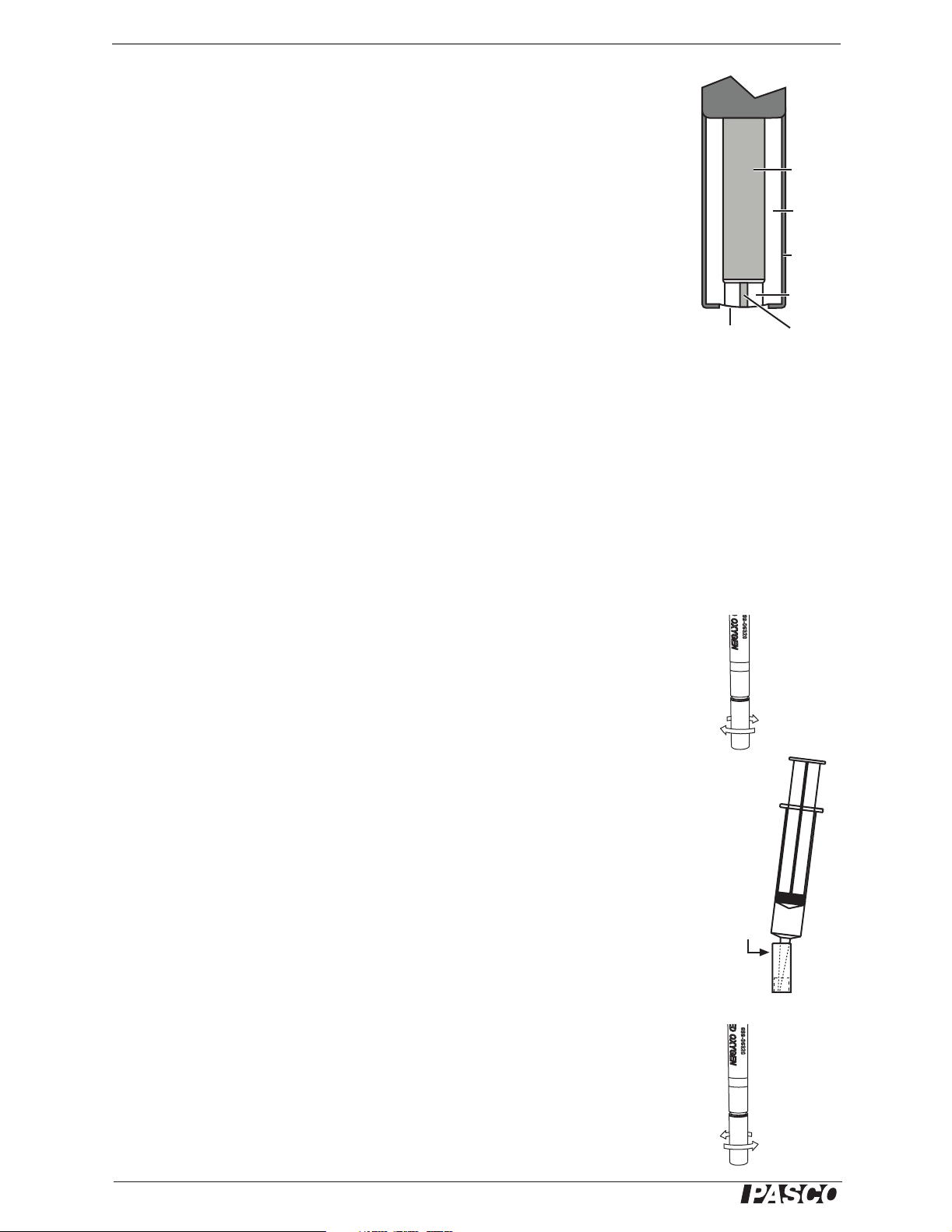
Water Quality MultiMeasure Sensor Dissolved Oxygen
Dissolved Oxygen
The DO2 component of the multi-sensor is designed for use in aqueous media at temperatures ranging from 0 °C to 50 °C. For greatest accuracy, the following requirements should be met:
• Although the unit is temperature compensated, it should be calibrated at approximately the same temperature as the test solution.
silver
anode
filling
solution
• The sensor must equilibrate for a short period when the temperature of the test
solution changes.
• The test solution should constantly flow past the membrane of the probe. This
can be accomplished by gently swirling the electrode during measurement.
The DO
rounded by potassium chloride (KCl
probe consists of a platinum (Pt) cathode and a silver (Ag) anode sur-
2
) electrolyte filling solution with a silicon
(aq)
membrane separating the filling solution from the test solution. When the probe is
placed in an aqueous medium that contains dissolved oxygen, O
across the membrane and react with water molecules (H
trons from the cathode to form hydroxide ions (OH
O) in the presence of elec-
2
-
). Hydroxide ions diffuse to the
anode and react with silver atoms, forming silver oxide (Ag
molecules diffuse
2
O), H2O, and free elec-
2
trons. The net movement of negative charge (electrons) from the cathode to the anode
is measured by the sensor as an electric current. Since the rate of O
the membrane is proportional DO
resulting electric current is also proportional to DO
concentration, the rate of these reactions and the
2
concentration. The rate at which
2
diffusion across
2
the probe processes oxygen also depends on temperature. To correct for temperature
variation, the probe contains a temperature-sensing thermistor, which adjusts the gain
of an amplifier in the multi-sensor.
Adding Filling Solution
Prior to its initial use, and after long-term storage or cleaning, prepare the probe by
filling it with electrolyte solution as follows:
cartridge
housing
cathode
insulator
membrane
Detail of DO2 Probe Tip
platinum
cathode
Unscrew
cartridge
housing
1. Remove the storage bottle from the end of the probe.
2. Unscrew and remove the cartridge housing at the end of the probe, as illustrated
(right).
3. Pull about 10 mL of new filling solution into the syringe (included with the
probe). Be careful not to introduce air bubbles.
4. Place the tip of the syringe in the cartridge housing, very close to—but not touching—the membrane. Slowly fill the housing to about 5 mm from the top. Agitate
the housing while filling to avoid introducing air bubbles.
5. Replace the housing over the electrode and screw it into place. Excess filling
solution will spill from the housing as you do this.
6. Rinse and dry the outside of the probe.
6
Fill cartridge
housing
fill to here
Replace
cartridge
housing
®
Page 7
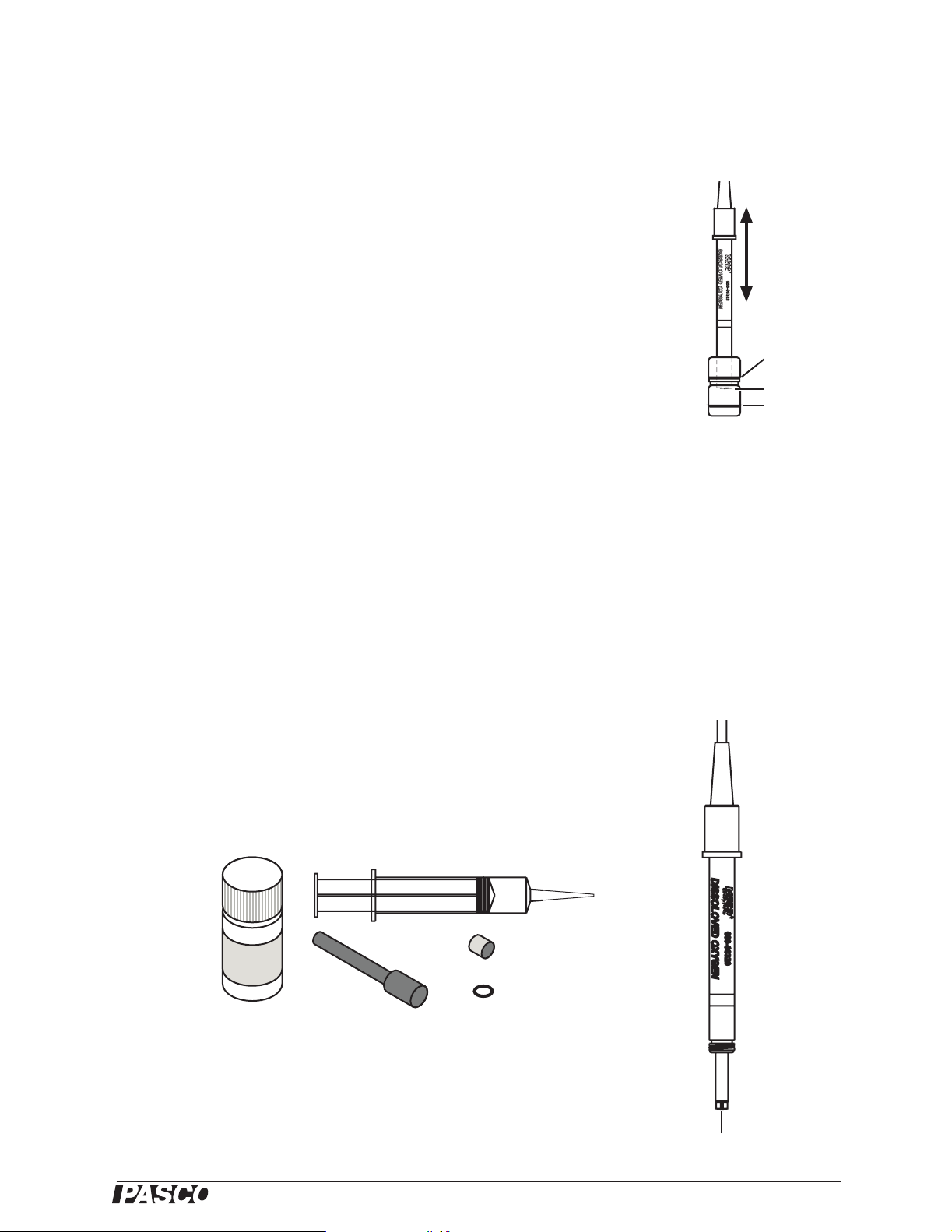
Model No. PS-2169 Dissolved Oxygen
DO2 Calibration
Perform a one-point calibration using 100% humidified air as the known standard,
which is equivalent to 100% saturated (pure) water. Prepare 100% humidified air as
follows:
1. Place about 5 mL (to a height of about 1 cm) of deionized water into a clean electrode storage bottle.
2. Slip the cap and O-ring of the soaker bottle over the end of the probe. Insert the
probe into the soaker bottle and screw on the cap. Adjust the height of the end of
the probe to about 2 cm above the water.
3. Shake the probe and bottle vigorously for about 10 seconds. Shake off any large
water drops from the membrane.
4. Hold the probe vertically so that it is in the air above the water, not in the water
itself.
5. Perform a one-point calibration on either the Dissolved Oxygen (%) or Dis-
solved Oxygen (mg/L) measurement. If you are calibrating the percentage mea-
surement, enter “100” as the known value. If you are calibrating the mg/L
measurement, look up the known concentration in Appendix D. For instructions
on calibrating in DataStudio, see Appendix A. For instructions on calibrating on
the Xplorer GLX, refer to the Xplorer GLX Users’ Guide.
Measuring DO2
Follow the instructions above to fill the probe with electrolyte solution and calibrate
the measurement. Start data collection. Remove the storage bottle from the probe.
Immerse the end of the probe in the solution to be measured. Gently swirl the probe or
stir the solution to prevent localized oxygen depletion at the probe end. Wait for the
reading to stabilize. Rinse the electrode with deionized water before measuring a different solution.
Shake
vigorously
Electrode
storage bottle
Probe tip
Water level
Preparation of 100%
humidified air for
calibration
DO2 Probe Maintenance and Storage
The probe comes with extra filling solution, a replacement membrane cartridge and
O-ring, and a plunger for installing the cartridge. Order the Electrode Maintenance
Kit (CI-6541) to replace these items.
Syringe
Filling
Solution
Plunger
Electrode Cleaning
To maintain optimal performance, periodically clean the silver electrode and replace
the electrolyte filling solution as follows:
1. Unscrew and remove the cartridge housing at the end of the probe. Discard the
old filling solution from the cartridge housing.
®
Replacement
membrane cartridge
Replacement
O-ring
Remove loose silver oxide
from cathode
7
Page 8

Water Quality MultiMeasure Sensor Dissolved Oxygen
2. Rinse the electrode with tap water (or deionized water in areas with hard tap
water) and rub it with a paper towel to dry it and remove loose silver oxide.
3. Follow the “Adding Filling Solution” instructions on page 6 to fill and reassemble the probe.
Membrane Replacement
If the silicon membrane is damaged or not performing optimally, replace the membrane cartridge as follows:
1. Unscrew and remove the cartridge housing at the end of the probe. Discard the
old filling solution from the cartridge housing.
2. Use the plunger to push the membrane cartridge into and through the housing so
that it comes out through the threaded end of the housing, as illustrated (right).
3. Examine the O-ring in the housing. If it is damaged, remove it with fine-tipped
tweezers and insert the replacement.
4. Use the plunger to push the replacement cartridge into the housing until it is
seated at the tip of the housing.
5. Follow the “Adding Filling Solution” instructions on page 6 to fill and reassemble the probe.
Storage
• Short-term (up to two weeks): Add about 10 ml of deionized water to the electrode storage bottle and place it over then end of the probe. Store the probe and
bottle in a sealed plastic bag.
• Long-term (over two weeks): Follow the “Electrode Cleaning” instructions
below, but do not refill the probe. Rinse the cartridge housing and storage bottle
with tap water. Allow all parts to dry before reassembling them.
Cartridge
housing
Old cartridge
O-ring
Plunger
Remove Old Cartridge
Plunger
New cartridge
Install New Cartridge
8
®
Page 9

Model No. PS-2169 Specifications
Specifications
General
Component Sensors Temperature, Conductivity, pH/ISE/ORP probe voltage, Dissolved Oxygen
Max. Sampling Rate 20 samples per second (for each component sensor)
Default Sampling
Rate
Range −35 °C to +135 °C
Accuracy ±0.5 °C
Resolution 0.01 °C or better
Sensing Element 10 kΩ thermistor located in probe tip
Range three user-selectable ranges:
Accuracy ±10% of full scale without calibration
Resolution better than 0.05% of full scale
Electrode Connector standard BNC
Input Resistance 1012 Ω
Voltage Range −2000 mV to +2000 mV
Voltage Resolution 0.1 mV
2 samples per second
Temperatu re
Conductivity
0 to 1000 µS/cm, 0 to 10000 µS/cm, 0 to 100000 µS/cm with included 10x probe
0 to 100 µS/cm, 0 to 1000 µS/cm, 0 to 10000 µS/cm with optional 1x probe
pH/ISE/ORP probe voltage
pH Range 0 to 14
pH Resolution 0.001
Range 0 to 20 mg/L
Accuracy ±0.2 mg/L after calibration
±2 mg/L without calibration
Resolution 0.01 mg/L
Temperature Range 0 °C to 50 °C
Dissolved Oxygen
®
9
Page 10

Water Quality MultiMeasure Sensor DataStudio Calibration
Appendix A: DataStudio Calibration
In DataStudio, click the Setup button to open the Experiment Setup window; in that
window, click the Calibrate button to open the Calibrate Sensors dialog box. Use a
two-point calibration for temperature or pH. Use a one-point calibration (next page)
for conductivity or dissolved oxygen.
Two-point Calibration
For a two-point calibration, you will need two “known standards,” such as two buffer
solutions of known pH or two liquids of known temperature.
1. From the Sensor field, select Water Q u ali ty.
2. From the Measurement field, select Te mp er at ur e or pH.
3. Ensure that “Calibrate all similar measurements simulta-
neously” is not selected.
4. From the Calibration Type menu, select 2 Point (Adjust Slope
and Offset), if it is not already selected.
5. Place the temperature or pH probe in the first known standard.
6. Enter the known temperature or pH of the standard in the
Standard Value field for Point 1.
7. Observe the Present Sensor Measurement and wait until it
has stabilized.
8. Click the Read From Sensor button for Point 1.
9. Place the probe in the second known standard.
10. Enter the known temperature or pH of the standard in the
Standard Value field for Point 2.
11. Observe the Present Sensor Measurement and wait until it
has stabilized.
12. Click the Read From Sensor button for Point 2.
13. Click OK to accept the new calibration.
10
®
Page 11

Model No. PS-2169 EZ Screen
One-point Calibration
A one-point slope calibration requires one known standard. For conductivity, use one
of the solutions in Appendix C. For dissolved oxygen, use 100% humidified air (see
“DO
Calibration” on page 7 for details).
2
1. From the Sensor field, select Water Q u ali ty.
2. From the Measurement field, select Dissolved Oxygen
(mg/L), Dissolved Oxygen (%), Conductivity (1X Probe), or
Conductivity (10X Probe).
3. Ensure that “Calibrate all similar measurements simulta-
neously” is not selected.
4. From the Calibration Type menu, select 1 Point (Adjust Slope
Only), if it is not already selected.
5. Place the probe in the known standard.
6. Enter the known conductivity or DO
concentration in the
2
Standard Value field for Point 2.
7. Observe the Present Sensor Measurement and wait until it
has stabilized. (For conductivity, ensure that the present measurement is within the selected sensor range. If it is not, press a
button on the multi-sensor to select a higher range.)
8. Click the Read From Sensor button for Point 2.
9. Click OK to accept the new calibration.
Appendix B: EZ Screen
If you are using the Water Quality MultiMeasure Sensor with a PASPORT interface
connected to a computer, you can use EZ-Screen software instead of DataStudio.
When the sensor is connected to the computer through the interface (if DataStudio is
not running) a window automatically launches giving you the option of launching
EZ-Screen. In EZ-Screen, click the green arrow button to start data collection. Click
the Water Quality icon in the lower-right corner to cycle through temperature, dissolved oxygen, probe voltage, conductivity, and pH measurements.
Click to start
data collection
Click to change
measurements
EZ-Screen
®
11
Page 12

Water Quality MultiMeasure Sensor Reference Solutions for Conductivity Calibration
Appendix C: Reference Solutions for Conductivity Calibration
Reference
Solution
A 1 74.2480 g of KCI weighed in air per 1 L of
Approximation
Normality of
Solution
Method of Preparation Temperature
solution at 20 °C
Electrical
(°C)
Conductivity
(µS/cm)
065176
18 97838
25 111 342
B 0.1 7.4365 g of KCI weighed in air per 1 L of
solution at 20 °C
07138
18 11167
25 12856
C 0.01 0.7440 g of KCI weighed in air per 1 L of
solution at 20 °C
0773.6
18 1220.5
25 1408.6
D 0.001 Dilute 100 mL of solution C to 1 L at 20 °C 0 77.69
18 127.54
25 148.93
1
Excluding the conductivity of the water used to prepare the solutions. These tabulated conductivity values are in international
units. When using measuring instruments calibrated in absolute units, multiply the tabular values by 0.999505
1
Appendix D: DO
Calibration Tables
2
Tabl e 1 : D O2 Versus Temperature and Pressure
Note: Atmospheric pressures from 695 to 600 mm Hg begin on page 14.
This table lists the absolute DO2 concentration of 100% saturated pure water at various temperature and pressures. Multiply the pure-water figure by the correction factor
from Table 2 (page 16) to determine the absolute concentration of a 100% saturated
saline water sample.
Temp. Atmospheric pressure, in millimeters of mercury and (inches of mercury)
795
790
785
780
775
770
765
760
755
750
745
740
735
730
725
720
715
710
°C
(31.30)
(31.10)
(30.91)
(30.71)
(30.51)
(30.31)
(30.12)
(29.92)
(29.72)
(29.53)
(29.33)
(29.13)
(28.94)
(28.74)
(28.54)
(28.35)
(28.15)
0.0 15.3 15.2 15.1 15.0 14.9 14.8 14.7 14.6 14.5 14.4 14.3 14.2 14.1 14.0 13.9 13.8 13.7 13.6 13.5 13.4
0.5 15.1 15.0 14.9 14.8 14.7 14.6 14.5 14.4 14.3 14.2 14.1 14.0 13.9 13.8 13.7 13.6 13.5 13.4 13.3 13.2
1.0 14.8 14.7 14.7 14.6 14.5 14.4 14.3 14.2 14.1 14.0 13.9 13.8 13.7 13.6 13.5 13.4 13.3 13.2 13.2 13.1
1.5 14.6 14.5 14.5 14.4 14.3 14.2 14.1 14.0 13.9 13.8 13.7 13.6 13.5 13.4 13.3 13.2 13.2 13.1 13.0 12.9
2.0 14.4 14.3 14.3 14.2 14.1 14.0 13.9 13.8 13.7 13.6 13.5 13.4 13.3 13.3 13.2 13.1 13.0 12.9 12.8 12.7
2.5 14.2 14.2 14.1 14.0 13.9 13.8 13.7 13.6 13.5 13.4 13.3 13.3 13.2 13.1 13.0 12.9 12.8 12.7 12.6 12.5
3.0 14.1 14.0 13.9 13.8 13.7 13.6 13.5 13.4 13.3 13.3 13.2 13.1 13.0 12.9 12.8 12.7 12.6 12.5 12.5 12.4
3.5 13.9 13.8 13.7 13.6 13.5 13.4 13.3 13.3 13.2 13.1 13.0 12.9 12.8 12.7 12.6 12.6 12.5 12.4 12.3 12.2
4.0 13.7 13.6 13.5 13.4 13.3 13.3 13.2 13.1 13.0 12.9 12.8 12.7 12.6 12.6 12.5 12.4 12.3 12.2 12.1 12.0
4.5 13.5 13.4 13.3 13.3 13.2 13.1 13.0 12.9 12.8 12.7 12.7 12.6 12.5 12.4 12.3 12.2 12.1 12.1 12.0 11.9
(27.95)
705
(27.76)
(27.56)
700
12
®
Page 13

Model No. PS-2169 DO2 Calibration Tables
Temp. Atmospheric pressure, in millimeters of mercury and (inches of mercury)
795
790
785
780
775
770
765
760
755
750
745
740
735
730
725
720
715
710
705
°C
(31.30)
(31.10)
(30.91)
(30.71)
(30.51)
(30.31)
(30.12)
(29.92)
(29.72)
(29.53)
(29.33)
(29.13)
(28.94)
(28.74)
(28.54)
(28.35)
(28.15)
(27.95)
5.0 13.3 13.3 13.2 13.1 13.0 12.9 12.8 12.7 12.7 12.6 12.5 12.4 12.3 12.2 12.2 12.1 12.0 11.9 11.8 11.7
5.5 13.2 13.1 13.0 12.9 12.8 12.7 12.7 12.6 12.5 12.4 12.3 12.2 12.2 12.1 12.0 11.9 11.8 11.7 11.7 11.6
6.0 13.0 12.9 12.8 12.8 12.7 12.6 12.5 12.4 12.3 12.3 12.2 12.1 12.0 11.9 11.8 11.8 11.7 11.6 11.5 11.4
6.5 12.8 12.8 12.7 12.6 12.5 12.4 12.3 12.3 12.2 12.1 12.0 11.9 11.9 11.8 11.7 11.6 11.5 11.5 11.4 11.3
7.0 12.7 12.6 12.5 12.4 12.4 12.3 12.2 12.1 12.0 12.0 11.9 11.8 11.7 11.6 11.6 11.5 11.4 11.3 11.2 11.1
7.5 12.5 12.4 12.4 12.3 12.2 12.1 12.0 12.0 11.9 11.8 11.7 11.6 11.6 11.5 11.4 11.3 11.3 11.2 11.1 11.0
8.0 12.4 12.3 12.2 12.1 12.1 12.0 11.9 11.8 11.7 11.7 11.6 11.5 11.4 11.3 11.3 11.2 11.1 11.0 11.0 10.9
8.5 12.2 12.1 12.1 12.0 11.9 11.8 11.8 11.7 11.6 11.5 11.4 11.4 11.3 11.2 11.1 11.1 11.0 10.9 10.8 10.7
9.0 12.1 12.0 11.9 11.8 11.8 11.7 11.6 11.5 11.5 11.4 11.3 11.2 11.2 11.1 11.0 10.9 10.8 10.8 10.7 10.6
9.5 11.9 11.9 11.8 11.7 11.6 11.6 11.5 11.4 11.3 11.2 11.2 11.1 11.0 10.9 10.9 10.8 10.7 10.6 10.6 10.5
10.0 11.8 11.7 11.6 11.6 11.5 11.4 11.3 11.3 11.2 11.1 11.0 11.0 10.9 10.8 10.7 10.7 10.6 10.5 10.4 10.4
10.5 11.7 11.6 11.5 11.4 11.4 11.3 11.2 11.1 11.1 11.0 10.9 10.8 10.8 10.7 10.6 10.5 10.5 10.4 10.3 10.2
11.0 11.5 11.4 11.4 11.3 11.2 11.2 11.1 11.0 10.9 10.9 10.8 10.7 10.6 10.6 10.5 10.4 10.3 10.3 10.2 10.1
11.5 11.4 11.3 11.2 11.2 11.1 11.0 11.0 10.9 10.8 10.7 10.7 10.6 10.5 10.4 10.4 10.3 10.2 10.2 10.1 10.0
12.0 11.3 11.2 11.1 11.0 11.0 10.9 10.8 10.8 10.7 10.6 10.5 10.5 10.4 10.3 10.3 10.2 10.1 10.0 10.0 9.9
12.5 11.1 11.1 11.0 10.9 10.8 10.8 10.7 10.6 10.6 10.5 10.4 10.4 10.3 10.2 10.1 10.1 10.0 9.9 9.9 9.8
13.0 11.0 10.9 10.9 10.8 10.7 10.7 10.6 10.5 10.4 10.4 10.3 10.2 10.2 10.1 10.0 10.0 9.9 9.8 9.7 9.7
13.5 10.9 10.8 10.7 10.7 10.6 10.5 10.5 10.4 10.3 10.3 10.2 10.1 10.1 10.0 9.9 9.8 9.8 9.7 9.6 9.6
(27.76)
700
(27.56)
14.0 10.8 10.7 10.6 10.6 10.5 10.4 10.4 10.3 10.2 10.1 10.1 10.0 9.9 9.9 9.8 9.7 9.7 9.6 9.5 9.5
14.5 10.6 10.6 10.5 10.4 10.4 10.3 10.2 10.2 10.1 10.0 10.0 9.9 9.8 9.8 9.7 9.6 9.6 9.5 9.4 9.4
15.0 10.5 10.5 10.4 10.3 10.3 10.2 10.1 10.1 10.0 9.9 9.9 9.8 9.7 9.7 9.6 9.5 9.5 9.4 9.3 9.3
15.5 10.4 10.4 10.3 10.2 10.2 10.1 10.0 10.0 9.9 9.8 9.8 9.7 9.6 9.6 9.5 9.4 9.4 9.3 9.2 9.2
16.0 10.3 10.2 10.2 10.1 10.0 10.0 9.9 9.8 9.8 9.7 9.7 9.6 9.5 9.5 9.4 9.3 9.3 9.2 9.1 9.1
16.5 10.2 10.1 10.1 10.0 9.9 9.9 9.8 9.7 9.7 9.6 9.5 9.5 9.4 9.4 9.3 9.2 9.2 9.1 9.0 9.0
17.0 10.1 10.0 10.0 9.9 9.8 9.8 9.7 9. 6 9.6 9.5 9.4 9.4 9.3 9.3 9.2 9.1 9.1 9 .0 8.9 8.9
17.5 10.0 9.9 9.9 9.8 9.7 9.7 9.6 9.5 9.5 9.4 9.3 9.3 9.2 9.2 9.1 9.0 9.0 8.9 8.8 8.8
18.0 9.99.89.89.79.69.69.59.49.49.39.39.29.19.19.08.98.98.88.78.7
18.5 9.89.79.79.69.59.59.49.39.39.29.29.19.09.08.98.88.88.78.78.6
19.0 9.79.69.69.59.49.49.39.39.29.19.19.08.98.98.88.88.78.68.68.5
19.5 9.69.59.59.49.39.39.29.29.19.09.08.98.98.88.78.78.68.58.58.4
20.0 9.59.49.49.39.39.29.19.19.08.98.98.88.88.78.68.68.58.58.48.3
20.5 9.49.39.39.29.29.19.09.08.98.98.88.78.78.68.68.58.48.48.38.3
21.0 9.39.29.29.19.19.08.98.98.88.88.78.68.68.58.58.48.48.38.28.2
21.5 9.29.29.19.09.08.98.98.88.78.78.68.68.58.48.48.38.38.28.18.1
22.0 9.19.19.09.08.98.88.88.78.78.68.58.58.48.48.38.28.28.18.18.0
22.5 9.09.08.98.98.88.88.78.68.68.58.58.48.38.38.28.28.18.08.07.9
23.0 9.08.98.88.88.78.78.68.68.58.48.48.38.38.28.18.18.08.07.97.9
23.5 8.98.88.88.78.68.68.58.58.48.48.38.28.28.18.18.08.07.97.87.8
24.0 8.88.78.78.68.68.58.48.48.38.38.28.28.18.08.07.97.97.87.87.7
24.5 8.78.78.68.58.58.48.48.38.38.28.18.18.08.07.97.97.87.77.77.6
25.0 8.68.68.58.58.48.38.38.28.28.18.18.08.07.97.87.87.77.77.67.6
25.5 8.58.58.48.48.38.38.28.28.18.08.07.97.97.87.87.77.77.67.67.5
26.0 8.58.48.48.38.38.28.18.18.08.07.97.97.87.87.77.67.67.57.57.4
26.5 8.48.38.38.28.28.18.18.08.07.97.87.87.77.77.67.67.57.57.47.4
®
13
Page 14

Water Quality MultiMeasure Sensor DO2 Calibration Tables
Temp. Atmospheric pressure, in millimeters of mercury and (inches of mercury)
795
790
785
780
775
770
765
760
755
750
745
740
735
730
725
720
715
710
705
°C
(31.30)
(31.10)
(30.91)
(30.71)
(30.51)
(30.31)
(30.12)
(29.92)
(29.72)
(29.53)
(29.33)
(29.13)
(28.94)
(28.74)
(28.54)
(28.35)
(28.15)
(27.95)
27.0 8.38.38.28.28.18.08.07.97.97.87.87.77.77.67.67.57.57.47.37.3
27.5 8.28.28.18.18.08.07.97.97.87.87.77.77.67.57.57.47.47.37.37.2
28.0 8.28.18.18.08.07.97.97.87.77.77.67.67.57.57.47.47.37.37.27.2
28.5 8.18.08.07.97.97.87.87.77.77.67.67.57.57.47.47.37.37.27.17.1
29.0 8.08.07.97.97.87.87.77.77.67.67.57.57.47.37.37.27.27.17.17.0
29.5 8.07.97.97.87.87.77.67.67.57.57.47.47.37.37.27.27.17.17.07.0
30.0 7.97.87.87.77.77.67.67.57.57.47.47.37.37.27.27.17.17.07.06.9
30.5 7.87.87.77.77.67.67.57.57.47.47.37.37.27.27.17.17.07.06.96.9
31.0 7.87.77.77.67.67.57.57.47.47.37.37.27.17.17.07.06.96.96.86.8
31.5 7.77.67.67.57.57.47.47.37.37.27.27.17.17.07.06.96.96.86.86.7
32.0 7.67.67.57.57.47.47.37.37.27.27.17.17.07.06.96.96.86.86.76.7
32.5 7.67.57.57.47.47.37.37.27.27.17.17.07.06.96.96.86.86.76.76.6
33.0 7.57.57.47.47.37.37.27.27.17.17.07.06.96.96.86.86.76.76.66.6
33.5 7.47.47.37.37.27.27.17.17.17.07.06.96.96.86.86.76.76.66.66.5
34.0 7.47.37.37.27.27.17.17.07.06.96.96.86.86.76.76.76.66.66.56.5
34.5 7.37.37.27.27.17.17.07.06.96.96.86.86.76.76.66.66.56.56.56.4
35.0 7.37.27.27.17.17.07.06.96.96.86.86.76.76.66.66.56.56.46.46.3
35.5 7.27.27.17.17.07.06.96.96.86.86.76.76.66.66.56.56.46.46.36.3
(27.76)
700
(27.56)
36.0 7.27.17.17.07.06.96.96.86.86.76.76.66.66.56.56.46.46.36.36.2
36.5 7.17.07.07.06.96.96.86.86.76.76.66.66.56.56.46.46.36.36.26.2
37.0 7.07.06.96.96.96.86.86.76.76.66.66.56.56.46.46.36.36.26.26.1
37.5 7.06.96.96.86.86.86.76.76.66.66.56.56.46.46.36.36.26.26.16.1
38.0 6.96.96.86.86.76.76.76.66.66.56.56.46.46.36.36.26.26.16.16.0
38.5 6.96.86.86.76.76.66.66.66.56.56.46.46.36.36.26.26.16.16.06.0
39.0 6.86.86.76.76.66.66.56.56.56.46.46.36.36.26.26.16.16.06.06.0
39.5 6.86.76.76.66.66.56.56.56.46.46.36.36.26.26.16.16.06.06.05.9
40.0 6.76.76.66.66.56.56.46.46.46.36.36.26.26.16.16.06.05.95.95.9
Temp.
695
690
°C
(27.36)
0.0 13.3 13.2 13.1 13.0 12.9 12.8 12.8 12.7 12.6 12.5 12.4 12.3 12.2 12.1 12.0 11.9 11.8 11.7 11.6 11.5
0.5 13.1 13.1 13.0 12.9 12.8 12.7 12.6 12.5 12.4 12.3 12.2 12.1 12.0 11.9 11.8 11.7 11.6 11.5 11.4 11.3
1.0 13.0 12.9 12.8 12.7 12.6 12.5 12.4 12.3 12.2 12.1 12.0 11.9 11.8 11.7 11.6 11.6 11.5 11.4 11.3 11.2
1.5 12.8 12.7 12.6 12.5 12.4 12.3 12.2 12.1 12.0 12.0 11.9 11.8 11.7 11.6 11.5 11.4 11.3 11.2 11.1 11.0
2.0 12.6 12.5 12.4 12.3 12.2 12.2 12.1 12.0 11.9 11.8 11.7 11.6 11.5 11.4 11.3 11.2 11.1 11.1 11.0 10.9
2.5 12.4 12.4 12.3 12.2 12.1 12.0 11.9 11.8 11.7 11.6 11.5 11.4 11.4 11.3 11.2 11.1 11.0 10.9 10.8 10.7
3.0 12.3 12.2 12.1 12.0 11.9 11.8 11.7 11.7 11.6 11.5 11.4 11.3 11.2 11.1 11.0 10.9 10.9 10.8 10.7 10.6
3.5 12.1 12.0 11.9 11.8 11.8 11.7 11.6 11.5 11.4 11.3 11.2 11.1 11.1 11.0 10.9 10.8 10.7 10.6 10.5 10. 4
4.0 12.0 11.9 11.8 11.7 11.6 11.5 11.4 11.3 11.3 11.2 11.1 11.0 10.9 10.8 10.7 10.7 10.6 10.5 10. 4 10.3
4.5 11.8 11.7 11.6 11.5 11.5 11.4 11.3 11.2 11.1 11.0 10.9 10.9 10.8 10.7 10.6 10.5 10.4 10.3 10.3 10.2
(27.17)
685
(26.97)
Atmospheric pressure, in millimeters of mercury and (inches of mercury)
680
675
670
665
660
655
650
645
640
635
630
(26.77)
(26.57)
(26.38)
(26.18)
(25.98)
(25.79)
(25.59)
(25.39)
(25.20
(25.00
(24.80)
625
(24.61)
620
(24.41)
615
(24.21)
610
(24.02)
605
(23.82)
600
(23.62)
5.0 11.6 11.6 11.5 11.4 11.3 11.2 11.1 11.1 11.0 10.9 10.8 10.7 10.6 10.5 10.5 10.4 10.3 10.2 10.1 10.0
14
®
Page 15

Model No. PS-2169 DO2 Calibration Tables
Temp.
695
690
°C
(27.36)
5.5 11.5 11.4 11.3 11.2 11.2 11.1 11.0 10.9 10.8 10.7 10.7 10.6 10.5 10.4 10.3 10.2 10.2 10.1 10.0 9.9
6.0 11.4 11.3 11.2 11.1 11.0 10.9 10.9 10.8 10.7 10.6 10.5 10.4 10.4 10.3 10.2 10.1 10.0 9.9 9.9 9.8
6.5 11.2 11.1 11.0 11.0 10.9 10.8 10.7 10.6 10.6 10.5 10.4 10.3 10.2 10.1 10.1 10.0 9.9 9.8 9.7 9.7
7.0 11.1 11.0 10.9 10.8 10.7 10.7 10.6 10.5 10.4 10.3 10.3 10.2 10.1 10.0 9.9 9.9 9.8 9.7 9.6 9.5
7.5 10.9 10.9 10.8 10.7 10.6 10.5 10.5 10.4 10.3 10.2 10.1 10.1 10.0 9.9 9.8 9.7 9.7 9.6 9.5 9.4
8.0 10.8 10.7 10.6 10.6 10.5 10.4 10.3 10.2 10.2 10.1 10.0 9.9 9.9 9.8 9.7 9.6 9.5 9.5 9.4 9.3
8.5 10.7 10.6 10.5 10.4 10.4 10.3 10.2 10.1 10.0 10.0 9.9 9.8 9.7 9.7 9.6 9.5 9.4 9.3 9.3 9.2
9.0 10.5 10.5 10.4 10.3 10.2 10.2 10.1 10.0 9.9 9.8 9.8 9.7 9.6 9.5 9.5 9.4 9.3 9.2 9.2 9.1
9.5 10.4 10.3 10.3 10.2 10.1 10.0 10.0 9.9 9.8 9.7 9.7 9.6 9.5 9.4 9.4 9.3 9.2 9.1 9.0 9.0
10.0 10.3 10.2 10.1 10.1 10.0 9.9 9.8 9.8 9.7 9.6 9.5 9.5 9.4 9.3 9.2 9.2 9.1 9.0 8.9 8.9
10.5 10.2 10.1 10.0 9.9 9.9 9.8 9.7 9.7 9.6 9.5 9.4 9.4 9.3 9.2 9.1 9.1 9.0 8.9 8.8 8.8
11.0 10.1 10.0 9.9 9.8 9.8 9.7 9.6 9.5 9.5 9.4 9.3 9.2 9.2 9.1 9.0 9. 0 8. 9 8 .8 8 .7 8 .7
11.5 9.99.99.89.79.69.69.59.49.49.39.29.19.19.08.98.88.88.78.68.6
12.0 9.8 9.8 9.7 9.6 9.5 9. 5 9.4 9.3 9.2 9.2 9.1 9.0 9.0 8.9 8.8 8.7 8.7 8.6 8.5 8.5
12.5 9.7 9.6 9.6 9.5 9.4 9. 4 9.3 9.2 9.1 9.1 9.0 8.9 8.9 8.8 8.7 8.6 8.6 8.5 8.4 8.4
13.0 9.6 9.5 9.5 9.4 9.3 9. 3 9.2 9.1 9.0 9.0 8.9 8.8 8.8 8.7 8.6 8.5 8.5 8.4 8.3 8.3
13.5 9.5 9.4 9.4 9.3 9.2 9. 1 9.1 9.0 8.9 8.9 8.8 8.7 8.7 8.6 8.5 8.5 8.4 8.3 8.2 8.2
14.0 9.4 9.3 9.3 9.2 9.1 9. 0 9.0 8.9 8.8 8.8 8.7 8.6 8.6 8.5 8.4 8.4 8.3 8.2 8.2 8.1
14.5 9.3 9.2 9.2 9.1 9.0 8. 9 8.9 8.8 8.7 8.7 8.6 8.5 8.5 8.4 8.3 8.3 8.2 8.1 8.1 8.0
15.0 9.2 9.1 9.1 9.0 8.9 8. 8 8.8 8.7 8.6 8.6 8.5 8.4 8.4 8.3 8.2 8.2 8.1 8.0 8.0 7.9
15.5 9.1 9.0 9.0 8.9 8.8 8. 8 8.7 8.6 8.6 8.5 8.4 8.4 8.3 8.2 8.2 8.1 8.0 8.0 7.9 7.8
(27.17)
685
(26.97)
Atmospheric pressure, in millimeters of mercury and (inches of mercury)
680
675
670
665
660
655
650
645
640
635
630
(26.77)
(26.57)
(26.38)
(26.18)
(25.98)
(25.79)
(25.59)
(25.39)
(25.20
(25.00
(24.80)
625
(24.61)
620
(24.41)
615
(24.21)
610
(24.02)
605
(23.82)
600
(23.62)
16.0 9.0 8.9 8.9 8.8 8.7 8. 7 8.6 8.5 8.5 8.4 8.3 8.3 8.2 8.1 8.1 8.0 7.9 7.9 7.8 7.7
16.5 8.9 8.8 8.8 8.7 8.6 8. 6 8.5 8.4 8.4 8.3 8.2 8.2 8.1 8.0 8.0 7.9 7.8 7.8 7.7 7.7
17.0 8.8 8.7 8.7 8.6 8.5 8. 5 8.4 8.3 8.3 8.2 8.2 8.1 8.0 8.0 7.9 7.8 7.8 7.7 7.6 7.6
17.5 8.7 8.6 8.6 8.5 8.5 8. 4 8.3 8.3 8.2 8.1 8.1 8.0 7.9 7.9 7.8 7.7 7.7 7.6 7.6 7.5
18.0 8.6 8.6 8.5 8.4 8.4 8. 3 8.2 8.2 8.1 8.0 8.0 7.9 7.9 7.8 7.7 7.7 7.6 7.5 7.5 7.4
18.5 8.5 8.5 8.4 8.3 8.3 8. 2 8.2 8.1 8.0 8.0 7.9 7.8 7.8 7.7 7.7 7.6 7.5 7.5 7.4 7.3
19.0 8.4 8.4 8.3 8.3 8.2 8. 1 8.1 8.0 7.9 7.9 7.8 7.8 7.7 7.6 7.6 7.5 7.4 7.4 7.3 7.3
19.5 8.4 8.3 8.2 8.2 8.1 8. 0 8.0 7.9 7.9 7.8 7.7 7.7 7.6 7.6 7.5 7.4 7.4 7.3 7.2 7.2
20.0 8.3 8.2 8.2 8.1 8.0 8. 0 7.9 7.8 7.8 7.7 7.7 7.6 7.5 7.5 7.4 7.4 7.3 7.2 7.2 7.1
20.5 8.2 8.1 8.1 8.0 7.9 7. 9 7.8 7.8 7.7 7.6 7.6 7.5 7.5 7.4 7.3 7.3 7.2 7.2 7.1 7.0
21.0 8.1 8.1 8.0 7.9 7.9 7. 8 7.8 7.7 7.6 7.6 7.5 7.5 7.4 7.3 7.3 7.2 7.2 7.1 7.0 7.0
21.5 8.0 8.0 7.9 7.9 7.8 7. 7 7.7 7.6 7.6 7.5 7.4 7.4 7.3 7.3 7.2 7.1 7.1 7.0 7.0 6.9
22.0 8.0 7.9 7.8 7.8 7.7 7. 7 7.6 7.5 7.5 7.4 7.4 7.3 7.2 7.2 7.1 7.1 7.0 7.0 6.9 6.8
22.5 7.9 7.8 7.8 7.7 7.6 7. 6 7.5 7.5 7.4 7.3 7.3 7.2 7.2 7.1 7.1 7.0 6.9 6.9 6.8 6.8
23.0 7.8 7.7 7.7 7.6 7.6 7. 5 7.5 7.4 7.3 7.3 7.2 7.2 7.1 7.0 7.0 6.9 6.9 6.8 6.8 6.7
23.5 7.7 7.7 7.6 7.6 7.5 7. 4 7.4 7.3 7.3 7.2 7.2 7.1 7.0 7.0 6.9 6.9 6.8 6.7 6.7 6.6
24.0 7.7 7.6 7.5 7.5 7.4 7. 4 7.3 7.3 7.2 7.1 7.1 7.0 7.0 6.9 6.9 6.8 6.7 6.7 6.6 6.6
24.5 7.6 7.5 7.5 7.4 7.4 7. 3 7.2 7.2 7.1 7.1 7.0 7.0 6.9 6.8 6.8 6.7 6.7 6.6 6.6 6.5
25.0 7.5 7.5 7.4 7.3 7.3 7. 2 7.2 7.1 7.1 7.0 6.9 6.9 6.8 6.8 6.7 6.7 6.6 6.6 6.5 6.4
25.5 7.4 7.4 7.3 7.3 7.2 7. 2 7.1 7.1 7.0 6.9 6.9 6.8 6.8 6.7 6.7 6.6 6.6 6.5 6.4 6.4
26.0 7.4 7.3 7.3 7.2 7.2 7. 1 7.0 7.0 6.9 6.9 6.8 6.8 6.7 6.7 6.6 6.5 6.5 6.4 6.4 6.3
26.5 7.3 7.2 7.2 7.1 7.1 7. 0 7.0 6.9 6.9 6.8 6.8 6.7 6.6 6.6 6.5 6.5 6.4 6.4 6.3 6.3
®
15
Page 16

Water Quality MultiMeasure Sensor DO2 Calibration Tables
Temp.
695
690
°C
(27.36)
27.0 7.2 7.2 7.1 7.1 7.0 7. 0 6.9 6.9 6.8 6.7 6.7 6.6 6.6 6.5 6.5 6.4 6.4 6.3 6.3 6.2
27.5 7.2 7.1 7.1 7.0 7.0 6. 9 6.8 6.8 6.7 6.7 6.6 6.6 6.5 6.5 6.4 6.4 6.3 6.3 6.2 6.2
28.0 7.1 7.1 7.0 6.9 6.9 6. 8 6.8 6.7 6.7 6.6 6.6 6.5 6.5 6.4 6.4 6.3 6.3 6.2 6.1 6.1
28.5 7.0 7.0 6.9 6.9 6.8 6. 8 6.7 6.7 6.6 6.6 6.5 6.5 6.4 6.4 6.3 6.2 6.2 6.1 6.1 6.0
29.0 7.0 6.9 6.9 6.8 6.8 6. 7 6.7 6.6 6.6 6.5 6.5 6.4 6.4 6.3 6.2 6.2 6.1 6.1 6.0 6.0
29.5 6.9 6.9 6.8 6.8 6.7 6. 7 6.6 6.6 6.5 6.5 6.4 6.3 6.3 6.2 6.2 6.1 6.1 6.0 6.0 5.9
30.0 6.9 6.8 6.8 6.7 6.7 6. 6 6.5 6.5 6.4 6.4 6.3 6.3 6.2 6.2 6.1 6.1 6.0 6.0 5.9 5.9
30.5 6.8 6.7 6.7 6.6 6.6 6. 5 6.5 6.4 6.4 6.3 6.3 6.2 6.2 6.1 6.1 6.0 6.0 5.9 5.9 5.8
31.0 6.7 6.7 6.6 6.6 6.5 6. 5 6.4 6.4 6.3 6.3 6.2 6.2 6.1 6.1 6.0 6.0 5.9 5.9 5.8 5.8
31.5 6.7 6.6 6.6 6.5 6.5 6. 4 6.4 6.3 6.3 6.2 6.2 6.1 6.1 6.0 6.0 5.9 5.9 5.8 5.8 5.7
32.0 6.6 6.6 6.5 6.5 6.4 6. 4 6.3 6.3 6.2 6.2 6.1 6.1 6.0 6.0 5.9 5.9 5.8 5.8 5.7 5.7
32.5 6.6 6.5 6.5 6.4 6.4 6. 3 6.3 6.2 6.2 6.1 6.1 6.0 6.0 5.9 5.9 5.8 5.8 5.7 5.7 5.6
33.0 6.5 6.5 6.4 6.4 6.3 6. 3 6.2 6.2 6.1 6.1 6.0 6.0 5.9 5.9 5.8 5.8 5.7 5.7 5.6 5.6
33.5 6.5 6.4 6.4 6.3 6.3 6. 2 6.2 6.1 6.1 6.0 6.0 5.9 5.9 5.8 5.8 5.7 5.7 5.6 5.6 5.5
34.0 6.4 6.4 6.3 6.3 6.2 6. 2 6.1 6.1 6.0 6.0 5.9 5.9 5.8 5.8 5.7 5.7 5.6 5.6 5.5 5.5
34.5 6.4 6.3 6.3 6.2 6.2 6. 1 6.1 6.0 6.0 5.9 5.9 5.8 5.8 5.7 5.7 5.6 5.6 5.5 5.5 5.4
35.0 6.3 6.3 6.2 6.2 6.1 6. 1 6.0 6.0 5.9 5.9 5.8 5.8 5.7 5.7 5.6 5.6 5.5 5.5 5.4 5.4
(27.17)
685
(26.97)
Atmospheric pressure, in millimeters of mercury and (inches of mercury)
680
675
670
665
660
655
650
645
640
635
630
(26.77)
(26.57)
(26.38)
(26.18)
(25.98)
(25.79)
(25.59)
(25.39)
(25.20
(25.00
(24.80)
625
(24.61)
620
(24.41)
615
(24.21)
610
(24.02)
605
(23.82)
(23.62)
600
35.5 6.2 6.2 6.2 6.1 6.1 6. 0 6.0 5.9 5.9 5.8 5.8 5.7 5.7 5.6 5.6 5.5 5.5 5.4 5.4 5.3
36.0 6.2 6.1 6.1 6.1 6.0 6. 0 5.9 5.9 5.8 5.8 5.7 5.7 5.6 5.6 5.5 5.5 5.4 5.4 5.3 5.3
36.5 6.1 6.1 6.1 6.0 6.0 5. 9 5.9 5.8 5.8 5.7 5.7 5.6 5.6 5.5 5.5 5.4 5.4 5.3 5.3 5.2
37.0 6.1 6.1 6.0 6.0 5.9 5. 9 5.8 5.8 5.7 5.7 5.6 5.6 5.5 5.5 5.4 5.4 5.3 5.3 5.3 5.2
37.5 6.0 6.0 6.0 5.9 5.9 5. 8 5.8 5.7 5.7 5.6 5.6 5.5 5.5 5.4 5.4 5.3 5.3 5.3 5.2 5.2
38.0 6.0 6.0 5.9 5.9 5.8 5. 8 5.7 5.7 5.6 5.6 5.5 5.5 5.4 5.4 5.3 5.3 5.3 5.2 5.2 5.1
38.5 6.0 5.9 5.9 5.8 5.8 5. 7 5.7 5.6 5.6 5.5 5.5 5.4 5.4 5.4 5.3 5.3 5.2 5.2 5.1 5.1
39.0 5.9 5.9 5.8 5.8 5.7 5. 7 5.6 5.6 5.5 5.5 5.4 5.4 5.4 5.3 5.3 5.2 5.2 5.1 5.1 5.0
39.5 5.9 5.8 5.8 5.7 5.7 5. 6 5.6 5.5 5.5 5.4 5.4 5.4 5.3 5.3 5.2 5.2 5.1 5.1 5.0 5.0
40.0 5.8 5.8 5.7 5.7 5.6 5. 6 5.5 5.5 5.4 5.4 5.4 5.3 5.3 5.2 5.2 5.1 5.1 5.0 5.0 5.0
Tabl e 2 : D O2 Salinity Correction Factors
Temp. Conductivity, in microsiemens per centimeter at 25 degrees Celsius
°C 0 1000 2000 3000 4000 5000 6000 7000 8000 9000 10000 11000 12000 13000 14000 15000 16000
0.0 1.000 0.996 0.992 0.989 0.985 0.981 0.977 0.973 0.969 0.965 0.961 0.957 0.953 0.950 0.946 0.942 0.938
1.0 1.000 0.996 0.992 0.989 0.985 0.981 0.977 0.973 0.969 0.965 0.962 0.958 0.954 0.950 0.946 0.942 0.938
2.0 1.000 0.996 0.992 0.989 0.985 0.981 0.977 0.973 0.970 0.966 0.962 0.958 0.954 0.950 0.946 0.942 0.938
3.0 1.000 0.996 0.993 0.989 0.985 0.981 0.977 0.974 0.970 0.966 0.962 0.958 0.954 0.951 0.947 0.943 0.939
4.0 1.000 0.996 0.993 0.989 0.985 0.981 0.978 0.974 0.970 0.966 0.962 0.959 0.955 0.951 0.947 0.943 0.939
5.0 1.000 0.996 0.993 0.989 0.985 0.981 0.978 0.974 0.970 0.966 0.963 0.959 0.955 0.951 0.947 0.944 0.940
6.0 1.000 0.996 0.993 0.989 0.985 0.982 0.978 0.974 0.970 0.967 0.963 0.959 0.955 0.952 0.948 0.944 0.940
7.0 1.000 0.996 0.993 0.989 0.985 0.982 0.978 0.974 0.971 0.967 0.963 0.959 0.956 0.952 0.948 0.944 0.941
8.0 1.000 0.996 0.993 0.989 0.986 0.982 0.978 0.975 0.971 0.967 0.963 0.960 0.956 0.952 0.949 0.945 0.941
9.0 1.000 0.996 0.993 0.989 0.986 0.982 0.978 0.975 0.971 0.967 0.964 0.960 0.956 0.953 0.949 0.945 0.941
16
®
Page 17

Model No. PS-2169 DO2 Calibration Tables
Temp. Conductivity, in microsiemens per centimeter at 25 degrees Celsius
°C 0 1000 2000 3000 4000 5000 6000 7000 8000 9000 10000 11000 12000 13000 14000 15000 16000
10.0 1.000 0.996 0.993 0.989 0.986 0.982 0.979 0.975 0.971 0.968 0.964 0.960 0.957 0.953 0.949 0.946 0.942
11.0 1.000 0.996 0.993 0.989 0.986 0.982 0.979 0.975 0.971 0.968 0.964 0.961 0.957 0.953 0.950 0.946 0.942
12.0 1.000 0.997 0.993 0.989 0.986 0.982 0.979 0.975 0.972 0.968 0.965 0.961 0.957 0.954 0.950 0.946 0.943
13.0 1.000 0.997 0.993 0.990 0.986 0.983 0.979 0.975 0.972 0.968 0.965 0.961 0.958 0.954 0.950 0.947 0.943
14.0 1.000 0.997 0.993 0.990 0.986 0.983 0.979 0.976 0.972 0.969 0.965 0.961 0.958 0.954 0.951 0.947 0.943
15.0 1.000 0.997 0.993 0.990 0.986 0.983 0.979 0.976 0.972 0.969 0.965 0.962 0.958 0.955 0.951 0.947 0.944
16.0 1.000 0.997 0.993 0.990 0.986 0.983 0.979 0.976 0.972 0.969 0.966 0.962 0.958 0.955 0.951 0.948 0.944
17.0 1.000 0.997 0.993 0.990 0.986 0.983 0.980 0.976 0.973 0.969 0.966 0.962 0.959 0.955 0.952 0.948 0.945
18.0 1.000 0.997 0.993 0.990 0.987 0.983 0.980 0.976 0.973 0.969 0.966 0.963 0.959 0.956 0.952 0.949 0.945
19.0 1.000 0.997 0.993 0.990 0.987 0.983 0.980 0.976 0.973 0.970 0.966 0.963 0.959 0.956 0.952 0.949 0.945
20.0 1.000 0.997 0.993 0.990 0.987 0.983 0.980 0.977 0.973 0.970 0.966 0.963 0.960 0.956 0.953 0.949 0.946
21.0 1.000 0.997 0.993 0.990 0.987 0.984 0.980 0.977 0.973 0.970 0.967 0.963 0.960 0.957 0.953 0.950 0.946
22.0 1.000 0.997 0.993 0.990 0.987 0.984 0.980 0.977 0.974 0.970 0.967 0.964 0.960 0.957 0.953 0.950 0.947
23.0 1.000 0.997 0.994 0.990 0.987 0.984 0.980 0.977 0.974 0.971 0.967 0.964 0.960 0.957 0.954 0.950 0.947
24.0 1.000 0.997 0.994 0.990 0.987 0.984 0.981 0.977 0.974 0.971 0.967 0.964 0.961 0.957 0.954 0.951 0.947
25.0 1.000 0.997 0.994 0.990 0.987 0.984 0.981 0.977 0.974 0.971 0.968 0.964 0.961 0.958 0.954 0.951 0.948
26.0 1.000 0.997 0.994 0.990 0.987 0.984 0.981 0.978 0.974 0.971 0.968 0.965 0.961 0.958 0.955 0.951 0.948
27.0 1.000 0.997 0.994 0.991 0.987 0.984 0.981 0.978 0.975 0.971 0.968 0.965 0.962 0.958 0.955 0.952 0.948
28.0 1.000 0.997 0.994 0.991 0.987 0.984 0.981 0.978 0.975 0.972 0.968 0.965 0.962 0.959 0.955 0.952 0.949
29.0 1.000 0.997 0.994 0.991 0.988 0.984 0.981 0.978 0.975 0.972 0.969 0.965 0.962 0.959 0.956 0.952 0.949
30.0 1.000 0.997 0.994 0.991 0.988 0.985 0.981 0.978 0.975 0.972 0.969 0.966 0.962 0.959 0.956 0.953 0.950
31.0 1.000 0.997 0.994 0.991 0.988 0.985 0.982 0.978 0.975 0.972 0.969 0.966 0.963 0.959 0.956 0.953 0.950
32.0 1.000 0.997 0.994 0.991 0.988 0.985 0.982 0.979 0.975 0.972 0.969 0.966 0.963 0.960 0.957 0.953 0.950
33.0 1.000 0.997 0.994 0.991 0.988 0.985 0.982 0.979 0.976 0.973 0.969 0.966 0.963 0.960 0.957 0.954 0.951
34.0 1.000 0.997 0.994 0.991 0.988 0.985 0.982 0.979 0.976 0.973 0.970 0.967 0.963 0.960 0.957 0.954 0.951
35.0 1.000 0.997 0.994 0.991 0.988 0.985 0.982 0.979 0.976 0.973 0.970 0.967 0.964 0.961 0.957 0.954 0.951
Temp. Conductivity, in microsiemens per centimeter at 25 degrees Celsius
°C 17000 18000 19000 20000 21000 22000 23000 24000 25000 26000 27000 28000 29000 30000 31000 32000 33000
0.0 0.934 0.930 0.926 0.922 0.918 0.914 0.910 0.905 0.901 0.897 0.893 0.889 0.885 0.881 0.877 0.873 0.869
1.0 0.934 0.930 0.926 0.922 0.918 0.914 0.910 0.906 0.902 0.898 0.894 0.890 0.886 0.882 0.878 0.874 0.870
2.0 0.935 0.931 0.927 0.923 0.919 0.915 0.911 0.907 0.903 0.899 0.895 0.891 0.887 0.883 0.879 0.875 0.871
3.0 0.935 0.931 0.927 0.923 0.919 0.915 0.911 0.907 0.903 0.899 0.895 0.891 0.887 0.883 0.879 0.875 0.871
4.0 0.935 0.932 0.928 0.924 0.920 0.916 0.912 0.908 0.904 0.900 0.896 0.892 0.888 0.884 0.880 0.876 0.872
5.0 0.936 0.932 0.928 0.924 0.920 0.917 0.913 0.909 0.905 0.901 0.897 0.893 0.889 0.885 0.881 0.877 0.873
6.0 0.936 0.933 0.929 0.925 0.921 0.917 0.913 0.909 0.905 0.902 0.898 0.894 0.890 0.886 0.882 0.878 0.874
7.0 0.937 0.933 0.929 0.925 0.922 0.918 0.914 0.910 0.906 0.902 0.898 0.894 0.891 0.887 0.883 0.879 0.875
8.0 0.937 0.933 0.930 0.926 0.922 0.918 0.914 0.911 0.907 0.903 0.899 0.895 0.891 0.887 0.884 0.880 0.876
®
17
Page 18

Water Quality MultiMeasure Sensor DO2 Calibration Tables
Temp. Conductivity, in microsiemens per centimeter at 25 degrees Celsius
°C 17000 18000 19000 20000 21000 22000 23000 24000 25000 26000 27000 28000 29000 30000 31000 32000 33000
9.0 0.938 0.934 0.930 0.926 0.923 0.919 0.915 0.911 0.907 0.904 0.900 0.896 0.892 0.888 0.884 0.880 0.877
10.0 0.938 0.934 0.931 0.927 0.923 0.919 0.916 0.912 0.908 0.904 0.900 0.897 0.893 0.889 0.885 0.881 0.877
11.0 0.939 0.935 0.931 0.927 0.924 0.920 0.916 0.912 0.909 0.905 0.901 0.897 0.894 0.890 0.886 0.882 0.878
12.0 0.939 0.935 0.932 0.928 0.924 0.920 0.917 0.913 0.909 0.906 0.902 0.898 0.894 0.890 0.887 0.883 0.879
13.0 0.939 0.936 0.932 0.928 0.925 0.921 0.917 0.914 0.910 0.906 0.902 0.899 0.895 0.891 0.887 0.884 0.880
14.0 0.940 0.936 0.933 0.929 0.925 0.922 0.918 0.914 0.911 0.907 0.903 0.899 0.896 0.892 0.888 0.884 0.881
15.0 0.940 0.937 0.933 0.929 0.926 0.922 0.918 0.915 0.911 0.907 0.904 0.900 0.896 0.893 0.889 0.885 0.882
16.0 0.941 0.937 0.934 0.930 0.926 0.923 0.919 0.915 0.912 0.908 0.904 0.901 0.897 0.893 0.890 0.886 0.882
17.0 0.941 0.938 0.934 0.930 0.927 0.923 0.920 0.916 0.912 0.909 0.905 0.901 0.898 0.894 0.891 0.887 0.883
18.0 0.942 0.938 0.934 0.931 0.927 0.924 0.920 0.917 0.913 0.909 0.906 0.902 0.899 0.895 0.891 0.888 0.884
19.0 0.942 0.938 0.935 0.931 0.928 0.924 0.921 0.917 0.914 0.910 0.906 0.903 0.899 0.896 0.892 0.888 0.885
20.0 0.942 0.939 0.935 0.932 0.928 0.925 0.921 0.918 0.914 0.911 0.907 0.903 0.900 0.896 0.893 0.889 0.886
21.0 0.943 0.939 0.936 0.932 0.929 0.925 0.922 0.918 0.915 0.911 0.908 0.904 0.901 0.897 0.893 0.890 0.886
22.0 0.943 0.940 0.936 0.933 0.929 0.926 0.922 0.919 0.915 0.912 0.908 0.905 0.901 0.898 0.894 0.891 0.887
23.0 0.944 0.940 0.937 0.933 0.930 0.926 0.923 0.919 0.916 0.912 0.909 0.905 0.902 0.898 0.895 0.891 0.888
24.0 0.944 0.941 0.937 0.934 0.930 0.927 0.923 0.920 0.917 0.913 0.910 0.906 0.903 0.899 0.896 0.892 0.889
25.0 0.944 0.941 0.938 0.934 0.931 0.927 0.924 0.921 0.917 0.914 0.910 0.907 0.903 0.900 0.896 0.893 0.889
26.0 0.945 0.941 0.938 0.935 0.931 0.928 0.925 0.921 0.918 0.914 0.911 0.907 0.904 0.901 0.897 0.894 0.890
27.0 0.945 0.942 0.938 0.935 0.932 0.928 0.925 0.922 0.918 0.915 0.911 0.908 0.905 0.901 0.898 0.894 0.891
28.0 0.946 0.942 0.939 0.936 0.932 0.929 0.926 0.922 0.919 0.915 0.912 0.909 0.905 0.902 0.898 0.895 0.892
29.0 0.946 0.943 0.939 0.936 0.933 0.929 0.926 0.923 0.919 0.916 0.913 0.909 0.906 0.903 0.899 0.896 0.892
30.0 0.946 0.943 0.940 0.936 0.933 0.930 0.927 0.923 0.920 0.917 0.913 0.910 0.907 0.903 0.900 0.896 0.893
31.0 0.947 0.943 0.940 0.937 0.934 0.930 0.927 0.924 0.920 0.917 0.914 0.911 0.907 0.904 0.901 0.897 0.894
32.0 0.947 0.944 0.941 0.937 0.934 0.931 0.928 0.924 0.921 0.918 0.914 0.911 0.908 0.905 0.901 0.898 0.895
33.0 0.947 0.944 0.941 0.938 0.935 0.931 0.928 0.925 0.922 0.918 0.915 0.912 0.908 0.905 0.902 0.899 0.895
34.0 0.948 0.945 0.941 0.938 0.935 0.932 0.929 0.925 0.922 0.919 0.916 0.912 0.909 0.906 0.903 0.899 0.896
35.0 0.948 0.945 0.942 0.939 0.935 0.932 0.929 0.926 0.923 0.919 0.916 0.913 0.910 0.906 0.903 0.900 0.897
Temp. Conductivity, in microsiemens per centimeter at 25 degrees Celsius
°C 34000 35000 36000 37000 38000 39000 40000 41000 42000 43000 44000 45000 46000 47000 48000 49000 50000
0.0 0.865 0.861 0.856 0.852 0.848 0.844 0.840 0.836 0.832 0.828 0.823 0.819 0.815 0.811 0.807 0.803 0.799
1.0 0.866 0.862 0.857 0.853 0.849 0.845 0.841 0.837 0.833 0.829 0.825 0.821 0.816 0.812 0.808 0.804 0.800
2.0 0.867 0.862 0.858 0.854 0.850 0.846 0.842 0.838 0.834 0.830 0.826 0.822 0.818 0.814 0.809 0.805 0.801
3.0 0.867 0.863 0.859 0.855 0.851 0.847 0.843 0.839 0.835 0.831 0.827 0.823 0.819 0.815 0.811 0.807 0.803
4.0 0.868 0.864 0.860 0.856 0.852 0.848 0.844 0.840 0.836 0.832 0.828 0.824 0.820 0.816 0.812 0.808 0.804
5.0 0.869 0.865 0.861 0.857 0.853 0.849 0.845 0.841 0.837 0.833 0.829 0.825 0.821 0.817 0.813 0.809 0.805
6.0 0.870 0.866 0.862 0.858 0.854 0.850 0.846 0.842 0.838 0.834 0.830 0.826 0.822 0.818 0.814 0.810 0.806
18
®
Page 19

Model No. PS-2169 DO2 Calibration Tables
Temp. Conductivity, in microsiemens per centimeter at 25 degrees Celsius
°C 34000 35000 36000 37000 38000 39000 40000 41000 42000 43000 44000 45000 46000 47000 48000 49000 50000
7.0 0.871 0.867 0.863 0.859 0.855 0.851 0.847 0.843 0.839 0.835 0.831 0.828 0.824 0.820 0.816 0.812 0.808
8.0 0.872 0.868 0.864 0.860 0.856 0.852 0.848 0.844 0.840 0.837 0.833 0.829 0.825 0.821 0.817 0.813 0.809
9.0 0.873 0.869 0.865 0.861 0.857 0.853 0.849 0.845 0.842 0.838 0.834 0.830 0.826 0.822 0.818 0.814 0.810
10.0 0.874 0.870 0.866 0.862 0.858 0.854 0.850 0.846 0.843 0.839 0.835 0.831 0.827 0.823 0.819 0.815 0.811
11.0 0.874 0.871 0.867 0.863 0.859 0.855 0.851 0.848 0.844 0.840 0.836 0.832 0.828 0.824 0.820 0.817 0.813
12.0 0.875 0.871 0.868 0.864 0.860 0.856 0.852 0.849 0.845 0.841 0.837 0.833 0.829 0.825 0.822 0.818 0.814
13.0 0.876 0.872 0.869 0.865 0.861 0.857 0.853 0.850 0.846 0.842 0.838 0.834 0.830 0.827 0.823 0.819 0.815
14.0 0.877 0.873 0.869 0.866 0.862 0.858 0.854 0.851 0.847 0.843 0.839 0.835 0.832 0.828 0.824 0.820 0.816
15.0 0.878 0.874 0.870 0.867 0.863 0.859 0.855 0.852 0.848 0.844 0.840 0.836 0.833 0.829 0.825 0.821 0.817
16.0 0.879 0.875 0.871 0.867 0.864 0.860 0.856 0.853 0.849 0.845 0.841 0.838 0.834 0.830 0.826 0.822 0.819
17.0 0.879 0.876 0.872 0.868 0.865 0.861 0.857 0.854 0.850 0.846 0.842 0.839 0.835 0.831 0.827 0.824 0.820
18.0 0.880 0.877 0.873 0.869 0.866 0.862 0.858 0.855 0.851 0.847 0.843 0.840 0.836 0.832 0.829 0.825 0.821
19.0 0.881 0.877 0.874 0.870 0.867 0.863 0.859 0.855 0.852 0.848 0.844 0.841 0.837 0.833 0.830 0.826 0.822
20.0 0.882 0.878 0.875 0.871 0.867 0.864 0.860 0.856 0.853 0.849 0.845 0.842 0.838 0.834 0.831 0.827 0.823
21.0 0.883 0.879 0.876 0.872 0.868 0.865 0.861 0.857 0.854 0.850 0.846 0.843 0.839 0.836 0.832 0.828 0.825
22.0 0.884 0.880 0.876 0.873 0.869 0.866 0.862 0.858 0.855 0.851 0.848 0.844 0.840 0.837 0.833 0.829 0.826
23.0 0.884 0.881 0.877 0.874 0.870 0.866 0.863 0.859 0.856 0.852 0.849 0.845 0.841 0.838 0.834 0.830 0.827
24.0 0.885 0.882 0.878 0.874 0.871 0.867 0.864 0.860 0.857 0.853 0.850 0.846 0.842 0.839 0.835 0.832 0.828
25.0 0.886 0.882 0.879 0.875 0.872 0.868 0.865 0.861 0.858 0.854 0.851 0.847 0.843 0.840 0.836 0.833 0.829
26.0 0.887 0.883 0.880 0.876 0.873 0.869 0.866 0.862 0.859 0.855 0.852 0.848 0.844 0.841 0.837 0.834 0.830
27.0 0.887 0.884 0.880 0.877 0.874 0.870 0.867 0.863 0.860 0.856 0.853 0.849 0.845 0.842 0.838 0.835 0.831
28.0 0.888 0.885 0.881 0.878 0.874 0.871 0.867 0.864 0.860 0.857 0.853 0.850 0.846 0.843 0.839 0.836 0.832
29.0 0.889 0.886 0.882 0.879 0.875 0.872 0.868 0.865 0.861 0.858 0.854 0.851 0.848 0.844 0.841 0.837 0.834
30.0 0.890 0.886 0.883 0.879 0.876 0.873 0.869 0.866 0.862 0.859 0.855 0.852 0.849 0.845 0.842 0.838 0.835
31.0 0.890 0.887 0.884 0.880 0.877 0.873 0.870 0.867 0.863 0.860 0.856 0.853 0.850 0.846 0.843 0.839 0.836
32.0 0.891 0.888 0.884 0.881 0.878 0.874 0.871 0.868 0.864 0.861 0.857 0.854 0.851 0.847 0.844 0.840 0.837
33.0 0.892 0.889 0.885 0.882 0.879 0.875 0.872 0.868 0.865 0.862 0.858 0.855 0.851 0.848 0.845 0.841 0.838
34.0 0.893 0.889 0.886 0.883 0.879 0.876 0.873 0.869 0.866 0.863 0.859 0.856 0.852 0.849 0.846 0.842 0.839
35.0 0.893 0.890 0.887 0.883 0.880 0.877 0.874 0.870 0.867 0.863 0.860 0.857 0.853 0.850 0.847 0.843 0.840
Temp. Conductivity, in microsiemens per centimeter at 25 degrees Celsius
°C 51000 52000 53000 54000 55000 56000 57000 58000 59000 60000 61000 62000 63000 64000 65000 66000 67000
0.0 0.795 0.790 0.786 0.782 0.778 0.774 0.770 0.766 0.761 0.757 0.753 0.749 0.745 0.741 0.737 0.732 0.728
1.0 0.796 0.792 0.788 0.783 0.779 0.775 0.771 0.767 0.763 0.759 0.755 0.751 0.746 0.742 0.738 0.734 0.730
2.0 0.797 0.793 0.789 0.785 0.781 0.777 0.773 0.768 0.764 0.760 0.756 0.752 0.748 0.744 0.740 0.736 0.732
3.0 0.798 0.794 0.790 0.786 0.782 0.778 0.774 0.770 0.766 0.762 0.758 0.754 0.750 0.746 0.741 0.737 0.733
4.0 0.800 0.796 0.792 0.788 0.784 0.780 0.775 0.771 0.767 0.763 0.759 0.755 0.751 0.747 0.743 0.739 0.735
®
19
Page 20

Water Quality MultiMeasure Sensor DO2 Calibration Tables
Temp. Conductivity, in microsiemens per centimeter at 25 degrees Celsius
°C 51000 52000 53000 54000 55000 56000 57000 58000 59000 60000 61000 62000 63000 64000 65000 66000 67000
5.0 0.801 0.797 0.793 0.789 0.785 0.781 0.777 0.773 0.769 0.765 0.761 0.757 0.753 0.749 0.745 0.741 0.737
6.0 0.802 0.798 0.794 0.790 0.786 0.782 0.778 0.774 0.770 0.766 0.762 0.758 0.754 0.750 0.746 0.742 0.738
7.0 0.804 0.800 0.796 0.792 0.788 0.784 0.780 0.776 0.772 0.768 0.764 0.760 0.756 0.752 0.748 0.744 0.740
8.0 0.805 0.801 0.797 0.793 0.789 0.785 0.781 0.777 0.773 0.769 0.765 0.761 0.757 0.753 0.749 0.745 0.742
9.0 0.806 0.802 0.798 0.794 0.790 0.787 0.783 0.779 0.775 0.771 0.767 0.763 0.759 0.755 0.751 0.747 0.743
10.0 0.807 0.804 0.800 0.796 0.792 0.788 0.784 0.780 0.776 0.772 0.768 0.764 0.760 0.757 0.753 0.749 0.745
11.0 0.809 0.805 0.801 0.797 0.793 0.789 0.785 0.781 0.778 0.774 0.770 0.766 0.762 0.758 0.754 0.750 0.746
12.0 0.810 0.806 0.802 0.798 0.794 0.791 0.787 0.783 0.779 0.775 0.771 0.767 0.763 0.760 0.756 0.752 0.748
13.0 0.811 0.807 0.804 0.800 0.796 0.792 0.788 0.784 0.780 0.777 0.773 0.769 0.765 0.761 0.757 0.753 0.750
14.0 0.812 0.809 0.805 0.801 0.797 0.793 0.789 0.786 0.782 0.778 0.774 0.770 0.766 0.763 0.759 0.755 0.751
15.0 0.814 0.810 0.806 0.802 0.798 0.795 0.791 0.787 0.783 0.779 0.776 0.772 0.768 0.764 0.760 0.756 0.753
16.0 0.815 0.811 0.807 0.804 0.800 0.796 0.792 0.788 0.785 0.781 0.777 0.773 0.769 0.766 0.762 0.758 0.754
17.0 0.816 0.812 0.809 0.805 0.801 0.797 0.794 0.790 0.786 0.782 0.778 0.775 0.771 0.767 0.763 0.760 0.756
18.0 0.817 0.814 0.810 0.806 0.802 0.799 0.795 0.791 0.787 0.784 0.780 0.776 0.772 0.769 0.765 0.761 0.757
19.0 0.819 0.815 0.811 0.807 0.804 0.800 0.796 0.792 0.789 0.785 0.781 0.777 0.774 0.770 0.766 0.763 0.759
20.0 0.820 0.816 0.812 0.809 0.805 0.801 0.797 0.794 0.790 0.786 0.783 0.779 0.775 0.771 0.768 0.764 0.760
21.0 0.821 0.817 0.814 0.810 0.806 0.802 0.799 0.795 0.791 0.788 0.784 0.780 0.777 0.773 0.769 0.766 0.762
22.0 0.822 0.818 0.815 0.811 0.807 0.804 0.800 0.796 0.793 0.789 0.785 0.782 0.778 0.774 0.771 0.767 0.763
23.0 0.823 0.820 0.816 0.812 0.809 0.805 0.801 0.798 0.794 0.790 0.787 0.783 0.779 0.776 0.772 0.768 0.765
24.0 0.824 0.821 0.817 0.814 0.810 0.806 0.803 0.799 0.795 0.792 0.788 0.785 0.781 0.777 0.774 0.770 0.766
25.0 0.826 0.822 0.818 0.815 0.811 0.808 0.804 0.800 0.797 0.793 0.789 0.786 0.782 0.779 0.775 0.771 0.768
26.0 0.827 0.823 0.820 0.816 0.812 0.809 0.805 0.802 0.798 0.794 0.791 0.787 0.784 0.780 0.776 0.773 0.769
27.0 0.828 0.824 0.821 0.817 0.814 0.810 0.806 0.803 0.799 0.796 0.792 0.789 0.785 0.781 0.778 0.774 0.771
28.0 0.829 0.825 0.822 0.818 0.815 0.811 0.808 0.804 0.801 0.797 0.794 0.790 0.786 0.783 0.779 0.776 0.772
29.0 0.830 0.827 0.823 0.820 0.816 0.812 0.809 0.805 0.802 0.798 0.795 0.791 0.788 0.784 0.781 0.777 0.774
30.0 0.831 0.828 0.824 0.821 0.817 0.814 0.810 0.807 0.803 0.800 0.796 0.793 0.789 0.786 0.782 0.779 0.775
31.0 0.832 0.829 0.825 0.822 0.818 0.815 0.811 0.808 0.804 0.801 0.797 0.794 0.790 0.787 0.783 0.780 0.776
32.0 0.833 0.830 0.826 0.823 0.820 0.816 0.813 0.809 0.806 0.802 0.799 0.795 0.792 0.788 0.785 0.781 0.778
33.0 0.834 0.831 0.828 0.824 0.821 0.817 0.814 0.810 0.807 0.803 0.800 0.797 0.793 0.790 0.786 0.783 0.779
34.0 0.836 0.832 0.829 0.825 0.822 0.818 0.815 0.812 0.808 0.805 0.801 0.798 0.794 0.791 0.788 0.784 0.781
35.0 0.837 0.833 0.830 0.826 0.823 0.820 0.816 0.813 0.809 0.806 0.803 0.799 0.796 0.792 0.789 0.785 0.782
20
®
Page 21

Model No. PS-2169 Technical Support
Technical Support
For assistance with any PASCO product, contact PASCO at:
Address: PASCO scientific
10101 Foothills Blvd.
Roseville, CA 95747-7100
Phone: 916-786-3800 (worldwide)
800-772-8700 (U.S.)
Fax: (916) 786-3292
Web: www.pasco.com
Email: support@pasco.com
Limited Warranty
For a description of the product warranty, see the PASCO catalog.
Copyright
The PASCO scientific 012-09384D
mission is granted to non-profit educational institutions for reproduction of any part of this manual, providing the reproductions are
used only in their laboratories and classrooms, and are not sold for profit. Reproduction under any other circumstances, without the
written consent of PASCO scientific, is prohibited.
Water Quality MultiMeasure Sensor Instruction Manual
is copyrighted with all rights reserved. Per-
Trademarks
PASCO, PASCO scientific, DataStudio, MultiMeasure Sensors, PASPORT, and ScienceWorkshop are trademarks or registered
trademarks of PASCO scientific, in the United States and/or in other countries. All other brands, products, or service names are or
may be trademarks or service marks of, and are used to identify, products or services of, their respective owners. For more information visit www.pasco.com/legal. Teflon is a registered trademark of DuPont.
®
21
