Page 1
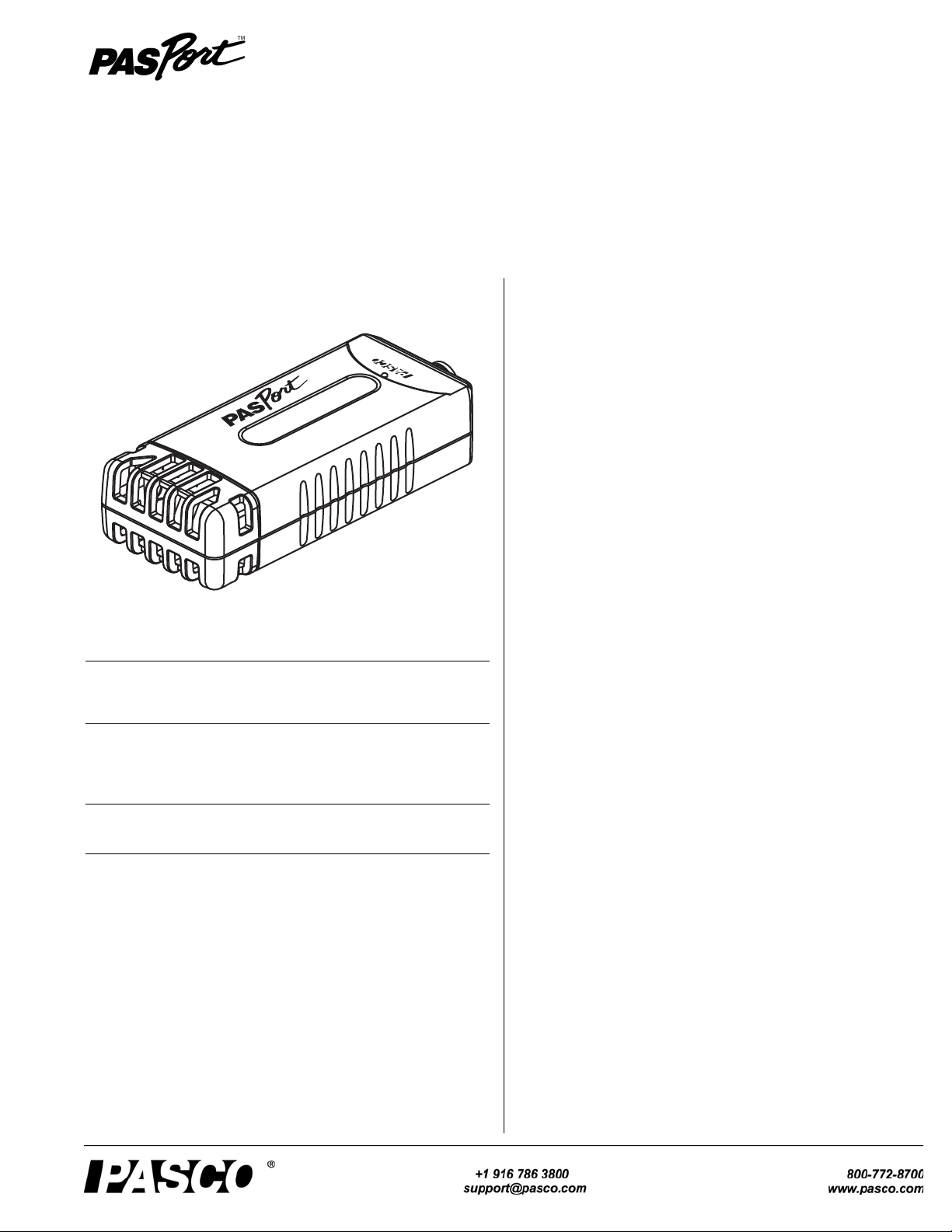
Weather Sensor
PS-2154A
ä
SENSOR
WEATHER
Included Equipment Part Number
Weather Sensor PS-2154A
Additional Equipment Required
PASCO Interface and Data
Acquisition Software
See www.pasco.com
or PASCO catalog
Recommended Part Number
PASPORT Sensor Extension
Cable
PS-2500
PS-2154A
Introduction
The Weather Sensor measures
Instruction Sheet
012-10228B
• barometric pressure (in inches of Hg, hPa, or mbar),
• absolute humidity (g/m
• and air temperature (°C, °F, or K).
From these measurements, the sensor calculates
• relative altitude,
• relative humidity, and
•dew point.
All of these measurements are recorded by your PASPORT inter-
face and the PASCO software. By default, data is recorded at the
rate of 1 sample/s. The maximum rate is 5 samples/s.
3
),
For Best Results
• Keep the sensor out of direct sunlight when making measurements.
• If you intend to leave the sensor outdoors, place it at least
1 m above the ground and be sure that it will remain shaded
and dry .
• If the sensor will be in a still environment, such as a terrarium, use a small fan to maintain air flow through the sensor.
Important: Do not immerse the sensor in liquid or allow it to get wet.
Quick Start
1. Connect the Weather Sensor to your PASPORT-compatible
interface.
2. If you are using a computer, connect the interface to it and
start the PASCO data acquisition software.
3. Touch or click “Record” or “Start” to begin recording data.
Suggested Uses
• Compare pressure, humidity, temperature, and dew point as
they change over time.
• Compare pressure, humidity and temperature at various
locations.
• Monitor weather conditions.
• Monitor greenhouse conditions.
Page 2
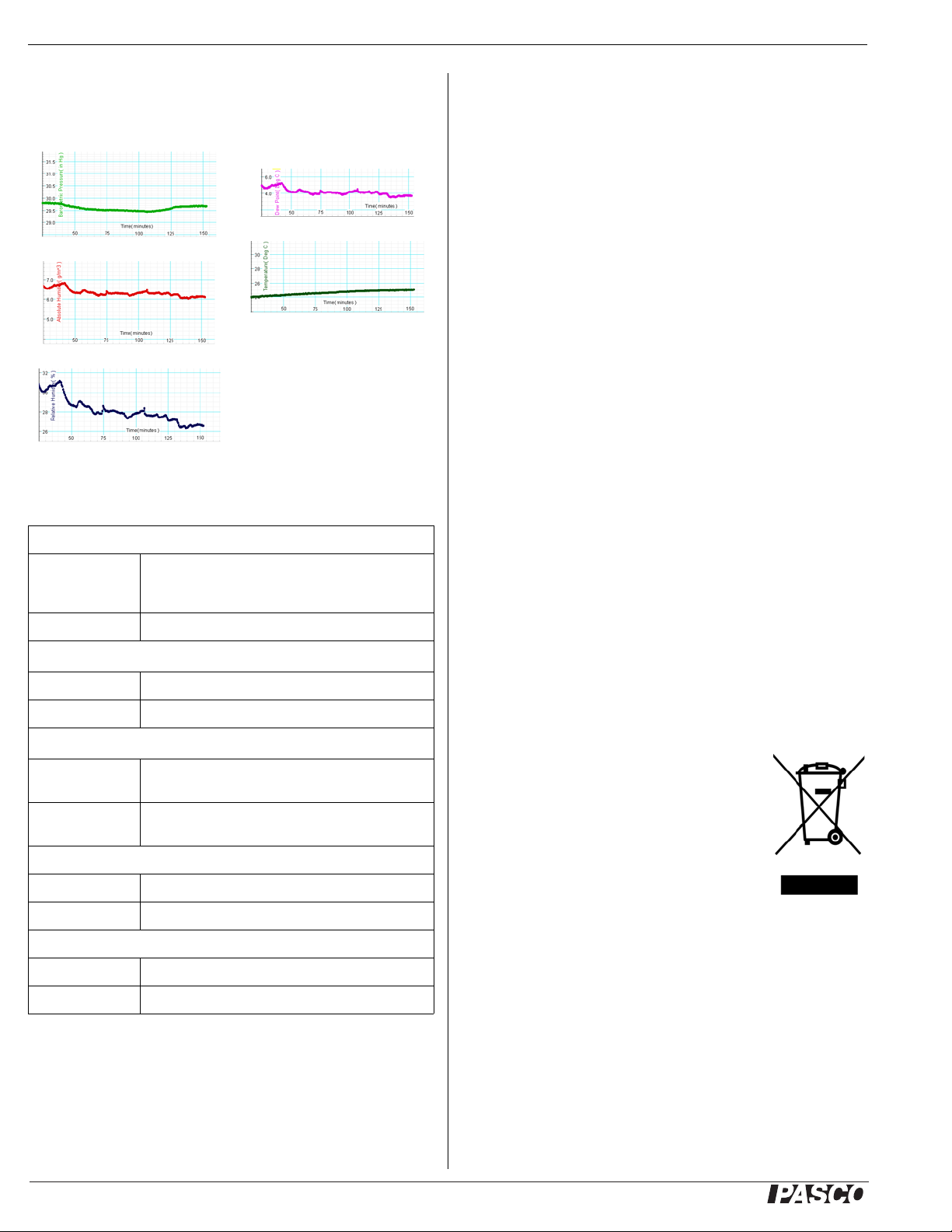
®
Weather Sensor PS-2154A
Absolute Humidity (g/m3)
Relative Humidity (%)
Dew Point (° C)
Barometric Pressure (In Hg)
Temperature (° C)
Sample Data: Short-term Study of Weather Parameters
Specifications
Barometric Pressure
Range 800 to 1150 hectopascals (hPa)
800 to 1090 millibars (mbar)
24 to 34 inches ±0.03 inches Mercury (in Hg
Resolution 0.001 in Hg
Relative Altitude
Range 0 m to 7000 m ±5%
Resolution 0.3048 m
Humidity
Range 0% to 100% ±2% (RH) (from 0 to 60%)
Resolution 1% or better (RH)
3
0 g/m
to 50 g/m3 ±10% (AH)
3
0.1 g/m
or better (AH)
1
2
Technical Support
For assistance with any PASCO product, contact PASCO at:
Address: PASCO scientific
10101 Foothills Blvd.
Roseville, CA 95747-7100
Phone: 916-786-3800 (worldwide)
800-772-8700 (U.S.)
Web: www.pasco.com
Email: support@pasco.com
Limited Warranty For a description of the product warranty, see the
PASCO catalog.
Copyright The PASCO scientific 012-10228B Weather Sensor Instruc-
tion Sheet is copyrighted with all rights reserved. Permission is granted to
non-profit educational institutions for reproduction of any part of this manual, providing the reproductions are used only in their laboratories and
classrooms, and are not sold for profit. Reproduction under any other circumstances, without the written consent of PASCO scientific, is prohibited.
Trademarks PASCO, PASCO scientific, PASCO Capstone, SPARK SLS,
SPARKvue and PASPORT are trademarks or registered trademarks of
PASCO scientific, in the United States and/or in other countries. All other
brands, products, or service names are or may be trademarks or service
marks of, and are used to identify, products or services of, their respective
owners. For more information visit www.pasco.com/legal.
Product End of Life Disposal Instructions:
This electronic product is subject to disposal and recycling regulations that vary by country and region. It is your responsibility to
recycle your electronic equipment per your local environmental
laws and regulations to ensure that it will be recycled in a manner
that protects human health and the environment. To find out
where you can drop off your waste equipment for recycling,
please contact your local waste recycle/disposal service, or the
place where you purchased the product.
The European Union WEEE (Waste Electronic
and Electrical Equipment) symbol (to the right)
and on the product or its packaging indicates
that this product must not be disposed of in a
standard waste container.
Temperature
Range -20° C to 55° C ±0.5° C
Resolution 0.1° C or better
Range -50° C to 55° C ±2%
Resolution 0.1° C or better
1
Altitude (m) = 7000 ln(29.92/pressure (in Hg))
2
RH = relative humidity; AH = absolute humidity
Dew Point
2
