Page 1
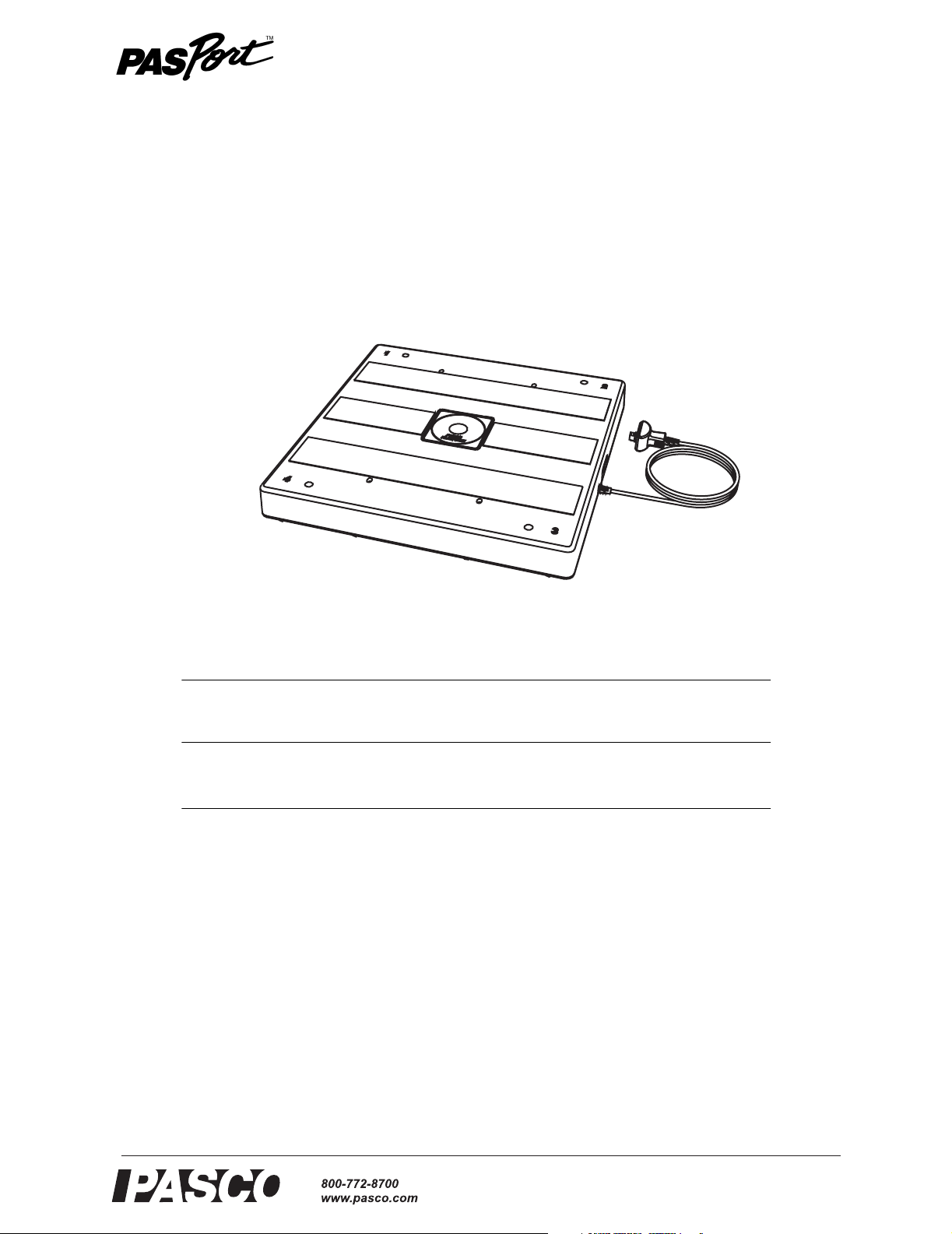
Instruction Manual
2-Axis Force Platform
PS-2142
012-09113B
Included Equipment Part Number
2-Axis Force Platform PS-2142
Required Equipment
PASPORT Interface
Optional Equipment
Handle Set PS-2548
1
Compatible PASPORT interfaces include the Powerlink (PS-2001), Xplorer GLX (PS-2002), USB Link
(PS-2100), and others. See the PASCO catalog, visit www.pasco.com, or contact PASCO tech support for
more information. Xplorer (PS-2000) with firmware version 1.14 or earlier is compatible in computer-based
(non-logging) mode.
1
See PASCO catalog or www.pasco.com
Introduction
The PASPORT Force Platform, used with a PASPORT interface, continuously measures force applied to it in two
separate directions: normal to its surface (up to 4400 N) and along an axis parallel to its surface (up to 1100 N).
You can use the 2-Axis Force Platform to measure the static forces of a person standing or leaning on it, or the
dynamic vertical forces involved in moving and jumping. It has the measurement range and strength to accommodate people of all sizes and the sensitivity to measure smaller forces such as the weight of a ball. Put the platform horizontally on the floor or a tabletop, or mount it vertically on a wall. With the optional handle set, you can
use the platform to measure both “pulling” and “pushing” force.
®
Page 2
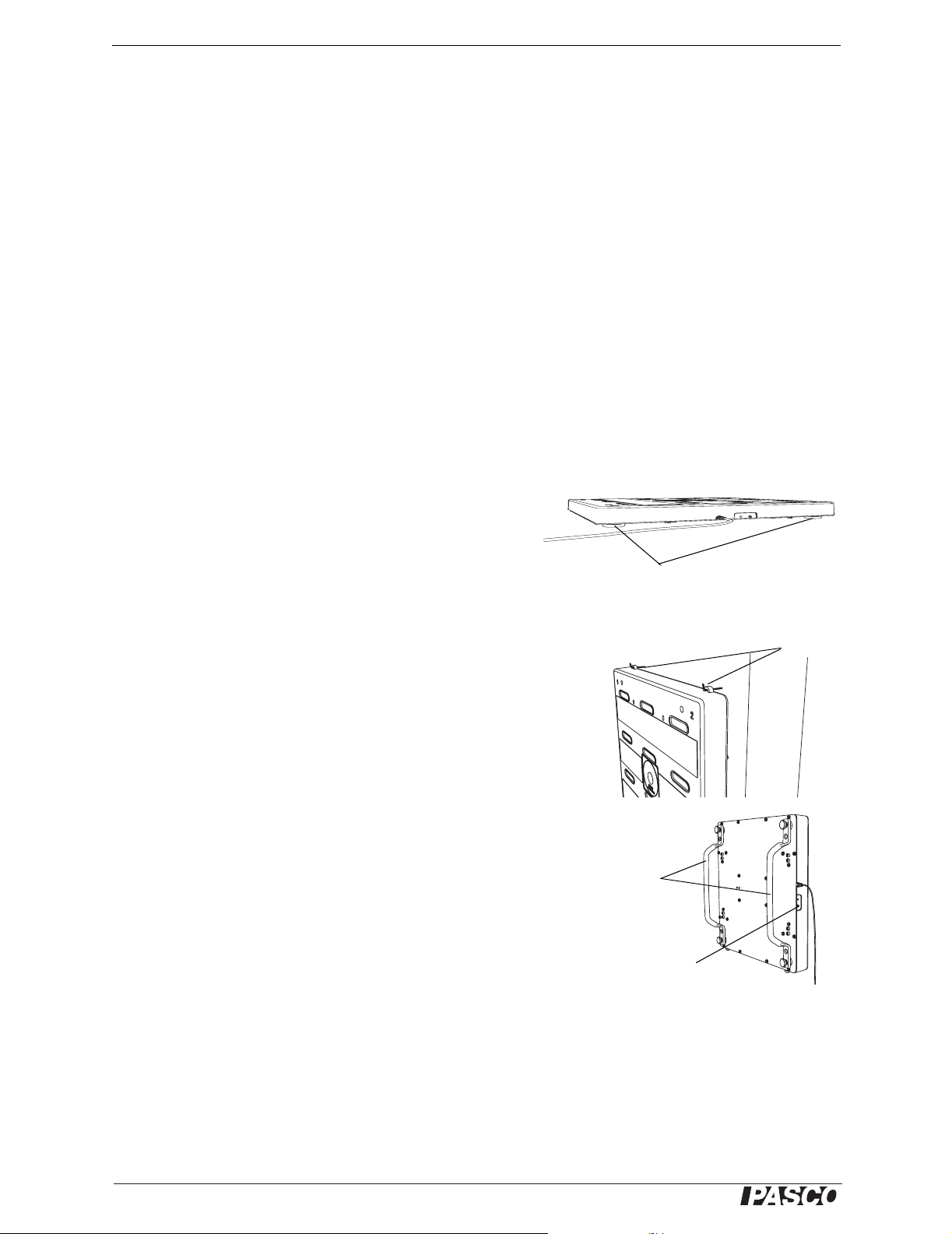
2-Axis Force Platform How It Works
How It Works
When an object is placed on the platform, it applies a force normal to the platform's
surface; this force is the object's weight. Because the platform does not move (much),
the force applied by the floor to the platform's feet increases by an amount equal to
the object’s weight. Each of the four feet is connected to a beam with a strain gauge,
through which the platform's electronics measure the force. The platform calculates
and outputs the sum of these four forces. Force is measured in this way even if it is
not constant, for instance, the force applied by a bouncing ball or jumping person.
As well as the sum of the normal forces applied to the four beams, the platform can be
set to output the separate normal force measured by each beam. See below for
instructions on making these measurements visible.
Parallel force is measured by a fifth beam attached to the top plate of the platform.
Note the arrow printed on the platform indicating the direction of the parallel axis.
Hardware Setup
On the floor
Place the 2-Axis Force Platform on the floor. It works best on
a hard floor such as tile or wood, rather than carpet, which
would allow the platform to move slightly when you step on
it. If the floor is not perfectly level, adjust the platform's feet
by turning them to make the platform level and stable. The
platform should have all four feet on the floor with nothing
touching the flat bottom surface.
Hang the Force Platform using side tabs
On a Wall
Use the tabs on the side of the platform to hang it from a pair
of bolts or hooks on a wall. Make sure that all four feet are in
stable contact with the wall.
With the Optional Handle Set
Fasten the handles to the threaded brass inserts on the top of
the platform, or remove the feet and fasten the handles to the
bottom of the platform. With the handles, you can hold the
platform against a wall to measure horizontal pushing force. If
you have two platforms with handles (attached to the bottom),
you can demonstrate Newton's third law by pushing the platforms together.
Note that the handles do not connect to the top plate when fastened to the top of the platform; therefore, parallel force
applied to the handles will not be measured. To measure parallel force using the handles, attach them to the bottom of the platform. Hold the handles and press the top
plate against a surface.
Optional handles
attached to bottom of
Force Platform
Turn feet to level Force Platform
Tare button
2
®
Page 3

Model No. PS-2142 Interface and Software Setup
Interface and Software Setup
Connect the platform's cable to a PASPORT interface. A green LED on the side of the
platform lights to indicate that the unit is powered and ready to take data. Press the
tare button to set the output to zero.
Using the 2-Axis Force Platform with DataStudio
If you are using a computer, start DataStudio. Click the Start button to begin data collection. By default, the platform collects data at 10 samples per second and displays it
in units of newtons (N). You can change these settings in the Experiment Setup window. (Click the Setup button to open the window.) In the Setup window you can also
make the separate force measurement of each beam visible. For more instructions on
using DataStudio, press F1 to open DataStudio's on-line help.
Using the 2-Axis Force Platform with the Xplorer GLX
If you are using an Xplorer GLX without a computer, press to start data collection. By default, the platform collects data at 10 samples per second and displays it in
units of newtons (N). You can change these settings in the Sensors screen. (From the
Home screen, press to open the Sensors screen.) In the Sensors screen you can
also make the separate force measurement of each beam visible. For more instructions on using the Xplorer GLX, refer to the GLX Users' Guide.
F4
Safety
Teachers: The 2-Axis Force Platform is designed for use by students under the supervision
of a teacher. Ensure that all users understand and follow these guidelines when jumping or
stepping on the platform.
• Do not stand on or jump off tables, chairs, or other inappropriate objects.
• Before you jump or step on the platform, be certain that it will not skid or move
and that you will land with your foot or feet entirely on the platform, not hanging
over the edge.
• Use the platform away from objects that may interfere with your movements or
injure you if you fall.
• Follow all other safety rules and guidelines that apply to you.
Suggested Activities
Walking
Place the platform on the floor. Starting several paces away, walk toward the platform
and step on it as you continue to walk forward. Study the vertical and horizontal
forces applied by your foot. In what direction does your foot apply force to the platform in order to move you forward? In what direction does the platform apply force to
your foot? Repeat the exercise at different walking speeds. How does walking faster
affect the magnitudes of the horizontal and vertical forces?
®
3
Page 4

2-Axis Force Platform Suggested Activities
Vertical Jumping
Stand on the platform and jump vertically. Look at a graph of force versus time to
determine your “hang time,” or how much time you spend in the air. Is you hang time
related to how high you jump? What other factor affect hang time? (For more precise
time measurements, use a higher sampling rate.) Do you apply any horizontal force to
the platform when jumping (and landing) vertically?
Leaning
Place the platform on the floor near a wall. Stand on the platform while observing
horizontal and vertical force. Lean against the wall with slowly increasing force. How
do the measured vertical and horizontal forces change?
Horizontal Jumping
Jump forward off of the platform. Turn around (while standing in the same spot where
you landed) and jump back onto the platform. Compare the horizontal and vertical
forces of jumping off and jumping back on.
Vertical Impulse
Use a motion sensor (PS-2103) to measure the position and
velocity of the top your head as you jump vertically on the
platform. What is your measured vertical velocity at the
moment your feet leave the platform? If you assume that you
are a point mass, does this velocity correspond with your measured hang time? Why not?
Stand on the platform and press the tare button. Bend your
knees and jump with one smooth motion. The area under the
force versus time plot is the impulse. How does the impulse of
jumping compare to the impulse of landing? Using the measured impulse, calculate your launch velocity.
Compare the velocity measured by a motion sensor to the
velocity calculated from the impulse. Why are they not necessarily equal?
Horizontal Impulse
Hang the platform on a wall. Press the tare button. Sit on a rolling chair, a kinesthetics
cart (SE-8747), or a hovercraft (ME-9838) and push off against the platform. Measure
the impulse, or the area under a plot of force versus time. How is the impulse related
to your momentum immediately after pushing off?
Motion Sensor
Use a motion sensor (PS- 2103) to measure your velocity as you push off. Use this
velocity to calculate your momentum and compare it to the impulse. (Remember to
take into account the mass of the person and the chair, cart, or hovercraft.)
Force Distribution (With a Single Platform)
On a graph, display the separate force measurements of each of the platform's four
beams. Stand on the platform and slowly shift your weight from your left foot to your
right foot. Slowly shift your weight from your heels to your toes. What happens to the
forces measured at the four corners of the platform? What happens to the sum of these
forces?
4
®
Page 5

Model No. PS-2142 Suggested Activities
Force Distribution (With Two Platforms)
Place two 2-Axis Force Platforms on the floor, and place two parallel boards (as pictured) to act as a bridge. Press the tare buttons. Place a heavy ball on the boards. Set
up a motion sensor (PS-2103) to measure the position of the ball. While collecting
data, give the ball a push so that it rolls along the boards.
What is the relationship between the position of the ball and the force measured by
each platform? How does the sum of the forces change?
Calculate the changing torques applied to the boards by each platform and the ball as
the ball rolls. How does the sum of the torques change?
®
5
Page 6

2-Axis Force Platform Specifications
Specifications
Range Normal direction: −1100 N to +4400 N (−250 pounds to +1000 pounds)
Resolution 0.1 N
Maximum Sampling Rate 2000 Hz with Xplorer GLX, 1000 Hz with other PASPORT interfaces
Zero (Tare) Function Push Button
Platform Size 37 cm × 37 cm
Mass 6.4 kg
Force Overload Protection Up to 6600 N (1500 pounds in the normal direction)
Parallel direction: −1100 N to +1100 N (−250 pounds to +250 pounds)
1700 N (375 pounds) per beam
Technical Support
For assistance with any PASCO product, contact PASCO at:
Address: PASCO scientific
10101 Foothills Blvd.
Roseville, CA 95747-7100
Phone: 916-786-3800 (worldwide)
800-772-8700 (U.S.)
Fax: (916) 786-3292
Web: www.pasco.com
Email: support@pasco.com
Limited Warranty
For a description of the product warranty, see the PASCO catalog.
Copyright
The PASCO scientific 012-09113B
granted to non-profit educational institutions for reproduction of any part of this manual, providing the reproductions are used only in
their laboratories and classrooms, and are not sold for profit. Reproduction under any other circumstances, without the written consent of PASCO scientific, is prohibited.
Trademarks
PASCO, PASCO scientific, DataStudio, PASPORT, Xplorer and Xplorer GLX are trademarks or registered trademarks of PASCO scientific, in the United States and/or in other countries. All other brands, products, or service names are or may be trademarks or service marks of, and are used to identify, products or services of, their respective owners. For more information visit
www.pasco.com/legal.
2-Axis Force Platform Instruction Manual
is copyrighted with all rights reserved. Permission is
6
®
