Page 1
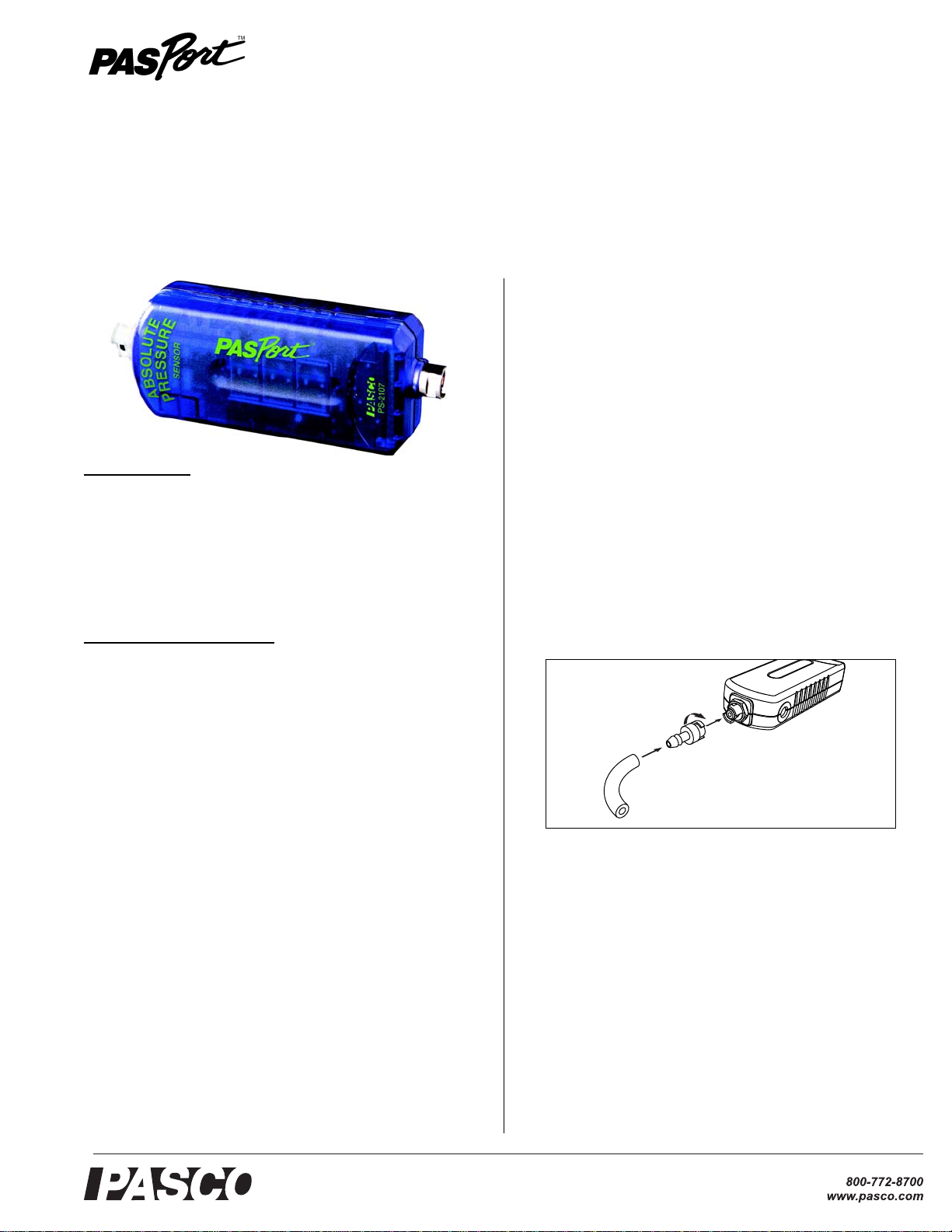
®
Absolute Pressure Sensor
PS-2107
Set-up
Connecting the Sensor to an Interface
1. Connect the sensor’s plug to any port of a PASPORT inter-
face or datalogger.
2. If you are using a computer, connect the PASPORT interface
to it and start DataStudio.
Instruction Sheet
012-07447F
*012-07447*
Included Parts
• Absolute Pressure Sensor
•Syringe
• Quick-release Connectors (4 pieces)
• Tubing Connectors (4 pieces)
• Polyurethane Tubing (length 0.6 m or 2 ft)
Additional Parts Required
• PASPORT interface or datalogger
Quick Start
1. Connect the Absolute Pressure Sensor to your PASPORT
interface.
2. If you are using a computer, connect the PASPORT interface
to it and start DataStudio.
3. Connect the syringe to the sensor using the tubing and one of
the quick-release connectors.
4. Press or click the start button to begin recording data.
5. Move the syringe plunger to vary the pressure.
Connecting the Syringe or Other Device
1. Cut a piece of tubing to the desired length.
2. Insert a quick-release connector into one end of the tubing.
3. Connect the tubing to the sensor by inserting the
quick-release connector into the pressure port and twisting
clockwise.
4. Connect the free end of the tubing to the syringe or other
device using connectors supplied with the apparatus or the
tubing connectors include with the Absolute Pressure Sensor. Y ou can use the included tubing connectors to connect to
a 5 mm (3/16 inch) hole in a rubber stopper.
Introduction
The Absolute Pressure Sensor measures gas pressure from 0 kPa
to 700 kPa. It can be connected to the included syringe, or other
device, using the included connectors and tubing. The pressure
measurement is recorded and displayed by the connected computer or datalogger.
About the Measurement
Sample Rate
By default, the sensor collects 10 samples per second. It can collect data as fast as 200 samples per second and as slow as one
sample every four hours. Change the sample rate in the software
or on the datalogger.
Page 2

®
Absolute Pressure Sensor PS-2107
Units
The measurement can be displayed in units of kPa, N/m2, pounds
per square inch (psi), atmospheres (atm), and torr. Select the
desired units in the software or on the datalogger.
Calibration
Though it is usually not necessary, a one-point or two-point calibration can be performed to make the measurement more accurate. T o do so, you must have a very accurate, independent means
of measuring pressure such as a barometer. For calibration
instructions, refer to the documentation for your software or datalogger.
Sample Experiment: Boyle’s Law
Follow these steps to investigate the relationship between pressure and volume at constant temperature.
1. Put the software or datalogger into manual-sampling mode.
Set the keyboard-entered data to be volume measured in
units of mL. Prepare a graph to plot pressure (measured by
the sensor) versus volume (entered manually). Refer to the
documentation for your software or datalogger for detailed
instructions.
2. Connect the syringe to the sensor’s pressure port using a
1 cm length of plastic tubing and a quick-release connector.
It is important to use a short piece of tubing to minimize the
volume of gas that is not measured by the syringe.
3. Press or click the start button to begin measuring pressure.
4. Hold the plunger of the syringe at 20 mL.
5. Press or click the keep button to record a single data point.
6. Type in the gas volume indicated by the syringe.
7. Push the plunger to 18 mL and repeat steps 5 and 6.
8. Repeat steps 5 and 6 for volumes of 16 mL, 14 mL, 12 mL,
and 10 mL.
The resulting graph
illustrates the
relationship
between
pressure and
volume. To
plot a linear
relationship,
make a graph
of pressure versus inverse volume.
Specifications
Range 0 kPa to 700 kPa
Accuracy ±2 kPa
Resolution 0.01 kPa
Maximum sample rate 200 samples per second
Repeatability 1 kPa
Operating temperature 0° C to 40° C
Relative humidity range 5% to 95% non-condensing
(condensation on unit will
negatively affect performance)
Technical Support
For assistance with any PASCO product, contact PASCO at:
Address: PASCO scientific
10101 Foothills Blvd.
Roseville, CA 95747-7100
Phone: 916-786-3800 (worldwide)
800-772-8700 (U.S.)
Fax: 916-786-7565
Web: www.pasco.com
Email: support@pasco.com
For more information about the Absolute Pressure Sensor and the
latest revision of this Instruction Sheet, visit: the P ASCO web site
at www.pasco.com and enter PS-2107 in the Search window.
Limited Warranty For a description of the product warranty, see the
PASCO catalog. Copyright The PASCO scientific 012-07447F Abso-
lute Pressure Sensor Instruction Sheet is copyrighted with all rights
reserved. Permission is granted to non-profit educational institutions for
reproduction of any part of this manual, providing the reproductions are
used only in their laboratories and classrooms, and are not sold for profit.
Reproduction under any other circumstances, without the written consent
of PASCO scientific, is prohibited. Trademarks PASCO, PASCO sci-
entific, DataStudio, PASPORT, and Xplorer GLX are trademarks or registered trademarks of PASCO scientific, in the United States and/or in other
countries. All other brands, products, or service names are or may be
trademarks or service marks of, and are used to identify, products or services of, their respective owners. For more information visit
www.pasco.com/legal.
Product End of Life Disposal Instructions:
This electronic product is subject to disposal and recycling
regulations that vary by country and region. It is your
responsibility to recycle your electronic equipment per your
local environmental laws and regulations to ensure that it
will be recycled in a manner that protects human health
and the environment. To find out where you can drop off
your waste equipment for recycling, please contact your
local waste recycle/disposal service, or the place where
you purchased the product.
The European Union WEEE (Waste Electronic and Electrical Equipment)
and on the product or its packaging indicates that this
symbol
product must not be disposed of in a standard waste container.
2
