Page 1
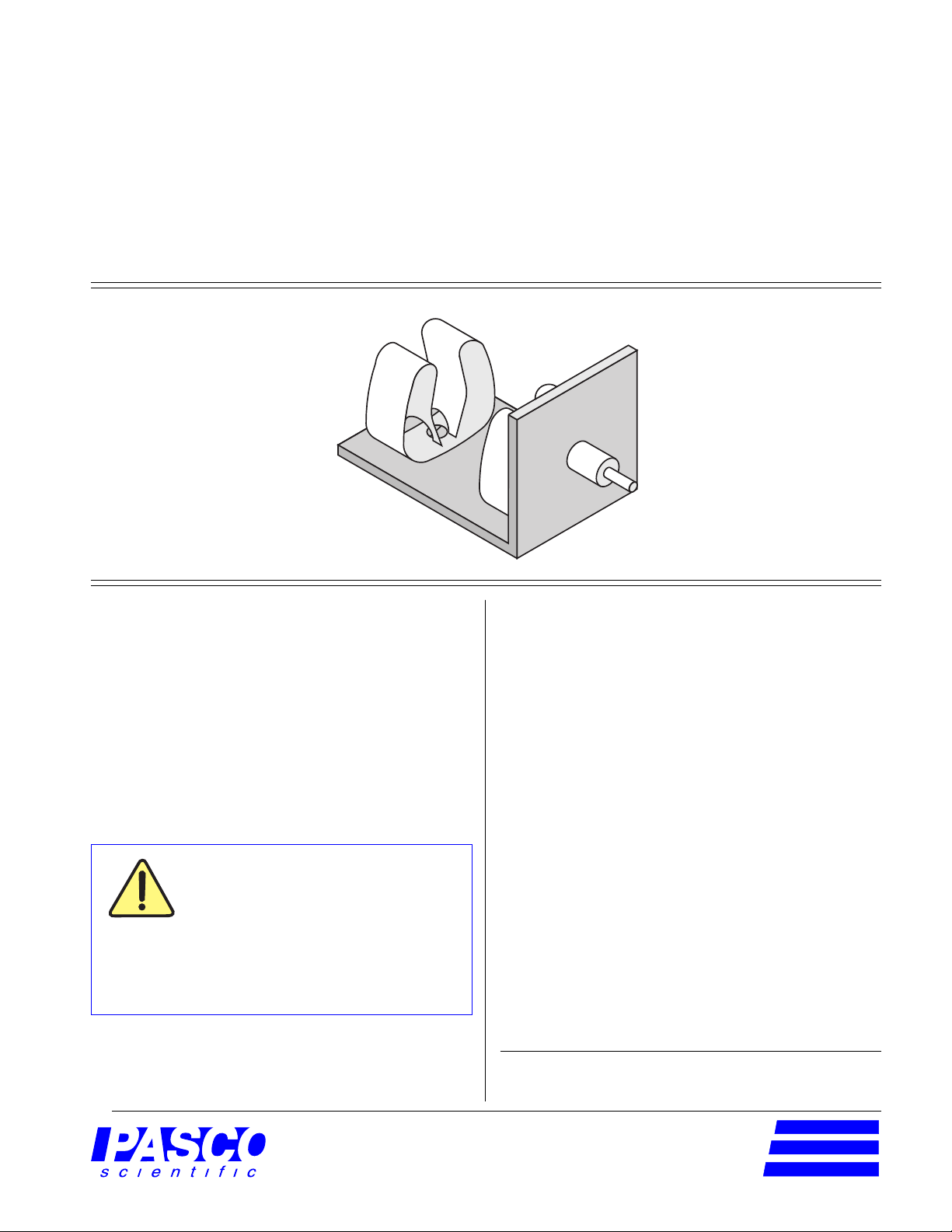
Instruction Sheet
for the PASCO
Model ME-6617
ROCKET ENGINE TEST BRACKET
012-06418A
10/97
$1.00
Introduction
The PASCO ME-6617 Rocket Engine Test Bracket is
designed for use with the PASCO CI-6537 Force Sensor
and a PASCO computer interface to determine the
magnitude of impulse of Estes model rocket engines
(series A D). By permitting the measurement of the
impulse of an Estes model rocket engine, the Rocket
Engine Test Bracket can augment rocketry studies, such
as those detailed in the Estes Educator Teacher
Resources1.
The Rocket Engine Test Bracket
should be used only in a supervised
class setting by personnel who are
familiar with the National Association
of Rocketry Safety Code and after
complying with any state regulations
for igniting rocket engines.
1
For more information, contact Estes Industries, 1295
H. St., Penrose, CO 81240, 1-800-820-0202
1
Equipment
Included:
Rocket Engine Test Bracket
Additional Required:
Estes Model Rocket Engine (series A, B, C, or D)
Estes launch controller
Large Rod Stand (ME-8735)
90 cm support rod (ME-8738)
Force Sensor (CI-6537)
Science Workshop and a PASCO computer inter-
face (300, 500, or 700)
computer
➤
Note: Because of its remote data logging
capability, the PASCO 500 Interface is the most
practical computer interface to use with the
Rocket Engine Test Bracket.
© 1997 PASCO scientific
Editor: Sunny Bishop
®
10101 Foothills Blvd. • P.O. Box 619011 • Roseville, CA 95678-9011 USA
Phone (916) 786-3800 • FAX (916) 786-8905 • web: www.pasco.com
better
ways to
teach science
Page 2
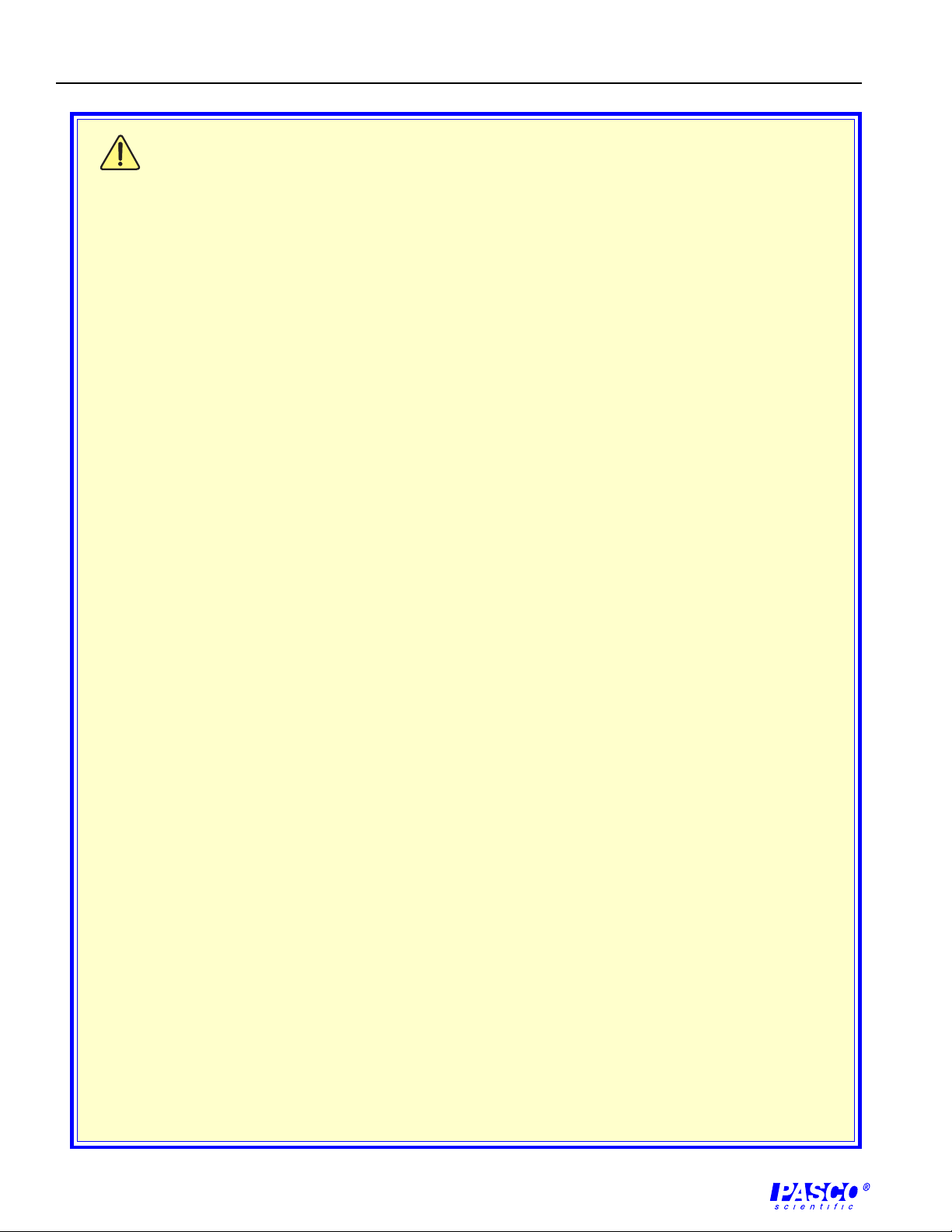
Rocket Engine Test Bracket 012-06418A
➤ Read all the warnings and follow the instructions provided with the Estes Model Rocket Engine and Igniter.
➤ Review the National Association of Rocketry (NAR) Safety Code prior to igniting a rocket engine. Point
number 9 of the NAR Safety Code is of particular importance:
The system I use to launch my model rocket will be remotely controlled and electrically operated. It
will contain a launching switch that will return to off when released. The system will contain a
removable safety interlock in series with the launch switch. All persons will remain at least 15 feet (5
meters) from the model rocket when I am igniting model rocket engines totalling 30 newtonseconds
or less of total impulse . . . I will use only electrical igniters recommended by the engine manufacturer that will ignite model rocket engines within one second of actuation of the launching switch.
➤ Choose an asphalt or concrete launch area free of any combustible material, animals, or people.
➤ Use a remote electrical launching system that includes a safety key feature to ignite the model rocket engine.
Remote electrical launching is the only safe and approved way to ignite model rocket engines.
➤ Install igniters only when you are outdoors and almost ready to launch.
Important Safety Notes
➤ Wear safety glasses when installing the igniter and connecting the cables to the launch controller.
➤ Never put the safety key in the launch controller unless the exhaust area of the rocket engine is clear.
Otherwise, accidental ignition causing injury may result.
➤ Before igniting the rocket engine, check to be sure there are no objects, people, or animals near the exhaust of
the model rocket engine.
➤ Remove the safety key as soon as the rocket engine is ignited.
➤ Do not allow the igniter leads or alligator clips on the cables to touch each other.
➤ Wait 10 minutes after ignition of the rocket engine before touching the Rocket Engine Test Bracketit will
be hot.
➤ Comply with any regulations from your state or country for igniting rocket engines.
➤ Use ony Series AD Estes model rocket engines.
➤ In the event of a misfire, remove the safety key from the controller and wait 60 seconds before disconnecting
the micro-clips. Then replace the igniter.
➤ Never store or transport model rocket engines with igniters installed.
2
Page 3

012-06418A Rocket Engine Test Bracket
➤
Setup
Note: Refer to the Users Guide to Science
Workshop (Sampling Options) for details on
Set up the equipment
adjusting the sampling rate.
1. Remove the hook from the end of the Force Sensor.
Use a small screwdriver to connect the Rocket
Engine Test Bracket to the Force Sensor in place of
the hook (Figure 1).
Remove hook.
Force Sensor
T
E
A
R
Figure 1
Attaching the Rocket Engine Test Bracket to the Force
Sensor
Screw into
threaded
connector.
screwdriver
2. Mount the Force Sensor on the support rod in one of
two ways: horizontally (Figure 2a) or vertically
(Figure 2b).
a
b
Force
Sensor
E
R
A
T
3. Open a Graph display.
➤
Note: If you are using a 500 computer interface,
prepare it for remote data logging (refer to the
Users Guide to Science Workshop (Remote Data
Measurement with the Science Workshop 500
Interface).
Prepare for Ignition
1. Move the equipment to the launch site.
2. Insert the igniter into the rocket engine and spread the
wires apart, leaving the paper separator in place
(Figure 3).
igniter
igniter
plug
tape separator
Wires
must not
touch each
other!
Rocket
Engine Test
Bracket
T
E
A
R
rod stand
at least
80 cm
Figure 2
a) horizontal mount b) vertical mount
3. Insert the model rocket engine into the test stand
with the engines exhaust port pointing away from
the Force Sensor.
Set up Science Workshop
1. Set up the Force Sensor in Science Workshop on ana-
log channel A.
2. Adjust the sampling rate for the Force Sensor to 500
Hz.
a b c d
Figure 3
Inserting the igniter into the model rocket engine
➤
Note: Carefully follow the instructions that
accompany the rocket engine and igniter.
3. Clip the alligator clips of the cables from the launch
controller to the igniter wires.
Note: Do not allow the igniter wires or
alligator clips to touch each other. Be certain that
the safety key is not in the launch controller.
Insure that the cables are well away from the
exhaust area (Figure 4) and the computer
interface is as far away from the exhaust area as
possible.
4. Plug the Force Sensors DIN connector into analog chan-
nel A.
3
Page 4

Rocket Engine Test Bracket 012-06418A
Integration
area = 8.51336 N s
model
rocket
engine
igniter
wires
Keep
exhaust
area clear!
cable clips
Figure 4
Completed experimental setup
Force
Sensor’s
TARE
button
T
E
A
R
5. Press the TARE button on the Force Sensor
➤ Note: For the 500 interface in remote mode,
press the TARE button after the log button has
to electronic
launch controller
to computer
interface
(Figure 4)
Run #1
Force (N)
0 5 10
0 2 4 6 8 10 12 14
Tim e (s)
Figure 5
Graph of typical experimental results of a test of an Estes
C6-3 model rocket engine
Suggested Activity
.
Calculate the expected height of a rocket propelled with
an identical rocket engine from the force and mass data,
and compare with the actual height attained in a flight test.
been pressed and the LED has flashed 10 times.
6. Check the exhaust area to ensure it is clear of any
combustible material, people, or animals.
Data Collection
1. Insert the safety key into the launch controller.
2. Begin recording data and move to 15 feet (5 meters)
away from the Rocket Engine Test Bracket.
3. Ignite the rocket.
4. After the burn, stop recording data.
Data Analysis
1. In Science Workshop, click the statistics button and
select
Integration
the Autoscale button to resize the graph.
2. Select the area under the curve and record the
integrated value (impulse of the rocket engine).
3. Use the smart cursor to determine the time to the
ejection charge.
4. Compare your recorded values with the expected
values for the type of you are using.
from the pop-up menu, and click
Limited Warranty
PASCO scientific warrants the product to be free from
defects in materials and workmanship for a period of one
year from the date of shipment to the customer. PASCO
will repair or replace, at its option, any part of the product
which is deemed to be defective in material or
workmanship. The warranty does not cover damage to
the product caused by abuse or improper use.
Determination of whether a product failure is the result of
a manufacturing defect or improper use by the customer
shall be made solely by PASCO scientific. Responsibility
for the return of equipment for warranty repair belongs to
the customer. Equipment must be properly packed to
prevent damage and shipped postage or freight prepaid.
(Damage caused by improper packing of the equipment
for return shipment will not be covered by the warranty.)
Shipping costs for returning the equipment after repair will
be paid by PASCO scientific.
Address: PASCO scientific
10101 Foothills Blvd.
P.O. Box 619011
Roseville, CA 95678-9011
The exclamation point within an
equilateral triangle is intended to alert the
user of important operating and safety
instructions that will help prevent damage
to the equipment or injury to the user.
Phone: (916) 786-3800
FAX: (916) 786-8905
email: techsupp@pasco.com
web: www.pasco.com
4
