Page 1
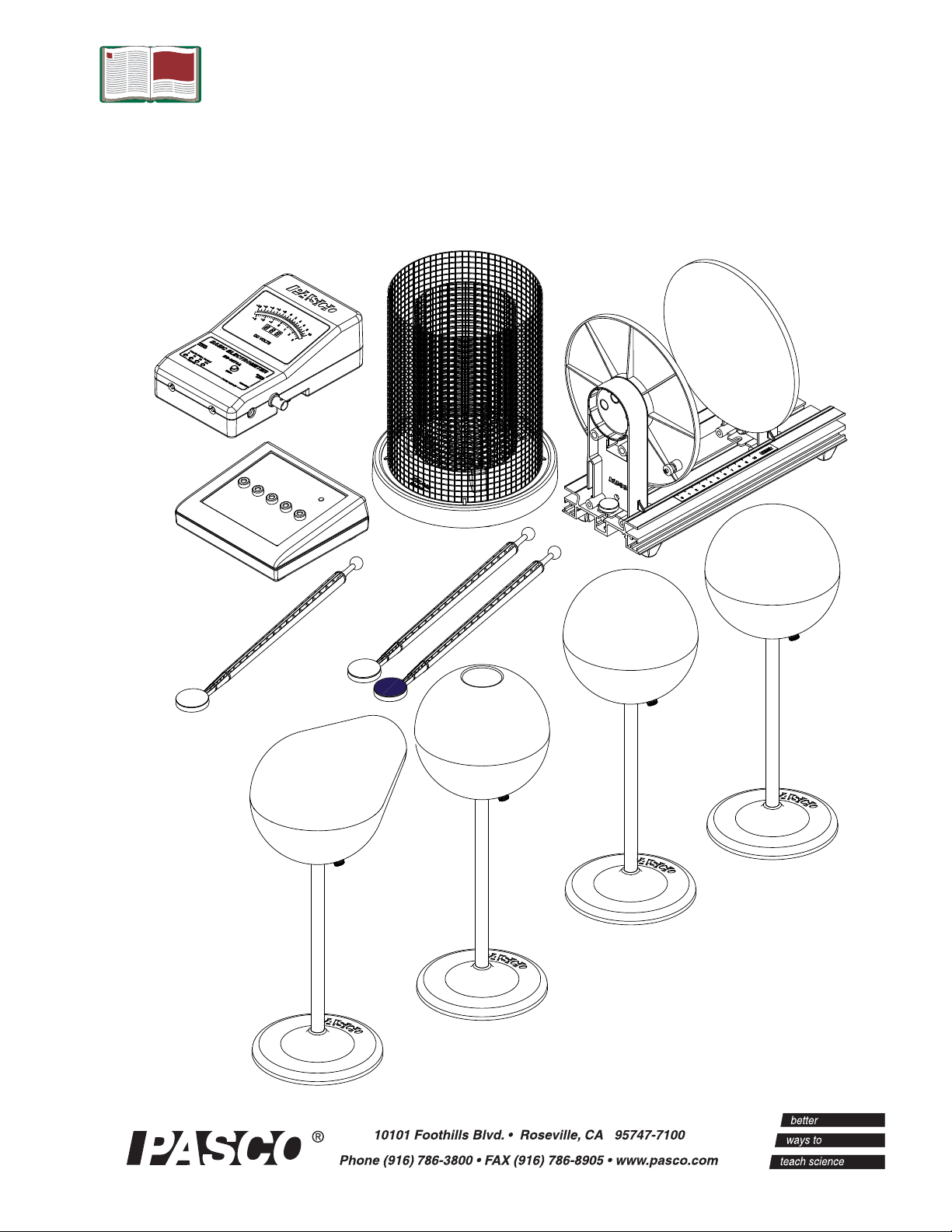
Instruction Manual
Basic Electrostatics System
ES-9080A
012-07227G
*012-07227*
Page 2

Basic Electrostatics System 012-07227G ES-9080A
®
Table of Contents
Equipment List.............................................................................................. 3
Introduction................................................................................................... 4
Equipment Description..........................................................................5 - 10
Electrometer...................................................................................................................................5
Electrostatics Voltage Source ........................................................................................................6
Variable Capacitor .........................................................................................................................7
Charge Producers and Proof Plane.................................................................................................7
Faraday Ice Pail..............................................................................................................................9
Conductive Spheres......................................................................................................................10
Conductive Shapes.......................................................................................................................10
Electrometer Operation and Setup Requirements ..................................... 11
Suggested Demonstrations.................................................................13 - 34
Demonstration 1: Faraday Ice Pail and Charge Production................................................. 13 - 16
Demonstration 2: Charge Distribution................................................................................. 17 - 20
Demonstration 3: Capacitance and Dielectrics.................................................................... 21 - 30
Demonstration 4: Charging and Discharging Capacitors .................................................... 31 - 34
Technical Support, Copyright and Warranty Information ........................... 35
Product End of Life Disposal Instructions................................................... 36
2
Page 3
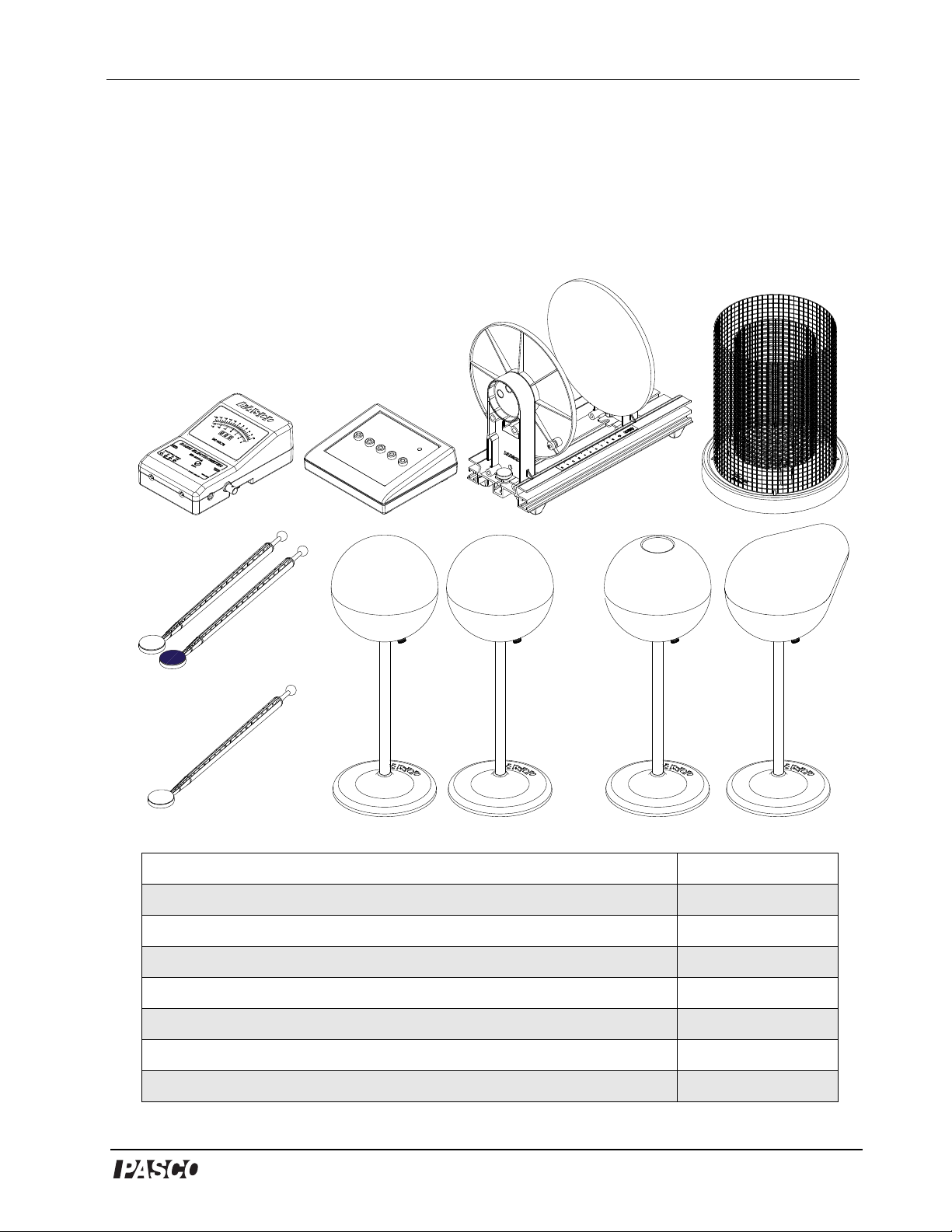
®
ES-9080A 012-07227G Basic Electrostatics System
1
2
3
4
5
5
6
7
Basic Electrostatics System
ES-9080A
Equipment List
Included Equipment Model Number*
1. Basic Electrometer (cables not shown) ES-9078A
2. Electrostatics Voltage Source (cable and AC adapter not shown) ES-9077
3. Basic Variable Capacitor (cable not shown) ES-9079
4. Faraday Ice Pail and Shield ES-9042A
5. Charge Producers (2) and Proof Plane (1) ES-9075B
6. Conductive Spheres (2) ES-9059B
7. Conductive Shapes (2) ES-9061
3
Page 4
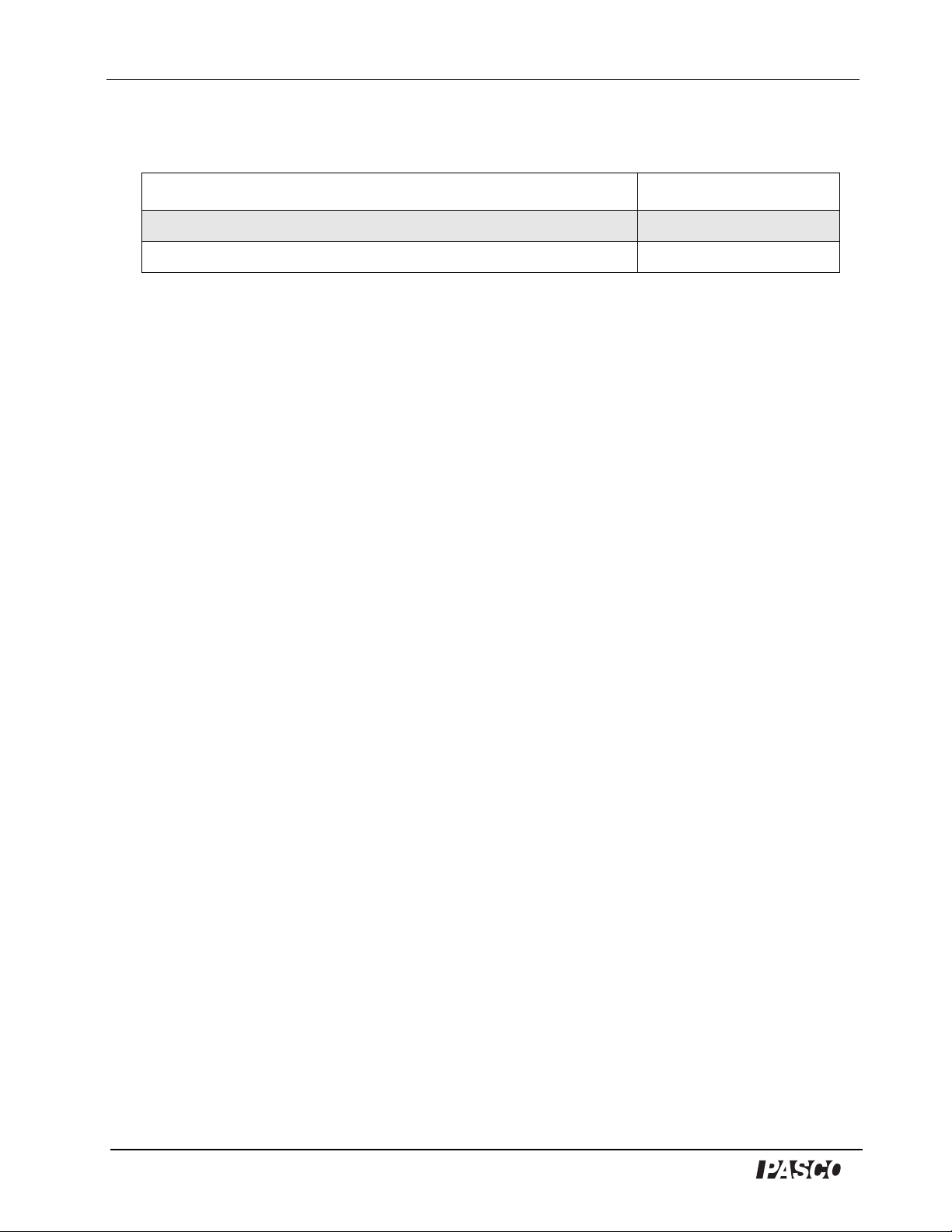
Basic Electrostatics System ES-9080A
®
*Use Model Numbers to expedite replacement orders.
Additional Equipment
PASCO data acquisition Interface and software See PASCO catalog
Charge, Equipotential, and Field Mapper ES-9060
Introduction
Demonstrations of electrostatic phenomenon have traditionally been limited to the simplest
experiments, using the most elementary equipment, because of problems with technique and
apparatus. Moreover, the traditional demonstrations usually gave qualitative rather than
quantitative results. PASCO has attempted to remedy this by designing the complete ES9080A Basic Electrostatics system. This guide will give the instructor enough of a step-bystep explanation to master demonstration techniques. The range of demonstrations in this
guide more than covers the material usually presented in an undergraduate unit on
electrostatics.
Keep in mind the following principles for your electrostatic demonstrations:
• Read the “Equipment Description” of this manual, which provides information about using
the equipment.
Equipment orientations - Arrange the apparatus to be used so that it is sufficiently separated
and neatly arranged to insure that the students can clearly see the setup. Each
demonstration includes a diagram of the suggested equipment setup. A preferred setup
would also use a computer with a PASCO® interface to display the readings from the
Electrometer (ES-9078) in a computer screen that all can easily see. (You can use an analog
display, for example, to show the deflections of the needle, or a digits display to show the
voltage.) If a computer is not available, set the basic electrometer upright to allow the meter
to easily be seen. Always consider how the equipment arrangement may affect charge
distributions. For example, a misplaced power supply can easily change the charge
distribution on a nearby sphere. Finally, always stand behind the demonstration table to
avoid obstructing anyone’s view.
• Earth grounds - Although it is not always strictly necessary, the demonstrator should be
connected to an earth ground. Stray charges on the demonstrator can cripple an experiment.
Also, keep the electrometer grounded unless specific instructions are given to the contrary.
• Avoid unnecessary movement - If the demonstrator walks around or waves his/her arms
excessively, charge can build up in clothing and affect the results.
• Humidity - The PASCO basic electrometer has been designed to minimize the effects of
humidity. However, a particularly humid day can cause charges to leak off any of the
apparatus, radically changing the charge distribution. To help minimize leakage, keep all
equipment free of dust and oil (e.g. from fingerprints). On the other hand, a particularly dry
4
Page 5
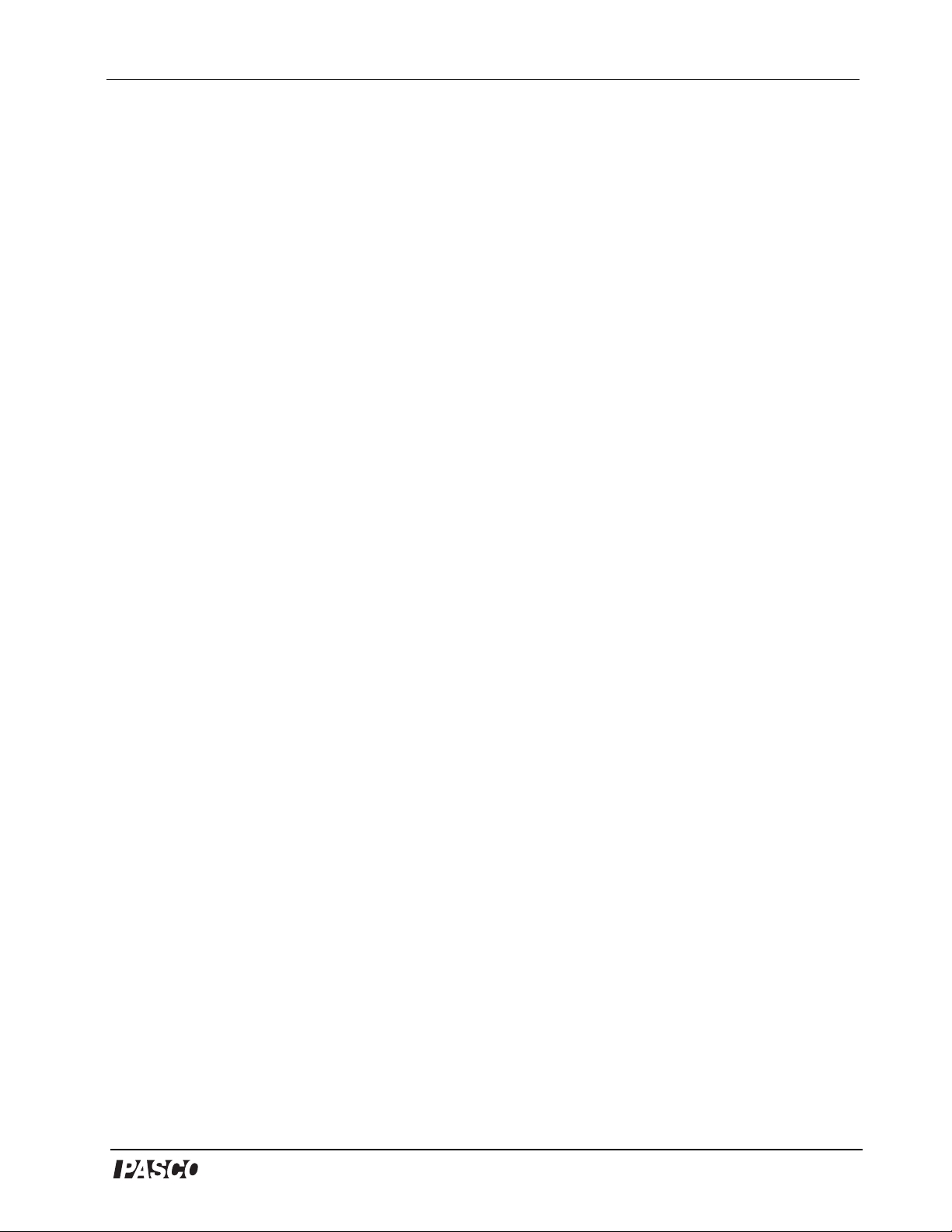
®
ES-9080A 012-07227G Basic Electrostatics System
day can cause charge to easily build up in any moving object, including people. Minimize
all movement when demonstrating on a very dry day.
• Practice - Nothing can ruin the instructive value of a demonstration more than failure due to
a demonstrator’s unfamiliarity with the equipment and procedure.
Before presenting a series of electrostatic demonstrations, the student (and of course, the
instructor) should be made aware of the following:
• The theory and use of the Faraday Ice Pail. (This is adequately covered in the “Equipment
Description” section and in Demonstration 1.)
• The possible distortion of charge density due to improper use of the proof plane. (See the
“Equipment Description” section.)
• Residual charge may build up in the plastic insulator between the handle and disk of the
proof plane and charge producers. Make sure to ground these parts before any experiment.
• The capacitance of the electrometer must be considered when calculating the magnitude of
a charge from the voltage reading of the electrometer. (See Demonstration 3 for the
procedure necessary to determine the electrometer’s capacitance.)
By following the above principles and by practicing, the demonstrator should have a high
degree of success with the demonstrations and find their educational effect of great value.
Equipment Description
Electrometer (ES-9078A)
The Model ES-9078A Electrometer is a voltmeter used for direct measurements of voltage
and indirect measurements of current and charge. Because of its high (“infinite”) impedance
of 1014 it is especially suited for measuring charge in electrostatic experiments. It has a
sensitivity nearly one thousand times that of a standard gold-leaf electroscope, a center-zero
meter that directly indicates charge polarity, and a digits display. The electrometer measures
-11
charges as low as 10
The electrometer includes a signal input cable (shielded), a banana plug patch cord, a signal
output (interface) cable, and a grounding cable (for use with the ES-9079 Basic Variable
Capacitor).
coulombs.
5
Page 6
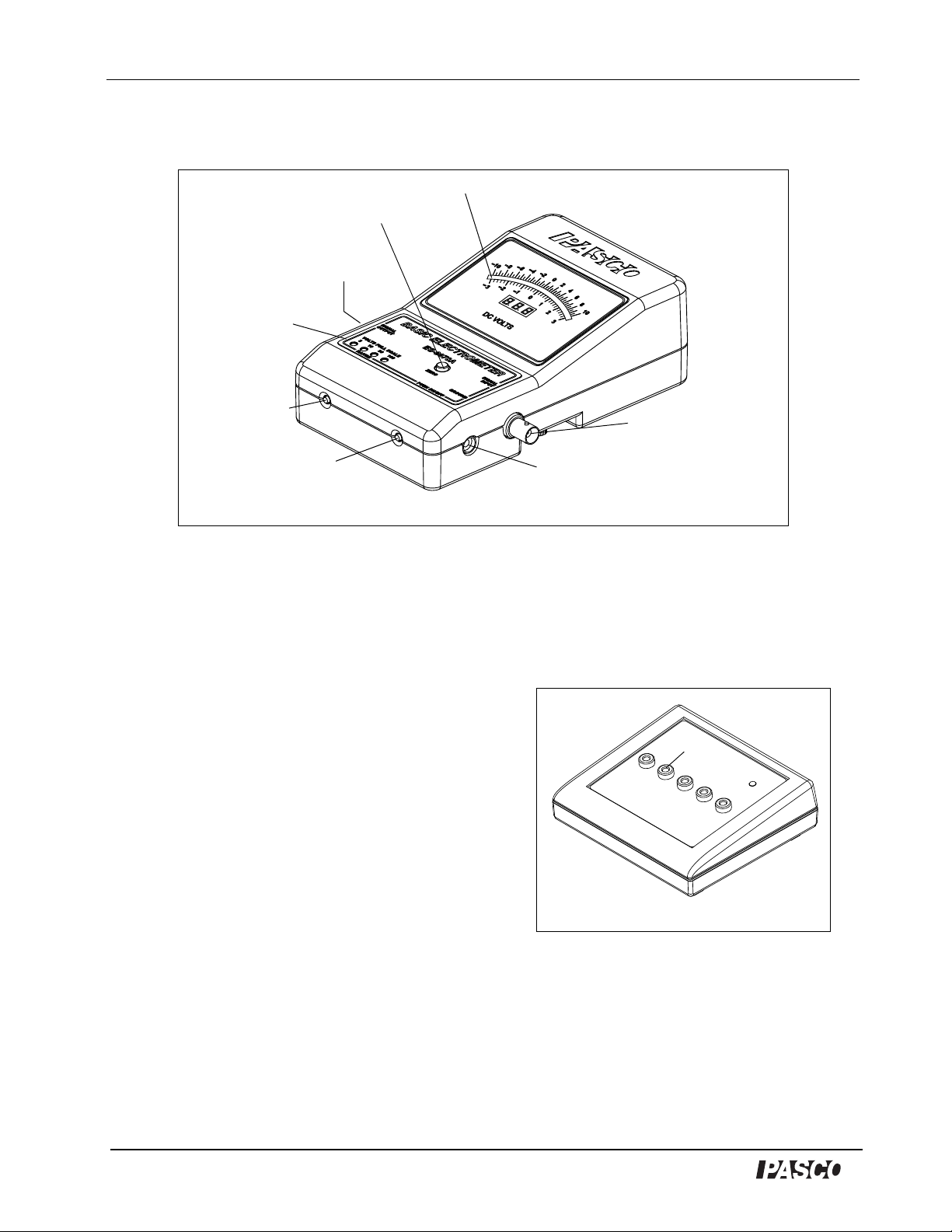
Basic Electrostatics System ES-9080A
®
meter display
zero button, ground and
remove excess charge
output for interface
(not shown)
connect to earth ground
connect signal input
cable here
push to turn ON/OFF
Figure 1: Front Panel Controls of the Electrometer
push to select
voltage range
(3, 10, 30, 100) VDC
light emitting diodes
(LEDs) show the
selected range
ground
Figure 2: Electrostatics Voltage Source
30 V
1 kV
2 kV
3 kV
With these features, you’ll find that your electrostatics demonstrations and labs are easier to
perform and, with quantitative data, are more informative.
The electrometer is powered by four AA-alkaline batteries (included) that can be replaced by
opening the back casing of the electrometer. One of the front panel range-indicator light
emitting diodes (LEDs) will blink slowly when the batteries need to be replaced. When
replacing batteries, do not touch any of the components or wires on the integrated circuit
panel because they are all static sensitive.
Electrostatics V oltage Source (ES-9077)
The ES-9077 is a high voltage, low current power
supply designed exclusively for experiments in
electrostatics. It has outputs at 30 volts DC for
capacitor plate experiments, and 1 kV, 2 kV, and 3 kV
outputs for the Faraday ice pail and conductive sphere
experiments. All of the voltage outputs (except for
the 30 volt output) have a series resistance associated
with them which limits the available short-circuit
output current to about 8.3 microamps. The 30 volt
output is regulated, but is capable of delivering only
about 1 milliamp before falling out of regulation. An
AC adapter (not shown) is included.
6
Page 7
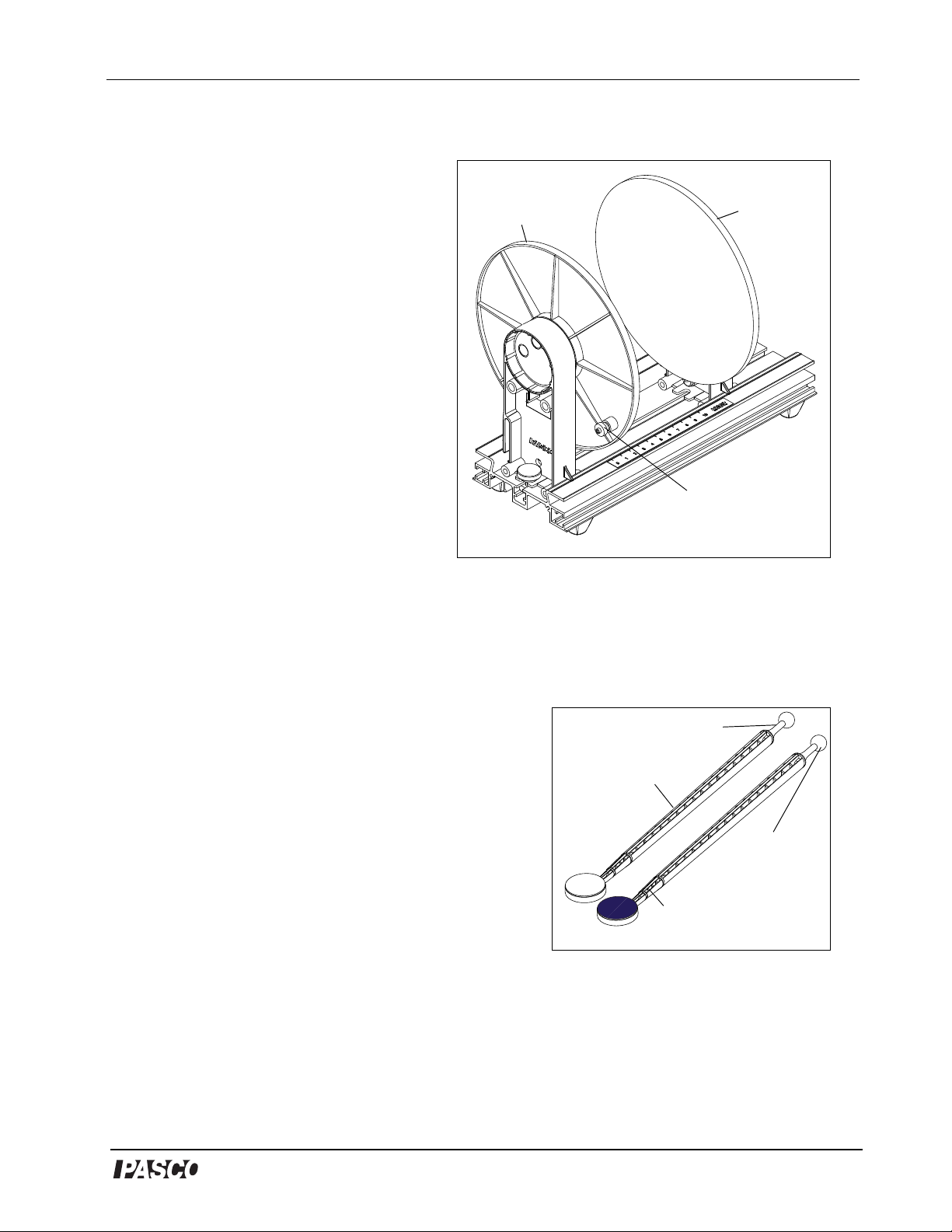
®
ES-9080A 012-07227G Basic Electrostatics System
Figure 3: Variable Capacitor
Movable
plate
Fixed
plate
Binding
post
Figure 4: Charge Producers
Handle
Non-conductive neck
Non-conductive neck
Conductive knob
V ariable Cap acitor (ES-9079)
The PASCO experimental variable
capacitor consists of two conductivel
plates, 20 cm in diameter, which can be
adjusted to various separations. The
movable plate is mounted on a calibrated
slide which gives the plate separation
directly in centimeters. Binding posts on
each plate are provided for electrical
connection. Three plastic spacers are
attached to the fixed plate so that when the
movable plate is made to touch these
spacers, the plate separation is 1 mm.
A low-capacitance cable to connect the
plates to the electrometer is included. Keep
the leads of the cable separated as much as
possible to minimize their capacitance.
It is very important that the plates of the
capacitor remain parallel. It is possible that
through mishandling, they will cease to be parallel, and adjustments must be made. On the
back side of the movable plate are two screws for adjusting the plate horizontally and
vertically.
Keep the plate supports clean to prevent charge leakage from the plates.
Charge Producers and Proof Plane (ES-9057B)
The Charge Producers and the Proof Plane are
electrostatic components for use with the PASCO
Electrostatic System. The charge producers are used to
generate charges by contact. The proof plane is used to
measure charge density on a charged surface.
The charge producers consist of two wands, one with
dark material and one with white material attached to a
conductive disk, as shown in Figure 4. If the dark and
white surfaces are briskly rubbed together, the white
surface acquires a positive charge, and the dark surface
acquires a negative charge.
Here are some guidelines in the proper use and care of the charge producers that are
important to remember:
• If a zero charge is desirable, discharge the char ge producers by touching the conductive disk
to ground. To be sure the disk is fully discharged, gently breathe on the non-conductive
neck. The moisture from your breath will help remove any stray charge.
7
Page 8

Basic Electrostatics System ES-9080A
®
Figure 5: Proof Plane
-
Handle
Non-conductive neck
Aluminum
surface
Conductive knob
Non-conductive neck
in sampled area
equals charge
Figure 6: Proof Plane in Faraday Ice Pail
• Avoid touching the neck during normal use. The oils from your hands will provide a path
for charges to leak off. If you experience a lot of leakage, wash the white non-conductive
neck with soap and water, rinsing generously; the leakage should disappear. Occasionally
clean the disk surfaces with alcohol.
• When you first use the charge producers, or just after cleaning, they may not produce
charges readily. Rub the white surface vigorously on the conductive proof plane disk.
• The charge producers are designed to be used with the ES-9078 Electrometer. They do not
produce sufficient charge for use with a standard electroscope.
The Proof Plane
As shown in Figure 5, the proof plane is an
aluminum-covered conductive disk attached to an
insulated handle. The conductive disk material is
carbon-filled black polycarbonate (about 10
3
) with
an aluminum surface. The nonconductive neck is
14
white polycarbonate (about 10
).
The proof plane can be used to sample the charge
density on charged conductive surfaces. A Faraday
Ice Pail and Electrometer can then be used to
measure the charge density on the proof plane (see
Figure 6).
By touching the proof plane to a surface, the proof
plane will acquire the same charge distribution as
the section of the surface it touched. By measuring
the charge on the proof plane, the charge density
on that part of the surface can be determined. The
greater the charge on the proof plane, the greater
the charge density on the surface where the proof
plane made contact.
When a proof plane is touched to a conductive
surface, the proof plane becomes part of the
conductive surface. If the effect on the shape of the
surface is significant, the sampling of the charge
density will not be accurate. Therefore, always
touch the proof plane to the conductor in such a way as to minimize the distortion of the
shape of the surface.
8
Page 9
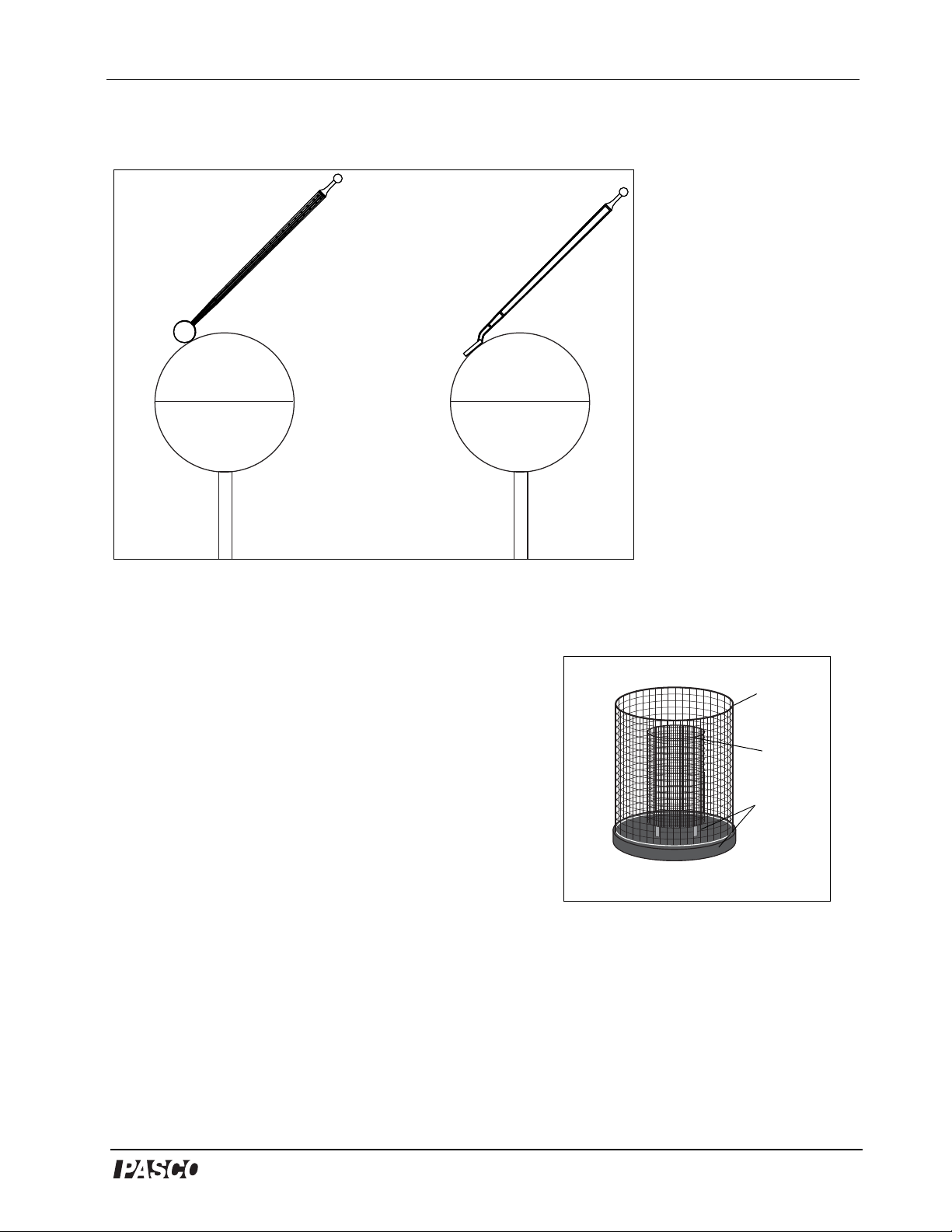
®
ES-9080A 012-07227G Basic Electrostatics System
+
+
+
+
+
+
+
+
+
+
+
+
+
+
+
+
+
+
+
+
+
+
Figure 7: Proper use of a
proof plane to sample charge
Proof plane IS tangent to the
surface of the conductor.
Proof plane IS NOT tangent to
the surface of the conductor.
YES!NO!
Figure 8: Faraday Ice Pail
Shield
Pail
insulators
Figure 7 shows the recommended method for using the proof plane to sample charge on a
conductive sphere.
Use the conductive knob on the end of the proof plane to sample the charge density inside a
hollow sphere (such as ES-9061 Conductive Shapes).
Faraday Ice Pail (ES-9042A)
The PASCO Faraday Ice Pail is shown in Figure 8.
Originally designed by Michael Faraday, it works on the
principle that any charge placed inside a conducting
surface will induce an equal charge on the outside of the
surface. It is an excellent product for sampling charges
and charge distributions. The PASCO version illustrated
above consists of two wire mesh cylinders, one inside the
other, mounted on a molded plastic bottom.
The outer cylinder is called the shield. It provides
complete visibility to the inside of the pail and, when
grounded, helps eliminate stray charges and AC fields.
The inner cylinder is the actual pail. The pail is mounted on insulated rods; the pail is 10 cm
in diameter and 15 cm high. When a charged object is placed inside the pail, but without
touching it, a charge of the same magnitude is induced on the outside of the pai (see Figure
6)l. An electrometer connected between the pail and the shield will detect a potential
difference. The greater the charge, the greater the potential difference. So even though the
electrometer will give readings of voltage, it is possible to use those values as relative charge
measurements.
9
Page 10
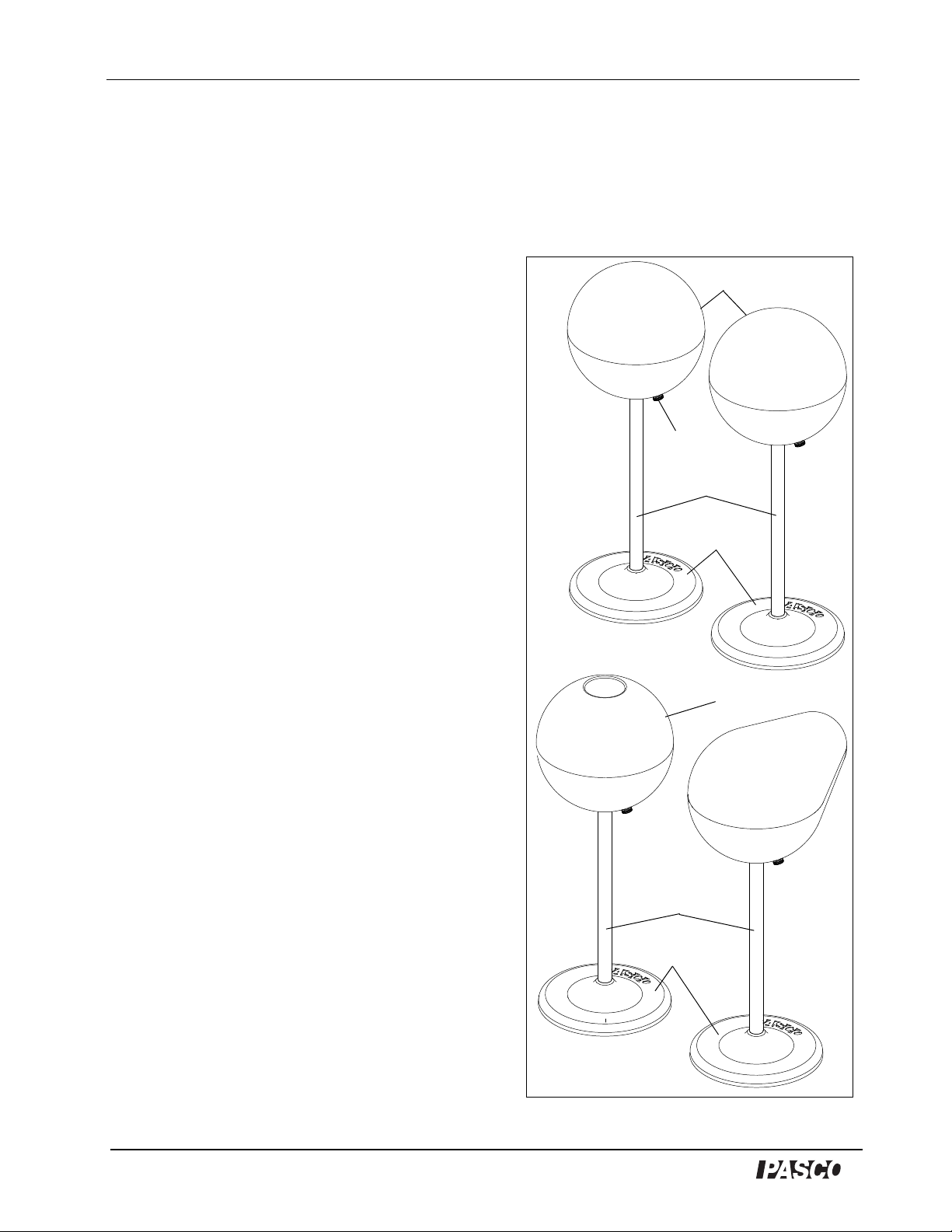
Basic Electrostatics System ES-9080A
®
Support base
Conductive sphere
Non-conductive rod
Thumbscrew
Conductive hollow sphere
Conductive
conical shape
Non-conductive rod
Support base
To prevent stray charges from producing erroneous results, it is extremely important that the
Faraday Ice Pail be momentarily grounded prior to starting any experiment. The demonstrator
must also be continually grounded while performing an experiment.
The Charge Producers are used as charged objects to lower into the ice pail. The Proof Plane
is used to sample surface charge densities.
Conductive Spheres (ES-9059C)
The conductive spheres are used to store electrical
charge. The spheres are 13 centimeters (cm) in
diameter and are made of nickel-plated acrylonitrile
butadiene styrene (ABS) plastic. Each is mounted
on a non-conductive rod of polycarbonate (about
1014 ohms) and attached to a stable support base.
Each sphere has a thumbscrew terminal on the lower
half of the sphere for attaching a ground cable or a
lead from a voltage source. The sphere and
insulating rods should be kept free of dirt, grease,
and fingerprints to minimize charge leakage from
the sphere.
Conductive Shapes (ES-9061)
The conductive shapes are special objects upon
which to store electrical charges. Both shapes are
made of nickel-plated ABS plastic. The Conductive
Hollow Sphere is 13 centimeters (cm) in diameter
and has a 3.8 cm (1.5 inch) diameter hole at the top
that allows access to the inside of the sphere. The
Conductive Conical Shape is spherical on one side
and tapers to a bulbous shape on the other side. Each
is mounted on a non-conductive rod of
14
polycarbonate (about 10
stable support base. Each shape has a thumbscrew
ohms) and attached to a
terminal on the lower half of the shape for attaching
a ground cable or a lead from a voltage source.
The Conductive Hollow Sphere allows you to
measure the amount of charge on the inside of a
charged conductive sphere.
The Conductive Conical Shape allows you to
measure the difference in charge density from one
end to the other of the shape and compare the
distribution of charge density to that of a charged
conductive sphere.
10
Page 11

®
ES-9080A 012-07227G Basic Electrostatics System
NOTE: When handling the conductive shapes, take care to keep each shape and nonconductive rod free of dirt, grease, and fingerprints to minimize leakage of charge from the
shapes.
Five binding posts allow the voltage source and/or the electrometer to be connected to
components.
NOTE: The proof planes can be used to test for charge polarity on conductors of any shape.
However, for accurate readings of charge density, the conductor surface sampled has to be
considerably larger than the disk of the proof plane and have a relatively large radius of
curvature at the point of contact.
Electrometer Operation and Setup Requirements
The controls on the front panel of the electrometer are explained in Figure 1. Whether you are
using the electrometer to measure voltage, current or charge, the setup procedure should be
followed each time you turn on the electrometer.
Warning:
To avoid electrical shock and/or injury, observe the following safety precautions:
1. Never use the electrometer for measuring potentials more than 100 volts.
2. Never connect the electrometer to an electrostatic generator, such as a Van de Graff
generator of a Wimshurst machine.
3. Never touch the signal input leads until you have grounded yourself to an earth ground. A
person walking across a rug on a cool, dry day can easily acquire a potential of several
thousand volts.
Setup
1. Connect the signal input test lead to the signal input BNC connector of the electrometer.
2. Connect the ground post of the electrometer to an earth ground.
3. Push the power button ON. One of the range switch LEDs will blink twice in quick
succession.
4. Press the ZERO button to z ero the meter . The LE D in the meter display will align with “0”
and the digits display will read “0.0”. You’re now ready to use the electrometer to measure
charge, current or voltage.
11
Page 12

Basic Electrostatics System ES-9080A
®
5. Use the push button to set the voltage to the desired range. The range setting refers to the
voltage input required to produce a full-scale meter deflection (e.g., a setting of 30 means
that a full-scale meter deflection indicates a voltage of 30 volts).
Important Points for General Operation:
1. Between measurements, always press the ZERO button to discharge all current from the
electrometer.
2. Shorting the test leads together is insufficie nt. There may still be stray charges within the
electrometer circuitry.
3. For good results, it is essential that the electrometer be connected to an earth ground (a
water pipe, the ground wire from a 120 VAC socket, or the COM port on the electrostatics
voltage source). Only an earth ground provides a sufficient drain for excess charges that
may build up during an experiment. It is also helpful if the experimenter is grounded. Just
touch one hand to a good earth ground just before, or during measurements.
More information on taking accurate measurements is provided in the demonstrations.
12
Page 13

®
ES-9080A 012-07227G Basic Electrostatics System
Figure 1.1: Demonstration Setup
Electrometer
Earth
ground
Proof plane
Black
clip
(to
shield)
Red
clip
(to
pail)
Pail
Shield
Range
select
ON/
OFF
ZERO
button
Digits
display
Meter
display
Faraday Ice Pail
Signal
Input cable
Demonstration 1: Faraday Ice Pail and Charge Production
Equipment Required:
Electrometer (ES-9078A) Faraday Ice Pail (ES-9042A)
Charge Producers (ES-9057B) Signal Input Cable (test leads)
Earth ground connection Proof plane (optional)
Suggestions for Introducing the Experiment
Start by showing that the electrometer is directly measuring potential difference by
connecting a battery to it and measuring its voltage. You can explain that when using the ice
pail, you will be only indirectly measuring charge, knowing that the amount of charge is
proportional to the voltage. The readings will be in volts, not in coulombs. Change the
polarity of the leads to show how the meter light emitting diode (LED) deflects in the
opposite direction. Explain how this can tell us the type of charge in the ice pail.
Equipment Setup
Introduction
The purpose of this demonstration is to investigate the relation between the charge induced
on the ice pail by a charged object placed in the pail, and the charge of the object. This
demonstration is also useful for investigating the nature of charging an object by contact as
compared to charging it by induction, and to demonstrate the conservation of charge.
13
Page 14

Basic Electrostatics System ES-9080A
®
Touch both the pail and the
shield at the same time
Lift finger from pail, then from shield
pail
shield
Shield
Pail
Figure 1.2: Grounding the ice pail
Before beginning any experiment using the ice pail, the pail must be momentarily grounded.
When the ice pail is connected to the electrometer, and the electrometer is connected to an
earth-ground, simply press the ZERO button whenever you need to discharge both the pail
and the electrometer. While conducting an experiment, it is convenient to keep yourself
grounded, by continuously resting one hand on the upper edge of the shield, or by direct
contact with the earth-ground connector.
WARNING: Make sure the electrometer is connected to an earth ground, or the pail
will not be properly grounded. Performing tests or experiments with an ungrounded pail
could cause possible electrical shock or injury.
Procedure 1A: Charging by Induction vs. Charging by Contact
1. Connect the electrometer to the Faraday Ice Pail as shown in Figure 1.1. Make sure to
ground the electrometer and the ice pail. The electrometer should read zero when grounded,
indicating there is no charge in the ice pail. Press the ZERO button to completely remove all
charge from the electrometer and the ice pail.
2. Always start with the voltage range in the higher setting (100 V) and adjust down if
needed. Analog meters are typically most accurate in the range of 1/3 to 2/3 of full scale.
3. The charge producers will be used as charged objects. Here is a general procedure to
follow when charging the producers:
• Always remove any stray charge on the necks and handles of the charge producers by
touching the necks and handles to the grounded shield. You must also be grounded
while doing this. It also helps if you breathe on the neck of the charge producer, so that
the moisture in your breath removes any residual charge on the neck.
• Rub the white and blue surfaces together to separate charges.
• Keep in your hand only the producer you are going to use. Put the other charge
producer away, far from contact with any of the ice pail surfaces.
14
Page 15

®
ES-9080A 012-07227G Basic Electrostatics System
• Before inserting the charged disk in the ice pail, make sure you’re touching the
grounded shield.
4. Carefully insert the charged object into the ice pail, all the way to the lower half of the
pail, but without letting it touch the pail. Note the electrometer reading.
5. Remove the object and again note the electrometer reading. If the handle never touched
the pail, the reading must be zero.
Question: Why was there a potential difference between the pail and the shield only while
the charged object was inside?
6. Push the ZERO button to remove any residual charge. Now insert the object again, but let
it touch the ice pail. Make sure your students know and see that you are touching the ice
pail with the charged disk this time.
7. Remove the object and note the electrometer reading.
Questions: Why is there now a permanent potential difference between the ice pail and the
shield? Where did the charge on the ice pail come from?
8. To show that the charge gained by the ice pail was lost by the disk, ground the ice pail to
remove all charge. Press the ZERO button to remove residual charges from the
electrometer . Insert the charge producer again into the ice pail. Does any char ge remain on
it?
Procedure 1B: Conservation of Charge
1. Starting with initially uncharged charge producer s, rub the blue and white materials together .
Follow the general procedure for charging listed in part 1A, except that in this case you must
keep both producers from touching anything else after charging. (Keep them in your hands,
without letting them touch each other or the ice pail.)
2. Use the Faraday Ice Pail to measure the magnitude and polarity of each of the charge
producers by inserting them one at a time into the ice pail and noting the reading on the
electrometer.
Questions:
What is the relation between the magnitude of the charges?
What is the relation between the polarity of the charges?
Was charge conserved in the demonstration?
3. Completely remove all charge from the charge producers by grounding them. Do not
forget to also remove any stray charge from the necks and handles.
4. Insert both charge producers into the ice pail and rub them together inside the pail. Note
the electrometer reading. Do not let the charge producers touch the pail.
15
Page 16

Basic Electrostatics System ES-9080A
®
5. Remove one charge producer and note the electrometer reading. Replace the charge
producer and remove the other. Note the electrometer readings. Using the magnitude and
polarity of the measurements, comment on conservation of charge.
Extra Things to Try
1. Try repeating Procedure 1A with the opposite charged wand.
2. Try rubbing the white charge producer with a proof plane, then measure the magnitude
and polarity of the charges produced.
3. Try rubbing the blue material with a proof plane. Measure the magnitude and polarity of
the charges produced.
4. Construct a list of materials such that if a material lower in the list is rubbed with a
material higher in the list, the higher material is always positive.
16
Page 17

®
ES-9080A 012-07227G Basic Electrostatics System
Figure 2.1 Demonstration Setup
Charged
sphere
Sampling
sphere
Hollow
sphere
Conical
shape
Demonstration 2: Charge Distribution
Equipment Required:
Electrometer (ES-9078A) Faraday Ice Pail (ES-9042A)
Electrostatic Voltage Source (ES-9077) Proof Plane
Conductive Spheres, 13 cm (ES- 9059B) (2) Signal Input cable (Test leads)
Earth ground connection (patch cord) Conductive Shapes (ES-9061)
Equipment Setup
Introduction
The purpose of this demonstration is to investigate the way charge is distributed over a
surface by measuring variations of charge density. A charged surface will be sampled with a
proof plane. The proof plane will then be inserted in the Faraday Ice Pail to measure the
charge. By sampling different sections of the surface, the relative charge density can be
observed. For example, you may find that the amount of charge on two equal sized regions on
the surface of a conductor may differ in magnitude or even in sign. This occurs for nonuniform charge distribution. Alternately, you may observe that everywhere on the surface the
charge has the same magnitude and sign. This occurs for uniform charge distribution.
An important aspect of measuring charge distributions is charge conservation. The proof
plane removes some charge from the surface it samples. If the proof plane is grounded after
each measurement, the surface will be depleted of charge with consecutive measurements.
17
Page 18

Basic Electrostatics System ES-9080A
®
However, by not grounding the proof plane (and by not letting it touch the ice pail), the
charge on the surface is not depleted. That charge which the proof plane removed for one
measurement is always returned to the surface when the next sampling is made.
NOTE: When the disk of the proof plane touches the surface being sampled, it essentially becomes
part of the surface. To minimize distortion of the surface shape when sampling, hold the proof
plane flat against the surface, as indicated in the accessory instructions. Please refer to the
accessory instructions for details on how to use the proof planes.
Procedure:
1. Before starting, make sure the Faraday Ice Pail is properly grounded, with the shield
connected to earth ground. The electrometer, connected to the pail, must also be grounded
(for example, when connected to the COM port on the electrostatics voltage source). Follow
the setup in Figure 2.1, with the black lead connected over the edge of the shield and the red
lead connected over the edge of the ice pail.
2. Place the two conductive spheres at least 50 cm apart. Connect one of the spheres to the
+2000 VDC port on the Electrostatic Voltage Source (ES-9077). The voltage source
should be grounded to the same earth ground as the shield and the electrometer . (An earth
ground for the system is the AC adapter power supply for the Electrostatic Voltage
Source.) The connected sphere will be used as a charged body.
3. Momentarily ground the other sphere to remove any residual charge from it.
4. S tart the demonstration by sampling and recording the charge at several dif ferent points on
the sampling sphere (the sphere that was grounded in step 2). Choose points on all sides to
represent an overall sample of the surface.
5. Now bring the +2000 VDC charged sphere close to the grounded sphere, until their
surfaces are about 1 cm apart. Turn the voltage source ON, then sample and record the
charge at the same points sampled before.
6. Momentarily ground the sampling sphere again, by touching one hand to the grounded ice
pail shield and the other hand to the sphere. (Make sure the ice pail is grounded before
doing this.) Again, sample and record the charge at the same points sampled before.
7. Remove the +2000 VDC charged sphere until it is at least 50 cm away from the sampling
sphere. Again, sample and record the charge at the same points sampled before.
Analysis
1. What produced the charge distributions at each step of the experiment?
2. Why did any charge remain on the second sphere even after it was grounded?
18
Page 19

®
ES-9080A 012-07227G Basic Electrostatics System
+
+
+
+
+
+
+
+
+
+
+
+
+
+
+
+
+
Proof
plane
Conductive conical shape
Conductive hollow sphere
Proof
plane
Conductive Conical Shape
1. Remove the two conducting spheres. Connect the conductive
conical shape to the +2000 VDC port on the Electrostatics
Voltage Source.
2. Use the proof plane to sample charge at the larger rounded end
and then at the narrow end.
Analysis
1. Which end of the conical shape has the higher charge density?
2. Why?
Conductive Hollow Sphere
1. Remove the conducting conical shape. Connect the conductive
hollow sphere to the +2000 VDC port on the Electrostatics
Voltage Source.
2. Use the proof plane to sample the charge on the outside surface
of the sphere. Then use the conductive knob end of the proof
plane to sample the charge inside the sphere.
Analysis
1. How do the charges compare between the outside of the hollow
sphere and the inside of the hollow sphere?
Extra Things to Try
1. To show that the charge on a conductor always resides on the
outside surface, bend a flexible sheet of metal into a cylinder.
Charge the cylinder and measure the charge density in the inner
and outer surfaces. Notice that charge is always on the outside.
2. To show how the surface shape affects charge density, try
touching two charged proof planes together so that they are symmetrical around their
point of contact. Measure the charge on each. Next touch them in an asymmetrical manner
and measure the charge in each. Does one have more charge than the other? Which one?
(Be sure to eliminate stray charges from necks and handles, to prevent erroneous
readings.)
19
Page 20

Basic Electrostatics System ES-9080A
®
20
Page 21

®
ES-9080A 012-07227G Basic Electrostatics System
C
A
d
------
=
Voltmeter
C
E
C
ext
Figure 3.1: Ideal Schematic of the Electrometer
Capacitance of
object connects
to the
Electrometer
Internal capacitance = 25 pF, without cable
Demonstration 3: Capacitance and Dielectrics
Equipment Required:
Electrometer (ES-9078A) Faraday Ice Pail (ES-9042A)l
Charge Producers (ES-9057B) Proof Planes (ES-9057B)
Electrostatic Voltage Source (ES-9077) Signal Input cable (Test leads)
13 cm Conductive Spheres (2) (ES-9059B) Variable Capacitor (ES-9042A)
Capacitor (about 30 pF) (ES-9043) Sheet of dielectric material
(See Table 3.1 for options)
Introduction
The purpose of this series of demonstrations is to investigate the relationship between charge,
voltage and capacitance for a parallel plate capacitor. Each one of the variables will be held
constant in turn, varying one of the others while measuring the third. The capacitance of a
parallel plate capacitor is given by , where is the dielectric coefficient, A is the
plate area, and d is the plate separation. Various materials can be inserted between the plates
to measure the dielectric coefficient of the materials.
NOTE: At this point, the students should understand the theory of capacitors connected in
parallel. If not, go to Procedure D of this demonstration.
For all experiments, the electrometer can be thought of as an infinite impedance voltmeter in
parallel with a capacitor, as shown in Figure 3.1. The capacitor CE represents the internal
capacitance of the electrometer, plus the capacitance of the leads.
Whenever you want quantitative measurements of charge, voltage or capacitance, you need to
consider the effect of the internal capacitance of the electrometer, unless you are certain that
the capacitor you are using has a high enough capacitance to disregard C
. This is not true,
E
however, when using the Basic Variable Capacitor (ES-9079).
21
Page 22

Basic Electrostatics System ES-9080A
®
C
E
VV
E
–
V
----------------------
C=
Procedure 3A: Measuring the Electrometer’s Capacitance
Use this procedure to measure a precise value of the capacitance provided by the electrometer
and all cables connected to it. If you are interested in qualitative, rather than quantitative
experiments, this procedure is not necessary.
When a capacitor of known capacitance C is charged by a known voltage V, the charge in it is
given by Q=CV.
If the known charged capacitor is connected across the leads of the electrometer, it is
connected in parallel with the internal capacitance of the electrometer, CE. The total
capacitance becomes C + CE.
The known capacitor will discharge across the electrometer and a voltage, VE, will be read.
Since the total charge in the system is still just the charge of the known capacitor, we know
that CV=(C + C
E)VE
.
1. Obtain a low leakage (polypropylene, or air dielectric) capacitor of known value, C, around
30 picofarads (pF).
2. Charge the capacitor with a known voltage V, not higher than 100 V (the limit of the
electrometer).
3. Remove the charged capacitor from the power supply used to charge it, being careful not
to ground it in any way, to avoid removing the charge.
4. Connect the charged capacitor across the electrometer input leads. Note the voltage VE
indicated by the electrometer.
5. Calculate the internal capacitance of the electrometer.
Procedure 3B: Measuring C, V and Q for a Parallel Plate Capacitor
The purpose of the experiments listed in this part is to qualitatively study the relationship
between C, V, and Q for the parallel plate capacitor. Values read by the electrometer are to be
used as relative, comparative measurements. The electrometer can be connected to a
computer and used with a PASCO
interface to obtain a graphical display of information.
3B.1: V Measured, Q V ariable, C Const ant
1. Figure 3.2 below shows the equipment set up. The Basic Variable Capacitor is connected to
the electrometer. The electrometer is grounded to earth (such as the COM port on the
electrostatic voltage source). One of the spheres is connected to the +2000 VDC port on the
22
Page 23

®
ES-9080A 012-07227G Basic Electrostatics System
Figure 3.2: Demonstration Setup
Electrometer
Electrostatics
Voltage
Source
To AC power
adapter
voltage source. T ake care to place the capacitor suf ficiently far away from the sphere and the
voltage source, to prevent it from being charged by induction.
2. Press the ZERO button to remove any residual charge from the electrometer and the
plates of the capacitor.
3. Set the plate separation to about 2 mm. Use a proof plane to transfer char ge from the
charged sphere to the capacitor plates. The charge is transferred merely by touching the
proof plane to the sphere and then to one capacitor plate. If you always touch the sphere
and the capacitor plate at the same place, equal amounts of charge will be transferred each
time.
Question: Why is it sufficient to touch only one plate of the capacitor?
4. Observe how the potential dif ference read ing from the electrometer varies as more charge
is put in the capacitor.
23
Page 24

Basic Electrostatics System ES-9080A
®
Figure 3.3a: Demonstration Setup
To AC power adapter
Alligator clip
5. Double the plate separation to 4 mm and repeat the procedure. What happens to the
potential now? Compare the values to the previous case.
3B.2: Q Measured, C V ariable, V Const ant
1. Figure 3.3a above shows the equipment set up. The Basic Variable Capacitor has an initial
plate separation of 6 cm and is connected to the +2000 VDC port on the voltage source. The
Faraday Ice Pail is connected to the electrometer, and the electrometer is grounded to earth
ground (i.e., through the COM port on the electrostatics voltage source).
2. Momentarily ground a proof plane and then use it to examine the charge density of the
capacitor, using the ice pail to measure the charge. Investigate the charge density at
various points on the plates — both on the inner and the outer surfaces. How does the
charge density vary over the plate?
3. Choose a point near the center of one capacitor plate and measure charge density in this
area at different plate separations. (Keep in mind whether you are increasing or
decreasing the capacitance by moving the plates.) How does the charge vary with
capacitance?
3B.3 Q Measured, V V ariable, C Const ant
1. Figure 3.3b shows the equipment set up, which is identical to the setup for B2. The Variable
Capacitor has an initial plate separation of 6 cm and is connected initially to the +3000 VDC
24
Page 25

®
ES-9080A 012-07227G Basic Electrostatics System
Figure 3.3b: Demonstration Setup
To AC power adapter
port on the voltage source. The Faraday Ice Pail is connected to the electrometer and the
electrometer is grounded to earth (i.e., through the COM port on the voltage source.).
2. Keep the plate separation constant and change the potential across the plates by changing
the setting of the voltage source. You have to move the connecting cable from the +3000
V to the +2000 V port. Examine the charge density near the center of one capacitor plate.
How does the charge vary with the voltage? Repeat with +1000 VDC.
25
Page 26

Basic Electrostatics System ES-9080A
®
Figure 3.4: Demonstration Setup
3B.4: V Measured, C Variable, Q Constant
1. Figure 3.4 shows the equipment set up. The Variable Capacitor is connected to the
electrometer and the electrometer is grounded to earth (through the COM port on the voltage
source). The voltage source will be used to only momentarily charge the capacitor.
2. With the plate separation at 2 mm, charge the plates by momentarily connecting them
across the voltage source, set at 30 V. Adjust the scale sensitivity of the electrometer so
that the initially charged plates represent a meter reading of about 1/5 scale.
3. Increase the plate separation and note the electrometer’s readings at various separations.
How does the potential vary with capacitance?
NOTE: An alternative method is to charge one of the spheres and then transfer some charge
to the capacitor. The charge, however, will not be as high.
Procedure 3C: Dielectric Coefficients
The dielectric coefficient is the dimensionless factor by which the capacitance increases
(relative to the value of capacitance before the dielectric) when a dielectric is inserted
between the plates. It is a fundamental property of the dielectric material and is independent
of the size or shape of the capacitor. Table 3.1 lists the dielectric coefficients of some
common materials.
26
Page 27

®
ES-9080A 012-07227G Basic Electrostatics System
Figure 3.5: Demonstration Setup
Block
The ideal procedure to measure would be to simply slip a piece of dielectric material
between a set of charged capacitor plates and then note the changes in potential. However,
sliding a dielectric between the plates of the capacitor when they are too close together can
generate a significant static charge that will alter the measurements. Hence, it is best to
proceed as follows:
NOTE: Depending on the model of parallel plate capacitor you have, there may be only one
plate that is movable. If your model allows both plates to be moved, choose one to keep fixed
and the other to be the movable one.
1. Connect the electrometer across the plates of the capacitor and set the separation between
the plates to about 3 mm.
2. Raise the side of the set up nearest the movable plate by setting a block about 3 cm high
below it, as shown in Figure 3.5.
3. Use the voltage source to momentarily touch the plates and charge them to about 4/5 full
scale. Record the voltage reading of the electrometer, Vi.
4. Carefully increase the separation of the plates until it is enough to insert the dielectric
without forcing it. It should be enough so that you can simply lean the dielectric sheet
against the stationary plate. Make sure the dielectric you are using is free of residual
charge before inserting it.
27
Page 28

Basic Electrostatics System ES-9080A
®
V
O
CPq
P
C
E , qE
V
O
CPq
P
C
E , qE
before
after
Figure 3.6: Circuit diagrams with and without the dielectric
q
p
q
E C
p
CE+= V
f
+
qpqE+ q
p
q
E
+=
5. After inserting the dielectric, return the plates to the original 3 mm separation and record
the new electrometer reading, Vf.
6. Pull the plates apart again, and lift and carefully remove the dielectric sheet.
7. Return the plates to the original 3 mm separation and check that the electrometer reading
agrees with the original Vi reading.
Analysis:
The calculations needed to determine the dielectric constant are long, but straight forward:
Before inserting the dielectric...
Let qp be the charge on the capacitor plates, and Cp be the capacitance of the plates, without
the dielectric.
Let qE be the charge on CE, the internal capacitance of the electrometer.
Let Vi be the initial reading of the electrometer.
The total charge in this initial system is given by qp + qE = (Cp + CE)Vi
After inserting the dielectric…
Let q´
Let q´
be the new charge on the capacitor plates; the capacitance is now C´p .
p
be the new charge on CE, the internal capacitance of the electrometer. Since there is
E
no dielectric in CE , its value is still the same.
be the new reading of the electrometer.
Let V
f
The total charge in the system after inserting the dielectric is given by
Now, the total amount of charge in the system was never changed, so
and (C
28
+ CE)Vi = (C´p + CE)Vf .
p
Page 29

®
ES-9080A 012-07227G Basic Electrostatics System
C
p
C
p
-------
C
E
V
i
V–
f
C
p
V
i
+
CpV
f
------------------------------------------- -
=
A
d
O
A
d
-----------
C
p
C
p
-------
==
VV
C
1
C
2
C
1
C
2
A
B
A
B
Figure 3.7: Circuit Diagrams
3.7a Series 3.7b Parallel
After some algebra and rearranging, you find that
where the ratio C´p/Cp is the dielectric coefficient :
Table 3.1: Some Dielectric Coefficients
Material
Vacuum 1
Air 1.00059
Polystyrene 2.6
Paper 3.7
Pyrex 4.7
Mica 5.4
Porcelain 6.5
Procedure 3D: Capacitors in Series and in Parallel
The purpose of this demonstration is to examine the effect of placing capacitors in series and
in parallel. You will need two capacitors of known value (between 200 - 400 µF, to ignore the
internal capacitance of the electrometer), a DC voltage source, the electrometer, so me cables,
and a double throw switch.
29
Page 30

Basic Electrostatics System ES-9080A
®
3D.1: Capacitors in Series
Make sure all capacitors are uncharged before connecting them. (Use a short wire to
momentarily short each one.)
1. Set up the series circuit, as shown in Figure 3.7a.
2. Plug in to the 30 VDC output on the Voltage Source. Close switch A to charge capacitor
C1.
3. Using the known value of C1, calculate the initial amount of charge on C1. Let’s call it Qo.
(Remember Q = CV.)
4. Throw the switch to position B. C
and C2 are now in series.
1
5. Use the electrometer to measure the voltage drop across each of the capacitors (V
V2).
6. Using the known values of capacitance, determine the amount of charge in each of them.
(Q1 and Q2).
7. Questions: Can you find a relation between V1, V2 and the voltage of the source? How
does Q1 and Q2 relate to the original charge on C1?
3D.2: Capacitors in Parallel
1. Make sure all capacitors are uncharged before connecting them to the circuit.
2. Set up the parallel circuit, as shown in Figure 3.7b.
3. Set the voltage source to 30 VDC. Close the switch to charge the capacitors.
4. Use the electrometer to measure the potential difference across each of the capacitors.
How does it compare to the voltage of the source?
and
1
Analysis:
30
5. Use the known value of the capacitances to determine the charge in each capacitor. How
are the charges related?
1. Compare series and parallel capacitors in terms of charges, voltages and capacitance.
Page 31

®
ES-9080A 012-07227G Basic Electrostatics System
RC=
Demonstration 4: Charging and Discharging Capacitors
Equipment Required:
Electrometer (ES-9078A) Faraday Ice Pail (ES-9042A)
Power Amplifier (CI-6552A) Signal Input cable (Test leads)
Capacitors, 200-400 F
Computer with PASCO interface
Resistors, (10-90 k; 10-1000 )
DataStudio
® software
Introduction
The purpose of this demonstration is to investigate how the voltages across a capacitor and a
resistor vary as the capacitor charges and discharges, and to find the capacitive time constant.
When a capacitor is connected to a DC power supply, charge builds up in the capacitor and
the potential difference across the capacitor increases until it equals the voltage of the source.
Both the charging and the discharging of a capacitor are characterized by a quantity called the
time constant, which is the product of the capacitance, C and the resistance R. That is,
.
Use capacitor values in the recommended range, so that the internal capacitance of the
electrometer needs not be considered. You can adjust the resistance value for a convenient RC
constant.
There are two variations of the same activity presented here. The first uses a direct DC
voltage source and results are obtained in a voltage vs. time graph. Use higher resistances
(10-90 k for this method. The second uses a signal generator with a square wave to charge
and discharge the capacitor. Use lower resistances (100-1000 for this method.
Equipment Setup
The signal output cable of the electrometer allows it to be connected to a PASCO
an analog sensor.
1. Open the software program and select the electrometer from the list of sensors.
interface as
31
Page 32

Basic Electrostatics System ES-9080A
®
Figure 4.1: Experimental Setup and Circuit
signal output
red lead
black lead
electrometer
interface
signal
double-throw
switch
2. Set up the circuit shown in Figure 4.1, where the resistor and the capacitor are connected
in series to the voltage source, set at 30 VDC. The electrometer output goes to one of the
analog channels of the PASC O interface . Use a single-pole double-throw switch.
3. Set up your experiment display in the computer to plot voltage vs. time. (Refer to the steps
listed above for correcting the electrometer readings.)
Analysis:
4. With the switch open, press start to begin collecting data. Throw the switch to position A
to begin charging the capacitor. Observe the behavior of the voltage on the screen.
5. When the charge in the capacitor has reached the value of the source (30 VDC), flip the
switch to position B to begin discharging the capacitor. Observe the behavior of the
voltage in the screen.
6. You may want to try the experiment with different values of R and notice the differences in
charging time.
When a capacitor is charged through a resistor from a DC power supply, the charge on the
capacitor and the voltage across the capacitor increase with time. The voltage, V, as a function
of time is given by
V = V0 (1 - e
t/RC
) where V0 is the charging voltage.
After a time t = RC (one time constant), the voltage across the capacitor has increased to 63%
its maximum value (V = 0.63V
at t = RC).
0
1. Calculate 63% of the voltage of the source. Locate the position in the graph where the
voltage has reached this value. How long a time has passed to reach 63% of the voltage of the
source? This time is RC. (Using the Smart Tool in DataStudio makes these measurements
easy!)
2. Compare the measured time constant from the graph with the calculated from the known
values of C and R. Now, when a fully charged capacitor is discharged through a resistor,
32
Page 33

®
ES-9080A 012-07227G Basic Electrostatics System
VV0e
lRC
=
V
o
V
Figure 4.2: Charging and Discharging with a Square Wave Signal
Figure 4.3: Experimental Setup
computer
electrometer
analog
channel
interface
the voltage across (and the charge on) the capacitor decreases with time according to the
equation . After a time t = RC (one time constant), the voltage across the
capacitor decreases to 37% its maximum value.
3. Determine how much is 37% of the total voltage and locate where in the discharging plot
this value has been reached. How long a time since the start of discharging did it take to
reach this value? (Use the smart cursor tools!)
4. Compare this measured RC constant with the known value.
Procedure 4B: Charging/Discharging Capacitors with Signal Generator
When a positive square wave signal is applied to a capacitor in an RC circuit, the capacitor
periodically charges and discharges, as shown in Figure 4.2. The period of a full chargedischarge equals the period of the wave.
Note: The procedure listed here specifies values for R, C and the frequency of the signal that work
well together. If you decide to use any other R or C value, you have to adjust the frequency of the
wave. Notice that the voltage has to remain constant for enough time to fully charge the capacitor
before the voltage goes to zero and the capacitor is discharged. A good estimate of the time needed to
fully charge a capacitor can be determined as t = RC[lnV
- ln0.01], where Vo is the voltage of the
o
source. Choose a signal such that the period of the wave is at least double this charging time.
Experimental Setup
1. Set up the circuit shown in Figure 4.3, where the resistor and the capacitor are connected in
series to the signal output generator of the PASCO 750 Interface. Use a 200 F capacitor and
33
Page 34

Basic Electrostatics System ES-9080A
®
a resistance of 1000 he electrometer is reading the voltage across the capacitor, and it is
also connected to one of the analog channels of the PASCO interface.
2. With the DataStudio software, create a display of voltage vs. time for the readings of the
electrometer.
3. Set the signal generator to produce a positive square wave of maximum around 4 volts and
of frequency 0.45 Hz. Set the signal generator to AUTO. In this way, the signal will turn
on and off as you press Start or Stop to collect data.
4. Start recording data. Observe the behavior of the voltage across the capacitor on the
screen. When several cycles of charging-discharging have completed, stop the collection
of data.
5. Only one full cycle is necessary to complete all the analysis. Zoom in to a full cycle of
charge-discharge.
Analysis:
The analysis is similar to the analysis for Procedure A.
Extra Things to Try:
1. Check what is happening to the voltage across the resistor while the capacitor charges and
discharges.
34
Page 35

®
ES-9080A 012-07227G Basic Electrostatics System
Appendix A: Copyright and Warranty Information
Copyright Notice
The PASCO scientific 012-07227G Basic Electrostatics System Manual is copyrighted and
all rights reserved. However, permission is granted to non-profit educational institutions for
reproduction of any part of the 012-07227G Basic Electrostatics System Manual, providing
the reproductions are used only for their laboratories and are not sold for profit. Reproduction
under any other circumstances, without the written consent of PASCO scientific, is
prohibited.
Limited Warranty
PASCO scientific warrants the product to be free from defects in materials and workmanship
for a period of one year from the date of shipment to the customer . PASCO will repair or
replace, at its option, any part of the product which is deemed to be defective in material or
workmanship. The warranty does not cover damage to the product caused by abuse or
improper use. Determination of whether a product failure is the result of a manufacturing
defect or improper use by the customer shall be made solely by PASCO scientific.
Responsibility for the return of equipment for warranty repair belongs to the customer.
Equipment must be properly packed to prevent damage and shipped postage or freight
prepaid. (Damage caused by improper packing of the equipment for return shipment will not
be covered by the warranty.) Shipping costs for returning the equipment after repair will be
paid by PASCO scientific.
Credits:
Author: Cecilia Hernandez
Appendix B: Technical Support
For assistance with the Basic Electrostatics Systems equipment or any other PASCO
products, contact PASCO as follows:
Address: PASCO scientific
10101 Foothills Blvd.
Roseville, CA 95747-7100
Phone: (916) 786-3800
FAX: (916) 786-3292
Web: www.pasco.com
Email: techsupp@pasco.com
35
Page 36

Basic Electrostatics System ES-9080A
®
Product End of Life Disposal Instructions:
This electronic product is subject to disposal and recycling regulations that
vary by country and region. It is your responsibility to recycle your electronic
equipment per your local environmental laws and regulations to ensure that it
will be recycled in a manner that protects human health and the environment.
T o find out where you can drop off your wa ste equipment for recycling, please
contact your local waste recycle/disposal service, or the place where you
purchased the product.
The European Union WEEE (Waste Electronic and Electrical Equipment) symbol and on the
product or its packaging indicates that this product must not be disposed of in a standard
waste container.
36
