Page 1
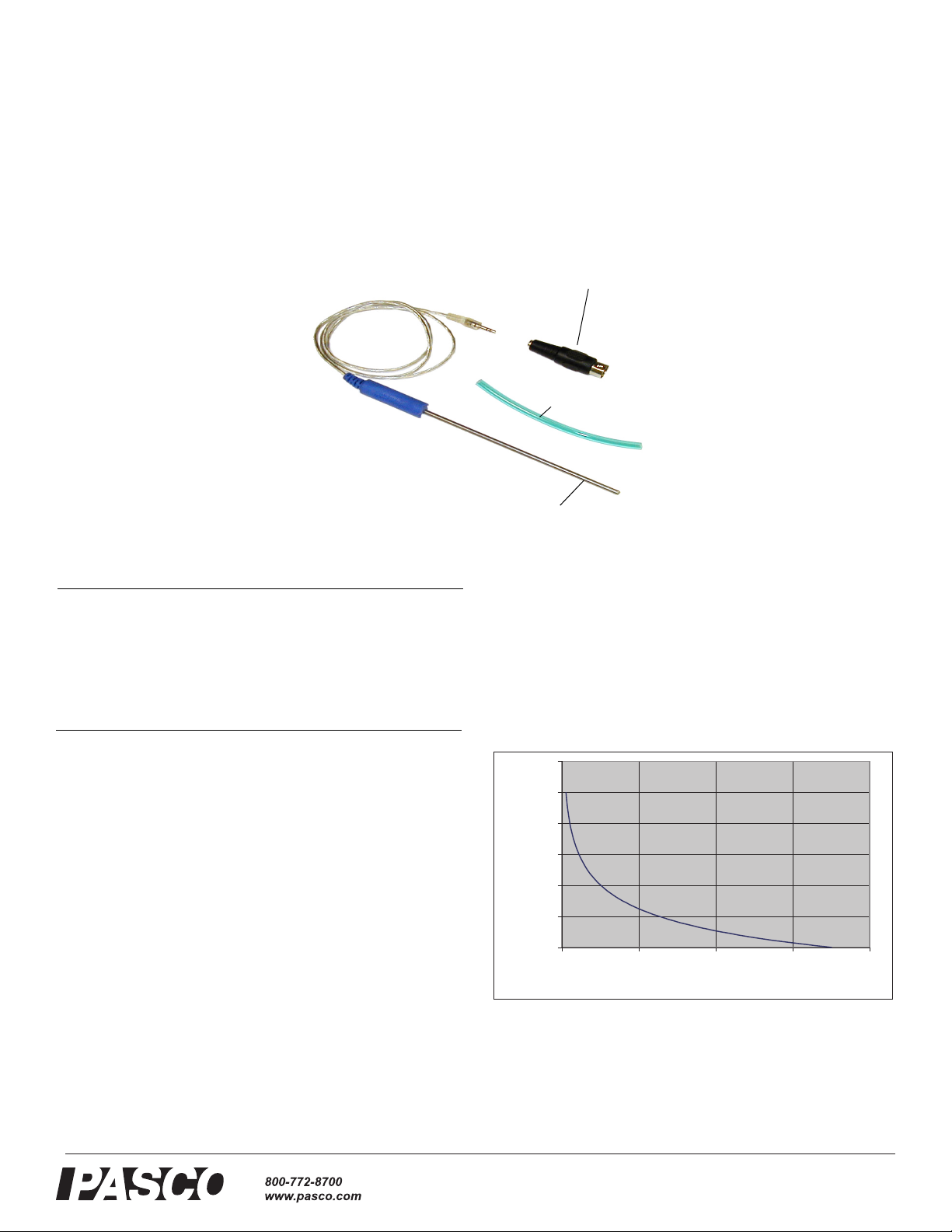
Instruction Sheet
012-08060C
Stainless Steel Temperature Sensor
CI-6605A
8 Pin DIN adapter
Plastic tubing
Stainless steel probe
Included Equipment
Stainless Steel Temperature Sensor
8 Pin DIN adapter
Plastic Tubing Cover, 0.5 ft.
Additonal equipment required Part Number
ScienceWorkshop® Interface or a
®
PASPORT
Analog Adapter
USB interface with an
PS-2158
DataStudio® Software
Introduction
The PASCO Model CI-6605A Stainless Steel Temperature
Sensor is used for measuring the temperature of liquids (such
as water and mild chemical solutions), air, and other materials.
The temperature can be measured in degrees Celsius, Fahrenheit, or Kelvin. The sensor consists of a stainless steel probe,
a 3-foot cable, and an 8-pin connector.
Sensor Electronics and Internal Circuitry
The Thermistor used is a typical 10K thermistor with a negative temperature coefficient. It is called a 10K thermistor
because the resistance value at standard temperature (25°C) is
10K ohms. As the temperature increases, the resistance of the
thermistor decreases.
Figure 1 illustrates a typical resistance vs. temperature curve
for a thermistor.
120
100
80
60
40
Temperature(ºC)
20
0
0 10,000 20,000 30,000 40,000
Resistance(ohms)
Figure 1: Temperature vs. Resistance Curve
The CI-6605A consists of a thermistor built into a stainless
steel tube. The thermistor allows for resistance measurements
in Kohms. A precision voltage reference and reference resistor are built into the 8-pin DIN connector.
®
The 10K thermistor circuit uses a precision voltage reference
and a voltage divider to determine the thermistor’s resistance. The thermistor (Rt) is one resistor and a 13K resistor
(R
) is the other in a two-resistor voltage divider network.
ref
Page 2
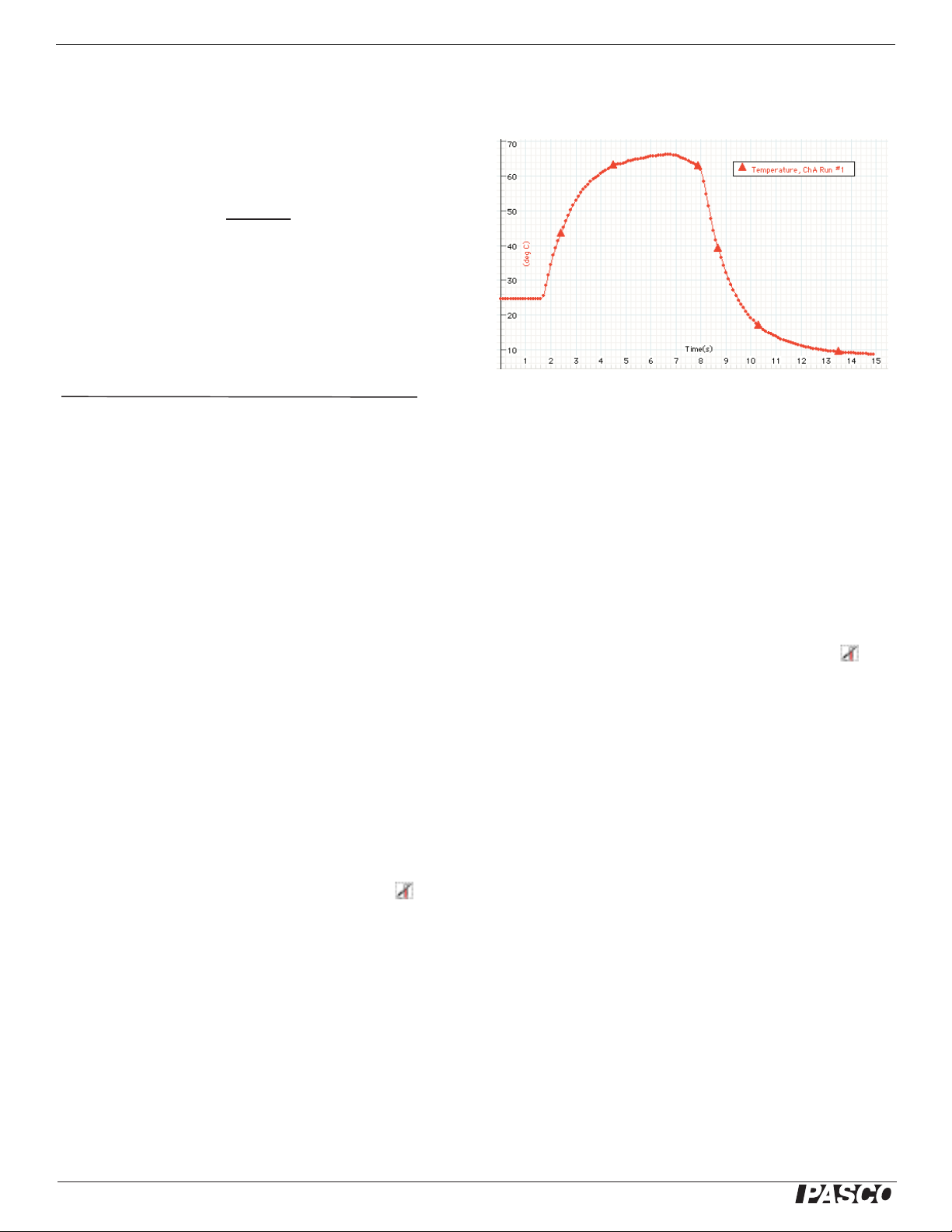
Stainless Steel Temperature Sensor Equipment Setup
The voltage reference is connected to the top of the divider
network and the voltage output is taken from the middle of the
divider.
The relationship of the 10K thermistor’s resistance (Rt) to the
voltage output (V
) is
out
Vout.Rref
Vin -Vout
where V
ohms.
The Steinhart-Hart equation is used to convert from resistance
to temperature. Temperature (T) in degrees Celsius is:
(3.35x10
where R10=Rt/10,000.
DataStudio software converts the voltage to resistance and the
resistance to temperature.
is the reference voltage, 10VDC and R
in
-3
+2.56x10
-4
.
ln(R10) + 2.38x10
1
-6
.
ln(R10)
2
+ 8.37x10
-8
.
ln(R10)
is 13K
ref
3
Equipment Setup
6. In DataStudio, open a display and click the Start button.
Sample Temperature Data
-273.15
)
Using the Temperature Sensor
with DataStudio Workbook
Activities
Note: If you are using the Stainless Steel Temperature Sensor (SST)
with a pre-existing DataStudio activity file or workbook for a different
type of temperature sensor, do the following:
Note: The sensor is very accurate and generally does not need to be
calibrated.
1. Plug the sensor’s DIN 8-pin connector into any analog
channel (A, B, or C) on a ScienceWorkshop interface or a
PASPORT USB interface with an analog adapter
(PS-2158).
2. Open DataStudio. In the Welcome to DataStudio window, double click “Create Experiment.”
CAUTION: Do not place the Stainless Steel Temperature Sensor in a
direct flame or on a hot plate. To prevent damage to the sensor, do not
exceed the range of -35°C to +135°C.
3. In the Sensors list of the Experiment Setup window, click
and drag the Stainless Steel Temperature icon ( ) to the
analog channel in which you have your sensor connected.
4. To change measurement units or view resistance values,
double click on the Stainless Steel icon in the Setup window. In the Measurement tab, select the desired measurement unit (°C,°F, K, or Kohms) and click the OK button.
5. Place the end of the probe in the solution, gas, or object
you are measuring.
WARNING: To avoid burns or bodily injury, do not touch the end of the
probe with your hand, fingers, etc. when measuring temperatures of
hot liquids, materials, etc.
1. In the Setup window, click on and delete the existing
Temperature Sensor icon.
2. In the sensors list, scroll to the SST Sensor icon( ).
Click and drag the SST icon to an analog channel on the
picture of the interface.
3. From the Data list, drag the SST icon to any open displays.
Using the Temperature Probe
in Chemical Solutions
The Stainless Steel Probe can be used in basic and mildly
acidic solutions. Use an optional Teflon cover when placing
the Stainless Steel Temperature (SST) probe in strong acids or
chemical solutions that may damage the probe. When a
Teflon cover is used, the probe can be placed in most chemical
solutions. The Teflon cover will not change the temperature
reading, but the sensor’s response to changes in temperature
will be slower than when the cover is not used.
A package of ten Teflon Sensor Covers is available from
PASCO scientific (part number CI-6549). See the PASCO catalog for more information.
CAUTION: Without the optional Teflon cover over the probe, do not
use the probe in the following chemicals: Acetic Acid, Aluminum
halides, Hydrochloric Acid, Iodine, Nitrating Acid, Phosphoric Acid, and
2
®
Page 3

Model No. CI-6605A Using the Temperature Sensor with a pH, Dissolved Oxygen, or Conductivity
Sulfuric Acid. For more information about chemical compatibility with
#304 stainless steel, see the Cole-Parmer web site
(www.coleparmer.com/techinfo).
Using the Temperature Sensor
with a pH, Dissolved Oxygen,
or Conductivity Sensor
The Stainless Steel Temperature Sensor is electrically
grounded. Use an optional Teflon sleeve to isolate the probe
of the Stainless Steel Temperature Sensor when it is used with
electrically susceptible sensors, such as the pH (CI-6507A)
and Conductivity Sensor (CI-6729)
Using the Temperature Probe
in Air-Tight Containers
The diameter of the sensor’s stainless steel probe is slightly
smaller than the 1/4-inch hole found in many rubber and cork
stoppers. If an airtight seal in a stopper is required, the diameter of the stainless steel probe must be increased. A 6-inch
piece of plastic tubing is included with the Stainless Steel
Temperature Sensor for this purpose.
The tubing may be trimmed as required. A little bit of glycerine may be used on the tubing to assist in the process of slipping the tubing over the probe. For the best temperature
response, place the tubing and stopper as close to the probe
handle as is practical.
Specifications
Temperature range -35ºC to +135ºC,
-31ºF to +275ºF
238 to 408 K
Accuracy ±0.5ºC or better
Resolution 0.05ºC
Probe composition #304 stainless steel
Technical Support
For assistance with any PASCO product, contact PASCO at:
Address: PASCO scientific
10101 Foothills Blvd.
Roseville, CA 95747-7100
Phone: 916-786-3800 (worldwide)
800-772-8700 (U.S)
Fax: (916) 786-3292
Web: www.pasco.com
Email: support@pasco.com
Limited Warranty
For a description of the product warranty, see the PASCO catalog.
Copyright
The PASCO scientific 012-08060C Stainless Steel Temperature Sensor
Instruction Sheet is copyrighted with all rights reserved. Permission is
granted to non-profit educational institutions for reproduction of any part of
this manual, providing the reproductions are used only in their laboratories
and classrooms, and are not sold for profit. Reproduction under any other
circumstances, without the written consent of PASCO scientific, is prohibited.
Figure 3: Probe with stopper and tubing
®
Trademarks
PASCO, PASCO scientific, DataStudio, PASPORT, and ScienceWorkshop
are trademarks or registered trademarks of PASCO scientific, in the
United States and/or in other countries. All other brands, products, or service names are or may be trademarks or service marks of, and are used to
identify, products or services of, their respective owners. For more information visit www.pasco.com/legal.
3
Page 4

Stainless Steel Temperature Sensor Technical Support
4
®
