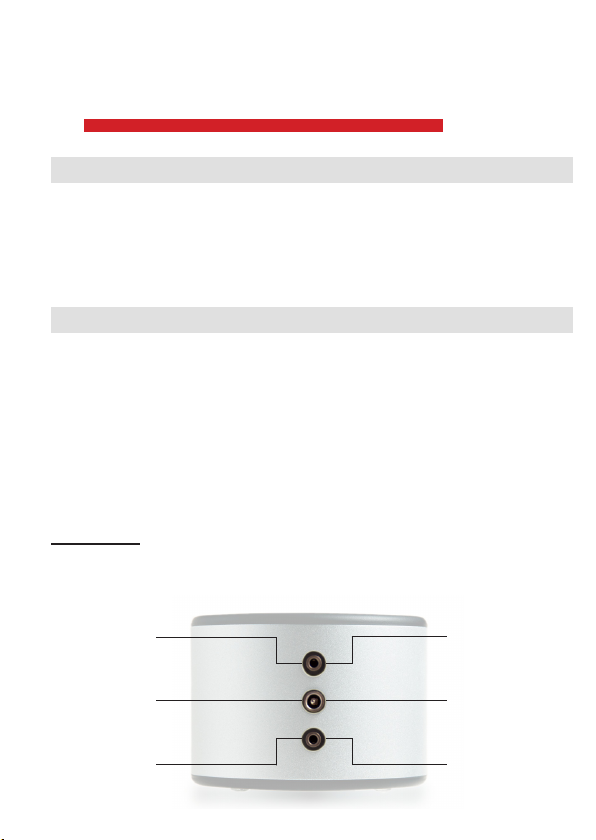
MINIRIG
INSTRUCTION MANUAL
The Minirig is very simple to use... However, please
take a minute to read through this manual in order to
make the most of your Minirig
QUICK START GUIDE
To turn on, simply plug the audio cable into either jack
socket - depending upon desired gain level.
To turn o, disconnect all audio cables.
To charge, connect the supplied USB charging cable to
ANY USB port and plug the other end into the middle
charging socket.
HIGH GAIN
CHARGE
LOW GAIN
AUDIO IN/LINK
5V POWER TO USB
AUDIO IN/LINK

GAIN OPTIONS
The Minirig has twin inputs. These allow you to select
a LOW or High gain level and to link mulple Minirigs
together for a louder sound.
Plugging into the lower jack socket selects LOW GAIN
use this input when listening at low volume or when
playing audio from a computer/laptop and charging
from its usb ports.
Plugging into the upper jack socket selects HIGH GAIN
use this input when listening at maximum volume or
when linking mulple Minirigs.
LED BATTERY INDICATER
The LED light on the top of the Minirig will turn on
when the speaker is on or ash when it is charging.
The COLOUR of the LED will change to give an indica-
on of the baery level. Use this table as a guide
GREEN CYAN BLUE PURPLE RED
100-75% 75-50% 50-25% <25% 0%
Note that the transion from GREEN to BLUE will be a
smooth colour change.

LED FLASHING
The LED will ash ON-OFF slowly when the Minirig is
charging. The Flashing will stop when the Minirig is
fully charged.
CHARGING
The Minirig baery has no memory eect. It is safe to
charge at any me and leave on charge once charged
(green). However, we advise against leaving perma-
nently on charge to extend the life of the baery.
SPEAKER LIMITER
The Minirig has a built-in limiter to avoid clipping dis-
toron at maximum volume. Try to avoid overdriving
the inputs with high input signals (mainly from laptops
or computers) to maintain the best audio quality.
PLACEMENT
As with any other speaker, placing the Minirig near
to boundaries, such as on the oor and/or next to a
wall will improve the bass responce. This is something
worth experimenng with.

BATTERY
To prolong the baery life, do not store the Minirig
with 0% or 100% baery for long periods of me. In-
stead, try to store with 50% charge (CYAN LED colour).
TROUBLESHOOTING
If you experience any problems with your Minirig
the rst thing you should do is check the cables and
the USB port/music source. Most problems are xed
by replacing the cables. Also, try consulng the FAQ
(news page) on the website: www.minirigs.com
WARRANTY
The Minirig is coverd by a 1 year warranty. Contact us
directly through the website to get your Minirig repaired.
FINAL WORD
We would like to thank you sincerely for purchasing
this Minirig. We really hope you like it and get years of
enjoyment from it. Your great feedback, reviews and
also your help in spreading the word about Minirigs is
greatly appreciated. Finaly, don’t forget to write your
name on the boom so it doesn’t get lost when you
link-up with friends. ENJOY!
c
PASCE Ltd
