PARTRON PBH400 User Manual

PBH-400 User Manual
* Please refer to the manual at www.croise.co.kr for more information
CE Compliance Information
Partron Bluetooth Headset, hereby declares that this PBH-400 is in compliance with the essential
Requirements and other relevant provisions of Directive 1999/5/EC.
The following information shall also be included in the case of radio equipment intentionally
emitting radio waves : (a) frequency Band(s) : 2.4GHz ISM Band(2.402GHz ~ 2.480GHz);
(b) maximum radio-frequency power transmitted in the frequency band(s) : Max. 4dBm
FCC Compliance Information
FCC ID : 2AD5K-PBH400
This device complies with part 15 of FCC Rules. Operation is subject to the following two
conditions : This device may not cause harmful interference, and this device must accept any
interference received, including interference that may cause undesired operation.
FCC Part 15.21 Any changes or modifications (including the antennas) to this device that are not
expressly approved by the manufacturer may void the user's authority to operate the equipment.
FCC RF Radiation Exposure Statement: This equipment complies with FCC RF Radiation exposure
limits set forth for an uncontrolled environment. This device and its antenna must not be colocated or operating in conjunction with any other antenna or transmitter.
Information to the user :
NOTE : This equipment has been tested and found to comply with limits for a Class B digital
device,
pursuant to part 15 of the FCC Rules. These limits are designed to provide reasonable protection
against harmful
interference in a residential installation. This equipment generates, use and can radiate radio
frequency energy and,
if not installed and used in accordance with the instructions, may cause harmful interference to
radio communications.
However there is no guarantee that interference will not occur in a particular installation,
If this equipment does cause harmful interference to radio or television reception,
which can be determined by turning the equipment off and on.
the user is encouraged to try the correct interference by one or more of the following measures :
- Reorient or relocate the receiving antenna.

- Increase the separation between the equipment and receiver.
- Connect the equipment into an outlet on a circuit different from that to which the receiver is
connected.
- Consult the dealer or an experienced radio/TV technician for help.
CAUTION TO USER : Changes or modifications not expressly approved by the party reasonable for
compliance could void the user’s authority to operate the equipment.
Package Contents
PBH-400 User Manual
Package Contents
Description of Parts
Installation of Cable Clip
Product Specifications and Features
How to use
Power on/off
Charging
Pairing
Calling
Transferring a Call
Volume Control
Music Play
Multi-Connection
Using Croise.R Reader Application
Button Functions and Status Information
Precautions
Product Warranty and Service
Limited Warranty
Product Warranty Certificate
/ Package Contents /
※ The components of above package are subject to change without notice to improve the
product performance or quality.
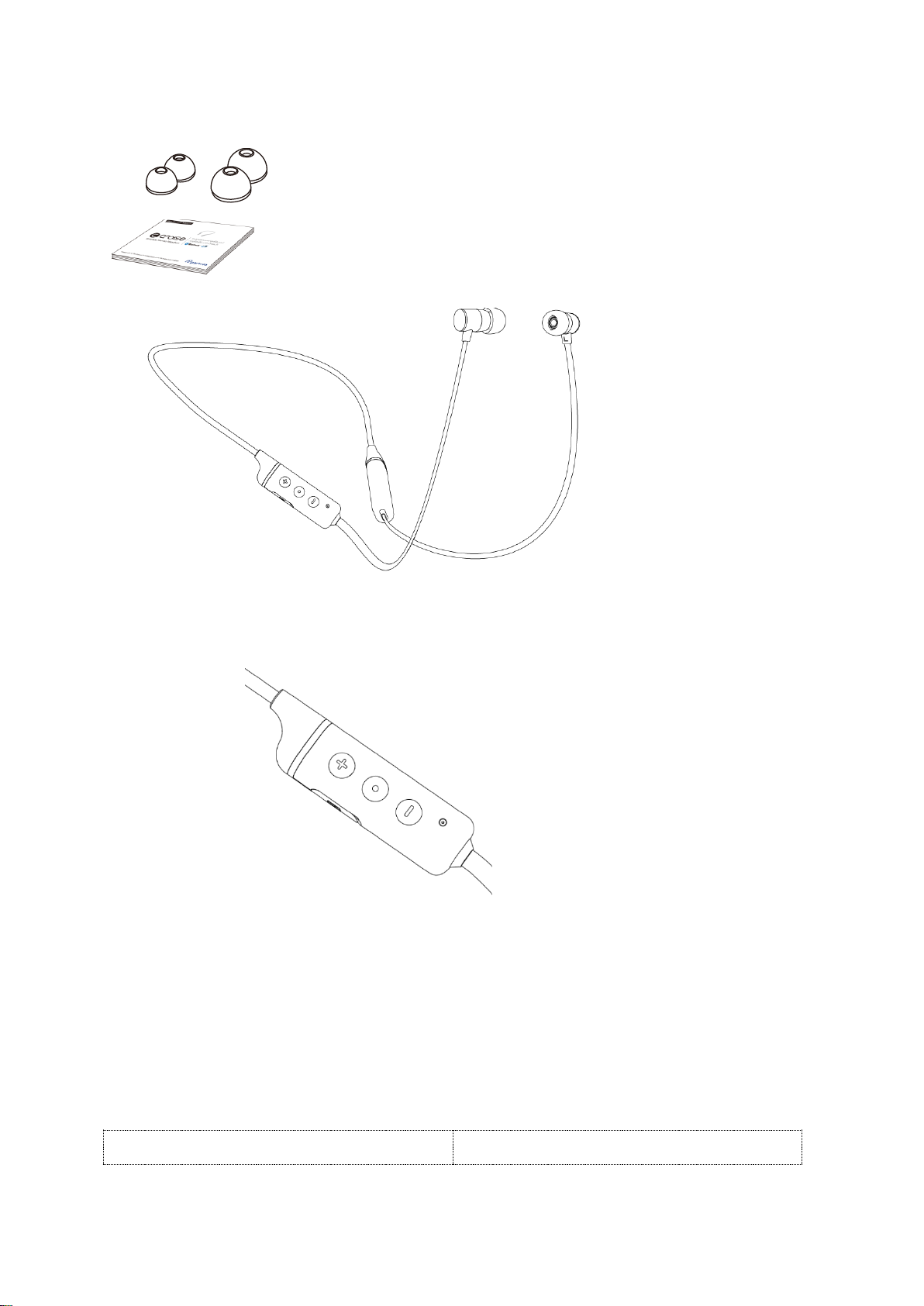
Earbud Covers (Large / Small)
User Manual
PBH-400
/ Description of Parts /
Volume Up
LED
Play / Pause
Micro USB Call
Volume Down
Mic 1
※ The length of cable from the headset body to a user's ear can be easily adjusted through
using the clip.
/ Product Specifications and features /
Standby Time
Standby Time
350 hours
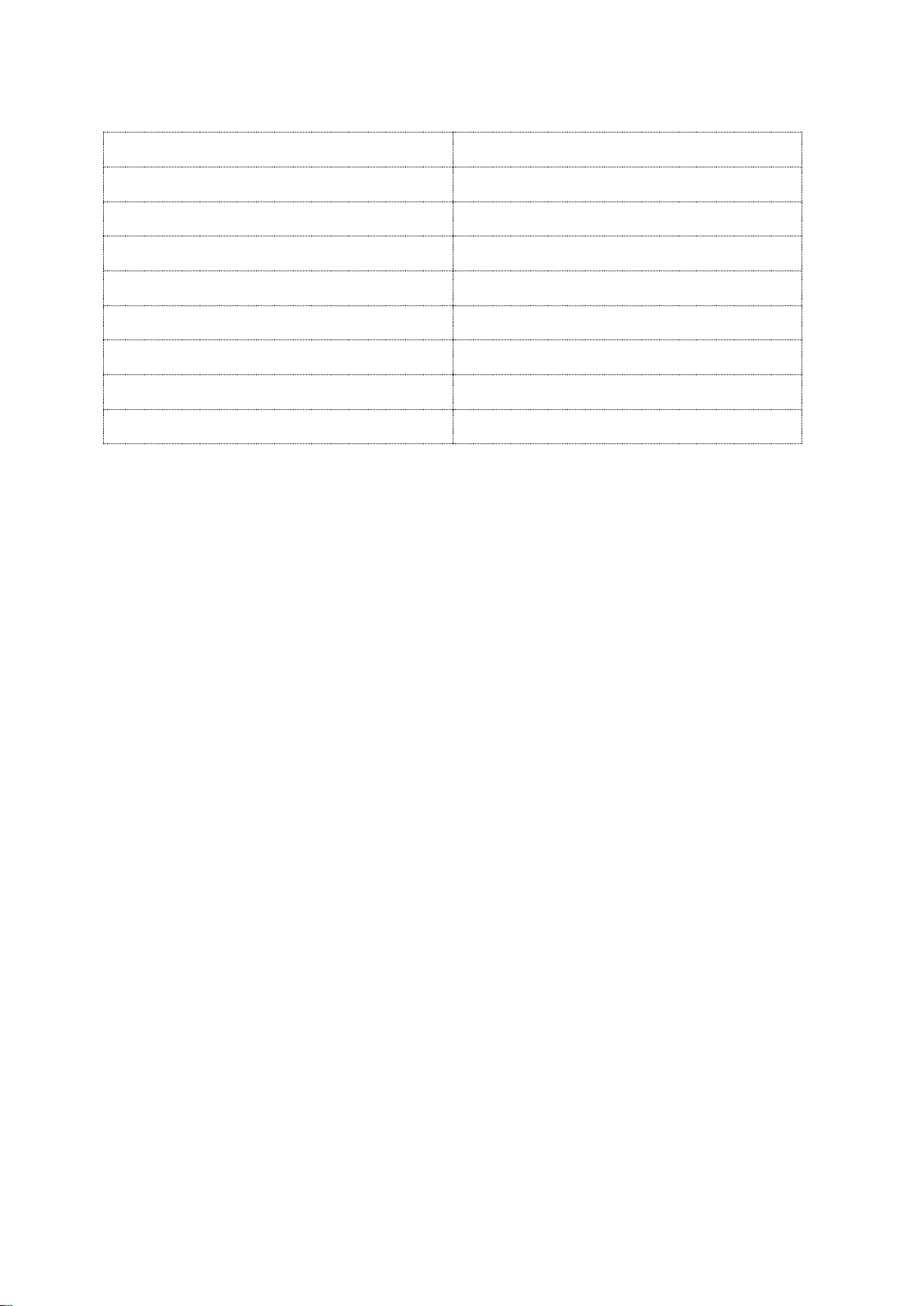
Operating Time (Music)
8 hours
Operating Time(Talk)
8 hours
Charging Time
2 hours
Battery
Lithium Polymer Battery 3.7V (125mAh)
Working Distance
10m
Supported profiles
HFP / HSP / A2DP / AVRCP
Decoder
SBC, APT-X
Bluetooth Version
Version 4.1
Power Consumption
0.5W
※ Above operating time subject to change based upon connected devices or
the surrounding environment.
/ How to use /
1. Power On / Off
Power On
- Press the button for 1 second
- The red + blue LED light flashes for 0.5 second and Power is turned on with voice guide.
Power Off
- Press the button for 3 seconds
- The red + blue LED light flashes for 0.5 second and Power is turned off with voice guide.
2. Battery Charging
LED indicator
- When the charger is connected, the Red LED is on.
- When charging is completed, the Blue LED is on.
※ When the charger is connected, the headset will be disconnected from the device.
※ The power turns off when USB charger is disconnected.
Recommendations
- Using USB Hub may take extra charging time due to the low current.
For Fast charging, please use the 5V 500mA ~ 5V 1A rated charger.
