Page 1

OT-110
User Manual
Page 2

Page 3

Copyright
This publication, including all photographs, illustrations and software, is protected under international
copyright laws, with all rights reserved. Neither this manual, nor any of the material contained herein, may be
reproduced without written consent of PARTNER Tech Corp.
Disclaimer
The information in this document is subject to change without notice. The manufacturer makes no
representations or warranties with respect to the contents hereof and specically disclaims any implied
warranties of merchantability or tness for any particular purpose. The manufacturer reserves the right to
revise this publication and to make changes from time to time in the content hereof without obligation of the
manufacturer to notify any person of such revision or changes.
Trademark recognition
All product names used in this manual are the properties of their respective owners and are acknowledged.
Federal Communications Commission Notice
This equipment has been tested and found to comply with the limits for a Class B digital device, pursuant
to Part 15 of the FCC Rules. These limits are designed to provide reasonable protection against harmful
interference in a residential installation. This equipment generates, uses, and can radiate radio frequency
energy and, if not installed and used in accordance with the instructions, may cause harmful interference
to radio communications. However, there is no guarantee that interference will not occur in a particular
installation. If this equipment does cause harmful interference to radio or television reception, which can be
determined by turning the equipment off and on, the user is encouraged to try to correct the interference by
one or more of the following measures:
Reorient or relocate the receiving antenna.
Increase the separation between the equipment and the receiver.
Connect the equipment onto an outlet on a circuit different from that to which the receiver is connected.
Consult the dealer or an experienced radio/TV technician for help.
Shielded interconnect cables and a shielded AC power cable must be employed with this equipment to
ensure compliance with the pertinent RF emission limits governing this device. Changes or modications not
expressly approved by the system’s manufacturer could void the user’s authority to operate the equipment.
Declaration of conformity
This device complies with part 15 of the FCC rules. Operation is subject to the following conditions:
This device may not cause harmful interference, and
This device must accept any interference received, including interference that may cause undesired operation.
i
Page 4

FCC RF Radiation Exposure Statement
This Transmitter must not be co-located or operating in conjunction with any other antenna or transmitter.
This equipment complies with FCC RF radiation exposure limits set forth for an uncontrolled environment.
This device was tested for handheld operations with the device contacted directly to the human body. To
maintain compliance with FCC RF exposure compliance requirements, avoid direct contact to the transmitting
antenna during transmitting.
SAR information
The 1g SAR value is measured at IEEE 802.11 b/IEEE 802.11 bg. The Body SAR value of 0.0065 w/kg @1g
has been tested with back of the device kept at 0cm away from the body.
Taiwan NCC
Article 12
Without permission granted by the NCC, any company, enterprise, or user is not allowed to change frequency,
enhance transmitting power or alter original characteristic as well as performance to a approved low power
radio-frequency devices.
Article 14
The low power radio-frequency devices shall not inuence aircraft security and interfere legal
communications; If found, the user shall cease operating immediately until no interference is achieved.
The said legal communications means radio communications is operated in compliance with the
Telecommunications Act.
The low power radio-frequency devices must be susceptible with the interference from legal communications
or ISM radio wave radiated devices.
ii
Page 5

Revision history
Version 1.0, July 2011
About this manual
This manual is intended for system administrators who are familiar with setting up a new system and
installing programs.
The manual consists of the following sections:
Chapter 1 Getting Started: This section covers unpacking and checking the
Chapter 2 Using The Device: This section provides information on how to use the
Chapter 3 Using The Accessories: This section provides information on how to use the
Chapter 4 Installing The Optional Modules: This section provides steps to install and test the
Appendix: The appendix covers troubleshooting, information
package contents, identifying components, charging
the battery, installing the microSD card, and powering
on the device.
device features.
accessories.
optional modules.
on having the OT-110 serviced and technical
specications.
iii
Page 6

Safety information
Before installing and using the OT-110, take note of the following precautions:
SAR compliance for body-worn operations requires at least 2 cm of separation between the device and
the user’s body
Request service for damaged products: Turn off the product, unplug it from the electrical outlet, and
request service from a service partner under the following conditions:
• The power cord or plug is damaged.
• Liquid has been spilled into the product.
• An object has fallen into the product.
• The product has been exposed to rain or water.
• The product has been dropped or damaged.
• The product does not operate normally when you follow the operating instructions.
Avoid hot areas: The product should be placed away from heat sources such as radiators, heat registers,
stoves, and other products (such as ampliers) that produce heat.
Allow the product to cool: Allow the product to cool before removing covers and touching internal
components.
Avoid wet areas: Never use the product in a wet location.
Avoid inserting objects into product: Never insert objects of any kind into slots or other openings in the
product.
Clean the product properly: Unplug the product from the wall outlet before cleaning it. Do not use liquid
cleaners or aerosol cleaners. Use a soft cloth dampened with water for cleaning exterior components, but
NEVER apply water directly to the product or to an LCD screen.
Use the product with approved equipment: Use your product only with the computers and accessories
identied as suitable for use with your product.
Adjust the volume: Turn down the volume before using headphones or other audio devices.
When device will not be used for a long period of time, please remove the battery, and store both device
and battery in a cool, dark, and dry place. For storage over a long period of time, please place product
in a dry box.
SAR compliance for body-worn operations requires at least 2 cm of separation between the device and
the user’s body.
iv
Page 7

Battery Handling Precaution
• Do not attempt to disassemble or reconstruct the packs. The battery has integrated protection circuits
and safety functions to avoid danger. If battery is damaged, it may rupture, generate heat, or cause smoke
and ame.
• Do not short circuit battery. Do not short connect the positive terminal and negative terminal with
metals. Never carry or store the battery with metal objects. If the battery is short circuited, excessive large
current will ow and generate heat, rupture or ame will occur, and also it will cause heat generation for
metals. Please cover the plug with waterproof cap when not using the battery.
• Do not incinerate or heat the battery. This will cause the insulator to melt, damage the gas release vent,
and cause loss of safety function, or electrolyte ignition. Above mentioned matters will cause battery to
rupture, generate heat, or cause smoke and ame.
• Do not use near high temperature areas. Do not use or leave battery near re, stove or heated areas of
more than 80˚C, to avoid melting of the polymer separator which would cause internal short circuits to
occur in individual cells, and cause the battery to rupture, generate heat, or cause smoke and ame.
• Do not immerse the battery in water, seawater, or get it wet. This may cause internal short circuits to
occur within individual cells, and cause the battery to rupture, generate heat, or cause smoke and ame.
Donotchargebatterynearreorundertheblazingsun.If the battery protection circuit does not
•
function properly due to high temperature, or it is broken, the battery will be charged at an abnormal
current, and abnormal chemical reaction may occur, causing the battery to rupture, generate heat, or cause
smoke and ame.
Onlyusetheofcialproductchargerandobservethechargingrequirement.If the battery is charged
•
in unusual conditions, it will cause loss of safety functions, or abnormal chemical reactions, causing the
battery to rupture, generate heat, or cause smoke and ame.
• Do not try to damage the battery. Do not drive a nail into the battery, strike it with a hammer, or tread on
it. The impact will cause leakage, causing the battery to rupture, generate heat, or cause smoke and ame.
• Do not attempt to solder anything onto the battery. This will cause the insulator to melt due to heat, or
cause the gas release vent to break, causing the battery to rupture, generate heat, or cause smoke and ame.
• Do not connect battery to a plug socket or car-cigarette plug. Connecting high voltage to the battery,
means excessive current will ow in it, and cause the battery to rupture, generate heat, or cause smoke and
ame.
• Do not use battery for powering other equipment. If the battery is used for powering other equipment, it
will deteriorate its performance and cycle-life. At worst, abnormal current will ow, and cause the battery
to rupture, generate heat, or cause smoke and ame.
• Do not touch a leaked battery directly. If battery leaks and hands touch leaked electrolyte, wash your
hands with soap immediately. If leaked electrolyte gets into your eyes, do not rub them, and wash eyes
immediately with fresh water. Consult a doctor immediately.
Donotcontinuetochargeoverspeciedtime.If the battery has not nished charging over recommended
•
time, let it stop charging. There is a possibility that the battery might be defective, and continued charging
may cause the battery to deform, generate heat, or cause smoke or ame.
• Do not insert battery into a microwave or high pressure container. This may cause battery to deform,
generate heat, or cause smoke or ame, because of sudden heat, intense pressure, or damage to the sealing
condition of the battery.
Donotputleakedbatterynearre.If liquid leaks from the battery, or the battery give outs a bad smell,
•
do not leave battery near ammable objects. Otherwise, the electrolyte leaked from battery will catch on
re.
v
Page 8

• Do not use an abnormal battery. If battery has a bad smell, changes color, deforms, or causes something
wrong during usage, remove it from equipment or charger, and do not use. If an abnormal battery is used, it
may cause battery to rupture, generate heat, or cause smoke and ame.
Warning! Batteries may explode if not handled properly. Do not
disassemble or dispose of them in fire. Keep them away from children.
Follow local regulations when disposing of used batteries.
WARNING
不正確地更換電池會有爆炸的危險。僅可更換為廠商建議的相同電池或相同型
式電池。請依據廠商說明書棄置電池。
警告
用错误型号电池更换会有爆炸危险务必按照说明处置用完的电池。
注意
正しく交換しないと電池が爆発する危険があります。製造業者の推奨する電
池又は同タイプの電池と交換して下さい。使用後の電池を捨てる時は製造業
者の指示に従って下さい。
注意
IMPORTANT
vi
The battery must be installed before you use the device. Using only
adaptor power without battery is not supported by the device. Do
not remove the battery during operating.
Page 9

TABLE OF CONTENTS
CHAPTER 1 GETTING STARTED
Unpacking the OT-110 ..................................................................................1
Checking the package contents ....................................................................2
Identifying components .................................................................................4
Charging Cradle .............................................................................................8
Setup the OT-110 ...........................................................................................9
Using the cradle ...........................................................................................12
Charge the device in cradle .........................................................................12
Charge the battery in cradle .........................................................................12
Changing the battery ....................................................................................13
Using microSD cards ...................................................................................16
Installing a microSD card .............................................................................16
View the contents of a microSD card ...........................................................18
................................................1
CHAPTER 2 USING THE DEVICE .............................................19
Entering text .................................................................................................19
Shortcut menus ............................................................................................19
Windows CE help .........................................................................................20
Performing a reset........................................................................................20
Opening and closing programs ....................................................................20
Program switch ............................................................................................20
Status icons..................................................................................................20
Adjusting the volume ....................................................................................21
Setting the power schemes ..........................................................................22
Changing the device name ..........................................................................24
Entering owner information ..........................................................................25
Recalibrating the screen ..............................................................................27
Setting the date and time .............................................................................28
Using Settings Manager ...............................................................................30
PC GetInfomation.........................................................................................37
Lock Screen .................................................................................................38
Connecting to a WLAN network ...................................................................38
Automatically connect to a WLAN network ..............................................38
Manually connect to a WLAN network .....................................................40
Lock SSID ................................................................................................41
Specify the IP address and domain name servers (DNS) .......................42
Find your IP address ................................................................................44
Synchronization............................................................................................46
Copy or move les between the computer and OT-110 ...............................48
vii
Page 10

Install and remove programs........................................................................49
Backup data .................................................................................................51
Restore data.................................................................................................53
Upgrading Operating System .......................................................................55
CHAPTER 3 USING THE ACCESSORIES ............................... 57
Attaching the stylus cord ..............................................................................57
Attaching the hand strap ..............................................................................58
Using the leather pouch ...............................................................................59
Attaching the leather pouch cord .................................................................60
Using the high quality stylus.........................................................................61
CHAPTER 4 INSTALLING THE OPTIONAL MODULES ...........63
Installing the MSR module ...........................................................................63
Testing the MSR module ..............................................................................64
Installing the RFID reader/writer module......................................................66
Testing the RFID reader/writer module ........................................................67
Installing the Barcode Scanner module .......................................................69
Testing the Barcode Scanner module ..........................................................70
APPENDIX .................................................................................. 73
Troubleshooting ...........................................................................................73
Tips for Troubleshooting ...............................................................................73
General Problems .......................................................................................73
Having the OT-110 Serviced .......................................................................74
Guidelines for care and maintenance ..........................................................74
Using the device ......................................................................................74
Cleaning the device .................................................................................74
Transporting and storing the device.........................................................74
Specications ...............................................................................................75
viii
Page 11
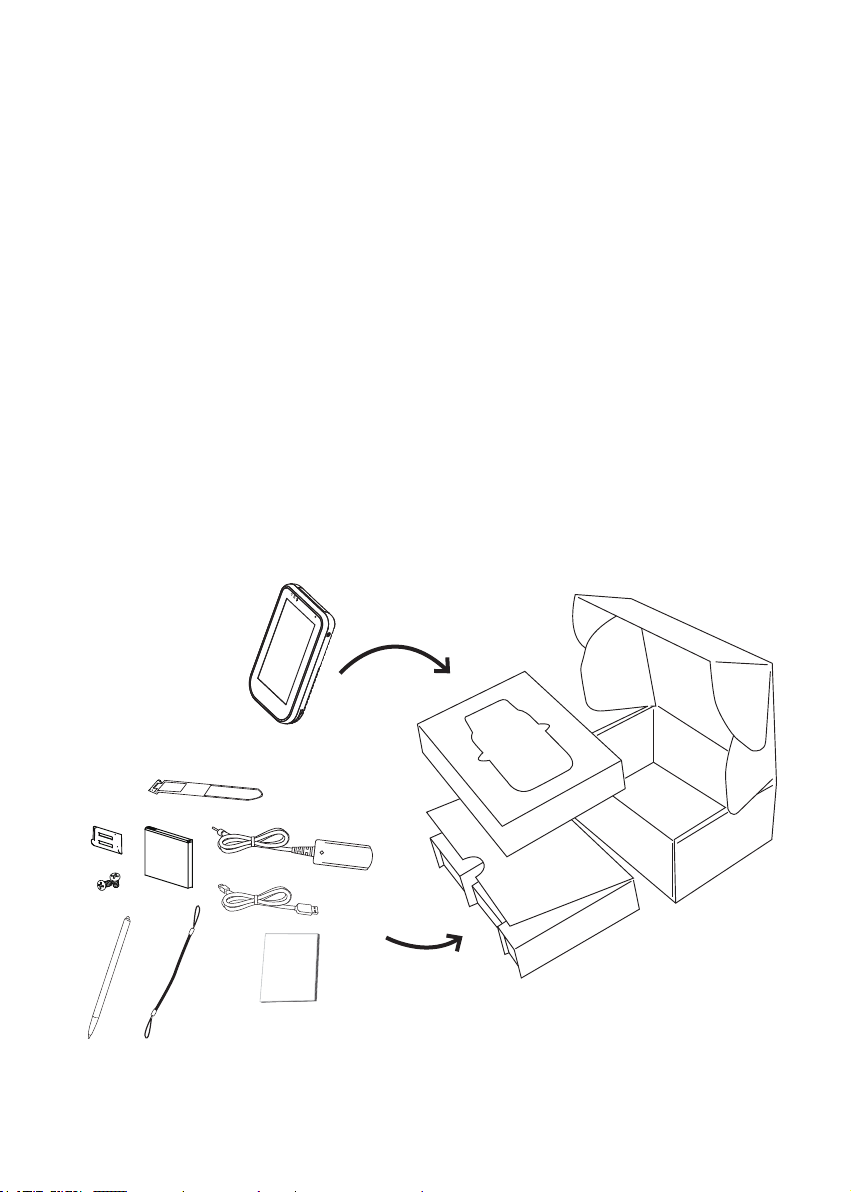
CHAPTER 1
GETTING STARTED
This chapter describes the procedures from unpacking the OT-110, to powering it on. The following topics are
described.
• Unpacking the OT-110 on page 1
• Checking the package contents on page 2
• Identifying components on page 4
• Charging Cradle on page 8
• Setup the OT-110 on page 9
• Using the cradle on page 12
• Charge the device in cradle on page 12
• Charge the battery in cradle on page 12
• Changing the battery on page 13
• Using microSD cards on page 16
• Installing a microSD card on page 16
• View the contents of a microSD card on page 18
Unpacking the OT-110
The device and accessories are packed in a cardboard carton with foam padding for protection during
shipping.
QSG
Figure 1.1 Unpacking the OT-110
Carefully unpack the machine and keep the packing materials. If you need to ship it in the future, repack it as
shown in Figure 1.1.
1
Page 12

Checking the package contents
After you unpack the device check that the following items are included.
QSG
Quick start guide
OT-110
Hand strap
AC adaptor
Stylus
Battery
High quality stylus
2 screws
Plastic hinge
Stylus cord
mini-USB to USB cable
2 C HA PTE R 1 G E TTI N G STAR T ED
Page 13
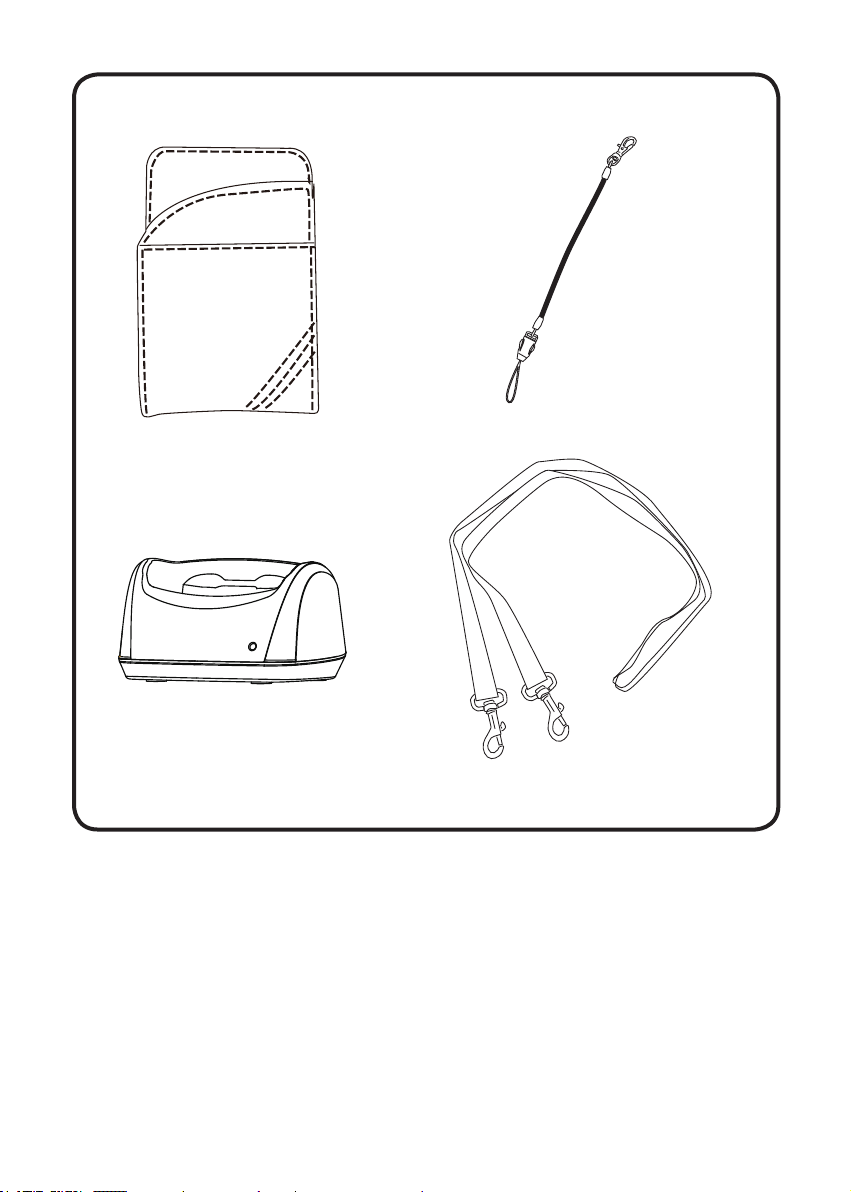
Optional
Leather pouch
Cradle
If any item is missing or appears damaged, contact your dealer immediately.
Leather pouch cord
Shoulder strap
3
Page 14
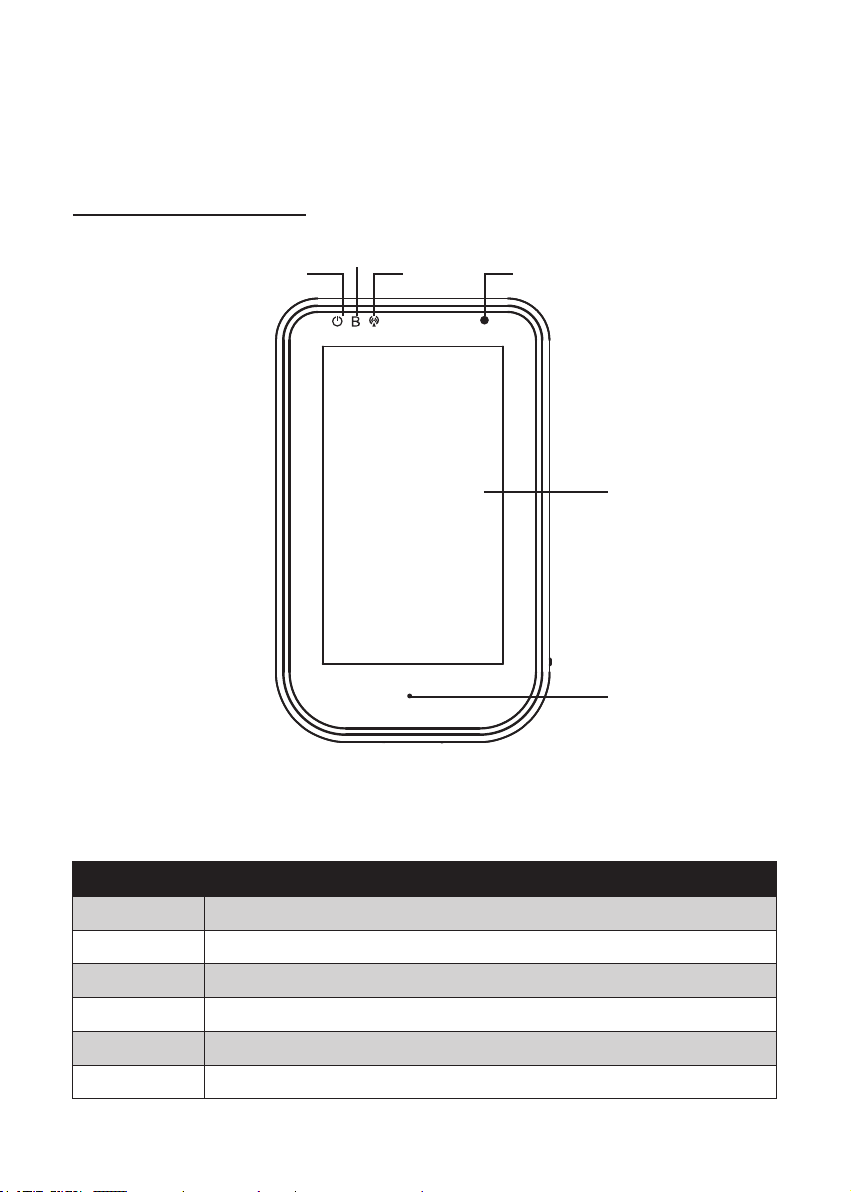
Identifying components
This section describes the parts and connectors on the OT-110.
Front panel components
1
3 4
5
6
Figure 1.2 Front view
2
Component Description
1 Power indicator (Green: charging full, Red: charging)
2 Bluetooth indicator (Blue: Bluetooth is Disabled)
3 WiFi indicator (Green: WiFi is enabled)
4 Light sensor
5 4.3-inch touch screen
6 Microphone
4 C H APT E R 1 G ETT I NG S TA RTE D
Page 15
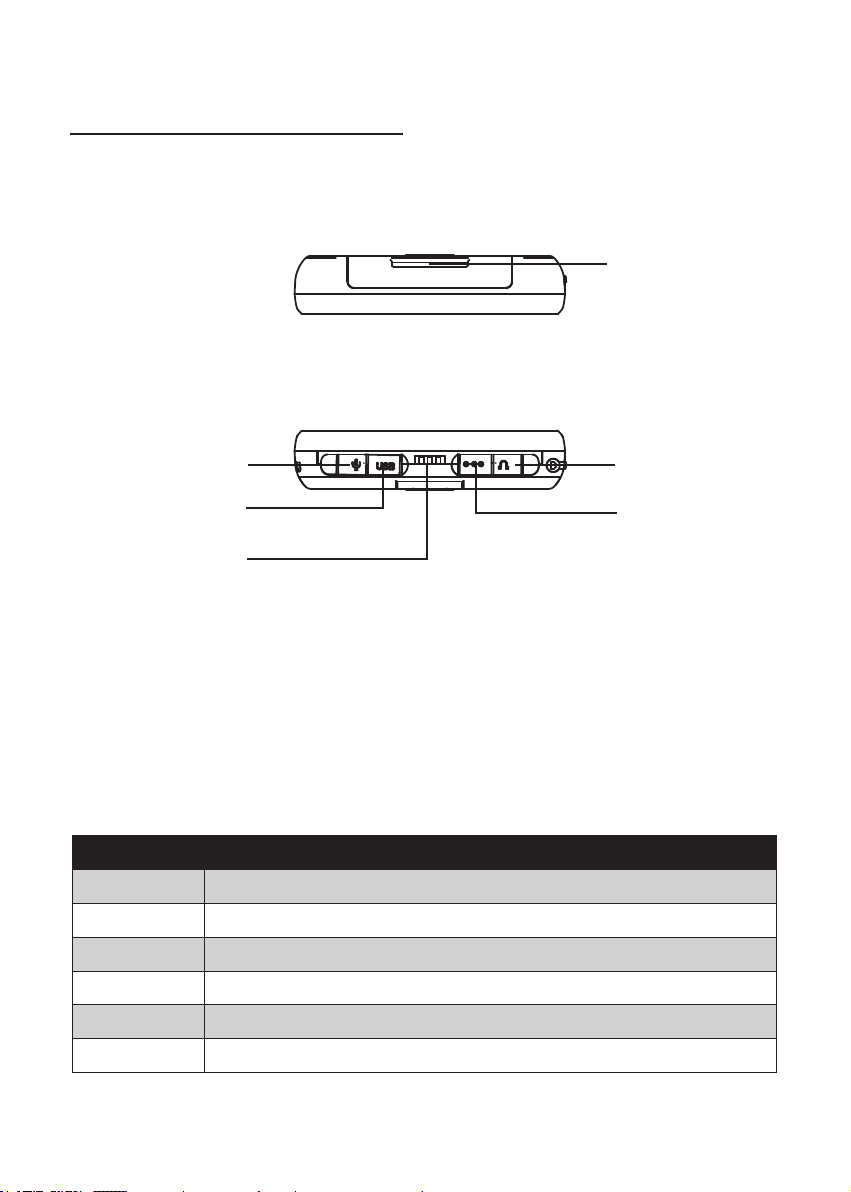
Top and bottom panel components
1
2
3
4
Figure 1.3 Top and bottom view
Component Description
1 Top hand strap eyelet
2 2.5mm microphone jack
3 Mini-USB port
4 Cradle connector
5 DC power jack
6 3.5mm headphone jack
6
5
5
Page 16
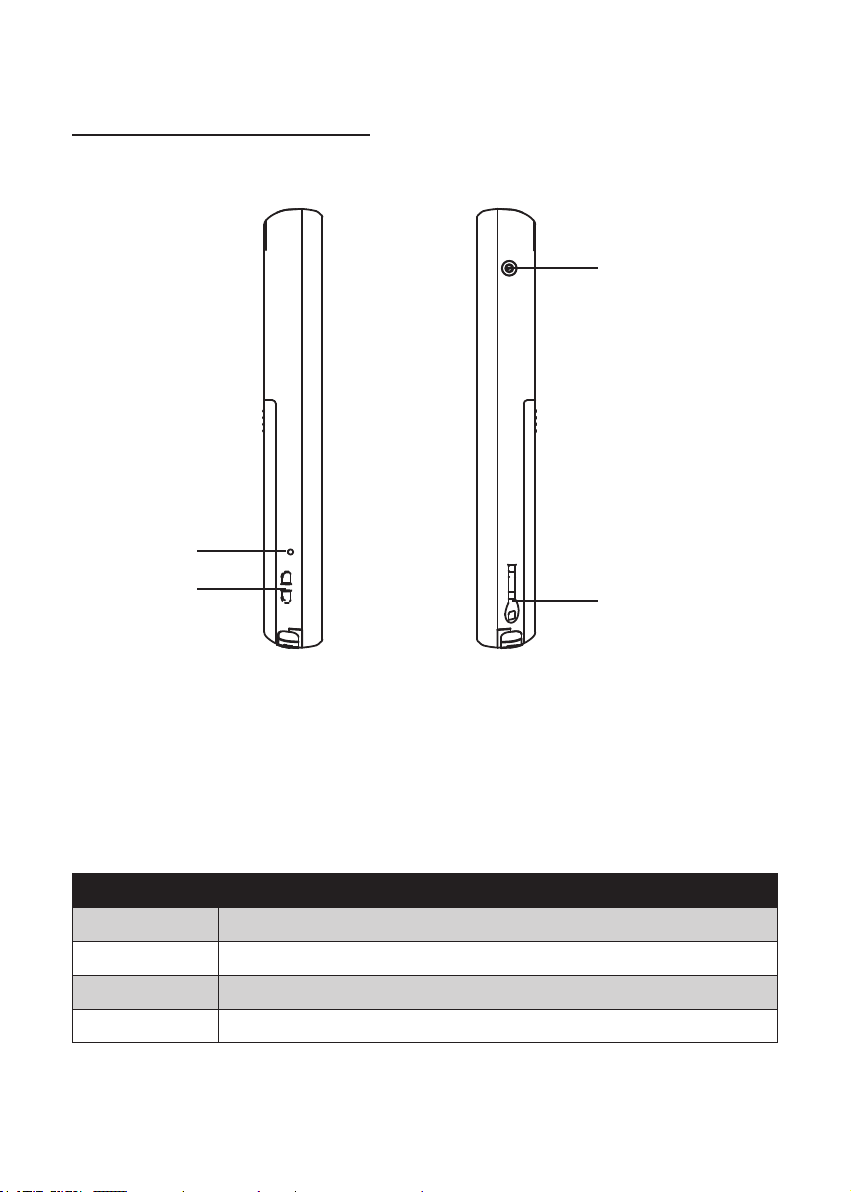
Left and right side components
1
3
2
Figure 1.4 Left and right side view
Connector Description
1 Reset button
2 Leather pouch strap eyelet
3 Power button
4 Stylus dock
6 C H APT E R 1 G ETT I NG S TA RTE D
4
Page 17

Back panel components
2
1
3
4
Figure 1.5 Back view
Connector Description
1 Top hand strap eyelet
2 Speaker
3 Battery cover
4 Bottom hand strap eyelet
7
Page 18

Charging Cradle
This section introduces the charging cradle for the OT-110.
The charging cradle is used to charge the OT-110. A second slot is also available for charging a spare battery.
Top and front view of the cradle
1
2
3
Figure 1.6 Top view of the cradle
Figure 1.7 Front view of the cradle
Connector Description
1 DC power connector
2 Battery slot
3 OT-110 socket
4 Battery slot charging indicator
8 C H APT E R 1 G ETT I NG S TA RTE D
4
Page 19

Setup the OT-110
Refer to the following to setup the OT-110.
1. Remove the battery
cover.
Slide the cover downwards to open.
CAUTION
The battery cover hinge is small and fragile,
don’t break it by forcing the battery cover off.
OT-110 can’t be powered on without the hinge.
Lift up to remove the battery cover.
9
Page 20

2. Install the battery.
3. Replace the battery
cover and align hinge
on the cover to the
sensor hole in the
battery compartment.
Align the battery connectors on the battery with the pins in the battery
compartment and insert the battery.
Slide the battery cover back until it locks.
4. Install the screw if
required.
10 CHA P T ER 1 GE T T ING START E D
Page 21

5. Insert the plastic hinge,
or attach the hand strap.
(Refer to Chapter
3 - Attaching the hand
strap).
6. Charge the battery.
Open the power jack cover. Plug the AC adaptor power cord into an
electrical outlet, then connect the DC plug of the adaptor cable to the
OT-110. It takes approximately 6 hours to fully charge the battery for the
rst time. Subsequent charges might take longer.
7. Use the stylus to press
Power Button for three
seconds to turn on
OT-110.
• To turn off OT-110.
Press Power Button for
three seconds.
CAUTION
To avoid damaging OT-110 or the AC adaptor,
make sure all connectors are properly
connected.
11
Page 22

Using the cradle
The charging cradle allows a more convenient way to charge OT-110. You can charge a spare battery
(optional) individually or simultaneously as well.
Charge the device in cradle
1. Plug the AC adaptor power cord into an electrical
outlet, then connect the DC plug of the adaptor
cable to the power jack at the back of cradle.
2. Insert OT-110 into the cradle with front of device on
same side as front of cradle.
3. When device is inserted into cradle correctly, the
Power LED on top left of device should turn red.
Device charging is complete when the device Power
LED turns green.
Charge the battery in cradle
1. Plug the AC adaptor power cord into an electrical outlet, then connect the DC plug of the adaptor cable to
the power jack at the back of cradle.
2. Align the battery connectors on the battery with the
pins in the second battery slot of the cradle, then
install the battery in the direction of the arrow.
3. When battery is inserted into cradle correctly, the
battery LED on the cradle should light up red.
Battery charging is complete when the battery LED
on the cradle turns green.
To protect and prolong the life of the battery, do not charge it for 24
hours or longer at a time.
IMPORTANT
If battery is not used, please store in dry area, ideally with storage
temperature around 25˚C, or within a temperature range of -10˚C ~
30˚C to maximize longevity.
IMPORTANT
12 CHA P T ER 1 GE T T ING START E D
Page 23

Please make sure to perform 3 complete full charge and discharge
cycles to get optimal battery capacity. Failure to comply will result in
IMPORTANT
shorter battery lifespan.
Changing the battery
Refer to the following to change the battery.
1. Press the Power button
to turn off the OT-110.
2. Remove the plastic
hinge or the bottom of
the hand strap.
Slide the plastic hinge or hand strap down and away from the battery
cover.
3. Remove the screw if the
battery cover is locked.
13
Page 24

4. Remove the battery
cover.
5. Remove the battery by
pulling on the plastic
ap.
Slide the cover down, then lift up to remove.
6. Install the new battery.
Align the battery connectors on the battery with the pins in the battery
compartment and insert the battery.
14 CHA P T ER 1 GE T T ING START E D
Page 25

7. Replace the battery
cover by sliding it until
it locks.
Breaking the battery cover hook can cause the device cannot detect
the battery installation status. Please follow the step instructions and
IMPORTANT
8. Reinstall the screw.
install the battery cover carefully to avoid device failure.
9. Replace the plastic
hinge or the bottom of
the hand strap.
15
Page 26

Using microSD cards
Use microSD cards for:
• Expanding the memory of the OT-110
• Adding functionality
The OT-110 supports SDHC microSD cards.
microSD cards must be purchased separately and are not included with
the OT-110.
NOTE
Installing a microSD card
Refer to the following to install a microSD card.
1. Press the Power button
to turn off the OT-110.
2. Remove the plastic
hinge or the bottom of
the hand strap.
Slide the plastic hinge or hand strap down and away from the battery
cover.
3. Remove the screw if the
battery cover is locked.
16 CHA P T ER 1 GE T T ING START E D
Page 27

4. Remove the battery
cover.
5. Remove the battery by
pulling on the plastic
ap.
Slide the cover down, then lift up to remove.
The battery cover hinge is small and fragile,
don’t break it by forcing the battery cover off.
CAUTION
OT-110 can’t be powered on without the hinge.
6. Insert the microSD card
into the slot with the
label facing out and
push it until it clicks
into place.
17
Page 28

View the contents of a microSD card
Refer to the following to view the contents of a microSD card.
1. Tap → Programs → Windows
Explorer.
2. Double tap SD Card to see a list of
les and folders.
• If the OT-110 does not recognize
your MicroSD card, make sure you
have rmly pushed the MicroSD
card into the slot.
18 CHA P T ER 1 GE T T ING START E D
Page 29

USING THE DEVICE
This chapter describes how to use OT-110 features. The following topics are described.
• Entering text on page 19
• Shortcut menus on page 19
• Windows CE help on page 20
• Performing a reset on page 20
• Opening and closing programs on page 20
• Program switch on page 20
• Status icons on page 20
• Adjusting the volume on page 21
• Setting the power schemes on page 22
• Changing the device name on page 24
• Entering owner information on page 25
• Recalibrating the screen on page 27
• Setting the date and time on page 28
• Using Settings Manager on page 30
• PC GetInfomation on page 37
• Lock Screen on page 38
• Connecting to a WLAN network on page 38
• Synchronization on page 46
• Copy or move les between the computer and OT-110 on page 48
• Install and remove programs on page 49
• Backup data on page 51
• Restore data on page 53
• Upgrading Operating System on page 55
CHAPTER 2
Entering text
You can use the Input Panel to enter text. To use the Input Panel, tap the on the taskbar.
Tap keys on the Input Panel to enter text.
Shortcut menus
A shortcut menu is displayed when you tap and hold an item. This menu displays the most
common commands for the specic item. When the shortcut menu displays, tap the action
you want to perform. To close a shortcut menu without performing an action, tap anywhere
outside the menu.
19
Page 30

Windows CE help
Read the help information when you want to learn more about the program by tapping the on the left top
of the program window. The help window will pop-up.
Performing a reset
A reset stops all running applications, but does not erase any
programs, saved data, or registry information.
Be sure to close all running
applications before performing
a reset.
NOTE
To perform a reset:
1. Locate the recessed Reset button on the device.
2. Use the stylus to lightly press the Reset button.
Opening and closing programs
You do not need to exit a program to open another or to conserve memory. The system manages memory
automatically.
To open a program, tap
you want to launch, tap → Programs.
In most cases, selecting
, and then select the required program from the list. If you do not see the program
or will close an application.
Program switch
You can use the program switch to quickly select the running program. To use the program
switch, tap the on the taskbar, then tap the program you want on the list.
Status icons
There are status icons in taskbar. The following table lists the icons and their meanings.
Icon Status
Battery charging
Battery level low
Battery level critical
20 CHA P T ER 2 LE A R NIN G TH E BA S I CS
Icon Status
WLAN connected
WLAN not connected
USB connected
Page 31

Adjusting the volume
1. Tap → Settings → Control Panel.
2. Double tap the Volume & Sounds
icon.
21
Page 32

3. Select the Volume tab.
4. Move the system volume slider on the
screen to the required volume level.
5. Tap the OK button.
Setting the power schemes
1. Tap → Settings → Control Panel.
22 CHA P T ER 2 LE A R NIN G TH E BA S I CS
Page 33

2. Double tap the Power icon.
3. Select the Schemes tab.
4. Select desired options for entering
reduced power states.
5. Tap the OK button.
IMPORTANT
The time choices represent the amount of time that must pass
before the system will switch to the next power conservation state.
For example, if “Switch state to System Idle:” is set to “After 4
minutes,” then the system will transition from the User Idle state to
the System Idle state after 4 minutes of inactivity.
23
Page 34

Changing the device name
The device name is used to identify the OT-110 in the following situations:
• Connecting with a computer
• Connecting to a network
Refer to the following to change the device name.
1. Tap → Settings → Control Panel.
2. Double tap the System icon.
24 CHA P T ER 2 LE A R NIN G TH E BA S I CS
Page 35

3. Select the Device Name tab.
4. Enter a name. The device name must
begin with a letter, consist of letters
from A to Z and numbers from 0 to 9,
and should not contain spaces.
5. Tap the OK button.
Entering owner information
Enter your personal information, such as your name and address, so that the OT-110 can be returned to you if
it is lost. Refer to the following to enter the information.
1. Tap → Settings → Control Panel.
25
Page 36

2. Double tap the Owner icon.
3. On the Identication tab, enter your
personal information.
26 CHA P T ER 2 LE A R NIN G TH E BA S I CS
Page 37

Recalibrating the screen
If your stylus seems to be out of sync with the screen, then recalibrate the screen using your stylus.
1. Tap → Settings → Control Panel.
2. Double tap the Stylus icon.
27
Page 38

3. Select the Calibration tab then tap the
Recalibrate button.
4. Follow the displayed instructions
to recalibrate. Please use the stylus
to calibrate the screen for better
accuracy.
Setting the date and time
Refer to the following to set date and time.
1. Tap → Settings → Control Panel.
28 CHA P T ER 2 LE A R NIN G TH E BA S I CS
Page 39

2. Double tap the Date/Time icon.
3. Change the date or time and select the
correct time zone.
4. Tap the Apply button.
29
Page 40

Using Settings Manager
Settings Manager controls settings for Modules, WLAN, Bluetooth, screen rotation, backlight and vibration.
To enter Settings Manager
1. Tap → Settings → Control Panel.
2. Double tap the Setting Manager icon.
30 CHA P T ER 2 LE A R NIN G TH E BA S I CS
Page 41

Modules tab
1
2
3
Item Description
1 Check the box and tap the Apply button to enable MSR/ BCR key wedge mode. Key wedge
mode is a software interface lets you to convert MSR/ BCR input data to keystrokes.
2 These button are used to enter the moulde test utilities. You can use these utilities to test the
installed modules.
3 Select the COM port power setting for COM6 (MSR moudle) and COM7 (RFID/ BCR
moudle), and then tap the Apply button to conrm.
31
Page 42

WLAN tab
1
2
3
4
5
Item Description
1 This block allows you to turn WLAN on/off.
2 This feature allow you to set the WLAN roaming. When the signal strength of the old access
point drops below the threshold setting value, the device will attempt to connect to the new
access point.
3 This bar shows the strength of current signal.
4 Check this box to enable WLAN when device boots up.
5 Whenever device attempts to connect to a wireless network and fails, there is a delay before
it attempts to connect again. To change this value, please enter a number between 1 and 600
seconds.
32 CHA P T ER 2 LE A R NIN G TH E BA S I CS
Page 43

Bluetooth tab
1
2
3
Item Description
1 This block allows you to turn Bluetooth on/off.
2 Check this box to enable Bluetooth when device boots up.
3 Check this box to use BT manager, and also run BT manager when device boots up. When
it is enabled, the BT manager icon will appear on the taskbar. For more information on BT
manager, please consult following section “Using BT Manager”.
33
Page 44

Screen Rotation tab
1
Item Description
1 Screen rotation can be changed by select the different options (0, 90, 180, 270, Auto). Once
Auto Rotation is enabled, the screen will rotate automatically when the device is turned
sideways.
34 CHA P T ER 2 LE A R NIN G TH E BA S I CS
Page 45

Backlight tab
1
2
3
4
Item Description
1 Check this box to enable the light sensor.
2 The light sensor has nine values. With this panel you can adjust your backlight levels
according to the values.
3 This box shows the current value of the light sensor.
4 These two bars allow you to set screen brightness for battery and AC modes separately.
35
Page 46

Other tab
1
2
3
4
5
Item Description
1 Check this box to enable Lock Screen when backlight off.
2 Check this box to enable the vibration feature.
3 Check this box to enable PC get battery information. With this feature you can read the
device information from the software application that you have installed in Windows.
4 This box shows the current OS version of the device.
5 This box shows the serial number of the device.
36 CHA P T ER 2 LE A R NIN G TH E BA S I CS
Page 47

PC GetInfomation
With PC GetInfomation, administrator can monitor the battery information of devices via network. To use the
PC GetInfomation:
Both your PC and OT-110 must be
in the same IP subnet. For example
the IP of your PC is 192.168.1.1 and
your OT-110 is 192.168.1.2
• Use your OT-110. Check “Enable
PC get battery information” on
the “Other” tab of the Setting
manager, and then tap “Apply”.
3. Use your PC. Active PC
GetInfomation by dobule-
clicking the ServerApp.exe le.
4. Click “Scan Device”
5. The OT-110 Battery Level will
be shown on the window.
37
Page 48

Lock Screen
When activated, Lock Screen will disable
audio and lock the screen. User will see the
following when touch the screen.
Connecting to a WLAN network
With wireless access, you can connect the device to the Internet. The device can connect to an IEEE
802.11b/g device or connect directly to other WLAN-enabled devices.
Automatically connect to a WLAN network
When you turn on the WLAN, the device will automatically detect WLAN networks that are broadcasting
their signals (SSID network name). If your WLAN network is not set to broadcast SSID, then you have to
connect to it manually. Before trying to connect to a WLAN network, determine if authentication information
is needed by contacting your network administrator.
To automatically connect to a WLAN network:
1. Turn on the WLAN.
2. Double tap or on the
taskbar.
38 CHA P T ER 2 LE A R NIN G TH E BA S I CS
Page 49

3. Select the Wireless Information
tab.
4. Select an available network.
5. Tap the Connect button.
6. Set the properties. Normally,
all settings will be detected
automatically. If necessary, you
can change settings as follow.
• To use data encryption, select
an encryption method from the
Encryption list.
• To use authentication, select the
authentication method from the
Authentication list.
7. Tap the OK button.
Enter network
key if necessary
39
Page 50

Manually connect to a WLAN network
A wireless network can be added manually by entering the settings information to add the network. Contact
your network administrator to determine if authentication information is needed before trying to connect to a
WLAN network.
To manually connect to a WLAN network:
1. Turn on the WLAN.
2. Double tap or on the
taskbar.
3. Select the Wireless Information
tab.
4. Tap Add New...
5. Set the properties.
6. Enter the SSID.
• To use data encryption, select
an encryption method from the
Encryption list.
• To use authentication, select the
authentication method from the
Authentication list.
7. Tap the OK button.
40 CHA P T ER 2 LE A R NIN G TH E BA S I CS
Enter network
key if necessary
Page 51

Lock SSID
SSID Lock allows device to only connect to a dened SSID network. This feature saves time as device no
longer searches for available networks, and also saves battery power. Check this box and enter the SSID name
of the network device should connect to.
1. Turn on the WLAN.
2. Double tap or on the
taskbar.
3. Select the Wireless Information
tab.
4. Select the network.
5. Tap Lock.
41
Page 52

Specify the IP address and domain name servers (DNS)
The IP address and name server addresses are automatically assigned if DHCP in enabled on the wireless
access point or network server. If your network does not automatically assign the addresses, ask your network
administrator for the information and follow the instructions below.
1. Tap → Settings → Control Panel.
2. Double tap the Network and Dial-up
Connections icon.
42 CHA P T ER 2 LE A R NIN G TH E BA S I CS
Page 53

3. Double tap the WLAN connection
icon.
4. Tap Specify an IP address.
5. Enter IP address, Subnet Mask,
Default Gateway.
6. Tap the Name Servers tab on top
7. Enter the DNS or WINS addresses.
8. Tap the OK button.
43
