Page 1

LM12 Series LCD Monitor
User Manual
Page 2

Table of Contents
LM12 Series Model Number Definition_____________________________________ 4
1
General Overview_______________________________________________________ 5
2
2.1 Flat Panel Display ________________________________________________________________ 5
2.2 Touchscreen_____________________________________________________________________ 5
2.3 Mounting Options________________________________________________________________ 5
2.4 Modular Magnetic Card Reader ____________________________________________________ 5
Contents of packing _____________________________________________________ 6
3
Installation of the LM12 Series Monitor ____________________________________ 6
4
4.1 Cable Installation ________________________________________________________________ 6
Using the On Screen Display (OSD)________________________________________ 7
5
5.1 Basic Settings Menu ______________________________________________________________ 8
5.1.1
BRIGHTNESS
5.1.2 CONTRAST ________________________________________________________________ 8
5.1.3 DISPLAY ADJUST _________________________________________________________ 8
5.1.4 COLOR CONTROL __________________________________________________________ 8
5.1.5 OTHERS___________________________________________________________________ 8
5.1.6 INFORMATION_____________________________________________________________ 8
5.1.7 RESET____________________________________________________________________ 8
5.2 Display Adjust Menu _____________________________________________________________ 9
5.2.1 H.POSITION ______________________________________________________________ 9
5.2.2 V.POSTION _______________________________________________________________ 9
5.2.3 CLOCK____________________________________________________________________ 9
5.2.4 PHASE____________________________________________________________________ 9
5.2.5 RECALL___________________________________________________________________ 9
5.2.6 RETURN___________________________________________________________________ 9
5.2.7
AUTO TUNING
5.3 Color Control Menu _____________________________________________________________ 11
5.3.1 USER COLOR MODE _______________________________________________________ 11
5.3.2 RECALL__________________________________________________________________ 11
5.3.3
RETURN
5.4 Others Menu ___________________________________________________________________ 12
5.4.1 OSD H.POSITION ________________________________________________________ 12
5.4.2 OSD V.POSITION ________________________________________________________ 12
5.4.3
OSD TIMER
5.4.4
POWER SAVE
5.4.5
DITHERING
5.4.6
RECALL
5.4.7
RETURN
______________________________________________________________ 8
____________________________________________________________ 10
__________________________________________________________________ 11
______________________________________________________________ 12
_____________________________________________________________ 12
______________________________________________________________ 12
__________________________________________________________________ 12
__________________________________________________________________ 12
Driver Installation _____________________________________________________ 13
6
6.1 Touchscreen____________________________________________________________________ 13
6.2 Magnetic Card Reader Setup______________________________________________________ 13
6.3 Diagnostics Utility_______________________________________________________________ 13
Maintenance and Care__________________________________________________ 13
7
Troubleshooting _______________________________________________________ 14
8
8.1 Additional help _________________________________________________________________ 14
2
Page 3

Technical Data ________________________________________________________ 15
9
9.1 Mechanical Characteristics _______________________________________________________ 15
9.2 Electronics _____________________________________________________________________ 15
9.3 Display ________________________________________________________________________ 15
9.4 Touch _________________________________________________________________________ 15
9.5 Durability of mechanical bearing parts______________________________________________ 15
9.6 Environmental conditions: ________________________________________________________ 15
9.7 ESD and EMV behavior__________________________________________________________ 16
9.8 Resistance to jamming ___________________________________________________________ 16
Safety Instructions_____________________________________________________ 17
10
Further Notices________________________________________________________ 17
11
Warranty_____________________________________________________________ 17
12
Statement of Confirmation ______________________________________________ 17
13
FCC Warning Statement________________________________________________ 18
14
3
Page 4
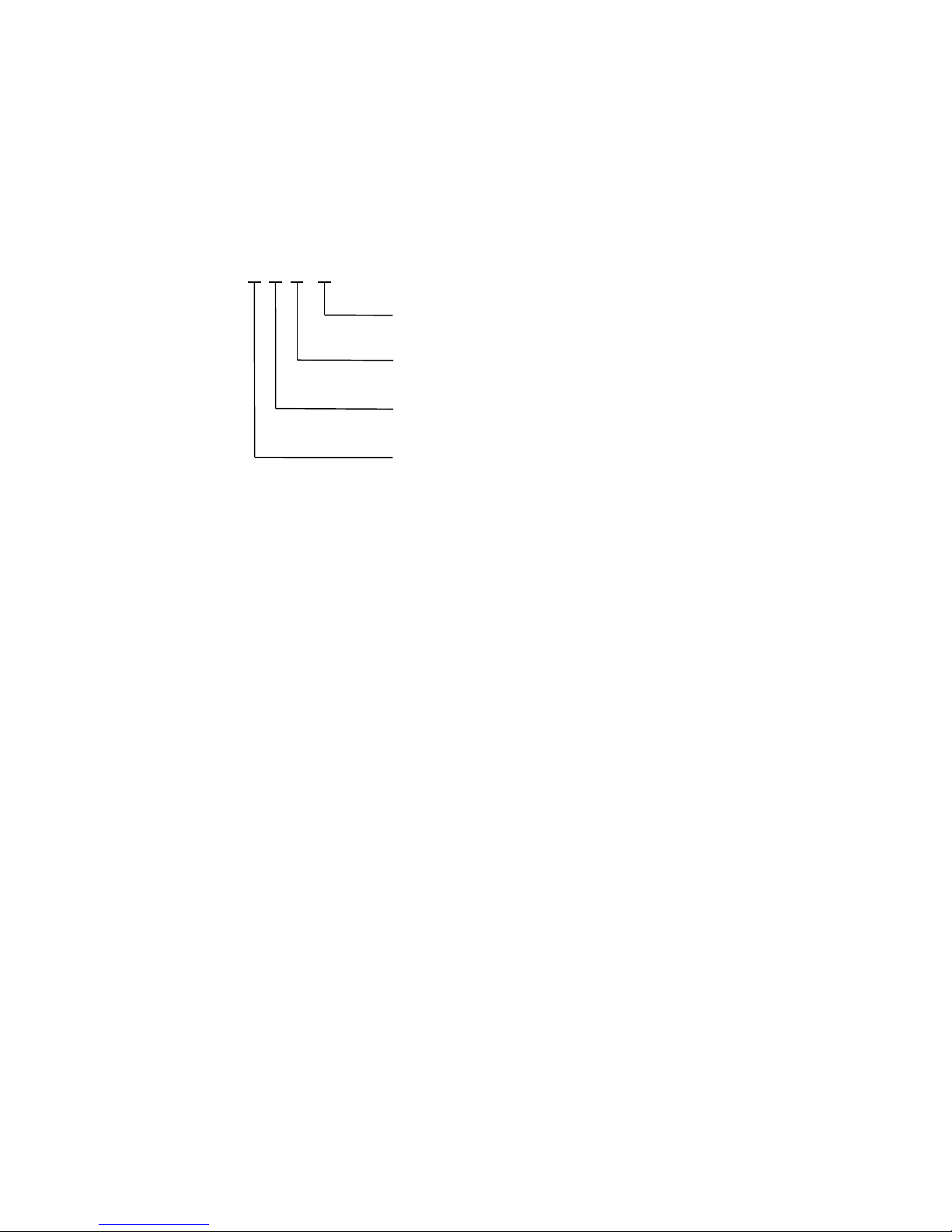
1
LM12 Series Model Number Definition
LM12-X X X - X
B : Charcoal Housing
T : Touchscreen
M: Magnetic Card Reader
S : Single Back Light
D : Double Back Light
4
Page 5
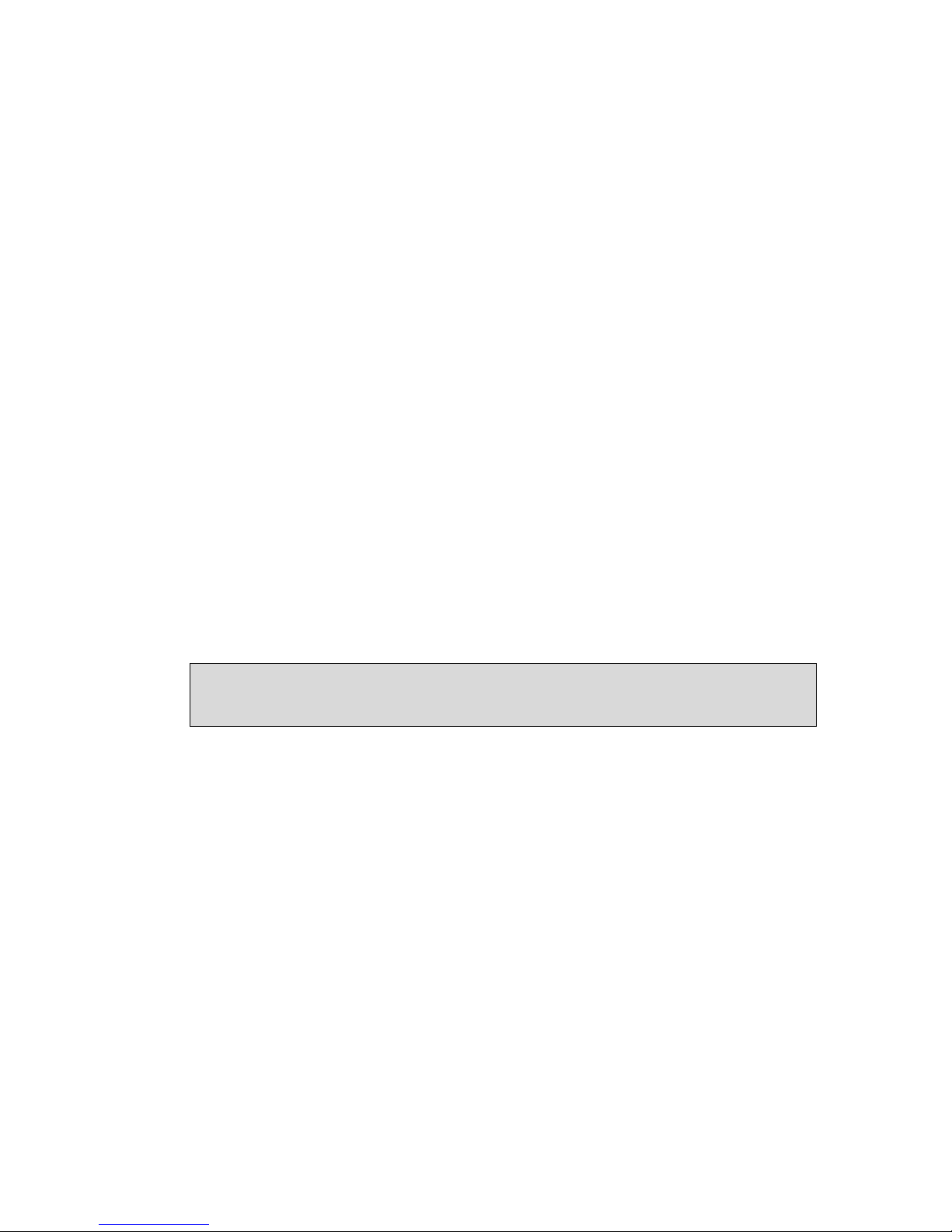
2 General Overview
Partner Tech is proud to offer the LM12 series LCD monitor. It offers a versatile solution for
many types of applications. Options include a resistive touchscreen, magnetic card reader as
well as many types of flexible mounting solutions.
2.1 Flat Panel Display
This flat panel display features an active matrix TFT LCD screen. It provides crisp, bright, color
images with a maximum resolution of 800x600 producing a full screen image from edge to
edge. The 12.1“ display has a wide viewing angle of up to 45 degrees and a brightness of
approximately 200 cd/m2 or ’NITS“. The display easily interfaces with your PC via direct VGA
input just as any monitor would connect. It includes a desktop stand, has an optional wall
mount bracket, and is available with an Ivory or Black housing.
2.2 Touchscreen
The LM12 series uses a touchscreen by Elo using AccuTouch technology. It was designed
with the harshest environments in mind, so it°s no wonder that it excels in reliability, durability,
and expected product life. Impervious to environmental conditions such as liquid spills and
splashes, humidity, these screens are the most contamination-resistant available. They deliver
drift-free operation for a lifetime of 35 million finger touches.
AccuTouch technology is the workhorse of resistive touchscreens, providing unsurpassed
performance in POS, industrial, medical, and transportation applications. Touch the screen
with a finger, gloved hand, fingernail, or object such as a credit card, and you°ll receive a fast,
accurate response every time.
Software drivers are included which allow the screen to work with any mouse driven PC
application in DOS, Windows or Linux* environments.
(*Drivers for Linux are not included, but are supported)
Important Note:
The Touch Monitor can thus take over the function of both monitor and mouse, although a
normal mouse can still be used in parallel to the Touch Monitor.
2.3 Mounting Options
The LM12 series comes standard with a desktop base or with an optional bracket using the
VESA standard for other versatile mounting configurations such as wall or pole mounting.
2.4 Modular Magnetic Card Reader
The LM12 series also provides an integrated interface for a magnetic card reader which
conforms to the ANSI, ISO, JIS, AAMVA and CDL standards.
5
Page 6

3 Contents of packing
Prior to taking into operation your LM12 series monitor, please check whether the following
parts are included and undamaged:
1 LM12 Series Monitor
1 CD with touchscreen drivers for DOS, Windows 95/98/NT/2K and OS/2
1 Operator's Manual
1 VGA cable
1 Serial cable (Included with Touchscreen option only)
1 Power cable
1 Power adapter
4
Installation of the LM12 Series Monitor
The following steps are necessary for the device to function properly:
1 Switch the computer OFF.
2 Connect the LM-12 series monitor to the computer. (For best results, set the computers
screen resolution to 800x600).
3 Switch your computer and the monitor back ON.
4 Adjust the display for the graphic card in the computer by means of the On Screen Display
(OSD) AUTO TUNING feature. This step is important for getting the best picture quality.
(section 5.2)
5 (Touchscreen Monitor Only) Install the touchscreen drivers for the corresponding operating
system (chapter 4).
Note: The LM12 must be used with the power adapter provided.
4.1 Cable Installation
The installation of the cables must be done with the computer switched off. Begin by
connecting the VGA cable, the RS232 cable, audio cable then the power cable.
Once connected, turn the LM12 monitor ON. After about 3 seconds, you should see the LED
on the front panel light up green followed by an image on the screen.
Important Note:
If the computer is in suspend or standby mode the LED will be red. If the SVGA cable
between the Monitor and computer is disconnected, the LED lights up red.
Page 7

5 Using the On Screen Display (OSD)
To adjust the LCD display on the LM12, you will find four buttons centered on the bottom of the
housing (figure 1). To initiate the On Screen Display (OSD), press the UP arrow button, you
will then see the Basic Settings menu appear (figure 2).
Figure 1
The various menus and sub-menu options are selected by using the UP and DOWN arrow
buttons. After making a selection, use the + / - buttons to activate that setting. Once all
adjustments have been made, you can exit the OSD by selecting
the + / - buttons.
: Button Descriptions for the On Screen Display
and pressing one of
EXIT
Figure 2: On Screen Display (OSD)
7
Page 8

5.1 Basic Settings Menu
Figure 3: Basic Settings Menu
The following parameters can be set in the Basic Settings menu.
5.1.1 BRIGHTNESS
This selection adjusts the screen brightness. Use the + / - buttons to increase or decrease the
brightness to a comfortable setting.
5.1.2 CONTRAST
This selection adjusts the screen contrast. Use the + / - buttons to increase or decrease the
contrast to a comfortable setting.
5.1.3 DISPLAY ADJUST
(See section 5.2)
5.1.4 COLOR CONTROL
(See section 5.3)
5.1.5
OTHERS
(See section 5.4)
5.1.6
5.1.7
INFORMATION
This selection displays the current resolution, horizontal and vertical refresh rates.
RESET
This selection displays restores all settings back to the factory defaults.
Page 9

5.2 Display Adjust Menu
Figure 4: Display Adjust Menu
The following parameters can be set in the Display Adjust menu.
5.2.1 H.POSITION
This selection adjusts the Horizontal screen position using the + / - buttons.
5.2.2 V.POSTION
This selection adjusts the Vertical screen position using the + / - buttons.
5.2.3 CLOCK
This selection adjusts the Clock speed using the + / - buttons.
5.2.4 PHASE
This selection adjusts the Phase using the + / - buttons.
5.2.5 RECALL
This selection will recall any previously stored settings before any changes were made.
5.2.6 RETURN
This selection returns to the Basic Settings menu.
Page 10

5.2.7
AUTO TUNING
This selection automatically adjusts the screen POSITION, CLOCK and PHASE.
Important information regarding the
Most video cards differ as to the video signal output. For this reason, the LM12 series
monitor may need to be readjusted after connecting it to a computer. The factory setting of
the monitor is set to produce the best results with a variety of industry standard video cards.
To get the best picture quality, under Windows it would be best to use the Shutdown screen
when activating the AUTO TUNING menu option. By doing this, the display tries to find the
best possible adjustment. Please note that this AUTO TUNING must be done for each display
mode.
The PHASE option may also be used to manually fine tune the picture clarity after AUTO
TUNE has been done.
In some cases when using a notebook computer, it might be necessary to deactivate the
internal display of the notebook in order to obtain a good picture quality.
AUTO TUNING
function.
Page 11

5.3 Color Control Menu
Figure 5: Color Control Menu
The following parameters can be set in the Color Control menu.
5.3.1 USER COLOR MODE
This selection allows each of the main color parts of the picture can be adjusted individually.
By doing this, the color tone can be adjusted to a comfortable level.
5.3.2 RECALL
This selection will recall any previously stored settings before any changes were made.
5.3.3 RETURN
This selection returns to the Basic Settings menu.
Page 12

5.4 Others Menu
Figure 6: Others Menu
The following parameters can be set in the Others menu.
5.4.1
5.4.2
5.4.3
5.4.4
OSD H.POSITION
This selection adjusts the On Screen Display (OSD) Horizontal menu position using the + / buttons.
OSD V.POSITION
This selection adjusts the On Screen Display (OSD) Vertical menu position using the + / buttons.
OSD TIMER
This option adjusts the amount of time the On Screen Display (OSD) will be displayed on the
screen. This can be adjusted by using the + / - buttons.
POWER SAVE
This option enables / disables the power saving mode feature.
5.4.5
5.4.6
5.4.7
DITHERING
This option enables / disables the dithering feature. Dithering is the simulation of more colors
and shades in a palette by creating a pattern of dots out of existing colors.
RECALL
This option will recall any previously stored settings before any changes were made.
RETURN
This option returns to the Basic Settings menu.
Page 13

6 Driver Installation
6.1 Touchscreen
Important Note:
The LM-12 series monitor with touch capability contains an integrated AccuTouch serial
controller (E271-2210) communicating at 9600 baud. Normally this is recognized by the
setup utility. If not, the adjustment can be made manually by restarting the setup utility. Due
to the different video card signals, it may be necessary to re-calibrate the touchscreen each
time the LM-12 is moved to other systems.
Detailed installation instructions are located in the file:
D:\TOUCH\ELO\README.TXT
6.2 Magnetic Card Reader Setup
The setup utility can be found on the installation CD at:
D:\MSR\SETUP.EXE
(Drive
shown above may vary on each system.)
D:\
6.3 Diagnostics Utility
The diagnostic program COMDUMP is located in the path D:\TOUCH\ and must be used in
DOS or command prompt mode.
Usage: COMDUMP <number of COM port 1 or 2> [baud rate]
(Baud rate is optional).
COMDUMP will display data from the touchscreen to the selected COM port in hex format.
7 Maintenance and Care
Before cleaning, unplug the main power. For cleaning the housing, use a soft cloth moistened
with a mild cleaning agent. Please make sure that no liquid is running over the rear side into
the housing.
13
Page 14

8 Troubleshooting
Many problems can be the result of an incorrect or loose cable connection, so please make
sure that all connections are secure.
Fault Possible cause Remedy
LED on front panel lights up,
but LCD monitor remains
dark.
Computer is switched off. Turn computer power ON.
LED on front panel lights up,
and LCD monitor lights up
red and no picture appears.
The display shows only part
of the picture or the picture is
distorted.
LCD shows indistinct vertical
stripes.
LCD shows fine horizontal
stripes.
Touch does not work under
DOS or Windows 3.1
Touch cannot be calibrated
under Windows because the
calibrate button is not active.
VGA cable is not correctly
connected.
Display resolution is set to
an incompatible setting.
Display H.POSITION is not
set correctly.
PHASE adjustment is not
correctly set.
RS-232 cable connection
may be incorrect.
Check cable connection of
VGA connection including pins
on connector.
Resolution should be set to
800x600 or less.
Use the
(see 5.2.7)
Check serial cable connection
and restart computer. While
booting, check for any
indication of driver errors.
Check touchscreen with
diagnostic program
’COMDUMP“ (see Elo utilities)
AUTO TUNE
feature.
8.1 Additional help
If you have problems with the connection or the installation of the LM12 series monitor, please
contact your distributor or direct to the manufacturer:
Partner Tech Corp.
Tel: (8862) 2918-8500
Fax: (8862) 2915-3405
www.partner.com.tw or service@partner.com.tw
When returning the device, the original packing must be used; otherwise the sender will be
responsible for any transport damage.
14
Page 15

9 Technical Data
9.1 Mechanical Characteristics
Monitor Size: 20 x 40 x 30 cm (LxHxD)
Machine Weight: ~5.5 Kg
9.2 Electronics
Vender #1: Chi Sam Model: CH-1204
Power Input: 100-240 VAC 47-63 cycles 1A
Power Output: 12VDC 4A
Vender #2: Lien Model: LE-9702B
Power Input: 100-240 VAC 47-63 cycles 1A
Power Output: 12VDC 4A
Operating Voltage: 12 V ± 5% (100-240VAC, 47-63Hz, 1.0A)
Ripple Voltage: < 120 mV
Power Consumption: 4.0A 48 W (maximum)
9.3 Display
Type: TFT active matrix
Size of screen: 12.1 ’
Brightness: 300 cd/m2 / 100cd/m2 (typical)
Contrast: 150:1 (typical)
Resolution: SVGA 800x600 (maximum)
Colors: 262,144 (6 Bit RGB)
Refresh rate (vertical): 70 HZ @ 640x350 (DOS text mode)
60 Hz / 72 Hz / 75 Hz @ 640x480
60 Hz @ 800x600
Durability of backlight: 30,000 hours (typical)
9.4 Touch
Interface: RS-232
Technology: 5-wire resistive
Resolution: 800x600
Surface: Hard coated polyester foil
Transmission: 75% (EloTouch),
Controller: E271-2210
Durability: 35 million actuations
9.5 Durability of mechanical bearing parts
Tilting and swinging: ~ 1,000 cycles
9.6 Environmental conditions:
Operating temperature: 0–C - 40–C
Storing temperature: -10–C - 60–C
Relative humidity of air: 10% - 90% @ 35–C (maximum)
Air pressure: 700hPa - 1060hPa
Page 16

9.7 ESD and EMV behavior
CE-sign (see also chapter Statement of confirmation)
Perturbing radiation: EN55022, class B
FCC part 15, class B
9.8 Resistance to jamming
The LM12 Series has passed the following tests:
1. Electrostatic discharge according to EN 61000-4-2 (hardness air +,-8KV and contact +, - 4KV)
2. High frequency electromagnetic fields EN 61000-4-3 (hardness Modulation 3 V/m),
3. Fast transient/burst immunity electrical interference features according to EN 61000-4.4
(Criteria B: hardness 1 KV for AC power)
4. Surge immunity test according to EN 61000-4-5 (Criteria B)
5. Immunity for conductive disturbance test according to EN61000-4-6(Criteria B: level is 3V
Modulation)
6. Power frequency magnetic field test EN 61000-4-8 (Criteria B: 1A/m)
7. Voltage dips, short interrupt and voltage variation immunity EN 61000-4-11(Criteria B)
8. Power harmonics test EN 61000-3-2(Criteria A :< =75W)
9. Voltage fluctuation test EN 61000-3-3
16
Page 17

10 Safety Instructions
This product is TUV, CB and UL approved.
Note:
Do not ingest the liquid crystal from a broken LCD. If your skin comes into contact with liquid
crystal, wash it with soap immediately.
Please observe the installation instructions before connecting the LM12 series to any device.
Due to some high voltage components, it is advisable to not open the unit, as it may cause
severe electrical shock or burns. All repair work for the device should be sent to a qualified
service center.
Do not operate the device without the enclosure. Make sure no objects or liquids get into the
interior through openings in the housing.
11 Further Notices
The LM12 series monitor is subject to a continuous process of improvement. For this reason
we reserve the rights to make any technical modifications.
We point out that inadequate handling, storage, influence and/or modification can cause
disturbances and damage in usage.
In case you modify the product in any way we do not assume warranty and liability unless you
have an explicit release in writing for your specific case. This applies especially to
unprofessional repair and maintenance jobs.
Any claims for damages against the manufacturer of the LM12 no matter for which legal
reasons are excluded if no intention and gross negligence can be proved. Above limitations do
not apply to claims for damages out of the product liability law.
This Operator's Manual is exclusively written for the LM12 series monitor.
12 Warranty
The manufacturer of the LM12 series monitor guarantees that all products supplied are free
from production and material defects. The LM12 series monitor carries a 1 year warranty on all
parts .
13 Statement of Confirmation
This is to certify that statements of confirmation are available for all different variations of the
LM12 series monitor.
You can order them directly from your distributor stating the exact monitor type.
(see model number label on the bottom of the device)
Page 18

14 FCC Warning Statement
Note:
This equipment has been tested and to comply with the limits for Class A or Class B (modular
foot) digital device, pursuant to Part 15 of the FCC Rules. These limits are designed to provide
reasonable protection against harmful interference in a residential installation. This equipment
generates uses and can radiate radio frequency energy and, if not installed and used in
accordance with the instructions, may cause harmful interference to radio communications.
However, there is no guarantee that interference will not occur in a particular installation. If this
equipment does cause harmful interference to radio or television reception, which can be
determined by turning the equipment on and off, the user is encouraged to try to correct the
interference by one of the following measures:
Reorient or relocate the receiving antenna.
•
Increase the separation between the equipment and receiver.
•
Connect the equipment into an outlet on a circuit different from that to which the
•
receiver is connected.
Consult the dealer or an experienced radio/TV technician for help.
•
Shielded interface cables must be used in order to comply with the emission limits.
Caution:
Changes or modifications not expressly approved by the party responsible for compliance
could void the user°s authority to operate the equipment.
