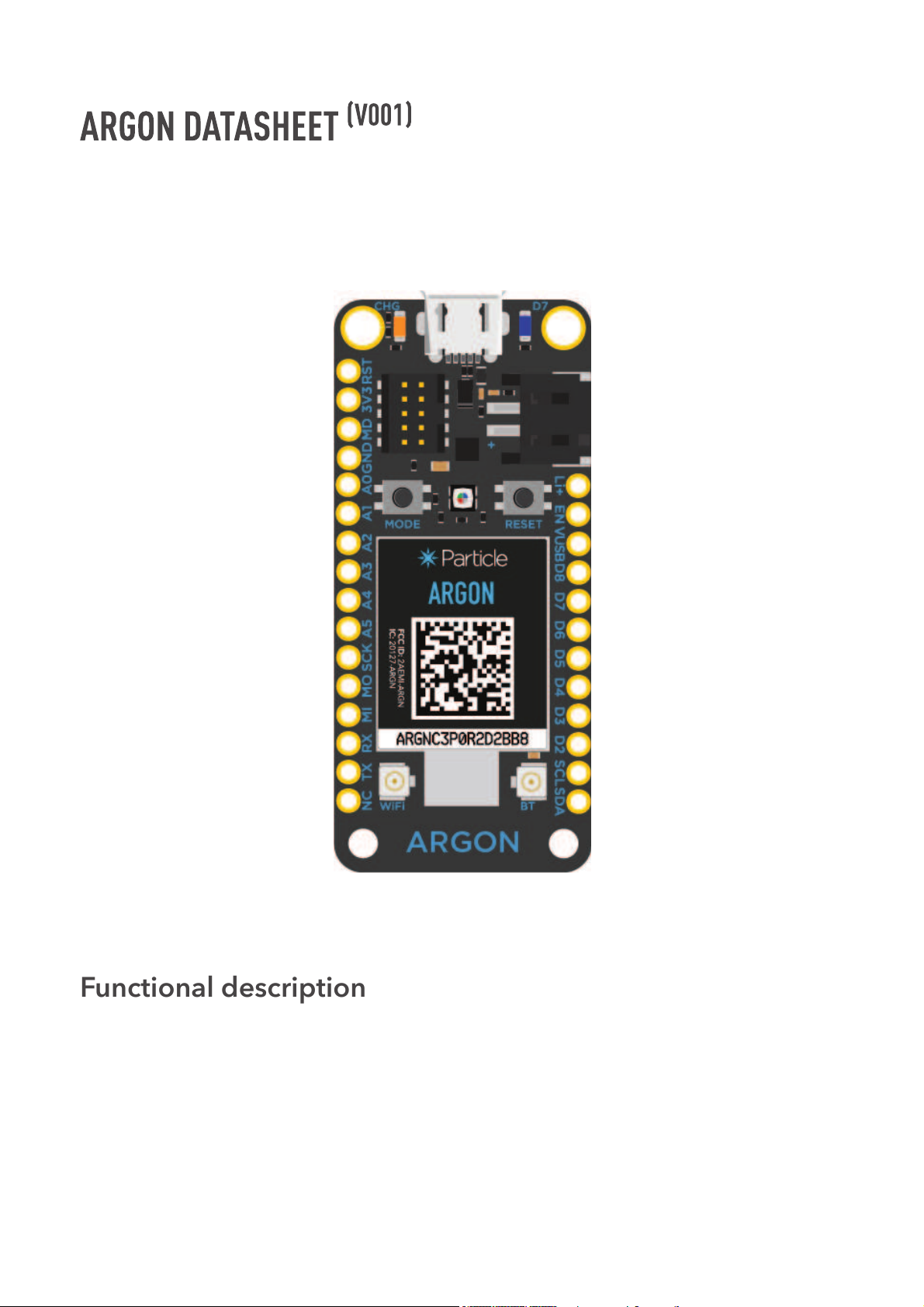
2018/11/15 Particle Datasheets | Argon datasheet
https://docs.particle.io/datasheets/wi-fi/argon-datasheet/ 1/22
DOWNLOAD PDF
The Argon is a powerful Wi-Fi enabled development board that can act as either a
standalone Wi-Fi endpoint or Wi-Fi enabled gateway for Particle Mesh networks. It is
based on the Nordic nRF52840 and has built-in battery charging circuitry so it’s easy to
connect a Li-Po and deploy your local network in minutes.
!"#$% & ' ()**'%
+,--./
Functional description
Overview
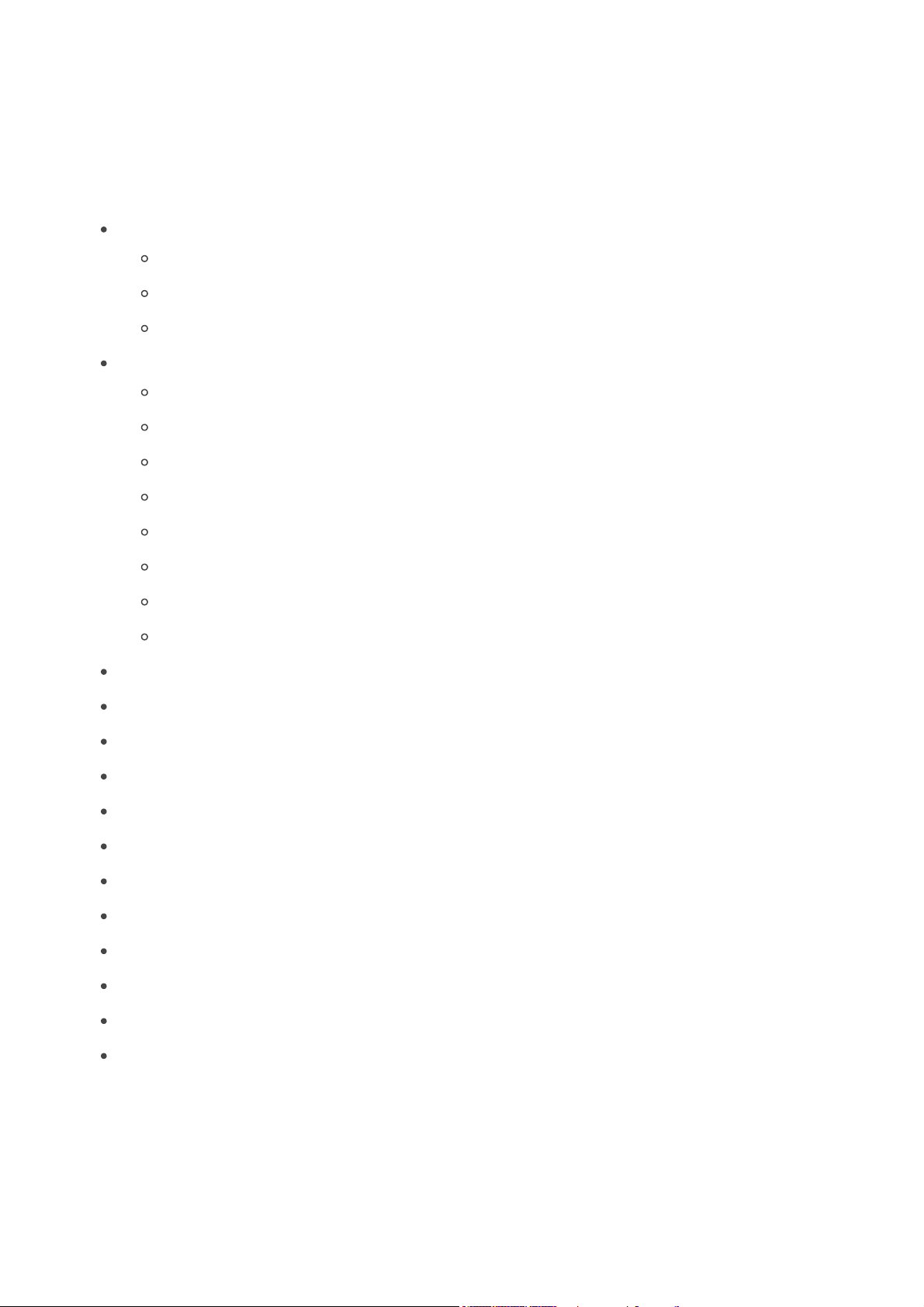
2018/11/15 Particle Datasheets | Argon datasheet
https://docs.particle.io/datasheets/wi-fi/argon-datasheet/ 2/22
The Argon is great for connecting existing projects to the Particle Device Cloud or as a
gateway to connect an entire group of local endpoints.
Espressif ESP32-D0WD 2.4Ghz Wi-Fi coprocessor
On-board 4MB flash for ESP32
802.11 b/g/n support
802.11 n (2.4 GHz), up to 150 Mbps
Nordic Semiconductor nRF52840 SoC
ARM Cortex-M4F 32-bit processor @ 64MHz
1MB flash, 256KB RAM
IEEE 802.15.4-2006: 250 Kbps
Bluetooth 5: 2 Mbps, 1 Mbps, 500 Kbps, 125 Kbps
Supports DSP instructions, HW accelerated Floating Point Unit (FPU) calculations
ARM TrustZone CryptoCell-310 Cryptographic and security module
Up to +8 dBm TX power (down to -20 dBm in 4 dB steps)
NFC-A tag
On-board additional 2MB SPI flash
20 mixed signal GPIO (6 x Analog, 8 x PWM), UART, I2C, SPI
Micro USB 2.0 full speed (12 Mbps)
Integrated Li-Po charging and battery connector
JTAG (SWD) Connector
RGB status LED
Reset and Mode buttons
On-board PCB antenna
u.FL connector for external antenna
Meets the Adafruit Feather specification in dimensions and pinout
FCC, CE and IC certified
RoHS compliant (lead-free)
Features
Interfaces
Block diagram
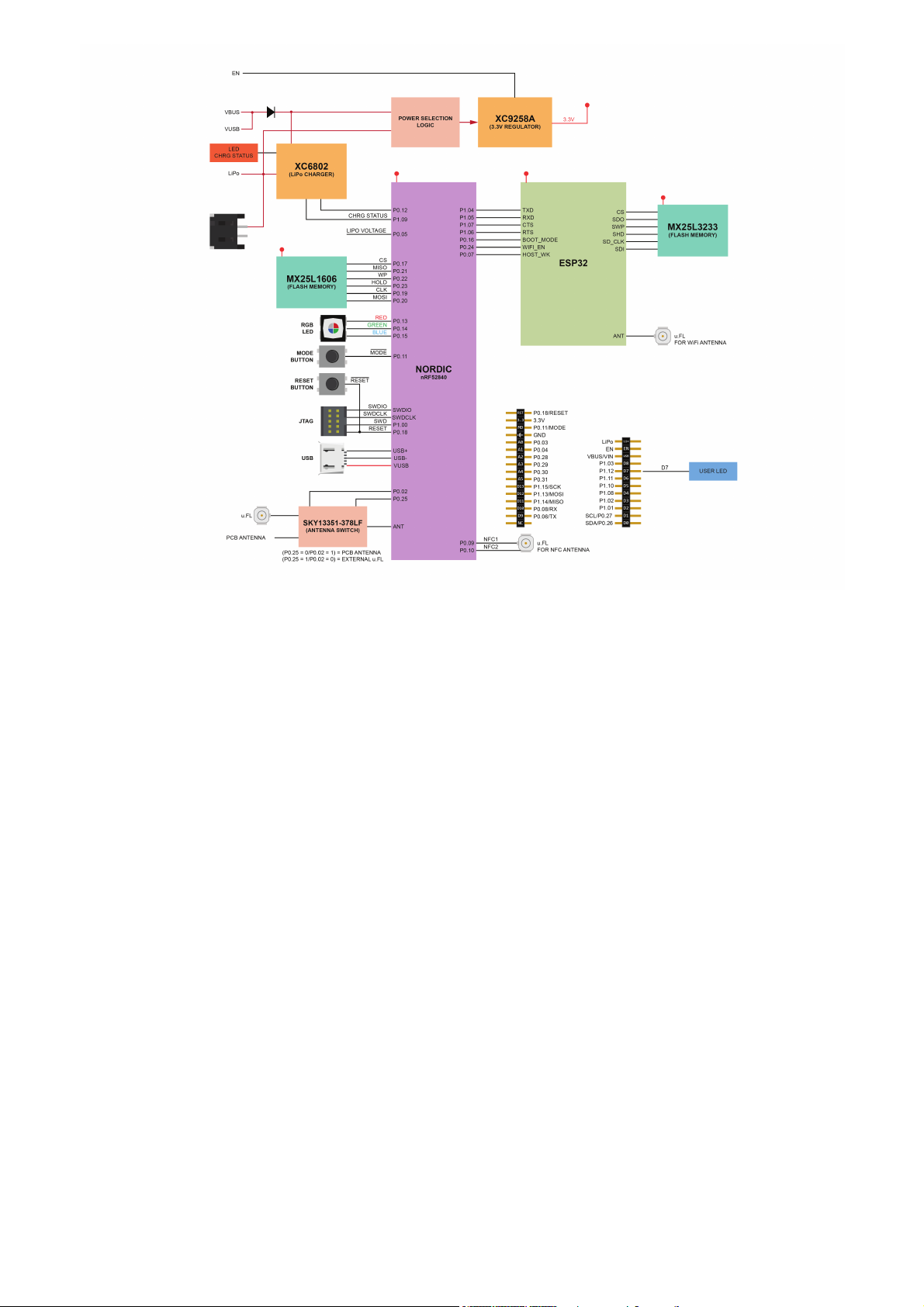
2018/11/15 Particle Datasheets | Argon datasheet
https://docs.particle.io/datasheets/wi-fi/argon-datasheet/ 3/22
The USB port is the easiest way to power up the Argon. Please make sure that the USB
port is able to provided at least 500mA. Power from the USB is regulated down to 3.3V by
the on board Torex XC9258A step-down regulator.
The pin is internally connected to the VBUS of the USB port. The nominal output should
be around 4.5 to 5 VDC when the device is plugged into the USB port and 0 when not
connected to a USB source. You can use this pin to power peripherals that operate at such
voltages. Do not exceed the current rating of the USB port, which is nominally rated to
500mA. This pin is also protected with an internal fuse rated at 1000mA.
Power
USB PORT
VUSB PIN
LiPo
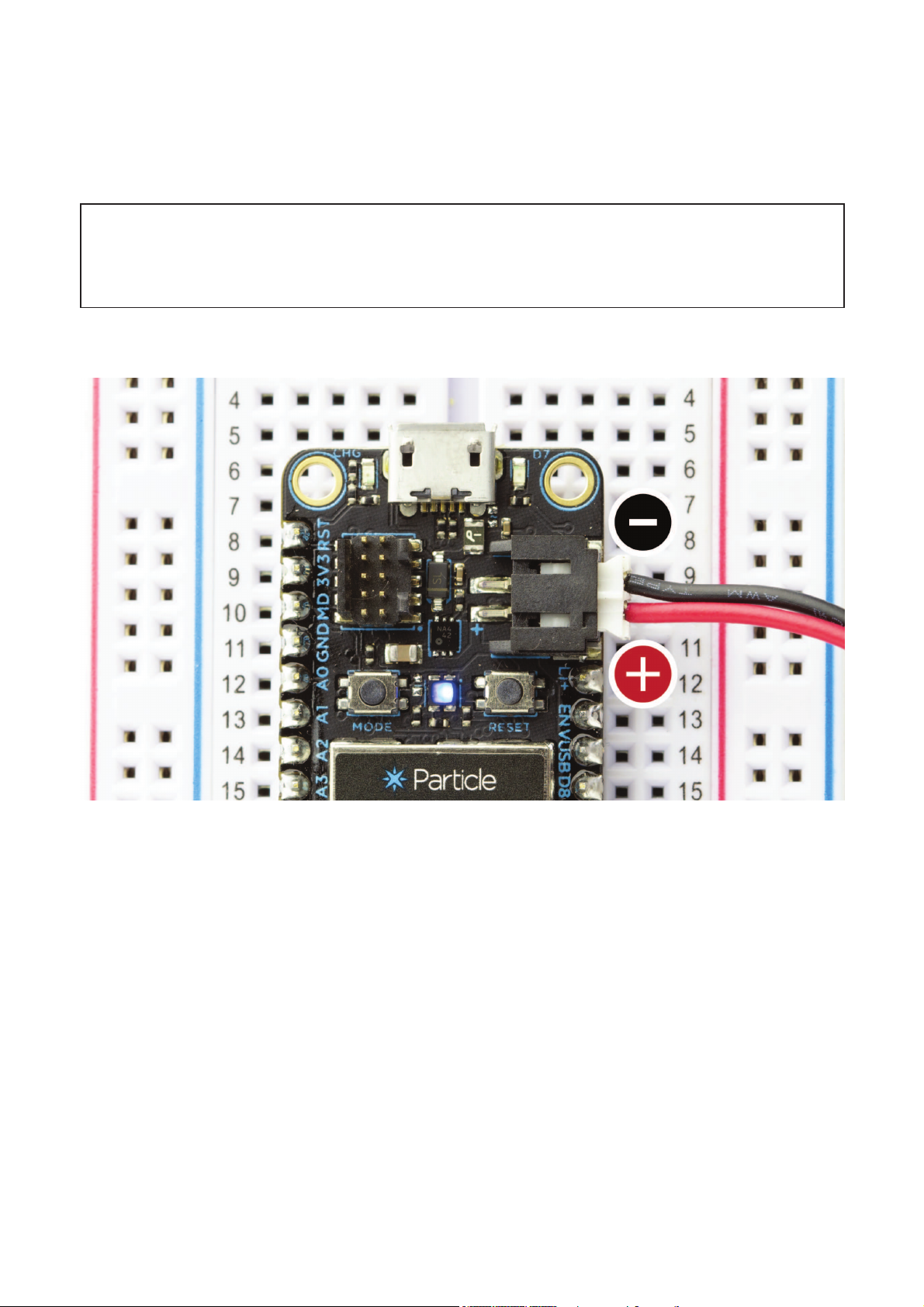
2018/11/15 Particle Datasheets | Argon datasheet
https://docs.particle.io/datasheets/wi-fi/argon-datasheet/ 4/22
If you want to make your projects truly wireless, you can power the device with a single
cell LiPo (3.7V). The Argon has an on board LiPo charger that will charge and power the
device when USB source is plugged in, or power the device from the LiPo alone in the
absence of the USB.
NOTE: Please pay attention to the polarity of the LiPo connector. Not all LiPo
batteries follow the same polarity convention!
This pin is internally connected to the positive terminal of the LiPo connector. You can
connect a single cell LiPo/Lithium Ion or a DC supply source to this pin for powering the
Argon. Remember that the input voltage range on this pin is 3.6 to 4.2 VDC.
This pin is the output of the on board 3.3V step-down switching regulator (Torex
XC9258A). The regulator is rated at 1000mA max. When using this pin to power other
devices or peripherals remember to budget in the current requirement of the Argon first.
This pin can also be used to power the Argon in absence of the USB or LiPo power. When
Li+ PIN
3V3 PIN
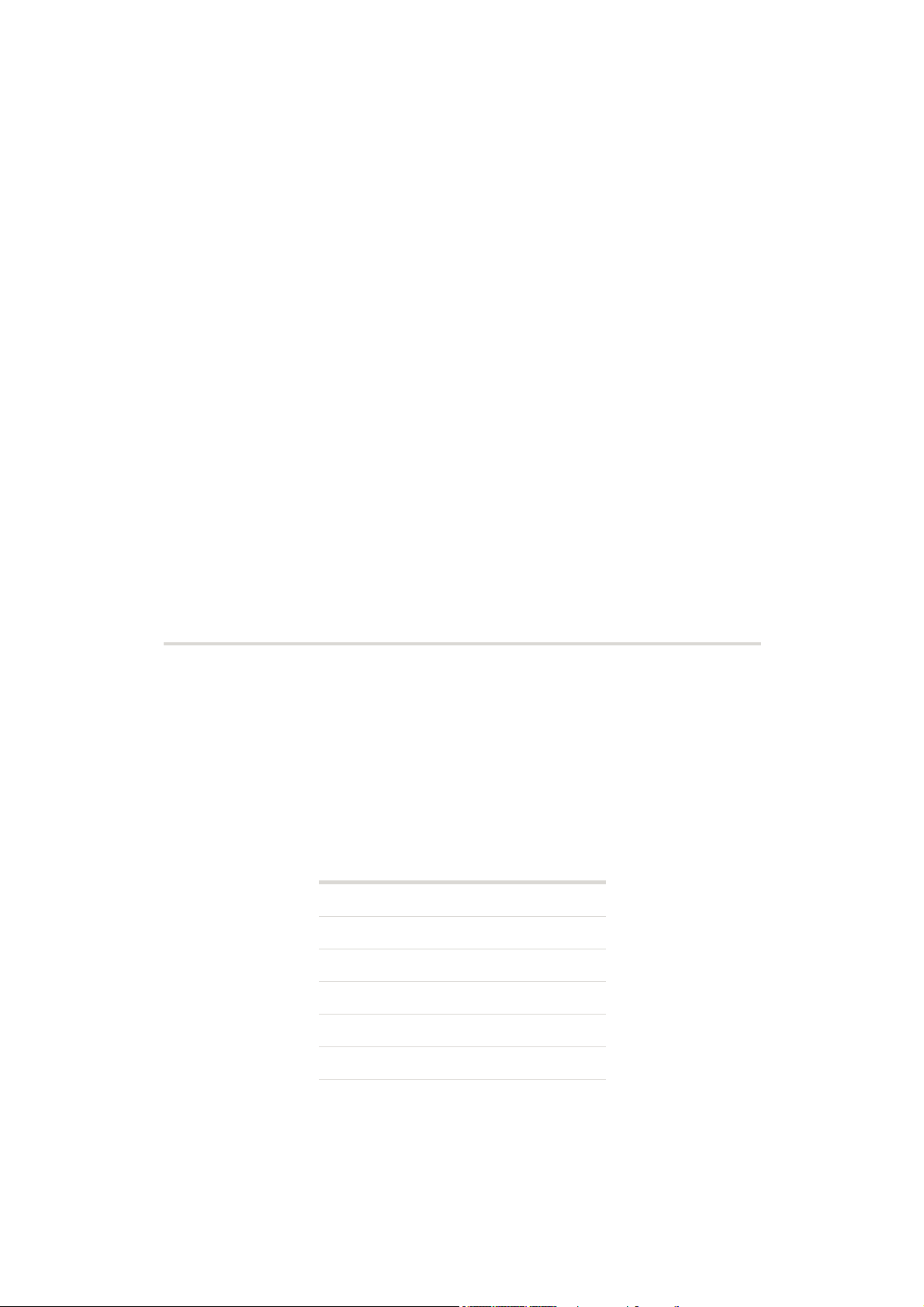
2018/11/15 Particle Datasheets | Argon datasheet
https://docs.particle.io/datasheets/wi-fi/argon-datasheet/ 5/22
powering over this pin, please connect the ENABLE pin to GND so that the on board
regulator is disabled.
There are two radios on the Argon. A Mesh radio (nRF52840) and a WiFi radio (ESP32).
For the WiFi radio, we have provide a u.FL connector to plug in the WiFi antenna. This is
required if you wish to use the WiFi connectivity.
There are two options for the Mesh antenna on the Argon. It comes with an on-board PCB
antenna which is selected by default in the device OS and a u.FL connector if you wish to
connect an external antenna. If you wish to use the external antenna, you'll need to issue
an appropriate command in the firmware.
Mesh and WiFi
Particle Device Frequency Antenna Type Manufacturer MFG. Part # Gain
Argon 2400-2500 MHz PCB Antenna Particle ANT-FLXV2 2.0dBi peak
Peripheral Type Qty Input(I) / Output(O)
Digital 20 I/O
Analog (ADC) 6 I
UART 1 I/O
SPI 1 I/O
I2C 2 I/O
USB 1 I/O
PWM 8 O
Note: All GPIOs are only rated at 3.3VDC max.
Antenna
FCC approved antennas
Peripherals and GPIO
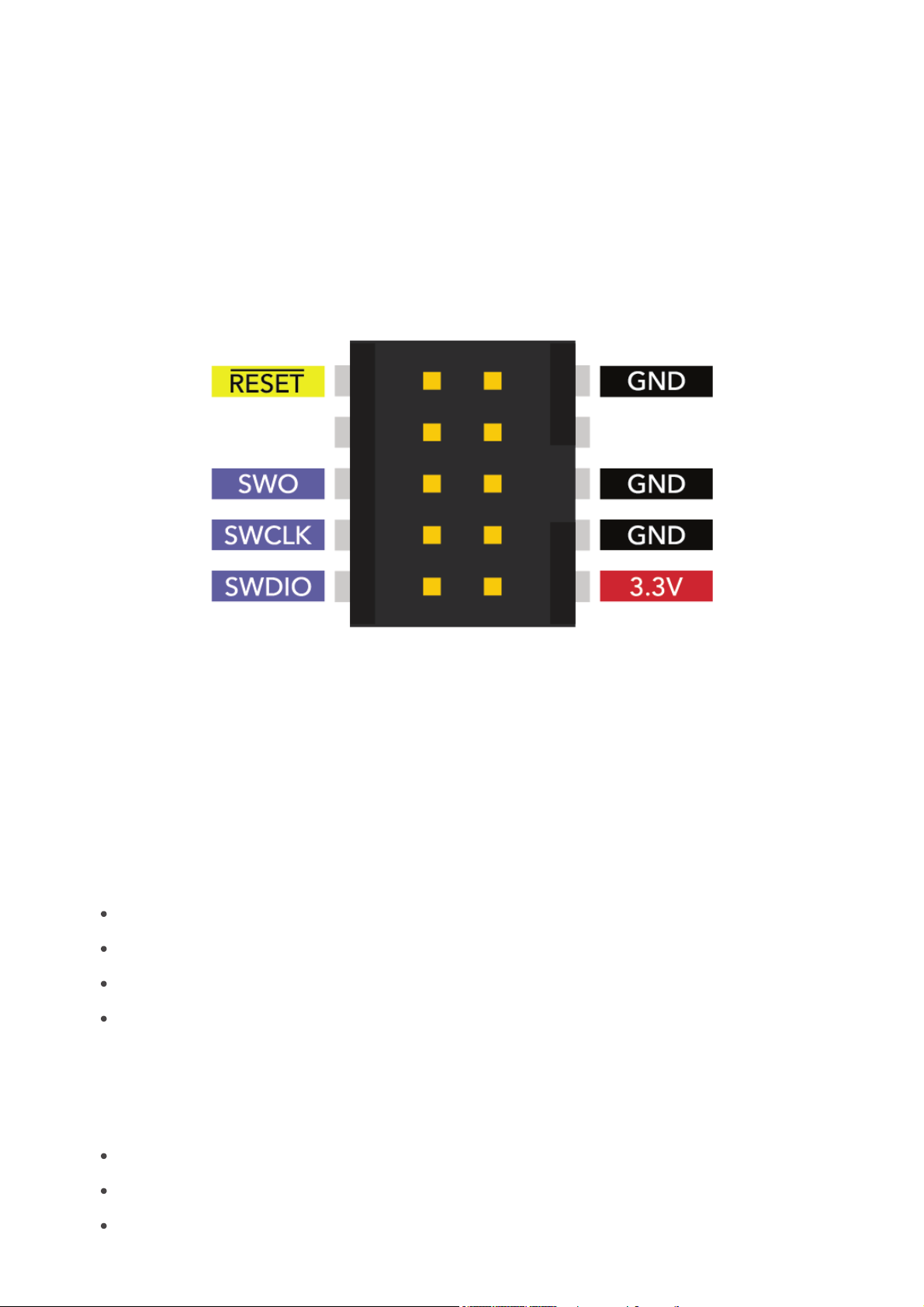
2018/11/15 Particle Datasheets | Argon datasheet
https://docs.particle.io/datasheets/wi-fi/argon-datasheet/ 6/22
The Argon has a dedicated 10 pin debug connector that exposes the SWD interface of the
nRF5280. This interface can be used to debug your code or reprogram your Argon
bootloader, device OS, or the user firmware using any standard SWD tools including our
Mesh Debugger.
Bootloader (48KB, @0xF4000)
User Application (128KB, @0xD4000)
System (656KB, @0x30000)
SoftDevice (192KB)
OTA (1500KB, @0x00289000)
Reserved (420KB, @0x00220000)
FAC (128KB, @0x00200000)
SWD
Memory map
nRF52840 Flash Layout Overview
External SPI Flash Layout Overview (DFU offset: 0x80000000)
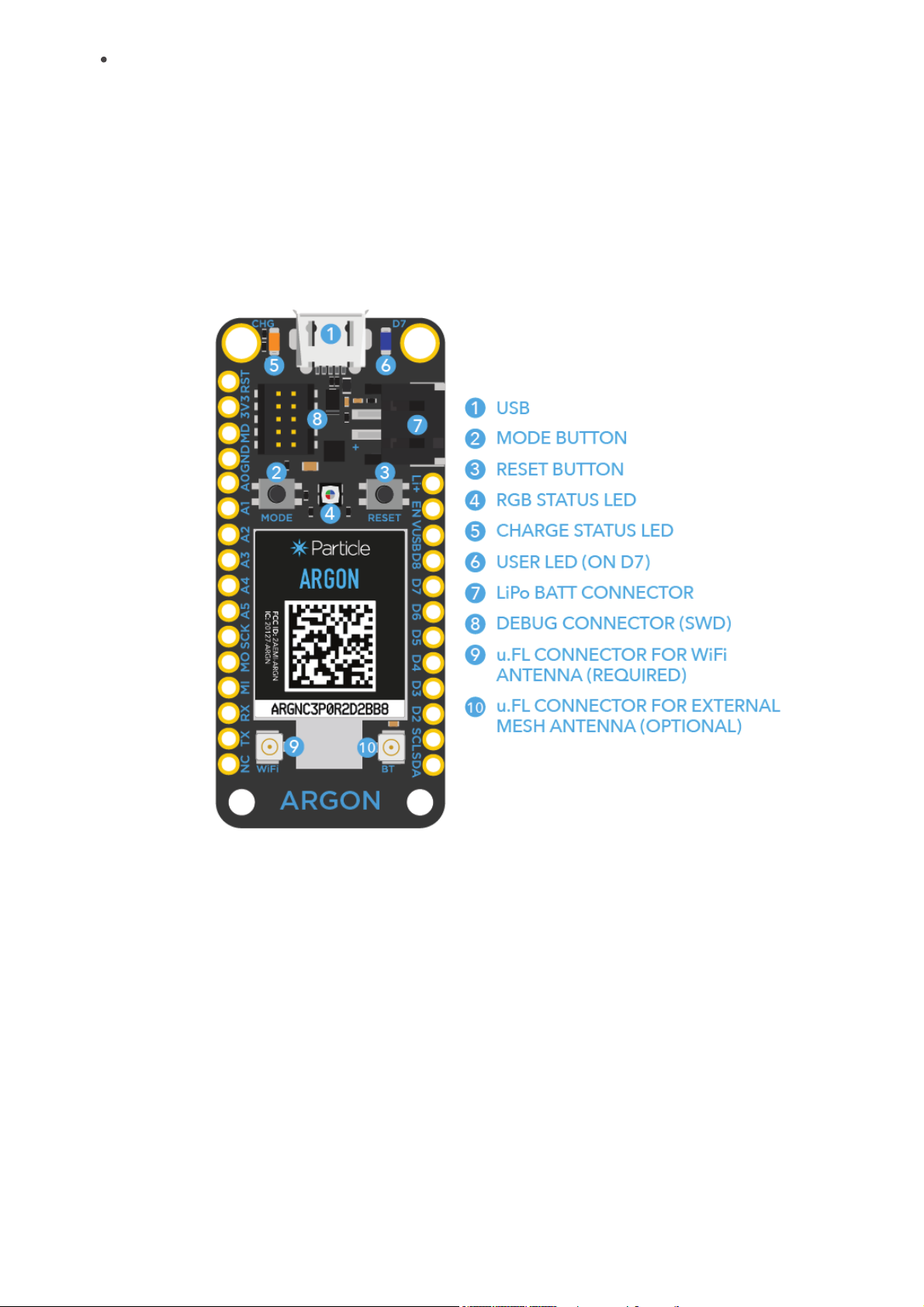
2018/11/15 Particle Datasheets | Argon datasheet
https://docs.particle.io/datasheets/wi-fi/argon-datasheet/ 7/22
LittleFS (2M, @0x00000000)
Pins and button definitions
Pin markings

2018/11/15 Particle Datasheets | Argon datasheet
https://docs.particle.io/datasheets/wi-fi/argon-datasheet/ 8/22
Pinout diagram

2018/11/15 Particle Datasheets | Argon datasheet
https://docs.particle.io/datasheets/wi-fi/argon-datasheet/ 9/22
You can download a high resolution PDF version of the pin out here.
Pin Description
Li+ This pin is internally connected to the positive terminal of the LiPo battery connector.
VUSB This pin is internally connected to the USB (+ve) supply.
3V3 This pin is the output of the on-board 3.3V regulator.
GND System ground pin.
EN Device enable pin is internally pulled-up. To disable the device, connect this pin to GND.
RST Active-low system reset input. This pin is internally pulled-up.
MD This pin is internally connected to the MODE button. The MODE function is active-low.
RX Primarily used as UART RX, but can also be used as a digital GPIO.
TX Primarily used as UART TX, but can also be used as a digital GPIO.
SDA Primarily used as data pin for I2C, but can also be used as a digital GPIO.
SCL Primarily used as clock pin for I2C, but can also be used as a digital GPIO.
MO,MI,SCK These are the SPI interface pins, but can also be used as a digital GPIO.
Pin description

2018/11/15 Particle Datasheets | Argon datasheet
https://docs.particle.io/datasheets/wi-fi/argon-datasheet/ 10/22
Pin Description
D2-D8 These are generic GPIO pins. D2-D8 are PWM-able.
A0-A5 These are analog input pins that can also act as standard digital GPIO. A0-A5 are PWM-able.
For a detailed explanation of different color codes of the RGB system LED, please take a
look
here.
State Description
ON Charging in progress
OFF Charging complete
Parameter Symbol Min Typ Max Unit
Supply Input Voltage V +6.2 V
Battery Input Voltage V +6.5 V
Supply Output Current I 1000 mA
Storage Temperature T -30 +75 °C
ESD Susceptibility HBM (Human Body Mode) V 2 kV
Stresses beyond those listed under absolute maximum ratings may cause permanent
damage to the device. These are stress ratings only, and functional operation of the device
at these or any other conditions beyond those indicated under recommended operating
LED status
System RGB LED
Charge status LED
Technical specifications
Absolute maximum ratings
[1]
IN-MAX
LiPo
3V3-MAX-L
stg
ESD
[1]

2018/11/15 Particle Datasheets | Argon datasheet
https://docs.particle.io/datasheets/wi-fi/argon-datasheet/ 11/22
conditions is not implied. Exposure to absolute-maximum-rated conditions for extended
periods may affect device reliability.
Parameter Symbol Min Typ Max Unit
LiPo Battery Voltage V +3.3 +4.4 V
Supply Input Voltage V +3.0 +3.3 +3.6 V
Supply Output Voltage V +3.3 V
Operating Current (uC on, Radio ON) I 8 240 mA
Operating Current (EN pin = LOW) I 20 30 uA
Operating Current (uC on, Radio OFF) I TBD TBD mA
Sleep Current (4.2V LiPo, Radio OFF) I TBD TBD mA
Deep Sleep Current (4.2V LiPo, Radio OFF) I TBD TBD uA
Operating Temperature T -20 +60 °C
Humidity Range Non condensing, relative humidity 95 %
Argon has two radio modules.
Nordic Semiconductor nRF52840 SoC for BLE, Thread, and NFC.
Feature Description
Operating Frequencies 2360 to 2500 MHz
Output Power Programmable -20dBm to +8dBm
PLL channel spacing 1 MHz
On the air data rate 125 to 2000 kbps
Espressif Systems ESP32 for WiFi
Feature Description
WLAN Standards IEEE 802 11b/g/n
Recommended operating conditions
LiPo
3V3
3V3
Li+ avg
disable
Li+ avg
Qs
Qds
op
Radio specifications

2018/11/15 Particle Datasheets | Argon datasheet
https://docs.particle.io/datasheets/wi-fi/argon-datasheet/ 12/22
Feature Description
Antenna Port Single Antenna
Frequency Band 2412 to 2484 MHz
Note: Bluetooth features of the ESP32 are not exposed.
These specifications are based on the nRF52840 datasheet.
Parameter Symbol Conditions Min Typ Max Unit
Input high voltage V 0.7*3.3 -- 3.3 V
Input low voltage V 0 0.3*3.3 V
Current at GND+0.4 V, output set low, high drive I V >= 2.7V 6 10 15 mA
Current at V -0.4 V, output set high, high drive I V >= 2.7V 6 9 14 mA
Pull-up resistance R 11 13 16 kœ
Pull-down resistance R 11 13 16 kœ
I/O Characteristics
IH
IL
OL,HDL 3V3
3V3 OH,HDH 3V3
PU
PD
Mechanical specifications
Dimensions and Weight

2018/11/15 Particle Datasheets | Argon datasheet
https://docs.particle.io/datasheets/wi-fi/argon-datasheet/ 13/22
Weight = 10 grams
The Argon uses two single row 0.1" pitch male header pins. One of them is 16 pin while
the other is 12 pin. It can be mounted with matching 0.1" pitch female headers with a
typical height of 0.335" (8.5mm). When you search for parts like these it can be difficult to
navigate the thousands of parts available online so here are a few good choices for the
Argon:
Description MFG MFG Part Number
16-pin 0.1" (2.54mm) Female Header Sullins PPTC161LFBN-RC
16-pin 0.1" (2.54mm) Female Header TE 6-535541-4
12-pin 0.1" (2.54mm) Female Header Sullins PPTC121LFBN-RC
12-pin 0.1" (2.54mm) Female Header TE 6-534237-0
Mating connectors

2018/11/15 Particle Datasheets | Argon datasheet
https://docs.particle.io/datasheets/wi-fi/argon-datasheet/ 14/22
The Argon can be directly soldered onto the PCB or be mounted with the above
mentioned female headers.
The complete schematic and board files are open source and available on Particle's
GitHub repository
here.
Recommended PCB land pattern
Schematic
Power

2018/11/15 Particle Datasheets | Argon datasheet
https://docs.particle.io/datasheets/wi-fi/argon-datasheet/ 15/22
nRF52840
ESP32

2018/11/15 Particle Datasheets | Argon datasheet
https://docs.particle.io/datasheets/wi-fi/argon-datasheet/ 16/22
Argon are available from store.particle.io in single quantities.
Model Number: ARGN
RoHS
CE
FCC ID: 2AEMI-ARGN
IC: 20127-ARGN
Ordering information
Qualification and approvals

2018/11/15 Particle Datasheets | Argon datasheet
https://docs.particle.io/datasheets/wi-fi/argon-datasheet/ 17/22
The Argon contains highly sensitive electronic circuitry and is an Electrostatic Sensitive
Device (ESD). Handling Argon without proper ESD protection may destroy or damage it
permanently. Proper ESD handling and packaging procedures must be applied
throughout the processing, handling and operation of any application that incorporates
Argon. ESD precautions should be implemented on the application board where the
Argon is mounted. Failure to observe these precautions can result in severe damage to
the Argon!
There are four connectors on the Argon that will get damaged with improper usage. The
JST connector on the circuit board, where you plug in the LiPo battery, is very durable but
the connector on the battery itself is not. When unplugging the battery, take extra
precaution to NOT pull the connector using the wires, but instead hold the plug at its base
to avoid putting stress on the wires. This can be tricky with bare hands - nose pliers are
your friend here.
Product Handling
ESD Precautions
Connectors

2018/11/15 Particle Datasheets | Argon datasheet
https://docs.particle.io/datasheets/wi-fi/argon-datasheet/ 18/22
The micro B USB connector on the Argon is soldered on the PCB with large surface pads
as well as couple of through hole anchor points. Despite this reinforcement, it is very easy
to rip out the connector if too much stress is put on in the vertical direction.
The u.FL antenna connector is a very fragile piece of hardware ( and is fancy too with all
the gold plating). The connector was not designed to be constantly plugged and
unplugged. Care must be taken not to put stress on it at any time (yes, swinging the Argon
by the antenna is a very bad idea, this is not your cat). The antenna pin is also the most
static sensitive and you can destroy the radio with improper handling. If you are feeling
adventurous, we highly recommend putting a tiny dab of glue (epoxy, rubber cement,
liquid tape or hot glue) on the connector to securely hold the plug in place.
The 10 pin SWD connector provides an easy in-system debugging access to the device.
The pins on the connector can easily be damaged if the mating connector cable is
inserted improperly. If you are trying to debug the device, you probably are not in a good
mood to begin with. The last thing you want is to render the connector useless. Be nice,
and be gentle on the connector. Good luck with the debugging!
The breadboard provided with the Argon is specifically designed to require low insertion
force. This makes it easy to plug the Argon in and out of the breadboard. If you end up
using a different breadboard, remember that it may require more force. In this case,
always remember to pinch-hold your precious Argon by the sides (along the header pins)
when plugging-unplugging and not by the USB connector (don't be this person).
Breadboarding

2018/11/15 Particle Datasheets | Argon datasheet
https://docs.particle.io/datasheets/wi-fi/argon-datasheet/ 19/22
The Argon comes preprogrammed with a bootloader and a user application called Tinker.
This application works with an iOS and Android app also named Tinker that allows you to
very easily toggle digital pins, take analog and digital readings and drive variable PWM
outputs.
The bootloader allows you to easily update the user application via several different
methods, USB, OTA, Serial Y-Modem, and also internally via the Factory Reset procedure.
All of these methods have multiple tools associated with them as well.
Federal Communication Commission Interference Statement This equipment has been
tested and found to comply with the limits for a Class B digital device, pursuant to Part 15
of the FCC Rules. These limits are designed to provide reasonable protection against
harmful interference in a residential installation. This equipment generates, uses and can
radiate radio frequency energy and, if not installed and used in accordance with the
instructions, may cause harmful interference to radio communications. However, there is
no guarantee that interference will not occur in a particular installation. If this equipment
does cause harmful interference to radio or television reception, which can be determined
by turning the equipment off and on, the user is encouraged to try to correct the
interference by one of the following measures:
Reorient or relocate the receiving antenna.
Increase the separation between the equipment and receiver.
Connect the equipment into an outlet on a circuit different from that to which the
receiver is connected.
Consult the dealer or an experienced radio/TV technician for help.
FCC Caution: Any changes or modifications not expressly approved by the party
responsible for compliance could void the user's authority to operate this equipment. This
device complies with Part 15 of the FCC Rules. Operation is subject to the following two
conditions:
1. This device may not cause harmful interference, and
Default settings
FCC IC CE Warnings and End Product Labeling
Requirements

2018/11/15 Particle Datasheets | Argon datasheet
https://docs.particle.io/datasheets/wi-fi/argon-datasheet/ 20/22
2. This device must accept any interference received, including interference that may
cause undesired operation.
FCC Radiation Exposure Statement: This equipment complies with FCC radiation
exposure limits set forth for an uncontrolled environment. This transmitter module must
not be co-located or operating in conjunction with any other antenna or transmitter. This
End equipment should be installed and operated with a minimum distance of 20
centimeters between the radiator and your body.
IMPORTANT NOTE: In the event that these conditions can not be met (for example certain
laptop configurations or co-location with another transmitter), then the FCC authorization
is no longer considered valid and the FCC ID can not be used on the final product. In
these circumstances, the OEM integrator will be responsible for re-evaluating the end
product (including the transmitter) and obtaining a separate FCC authorization.
End Product Labeling The final end product must be labeled in a visible area with the
following:
Contains FCC ID: 2AEMI-ARGN
Manual Information to the End User The OEM integrator has to be aware not to provide
information to the end user regarding how to install or remove this RF module in the user’s
manual of the end product which integrates this module.
Canada Statement This device complies with Industry Canada’s licence-exempt RSSs.
Operation is subject to the following two conditions:
1. This device may not cause interference; and
2. This device must accept any interference, including interference that may cause
undesired operation of the device.
Le présent appareil est conforme aux CNR d’Industrie Canada applicables aux appareils
radio exempts de licence.
L’exploitation est autorisée aux deux conditions suivantes:
1. l’appareil ne doit pas produire de brouillage;
2. l’utilisateur de l’appareil doit accepter tout brouillage radioélectrique subi, même si le
brouillage est susceptible d’en compromettre le fonctionnement.
Caution Exposure: This device meets the exemption from the routine evaluation limits in
section 2.5 of RSS102 and users can obtain Canadian information on RF exposure and
compliance. Le dispositif répond à l'exemption des limites d'évaluation de routine dans la

2018/11/15 Particle Datasheets | Argon datasheet
https://docs.particle.io/datasheets/wi-fi/argon-datasheet/ 21/22
section 2.5 de RSS102 et les utilisateurs peuvent obtenir des renseignements canadiens
sur l'exposition aux RF et le respect.
The final end product must be labelled in a visible area with the following: The Industry
Canada certification label of a module shall be clearly visible at all times when installed in
the host device, otherwise the host device must be labelled to display the Industry
Canada certification number of the module, preceded by the words “Contains transmitter
module”, or the word “Contains”, or similar wording expressing the same meaning, as
follows:
Contains transmitter module IC: 20127-ARGN
This End equipment should be installed and operated with a minimum distance of 20
centimeters between the radiator and your body. Cet équipement devrait être installé et
actionné avec une distance minimum de 20 centimètres entre le radiateur et votre corps.
e u s
a
tyt
/
a
s
The end user manual shall include all required regulatory information/warning as shown in
t
this manual.
Revision Date Author Comments
v001 26 Oct 2018 MB Initial release
Web
https://www.particle.io
Community Forums
https://community.particle.io
Email
Revision history
Known Errata
Contact

2018/11/15 Particle Datasheets | Argon datasheet
https://docs.particle.io/datasheets/wi-fi/argon-datasheet/ 22/22
https://support.particle.io
