
Trek User Manual

Index
3 What is Parsyl?
4 How does it work?
5 Hardware: Parsyl Trek
6 Mobile: Parsyl mobile app
7 Cloud: Parsyl online platform
8 Getting Set up
9 Set up phone provided by Parsyl
10 Turn phone on
11 Set up Wi-Fi
12 Open the Parsyl app
13 Login
2
14 Shipping with Parsyl
15 Shipping packages with Parsyl
16 Slide switch on Trek device
17 Place Trek next to product
18 Place Parsyl sticker on package
19 Link device with shipment
20 Receiving with Parsyl
21 Receiving packages with Parsyl
22 Data retrieval using mobile phone
23 Determining if there was an issue
24 Understanding extent of issues
25 Get even more detail on the web
26 Sending Treks back to Parsyl
27 Support
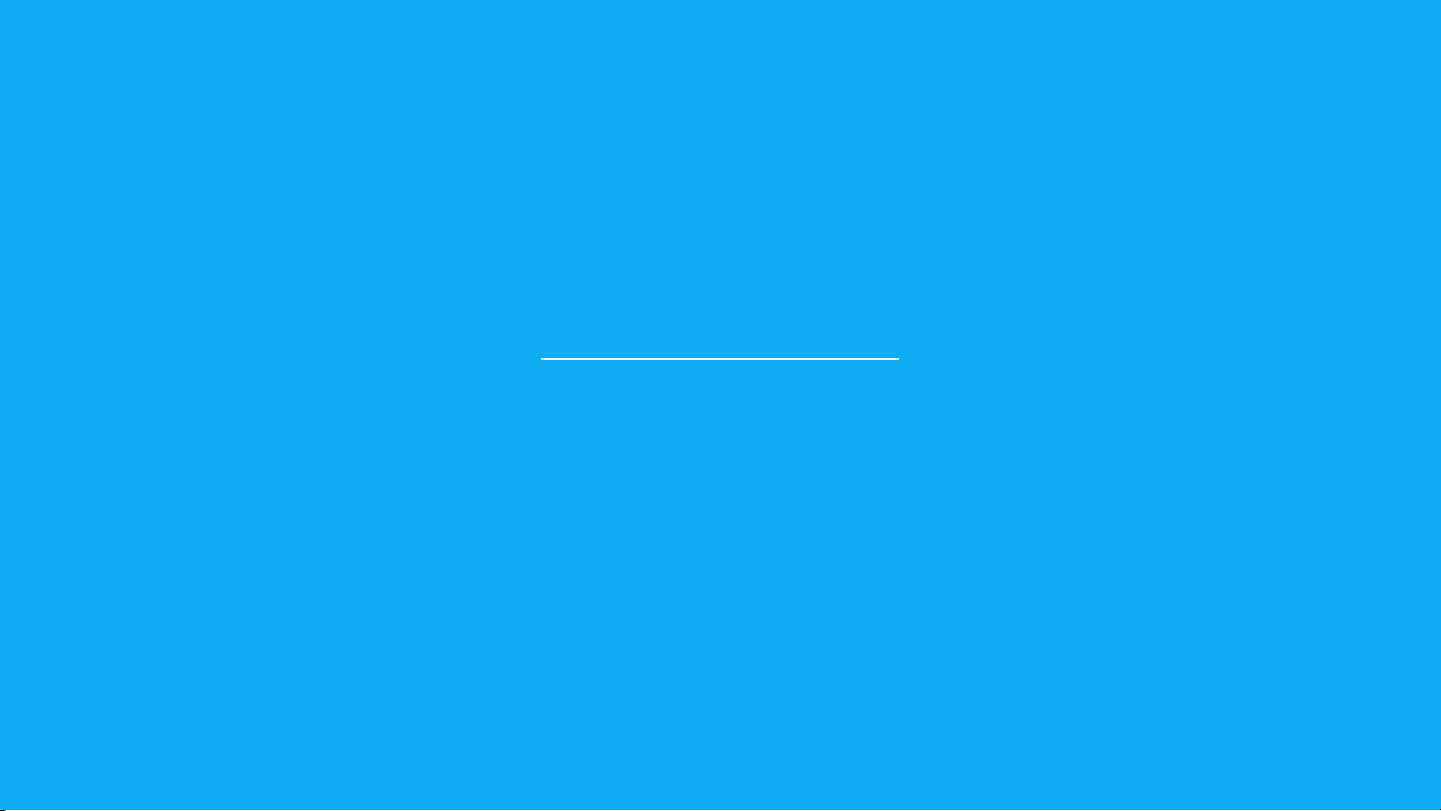
What is Parsyl?
The easiest way to get data on product
quality in your supply chain.
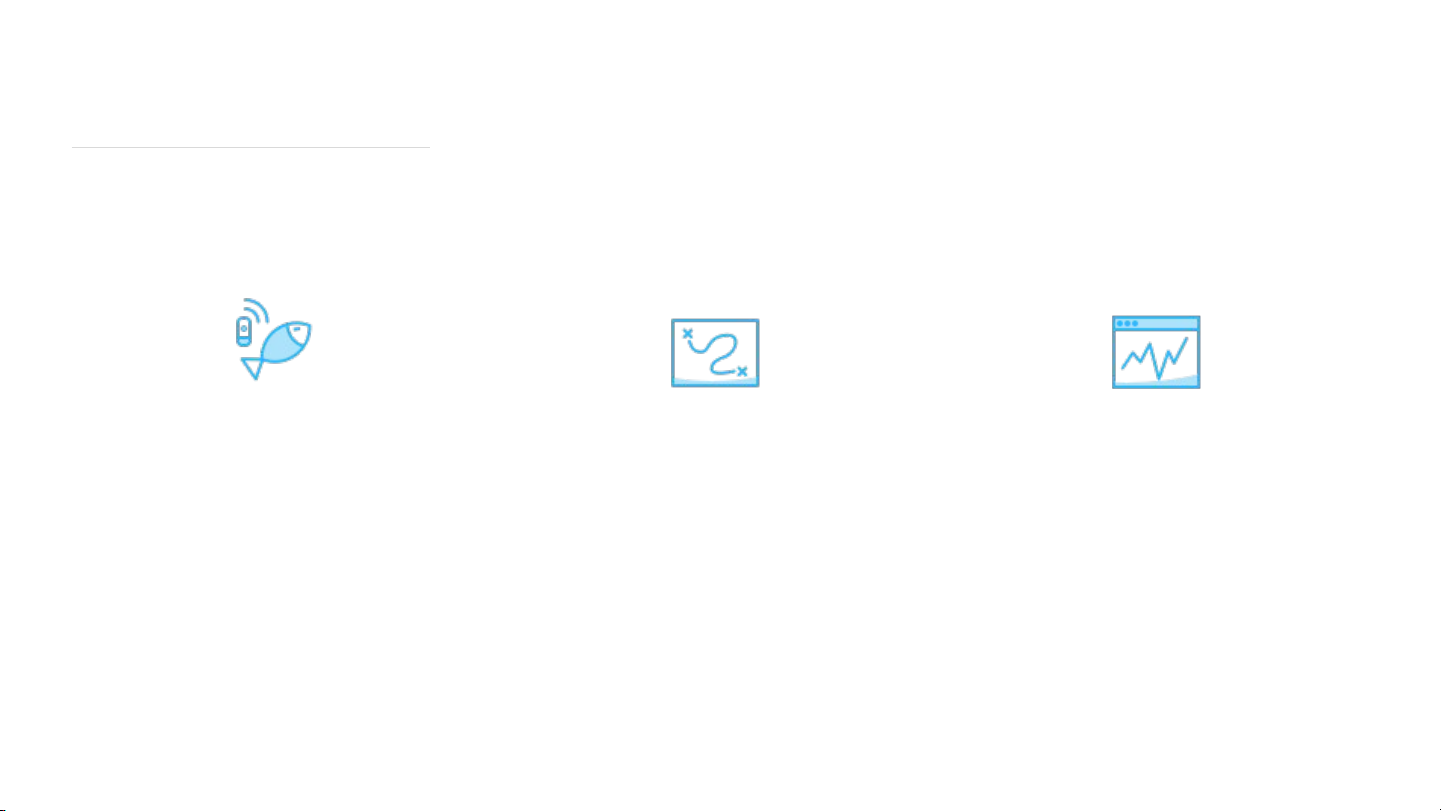
How does it work?
Place alongside product
Use the Parsyl app to link
devices to shipping and
enterprise data.
4
When a package gets near
a Parsyl mobile app or
automatically uploaded to
Ship product
gateway, data is
the Parsyl cloud.
Analyze shipment data
Parsyl’s software
automatically turns sensor
data into actionable
reports and visualizations.
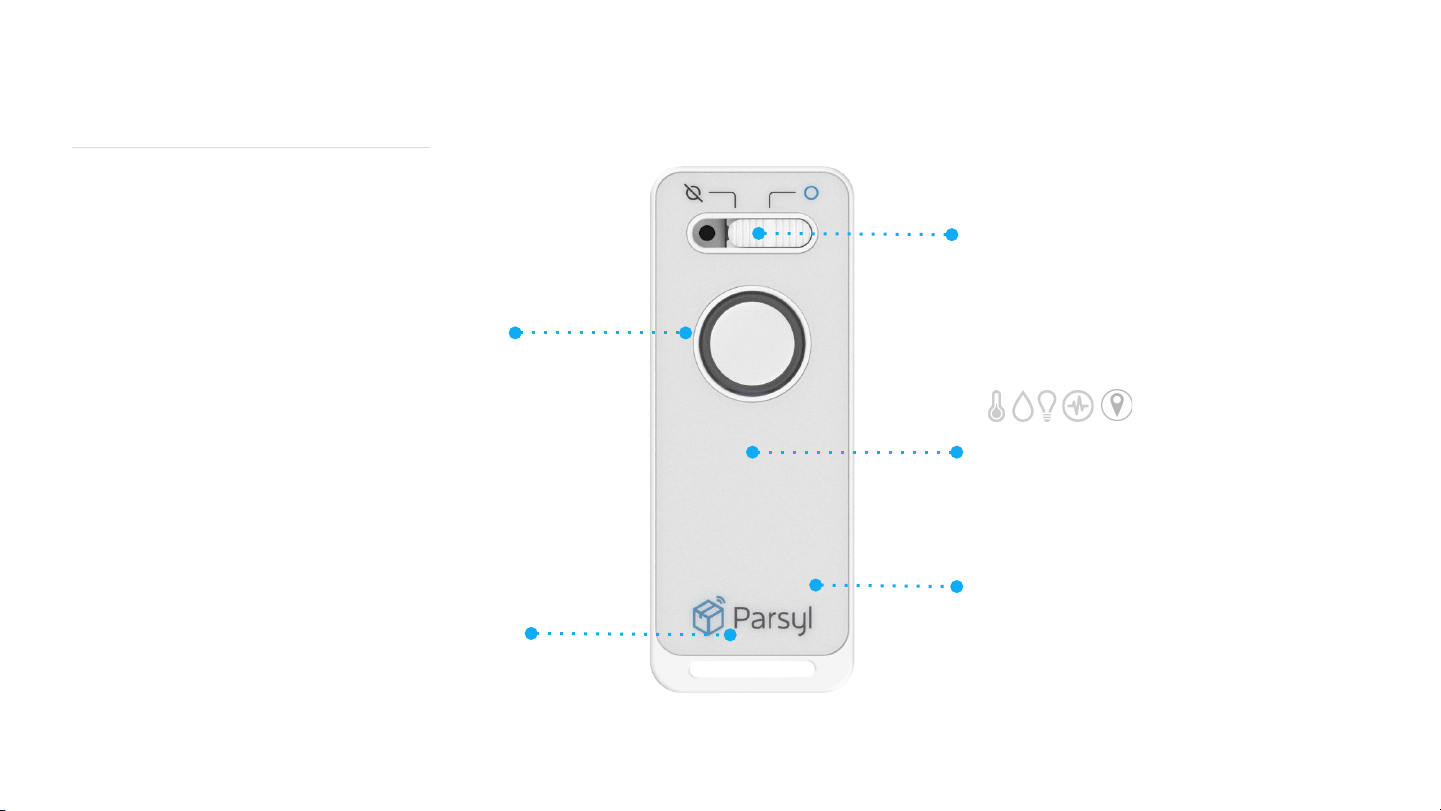
The Parsyl Trek
Easily see status of recent shipment with the
push of a button. Green means no issues, red
means there were alarms triggered.
Attach the Trek device to a product
with a zip tie provided..
Switch between shipment mode and
standby mode to indicate start and end
of a shipment..
The Trek senses temperature, humidity,
light, shock, and GPS
Multi-year battery life means you don’t
have to worry about checking the
status of the battery before using.
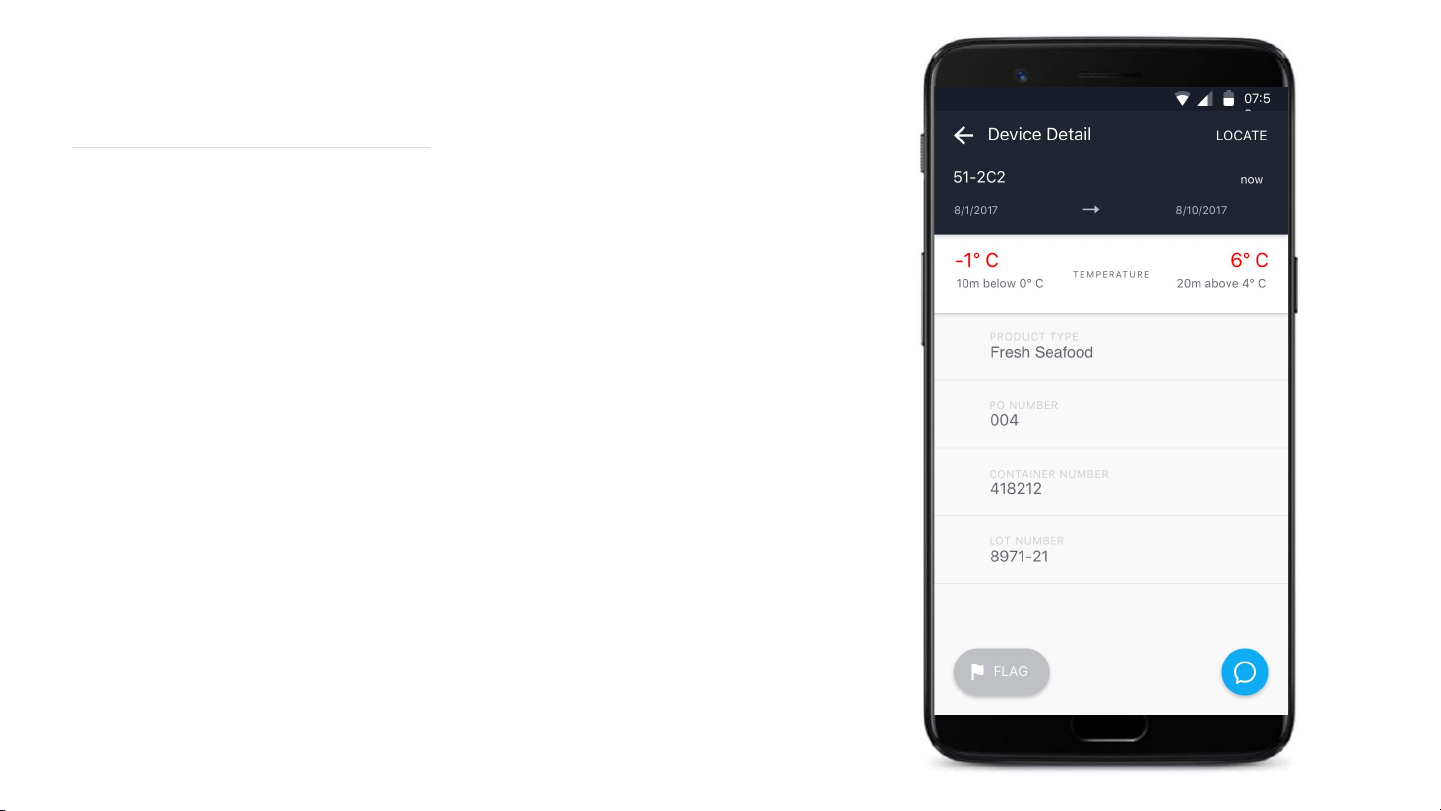
The Parsyl mobile app
Use the Parsyl mobile app to
automatically transfer data from
the Trek device and view insights
related to the shipment
6
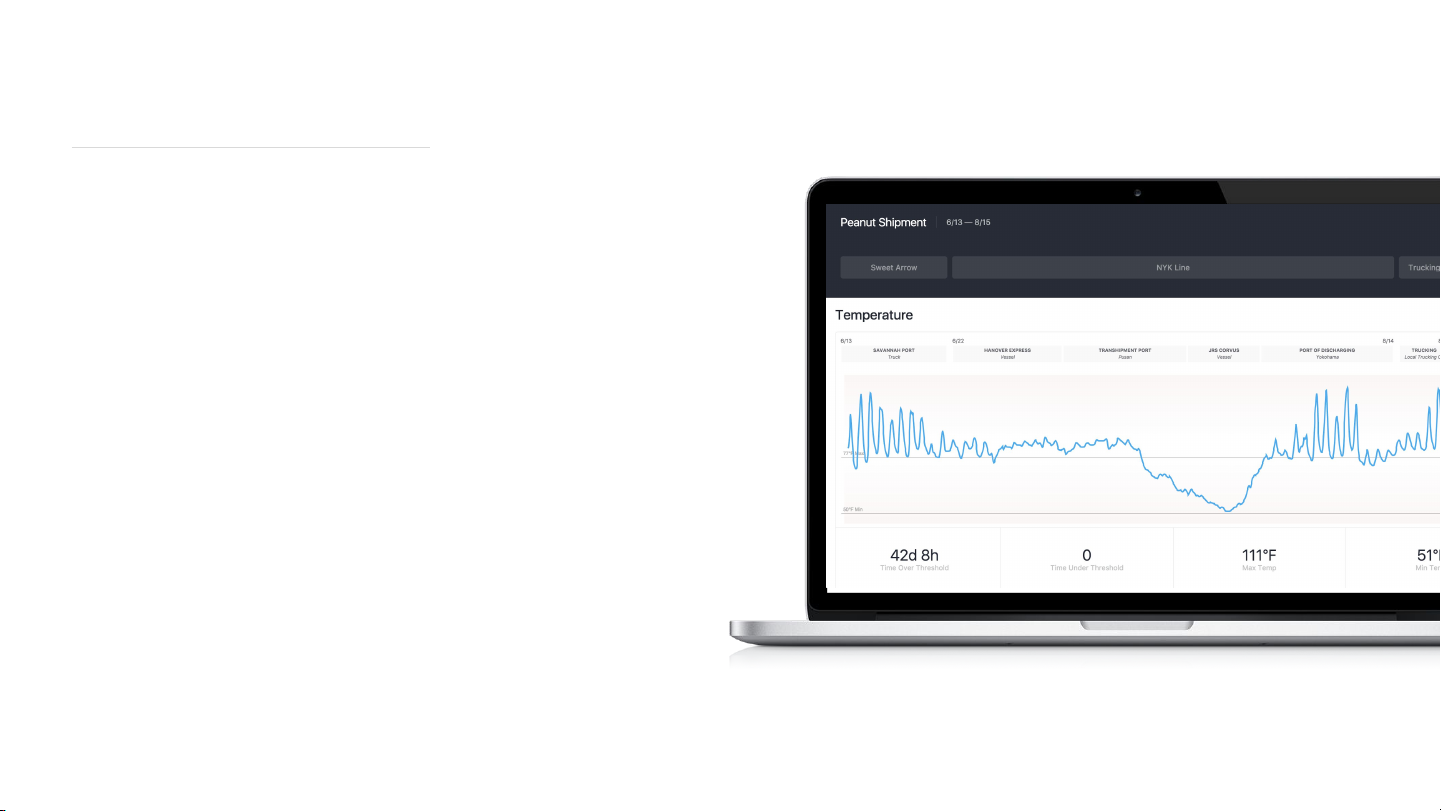
Parsyl’s online platform
Parsyl’s software automatically
combines sensor data and
contextual information about
the shipment into a single
interactive timeline.
7
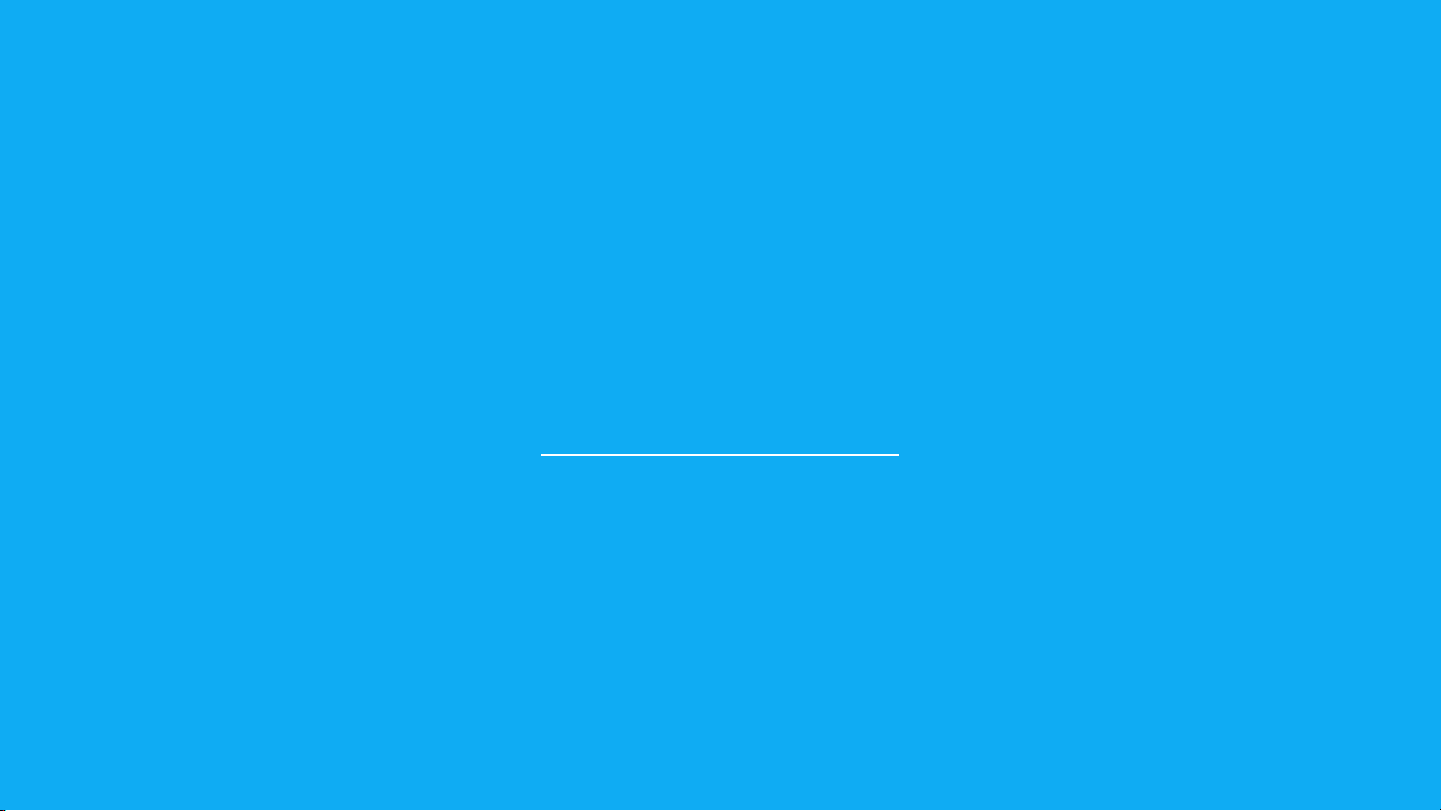
Getting set up

Set up phone provided by Parsyl
1
2
3
4
Turn phone on
Set up Wi-Fi
Open the Parsyl app
Login with credentials provided
9

1
Turn phone on
Press and hold power button to turn on
10

2
Setup Wi-Fi
Tap on Settings Tap on Wi-Fi
Select your Wi-Fi network
11

3
Open the Parsyl app
Parsyl app
12

4
Login
Log in with the username and temporary
password provided by Parsyl
That’s it! You’re all setup.
Can’t find your login information?
Contact us at support@parsyl.com.
13

Shipping with Parsyl

Shipping packages with Parsyl
1
2
3
4
Parsyl will provide an instruction manual, a mobile phone preloaded with the Parsyl app, Trek
devices, and on-site training.
Slide the switch on Parsyl Trek device
Place Trek in package next to product
Place Parsyl sticker on package
Associate devices to shipment
15

1
Slide the switch to the right to begin monitoring.
Slide switch on Trek device
16

2
Place Trek in package next to product
17

3
(alternative to stickers can also be provided for other packaging, such as jute bags)
Place Parsyl sticker on package
18

4
This can be done in the app (via in-app
camera feature) and/or by sending shipping
documents to shipment@parsyl.com
These details are used by Parsyl to provide
contextual information such as chain of
custody overlaid on sensor readings.
Link devices with shipment
19

Receiving with Parsyl

Receiving packages with Parsyl
1
2
3
4
Parsyl will provide an instruction manual, a mobile phone preloaded with the Parsyl app, Trek
devices, and on-site training.
Data retrieval using mobile phone
Determining if there was an issue
Understanding extent of issues in mobile app & on the web
Send Trek(s) back to Parsyl (in prepaid envelope)
2121

1
Data is transferred from Trek to phone
Data from the Trek device is
automatically transferred to the
mobile phone as long as it is within
Bluetooth range. There is no need to
open the Parsyl mobile app.
22

2
Determine if there was an issue
OR
On the Trek device
When you slide the switch to the left into standby mode,
the light will flash with the shipment status, either:
1. green (meaning no alarms were triggered)
2. red (meaning alarms were triggered).
Pressing the circular button will also flash show the status.
In the Parsyl mobile app
The Parsyl app lists nearby devices with a clear
indicator of whether alarms were triggered on the
device during shipment.
23

3
Understand the extent of shipment issues
From the mobile app you can instantly see the minimum and maximum
readings from each active sensor, as well as the time spent above and below
the defined alarm thresholds.
Minimum reading from sensor
Time spent below
minimum threshold
24
Maximum reading from sensor
Time spent above
maximum threshold

Get even more detail on the web
Log into Parsyl.com to see the sensor data visualized on a timeline along with
contextual data like chain of custody and mode of transit.
25

4
Send Trek devices back to Parsyl
Once the data has been offloaded from the Trek device, use the
prepaid padded envelopes provided by Parsyl to ship them back.
26
26

Support
Liza Odell
Customer Success Manager
lodell@parsyl.com
support@parsyl.com
+1 844-4PARSYL
+1 919-455-1642
27

FCC & IC Information
This equipment has been tested and found to comply with the limits for a Class B digital device, pursuant to part 15 of the FCC Rules.
This device complies with Part 15 of the FCC rules and with Industry Canada licence-exempt RSS standard(s). Operation is subject to the following two conditions:
(1) This device may not cause harmful interference, and
(2) this device must accept any interference received, including interference that may cause undesired operation.
Le présent appareil est conforme aux CNR d'Industrie Canada applicables aux appareils radio exempts de licence. L'exploitation est autorisée aux deux conditions suivantes :
(1) l'appareil ne doit pas produire de brouillage, et
(2) l'appareil doit accepter tout brouillage radioélectrique subi, même si le brouillage est susceptible d'en compromettre le fonctionnement.
This equipment generates, uses and can radiate radio frequency energy and, if not installed and used in accordance with the instructions, may cause harmful interference to radio
communications. However, there is no guarantee that interference will not occur in a particular installation. If this equipment does cause harmful interference to radio or television
reception, which can be determined by turning the equipment off and on, the user is encouraged to try to correct the interference by one or more of the following measures:
— Reorient or relocate the receiving antenna.
— Increase the separation between the equipment and receiver.
— Connect the equipment into an outlet on a circuit different from that to which the receiver is connected.
— Consult the dealer or an experienced radio/TV technician for help
Your device is a radio transmitter and receiver. It is designed and manufactured not to exceed the emission limits for exposure to radio frequency (RF) energy set by the Federal
Communications Commission of the U.S. Government. The FCC has established criteria for the amount of radio frequency energy various products may produce depending on their
intended usage. This product has been evaluated and found to comply with the FCC’s exposure criteria.
Caution: Any changes or modifications not expressly approved by the party responsible for compliance could void the user’s authority to operate this device.
This device must not be co-located with other transmitters.
28

2714 Walnut St.
Denver, CO 80205
info@parsyl.com
+1 844-4PARSYL
