Page 1
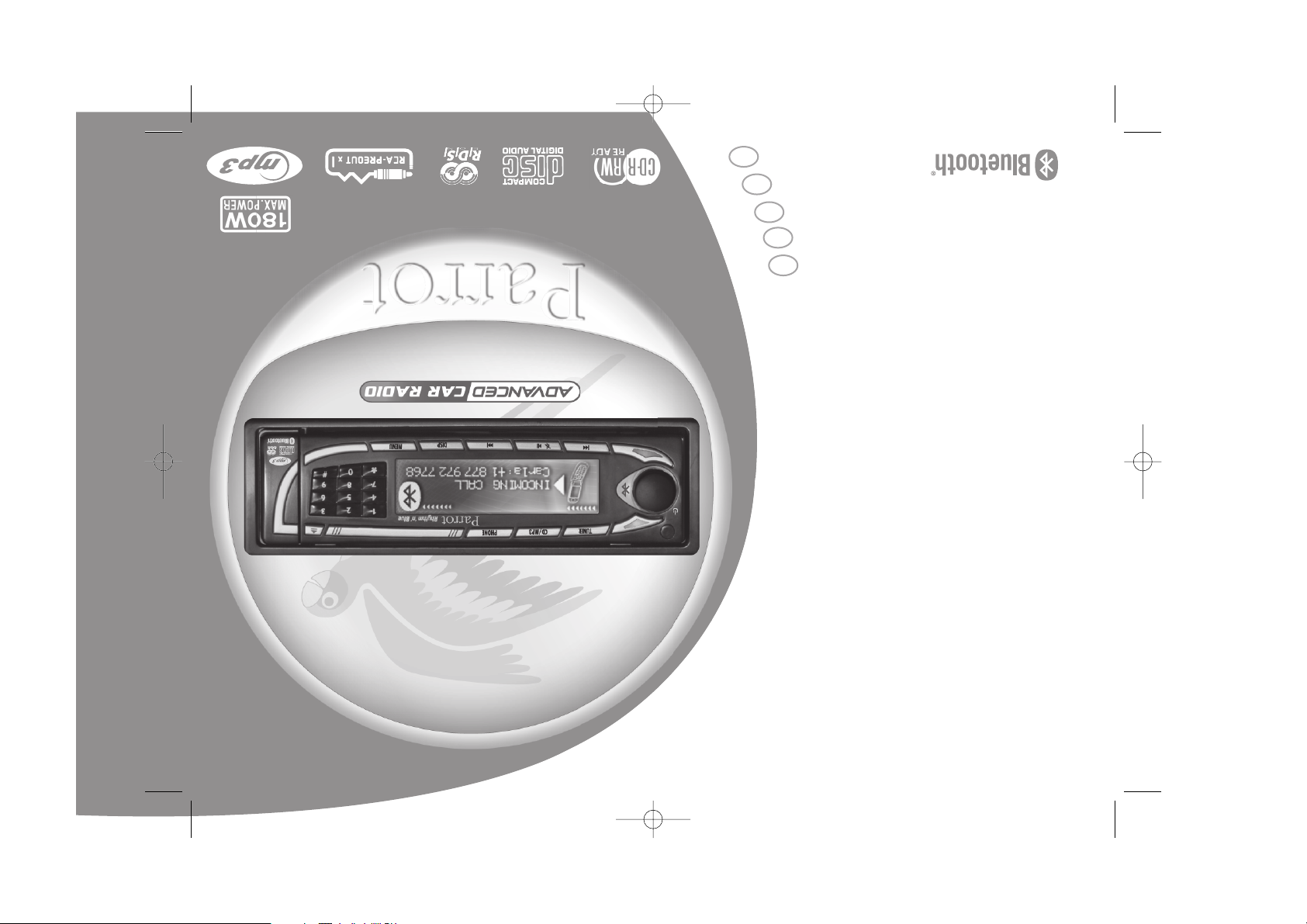
P.51
P.39
P.27
DEU
P.15
P. 3
SVE
NOR
DAN
Mobile Phone
ENG
For Bluetooth
User manual
RHYTHM N’BLUE
Receiver
Hands-free
CD/MP3
Notice 5100 Zone B 27.02.06.qxp 27/02/2006 16:58 Page 1
Page 2
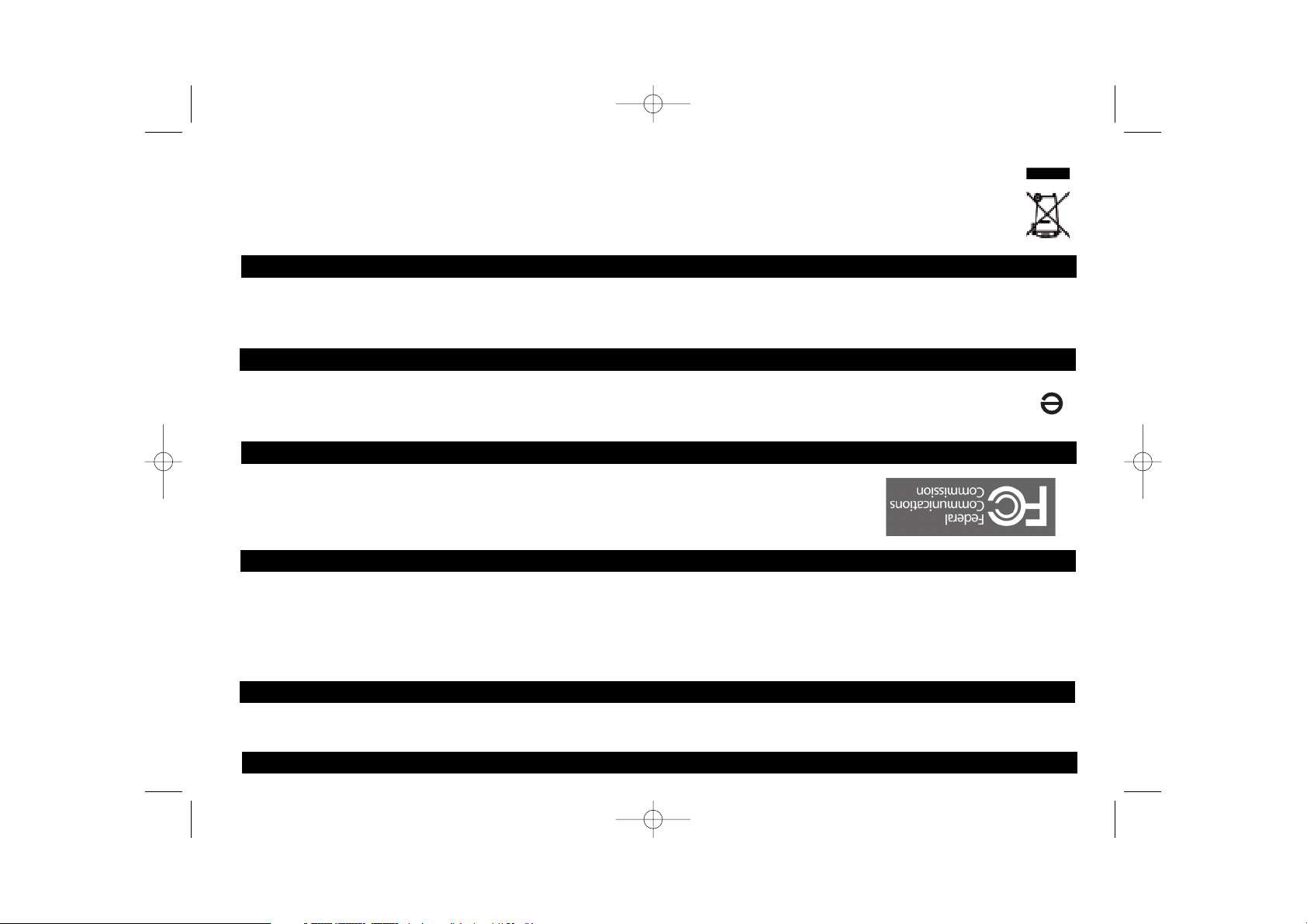
Warning
The manufacturer Parrot S.A. and its affiliates should not be held liable towards end users or third parties to prejudice caused by misusage of the product, nor for usage that
would be in violation of local traffic regulations and laws.
Disclaimer
The information in this document is subject to change without notice and does not represent a commitment on the part of vendor. No warranty or representation, either expres-
sed or implied, is made with respect of quality, accuracy or fitness for any particular purpose of this document. The associated with it at any time without obligation to notify any
person or organisation of such changes. In no event will the manufacturer to liable for direct, indirect, special, incidental or consequential damages arising out of the use or ina-
bility to use this product or documentation, even if advised of the possibility of such damages. This document contains material protected by copyright. All right are reserved. No
part of this manual may be reproduced or transmitted in any forme, by any means or for any purpose without express written consent. Product names appearing in this docu-
ment are mentioned for identification purposes only. All trademarks, product names appearing in this document are registred property of their respective owners.
FCC Compliance Statement
This device complies with part 15 of the FCC rules. Operation is subject to the following two conditions.
1. This device may not cause harmful interference.
2. This device must accept any interference received, including interference that may cause undesired operation.
Declaration of Conformity
We, Parrot S.A. of 174 quai de Jemmapes, 75010 Paris, France, declare under our sole responsibility that our product, the Parrot Rhythm n’ Blue, to which this decla-
ration relates is in conformity with appropriate standards EN300328, EN301489-17, EN 60950 following the provision of Radio Equipment and Telecommunication
Equipment directive, with requirements covering EMC directive 89/336/EEC and Low Voltage directive 73/23/EEC.
Bluetooth®
The Bluetooth® word mark and logos are owned by the Bluetooth® SIG, Inc. and any use of such marks by Parrot S.A. is under license. Other trademarks and trade names are
those of their respective owners.
Correct Disposal of This Product ( Waste Electrical & Electronic Equipment )
(Applicable in the European Union and other European countries with separate collection systems). This marking shown on the product or its literature, indica
tes that it should not be disposed with other household wastes at the end of its working life. To prevent possible harm to the environment or human health from
uncontrolled waste disposal, please separate this from other types of wastes and recycle it responsibly to promote the sustainable reuse of material resources.
Household users should contact either the retailer where they purchased this product, or their local government office, for details of where and how they can take
this item for environ, mentally safe recycling. Business users should contract their supplier and the terms and conditions of the purchase contract. This product should
not be mixed with other commercial wastes for disposal.
2
Notice 5100 Zone B 27.02.06.qxp 27/02/2006 16:59 Page 2
Page 3
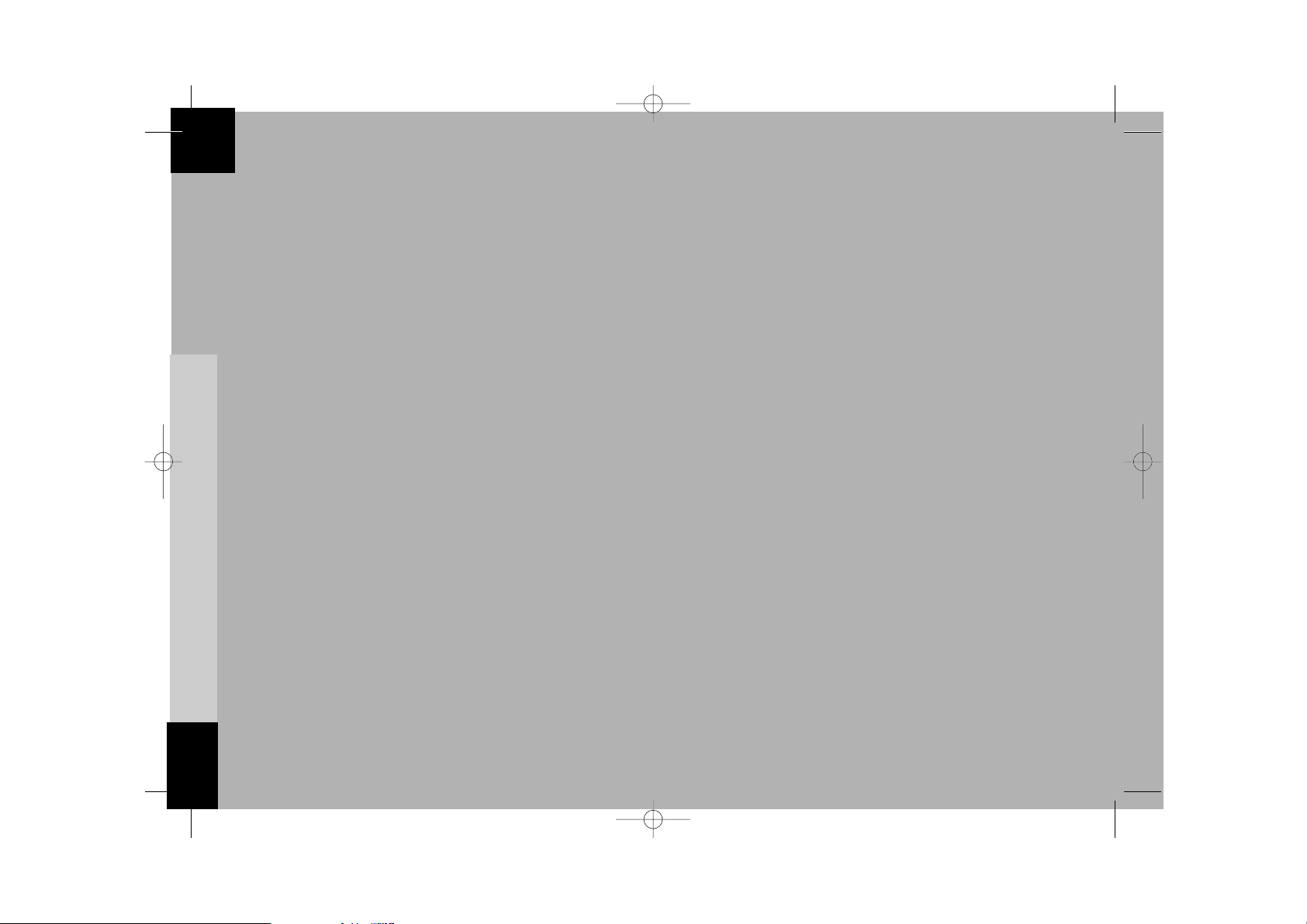
Dansk
Norsk
Deutsch
3
Svenska
Rhythm n'Blue
Directions for use
English
Notice 5100 Zone B 27.02.06.qxp 27/02/2006 16:59 Page 3
Page 4
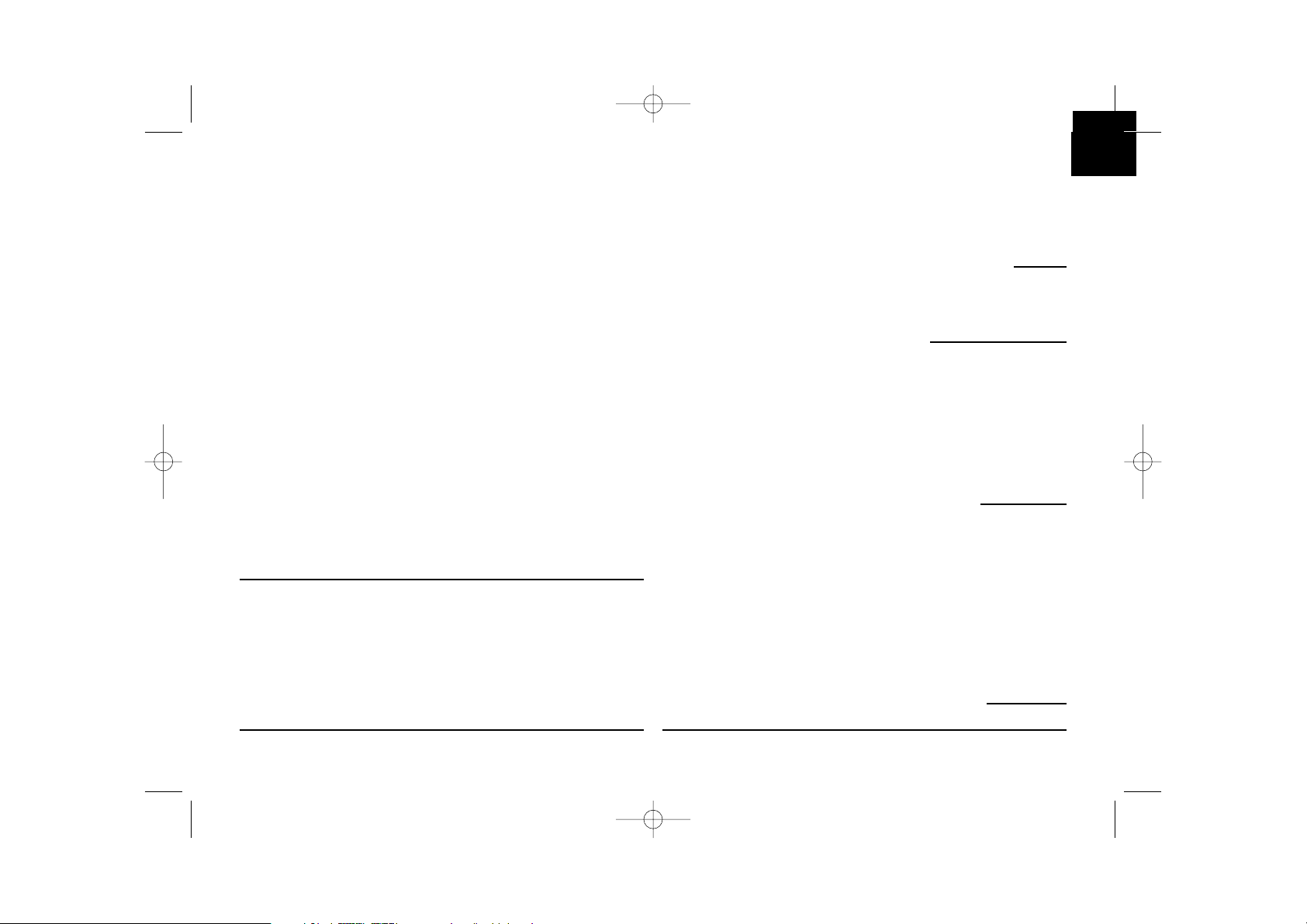
4
SAFETY INFORMATION
PRECAUTIONS
Only use on a 12 V electrical system with a negative earth.
When replacing the fuse, use one with the same amp rating. Using a fuse with a
higher amp rating could damage the system.
Do not dismantle the system. The laser beam of the CD player is dangerous for your
eyes.
Ensure that foreign objects are not inserted into the system: they could cause the sys-
tem to malfunction or jeopardise your safety, such as electrocutions or exposure to
the laser.
If your vehicle has been exposed to very high or very low temperatures for a prolon-
ged period, wait until the inside of the car has returned to a normal temperature
before using the device.
The sound volume of the car stereo should not be too loud: you should be able to
hear outside warning signals or sirens.
NOTES ON CDs
Playing a damaged or dusty CD could result in the disc jumping during playback.
Hold CDs as shown in the illustration opposite.
Do not touch the unprinted side.
Avoid getting any types of marks on the readable side of the CD.
Do not expose a CD to direct sunlight or excessive temperatures.
Wipe dirty CDs from the centre outwards with an appropriate cloth. Never use solvents,
such as benzene or alcohol.
This car stereo cannot read 3" CDs (8 cm).
Never use 3" CDs or discs with an irregular shape. They could get stuck and cause the
unit to malfunction.
BEFORE SWITCHING ON
Do not set the volume too high - doing so might prevent you from hearing sounds
outside the car.
The car must be stationary before working on the system.
CAUTION
Do not remove the unit's cover. Do not repair the system yourself. Please contact
your retailer or a specialist technician.
PRESENTATION
Thank you for choosing a Parrot car stereo.
You can now take full advantage of a Bluetooth
®
CD/MP3 car stereo with a built-in
hands-free kit. All the features sported by a top-of-the-range hands-free kit are available:
phonebook synchronisation, caller ID display, exceptional audio quality inside the car, dual
call management, compatibility with all Bluetooth phones, and much more.
YOUR CAR STEREO'S BLUETOOTH
®
FEATURES
This system is equipped with the Bluetooth
®
technology, which enables the wireless
exchange of data between electronic systems. In the present case, your Bluetooth® phone
is connected to the car stereo. Depending on your phone (*), this synchronises the phone's
phonebook in the car stereo's memory, which will subsequently allow you to call people
directly from the phonebook, see the caller's name displayed, and so on. You can also
answer calls, hang up and control the call volume with the car stereo's green and red but-
tons and the scroll wheel. The built-in voice recognition feature allows you to use several
functions without taking your hands off the wheel.
(*): Applies to certain phones.
For further information, visit our website:
"www.parrot.biz, at the section entitled Technical Support, User Guides"
Notice 5100 Zone B 27.02.06.qxp 27/02/2006 16:59 Page 4
Page 5
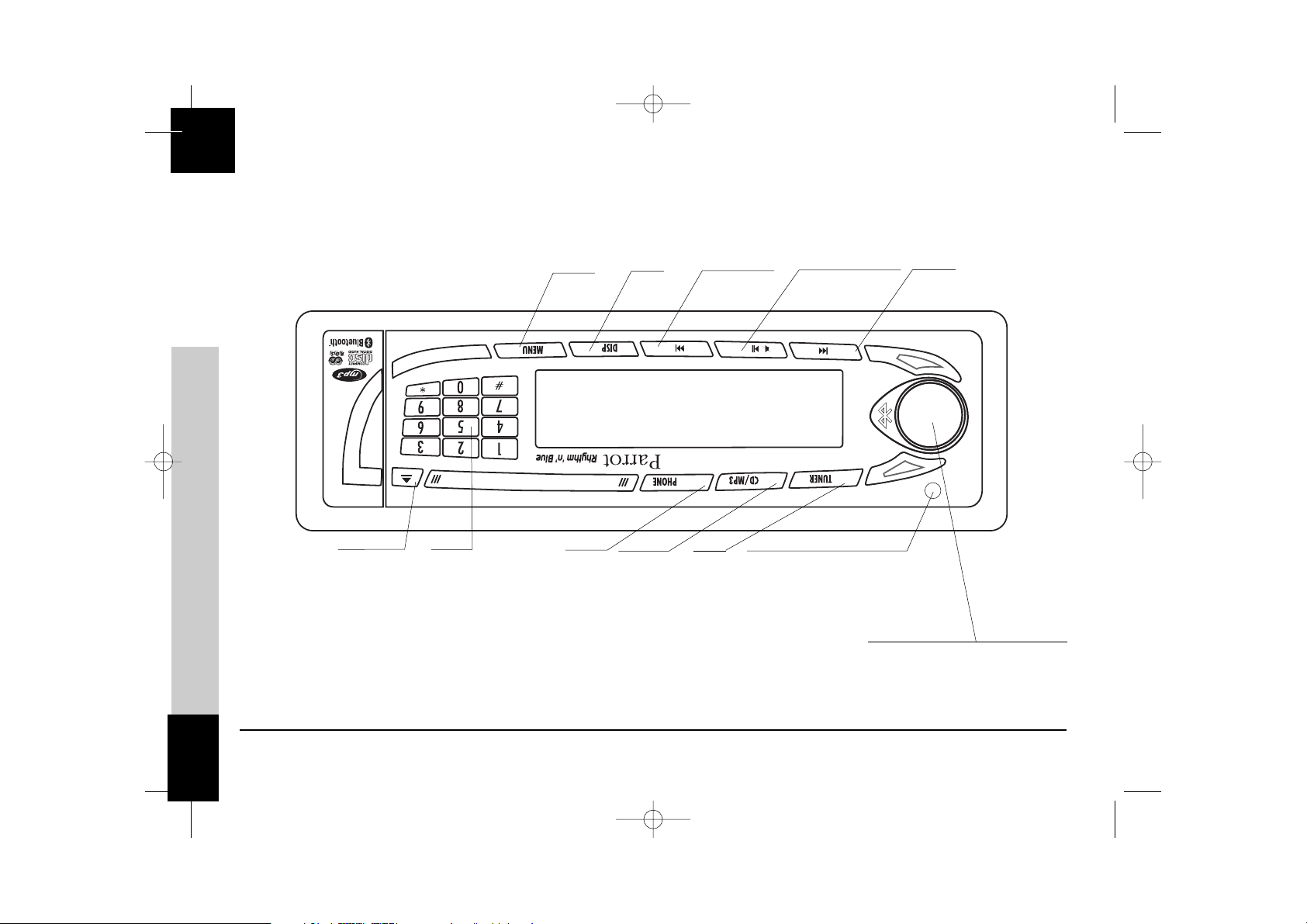
5
FRONT PANEL
To turn the car stereo on, press the rotary button. To turn the car stereo off,
hold down the same button for two seconds.
Infrared sensor for the remote
Tuner
CD/MP3
Phone
Fast-forward
Rewind
Pause/Play/Mute
DISP
Menu
Eject button
Keypad
DanskNorsk
Deutsch
Svenska
English
Notice 5100 Zone B 27.02.06.qxp 27/02/2006 16:59 Page 5
Page 6
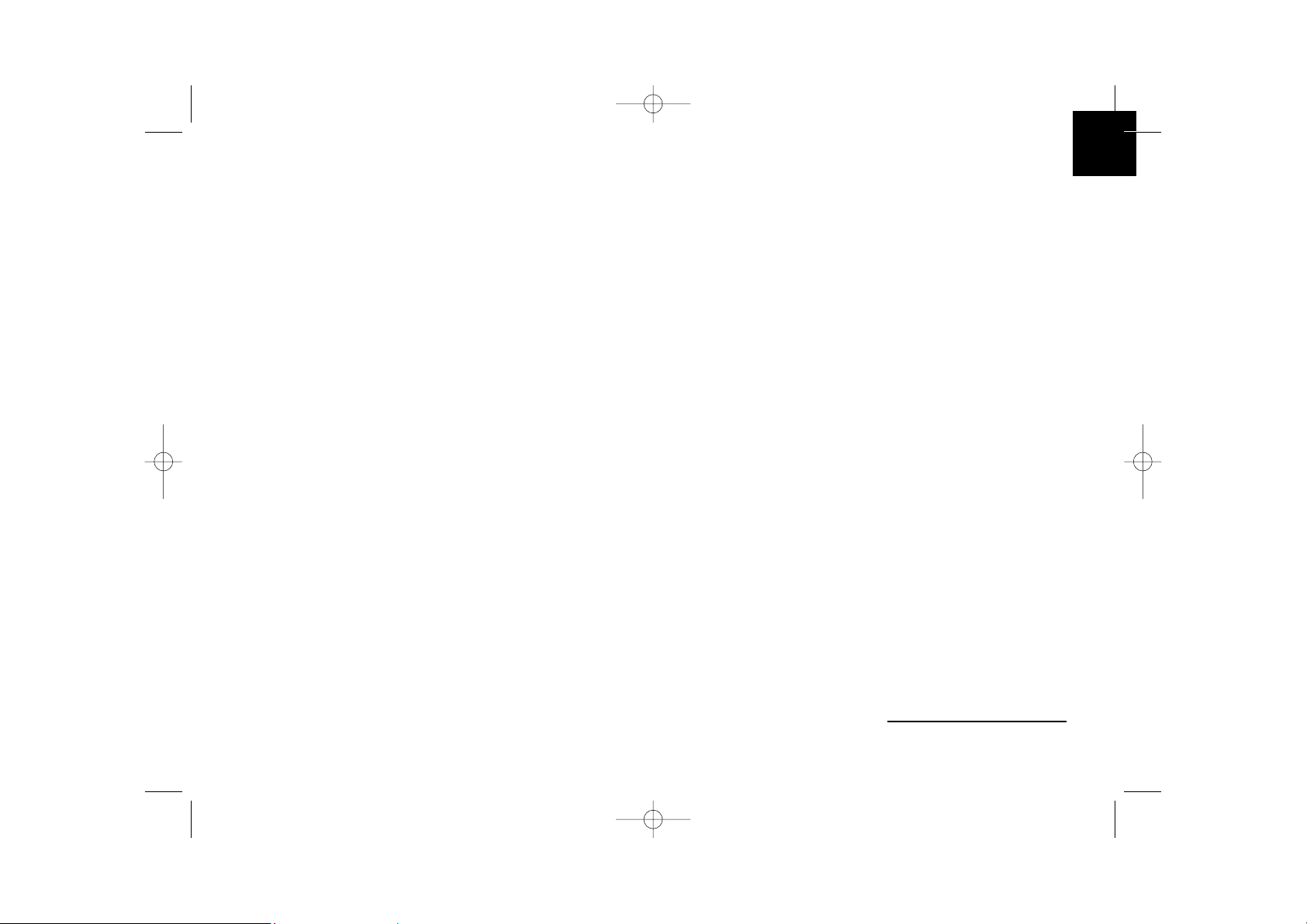
6
ANTI-THEFT SYSTEME :
Without the detachable front panel, the system cannot be used.
Removing the front panel :
Press the eject button (in the top right) to tip the front panel.
Move the panel sideways to the left.
Pull the right side of the panel away from the car stereo and then the left side.
Store the panel in the carry case and take it with you.
Replacing the front panel :
Insert the left side of the front panel into the car stereo.
Then insert the right side of the panel into the car stereo.
Push the panel up until you hear a click.
Removing the entire stereo :
Remove the car stereo's front panel and casing.
Insert the keys into the appropriate holes until they remain stuck.
Pull the stereo towards you.
Notice 5100 Zone B 27.02.06.qxp 27/02/2006 16:59 Page 6
Page 7
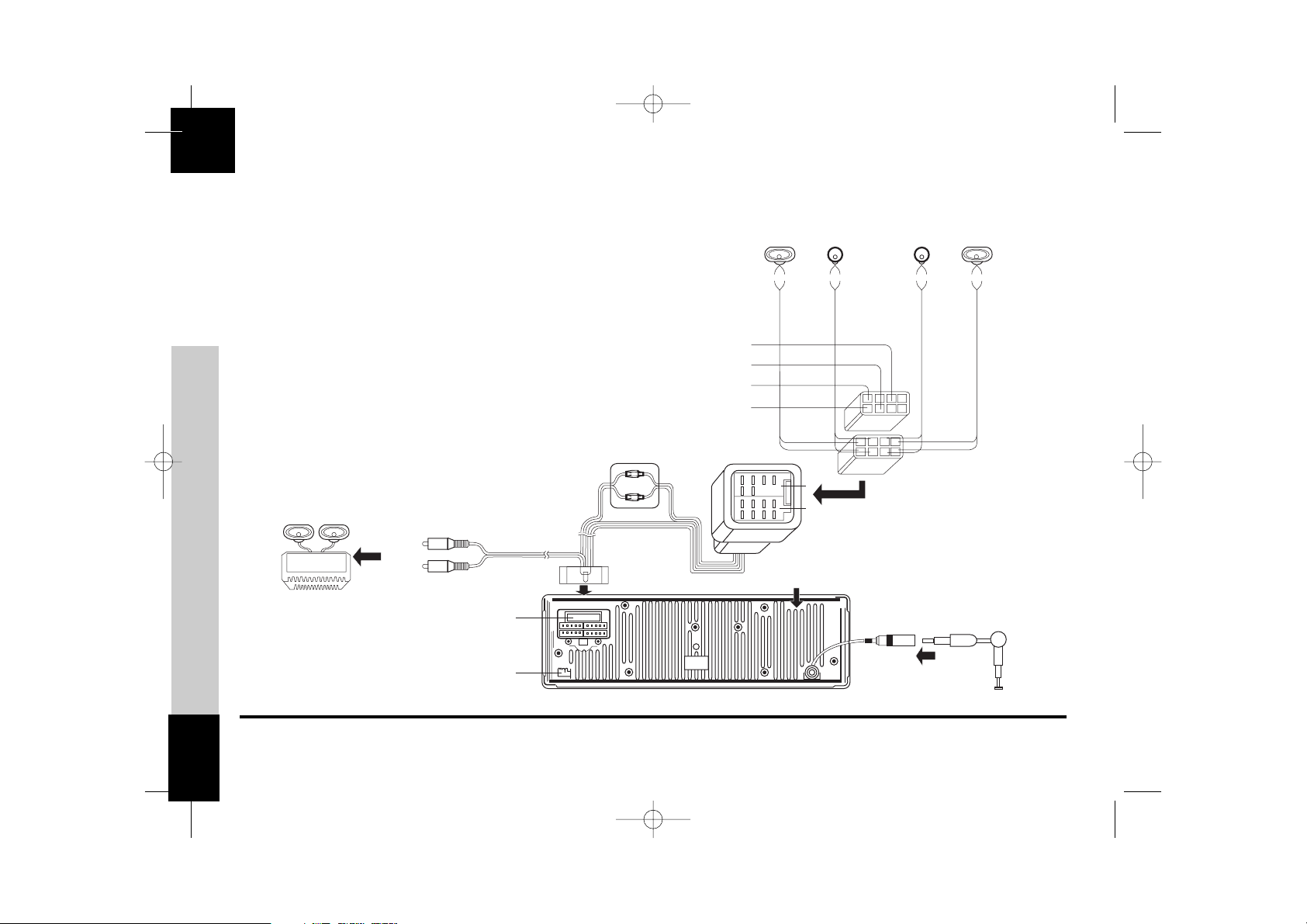
7
INSTALLATION GUIDE
Note: to ensure that your settings are memorised, check that the ignition 12 V and the constant 12 V supply are not reversed.
Otherwise, you will have to enter all your settings again.
Dansk
Norsk
Deutsch
Svenska
English
Amplifier
L (White)
R (Red)
Fuse 15A
Stripe
Black
Green/
A
B
Yellow
Blue
Black
Red
(Front)
Left Speaker
(+) (-)
Stripe
Black
White/
Stripe
Black
Gray/
(Front)
(Rear)
Right Speaker
Stripe
Black
Purple/
Right Speaker
(+) (-) (+) (-)(+) (-)
Purple Gray White Green
A
B
(Rear)
Left Speaker
Continuous + 12V DC
To car battety (+)
Amplifier relay control Lead
Motor/Electric Antenna relay control Lead
Ground Lead
+ 12 V DC When ON/ACC
Ignition key
ISO Connector
24 8
57
2468
1357
Rear Line-out (Gray)
Connector
External microphone
Notice 5100 Zone B 27.02.06.qxp 27/02/2006 16:59 Page 7
Page 8
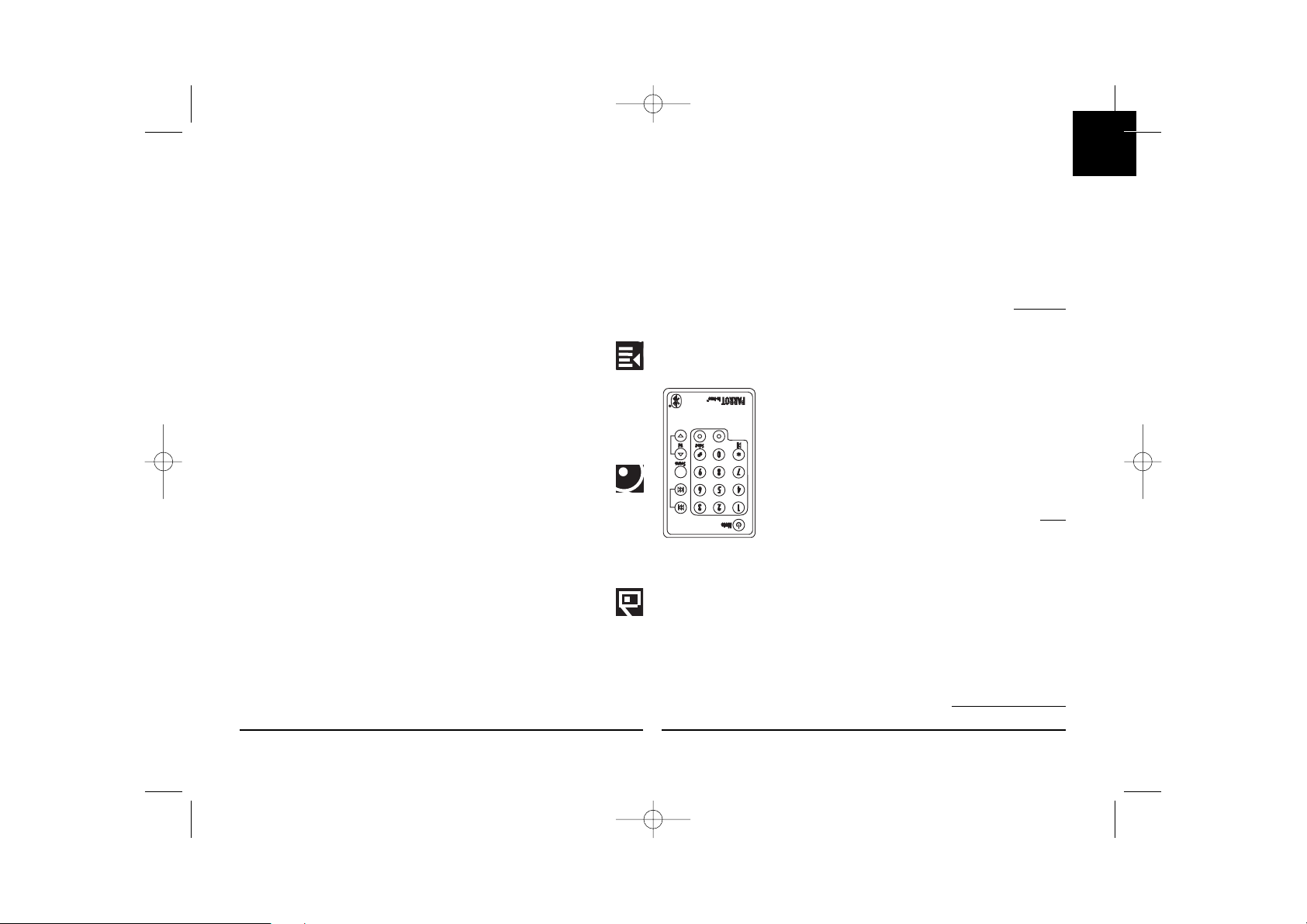
8
REMOTE CONTROL
Using the remote control :
- The on/off button is used to turn the car stereo on and off.
- Source is used to change from one mode to another: Tuner, CD/MP3 and then Phone.
- In CD/MP3 mode, the fast-forward and rewind arrows let you skip from one track to
another by means of a quick press. They are also used to simply go for wards/backwards
in a track. In Tuner mode, they allow you to skip from one radio station to another.
- The play/pause button is used for playing CDs.
- When you receive an incoming call, press the green button to answer and the red but-
ton to hang up.
- You can also dial a phone number on the remote control. To do so, change to Phone
mode (via the Source button or by pressing the Phone button directly on the
car stereo's front panel) and then dial the number on the keypad. Once the number has
been dialled, press the green button to call.
Note
:
The "+" prefix can be obtained by pressing the zero button for
two seconds.
Replacing the battery in the remote control
When the remote control no longer works properly or you
experience problems controlling the car stereo with the
remote control, replace the remote control's battery. Ensure
that the battery is facing the correct polarity when fitting the
replacement.
1. Remove the battery cover by pressing the button.
2. Insert the new battery with the (+) side facing you. Replace the cover.
CAUTION :
The battery must be stored out of the reach of children. If a child accidentally swal-
lows the battery, seek medical advice immediately. Do not recharge, open, heat or
throw onto a heat source. Any of these actions could cause sparks and start a fire.
Do not store the battery with other metallic materials. This could cause sparks and
start a fire. Do not handle the battery with tweezers. This could cause sparks and
start a fire.
DIFFERENT FEATURES MODE
First of all, turn the car stereo on. To do so, press the rotary button.
To turn the car stereo off, hold down the same button for two seconds.
There are three major features, which can be accessed directly via the car stereo's front panel:
Tuner, CD/MP3 and Phone mode
Each mode enables the car stereo to be used in a different way:
Tuner (or Radio) mode :
Press the Tuner button to listen to the radio. The fast-forward and rewind
arrows let you search for stations on a step-by-step basis. If you hold down
either arrow, the system will automatically search for the next station.
When you are tuned into a station, hold down a number on the
front panel's keypad (long press) to assign a shortcut number.
Subsequently, to go straight to a memorised station, simply press
the corresponding number. When the station is memorised, the assigned
shortcut number is displayed at the same time as the station's frequency.
CD/MP3 (or disc playback) mode :
Press CD/MP3 to listen to a CD.
You can move from one track on the CD to another by pressing
fast-forward or rewind. To move quickly forwards or backwards in a track,
hold down the fast-forward or rewind button for more than half a second.
When playing an MP3 disc, the LCD screen successively
displays the following information: title of the song, album and artist,
and always the time elapsed.
You can also select the track directly on the CD via the keypad.
Phone mode :
Press Phone to change the system to phone mode.
Once connected with your Bluetooth® phone, you will be given
information on your mobile phone's battery and signal levels.
Your operator is also displayed (*).
You can access your phonebook simply by turning the scroll wheel.
You can then browse through the alphabet.
Select the corresponding letter for the required contacts.
If your contacts have more than one phone number, press the
scroll wheel again to access the numbers and then the green button to call.
To view your call records, press the rotary button.
All the calls made, missed and received are displayed.
(*) These features depend on your phone.
Notice 5100 Zone B 27.02.06.qxp 27/02/2006 16:59 Page 8
Page 9
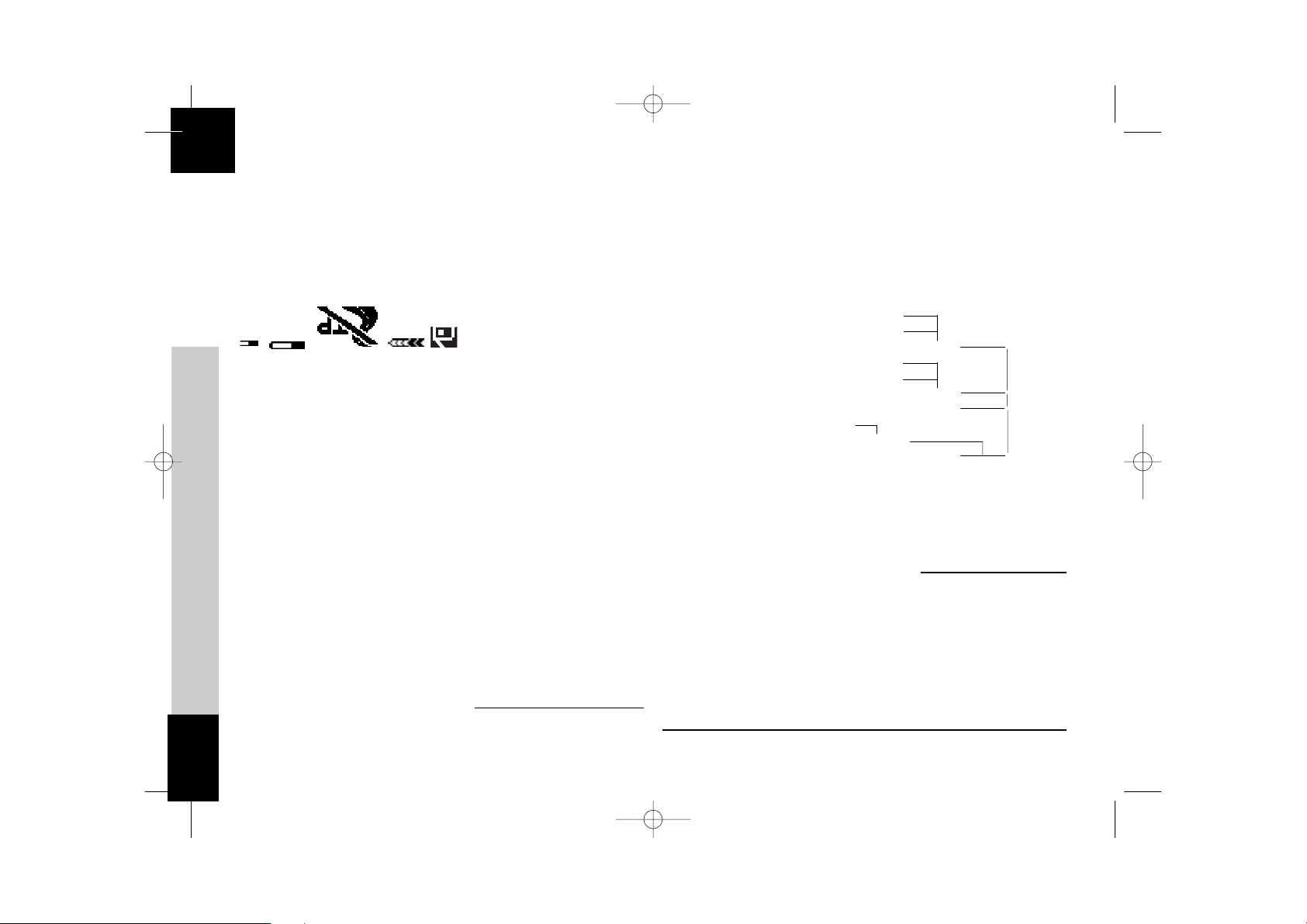
9
MENUS
Pressing the Menu button opens the Settings menu.
You can fully use all the car stereo's features and define the audio settings, backlight
and all the Bluetooth® features.
You can browse through the menus using the scroll wheel.
Pressing the scroll wheel opens the selected menu, allowing you to make any required
adjustments to the selected feature.
- TUNER :
Some information about RDS:
- The RDS (RDS Scan) option displays the radio station's name and searches for
alternative frequencies if the reception signal fades.
This feature is also called "RDS Alternative Frequencies (AF)".
- Once enabled, the "RDS Region" feature keeps the settings of the current station
when searching for alternative frequencies.
For example, a radio station broadcasting local programmes to a specific
region will not be replaced by the same station broadcasting national program
mes when searching for alternative frequencies.
- The "Traffic Program" indicator (RDS TP) determines whether the radio station
can broadcast traffic information.
- If the "Traffic Alert" feature (RDS TA) is enabled and the current station can
broadcast traffic information ("Traffic Program" indicator enabled), the car ster
-eo automatically switches to Tuner mode when traffic information is broadcast.
- If the "Traffic Alert" feature is enabled and the current station does not broad
cast traffic information ("Traffic Program" indicator disabled), the following
screen is displayed on the car stereo:
Menu description and structure
- CD/MP3 :
Used to define the way in which you wish to listen to your CDs:
search, play back options, etc.
- CD/MP3
o MP3 search
Intelligent
A B C…
o Browser
o Repeat mode
Disabled
Repeat one
o Mode aléatoire
Disabled
Enabled
Dansk
Norsk
Deutsch
Svenska
English
Notice 5100 Zone B 27.02.06.qxp 27/02/2006 16:59 Page 9
Page 10
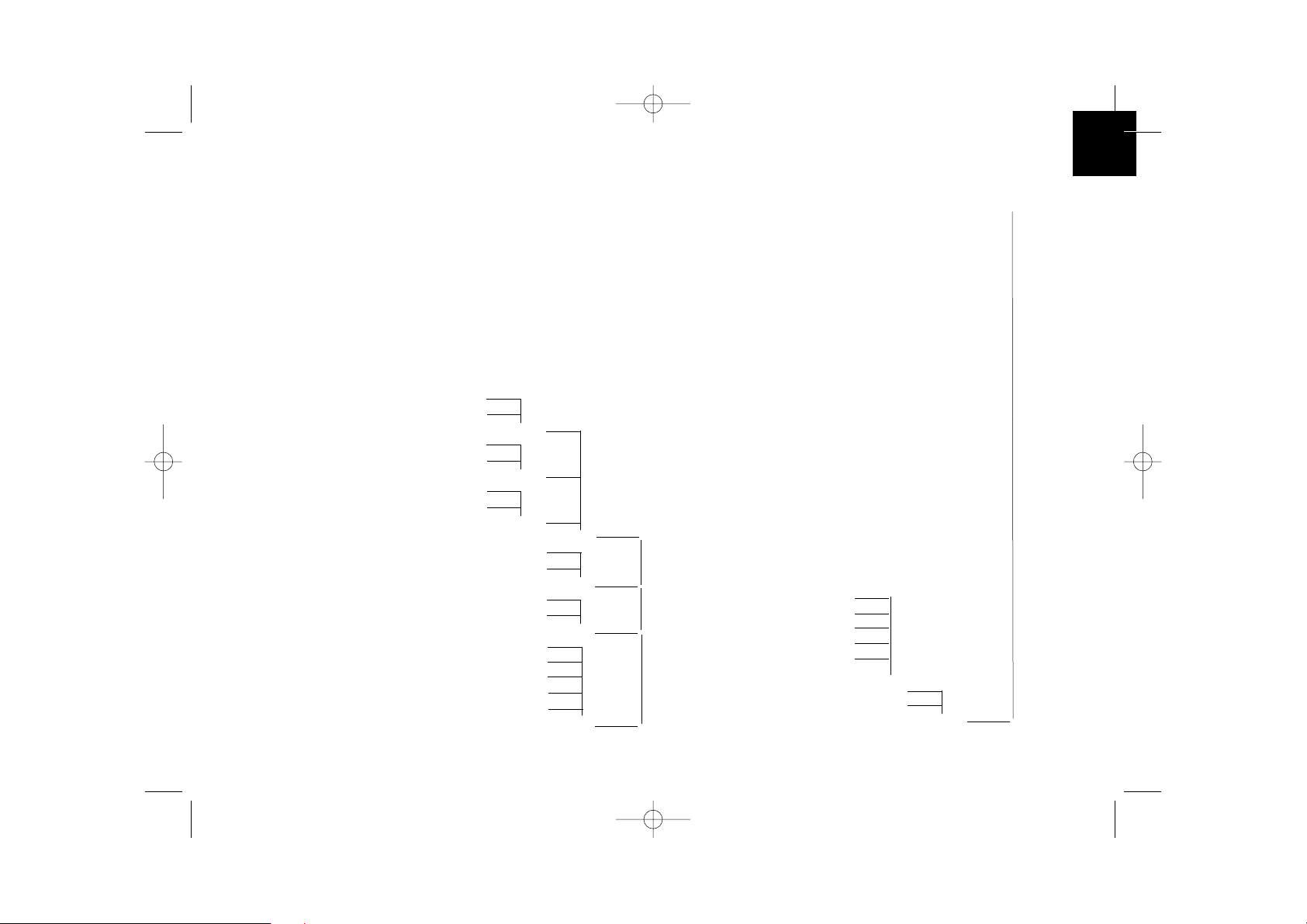
10
-
Tun er
o Search
Auto-store
By program type
All Program Types
Pop Music
Rock Music
...
Documentary
o Band
FM1
FM2
FM3
MW1
LW
o Tuner sensivity
Local
Distant
o Stereo / Mono
Stereo
Mono
o RDS options (Radio Data System)
RDS Scan (AF function)
Disabled
Enabled
Traffic Alert (TA feature)
Disabled
Enabled
RDS Region
Disabled
Enabled
Notice 5100 Zone B 27.02.06.qxp 27/02/2006 16:59 Page 10
Page 11
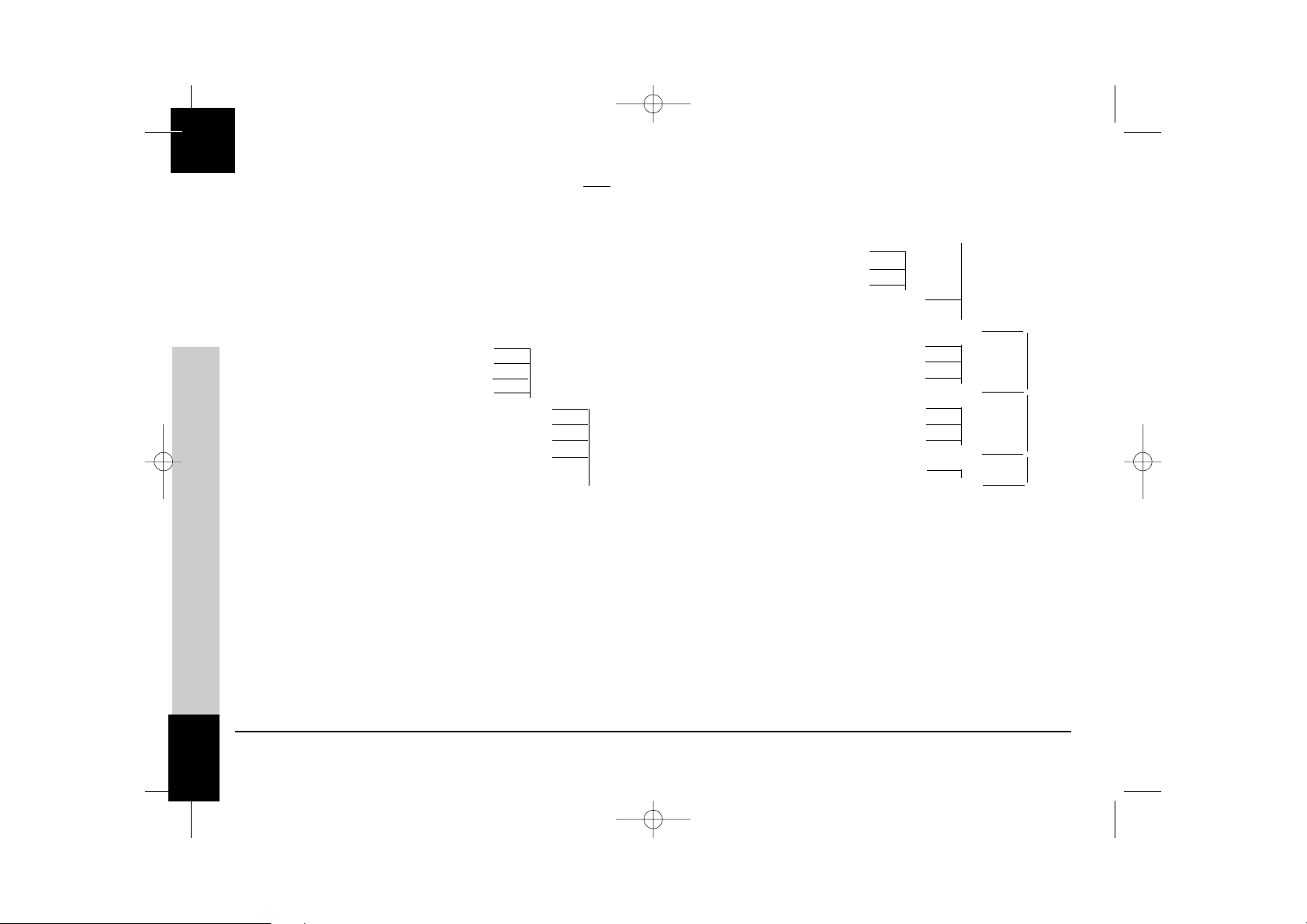
11
Bluetooth
®
:
This menu lets you manage all the Bluetooth
®
features on your car stereo: phonebook management, assigning of voiceprints, display, language.
Phonebook: access to the phonebook memorised in the car stereo.
Call records: list of calls missed, made and received.
In the Settings subdirectory:
The paired devices option displays the name of the Bluetooth
®
phone with which your car stereo is connected in hands-free mode.
Once enabled, the automatic answer feature immediately answers any incoming call.
With some phones, a specific mode must be enabled before pairing (Pair a phone), so that as many features as possible can be supported.
Once again on specific phones, the Object Push feature is used to receive contacts when automatic synchronisation is not available.
Note
: some functions depend on your phone and might therefore be disabled.
Bluetooth
®
o Phonebook
A, B, C…
o Call records
Missed calls
calls made
call received
o Voice commands
Phonebook
keywords
Select voice recognition
o Settings
Volume
Ringtone
Phone
Microphone
Automatic answer
Information
Hotline
Advanced settings
Pair a phone
Sort Order
Delete Contacts
Object Push
Dansk
Norsk
Deutsch
Svenska
English
Notice 5100 Zone B 27.02.06.qxp 27/02/2006 16:59 Page 11
Page 12
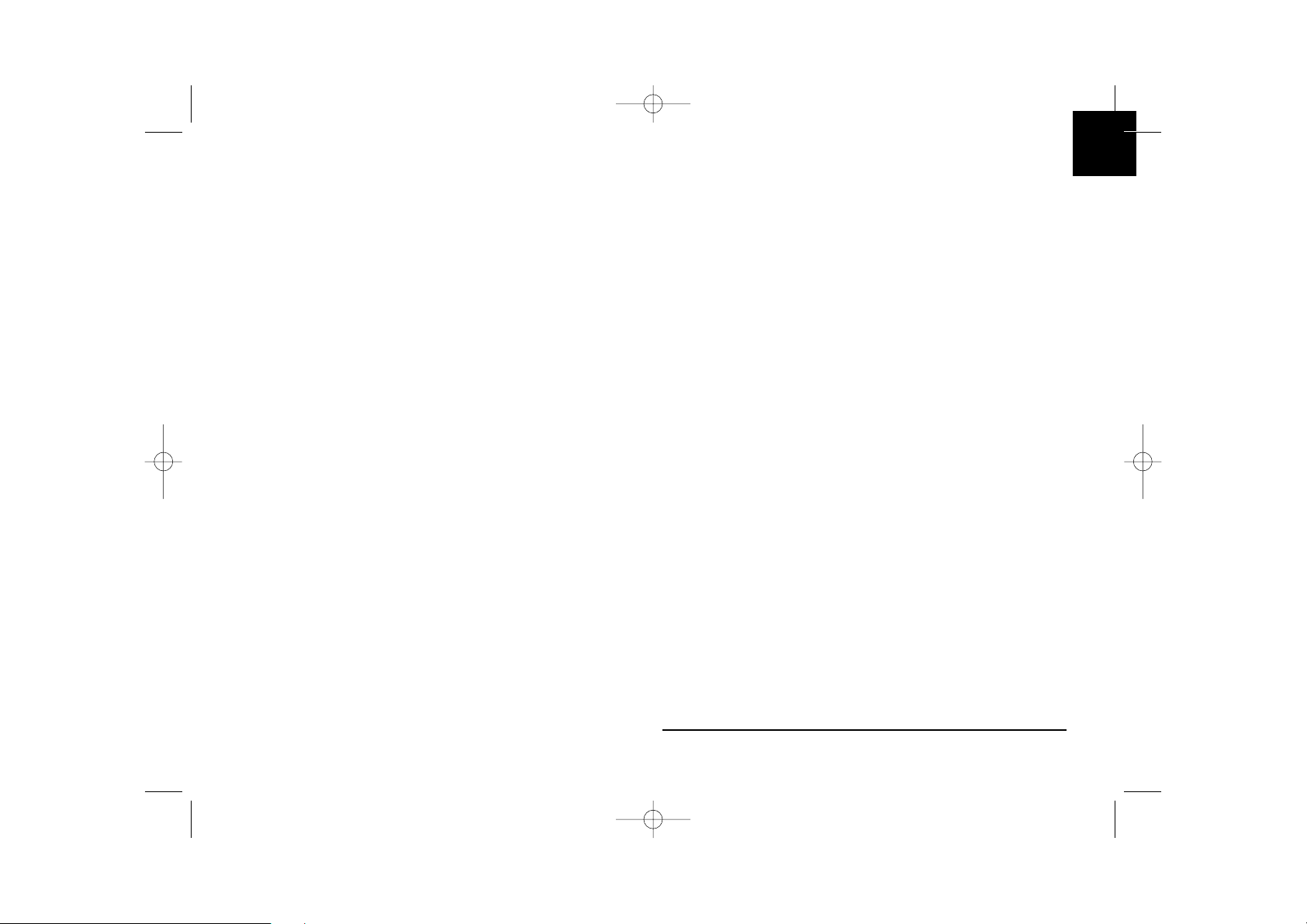
12
FEATURES IN PHONE MODE: hands-free (Bluetooth)
Press Phone to change the system to Phone mode.
Phones compatible with the Bluetooth® technology use either the Hands-free or the
Headset profile for transferring the call to the car stereo. The Hands-free profile offers the
most features.
When using your car stereo in Tuner or CD/MP3 mode, the unit automatically switches to
Phone mode if someone calls you. After the call, the car stereo returns to Tuner or
CD/MP3 mode. The driver does not need to take any action. The same applies when you
make a call via the car stereo.
Pairing :
Pairing is the first connection between your Bluetooth® phone and the car stereo. This pro-
cedure is initiated via your phone. Search for any Bluetooth® peripherals. Once "Parrot
Car Stereo" is found, select it and your phone prompts you to enter a four-digit code. Enter
1234 and confirm. After the necessary data has been exchanged, you are now
Bluetooth® connected with the car stereo.
With some phones, a special mode needs to be enabled prior to pairing for access to
more features. Refer to Bluetooth > Settings > Pair a phone.
Synchronising the phone's phonebook :
With some Bluetooth phones, the phonebook is automatically synchronised in the kit's
memory. If your phone does not support automatic synchronisation, you can also use the
Object Push feature on your phone to send contacts from your phone to the car stereo by
Bluetooth®.
When synchronising the phonebook, the Bluetooth® icon scrolls over the screen.
Refer to your phone's user guide or our website for details on how to proceed:
"www.parrot.biz, at the section entitled Technical Support, User Guides"
Answering / Hanging up :
To answer a call, press the green button above the scroll wheel. Once you have finished
your conversation, press the red button to hang up.
Discreet mode :
During a call, press the green button to switch the conversation over to the phone. Press the
green button again to return the call to hands-free mode. This feature is only available on
phones with a Hands-free profile.
Caller ID :
When an incoming call is received, the caller's name or number is displayed. This feature
is only available on certain phones.
Making a call via the car stereo's interface :
Two options are available:
Change to Phone mode. Dial the phone number directly via the keypad and then press the
green button. To dial a number with "+" as the prefix, quickly press the zero key twice.
You can also use the voice recognition feature (see below).
Voice recognition :
You can make calls using the car stereo's voice recognition
feature. To do so, contacts
must be memorised in the kit's memory (automatic synchronisation of the phonebook or contacts
sent individually from the phone). You must have first recorded the keywords: home, work, office,
and so on, as well as the magic word "phone".
Once you have recorded the names, keywords and magic word, you
can call a contact as follows :
Say: Phone… (Beep)… Anna… (Beep)… Home… and the car stereo automatically
dials Anna's home number.
Similarly, if Anna calls you, you will hear "Anna". Press the green button to answer the
call. Press the red button to end the call. The car stereo automatically returns to Tuner,
CD/MP3 or Phone mode.
You can also use the following sequence for using the voice recognition feature, but
without keywords:
Press the green button and the radio or CD is muted. You will hear a beep.
Say the required person's name after the beep and if necessary, specify house, work
or office (if available).
Note: When recording the keywords and magic word, park your vehicle in a
quiet place with the windows closed and the heater/air conditioner off.
This is necessary to obtain a higher recognition rate.
Notice 5100 Zone B 27.02.06.qxp 27/02/2006 16:59 Page 12
Page 13
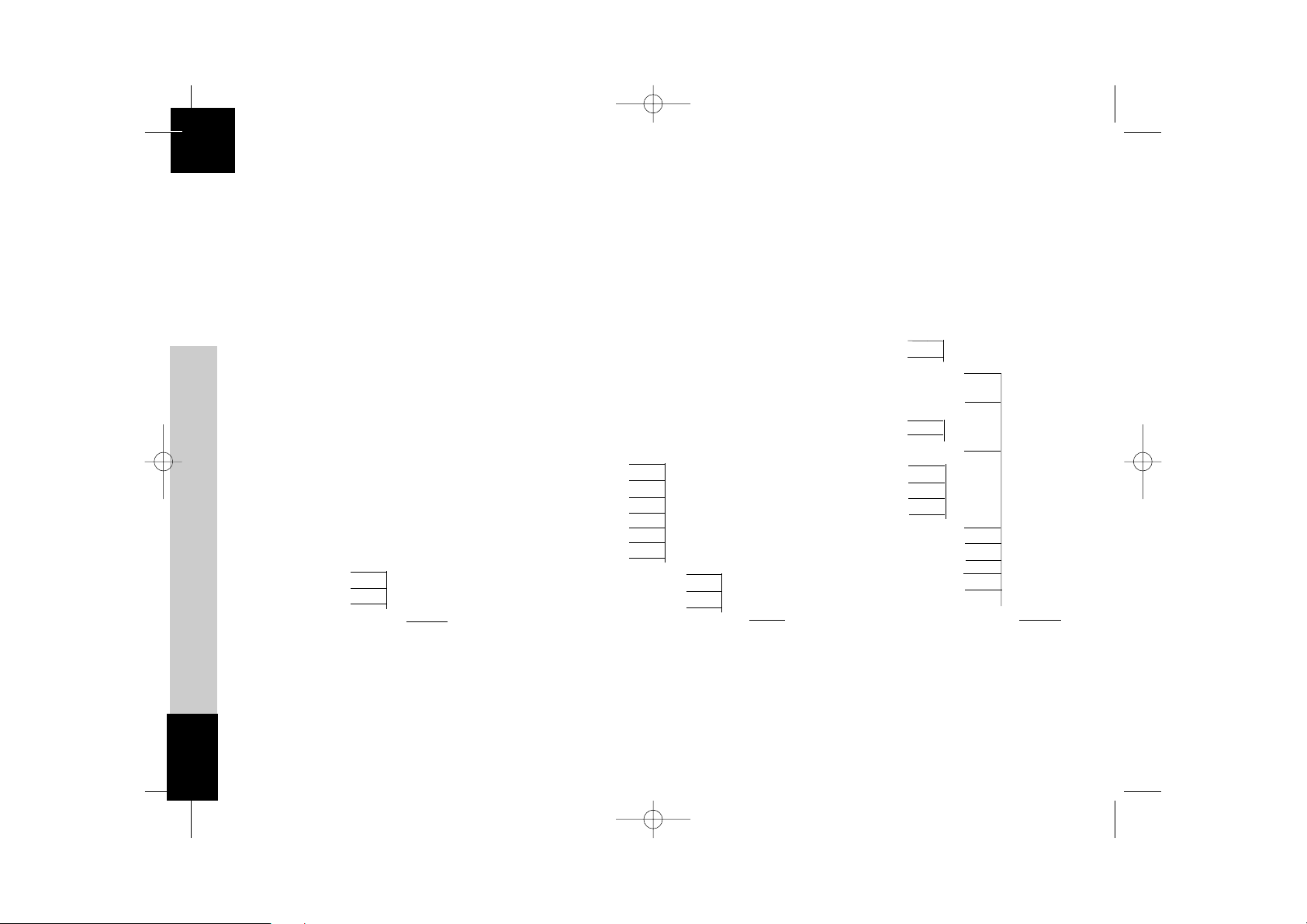
- Preferences :
This menu allows you to select your language, the display colour and all the audio features to fine-tune the hearing levels inside the vehicle.
13
o Audio o Display o Language
Contrast Automatic
Bass Brightness English
Treble Backlight colour (sky blue by default) ...
Fader balance White
Right/left balance Blue
Equaliser Yellow
Disabled Red
Rock sky blue
Classique Violet
Pop Amber
Loudness
Disabled
Enabled
Spoken menus
Beep
Disabled
Enabled
DanskNorsk
Deutsch
Svenska
English
Notice 5100 Zone B 27.02.06.qxp 27/02/2006 16:59 Page 13
Page 14
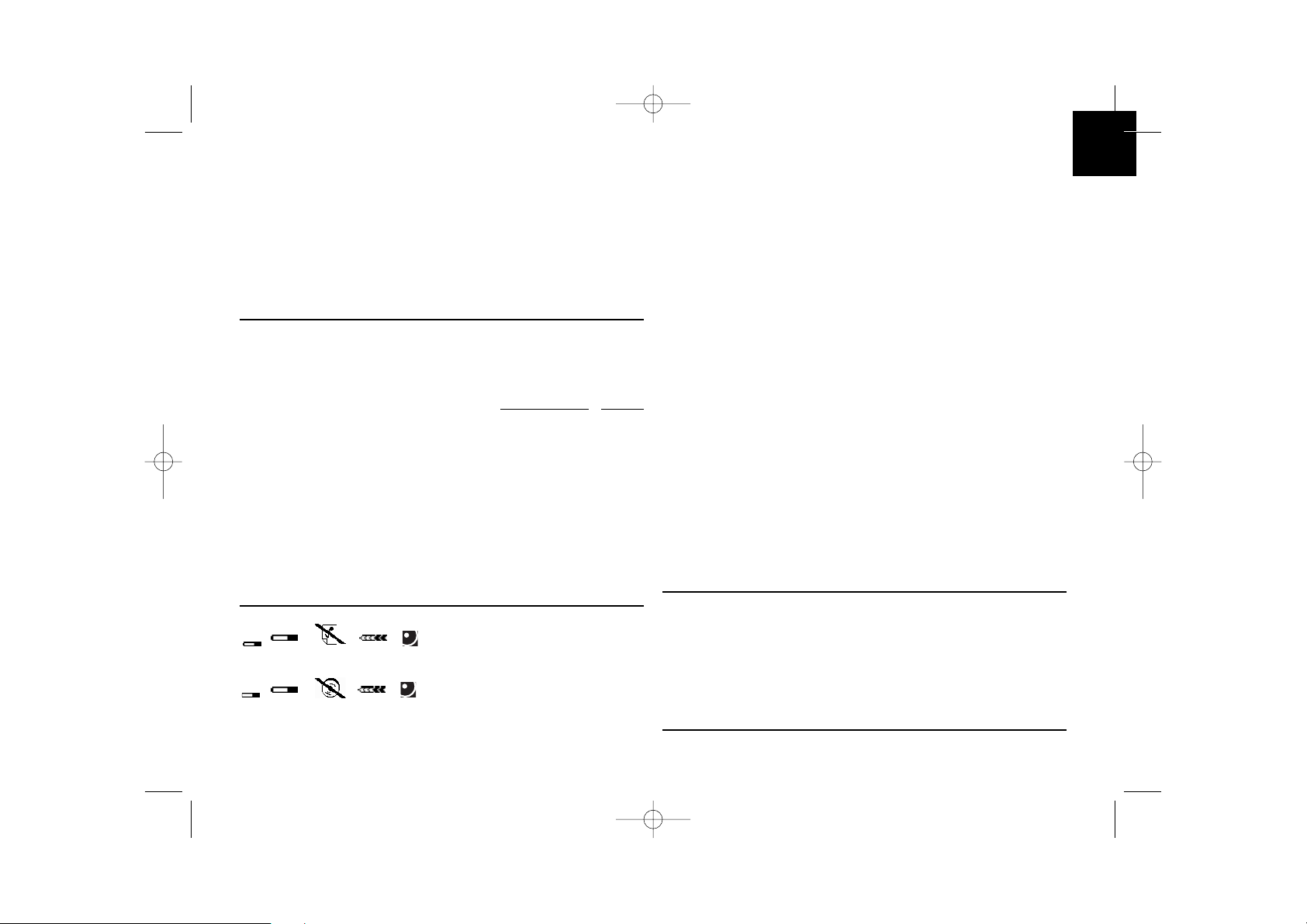
14
UPDATING YOUR CAR STEREO
To take advantage of the latest improvements (new compatible phones, new features,
etc.), you can update your car stereo by Bluetooth
®
.
To do so, enable the option in Bluetooth > Settings > Advanced settings > Software
update, and then use a computer fitted with Bluetooth to download the latest version
to your car stereo (available from our website).
For further information, visit our website: www.parrot.biz
TROUBLESHOOTING
In the event of a malfunction, immediately disconnect the car stereo.
This unit must not be used in abnormal conditions, such as if there is no sound or
unpleasant smells are detected from the unit, to avoid any risk of electrocution.
On no account should you try to repair the unit yourself.
General:
The car stereo does not come on.
The car's ignition is switched off. Turn the key in the ignition to the ACC
position (on). Check the wiring. The fuse has blown. Replace the fuse.
No sound:
Check that the car stereo's volume is not at the lowest setting.
Also ensure that the Mute function has not been enabled (sound cut off).
Radio :
Excessive noise with a station:
The station that you are listening to is too far away for an optimal signal.
Choose another station with a better signal.
Preset stations lost:
The car stereo's power supply is not set up correctly.
Check that the battery wire is correctly fitted (ignition 12 V and constant 12 V).
Disc :
The disc is inserted, but it does not play.
The disc is upside-down.
The disc must be inserted with the name of the artist/CD facing upwards.
The disc is dirty or damaged. Clean the disc or change the CD.
The CD jumps or the sound quality is poor.
The disc is dirty or damaged. Clean the disc or change the CD.
Vibrations when driving the car cause the CD to jump.
The angle for fitting the car stereo must be less than 30°.
Check that the car stereo has been securely fitted in the appropriate place.
CD/MP3 : error messages.
The icon below is displayed: this means that there is no CD in the player.
The icon below is displayed: this means that your CD does not contain any files in MP3 format.
TECHNICAL SPECIFICATIONS
CD / CD-R / CD-RW / MP3, ID3 Tag.
Manual flip-down front panel.
Output power: 4x45W.
Line out: 4 channel x 4V/4ch x 2V
DSP: Classic, rock, pop, flat.
Power / Speaker wire: ISO.
Colour screen.
Bluetooth flash updates for the latest version.
External microphone.
Uses your car's speakers for greater listening comfort.
Bluetooth
®
profiles supported:
- Hands-free 0.96 and 1.0.
- Headset 1.0.
- Object Push 1.0.
- Synch ML 1.0.
HOTLINE
- Our hotline is at your disposal.
You can contact the hotline by email or telephone
(open from Monday to Friday between 9 am and 6 pm - GMT+1).
- For further information, visit our website at www.parrot.biz.
Notice 5100 Zone B 27.02.06.qxp 27/02/2006 16:59 Page 14
Page 15
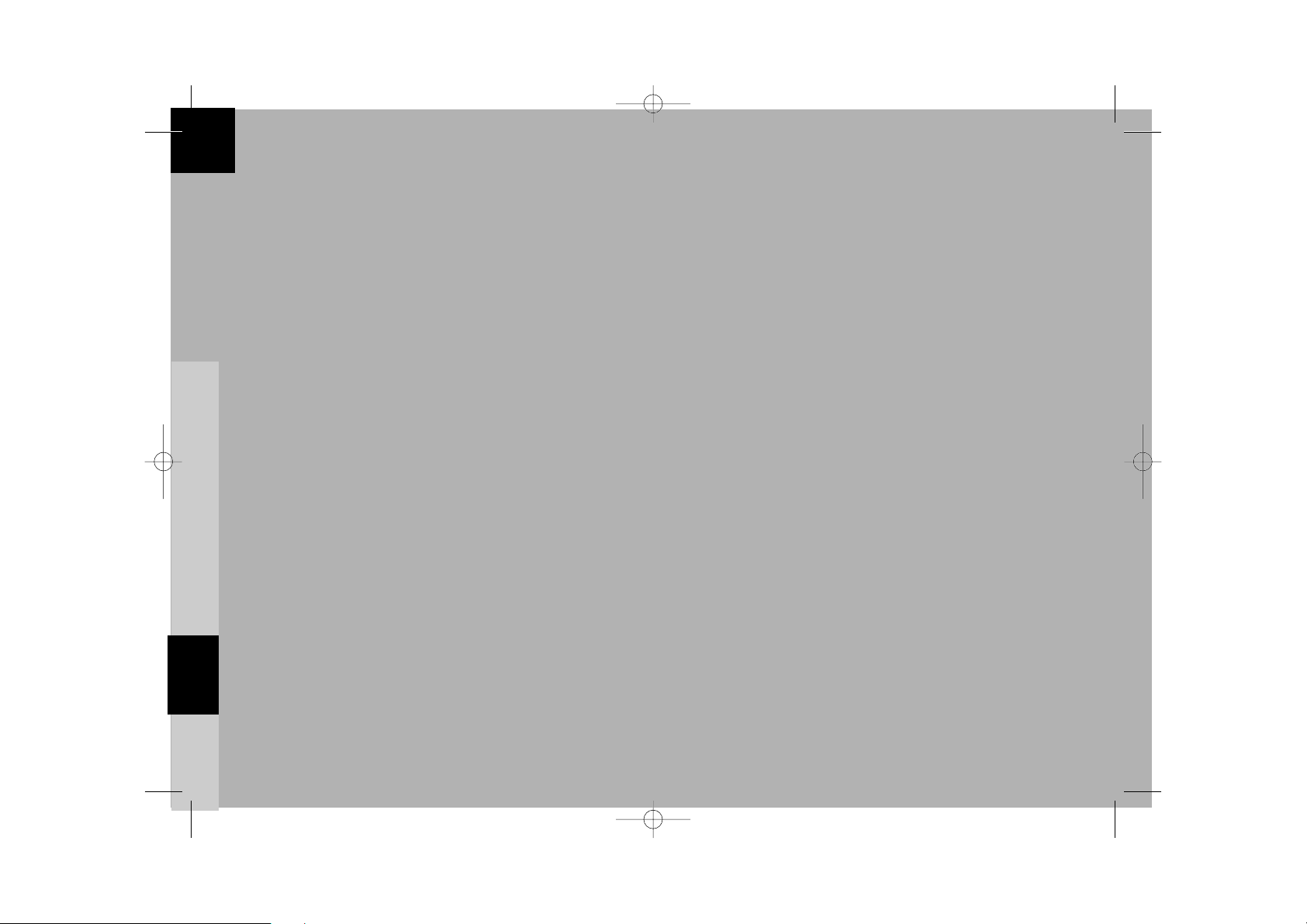
15
Rhythm n'Blue
Brugsanvising
English
Dansk
Norsk
Deutsch
Svenska
Notice 5100 Zone B 27.02.06.qxp 27/02/2006 16:59 Page 15
Page 16
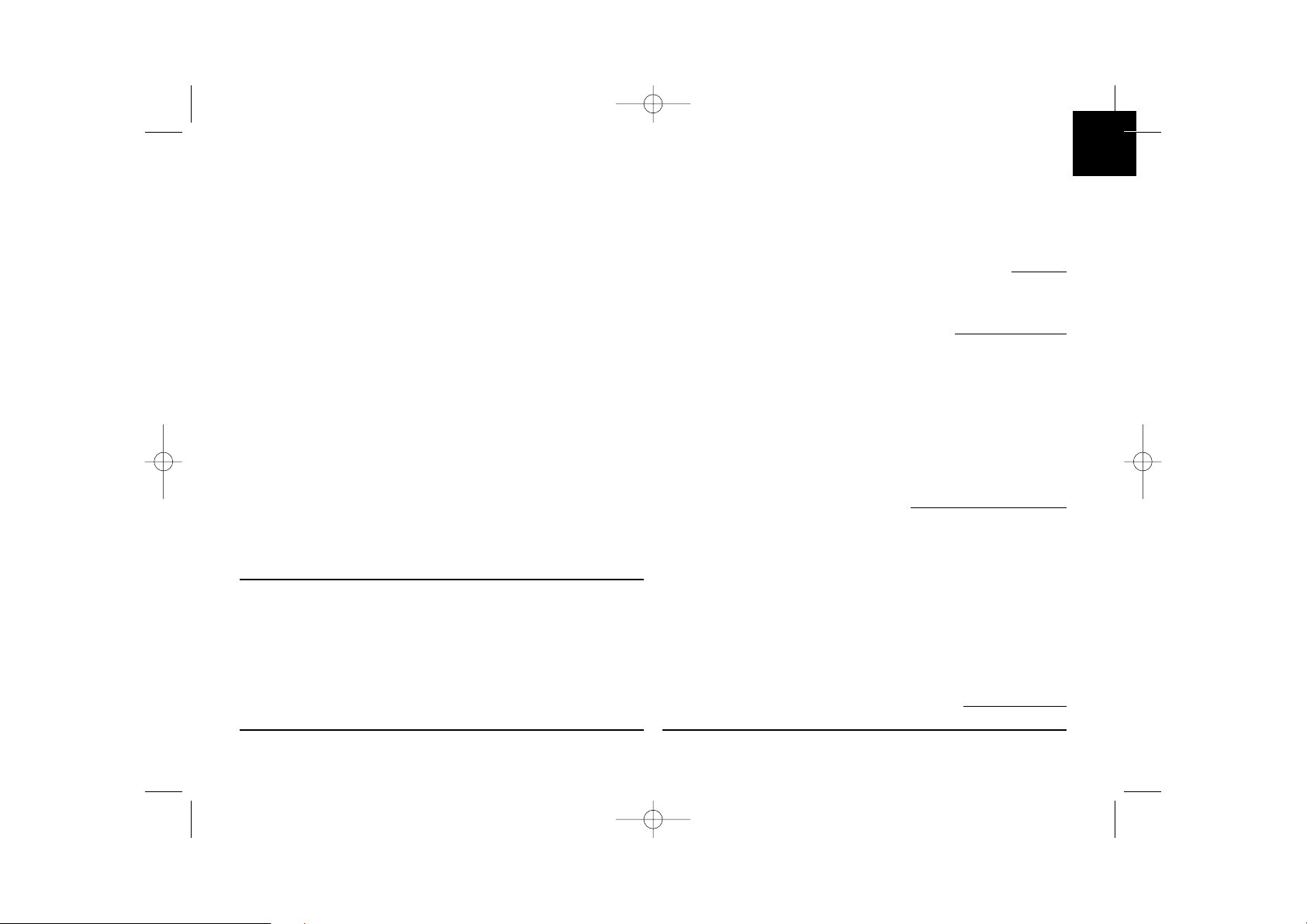
16
SIKKERHEDSOPLYSNINGER
FORHOLDSREGLER
Kan kun anvendes på et 12 V elektrisk system med negativ jording.
Når en sikring udskiftes, skal den nye sikring have samme strømstyrke som den uds-
kiftede sikring.
Hvis du anvender en sikring med en højere strømstyrke, kan det ødelægge systemet.
Skil ikke systemet ad. Drevets laserstråle er farlig for øjnene.
Sørg for, at der ikke kommer fremmedlegemer ind i systemet. Det kan medføre funk-
tionsfejl i systemet eller forårsage sikkerhedsproblemer som f.eks. elektrisk stød eller
eksponering for laser.
Hvis køretøjet har været udsat for meget høje eller meget lave temperaturer i læn-
gere tid, skal du vente, til den normale kabinetemperatur er gendannet, før du
anvender apparatet.
Bilradioens lydstyrke må ikke være for høj, da du skal kunne høre advarsler udefra.
BEMÆRKNINGER OM CD'ER
Hvis du afspiller en CD, der er ødelagt eller støvet, kan det medføre afbrydelser i
afspilningen.
Hold CD'erne som vist her.
Rør ikke den del af CD'en, som ikke er trykt.
Sæt ikke mærker af forskellig art på CD'ens læselige del.
Udsæt ikke CD'er for direkte sollys eller meget varme omgivelser.
Tør de snavsede CD'er af fra midten og udad med et velegnet stykke stof. Brug
aldrig opløsningsmidler som f.eks. benzen eller sprit.
Denne bilradio kan ikke læse CD'er på 3'' (8 cm).
Brug aldrig en CD på 3'' eller plader med en uregelmæssig form. De kan sidde fast
og medføre funktionsforstyrrelser.
FØR AFSPILNINGEN
Indstil lydstyrken til et niveau, som sikrer, at du kan høre udefrakommende lyde.
Bilen skal være standset, før du foretager indstillinger af systemet.
BEMÆRK!
Tag ikke apparatets låg af. Reparer ikke systemet selv.
Kontakt forhandleren eller en kompetent tekniker.
PRÆSENTATION
Tak, fordi du har købt en bilradio af mærket Parrot.
Bilradioen har Bluetooth®, CD/MP3 og indbygget håndfri funktion.
Bilradioen indeholder alle de samme funktioner som et håndfrit bilsæt af høj kvalitet, f.eks.
synkronisering af telefonliste, visning af den opkaldende persons navn, meget høj lydkvali-
tet i bilens kabine, styring af to samtidige opkald, kompatibilitet med alle Bluetooth-mobilte-
lefoner osv.
BILRADIOENS BLUETOOTH®-FUNKTIONER
Systemet er udstyret med Bluetooth®-teknologien, der giver mulighed for trådløs dataud-
veksling mellem elektroniske systemer. I dette tilfælde er Bluetooth®-telefonen tilsluttet bilra-
dioen. Afhængigt af mobiltelefonens model (*) kan du synkronisere telefonlisten på mobil-
telefonen til bilradioens hukommelse. Du kan herefter ringe op direkte fra telefonlisten, se
navnet på den person, som ringer osv.
Du kan også besvare og afslutte opkald samt styre lydstyrken for samtaler med den grønne
og røde knap og indstillingsknappen på bilradioen. Den indbyggede stemmegenkendelse
gør det muligt at anvende mange forskellige funktioner uden at slippe rattet.
(*): Gælder for bestemte mobiltelefoner.
Yderligere oplysninger finder du på vores websted:
" www.parrot.biz under emnet Teknisk support, Brugerhåndbøger"
Notice 5100 Zone B 27.02.06.qxp 27/02/2006 16:59 Page 16
Page 17
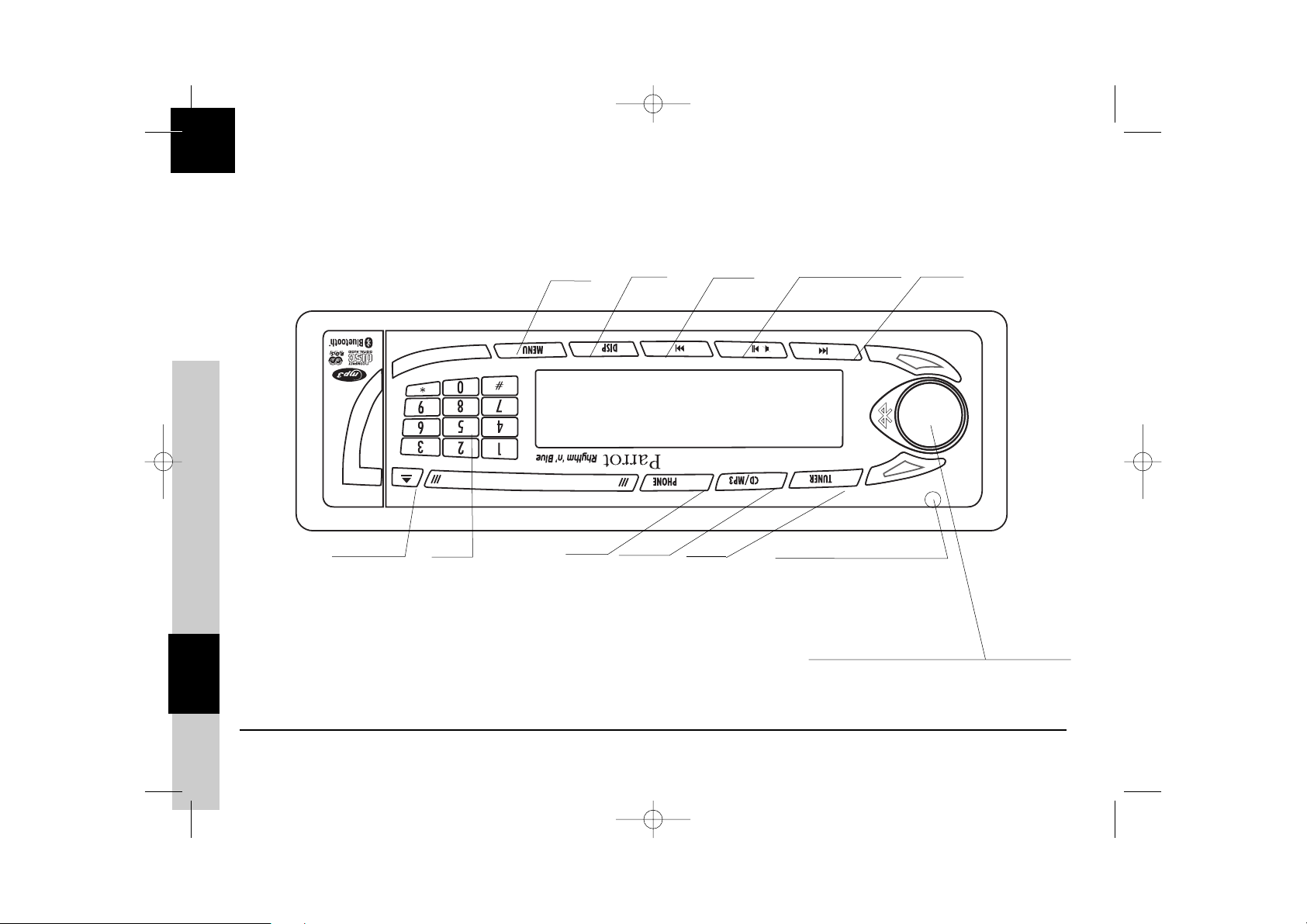
17
FRONTPANEL
Bilradioen tændes ved at trykke på drejeknappen.
Tryk på knappen i 2 sekunder for at slukke bilradioen.
Infrarød føler til fjernbetjening.
Tuner
CD/MP3
Telefon
Frem
Tilbage
Pause/Afspil/Mute
DISP
Menu
Udkastknap
Tastatur
English
Dansk
Norsk
Deutsch
Svenska
Notice 5100 Zone B 27.02.06.qxp 27/02/2006 16:59 Page 17
Page 18
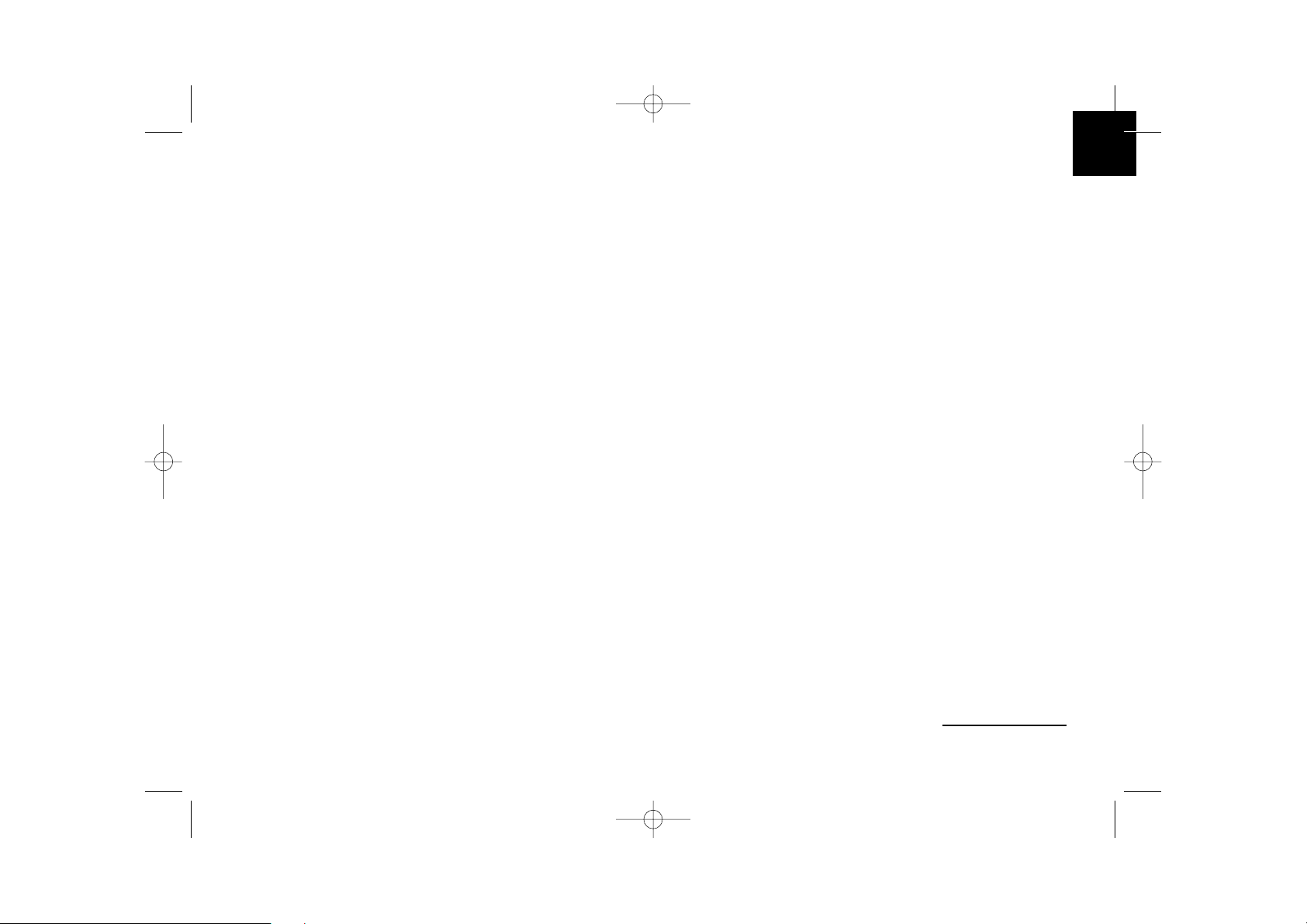
18
TYVERISIKRING
Uden det aftagelige frontpanel virker systemet ikke.
Aftagning af frontpanelet :
Tryk på udkastknappen (øverst til højre) for at vippe frontpanelet.
Skub frontpanelet mod venstre.
Træk først højre og derefter venstre side af frontpanelet væk fra bilradioen.
Opbevar frontpanelet i etuiet, og tag det altid med dig.
Påsætning af frontpanelet :
Sæt den venstre side af frontpanelet fast på bilradioen.
Sæt derefter den højre side af frontpanelet fast på bilradioen.
Løft frontpanelet, til du hører et klik, når det låses fast.
Udtagning af hele apparatetn :
Tag frontpanelet og bilradioens ramme af.
Sæt nøglerne i på de relevante steder, til de er blokeret.
Træk i apparatet.
Notice 5100 Zone B 27.02.06.qxp 27/02/2006 16:59 Page 18
Page 19
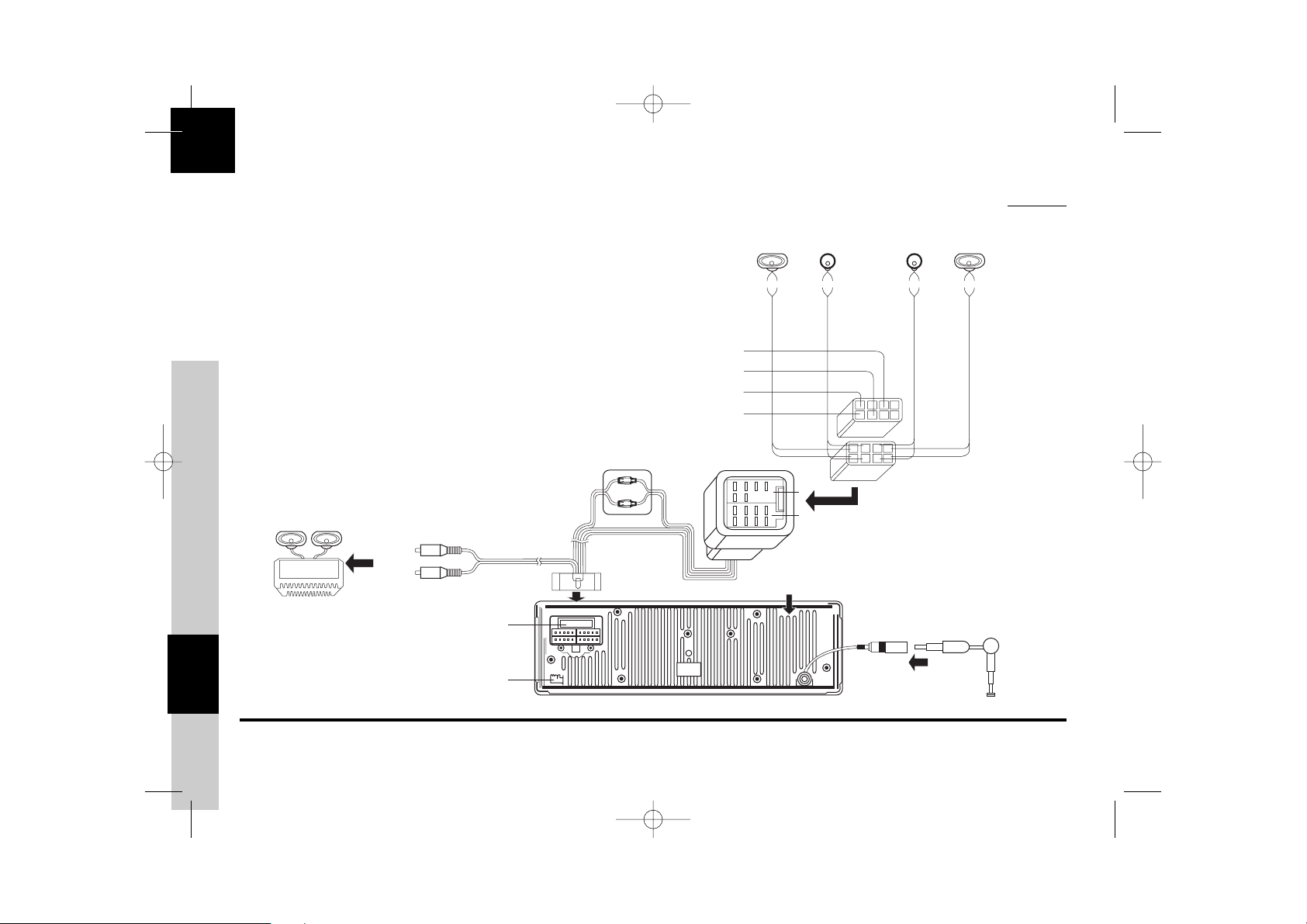
19
INSTALLATIONSVEJLEDNING
Bemærk: Kontroller, at der ikke er byttet om på 12 V nøgle og 12 V permanent, da indstillingerne ellers ikke bliver gemt i hukommelsen.
Hvis indstillingerne slettes, skal de indtastes igen.
English
Dansk
Norsk
Deutsch
Svenska
Amplifier
L (White)
R (Red)
Fuse 15A
Stripe
Black
Green/
Yellow
Blue
Black
Red
A
B
(Front)
Left Speaker
(+) (-)
Stripe
Black
White/
Stripe
Black
Gray/
(Front)
(Rear)
Right Speaker
Stripe
Black
Purple/
Right Speaker
(+) (-) (+) (-)(+) (-)
Purple Gray White Green
A
B
(Rear)
Left Speaker
Continuous + 12V DC
To car battety (+)
Amplifier relay control Lead
Motor/Electric Antenna relay control Lead
Ground Lead
+ 12 V DC When ON/ACC
Ignition key
ISO Connector
24 8
57
2468
1357
Rear Line-out (Gray)
Connector
External microphone
Notice 5100 Zone B 27.02.06.qxp 27/02/2006 16:59 Page 19
Page 20
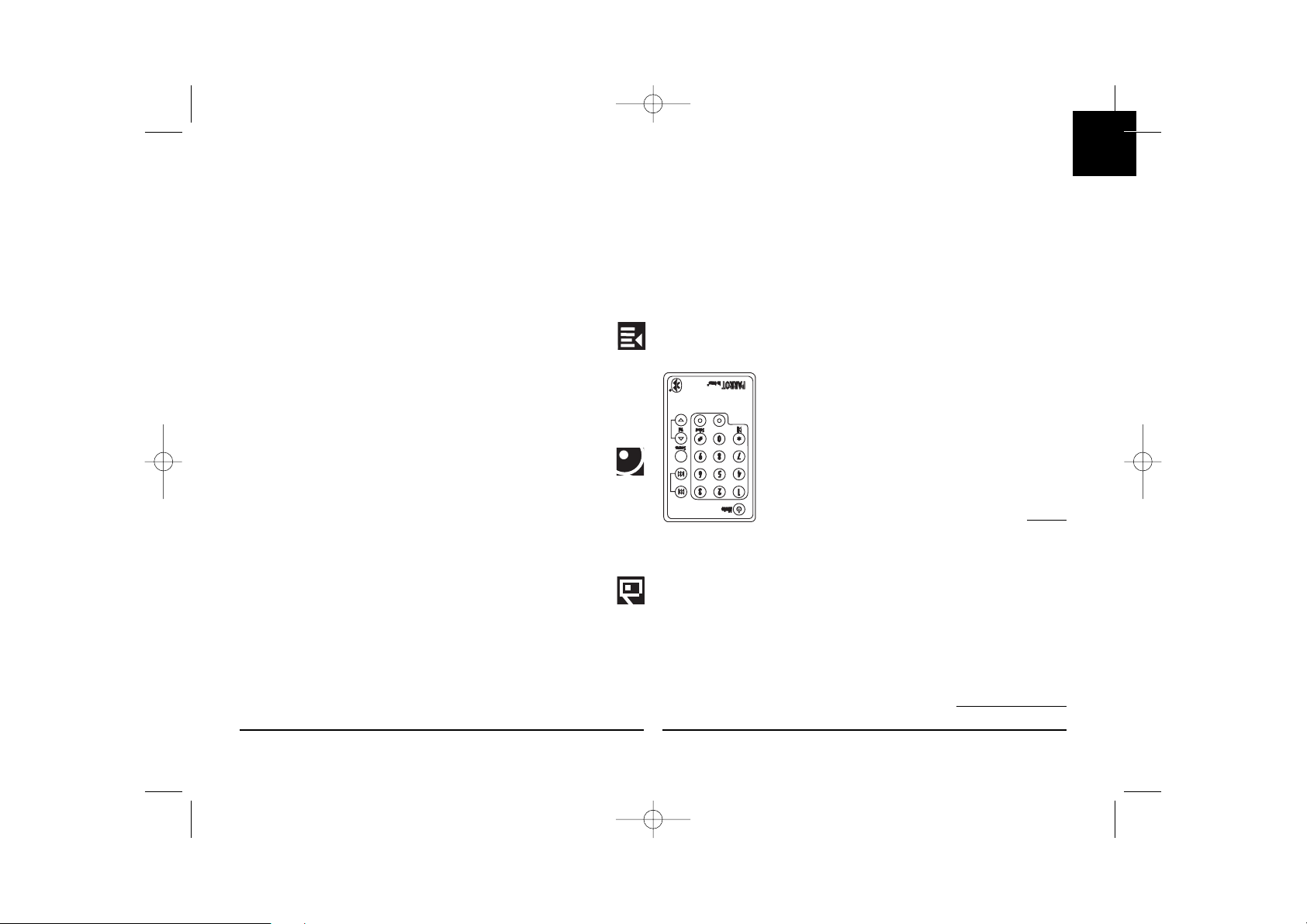
20
FJERNBETJENING
Brug af fjer
nbetjeningen:
- Tænd/sluk-knappen bruges til at styre strømforsyningen til bilradioen.
- Knappen Kilde bruges til at skifte mellem funktionerne: Tuner, CD/MP3 og Telefon.
- Når funktionen CD/MP3 er aktiv, kan du med et kort tryk på Pil frem eller Pil tilbage
skifte mellem numrene. Piletasterne bruges også til at gå længere frem eller tilbage i et
nummer. Når funktionen Tuner er aktiv, kan du bruge piletasterne til at gå frem eller til
bage for at vælge radiostationer.
- Knappen afspil/pause styrer afspilning af en CD.
- Du kan besvare et indgående opkald med den grønne knap og afslutte opkaldet med
den røde knap.Du kan også indtaste telefonnummeret på fjernbetjeningen.
- Det gøres ved at skifte til funktionen Telefon (tryk på knappen Kilde, eller tryk direkte
på Telefon på bilradioens frontpanel), og indtast derefter nummeret på tastaturet.
Når nummeret er indtastet, skal du trykke på den grønne knap for at aktivere opkaldet.
Bemærk:
Du kan indtaste et plustegn, " + ", ved at trykke på nul i sekun
der.
Udskiftning af batteriet i fjernbetjeningen.
Når fjernbetjeningen ikke længere fungerer korrekt, eller hvis du
har problemer med at betjene bilradioen med fjernbetjeningen,
skal batteriet i fjernbetjeningen udskiftes.
Kontroller, at polerne vender rigtigt, når du sætter det nye bat
teri.
1. Tag batteriholderen ud ved at trykke på knappen.
2. Sæt det nye batteri i med (+)-siden opad. Sæt holderen indigen.
OBS!
Batteriet skal opbevares utilgængeligt for børn.
Søg straks læge, hvis et barn kommer til at sluge batteriet.
Batteriet må ikke genoplades, åbnes, opvarmes eller smides på åben ild. En sådan hand-
ling kan medføre gnister eller antændelse.
Opbevar ikke batteriet med andre metalmaterialer.
En sådan handling kan medføre gnister eller antændelse.
Håndtér ikke batteriet med en pincet. En sådan handling kan medføre gnister eller antæn-
delse.
DE FORSKELLIGE FUNKTIONER
Begynd med at tænde bilradioen.Det gøres ved at trykke på drejeknappen.
Tryk på knappen i 2 sekunder for at slukke bilradioen.
Bilradioen har tre hovedfunktioner, der er direkte tilgængelige fra frontpanelet:
Funktionen Tuner, CD/MP3 og Telefon.
Hver funktion giver mulighed for at anvende bilradioen på forskellige
måder :
Funktionen Tuner (eller Radio) :
Tryk på tasten Tuner for at høre radio.
Med piletasterne kan du flytte trinvis, når du søger efter stationer. Hvis du holder en
af de to taster nede, indstilles systemet automatisk på den næste station.
Når du har fundet en station, skal du trykke på et tal på tastaturet på
frontpanelet(langt tryk for at tildele stationen en genvejstast. Herefter skal du blot
trykke på envejstasten for at vælge den lagrede station.
Når stationen er gemt, vises den tildelte genvejstast samtidig med stationens frek
vens.
Funktionen CD/MP3 (eller afspilning af plader) :
Tryk på CD/mp3 for at skifte til afspilning af en CD.
Du kan skifte mellem numrene på CD'en ved at trykke på piletasterne. Hvis du vil
flytte hurtigt frem eller tilbage, skal du holde den pågældende piletast trykket ind i
mere end 0,5 sekund.
Under afspilning af en MP3-plade vises følgende informationer skiftevis på LCD-
skærmen: Titlen på nummeret, pladen og sangeren, og den forløbne tid vises
pemanent.Du kan også vælge nummeret direkte på CD'en via tastaturet.
Funktionen Telefon (eller Telefoni) :
Tryk på Telefon for at skifte til brug af telefonifunktionen.
Når Bluetooth®-mobiltelefonen er tilsluttet, vises informationer om batteriets lade
tand og om mobiltelefonnettet.
Teleoperatørens navn vises også (*). Drej på indstillingsknappen for at åbne tele
fonlisten. Du kan flytte i den alfabetiske fortegnelse. Vælg et bogstav for at få
adgang til kontaktpersonerne. Hvis kontaktpersonerne har mere end ét telefonum
mer, skal du trykke på indstillingsknappen igen for at få adgang ti all e
numrene.Tryk herefter på den grønne knap for at ringe op. Du kan se opkaldso
versigten ved at trykke på drejeknappen. Alle udgående, ubesvarede og modt
gne opkald vises.
(*) Disse funktioner afhænger af mobiltelefonens model.
Notice 5100 Zone B 27.02.06.qxp 27/02/2006 16:59 Page 20
Page 21

MENUER
Tryk på tasten Menu for at åbne menuen Parametre.
Du kan anvende alle bilradioens funktioner, vælge parametre for lydforhold, lys og
alle Bluetooth®-funktioner.
Du kan flytte i menuerne ved hjælp af indstillingsknappen.
Tryk på indstillingsknappen for at få adgang til den valgte menu, hvor du kan indstille
den valgte funktion.
- TUNER :
Oplysninger om RDS-funktionen :
- Med menupunktet RDS (RDS Scan) vises navnet på den valgte radiostation, og der
søges efter alternative frekvenser, hvis modtagesignalet bliver svagt.
Denne funktion kaldes også "RDS Alternative Frequencies (AF)".
- Når funktionen "RDS Region" er aktiveret, bevares den valgte stations parametre,
når der søges efter alternative frekvenser.
- En radiostation, der f.eks. udsender lokalprogrammer i et område, erstattes ikke
med den samme station, der udsender nationale programmer, når du søger efter
alternative frekvenser. Med "Traffic Program" (RDS TP) kan du se, om den valgte
radiostation udsender trafik meldinger.
- Hvis "Traffic Alert" (RDS TA) er aktiveret, og den valgte station udsender trafikmel
dinger ("Traffic Program" er aktiv), skifter bilradioen automatisk til funktionen Tuner,
når der udsen des trafikmeldinger.
- Hvis funktionen "Traffic Alert" er aktiveret, og den valgte station ikke udsender trafik
meldinger ("Traffic Program" er deaktiveret), vises følgende oplysninger på bilra
dioens skærm:
21
Beskrivelse af menuerne og visning af menupunkter:
- CD/MP3 :
Bruges til at styre afspilning af en CD: Søgning, styring af afspilning osv.
- CD/MP3
o Søger MP3
intelligent
A B C…
o forsøg
o gentage funktion
slukket
Pr. spor
o tilfældighedsfunktion
Deaktiveret
Aktiveret
English
Dansk
Norsk
Deutsch
Svenska
Notice 5100 Zone B 27.02.06.qxp 27/02/2006 16:59 Page 21
Page 22

-
Tuner
o Søger
Auto-store
Efter type
alle typer
popmusik
rockmusik
...
dokumentar
o bånd
FM1
FM2
FM3
MW1
LW
o radio følsomhed
lokal
fjern
o Stereo / Mono
Stereo
Mono
o RDS muligheder
RDS funktioner
Deaktiveret
Aktiveret
trafikmelding
Deaktiveret
Aktiveret
RDS Region
Deaktiveret
Aktiveret
22
Notice 5100 Zone B 27.02.06.qxp 27/02/2006 16:59 Page 22
Page 23

23
Bluetooth
®
:
Med denne menu kan du styre alle bilradioens Bluetooth
®
-funktioner:Telefonlisten, tildeling af stemmekoder, visning, sprog og valg af den person, som taler.
Telefonliste: Adgang til den telefonliste, som er gemt i bilradioen.
Opkaldsoversigt: Liste over ubesvarede, udgående og modtagne opkald.
I undermappen Parametre: De tilkoblede apparater og visning af navnet på den Bluetooth
®
-mobiltelefon, som bilradioen er tilsluttet med håndfri funktion.
Når funktionen Automatisk svar er aktiveret, besvares alle indgående opkald øjeblikkeligt.
På bestemte mobiltelefoner skal en bestemt funktion aktiveres før tilkobling med Bluetooth-mobiltelefonen (Parvis kodning af en telefon), så flest mulige funktioner understøttes.
Object Push kan man med bestemte mobiltelefoner modtage oplysninger om kontaktpersoner, når den automatiske synkronisering ikke er tilgængelig.
Bluetooth
®
o Telefonbog
A, B, C…
o opkaldsliste
Ubesvarede opkald
Udførte opkald
Besvarede opkald
o Stemmekndo
Telefonbog
Nøgleord
Vælg stemmegenkndls
o Indstillinger
Lydstyrke
Ringetone
Telefon
Mikrofon
Automatsvar
Oplysning
Hotline
Avanceret indstilling
Parre telefonen
Sortér
Slet kontakter
Object Push
English
Dansk
Norsk
Deutsch
Svenska
Notice 5100 Zone B 27.02.06.qxp 27/02/2006 16:59 Page 23
Page 24

TELEFONIFUNKTIONER: Håndfri funktion (Bluetooth
®
)
Tryk på Telefon for at skifte til telefonifunktionen.
De mobiltelefoner, der understøtter Bluetooth
®
, anvender enten profilen Handsfree eller
profilen Headset til at overføre kommunikationen til bilradioen. Profilen Handsfree er den
profil, som indeholder de fleste funktioner.
Når du bruger bilradioen med funktionen Tuner eller CD/mp3, og du modtager et opkald,
skifter bilradioen automatisk til telefonifunktionen. Når samtalen er slut, skifter bilradioen
igen automatisk til funktionen Tuner eller CD/mp3. Brugeren skal ikke foretage sig noget.
Det samme gælder, når du foretager et opkald via bilradioen.
Parvis kodning :
Den parvise kodning udføres, første gang du opretter forbindelse mellem Bluetooth®-mobil-
telefonen og bilradioen.Denne handling aktiveres fra mobiltelefonen. Start en søgning efter
Bluetooth
®
-tilbehør. Når "Parrot-bilradio" er fundet, skal du vælge den og indtaste den 4-
cifrede kode. Indtast 1234, og godkend. Der udveksles data mellem de to apparater, hvo-
refter Bluetooth
®
-mobiltelefonen er tilsluttet bilradioen. På nogle mobiltelefoner skal en spe-
cialfunktion aktiveres før tilkoblingen, så flere funktioner bliver tilgængelige. Se menuen
Bluetooth, Parametre, Avancerede parametre og Parvis kodning af en telefon.
Synkronisering af mobiltelefonens telefonliste :
Med nogle Bluetooth-mobiltelefoner synkroniseres mobiltelefonens telefonliste automatisk i
bilradioens hukommelse. Hvis mobiltelefonen ikke understøtter automatisk synkronisering,
kan du også bruge funktionen Object Push på mobiltelefonen til at sende oplysninger om
kontaktpersoner fra mobiltelefonen til bilradioen via Bluetooth®. Mens telefonlisten synkro-
niseres, vises Bluetooth
®
-ikonet på skærmen.Se brugsanvisningen til mobiltelefonen, eller
besøg vores websted, for at få flere oplysninger om fremgangsmåden:
" www.parrot.biz under emnet Teknisk support, Brugerhåndbøger".
Besvar/Læg på :
Tryk på den grønne knap over indstillingsknappen for at besvare et opkald. Når samtalen
er slut, skal du trykke på den røde knap for at lægge på.
Stille funktion :
Tryk på den grønne knap under samtale for at overføre samtalen til mobiltelefonen. Tryk
igen på den grønne knap for at skifte til den håndfrie funktion. Denne funktion er kun til-
gængelig på mobiltelefoner med profilen Handsfree.
Visning af den person, som ringer :
Når du modtager et opkald, vises navnet eller nummeret på den person, som ringer.
Funktionen findes kun på visse mobiltelefoner.
Foretage opkald fra bilradioens grænseflade :
Du har følgende to muligheder:Skift til funktionen Telefon. Ring op ved at indtaste telefon-
nummeret på tastaturet, og tryk derefter på den grønne knap. Hvis du skal indtaste et num-
mer med et plustegn, " + ", som præfiks, skal du trykke to gange hurtigt efter hinanden på
nul. Du kan også benytte stemmegenkendelse (se herunder).
Stemmegenkendelse:
Du kan ringe op ved hjælp af bilradioens funktion til stemmegenkendelse. For at kunne
bruge denne funktion skal dine kontaktpersoner være gemt i bilradioens hukommelse (auto-
matisk synkronisering af telefonlisten eller afsendelse af oplysninger om én kontaktperson
ad gangen fra mobiltelefonen).Du skal også først have indtalt følgende nøgleord: hjemme,
arbejde, mobil… foruden det magiske ord: Telefon.
Når navnene, nøgleordene og det magiske ord er indtalt, kan du ringe til
en kontaktperson på følgende måde:
Sig: Telefon… Bip… Anna… Bip… Hjemme… , hvorefter der automatisk ringes op til det
nummer, der er angivet under Hjemme for kontaktpersonen Anna.
Hvis Anna ringer til dig, høres navnet "Anna". Tryk på den grønne knap for at besvare
opkaldet. Tryk på den røde knap for at afslutte opkaldet. Du vender automatisk tilbage til
funktionen Tuner, CD/mp3 eller Telefon.
Du kan også bruge følgende sekvens, hvis du vil anvende funktionen stemmegenkendelse
uden nøgleord:
Tryk på den grønne knap, hvorefter radioen eller CD'en afbrydes. Der høres en biplyd. Sig
navnet på den person, du vil ringe til, efter biplyden, og sig eventuelt hjemme, arbejde eller
kontor (hvis indtalt).
Bemærk : Når du indtaler nøgleord og det magiske ord, skal køretøjet holde på et støjsvagt
sted, vinduerne skal være lukkede, og ventilationssystemet skal være slukket. Derved
sikres den bedste stemmegenkendelse.
24
Notice 5100 Zone B 27.02.06.qxp 27/02/2006 16:59 Page 24
Page 25

- Indstillinger
I denne menu kan du vælge sprog, skærmfarve og alle lydfunktioner for at optimere lyden i køretøjet.
o Lyd o Vis o Sprog
Kontrast Automatisk
Bas Lysstyrke English
Diskant Baggrundsfarve ...
Fader Hvid
Balance Blå
Equalizer Gul
Slået fra Rød
Rock Himmelblå
Klassik Violet
Pop Amber
lydstyrke
Slået fra
Aktiveret
Stemmebelagte menuer
Bip
Slået fra
Aktiveret
25
English
Dansk
Norsk
Deutsch
Svenska
Notice 5100 Zone B 27.02.06.qxp 27/02/2006 16:59 Page 25
Page 26

26
OPDATERING AF BILRADIOEN
Du kan opdatere bilradioen via Bluetooth for at benytte de seneste forbedringer af soft-
waren (nye kompatible mobiltelefoner, nye funktioner osv.).
Aktiver dit valg under: Bluetooth, Parametre, Avancerede parametre,
Softwareopdatering, og brug en computer, der er udstyret med Bluetooth
®
til at hente
den seneste version til bilradioen (findes på vores websted).
Du kan finde yderligere oplysninger herom på vores websted: www.parrot.biz.
FEJLFINDING
I tilfælde af en funktionsforstyrrelse skal bilradioen med det samme afbrydes lednings-
nettet. Apparatet må ikke anvendes under unormale forhold, f.eks. hvis lyden ikke vir-
ker, eller hvis apparatet lugter, da det kan medføre risiko for elektrisk stød.
Prøv aldrig selv at reparere apparatet.
Generelt:
Bilradioen tænder ikke.
Bilens tænding er afbrudt. Drej tændingsnøglen til positionen ACC (start).
Kontroller stikforbindelsen. Sikringen er sprunget. Udskift sikringen.
Der er ingen lyd:
Kontroller, at bilradioens lyd ikke er indstillet på minimum.
Kontroller også, at funktionen Mute ikke er aktiveret (afbrydelse af lyden).
Radio :
Der er for meget støj på en station.
Den station, du hører, er for langt væk til, at modtagesignalet er optimalt.
Vælg en anden station, som udsender et bedre signal.
De forvalgte stationer gemmes ikke:
Bilradioens strømforsyning er ikke korrekt. Kontroller, at batterikablet erko
rekt installeret (12 V nøgle og 12 V permanent).
CD :
CD'en er sat i drevet, men afspilles ikke.
CD'en er vendt forkert.
Le disque doit être inséré avec le nom de l'artiste/CD vers le haut.
CD'en skal indsættes med kunstnerens/CD'ens navn opad.
CD'en er snavset eller ødelagt.
Rens CD'en, eller sæt en ny CD i drevet.
CD'en afspilles ikke jævnt, eller lydkvaliteten er dårlig.
CD'en er snavset eller ødelagt.
Bilens vibrationer medfører afbrydelser af lyden.
Bilradioens installationsvinkel skal være mindre end 30°.
Kontroller, at apparatet er korrekt installeret på den påtænkte placering.
CD/MP3 : fejlmeddelelser
Følgende ikon vises: Det betyder, at der ikke er nogen CD i afspilleren.
Følgende ikon vises: Det betyder, at CD'en ikke indeholder filer i MP3-format
TEKNISKE SPECIFIKATIONER
CD / CD-R / CD-RW / MP3, ID3 Tag.
Manuelt flip-down frontpanel.
Udgangseffekt: 4 x 45 W.
Line out: 4 kanaler x 4 V/4 kanaler x 2 V
DSP: Classic, rock, pop, flat.
Netledning/højttalerledning: ISO.
Farveskærm.
Opdatering til den seneste version med Bluetooth-flash.
Ekstern mikrofon.
Benytter bilens højttalere for at optimere lydkvaliteten.
Følgende Bluetooth
®
profiler understøttes:
- Handsfree 0.96 og 1.0.
- Headset 1.0.
- Object Push 1.0.
- Synch ML 1.0.
HOTLINE
- Vores hotline står til rådighed for at hjælpe.
Du kan kontakte den pr. e-mail eller pr. telefon
(mandag til fredag fra kl. 9 til 18, CET+1).
- Besøg vores websted, www.parrot.biz, hvor du kan finde yderligere oplysninger.
Notice 5100 Zone B 27.02.06.qxp 27/02/2006 16:59 Page 26
Page 27

27
27
Rhythm n'Blue
Bruksanvisning
English
Norsk
Dansk
Deutsch
Svenska
Notice 5100 Zone B 27.02.06.qxp 27/02/2006 16:59 Page 27
Page 28

28
OPPLYSNINGER OM SIKKERHET
FORHOLDSREGLER
Skal bare brukes på et 12V strømanlegg med negativ jording.
Når du skifter ut en sikring, må du bruke en strømstyrke med samme verdi som den sikrin-
gen som skal skiftes ut.
Hvis du bruker en sikring med høyere strømstyrke, kan dette skade anlegget.
Ikke demonter anlegget. Spillerens laserstrålebunt er farlig for øynene.
Sørg for at det ikke kommer fremmedlegemer inn i anlegget: De kan forårsake feil i anleg-
get eller medføre sikkerhetsproblemer, som f.eks. dødelige elektriske støt eller laserekspone-
ring.
Hvis kjøretøyet ditt har vært utsatt for veldig høye eller veldig lave temperaturer over lang
tid, må du vente til temperaturen i kupéen gjenopprettes før du bruker apparatet.
Bilradioens lydstyrke må ikke være for høy, du må kunne høre advarsler utenfra.
ANGÅENDE CD-ENE
Hvis dy lytter til en skadet eller støvet CD kan dette forårsake brudd i lyden.
Hold CD-ene slik det angis her.
Ikke berør den utrykte siden.
Ikke lag merker på CD-ens avlesningsside.
Ikke utsett en CD for direkte sollys eller for for varme omgivelser.
Tørk av skitne CD-er fra midten og utover med en egnet stoffklut. Aldri bruk løsemidler, som
f.eks. benzen eller alkohol.
Denne bilradioen kan ikke lese 3'' CD-er (8 cm).
Aldri bruk en 3'' CD eller plater med ujevn form. De vil kunne sette seg fast og forårsake
feilfunksjoner.
FØR IGANGSETTING
Ikke sett lydstyrken for høyt, da vil du ikke kunne høre lyder utenfra.
Bilen må være stanset før ethvert inngrep på anlegget.
FORSIKTIG
Ikke fjern dekselet på anlegget. Ikke prøv å reparere anlegget selv.
Vennligst ta kontakt med forhandleren eller en fagperson.
PRESENTASJON
Takk for at du valgte en bilradio av merket Parrot.
Du får en Bluetooth® CD/MP3 bilradio med integrert håndfrisett.
Du har alle funksjonene til et håndfrisett av høy kvalitet: synkronisering av katalogen, visning av
navnet til samtalepartneren, utmerket lydkvalitet i bilkupéen, styring av dobbelt anrop, samsvar
med alle Bluetooth-telefonene, osv.
BLUETOOTH® FUNKSJONALITETENE I DIN BILRADIO
Dette anlegget er utstyrt med Bluetooth®-teknologien, som gjør det mulig å opprette tråd-
løse utvekslinger av data mellom elektroniske systemer. I dette tilfellet er din Bluetooth®-tele-
fon tilkoblet bilradioen. Dette gjør at du kan synkronisere katalogen i telefonen din i bilra-
dioens minne, avhengig av hvilken telefon du har (*). Dermed kan du ringe personene
direkte fra denne katalogen, se navnet på anroperen, osv.
Du kan også ta et anrop, legge på, stille inn lydstyrken på samtalene med de grønne og
røde knappene og rulleknappen på bilradioen. Den integrerte talegjenkjennelsen gjør at
du kan bruke mange funksjoner uten å slippe rattet med hendene.
(*): Gjelder for enkelte telefoner.
Hvis du ønsker ytterligere opplysninger, kan du besøke våre sider:
" www.parrot.biz, rubrikken teknisk hjelp, brukerveiledninger "
Notice 5100 Zone B 27.02.06.qxp 27/02/2006 16:59 Page 28
Page 29
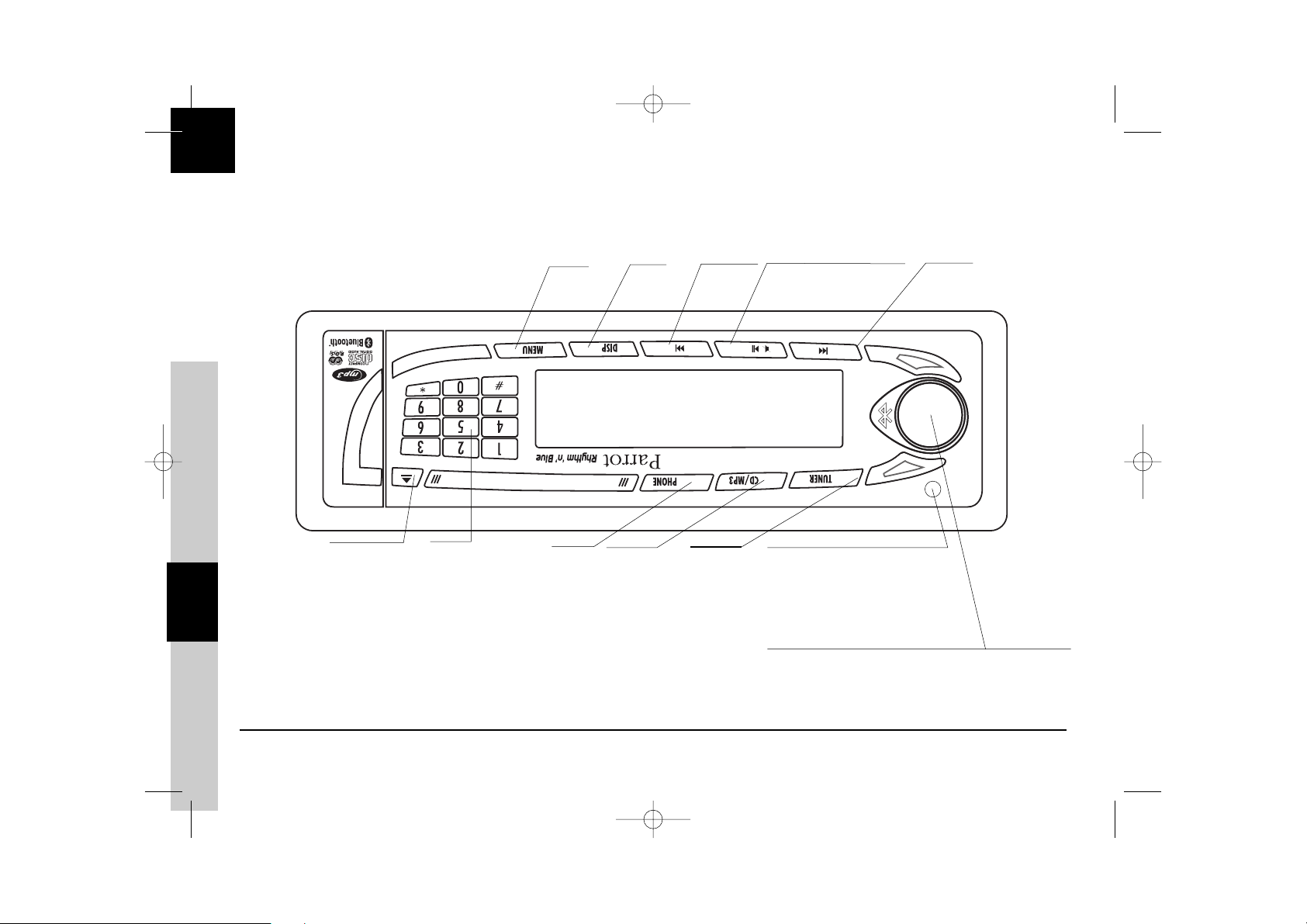
29
FRONT
Du slår på bilradioen ved å trykke på rulleknappen.
For å slå av bilradioen trykker du i 2 sekunder på samme knapp.
Infrarød sensor for fjernkontroll.
Tuner
CD/MP3
Phone
Framover
Bakover
Pause/Avspilling/Mute
DISP
Meny
Ejectknapp
Tastatur
English
Norsk Dansk
Deutsch
Svenska
Notice 5100 Zone B 27.02.06.qxp 27/02/2006 16:59 Page 29
Page 30

30
TYVERISPERRESYSTEM :
Anlegget fungerer ikke uten fronten.
For å fjerne fronten :
Trykk på ejektknappen (øverst til høyre) for å vippe fronten.
Flytt fronten lateralt mot venstre.
Dra frontens høyre side ut av bilradioen og så venstre side..
Rydd fronten på plass i etuiet og ta den med deg.
For å sette fronten på plass igjen :
Før frontens venstre side inn i bilradioen.
Før deretter frontens høyre side inn i bilradioen.
Løft opp fronten helt til du hører et festeklikk..
For å ta ut hele apparatet :
Ta ut fronten og rammen på bilradioen.
Sett nøklene i de rette stedene helt til de sperres.
Dra ut apparatet.
Notice 5100 Zone B 27.02.06.qxp 27/02/2006 16:59 Page 30
Page 31

31
INSTALLASJONSVEILEDNING
Merk : For å beholde parametrene dine i minnet må du sørge for at 12V nøkkel og permanent 12V ikke er ombyttet.
Da vil du måtte gjøre alle innstillingene på nytt igjen.
English
Norsk Dansk
Deutsch
Svenska
Amplifier
L (White)
R (Red)
Fuse 15A
Stripe
Black
Green/
A
B
Yellow
Blue
Black
Red
(Front)
Left Speaker
(+) (-)
Stripe
Black
White/
Stripe
Black
Gray/
(Front)
(Rear)
Right Speaker
Stripe
Black
Purple/
Right Speaker
(+) (-) (+) (-)(+) (-)
Purple Gray White Green
A
B
(Rear)
Left Speaker
Continuous + 12V DC
To car battety (+)
Amplifier relay control Lead
Motor/Electric Antenna relay control Lead
Ground Lead
+ 12 V DC When ON/ACC
Ignition key
ISO Connector
24 8
57
2468
1357
Rear Line-out (Gray)
Connector
External microphone
Notice 5100 Zone B 27.02.06.qxp 27/02/2006 16:59 Page 31
Page 32

32
FJERNKONTROLL
Bruk av fjernkontrollen:
- Du slår på og av strømmen for bilradioen med på/av-knappen.
- Med Kilde kan du gå fra en modus til en annen: modusen Tuner, CD/MP3 og Phone.
- CD/MP3-modus, bruker du fram- og tilbakepilene til å gå fra et sangspor til et annet
med et kort trykk. De kan også brukes til å spole et sangspor fram eller tilbake. I Tuner-
modus bruker du pilene for å søke etter andre stasjoner eller for å gå tilbake til de stasjo-
nene du har valgt.
- Knappen avspilling/pause styrer avspillingen av en CD.
- Ved et innkommende anrop tar den grønne knappen samtalen og den røde knappen
legger på igjen.Du kan også slå et telefonnummer fra fjernkontrollen.
- For å gjøre dette går du over i modusen Phone (ved hjelp av knappen kilde eller ved
å trykke direkte på Phone på bilradioens front), og så slår du nummeret på tastaturet.
Når du har slått nummeret, trykker du på den grønne knappen for å starte anropet.
Bemerkning:
Du oppnår " + " ved å trykke på null i 2 sekunder.
Utskifting av batteriet i fjernkontrollen:
Når fjernkontrollen ikke fungerer lenger eller hvis du har proble
mer med å betjene bilradioen med fjernkontrollen, skifter du ut
batteriet i fjernkontrollen med et nytt.
Sjekk at polariteten blir riktig når du setter i nye batterier.
1. Fjern batteridekselet ved å trykke på knappen.
2. Sett inn et nytt batteri med oversiden (+) mot deg. Sett dekse
let på plass igjen.
NB:
Batteriet må oppbevares utilgjengelig for barn.
Kontakt lege hvis et barn skulle svelge batteriet ved et uhell.
Batteriet skal ikke lades opp igjen, åpnes, varmes eller kastes på en glødekilde.
Disse handlingene kan føre til gnister eller brannstart.
Ikke legg batteriet sammen med andre mettallgjenstander.
Dette kan føre til gnister eller brannstart.
Ikke håndter batteriet med en pinsett. Dette kan føre til gnister eller brannstart.
DE FORSKJELLIGE DRIFTSMODUSENE
Først må du slå du på bilradioen.Du trykker på rulleknappen for å slå den på.
For å slå den av igjen trykker du i 2 sekunder på den samme knappen.
Det finnes 3 hovedfunksjonaliteter, som er tilgjengelige direkte fra bilradioens grensesnitt:
Tuner-modus, CD/mp3-modus og Phone-modus.
Med hver enkelt modus oppnår du en annen bruk av bilradioen:
Tuner-modus (eller Radio) :
Trykk på tasten Tuner for å lytte på radioen.Du kan bruke pilene til skrittvis stas
jonssøk framover eller bakover. Hvis du holder en av disse to tastene nede, vilan
legget automatisk stille seg på neste stasjon. Når du har funnet en stasjon, trykker
du på et siffer på tastaturet i fronten (langt trykk) for å tilegne en snarvei til denne
stasjonen. Deretter trykker du bare på dette sifferet for å finne tilbake til denne
lagrede stasjonen.
Når du har lagret stasjonen, angis det tildelte snarveisifferet samtidig som stas
jonsfrekvensen
CD/mp3-modus (eller plateavspilling) :
Trykk på CD/mp3 for å sette over på CD-spilling.
Du kan gå fra sangspor til sangspor på CD-en ved å trykke på framover- eller
bakoverpilen. For rask søk framover eller bakover holder du bakover- eller framo
verpilen nede i over 0,5 sekunder.
Ved avspilling av ei MP3-plate, angir LCD-skjermen disse opplysningene etter hve
randre: sangtittel, plate og artist, og forløpt tid uavbrutt.
Du kan også velge sangsporet direkte på CD-en din fra tastaturet..
Phone-modus (eller telefoni) :
Trykk på Phone for å sette anlegget over på telefonimodus.
Når du er tilkoblet din Bluetooth®-telefon, ser du opplysninger om batteri
nivå og dekning for din mobil.
Operatøren din angis også (*). Du får tilgang til katalogen din ganske
enkelt ved å dreie på rulleknappen. Da navigerer du etter alfabetet. Velg
bokstav for å få tilgang til kontaktene. Hvis dine kontakter har mer enn ett
telefonnummer, trykker du enda en gang på rulleknappen for å få tilgang til
disse numrene, og så på den grønne knappen for å ringe. Hvis du vil se din
anropsjournal, trykker du på rulleknappen. Da angis foretatte anrop, ubes
varte anrop og mottatte anrop.
(*) Disse funksjonene avhenger av din mobiltelefon.
Notice 5100 Zone B 27.02.06.qxp 27/02/2006 16:59 Page 32
Page 33

33
MENYER
Hvis du trykker på Meny-tasten, kommer du inn i menyen Parametre.
Du kan bruke fullt ut alle funksjonalitetene i bilradioen, programmere lyd, belysning
og alle Bluetooth®-funksjonalitetene.
Du navigerer i menyene ved hjelp av rulleknappen.
Ved å trykke på denne rulleknappen får du tilgang til valgt meny, og du kan styre
den valgte funksjonaliteten fullt ut.
- TUNER :
Noen opplysninger angående RDS :
- Med alternativet RDS (RDS Scan) kan du vise navnet på radiostasjonen og søke
etter alternative frekvenser hvis mottakelsessignalet blir for svakt.
Denne funksjonaliteten heter også " RDS Alternative Frequencies (AF) ".
- Når den er aktivert, gjør funksjonen ? " RDS Region " det mulig å opprettholde
parametrene for den aktuelle stasjonen ved søk etter alternative frekvenser.
For eksempel, vil en radiostasjon som sender lokalprogrammer i en region, ikke
erstattes av samme stasjon som sender landsdekkende programmer i tilfelle søk
etter alternative frekvenser.
- Indikatoren ?"Traffic Program" (RDS TP) gjør det mulig å vite om den aktuelle
radiostasjonen kan sende trafikkinformasjon.
- Hvis funksjonen "Traffic Alert" (RDS TA) er aktivert, og den aktuelle stasjonen kan
gi trafikkinformasjon (aktivert "Traffic Program" -indikator), går bilradioen automa-
tisk over til Tuner-modus når trafikkinformasjonen sendes.
- Hvis funksjonen ?"Traffic Alert" er aktivert og den aktuelle stasjonen ikke gir tra-
fikkinformasjon (deaktivert "Traffic Program" -indikator), vises følgende skjerm på
bilradioen:
Beskrivelse og trefremstilling av menyene :
- CD/MP3 :
Gjør det mulig å styre lyttingen av CD-ene dine: søk, styring av avspilling, osv.
- CD/MP3
o Søke etter MP3
intelligent
A B C…
o Gransking
o Gjenta modus
Ingen /av
Per lydbåndstripe
o Tilfeldig modus
Deaktivert
Attivata
English
Norsk
Dansk
Deutsch
Svenska
Notice 5100 Zone B 27.02.06.qxp 27/02/2006 16:59 Page 33
Page 34

34
Tuner -
o Søke etter
Auto-store
Per type
Alle typer
Pop
·Rock
...
Dokumentar
o Bånd
FM1
FM2
FM3
MW1
LW
o Tuner sensibilitet
Lokal
fjern
o Stereo / Mono
Stereo
Mono
o RDS alternativer
Profil RDS
Deaktivert
Attivata
Trafikkvarsel
Deaktivert
Attivata
RDS Region/område
Deaktivert
Attivata
Notice 5100 Zone B 27.02.06.qxp 27/02/2006 16:59 Page 34
Page 35

35
Bluetooth
®
:
Gjennom denne menyen kan du administrere alle Bluetooth
®
-funksjonalitetene i bilradioen din: bestyre katalogen din, tildele taleavtrykk, display, språk, valg av samtalepartner.
Katalog: Tilgang til katalogen som er lagret i bilradioen.
Anropsjournal: Liste overubesvarte, utførte og mottatte anrop.
Underkatalogen Parametre: Apparater som er pairet, angir navnet på Bluetooth
®
-telefonen som din bilradio er koblet til i håndfrimodus.
Hvis automatisk svar er aktivert, tas et innkommende anrop umiddelbart.
Enkelte telefoner krever at du aktiverer en viss modus før pairingen med Bluetooth
®
-telefonen (pairing av en telefon), for å kunne støtte flest mulig funksjonaliteter.
Med Object Push kan man på enkelte telefoner motta kontakter når den automatiske synkroniseringen ikke er tilgjengelig.
B
luetooth
®
o Telefonbok
A B C…
o Anropslogg
Ubesvarte anrop
Oppringte numre
Mottatte anrop
o Talekommand
Telefonbok
Nøkkelord
Velg talesignal
o Instillinger
Volum
Ringetone
Telefon
Mikrofon
Automatisk svar
Informasjon
Hot-line
Av. innstillinger
Koble telefonen med
Sorterings orden
Slette kontakter
Object Push
English
Norsk Dansk
Deutsch
Svenska
Notice 5100 Zone B 27.02.06.qxp 27/02/2006 16:59 Page 35
Page 36

FUNKSJONER I TELEFONIMODUS: Håndfri (Bluetooth
®
)
Trykk på Phone for å gå over til telefonimodus.
Telefoner som støtter Bluetooth
®
bruker enten profilen Handsfree, eller profilen Headset for å over-
føre samtalen til bilradioen. Profilen Handsfree er den profilen som gir flest funksjonaliteter.
Når du bruker bilradioen i Tuner-modus eller i CD/mp3-modus, hvis noen ringer deg, går bilra-
dioen automatisk over til telefonimodus. Ved samtalens slutt, går bilradioen over til Tuner-modus
eller CD/mp3-modus igjen. Brukeren trenger ikke gjøre noen ting. Det samme gjelder når du fore-
tar et anrop fra bilradioen.
Pairing :
Pairingen er den første forbindelsen mellom din Bluetooth
®
-telefon og bilradioen.
Denne prosessen startes fra din telefon. Start et søk etter perifere Bluetooth
®
-enheter. Når du har
funnet " Parrot Autoradio ", merker du den, og din telefon ber deg da om å taste en 4-sifret kode.
Tast 1234 og bekreft... Etter å ha foretatt noen datautvekslinger, er du nå forbundet til bilradioen
via Bluetooth®. For å oppnå flere funksjonaliteter må enkelte telefoner aktivere en spesialmodus
før pairingen. Se menyen Bluetooth, parametre, avanserte parametre og foreta pairing av en tele-
fon.
Synkronisering av katalogen i telefonen :
Med enkelte Bluetooth
®
-telefoner, synkroniseres katalogen i telefonen automatisk i settets minne.
Hvis din telefon ikke støtter automatisk synkronisering, kan du også bruke funksjonaliteten
Object Push i telefonen din for å sende kontakter fra din telefon til bilradioen via Bluetooth
®
. I
løpet av synkroniseringen av katalogen, beveger Bluetooth®-ikonet seg over skjermen.
Se bruksanvisningen til din telefon eller besøk våre internettsider for å få vite hvordan du skal
gå fram:
" www.parrot.biz rubrikken teknisk hjelp, brukerveiledninger "
Ta samtale / Legge på :
For å ta en samtale trykker du på den grønne knappen som befinner seg over rulleknappen. Når
samtalen er avsluttet, trykker du på den røde knappen for å legge på.
Diskret modus :
I løpet av en samtale, trykker du på den grønne knappen for å sette samtalen over til telefonen.
Trykk en gang til på den grønne knappen for å gå over til håndfrimodus. Denne funksjonaliteten
er bare tilgjengelig på telefoner med profilen Handsfree.
Visning av hvem som ringer :
Ved et innkommende anrop, angis navnet og nummeret til samtalepartneren. Denne funksjonali-
teten er tilgjengelig på enkelte telefoner.
Foreta et anrop fra bilradioens grensesnitt :
Du har to muligheter:Gå over til Phone-modus. Ring ved å slå telefonnummeret direkte på tas-
taturet, og trykk så på den grønne knappen. For å slå et nummer med et " + " som lands-
nummer trykker du raskt to ganger på null. Du kan også bruke talegjenkjennelsen (se under)
Talegjenkjennelse :
Du kan foreta anrop ved å bruke bilradioens talegjenkjennelse. Da må du ha lagret
kontakter i settets minne (automatisk synkronisering av katalogen eller sending av kon-
takter en etter en fra telefonen).Du må også ha registrert nøkkelord på forhånd: hjem,
arbeid, mobil, osv., og det magiske ordet: telefon.
Når du har registrert navnene, nøkkelordene og det magiske ordet,
kan du ringe en samtalepartner på følgende måte :
Si: Telefon… pipelyd… Anna… pipelyd… Hjem… og du ringer automatisk det num-
meret som samsvarer med Hjem for kontakten Anna.
Og hvis Anna ringer deg, hører du " Anna ". Trykk da på den grønne knappen for å
ta samtalen. Legg på ved å trykke på den røde knappen. Du går automatisk tilbake til
modusen Tuner, CD/mp3 eller Telefon.
Du kan også bruke følgende sekvens for å bruke talegjenkjennelsen, men uten nøkke-
lord:
Trykk på den grønne knappen, radioen eller CD-en slås av. Du hører en pipelyd. Si
navnet på den samtalepartneren du vil ringe til etter denne pipelyden, og oppgi even-
tuelt hjem, arbeid eller kontor (hvis tilgjengelig).
Bemerkning: Ved registreringen av nøkkelord og det magiske ordet, må du par
kere kjøretøyet på et støyfritt sted, med lukkede vinduer og uten at
vifta er på. Dette er nødvendig for å oppnå høyere gjenkjennels
nivå.
36
Notice 5100 Zone B 27.02.06.qxp 27/02/2006 16:59 Page 36
Page 37

37
- Preferanser:
Med denne menyen kan du velge språk, displayfarge og alle lydfunksjonene for å optimisere lyden i kjøretøyet ditt.
o Audio o Displayet o Språk
Kontrast Automatisk
Bass Lys English
Treble Baklys farger …
Fader Hvit
Balanse Blå
Equalizer Gul
Deaktivert Rød
Rock Himmelblå
Klassisk musikk Lilla
Pop rav
amplifikasjon
Deaktivert
Aktivering
Talemenyer
Pip tone / lydsignal
Deaktivert
Aktivering
English
Norsk
Dansk
Deutsch
Svenska
Notice 5100 Zone B 27.02.06.qxp 27/02/2006 16:59 Page 37
Page 38

38
OPPGRADERING AV DIN BILRADIO
For å kunne nyte godt av de siste forbedringene (nye kompatible telefoner, nye funksjonali-
teter, osv.) kan du oppgradere bilradioen din via Bluetooth
®
.
For å gjøre dette må du aktivere alternativet i: Bluetooth
®
, Parametre, Avanserte parame-
tre, Software update, og så anvende en datamaskin utstyrt med Bluetooth for å laste ned
siste versjon i din bilradio (tilgjengelig på vårt websted).
Besøk våre sider hvis du ønsker ytterligere opplysninger: www.parrot.biz.
REPARASJON
I tilfelle funksjonsforstyrrelse, må du umiddelbart frakoble bilradioen. Dette apparatet må
ikke brukes ved unormale betingelser, f.eks. fravær av lyd eller hvis det kommer ut illeluk-
tende luft, for å unngå fare for dødelig elektrisk støt.
Du må ikke i noe tilfelle prøve å reparere apparatet selv.
Generelt:
Bilradioen vil ikke starte.
Tenningen er slått av. Sett tenningsnøkkelen i stillingen etter tenning (på). Sjekk
tilkoblingsområdet. Sikringen er smeltet.
Skift ut sikringen.
Ingen lyd.
Sjekk at bilradioens lydstyrke ikke er satt på minimum.
Sjekk også at Mute-funksjonen ikke er aktivert (lyd av).
Radio:
For mye støy på en stasjon.
LStasjonen du lytter til er for langt unna dens optimale signal.
Velg en annen stasjon med bedre signal.
Tap av faste stasjoner.
LDet er en feil med bilradioens strømtilførsel. Sjekk at batterikabelen er korrekt
installert (12V nøkkel og permanent 12V).
Plate:
Platen er satt inn men spilles ikke.
Platen er satt inn opp ned.
Platen skal settes inn med artist/CD-navnet vendt oppover.
Platen er tilskitnet eller skadet.Rengjør platen eller skift CD.
CD-en hopper og lydkvaliteten er dårlig.
Platen er tilskitnet eller skadet. Rengjør platen eller skift CD.
Vibrasjonene fra kjøretøyet fører til at lyden hopper.
Bilradioens installasjonsvinkel skal være under 30°.
Sjekk at apparatet er stabilt installert i åpningen som er beregnet til dette.
CD/MP3 : feilmeldinger.
Ikonet under angis: Det betyr at det ikke er noen CD i spilleren.
Ikonet under angis: Det betyr at din CD ikke har filer i MP3-format.
TEKNISKE DATA
CD / CD-R / CD-RW / MP3, ID3 Tag.
Manual flip-down front panel.
Output power: 4x45W.
Line out: 4 channel x4V/4ch x2V
DSP: Classic, rock, pop, flat.
Power / Speaker wire: ISO.
Fargeskjerm.
Flash oppgradering via Bluetooth for oppgradering av den siste versjonen.
Ekstern mikrofon.
Bruker høyttalerne i kjøretøyet ditt for bedre lyd.
Støttede Bluetooth
®
-profiler:
- Handsfree 0.96 et 1.0.
- Headset 1.0.
- Object Push 1.0.
- Synch ML 1.0.
HOTLINE
- Vår hot-line står til rådighet for deg.
Du kan ta kontakt via e-post eller telefon (svartjeneste mandag-fredag kl. 09-18).
- Besøk våre sider www.parrot.biz hvis du ønsker ytterligere opplysninger.
Notice 5100 Zone B 27.02.06.qxp 27/02/2006 16:59 Page 38
Page 39

39
Rhythm n'Blue
Bruksanvisning
English
Svenska Dansk
Deutsch
Norsk
Notice 5100 Zone B 27.02.06.qxp 27/02/2006 16:59 Page 39
Page 40

40
SÄKERHETSINFORMATION
FÖRSIKTIGHETSÅTGÄRDER
Används endast med ett 12V elsystem, med negativ jordning.
Vid byte av säkring skall en likvärdig säkring användas som den som ersätts. Att använda en
säkring med högre amperetal kan skada systemet.
Ta inte isär systemet. Apparatens laserstråle är farlig för ögonen.
Kontrollera att inga främmande föremål kommer in i systemet: de kan förorsaka funktionsstörnin-
gar eller säkerhetsproblem som till exempel elektriska stötar eller exponering för lasern.
Om bilen har utsatts under en längre period för mycket höga eller mycket låga temperaturer,
måste du vänta tills kupétemperaturen återställts innan du använder apparaten.
Bilradions ljudvolym får inte vara för stark: du måste kunna höra varningssignaler utifrån.
KOMMENTARER OM CD-SKIVOR
Att lyssna på en skadad eller dammig CD-skiva kan leda till avbrott under avlyssningen.
Håll skivorna såsom visas här invid.
Rör inte vid den del som inte är tryckt.
Gör inga märken av något slag på den läsbara delen av CD-skivan.
Utsätt inte en CD-skiva för direkt solljus eller en extremt varm miljö.
Torka av smutsiga skivor från mitten utåt med en lämplig tygtrasa. Använd aldrig lösningsmedel
som till exempel bensen eller alkohol.
Denna bilradio kan inte läsa CD-skivor av formatet 3'' (8cm).
Använd aldrig en 3'' CD-skiva eller skivor som har en ojämn form. De skuIle kunna blockeras
och leda till funktionsstörningar.
FÖRE IGÅNGSÄTTNINGEN
Ställ inte in volymen för högt, det kunde hindra dig att höra ljud utifrån.
Bilen måste stannas före alla ingrepp i systemet.
OBSERVERA
Ta inte av apparatens lock. Försök inte reparera systemet själv.
Kontakta din återförsäljare eller en kompetent tekniker.
PRESENTATION
Tack för att du valde en bilradio av märket Parrot.
Du har skaffat en bilradio Bluetooth® CD/MP3 med integrerad handsfreeutrustning.
Den erbjuder alla funktioner som finns i en högklassig handsfreeutrustning: synkronisering av
katalogen, visning av namnet på den du talar med, unik ljudkvalitet i bilkupén, hantering av för-
frågningssamtal, kompatibilitet med alla Bluetooth-telefoner…
BILRADIONS BLUETOOTH®-FUNKTIONER
Detta system är utrustat med Bluetooth®-teknologi, som gör det möjligt att utväxla data
trådlöst mellan elektroniska system. I detta fall är din Bluetooth® -telefon ansluten till bilra-
dion. Det här gör det möjligt, beroende på din telefon (*), att synkronisera telefonens kata-
log i bilradions minne. Därefter kan du ringa upp personerna direkt från denna katalog, se
namnet på personen som ringer upp dig, mm.
Du kan även svara, avsluta samtal och kontrollera samtalsvolymen med den gröna knap-
pen, den röda knappen och vridknappen på bilradion. Den integrerade röstigenkänningen
ger dig möjlighet att använda ett stort antal funktioner utan att lyfta händerna från ratten.
(*) : Gäller vissa telefoner.
Ytterligare information hittar du på vår webbplats:
" www.parrot.biz, rubrik Teknisk support, Användarhandledning"
Notice 5100 Zone B 27.02.06.qxp 27/02/2006 16:59 Page 40
Page 41

41
MANÖVERPANEL
Bilradion sätts på genom tryckning på vridknappen.
För att stänga av trycker du 2 sekunder på samma knapp.
Infraröd sensor för fjärrkontroll
CD/MP3
Telefon
Framåt
Bakåt
Paus/Avspelning/Mute
DISP
Meny
Utmatningsknapp
Knappsats
Tuner
English
Svenska Dansk
Deutsch
Norsk
Notice 5100 Zone B 27.02.06.qxp 27/02/2006 16:59 Page 41
Page 42
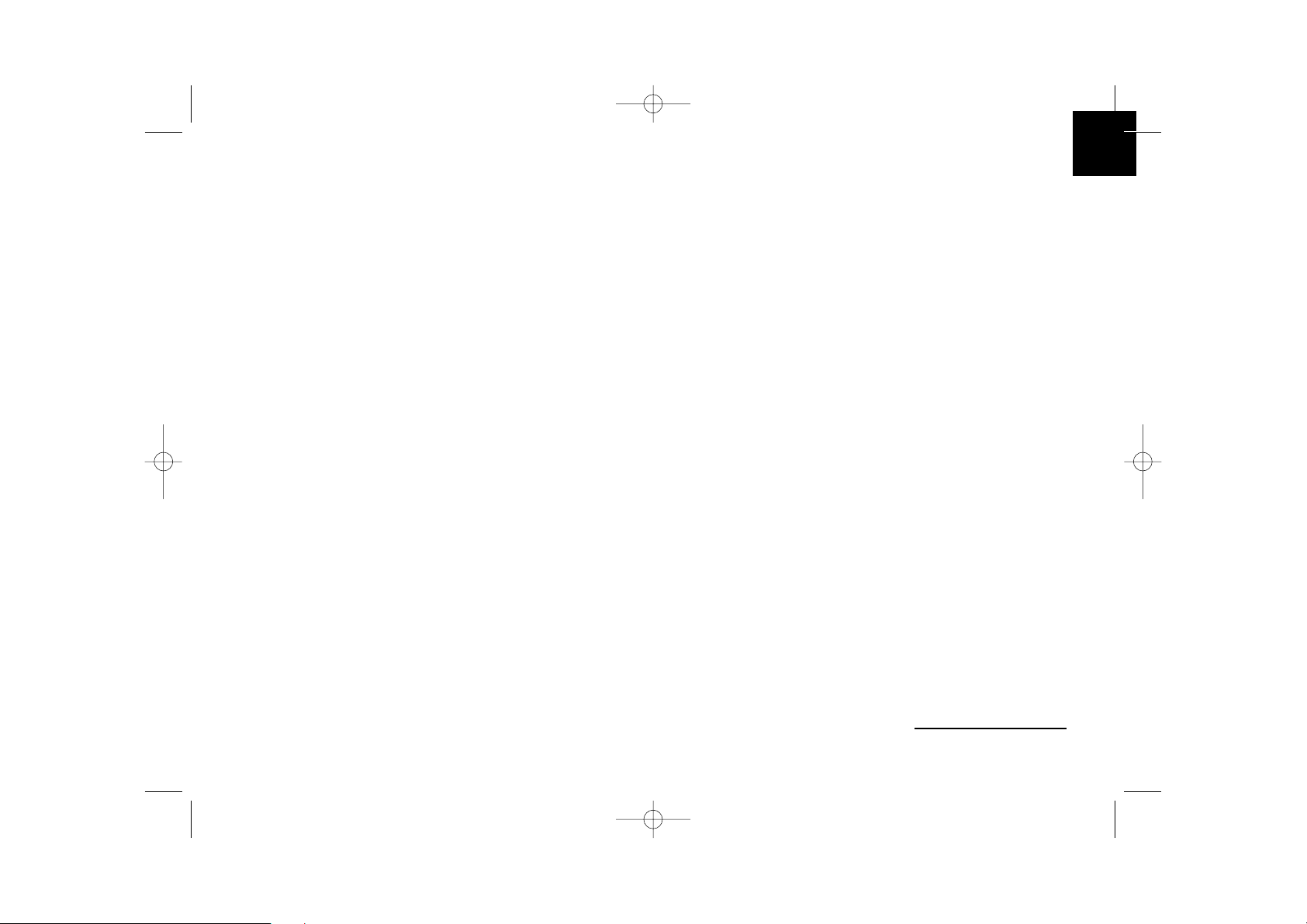
42
STÖLDSKYDDSSYSTEM :
Utan den löstagbara manöverpanelen är systemet inte funktionsdugligt.
Ta bort manöverpanelen så här :
Tryck på utmatningsknappen (uppe till höger) för att fälla ned manöverpanelen.
Flytta manöverpanelen i sidled mot vänster.
Dra ut den högra sidan av manöverpanelen ur bilradion och därefter den vänstra.
Sätt in manöverpanelen i fodralet och ta den med dig.
Sätt tillbaka manöverpanelen så här :
För in den vänstra sidan av manöverpanelen i bilradion.
För sedan in den högra sidan av manöverpanelen i bilradion.
Lyft upp manöverpanelen tills den spärras fast.
Ta bort hela apparaten så här :
Ta ut manöverpanelen och apparatens stomme.
Stick in nycklarna i de motsvarande öppningarna, tills de blir fastlåsta.
Dra ut apparaten.
Notice 5100 Zone B 27.02.06.qxp 27/02/2006 16:59 Page 42
Page 43

43
INSTALLATIONSGUIDE
Obs: För att spara dina parametrar i minnet bör du se till att nyckelns 12V och permanent 12V inte kastas om.
I så fall skulle du vara tvungen att göra om alla inställningarna.
English
Svenska Dansk
Deutsch
Norsk
Amplifier
L (White)
R (Red)
Fuse 15A
Stripe
Black
Green/
A
B
Yellow
Blue
Black
Red
(Front)
Left Speaker
(+) (-)
Stripe
Black
White/
Stripe
Black
Gray/
(Front)
(Rear)
Right Speaker
Stripe
Black
Purple/
Right Speaker
(+) (-) (+) (-)(+) (-)
Purple Gray White Green
A
B
(Rear)
Left Speaker
Continuous + 12V DC
To car battety (+)
Amplifier relay control Lead
Motor/Electric Antenna relay control Lead
Ground Lead
+ 12 V DC When ON/ACC
Ignition key
ISO Connector
24 8
57
2468
1357
Rear Line-out (Gray)
Connector
External microphone
Notice 5100 Zone B 27.02.06.qxp 27/02/2006 16:59 Page 43
Page 44
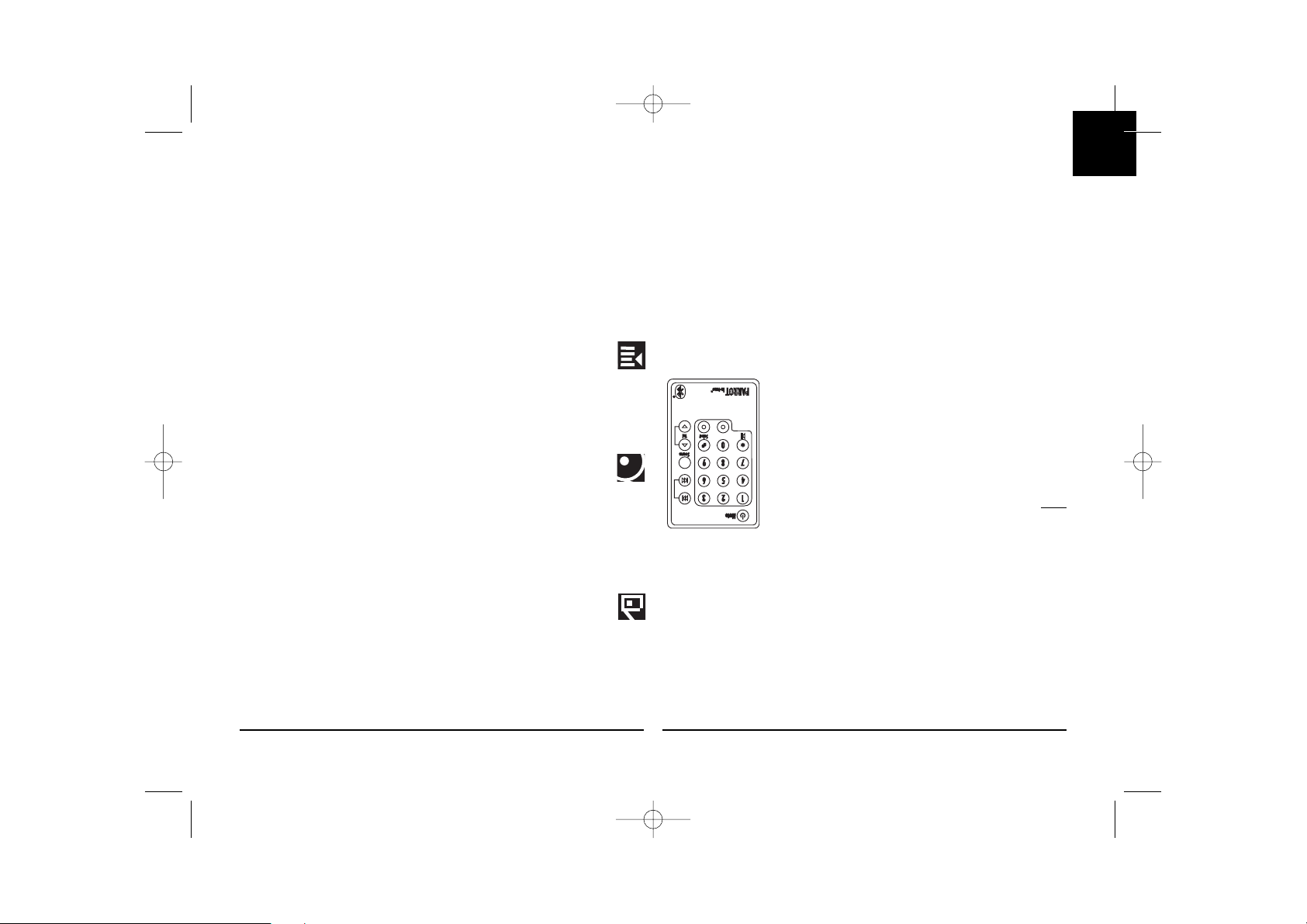
44
FJÄRRKONTROLL
Användning av fjärrkontrollen:
- På- och avknappen används för att styra strömförsörjningen till bilradion.
- Source (Källa) används för att byta funktion mellan: tuner, CD/MP3 och telefon.
- I funktionsläget CD/MP3 används framåt- och bakåtpilen för att övergå från ett stycke till
ett annat med en kort tryckning. Pilknapparna kan även användas för att bara gå framåt eller
bakåt i ett stycke. I läget Tuner (radiomottagning) kan du gå framåt eller bakåt i valet av statio-
ner med pilknapparna.
- Knappen Play/Pause styr avspelningen av en CD-skiva.
- Vid inkommande samtal används den gröna knappen för att svara och den röda för att
avsluta samtalet. Du kan också slå ett telefonnummer med fjärrkontrollen.
- Övergå till funktionen Telefon (med knappen för val av funktion eller genom att trycka direkt
på Phone på manöverpanelen) och slå ditt nummer på knappsatsen.
Då du knappat in numret trycker du på den gröna knappen för att
ringa upp.
Märk:
För att erhålla " + " trycker du i 2 sekunder på nollan.
Byte av batteriet i fjärrkontrollen:
Då fjärrkontrollen inte längre fungerar normalt eller om du har svå
righeter att styra bilradion med fjärrkontrollen, är det skäl att byta
ut batteriet i fjärrkontrollen mot ett nytt.
Ta hänsyn till polariteten vid byte av batteri.
1. Ta ut batterihållaren genom att trycka på knappen.
2. Lägg in det nya batteriet med sidan (+) mot dig. Sätt hållaren till
baka på plats
OBSERVERA:
Batteriet skall förvaras utom räckhåll för barn. Om ett barn av misstag sväljer batteriet, måste du
söka läkarhjälp omedelbart.
Ladda inte om, öppna inte, värm inte och kasta inte batteriet på något glödande material.
Detta kan förorsaka gnistor eller början till brand.
Förvara inte batteriet med andra metallföremål. Det kan förorsaka gnistor eller början till brand.
Hantera inte batteriet med en pincett. Detta kan förorsaka gnistor eller början till brand.
DE OLIKA FUNKTIONERNA
Först måste du sätta på bilradion.Det gör du genom att trycka på vridknappen.
För att stänga av radion trycker du 2 sekunder på samma knapp.
Det finns 3 huvudfunktioner som är tillgängliga direkt från bilradions gränssnitt: Tuner,
CD/mp3 och Phone.
Varje funktionsläge möjliggör en speciell användning av bilradion :
Tuner (eller radiomottagning) :
Tryck på knappen Tuner för att lyssna på radion.
Pilknapparna (bakåt och framåt) låter dig förflytta dig stegvis vid stations
sökning. Om du håller den ena av knapparna intryckt, ställer systemet in
sig automatiskt på nästa station.
Då du är på en station trycker du på en siffra på panelens knappsats (lång
tryckning) för att bestämma en genväg. För att sedan lyssna på en lagrad
station, trycker du bara på knappen för att anropa stationen.
Då stationen lagras visas siffran som valts för genvägen samtidigt som
stationens frekvens.
CD/mp3 (eller skivspelning) :
Tryck på CD/mp3 för att övergå till avspelning av en CD-skiva.
Du kan gå från spår till spår på skivan genom att trycka bakåt eller framåt. För
snabbspolning bakåt eller framåt håller du motsvarande pilknapp intryckt i mer
än 0,5 sekunder.
Vid avspelning av en MP3-skiva visar LCD-skärmen i tur och ordning följande
information: spårets titel, album och sångare och hela tiden den tid som förflutit.
Du kan också välja direkt önskat stycke på CD-skivan med hjälp av knappsatsen.
Phone (eller telefoni) :
Tryck på Phone för att få systemet att övergå till telefonifunktionen.
Då du anslutit bilradion till din Bluetooth® -telefon får du information om
batteriets laddningsnivå och mobiltelefonens nät.
Nätoperatören visas också (*). Du kan visa din katalog genom att bara
vrida på tumhjulet. Du navigerar då i alfabetisk ordning. Välj bokstav för att
visa dina kontakter. Om kontakterna har mer en ett telefonnummer trycker
du åter på tumhjulet för att visa dessa nummer och sedan på den gröna
knappen för uppringning. För att visa din samtalslogg trycker du på vridk
nappen. Uppringda samtal, missade samtal och besvarade samtal visas.
.
(*) Dessa funktioner beror på din mobiltelefon.
Notice 5100 Zone B 27.02.06.qxp 27/02/2006 16:59 Page 44
Page 45

45
MENYER
Med en tryckning på knappen Menu (Meny) går du in i menyn Parametrar.
Du kan använda fullt ut alla bilradions funktioner, ställa in avlyssningen, belysningen
och alla Bluetooth® -funktioner.
Navigeringen i menyerna sker med hjälp av tumhjulet.
Med en tryckning på tumhjulet kan du visa önskad meny och styra fullständigt den
valda funktionen
- TUNER :
Några upplysningar om RDS:
- Menyalternativet RDS (RDS Scan) används för att visa namnet på radiostationen
och för att söka alternativa frekvenser, om mottagningssignalen blir svag.
Denna funktion heter också "RDS Alternative Frequencies (AF)".
- Genom att aktivera funktionen "RDS Region" kan du spara parametrarna för
aktuell station då du söker alternativa frekvenser.
Till exempel kommer inte en radiostation som sänder lokala program i en
region attersättas med samma station som sänder nationella program, i hän-
delse av sökning av alternativa frekvenser.
- Indikeringen "Traffic Program" (RDS TP) gör det möjligt att få veta om den
aktuella radiostationen kan sända trafiknyheter eller inte.
- Om funktionen "Traffic Alert" (RDS TA) är aktiverad och den aktuella stationen
kan sända trafiknyheter (indikeringen "Traffic Program" aktiverad) övergår bilra
dion automatiskt till radiomottagning då dylika nyheter sänds.
- Om funktionen "Traffic Alert" är aktiverad och den aktuella stationen inte sän
der trafiknyheter (indikeringen "Traffic Program" avaktiverad), visas följande
skärmbild på bilradion:
Beskrivning av menyer
na och deras struktur :
- CD/MP3:
Möjliggör avlyssning av dina CDskivor: sökning, styrning av avspelningen…
- CD/MP3
o Sök MP3
Intelligent
A B C…
o Utforskare
o Upprepningsläge
Off
On
o slumpläge
Inaktiverad
Aktiverad
English
Svenska Dansk
Deutsch
Norsk
Notice 5100 Zone B 27.02.06.qxp 27/02/2006 16:59 Page 45
Page 46

46
- Tuner
o Sök
Auto-store
per typ
Alle programmatypes
popmusik
rockmusik
...
dokumentär
o kassett
FM1
FM2
FM3
MW1
LW
o Radiokänslighet
Lokal
Fjärr
o Stereo / Mono
Stereo
Mono
o RDS tillval
RDS läge
Inaktiverad
Aktiverad
RDS
Inaktiverad
Aktiverad
RDS Region
Inaktiverad
Aktiverad
Notice 5100 Zone B 27.02.06.qxp 27/02/2006 16:59 Page 46
Page 47
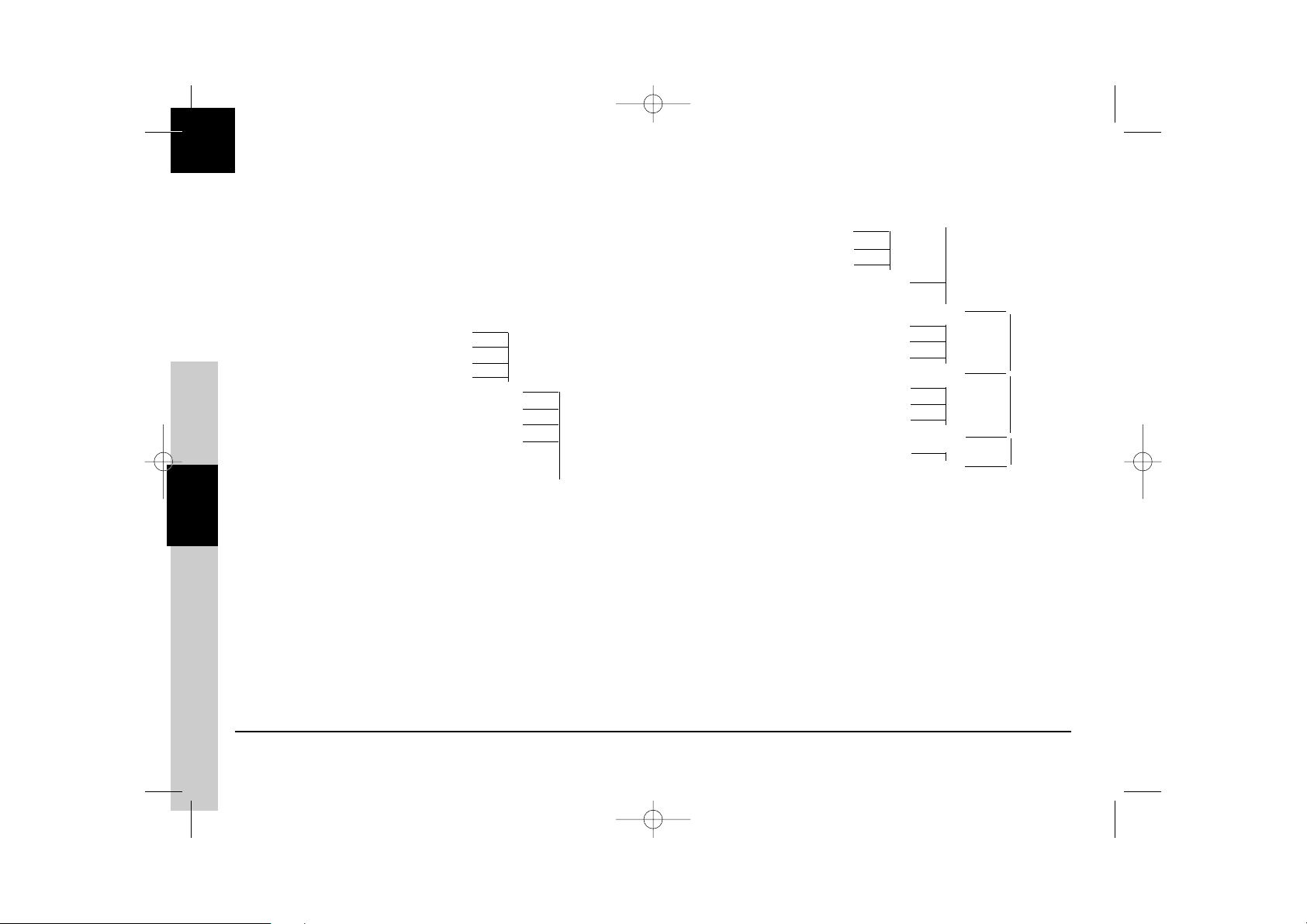
47
Bluetooth
®
:
Med denna meny går det att styra alla Bluetooth
®
-funktioner i bilradion: hantering av katalogen, tilldelning av röstavtryck, visning, språk, val av kontakt.
Katalog: Tillgång till telefonkatalogen som lagrats i bilradion.
Samtalslogg: Lista över missade samtal, uppringda samtal, besvarade samtal.
I underkatalogen Parametrar: Sammankopplade apparater visas namnet på den Bluetooth
®
- telefon till vilken din bilradio är ansluten i handsfreefunktion.
Då det automatiska svaret är aktiverat besvaras inkommande samtal omedelbart.
Vissa telefoner ber om aktivering av en viss funktion före sammankoppling med Bluetooth
®
-telefonen (Anpassa en telefon), för att kunna stöda ett maximalt antal funktioner.
På vissa telefoner går det att använda Object Push för att ta emot kontakter, om den automatiska synkroniseringen inte är tillgänglig.
Bluetooth
®
o Ändrad
A, B, C…
o Historie oproepen:
Missade samtal
Utförda samtal
Inkomna samtal
o Röststyrning
Ändrad
Nyckelord
Välj röstidentifiering
o Favoriter
Volym
Ringmelodi
Telefon
Mikrofon
Automatiskt svar
Information
Hotline
Avancerade favoriter
Sammankoppling med telefon…
Sortera order
Radera kontakter
Object Push
English
Svenska Dansk
Deutsch
Norsk
Notice 5100 Zone B 27.02.06.qxp 27/02/2006 16:59 Page 47
Page 48

FUNKTIONER I TELEFONIFUNKTION: Handsfree (Bluetooth
®
)
Tryck på Phone för att övergå till telefonifunktionen.
Telefoner som stödjer Bluetooth® använder antingen handsfree- eller headsetprofil för att
överföra samtalet till bilradion. Handsfreeprofilen erbjuder det största antalet funktioner.
Om någon ringer till dig medan du använder din bilradio för radiomottagning eller i funk-
tionen CD/mp3, övergår radion automatiskt till telefonifunktionen. I slutet av samtalet återgår
bilradion till funktionen Tuner eller CD/mp3. Inget ingrepp från användarens sida behövs.
Samma sak gäller då du gör en uppringning från bilradion.
Anpassning :
Anpassningen är den första förbindelsen mellan din Bluetooth
®
-telefon och bilradion.
Detta moment utlöses från telefonen. Starta en sökning av Bluetooth
®
-kringutrustning. Då
"Parrot Autoradio" har hittats markerar du den och telefonen ber dig då knappa in en fyrsif-
frig kod. Knappa in 1234 och validera... Efter utbyte av några data är Bluetooth® ansluten
till bilradion. För att erhålla flera funktioner kräver vissa telefoner aktivering av en speciell
funktion före sammankopplingen. Se menyn Bluetooth, parametrar, avancerade parametrar
och anpassa en telefon.
Synkronisering av telefonkatalogen :
Med vissa Bluetooth
®
-telefoner sker synkroniseringen av telefonkatalogen automatiskt i
handsfreeutrustningens minne. Om din telefon inte stödjer den automatiska synkroniseringen,
kan du i stället använda funktionen Object Push i din telefon för att skicka kontakter från din
telefon till bilradion via Bluetooth®. Vid synkroniseringen av katalogen rullas Bluetooth
®
-iko-
nen fram på skärmen.
Se bruksanvisningen för telefonen eller besök vår webbplats för att få veta hur man gör:
" www.parrot.biz rubrik Teknisk support, användarhandledning"
Svara / Avsluta :
För att svara trycker du på den gröna knappen som finns ovanför tumhjulet. Då samtalet är
slut trycker du på den röda knappen för att lägga på.
Tala i telefonen :
Under ett samtal kan du trycka på den gröna knappen för att koppla samtalet till telefonen.
Tryck en gång till på den gröna knappen för att återgå till handsfreefunktion. Denna funktion
är tillgänglig endast på telefoner med handsfreeprofil.
Visning av den uppringande personen :
Vid ett inkommande samtal visas namnet på eller numret till personen som ringer. Denna
funktion är tillgänglig på vissa telefoner.
Ringa ett samtal från bilradions gränssnitt:
Du har två möjligheter:
Övergå till funktionen Phone. Ring upp genom att slå telefonnumret direkt på knappsatsen
och tryck på den gröna knappen. För att slå ett nummer med prefixet " + " trycker du snabbt
två gånger på nollan.Annars kan du använda röstigenkänningen (se nedan).
Röstigenkänning:
Du kan ringa samtal med hjälp av röstigenkänningen som bilradion erbjuder. För detta ända-
mål bör du ha kontakter lagrade i utrustningens minne (automatisk synkronisering av katalo-
gen eller sändning av en kontakt i taget från telefonen).
Du bör även dessförinnan ha spelat in nyckelord: hem, arbete, mobil… samt det magiska
ordet: telefon.
Då du har lagrat namnen, nyckelorden och det magiska ordet, kan du ringa
upp en kontakt på följande sätt:
Säg: Telefon… Pip… Anna… Pip… Hem… så ringer du automatiskt upp hemnumret för kon-
takten Anna.
Om Anna ringer till dig, hör du på samma sätt "Anna". Tryck på den gröna knappen för att
svara. Avsluta samtalet genom att trycka på den röda knappen. Du återgår då automatiskt
till någon av funktionerna tuner, CD/mp3 eller telefon.
Du kan även använda följande sekvens med röstigenkänningen, men utan nyckelord:
Tryck på den gröna knappen, radiomottagningen eller skivspelningen avbryts. En ljudsignal
hörs. Säg namnet på den person du vill ringa upp efter signalen och precisera eventuellt
hem, arbete eller kontor (om tillgängligt).
Anmärkning : Vid lagringen av nyckelorden och det magiska ordet bör du ha parker
rat bilen på en plats utan oljud, med bilrutorna stängda och ingen ven-
tilation. Detta är nödvändigt för en lyckad igenkänning.
48
Notice 5100 Zone B 27.02.06.qxp 27/02/2006 16:59 Page 48
Page 49

49
- Preferenser:
Denna meny ger dig möjlighet att välja språk, visningsfärg och alla ljudfunktioner som kan användas för att optimera avlyssningen i bilen.
o Audio o Visa o Språk
Kontrast Automatisch
Låga Ljus English
Höga Bakgrundsljus
...
Fader Vit
Balance Blå
Equalizer Gul
Inaktiverad Röd
Rock Himmelblå
Klassik Lila
Pop Amber
Volym
Inaktiverad
Aktivera
Talmenyer
Pip
Inaktiverad
Aktivera
English
Svenska Dansk
Deutsch
Norsk
Notice 5100 Zone B 27.02.06.qxp 27/02/2006 16:59 Page 49
Page 50

50
UPPDATERING AV DIN BILRADIO
För att ha tillgång till de senaste förbättringarna (nya kompatibla telefoner, nya funk-
tioner…), kan du uppdatera din bilradio via Bluetooth
®
.
Det kan du göra genom att aktivera alternativet i : Bluetooth
®
, Parametrar,
Avancerade parametrar, Uppdatering av mjukvara och använda en dator utrustad
med Bluetooth, för att ladda ned den senaste versionen i din bilradio (finns på vå
webbplats).
Besök vår webbplats för ytterligare information: www.parrot.biz.
REPARATION
Vid onormal funktion måste bilradion stängas av omedelbart. Apparaten får inte
användas i onormala förhållanden, till exempel om inget ljud hörs eller om obeha-
gliga lukter märks, för att undvika risker för elektrisk stöt.
Försök under inga omständigheter reparera apparaten själv.
Allmänt :
Bilradion sätts inte i gång.
Tändningen i bilen är frånslagen. För tändningsnyckeln till läget ACC
(körläge). Kontrollera anslutningsdonet. Säkringen är defekt.
Byt ut säkringen.
Inget ljud:
Kontrollera att ljudvolymen för bilradion inte har ställts in på minimum.
Kontrollera även att mutefunktionen inte har aktiverats (bortkoppling av
ljudet).
Rádio :
För mycket brus på en station.
Stationen som du lyssnar på är för avlägsen från en optimal ljudkvalitet.
Välj en annan station med en bättre signal.
Förlust av förinställda stationer.
Strömmatningen till bilradion är inte korrekt. Kontrollera att batterikabeln
är rätt installerad (12V för nyckeln och permanent 12V).
CD-skiva :
Skivan är inlagd men spelas inte.
Skivan är felvänd. Skivan skall placeras med artistens/CD-skivans namn
uppåt. Skivan är smutsig eller defekt.Rengör skivan eller byt skiva.
CD-skivan hoppar eller ljudkvaliteten är dålig
Skivan är smutsig eller defekt. Rengör skivan eller byt skiva.
Bilens vibrationer förorsakar luckor i ljudet.
Bilradions installationsvinkel skall vara mindre än 30°.
Kontrollera att apparaten är stadigt monterad i sitt utrymme.
CD/MP3 : felmeddelanden.
Nedanstående ikon visas:
Detta betyder att det inte finns någon CD-skiva i spelaren.
Nedanstående ikon visas:
Detta betyder att din CD-skiva inte innehåller filer i formatet MP3.
TEKNISKA SPECIFIKATIONER
CD / CD-R / CD-RW / MP3, ID3 Tag.
Manuell flip-down frontpanel.
Uteffekt: 4x45W.
Line out : 4 kanaler x4V/4hk x2V
DSP : Klassisk, rock, pop, flat.
Matar- / högtalarkabel: ISO.
Färgskärm.
Överföring av Bluetooth för uppdatering av den senaste versionen.
Yttre mikrofon.
Använder högtalarna i bilen för en bättre avlyssning.
Stödda Bluetooth
®
-profiler:
- Handsfree 0.96 och 1.0.
- Headset 1.0.
- Object Push 1.0.
- Synch ML 1.0.
HOTLINE
Vår hotline står till din tjänst.
Du kan kontakta den via e-post eller per telefon (måndag till fredag, från kl. 9.00 till
kl. 18.00 (GMT +1).
Koppla upp dig till vår webbplats www.parrot.biz för ytterligare information.
Notice 5100 Zone B 27.02.06.qxp 27/02/2006 16:59 Page 50
Page 51

51
Rhythm n'Blue
Bedienungsanleitung
English
Dansk
Svenska
Norsk
Deutsch
Notice 5100 Zone B 27.02.06.qxp 27/02/2006 16:59 Page 51
Page 52

52
SICHERHEITSHINWEISE
VORSICHTSMASSNAHMEN
Der Gebrauch des Geräts ist ausschließlich in einem 12V-Spannungsnetz mit negativer
Erdung zulässig.
Beim Auswechseln einer Sicherung ist derselbe Amperewert wie derjenige der zu ersetzen-
den Sicherung zu verwenden. Die Verwendung einer Sicherung mit einem höheren
Amperewert kann zu einer Beschädigung des Systems führen. Bauen Sie das System nie-
mals auseinander. Der Laserstrahl der Leseeinheit ist gefährlich für die Augen. Achten Sie
darauf, dass keine externen Gegenstände in das System geraten: Dies kann zu einer
Funktionsstörung des Systems führen oder Sicherheitsprobleme zur Folge haben, z. B.
Stromschlag oder Kontakt mit dem Laserstrahl.Wenn Ihr Fahrzeug über einen längeren
Zeitraum hinweg extremer Kälte oder Hitze ausgesetzt war, warten Sie, bis im
Fahrzeuginnenraum wieder eine normale Temperatur herrscht, bevor Sie das Gerät ver-
wenden. Die Lautstärke des Autoradios darf keinesfalls auf einen zu hohen Pegel eingestellt
werden: Sie sollten stets in der Lage sein, alle Warnsignale von außen wahrzunehmen.
HINWEISE ZU CDs
Das Abspielen einer beschädigten oder verstaubten CD kann zu Unterbrechungen der
Wiedergabe führen.
Die Handhabung einer CD hat wie in der nebenstehenden Abbildung zu erfolgen.
Berühren Sie niemals die unbedruckte CD-Seite.
Auf der gelesenen Seite dürfen keine Abdrücke jedweder Art entstehen.
Setzen Sie eine CD keiner direkten Sonneneinstrahlung oder extrem hohen Temperaturen
aus.
Reinigen Sie verschmutzte CDs ausgehend von der Mitte nach außen mithilfe eines dafür
geeigneten Tuchs. Verwenden Sie keinesfalls Lösungsmittel, wie z. B. Benzol oder
Alkohol.Dieses Autoradio liest keine 8cm-CDs.
Legen Sie niemals eine CD ein, die ein 8cm-Format oder eine unregelmäßige Form aufweist.
Die CD könnte blockiert werden und eine Funktionsstörung verursachen.
VOR DER INBETRIEBNAHME
Stellen Sie die Lautstärke nicht auf einen zu hohen Pegel ein, da Sie dadurch even-
tuell nicht mehr in der Lage sind, Geräusche außerhalb des Wagens wahrzunehmen.
Jeder Eingriff in das System hat bei angehaltenem Fahrzeug zu erfolgen.
ACHTUNG
Nehmen Sie die Abdeckung des Geräts in keinem Fall ab. Nehmen Sie selbst keine
Reparaturen am System vor.
Wenden Sie sich an Ihren Fachhändler oder spezialisierten Techniker.
BESCHREIBUNG
Sie haben sich für ein Autoradio der Marke Parrot entschieden: Vielen Dank für Ihr Vertrauen!
Sie verfügen nun über ein Bluetooth®-fähiges Autoradio mit CD/MP3-Funktion und integrierter
Freisprecheinrichtung. Damit stehen Ihnen alle Funktionen einer Freisprecheinrichtung
der gehobenen Qualitätsklasse zur Verfügung: Synchronisation des Telefonbuchs,
Anzeige des Namens Ihrer Gesprächsteilnehmer, hervorragende Audioqualität im Innenraum
Ihres Fahrzeugs, Verwaltung der Anklopffunktion, Kompatibilität mit allen Bluetooth-Telefonen
usw.
BLUETOOTH®-FUNKTIONEN DES AUTORADIOS
Das System ist mit der Bluetooth®-Technologie ausgestattet, die einen drahtlosen
Datenaustausch zwischen verschiedenen elektronischen Geräten ermöglicht. In diesem Fall
wird eine Verbindung zwischen dem Autoradio und Ihrem Bluetooth®-Telefon hergestellt.
Dadurch kann, je nach Telefon (*), das Telefonbuch im Speicher Ihres Telefons mit dem
Speicher des Autoradios synchronisiert werden. Und das bedeutet wiederum, dass Sie
dann direkt über dieses Telefonbuch Anrufe tätigen, den Namen eines Anrufers anzeigen
können usw. Über die grüne und die rote Taste sowie über das Reglerrad des Autoradios
können Sie darüber hinaus Anrufe entgegennehmen und beenden und die Lautstärke für
die Gesprächsübertragung einstellen. Die integrierte Spracherkennungsfunktion ermöglicht
den Zugriff auf zahlreiche Funktionen, ohne dass Sie dazu die Hände vom Steuer nehmen
müssten.
(*): Trifft auf bestimmte Telefone zu
Weitere Informationen finden Sie auf unserer Website:
" www.parrot.biz, Rubrik "Kundenkontakt -> Notizen"
Notice 5100 Zone B 27.02.06.qxp 27/02/2006 16:59 Page 52
Page 53

53
FRONTPLATTE
Das Autoradio wird durch Drücken des Reglerrads eingeschaltet.
Um es wieder auszuschalten, halten Sie das Reglerrad 2 Sekunden lang gedrückt.
Infrarotsensor für die Fernbedienung
Radio
CD/MP3
Wiedergabe
Telefonie
Schneller Vorlauf
Schneller Rücklauf
Pause/Wiedergabe/Mute
DISP
Menu
Auswurftaste
Tastenfeld
English
Dansk
Svenska
Norsk
Deutsch
Notice 5100 Zone B 27.02.06.qxp 27/02/2006 16:59 Page 53
Page 54

54
Diebstahlschutz
Ohne die abnehmbare Frontplatte ist das System nicht funktionsfähig.
Abnehmen der Frontplatte :
Drücken Sie die Auswurftaste (oben rechts), um die Frontplatte zu entriegeln.
Versetzen Sie die Frontplatte seitlich nach links.
Ziehen Sie zuerst die rechte und anschließend die Seite der Frontplatte nach außen vom Autoradio ab.
Legen Sie die Frontplatte in das Etui und nehmen Sie sie mit.
Wiedereinsetzen der Frontplatte :
Setzen Sie die linke Seite der Frontplatte auf das Autoradio auf.
Setzen Sie dann auch die rechte Seite auf.
Drücken Sie die Frontplatte nach oben, bis sie mit einem Klicken in der Befestigung einrastet.
Entnahme des gesamten Geräts :
Nehmen Sie die Frontplatte und die Gehäuseumrandung des Autoradios ab.
Führen Sie die Schlüssel in die dafür vorgesehenen Positionen ein, bis diese fest sitzen.
Ziehen Sie das Gerät heraus.
Notice 5100 Zone B 27.02.06.qxp 27/02/2006 16:59 Page 54
Page 55
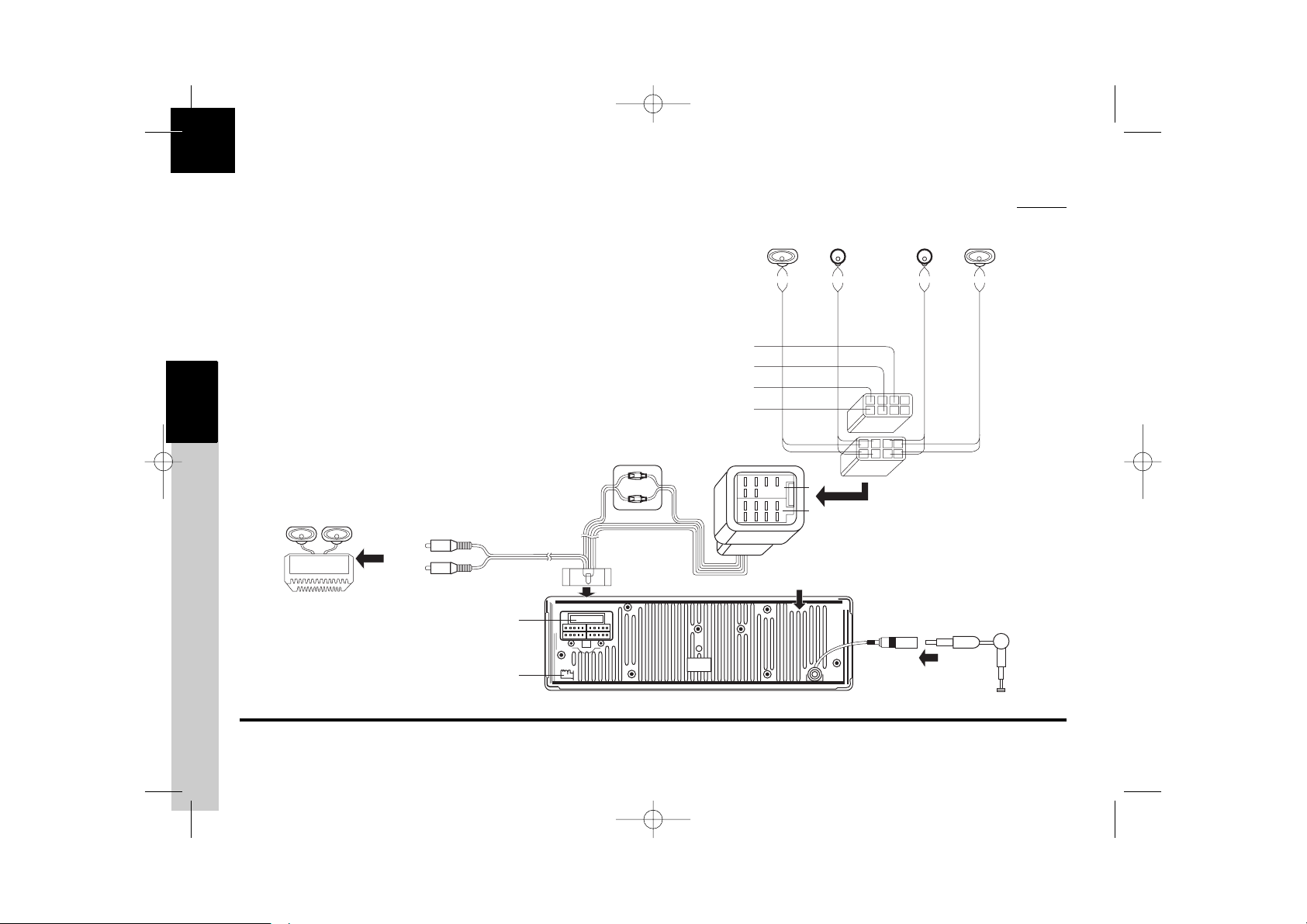
55
INSTALLATIONSANWEISUNGEN
Hinweis: Damit die von Ihnen gespeicherten Parameter nicht verloren gehen, achten Sie darauf, den kontaktgeschalteten undden permanenten 12V-Schlüssel nicht zu ver
wechseln. Andernfalls müssen Sie sämtliche Einstellungen neu vornehmen.
English
Dansk
Svenska
Norsk
Deutsch
Amplifier
L (White)
R (Red)
Fuse 15A
Stripe
Black
Green/
A
B
Yellow
Blue
Black
Red
(Front)
Left Speaker
(+) (-)
Stripe
Black
White/
Stripe
Black
Gray/
(Front)
(Rear)
Right Speaker
Stripe
Black
Purple/
Right Speaker
(+) (-) (+) (-)(+) (-)
Purple Gray White Green
A
B
(Rear)
Left Speaker
Continuous + 12V DC
To car battety (+)
Amplifier relay control Lead
Motor/Electric Antenna relay control Lead
Ground Lead
+ 12 V DC When ON/ACC
Ignition key
ISO Connector
24 8
57
2468
1357
Rear Line-out (Gray)
Connector
External microphone
Notice 5100 Zone B 27.02.06.qxp 27/02/2006 16:59 Page 55
Page 56

56
FERNBEDIENUNG
Verwendung der Fernbedienung :
- Über die Ein/Aus-Taste wird die Spannungsversorgung des Autoradios ein- und ausgschaltet.
- Die Taste Source ermöglicht die Umschaltung zwischen den verfügbaren Modi: Tuner,
CD/MP3 und Phone.
- Im Modus CD/MP3 kann durch kurzes Drücken des Vorwärts- und der Rückwärtstaste zwi-
schen den verschiedenen Musiktiteln gewechselt werden. Mithilfe dieser Tasten kann innerhalb
eines Musiktitels auch ein Vor- oder Rücklauf durchgeführt werden. Im Modus Tuner ermöglichen
diese Tasten das Durchlaufen der verfügbaren Rundfunkstationen in beide Richtungen.
- Die Taste Wiedergabe/Pause steuert die Wiedergabe einer CD.
- Bei einem eingehenden Anruf kann dieser über die grüne Taste entgegengenommen und
über die rote Taste beendet werden.
- Auch die Nummernwahl ist über die Fernbedienung möglich. Wechseln Sie dazu in den
Modus Phone über die Taste Source oder durch direktes Drücken der Taste Phone auf der
Frontplatte des Autoradios) und geben Sie dann dieNummer über das Tastenfeld ein. Drücken
Sie nach der Eingabe der Nummer die grüne Taste, um die Nummer zu wählen.
Anmerkung:
Für die Eingabe des Pluszeichens "+" wird die Null-Taste zwei
Sekunden lang gedrückt.
Auswechseln der Batterie der Fernbedienung
Wenn die Fernbedienung nicht mehr ordnungsgemäß funktioniert
oder Sie bei der Bedienung des Autoradios über die Fernbedienung
auf Probleme treffen, wechseln Sie die Batterie der Fernbedienung
aus. Achten Sie beim Einsetzen der neuen Batterie auf die korrekte
Ausrichtung der Pole.
1. Entnehmen Sie das Batteriefach durch Drücken der Taste.
2. Legen Sie die neue Batterie ein, wobei der Pluspol (+) in Ihre Richtung weist.
Setzen Sie das Fach wieder in seine Ausgangsposition zurück.
ACHTUNG:
Batterien müssen außerhalb der Reichweite von Kindern aufbewahrt werden. Sollte ein
Kind aus Versehen eine Batterie verschlucken, dann suchen Sie unverzüglich einen Arzt
auf. Batterien niemals neu aufladen, öffnen, erhitzen oder in eine Glut werfen. Dabei kön-
nen Funken entstehen oder es kann direkt ein Brand ausbrechen.
Lagern Sie Batterien nicht zusammen mit anderen Gegenständen aus Metall. Dadurch kann
es zu Funkenbildung oder Brand kommen.
Für die Handhabung von Batterien niemals eine Pinzette verwenden. Dadurch kann es zu
Funkenbildung oder Brand kommen.
VERSCHIEDENE FUNKTIONSMODI
Zunächst müssen Sie das Autoradio einschalten. Drücken Sie dazu das Reglerrad.
Um das Autoradio wieder auszuschalten, halten Sie das Reglerrad eine Sekunde lang gedrückt.
Zur Auswahl stehen drei Basis-Funktionsmodi, auf die direkt über die Frontplatte des Autoradios zugegriffen wer-
den kann: Modus "Tuner", Modus "CD/MP3" und Modus "Phone".
Mit jedem Modus ist eine andere Verwendungsmöglichkeit des
Autoradios gegeben:
Modus "Tuner" (oder "Radio"):
Drücken Sie die Taste Tuner, wenn Sie Radio hören möchten.
Die Vorwärts- und die Rückwärtstaste ermöglichen das Durchlaufen der
verfügbaren Stationen. Wenn Sie eine dieser zwei Tasten länger gedrückt halten, stellt
sich das System automatisch auf die nächste Station ein. Sobald eine Station
ausgewählt ist, können Sie auf eine Zifferntaste des Tastenfelds auf der Frontplatte
drücken (längeres Drücken), um der Station eine Schnellzugriffstaste zuzuweisen.
Anschließend können Sie direkt zu der gespeicherten Station springen, in dem
Sie die zugewiesene Zugriffstaste drücken. Nach der Speicherung der Station
wird bei Anzeige der Stationsfrequenz gleichzeitig die Ziffer der
zugewiesenen Schnellzugriffstaste angezeigt.
Modus "CD/MP3" (oder "Disc-Wiedergabe") :
Drücken Sie die Taste CD/MP3, um zur CD-Wiedergabe umzuschalten.
Über die Vorwärts- und die Rückwärtstaste können Sie zwischen den
verschiedenen Musiktiteln auf der CD wechseln. Für einen schnellen Rück- oder
Vorlauf halten Sie die Rückwärts- oder Vorwärtstaste mindestens eine halbe
Sekunde lang gedrückt.Bei der Wiedergabe einer MP3-Disc werden auf dem
LCD-Display nacheinander folgende Informationen angezeigt: Titel des
Musikstücks, Album und Künstler sowie kontinuierlich die bereits abgelaufene
Spielzeit. Über das Tastenfeld können Sie auch direkt auf einen Musiktitel
auf Ihrer CD zugreifen.
Modus "Phone" (oder "Telefonie"):
Drücken Sie die Taste Phone, um das System in den Telefonie-Modus zu
schalten. Nach dem Aufbau einer Verbindung zu Ihrem Bluetooth®-Telefon
werden telefonspezifische Informationen zum Ladestand des Akkus und zur
Netzstärke angezeigt. Auch Ihr Netzbetreiber wird ausgewiesen (*).
Der Zugriff auf das Telefonbuch erfolgt ganz einfach durch Drehen des
Reglerrads. Sie durchlaufen dann das Alphabet. Wählen Sie den gewünschten
Buchstaben, um auf die entsprechenden Kontakte zuzugreifen.
Wenn ein Kontakt über mehrere Rufnummern verfügt, drücken Sie erneut das
Reglerrad, um auf die zugehörigen Nummern zuzugreifen.
Über die grüne Taste wird die gewünschte Nummer dann gewählt. Um die
Anrufliste einzusehen, drücken Sie das Reglerrad. Angezeigt werden dann die
getätigten Anrufe, die Anrufe in Abwesenheit sowie die empfangenen Anrufe.
Notice 5100 Zone B 27.02.06.qxp 27/02/2006 16:59 Page 56
Page 57

57
MENÜS
Durch Drücken der Taste Menu rufen Sie das Menü "Parameter" auf. Ihnen stehen
dann sämtliche Funktionen des Autoradios zur Auswahl. Darüber hinaus können Sie
die akustische Wiedergabe, die Beleuchtung sowie alle Bluetooth®-Funktionen eins-
tellen.
Die Navigation in den Menüs erfolgt mithilfe des Reglerrads. Durch Drücken des
Reglerrads greifen Sie auf das ausgewählte Menü zu und können dann die entspre-
chende Funktion umfassend verwalten.
- RADIO :
Einige Informationen zu RDS:
- Die RDS-Option ("RDS Scan") ermöglicht die Anzeige des Namens der Radiostation
sowie die Suche nach Alternativfrequenzen, wenn das Empfangssignal zu schwach
wird. Diese Funktion wird auch als "RDS Alternative Frequencies (AF)" bezeichnet.
- Durch die Aktivierung der regionalen RDS-Funktion "RDS Region" werden bei der
Suche nach Alternativfrequenzen die Parameter der aktuellen Station beibehalten.
Wenn Sie nach Alternativfrequenzen suchen, wird z. B. eine Station, die regionale
Programme ausstrahlt, nicht durch dieselbe Station ersetzt, wenn diese nationale
Programme sendet.
- Die "Traffic Program"-Anzeige ("RDS TP") verweist darauf, ob die aktuelle Radiostation
Verkehrsinformationen ausstrahlt.
- Wenn die "Traffic Alert"-Funktion ("RDS TA") aktiviert ist und die aktuelle Station
Verkehrsmeldungen sendet ("Traffic Program"-Anzeige aktiv), dann schaltet das
Autoradio bei der Übertragung von Verkehrsinformationen automatisch in den Radio-
Modus.
- Wenn die "Traffic Alert"-Funktion ("RDS TA") deaktiviert ist und die aktuelle Station
keine Verkehrsmeldungen sendet ("Traffic Program"-Anzeige nicht aktiv), dann erscheint
folgende Anzeige auf dem Autoradio:
Beschreibung und hierarchische Anordnung der Menüs
- CD/MP3:
Ermöglicht die Verwaltung der Disc-Wiedergabe: Titelsuche,
Wiedergabesteuerung usw.
- CD/MP3
o MP3-Suche...
Intelligent
A B C…
o Navigation
o Wiederholungsmodus
Deaktiviert
Titelwiederholung
o Zufallsmodus
Deaktiviert
Aktiviert
English
Dansk
Svenska
Norsk
Deutsch
Notice 5100 Zone B 27.02.06.qxp 27/02/2006 16:59 Page 57
Page 58

58
- Radio
o Suche
Auto-store
Nach Programmtyp (PTY-Funktion des RDS)
Alle Programmtypen
Pop Musik
Rock Musik
...
Dokumentarsendung
o Band
FM1
FM2
FM3
MW1
LW
o Empfindlichkeit des Tuners
Lokal
Entfernt
o Stereo / Mono
Stereo
Mono
o RDS-Optionen (Radio Data System)
RDS Scan (AF-Funktion)
Deaktiviert
Aktiviert
Verkehrshinweise (TA-Funktion)
Deaktiviert
Aktiviert
RDS Region
Deaktiviert
Aktiviert
Notice 5100 Zone B 27.02.06.qxp 27/02/2006 16:59 Page 58
Page 59

59
Bluetooth
®
:
Autoradios: Verwaltung des Telefonbuchs, Zuweisung von Stimmabdrücken, Anzeige, Sprache.
Telefonbuch: Zugriff auf das im Autoradio gespeicherte Telefonbuch.
Anrufliste: Liste der Anrufe in Abwesenheit, der getätigten Anrufe, der empfangenen Anrufe.
Untermenü "Parameter": Über Gekoppelte Geräte wird der Name des Bluetooth-Telefons angezeigt, zu dem das Autoradio eine Verbindung iFreisprechmodus
hergestellt hat.
Bei aktivierter Funktion Automatische Antwort werden eingehende Anrufe direkt angenommen.
Bei manchen Bluetooth-Telefonen muss vor der Kopplung ein bestimmter Modus aktiviert werden (Telefon koppeln), damit eine maximale Anzahl an Funktionen unterstützt wird.
Die Funktion Object Push wiederum ermöglicht bei manchen Telefonen den Empfang von Kontakten, wenn die automatische Synchronisation nicht zur Verfügung steht.
Hinweis: Die Verfügbarkeit einiger Funktionen ist von Ihrem Telefon abhängig, d. h. sie sind eventuell deaktiviert.
Bluetooth
®
o Telefonbuch
A, B, C…
o Anrufliste
Anrufe in Abwesenheit
Getätigte Anrufe
Empfangene Anrufe
o Sprachanweisung
Telefonbuch
Schlüsselwörter
Spracherkennung wählen
o Parameter
Lautstärke
Klingelton
Telefon
Mikrofon
Sortierreihenfolge (Nachname - Vorname, Vorname )
Automatische Antwort
Infos
Hotline
Erweiterte Parameter
Anzeige
Kontakt löschen
Object Push
English
Dansk
Svenska
Norsk
Deutsch
Notice 5100 Zone B 27.02.06.qxp 27/02/2006 16:59 Page 59
Page 60

FUNKTIONEN IM TELEFONIE-MODUS: Freisprechmodus (Bluetooth
®
)
Drücken Sie die Taste Phone, um den Telefonie-Modus zu aktivieren.
Telefone, die Bluetooth® unterstützen, verwenden für die Gesprächsübertragung über das
Autoradio entweder das Profil Handsfree oder das Profil Headset. Das Profil Handsfree bietet dabei
den größeren Funktionsumfang.
Wenn Sie Ihr Autoradio im Radio- oder CD/MP3-Modus verwenden und einen Anruf erhalten,
schaltet das Autoradio automatisch in den Telefonie-Modus. Bei Beendigung des Gesprächs wird
dann in den Radio- oder CD/MP3-Modus zurückgeschaltet. Eine Einwirkung
Kopplung :
Die Kopplung entspricht dem ersten Verbindungsaufbau zwischen Ihrem Bluetooth®-Telefon und
dem Autoradio. Dieser Vorgang wird von Ihrem Telefon aus gestartet. Starten Sie eine Suche nach
Bluetooth®-Peripheriegeräten. Nach Erkennung des "Parrot-Autoradios" wählen Sie dieses aus. Sie
werden dann von Ihrem Telefon zur Eingabe eines 4-stelligen Codes aufgefordert. Geben Sie
"1234" ein und bestätigen Sie die Eingabe. Nach dem Austausch einiger Daten besteht eine aktive
Bluetooth®-Verbindung zum Autoradio.
Um auf mehr Funktionen zugreifen zu können, muss bei manchen Telefonen vor der Kopplung noch
ein spezieller Modus aktiviert werden. Dies erfolgt über das Menü "Bluetooth > Parameter >
Erweiterte Parameter > Telefon koppeln".
Synchronisation des Telefonbuchs des Mobiltelefons :
Bei manchen Bluetooth
®
-Telefonen wird das Telefonbuch im Telefonspeicher automatisch mit dem
Speicher der Freisprecheinrichtung synchronisiert. Wenn Ihr Telefon die automatische
Synchronisation nicht unterstützt, können Sie auch die Funktion "Object Push" des Telefons heran-
ziehen, um die Kontakte ausgehend von Ihrem Telefon über eine Bluetooth®-Verbindung auf Ihr
Autoradio zu übertragen. Während der Synchronisation des Telefons läuft das Bluetooth®-Symbol
über das Display. Die detaillierte Vorgehensweise können Sie der Bedienungsanleitung Ihres Telefons
entnehmen. Oder besuchen Sie unsere Website:
" www.parrot.biz, Rubrik "Kundenkontakt -> Notizen".
Annehmen/Tätigen von Anrufen :
Um einen Anruf anzunehmen, drücken Sie die grüne Taste über dem Reglerrad. Nach Abschluss
des Gesprächs drücken Sie die rote Taste, um den Anruf zu beenden.
Diskreter Modus :
Drücken Sie im Verlauf eines Gesprächs die grüne Taste, um das Gespräch auf das Telefon zu über-
tragen. Durch erneutes Drücken der grünen Taste wird der Freisprechmodus wieder aktiviert. Diese
Funktion steht ausschließlich mit Telefonen zur Verfügung, die das Profil Handsfree verwenden.
Anzeige des Teilnehmers:
Bei einem eingehenden Anruf wird der Name oder die Rufnummer des Teilnehmers angezeigt.
Diese Funktion steht nur mit bestimmten Telefonen zur Verfügung.
Tätigen eines Anrufs über die Frontplatte des Autoradios:
Dazu stehen Ihnen zwei Möglichkeiten zur Auswahl:
Wechseln Sie in den Modus Phone. Rufen Sie den Teilnehmer durch Eingabe seiner Rufnummer über
das Tastenfeld und durch anschließendes Drücken der grünen Taste an. Wenn eine Nummer mit dem
Präfix "+" gewählt werden muss, drücken Sie zweimal schnell hintereinander die Null-Taste.
Eine weitere Möglichkeit besteht in der Verwendung der Spracherkennung (siehe unten).
Spracherkennung :
Sie können Ihre Anrufe unter Rückgriff auf die Spracherkennungsfunktion des Autoradios täti-
gen. Dazu müssen im Speicher der Freisprecheinrichtung Kontakte gespeichert werden (über
die automatische Synchronisation des Telefonbuchs oder durch Senden einzelner Kontakte
ausgehend vom Telefon). Außerdem müssen Sie zuvor die erforderlichen Schlüsselwörter
speichern: "Privat", "Büro" usw. ? sowie das entsprechende Zauberwort: "Telefon".
Nach der Speicherung der Teilnehmernamen, der Schlüsselwörter und des
Zauberworts können Sie dann einen Teilnehmer anrufen.
Gehen Sie dazu vor wie folgt:Sprechen Sie Folgendes: "Telefon … (Piepton) … Anna …
(Piepton) … Privat …" ? Dadurch wird automatisch der Kontakt Anna über die zugehörige
Privatnummer angerufen. Desgleichen vernehmen Sie das Wort "Anna", wenn Sie von Anna
einen Anruf erhalten. Drücken Sie in diesem Fall die grüne Taste, um den Anruf anzunehmen.
Um den Anruf zu beenden, drücken Sie die rote Taste. Sie kehren dann automatisch in den
Radio-, CD/MP3- oder Telefonie-Modus zurück.
Für die Verwendung der Spracherkennung ist ebenfalls die nachstehende Vorgehensweise
möglich, allerdings ohne Schlüsselwörter:
Drücken Sie die grüne Taste, dadurch wird das Radio oder die CD-Wiedergabe stumm
geschaltet. Sie vernehmen einen Piepton. Sprechen Sie nach dem Piep den Namen des anzu-
rufenden Teilnehmers und geben Sie an, ob es sich um die Privat- oder Büronummer handelt
(sofern zutreffend).
Anmerkung : Für die Speicherung der Schlüsselwörter und des Zauberworts müssen Sie Ihren
Wagen an einem ruhigen Ort parken, die Fenster schließen und die Lüftung aus
schalten. Dadurch lässt sich das Niveau der Spracherkennung erhöhen.
60
Notice 5100 Zone B 27.02.06.qxp 27/02/2006 16:59 Page 60
Page 61

61
- Einstellungen:
Dieses Menü ermöglicht Ihnen die Auswahl der Sprache, der Anzeigefarbe sowie der Audiofunktionen im Hinblick auf eine optimale Audioqualität im Innern Ihres Fahrzeugs.
o Audio o Anzeige o Sprache
Kontrast Automatisch
Bass Helligkeit English
Höhen Hintergrund Farbe (standardmäßig Himmelblau)
...
Balance Vorne - Hinten Weiß
Balance Links - Rechts Blau
Equalizer Gelb
Deaktiviert Rot
Rock Himmelblau
Klassik lila
Pop Amber
Verstärker
Deaktiviert
Aktiviert
Gesprochene Menüs
Bip
Deaktiviert
Aktiviert
English
Dansk
Svenska
Norsk
Deutsch
Notice 5100 Zone B 27.02.06.qxp 27/02/2006 16:59 Page 61
Page 62

62
AKTUALISIERUNG DES AUTORADIOS
Um von den neuesten Verbesserungen (neue kompatible Telefone, neue Funktionen usw.) zu profi-
tieren, können Sie Ihr Autoradio per Bluetooth aktualisieren.
Aktivieren Sie dazu folgende Option: "Bluetooth > Parameter > Erweiterte Parameter > Software-
Update". Laden Sie dann über einen Bluetooth-fähigen Computer die neueste Version (verfügbar
auf unserer Website) in Ihr Autoradio.
Weitere Informationen hierzu finden Sie auf unserer Website: www.parrot.biz
FEHLERBEHEBUNG
Trennen Sie unmittelbar die Verbindung zum Autoradio, wenn eine Funktionsstörung auf-
tritt. Dieses Gerät darf niemals unter anormalen Betriebsbedingungen verwendet werden,
z. B. bei Ausfall des Tons oder bei Auftreten eines sonderbaren Geruchs, um jedes Risiko
eines Stromschlags zu vermeiden. Versuchen Sie in keinem Fall, das Gerät selbst zu repa-
rieren.
Allgemein:
Beim Anhören einer Rundfunkstation treten zu viele Störgeräusche auf.
Die eingestellte Station ist für einen optimalen Signalempfang zu weit entfernt.
Wählen Sie eine andere Station mit besserem Empfang.
Es wird kein Ton ausgegeben.
Stellen Sie sicher, dass die Lautstärke des Autoradios nicht auf den Mindestpegel
eingestellt ist. Vergewissern Sie sich auch, dass die Stummschaltungsfunktion nicht
aktiviert wurde.
Radio:
Te hoog volume bij één radiostation.
Het station waarnaar u luistert ligt te ver weg van het optimale signaal. Kieseen
ander station met een beter signaal.
Verlust voreingestellter Stationen.
Die Spannungsversorgung des Autoradios ist fehlerhaft. Vergewissern Sie sich,dass
das Batteriekabel ordnungsgemäß angeschlossen wurde
(kontaktgeschaltete und permanente 12V-Versorgung)
Disc:
Es wurde eine Disc eingeführt, diese wird jedoch nicht abgespielt.
Die Disc wurde mit der falschen Seite nach oben eingeführt. Beim Einführeneiner
Disc muss der Name des Künstlers bzw. der Disc nach oben weisen.
Die Disc ist verschmutzt oder beschädigt. Reinigen oder wechseln Sie die Disc aus.
Die Wiedergabe wird häufig unterbrochen oder die Tonqualität ist
schlecht. Die Disc ist verschmutzt oder beschädigt. Reinigen oder wechseln Sie die
Disc aus.
Die Vibrationen des Fahrzeugs verursachen kurze Unterbrechungenbei der
Wiedergabe.
Der Installationswinkel des Autoradios darf 30° nicht überschreiten. Stellen Sie
sicher, dass das Gerät an einer dazu vorgesehenen Position stabil angebrach
tist.
CD/MP3 : Fehlermeldung.
Das nachstehend abgebildete Symbol wird angezeigt: Das bedeutet,
dass keine CD in den Player eingeführt wurde.
Das nachstehend abgebildete Symbol wird angezeigt: Das bedeutet,
dass Ihre CD keine Dateien im MP3-Format enthält:
TECHNISCHE DATEN
CD / CD-R / CD-RW / MP3, ID3 Tag
Manuell abnehmbare Frontplatte
Ausgangsleistung: 4x45W
Ausgang "Line out": 4-Kanal x4V / 4-Kanal x2V
DSP: Classic, Rock, Pop, Flat
Versorgungs-/Lautsprecherkabel: ISO
Farbdisplay
Reproduktion per Bluetooth für eine Aktualisierung auf die neueste Version
Externes Mikrofon.
Verwendung der Lautsprecher des Kraftfahrzeugs für eine bessere Tonqualität
Unterstützte Bluetooth
®
-Profile:
- Handsfree 0.96 und 1.0
- Headset 1.0
- Object Push 1.0
- Synch ML 1.0
HOTLINE
- Unsere Hotline steht zu Ihrer Verfügung, per E-Mail oder Telefon
(Montag bis Freitag, 9:00 Uhr bis 18:00 Uhr, GMT +1).
- Weitere Informationen finden Sie auf unserer Website www.parrot.biz.
Notice 5100 Zone B 27.02.06.qxp 27/02/2006 16:59 Page 62
Page 63

Notice 5100 Zone B 27.02.06.qxp 27/02/2006 16:59 Page 63
Page 64
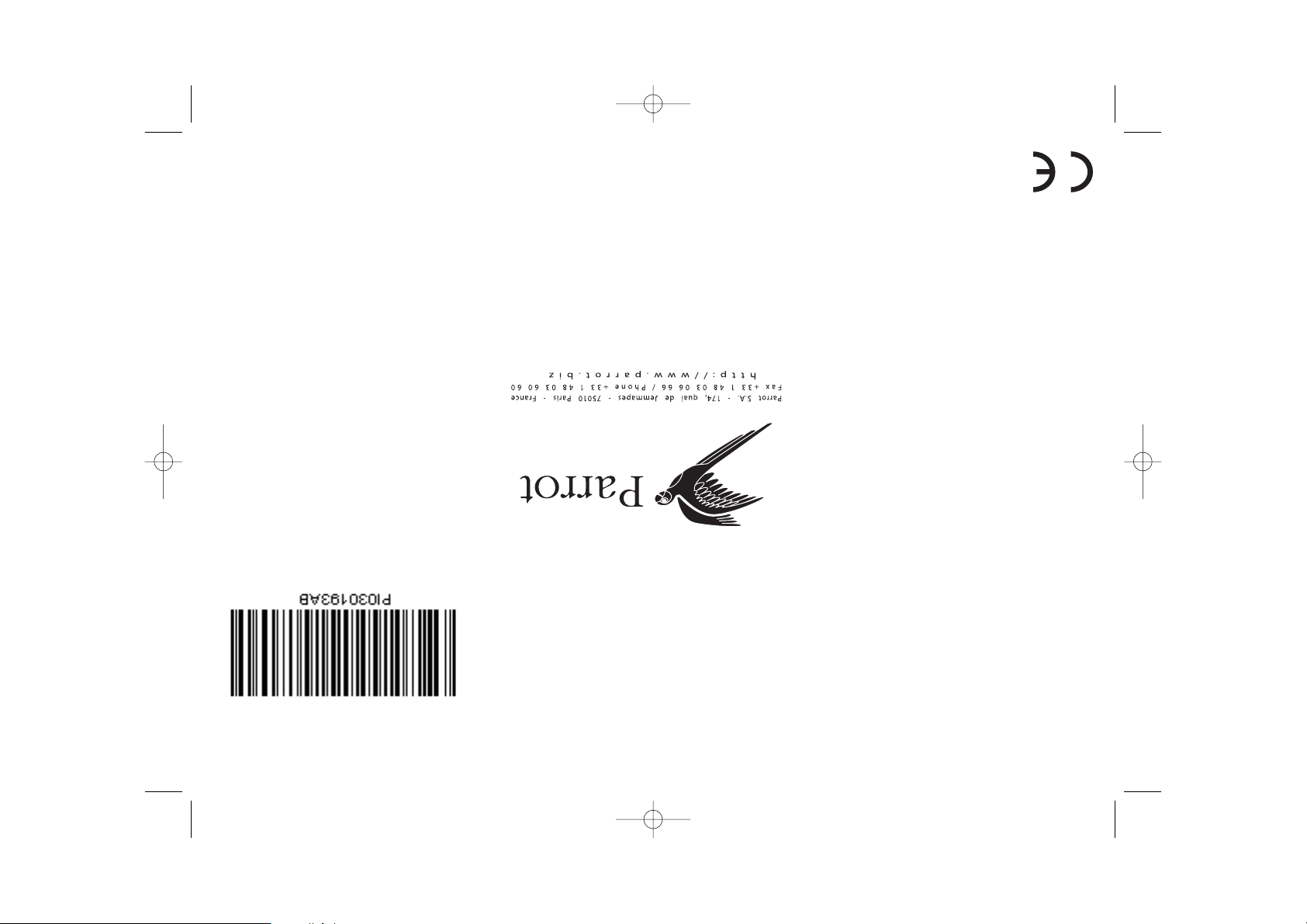
ZONE B
Notice 5100 Zone B 27.02.06.qxp 27/02/2006 16:59 Page 64
