Page 1
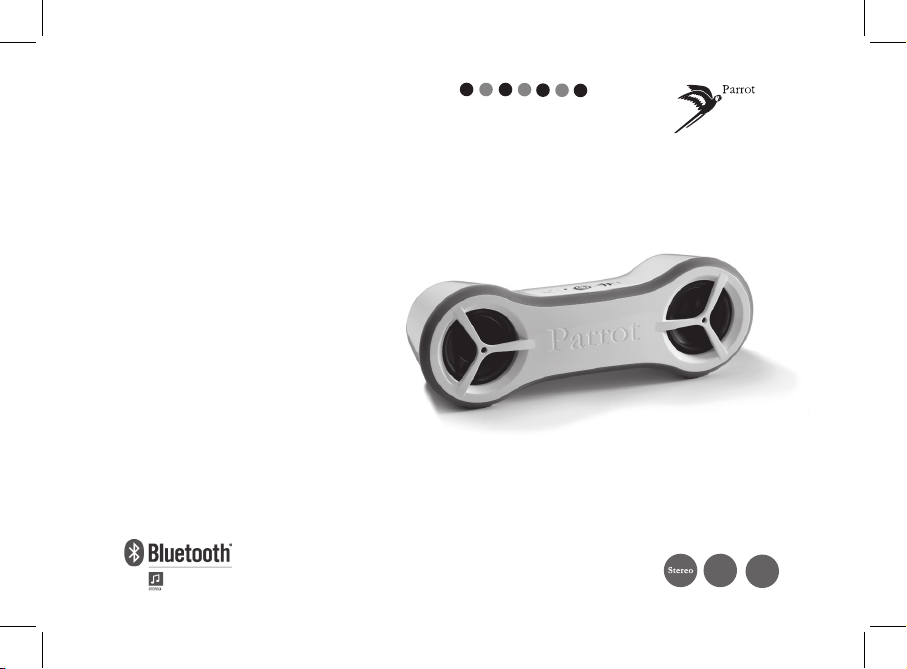
USER MANUAL
Parrot
PARTY
HIFI WIRELESS
SOUNDBOX
FOR BLUE TOOTH® ENABLED
MOBILE P HONES, S MARTPHON ES, PDA,
MP3 PLAYERS A ND COMPU TERS
FRA
ENG
ESP
6W
Audio
effects
ITA
DEU
POR
NL
Page 2

www.parrot.com
Parrot PARTY
English
Français
Español
Deutsch
Italiano
Português
......................................................................
......................................................................
......................................................................
......................................................................
......................................................................
......................................................................
Nederlands ......................................................................
Dansk ......................................................................
Svenska ......................................................................
Norsk ......................................................................
07-20
21-34
35-48
49-62
63-76
77-90
91-103
104-118
119-132
133-146
Page 3
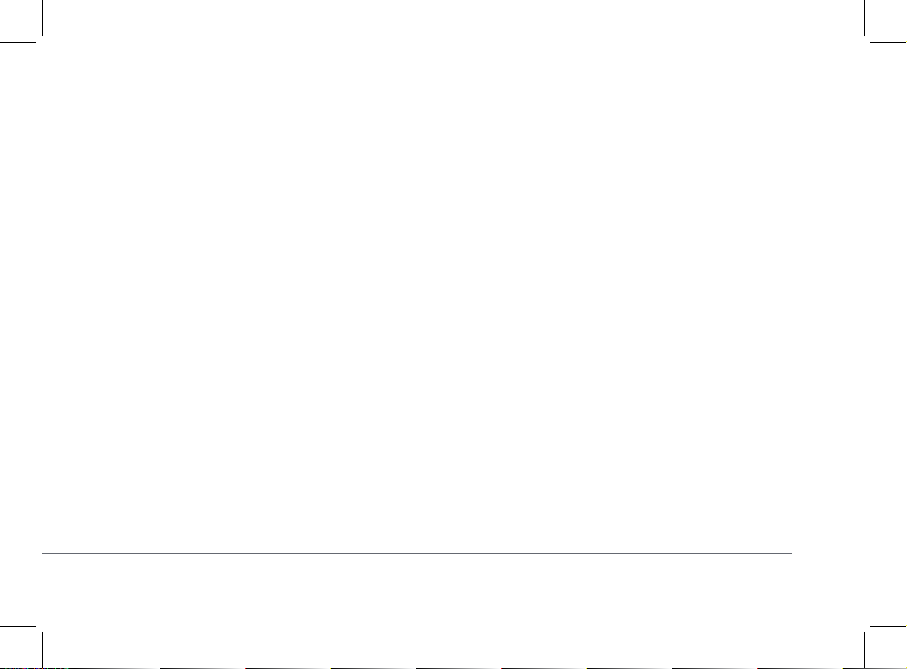
GENERAL INFORMATION
Page 4
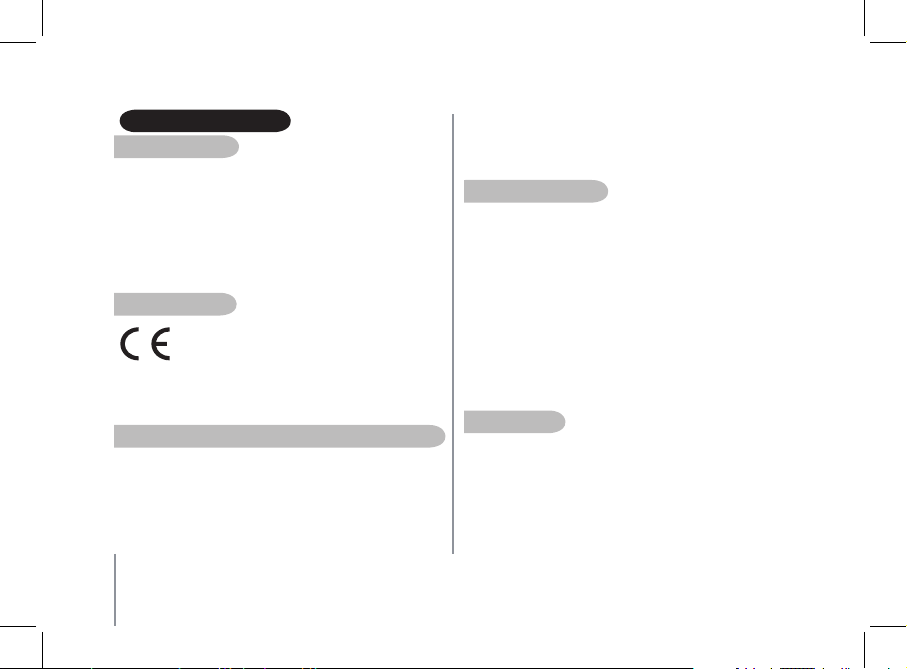
4
Parrot PARTY
SAFETY INFORMATION
FCC ComplianCe Statement
This device complies with part 15 of the FCC rules.
Operation is subject to the following two conditions:
(1). this device may not cause harmful interference, and
(2). this device must accept any interference received, including
interference that may cause undesired operation.
Note: The m anufacturer is not re sponsible for any ra dio or tv interfer ence
caused by u nautho rized mod ifications to this equ ipment. Such modi fication s
could void the user ’s author ity to operate the equ ipment.
DeClaration oF ConFormity
We, Parrot S.A. of 174 quai de Jemmapes, 75010 Paris,
France, declare under our sole responsibility that our
product, the Parrot PARTY to which this declaration
relates is in conformity with appropriate standards
EN300328, EN301489-1, IEC60065 following the provision of Radio
Equipment and Telecommunication Equipment directive, with
requirements covering EMC directive 89/336/EEC and Low Voltage
directive 73/23/EEC.
CorreCt DiSpoSal oF thiS proDuCt (WaSte eleCtriCal & eleCtroniC equipment)
(Applicable in the European Union and other European countries with
separate collection systems). This marking shown on the product
or its literature, indicates that it should not be disposed with other
household wastes at the end of its working life. To prevent possible
harm to the environment or human health from uncontrolled waste
disposal, please separate this from other types of wastes and recycle
it responsibly to promote the sustainable reuse of material resources.
Household users should contact either the retailer where they
purchased this product, or their local government office, for details
of where and how they can take this item for environmentally safe
recycling. Business users should contract their supplier and the terms
and conditions of the purchase contract. This product should not be
mixed with other commercial wastes for disposal.
proteCtion anD perSonal SaFety
Carefully read the user guide and follow the indicated procedure when
setting up the device.
Do not dismantle or open the device and do not touch the electronic
components or the drivers.
Do not attempt to dismantle or modify either of the speakers. Never
introduce any metal object to avoid the risks of electric shocks, fire,
short circuits or dangerous emissions.
If your device shows signs of faulty operation, call the approved Parrot
technical support centre or an approved retailer.
Never leave the Parrot PARTY exposed to rain or chemical products;
do not place them in a damp area or where they are likely to be
splashed with water. Never place your device on a recipient containing
any type of liquid, which might seep inside the device. Doing so will
reduce the risks of electric shocks, short circuits, fire and injury.
General preCautionS
Do not expose the Parrot PARTY to outside temperatures below
5°C or above 55°C. The system could be damaged or the cabinet
warped. Avoid placing the system near a source of heat or exposing
it to sunlight (even through a window). Similarly, excessively low
temperatures and humidity could damage the device.
Always unplug the system from the mains during a thunderstorm or if
you will not be using it for a certain amount of time. Otherwise, you are
increasing the potential risks of electric shocks, short circuits and fire.
Page 5
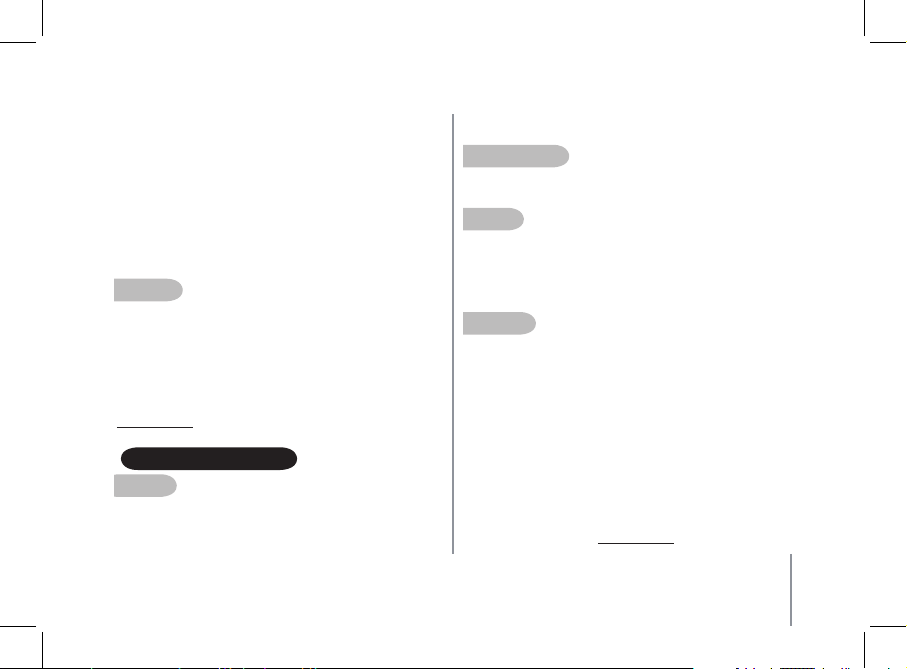
5
Only use the power lead supplied with the device.
Do not place any heavy objects on top of the speakers: take
care when using the buttons, connections and protection covers.
Otherwise, you are likely to damage the device.
Avoid exposing the Parrot PARTY to an excessive amount of dust,
whether during operation or in storage. Dust is likely to build up inside
the device and lead to poor or faulty operation.
Do not use any benzene-based products, solvents, detergents
or any other chemical products to clean the outside of the device.
Such products are likely to discolour and damage the front panel
and the case. Simply wipe over with a soft, dry cloth.
Data SeCurity
Parrot and its suppliers shall not be held liable for any lost data
or any other damage resulting directly or indirectly from the use
or malfunction of this product.
Parrot strives to provide the most up-to-date and comprehensive
guides possible. It is our aim to provide you with a user-friendly,
easy-to-understand guide to help you set up your new equipment
and quickly become familiar with the various features. If your guide
does not exactly match the product purchased, refer to our website
(www.parrot.com) to obtain the very latest version of the guide.
GENERAl INFORMATION
CopyriGhtS
Copyright © 2007 Parrot. All rights reserved. The total or even partial
reproduction, transmission or storage of this guide in any form or by
any process whatsoever (electronic, mechanical, photocopy, recording
or otherwise) is strictly prohibited without prior consent from Parrot.
Identification N. 394 149 496 R.C.S. PARIS
Parrot S.A.
reGiStereD traDemarkS
All the names and trademarks mentioned in this document are
copyright-protected and are the property of their respective owners.
Bluetooth
The Bluetooth word mark and logos are owned by the Bluetooth SIG,
Inc. and any use of such marks by Parrot S.A. is under license. Other
trademarks and trade names are those of their respective owners.
QD ID : B012425
moDiFiCationS
The explanations and specifications in this guide are given for
information purposes only and may be modified without prior notice.
They are deemed to be correct at time of going to press. The utmost
care has been taken when writing this guide, as part of the aim to
provide you with accurate information. However, Parrot shall not be
held responsible for any consequences arising from any errors or
omissions in the guide, nor for any damage or accidental loss of data
resulting directly or indirectly from the use of the information herein.
Parrot reserves the right to amend or improve the product design
or user guide without any restrictions and without any obligation to
notify users.
As part of our ongoing concern to upgrade and improve our products,
the product that you have purchased may differ slightly
from the model described in this guide.
if so, a later version of this guide might be available in electronic
format at Parrot’s website at www.parrot.com.
Page 6
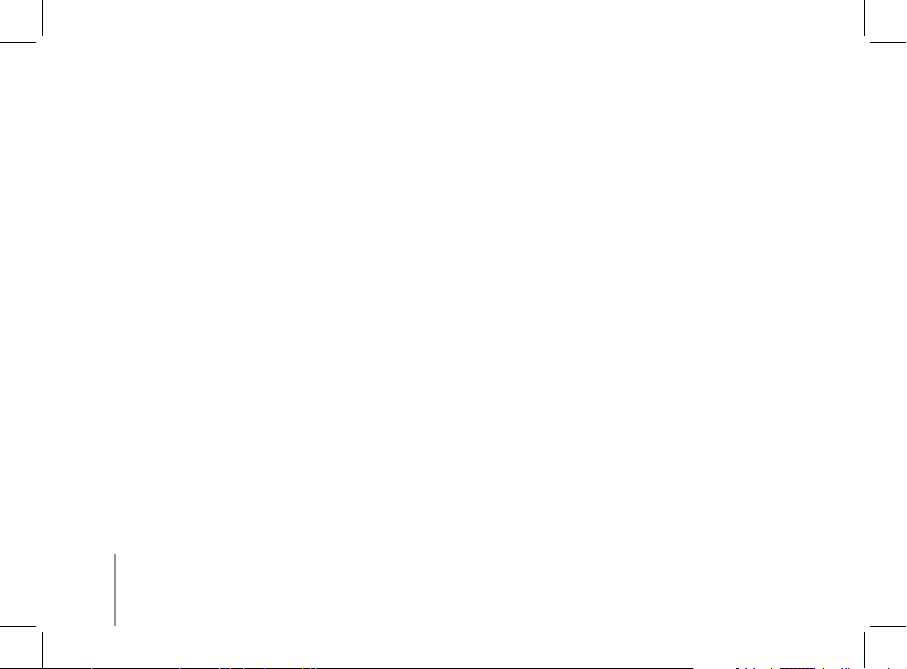
6
Parrot PARTY
Page 7

7
English
PARROT PARTY
Page 8
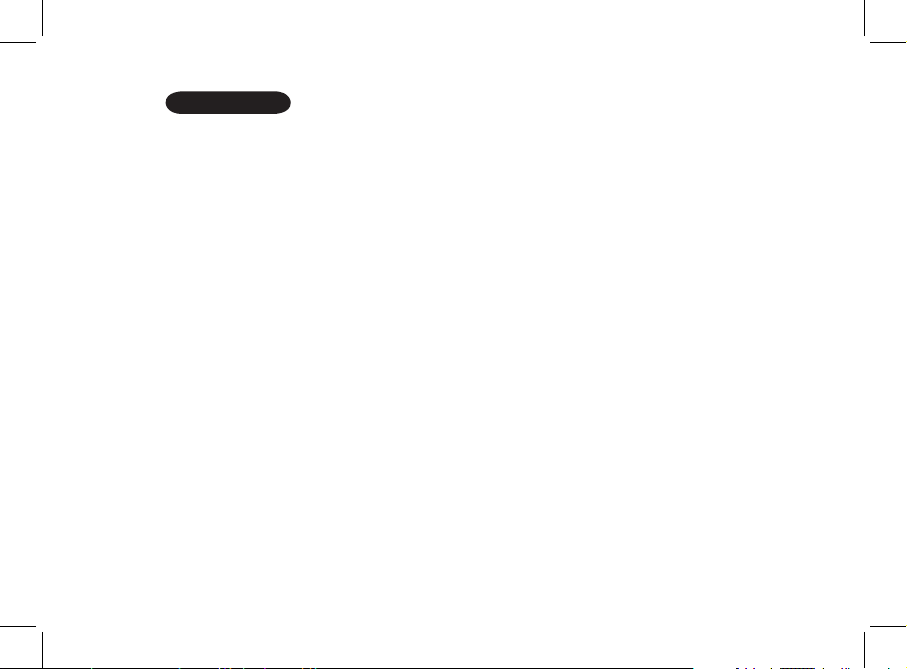
CONTENTS
Important Safety Instructions ........................................................................................................................................................................................................
Attention: Wireless technology ........................................................................................................................................................................................................
Introduction .....................................................................................................................................................................................................................................
Kit contents .....................................................................................................................................................................................................................................
Use cases.........................................................................................................................................................................................................................................
• Streaming audio from a mobile phone / PDA / smartphone ..............................................................................................................................................
• Streaming audio from a PC ...................................................................................................................................................................................................
Compatibility ...................................................................................................................................................................................................................................
• Mobile phone/Smartphone/PDA with A2DP audio streaming functionality ........................................................................................................................
• Windows operated PC and peripherals ................................................................................................................................................................................
• Use with the Jack socket
Using the Parrot PARTY for the first time ......................................................................................................................................................................................
Meaning of the LEDs.......................................................................................................................................................................................................................
Connecting the Parrot PARTY to an audio player .........................................................................................................................................................................
• Using an audio player via Bluetooth ....................................................................................................................................................................................
• Pairing with a Bluetooth audio player ........................................................................................................................................................
• Using several Bluetooth audio players ................................................................................................................................................................................
• Using an audio player with a Jack audio cable ..................................................................................................................................................................
• Stand by mode........................................................................................................................................................................................................................
Audio streaming function ...............................................................................................................................................................................................................
• Bluetooth audio streaming connection ................................................................................................................................................................................
• Volume control .......................................................................................................................................................................................................................
• Audio effects..... .....................................................................................................................................................................................................................
• Controlling the play function .................................................................................................................................................................................................
Parrot Audio Configuration Tool software .....................................................................................................................................................................................
Software updates via Bluetooth ....................................................................................................................................................................................................
Troubleshooting .............................................................................................................................................................................................................................
Hotline .............................................................................................................................................................................................................................................
Technical Specification ..................................................................................................................................................................................................................
Notes ...............................................................................................................................................................................................................................................
9
10
10
11
11
11
12
12
12
12
13
13
13
14
14
14
15
15
15
15
15
16
16
16
17
17
18
19
19
20
Page 9
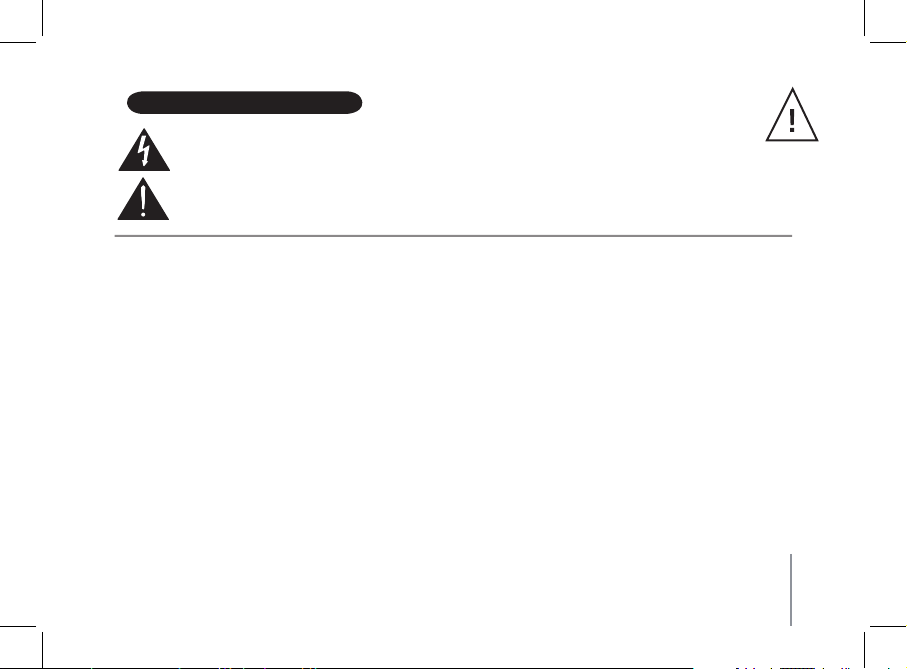
9
An equilateral triangle, is intended to alert the user to the presence of uninsulated «dangerous voltage»
within the product’s enclosure that may be of sufficient magnitude to constitute a risk of electric shock to persons.
The exclamation point within an equilateral triangle is intended to alert the user to the presence of important operating and
maintenance (servicing) instructions in the literature accompanying the product.
IMPORTANT SAFETY INSTRuCTIONS
1. Read these instructions.
2. Keep these instructions.
3. Heed all warnings.
4. Follow all instructions.
5. Do not use this apparatus near water.
6. Clean only with dry cloth.
7. Do not block any ventilation openings. Install in accordance with the manufacturer’s instructions.
8. Do not install near any heat sources such as radiators, heat registers, stoves, or other apparatus (including amplifiers ) that produce heat.
9. Protect the power cord from being walked on or pinched particularly at plugs, convenience receptacles and the point where it exists
from the apparatus.
10. Only use attachments/accessories specified by the manufacturer.
11. Unplug this apparatus during lightning storms or when unused for long periods of time.
12. Refer all servicing to qualified service personnel. Servicing is required when the apparatus has been damaged in any way, such
as power supply cord or AC/DC adaptor is damaged, liquid has been spilled or objects have fallen into the apparatus,
the apparatus has been spilled or objects have fallen into the apparatus, the apparatus has been exposed to rain or moisture,
does not operate normally, or has been dropped.
13. WARNING: To reduce the risk of fire or electric shock, do not expose this apparatus to rain or moisture.
Page 10

10
Parrot PARTY
ATTENTION : Wireless technology
Interference can be caused by devices that emit waves. Devices such as Wi-Fi routers and microwave ovens can affect audio transmissions with
your Parrot PARTY and also degrade your system’s audio quality.
INTROduCTION
The Bluetooth wireless technology enables audio information and data to be sent via a short-distance radio link. Parrot draws on its long years
of experience in the Bluetooth technology to offer you an innovative system, the Parrot PARTY.
This compact, easy-to-fit system will enable you to listen to the tracks on your audio player (mobile phone, PC, etc.), even when on the move, by
means of a Bluetooth link or an audio cable (jack / jack).
Page 11

11
English
Parrot PAR
TY
w w w .
p
a
r r
o
t .
c
o
m
F
CC
I
D
:
RKX
P
AR
T
Y
PF
520010
AA5
A
123456
Pa
rrot Part
y
EU
Zo
ne
1
15
V
1
,2
A
V1
.01c
Q
D
I
D:
BO
12
4
2
5
IC
:
5119
A
-P
ART
Y
KIT CONTENTS
The kit includes :
Parrot PARTY sound box
A jack / jack audio cable
A 15V / 1.2A mains adapter
A carry case
A wrist-strap
A rechargeable battery pack
A CD-ROM containing the following:
- Parrot Audio Configuration Tool
- Acrobat Reader
- Parrot Flash Update Wizard
- User guide in pdf format
User guide
Parrot product guide
•
•
•
•
•
•
•
•
•
uSE CASES
StreaminG auDio From a mobile phone / pDa / Smartphone
You can listen to your music tracks stored on your mobile phone / PDA
/ smartphone via the Parrot PARTY. Your mobile phone must be able
to support the Bluetooth A2DP profile (Advanced Audio Distribution
Profile). You may also come across the terms «Bluetooth stereo» or
«Audio streaming».
If you want to find out which devices are equipped with this technology, visit the Support section on our website at www.parrot.com
Note that the label
showing
the device’s technical
specifications can be
found behind
the batteries
in the battery
compartment.
Page 12
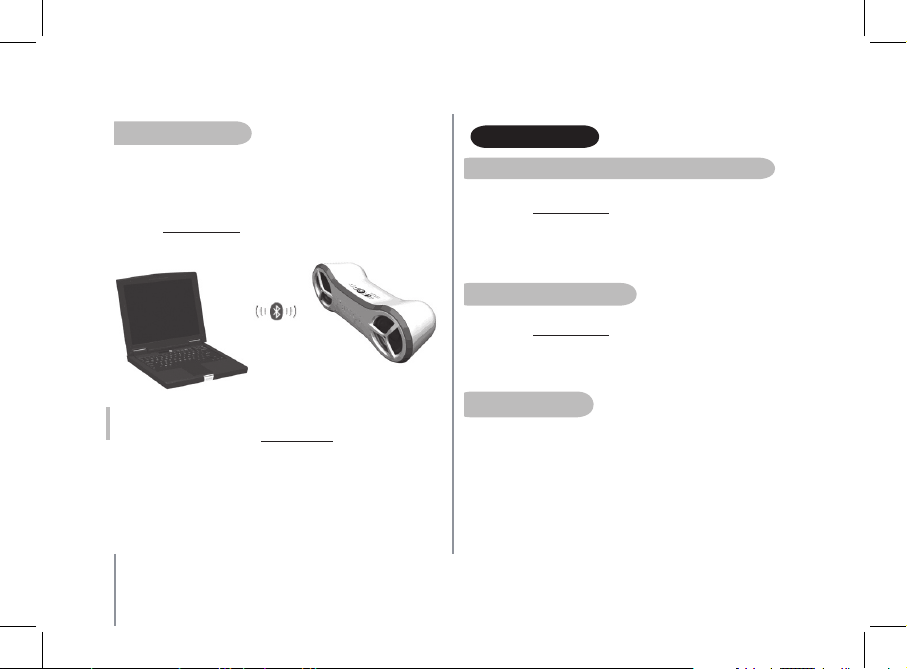
12
Parrot PARTY
StreaminG auDio From a pC
You can also listen to your music tracks stored on your PC via the
Parrot PARTY. Your PC must support the Bluetooth A2DP profile
(Advanced Audio Distribution Profile).
To find out if your PC is equipped with this technology, visit the
website of your machine manufacturer or the Support section on our
website at www.parrot.com
NB: There will be o ther poss ible ways of using the P arrot PART Y in the
future. You ca n keep up to date with the lates t developments by vis iting the
Suppor t section on our web site at ww w.p arrot.com
COMPATIbIlITY
mobile phone/Smartphone/pDa With a2Dp auDio StreaminG FunCtionality
To obtain the latest compatibility list, refer to the Support section on
our website at www.parrot.com. You will find a list there, which is
regularly updated.
You will find there, in particular, all the procedures for configuring your
mobile phone to operate with your Parrot PARTY. These procedures
will make it easy for you to use your Parrot PARTY with your audio
player.
WinDoWS operateD pC anD peripheralS
To obtain the latest compatibility list, refer to the Support section on
our website at www.parrot.com. You will find a list there, which is
regularly updated. You will find there, in particular, all the procedures
for configuring your PC or peripheral to operate with your Parrot
PARTY. These procedures will make it easy for you to use your Parrot
PARTY with your audio player.
uSe With the JaCk SoCket
You can connect your audio player to the Parrot PARTY via the jack /
jack audio cable. This type of cable is supplied.
Page 13
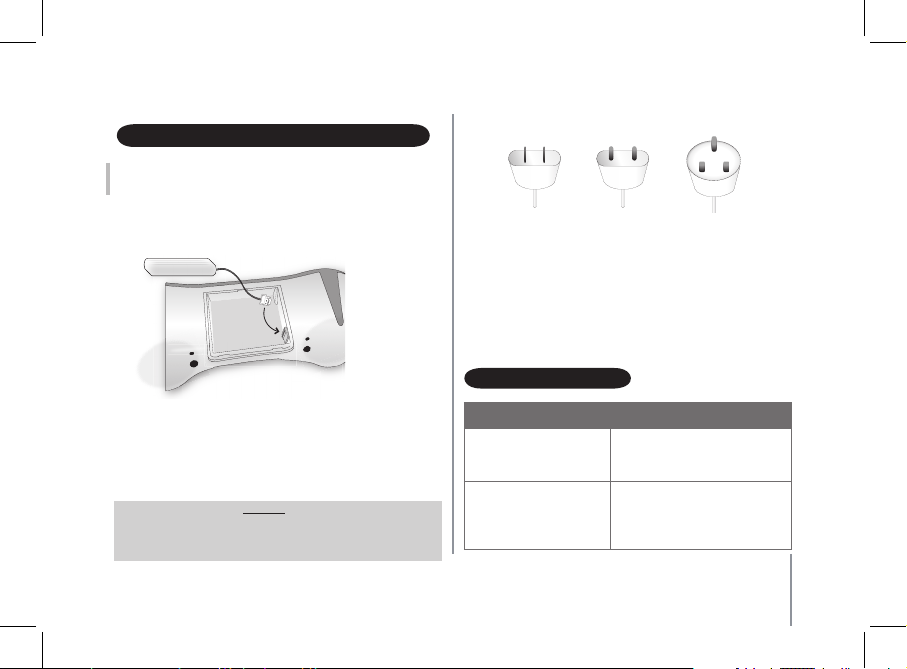
13
English
uSING ThE PARROT PARTY FOR ThE FIRST TIME
Note : The bat teries are neith er fully charged n or fitted when you un pack
the Parro t PARTY. You have to ins ert and c harge them before us ing the
Parrot PARTY for the fi rst time.
1. Remove the cover from the battery compartment underneath
the device.
2. Insert and connect the batteries into the compartment as shown
in the diagram below.
3. Replace the cover.
4. Connect the power lead supplied to the Parrot PARTY, making sure
that it is fully inserted, and then plug the lead into the mains supply.
5. Turn on the Parrot PARTY using the ON/OFF switch on the back
of the device.
> The centre LED on the Parrot PARTY flashes red/blue and then
turns violet: this colour means that the device is charging.
The LED turns blue when the batteries are fully recharged.
US
EU
UK
• The battery charging time is approximately four hours.
• The Parrot PARTY can be used while the batteries are being
recharged.
• You can use the Parrot PARTY for up to four hours on fully charged
batteries.
• When the batteries are almost flat, the LED on the Parrot PARTY
turns red. You have about 15 minutes’ listening left.
• Make sure the Parrot PARTY is not exposed to a high temperature
while being charged.
MEANING OF ThE lEdS
COLOURS MEANING
Flashing red/blue The Parrot PARTY is automatically
setting up.
> Wait a few seconds.
Red Low battery level: listening time less
than 15 min.
> Plug the Parrot PARTY into the
mains.
Caution
blaSt riSkS may oCCur iF the battery iS replaCeD With an
inCorreCt battery type.
throW uSeD batterieS in the GarbaGe in ComplianCe
With the proViDeD inStruCtionS.
Page 14
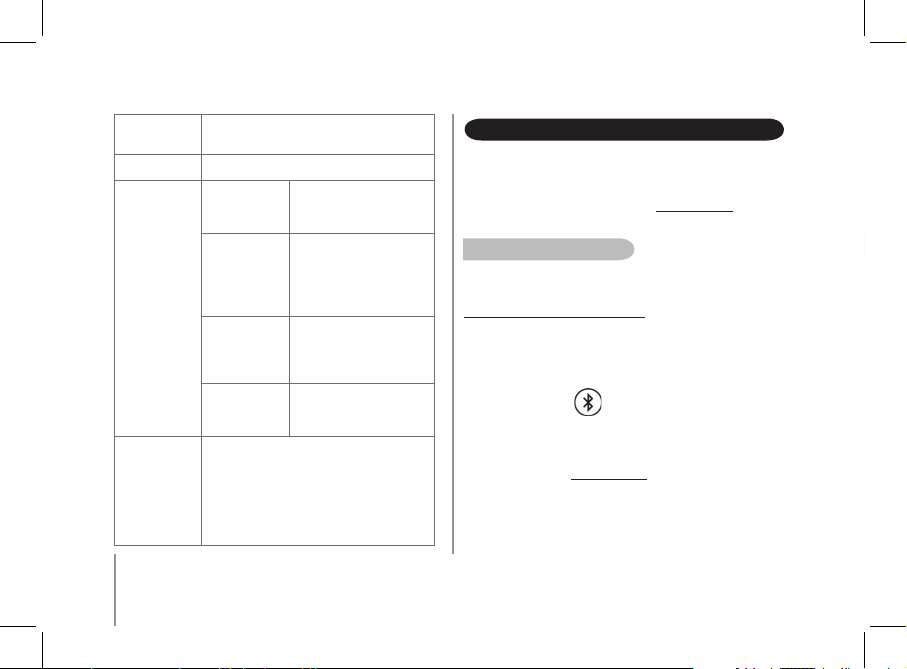
14
Parrot PARTY
CONNECTING ThE PARROT PARTY TO AN AudIO PlAYER
An audio player is the device you use to store your music files
and start playing these files. An audio player can therefore be a mobile
phone, PC, etc. However, the audio player must be equipped
with a jack connector or the Bluetooth profile A2DP.
For more information, visit our website at www.parrot.com.
uSinG an auDio player Via Bluetooth
If you are using a Bluetooth-enabled audio player with your Parrot
PARTY you must first of all pair the two devices.
Pairing with a Bluetooth audio player
For security reasons, the two devices must be paired. Pairing is used
to authenticate the device that you are going to use with the Parrot
PARTY: an audio player that has not been paired cannot be used with
the system. During the pairing phase, the user must have physical
access to the device.
Press the Bluetooth button.
The Parrot PARTY LED starts flashing: the device is ready to be
paired.
Use your audio player’s Bluetooth menu to search
for the peripherals (refer to the manual for your audio player
or to our website at www.parrot.com).
When the search is complete, select «PARTY».
You are prompted to enter a PIN. Enter «0000» in your audio player.
•
•
•
•
•
Purple The Parrot PARTY is charging, but can still be
used.
Blue The Parrot PARTY is in active mode.
The meanings
are the same,
regardless of
the LED colour.
Flashing quickly The Parrot PARTY is
detectable and ready to be
paired.
Flashing slowly
Streaming is in progress, but
the system has been muted
(no sound).
> Press + or – to return to
active mode.
Bright
The audio player is
connected to the Parrot
PARTY (Bluetooth or line-in
connection).
Weak
No device is connected.
LED off The Parrot PARTY is switched off.
> Use the ON/OFF switch on the back of the
device.
Or
The Parrot PARTY is in power saver mode.
> Start the connection from your audio player or
press any button.
Page 15

15
English
uSinG SeVeral Bluetooth auDio playerS
The Parrot PARTY can be paired to 10 audio players. However, if an
audio player is already streaming music, the other devices will not be
able to play their music through the Parrot PARTY at the same time. To
do so, you must stop the player currently streaming.
NB: som e audio players preve nt other devices fro m being con nected to
the Parro t PARTY at th e same time, even if mu sic is not cu rrently b eing
streame d. You m ust first di sconnect the devic e from the Pa rrot PART Y, so
that you can use another audio pl ayer
uSinG an auDio player With a JaCk auDio Cable
You can connect your audio player to the Parrot PARTY via a jack /
Jack audio cable to stream music through.
Make sure to check that the connectors are inserted properly to avoid
any disruption.
NB: Whe n the Parrot PARTY is connecte d by means of a j ack audio cable
to an audio player, you can also play your tr acks by Bluetooth from a nother
audio play er. Streami ng by Bluetooth will take p riority over th e line-in
connect ion.
StanD by moDe
To save battery life, the Parrot PARTY switches to power saver mode
(the LEDs switch off) if no Bluetooth connection is detected for two
minutes or if there is no streaming for 5 minutes.
To exit the power saver mode, start a connection from your audio
player or press any button.
NB: The Parrot PART Y cannot switch to power saver m ode if it is connected
to the Parro t Audio Con figuration Tool. Remem ber to disconnect by c licking
on the Blu etooth icon.
AudIO STREAMING FuNCTION
Bluetooth auDio StreaminG ConneCtion
Before you start streaming music from your audio player to the Parrot
PARTY, both devices must be connected to each other.
Once they have been connected, simply start playing the track on your
audio player and the sound will come through the Parrot PARTY.
You can establish a connection between the two devices via
the Bluetooth menu on your audio player, or you will be prompted
to select the Parrot PARTY once you have started playing a track.
To use the latest procedures for connecting your audio player
to the Parrot PARTY, refer to the Support section on our website
at www.parrot.com.
You can now use your Parrot PARTY with your Bluetooth audio player.
To play your music files from your audio player,
refer to the chapter entitled «Streaming Audio Function» in this guide.
NB: ens ure that the default code for your a udio player is «000 0». For further
informa tion, refer to your audio p layer’s us er guide. You can also mo dify the
default P IN code of th e Parrot PARTY usi ng the Parrot Audio Co nfigurat ion
Tool software. For fu rther informa tion, refer to the soft ware’s user guide.
Page 16
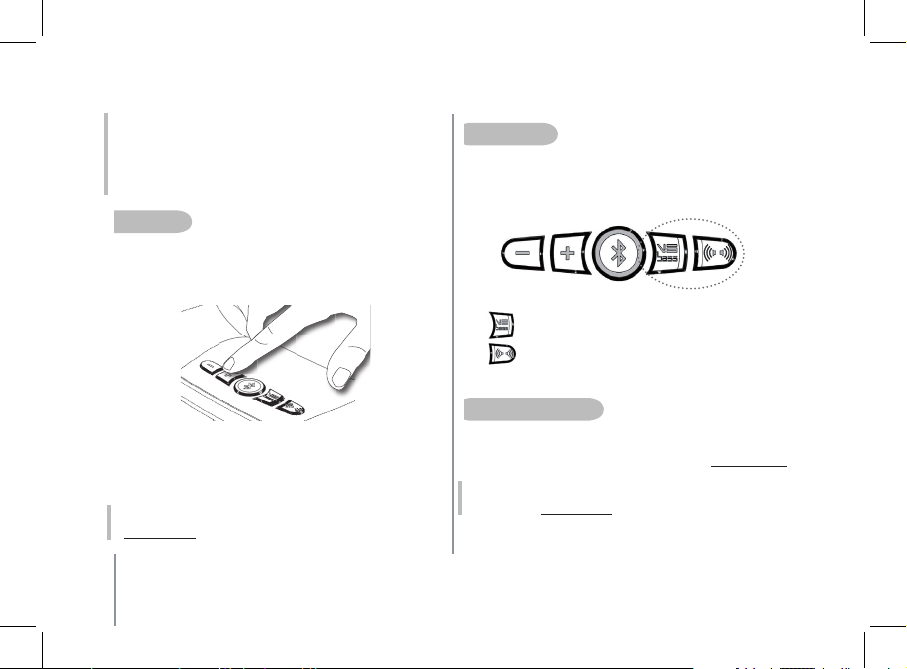
16
Parrot PARTY
NB: if yo ur audio pl ayer happens to be a PC ru nning Windows XP o r Vista
and no sound is comin g out of the Parrot PART Y, you m ust specify the
audio out put on your compute r. Check that th e «Sound pl ayback» opti on is
set to «High -quali ty Blueto oth Audio». You can find this o ption by sel ecting
«Star t/Set tings/Contr ol panel /Sound and Audi o Devices /Audio on your
compute r.». After this chang e, you may have to restar t your Multimedi a
applica tion.
Volume Control
The Parrot PARTY offers different possibilities for adjusting
the volume.
The buttons on top of the Parrot PARTY allow you to control the
volume directly from the device.
If this function is supported by your audio player you can control
the volume remotely.
If you are using a computer running Windows XP or Windows Vista,
you can then use the Parrot Audio Configuration Tool software to
adjust the volume settings.
NB: the u se of cer tain features (volume adjustment) de pends excl usively
on your aud io player. Refer to t he Support heading on our w ebsite
at www.pa rrot.com for f urthe r information.
•
•
•
ControllinG the play FunCtion
Some audio players allow you to fast forward/rewind your music
tracks, as well as pause them. To check whether your player has these
functions, visit the Support section on our website at www.parrot.com
NB: The use of some o f these functions ( volume control and r emote control)
depends s olely on your audio p layer. Visit the Suppo rt section
on our webs ite at www.parrot.com to fi nd out more inform ation.
auDio eFFeCtS
You can take advantage of the VSBass and Stereo Widening functions
by pressing the corresponding buttons.
VSBass : Bass amplification
Stereo Widening : Widening of the sound field
Page 17

17
English
PARROT AudIO CONFIGuRATION TOOl SOFTWARE
The Parrot Audio Configuration Tool, which is part of the Parrot Audio
Suite on the CD-ROM supplied with the Parrot PARTY, allows you
to configure the Parrot PARTY on a computer running Windows XP
or Windows Vista. You can use Microsoft’s Bluetooth software or
Broadcom’s Widcomm software on these computers.
Prior to launch the Parrot Audio Configuration Tool, you must
ensure that no music is currently being streamed to the Parrot
PARTY. Once you have started the application, you need to select
your Parrot PARTY before you can configure it.
Once the Bluetooth connection has been established with your Parrot
PARTY, you can :
Control the volume of your Parrot PARTY.
Adjust the music settings via the equaliser function and the audio
effects (VS Bass and Stereo Widening).
Enable the volume ramp option, which gradually increases the
volume when you switch on the Parrot PARTY.
Adjust the time delay of the Parrot PARTY. This option is used to
synchronise your audio system with your PC.
Find out the software version used by your Parrot PARTY
•
•
•
•
•
SOFTWARE uPdATE vIA bluETOOTh
You can update the software of your Parrot PARTY by Bluetooth.
Upgrading offers you new features and improves compatibility
with a larger number of phones. This operation is carried out via
Bluetooth using a PC equipped with Bluetooth technology.
Updates are performed via the Parrot Flash Update Wizard.
You will find this software, along with instructions on how to use it
in the Support section of our website at www.parrot.com
Page 18
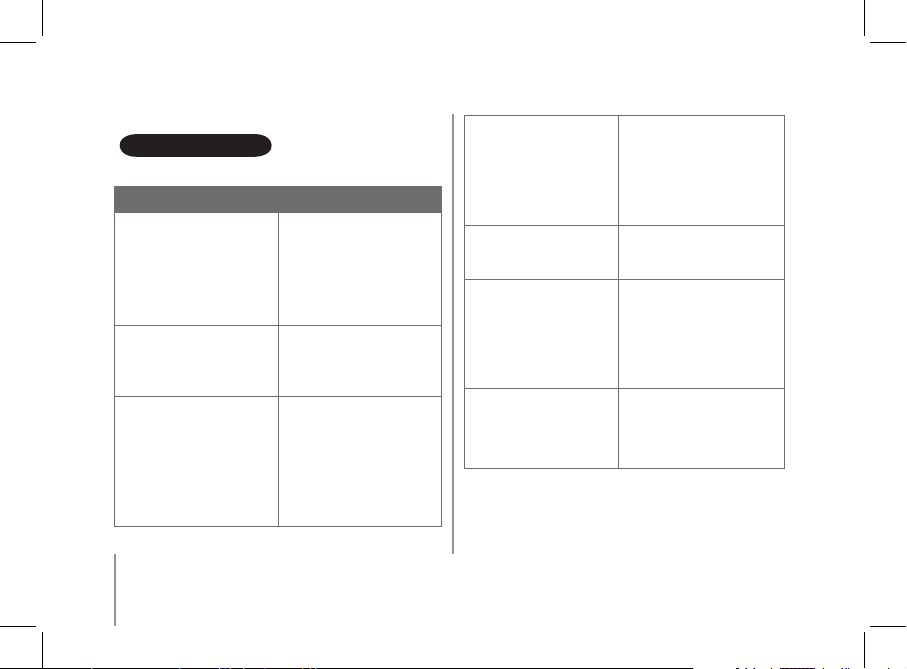
18
Parrot PARTY
TROublEShOOTING
I used a Jack audio cable
to connect my audio player,
but I get no sound.
- Check that the jack audio cable
is properly plugged in to the Parrot
PARTY and audio player.
- Check that there is no Bluetooth
connection with an audio player.
The Bluetooth connection will take
priority over the Jack connection.
My Parrot PARTY makes
a noise when I use
a jack audio cable.
- Check that the jack audio cable
is properly plugged in to the Parrot
PARTY and audio player.
I am using my PC as
a Bluetooth audio player,
but there is no sound coming
from my Parrot PARTY.
- Check that the «Sound
playback» option is set to «Highquality Bluetooth Audio».
You can find this option
by selecting Start/Settings/Control
panel/Sound and Audio Devices/
Audio on your computer.
When I watch a video, the
sound from the Parrot PARTY
is not synchronised with the
image.
- Use the Parrot Audio
Configuration Tool to check
that your system’s audio delay
is correctly configured
for this type of use.
Problem Solution
No sound is coming through
the Parrot PARTY.
- Ensure that the device is
switched on (ON/OFF switch
on the back of the device) and
sufficiently powered.
- Check that your device supports
the Bluetooth A2DP profile and
the source role.
I cannot connect my audio player
to the Parrot PARTY.
- Hold down the Configuration
button on the Parrot PARTY for
two seconds, then restart
the search and connect.
The centre LED on the Parrot
PARTY is red.
- The red colour means that the
battery level is low (battery life is
less than 15 min). Plug the Parrot
PARTY into the mains: the LED
turns violet to indicate that the
device is being charged and then
turns blue once the battery has
been fully recharged.
Page 19

19
English
TEChNICAl SPECIFICATIONS
Class D stereo audio amplifier
- Output power: 2x3 W (RMS) - 2x6 W (Peak)
Two wideband drive units
- Frequency range: 150Hz – 20kHz
One jack connector for analog line-in
CPU : Parrot P5 processor with ARM9 core
4MB flash memory, 8MB RAM
Charger :
- Input: 100-240V ~ 50/60Hz
- Output: 15V / 1.2A
Battery:
- 4,8V / 2100mAh NiMH
- Autonomy: 4h
Dimensions: 228 x 79 x 85 mm
bluetooth
Bluetooth 2.0+EDR
A2DP
AVRCP
PIN code: 0000
QD ID :
- Parrot PARTY: B012425
- Parrot Host Subsystem: B012423
- Parrot Profile Subsystem: B012424
Friendly Name : «Parrot PARTY»
•
•
•
•
•
•
•
•
•
•
•
•
•
•
hOTlINE
Our hotline is at your disposal to provide you with any assistance
required. You can contact the hotline by email or telephone. Open from
Monday to Friday between 9 am and 6 pm (GMT+1).
Italy : [+39] 02 86 39 14 63
Spain : [+34] 902 404 202
UK : [+44] (0)870 112 5872
Germany : 0900 172 77 68
USA : [+1] (877) 9 Parrot (toll free)
China : [+86] (0)21 6460 1944
Hong Kong: [+852] 2736 1169
France : 01 48 03 60 69
Europe : [+33] 1 48 03 60 69
(Spoken languages : French, English,
Spanish and German).
Check out our website at www.parrot.com for further information.
•
•
•
•
•
•
•
•
•
Page 20
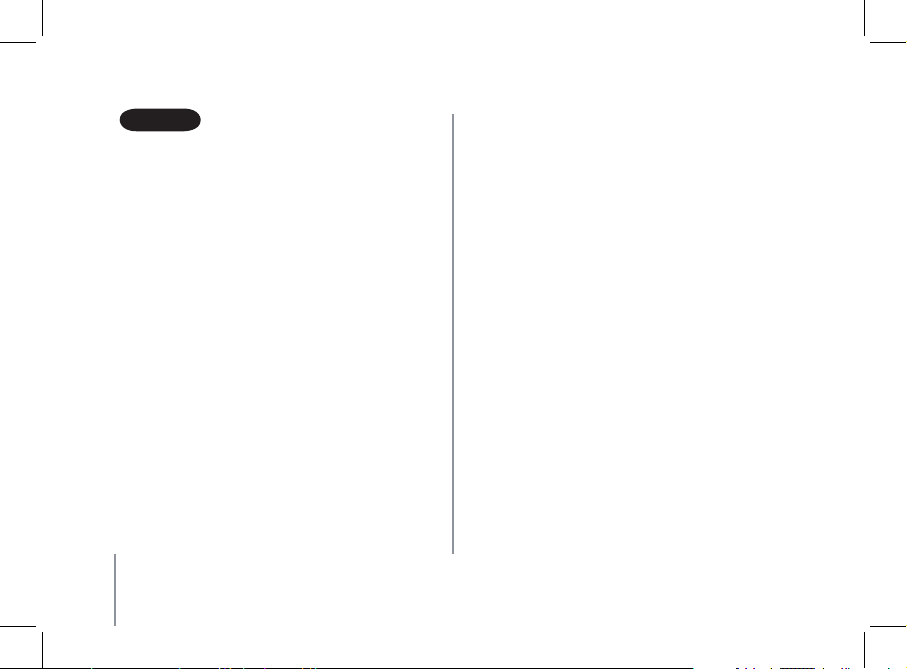
20
Parrot PARTY
NOTES
TROublEShOOTING
Page 21

21
Français
PARROT PARTY
Page 22
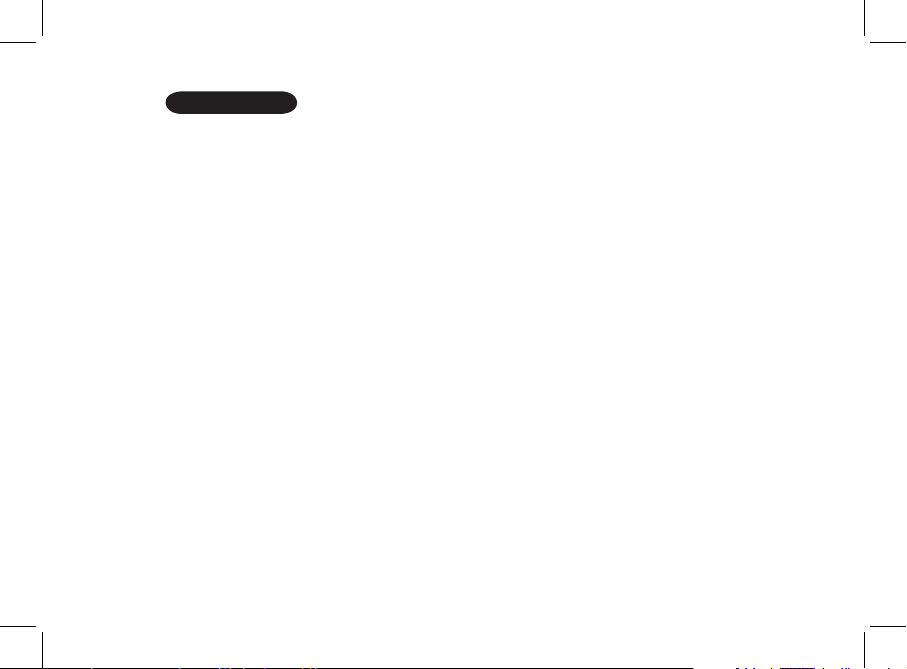
SOMMAIRE
Instructions importantes de sécurité .......................................................................................................................................................................................
Avertissement : Technologie sans fils .....................................................................................................................................................................................
Introduction ..............................................................................................................................................................................................................................
Contenu de l’emballage ...........................................................................................................................................................................................................
Cas d’utilisation........................................................................................................................................................................................................................
• Streaming Audio depuis un téléphone portable / PDA / Smartphones ..........................................................................................................................
• Streaming Audio depuis un ordinateur .............................................................................................................................................................................
Compatibilité.............................................................................................................................................................................................................................
• Téléphone portable / Smartphone / PDA avec fonctionnalité A2DP (Streaming Audio) ................................................................................................
• Ordinateur et périphériques fonctionnant sous Windows ...............................................................................................................................................
• Utilisation avec l’entrée Jack..............................................................................................................................................................................................
Première utilisation du Parrot PARTY .....................................................................................................................................................................................
• Signification des couleurs de la LED ................................................................................................................................................................................
Connexion à un lecteur audio .................................................................................................................................................................................................
• Utilisation d’un lecteur audio par Bluetooth ....................................................................................................................................................................
• Jumelage à un lecteur audio Bluetooth .....................................................................................................................................................
• Utilisation de plusieurs lecteurs audio Bluetooth ............................................................................................................................................................
• Utilisation d’un lecteur audio par cordon audio Jack.......................................................................................................................................................
• Mise en veille .....................................................................................................................................................................................................................
Fonction Streaming audio .......................................................................................................................................................................................................
• Connexion Streaming audio Bluetooth ............................................................................................................................................................................
• Réglage Volume .................................................................................................................................................................................................................
• Effets audio.........................................................................................................................................................................................................................
• Contrôle de la lecture ........................................................................................................................................................................................................
Le logiciel Parrot Audio Configuration Tool ............................................................................................................................................................................
Mise à jour logiciel par Bluetooth ...........................................................................................................................................................................................
Résolution de problème ...........................................................................................................................................................................................................
Hotline .......................................................................................................................................................................................................................................
Spécifications Techniques ........................................................................................................................................................................................................
Notes ...........................................................................................................................................................................................................................................
23
24
24
25
25
25
26
26
26
26
26
27
27
28
28
28
29
29
29
29
29
30
30
30
31
31
32
33
33
34
Page 23
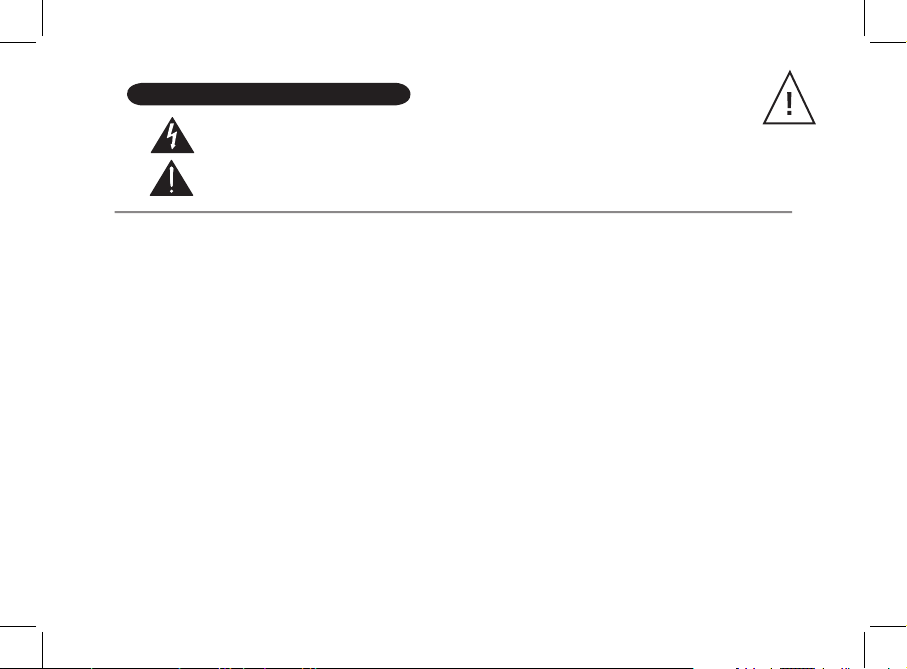
La flèche en forme d’éclair dans un triangle équilatéral a pour but d’alerter les utilisateurs de la présence de « tensions électriques
dangereuses » à l’intérieur du produit. Ces tensions peuvent être suffisamment élevées pour constituer un risque de chocs électriques
pour les personnes.
Le point d’exclamation dans un triangle équilatéral a pour but d’alerter les utilisateurs sur l’existence d’importantes instructions
d’utilisation et de maintenance dans la documentation accompagnant le produit.
ATTENTION : Afin de réduire le risque d’incendie ou de chocs électriques, n’exposez pas cet appareil à la pluie ou à l’humidité.
INSTRuCTIONS IMPORTANTES dE SéCuRITé
1. Lisez ces instructions.
2. Conservez ces instructions.
3. Tenez compte de tous les avertissements.
4. Suivez toutes les instructions.
5. N’utilisez pas cet appareil à proximité de substances liquides.
6. Nettoyez l’appareil uniquement avec un chiffon sec.
7. N’obstruez pas les ouvertures d’aération. Installez l’appareil en respectant les instructions du constructeur.
8. N’installez pas l’appareil à proximité d’une source de chaleur. Radiateurs, fours ou autres appareils (amplificateurs inclus) qui produisent de la chaleur.
9. Ne modifiez pas les connecteurs polarisés ou de mise à la masse de l’appareil. Les connecteurs polarisés sont composés de deux fiches métalliques,
l’une plus large que l’autre. Les connecteurs de mise à la masse sont composés de deux fiches métalliques et d’une branche de masse.
La plus large des fiches métalliques et la branche de masse sécurisent l’utilisation de votre appareil. Si les connecteurs fournis ne correspondent pas
à votre installation, consultez un électricien pour le remplacement de votre installation obsolète.
10. Ne marchez pas sur le cordon d’alimentation de l’appareil et évitez les pincements au niveau des connecteurs.
Rangez-le dans un réceptacle adapté. Protégez les connecteurs de l’appareil.
11. Utilisez uniquement les attaches / accessoires spécifiés par le constructeur.
12. Débranchez l’appareil en cas d’orages ou lors d’une longue période d’inutilisation.
13. Pour toute intervention sur l’appareil, veuillez vous adresser aux services qualifiés. Une intervention est requise lorsque l’appareil présente
des détériorations, tel un cordon d’alimentation défectueux. Mais également lorsqu’une substance liquide ait été renversée sur l’appareil
ou que des objets étrangers y aient été insérés.
Ainsi qu’après toute chute, renversement, exposition à la pluie ou à l’humidité de l’appareil ou lorsqu’il ne fonctionne pas correctement.
14. N’exposez cet appareil de sorte qu’il ne soit pas exposé à des suintements ou projections de liquides.
Ne pas placer d’objets remplis de liquide, comme des vases, sur l’appareil.
15. Pour s’assurer de la déconnexion effective de cet appareil du réseau électrique, retirez le câble d’alimentation de l’appareil de la prise électrique.
16. S’assurer que le cordon d’alimentation qui assure la déconnexion avec l’alimentation secteur puisse toujours être facilement manipulé.
Page 24

24
Parrot PARTY
AvERTISSEMENT : TEChNOlOGIE SANS FIlS
Des interférences peuvent être causées par des appareils émettant des ondes. Le fonctionnement d’appareils tel que des routeurs WIFI,
des fours à micro-ondes peuvent être nuisible aux transmissions audio avec votre Parrot PARTY et par la même occasion dégrader la qualité audio
de votre système.
INTROduCTION
La technologie Bluetooth permet d’établir des communications audio et des transferts de données via une liaison radio courte distance. Parrot tire
bénéfice de ses longues années d’expérience dans la technologie Bluetooth pour vous proposer un système innovant: le Parrot PARTY.
De format réduit et très facile d’installation, ce système vous permettra d’écouter, même en déplacement, les morceaux de musique de votre
lecteur audio (téléphone portable, ordinateur…) en passant par une liaison Bluetooth ou un cordon audio (Jack / Jack).
Page 25
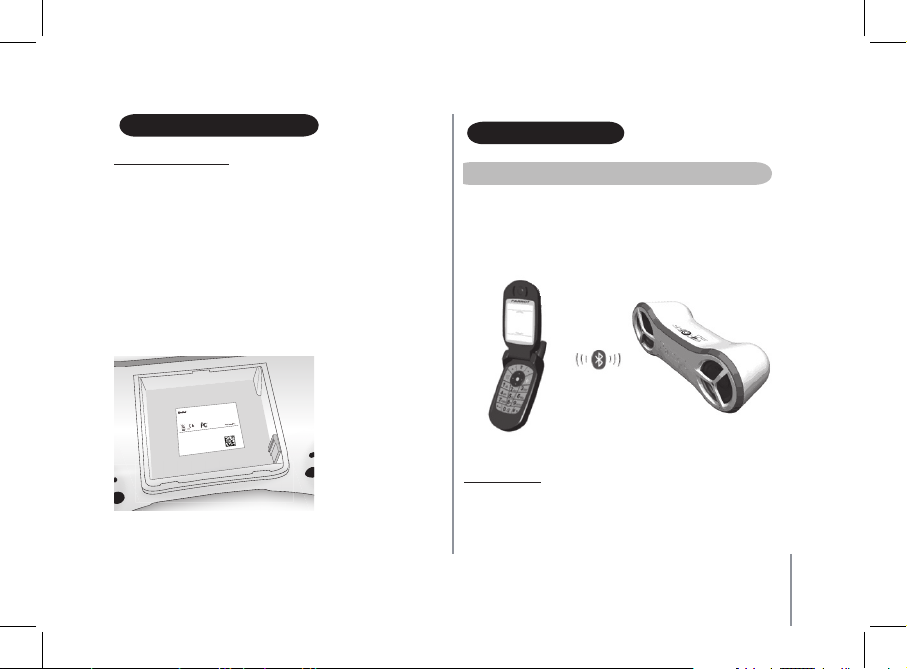
25
Français
CONTENu dE l’EMbAllAGE
L’emballage contient :
Un système Parrot PARTY
Un cordon audio Jack / Jack
Un adaptateur secteur 15V / 1,2A
Une dragonne
Une housse de transport
Un lot de 4 accumulateurs
Un CD-ROM contenant :
- le logiciel Parrot Audio Configuration Tool
- le logiciel Acrobat Reader
- le logiciel Parrot Flash Update Wizard
- le guide utilisateur au format pdf
Le manuel d’utilisation (ce document)
Le guide des produits Parrot
•
•
•
•
•
•
•
•
•
CAS d'uTIlISATION
StreaminG auDio DepuiS un téléphone portable / pDa / SmartphoneS
Vous pouvez écouter vos morceaux de musiques stockés sur votre
téléphone portable / PDA / Smartphones à travers le Parrot PARTY.
Votre téléphone portable devra supporter le profil Bluetooth A2DP
(Advanced Audio Distribution Profile), vous pouvez également
rencontrer les termes Stéreo Bluetooth ou Streaming Audio.
Afin de connaître les appareils bénéficiant de cette technologie,
veuillez consulter la section support de notre site internet :
www.parrot.com
Notez que
l’étiquette présentant
les caractéristiques
techniques de l’appareil
se trouve derrière
les accumulateurs,
dans le compartiment
prévu à cet effet.
Parrot PAR
TY
w w w .
p
a
r r
o
t .
c
o
m
F
CC
I
D
:
RKX
P
AR
T
Y
PF
520010
AA5
A
123456
Pa
rrot Part
y
EU
Zo
ne
1
15
V
1
,2
A
V1
.0
1c
Q
D
I
D:
BO
12
4
2
5
IC
:
5119
A
-P
ART
Y
Page 26

26
Parrot PARTY
COMPATIbIlITé
téléphone portable / Smartphone / pDa
aVeC FonCtionnalité a2Dp (StreaminG auDio)
Afin d’obtenir la dernière liste de compatibilité veuillez vous rendre
sur notre site internet : www.parrot.com dans la section Support.
Vous y trouverez une liste régulièrement mise à jour. Vous y trouverez
notamment toutes les procédures afin de paramétrer votre téléphone
portable avec votre Parrot PARTY.
Ces procédures vous permettront d’utiliser facilement votre Parrot
PARTY avec votre lecteur audio
orDinateur et périphériqueS FonCtionnant SouS WinDoWS
Afin d’obtenir la dernière liste de compatibilité veuillez vous rendre
sur notre site internet : www.parrot.com dans la section Support.
Vous y trouverez une liste régulièrement mise à jour. Vous y trouverez
notamment toutes les procédures afin de paramétrer votre ordinateur
ou périphérique avec votre Parrot PARTY. Ces procédures vous
permettront d’utiliser facilement votre Parrot PARTY avec votre lecteur
audio.
utiliSation aVeC l’entrée JaCk
Vous avez la possibilité de relier votre lecteur audio au Parrot PARTY
par le cordon audio Jack/ Jack. Un câble de ce type vous est fourni.
StreaminG auDio DepuiS un orDinateur
Vous pouvez écouter vos morceaux de musiques stockés sur votre
ordinateur grâce au Parrot PARTY. Votre ordinateur devra supporter le
profil Bluetooth A2DP (Advanced Audio Distribution Profile).
Afin de savoir si votre appareil bénéficie de cette technologie, veuillez
consulter le site internet du constructeur de votre machine ou veuillez
consulter la section support de notre site internet : www.parrot.com
Note : D’autre s utilisations se ront possibles dan s le futur. Veuil lez consulter
les pages S upport sur notr e site internet :ww w.parrot.com po ur vous tenir
informé.
Page 27
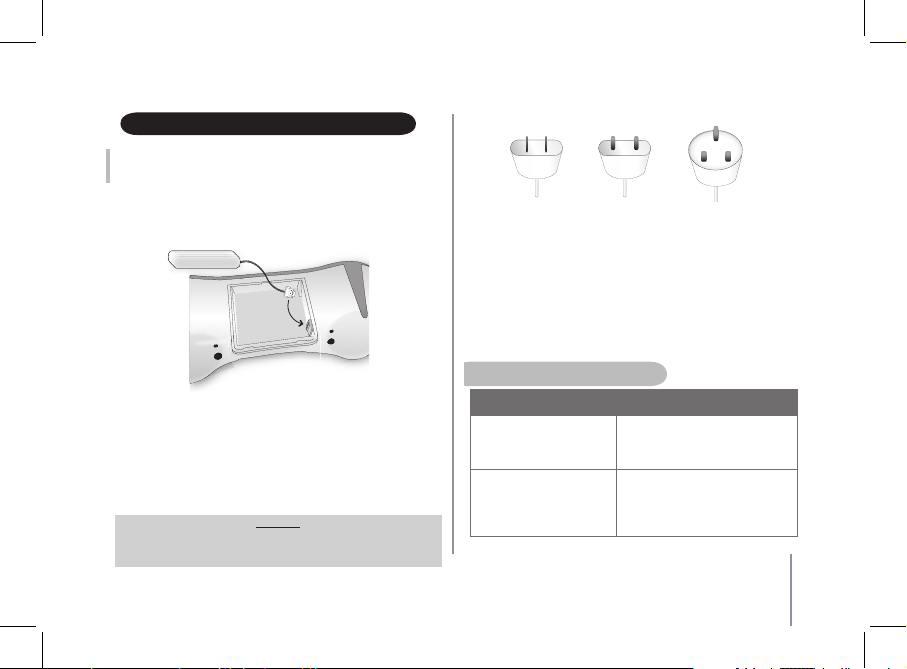
27
Français
PREMIèRE uTIlISATION du Parrot PARTY
Note : Les accu mulateur s ne sont pas complète ment cha rgés (ni m ontés)
lorsque v ous débal lez le Parrot PARTY. Vous deve z les insér er et les charger
entière ment avant u ne première utili sation.
1. Retirez le couvercle du compartiment à accumulateurs,
situé sur la face inférieure de l’appareil.
2. Insérez et connectez les accumulateurs dans leur compartiment
comme indiqué sur le schéma ci-dessous.
3. Remettez le couvercle en place.
4. Connectez le cordon d’alimentation fourni sur votre Parrot PARTY
en prenant soin de l’enfoncer jusqu’à la butée, puis branchez le
cordon à une prise électrique.
5. Allumez le Parrot PARTY en utilisant le switch ON/OFF situé au
dos de l’appareil.
> La LED centrale de votre Parrot PARTY clignote Rouge/Bleu
puis passe en violet : cette couleur signifie que l’appareil est en
charge. La LED devient bleue lorsque les accumulateurs sont
entièrement chargés.
US
EU
UK
• Le temps de charge des accumulateurs est d’environ 4 heures.
• Le Parrot PARTY est utilisable pendant le chargement des
accumulateurs.
• Vous pouvez utiliser le Parrot PARTY jusqu’à 4 heures avec des
accumulateurs entièrement chargés.
• Lorsque les accumulateurs sont presque vides, la LED de votre
Parrot PARTY devient rouge. Il vous reste alors une quinzaine de
minutes d’écoute.
• Assurez-vous que le Parrot PARTY ne soit pas soumis à une
température trop élevée lors de la charge.
SiGniFiCation DeS CouleurS De la leD Centrale
COULEURS SIGNIFICATIONS
Clignotement Rouge/bleu Le Parrot PARTY est en phase de
configuration automatique.
> Patientez quelques secondes.
Rouge Batterie faible : autonomie inférieure
à 15 mn.
> Branchez le Parrot PARTY sur le
secteur.
attention
il y a riSque D’eXploSion Si la batterie eSt remplaCée par
une batterie De type inCorreCt. DebarraSSeZ VouS DeS
batterieS uSaGéeS ConFormément auX inStruCtionS.
Page 28

28
Parrot PARTY
CONNExION à uN lECTEuR AudIO
Un lecteur audio est un appareil où sont stockés vos fichiers musicaux
et par lequel vous lancerez la lecture de ces fichiers. Un lecteur
audio peut être un téléphone portable, un ordinateur, etc . Cependant,
le lecteur audio doit être muni d’un connecteur Jack ou du profil
Bluetooth A2DP. Veuillez consulter notre site internet pour plus
d’informations : www.parrot.com.
utiliSation D’un leCteur auDio par Bluetooth
Lors de l’usage d’un lecteur audio Bluetooth avec le Parrot PARTY, il
est nécessaire dans un premier temps que les deux appareils soient
jumelés.
Jumelage à un lecteur audio Bluetooth
Pour des raisons de sécurité une phase de jumelage entre les deux
appareils est nécessaire. Cette phase permet d’authentifier les
appareils à utiliser avec le Parrot PARTY : un lecteur audio non jumelé
ne pourra pas être utilisé avec le système. Lors de cette phase,
l’utilisateur doit physiquement avoir accès à l’appareil.
Appuyez sur le bouton Bluetooth .
La LED du Parrot PARTY clignote : l’appareil est prêt
à être jumelé.
Depuis le menu Bluetooth de votre lecteur audio, faites
une recherche des périphériques (reportez-vous à la notice
de votre lecteur audio ou notre site web www.parrot.com).
Lorsque la recherche est terminée, sélectionnez le « PARTY ».
Un code PIN vous est demandé: Entrez «0000» sur votre lecteur
audio.
•
•
•
•
•
Violet Le Parrot PARTY est en charge, ce qui n’empêche
pas son utilisation.
Bleu Le Parrot PARTY est en mode actif.
Ces
comportements
ont la même
signification
quelle que soit
la couleur de
la LED.
Clignotement
rapide
Le Parrot PARTY est
découvrable et prêt à être
jumelé.
Clignotement
lent
Le streaming est en cours
mais le système est en mode
sourdine (pas de son).
> Appuyez sur + ou – pour
repasser en mode actif.
Haute luminosité
Le lecteur audio est connecté
au Parrot PARTY (connexion
Bluetooth ou line-in).
Basse luminosité
Aucun appareil n’est
connecté.
LED éteinte Le Parrot PARTY est éteint.
> Utilisez le switch ON/OFF au dos de l’appareil.
Ou
Le Parrot PARTY est en mode basse
consommation.
> Lancez une connexion depuis votre lecteur
audio ou appuyez sur n’importe quel bouton.
Page 29
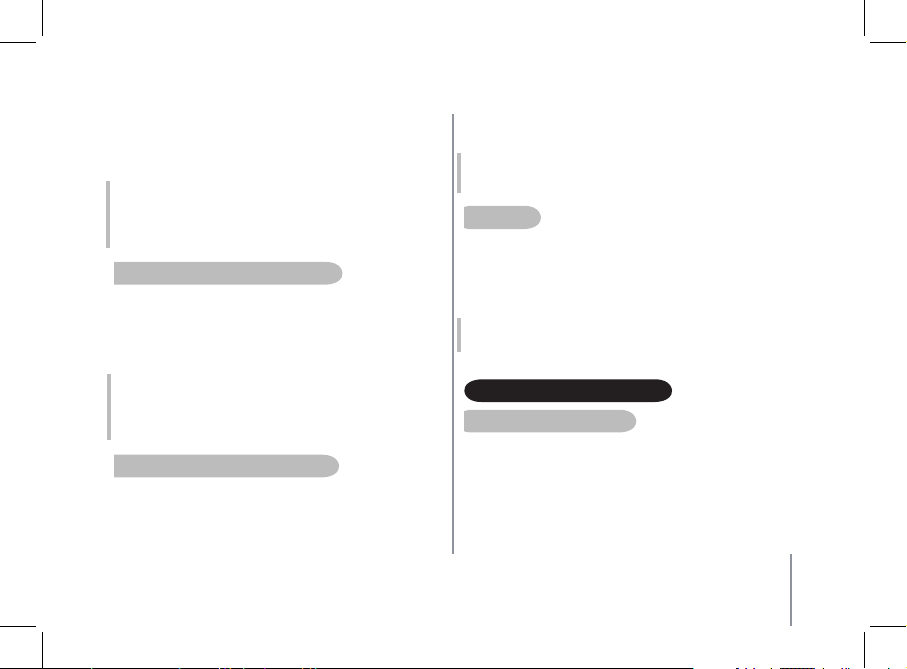
29
Français
Vous pouvez désormais utiliser votre Parrot PARTY avec votre lecteur
audio Bluetooth. Afin de lire vos fichiers musicaux depuis votre lecteur
audio, veuillez consulter le chapitre « Fonction Streaming Audio » de
ce manuel.
Note: Veuil lez vous ass urer que le c ode par défaut de votre lecteur audi o
soit « 0000 ». Pour de plu s amples informati ons veuillez consulter la not ice
de votre lecte ur audio.
Vous pouvez égaleme nt modifie r le code PIN par défau t de votre Parrot
PARTY en u tilisant le logiciel Parrot Audio Con figuration Tool. Consu ltez la
notice de ce l ogiciel pour plus d ’informations.
utiliSation De pluSieurS leCteurS auDio Bluetooth
Vous pouvez jumeler jusqu’à 10 lecteurs audio avec votre Parrot
PARTY.
Cependant si un lecteur audio effectue un transfert de son; alors
les autres appareils ne pourront pas jouer de la musique à travers
le Parrot PARTY en même temps. Vous devrez pour cela interrompre le
transfert en cours.
Note : Cer tains lecteurs aud io empêch ent la connexion en simulta né
d’autres l ecteurs au dio avec votr e Parrot PARTY, même si au cun trans fert
de son n’est en co urs. Ces lecteurs a udio évitent ainsi les transfer ts
musicau x inopinés et non au torisés d ’au tres lecteurs audi o. Vous devrez
au préala ble déconnecter cet a ppareil du Parrot PA RTY pour utilis er
un autre le cteur audio.
utiliSation D’un leCteur auDio par CorDon auDio JaCk
Vous pouvez relier votre lecteur audio au Parrot PARTY par
l’intermédiaire d’un câble audio Jack / Jack par lequel vous pouvez
transmettre la musique.
Veillez à vérifier que les connecteurs sont bien enclenchés afin d’éviter
toutes perturbations.
Note : Lorsq ue le Parro t PARTY est connecté p ar l’inter médiai re d’un câbl e
audio Jac k à un lecteur audio, vous po uvez également li re vos fichie rs
musicau x par Bluetooth depu is un autre lecteur aud io. Le transfert musical
par Bluetooth aura la priori té par rapport à l’e ntrée ligne.
miSe en Veille
Afin de préserver les accumulateurs, le Parrot PARTY passe en mode
basse consommation (les LEDs s’éteignent) s’il ne détecte aucune
connexion Bluetooth pendant 2 minutes ou aucun streaming pendant
5 minutes.
Pour sortir du mode basse consommation, lancez une connexion
depuis votre lecteur audio ou appuyez sur n’importe quel bouton.
Note : Une connexion d e votre Parrot PARTY s ur le logic iel Parrot Audio
Configuration Tool em pêchera votre appa reil de passer en mode basse
consommation. Pe nsez à le déconnecter e n cliquant sur l’icô ne Bluetooth .
FONCTION STREAMING AudIO
ConneXion StreaminG auDio Bluetooth
Avant d’effectuer un transfert de son entre votre Parrot PARTY
et votre lecteur audio, les deux appareils doivent se connecter
l’un à l’autre.
Une fois les deux appareils connectés, il vous suffira de lancer
la lecture d’un fichier musical sur votre lecteur audio pour écouter
la musique à travers votre Parrot PARTY.
Page 30
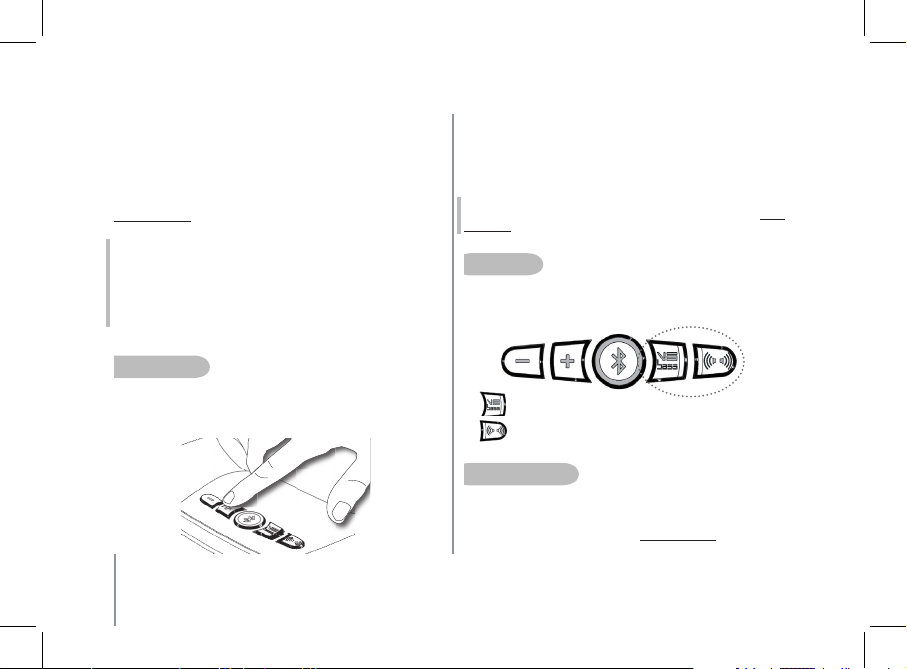
30
Parrot PARTY
Vous pouvez établir une connexion entre les deux appareils
depuis le menu Bluetooth de votre lecteur audio ou il vous sera
demandé de sélectionner votre Parrot PARTY une fois
que vous aurez lancer la lecture d’un fichier musical.
Afin de bénéficier de procédures actualisées pour l’établissement
d’une connexion entre votre Parrot PARTY et votre lecteur audio,
veuillez vous référez à la section Support de notre site internet :
www.parrot.com
Note : Si votre l ecteur audio est un PC fon ctionnant sous Wi ndows XP
ou Window s Vista et que votre Parrot PARTY n’ém et aucun son, vous
devez alor s spécifier la sor tie audio de votre ordinateur. Assur ez vous que
l’option « Le cture Audi o » soit régl é sur « Audio Bluetooth de haute qua lité
». Vous pourrez t rouver cette optio n dans le menu « Démar rer/ Paramètres /
Panneau d e configuration /Son et Périphé riques /Audio » de votre ordinateur.
Si besoin r edémarrez votre ap plication lecteur m ultimédia après ce
changement.
réGlaGe Volume
Le Parrot PARTY vous offre différentes possibilités de régler le volume.
Les boutons situés sur la façade supérieure du Parrot PARTY, vous
permettent de régler le volume directement à partir de l’appareil.
Si votre lecteur audio le permet, vous pourrez régler le volume à
distance.
Si vous utilisez un ordinateur fonctionnant sous Windows XP ou
Windows Vista, vous pouvez alors utiliser le logiciel Parrot Audio
Configuration Tool pour effectuer des réglages de volume.
Note : L’utilisation d e certaines de ce s fonctionnalités ( Réglage volum e)
dépend un iquement de votre le cteur audio. Consultez notre site web www.
parrot.com rubriq ue Suppor t pour plus d’info rmations.
eFFetS auDio
Vous pouvez profiter des fonctions VSBass et Stereo Widening en
appuyant sur les boutons correspondants.
VSBass : Amplification des basses fréquences
Stereo widening : Elargissement du champ sonore
Contrôle De la leCture
Certains lecteurs audio vous permettent d’effectuer des avances /
retours rapides ainsi que des pauses dans vos morceaux de musique.
Afin de vérifier si votre lecteur vous permette ces fonctionnalités,
veuillez vous consulter notre site web www.parrot.com rubrique
Support.
Page 31

31
Français
lE lOGICIEl Parrot AudIO CONFIGuRATION TOOl
Le Logiciel Parrot Audio Configuration Tool, faisant partie du logiciel
Parrot Audio Suite que vous trouverez sur le CD-ROM fourni avec votre
Parrot PARTY, vous permet à partir d’un ordinateur munis de Windows
XP ou de Windows Vista de pouvoir paramétrer votre Parrot PARTY.
Vous pourrez également utiliser les logiciels Bluetooth de Microsoft ou
Broadcom (Widcomm) sur ces ordinateurs.
Avant de démarrer le logiciel Parrot Audio Configuration Tool, vous
devez vous assurer qu’aucun transfert de son ne soit actif sur votre
Parrot PARTY. Une fois l’application démarrée vous devez sélectionner
votre Parrot PARTY pour pouvoir procéder à son paramétrage.
Une fois la connexion Bluetooth établie avec votre Parrot PARTY, vous
pourrez :
•Régler le volume de votre Parrot PARTY.
•Effectuer des réglages d’ambiances musicales par l’intermédiaire
de la fonction équaliseur et des effets audio (VS Bass et Stereo
Widening).
•Activer l’option rampe qui permet l’établissement progressif du
volume sonore au démarrage de votre Parrot PARTY.
•Régler le délai de temporisation de votre Parrot PARTY. Ceci permet
notamment de synchroniser votre système audio avec votre PC.
•Effectuer des connections et / ou jumelages avec votre Parrot
PARTY.
•Connaître la version de logiciel de votre Parrot PARTY
MISE à jOuR lOGICIEl PAR bluETOOTh
Vous pouvez mettre à jour le logiciel de votre Parrot PARTY par
Bluetooth. La mise à jour permet de nouvelles fonctionnalités,
et d’améliorer la compatibilité avec un plus grand nombre
de téléphones. Celle-ci s’effectue par Bluetooth depuis un ordinateur
équipé de la technologie Bluetooth.
La mise à jour s’effectue depuis une interface : le logiciel Parrot Flash
Update Wizard. Vous trouverez ce logiciel ainsi qu’une procédure
explicative dans la section Support de notre site internet :
www.parrot.com
Note : L’utilisation d e certaines de ce s fonctionnalités ( Réglage volum e,
contrôle de lecture ) dépend uniquem ent de votre l ecteur audi o. Consultez
notre site web www.pa rrot.com rubrique S upport pour plus d’informations.
Page 32

32
Parrot PARTY
RéSOluTION dE PROblèME
J’ai connecté mon lecteur
audio par un cordon
audio Jack,
mais je n’ai aucun son.
- Assurez vous que le cordon audio Jack
est correctement connecté au Parrot
PARTY et au lecteur audio.
- Assurez vous qu’il n’y ait aucune
connexion Bluetooth avec un lecteur
audio. La connexion Bluetooth étant
prioritaire à la connexion Jack.
En utilisant un cordon
audio Jack, mon Parrot
PARTY émet du bruit.
- Assurez vous que le cordon audio Jack
est correctement connecté au Parrot
PARTY et au lecteur audio.
- Assurez vous qu’il n’y ait aucune
connexion Bluetooth avec un lecteur
audio. La connexion Bluetooth étant
prioritaire à la connexion Jack.
J’utilise mon PC comme
lecteur audio Bluetooth,
cependant
le Parrot PARTY n’émet
aucun son.
- Assurez vous que l’option «Lecture
Audio» soit réglé sur « Audio Bluetooth
de haute qualité ». Vous pourrez trouver
cette option dans le menu « Démarrer/
Paramètres/ Panneau de configuration/
Son et Périphériques/Audio » de votre
ordinateur.
Lorsque je regarde
une vidéo, le son diffusé
par ma Parrot PARTY
n’est pas synchronisé
avec l’image.
- Vérifiez à l’aide du logiciel Parrot Audio
Configuration Tool que le délai audio
de votre système est correctement
paramétré pour ce type d’utilisation.
Problèmes Solutions
Aucun son n’est
émis par le Parrot
PARTY
- Assurez-vous que l’appareil est allumé
(switch ON/OFF à l’arrière de l’appareil) et
bien alimenté.
- Assurez-vous que votre lecteur audio
supporte le profil Bluetooth A2DP et qu’il
puisse jouer le rôle de source.
Je n’arrive pas à
connecter mon
lecteur audio au
Parrot PARTY.
- Pressez le bouton Configuration pendant 2
secondes du Parrot PARTY, puis relancez
une recherche et connecter vous.
La LED centrale de
mon Parrot PARTY
est rouge.
- La couleur rouge signifie que la batterie
est faible (l’autonomie de l’appareil est alors
inférieure à 15 mn). Branchez votre Parrot
PARTY sur le secteur : la LED passera en violet
pour indiquer que l’appareil est en cours de
chargement, puis en bleu une fois la batterie
chargée.
Page 33

33
Français
SPECIFICATIONS TEChNIquES
Amplificateur Audio stéréo de classe D
- Puissance de sortie : 2x3W (RMS) - 2x6W (Peak)
2 hauts parleurs larges bandes
- Plage de fréquence : 150Hz – 20kHz
Un connecteur Jack/jack pour l’entrée ligne analogique
Processeur Parrot P5 (ARM9)
Mémoire Flash 4 Mo, RAM 8 Mo
Chargeur :
- Input: 100-240V, 50/60Hz
- Output: 15V/1.2A
Batterie:
- 4,8V / 2100mAh NiMH
- Autonomie: 4h
Dimensions: 228 x 79 x 85 mm
bluetooth
•
•
•
•
•
•
•
•
hOTlINE
Notre hot-line se tient à votre disposition pour vous aider. Vous pouvez
la contacter par email ou par téléphone. Permanence du lundi au
vendredi de 9h00 à 18h00 (GMT +1).
Italie : [+39] 02 86 39 14 63
Espagne : [+34] 902 404 202
UK : [+44] (0)870 112 5872
Allemagne : 0900 172 77 68
USA : [+1] (877) 9 Parrot (appel gratuit)
Chine : [+86] (0)21 6460 1944
Hong Kong: [+852] 2736 1169
France : 01 48 03 60 69
Europe : [+33] 1 48 03 60 69 (langue parlée : Anglais, Français,
Espagnol et Allemand).
Connectez-vous sur notre site Internet www.parrot.com
pour plus d’informations.
•
•
•
•
•
•
•
•
•
Bluetooth 2.0+EDR
A2DP
AVRCP
PIN Code : 0000
QD ID :
- Parrot PARTY: B012425
- Parrot Host Subsystem: B012423
- Parrot Profile Subsystem: B012424
Nom Bluetooth : «Parrot PARTY»
•
•
•
•
•
•
Page 34

34
Parrot PARTY
NOTES
TROublEShOOTING
Page 35

35
EsPañol
PARROT PARTY
Page 36

37
38
38
39
39
39
40
40
40
40
40
41
41
42
42
42
43
43
43
43
43
44
44
44
45
45
46
47
47
48
INdICE
Instrucciones de Seguridad para el Usuario .........................................................................................................................................................................
Advertencia: Tecnología inalámbrica .....................................................................................................................................................................................
Introducción ............................................................................................................................................................................................................................
Contenido del paquete ...........................................................................................................................................................................................................
Casos de utilización ................................................................................................................................................................................................................
• Streaming Audio desde un teléfono móvil / PDA / smartphone .....................................................................................................................................
• Streaming Audio desde un ordenador .............................................................................................................................................................................
Compatibilidad ........................................................................................................................................................................................................................
• Teléfono móvil / smartphone / PDA con función A2DP (Streaming Audio) ....................................................................................................................
• Ordenador y periféricos compatibles con Windows .......................................................................................................................................................
• Utilizaciòn con la entrada Jack ........................................................................................................................................................................................
Primeros pasos con el Parrot PARTY .....................................................................................................................................................................................
• Significado de as LEDs .....................................................................................................................................................................................................
Conexión a un lector de audio ...............................................................................................................................................................................................
• Utilización de un lector de audio mediante Bluetooth ....................................................................................................................................................
• Conexión con un lector de audio Bluetooth ..............................................................................................................................................
• Utilización de varios lectores de audio Bluetooth ...........................................................................................................................................................
• Utilización de un lector de audio mediante un cable de audio Jack...............................................................................................................................
• Puesta en espera...............................................................................................................................................................................................................
Función Streaming audio .........................................................................................................................................................................................................
• Conexión Streaming audio Bluetooth ...............................................................................................................................................................................
• Ajuste del volumen ............................................................................................................................................................................................................
• Efectos de Audio...............................................................................................................................................................................................................
• Control de la lectura ..........................................................................................................................................................................................................
El programa Parrot Audio Configuration Tool ........................................................................................................................................................................
Actualización del firmware por Bluetooth ..............................................................................................................................................................................
Resolución de problemas .......................................................................................................................................................................................................
Hotline ......................................................................................................................................................................................................................................
Especificaciones técnicas .......................................................................................................................................................................................................
Notas ........................................................................................................................................................................................................................................
Page 37

INSTRuCCIONES dE SEGuRIdAd PARA El uSuARIO
1. Este aparato no debe estar expuesto a goteos ni salpicaduras ni debe colocarse encima de él ningún objeto que contenga líquido,
como por ejemplo jarrones.
2. El adaptador AC/DC que facilita la desconexión del suministro de corriente eléctrica deberá permanecer siempre operativo.
Desenchufe este aparato si no piensa utilizarlo durante un largo período de tiempo.
3. Hay riesgo de explosión si la batería es sustituida por otra de tipo Incorecto. Poner al rechazo las baterías gastadas de acuerdo con las
instruciones.
Page 38

38
Parrot PARTY
AdvERTENCIA : TECNOlOGíA INAláMbRICA
Los aparatos que emiten ondas pueden causar interferencias. El funcionamiento de aparatos como los routers Wi-Fi o los hornos microondas
puede interferir con las transmisiones de audio de su Parrot PARTY y, por el mismo principio, degradar la calidad del audio de su sistema.
INTROduCCIóN
La tecnología Bluetooth permite mantener comunicaciones de audio y transferencia de datos a través de una conexión de radio de corta distancia.
Parrot se beneficia de sus largos años de experiencia en la tecnología Bluetooth para proponerle un sistema innovador: el Parrot PARTY.
Este sistema de tamaño reducido y muy fácil de instalar le permitirá escuchar, incluso mientras se está desplazando, los archivos musicales de su
lector de audio (teléfono móvil, ordenador…) mediante una conexión Bluetooth o un cable de audio (Jack / Jack).
Page 39

39
Español
CONTENIdO dEl PAquETE
En el paquete encontrará :
Un sistema Parrot PARTY
Un cable de audio Jack/Jack
Un adaptador de alimentación de 15 V / 1,2 A
Una correa
Una funda de transporte
Un lote compuesto por cuatro pilas
CD-ROM con:
- el programa Parrot Audio Configuration Tool
- el programa Acrobat Reader
- el programa Parrot Flash Update Wizard
- el guía del usuario en formato PDF.
La presente guía de utilización
La guía de productos Parrot.
•
•
•
•
•
•
•
•
•
CASOS dE uTIlIzACION
StreaminG auDio DeSDe un teléFono móVil / pDa / Smartphone
El Parrot PARTY le permitirá escuchar los archivos de música
almacenados en su teléfono móvil / PDA / smartphone. Su teléfono
móvil deberá ser compatible con el perfil Bluetooth A2DP (Advanced
Audio Distribution Profile); también puede encontrar los términos
Bluetooth estéreo o Streaming Audio.
Si desea ver qué equipos disponen de esta tecnología, consulte la
sección de asistencia de nuestro sitio web: www.parrot.com
Tenga en cuenta
que la etiqueta
con las características
técnicas del equipo
se encuentra detrás
de las pilas,
en el compartimento
previsto a tal efecto.
Parrot PAR
TY
w w w .
p
a
r r
o
t .
c
o
m
F
CC
I
D
:
RKX
P
AR
T
Y
PF
520010
AA5
A
123456
Pa
rrot Part
y
EU
Zo
ne
1
15
V
1
,2
A
V1
.01c
Q
D
I
D:
BO
12
4
2
5
IC
:
5119
A
-P
ART
Y
Page 40

40
Parrot PARTY
COMPATIbIlIdAd
teléFono móVil / Smartphone / pDa Con FunCión a2Dp (StreaminG auDio)
Para obtener la lista actualizada de compatibilidad, visite nuestro
sitio Internet: www.parrot.com en la sección Apoyo al cliente, donde
encontrará una lista que se actualiza con regularidad. Aquí podrá
encontrar las instrucciones para conectar su teléfono móvil con el
Parrot PARTY. Estas instrucciones le permitirán utilizar fácilmente
su Parrot PARTY con un lector de audio.
orDenaDor y periFériCoS CompatibleS Con WinDoWS
Para obtener la lista actualizada de compatibilidad, visite nuestro sitio
Internet: www.parrot.com en la sección Apoyo al cliente, donde
encontrará una lista que se actualiza con regularidad. Aquí podrá
encontrar todas las instrucciones para conectar su ordenador o
periférico con el Parrot PARTY. Estas instrucciones le permitirán
utilizar fácilmente su Parrot PARTY con un lector de audio.
utiliZaCiòn Con la entraDa JaCk
Podrá conectar su lector de audio al Parrot PARTY mediante el cable
de audio Jack / Jack. Se incluye un cable de este tipo.
StreaminG auDio DeSDe un orDenaDor
El Parrot PARTY le permitirá escuchar los archivos de música
almacenados en su ordenador. Su ordenador debe ser compatible con
el perfil Bluetooth A2DP (Advanced Audio Distribution Profile).
Si desea ver si su ordenador dispone de esta tecnología, consulte la
página web del fabricante o bien la sección de asistencia de nuestra
sitio web : www.parrot.com
Obser vación: En un futur o se dispondrá de otr as posibi lidades de uso.
Para obten er más info rmació n, consul te l a sección d e asistencia de nuestra
página we b www.parrot.com.
Page 41
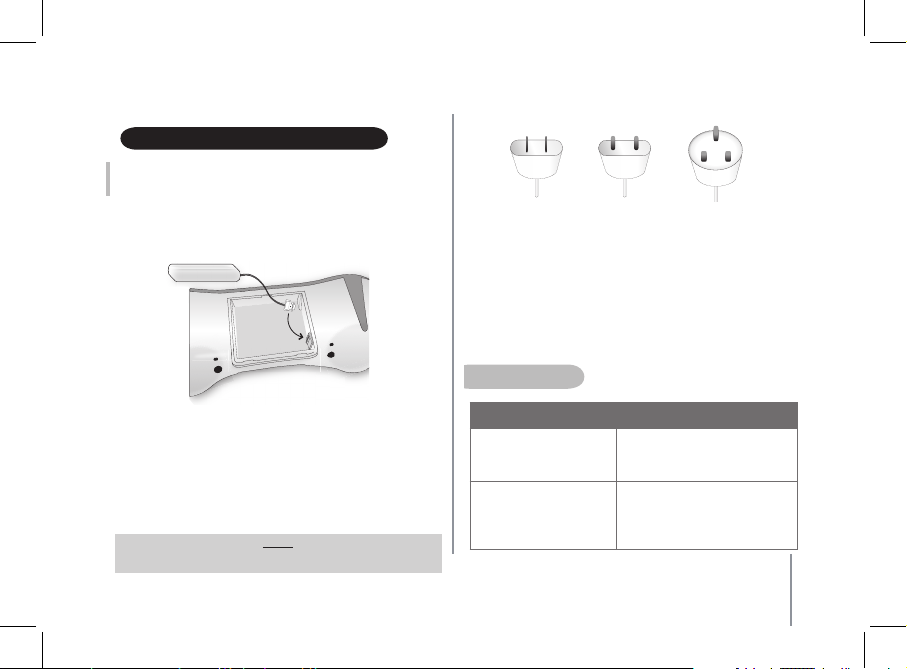
41
Español
PRIMEROS PASOS CON El Parrot PARTY
Note : Las pil as no estarán compl etamente cargadas ( ni instaladas) c uando
desemb ale el Parrot PARTY. Es importante que las carg ue completamente
antes de uti lizarlo p or primera vez..
1. Retire la tapa del compartimento de las pilas, situada en la cara
inferior del equipo.
2. Introduzca las pilas en el compartimento tal y como se indica en el
esquema que figura a continuación.
3. Vuelva a colocar la tapa en su sitio.
4. Conecte el cable de alimentación suministrado con su Parrot
PARTY asegurándose de que quede bien sujeto y, a continuación,
enchúfelo en la toma eléctrica.
5. Encienda el Parrot PARTY usando el botón ON/OFF situado en la
parte trasera del equipo.
> El LED central de su Parrot PARTY parpadeará en rojo/azul y a
continuación pasará a violeta: este color indica que el equipo está
cargando. El LED se volverá de color azul cuando las pilas estén
completamente cargadas.
US
EU
UK
• Las pilas tardan aproximadamente cuatro horas en cargarse.
• Podrá utilizar el Parrot PARTY mientras esté cargando las pilas.
• Si las pilas están completamente cargadas, podrá utilizar el Parrot
PARTY durante hasta cuatro horas.
• Cuando las pilas estén casi gastadas, el LED de su Parrot
PARTY cambiará a color rojo. En ese momento le quedarán
aproximadamente 15 minutos de uso.
• Asegurese que el Parrot PARTY no esté exquesto a une temperatura
demasiado elevada meutras que esta congando
SiGniFiCaDo De laS leDS
COLOR SIGNIFICADO
Parpadeo rojo/azul El Parrot PARTY se encuentra en fase
de configuración automática.
> Espere unos segundos.
Rojo Batería baja: autonomía inferior a
15 min.
> Conecte el Parrot PARTY a la
alimentación.
atenCión
hay rieSGo De eXploSión Si la batería eS SuStituiDa por otra De tipo inCorreCto.
poner al reChaZo laS bateríaS GaStaDaS De aCuerDo Con laS inStruCCioneS
Page 42

42
Parrot PARTY
CONExIóN A uN lECTOR dE AudIO
Un lector de audio es el aparato donde se encuentran almacenados
sus archivos de música y a través del cual se leen estos
archivos. Un lector de audio puede ser un teléfono móvil, un
ordenador, etc. Por tanto, el reproductor de audio debe contar con
un conector Jack o el perfil Bluetooth A2DP. Si desea obtener más
información, consulte nuestro sitio web: www.parrot.com.
utiliZaCión De un leCtor De auDio meDiante bluetooth
Para poder utilizar un lector de audio Bluetooth con el Parrot
PARTY, es necesario conectarlos primero.
Conexión con un lector de audio Bluetooth
Por razones de seguridad, es necesario realizar el emparejamiento
de ambos aparatos. Este punto permite validar los aparatos que se
van a utilizar con el Parrot PARTY: si el reproductor de audio no
está emparejado, no se podrá utilizar con el sistema. En este punto,
el usuario debe, físicamente, tener acceso al aparato.
Pulse el botón Bluetooth .
El LED del Parrot PARTY parpadeará: el equipo está listo para
la conexión.
En el menú Bluetooth de su lector de audio, haga una búsqueda
de los periféricos (puede remitirse al manual de su lector o a
nuestro sitio web www.parrot.com).
Al terminar la búsqueda, seleccione el «PARTY».
Se solicitará un código PIN: introduzca «0000» en su lector de
audio.
•
•
•
•
•
Violeta El Parrot PARTY se está cargando, lo que no
impide que se utilice.
Azul El Parrot PARTY está en modo activo.
Estos
comportamientos
tienen el mismo
significado sea
cual sea el color
del LED.
Parpadeo
rápido
El Parrot PARTY es detectable y
está listo para conectarse.
Parpadeo
lento
La función streaming está activada
pero los altavoces están silenciados
(sin sonido).
> Pulse las teclas + o – para volver
al modo activo.
Alta
inosidad
El lector de audio está conectado al
Parrot PARTY (conexión Bluetooth
o entrada de línea).
Baja
inosidad
No hay ningún equipo conectado.
LED apagado El Parrot PARTY está apagado.
> Utilice el interruptor ON/OFF situado en la parte
trasera de su equipo.
O bien
El Parrot PARTY está en modo de bajo consumo
> Inicie una conexión desde su lector de audio o
presione cualquier botón.
Page 43

43
Español
En este momento ya podrá utilizar su Parrot PARTY con su
lector de audio Bluetooth. Para que pueda leer sus archivos de
música desde el reproductor de audio, consulte el capítulo «Función
Streaming Audio» de este manual.
Obser vación: Compruebe que el c ódigo por d efecto de su reproductor
de audio se a el «000 0». Para más informac ión, consulte el man ual de su
reproductor de audio.
Además, p odrá mod ificar el código PIN predeter minado de s u Parrot PARTY
usando el s oftware Parro t Audio Con figuration Tool. Consu lte el manual de
este soft ware para obtener m ás información.
utiliZaCión De VarioS leCtoreS De auDio bluetooth
El Parrot PARTY puede conectarse a distintos reproductores de
audio simultáneamente.
No obstante, si un reproductor de audio efectúa una transferencia de
sonido, entonces los otros aparatos no podrán reproducir la música
a través del Parrot BOOMBOOX al mismo tiempo. Para ello deberá
interrumpir la transferencia en curso.
Obser vación: Algunos reproduc tores de aud io impide n la conexión
simultá nea de otros reprodu ctores de audio con su Pa rrot PARTY,
incluso s i no hay ninguna tran sferencia de sonid o en curso. Es tos
reproductores de aud io evitan así las tran sferenci as musicales ines peradas y
no autori zadas de otros reproductores de au dio. Antes de berá desc onectar
este aparato del Parrot PARTY pa ra utilizar otro repr oductor de audio.
utiliZaCión De un leCtor De auDio meDiante un Cable De auDio JaCk
Podrá conectar su reproductor de audio al Parrot PARTY mediante
un cable de audio Jack/Jack. De hecho, el Parrot PARTY dispone
de un conector Jack a través del cual se puede transferir música.
Compruebe que los conectores estén bien acoplados para evitar
cualquier distorsión.
Obser vación: Cuando co necte el Parrot PART Y mediante un cable de a udio
Jack a un lec tor de audio, ta mbién podrá repro ducir sus archivos d e música
mediante B luetooth desde otro l ector de audi o. La transferencia de música
por Blue tooth tendrá preferen cia sobre l a entrada de línea.
pueSta en eSpera
Con el fin de conservar la carga de las pilas, el Parrot PARTY pasará
a modo de bajo consumo (se apagarán los LED si no detecta ninguna
conexión Bluetooth en un plazo de dos minutos o si no hay ningun
streaming activo durante 5 min.
Si desea salir del modo bajo consumo, inicie una conexión desde su
lector de audio o pulse cualquier botón.
Obser vación: La conex ión de su Par rot PARTY median te el soft ware Parrot
Audio Con figuration Tool imped irá que su equipo pas e a modo de baj o
consumo. Podrá des conectarlo hacie ndo clic en el icono Bluetooth .
FuNCIóN STREAMING AudIO
ConeXión StreaminG auDio bluetooth
Antes de efectuar una transferencia de sonido entre su Parrot
PARTY y su reproductor de audio, los dos aparatos deben
conectarse el uno con el otro.
Una vez se han conectado ambos aparatos, será suficiente con lanzar
la lectura de un archivo de música en su reproductor de audio para
escuchar la música a través de su Parrot PARTY.
Page 44

44
Parrot PARTY
Puede establecer una conexión entre los dos aparatos desde el menú
Bluetooth de su reproductor de audio o se le solicitará que seleccione
su Parrot PARTY una vez que habrá lanzado la lectura del archivo
de música.
Para beneficiarse de procedimientos actualizados para establecer
una conexión entre su Parrot PARTY y su reproductor de audio,
consulte con la sección Apoyo al cliente de nuestro sitio en Internet:
www.parrot.com
Obser vación: Si su repro ductor de audio es un PC qu e funciona con
Windows X P y su Parrot PARTY no e mite ningún sonid o, deberí a
especificar la sal ida de audio de su orden ador. Asegurese que la o pcion
« Lectura Aud io » està en la posicion « Audio de alta calidad Bluetooth
». Usted podra e ncontra r esta opcion en el men ù « Inicio>Panel d e
control>Disp ositivo s de sonido y audio » de su o rdenador. Podria sér
necesario encen der el lector multimédia des puès del cambio.
aJuSte Del Volumen
El Parrot PARTY le ofrece distintas posibilidades para regular
el volumen. Los botones situados en el frontal superior
del Parrot PARTY permiten regular el volumen directamente
desde el equipo.
Si su lector de audio lo permite, podrá ajustar el volumen a través del
lector, es decir, podrá ajustarlo a distancia.
Si utiliza un ordenador que funcione con Windows XP o Windows
Vista, puede usar el programa Parrot Audio Configuration Tool para
ajustar el volumen.
Obser vación: La utiliz ación de ciertas d e estas funciones ( Ajuste
del volum en) depende únic amente de su reproductor de audio.
Para más in formación, consulte nuest ra página w eb www.parrot.com
sección A poyo al cliente.
eFeCtoS De auDio
Podrá activar las funciones VSBass y Stereo Widening pulsando los
botones correspondientes.
VSBass : Amplificación de bajas frecuencias
Stereo widening : Ampliación del campo sonoro
Control De la leCtura
Algunos lectores de audio permiten efectuar avances/retornos
rápidos, así como pausas en los archivos de música.
Para comprobar si su lector permite dichas funciones, consulte
la sección de asistencia de nuestro sitio web: www.parrot.com.
Page 45

45
Español
El PROGRAMA PARROT AudIO CONFIGuRATION TOOl
El software Parrot Audio Configuration Tool forma parte del software
Parrot Audio Suite que encontrará en el CD-ROM suministrado
junto con su Parrot PARTY y le permite configurar el equipo desde
un ordenador con Windows XP o Windows Vista. Del mismo modo,
podrá utilizar las aplicaciones Bluetooth de Microsoft o de Broadcom
(Wildcomm) de estos ordenadores.
Antes de iniciar el programa Parrot Audio Configuration Tool, deberá
comprobar que no haya ninguna transferencia de sonido activa en su
Parrot PARTY.
Una vez que se haya iniciado la aplicación, seleccione su Parrot
PARTY para configurarlo. Una vez que se haya establecido la
conexión Bluetooth con el Parrot PARTY, podrá:
• Ajustar el volumen del Parrot PARTY.
• Realizar ajustes de ambientes musicales mediante la función de
ecualizador y los efectos de audio (VS Bass y Stereo Widening).
• Efectuar el ajuste de los ambientes musicales mediante
la función ecualizador.
• Activar la opción ascendente que permite un inicio progresivo
del volumen del sonido al activar su Parrot PARTY.
• Regular el intervalo de temporización de su Parrot PARTY.
Así podrá sincronizar su sistema de audio con su PC.
• Efectuar las conexiones y/o emparejamientos
con su Parrot PARTY.
• Conocer la versión del programa del Parrot PARTY.
ACTuAlIzACIóN dEl FIRMWARE POR bluETOOTh
Se puede actualizar el programa del Parrot PARTY por Bluetooth.
Las actualizaciones podrán incluir funciones nuevas y mejoras de la
compatibilidad aumentando el número de teléfonos compatibles. La
actualización se puede realizar mediante Bluetooth con un ordenador
equipado con esta tecnología.
La actualización se efectúa desde una interfaz: el programa Parrot
Flash Update Wizard. Podrá encontrar este programa y las
instrucciones para utilizarlo en la sección de asistencia de nuestra
página web: www.parrot.com
Obser vación: El uso de alg unas de estas funcio nes (ajuste de volum en
y control re moto) depende úni camente de su lector de au dio.
Consul te la secció n de asistencia de nuestro sitio we b:
www.par rot.com para obtener m ás inform ación.
Page 46

46
Parrot PARTY
RESOluCIóN dE PROblEMAS
He conectado mi lector
de audio
mediante un cable Jack,
pero no
obtengo sonido.
- Asegúrese de que el cable de audio
Jack esté correctamente conectado al
Parrot PARTY y al lector de audio.
- Asegúrese de que no haya ninguna
conexión Bluetooth con un lector de
audio, ya que la conexión Bluetooth tiene
prioridad sobre la conexión Jack.
Al utilizar un cable de
audio Jack,
mi Parrot PARTY hace
ruido.
- Asegúrese de que el cable de audio
Jack esté correctamente conectado al
Parrot PARTY y al lector de audio.
Utilizo mi PC como
lector de
audio Bluetooth, pero
el Parrot
PARTY no emite ningún
sonido.
- Asegúrese de que la opción «Lector
audio» esté activada en «Audio Bluetooth
de calidad alta». Esta opción se
encuentra en el menú «Inicio>Panel de
control>Dispositivos de sonido y audio»
de su ordenador.
Cuando veo un vídeo, el
sonido que difunde mi
Parrot PARTY
no está sincronizado con
la imagen.
- Verifique con ayuda del programa Parrot
Audio Configuration Tool que el
intervalo del audio de su sistema contiene
los parámetros correctos para este tipo
de utilización.
Problema Solución
El Parrot PARTY no
emite
ningún sonido.
- Asegúrese de que el equipo esté encendido
(botón ON/OFF de la parte trasera del equipo)
y bien alimentado.
- Asegúrese de que su dispositivo admita el
perfil Bluetooth A2DP y de que pueda
actuar como emisor.
No puedo conectar
mi lector de
audio al Parrot
PARTY.
- Presione el botón Configuración del Parrot
PARTY durante dos segundos, inicie la
búsqueda de nuevo y conéctelo.
El LED central de
mi Parrot PARTY
aparece de color
rojo.
- El color rojo significa que el nivel de carga
de la batería es bajo (la autonomía del equipo
será en esos momentos inferior a 15 min.).
Conecte el Parrot PARTY a la alimentación. El
LED cambiará a color violeta para indicar que
se está cargando el equipo y posteriormente
se mostrará en color azul cuando la batería
esté cargada.
Page 47

47
Español
ESPECIFICACIONES TéCNICAS
Amplificador de audio de clase D :
- 2x3 W (RMS) – 2x6 W (Peak)
Dos altavoces de banda ancha
- Banda de frecuencia: 150Hz – 20kHz
Un conector Jack para la entrada de línea
Procesador Parrot P5 (ARM9)
Memoria Flash 4MB, RAM 8MB
Cargador
- Input: 100-240V, 50/60Hz
- Output: 15V/1.2A
Bateria:
- 4,8V / 2100mAh NiMH
- Autonomia: 4h
Dimensiones: 228 × 79 × 85 mm
bluetooth
•
•
•
•
•
•
•
•
hOTlINE
Nuestro servicio de atención telefónica está a su disposición para
ayudarle. Puede ponerse en contacto con dicho servicio por correo
electrónico o por teléfono. Atención al público: de lunes a viernes de 9
a 18 horas (GMT +1).
Italie : [+39] 02 86 39 14 63
Espagne : [+34] 902 404 202
UK : [+44] (0)870 112 5872
Allemagne : 0900 172 77 68
USA : [+1] (877) 9 Parrot (llamada gratuita)
Chine : [+86] (0)21 6460 1944
Hong Kong: [+852] 2736 1169
France : 01 48 03 60 69
Europe : [+33] 1 48 03 60 69 (idiomas hablados: inglés, francés,
español y alemán).
Visite nuestra página web www.parrot.com para descargar la última
versión del software.
•
•
•
•
•
•
•
•
•
Bluetooth 2.0+EDR
A2DP
AVRCP
Código PIN : 0000
QD ID :
- Parrot PARTY: B012425
- Parrot Host Subsystem: B012423
- Parrot Profile Subsystem: B012424
Nombre Bluetooth : «Parrot PARTY»
•
•
•
•
•
•
Page 48

48
Parrot PARTY
NOTAS
Page 49

49
DEUTsCh
PARROT PARTY
Page 50

INhAlT
Sicherheitshinweise ................................................................................................................................................................................................................
Hinweis: Wireless-Technologie ...............................................................................................................................................................................................
Einführung ...............................................................................................................................................................................................................................
Verpackungsinhalt ...................................................................................................................................................................................................................
Verwendungscenarien .............................................................................................................................................................................................................
• Audio-Streaming ausgehend von einem Mobiltelefon / PDA / Smartphone .................................................................................................................
• Audio-Streaming ausgehend von einem Computer ........................................................................................................................................................
Kompatibilität ..........................................................................................................................................................................................................................
• Mobiltelefon / Smartphone / PDA mit A2DP-Funktion (Audio-Streaming) ....................................................................................................................
• Computer und Peripheriegeräte unter Windows ............................................................................................................................................................
• Verwendung des Jack-eingang........................................................................................................................................................................................
Erste Verwendung der Parrot PARTY .....................................................................................................................................................................................
• Bedeutung der LEDs................................................................. .......................................................................................................................................
Aufbau einer Verbindung zu einem Audiogerät ....................................................................................................................................................................
• Verwendung eines Audiogeräts per Bluetooth ................................................................................................................................................................
• Kopplung mit einem Bluetooth-fähigen Audiogerät .................................................................................................................................
• Verwendung mehrerer Bluetooth-Audiogeräte ...............................................................................................................................................................
• Verwendung eines Audiogeräts per Audiokabel .............................................................................................................................................................
• Standby-Betrieb ................................................................................................................................................................................................................
Audio-Streaming-Funktion ......................................................................................................................................................................................................
• Audio-Streaming-Verbindung per Bluetooth ...................................................................................................................................................................
• Einstellung der Lautstärke ................................................................................................................................................................................................
• Audioeffekte ......................................................................................................................................................................................................................
• Wiedergabesteuerung ......................................................................................................................................................................................................
Software Parrot Audio Configuration Tool .............................................................................................................................................................................
Aktualisierung per Bluetooth ..................................................................................................................................................................................................
Problembehebung ..................................................................................................................................................................................................................
Hotline .....................................................................................................................................................................................................................................
Technische Kenndaten ...........................................................................................................................................................................................................
HInweis .....................................................................................................................................................................................................................................
51
52
52
53
53
53
54
54
54
54
54
55
55
56
56
56
57
57
57
57
57
58
58
58
59
59
60
61
61
62
Page 51

SIChERhEITShINWEISE
1. Bei der Positionierung des Geräts ist darauf zu achten, dass das Gerät weder Flüssigkeitstropfen noch -spitzern ausgesetzt ist.
Stellen Sie keinesfalls mit Flüssigkeit gefüllte Gegenstände, wie z. B. eine Vase, auf dem Gerät ab.
2. Stellen Sie sicher, dass das Stromkabel, über das die Netzversorgung unterbrochen werden kann, stets leicht zugänglich ist.
Schalten Sie das Gerät aus und ziehen Sie den Netzstecker, wenn das Gerät während eines längeren Zeitraums nicht verwendet wird.
3. Bei verwendung falscher akku-typen kann explosionsgefahr bestehen. Bitte lassen sie altakkus gemäss beiliegender anweisungen in ihrer
werkstatt entsorgen.
Page 52

52
Parrot PARTY
hINWEIS: WIRElESS-TEChNOlOGIE
Geräte, die Wellen ausstrahlen, können Interferenzen erzeugen. Aus diesem Grund kann sich der Betrieb bestimmter Geräte, wie z. B. eines
WLAN-Routers oder eines Mikrowellenherds, störend auf die Audioübertragungen mit der Parrot PARTY auswirken und darüber hinaus eine
Beeinträchtigung der Audioqualität des Systems zur Folge haben.
EINFühRuNG
Die Bluetooth-Technologie ermöglicht eine Audiokommunikation und Datenübertragung über kurze Entfernungen per Funkverbindung. Parrot
macht sich seine langjährige Erfahrung im Bereich der Bluetooth-Technologie zu Nutze, um Ihnen heute ein innovatives Produkt anbieten zu
können – die Parrot PARTY.
Aufgrund seines kleinen Formats und der überaus einfachen Installation erweist sich dieses System als ideal für die Wiedergabe von Musik
– natürlich auch unterwegs. Die Musik Ihres Audioplayers (Mobiltelefon, Computer usw.) wird dazu über eine Bluetooth-Verbindung oder einen
Audioanschluss (Jack/Jack) übertragen.
Page 53

53
Deutsch
vERPACKuNGSINhAlT
Das Lieferpaket enthält folgende Elemente :
System Parrot PARTY
Jack/Jack-Audioanschlusskabel
Netzadapter 15 V / 1,2 A
Trageriemen
Transporthülle
4 Akkus
CD-ROM mit:
- Software Parrot Audio Configuration Tool
- Software Acrobat Reader
- Software Parrot Flash Update Wizard
- Bedienungsanleitung im PDF-Format
Bedienungsanleitung (dieses Dokument)
Parrot-Magazin
•
•
•
•
•
•
•
•
•
vERWENduNGSCENARIEN
auDio-StreaminG auSGehenD Von einem mobilteleFon / pDa / Smartphone
Über die Parrot PARTY können Sie sich die auf Ihrem Mobiltelefon
/ PDA / Smartphone gespeicherten Musiktitel anhören. Ihr Mobiltelefon
/ PDA / Smartphone muss dazu das Bluetooth-Profil A2DP (Advanced
Audio Distribution Profile) unterstützen. Dieses Profil wird häufig auch
als Bluetooth Stereo oder Audio-Streaming bezeichnet.
Eine Liste der Geräte, die Unterstützung für diese Technologie bieten,
finden Sie in der Rubrik «Kundendienst» auf unserer Website:
www.parrot.com
Das Etikett mit den
technischen Kenndaten
des Geräts ist hinter den
Akkus im dafür vorgesehenen Fach angebracht.
Parrot PAR
TY
w w w .
p
a
r r
o
t .
c o
m
F
CC
I
D
:
RKX
P
AR
T
Y
PF
520010
AA5
A
123456
Pa
rrot Part
y
EU
Zo
ne
1
15
V
1
,2
A
V1
.0
1c
Q
D
I
D:
BO
124
2
5
IC
:
5119
A
-P
ART
Y
Page 54

54
Parrot PARTY
KOMPATIbIlITäT
mobilteleFon / Smartphone / pDa mit a2Dp-Funktion (auDio-StreaminG)
Die neueste Kompatibilitätsliste finden Sie auf unserer Website: www.
parrot.com, Rubrik «Kundendienst». Diese Liste wird regelmäßig
aktualisiert.
Sie finden dort auch detaillierte Anweisungen zur Parametrierung Ihres
Mobiltelefons für eine Verwendung mit der Parrot PARTY.
Anhand dieser Anweisungen wird die Verwendung der Parrot PARTY
mit Ihrem Audiogerät zum reinsten Kinderspiel.
Computer unD peripherieGeräte unter WinDoWS
Die neueste Kompatibilitätsliste finden Sie auf unserer Website: www.
parrot.com, Rubrik «Kundendienst». Diese Liste wird regelmäßig
aktualisiert. Sie finden dort auch detaillierte Anweisungen
zur Parametrierung Ihres Computers oder Peripheriegeräts für eine
Verwendung mit der Parrot PARTY. Anhand dieser Anweisungen wird
die Verwendung der Parrot PARTY mit Ihrem Audiogerät
zum reinsten Kinderspiel.
VerWenDunG DeS JaCk-einGanG
Sie können Ihr Audiogerät auch über das Jack/Jack-Audiokabel mit
der Parrot PARTY verbinden. Ein Kabel dieses Typs ist im Lieferumfang
enthalten.
auDio-StreaminG auSGehenD Von einem Computer
Die Parrot PARTY ermöglicht Ihnen die Wiedergabe der auf
Ihrem Computer gespeicherten Musiktitel. Dazu muss Ihr Computer
das Bluetooth-Profil A2DP (Advanced Audio Distribution Profile)
unterstützen.
Ob Ihr Gerät Unterstützung für diese Technologie bietet, können
Sie der Website des Geräteherstellers entnehmen. Sie finden diese
Angaben ebenfalls in der Rubrik «Kundendienst» auf unserer Website:
www.parrot.com
Hinweis : Zukunft werden n och andere Verwen dungsmöglichkeiten zur
Auswahl stehen. Meh r Informationen h ierzu finden Sie i n der Rubr ik
«Kundendienst» auf unserer Website: www.parrot.com.
Page 55

55
Deutsch
ERSTE vERWENduNG dER PARROT PARTY
Hinweis : B ei der Lieferung d er Parrot PARTY si nd die Akk us nur teilw eise
aufgelad en (sie wurden auc h nicht eingesetz t). Vor der ersten Ver wendung
müssen Sie die Akku s unbedingt volls tändig au fladen..
1. Nehmen Sie die Abdeckung des Akkufachs auf der Unterseite des
Geräts ab.
2. Legen Sie die Akkus in Übereinstimmung mit der nachstehenden
Abbildung in das Fach ein, wobei auf einen ordnungsgemäßen
Anschluss geachtet werden muss.
3. Bringen Sie die Abdeckung wieder an.
4. Schließen Sie das im Lieferumfang der Parrot PARTY enthaltene
Netzkabel an. Achten Sie dabei darauf, das Kabel bis zum
Anschlag einzuschieben. Verbinden Sie das Kabel dann mit einer
Netzsteckdose.
5. Schalten Sie die Parrot PARTY über die EIN/AUS-Taste an der
Geräterückseite ein.
> Die mittlere LED auf der Parrot PARTY blinkt rot/blau und
leuchtet dann kontinuierlich violett: Diese Farbe verweist auf
einen laufenden Ladevorgang. Sobald die Akkus vollständig
aufgeladen sind, wechselt die Farbe der LED zu blau.
US
EU
UK
• Die Akku-Ladedauer beträgt in etwa 4 Stunden.
• Während des Akku-Ladevorgangs kann die Parrot PARTY durchaus
verwendet werden.
• Bei vollständig aufgeladenen Akkus steht Ihnen die Parrot PARTY
für bis zu 4 Betriebsstunden zur Verfügung.
• Bei einem niedrigen Akku-Ladestand leuchtet die LED der Parrot
PARTY rot auf. Ab diesem Zeitpunkt beträgt die noch verbleibende
Betriebsdauer etwa 15 Minuten.
• Vergewissern Sie sich, dass die Parrot PARTY während des
Ladevorgangs keinen zu hohen Temperaturen ausgesetzt wird.
beDeutunG Der leDS
FARBE BEDEUTUNG
Blinken Rot/Blau Die Parrot PARTY durchläuft die
automatische Konfigurationsphase.
> Dieser Vorgang nimmt ein paar
Sekunden in Anspruch.
Rot Batterie-Ladestand niedrig: Die
Autonomie beträgt weniger als 15
Minuten.
> Schließen Sie die Parrot PARTY an
das Stromnetz an.
Page 56

56
Parrot PARTY
Violett Die Parrot PARTY wird aufgeladen, kann gleichzeitig
jedoch durchaus verwendet werden.
Dieser Vorgang nimmt ein paar Sekunden in Anspruch.
Blau Die Parrot PARTY ist aktiv und betriebsbereit.
Das
Verhalten
der LED
hat stets
dieselbe
Bedeutung,
ungeachtet
der
jeweiligen
Farbe.
Schnelles
Blinken
Die Parrot PARTY ist erkennbar und
bereit für einen Kopplungsvorgang.
Langsames
Blinken
Ein Streaming-Vorgang läuft, das
System befindet sich jedoch im
Stumm-Modus (kein Ton).
> Drücken Sie die Taste + oder –, um in
den aktiven Modus zu wechseln.
Helles
Leuchten
Mit der Parrot PARTY ist ein Audiogerät
verbunden (Bluetooth-Verbindung oder
Anschluss am Leitungseingang).
Schwaches
Leuchten
Es ist kein Audiogerät verbunden.
LED Aus Die Parrot PARTY ist ausgeschaltet.
> Drücken Sie die EIN/AUS-Taste auf der
Geräterückseite.
ODER
Die Parrot PARTY befindet sich im Energiesparmodus.
> Starten Sie eine Verbindung ausgehend von Ihrem
Audiogerät oder drücken Sie eine beliebige Taste.
VerWenDunG eineS auDioGerätS per Bluetooth
Wenn Sie ein Bluetooth-fähiges Audiogerät mit der Parrot PARTY
verwenden möchten, müssen Sie zunächst beide Geräte koppeln.
Kopplung mit einem Bluetooth-fähigen Audiogerät
Aus Sicherheitsgründen müssen die zwei Geräte zunächst gekoppelt
werden. Der Kopplungsvorgang ermöglicht die Identifizierung
der Geräte, die mit der Parrot PARTY verwendet werden sollen: Ein
nicht gekoppeltes Audiogerät kann nicht mit dem System verwendet
werden. Für die Kopplung muss der Benutzer physisch
auf das Gerät zugreifen können.
Drücken Sie die Konfigurationstaste .
Die LED der Parrot PARTY beginnt zu blinken:
Das Gerät ist bereit für den Kopplungsvorgang.
Führen Sie über das Bluetooth-Menü auf Ihrem Audiogerät eine
Suche nach Peripheriegeräten durch (Anweisungen hierzu finden
Sie in der Bedienungsanleitung des Audiogeräts sowie auf unserer
Website www.parrot.com).
Wählen Sie im Anschluss an die Suche das Element «PARTY» aus.
Sie werden dann zur Eingabe eines PIN-Codes aufgefordert:
Geben Sie «0000“ auf Ihrem Audiogerät ein.
•
•
•
•
•
AuFbAu EINER vERbINduNG zu EINEM AudIOGERäT
Als Audiogerät wird ein Gerät bezeichnet, auf dem Sie Musikdateien
gespeichert haben und von dem ausgehend Sie die Wiedergabe
dieser Dateien starten. Es kann sich dabei um ein Mobiltelefon oder
einen Computer handeln. Das Audiogerät muss mit einer JackAnschlussbuchse ausgestattet sein oder das Bluetooth-Profil A2DP
unterstützen. Weitere Informationen hierzu finden Sie auf unserer
Website: www.parrot.com
Page 57

57
Deutsch
Sie können jetzt die Parrot PARTY mit Ihrem Bluetooth-Audiogerät
verwenden. Anweisungen zur Wiedergabe der Musiktitel auf Ihrem
Audiogerät finden Sie im Kapitel «Audio-Streaming-Funktion» in dieser
Anleitung.
Hinweis : Vergewissern Si e sich, dass I hr Audiogerät den S tandardcode
«0000 » aufweist. Detai llier te Informationen d iesbezüglich find en Sie in der
Bedien ungsanleitung des Audiogeräts. Sie kö nnen den standardm äßigen
PIN-C ode der Par rot PARTY auch über die Soft ware Parrot Audio
Configuration Tool änd ern. Detaillier te Information en hierzu finden Si e im
Benut zerhandbuch der S oftwa re.
VerWenDunG mehrerer Bluetooth-auDioGeräte
Sie können bis zu 10 Audiogeräte mit der Parrot PARTY koppeln.
Während der Sound-Übertragung durch eines der Audiogeräte ist
für die anderen Geräte allerdings keine Musikwiedergabe über die
Parrot PARTY möglich. Dazu muss zuerst die laufende Übertragung
angehalten werden.
Hinweis : Manche Audioge räte lassen die gleic hzeitige Verbindung
anderer A udiogeräte mit der P arrot PARTY nicht z u, auch wenn keine
aktive Ü bertragung be steht. Dadu rch verhi ndern diese Audiogeräte ein e
unerwünschte und nicht autorisie rte Soun d-Übertragu ng durch andere
Geräte. In d iesem Fal l müssen Sie zuerst d ie Verbind ung zwischen dem
betroffenen Ger ät und der Parrot PART Y trennen, bevor Si e ein anderes
Audioge rät verwenden kön nen.
VerWenDunG eineS auDioGerätS per auDiokabel
Sie können Ihr Audiogerät über ein Jack/Jack-Audiokabel mit
der Parrot PARTY verbinden. Achten Sie darauf, dass die Stecker
ordnungsgemäß und vollständig eingeführt werden, um Störungen zu
vermeiden.
Hinweis : Wenn die Parrot PART Y über ein Jack-Audiokabel mi t
einem Aud iogerät verbund en ist, können Sie durch aus per Bluetooth
die Musikdateien ei nes ander es Audiogeräts wie dergeben. Eine
Musikü bertr agung per Bluetoot h erhält s tets Vorrang vor einer Ver bindung
über den Le itungse ingang..
StanDby-betrieb
Um die Akkus zu schonen, wechselt die Parrot PARTY automatisch
in den Energiesparmodus (die LEDs erlischen), wenn 2 Minuten
lang keine Bluetooth-Verbindung aktiv ist bzw. 5 Minuten lang kein
Streaming-Vorgang durchgeführt wird.
Sie können den Energiesparmodus wieder verlassen, indem Sie
ausgehend von Ihrem Audiogerät eine Verbindung starten oder eine
beliebige Taste drücken.
Hinweis : Bei aktiver Verb indung zwische n der Parrot PARTY u nd der
Softw are Parrot Audio Co nfiguration Tool wird ei n Wechsel de s Geräts in
den Energ iesparmodus ve rhinde rt. Vergessen Sie n icht, die Verbindung
durch Klicken auf das Bluetoot h-Symb ol wieder z u trennen.
AudIO-STREAMING-FuNKTION
auDio-StreaminG-VerbinDunG per Bluetooth
Vor der Sound-Übertragung zwischen der Parrot PARTY und dem
Audiogerät müssen die zwei Geräte eine Verbindung herstellen.
Im Anschluss an den Verbindungsaufbau braucht nur noch die
Wiedergabe einer Musikdatei auf dem Audiogerät gestartet zu werden
und schon wird die Musik über die Parrot PARTY ausgegeben.
Der Aufbau einer Verbindung zwischen den zwei Geräten kann über
das Bluetooth-Menü des Audiogeräts initialisiert werden. Oder Sie
werden zur Auswahl der Parrot PARTY aufgefordert, nachdem Sie die
Wiedergabe einer Musikdatei gestartet haben.
Page 58

58
Parrot PARTY
Aktuelle Anweisungen zum Aufbau einer Verbindung zwischen
der Parrot PARTY und Ihrem Audiogerät finden Sie in der Rubrik
«Kundendienst» auf unserer Website: www.parrot.com
Hinweis : Wenn es sich bei Ihre m Audioge rät um einen PC mit Wi ndows XP
und Vista h andelt und die Par rot PARTY ke inen Ton ausgibt, müsse n
Sie den Aud ioausga ng des Computers an geben. S tellen Sie s icher,
dass die Op tion «Soundwiede rgabe» auf den Wer t «Bluetooth-Audi o
von hoher Q ualität» eingestel lt ist. Sie fin den diese Option im M enü
«Star t/Sys temsteuer ung/Sounds u nd Audiogeräte/A udio» Ihres Computers.
Gegebe nenfalls müssen Si e Ihre Multimed ia-Soundanwend ung nach
der Ände rung neu starten.
einStellunG Der lautStärke
Die Parrot PARTY stellt Ihnen verschiedene Möglichkeiten für die
Einstellung der Lautstärke zur Auswahl. Die Tasten an der Oberseite
der Parrot PARTY ermöglichen die direkte Einstellung der Lautstärke
am System selbst. Sofern Ihr Audiogerät diese Funktion unterstützt,
können Sie die Lautstärke über das Audiogerät einstellen. Damit kann
die Lautstärke aus der Entfernung eingestellt werden.
Sie verwenden einen Computer mit Windows XP oder Windows Vista,
können Sie die Software Parrot Audio Configuration Tool heranziehen,
um die Lautstärke bedarfsgerecht einzustellen.
Hinweis : Die Verfügbar keit eini ger Funk tionen (Einste llung der Lautstärke) ist
ausschl ießlich von Ihrem Au diogerät abhäng ig. Weitere Informati onen hierzu
finden Sie a uf unserer Website w ww.parrot.com, Rubrik «Kund endiens t».
auDioeFFekte
Durch Drücken der entsprechenden Tasten können Sie die Funktionen
VSBass und Stereo Widening nutzen.
- Verstärkung der Bassfrequenzen
- Erweiterung des Klangfelds
WieDerGabeSteuerunG
Einige Audiogeräte unterstützen die Durchführung eines schnellen Vorund Rücklaufs sowie ein Pausieren bei der Wiedergabe der Musiktitel. Ob
Ihr Audiogerät Unterstützung für diese Steuerfunktionen bietet, erfahren
Sie auf unserer Website www.parrot.com, Rubrik «Kundendienst».
Hinweis : Die Verfügbar keit eini ger Funk tionen (Einste llung der Lautstärke
und Fern bedienung) ist au sschließlich von I hrem Audiogerät a bhängig.
Weitere Info rmationen hier zu finden Sie auf uns erer Website
www.par rot.com, Rubrik «Kun dendienst».
Page 59

59
Deutsch
SOFTWARE PARROT AudIO CONFIGuRATION TOOl
Das Programm Parrot Audio Configuration Tool ist eine Komponente
der Software Parrot Audio Suite, die Ihnen auf der im Lieferumfang der
Parrot PARTY enthaltenen CD-ROM zur Verfügung steht. Dieses Tool
ermöglicht Ihnen eine Parametrierung der Parrot PARTY über einen
Computer mit Windows XP oder Windows Vista. Auf einem Computer
mit einem dieser Betriebssysteme können Sie auch die BluetoothSoftware von Microsoft oder Broadcom (Widcomm) heranziehen.
Vor dem Start der Software Parrot Audio Configuration Tool ist
sicherzustellen, dass keine aktive Verbindung zur Parrot PARTY
besteht. Wählen Sie nach dem Start der Anwendung die Parrot PARTY
aus, um deren Parametrierung vornehmen zu können.
Sobald eine Bluetooth-Verbindung zu Ihrer Parrot PARTY aufgebaut
wurde, stehen Ihnen folgende Möglichkeiten zur Auswahl:
• Einstellung der Lautstärke der Parrot PARTY
• Einstellung der musikalischen Klangumgebung über die Equalizer Funktion und die verfügbaren Audioeffekte (VS Bass und Stereo
Widening)
• Aktivieren Sie die Rampenfunktion für einen progressiven Anstieg
des Lautstärkepegels beim Start der Parrot PARTY.
• Stellen Sie die Zeitverzögerung für die Parrot PARTY ein.
Dadurch wird eine Synchronisation des Audiosystems mit dem PC
oder dem Fernseher ermöglicht.
• Stellen Sie die gewünschten Verbindungen zur Parrot
PARTY her und/oder führen Sie die entsprechenden
Kopplungsvorgänge durch.
• Abfrage der Softwareversion der Parrot PARTY
AKTuAlISIERuNG
Sie haben die Möglichkeit, die Softwarepacket der Parrot PARTY über
eine Bluetooth-Verbindung zu aktualisieren.
Durch eine Aktualisierung können neue Funktionen hinzugefügt
werden. Außerdem lässt sich die Kompatibilität mit einer
größtmöglichen Anzahl von Telefonen gewährleisten.
Die Aktualisierung erfolgt per Bluetooth über einen
Bluetooth-fähigen Computer.
Für die Aktualisierung steht eine spezifische Oberfläche zur Verfügung:
Der Assistent für Flash-Aktualisierungen von Parrot, der Parrot Flash
Update Wizard. Sie finden diese Software sowie entsprechende
Verwendungshinweise in der Rubrik «Kundendiest» auf unserer
Website: www.parrot.com
Page 60

60
Parrot PARTY
PROblEMbEhEbuNG
Ich habe das
Audiogerät mithilfe
eines CinchAudiokabels
angeschlossen, es
wird jedoch kein Ton
ausgegeben.
- Stellen Sie sicher, dass das CinchAudiokabel ordnungsgemäß an die
Parrot PARTY und an das Audiogerät
angeschlossen wurde.
- Vergewissern Sie sich, dass keine aktive
Bluetooth-Verbindung zu einem anderen
Audiogerät besteht. Die BluetoothVerbindung erhält in diesem Fall Vorrang
vor der Cinch-Verbindung.
Bei Verwendung eines
Cinch-Audiokabels gibt
die Parrot PARTY ein
Störgeräusch aus.
- Stellen Sie sicher, dass das CinchAudiokabel ordnungsgemäß
an die Parrot PARTY und an das Audiogerät
angeschlossen wurde.
Ich verwende meinen
PC als BluetoothAudiogerät, die Parrot
PARTY gibt jedoch
keinen Ton aus.
- Stellen Sie sicher, dass die Option
«Soundwiedergabe» auf den Wert
«Bluetooth- Audio von hoher Qualität»
eingestellt wurde. Sie finden diese Option im
Menü «Start/Systemsteuerung/Sounds und
Audiogeräte/Audio» Ihres Computers.
Bei der Anzeige eines
Videos ist der über
die Parrot PARTY
ausgegebene Ton nicht
synchron zum Bild.
- Überprüfen Sie mithilfe der Software Parrot
Audio Configuration Tool die Parametrierung
der Audioverzögerung Ihres Systems für die
gegebene Verwendung.
Problem Lösung
Die Parrot PARTY
gibt keinen Ton aus.
- Stellen Sie sicher, dass das
Gerät mit Strom versorgt wird.
- Vergewissern Sie sich, dass Ihr Audiogerät
das Bluetooth-Profil A2DP unterstützt und als
Quellgerät verwendet werden kann.
- Vergewissern Sie sich, dass das Gerät
eingeschaltet ist (EIN/AUS-Taste an der
Geräterückseite) und mit Strom versorgt wird.
Ich kann keine
Verbindung zwischen
meinem Audiogerät
und der Parrot
PARTY herstellen.
- Halten Sie die Konfigurationstaste
auf der Parrot PARTY zwei Sekunden lang
gedrückt, starten
Sie dann erneut eine Suche und stellen Sie
eine Verbindung her.
Die mittlere LED
der Parrot PARTY
leuchtet rot.
Die Farbe Rot verweist auf einen niedrigen
Akku-Ladestand (die verbleibende Autonomie
des Geräts liegt in diesem Fall unter 15
Minuten). Schließen Sie die Parrot PARTY an
das Stromnetz an: Die LED leuchtet daraufhin
violett, um auf den laufenden Ladevorgang zu
verweisen. Sobald die Akkus aufgeladen sind,
wechselt die Farbe der LED zu blau.
Page 61

61
Deutsch
hOTlINE
Unsere Hotline steht Ihnen mit hilfreichen Tipps und Ratschlägen
jederzeit zur Verfügung. Sie können sich per E-Mail oder per Telefon
an die Hotline wenden: Montag bis Freitag von 9:00 Uhr bis 18:00 Uhr
(GMT +1).
Italien : [+39] 02 86 39 14 63
Spanien : [+34] 902 404 202
Großbritannien : [+44] (0)870 112 5872
Deutschland : 0900 172 77 68
USA : [+1] (877) 9 Parrot (gebührenfrei)
China : [+86] (0)21 6460 1944
Hong Kong: [+852] 2736 1169
France : 01 48 03 60 69
Europa : [+33] 1 48 03 60 69 (Englisch, Französisch, Spanisch
und Deutsch)
Weitere Informationen finden Sie auf unserer Website www.parrot.com
•
•
•
•
•
•
•
•
•
TEChNISChE KENNdATEN
Audioverstärker der Klasse D :
- Integrierter Audio-Stereo-Verstärker : 2x3 W (RMS) – 2x6 W (Peak)
2 Breitbandlautsprecher
- Frequenzbereich : 150Hz – 20kHz
Jack-Anschluss für den Leitungseingang
Prozessor Parrot P5 (ARM9)
Flash-Speicher 4 MB, RAM 8 MB
Ladegerät :
- Input: 100-240V, 50/60Hz
- Output: 15V/1.2A
Akku :
- 4,8V / 2100mAh NiMH
- Ladedauer: 4 Stunden
Abmessungen: 228 x 79 x 85 mm
bluetooth
•
•
•
•
•
•
•
•
Bluetooth 2.0+EDR
A2DP
AVRCP
PIN Code : 0000
QD ID :
- Parrot PARTY: B012425
- Parrot Host Subsystem: B012423
- Parrot Profile Subsystem: B012424
Bluetooth-Name : «Parrot PARTY»
•
•
•
•
•
•
Page 62

62
Parrot PARTY
hINWEIS
Page 63

63
iTaliano
PARROT PARTY
Page 64

SuMARIO
Norme di sicurezza ...................................................................................................................................................................................................................
Avvertenza: tecnologia senza fili .............................................................................................................................................................................................
Introduzione ..............................................................................................................................................................................................................................
Contenuto della confezione .....................................................................................................................................................................................................
Tipologie d’uso .........................................................................................................................................................................................................................
• Streaming Audio da telefono cellulare/PDA/Smartphone ................................................................................................................................................
• Streaming Audio da PC .....................................................................................................................................................................................................
Compatibilità ............................................................................................................................................................................................................................
• Telefono cellulare/Smartphone/PDA con funzionalità A2DP (Streaming Audio) .............................................................................................................
• PC e periferiche con Windows ..........................................................................................................................................................................................
• Apparecchi senza funzionalità Bluetooth ........................................................................................................................................................................
Primo utilizzo del sistema Parrot PARTY .............................................................................................................................................................................
• Significato dei LED................................. ............................................................................................................................................................................
Collegamento a un lettore audio .............................................................................................................................................................................................
• Utilizzo di un lettore audio tramite Bluetooth ...................................................................................................................................................................
• Associazione a un lettore audio Bluetooth ................................................................................................................................................
• Utilizzo di più lettori audio Bluetooth ...................................................................................................................................................................................
• Utilizzo di un lettore audio tramite cavo audio..................................................................................................................................................................
• Standby ..............................................................................................................................................................................................................................
Funzione Streaming audio .......................................................................................................................................................................................................
• Collegamento Streaming audio Bluetooth ........................................................................................................................................................................
• Regolazione del volume ....................................................................................................................................................................................................
• Effeti Audio..........................................................................................................................................................................................................................
• Controllo della lettura ........................................................................................................................................................................................................
Il software Parrot Audio Configuration Tool ............................................................................................................................................................................
Aggiornamento del software con Bluetooth ...........................................................................................................................................................................
Risoluzione dei problemi .........................................................................................................................................................................................................
Hotline .......................................................................................................................................................................................................................................
Caratteristiche tecniche ...........................................................................................................................................................................................................
Nota ...........................................................................................................................................................................................................................................
65
66
66
67
67
67
68
68
68
68
68
69
69
70
70
70
71
71
71
71
71
72
72
72
73
73
74
75
75
76
Page 65

NORME dI SICuREzzA
1. Collocare l’apparecchio in modo da non esporlo a infiltrazioni di liquidi. Non collocare sull’apparecchio oggetti contenenti liquidi
quali vasi, bicchieri e via dicendo.
2. Assicurarsi che il cavo di alimentazione che collega l’apparecchio alla presa di rete sia sempre facilmente raggiungibile e maneggiabile.
Scollegare l’apparecchio dalla presa di rete quando non viene utilizzato per un lungo periodo.
Page 66

66
Parrot PARTY
AvvERTENzA : TECNOlOGIA SENzA FIlI
Gli apparecchi che emettono onde radio possono causare interferenze. Il funzionamento di apparecchi quali router WIFI o forni a microonde
può causare interferenze negative alle trasmissioni audio del sistema Parrot PARTY, deteriorando la qualità audio del sistema.
INTROduzIONE
Grazie alla tecnologia Bluetooth, è possibile stabilire comunicazioni audio ed eseguire trasferimenti di dati tramite una connessione radio
a breve distanza. Parrot si avvale della sua grande esperienza nell’ambito della tecnologia Bluetooth per proporre un sistema innovativo:
Parrot PARTY.
Di formato ridotto e facile installazione, questo sistema vi consentirà di ascoltare ovunque i brani musicali del vostro lettore audio (telefono
cellulare, computer e così via) tramite una connessione Bluetooth o un cavo audio (spinotto/spinotto).
Page 67

67
Italiano
CONTENuTO dEllA CONFEzIONE
Nella confezione sono contenuti i seguenti articoli :
Un sistema Parrot PARTY
Un cavo audio a spinotto/spinotto
Un alimentatore di rete 15 V/1,2 A
Un cinturino
Una custodia di trasporto
4 accumulatori
Un CD-ROM che contiene
- Software Parrot Audio Configuration Tool
- Software Acrobat Reader
- Software Parrot Flash Update Wizard
- Guida all’uso in formato PDF
Un manuale d’istruzioni (il presente documento)
Una guida dei prodotti Parrot
•
•
•
•
•
•
•
•
•
TIPOlOGIE d’uSO
StreaminG auDio Da teleFono Cellulare/pDa/Smartphone
Attraverso il sistema Parrot PARTY è possibile ascoltare brani
musicali memorizzati su telefoni cellulari, PDA e smartphone. Il
telefono cellulare deve supportare il profilo Bluetooth A2DP (Advanced
Audio Distribution Profile) oppure essere conforme ai protocolli Stereo
Bluetooth o Streaming Audio.
Per verificare gli apparecchi che supportano questa tecnologia,
consultare la sezione dedicata ad assistenza e supporto del nostro
sito Internet: www.parrot.com
L’etichetta su cui sono
riportate le caratteristiche
tecniche dell’apparecchio
si trova nella parte posteriore degli accumulatori,
nell’apposito scomparto.
Parrot PAR
TY
w w w .
p
a
r r
o
t .
c
o
m
F
CC
I
D
:
RKX
P
AR
T
Y
PF
520010
AA5
A
123456
Pa
rrot Part
y
EU
Zo
ne
1
15
V
1
,2
A
V1
.0
1c
Q
D
I
D:
BO
12
4
2
5
IC
:
5119
A
-P
ART
Y
Page 68

68
Parrot PARTY
COMPATIbIlITà
teleFono Cellulare/Smartphone/pDa
Con FunZionalità a2Dp (StreaminG auDio)
Per ottenere la lista di compatibilità aggiornata, consultare la sezione
dedicata all’assistenza del nostro sito Web: www.parrot.com .
Qui troverete una lista regolarmente aggiornata. Troverete inoltre tutte
le procedure di configurazione dei parametri dei telefoni cellulari
per l’uso con il sistema Parrot PARTY. Tali procedure permettono
di utilizzare in modo rapido e semplice il sistema Parrot PARTY
con il lettore audio in uso.
pC e periFeriChe Con WinDoWS
Per ottenere la lista di compatibilità aggiornata, consultare la sezione
dedicata all’assistenza del nostro sito Web: www.parrot.com.
Qui troverete una regolarmente aggiornata. Troverete inoltre tutte
le procedure di configurazione dei parametri del PC per l’uso
con il sistema Parrot PARTY. Tali procedure permettono
di utilizzare in modo rapido e semplice il sistema Parrot PARTY
con il lettore audio in uso.
appareCChi SenZa FunZionalità bluetooth
È possibile collegare il lettore audio in uso al sistema Parrot PARTY
mediante il cavo audio a spinotto/spinotto in dotazione.
StreaminG auDio Da pC
Attraverso il sistema Parrot PARTY è possibile ascoltare i brani
musicali memorizzati su PC. Il PC deve supportare il profilo Bluetooth
A2DP (Advanced Audio Distribution Profile).
Per verificare se il PC in uso supporta tale tecnologia, consultare il
sito Internet del produttore del PC oppure la sezione dedicata ad
assistenza e supporto del nostro sito Internet: www.parrot.com.
Nota: In futuro sar anno disp onibili altre tip ologie e protocoll i d’uso.
Consul tare le pagi ne dedicate ad assiste nza e suppo rto del nostro sito
Internet: www.parrot.com per gli aggiornamenti del caso.
Page 69

69
Italiano
PRIMO uTIlIzzO dEl SISTEMA PARROT PARTY
Note : Al mom ento del disimball aggio del sistema Pa rrot PART Y, gli ac cumulatori non sono completamente carich i, né installati. Pri ma del pri mo utilizzo,
occorre carica rli comp letamente.
1. Rimuovere il coperchio dello scomparto degli accumulatori, posto
nella parte inferiore dell’apparecchio.
2. Inserire e collegare gli accumulatori nell’apposito scomparto, come
indicato nello schema riportato di seguito.
3. Applicare di nuovo il coperchio.
4. Collegare saldamente il cavo di alimentazione in dotazione al
sistema Parrot PARTY, quindi ad una presa elettrica.
5. Accendere il sistema Parrot PARTY tramite l’interruttore
di accensione/spegnimento posto nella parte posteriore
dell’apparecchio.
> Il LED centrale del sistema Parrot PARTY lampeggia in rosso/
blu, quindi passa al viola. Questo colore indica che l’apparecchio è
in fase di carica. Quando gli accumulatori sono completamente
carichi, il LED diventa blu.
US
EU
UK
• Il tempo di carica degli accumulatori è di circa 4 ore.
• Durante la carica degli accumulatori, è possibile utilizzare il sistema
Parrot PARTY.
• Con gli accumulatori completamente carichi, è possibile utilizzare il
sistema Parrot PARTY per un massimo di 4 ore.
• Quando gli accumulatori sono quasi scarichi, il LED del sistema
Parrot PARTY si illumina in rosso. In questo caso, sono disponibili
ancora circa quindici minuti di ascolto.
• Accertarsi che durante la carica il sistema Parrot PARTY non sia
soggetto a temperature eccessivamente elevate.
SiGniFiCato Dei leD
COLORE SIGNIFICATO
Lampeggiamento rosso/blu Il sistema Parrot PARTY è in fase di
configurazione automatica.
> Attendere alcuni secondi.
Rosso Livello di carica basso: autonomia
inferiore a 15 min.
> Collegare il sistema Parrot PARTY
alla rete elettrica.
attenZione
riSChio Di eSploSione Se la batteria Viene SoStituita Con una batteria Di
tipo errato. attenerSi alle DiSpoSiZioni loCali per lo Smaltimento Delle
batterie uSate.
Page 70

70
Parrot PARTY
COllEGAMENTO A uN lETORE AudIO
Un lettore audio è un apparecchio in cui sono memorizzati file musicali
e da cui è possibile avviare la lettura di tali file. Un lettore audio può
essere un telefono cellulare, un PC e via dicendo.
Tuttavia, il lettore audio deve essere dotato di un connettore a spinotto
o del profilo Bluetooth A2DP. Per ulteriori informazioni, consultare il
nostro sito Internet: www.parrot.com.
utiliZZo Di un lettore auDio tramite bluetooth
Durante l’uso di un lettore audio Bluetooth con il sistema Parrot
PARTY, è necessario dapprima effettuare l’associazione (o
gemellaggio) dei due apparecchi.
Associazione a un lettore audio Bluetooth
Per motivi di sicurezza, è necessaria una fase di associazione tra
i due apparecchi, la quale consente di autenticare gli apparecchi
da utilizzare con il sistema Parrot PARTY: un lettore audio non
associato non può essere impiegato con il sistema stesso. A tale
scopo, l’utente deve poter accedere fisicamente all’apparecchio.
Premere il tasto Bluetooth .
Il LED del Parrot PARTY lampeggia: l’apparecchio è pronto
per essere associato.
Dal menu Bluetooth del lettore audio, effettuare una ricerca delle
periferiche (fare riferimento alle istruzioni del proprio lettore audio
oppure consultare il nostro sito Web www.parrot.com).
Al termine della ricerca, selezionare «PARTY».
Viene richiesta l’immissione di un codice PIN Immettere «0000»
sul lettore audio.
•
•
•
•
•
Viola Il sistema Parrot PARTY è in carica, fase durante
la quale può essere utilizzato.
Blu Il sistema Parrot PARTY è in modalità attiva.
Queste condizioni
hanno lo stesso
significato
indipendentemente
dal colore del LED.
Lampeggiamento
rapido
Il sistema Parrot PARTY
è rilevabile e pronto per
l’associazione.
Lampeggiamento
lento
È in corso lo streaming,
ma l’audio del sistema è
disattivato.
> Premere + o – per
tornare alla modalità attiva.
Luminosità
elevata
Il lettore audio è collegato
al sistema Parrot PARTY
(connessione Bluetooth
o line-in).
Luminosità ridotta Non è collegato alcun
apparecchio.
LED spento Il sistema Parrot PARTY è spento.
> Utilizzare l’interruttore di accensione/
spegnimento nella parte posteriore
dell’apparecchio.
Oppure Il sistema Parrot PARTY si trova nel
modo di risparmio energetico.
> Attivare una connessione a partire dal lettore
audio in uso oppure premere un tasto qualsiasi.
Page 71

71
Italiano
A questo punto è possibile utilizzare il sistema Parrot PARTY
con il lettore audio Bluetooth. Per trasferire i file musicali presenti nel
lettore audio, consultare il capitolo “Fonction Streaming Audio” del
presente manuale.
Nota: ver ificare che il codic e predefinito del let tore audio sia “0000”. Per
ulterio ri informazion i, consultare le ist ruzioni del letto re audio in uso.
Il codice P IN predefinito del s istema Parrot PART Y può essere modifi cato utilizzand o il software Par rot Audio Configur ation Tool. Per ulterio ri inform azioni,
consultare le istr uzioni del soft ware.
utiliZZo Di più lettori auDio bluetooth
Con il sistema Parrot PARTY, è possibile associare un massimo di
10 lettori audio. Tuttavia, quando un lettore audio sta trasmettendo il
contenuto audio, gli altri apparecchi connessi non possono riprodurre
contemporaneamente musica attraverso il sistema Parrot PARTY. Per
ascoltare musica ,è necessario interrompere il trasferimento in corso.
Nota: alc uni letto ri audio non sono co mpatibi li con la con nessione
simulta nea di altri letto ri audio con il sistem a Parrot PARTY, anche
se non è in co rso alcun t rasferimento. Tali let to ri audio ev itano così i
trasferimenti di m usica non previsti e n on autorizzati da altri let tori audio.
Per utili zzare un altro let tore audio, è innanzit utto necessari o disconn ettere
l’appare cchio dal sistema Pa rrot PART Y.
utiliZZo Di un lettore auDio tramite CaVo auDio
È possibile collegare il lettore audio in uso al sistema Parrot
PARTY mediante un cavo audio a spinotto/Spinotto.
Verificare che i connettori siano inseriti correttamente onde evitare
disturbi.
Se il sistem a Parrot PARTY è col legato a un let tore audio tramite u n cavo
audio a spi notto, è pos sibile leggere i fil e musical i mediante Bluetoot h utilizzando un al tro lettore audio. Il t rasferimento musicale med iante Bluetooth ha
la prior ità rispetto all ’ingress o di linea.
StanDby
Per ridurre il consumo degli accumulatori, il sistema Parrot PARTY
entra nella modalità di risparmio energetico (i LED si spengono) se non
rileva alcuna connessione Bluetooth per 2 minuti o alcuno streaming
per 5 minuti.
Per uscire dalla modalità di risparmio energetico, attivare una
connessione a partire dal lettore audio in uso oppure premere un tasto
qualsiasi.
La conne ssione de l sistema Parrot PART Y al software P arrot Aud io Configu ration Tool im pedisce a ll’apparecchio d i entrare n ella modalità di ri sparmio
energet ico. Disat tivare la connessione face ndo clic sull’icon a .
FuNzIONE STREAMING AudIO
ColleGamento StreaminG auDio Bluetooth
Prima di effettuare un trasferimento del contenuto audio tra il sistema
Parrot PARTY e il lettore audio in uso, è necessario stabilire
una connessione tra i due apparecchi.
Una volta stabilita la connessione tra i due apparecchi, è sufficiente
avviare la lettura di un file musicale sul lettore audio in uso
per ascoltare la musica mediante il sistema Parrot PARTY.
È possibile stabilire una connessione tra i due apparecchi a partire
dal menu Bluetooth del lettore audio in uso oppure viene richiesto di
selezionare il sistema Parrot PARTY una volta che sarà stata avviata la
lettura di un file musicale.
Page 72

72
Parrot PARTY
Per apprendere procedure aggiornate per la creazione di una
connessione tra il sistema Parrot PARTY e il lettore audio in uso,
consultare la sezione dedicata all’assistenza del nostro sito Web:
www.parrot.com.
Nota : se il lettore audio in uso è un PC c on Windows XP/ Vista e il si stema
Parrot PARTY non emette alcun suono, è ne cessario speci ficare l’uscita
audio del P C in uso.Verificare che l’opzio ne «lettura audio» sia regol ata su
«Audio Bluetooth di al ta qualità». Tale opzione si tr ova nel men u «Avvio/
Pannell o di controllo/ Suoni e periferic he/Audio» del PC . Dopo la mo difica,
riavviare l’app licazi one del let tore multimedi ale in uso se n ecessario.
reGolaZione Del Volume
Il sistema Parrot PARTY offre diverse possibilità di regolazione
del volume. I tasti situati sulla parte anteriore superiore del sistema
Parrot PARTY, consentono di regolare il volume direttamente
dall’apparecchio.
Se il lettore audio lo consente, è possibile regolare il volume tramite
il lettore audio stesso. È inoltre possibile regolare il volume a distanza.
Se viene utilizzato un computer con Window XP o Windows Vista,
è possibile utilizzare il software Parrot: Configuration Tool per regolare
il volume.
Nota: l’us o di alcune di tali funzioni (regolazione del vo lume) dipende
unicamente dalle c apacità d el lettor e audio in uso. Per ulter iori informazioni,
consultare la sezione dedicata all’assistenza del nostro sito Web www.
parrot.com.
eFFetti auDio
È possibile utilizzare le funzioni VSBass e Stereo Widening premendo
i tasti corrispondenti.
: amplificazione delle basse frequenze
: ampliamento del campo sonoro
Controllo Della lettura
Alcuni lettori audio dispongono di funzioni di avanzamento/
riavvolgimento rapido e pausa della riproduzione dei brani musicali.
Per verificare se il lettore in uso dispone di tali funzioni, consultare
il nostro sito Web www.parrot.com alla sezione dedicata ad assistenza
e supporto.
Page 73

73
Italiano
Nota: L’utilizzo di alcune di tali funzi oni (reg olazione del vol ume e contr ollo
a distanza ) dipende unicam ente dalle capacità del letto re audio in us o.
Per ulter iori informazioni, consultare la sezione de dicata ad assistenza e
suppor to del nostro sito Web w ww.parr ot.com .
Il SOFTWARE PARROT AudIO CONFIGuRATION TOOl
Il software Parrot Audio Configuration Tool, incluso nel software Parrot
Audio Suite contenuto nel CD-ROM in dotazione con il sistema Parrot
PARTY, consente di impostare il sistema stesso mediante un computer
dotato di Windows XP o di Windows Vista. Su computer con i suddetti
sistemi operativi, è inoltre possibile utilizzare i software Bluetooth di
Microsoft o Broadcom (Widcomm).
Prima di avviare il software Parrot Audio Configuration Tool, è
necessario verificare che non sia attivo alcun trasferimento di
contenuto audio sul sistema Parrot PARTY.
Dopo avere lanciato l’applicazione, selezionare il sistema Parrot
PARTY in uso per procedere alla relativa configurazione.
Dopo avere stabilito un collegamento Bluetooth con il sistema
Parrot PARTY, è possibile:
Regolare il volume del sistema Parrot PARTY.
• Effettuare le regolazioni per i vari tipi di ambienti e musica mediante
la funzione di equalizzazione e gli effetti audio (VS Bass e Stereo
Widening).
Attivare l’opzione di aumento progressivo del volume, che consente
di raggiungere progressivamente il volume impostato all’avvio
del sistema Parrot PARTY.
Regolare il ritardo di temporizzazione del sistema
Parrot PARTY. Ciò consente, in particolare, di sincronizzare
il sistema audio in uso al PC o al televisore.
Effettuare i collegamenti e/o le associazioni con il sistema Parrot
PARTY.
Consultare le informazioni sulla versione del software
del sistema Parrot PARTY.
•
•
•
•
•
AGGIORNAMENTO dEl SOFTWARE CON bluETOOTh
È possibile aggiornare il software del sistema Parrot PARTY in
uso tramite Bluetooth.
L’aggiornamento consente di usufruire di nuove funzionalità,
nonché di ottimizzare la compatibilità con un numero superiore
di telefoni. Quest’ultimo avviene mediante Bluetooth a partire da
un computer dotato della tecnologia Bluetooth.
L’aggiornamento viene eseguito tramite un’interfaccia: il
software Parrot Flash Update Wizard. Questo programma è
scaricabile, insieme alla relativa procedura esplicativa, dalla
sezione dedicata ad assistenza e supporto del nostro sito
Internet: www.parrot.com
Page 74

74
Parrot PARTY
RISOluzIONE dEI PROblEMI
Non viene emesso alcun suono
dopo avere collegato il lettore audio
al sistema tramite cavo audio Jack.
- Verificare che il cavo audio
Jack sia collegato in modo
corretto al sistema Parrot PARTY
e al lettore audio.
- Verificare che non sia in corso
alcun collegamento Bluetooth
con un lettore audio.
Il collegamento Bluetooth
è prioritario rispetto al
collegamento Jack.
Utilizzando un cavo audio Jack,
il sistema Parrot PARTY emette
brusìo.
- Verificare che il cavo audio
Jack sia collegato in modo
corretto al sistema Parrot PARTY
e al lettore audio.
Utilizzando un PC come lettore
audio Bluetooth, il sistema Parrot
PARTY non emette alcun suono.
- Verificare che l’opzione «lettura
audio» sia regolata su «Audio
Bluetooth di alta qualità».
Tale opzione si trova nel menu
«Avvio/ Pannello di controllo/
Suoni e periferiche/Audio»
del PC.
Durante la visione di un video,
l’audio diffuso dal sistema Parrot
PARTY non è sincronizzato con
l’immagine.
Utilizzare il software Parrot Audio
Configuration Tool per verificare
che il ritardo audio del sistema in
uso sia impostato correttamente
per tale tipo di utilizzo.
Problèma Soluzione
Non viene emesso alcun
suono
dal sistema Parrot PARTY
Verificare che il sistema sia alimentato in
modo corretto.
- Verificare che il lettore in uso supporti il
profilo Bluetooth A2DP e sia in grado di
funzionare da sorgente audio.
- Accertarsi che l’apparecchio sia acceso
(interruttore di accensione/spegnimento
nella parte posteriore) e alimentato.
Collegamento del lettore
audio
al sistema Parrot PARTY
non riuscito.
- Tenere premuto per 2 secondi il tasto
«Configuration» (configurazione) del
sistema Parrot PARTY, quindi avviare una
riceJack e collegare il lettore.
Il LED centrale del
sistema Parrot PARTY
è rosso.
Il colore rosso indica che la carica è quasi
esaurita (l’autonomia dell’apparecchio è
inferiore a 15 min). Collegare il sistema
Parrot PARTY alla rete elettrica: il LED
diventa di colore viola ad indicare che
l’apparecchio è in fase di carica, quindi si
illumina in blu una volta che il processo di
carica è completato.
Page 75

75
Italiano
hOTlINE
La hotline di Parrot è sempre a disposizione dei clienti per qualsiasi
necessità. È possibile contattarla tramite e-mail o telefonicamente.
Dal lunedì al venerdì dalle 09:00 alle 18:00 (GMT +1)
Italia : [+39] 02 86 39 14 63
Spagna : [+34] 902 404 202
Regno Unito : [+44] (0)870 112 5872
Germania : 0900 172 77 68
Stati Uniti : [+1] (877) 9 Parrot (numero verde)
Cina : [+86] (0)21 6460 1944
Hong Kong: [+852] 2736 1169
Francia: 01 48 03 60 69
Europa : [+33] 1 48 03 60 69 (lingue parlate: inglese, francese,
spagnolo e tedesco).
Per ulteriori informazioni, accedere al nostro sito Internet all’indirizzo
www.parrot.com.
•
•
•
•
•
•
•
•
•
CARATTERISTIChE TECNIChE
Amplificatore Audio classe D :
- Amplificatore audio stereo integrato: 2x3 W (RMS) – 2x6 W (Peak)
2 altoparlanti a banda larga
- Gamma di frequenze: 150Hz – 20kHz
Un connettore spinotto per l’ingresso di linea.
Processore Parrot P5 (ARM9)
Memoria flash da 4 MB, RAM 8 MB
Caricatore:
- Input: 100-240V, 50/60Hz
- Output: 15V/1.2A
Batteria
- 4,8V / 2100mAh NiMH
- Autonomia: 4 ore
Dimensioni: 228 x 79 x 85 mm
bluetooth
•
•
•
•
•
•
•
•
Bluetooth 2.0+EDR
A2DP
AVRCP
PIN Code : 0000
QD ID :
- Parrot PARTY: B012425
- Parrot Host Subsystem: B012423
- Parrot Profile Subsystem: B012424
Nome Bluetooth : «Parrot PARTY»
•
•
•
•
•
•
Page 76

76
Parrot PARTY
NOTA
Page 77

77
PorTUgUÊs
PARROT PARTY
Page 78

ÌNdICE
Conselhos de segurança .........................................................................................................................................................................................................
Aviso: Tecnologia sem fio ........................................................................................................................................................................................................
Introdução ................................................................................................................................................................................................................................
Conteúdo da embalagem ........................................................................................................................................................................................................
Modo de utilização ..................................................................................................................................................................................................................
• Streaming Audio através de um telemóvel/PDA/Smartphones ......................................................................................................................................
• Streaming Audio num computador ..................................................................................................................................................................................
Compatibilidade .......................................................................................................................................................................................................................
• Telemóvel/Smartphone/PDA com função A2DP (Streaming áudio) ................................................................................................................................
• Computador e periféricos que operam com Windows ....................................................................................................................................................
• Aparelhos sem função Bluetooth .....................................................................................................................................................................................
Utilizar o Parrot PARTY pela primeira vez ...............................................................................................................................................................................
• Significado dos LED...........................................................................................................................................................................................................
Ligação a um leitor áudio ........................................................................................................................................................................................................
• Utilização de um leitor áudio por Bluetooth .....................................................................................................................................................................
• Emparelhamento a um leitor áudio Bluetooth ...........................................................................................................................................
• Utilização de diversos leitores de áudio Bluetooth .........................................................................................................................................................
• Utilização de um leitor áudio através de um cabo áudio.................................................................................................................................................
• Colocar em espera ............................................................................................................................................................................................................
Função Streaming de áudio ....................................................................................................................................................................................................
• Ligação Streaming de áudio por Bluetooth ......................................................................................................................................................................
• Regulação do Volume ........................................................................................................................................................................................................
• Efeitos Audio.......................................................................................................................................................................................................................
• Controlar a reprodução .....................................................................................................................................................................................................
O Software Parrot Audio Configuration Tool ...........................................................................................................................................................................
Actualização do software por Bluetooth ................................................................................................................................................................................
Resolução de problemas .........................................................................................................................................................................................................
Linha de Assistência ................................................................................................................................................................................................................
Especificações técnicas ..........................................................................................................................................................................................................
Notas .........................................................................................................................................................................................................................................
79
80
80
81
81
81
82
82
82
82
82
83
83
84
84
84
85
85
85
85
85
86
86
86
87
87
88
89
89
90
Page 79

CONSElhOS dE SEGuRANçA
1. Colocar esse aparelho de modo a não ficar exposto a impactos nem salpicos. Não colocar objectos com líquidos, como copos,
em cima do aparelho.
2. Certificar-se de que o cabo de alimentação que garante a desconexão com o transformador pode ser facilmente manuseado.
Desligar o aparelho quando este não for utilizado durante um longo período.
Page 80

80
Parrot PARTY
AvISO : TECNOlOGIA SEM FIO
Podem ocorrer interferências provocadas por aparelhos com emissão de ondas. O funcionamento dos aparelhos como os routeurs WIFI ou fornos
microondas podem ser prejudiciais às transmissões de som com o seu Parrot PARTY, podendo ao mesmo tempo reduzir a qualidade do som
do seu sistema.
INTROduçãO
A tecnologia Bluetooth permite estabelecer comunicações de áudio e transferências de dados através de uma ligação de rádio de curta
distância. A Parrot, aproveitando a sua extensa experiência ao longo dos anos na tecnologia Bluetooth, propõe-lhe um sistema inovador: O Parrot
PARTY.
Este sistema, de formato compacto e de fácil instalação, permite-lhe escutar, mesmo em movimento, as faixas de música do seu leitor de áudio
(telemóvel, computador…) passando por uma ligação Bluetooth ou por um fio áudio (Jack/Jack).
Page 81
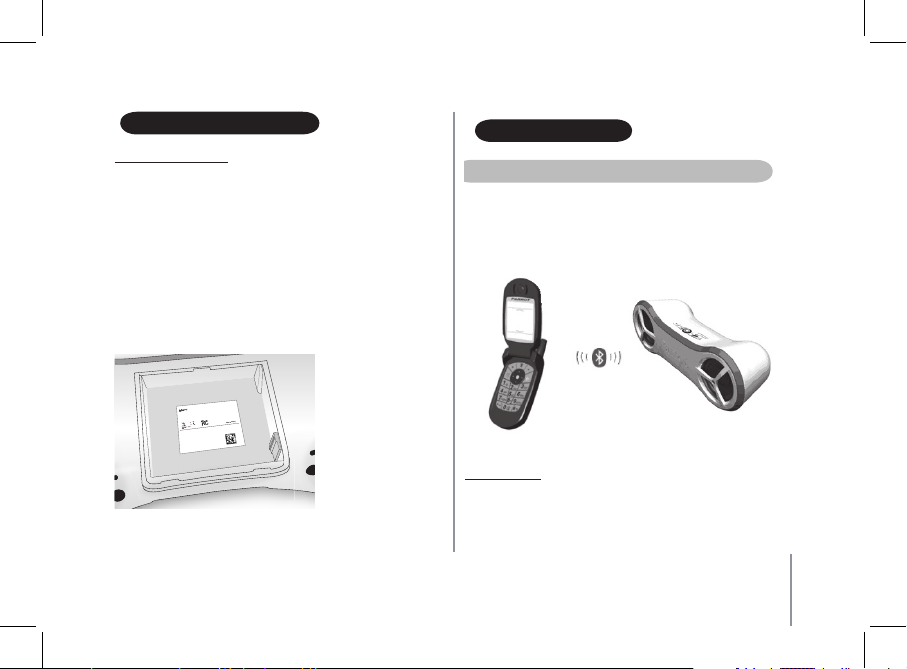
81
Português
CONTEúdO dA EMbAlAGEM
A embalagem possui:
Um sistema Parrot PARTY
Um cabo áudio Jack/jack
Um transformador 15V / 1,2A
Uma correia
Uma alça de transporte
Um conjunto de 4 pilhas
Um CD-ROM com :
- software Parrot Audio Configuration Tool
- software Acrobat Reader
- software Parrot Flash Update Wizard
- Manual do utilizador em formato pdf.
Manual de utilização (o presente documento)
Guia de produtos Parrot
•
•
•
•
•
•
•
•
•
MOdO dE uTIlIzAçãO
StreaminG auDio atraVéS De um telemóVel/pDa/SmartphoneS
Poderá escutar as suas faixas de música guardadas no seu telemóvel/
PDA/Smartphones através do Parrot PARTY. O seu telefone
portátil deverá suportar o perfil Bluetooth A2DP (Advanced Audio
Distribution Profile), poderá igualmente encontrar os termos estéreo
Bluetooth ou Streaming de Áudio.
De modo a conhecer os aparelhos que beneficiam desta tecnologia,
queira consultar a secção de apoio do nosso sítio da Internet:
www.parrot.com
Tenha em atenção que a
etiqueta com a indicação
das características
técnicas do aparelho
está situada na parte
posterior das pilhas, no
compartimento previsto
para o efeito.
Parrot PAR
TY
w w w .
p
a
r r
o
t .
c o
m
F
CC
I
D
:
RKX
P
AR
T
Y
PF
520010
AA5
A
123456
Pa
rrot Part
y
EU
Zo
ne
1
15
V
1
,2
A
V1
.0
1c
Q
D
I
D:
BO
12
4
2
5
IC
:
5119
A
-P
ART
Y
Page 82

82
Parrot PARTY
COMPATIbIlIdAdE
telemóVel/Smartphone/pDa Com Função a2Dp (StreaminG áuDio)
De modo a obter a mais recente lista de compatibilidade, queira
consultar o nosso sítio da Internet: www.parrot.com na secção
Support.Aqui encontrará uma lista actualizada periodicamente.
Encontrará em especial todos os procedimentos necessários
para configurar o seu telemóvel com o seu Parrot PARTY.
Estes procedimentos permitem-lhe utilizar facilmente o seu Parrot
PARTY com o seu leitor áudio.
ComputaDor e periFériCoS que operam Com WinDoWS
De modo a obter a mais recente lista de compatibilidade, queira
consultar o nosso sítio da Internet: www.parrot.com na secção
Support.Aqui encontrará uma lista actualizada periodicamente.
Encontrará em especial todos os procedimentos necessários
para configurar o seu computador ou periférico com o seu Parrot
PARTY. Estes procedimentos permitem-lhe utilizar facilmente o
seu Parrot PARTY com o seu leitor de som.
aparelhoS Sem Função bluetooth
Poderá, também, ligar o seu leitor áudio ao Parrot PARTY através do
cabo áudio Jack/Jack. Ser-lhe-á fornecido um cabo deste tipo.
StreaminG auDio num ComputaDor
Poderá escutar as suas faixas de música guardadas no seu
computador através do Parrot PARTY. O seu computador deverá
suportar o perfil Bluetooth A2DP (Advanced Audio Distribution Profile).
De modo a conhecer se o seu aparelho beneficia dessa tecnologia,
por favor consulte o sítio da Internet do fabricante do seu aparelho ou
consulte a secção de assistência do nosso sítio da Internet: www.
parrot.com.
Nota: No futuro, é possível usu fruir de o utras utilizaçõe s. Por favor, consulte
as páginas Support do nosso sítio da Internet: www.parrot.com para se manter
informado.
Page 83

83
Português
uTIlIzAR O PARROT PARTY PElA PRIMEIRA vEz
Quando ad quire o Parrot PART Y, as pil has não vêm totalmente c arregad as
(nem co locadas ) de origem. É importante ca rregá-las totalme nte antes de
serem uti lizadas pela prim eira vez.
1. Retire a tampa do compartimento das pilhas, situada na superfície
inferior do aparelho.
2. Coloque e ligue as pilhas no respectivo compartimento, tal como
indicado no esquema seguinte.
3. Volte a colocar a tampa.
4. Ligue o cabo de alimentação fornecido no seu Parrot PARTY tendo
em atenção de introduzi-lo até ao final, depois ligue o cabo a uma
tomada de alimentação.
5. Ligue o Parrot PARTY utilizando o selector ON/OFF na parte
posterior do aparelho.
> O LED central do seu Parrot PARTY fica intermitente a Vermelho
/Azul e depois violeta: essa cor significa que o aparelho está
carregado. O LED fica azul quando as pilhas estão totalmente
carregadas.
US
EU
UK
• O tempo de carga das pilhas é de aproximadamente 4 horas.
• O Parrot PARTY pode ser utilizado durante o carregamento das
pilhas.
• Poderá utilizar o Parrot PARTY até quatro horas com as pilhas
totalmente carregadas.
• Quando as pilhas estiverem quase vazias, o LED do seu Parrot
PARTY ficará vermelho. Quando isto acontecer, terá apenas mais
quinze minutos de audição.
• Certifique-se de que o Parrot PARTY não é submetido a uma
temperatura demasiado elevada durante o carregamento.
SiGniFiCaDo DoS leD
CORES SIGNIFICADO
Intermitente Vermelho/Azul O Parrot PARTY está em fase de
configuração automática.
> Aguarde alguns segundos.
Vermelho Carga fraca: autonomia inferior a 15
minutos.
> Ligue o Parrot PARTY ao
transformador.
atenção
riSCoS De eXploSõeS Se a bateria e SubStituiDa por uma bateria De CateGoria inCoreCta .
DeSCarte aS bateriaS uSaDaS ConForme aS inDiCaçõeS naS inStruçõeS
Page 84

84
Parrot PARTY
lIGAçãO A uM lEITOR áudIO
Um leitor áudio é um aparelho onde se encontram guardados os seus
ficheiros musicais e através do qual reproduzirá esses ficheiros.
Um leitor áudio pode ser por exemplo um telemóvel, um computador,
ou outro. Deste modo, o leitor áudio deve possuir um conector Jack
ou um perfil Bluetooth A2DP. Para obter mais informações, por favor,
consulte o nosso sítio da Internet : www.parrot.com.
utiliZação De um leitor áuDio por bluetooth
Durante a utilização de um leitor áudio Bluetooth com o Parrot
PARTY, antes de mais, é necessário que os dois aparelhos
estejam emparelhados.
Emparelhamento a um leitor áudio Bluetooth
Por questões de segurança é necessária uma fase de
emparelhamento entre os dois aparelhos. Esta fase permite autenticar
os aparelhos que utilizarão o Parrot PARTY: não é possível
utilizar no sistema um leitor áudio não emparelhado. Durante esse
procedimento, o utilizador deve aceder fisicamente ao aparelho.
Pressione o botão Bluetooth .
O LED do Parrot PARTY fica intermitente: o aparelho está pronto a
ser emparelhado.
No menu Bluetooth do seu leitor áudio, faça uma procura
de periféricos (consulte o folheto informativo do seu leitor áudio
ou o nosso sítio da Web www.parrot.com).
Concluída a procura, seleccione “PARTY”.
Ser-lhe-á pedido um código PIN: Introduza “0000”
no seu leitor áudio.
•
•
•
•
•
Violeta O Parrot PARTY está a carregar, não
invalidando a sua utilização.
Azul O Parrot PARTY está em modo activo.
Estas reacções têm
o mesmo significado
independentemente
da cor do LED.
Intermitente
rápido
O Parrot PARTY está
identificado e pronto a
emparelhar.
Intermitente
lento
O streaming está em
curso, mas o sistema
está no modo silencioso
(sem som).
> Pressione + ou – para
colocar no modo activo.
Elevada
luminosidade
O leitor áudio é ligado ao
Parrot PARTY (ligação
Bluetooth ou line-in).
Baixa
luminosidade
Não está ligado nenhum
aparelho.
LED apagada O Parrot PARTY está desligado.
> Utilize o selector ON/OFF na parte
posterior do aparelho.
Ou
O Parrot PARTY está em modo de baixo
consumo.
> Inicie uma ligação através do seu leitor
áudio ou prima um botão aleatoriamente.
Page 85

85
Português
Poderá, agora, utilizar o seu Parrot PARTY com o seu leitor áudio
Bluetooth. De modo a ler os seus ficheiros musicais através do seu
leitor áudio, por favor consulte o capítulo “Função Streaming Áudio”
do presente manual.
Nota: Certifiq ue-se de qu e o código pr edefinid o do seu leitor áudio é
“0000 “. De modo a ob ter mais informaçõ es, consulte, por favo r, o folh eto
informa tivo do seu le itor áudio.
Poderá ig ualmente modific ar o código P IN por definição do s eu Parrot
PARTY ut ilizand o o softw are Parrot Audio Configuration Tool. Consulte o
folheto info rmativo do presente s oftware para obter mais in formaçõ es.
utiliZação De DiVerSoS leitoreS De áuDio bluetooth
Poderá emparelhar no máximo 10 leitores áudio com o Parrot PARTY.
Deste modo, no caso de um destes leitores áudio
efectuar a transferência de som, os restantes aparelhos não poderão
reproduzir música através do Parrot PARTY. Deverá, então,
interromper a transferência em curso.
Nota : Algu ns leitores áudio im pedem a ligação em si multâneo de outro s
leitores u sando o seu Parrot PAR TY, mesmo qu e não ocor ra nenhu ma
transfer ência de so m. Deste modo, esses le itores áudio evitar ão as transferência s de música imprevi stas e não auto rizadas provenie ntes de outros
leitores á udio. Antes de mais, deverá desli gar esse a parelho d o Parrot
PARTY de m odo a utilizar um out ro leitor áu dio.
utiliZação De um leitor áuDio atraVéS De um Cabo áuDio
Poderá ligar o seu leitor áudio ao Parrot PARTY através
de um cabo áudio Jack/Jack. Por favor, verifique se os conectores
estão bem colocados de modo a evitar a ocorrência de problemas.
Quando o Parrot PART Y é ligado através de um cabo áudi o Jack a um
leitor áud io, poderá igualm ente reproduzir os se us ficheir os musica is por
Bluetoot h num outro l eitor áudio. A transfe rência de música po r Bluetooth
terá prio ridade em relação à e ntrada lig ada.
ColoCar em eSpera
De modo a economizar as pilhas, o Parrot PARTY passa para o
modo baixo consumo (os LED apagam-se) caso não seja detectada
nenhuma ligação Bluetooth durante 2 minutos ou nenhum streaming
durante 5 minutos.
Para sair do modo baixo consumo, inicie uma ligação através do seu
leitor áudio ou prima um botão aleatoriamente.
Uma ligação do seu Pa rrot PART Y no software Pa rrot Audi o Configuration
Tool impedi rá o seu aparelho de passar para o m odo de baixo consum o.
Tente desligá- lo clican do no ícone Bluetoot h .
FuNçãO STREAMING dE áudIO
liGação StreaminG De áuDio por Bluetooth
Antes de efectuar uma transferência de som entre o seu Parrot PARTY
e o seu leitor áudio, os dois aparelhos devem ligar-se
um ao outro. Quando os dois aparelhos estiverem ligados, deverá
apenas iniciar a reprodução de um ficheiro de música no seu leitor
áudio para escutar a música através do seu Parrot PARTY.
Poderá estabelecer uma ligação entre os dois aparelhos através
do menu Bluetooth do seu leitor áudio ou ser-lhe-á pedido
para seleccionar o seu Parrot PARTY quando iniciar a reprodução de
um ficheiro de música.
De modo a obter os procedimentos actualizados para estabelecer
uma ligação entre o seu Parrot PARTY e o seu leitor áudio,
consulte a secção Support no nosso sítio da Internet: www.parrot.com
Page 86

86
Parrot PARTY
Nota: No c aso do seu le itor áudio s er um PC que opera com W indows
XP/V ista e do seu Parrot PART Y não emitir nen hum som, deverá especificar
a saída de ví deo do seu co mputador. Certi fique-se d e que a opção “ Leitura
áudio” está d efinida em “Áud io Bluetooth de elevad a qualidade”. Poderá
encontr ar essa opção no men u “Iniciar/ Defini ções/ Painel de configu ração/
Som e Peri féricos /Áudio” do seu compu tador. Caso seja neces sário, re inicie
a sua aplic ação de leitor multimédia após esta modificaçã o.
reGulação Do Volume
O Parrot PARTY disponibiliza-lhe diversas opções para regular
o volume. Os botões situados sobre a superfície superior do Parrot
PARTY, permite-lhe regular o volume directamente a partir do
aparelho.
Se o seu leitor áudio permitir, poderá regular o volume através do seu
leitor áudio. Poderá igualmente regular o volume à distância.
Se utilizar um computador com o sistema operativo Windows XP
ou Windows Vista poderá utilizar o seu software Parrot: Configuration
Tool para proceder aos ajustes de volume.
Nota : A util ização de al gumas destas funci onalidades (R egulação
do volume e c ontrolo re moto) depende ape nas do seu leitor áudi o. Para
mais informações visite o menu Support no nosso sítio, www.parrot.com.
eFeitoS áuDio
Poderá beneficiar das funções VSBass e Stereo Widening premindo os
respectivos botões.
- Amplificação das baixas frequências
- Aumento do campo sonoro
Controlar a reproDução
Alguns leitores áudio permitem-lhe efectuar avanços/recuos rápidos,
bem como pausas nas suas faixas de música. De modo a verificar*
se o seu leitor lhe permite estas funcionalidades, por favor consulte
a secção Support no nosso sítio da Web www.parrot.com.
Nota : A util ização de al gumas destas funci onalidades (R egulação
do volume e c ontrolo re moto) depende ape nas do seu leitor áudi o. Para
mais info rmaçõe s visite o me nu Suppor t no nosso sítio, www.parrot.com.
Page 87

87
Português
O SOFTWARE PARROT AudIO CONFIGuRATION TOOl
O software Parrot Audio Configuration Tool, sendo parte do software
Parrot Audio Suite que encontrará no CD-ROM fornecido com o
seu Parrot PARTY, permite-lhe configurar o seu Parrot PARTY a
partir de um computador com Windows XP ou Windows Vista. Do
mesmo modo, poderá utilizar os softwares Bluetooth de Microsoft ou
Broadcom (Widcomm) nos seus computadores.
Antes de iniciar o software Parrot Audio Configuration Tool, deverá
certificar-se de que não existe nenhuma transferência de som activa
no seu Parrot PARTY.
Depois de iniciada a aplicação deverá seleccionar o seu Parrot
PARTY de modo a poder proceder à sua configuração.
Estabelecida a ligação Bluetooth com o seu Parrot PARTY,
poderá:
• Regular o volume do seu Parrot PARTY.
• Efectuar os ajustes de ambiente musical através da função do
equalizador dos efeitos áudio (VS Bass e Stereo Widening).
• Activar a opção de gradação de volume que permite a regulação
progressiva do volume do som ao iniciar o seu Parrot PARTY.
• Regular o atraso de temporização do seu Parrot PARTY.
Esta opção permite-lhe, especificamente, sincronizar o seu sistema
áudio com o seu PC ou o seu televisor.
• Efectuar ligações e/ou emparelhamentos usando o seu Parrot
PARTY.
ACTuAlIzAçãO dO SOFTWARE POR bluETOOTh
Poderá actualizar o software do seu Parrot PARTY por Bluetooth.
A actualização permite aceder a novas funcionalidades e melhorar
a compatibilidade com um maior número de telefones.
Esta é feita através de Bluetooth a partir de um computador
equipado com a tecnologia Bluetooth.
A actualização é efectuada através de uma interface:
O software Parrot Flash Update Wizard. Poderá encontrar este
software e respectivo processo de explicação na secção Support
do nosso sítio da Internet: www.parrot.com.
Page 88

88
Parrot PARTY
RESOluçãO dE PROblEMAS
Problemas Soluções
O Parrot PARTY não emite
som
- Certifique-se de que o seu aparelho
está devidamente ligado.
- Certifique-se de que o seu aparelho
suporta o perfil Bluetooth A2DP
e que pode fazer o papel de fonte.
- Certifique-se de que o seu
aparelho está activo (ligue ON/OFF
na parte posterior do aparelho) e
correctamente ligado.
Não consigo ligar o meu leitor
áudio ao Parrot PARTY.
- Pressione o botão Configuração do
Parrot PARTY durante 2 segundos,
depois efectue
uma procura e faça a ligação.
O LED central do meu Parrot
PARTY está vermelho.
A cor vermelha significa que a carga
está fraca (a autonomia do aparelho
é neste momento inferior a 10
minutos). Ligue o seu Parrot PARTY
ao transformador: o LED ficará violeta
indicando que o aparelho está a
carregar, depois ficará azul quando as
pilhas estiverem carregadas.
Fiz a ligação do meu leitor
áudio usando um cabo
áudio Jack, porém não
escuto nenhum som.
- Certifique-se de que o cabo áudio
Jack está devidamente ligado ao Parrot
PARTY e ao leitor áudio.
- Certifique-se de que não existe
nenhuma ligação Bluetooth ao seu
leitor áudio. A ligação Bluetooth tem
prioridade em relação à ligação Jack.
Ao utilizar um cabo áudio
Jack,
o meu Parrot PARTY emite
ruído.
- Certifique-se de que o cabo áudio
Jack está devidamente ligado ao Parrot
PARTY e ao leitor áudio.
Eu utilizo o meu PC como
leitor áudio por Bluetooth,
porém o Parrot PARTY
não emite som.
- Certifique-se de que a opção “Lectura
Áudio” está configurada em “Áudio
Bluetooth de elevada qualidade”.
Poderá encontrar esta opção no menu
“Iniciar/Definições/Painel
de Controlo/Som e Dispositivos/Áudio”
do seu computador.
Quando se observa
m vídeo, o som emitido pela
minha Parrot PARTY não
está sincronizado com
a imagem.
- Confirme com a ajuda do software
Parrot Audio Configuration Tool se
o atraso do seu sistema está
devidamente definido
por este tipo de utilização.
Page 89

89
Português
lINhA dE ASSISTêNCIA
A nossa linha de assistência está à sua disposição para o ajudar.
Poderá contactá-la por correio electrónico ou por telefone. Disponível
de segunda a sexta-feira, das 9h00 às 18h00 (GMT +1).
Itália : [+39] 02 86 39 14 63
Espanha : [+34] 902 404 202
RU : [+44] (0)870 112 5872
Alemanha : 0900 172 77 68
EUA : [+1] (877) 9 Parrot (chamada gratuita)
China : [+86] (0)21 6460 1944
Hong Kong: [+852] 2736 1169
France : 01 48 03 60 69
Europa : [+33] 1 48 03 60 69 (idiomas falados: Inglês,
Francês, Espanhol e Alemão).
Consulte o nosso sítio na Internet www.parrot.com para obter
mais informações.
•
•
•
•
•
•
•
•
•
ESPECIFICAçõES TéCNICAS
Amplificador de áudio classe D :
- Amplificador de áudio estéreo integrado: 2x3 W (RMS) – 2x6 W
(Peak)
2 colunas de banda larga
- Gama de frequência: 150Hz – 20kHz
Um conector jack para a entrada de linha
Processador Parrot P5 (ARM9)
Memória Flash 4MB, RAM 8MB
Carregador
- Input: 100-240V, 50/60Hz
- Output: 15V/1.2A
Bateria
- 4,8V / 2100mAh NiMH
- Autonomia: 4h
Dimensões: 228 x 79 x 85 mm
bluetooth
•
•
•
•
•
•
•
•
Bluetooth 2.0+EDR
A2DP
AVRCP
Código PIN: 0000
QD ID :
- Parrot PARTY: B012425
- Parrot Host Subsystem: B012423
- Parrot Profile Subsystem: B012424
Nome Bluetooth : «Parrot PARTY»
•
•
•
•
•
•
Page 90

90
Parrot PARTY
NOTAS
Page 91

91
nEDErlanDs
PARROT PARTY
Page 92

INhOud
Veiligheidsvoorschriften ...........................................................................................................................................................................................................
Waarschuwing : Dradloze technologie ....................................................................................................................................................................................
Inleiding .....................................................................................................................................................................................................................................
Inhoud van de doos ..................................................................................................................................................................................................................
Gebruiksituaties........................................................................................................................................................................................................................
• Streaming Audio vanaf een mobiele telefoon / PDA / Smartphone ................................................................................................................................
• Streaming Audio vanaf een computer ...............................................................................................................................................................................
Compatibiliteit...........................................................................................................................................................................................................................
• Mobiele telefoons/ Smartphones/ PDA met A2DP (Streaming Audio) functionaliteit ....................................................................................................
• Door Windows bestuurde computer en randapparaten ..................................................................................................................................................
• Gebruik met de Jack-ingang..............................................................................................................................................................................................
Eerste ingebruikneming van de Parrot PARTY..........................................................................................................................................................................
• Betekenis van de leds ........................................................................................................................................................................................................
Aansluiting op en muziekspeler ...............................................................................................................................................................................................
• Gebruik van een muziekspeler via Bluetooth ...................................................................................................................................................................
• Koppeling aan een Bluetooth compatibele muziekspeler..........................................................................................................................
• Gebruik van meerdere Bluetooth compatibele muziekspelers ........................................................................................................................................
• Gebruik van een muziekspeler via een Audio-kabel.........................................................................................................................................................
• Stand-by .............................................................................................................................................................................................................................
Streaming audio functie ...........................................................................................................................................................................................................
• Streaming audio Bluetooth verbinding .............................................................................................................................................................................
• Het volume regelen ............................................................................................................................................................................................................
• Geluidseffecten...................................................................................................................................................................................................................
• Controle van het afspelen ..................................................................................................................................................................................................
De Parrot Audio Configuration Tool software .........................................................................................................................................................................
Software updaten via Bluetooth ..............................................................................................................................................................................................
Problemen oplosen ..................................................................................................................................................................................................................
Hotline .......................................................................................................................................................................................................................................
Technische gegevens ...............................................................................................................................................................................................................
AANTEKENINGEN ....................................................................................................................................................................................................................
93
94
94
95
95
95
96
96
96
96
96
97
97
98
98
98
99
99
99
99
99
100
100
100
101
101
102
103
103
104
Page 93

vEIlIGhEIdSvOORSChRIFTEN
1. Zet het apparaat zo neer dat het niet aan vocht of vloeistofspatten is blootgesteld. Plaats geen met vloeistof gevulde voorwerpen,
zoals vazen, op het apparaat.
2. Controleer of het snoer, waarmee het apparaat van het lichtnet kan worden losgekoppeld, altijd gemakkelijk toegankelijk is.
Haal de stekker uit het stopcontact, wanneer het apparaat gedurende langere tijd niet wordt gebruikt.
Page 94

94
Parrot PARTY
WAARSChuWING : dRAdlOzE TEChNOlOGIE
Apparaten die radiogolven uitzenden kunnen storingen veroorzaken. De werking van apparaten zoals WIFI routers of magnetrons kan de
geluidsoverdracht naar uw Parrot PARTY storen en kan derhalve afbreuk doen aan de geluidskwaliteit van uw systeem.
INlEIdING
De Bluetooth technologie maakt audio- en datacommunicatie mogelijk via een radioverbinding op korte afstand. Parrot heeft zijn jarenlange
ervaring in Bluetooth technologie benut om u een innoverend systeem te kunnen bieden: de Parrot PARTY.
Met dit compacte en zeer gemakkelijk te installeren systeem kunt u zelfs op reis de in uw muziekspeler (mobiele telefoon, computer e.d.)
opgeslagen muziekbestanden beluisteren via een Bluetooth verbinding of een audiokabel (jack naar jack).
Page 95

95
Nederlands
INhOud vAN dE dOOS
De doos bevat:
Een Parrot PARTY systeem
Een jack naar jack audiokabel
Een 15V / 1,2A netadapter
Een bevestigingslus
Een reishoes
Een set van 4 oplaadbare batterijen
De Parrot Audio Suite omvat de volgende toepassingen:
- Parrot Audio Configuration Tool
- Acrobat Reader
- Parrot Flash Update Wizard
- Gebruikershandleiding in pdf formaat.
De gebruikershandleiding (dit document)
De Parrot productencatalogus
•
•
•
•
•
•
•
•
•
GEbRuIKSITuATIES
StreaminG auDio VanaF een mobiele teleFoon / pDa / Smartphone
U kunt de in uw mobiele telefoon / PDA / Smartphone opgeslagen
muziek via de Parrot PARTY beluisteren. Hiervoor moet uw
mobiele telefoon het Bluetooth profiel A2DP (Advanced Audio
Distribution Profile) ondersteunen. U kunt ook de termen Bluetooth
stereo of Streaming Audio tegenkomen.
Om te weten welke apparaten van deze technologie zijn voorzien, kunt
u de rubriek Support raadplegen op onze website: www.parrot.com
Het etiket met de technische kenmerken van
het apparaat bevindt zich
achter de oplaadbare batterijen in het batterijvak.
Parrot PAR
TY
w w w .
p
a
r r
o
t .
c
o
m
F
CC
I
D
:
RKX
P
AR
T
Y
PF
520010
AA5
A
123456
Pa
rrot Part
y
EU
Zo
ne
1
15
V
1
,2
A
V1
.01c
Q
D
I
D:
BO
12
4
2
5
IC
:
5119
A
-P
ART
Y
Page 96

96
Parrot PARTY
COMPATIbIlITEIT
mobiele teleFoonS/ SmartphoneS/ pDa
met a2Dp (StreaminG auDio) FunCtionaliteit
De actuele lijst van compatibele apparaten vindt u op onze website:
www.parrot.com in de rubriek Support. U vindt er een regelmatig
bijgewerkte lijst.
In het bijzonder vindt u er alle procedures om de instellingen van
uw mobiele telefoon op uw Parrot PARTY af te stemmen. Met
deze procedures kunt u uw Parrot PARTY zonder problemen in
combinatie met uw muziekspeler gebruiken.
Door WinDoWS beStuurDe Computer en ranDapparaten
De actuele lijst van compatibele apparaten vindt u op onze website:
www.parrot.com in de rubriek Support. U vindt er een regelmatig
bijgewerkte lijst.
In het bijzonder vindt u er alle procedures om de instellingen van uw
computer of randapparaat op uw Parrot PARTY af te stemmen.
Met deze procedures kunt u uw Parrot PARTY zonder problemen
incombinatie met uw muziekspeler gebruiken.
Gebruik met De JaCk-inGanG
U kunt uw muziekspeler op de Parrot PARTY aansluiten met de jack
naar jack audiokabel. Een kabel van dit type is meegeleverd.
StreaminG auDio VanaF een Computer
Met de Parrot PARTY kunt u de op uw computer opgeslagen
muziek beluisteren. Hiervoor moet uw computer het Bluetooth profiel
A2DP (Advanced Audio Distribution Profile) ondersteunen.
Om te weten of uw computer met deze technologie is uitgerust, kunt u
de website van de fabrikant van uw computer raadplegen of de rubriek
Support bekijken op onze website: www.parrot.com
NB! : In de toekomst z ullen and ere toepassingen m ogelijk worden. Le es
regelma tig de pagi na’s van de rub riek Sup port op onze websi te:
www.par rot.com om op de hoogte te bl ijven.
Page 97

97
Nederlands
EERSTE INGEbRuIKNEMING vAN dE PARROT PARTY
Wanneer u de Parrot PART Y uitpakt, zij n de batter ijen niet volledig g eladen
(en ook n iet in het apparaat ge ïnstalleerd).
Het is bela ngrijk dat u de batte rijen volledig op laadt,
voordat u de P arrot PART Y voor het eerst ga at gebruiken.
1. Verwijder het deksel van het accuvak aan de onderzijde van het
apparaat.
2. Plaats de batterijen in het vak en sluit ze aan zoals afgebeeld op
onderstaand schema.
3. Breng het deksel weer op zijn plaats.
4. Sluit het ene uiteinde van het meegeleverde snoer aan op uw
Parrot PARTY, waarbij u erop let dat u de stekker tot aan de aanslag
insteekt, en sluit het andere uiteinde van het snoer aan op een
stopcontact.
5. Zet de Parrot PARTY aan met de ON/OFF schakelaar aan de
achterzijde van het apparaat.
> De LED midden op uw Parrot PARTY knippert rood/blauw en
wordt vervolgens paars: deze kleur duidt aan dat het apparaat wordt
opgeladen. Wanneer de batterijen volledig zijn opgeladen wordt de
LED blauw.
US
EU
UK
• Het opladen van de batterijen duurt ongeveer 4 uur.
• Tijdens het opladen van de batterijen kan de Parrot PARTY worden
gebruikt.
• Met volledig opgeladen batterijen kunt u de Parrot PARTY tot 4 uur
gebruiken.
• Wanneer de batterijen bijna leeg zijn, wordt de LED van uw Parrot
PARTY rood. U kunt dan nog ongeveer een kwartier lang luisteren.
• Let erop dat de Parrot PARTY tijdens het opladen niet aan een te
hoge temperatuur wordt blootgesteld.
betekeniS Van De leDS
KLEUR BETEKENIS
Rood/blauw
knipperend
De Parrot PARTY wordt automatisch
geconfigureerd.
> Wacht enkele seconden.
Rood Batterij bijna leeg: minder dan 15 min.
autonomie.
> Sluit de Parrot PARTY aan op
het net.
aChtunG
bei VerWenDunG FalSCher akku-typen kann eXploSionSGeFahr beStehen.
bitte laSSen Sie altakkuS GemäSS
beilieGenDer anWeiSunGen in ihrer WerkStatt entSorGen.
Page 98

98
Parrot PARTY
AANSluITING OP EN MuzIEKSPElER
Onder muziekspeler wordt verstaan elk apparaat waarop u MP3
muziekbestanden hebt opgeslagen en waarmee u deze bestanden
kunt afspelen.
Dit kan een mobiele telefoon, een computer e.d. zijn.
De muziekspeler moet echter voorzien zijn van een jack-aansluiting
of van het Bluetooth profiel A2DP. Kijk op onze website voor meer
informatie: www.parrot.com.
Gebruik Van een muZiekSpeler Via bluetooth
Wanneer de Parrot PARTY wordt gebruikt in combinatie met een
Bluetooth compatibele muziekspeler, moeten beide apparaten eerst
worden gekoppeld.
Koppeling aan een Bluetooth compatibele muziekspeler
Om veiligheidsredenen is een koppelingsfase tussen de twee
apparaten vereist. Deze fase maakt het mogelijk om de apparaten te
verifiëren die in combinatie met de Parrot PARTY worden gebruikt:
een niet-gekoppelde muziekspeler kan niet in combinatie met het
systeem worden gebruikt. Tijdens deze fase moet de gebruiker fysiek
toegang hebben tot het apparaat.
Druk op de Bluetooth knop .
De led van de Parrot PARTY knippert: het apparaat is gereed
om gekoppeld te worden.
Zoek via het Bluetooth menu van uw muziekspeler
naarrandapparaten (zie de handleiding bij uw muziekspeler of kijk
op onze website www.parrot.com).
Nadat het zoeken is beëindigd, selecteert u de «PARTY».
Er wordt u nu om een pincode gevraagd: Voer «0000» in op uw
muziekspeler audio.
•
•
•
•
•
Paars De Parrot PARTY wordt geladen, maar kan tegelijk
ook worden gebruikt.
Blauw De Parrot PARTY bevindt zich in actieve modus.
Deze
gedragingen
hebben
dezelfde
betekenis
ongeacht de
kleur van de
LED.
Snel knipperen De Parrot PARTY kan worden
gedetecteerd en is klaar om
gekoppeld te worden.
Langzaam
knipperen
De streaming is bezig maar
het systeem staat op stille
modus (geen geluid).
> Druk op + of – om over te
schakelen op actieve modus.
Hoge lichtsterkte
De muziekspeler is
aangesloten op de Parrot
PARTY (via een Bluetooth
verbinding of lijningang).
Lage lichtsterkte
Er is geen verbinding met een
apparaat.
LED uit De Parrot PARTY staat niet aan.
> Gebruik de ON/OFF schakelaar aan de
achterzijde van het apparaat.
Of
De Parrot PARTY staat in de modus
energiebesparing.
> Start de verbinding vanaf uw muziekspeler of
druk op een willekeurige knop.
Page 99

99
Nederlands
U kunt van nu af aan uw Parrot PARTY gebruiken in combinatie
met uw Bluetooth compatibele muziekspeler. Voor het afspelen
van de muziekbestanden vanaf uw muziekspeler, zie het hoofdstuk
«Streaming Audio functie» in deze handleiding.
NB! : Co ntroleer of de stand aardcode van uw muziekspeler «0000 » is.
Voor nadere informatie wordt ve rwezen n aar de geb ruiksaa nwijzing
van uw muzie kspeler.
U kunt ook de s tandaard pincode van uw Parr ot PARTY w ijzigen m et behulp
van de Parr ot Audio Configuration Tool soft ware. Lees de gebru iksaanwijzing
van deze sof tware voor meer i nformatie.
Gebruik Van meerDere bluetooth Compatibele muZiekSpelerS
De Parrot PARTY kan met meerdere muziekspelers tegelijk worden
verbonden. Als er één muziekspeler bezig is met geluidsoverdracht,
dan kunnen de andere apparaten niet tegelijkertijd muziek via de
Parrot PARTY ten gehore brengen. Daarvoor moet u eerst de
geluidsoverdracht die aan de gang is stoppen.
NB! : So mmige muziekspe lers ver hindere n de gelijktijdige verbi nding
van andere muzieksp elers met uw Parrot PARTY, zelfs al s er
geen gel uidsover dracht aa n de gang is. D it voorkomt onver wachte en
onbevoegde overdr acht van muz iek afkoms tig van andere muzie kspeler s.
Als u een andere muziekspeler wilt geb ruiken, moet u dit soo rt apparaat
eerst van d e Parrot PARTY loskoppelen .
Gebruik Van een muZiekSpeler Via een auDio-kabel
Wanneer de Parrot PARTY met een jack naar jack audiokabel op
een muziekspeler is aangesloten, kunt u tevens via Bluetooth uw
muziekbestanden van een andere muziekspeler beluisteren. De
muziekoverdracht via Bluetooth heeft in dit geval voorrang op de
lijningang.
Controleer of de stekkers goed zijn ingestoken om storingen te
voorkomen.
NB! : Wan neer u de RCA aanslui tingen gebrui kt, kunt u uw
muziekb estanden ook via Bl uetooth vanaf een muz iekspeler afspelen. De
muziekove rdracht door Blue tooth heef t voorrang op de lijningan gen.
StanD-by
Om de oplaadbare batterijen te sparen schakelt de Parrot PARTY, als
hij 2 minuten lang geen Bluetooth verbinding of 5 minuten lang geen
streaming detecteert, over op de modus energiebesparing (de LED’s
doven).
Om de modus energiebesparing te verlaten, start u een verbinding
vanaf uw muziekspeler of drukt u op een willekeurige knop.
De verbin ding van uw Parrot PART Y met de Parrot Aud io Configu ration Tool
software zal uw ap paraat beletten o m op de modus energie besparing over
te schakele n. Vergeet niet om deze ver binding te verbreke n door op het
Bluetoot h symbool te klikken.
STREAMING AudIO FuNCTIE
StreaminG auDio bluetooth VerbinDinG
Voordat er geluidsoverdracht tussen uw Parrot PARTY en uw
muziekspeler kan plaatsvinden, moeten de twee apparaten verbinding
met elkaar maken.
Zodra beide apparaten verbinding hebben gemaakt, hoeft u alleen
maar op uw muziekspeler het afspelen van een muziekbestand te
starten, om de muziek via uw Parrot PARTY te kunnen beluisteren.
Page 100

100
Parrot PARTY
U kunt de verbinding tussen de twee apparaten tot stand brengen via
het Bluetooth menu van uw muziekspeler, waar u gevraagd zal worden
om, zodra u het afspelen van een muziekbestand hebt gestart, uw
Parrot PARTY te selecteren.
Om de geactualiseerde procedures voor het tot stand brengen van een
verbinding tussen uw Parrot PARTY en uw muziekspeler te kunnen
gebruiken, wordt verwezen naar de rubriek Support van onze website:
www.parrot.com
NB! Al s uw muziekspeler e en compu ter is die met W indows XP functio neert
en uw Parro t PA RTY gee n enkel geluid voor tbrengt, moet u de
audio-u itgang van u w compute r opgeven. Controle er of de optie «Gelui d
afspele n» ingesteld staat bij «Hoge kwaliteit B luetooth geluid». U kunt d eze
optie vin den in het me nu «Start/ Ins te llingen / Configuratiescherm / Spraak,
geluid en audioap paraten /G eluiden en audio apparate n» van uw computer.
Indien nodig moet u u w applicatie voor he t afspele n van multi media na deze
wijzigi ng opnieu w opstarten.
het Volume reGelen
De Parrot PARTY biedt u verschillende mogelijkheden voor het
regelen van de geluidssterkte.
Met de knoppen boven op het front van de Parrot PARTY kunt u
de geluidssterkte direct op het apparaat instellen
Als uw muziekspeler dit toelaat, kunt u het volume regelen met uw
muziekspeler. Zo kunt u de geluidssterkte op afstand regelen.
Als u een computer gebruikt die met Windows XP of Windows Vista
functioneert, kunt u de Parrot Audio Configuration Tool software
gebruiken om de instellingen van de geluidssterkte uit te voeren.
NB! Het gebruik van een aa ntal van deze f uncties ( Geluidssterk te regelen)
hangt ui tsluiten d af van uw muziekspele r. Me er inform atie vindt u op onze
website w ww.parrot.com rubr iek Support.
GeluiDSeFFeCten
U kunt de functies VSBass en Stereo Widening gebruiken door op de
bijbehorende knoppen te drukken.
VSBass : Versterkte basweergave
Stereo widening : Bredere geluidsspreiding
Controle Van het aFSpelen
Met sommige muziekspelers kunt u snel vooruit / achteruitspoelen en
pauzes inlassen tijdens het afspelen van uw muziekbestanden.
Om te checken of uw muziekspeler deze functies toelaat, wordt
verwezen naar de rubriek Support op onze website www.parrot.com.
